coolant temperature TOYOTA GR86 2022 Owners Manual (in English)
[x] Cancel search | Manufacturer: TOYOTA, Model Year: 2022, Model line: GR86, Model: TOYOTA GR86 2022Pages: 582, PDF Size: 86.38 MB
Page 86 of 582
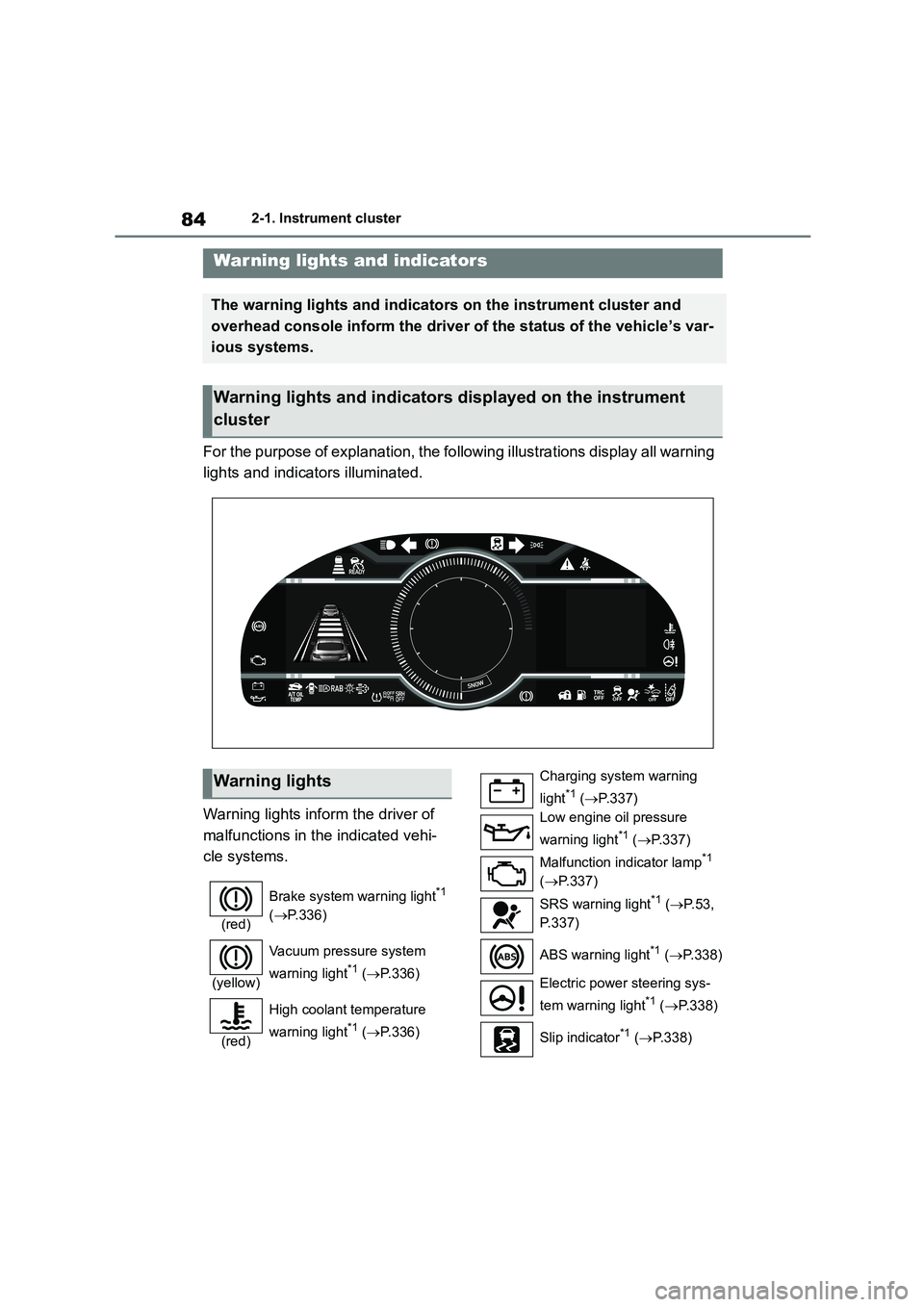
842-1. Instrument cluster
2-1.Instrument cluster
For the purpose of explanation, the following illustrations display all warning
lights and indicators illuminated.
Warning lights inform the driver of
malfunctions in the indicated vehi-
cle systems.
War ning lights and indicators
The warning lights and indicators on the instrument cluster and
overhead console inform the driver of the status of the vehicle’s var-
ious systems.
Warning lights and indicators displayed on the instrument
cluster
Warning lights
(red)
Brake system warning light*1
( P.336)
(yellow)
Vacuum pressure system
warning light*1 ( P.336)
(red)
High coolant temperature
warning light*1 ( P.336)
Charging system warning
light*1 ( P.337)
Low engine oil pressure
warning light*1 ( P.337)
Malfunction indicator lamp*1
( P.337)
SRS warning light*1 ( P. 5 3 ,
P.337)
ABS warning light*1 ( P.338)
Electric power steering sys-
tem warning light*1 ( P.338)
Slip indicator*1 ( P.338)
Page 88 of 582
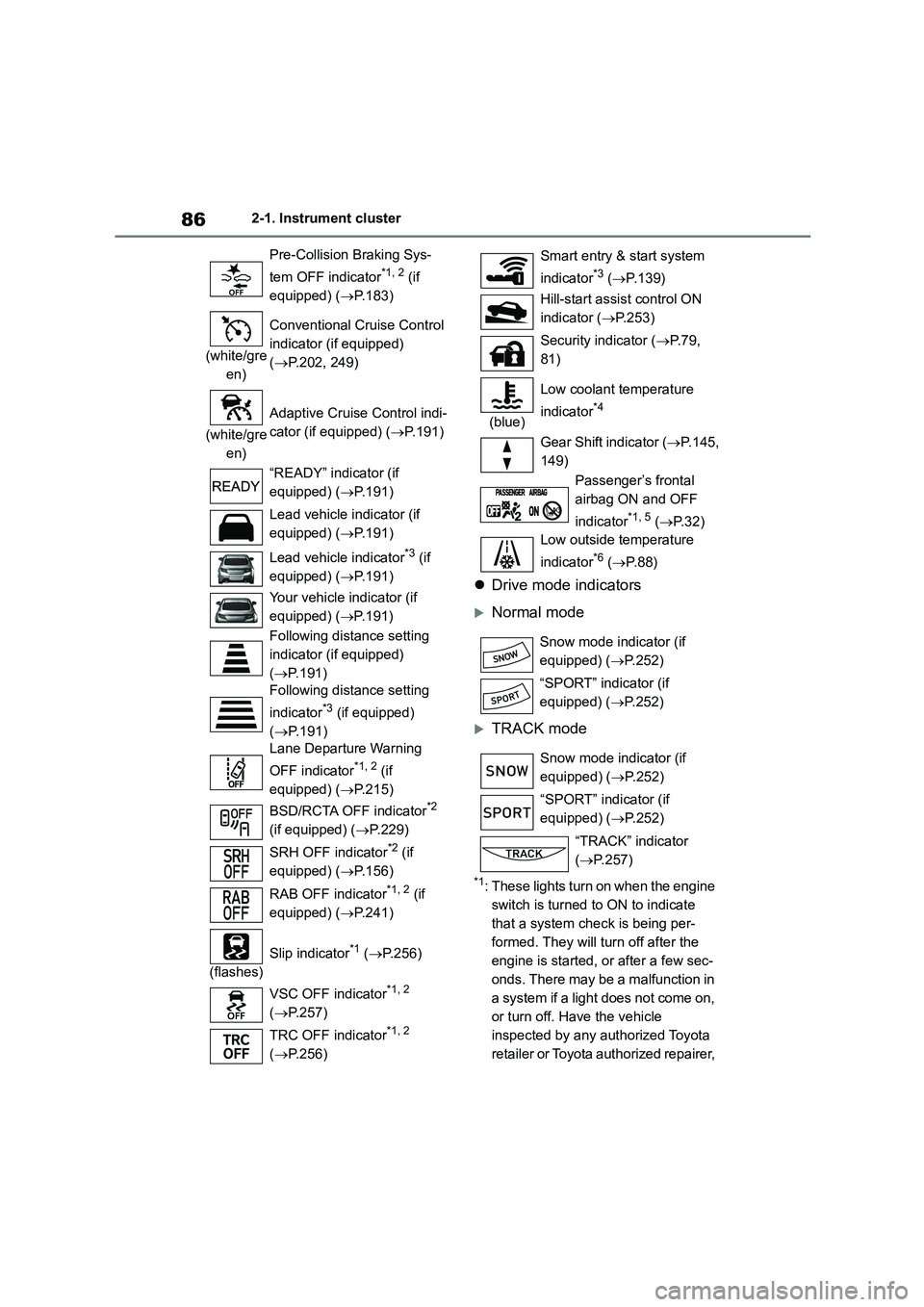
862-1. Instrument cluster
Drive mode indicators
Normal mode
TRACK mode
*1: These lights turn on when the engine
switch is turned to ON to indicate
that a system check is being per-
formed. They will turn off after the
engine is started, or after a few sec-
onds. There may be a malfunction in
a system if a light does not come on,
or turn off. Have the vehicle
inspected by any authorized Toyota
retailer or Toyota authorized repairer,
Pre-Collision Braking Sys-
tem OFF indicator*1, 2 (if
equipped) ( P.183)
(white/gre
en)
Conventional Cruise Control
indicator (if equipped)
( P.202, 249)
(white/gre
en)
Adaptive Cruise Control indi-
cator (if equipped) ( P.191)
“READY” indicator (if
equipped) ( P.191)
Lead vehicle indicator (if
equipped) ( P.191)
Lead vehicle indicator*3 (if
equipped) ( P.191)
Your vehicle indicator (if
equipped) ( P.191)
Following distance setting
indicator (if equipped)
( P.191)
Following distance setting
indicator*3 (if equipped)
( P.191)
Lane Departure Warning
OFF indicator*1, 2 (if
equipped) ( P.215)
BSD/RCTA OFF indicator*2
(if equipped) ( P.229)
SRH OFF indicator*2 (if
equipped) ( P.156)
RAB OFF indicator*1, 2 (if
equipped) ( P.241)
(flashes)
Slip indicator*1 ( P.256)
VSC OFF indicator*1, 2
( P.257)
TRC OFF indicator*1, 2
( P.256)
Smart entry & start system
indicator*3 ( P.139)
Hill-start assist control ON
indicator ( P.253)
Security indicator ( P. 7 9 ,
81)
(blue)
Low coolant temperature
indicator*4
Gear Shift indicator ( P.145,
149)
Passenger’s frontal
airbag ON and OFF
indicator*1, 5 ( P. 3 2 )
Low outside temperature
indicator*6 ( P. 8 8 )
Snow mode indicator (if
equipped) ( P.252)
“SPORT” indicator (if
equipped) ( P.252)
Snow mode indicator (if
equipped) ( P.252)
“SPORT” indicator (if
equipped) ( P.252)
“TRACK” indicator
( P.257)
SNOW
SPORT
Page 89 of 582

87
2
2-1. Instrument cluster
Vehicle status information and indicators
or any reliable repairer.
*2: The light comes on when the system
is turned off.
*3: This light illuminates on the
multi-information display.
*4: This indicator turns on when the
engine coolant temperature is low.
*5: This light illuminates on the over-
head console.
*6: When the outside temperature is
approximately 3°C (37°F) or lower,
this indicator will illuminate.
Page 90 of 582
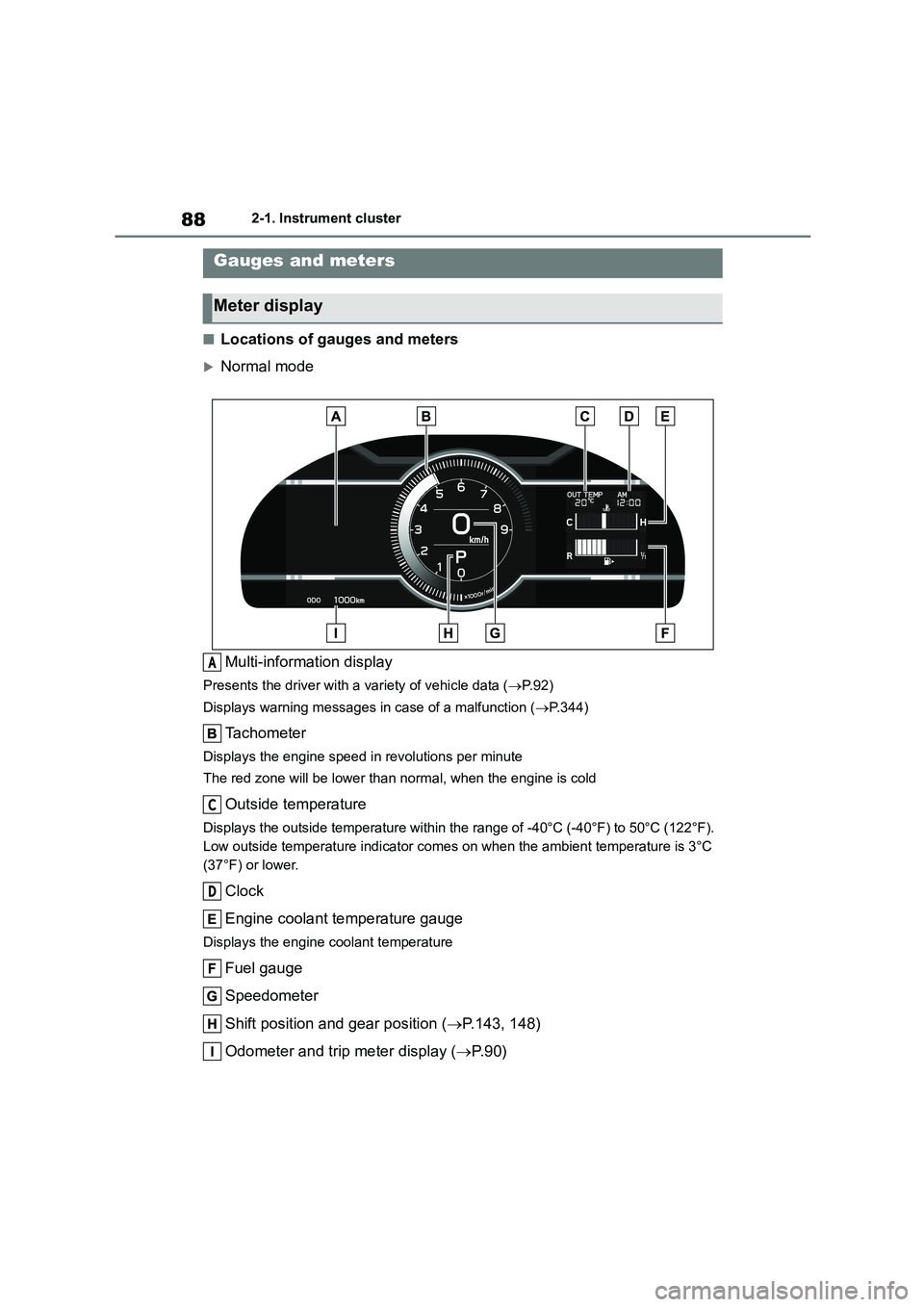
882-1. Instrument cluster
■Locations of gauges and meters
Normal mode
Multi-information display
Presents the driver with a variety of vehicle data ( P. 9 2 )
Displays warning messages in case of a malfunction (P.344)
Tachometer
Displays the engine speed in revolutions per minute
The red zone will be lower than normal, when the engine is cold
Outside temperature
Displays the outside temperature within the range of -40°C (-40°F) to 50°C (122°F).
Low outside temperature indicator comes on when the ambient temperature is 3°C
(37°F) or lower.
Clock
Engine coolant temperature gauge
Displays the engine coolant temperature
Fuel gauge
Speedometer
Shift position and gear position ( P.143, 148)
Odometer and trip meter display ( P. 9 0 )
Gauges and meters
Meter display
A
C
D
Page 91 of 582
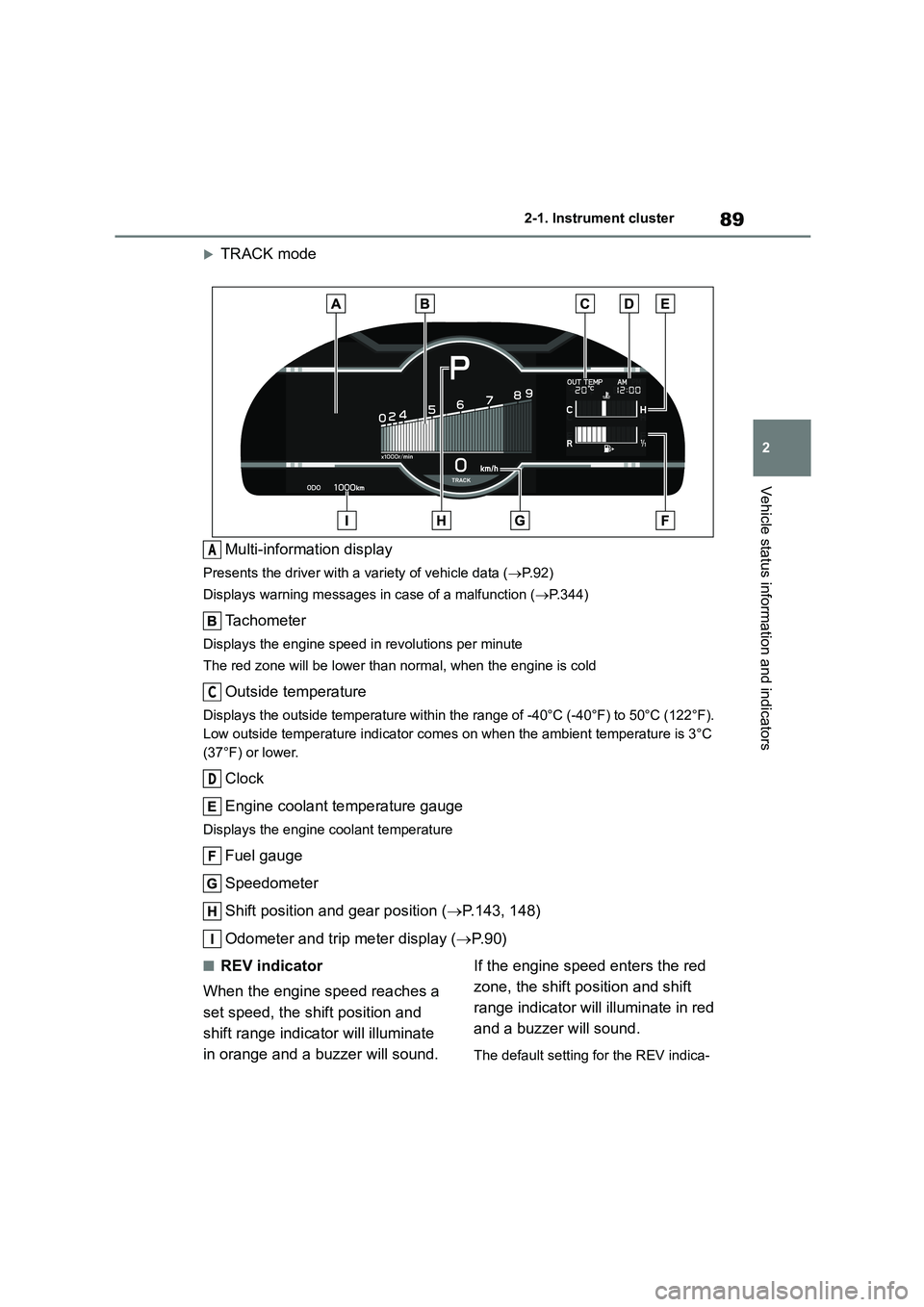
89
2
2-1. Instrument cluster
Vehicle status information and indicators
TRACK mode
Multi-information display
Presents the driver with a variety of vehicle data ( P. 9 2 )
Displays warning messages in case of a malfunction (P.344)
Tachometer
Displays the engine speed in revolutions per minute
The red zone will be lower than normal, when the engine is cold
Outside temperature
Displays the outside temperature within the range of -40°C (-40°F) to 50°C (122°F).
Low outside temperature indicator comes on when the ambient temperature is 3°C
(37°F) or lower.
Clock
Engine coolant temperature gauge
Displays the engine coolant temperature
Fuel gauge
Speedometer
Shift position and gear position ( P.143, 148)
Odometer and trip meter display ( P. 9 0 )
■REV indicator
When the engine speed reaches a
set speed, the shift position and
shift range indica tor will illuminate
in orange and a bu zzer will sound.
If the engine speed enters the red
zone, the shift position and shift
range indicator will illuminate in red
and a buzzer will sound.
The default setting for the REV indica-
A
C
D
Page 92 of 582
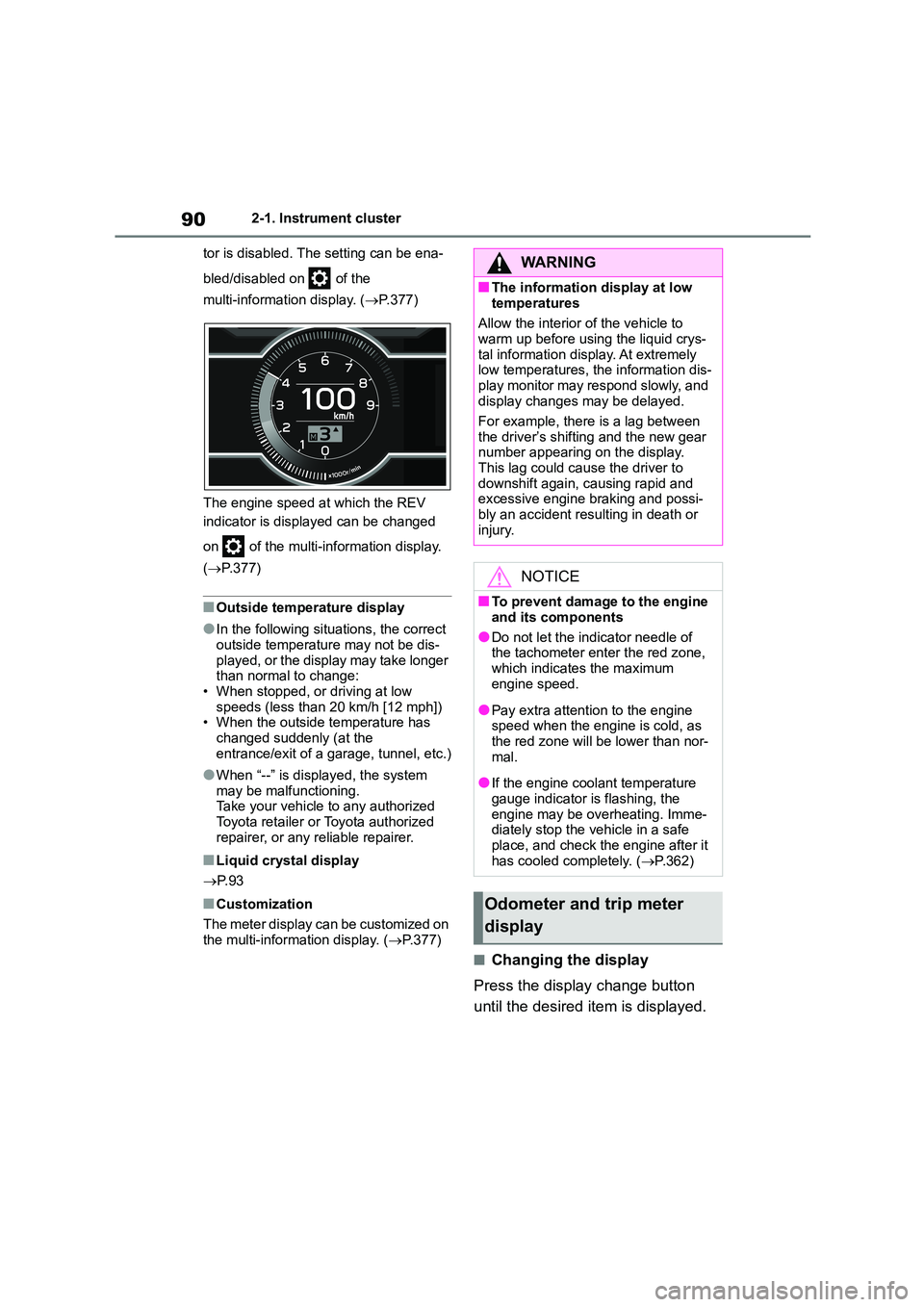
902-1. Instrument cluster
tor is disabled. The setting can be ena-
bled/disabled on of the
multi-information display. ( P.377)
The engine speed at which the REV
indicator is displayed can be changed
on of the multi-information display.
( P.377)
■Outside temperature display
●In the following situations, the correct
outside temperature may not be dis- played, or the display may take longer
than normal to change:
• When stopped, or driving at low speeds (less than 20 km/h [12 mph])
• When the outside temperature has
changed suddenly (at the entrance/exit of a garage, tunnel, etc.)
●When “--” is displayed, the system may be malfunctioning.
Take your vehicle to any authorized
Toyota retailer or Toyota authorized repairer, or any reliable repairer.
■Liquid crystal display
P. 9 3
■Customization
The meter display ca n be customized on
the multi-information display. ( P.377)
■Changing the display
Press the display change button
until the desired item is displayed.
WA R N I N G
■The information display at low
temperatures
Allow the interior of the vehicle to warm up before using the liquid crys-
tal information display. At extremely
low temperatures, the information dis- play monitor may respond slowly, and
display changes may be delayed.
For example, there is a lag between
the driver’s shifting and the new gear number appearing on the display.
This lag could cause the driver to
downshift again, causing rapid and excessive engine braking and possi-
bly an accident resulting in death or
injury.
NOTICE
■To prevent damage to the engine
and its components
●Do not let the indicator needle of
the tachometer enter the red zone,
which indicates the maximum
engine speed.
●Pay extra attention to the engine
speed when the engine is cold, as the red zone will be lower than nor-
mal.
●If the engine coolant temperature
gauge indicator is flashing, the
engine may be overheating. Imme- diately stop the vehicle in a safe
place, and check the engine after it
has cooled completely. ( P.362)
Odometer and trip meter
display
Page 95 of 582
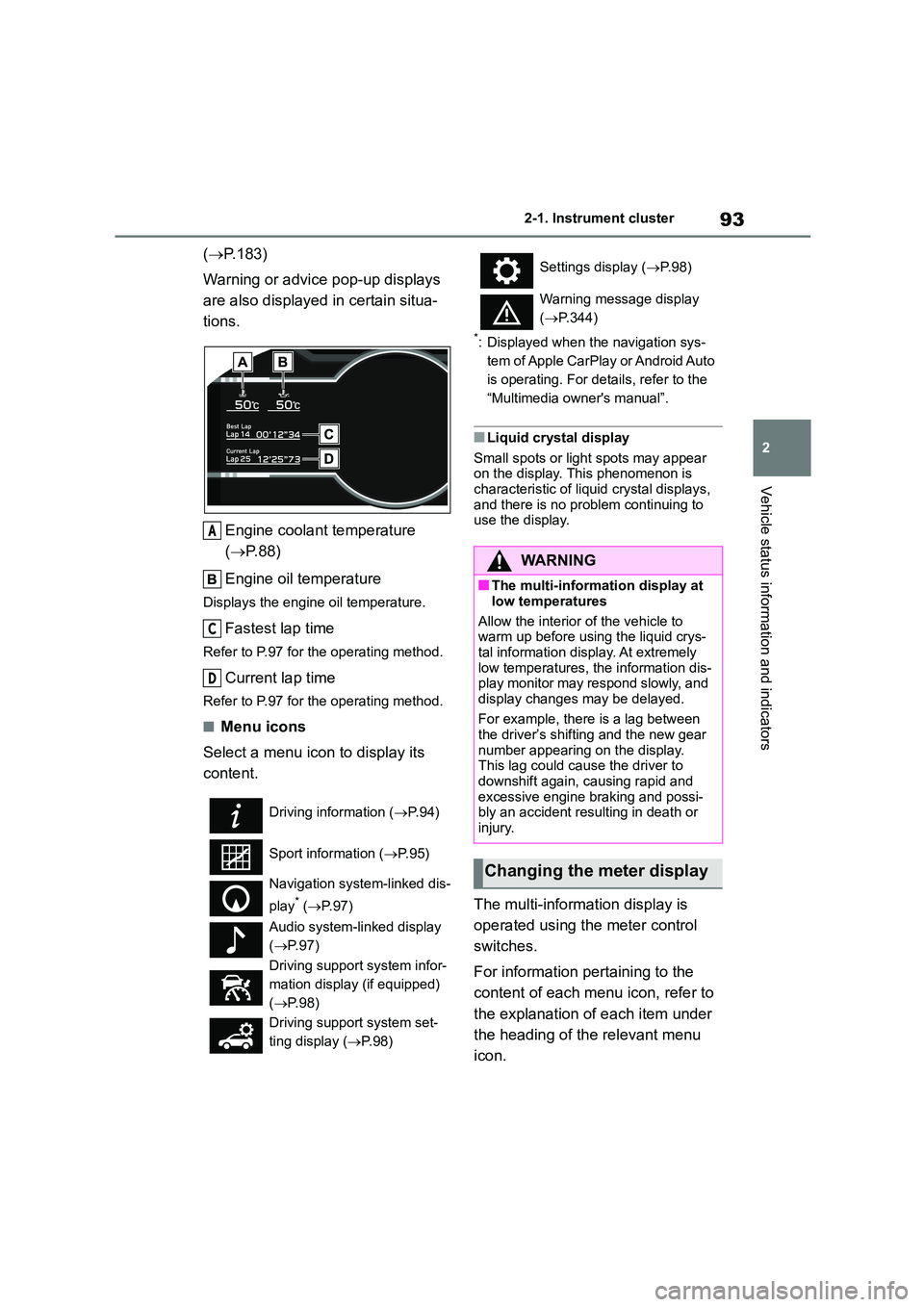
93
2
2-1. Instrument cluster
Vehicle status information and indicators
( P.183)
Warning or advice pop-up displays
are also displayed in certain situa-
tions.
Engine coolant temperature
( P.88)
Engine oil temperature
Displays the engine oil temperature.
Fastest lap time
Refer to P.97 for the operating method.
Current lap time
Refer to P.97 for the operating method.
■Menu icons
Select a menu icon to display its
content.
*: Displayed when the navigation sys-
tem of Apple CarPlay or Android Auto
is operating. For details, refer to the
“Multimedia owner's manual”.
■Liquid crystal display
Small spots or light spots may appear on the display. This phenomenon is
characteristic of liq uid crystal displays,
and there is no problem continuing to use the display.
The multi-information display is
operated using the meter control
switches.
For information pertaining to the
content of each menu icon, refer to
the explanation of each item under
the heading of the relevant menu
icon.
Driving information ( P. 9 4 )
Sport information ( P. 9 5 )
Navigation system-linked dis-
play* ( P. 9 7 )
Audio system-linked display
( P. 9 7 )
Driving suppor t system infor-
mation display (if equipped)
( P. 9 8 )
Driving support system set-
ting display ( P. 9 8 )
A
C
D
Settings display (P. 9 8 )
Warning message display
( P.344)
WA R N I N G
■The multi-information display at
low temperatures
Allow the interior of the vehicle to warm up before using the liquid crys-
tal information display. At extremely
low temperatures, the information dis- play monitor may respond slowly, and
display changes may be delayed.
For example, there is a lag between the driver’s shifting and the new gear
number appearing on the display.
This lag could cause the driver to downshift again, causing rapid and
excessive engine braking and possi-
bly an accident resulting in death or injury.
Changing the meter display
Page 292 of 582

2906-2. Maintenance
request that a record of maintenance
be kept.
■Does your vehicle need repairs?
Be on the alert for changes in perfor- mance and sounds, and visual tip-offs
that indicate service is needed. Some
important clues are:
●Engine missing, stumbling or pinging
●Appreciable loss of power
●Strange engine noises
●A fluid leak under the vehicle (How-
ever, water dripping from the air con- ditioning system after use is normal.)
●Change in exhaust sound (This may indicate a dangerous carbon monox-
ide leak. Drive with the windows open
and have the exhaust system checked immediately.)
●Flat-looking tires, excessive tire squeal when cornering, uneven tire
wear
●Vehicle pulls to one side when driven
straight on a level road
●Strange noises related to suspension
movement
●Loss of brake effectiveness, spongy
feeling brake pedal or clutch pedal
(vehicles with a manual transmission),
pedal almost touches the floor, vehicle pulls to one side when braking
●Engine coolant temperature continu-ally higher than normal ( P. 8 8 )
If you notice any of these clues, take
your vehicle to any authorized Toyota retailer or Toyota authorized repairer, or
any reliable repairer as soon as possi-
ble. Your vehicle may need adjustment or repair.
Page 294 of 582
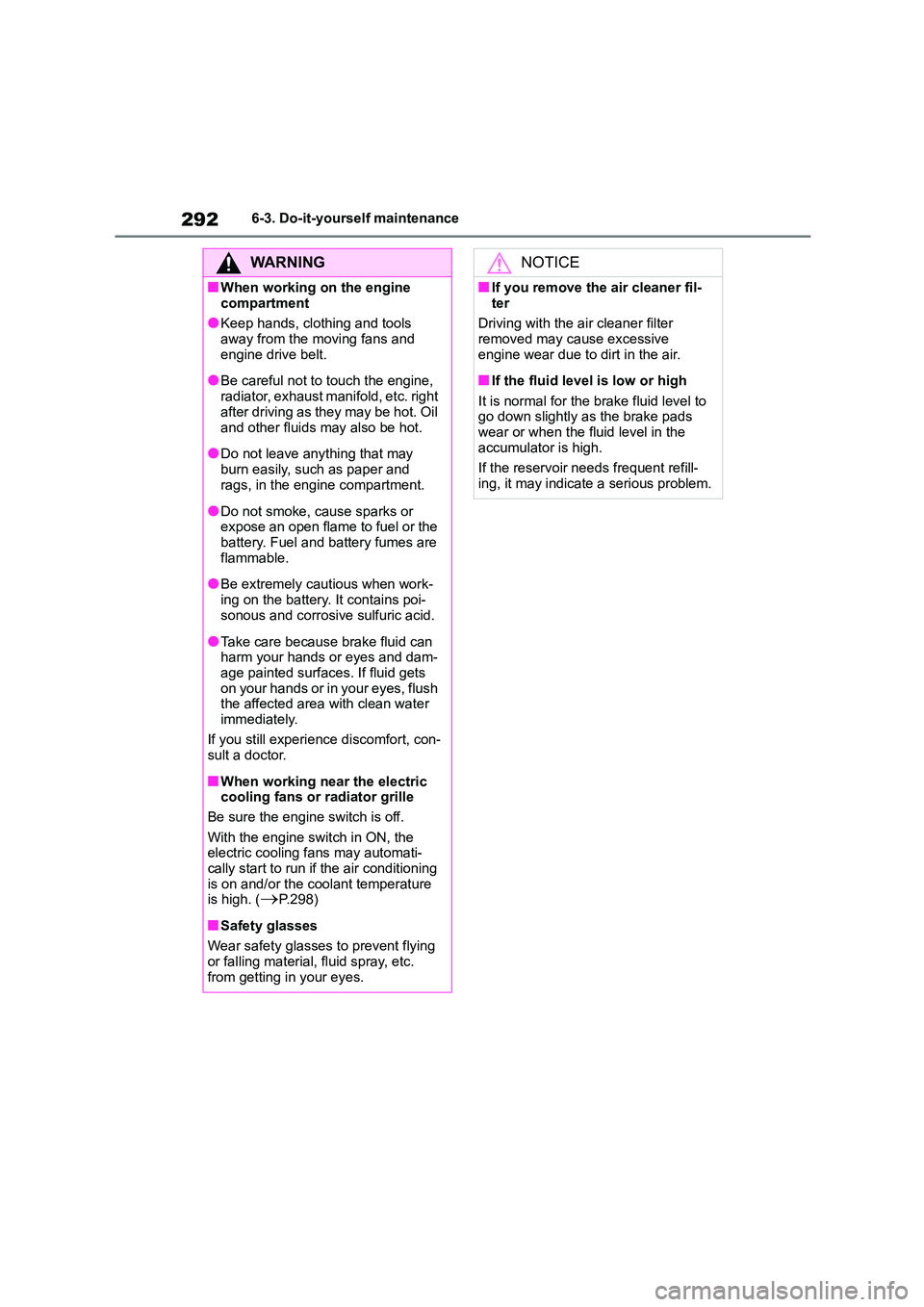
2926-3. Do-it-yourself maintenance
WA R N I N G
■When working on the engine
compartment
●Keep hands, clothing and tools away from the moving fans and
engine drive belt.
●Be careful not to touch the engine,
radiator, exhaust manifold, etc. right
after driving as they may be hot. Oil
and other fluids may also be hot.
●Do not leave anything that may
burn easily, such as paper and rags, in the engine compartment.
●Do not smoke, cause sparks or expose an open flame to fuel or the
battery. Fuel and battery fumes are
flammable.
●Be extremely cautious when work-
ing on the battery. It contains poi- sonous and corrosive sulfuric acid.
●Take care because brake fluid can harm your hands or eyes and dam-
age painted surfaces. If fluid gets
on your hands or in your eyes, flush the affected area with clean water
immediately.
If you still experience discomfort, con- sult a doctor.
■When working near the electric cooling fans or radiator grille
Be sure the engine switch is off.
With the engine switch in ON, the electric cooling fans may automati-
cally start to run if the air conditioning
is on and/or the coolant temperature is high. (P.298)
■Safety glasses
Wear safety glasses to prevent flying
or falling material, fluid spray, etc.
from getting in your eyes.
NOTICE
■If you remove the air cleaner fil-
ter
Driving with the air cleaner filter removed may cause excessive
engine wear due to dirt in the air.
■If the fluid level is low or high
It is normal for the brake fluid level to
go down slightly as the brake pads
wear or when the fluid level in the accumulator is high.
If the reservoir needs frequent refill-
ing, it may indicate a serious problem.
Page 300 of 582
![TOYOTA GR86 2022 Owners Manual (in English) 2986-3. Do-it-yourself maintenance
“TOYOTA Genuine 50/50 Pre-mixed
Super Long Life Coolant BLUE” is a mix- ture of 50% coolant and 50% deionized
water. (Minimum temperature: -35°C
[-31°F]) TOYOTA GR86 2022 Owners Manual (in English) 2986-3. Do-it-yourself maintenance
“TOYOTA Genuine 50/50 Pre-mixed
Super Long Life Coolant BLUE” is a mix- ture of 50% coolant and 50% deionized
water. (Minimum temperature: -35°C
[-31°F])](/img/14/48545/w960_48545-299.png)
2986-3. Do-it-yourself maintenance
“TOYOTA Genuine 50/50 Pre-mixed
Super Long Life Coolant BLUE” is a mix- ture of 50% coolant and 50% deionized
water. (Minimum temperature: -35°C
[-31°F])
For more details about engine coolant,
contact any authorized Toyota dealer or
repairer, or another duly qualified and equipped professional.
■If the coolant level drops within a
short time of replenishing
Visually check the radiator, hoses, engine coolant reservoir caps, drain
cock and water pump.
If you cannot find a leak, have your Toyota dealer test the cap and check for
leaks in the cooling system.
Check the radiator and condenser
and clear away any foreign objects.
If either of the above parts is
extremely dirty or you are not sure
of their condition, have your vehicle
inspected by any authorized Toyota
retailer or Toyota authorized
repairer, or any reliable repairer.
Check the battery as follows.
■Battery exterior
Make sure that the battery termi-
nals are not corroded and that there
are no loose connections, cracks,
or loose clamps.
Hold-down clamp
Terminals
■Checking battery fluid
Check that the level is between the
“UPPER LEVEL” and “LOWER
LEVEL” lines.
WA R N I N G
■When the engine is hot
Do not remove the engine coolant reservoir cap. ( P.364)
The cooling system may be under
pressure and may spray hot coolant if the cap is removed, causing serious
injuries, such as burns.
NOTICE
■When adding coolant
Coolant is neither plain water nor
straight antifreeze. The correct mix-
ture of water and antifreeze must be used to provide proper lubrication,
corrosion protection and cooling. Be
sure to read the antifreeze or coolant label.
■If you spill coolant
Be sure to wash it off with water to
prevent it from damaging parts or
paint.
Checking the radiator and
condenser
WA R N I N G
■When the engine is hot
Do not touch the radiator or con-
denser as they may be hot and cause serious injuries, such as burns.
Battery
A