headlights TOYOTA GR86 2022 Owners Manual (in English)
[x] Cancel search | Manufacturer: TOYOTA, Model Year: 2022, Model line: GR86, Model: TOYOTA GR86 2022Pages: 582, PDF Size: 86.38 MB
Page 14 of 582
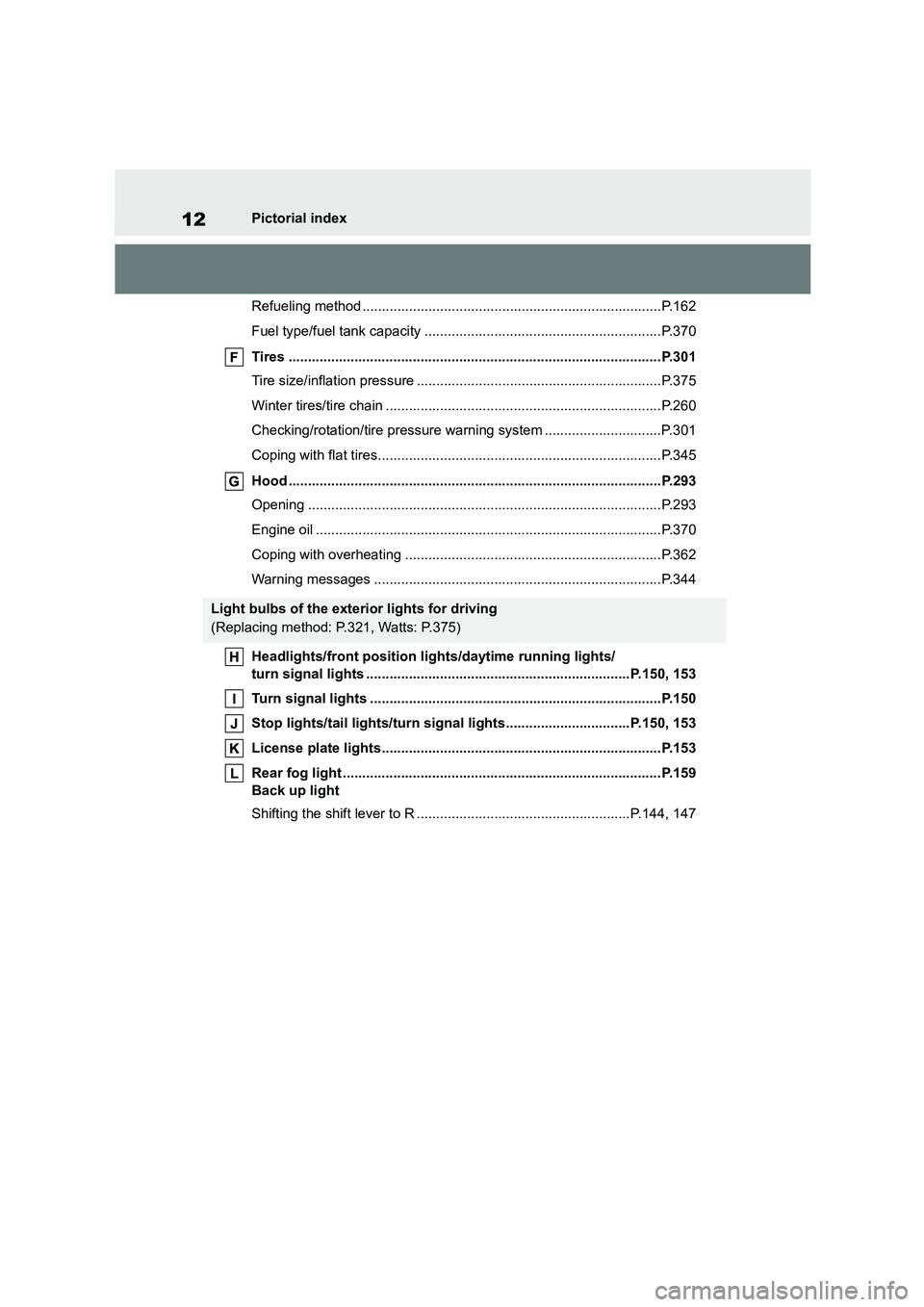
12Pictorial index
Refueling method .............................................................................P.162
Fuel type/fuel tank capacity .............................................................P.370
Tires ................................................................................................P.301
Tire size/inflation pressure ...............................................................P.375
Winter tires/tire chain .......................................................................P.260
Checking/rotation/tire pressure warn ing system ..............................P.301
Coping with flat tires.........................................................................P.345
Hood ................................................................................................P.293
Opening ...........................................................................................P.293
Engine oil .........................................................................................P.370
Coping with overheating ..................................................................P.362
Warning messages ..........................................................................P.344
Headlights/front position lights/daytime running lights/
turn signal lights ....................................................................P.150, 153
Turn signal lights ...........................................................................P.150
Stop lights/tail lights/turn signal lights................................P.150, 153
License plate lights........................................................................P.153
Rear fog light ..................................................................................P.159
Back up light
Shifting the shift lever to R .......................................................P.144, 147
Light bulbs of the exterior lights for driving
(Replacing method: P.321, Watts: P.375)
Page 16 of 582
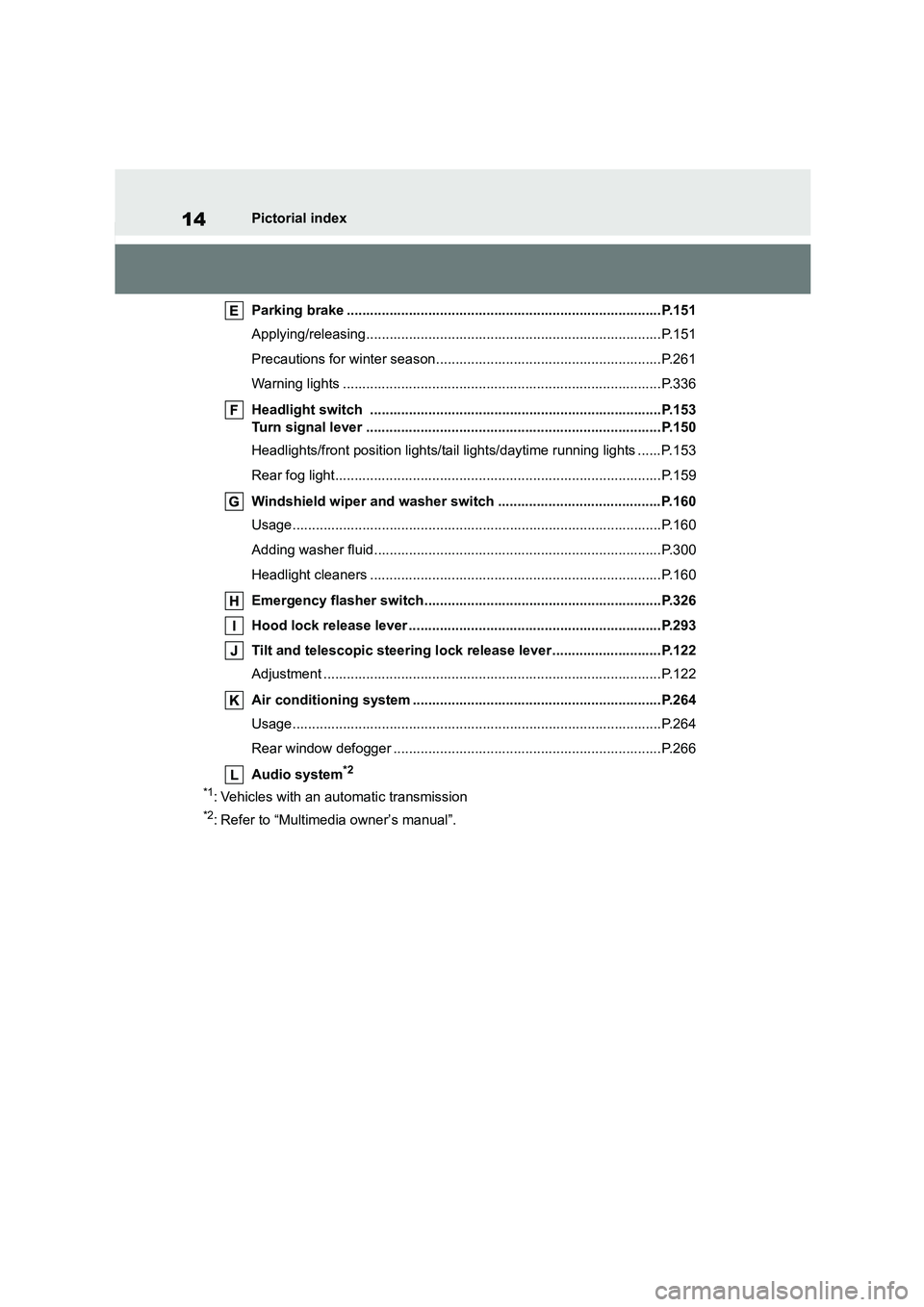
14Pictorial index
Parking brake .................................................................................P.151
Applying/releasing............................................................................P.151
Precautions for winter season..........................................................P.261
Warning lights ..................................................................................P.336
Headlight switch ...........................................................................P.153
Turn signal lever ............................................................................P.150
Headlights/front position lights/tail lights/daytime running lights ......P.153
Rear fog light....................................................................................P.159
Windshield wiper and washer switch ..........................................P.160
Usage...............................................................................................P.160
Adding washer fluid..........................................................................P.300
Headlight cleaners ...........................................................................P.160
Emergency flasher switch.............................................................P.326
Hood lock release lever .................................................................P.293
Tilt and telescopic steering lock release lever ............................P.122
Adjustment .......................................................................................P.122
Air conditioning system ................................................................P.264
Usage...............................................................................................P.264
Rear window defogger .....................................................................P.266
Audio system*2
*1: Vehicles with an automatic transmission
*2: Refer to “Multimedia owner’s manual”.
Page 22 of 582
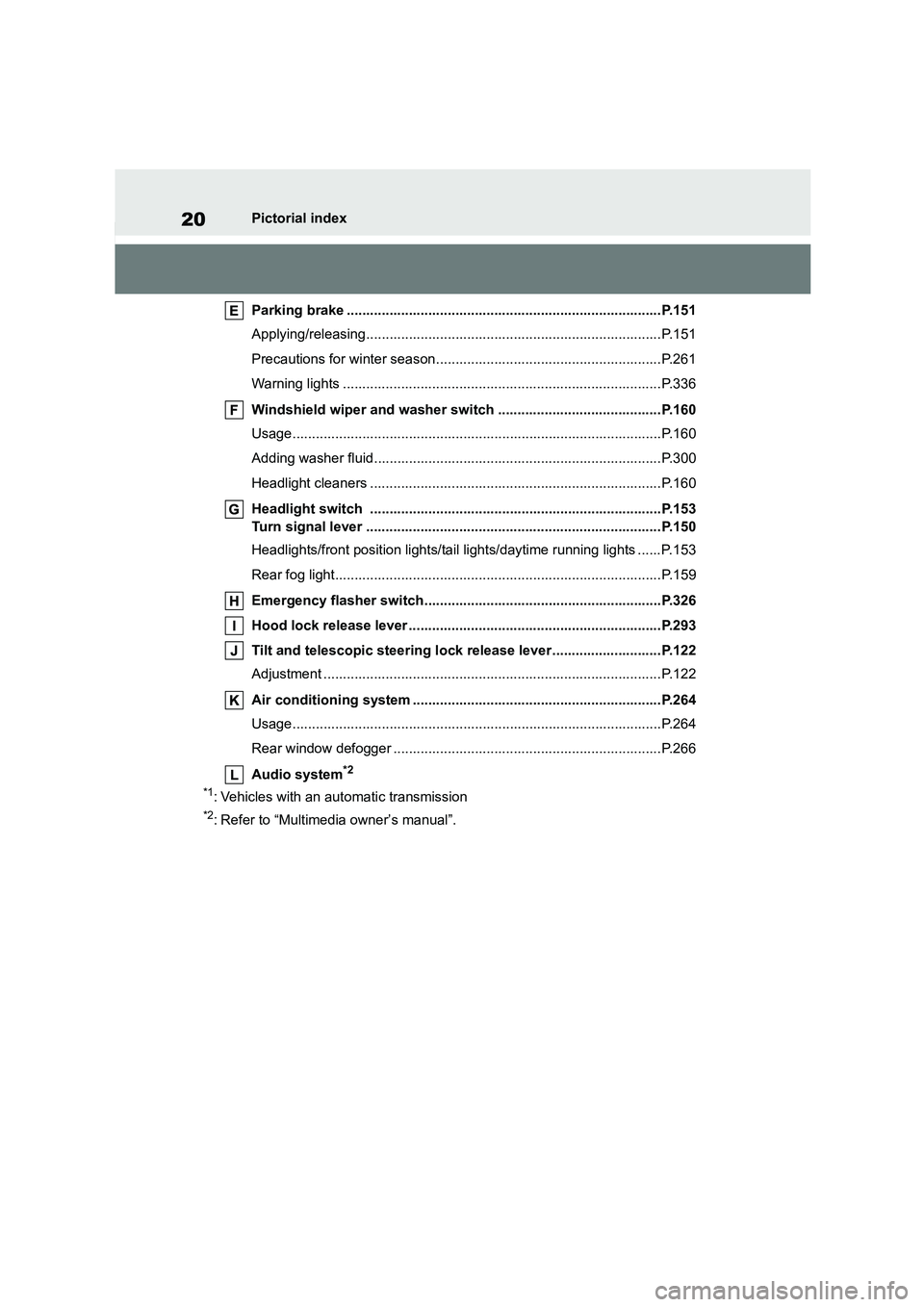
20Pictorial index
Parking brake .................................................................................P.151
Applying/releasing............................................................................P.151
Precautions for winter season..........................................................P.261
Warning lights ..................................................................................P.336
Windshield wiper and washer switch ..........................................P.160
Usage...............................................................................................P.160
Adding washer fluid..........................................................................P.300
Headlight cleaners ...........................................................................P.160
Headlight switch ...........................................................................P.153
Turn signal lever ............................................................................P.150
Headlights/front position lights/tail lights/daytime running lights ......P.153
Rear fog light....................................................................................P.159
Emergency flasher switch.............................................................P.326
Hood lock release lever .................................................................P.293
Tilt and telescopic steering lock release lever ............................P.122
Adjustment .......................................................................................P.122
Air conditioning system ................................................................P.264
Usage...............................................................................................P.264
Rear window defogger .....................................................................P.266
Audio system*2
*1: Vehicles with an automatic transmission
*2: Refer to “Multimedia owner’s manual”.
Page 93 of 582
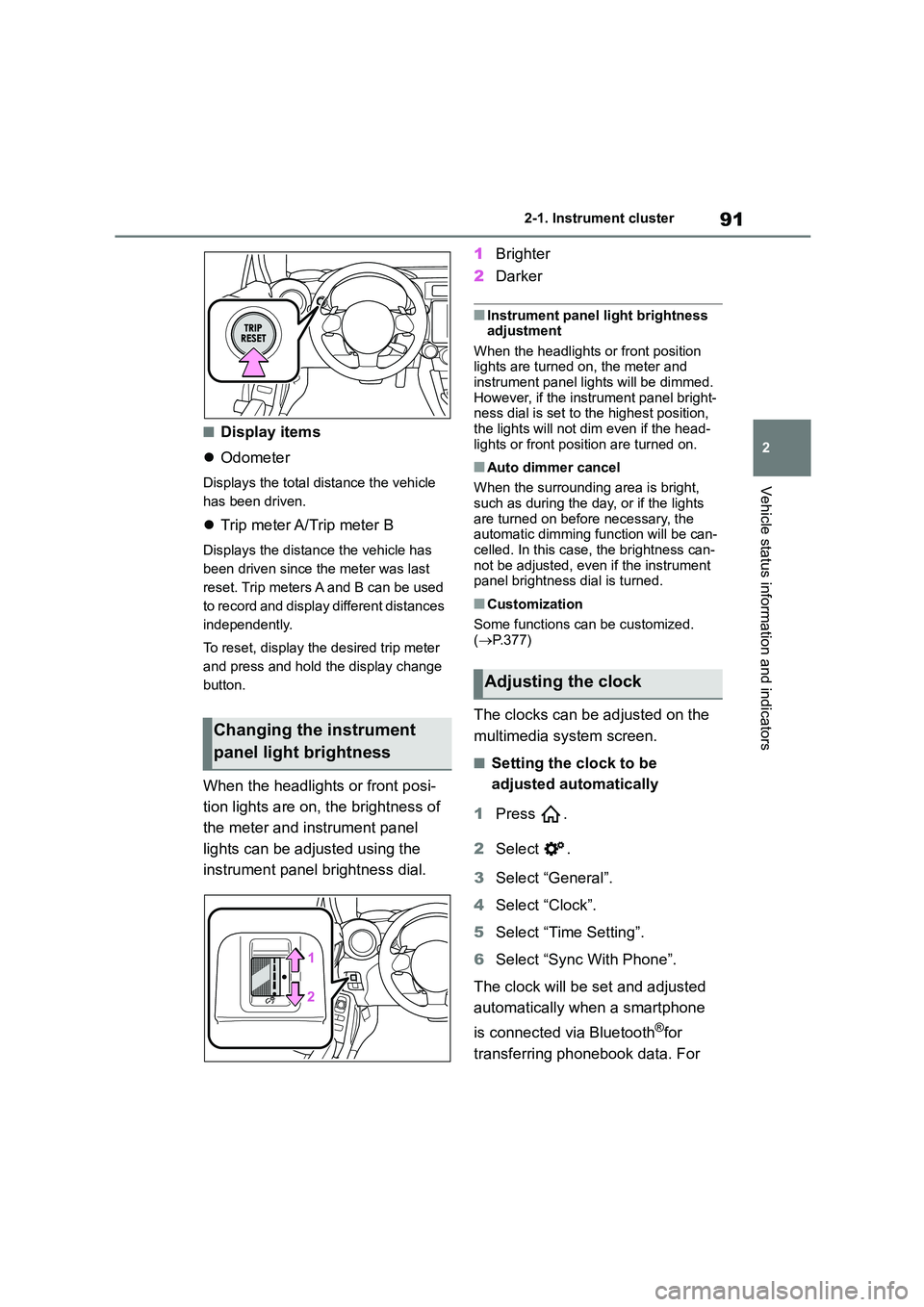
91
2
2-1. Instrument cluster
Vehicle status information and indicators
■Display items
Odometer
Displays the total distance the vehicle
has been driven.
Trip meter A/Trip meter B
Displays the distance the vehicle has
been driven since the meter was last
reset. Trip meters A and B can be used
to record and display different distances
independently.
To reset, display th e desired trip meter
and press and hold the display change
button.
When the headlights or front posi-
tion lights are on, the brightness of
the meter and instrument panel
lights can be adjusted using the
instrument panel brightness dial.
1 Brighter
2 Darker
■Instrument panel light brightness adjustment
When the headlights or front position
lights are turned on, the meter and instrument panel lights will be dimmed.
However, if the instrument panel bright-
ness dial is set to the highest position, the lights will not dim even if the head-
lights or front position are turned on.
■Auto dimmer cancel
When the surrounding area is bright, such as during the day, or if the lights
are turned on before necessary, the
automatic dimming function will be can- celled. In this case, the brightness can-
not be adjusted, even if the instrument
panel brightness dial is turned.
■Customization
Some functions can be customized.
( P.377)
The clocks can be adjusted on the
multimedia system screen.
■Setting the clock to be
adjusted automatically
1 Press .
2 Select .
3 Select “General”.
4 Select “Clock”.
5 Select “Time Setting”.
6 Select “Sync With Phone”.
The clock will be set and adjusted
automatically when a smartphone
is connected via Bluetooth®for
transferring phonebook data. For
Changing the instrument
panel light brightness
Adjusting the clock
Page 125 of 582
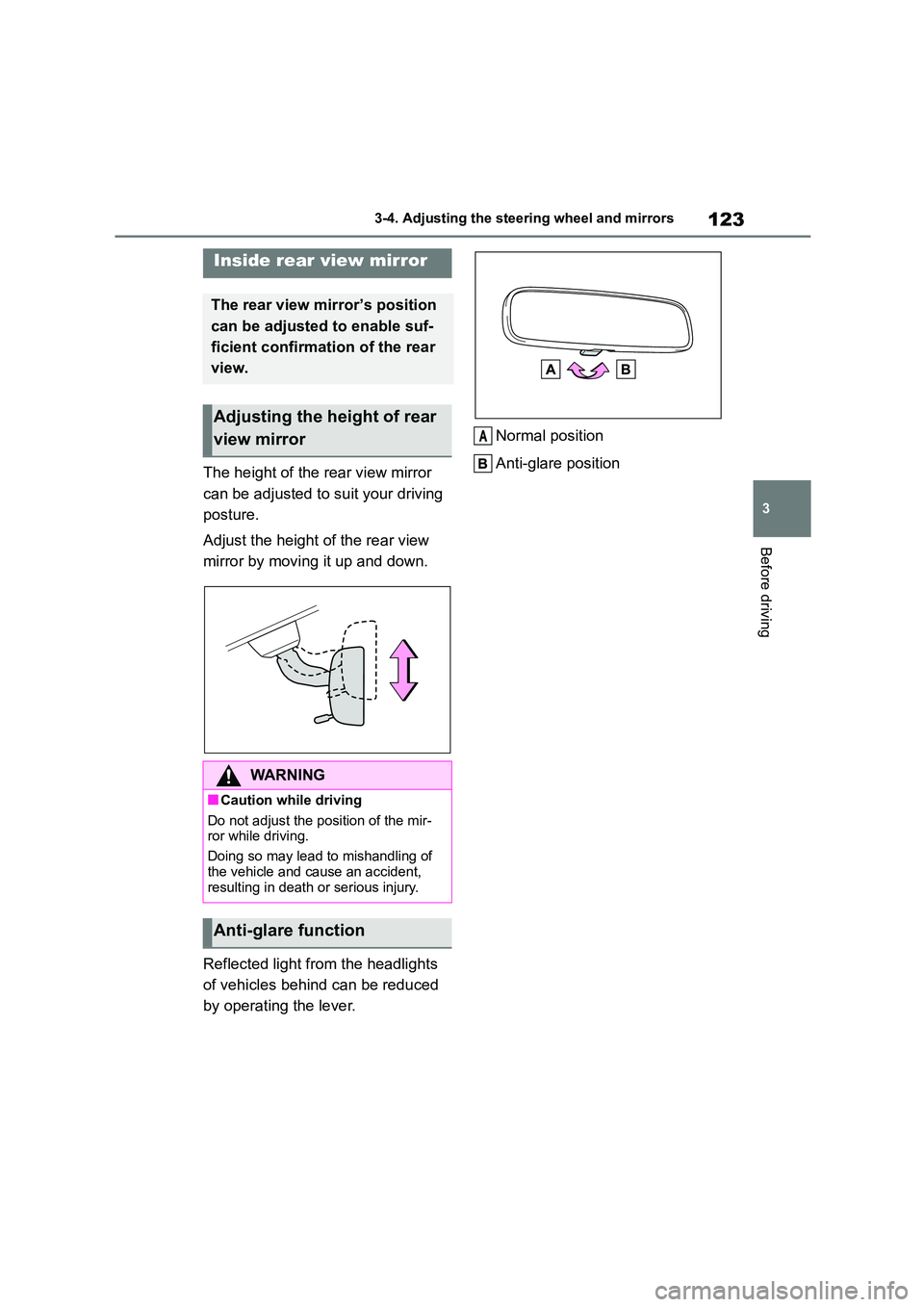
123
3
3-4. Adjusting the steering wheel and mirrors
Before driving
The height of the rear view mirror
can be adjusted to suit your driving
posture.
Adjust the height of the rear view
mirror by moving it up and down.
Reflected light from the headlights
of vehicles behind can be reduced
by operating the lever.
Normal position
Anti-glare position
Inside rear view mirror
The rear view mirror’s position
can be adjusted to enable suf-
ficient confirmation of the rear
view.
Adjusting the height of rear
view mirror
WA R N I N G
■Caution while driving
Do not adjust the position of the mir-
ror while driving.
Doing so may lead to mishandling of
the vehicle and cause an accident,
resulting in death or serious injury.
Anti-glare function
A
Page 155 of 582
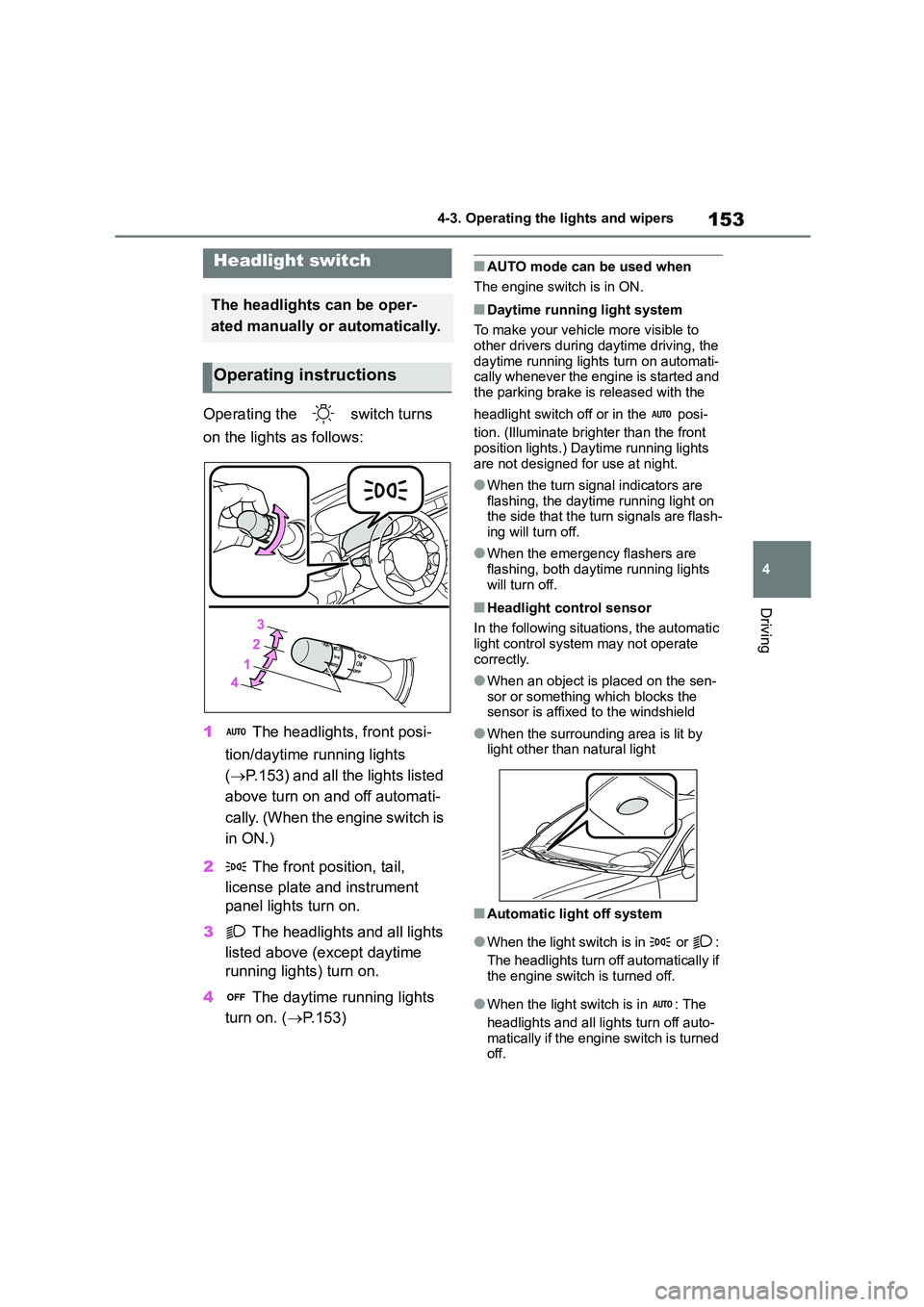
153
4
4-3. Operating the lights and wipers
Driving
4-3.Operating the lights and wipers
Operating the switch turns
on the lights as follows:
1 The headlights, front posi-
tion/daytime running lights
( P.153) and all the lights listed
above turn on and off automati-
cally. (When the engine switch is
in ON.)
2 The front position, tail,
license plate and instrument
panel lights turn on.
3 The headlights and all lights
listed above (except daytime
running lights) turn on.
4 The daytime running lights
turn on. ( P.153)
■AUTO mode can be used when
The engine switch is in ON.
■Daytime running light system
To make your vehicle more visible to
other drivers during daytime driving, the daytime running lights turn on automati-
cally whenever the engine is started and
the parking brake is released with the
headlight switch off or in the posi-
tion. (Illuminate brighter than the front
position lights.) Daytime running lights are not designed for use at night.
●When the turn signal indicators are flashing, the daytime running light on
the side that the turn signals are flash-
ing will turn off.
●When the emergency flashers are
flashing, both daytime running lights will turn off.
■Headlight control sensor
In the following situations, the automatic
light control system may not operate correctly.
●When an object is placed on the sen-sor or something which blocks the
sensor is affixed to the windshield
●When the surrounding area is lit by light other than natural light
■Automatic light off system
●When the light switch is in or :
The headlights turn off automatically if the engine switch is turned off.
●When the light switch is in : The
headlights and all lights turn off auto-
matically if the engine switch is turned
off.
Headlight switch
The headlights can be oper-
ated manually or automatically.
Operating instructions
Page 156 of 582
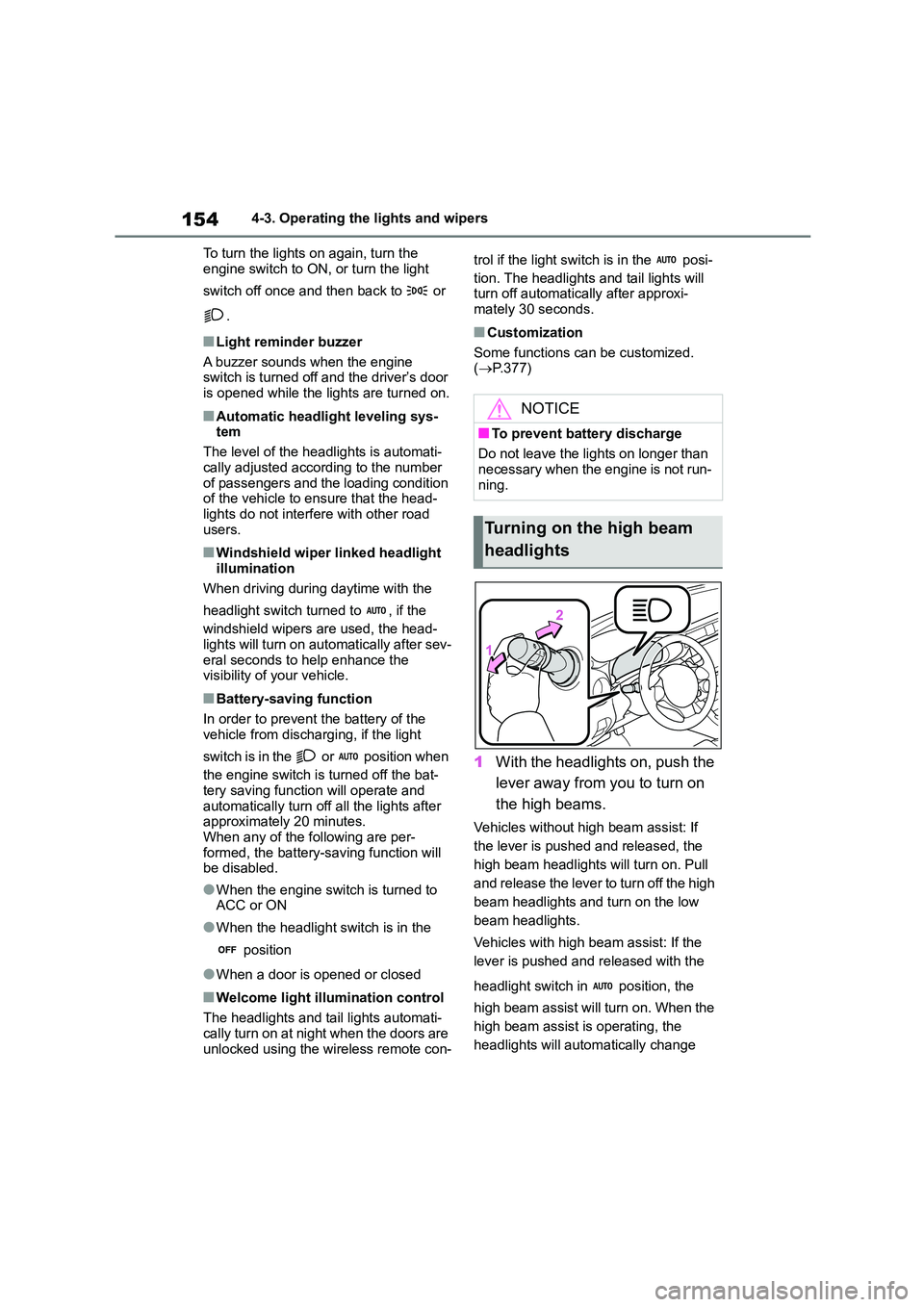
1544-3. Operating the lights and wipers
To turn the lights on again, turn the
engine switch to ON, or turn the light
switch off once and then back to or
.
■Light reminder buzzer
A buzzer sounds when the engine switch is turned off and the driver’s door
is opened while the lights are turned on.
■Automatic headlight leveling sys-
tem
The level of the headlights is automati-
cally adjusted according to the number
of passengers and the loading condition of the vehicle to ensure that the head-
lights do not interfere with other road
users.
■Windshield wiper linked headlight illumination
When driving during daytime with the
headlight switch turned to , if the
windshield wipers are used, the head-
lights will turn on automatically after sev-
eral seconds to help enhance the visibility of your vehicle.
■Battery-saving function
In order to prevent the battery of the
vehicle from discharging, if the light
switch is in the or position when
the engine switch is turned off the bat-
tery saving function will operate and
automatically turn off all the lights after approximately 20 minutes.
When any of the following are per-
formed, the battery-saving function will be disabled.
●When the engine switch is turned to ACC or ON
●When the headlight switch is in the
position
●When a door is opened or closed
■Welcome light illumination control
The headlights and tail lights automati- cally turn on at night when the doors are
unlocked using the wireless remote con-
trol if the light switch is in the posi-
tion. The headlights and tail lights will turn off automatically after approxi-
mately 30 seconds.
■Customization
Some functions can be customized. ( P.377)
1With the headlights on, push the
lever away from you to turn on
the high beams.
Vehicles without high beam assist: If
the lever is pushed and released, the
high beam headlights will turn on. Pull
and release the lever to turn off the high
beam headlights and turn on the low
beam headlights.
Vehicles with high beam assist: If the
lever is pushed and released with the
headlight switch in position, the
high beam assist will turn on. When the
high beam assist is operating, the
headlights will automatically change
NOTICE
■To prevent battery discharge
Do not leave the lights on longer than
necessary when the engine is not run- ning.
Turning on the high beam
headlights
Page 157 of 582
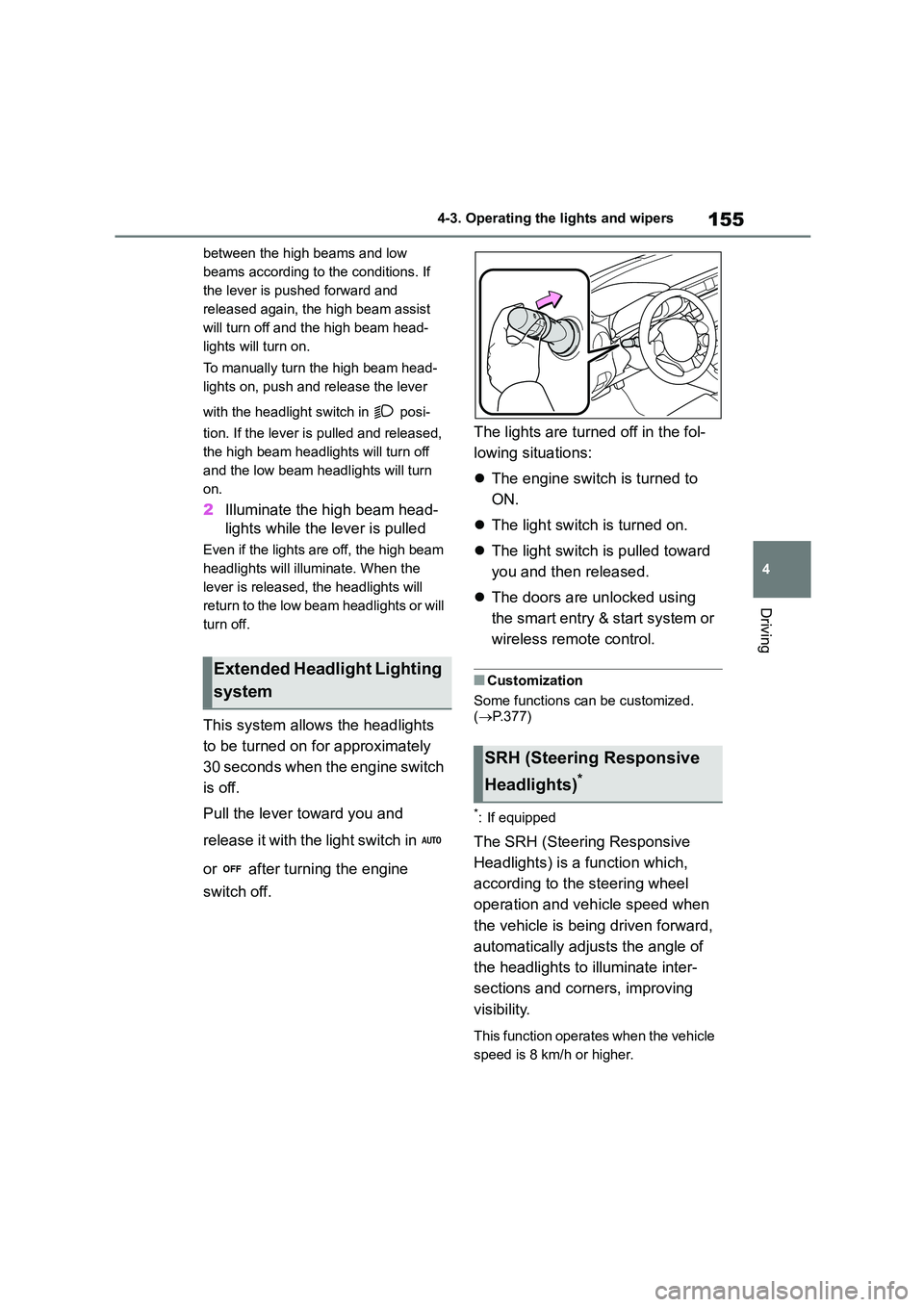
155
4
4-3. Operating the lights and wipers
Driving
between the high beams and low
beams according to the conditions. If
the lever is pushed forward and
released again, the high beam assist
will turn off and the high beam head-
lights will turn on.
To manually turn the high beam head-
lights on, push and release the lever
with the headlight switch in posi-
tion. If the lever is pulled and released,
the high beam headlights will turn off
and the low beam headlights will turn
on.
2 Illuminate the high beam head-
lights while the lever is pulled
Even if the lights are off, the high beam
headlights will illuminate. When the
lever is released, the headlights will
return to the low beam headlights or will
turn off.
This system allows the headlights
to be turned on for approximately
30 seconds when the engine switch
is off.
Pull the lever toward you and
release it with the light switch in
or after turning the engine
switch off.
The lights are turned off in the fol-
lowing situations:
The engine switch is turned to
ON.
The light switch is turned on.
The light switch is pulled toward
you and then released.
The doors are unlocked using
the smart entry & start system or
wireless remote control.
■Customization
Some functions can be customized. ( P.377)
*: If equipped
The SRH (Steering Responsive
Headlights) is a function which,
according to the steering wheel
operation and vehicle speed when
the vehicle is being driven forward,
automatically adjusts the angle of
the headlights to illuminate inter-
sections and corners, improving
visibility.
This function operates when the vehicle
speed is 8 km/h or higher.
Extended Headlight Lighting
system
SRH (Steering Responsive
Headlights)*
Page 159 of 582
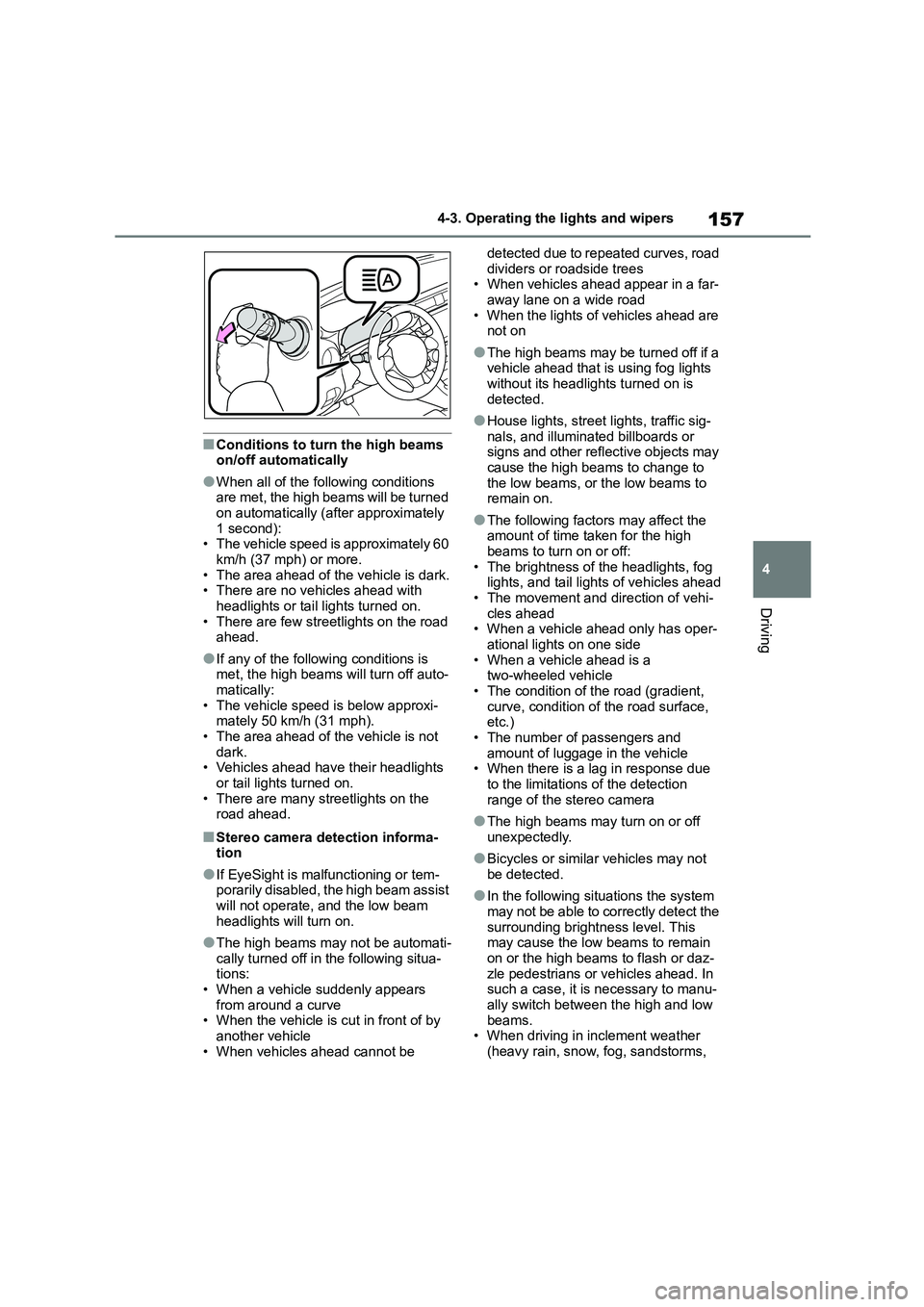
157
4
4-3. Operating the lights and wipers
Driving
■Conditions to turn the high beams on/off automatically
●When all of the following conditions are met, the high beams will be turned
on automatically (after approximately
1 second): • The vehicle speed is approximately 60
km/h (37 mph) or more.
• The area ahead of the vehicle is dark. • There are no vehicles ahead with
headlights or tail lights turned on.
• There are few streetlights on the road ahead.
●If any of the following conditions is met, the high beams will turn off auto-
matically:
• The vehicle speed is below approxi- mately 50 km/h (31 mph).
• The area ahead of the vehicle is not
dark. • Vehicles ahead have their headlights
or tail lights turned on.
• There are many streetlights on the road ahead.
■Stereo camera detection informa-
tion
●If EyeSight is malfunctioning or tem-
porarily disabled, the high beam assist
will not operate, and the low beam
headlights will turn on.
●The high beams may not be automati-
cally turned off in the following situa- tions:
• When a vehicle suddenly appears
from around a curve • When the vehicle is cut in front of by
another vehicle
• When vehicles ahead cannot be
detected due to repeated curves, road
dividers or roadside trees • When vehicles ahead appear in a far-
away lane on a wide road
• When the lights of vehicles ahead are not on
●The high beams may be turned off if a vehicle ahead that is using fog lights
without its headlights turned on is
detected.
●House lights, street lights, traffic sig-
nals, and illuminated billboards or signs and other reflective objects may
cause the high beams to change to
the low beams, or the low beams to remain on.
●The following factors may affect the amount of time taken for the high
beams to turn on or off:
• The brightness of the headlights, fog lights, and tail lights of vehicles ahead
• The movement and direction of vehi-
cles ahead • When a vehicle ahead only has oper-
ational lights on one side
• When a vehicle ahead is a two-wheeled vehicle
• The condition of the road (gradient,
curve, condition of the road surface, etc.)
• The number of passengers and
amount of luggage in the vehicle • When there is a lag in response due
to the limitations of the detection
range of the stereo camera
●The high beams may turn on or off
unexpectedly.
●Bicycles or similar vehicles may not
be detected.
●In the following si tuations the system
may not be able to correctly detect the
surrounding brightness level. This may cause the low beams to remain
on or the high beams to flash or daz-
zle pedestrians or vehicles ahead. In such a case, it is necessary to manu-
ally switch between the high and low
beams. • When driving in inclement weather
(heavy rain, snow, fog, sandstorms,
Page 160 of 582
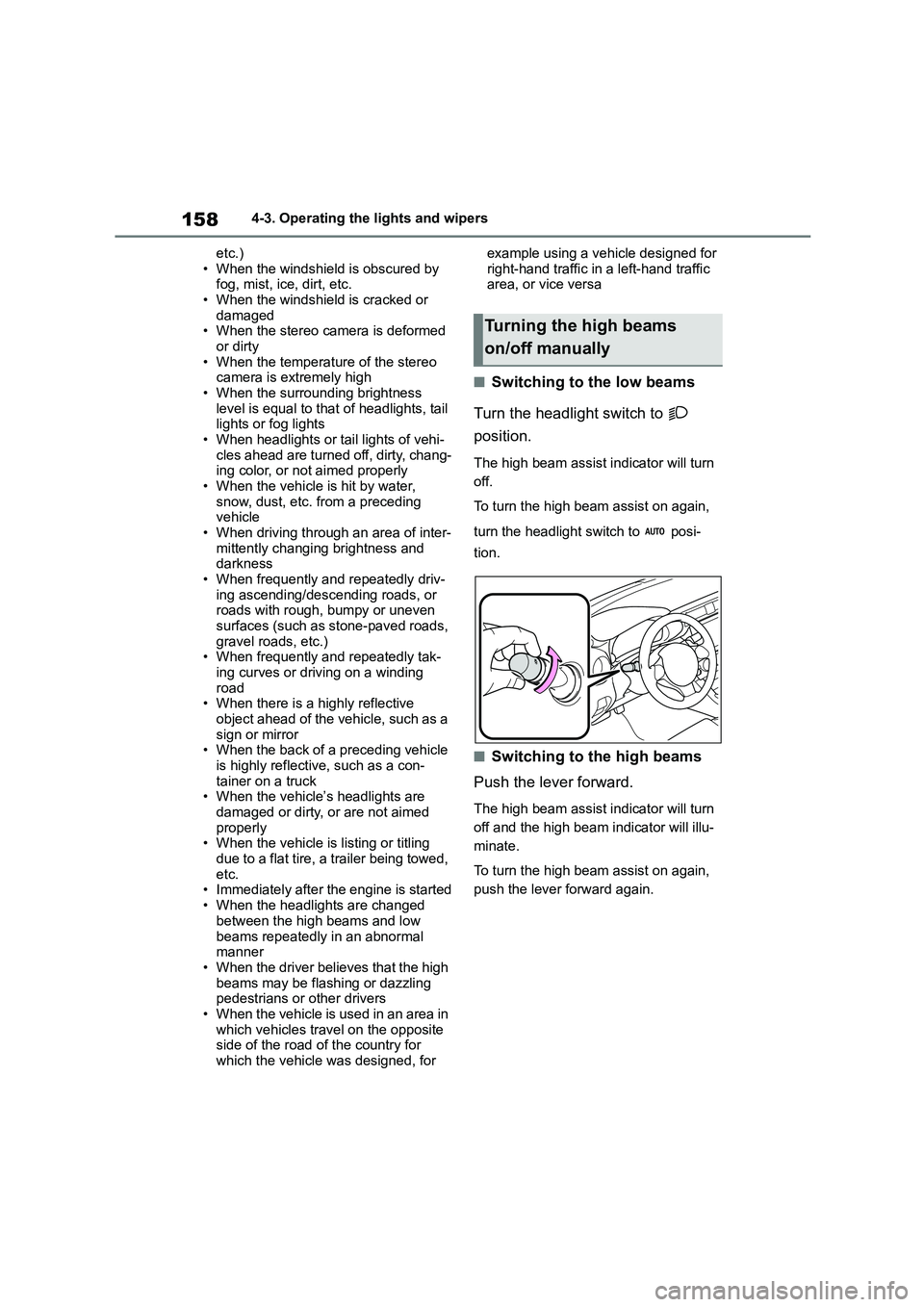
1584-3. Operating the lights and wipers
etc.)
• When the windshield is obscured by fog, mist, ice, dirt, etc.
• When the windshield is cracked or
damaged • When the stereo camera is deformed
or dirty
• When the temperature of the stereo camera is extremely high
• When the surrounding brightness
level is equal to that of headlights, tail lights or fog lights
• When headlights or tail lights of vehi-
cles ahead are turned off, dirty, chang- ing color, or not aimed properly
• When the vehicle is hit by water,
snow, dust, etc. from a preceding vehicle
• When driving through an area of inter-
mittently changing brightness and darkness
• When frequently and repeatedly driv-
ing ascending/descending roads, or roads with rough, bumpy or uneven
surfaces (such as stone-paved roads,
gravel roads, etc.) • When frequently and repeatedly tak-
ing curves or driving on a winding
road • When there is a highly reflective
object ahead of the vehicle, such as a
sign or mirror • When the back of a preceding vehicle
is highly reflective, such as a con-
tainer on a truck • When the vehicle’s headlights are
damaged or dirty, or are not aimed
properly • When the vehicle is listing or titling
due to a flat tire, a trailer being towed,
etc. • Immediately after the engine is started
• When the headlights are changed
between the high beams and low
beams repeatedly in an abnormal manner
• When the driver believes that the high
beams may be flashing or dazzling pedestrians or other drivers
• When the vehicle is used in an area in
which vehicles travel on the opposite side of the road of the country for
which the vehicle was designed, for
example using a vehicle designed for
right-hand traffic in a left-hand traffic area, or vice versa
■Switching to the low beams
Turn the headlight switch to
position.
The high beam assist indicator will turn
off.
To turn the high beam assist on again,
turn the headlight switch to posi-
tion.
■Switching to the high beams
Push the lever forward.
The high beam assist indicator will turn
off and the high beam indicator will illu-
minate.
To turn the high beam assist on again,
push the lever forward again.
Turning the high beams
on/off manually