change time TOYOTA GT86 2018 Accessories, Audio & Navigation (in English)
[x] Cancel search | Manufacturer: TOYOTA, Model Year: 2018, Model line: GT86, Model: TOYOTA GT86 2018Pages: 144, PDF Size: 4.66 MB
Page 23 of 144
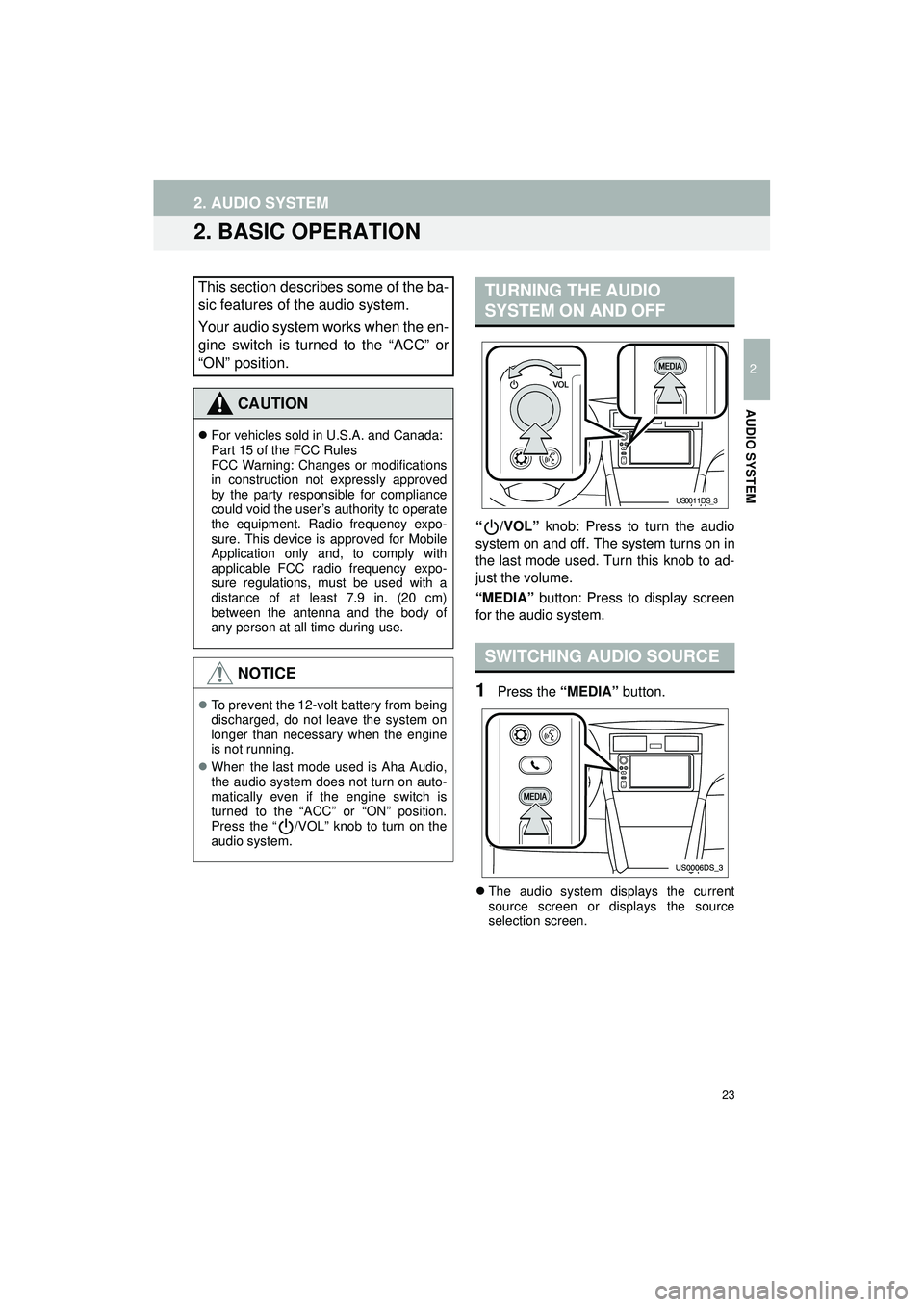
23
2. AUDIO SYSTEM
Highlander_Navi_MXS
2
AUDIO SYSTEM
2. BASIC OPERATION
“/VOL” knob: Press to turn the audio
system on and off. The system turns on in
the last mode used. Turn this knob to ad-
just the volume.
“MEDIA” button: Press to display screen
for the audio system.
1Press the “MEDIA” button.
The audio system displays the current
source screen or displays the source
selection screen.
This section describes some of the ba-
sic features of the audio system.
Your audio system works when the en-
gine switch is turned to the “ACC” or
“ON” position.
CAUTION
For vehicles sold in U.S.A. and Canada:
Part 15 of the FCC Rules
FCC Warning: Changes or modifications
in construction not expressly approved
by the party responsible for compliance
could void the user’s authority to operate
the equipment. Radio frequency expo-
sure. This device is approved for Mobile
Application only and, to comply with
applicable FCC radio frequency expo-
sure regulations, must be used with a
distance of at least 7.9 in. (20 cm)
between the antenna and the body of
any person at all time during use.
NOTICE
To prevent the 12-volt battery from being
discharged, do not leave the system on
longer than necessary when the engine
is not running.
When the last mode used is Aha Audio,
the audio system does not turn on auto-
matically even if the engine switch is
turned to the “ACC” or “ON” position.
Press the “ /VOL” knob to turn on the
audio system.
TURNING THE AUDIO
SYSTEM ON AND OFF
SWITCHING AUDIO SOURCE
US0011DS_3
Page 29 of 144
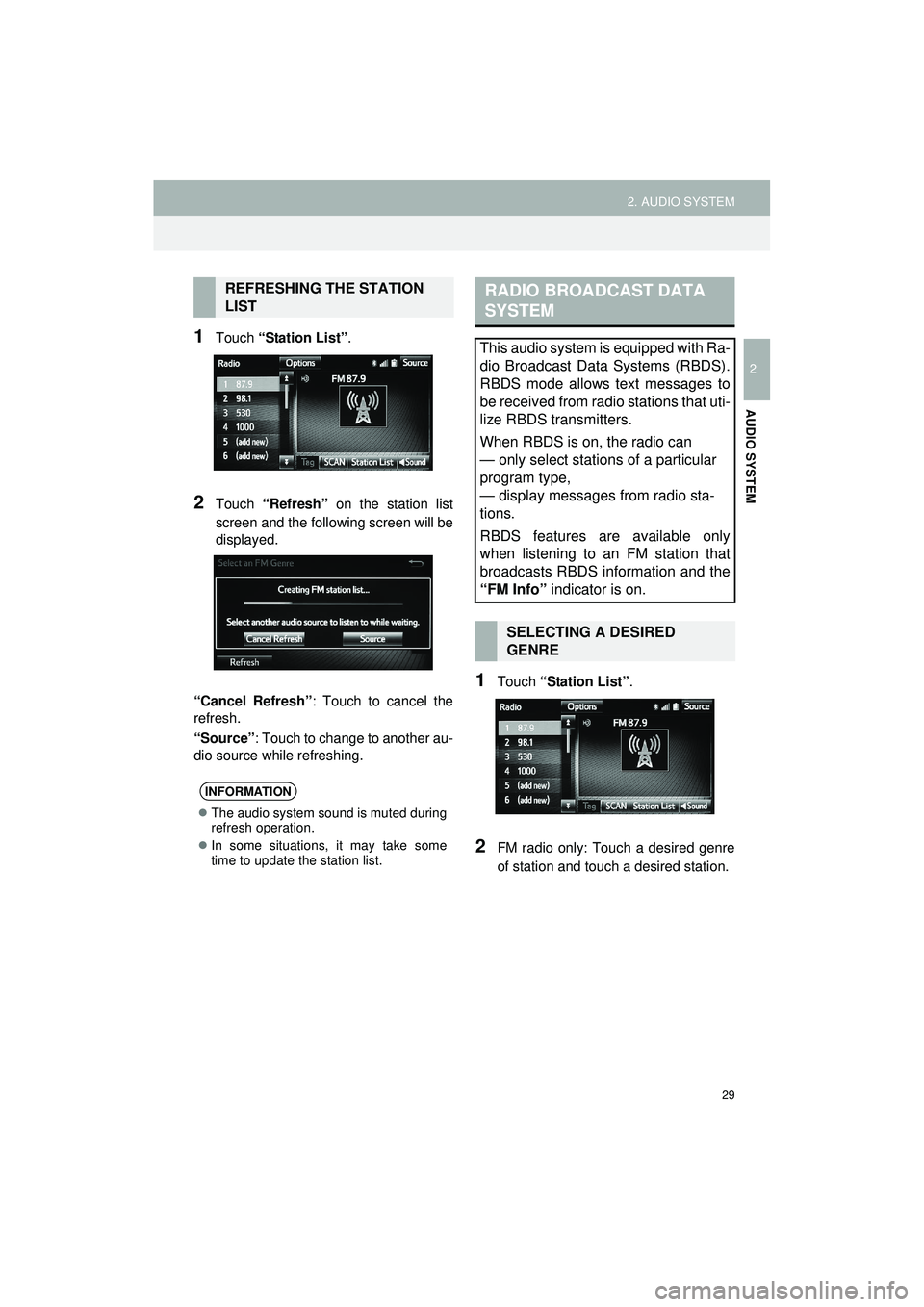
29
2. AUDIO SYSTEM
Highlander_Navi_MXS
2
AUDIO SYSTEM
1Touch “Station List” .
2Touch “Refresh” on the station list
screen and the following screen will be
displayed.
“Cancel Refresh” : Touch to cancel the
refresh.
“Source” : Touch to change to another au-
dio source while refreshing.
1Touch “Station List” .
2FM radio only: Touch a desired genre
of station and touc h a desired station.
REFRESHING THE STATION
LIST
INFORMATION
The audio system sound is muted during
refresh operation.
In some situations, it may take some
time to update the station list.
RADIO BROADCAST DATA
SYSTEM
This audio system is equipped with Ra-
dio Broadcast Data Systems (RBDS).
RBDS mode allows text messages to
be received from radio stations that uti-
lize RBDS transmitters.
When RBDS is on, the radio can
— only select stations of a particular
program type,
— display messages from radio sta-
tions.
RBDS features are available only
when listening to an FM station that
broadcasts RBDS information and the
“FM Info” indicator is on.
SELECTING A DESIRED
GENRE
Page 55 of 144
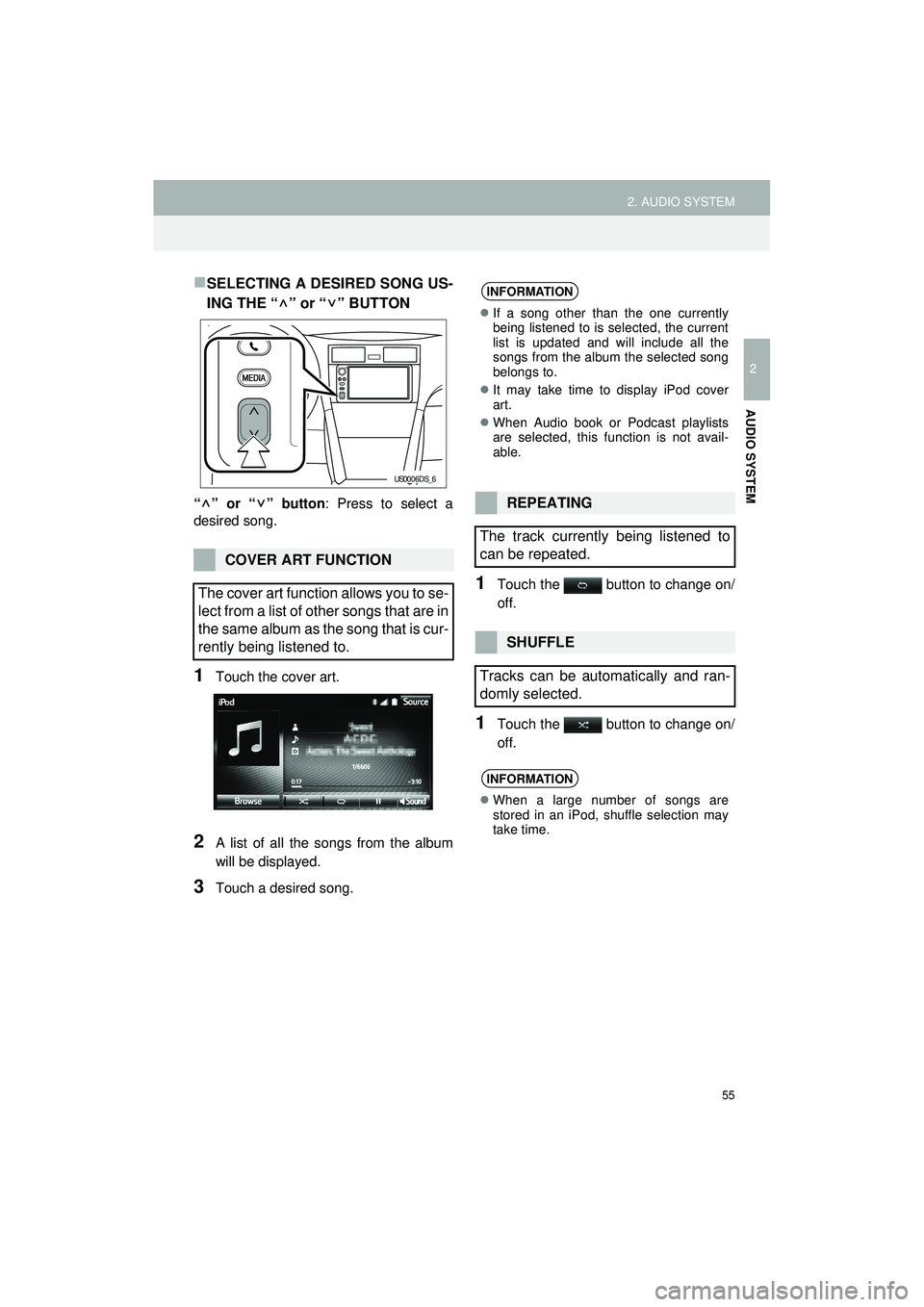
55
2. AUDIO SYSTEM
Highlander_Navi_MXS
2
AUDIO SYSTEM
SELECTING A DESIRED SONG US-
ING THE “ ” or “ ” BUTTON
“” or “” button: Press to select a
desired song.
1Touch the cover art.
2A list of all the songs from the album
will be displayed.
3Touch a desired song.
1Touch the button to change on/
off.
1Touch the button to change on/
off.
COVER ART FUNCTION
The cover art function allows you to se-
lect from a list of other songs that are in
the same album as the song that is cur-
rently being listened to.
US0006DS_6
INFORMATION
If a song other than the one currently
being listened to is selected, the current
list is updated and will include all the
songs from the album the selected song
belongs to.
It may take time to display iPod cover
art.
When Audio book or Podcast playlists
are selected, this function is not avail-
able.
REPEATING
The track currently being listened to
can be repeated.
SHUFFLE
Tracks can be automatically and ran-
domly selected.
INFORMATION
When a large number of songs are
stored in an iPod, shuffle selection may
take time.
Page 62 of 144
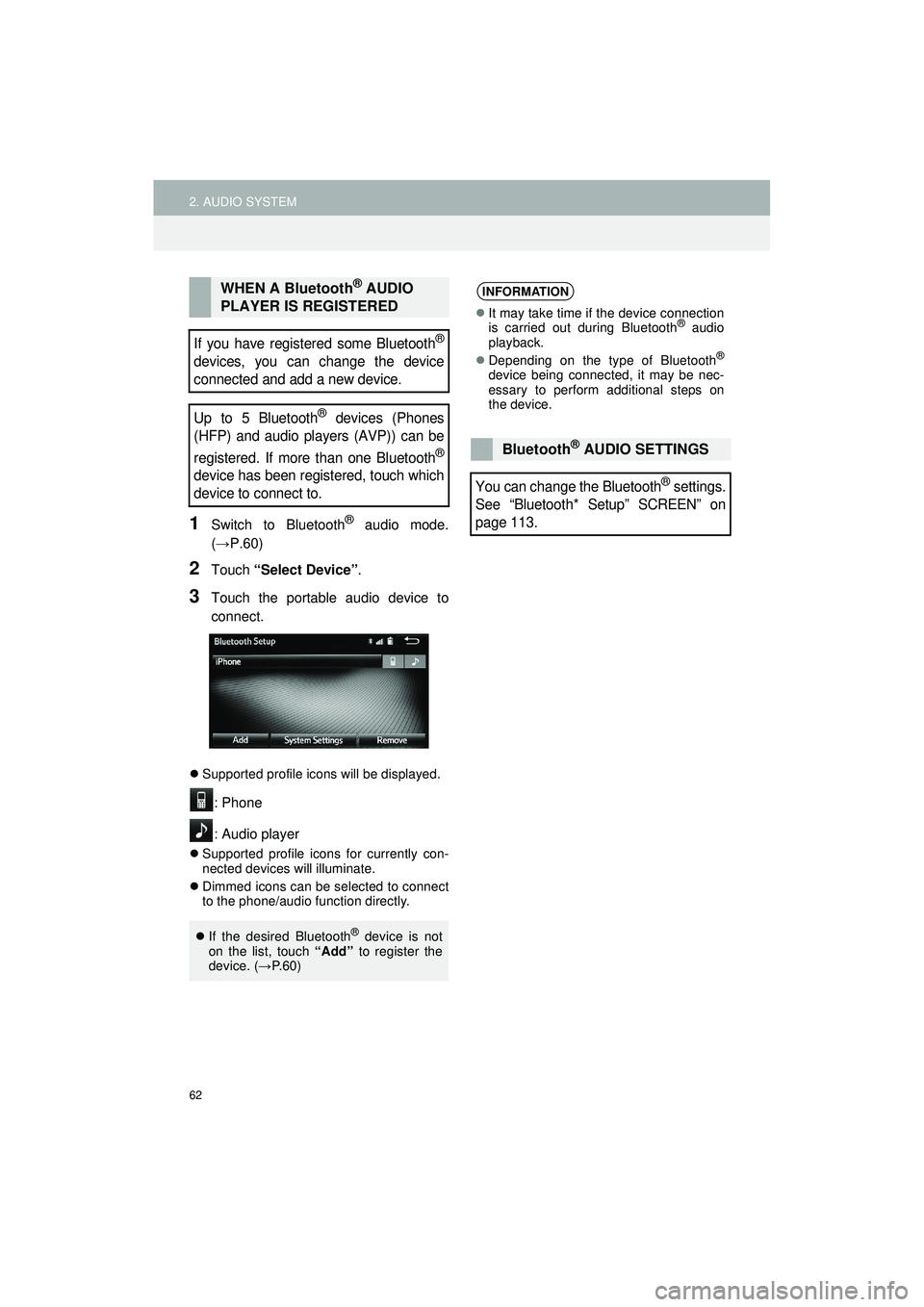
62
2. AUDIO SYSTEM
Highlander_Navi_MXS
1Switch to Bluetooth® audio mode.
(→P.60)
2Touch “Select Device”.
3Touch the portable audio device to
connect.
Supported profile icons will be displayed.
: Phone
: Audio player
Supported profile icons for currently con-
nected devices will illuminate.
Dimmed icons can be selected to connect
to the phone/audio function directly.
WHEN A Bluetooth® AUDIO
PLAYER IS REGISTERED
If you have register ed some Bluetooth®
devices, you can change the device
connected and add a new device.
Up to 5 Bluetooth
® devices (Phones
(HFP) and audio players (AVP)) can be
registered. If more than one Bluetooth
®
device has been registered, touch which
device to connect to.
If the desired Bluetooth® device is not
on the list, touch “Add” to register the
device. ( →P. 6 0 )
INFORMATION
It may take time if the device connection
is carried out during Bluetooth® audio
playback.
Depending on the type of Bluetooth
®
device being connected, it may be nec-
essary to perform additional steps on
the device.
Bluetooth® AUDIO SETTINGS
You can change the Bluetooth® settings.
See “Bluetooth* Setup” SCREEN” on
page 113.
Page 70 of 144
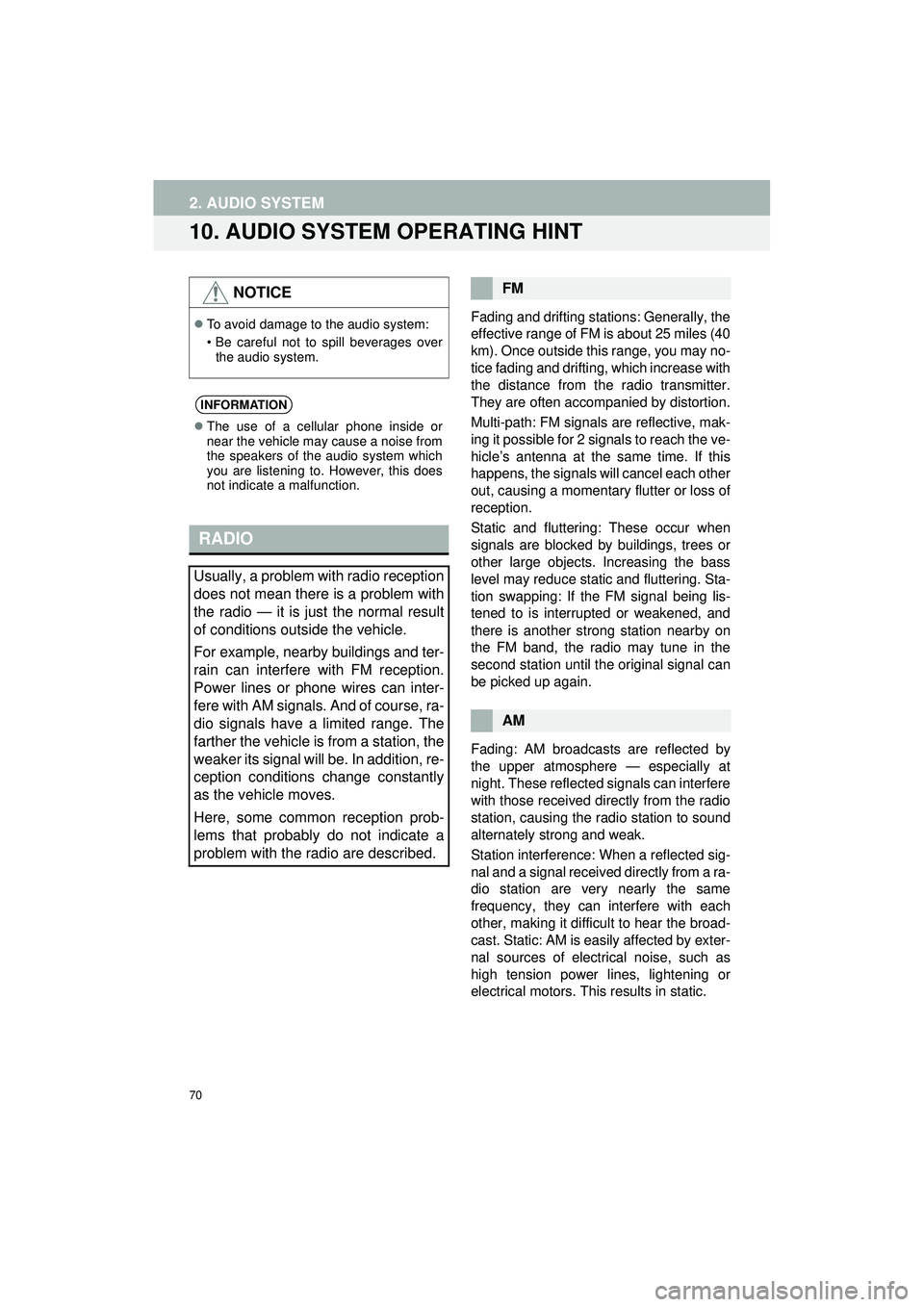
70
2. AUDIO SYSTEM
Highlander_Navi_MXS
10. AUDIO SYSTEM OPERATING HINT
Fading and drifting stations: Generally, the
effective range of FM is about 25 miles (40
km). Once outside this range, you may no-
tice fading and drifting, which increase with
the distance from the radio transmitter.
They are often accompanied by distortion.
Multi-path: FM signals are reflective, mak-
ing it possible for 2 signals to reach the ve-
hicle’s antenna at the same time. If this
happens, the signals will cancel each other
out, causing a momentary flutter or loss of
reception.
Static and fluttering: These occur when
signals are blocked by buildings, trees or
other large objects. Increasing the bass
level may reduce static and fluttering. Sta-
tion swapping: If the FM signal being lis-
tened to is interrupted or weakened, and
there is another strong station nearby on
the FM band, the radio may tune in the
second station until the original signal can
be picked up again.
Fading: AM broadcasts are reflected by
the upper atmosphere — especially at
night. These reflected signals can interfere
with those received directly from the radio
station, causing the radio station to sound
alternately strong and weak.
Station interference: When a reflected sig-
nal and a signal received directly from a ra-
dio station are very nearly the same
frequency, they can interfere with each
other, making it difficult to hear the broad-
cast. Static: AM is easily affected by exter-
nal sources of electrical noise, such as
high tension power lines, lightening or
electrical motors. This results in static.
NOTICE
To avoid damage to the audio system:
• Be careful not to spill beverages over
the audio system.
INFORMATION
The use of a cellular phone inside or
near the vehicle may cause a noise from
the speakers of the audio system which
you are listening to. However, this does
not indicate a malfunction.
RADIO
Usually, a problem with radio reception
does not mean there is a problem with
the radio — it is just the normal result
of conditions outside the vehicle.
For example, nearby buildings and ter-
rain can interfere with FM reception.
Power lines or phone wires can inter-
fere with AM signals. And of course, ra-
dio signals have a limited range. The
farther the vehicle is from a station, the
weaker its signal will be. In addition, re-
ception conditions change constantly
as the vehicle moves.
Here, some common reception prob-
lems that probably do not indicate a
problem with the radio are described.
FM
AM
Page 73 of 144

73
2. AUDIO SYSTEM
Highlander_Navi_MXS
2
AUDIO SYSTEM
WMA/AAC files can contain a WMA/AAC
tag that is used in the same way as an ID3
tag. WMA/AAC tags carry information
such as track title and artist name.
This system can play back AAC files
encoded by iTunes.
The sound quality of MP3/WMA files gen-
erally improves with higher bit rates. In
order to achieve a reasonable level of
sound quality, the files with a bit rate of at
least 128 kbps are recommended.
M3u playlists are not compatible with the
audio player.
MP3i (MP3 interactive) and MP3PRO for-
mats are not compatible with the audio
player.
The player is compatible with VBR (Vari-
able Bit Rate).
When playing back files recorded as VBR
(Variable Bit Rate) files, the play time will
not be correctly displayed if the fast for-
ward or rewind operations are used.
It is not possible to check folders that do
not include MP3/WMA/AAC files.
The order changes depending on the per-
sonal computer and MP3/WMA/AAC
encoding software you use.
AAC is short for Advanced Audio Coding
and refers to an audio compression tech-
nology standard used with MPEG2 and
MPEG4.
This is a method of embedding track-
related information in an MP3 file. This
embedded information can include the
track number, track title, the artist’s name,
the album title, the music genre, the year
of production, comments, cover art and
other data. The contents can be freely
edited using software with ID3 tag editing
functions. Although the tags are restricted
to a number of characters, the information
can be viewed when the track is played
back.
Playlists created using “WINAMP” soft-
ware have a playlist file extension (.m3u).
MP3 is an audio compression standard
determined by a working group (MPEG) of
the ISO (International Standard Organiza-
tion). MP3 compresses audio data to
about 1/10 the size of that on conventional
discs.TERMS
AAC
ID3 TAG
m3u
MP3
Page 80 of 144
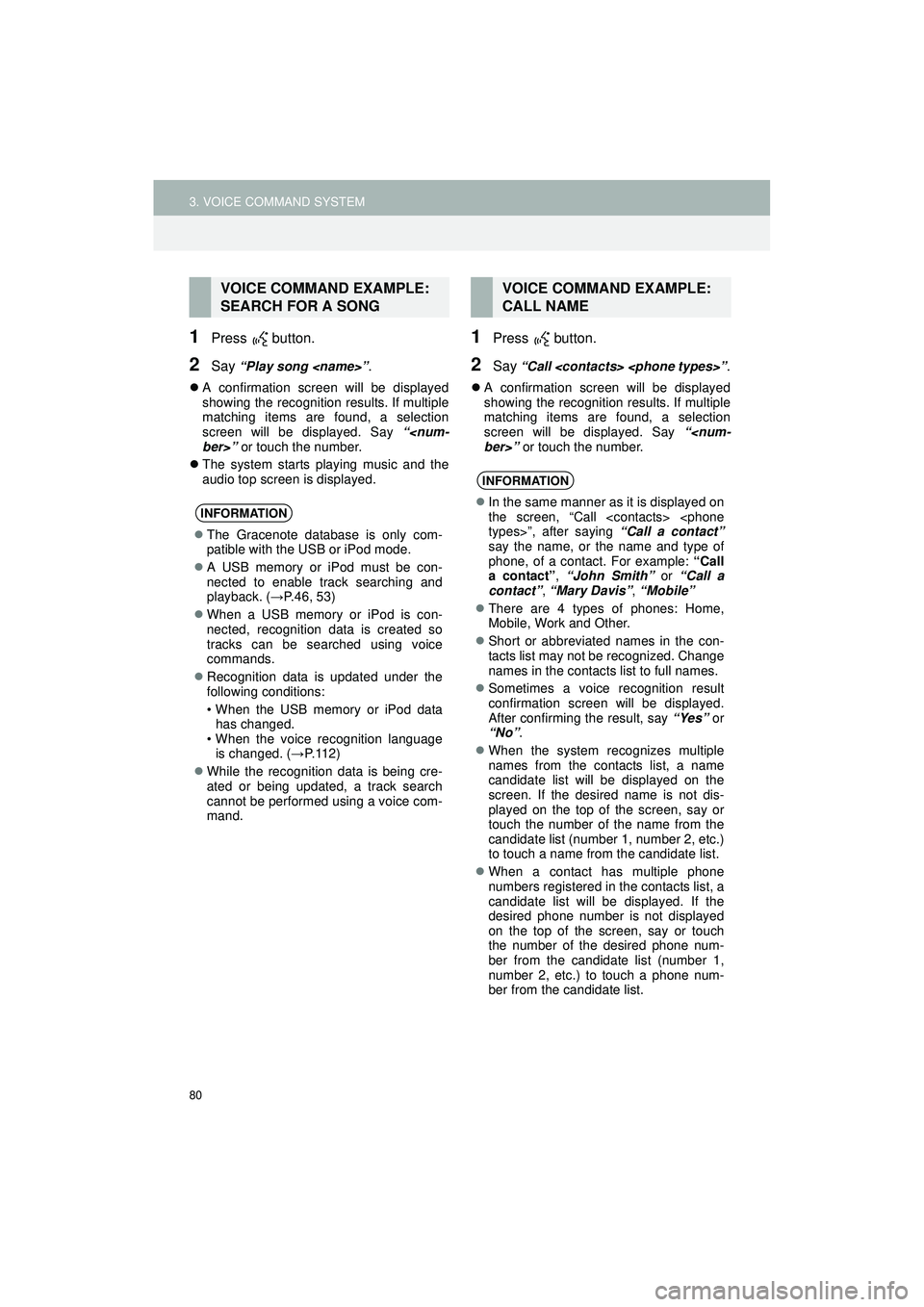
80
3. VOICE COMMAND SYSTEM
Highlander_Navi_MXS
1Press button.
2Say “Play song
A confirmation screen will be displayed
showing the recognition results. If multiple
matching items are found, a selection
screen will be displayed. Say “
The system starts playing music and the
audio top screen is displayed.
1Press button.
2Say “Call
A confirmation screen will be displayed
showing the recognition results. If multiple
matching items are found, a selection
screen will be displayed. Say “
VOICE COMMAND EXAMPLE:
SEARCH FOR A SONG
INFORMATION
The Gracenote database is only com-
patible with the USB or iPod mode.
A USB memory or iPod must be con-
nected to enable track searching and
playback. ( →P.46, 53)
When a USB memory or iPod is con-
nected, recognition data is created so
tracks can be searched using voice
commands.
Recognition data is updated under the
following conditions:
• When the USB memory or iPod data
has changed.
• When the voice recognition language is changed. ( →P. 1 1 2 )
While the recognition data is being cre-
ated or being updated, a track search
cannot be performed using a voice com-
mand.
VOICE COMMAND EXAMPLE:
CALL NAME
INFORMATION
In the same manner as it is displayed on
the screen, “Call
say the name, or the name and type of
phone, of a contact. For example: “Call
a contact” , “John Smith” or “Call a
contact” , “Mary Davis” , “Mobile”
There are 4 types of phones: Home,
Mobile, Work and Other.
Short or abbreviated names in the con-
tacts list may not be recognized. Change
names in the contacts list to full names.
Sometimes a voice recognition result
confirmation screen will be displayed.
After confirming the result, say “Yes” or
“No” .
When the system recognizes multiple
names from the contacts list, a name
candidate list will be displayed on the
screen. If the desired name is not dis-
played on the top of the screen, say or
touch the number of the name from the
candidate list (number 1, number 2, etc.)
to touch a name from the candidate list.
When a contact has multiple phone
numbers registered in the contacts list, a
candidate list will be displayed. If the
desired phone number is not displayed
on the top of the screen, say or touch
the number of the desired phone num-
ber from the candidate list (number 1,
number 2, etc.) to touch a phone num-
ber from the candidate list.
Page 91 of 144
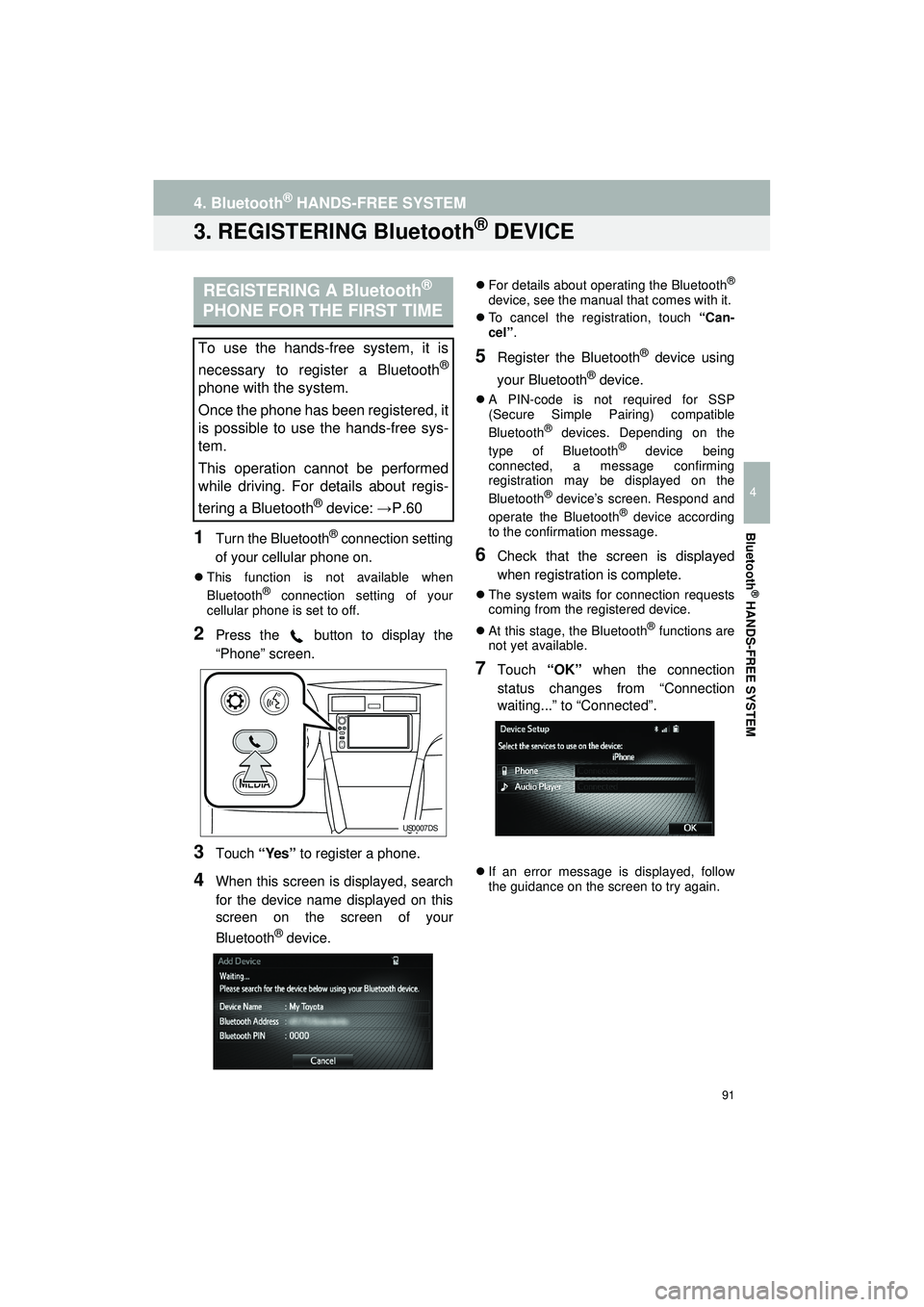
91
4. Bluetooth® HANDS-FREE SYSTEM
Highlander_Navi_MXS
4
Bluetooth
® HANDS-FREE SYSTEM
3. REGISTERING Bluetooth® DEVICE
1Turn the Bluetooth® connection setting
of your cellular phone on.
This function is not available when
Bluetooth® connection setting of your
cellular phone is set to off.
2Press the button to display the
“Phone” screen.
3Touch “Yes” to register a phone.
4When this screen is displayed, search
for the device name displayed on this
screen on the screen of your
Bluetooth
® device.
For details about operating the Bluetooth®
device, see the manual that comes with it.
To cancel the registration, touch “Can-
cel”.
5Register the Bluetooth® device using
your Bluetooth
® device.
A PIN-code is not required for SSP
(Secure Simple Pairing) compatible
Bluetooth
® devices. Depending on the
type of Bluetooth® device being
connected, a message confirming
registration may be displayed on the
Bluetooth
® device’s screen. Respond and
operate the Bluetooth® device according
to the confirmation message.
6Check that the screen is displayed
when registration is complete.
The system waits for connection requests
coming from the registered device.
At this stage, the Bluetooth
® functions are
not yet available.
7Touch “OK” when the connection
status changes from “Connection
waiting...” to “Connected”.
If an error message is displayed, follow
the guidance on the screen to try again.
REGISTERING A Bluetooth®
PHONE FOR THE FIRST TIME
To use the hands-free system, it is
necessary to register a Bluetooth
®
phone with the system.
Once the phone has been registered, it
is possible to use the hands-free sys-
tem.
This operation cannot be performed
while driving. For details about regis-
tering a Bluetooth
® device: → P.60
US0007DS
Page 118 of 144

118
5. SETUP
Highlander_Navi_MXS
1Touch “Bluetooth* Power” .
When “Bluetooth* Power” is on :
Vehicles without a smart key system
The Bluetooth
® device is automatically
connected when the engine switch is
turned to the “ACC” or “ON” position.
Vehicles with a sm art key system The
Bluetooth
® device is automatically con-
nected when the “POWER” <“ENGINE
START STOP”> switch is turned to AC-
CESSORY or ON
mode.
When “Bluetooth* Power” is off :
The Bluetooth
® device is disconnected,
and the system will not connect to it next
time.
*: Bluetooth is a registered trademark of
Bluetooth SIG, Inc.
1Touch “ Bluetooth* Name” .
2Enter a name and touch “OK”.
*: Bluetooth is a registered trademark of Bluetooth SIG, Inc.
1Touch “ Bluetooth* PIN” .
2Enter a PIN-code and touch “OK”.
*: Bluetooth is a registered trademark of Bluetooth SIG, Inc.
No.InformationPage
Touch to set Bluetooth®
connection on/off.11 8
Displays system name.
Can be changed to a de-
sired name.11 8
PIN-code used when the
Bluetooth® device was
registered. Can be
changed to a desired
code.
11 8
Device address is
unique to the device and
cannot be changed.
Touch to set the phone
connection status dis-
play on/off.
Touch to set the connec-
tion status display of the
audio player on/off.
Compatibility profile of
the system device.
Touch to reset all setup
items.
CHANGING THE Bluetooth®
POWER
INFORMATION
While driving, the auto connection state
can be changed from off to on, but can-
not be changed from on to off.
EDITING THE Bluetooth® NAME
EDITING THE PIN-CODE
Page 143 of 144

143
Highlander_Navi_MXS
Gracenote® End User License Agreement
This application or device contains software from Gracenote, Inc. of Emeryville, California
(“Gracenote”). The software from Gracenote (the “Gracenote Software”) enables this application to
perform disc and/or file identification and obtain mu sic-related information, including name, artist,
track, and title information (“Gracenote Data ”) from online servers or embedded databases
(collectively, “Gracenote Servers”) and to perfo rm other functions. You may use Gracenote Data
only by means of the intended End-Us er functions of this application or device. You agree that you
will use Gracenote Data, the Gracenote Software, and Gracenote Servers for your own personal
non-commercial use only. You agree not to assi gn, copy, transfer or transmit the Gracenote
Software or any Gracenote Data to any third party. YOU AGREE NOT TO USE OR EXPLOIT
GRACENOTE DATA, THE GRACENOTE SOFT WARE, OR GRACENOTE SERVERS, EXCEPT
AS EXPRESSLY PERMITTED HEREIN. You agree that your non-exclusive license to use the
Gracenote Data, the Gracenote Software, and Gracenote Servers will terminate if you violate these
restrictions. If your license terminates, you agr ee to cease any and all use of the Gracenote Data,
the Gracenote Software, and Gracenote Servers. Gr acenote reserves all rights in Gracenote Data,
the Gracenote Software, and the Gracenote Servers, including all ownership rights. Under no
circumstances will Gracenote becom e liable for any payment to you for any information that you
provide. You agree that Gracenote, Inc. may enf orce its rights under this Agreement against you
directly in its own name. The Gracenote service uses a unique identifier to track queries for statistical
purposes. The purpose of a randomly assigned numeri c identifier is to allow the Gracenote service
to count queries without knowing anything about who you are. For more information, see the web
page for the Gracenote Privacy Policy for the Gracenote service. The Gracenote Software and each
item of Gracenote Data are licensed to you “A S IS.” Gracenote makes no representations or
warranties, express or implied, regarding the accura cy of any Gracenote Data from in the Gracenote
Servers. Gracenote reserves the right to delete dat a from the Gracenote Servers or to change data
categories for any cause that Gracenote deems sufficient. No warranty is made that the Gracenote
Software or Gracenote Servers are error-free or that functioning of Gracenote Software or
Gracenote Servers will be uninterrupted. Gracenote is not obligated to provide you with new
enhanced or additional data types or categories that Gracenote may provide in the future and is free
to discontinue its services at any time . GRACENOTE DISCLAIMS ALL WARRANTIES EXPRESS
OR IMPLIED, INCLUDING, BUT NOT LIMITED TO, IMPLIED WARRANTIES OF
MERCHANTABILITY, FITNESS FOR A PART ICULAR PURPOSE, TITLE, AND NON-
INFRINGEMENT. GRACENOTE DOES NOT WA RRANT THE RESULTS THAT WILL BE
OBTAINED BY YOUR USE OF THE GRACENOT E SOFTWARE OR ANY GRACENOTE SERVER.
IN NO CASE WILL GRACENOTE BE LIABLE FO R ANY CONSEQUENTIAL OR INCIDENTAL
DAMAGES OR FOR ANY LOST PROFITS OR LOST REVENUES.
copyright © 2000 to present Gracenote