power steering TOYOTA GT86 2018 Accessories, Audio & Navigation (in English)
[x] Cancel search | Manufacturer: TOYOTA, Model Year: 2018, Model line: GT86, Model: TOYOTA GT86 2018Pages: 144, PDF Size: 4.66 MB
Page 140 of 144
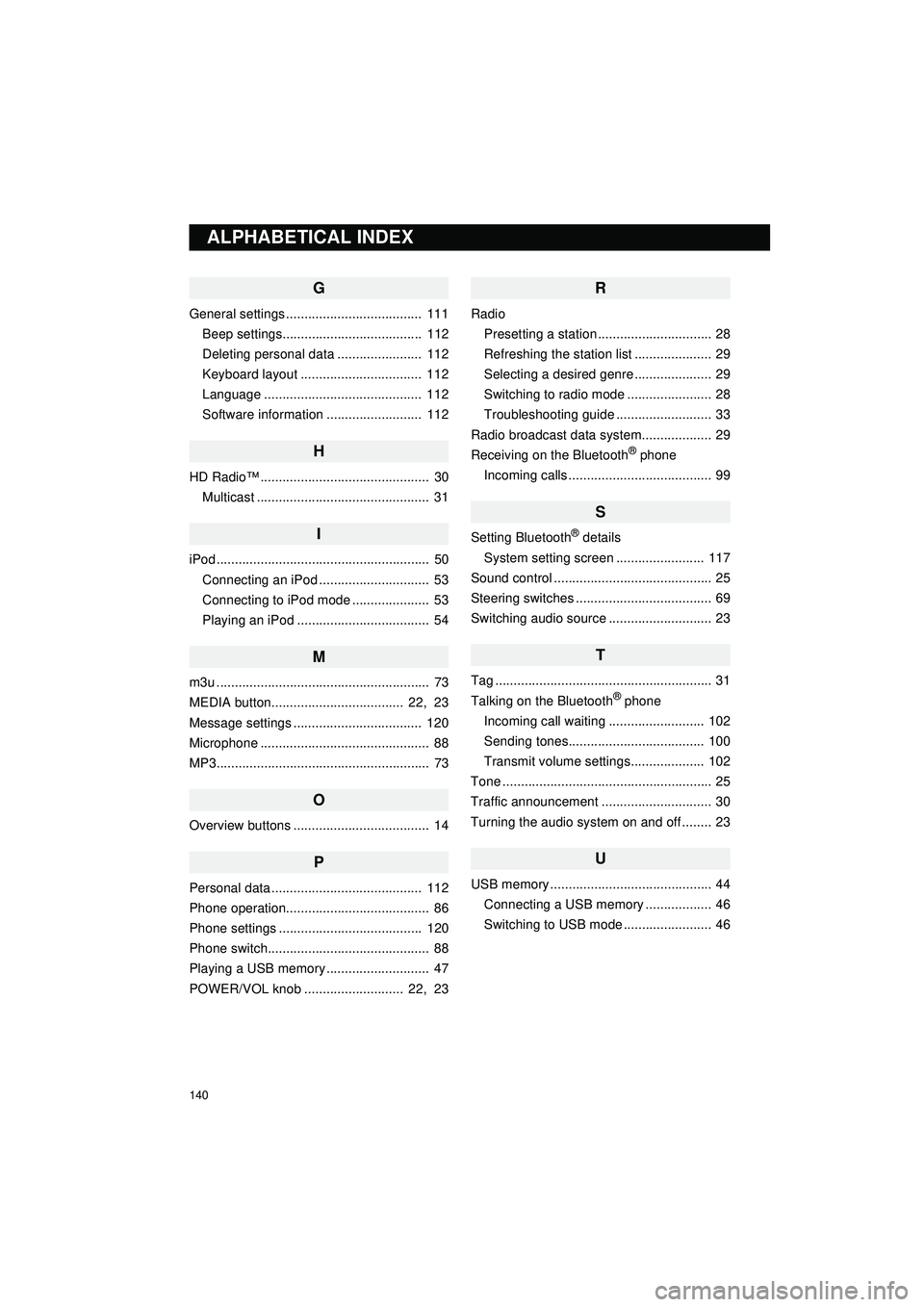
140
Display_audio_U_1st
G
General settings ..................................... 111Beep settings...................................... 112
Deleting personal data ....................... 112
Keyboard layout ................................. 112
Language ........................................... 112
Software information .......................... 112
H
HD Radio™ .............................................. 30Multicast ............................................... 31
I
iPod .......................................................... 50Connecting an iPod .............................. 53
Connecting to iPod mode ..................... 53
Playing an iPod .................................... 54
M
m3u .......................................................... 73
MEDIA button.................................... 22, 23
Message settings ................................... 120
Microphone .............................................. 88
MP3.......................................................... 73
O
Overview buttons ..................................... 14
P
Personal data ......................................... 112
Phone operation....................................... 86
Phone settings ....................................... 120
Phone switch............................................ 88
Playing a USB memory ............................ 47
POWER/VOL knob ........................... 22, 23
R
Radio Presetting a station ............................... 28
Refreshing the station list ..................... 29
Selecting a desired genre ..................... 29
Switching to radio mode ....................... 28
Troubleshooting guide .......................... 33
Radio broadcast data syst em................... 29
Receiving on the Bluetooth
® phone
Incoming calls ....................................... 99
S
Setting Bluetooth® details
System setting screen ........................ 117
Sound control ........................................... 25
Steering switches ..................................... 69
Switching audio source ............................ 23
T
Tag ........................................................... 31
Talking on the Bluetooth® phone
Incoming call waiting .......................... 102
Sending tones..................................... 100
Transmit volume settings.................... 102
Tone ......................................................... 25
Traffic announcement .............................. 30
Turning the audio system on and off ........ 23
U
USB memory ............................................ 44 Connecting a USB memory .................. 46
Switching to USB mode ........................ 46
ALPHABETICAL INDEX