key TOYOTA GT86 2018 Owners Manual (in English)
[x] Cancel search | Manufacturer: TOYOTA, Model Year: 2018, Model line: GT86, Model: TOYOTA GT86 2018Pages: 28, PDF Size: 1.62 MB
Page 3 of 28
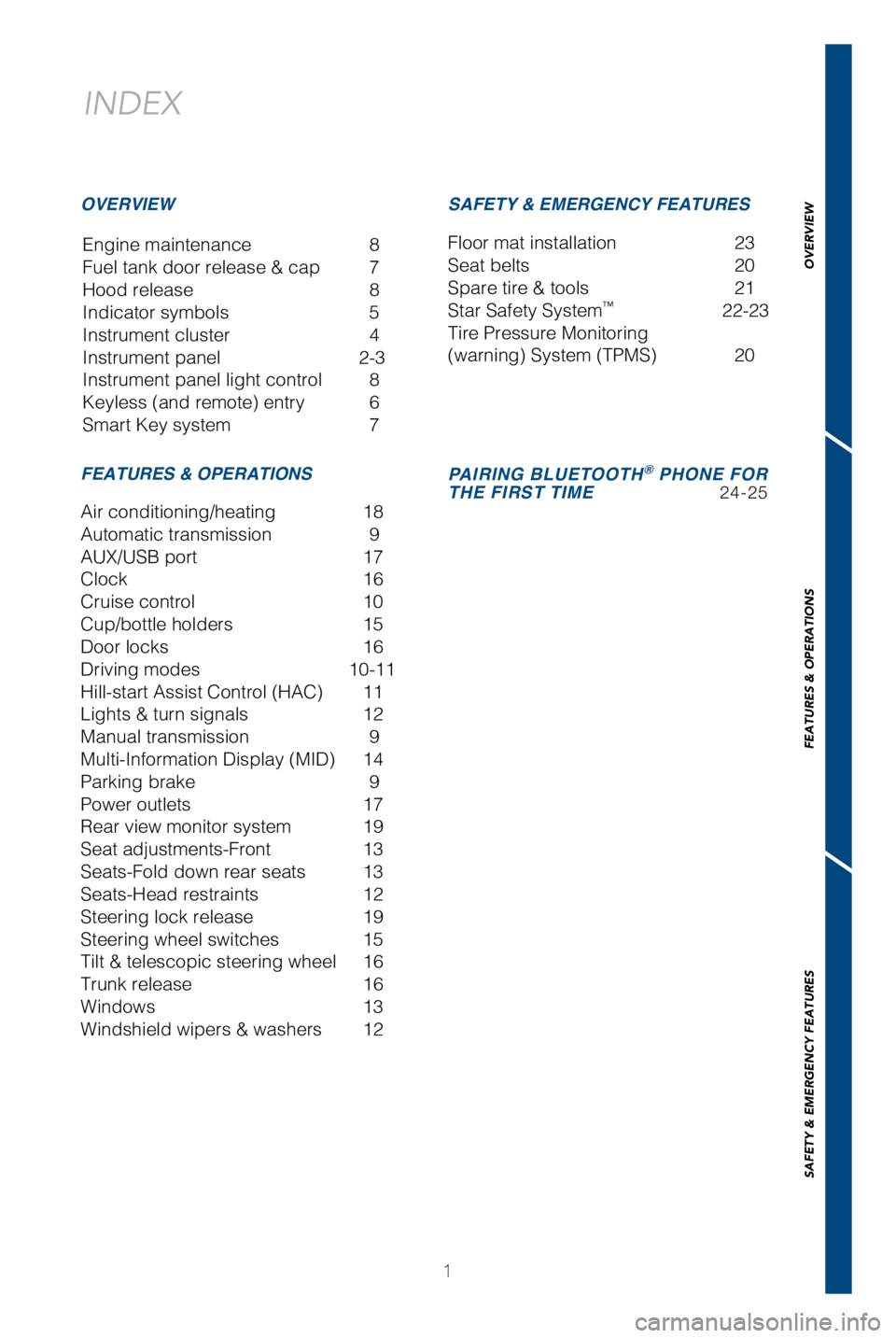
1
INDEX
Engine maintenance 8
Fuel tank door release
& cap 7
Hood release
8
Indicator symbols
5
Instrument cluster
4
Instrument panel
2-3
Instrument panel light control
8
Keyless (and remote) entry
6
Smart Key system
7
OVERVIEW
FEATURES & OPERATIONS SAFETY & EMERGENCY FEATURES
Air conditioning/heating 18
Automatic transmission
9
AUX/USB port
17
Clock
16
Cruise control
10
Cup/bottle holders
15
Door locks
16
Driving modes
10-11
Hill-start Assist Control (HAC)
11
Lights & turn signals
12
Manual transmission
9
Multi-Information Display (MID)
14
Parking brake
9
Power outlets
17
Rear view monitor system
19
Seat adjustments-Front
13
Seats-Fold down rear seats
13
Seats-Head restraints
12
Steering lock release
19
Steering wheel switches
15
Tilt & telescopic steering wheel
16
Trunk release
16
Windows
13
Windshield wipers & washers
12 Floor mat installation
23
Seat belts
20
Spare tire & tools
21
Star Safety System™ 22-23
Tire Pressure Monitoring
(warning) System (TPMS)
20
PAIRING BLUETOOTH® PHONE FOR
THE FIRST TIME 24-25
OVERVIEW
FEATURES & OPERATIONS
SAFETY & EMERGENCY FEATURES
Page 7 of 28
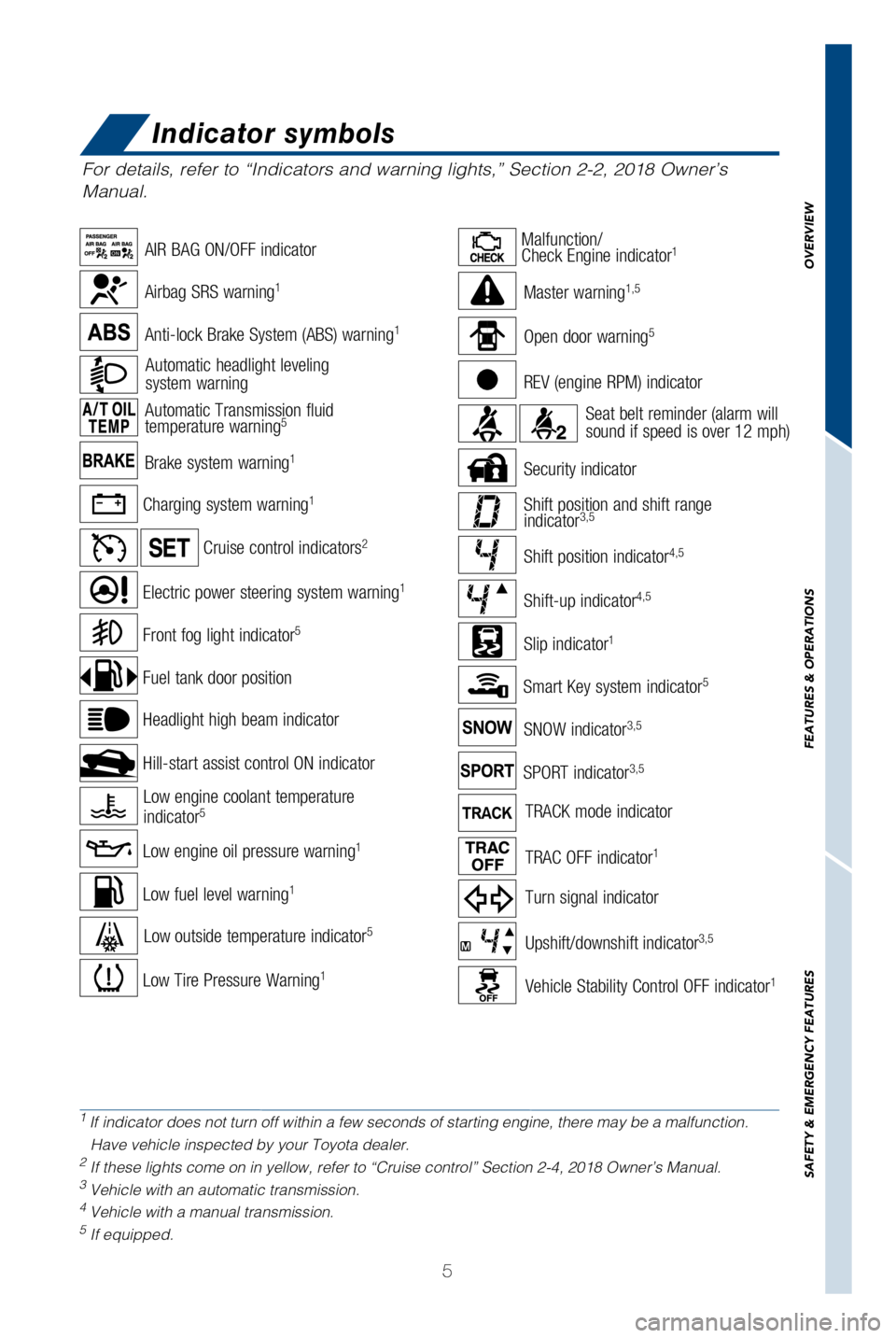
5
Brake system warning1
Charging system warning1
Automatic headlight leveling
system warning
For details, refer to “Indicators and warning lights,” Section 2-2\
, 2018 Owner’s
Manual.
Anti-lock Brake System (ABS) warning1
Airbag SRS warning1
Low fuel level warning1
Cruise control indicators2
Low Tire Pressure Warning1
1
If indicator does not turn off within a few seconds of starting engine, \
there may be a malfunction. Have vehicle inspected by your Toyota dealer.
2 If these lights come on in yellow, refer to “Cruise control” Sect\
ion 2-4, 2018 Owner’s Manual.3 Vehicle with an automatic transmission.4 Vehicle with a manual transmission.5 If equipped.
Slip indicator1
Smart Key system indicator5
Automatic Transmission fluid
temperature warning5
Vehicle Stability Control OFF indicator1
TRAC OFF indicator1
SNOW indicator3,5
REV (engine RPM) indicator
Upshift/downshift indicator3,5
Shift position indicator4,5
Shift-up indicator4,5
Shift position and shift range
indicator3,5
Security indicator
SPORT indicator3,5
Turn signal indicator
TRACK mode indicator
Open door warning5
Master warning1,5
AIR BAG ON/OFF indicator
Seat belt reminder (alarm will
sound if speed is over 12 mph)
Malfunction/
Check Engine indicator1
Low engine oil pressure warning1
Low engine coolant temperature
indicator5
Electric power steering system warning1
Fuel tank door position
Front fog light indicator5
Hill-start assist control ON indicator Headlight high beam indicator
Low outside temperature indicator5
Indicator symbols
OVERVIEW
FEATURES & OPERATIONS
SAFETY & EMERGENCY FEATURES
Page 8 of 28
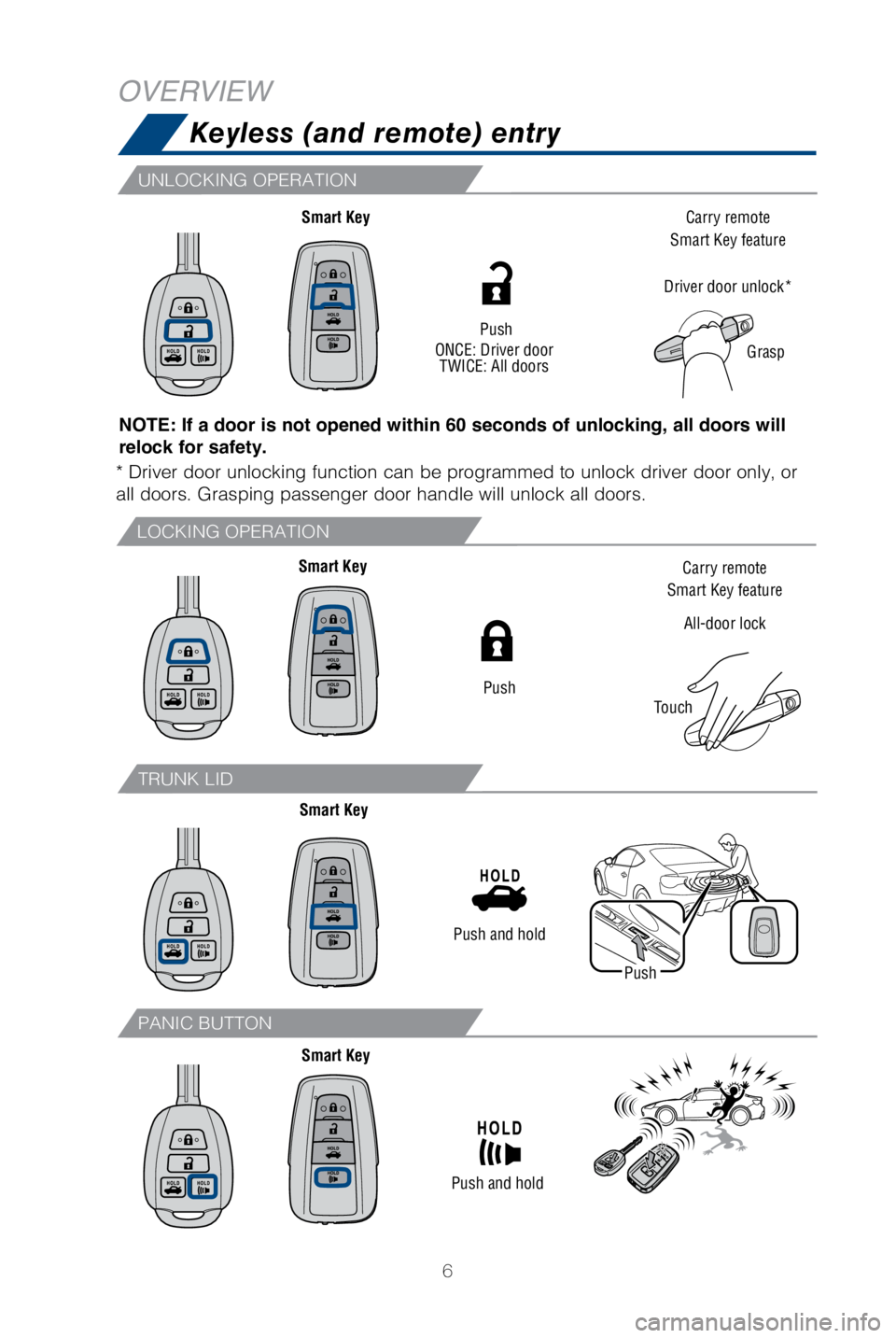
6
Keyless (and remote) entry
LOCKING OPERATION
UNLOCKING OPERATION
TRUNK LID
PANIC BUTTON
NOTE: If a door is not opened within 60 seconds of unlocking, all doors will
relock for safety.
Carry remote
Smart Key feature
All-door lock
Touch
Smart Key
Smart Key
Smart Key
Smart Key Carry remote
Smart Key feature
Grasp
Driver door unlock*
Push
ONCE: Driver door TWICE: All doors
Push
Push and hold
Push and hold
Push
* Driver door unlocking function can be programmed to unlock driver door\
only, or
all doors. Grasping passenger door handle will unlock all doors.
OVERVIEW
Page 9 of 28

7
Smart Key system (if equipped)
START FUNCTION
POWER (WITHOUT STARTING ENGINE)
Accessories such as the radio will operate.
Power ON; the engine not running.
All systems OFF.
NOTE: Carry the electronic key to enable start function. Gear shift lever must
be in P and brake pedal depressed. (Automatic transmission)/Gear shift lever
must be in N and clutch pedal depressed. (Manual transmission)
Without depressing the brake pedal (automatic transmission)/ the clutc\
h pedal
(manual transmission), pressing the engine switch will change the oper\
ation mode
in succession from:
Fuel tank door release & cap
NOTE: Tighten until one click is heard. If the cap is not tightened enough,
Check Engine “
” indicator may illuminate.
Pull up
Store
Turn to open
OVERVIEW
FEATURES & OPERATIONS
SAFETY & EMERGENCY FEATURES
Page 18 of 28
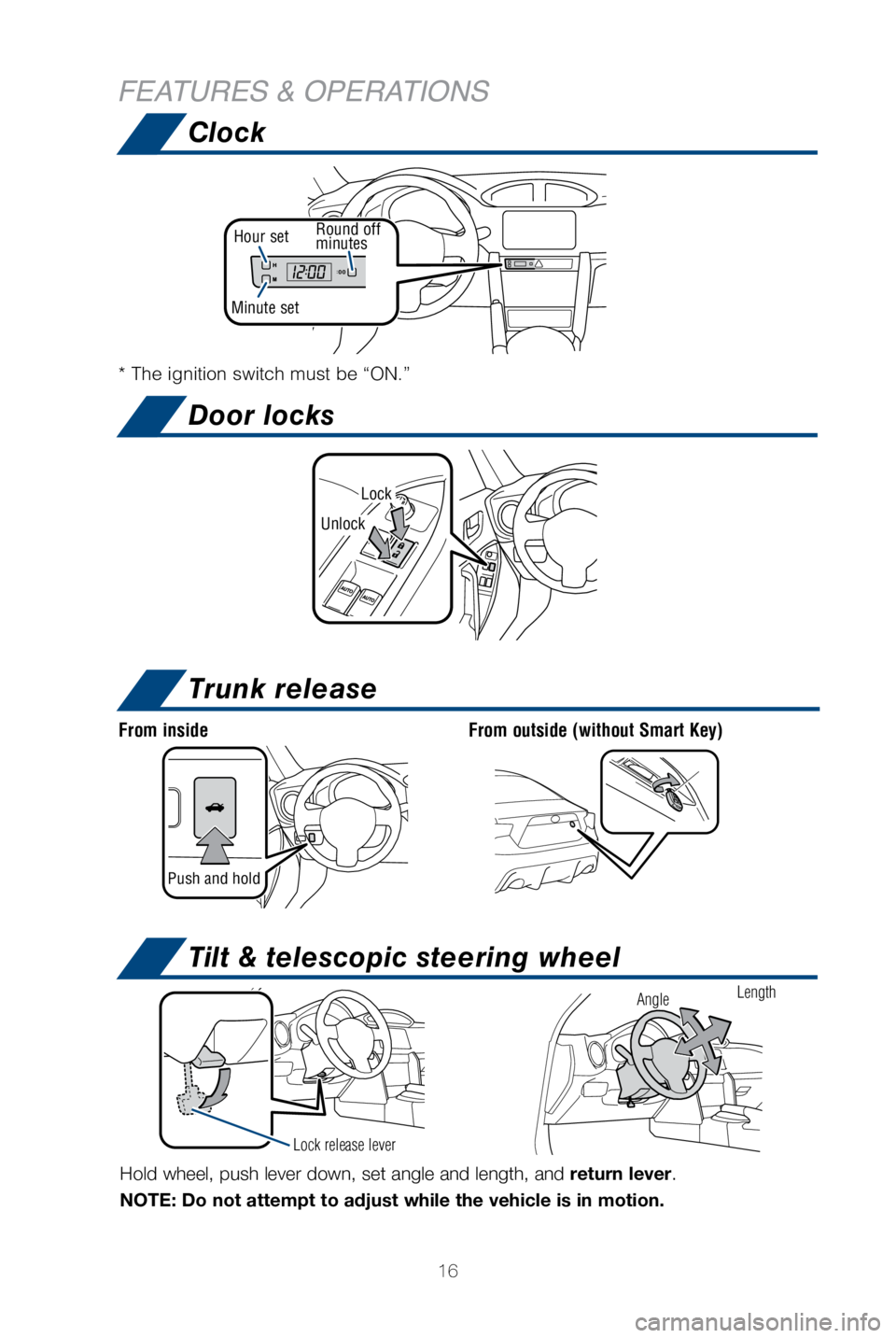
16
FEATURES & OPERATIONSDoor locks
Trunk release
Push and hold
From insideFrom outside (without Smart Key)
Clock
00
* The ignition switch must be “ON.”
Hold wheel, push lever down, set angle and length, and return lever.
NOTE: Do not attempt to adjust while the vehicle is in motion.
Tilt & telescopic steering wheel
Lock release lever
AngleLength
Minute set
Hour set Round off
minutes
Lock
Unlock
Page 21 of 28
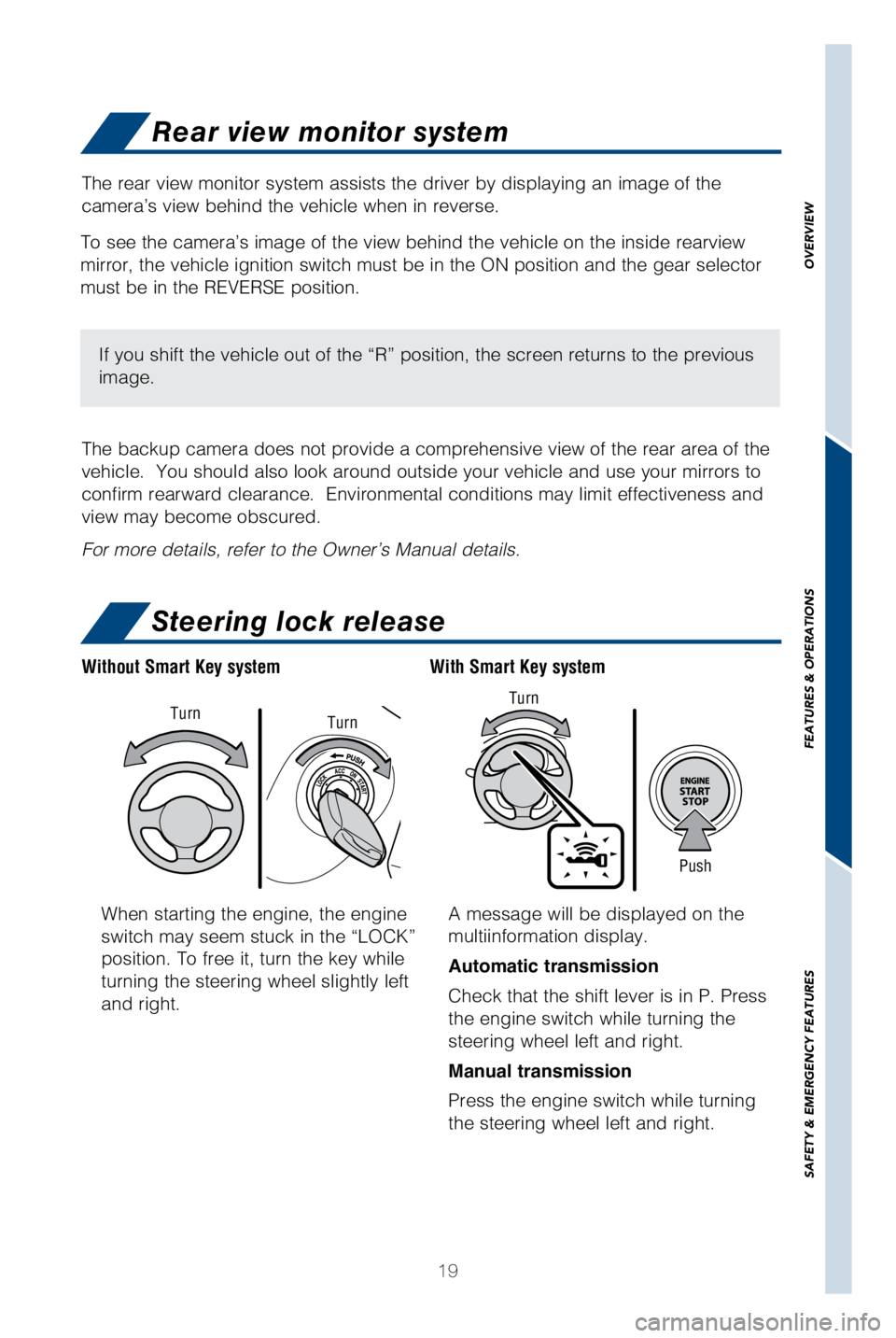
19
When starting the engine, the engine
switch may seem stuck in the “LOCK”
position. To free it, turn the key while
turning the steering wheel slightly left
and right.A message will be displayed on the
multiinformation display.
Automatic transmission
Check that the shift lever is in P. Press
the engine switch while turning the
steering wheel left and right.
Manual transmission
Press the engine switch while turning
the steering wheel left and right.
With Smart Key system
Without Smart Key system
Push
Turn
Turn
Turn
Rear view monitor system
Steering lock release
The rear view monitor system assists the driver by displaying an image o\
f the
camera’s view behind the vehicle when in reverse.
The backup camera does not provide a comprehensive view of the rear area\
of the
vehicle. You should also look around outside your vehicle and use your \
mirrors to
confirm rearward clearance. Environmental conditions may limit effectiv\
eness and
view may become obscured.
For more details, refer to the Owner’s Manual details.
To see the camera’s image of the view behind the vehicle on the insid\
e rearview
mirror, the vehicle ignition switch must be in the ON position and the g\
ear selector
must be in the REVERSE position.
If you shift the vehicle out of the “R” position, the screen retur\
ns to the previous
image.
OVERVIEW
FEATURES & OPERATIONS
SAFETY & EMERGENCY FEATURES
Page 27 of 28
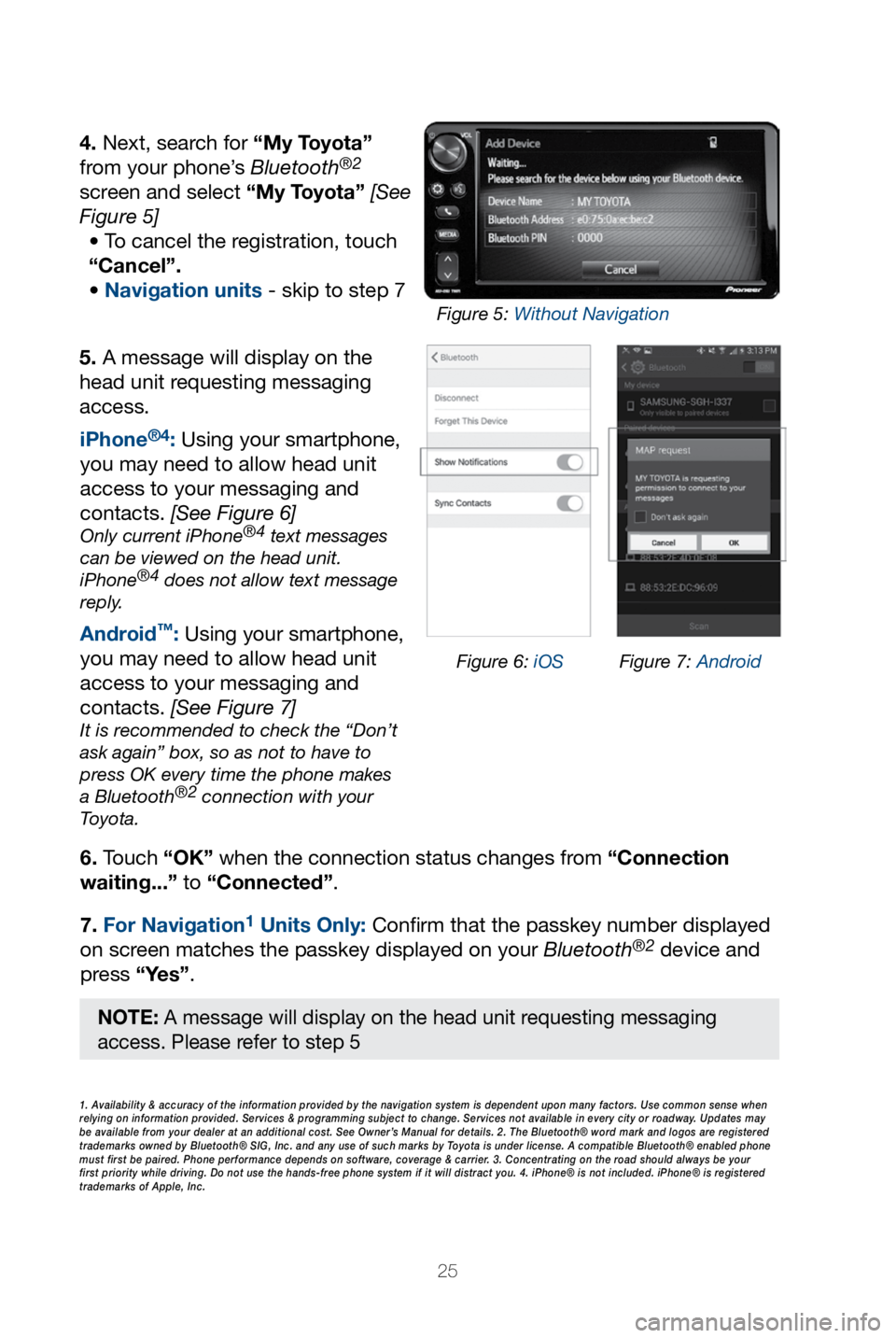
25
5. A message will display on the
head unit requesting messaging
access.6. Touch “OK” when the connection status changes from “Connection
waiting...” to “Connected”.
7. For Navigation
1 Units Only: Confi rm that the passkey number displayed
on screen matches the passkey displayed on your Bluetooth®2 device and
press “Yes”. iPhone
®4: Using your smartphone,
you may need to allow head unit
access to your messaging and
contacts. [See Figure 6]
Only current iPhone®4 text messages
can be viewed on the head unit.
iPhone
®4 does not allow text message
reply.
Android™: Using your smartphone,
you may need to allow head unit
access to your messaging and
contacts. [See Figure 7]
It is recommended to check the “Don’t
ask again” box, so as not to have to
press OK every time the phone makes
a Bluetooth
®2 connection with your
Toyota.
4. Next, search for “My Toyota”
from your phone’s Bluetooth®2
screen and select “My Toyota” [See
Figure 5]
• To cancel the registration, touch
“Cancel”.
• Navigation units - skip to step 7
1. Availability & accuracy of the information provided by the navigation sys\
tem is dependent upon many factors. Use common sense when
relying on information provided. Services & programming subject to change. Services not available in every city or roadway. Updates may
be available from your dealer at an additional cost. See Owner’s Manual for details. 2. The Bluetooth® word mark and logos are regis\
tered
trademarks owned by Bluetooth® SIG, Inc. and any use of such marks by\
Toyota is under license. A compatible Bluetooth® enabled phone
must first be paired. Phone performance depends on software, coverage & \
carrier. 3. Concentrating on the road should always be your
first priority while driving. Do not use the hands-free phone system if \
it will distract you. 4. iPhone® is not included. iPhone® is registered
trademarks of Apple, Inc.
Figure 6: iOS Figure 7: Android
Figure 5: Without Navigation
NOTE: A message will display on the head unit requesting messaging
access. Please refer to step 5