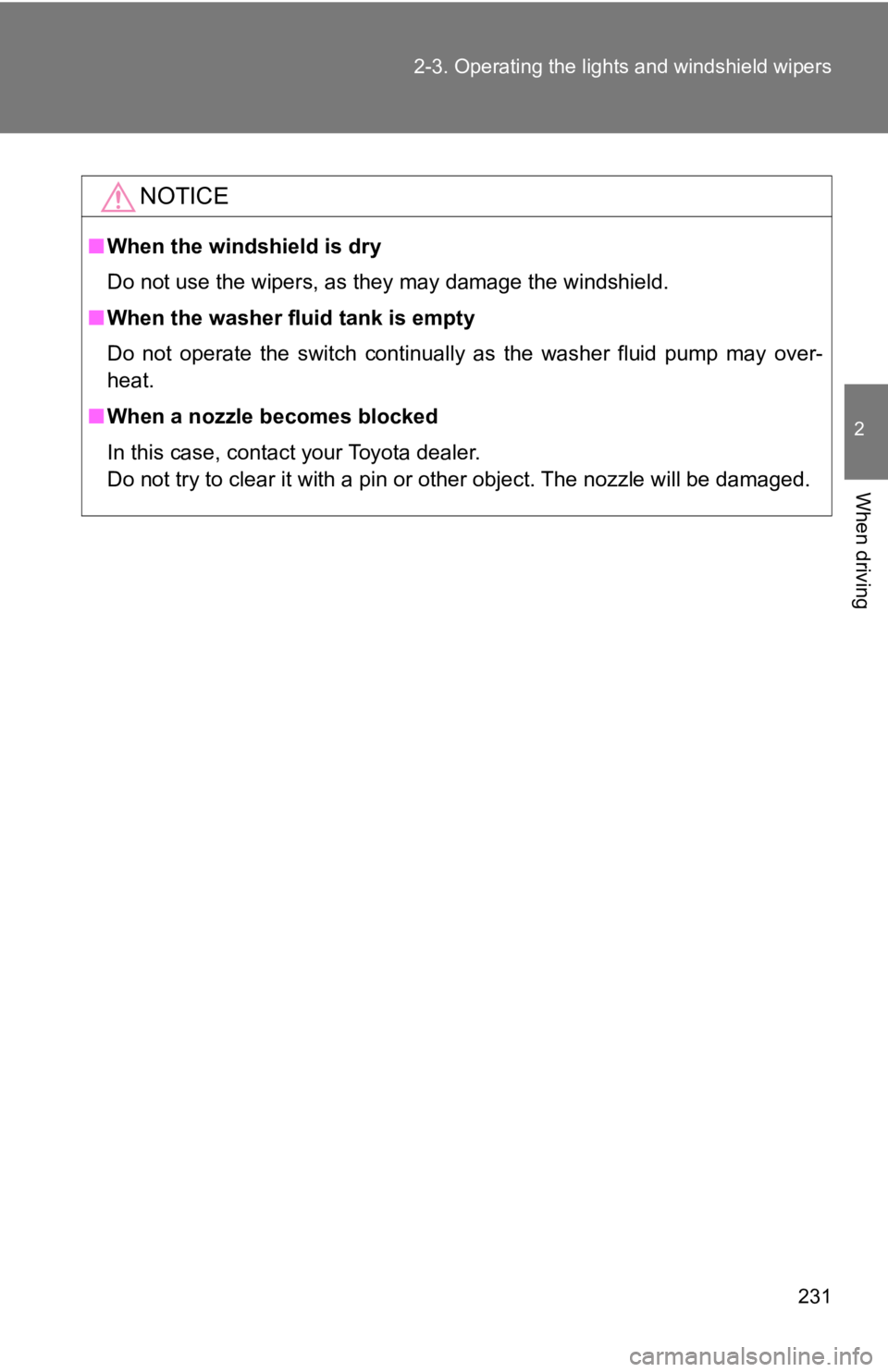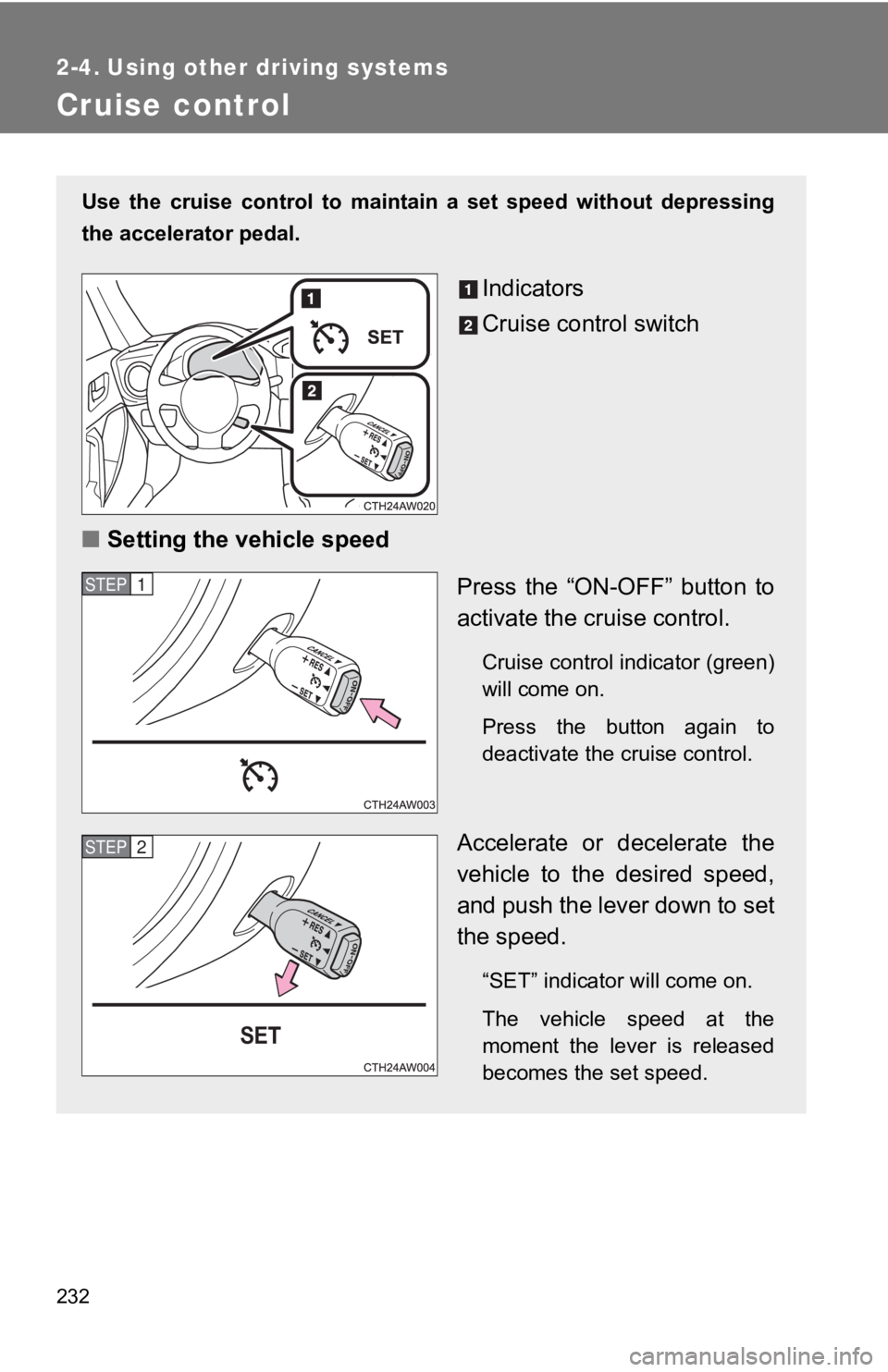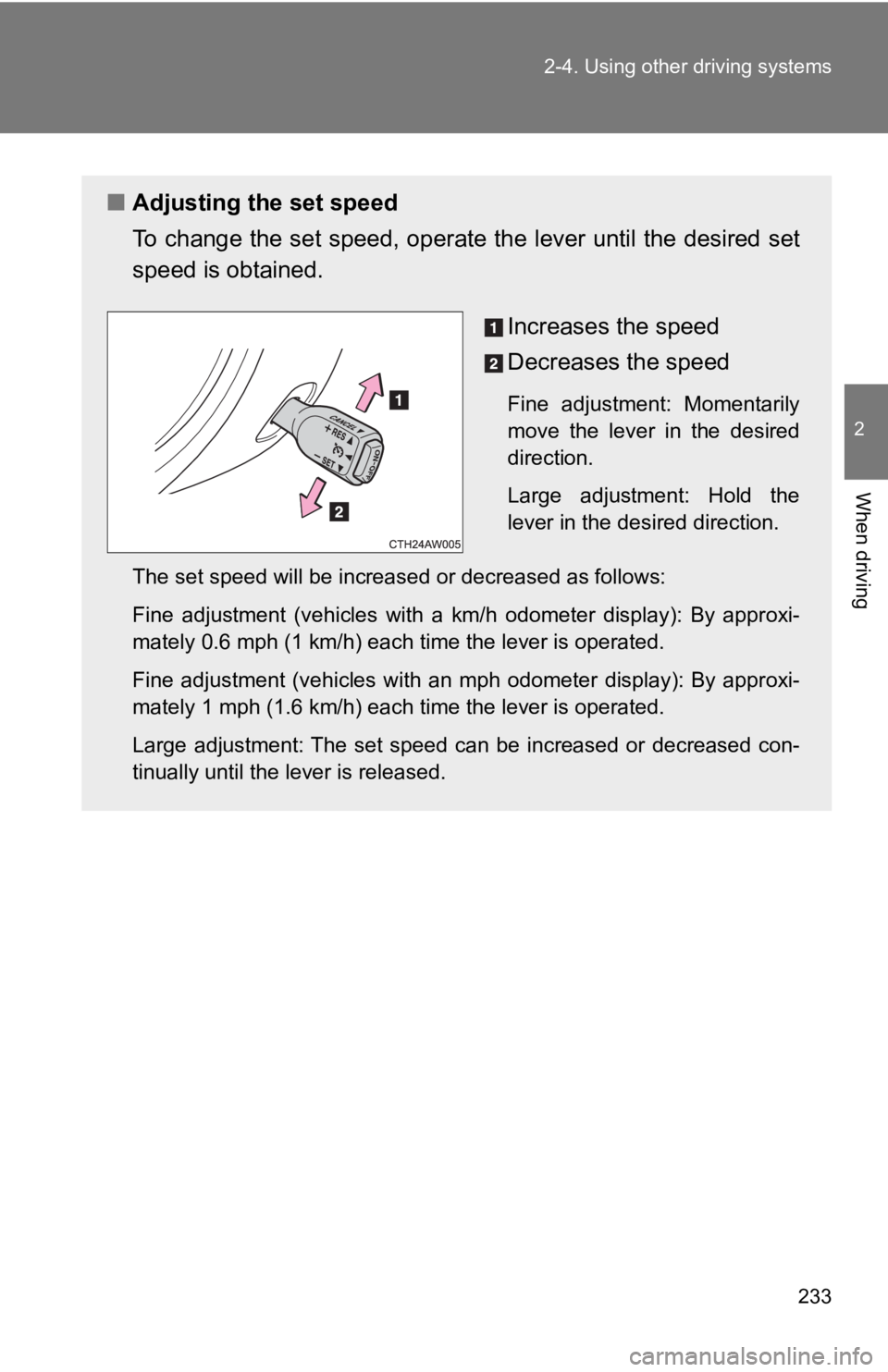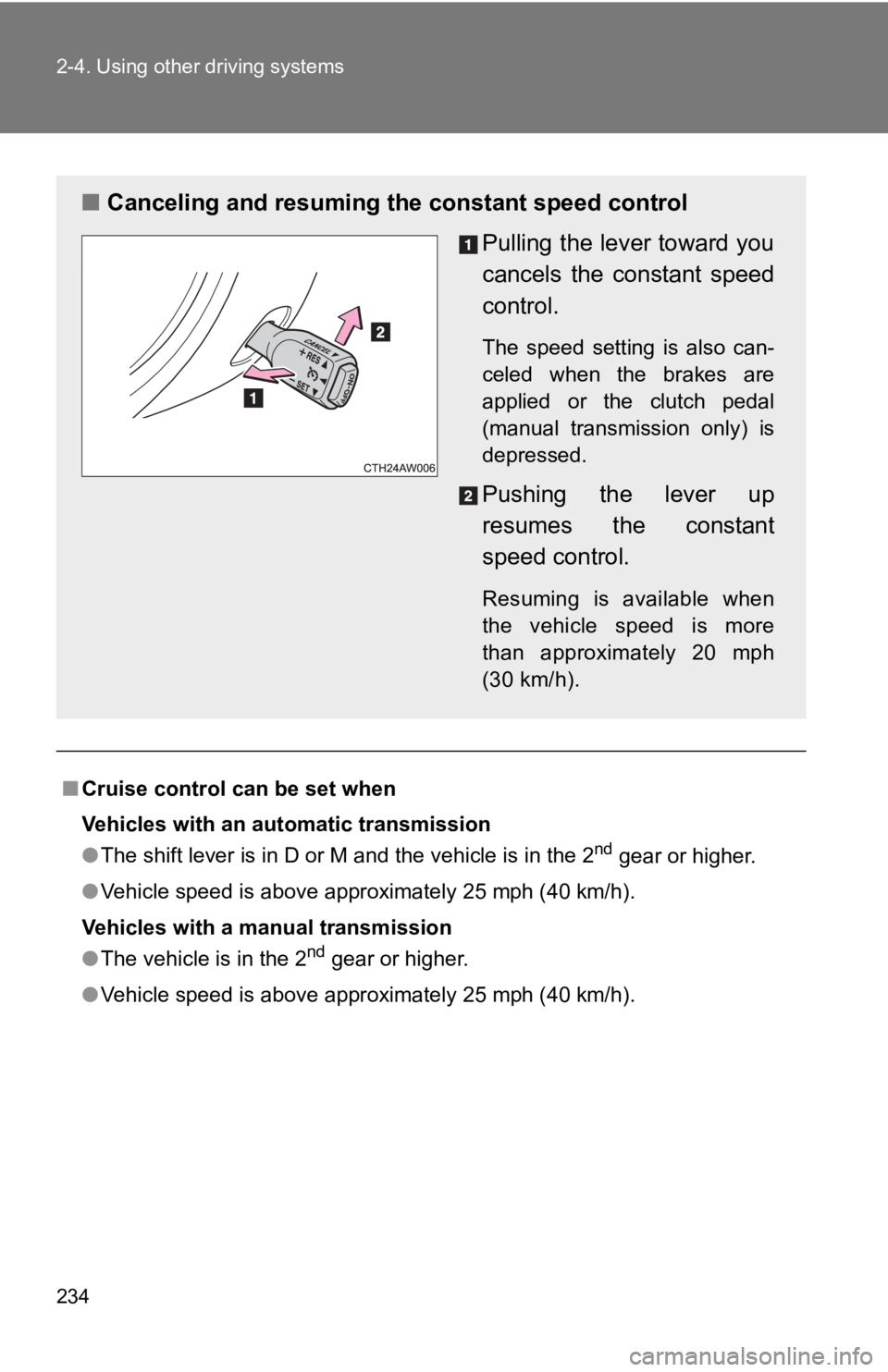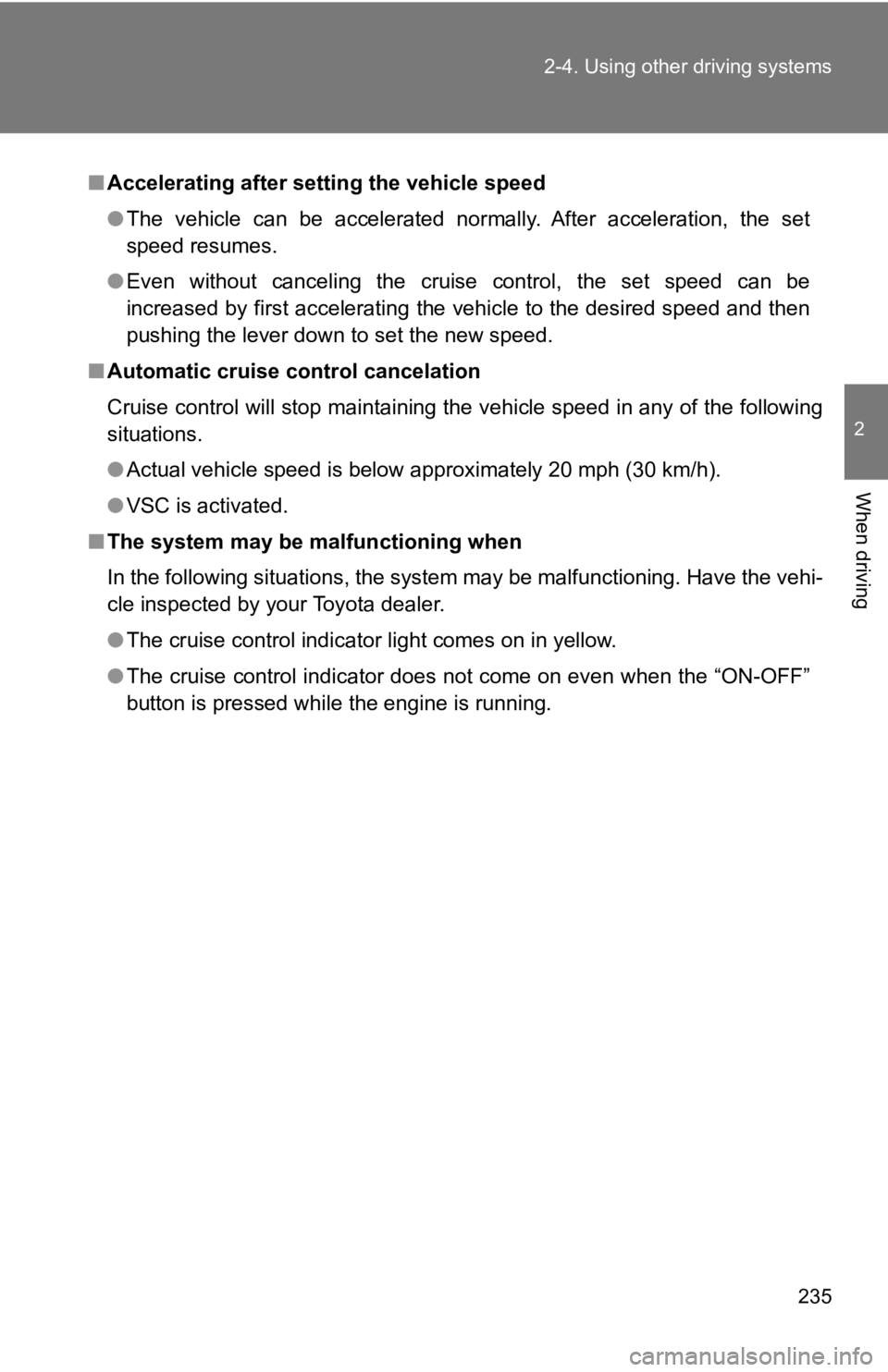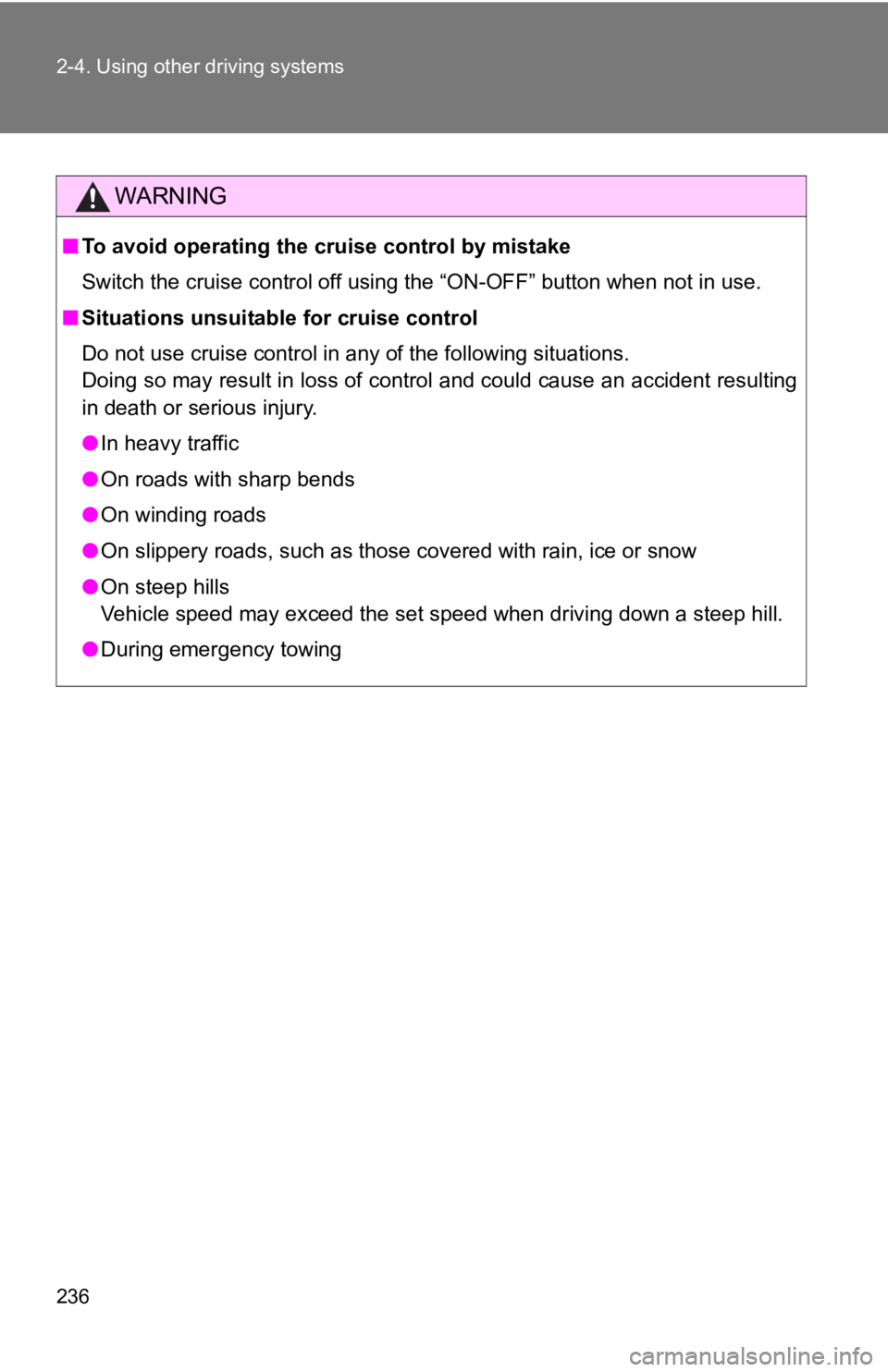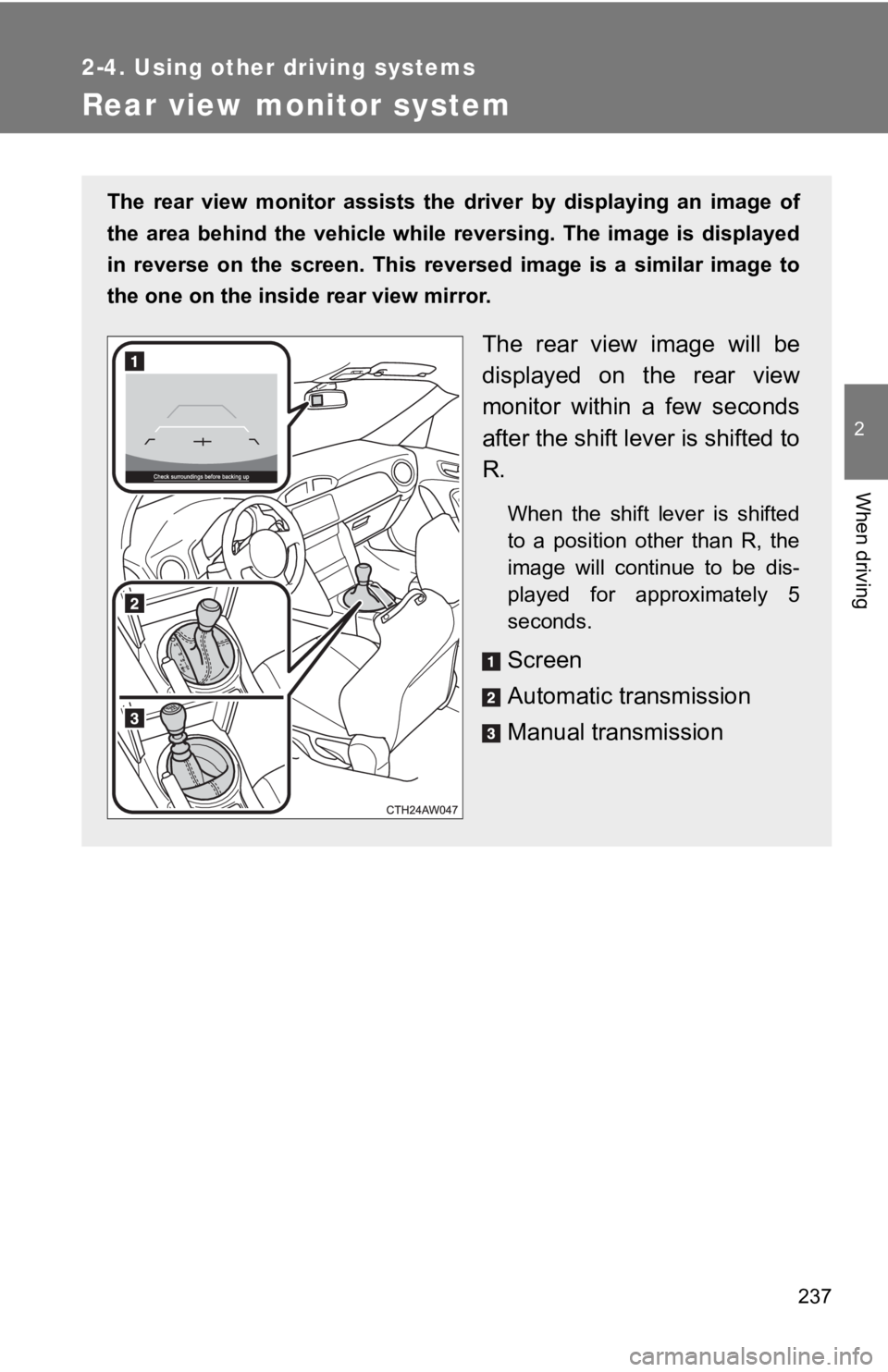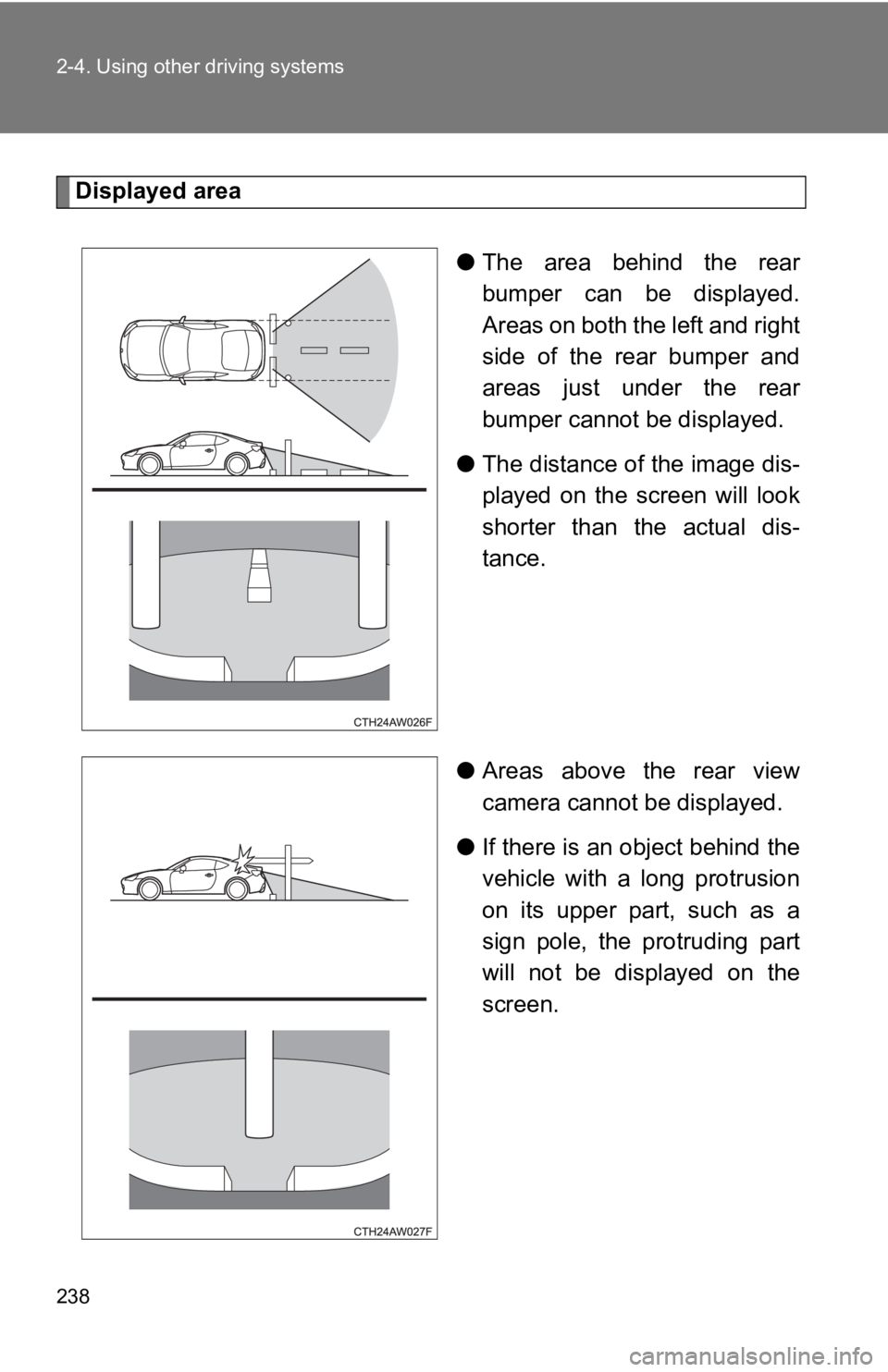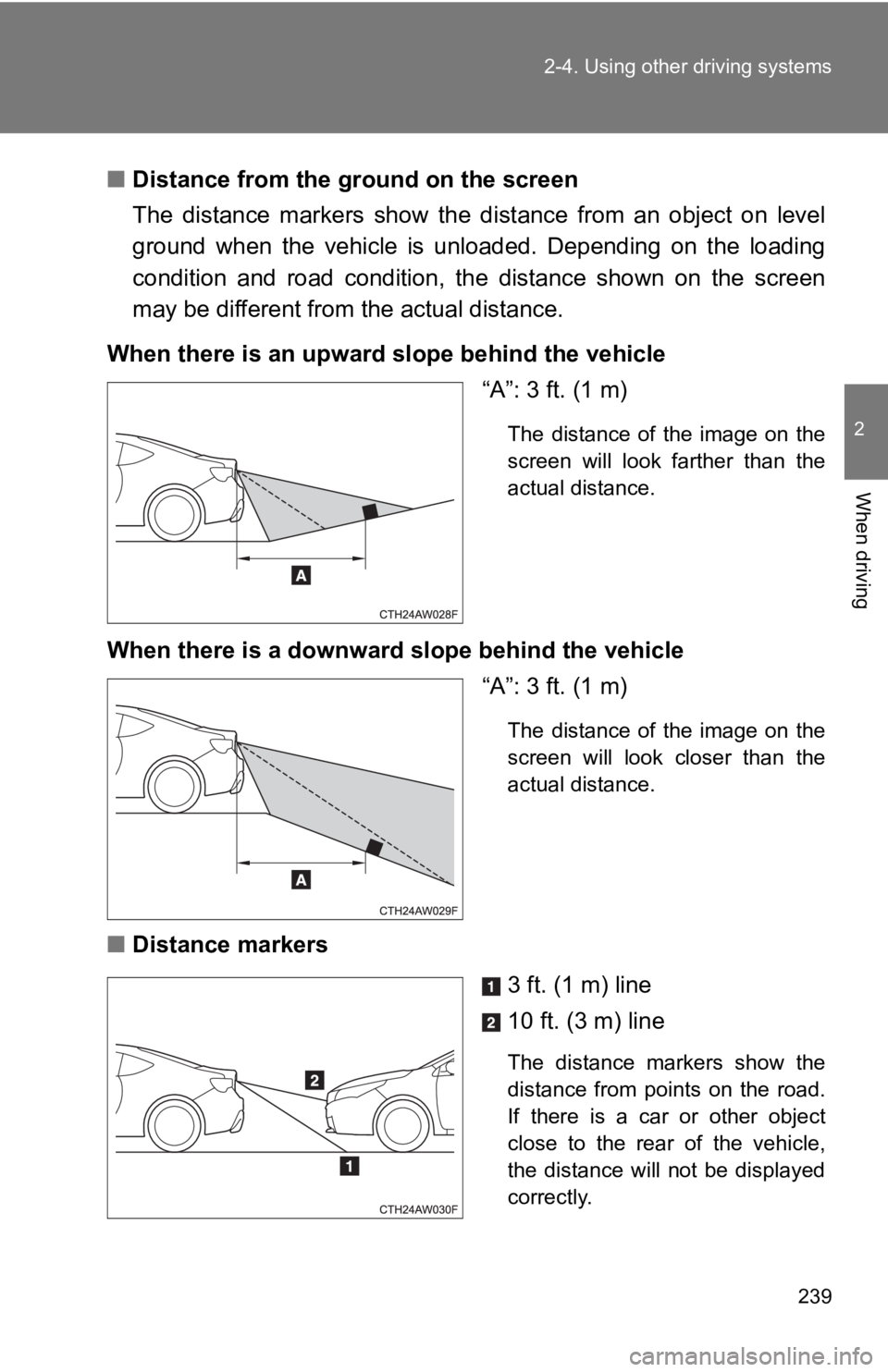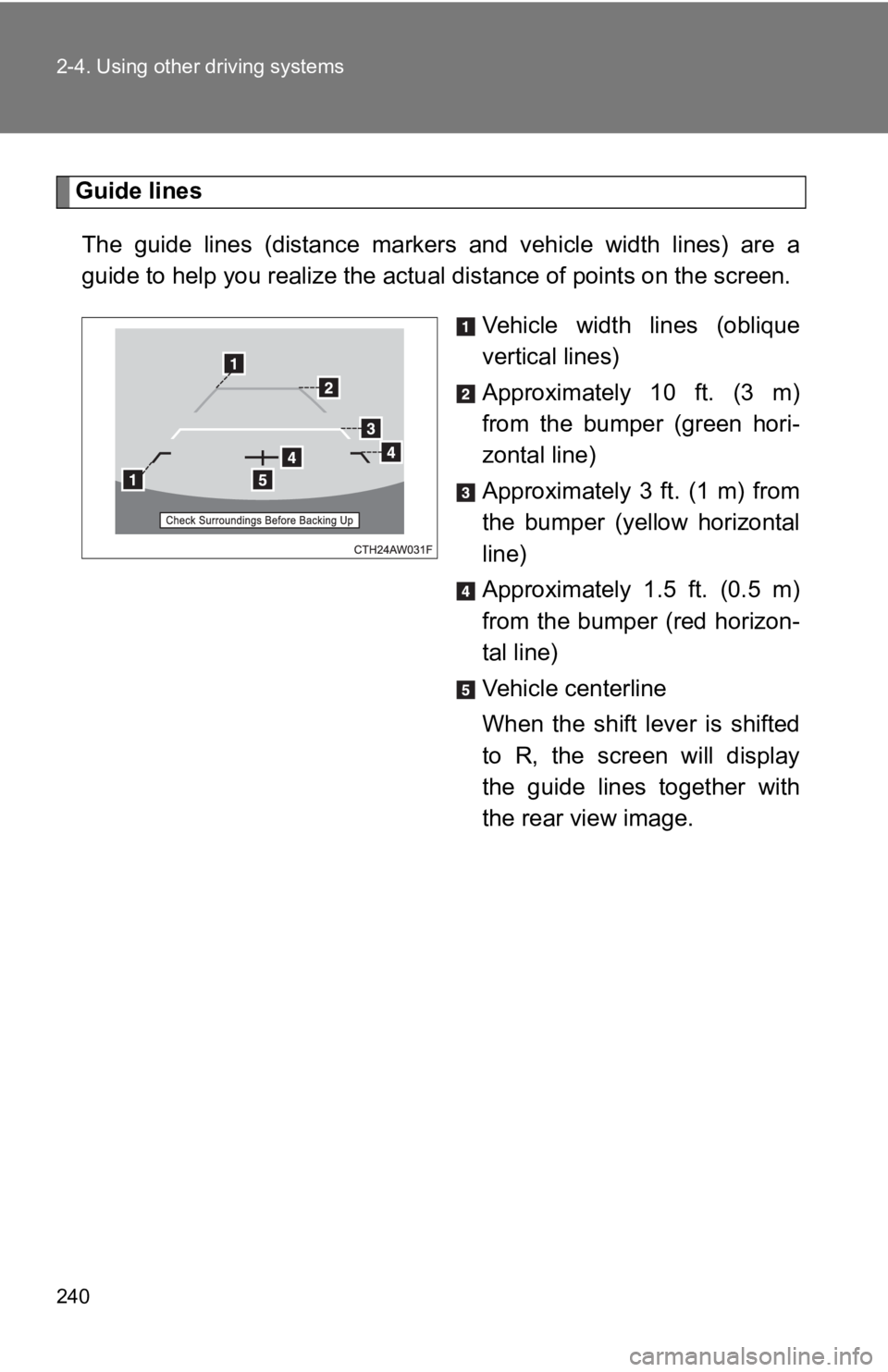TOYOTA GT86 2019 Owners Manual (in English)
Manufacturer: TOYOTA, Model Year: 2019,
Model line: GT86,
Model: TOYOTA GT86 2019
Pages: 532, PDF Size: 7.98 MB
TOYOTA GT86 2019 Owners Manual (in English)
GT86 2019
TOYOTA
TOYOTA
https://www.carmanualsonline.info/img/14/42354/w960_42354-0.png
TOYOTA GT86 2019 Owners Manual (in English)
Trending: keyless entry, buttons, heating, trailer, adding oil, child lock, washer fluid
Page 231 of 532
231
2-3. Operating the light
s and windshield wipers
2
When driving
NOTICE
■When the windshield is dry
Do not use the wipers, as they may damage the windshield.
■ When the washer fluid tank is empty
Do not operate the switch continually as the washer fluid pump may over-
heat.
■ When a nozzle becomes blocked
In this case, contact your Toyota dealer.
Do not try to clear it with a pin or other object. The nozzle w ill be damaged.
Page 232 of 532
232
2-4. Using other driving systems
Cruise control
Use the cruise control to maintain a set speed without depressing
the accelerator pedal.
Indicators
Cruise control switch
■ Setting the vehicle speed
Press the “ON-OFF” button to
activate the cruise control.
Cruise control indicator (green)
will come on.
Press the button again to
deactivate the cruise control.
Accelerate or decelerate the
vehicle to the desired speed,
and push the lever down to set
the speed.
“SET” indicator will come on.
The vehicle speed at the
moment the lever is released
becomes the set speed.
STEP 1
STEP 2
Page 233 of 532
233
2-4. Using other driving systems
2
When driving
■
Adjusting the set speed
To change the set speed, operate the lever until the desired se t
speed is obtained.
Increases the speed
Decreases the speed
Fine adjustment: Momentarily
move the lever in the desired
direction.
Large adjustment: Hold the
lever in the desired direction.
The set speed will be increased or decreased as follows:
Fine adjustment (vehicles with a km/h odometer display): By app roxi-
mately 0.6 mph (1 km/h) each time the lever is operated.
Fine adjustment (vehicles with an mph odometer display): By approxi-
mately 1 mph (1.6 km/h) each time the lever is operated.
Large adjustment: The set speed can be increased or decreased c on-
tinually until the lever is released.
Page 234 of 532
234 2-4. Using other driving systems
■Cruise control can be set when
Vehicles with an automatic transmission
●The shift lever is in D or M and the vehicle is in the 2
nd gear or higher.
● Vehicle speed is above approximately 25 mph (40 km/h).
Vehicles with a manual transmission
● The vehicle is in the 2
nd gear or higher.
● Vehicle speed is above approximately 25 mph (40 km/h).
■ Canceling and resuming the constant speed control
Pulling the lever toward you
cancels the constant speed
control.
The speed setting is also can-
celed when the brakes are
applied or the clutch pedal
(manual transmission only) is
depressed.
Pushing the lever up
resumes the constant
speed control.
Resuming is available when
the vehicle speed is more
than approximately 20 mph
(30 km/h).
Page 235 of 532
235
2-4. Using other driving systems
2
When driving
■
Accelerating after setting the vehicle speed
●The vehicle can be accelerated normally. After acceleration, the set
speed resumes.
● Even without canceling the cruise control, the set speed can be
increased by first accelerating the vehicle to the desired spee d and then
pushing the lever down to set the new speed.
■ Automatic cruise control cancelation
Cruise control will stop maintaining the vehicle speed in any of the following
situations.
●Actual vehicle speed is below approximately 20 mph (30 km/h).
● VSC is activated.
■ The system may be malfunctioning when
In the following situations, the system may be malfunctioning. Have the vehi-
cle inspected by your Toyota dealer.
● The cruise control indicator light comes on in yellow.
● The cruise control indicator does not come on even when the “ON -OFF”
button is pressed while the engine is running.
Page 236 of 532
236 2-4. Using other driving systems
WARNING
■To avoid operating the cruise control by mistake
Switch the cruise control off using the “ON-OFF” button when not in use.
■ Situations unsuitable for cruise control
Do not use cruise control in any of the following situations.
Doing so may result in loss of control and could cause an accident resulting
in death or serious injury.
●In heavy traffic
● On roads with sharp bends
● On winding roads
● On slippery roads, such as those covered with rain, ice or snow
● On steep hills
Vehicle speed may exceed the set speed when driving down a stee p hill.
● During emergency towing
Page 237 of 532
237
2-4. Using other driving systems
2
When driving
Rear view monitor system
The rear view monitor assists the driver by displaying an image of
the area behind the vehicle while reversing. The image is displ ayed
in reverse on the screen. This reversed image is a similar imag e to
the one on the inside rear view mirror.
The rear view image will be
displayed on the rear view
monitor within a few seconds
after the shift lever is shifted to
R.
When the shift lever is shifted
to a position other than R, the
image will continue to be dis-
played for approximately 5
seconds.
Screen
Automatic transmission
Manual transmission
Page 238 of 532
238 2-4. Using other driving systems
Displayed area●The area behind the rear
bumper can be displayed.
Areas on both the left and right
side of the rear bumper and
areas just under the rear
bumper cannot be displayed.
● The distance of the image dis-
played on the screen will look
shorter than the actual dis-
tance.
● Areas above the rear view
camera cannot be displayed.
● If there is an object behind the
vehicle with a long protrusion
on its upper part, such as a
sign pole, the protruding part
will not be displayed on the
screen.
Page 239 of 532
239
2-4. Using other driving systems
2
When driving
■
Distance from the g round on the screen
The distance markers show the distance from an object on level
ground when the vehicle is unloaded. Depending on the loading
condition and road condition, t he distance shown on the screen
may be different from the actual distance.
When there is an upward slope behind the vehicle “A”: 3 ft. (1 m)
The distance of the image on the
screen will look farther than the
actual distance.
When there is a downward slope behind the vehicle
“A”: 3 ft. (1 m)
The distance of the image on the
screen will look closer than the
actual distance.
■Distance markers
3 ft. (1 m) line
10 ft. (3 m) line
The distance markers show the
distance from points on the road.
If there is a car or other object
close to the rear of the vehicle,
the distance will not be displayed
correctly.
Page 240 of 532
240 2-4. Using other driving systems
Guide linesThe guide lines (distance markers and vehicle width lines) are a
guide to help you realize the ac tual distance of points on the screen.
Vehicle width lines (oblique
vertical lines)
Approximately 10 ft. (3 m)
from the bumper (green hori-
zontal line)
Approximately 3 ft. (1 m) from
the bumper (yellow horizontal
line)
Approximately 1.5 ft. (0.5 m)
from the bumper (red horizon-
tal line)
Vehicle centerline
When the shift lever is shifted
to R, the screen will display
the guide lines together with
the rear view image.
Trending: air condition, service schedule, warning, clock reset, tire pressure, fuel tank capacity, navigation system