tire type TOYOTA HIGHLANDER 2019 Accessories, Audio & Navigation (in English)
Page 329 of 392
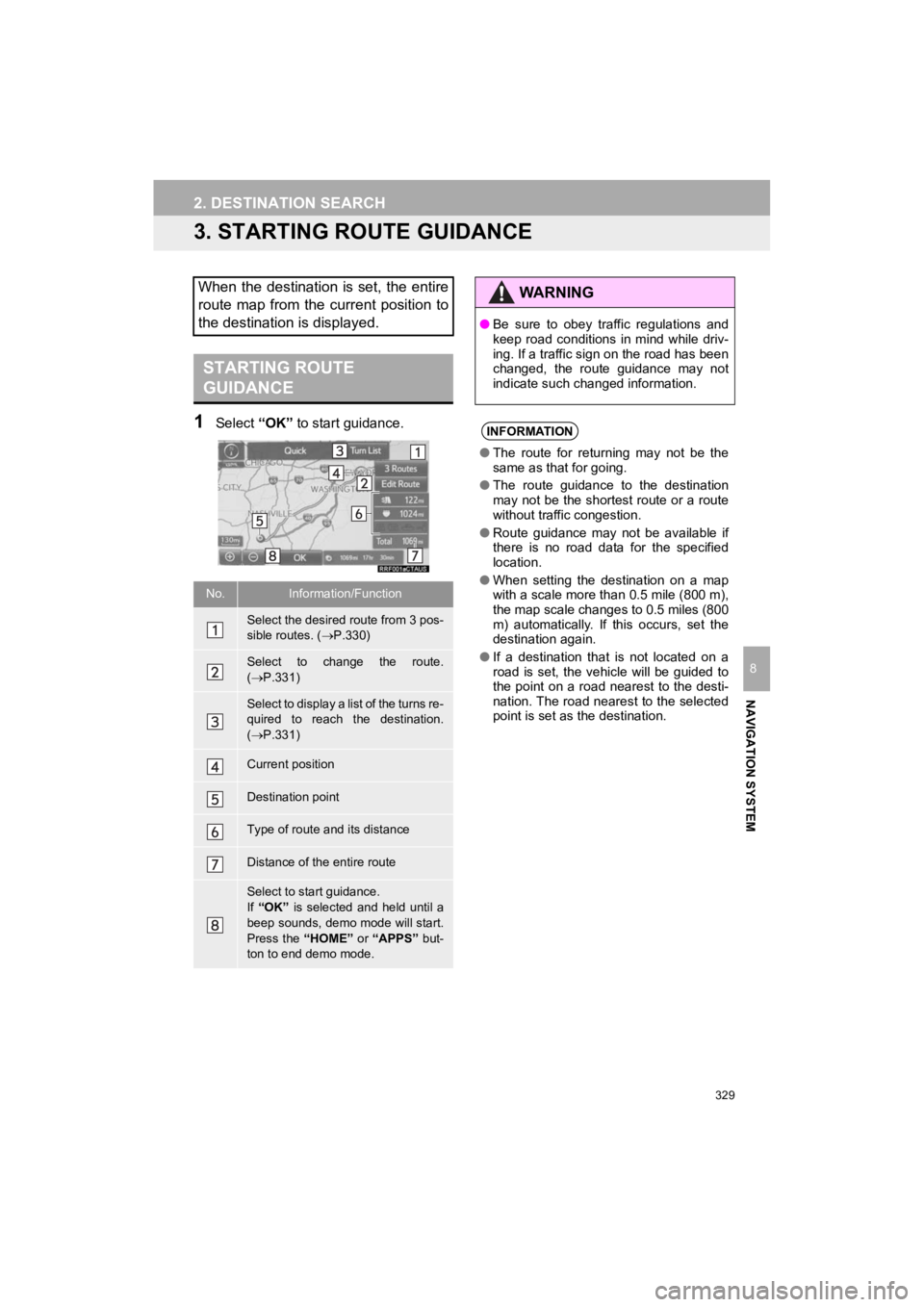
Page 339 of 392
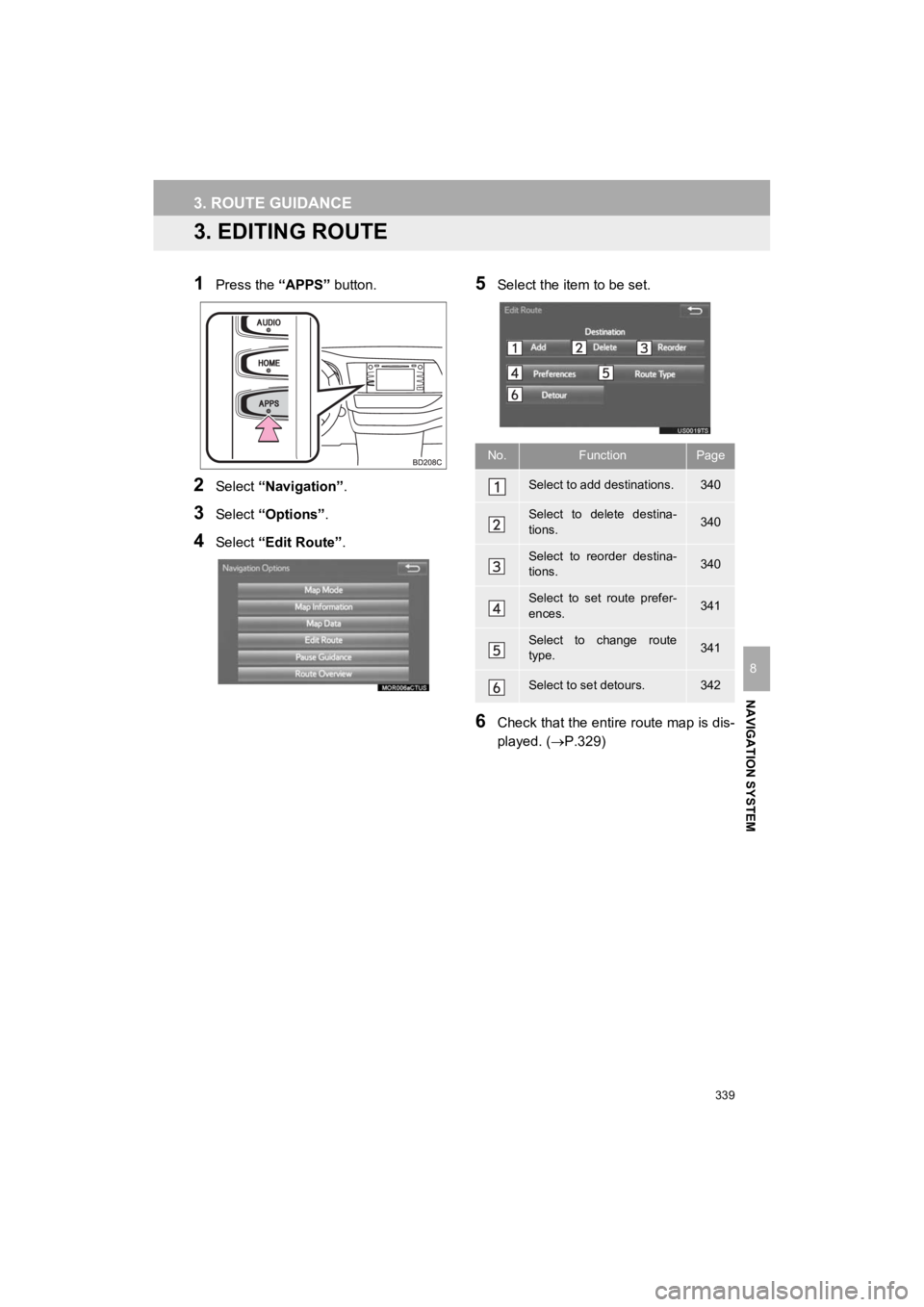
Page 341 of 392
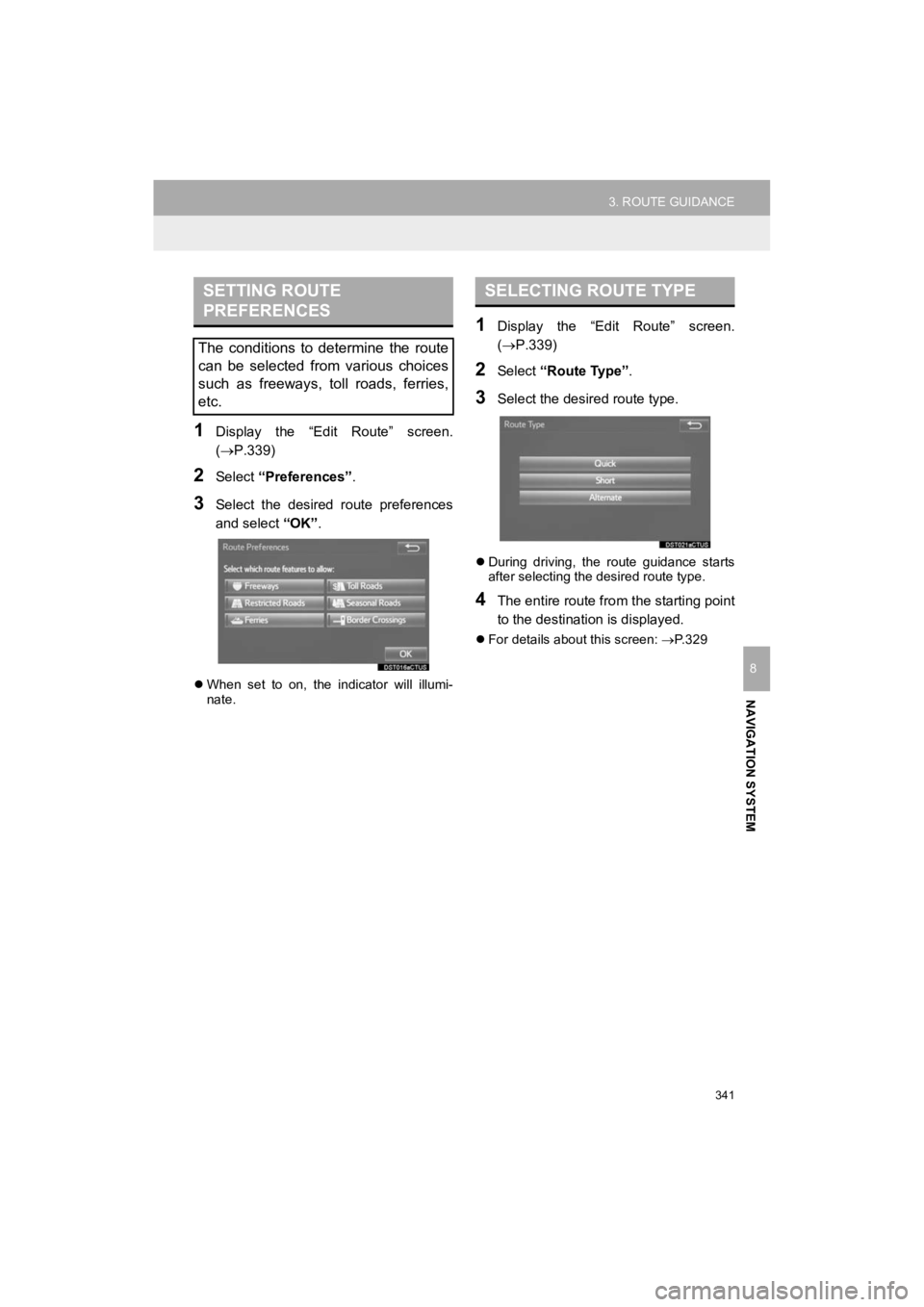
View, print and download for free: tire type - TOYOTA HIGHLANDER 2019 Accessories, Audio & Navigation (in English), 392 Pages, PDF Size: 7.38 MB. Search in TOYOTA HIGHLANDER 2019 Accessories, Audio & Navigation (in English) online. CarManualsOnline.info is the largest online database of car user manuals. TOYOTA HIGHLANDER 2019 Accessories, Audio & Navigation (in English) PDF Download. 329 2. DESTINATION SEARCH HIGHLANDER_Navi_U NAVIGATION SYSTEM 8 3. STARTING ROUTE GUIDANCE 1Select “OK” to start guidance. When the destination is set, the
All product names, logos, and brands are property of their respective owners.