key TOYOTA HIGHLANDER 2019 Owners Manual (in English)
[x] Cancel search | Manufacturer: TOYOTA, Model Year: 2019, Model line: HIGHLANDER, Model: TOYOTA HIGHLANDER 2019Pages: 60, PDF Size: 5.33 MB
Page 3 of 60
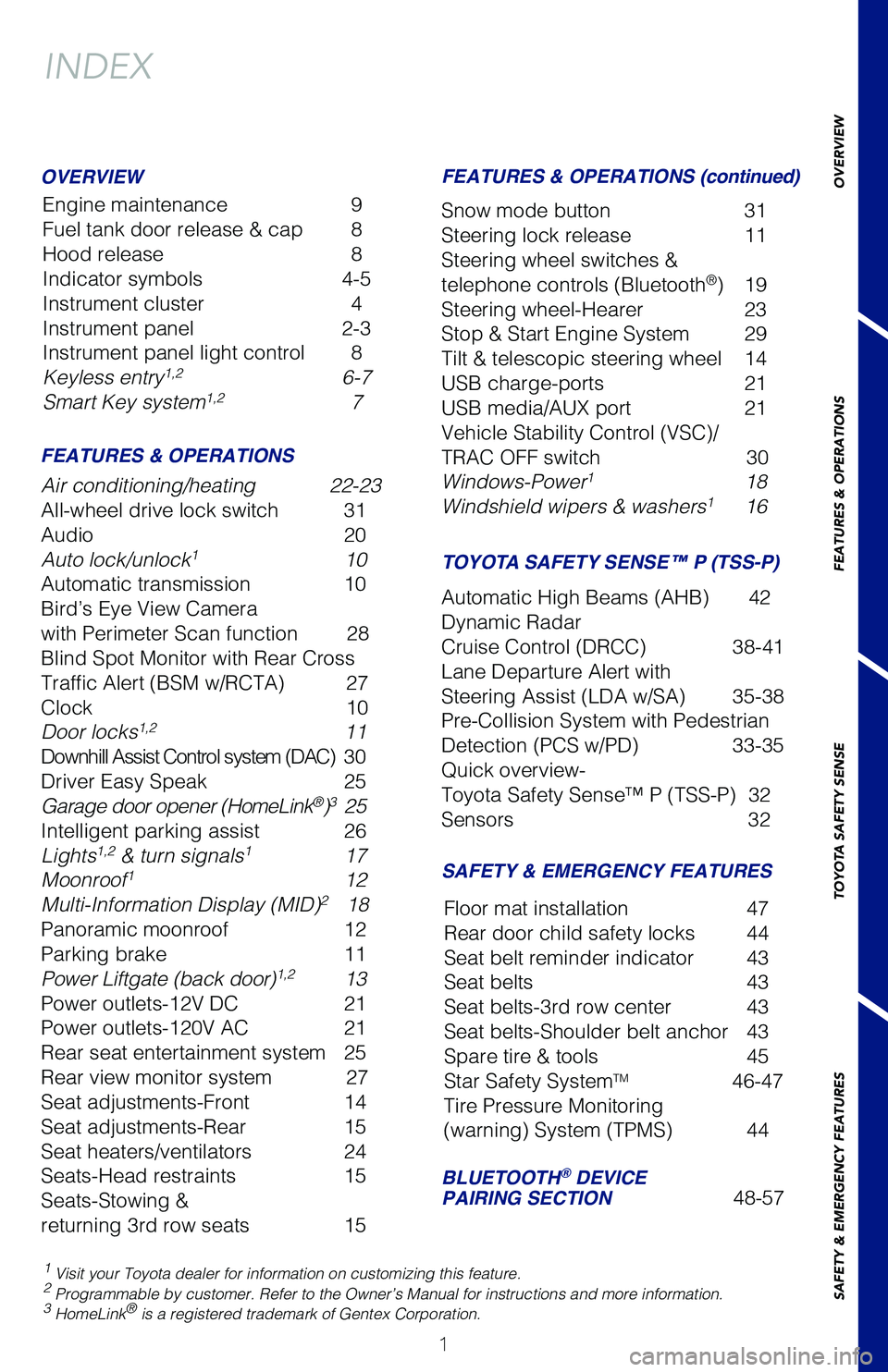
1
OVERVIEW
FEATURES & OPERATIONS
TOYOTA SAFETY SENSE
SAFETY & EMERGENCY FEATURES
INDEX
1 Visit your Toyota dealer for information on customizing this feature.2 Programmable by customer. Refer to the Owner’s Manual for instructio\�ns and more information.3 HomeLink® is a registered trademark of Gentex Corporation.
Engine maintenance 9
Fuel tank door release & cap 8
Hood release 8
Indicator symbols 4-5
Instrument cluster 4
Instrument panel 2-3
Instrument panel light control 8
Keyless entry
1,2 6-7
Smart Key system1,2 7
OVERVIEW
FEATURES & OPERATIONS FEATURES & OPERATIONS (continued)
SAFETY & EMERGENCY FEATURES TOYOTA SAFETY SENSE™ P (TSS-P)
Air conditioning/heating
22-23
All-wheel drive lock switch 31
Audio 20
Auto lock/unlock
1 10
Automatic transmission 10
Bird’s Eye View Camera
with Perimeter Scan function 28
Blind Spot Monitor with Rear Cross
Traffic Alert (BSM w/RCTA) 27
Clock 10
Door locks
1,2 11
Downhill Assist Control system (DAC) 3 0
Driver Easy Speak 25
Garage door opener (HomeLink
®)3 25
Intelligent parking assist 26
Lights
1,2 & turn signals1 17
Moonroof1 12
Multi-Information Display (MID)2 18
Panoramic moonroof 12
Parking brake 11
Power Liftgate (back door)
1,2 13
Power outlets-12V DC 21
Power outlets-120V AC 21
Rear seat entertainment system 25
Rear view monitor system 27
Seat adjustments-Front 14
Seat adjustments-Rear 15
Seat heaters/ventilators 24
Seats-Head restraints 15
Seats-Stowing &
returning 3rd row seats 15Snow mode button
31
Steering lock release 11
Steering wheel switches &
telephone controls (Bluetooth
®) 19
Steering wheel-Hearer 23
Stop & Start Engine System 29
Tilt & telescopic steering wheel 14
USB charge-ports 21
USB media/AUX port 21
Vehicle Stability Control (VSC)/
TRAC OFF switch 30
Windows-Power
1 18
Windshield wipers & washers1 16
Automatic High Beams (AHB) 42
Dynamic Radar
Cruise Control (DRCC) 38-41
Lane Departure Alert with
Steering Assist (LDA w/SA) 35-38
Pre-Collision System with Pedestrian
Detection (PCS w/PD) 33-35
Quick overview-
Toyota Safety Sense™ P (TSS-P) 32
Sensors 32
BLUETOOTH® DEVICE
PAIRING SECTION 48-57
Floor mat installation
47
Rear door child safety locks 44
Seat belt reminder indicator 43
Seat belts 43
Seat belts-3rd row center 43
Seat belts-Shoulder belt anchor 43
Spare tire & tools 45
Star Safety System
TM 46-47
Tire Pressure Monitoring
(warning) System (TPMS) 44
114709_MY19_Highlander_QRG_V3_ML_0809_R1.indd 18/14/18 1:22 AM
Page 4 of 60
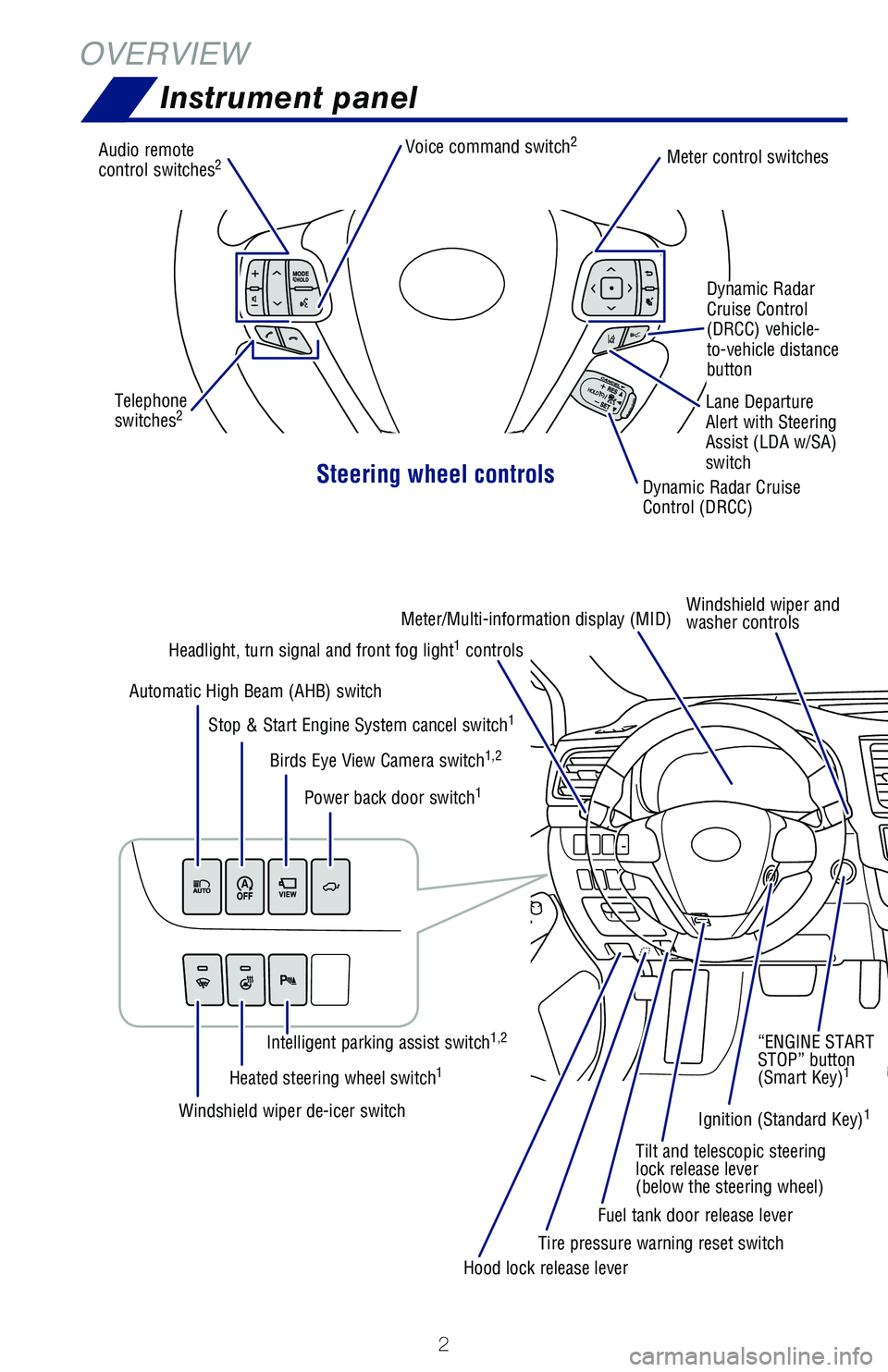
2
Steering wheel controls
Audio remote
control switches2Meter control switches
Dynamic Radar Cruise
Control
(DRCC)
Dynamic Radar
Cruise Control
(DRCC) vehicle-
to-vehicle distance
button
Lane Departure
Alert with Steering
Assist (LDA w/SA)
switch
Tilt and telescopic steering
lock release lever
(below the steering wheel)
Headlight, turn signal and front fog light
1 controls
Windshield wiper and
washer controls
Meter/Multi-information display (MID)
“ENGINE START
STOP” button
(Smart Key)
1
Ignition (Standard Key)1
Hood lock release leverFuel tank door release lever
Tire pressure warning reset switch
Windshield wiper de-icer switch
Heated steering wheel switch
1
Intelligent parking assist switch1,2
Automatic High Beam (AHB) switch
Stop & Start Engine System cancel switch
1
Birds Eye View Camera switch1,2
Power back door switch1
Voice command switch2
Telephone
switches2
OVERVIEWInstrument panel
114709_MY19_Highlander_QRG_V3_ML_0809_R1.indd 28/14/18 1:22 AM
Page 5 of 60
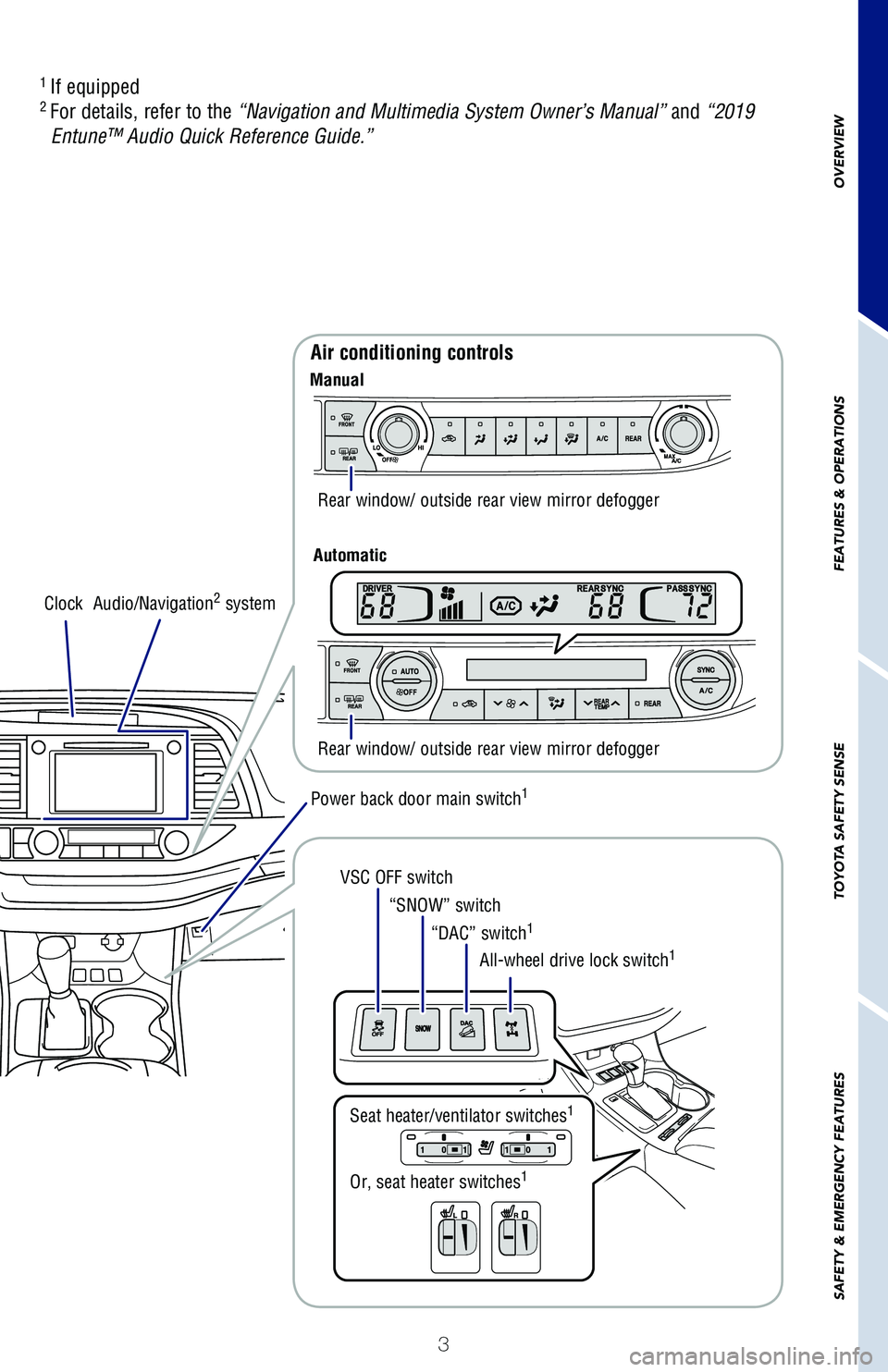
3
OVERVIEW
FEATURES & OPERATIONS
TOYOTA SAFETY SENSE
SAFETY & EMERGENCY FEATURES
Clock
“ENGINE START
STOP” button
(Smart Key)
1
Ignition (Standard Key)1
Audio/Navigation2 system Rear window/ outside rear view mirror defogger
Rear window/ outside rear view mirror defogger
Air conditioning controls
Power back door main switch1
VSC OFF switch
“SNOW” switch
“DAC” switch
1
All-wheel drive lock switch1
Seat heater/ventilator switches1
Or, seat heater switches1
1
If equipped2 For details, refer to the “Navigation and Multimedia System Owner’s Manual” and “2019
Entune™ Audio Quick Reference Guide.”
Manual
Automatic
114709_MY19_Highlander_QRG_V3_ML_0809_R1.indd 38/14/18 1:22 AM
Page 8 of 60
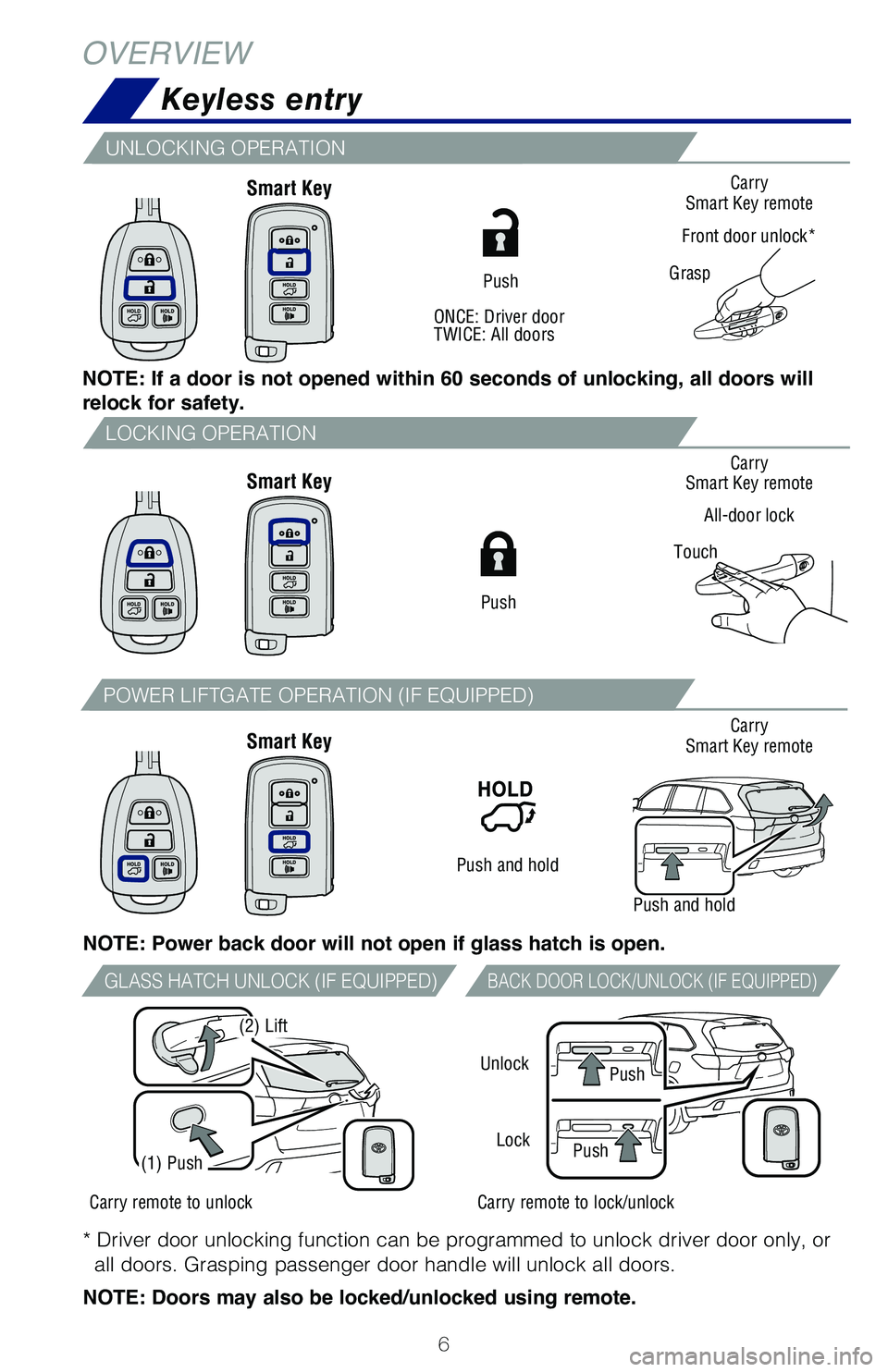
6
Carry
Smart Key remote
Front door unlock*
Carry
Smart Key remote
All-door lock
Carry
Smart Key remote
Touch
NOTE: If a door is not opened within 60 seconds of unlocking, all doors will
relock for safety.
NOTE: Power back door will not open if glass hatch is open.
* Driver door unlocking function can be programmed to unlock driver door only, or all doors. Grasping passenger door handle will unlock all doors.
NOTE: Doors may also be locked/unlocked using remote.
(1) Push
Push
Lock
Push
Unlock
Carry remote to unlock Carry remote to lock/unlock
(2) Lift
GLASS HATCH UNLOCK (IF EQUIPPED)BACK DOOR LOCK/UNLOCK (IF EQUIPPED)
Smart Key
Smart Key
Smart Key
Push
Push and holdPush
ONCE: Driver door
TWICE: All doors
Grasp
LOCKING OPERATION
UNLOCKING OPERATION
POWER LIFTGATE OPERATION (IF EQUIPPED)
Keyless entry
OVERVIEW
Push and hold
114709_MY19_Highlander_QRG_V3_ML_0809_R1.indd 68/14/18 1:22 AM
Page 9 of 60
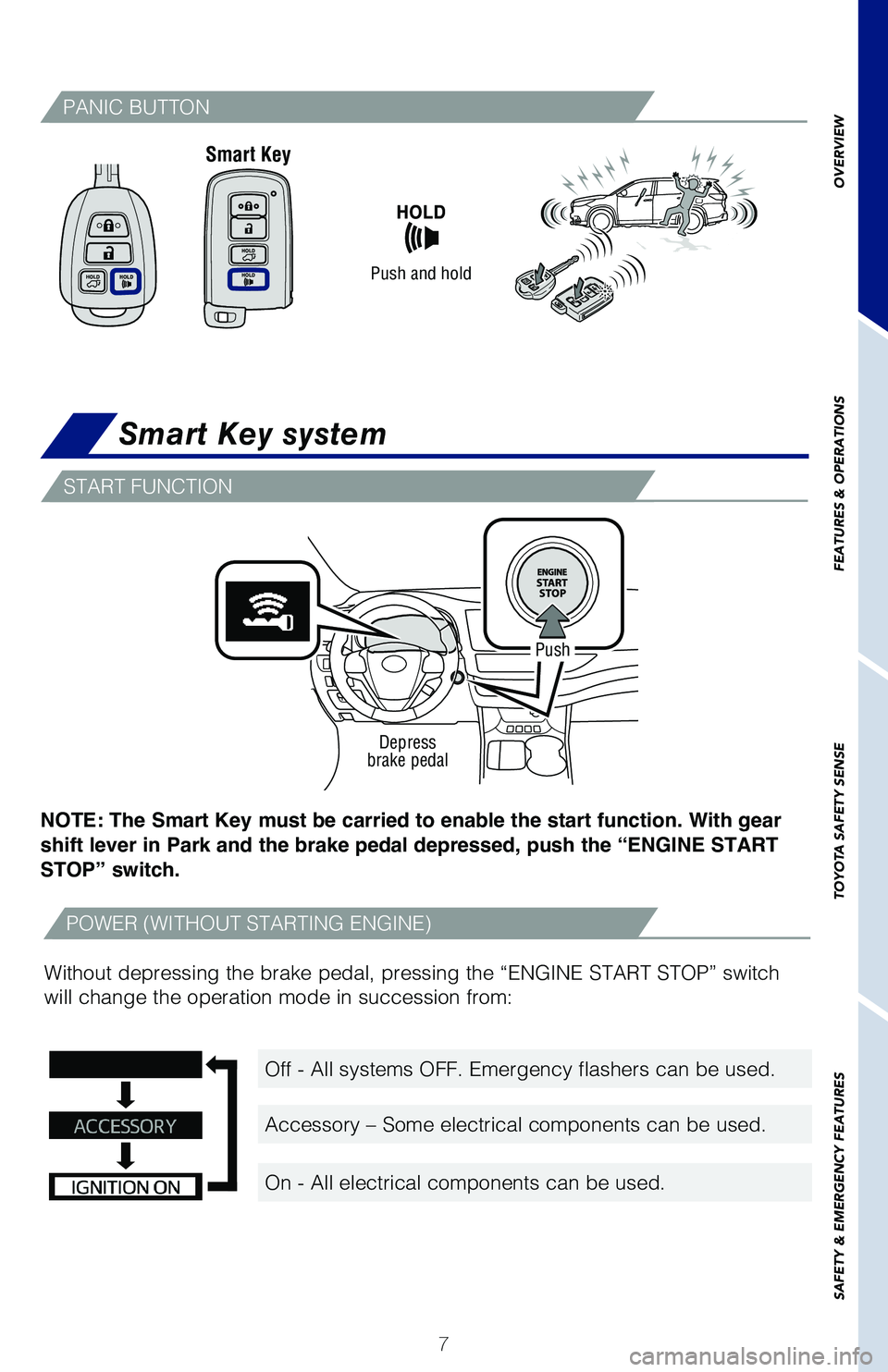
7
OVERVIEW
FEATURES & OPERATIONS
TOYOTA SAFETY SENSE
SAFETY & EMERGENCY FEATURES
NOTE: The Smart Key must be carried to enable the start function. With gear
shift lever in Park and the brake pedal depressed, push the “ENGINE START
STOP” switch.
Push
Depress
brake pedal
Without depressing the brake pedal, pressing the “ENGINE START STOP” switch
will change the operation mode in succession from:
Smart Key
Push and hold
Off - All systems OFF. Emergency flashers can be used.
Accessory – Some electrical components can be used.
On - All electrical components can be used.
START FUNCTION
POWER (WITHOUT STARTING ENGINE)
PANIC BUTTON
Smart Key system
114709_MY19_Highlander_QRG_V3_ML_0809_R1.indd 78/14/18 1:22 AM
Page 12 of 60
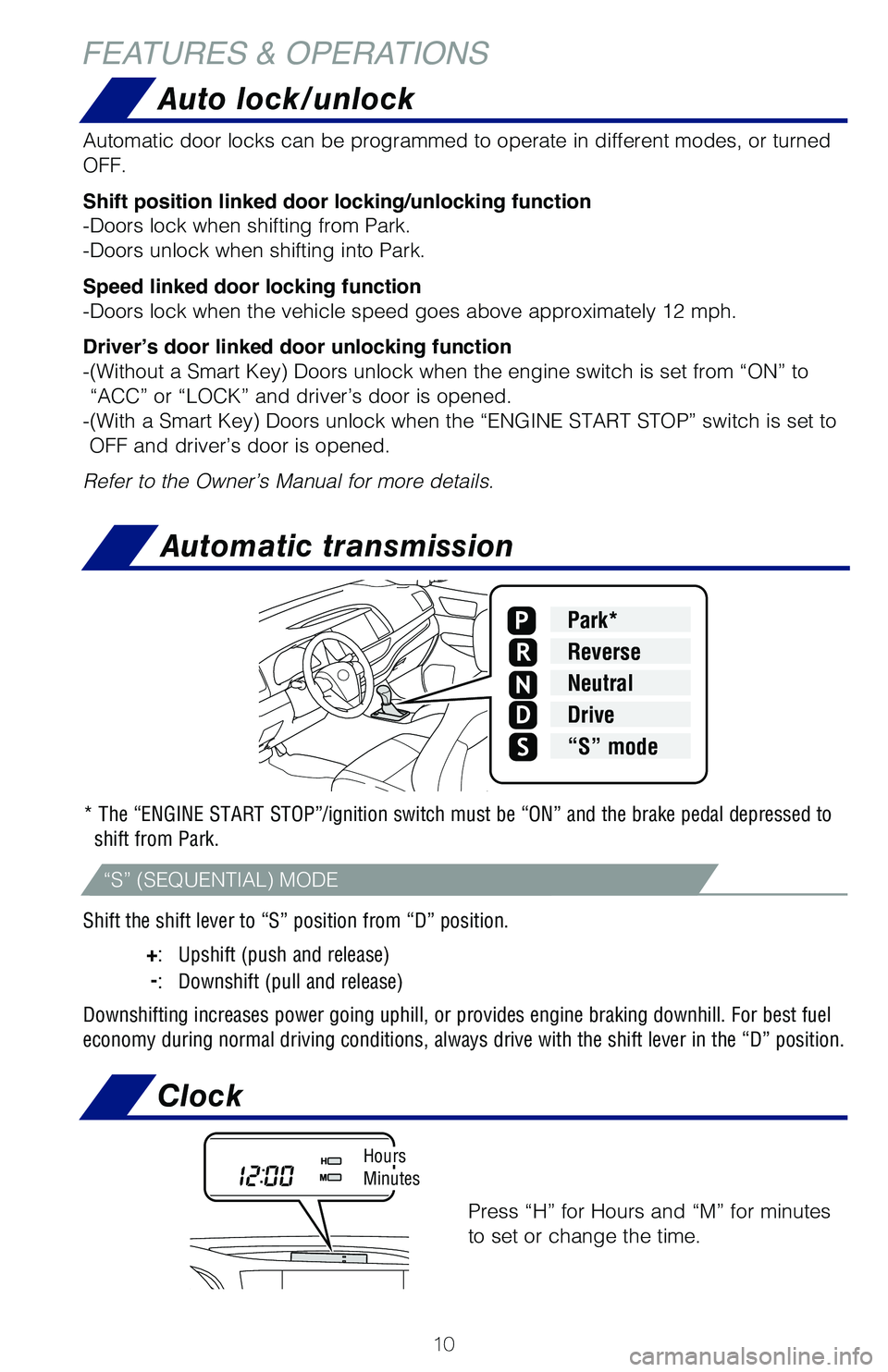
10
Shift the shift lever to “S” position from “D” position.
+: Upshift (push and release)
-: Downshift (pull and release)
Downshifting increases power going uphill, or provides engine braking do\�wnhill. For best fuel
economy during normal driving conditions, always drive with the shift le\�ver in the “D” position.
Park*
Reverse
Neutral
Drive
N
“S” mode
* The “ENGINE START STOP”/ignition switch must be “ON” and t\�he brake pedal depressed to shift from Park.
Automatic door locks can be programmed to operate in different modes, or\� turned
OFF.
Shift position linked door locking/unlocking function
-Doors lock when shifting from Park.
-Doors unlock when shifting into Park.
Speed linked door locking function
-Doors lock when the vehicle speed goes above approximately 12 mph.
Driver’s door linked door unlocking function
-(Without a Smart Key)
Doors unlock when the engine switch is set from “ON” to
“ACC” or “LOCK” and driver’s door is opened.
-(With a Smart Key) Doors unlock when the “ENGINE START STOP” switch is set to
OFF and driver’s door is opened.
Refer to the Owner’s Manual for more details.
Clock
Press “H” for Hours and “M” for minutes
to set or change the time.
HoursMinutes
FEATURES & OPERATIONS
“S” (SEQUENTIAL) MODE
Auto lock/unlock
Automatic transmission
114709_MY19_Highlander_QRG_V3_ML_0809_R1.indd 108/14/18 1:22 AM
Page 13 of 60
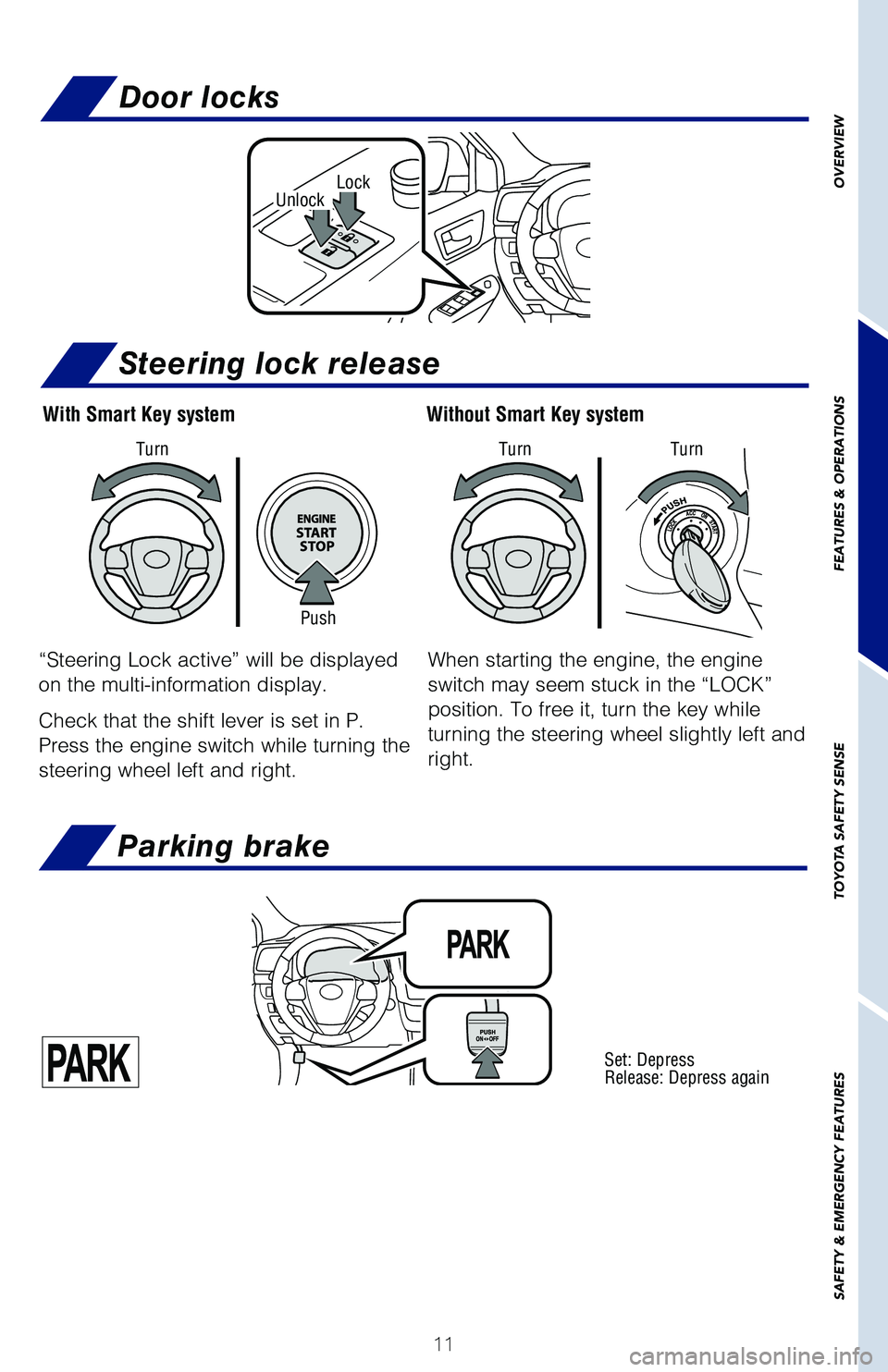
11
OVERVIEW
FEATURES & OPERATIONS
TOYOTA SAFETY SENSE
SAFETY & EMERGENCY FEATURESLockUnlock
With Smart Key system Without Smart Key system
PushTurn
Turn
Turn
Set: Depress
Release: Depress again
“Steering Lock active” will be displayed
on the multi-information display.
Check that the shift lever is set in P.
Press the engine switch while turning the
steering wheel left and right. When starting the engine, the engine
switch may seem stuck in the “LOCK”
position. To free it, turn the key while
turning the steering wheel slightly left and
right.
Door locks
Parking brake
Steering lock release
114709_MY19_Highlander_QRG_V3_ML_0809_R1.indd 118/14/18 1:22 AM
Page 15 of 60
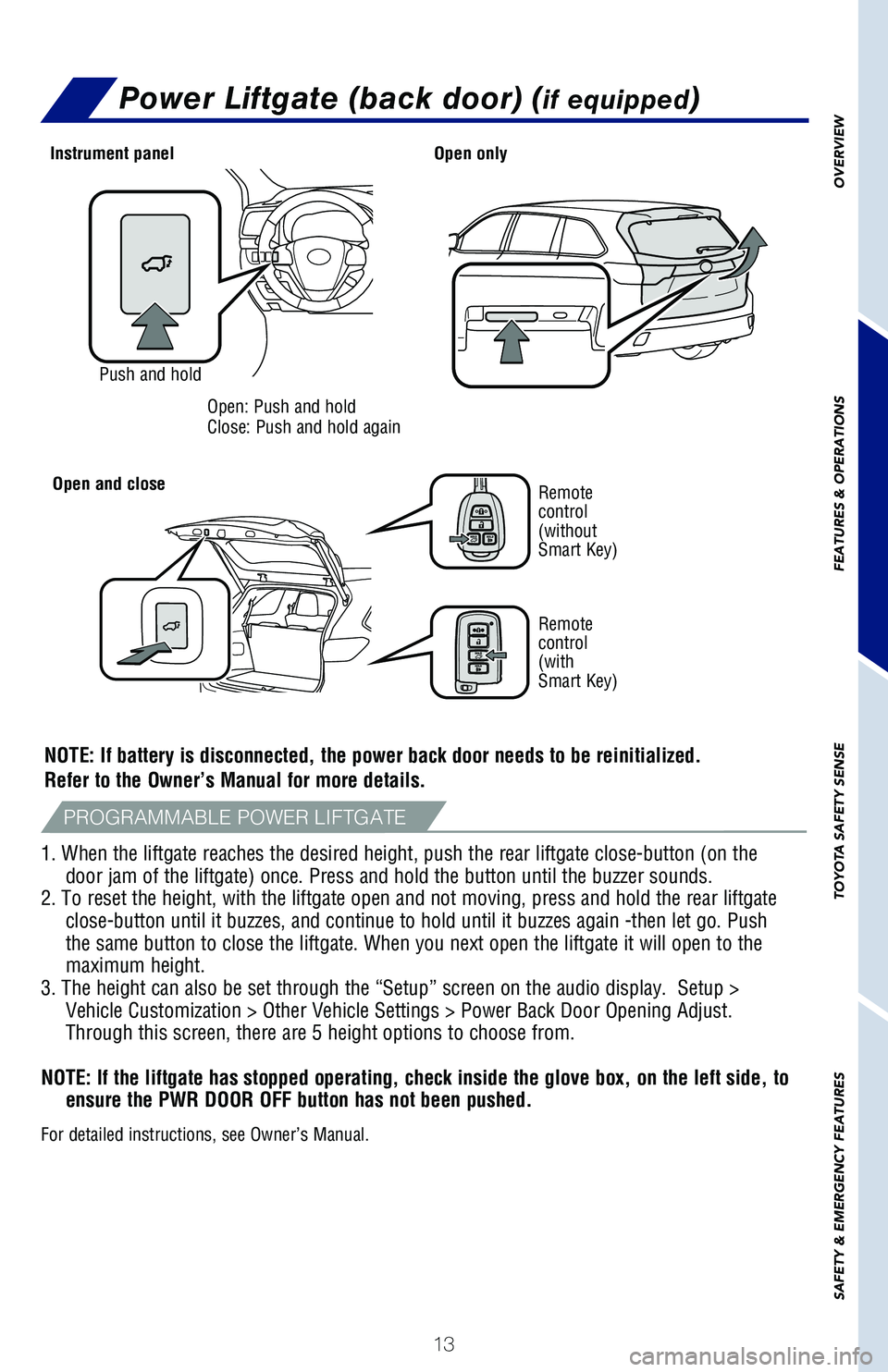
13
OVERVIEW
FEATURES & OPERATIONS
TOYOTA SAFETY SENSE
SAFETY & EMERGENCY FEATURES
Power Liftgate (back door) (if equipped)
PushPush and hold
Instrument panel
Open and close
Open: Push and hold
Close: Push and hold again
NOTE: If battery is disconnected, the power back door needs to be reinitialize\�d.
Refer to the Owner’s Manual for more details.
Open only
Remote
control
(without
Smart Key)
Remote
control
(with
Smart Key)
1. When the liftgate reaches the desired height, push the rear liftgate \�close-button (on the door jam of the liftgate) once. Press and hold the button until the buz\�zer sounds.
2. To reset the height, with the liftgate open and not moving, press and\� hold the rear liftgate close-button until it buzzes, and continue to hold until it buzzes again\� -then let go. Push
the same button to close the liftgate. When you next open the liftgate i\�t will open to the
maximum height.
3. The height can also be set through the “Setup” screen on the au\�dio display. Setup > Vehicle Customization > Other Vehicle Settings > Power Back Door Opening\� Adjust.
Through this screen, there are 5 height options to choose from.
NOTE: If the liftgate has stopped operating, check inside the glove box,\� on the left side, to ensure the PWR DOOR OFF button has not been pushed.
For detailed instructions, see Owner’s Manual.
PROGRAMMABLE POWER LIFTGATE
114709_MY19_Highlander_QRG_V3_ML_0809_R1.indd 138/14/18 1:22 AM
Page 47 of 60
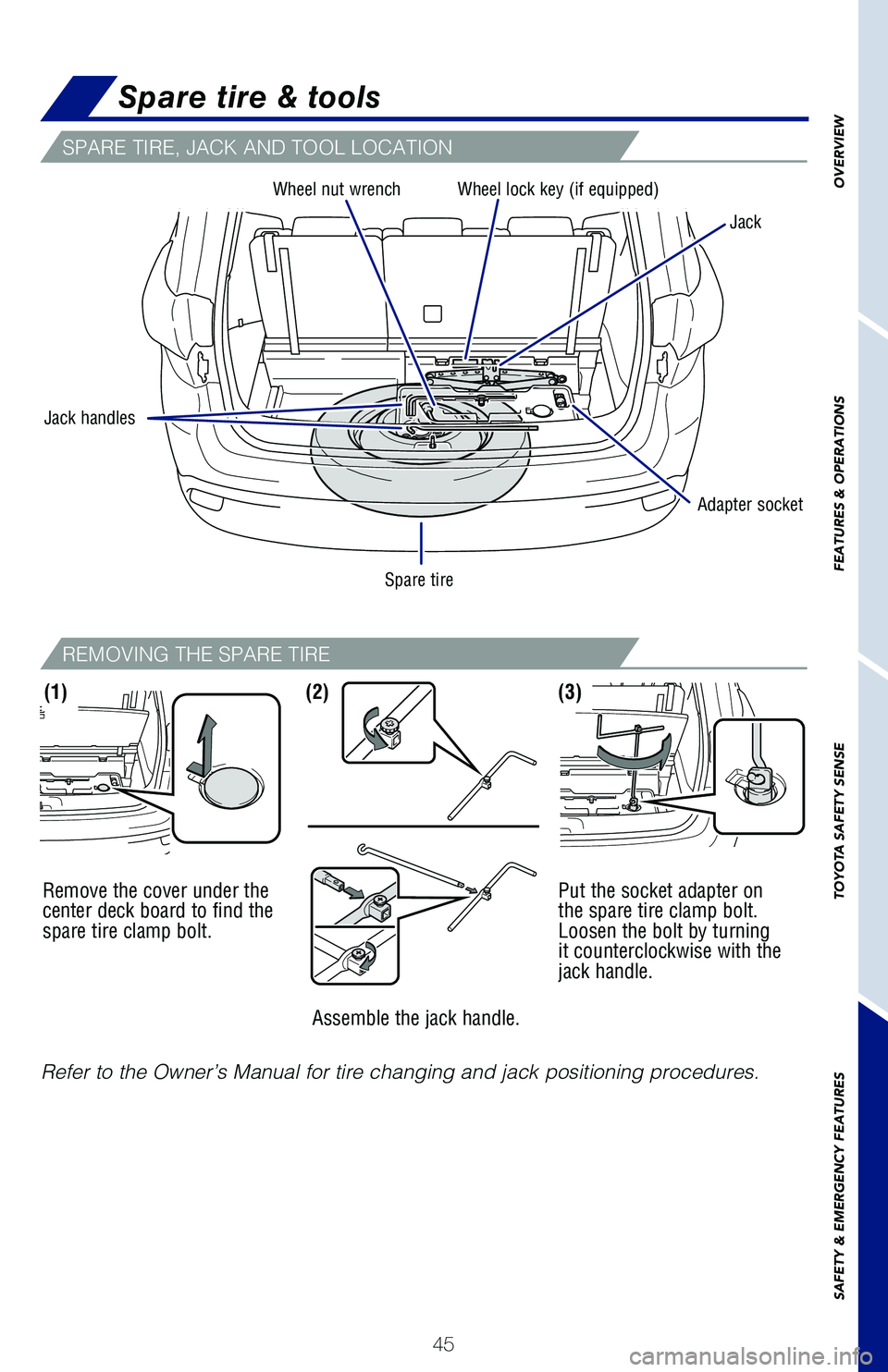
45
OVERVIEW
FEATURES & OPERATIONS
TOYOTA SAFETY SENSE
SAFETY & EMERGENCY FEATURES
Refer to the Owner’s Manual for tire changing and jack positioning pr\�ocedures. Remove the cover under the
center deck board to find the
spare tire clamp bolt.
Assemble the jack handle.Put the socket adapter on
the spare tire clamp bolt.
Loosen the bolt by turning
it counterclockwise with the
jack handle.
(1)(3)(2)
SPARE TIRE, JACK AND TOOL LOCATION
REMOVING THE SPARE TIRE
Spare tire & tools
Adapter socket
Jack handles Wheel nut wrench Wheel lock key (if equipped)
Jack
Spare tire
114709_MY19_Highlander_QRG_V3_ML_0809_R1.indd 458/14/18 1:22 AM