park assist TOYOTA HIGHLANDER 2019 Owners Manual (in English)
[x] Cancel search | Manufacturer: TOYOTA, Model Year: 2019, Model line: HIGHLANDER, Model: TOYOTA HIGHLANDER 2019Pages: 60, PDF Size: 5.33 MB
Page 3 of 60
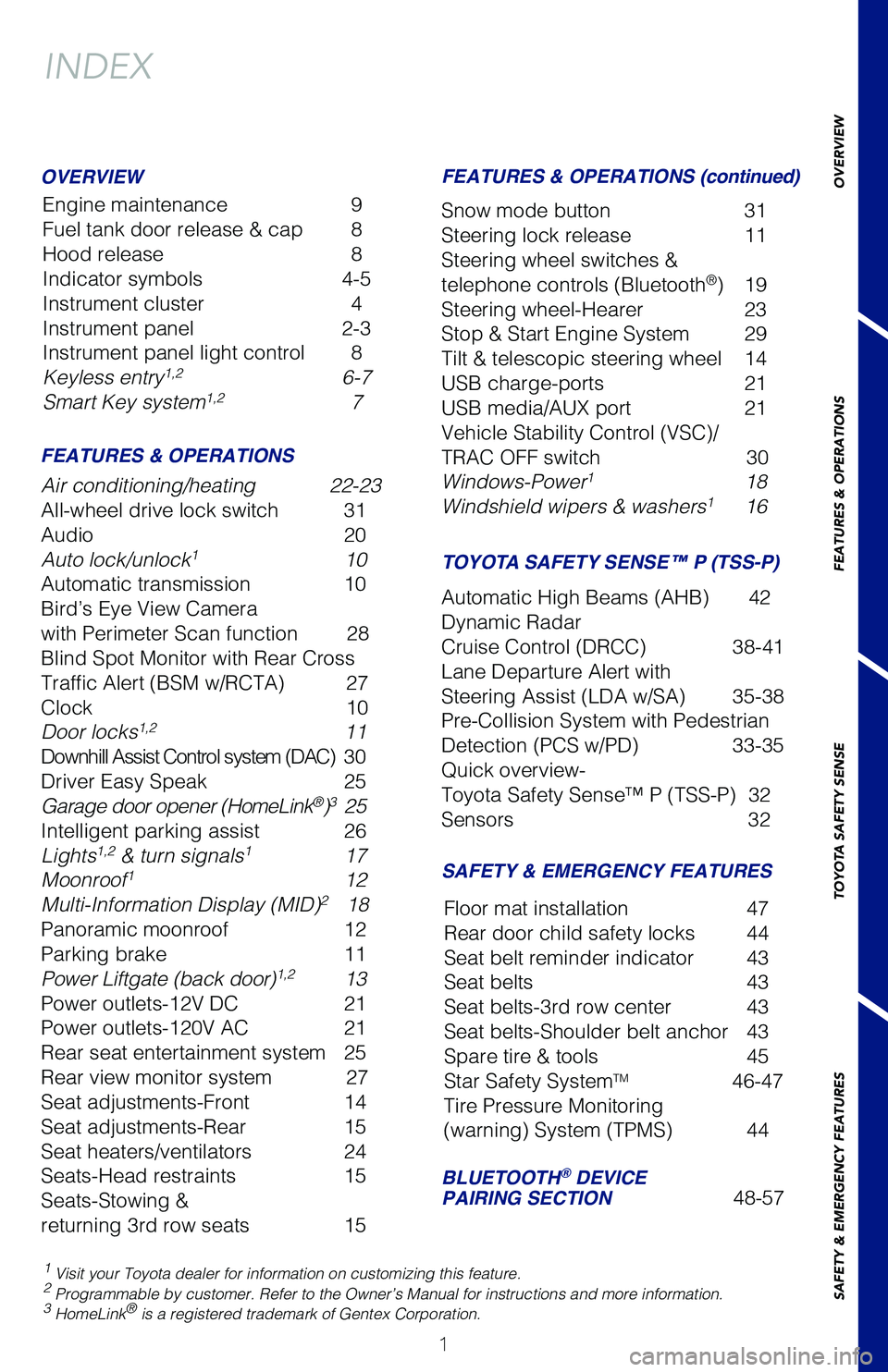
1
OVERVIEW
FEATURES & OPERATIONS
TOYOTA SAFETY SENSE
SAFETY & EMERGENCY FEATURES
INDEX
1 Visit your Toyota dealer for information on customizing this feature.2 Programmable by customer. Refer to the Owner’s Manual for instructio\�ns and more information.3 HomeLink® is a registered trademark of Gentex Corporation.
Engine maintenance 9
Fuel tank door release & cap 8
Hood release 8
Indicator symbols 4-5
Instrument cluster 4
Instrument panel 2-3
Instrument panel light control 8
Keyless entry
1,2 6-7
Smart Key system1,2 7
OVERVIEW
FEATURES & OPERATIONS FEATURES & OPERATIONS (continued)
SAFETY & EMERGENCY FEATURES TOYOTA SAFETY SENSE™ P (TSS-P)
Air conditioning/heating
22-23
All-wheel drive lock switch 31
Audio 20
Auto lock/unlock
1 10
Automatic transmission 10
Bird’s Eye View Camera
with Perimeter Scan function 28
Blind Spot Monitor with Rear Cross
Traffic Alert (BSM w/RCTA) 27
Clock 10
Door locks
1,2 11
Downhill Assist Control system (DAC) 3 0
Driver Easy Speak 25
Garage door opener (HomeLink
®)3 25
Intelligent parking assist 26
Lights
1,2 & turn signals1 17
Moonroof1 12
Multi-Information Display (MID)2 18
Panoramic moonroof 12
Parking brake 11
Power Liftgate (back door)
1,2 13
Power outlets-12V DC 21
Power outlets-120V AC 21
Rear seat entertainment system 25
Rear view monitor system 27
Seat adjustments-Front 14
Seat adjustments-Rear 15
Seat heaters/ventilators 24
Seats-Head restraints 15
Seats-Stowing &
returning 3rd row seats 15Snow mode button
31
Steering lock release 11
Steering wheel switches &
telephone controls (Bluetooth
®) 19
Steering wheel-Hearer 23
Stop & Start Engine System 29
Tilt & telescopic steering wheel 14
USB charge-ports 21
USB media/AUX port 21
Vehicle Stability Control (VSC)/
TRAC OFF switch 30
Windows-Power
1 18
Windshield wipers & washers1 16
Automatic High Beams (AHB) 42
Dynamic Radar
Cruise Control (DRCC) 38-41
Lane Departure Alert with
Steering Assist (LDA w/SA) 35-38
Pre-Collision System with Pedestrian
Detection (PCS w/PD) 33-35
Quick overview-
Toyota Safety Sense™ P (TSS-P) 32
Sensors 32
BLUETOOTH® DEVICE
PAIRING SECTION 48-57
Floor mat installation
47
Rear door child safety locks 44
Seat belt reminder indicator 43
Seat belts 43
Seat belts-3rd row center 43
Seat belts-Shoulder belt anchor 43
Spare tire & tools 45
Star Safety System
TM 46-47
Tire Pressure Monitoring
(warning) System (TPMS) 44
114709_MY19_Highlander_QRG_V3_ML_0809_R1.indd 18/14/18 1:22 AM
Page 4 of 60
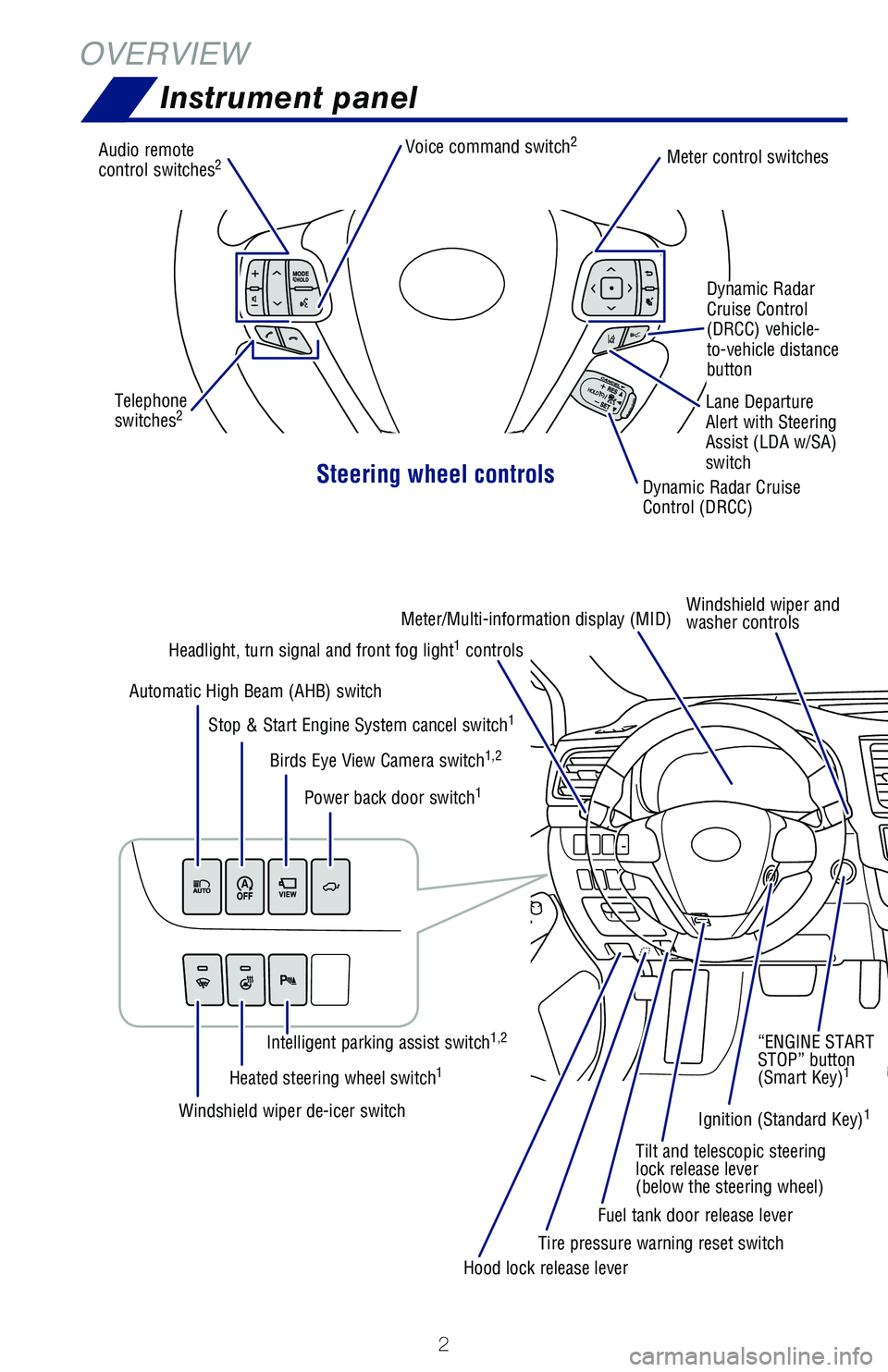
2
Steering wheel controls
Audio remote
control switches2Meter control switches
Dynamic Radar Cruise
Control
(DRCC)
Dynamic Radar
Cruise Control
(DRCC) vehicle-
to-vehicle distance
button
Lane Departure
Alert with Steering
Assist (LDA w/SA)
switch
Tilt and telescopic steering
lock release lever
(below the steering wheel)
Headlight, turn signal and front fog light
1 controls
Windshield wiper and
washer controls
Meter/Multi-information display (MID)
“ENGINE START
STOP” button
(Smart Key)
1
Ignition (Standard Key)1
Hood lock release leverFuel tank door release lever
Tire pressure warning reset switch
Windshield wiper de-icer switch
Heated steering wheel switch
1
Intelligent parking assist switch1,2
Automatic High Beam (AHB) switch
Stop & Start Engine System cancel switch
1
Birds Eye View Camera switch1,2
Power back door switch1
Voice command switch2
Telephone
switches2
OVERVIEWInstrument panel
114709_MY19_Highlander_QRG_V3_ML_0809_R1.indd 28/14/18 1:22 AM
Page 7 of 60
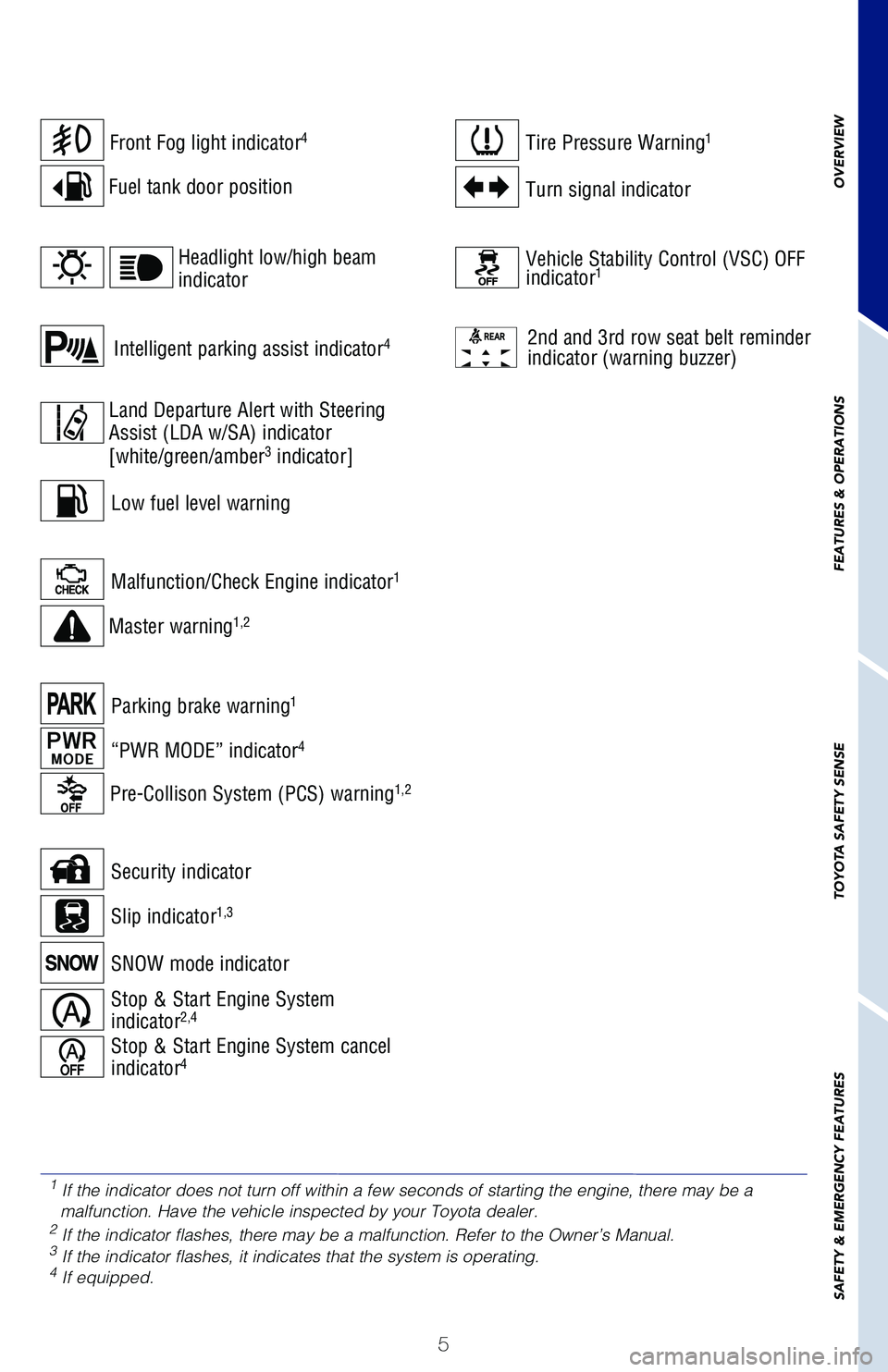
5
Front Fog light indicator4
Fuel tank door position
Vehicle Stability Control (VSC) OFF
indicator1
2nd and 3rd row seat belt reminder
indicator (warning buzzer)
Malfunction/Check Engine indicator1
Master warning1,2
Tire Pressure Warning1
Turn signal indicator
Intelligent parking assist indicator4
Slip indicator1,3
SNOW mode indicator
Stop & Start Engine System
indicator2,4
Stop & Start Engine System cancel
indicator4
Security indicator
Headlight low/high beam
indicator
Low fuel level warning
Parking brake warning
1
“PWR MODE” indicator4
Land Departure Alert with Steering
Assist (LDA w/SA) indicator
[white/green/amber
3 indicator]
Pre-Collison System (PCS) warning1,2
OVERVIEW
FEATURES & OPERATIONS
TOYOTA SAFETY SENSE
SAFETY & EMERGENCY FEATURES
1
If the indicator does not turn off within a few seconds of starting the \�engine, there may be a
malfunction. Have the vehicle inspected by your Toyota dealer.
2 If the indicator flashes, there may be a malfunction. Refer to the Owner\�’s Manual.3 If the indicator flashes, it indicates that the system is operating.4 If equipped.
114709_MY19_Highlander_QRG_V3_ML_0809_R1.indd 58/14/18 1:22 AM
Page 28 of 60
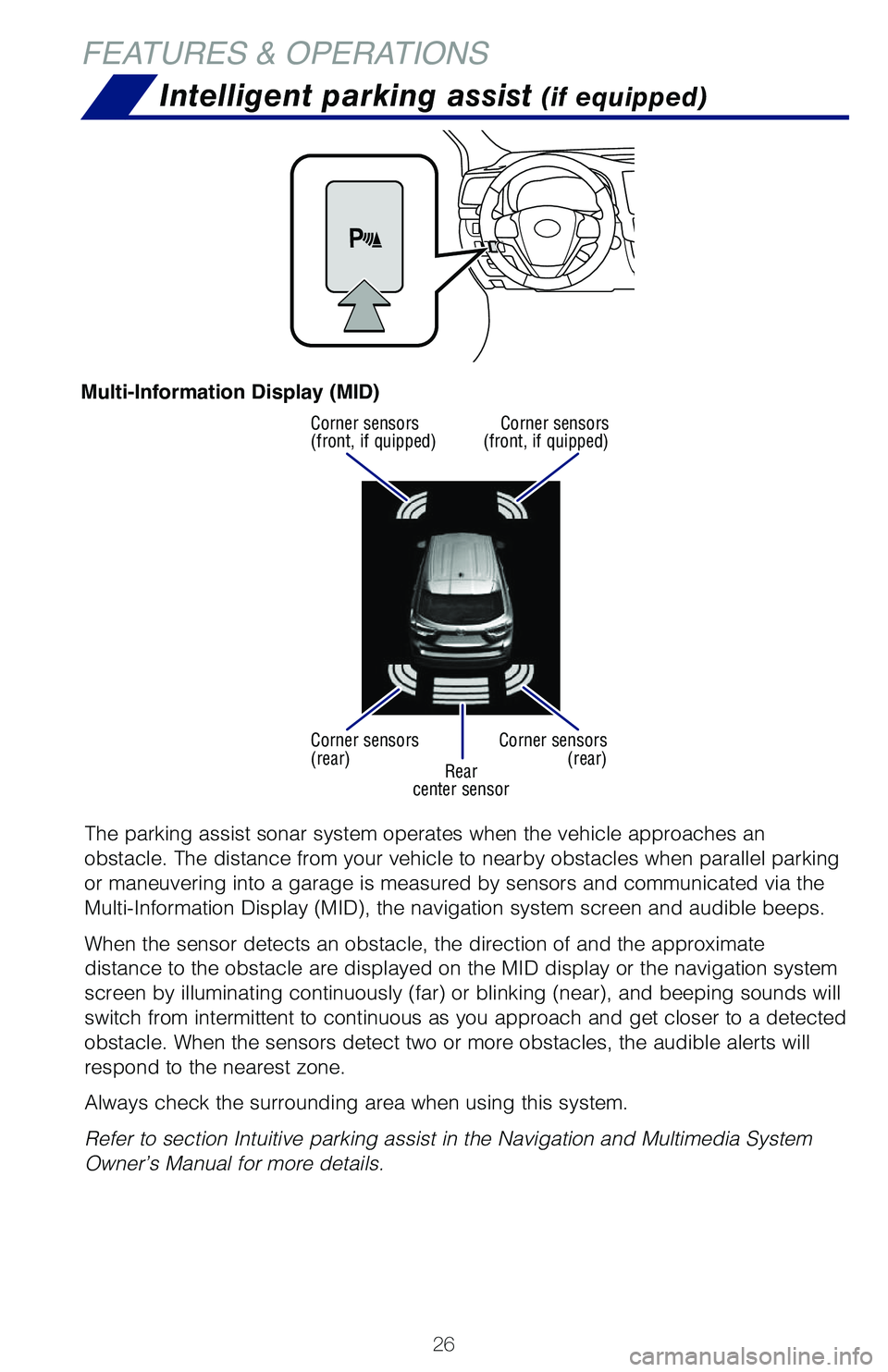
26
FEATURES & OPERATIONS
Intelligent parking assist (if equipped)
Rear
center sensor
Corner sensors
(front, if quipped)
Corner sensors
(rear)
Corner sensors
(front, if quipped)
Corner sensors (rear)
The parking assist sonar system operates when the vehicle approaches an \�
obstacle. The distance from your vehicle to nearby obstacles when parall\�el parking
or maneuvering into a garage is measured by sensors and communicated via\� the
Multi-Information Display (MID), the navigation system screen and audible beeps.
When the sensor detects an obstacle, the direction of and the approximat\�e
distance to the obstacle are displayed on the MID display or the navigat\�ion system
screen by illuminating continuously (far) or blinking (near), and beeping sounds will
switch from intermittent to continuous as you approach and get closer to\� a detected
obstacle. When the sensors detect two or more obstacles, the audible ale\�rts will
respond to the nearest zone.
Always check the surrounding area when using this system.
Refer to section Intuitive parking assist in the Navigation and Multimed\�ia System
Owner’s Manual for more details.
Multi-Information Display (MID)
114709_MY19_Highlander_QRG_V3_ML_0809_R1.indd 268/14/18 1:22 AM
Page 30 of 60
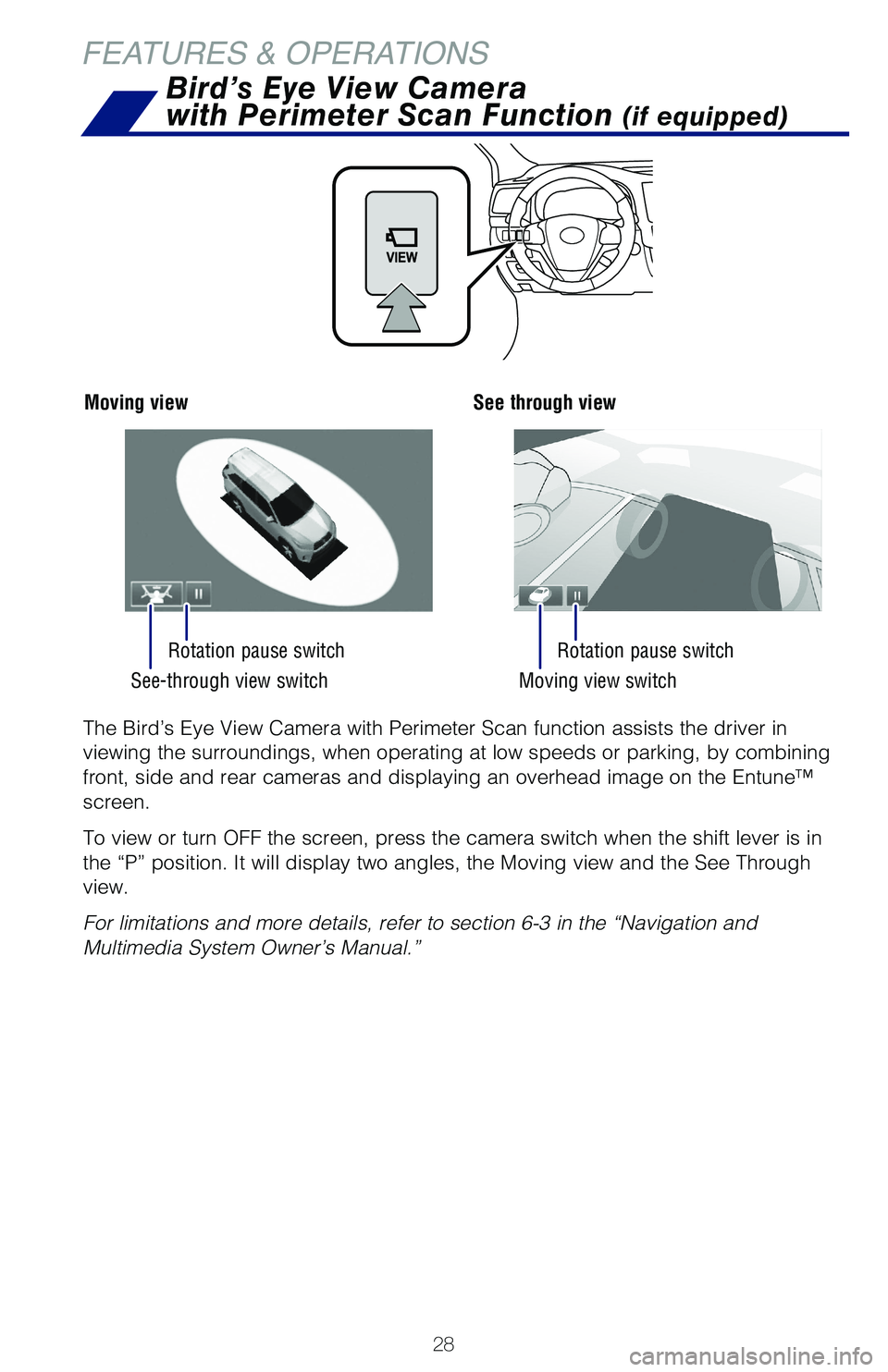
28
FEATURES & OPERATIONS
See-through view switchMoving view switch
Rotation pause switch
Rotation pause switch
The Bird’s Eye View Camera with Perimeter Scan function assists the d\�river in
viewing the surroundings, when operating at low speeds or parking, by co\�mbining
front, side and rear cameras and displaying an overhead image on the Ent\�une™
screen.
To view or turn OFF the screen, press the camera switch when the shift l\�ever is in
the “P” position. It will display two angles, the Moving view and \�the See Through
view.
For limitations and more details, refer to section 6-3 in the “Naviga\�tion and
Multimedia System Owner’s Manual.”
Moving viewSee through view
Bird’s Eye View Camera
with Perimeter Scan Function
(if equipped)
114709_MY19_Highlander_QRG_V3_ML_0809_R1.indd 288/14/18 1:22 AM