reset TOYOTA HIGHLANDER 2019 Owners Manual (in English)
[x] Cancel search | Manufacturer: TOYOTA, Model Year: 2019, Model line: HIGHLANDER, Model: TOYOTA HIGHLANDER 2019Pages: 732, PDF Size: 14.44 MB
Page 19 of 732
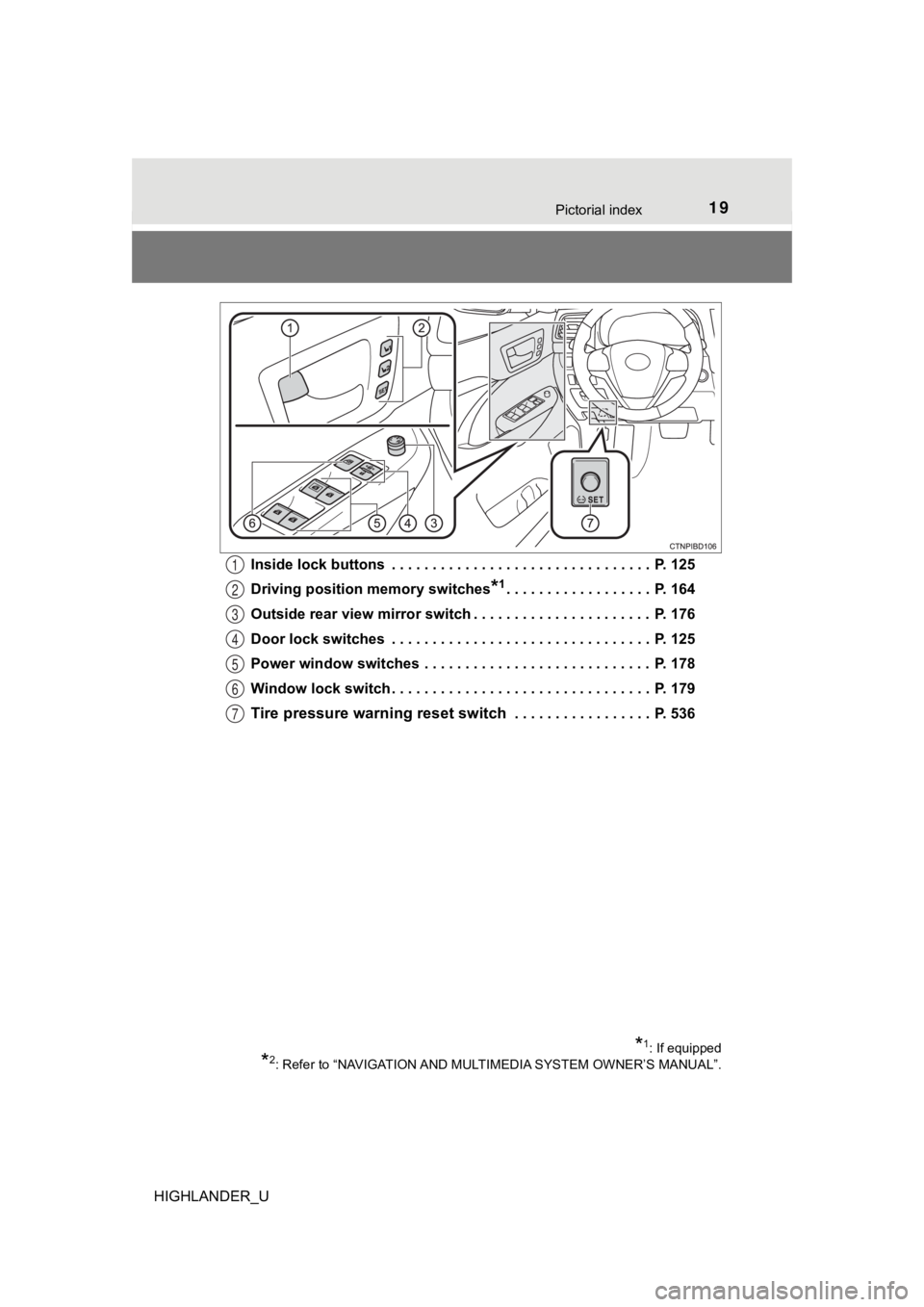
19Pictorial index
HIGHLANDER_UInside lock buttons . . . . . . . . . . . . . . . . . . . . . . . . . . . . . . . . P. 125
Driving position
memory switches
*1. . . . . . . . . . . . . . . . . . P. 164
Outside rear view mirror switch . . . . . . . . . . . . . . . . . . . . . . P. 176
Door lock switches . . . . . . . . . . . . . . . . . . . . . . . . . . . . . . . . P. 125
Power window switches . . . . . . . . . . . . . . . . . . . . . . . . . . . . P. 178
Window lock switch . . . . . . . . . . . . . . . . . . . . . . . . . . . . . . . . P. 179
Tire pressure warn ing reset switch . . . . . . . . . . . . . . . . . P. 536
*1: If equipped
*2: Refer to “NAVIGATION AND MULT IMEDIA SYSTEM OWNER’S MANUAL”.
1
2
3
4
5
6
7
Page 98 of 732
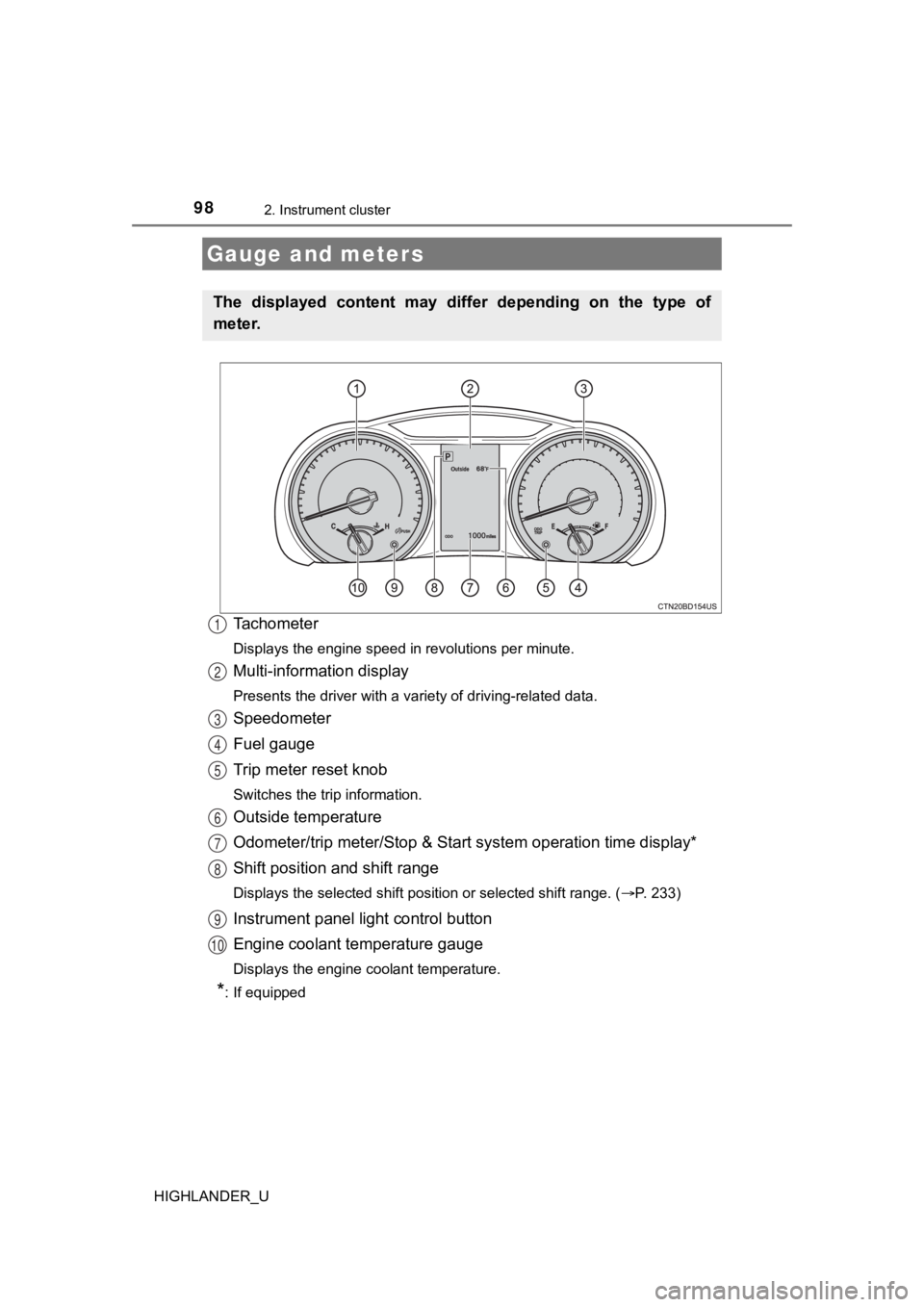
982. Instrument cluster
HIGHLANDER_U
Tachometer
Displays the engine speed in revolutions per minute.
Multi-information display
Presents the driver with a variety of driving-related data.
Speedometer
Fuel gauge
Trip meter reset knob
Switches the trip information.
Outside temperature
Odometer/trip meter/Stop & Start system operation time display*
Shift position and shift range
Displays the selected shift position or selected shift range. ( P. 233)
Instrument panel light control button
Engine coolant temperature gauge
Displays the engine coolant temperature.
*: If equipped
Gauge and meters
The displayed content may differ depending on the type of
meter.
1
2
3
4
5
6
7
8
9
10
Page 99 of 732
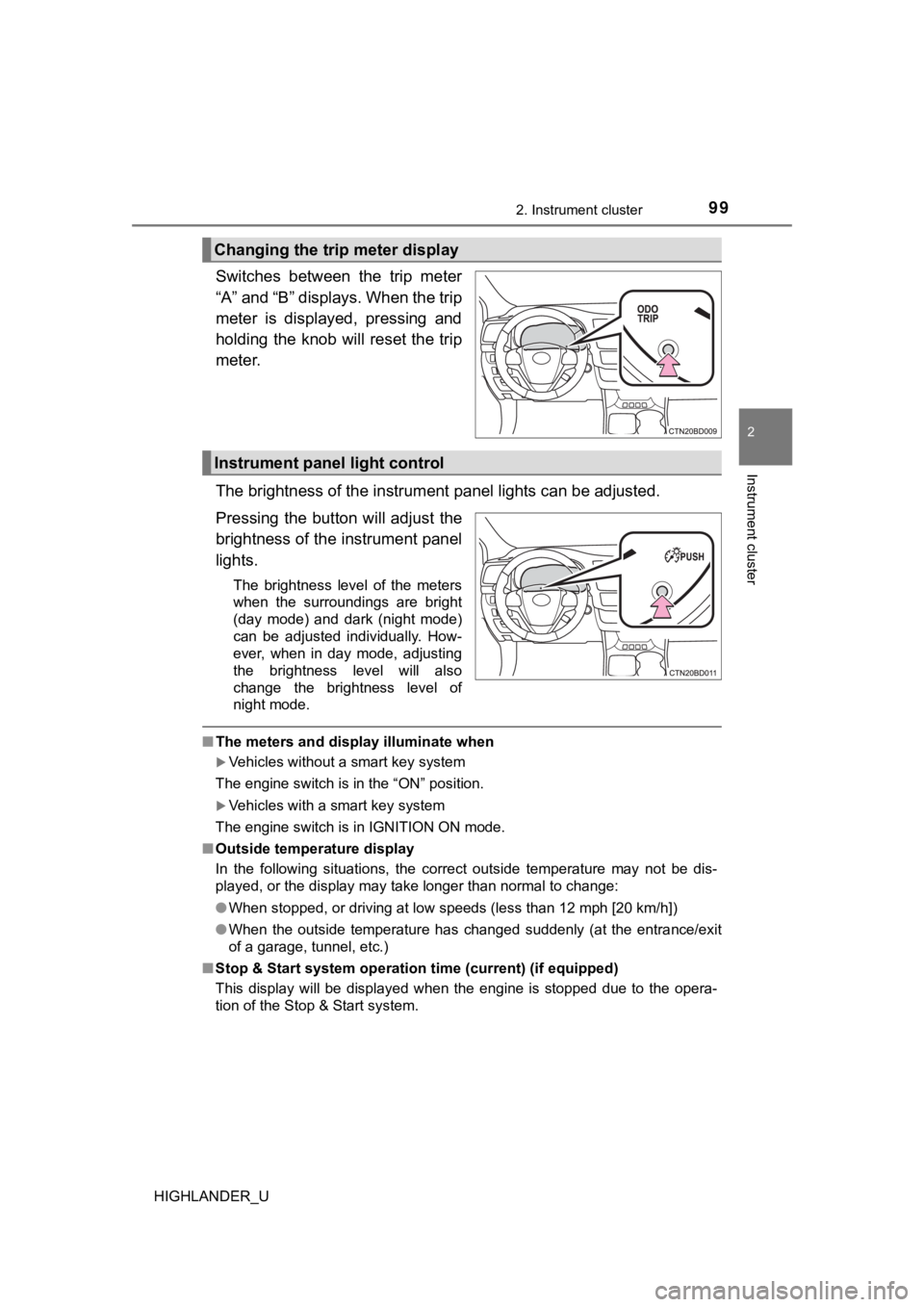
992. Instrument cluster
2
Instrument cluster
HIGHLANDER_U
Switches between the trip meter
“A” and “B” displays. When the trip
meter is displayed, pressing and
holding the knob will reset the trip
meter.
The brightness of the instrument panel lights can be adjusted.
Pressing the butto n will adjust the
brightness of the instrument panel
lights.
The brightness level of the meters
when the surroundings are bright
(day mode) and dark (night mode)
can be adjusted individually. How-
ever, when in day mode, adjusting
the brightness level will also
change the brightness level of
night mode.
■ The meters and display illuminate when
Vehicles without a smart key system
The engine switch is in the “ON” position.
Vehicles with a smart key system
The engine switch is in IGNITION ON mode.
■ Outside temperature display
In the following situations, the correct outside temperature ma y not be dis-
played, or the display may take longer than normal to change:
● When stopped, or driving at low speeds (less than 12 mph [20 km/h])
● When the outside temperature has changed suddenly (at the entra nce/exit
of a garage, tunnel, etc.)
■ Stop & Start system operation t ime (current) (if equipped)
This display will be displayed when the engine is stopped due t o the opera-
tion of the Stop & Start system.
Changing the trip meter display
Instrument panel light control
Page 102 of 732
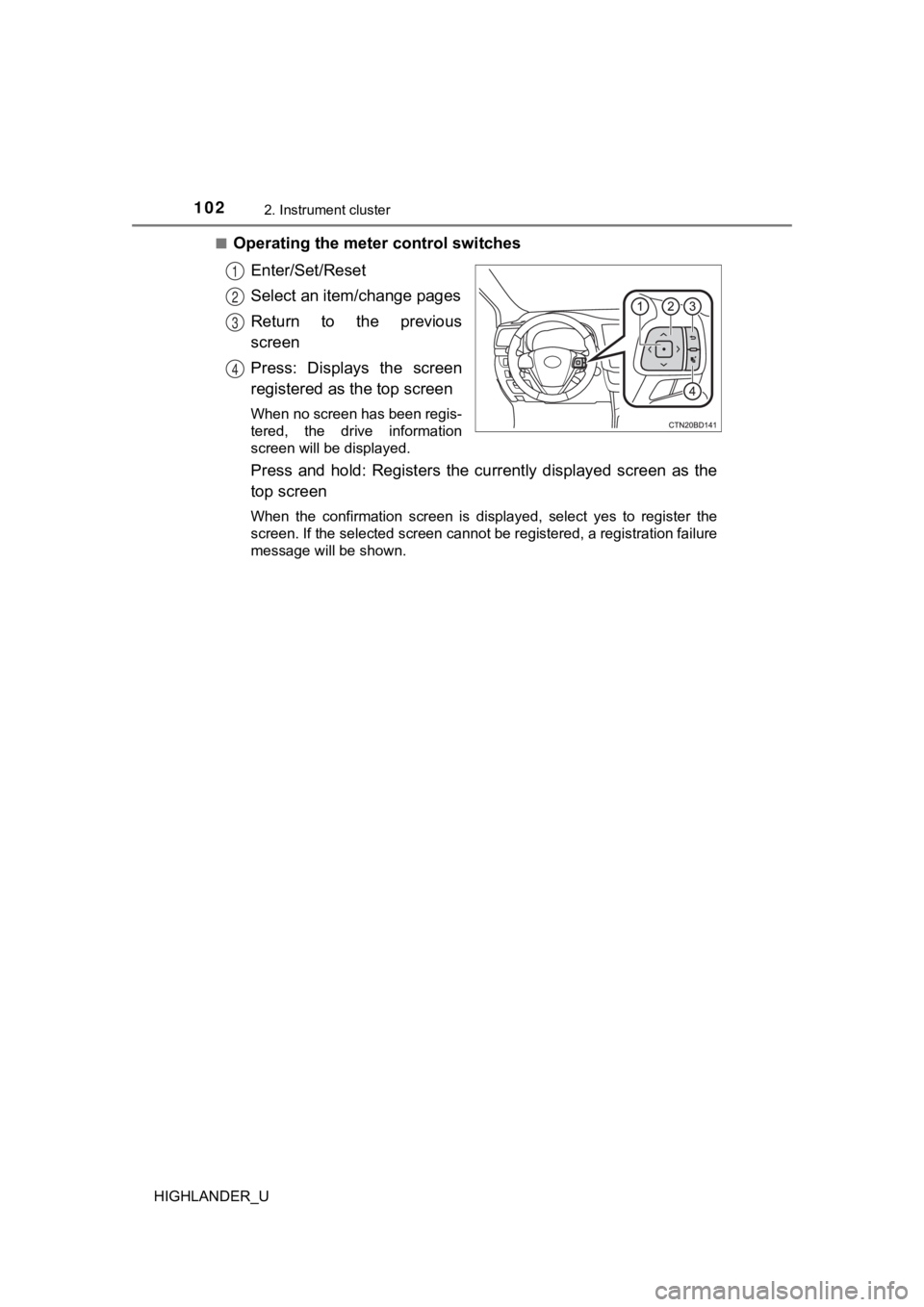
1022. Instrument cluster
HIGHLANDER_U■
Operating the meter control switches
Enter/Set/Reset
Select an item/change pages
Return to the previous
screen
Press: Displays the screen
registered as t he top screen
When no screen has been regis-
tered, the drive information
screen will be displayed.
Press and hold: Registers the currently displayed screen as the
top screen
When the confirmation screen is displayed, select yes to regist er the
screen. If the selected screen cannot be registered, a registra tion failure
message will be shown.
1
2
3
4
Page 103 of 732
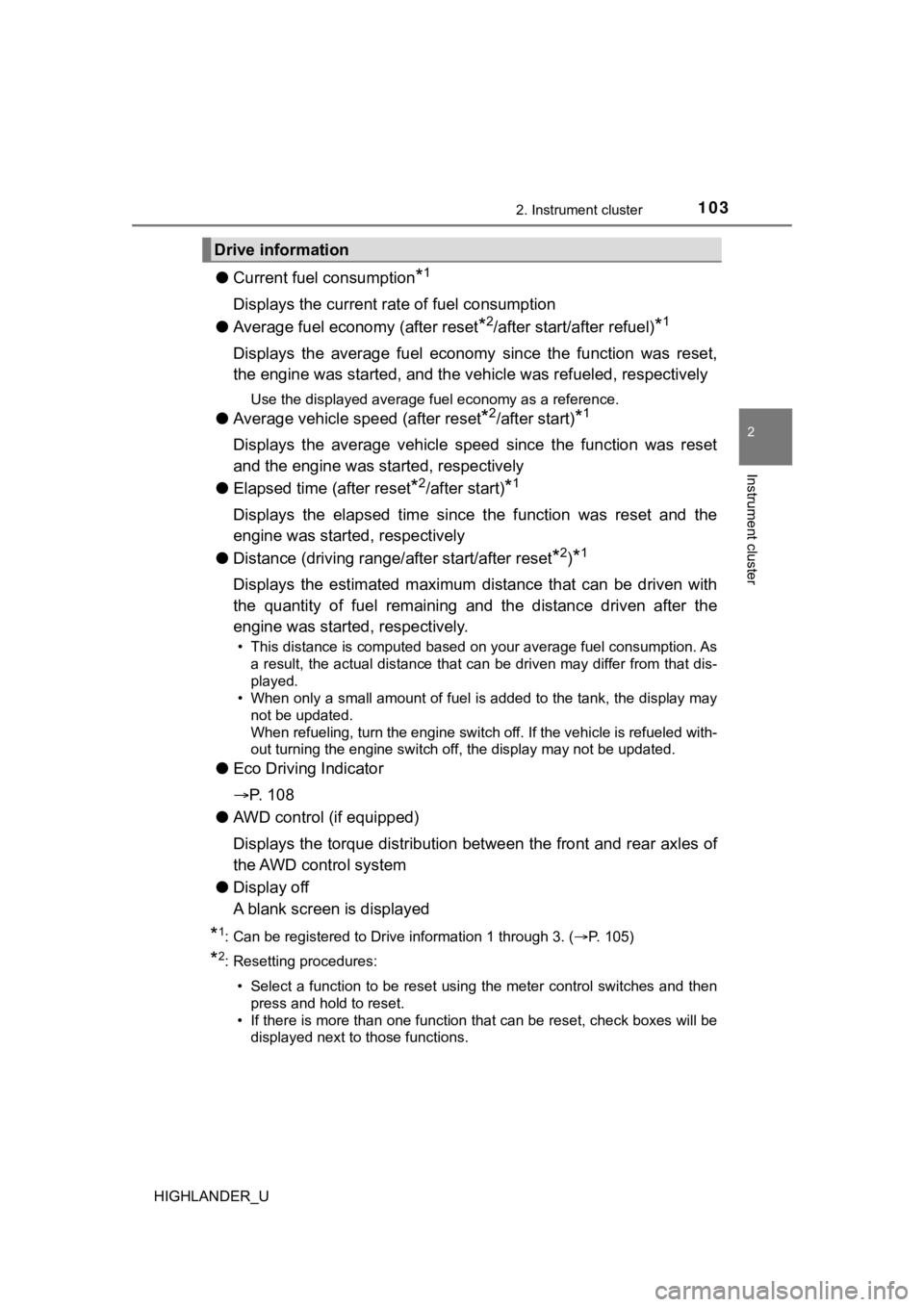
1032. Instrument cluster
2
Instrument cluster
HIGHLANDER_U
●Current fuel consumption*1
Displays the current rat e of fuel consumption
● Average fuel economy (after reset
*2/after start/after refuel)*1
Displays the average fuel economy since the function was reset,
the engine was started, and the vehicle wa s refueled, respectively
Use the displayed average fuel economy as a reference.
●Average vehicle speed (after reset*2/after start)*1
Displays the average vehicle speed since the function was reset
and the engine was sta rted, respectively
● Elapsed time (after reset
*2/after start)*1
Displays the elapsed time since the function was reset and the
engine was started, respectively
● Distance (driving range/ after start/after reset
*2)*1
Displays the estimated maximum distance that can be driven with
the quantity of fuel remaining and the distance driven after th e
engine was started, respectively.
• This distance is computed based on your average fuel consumpti on. As
a result, the actual distance that can be driven may differ fro m that dis-
played.
• When only a small amount of fuel is added to the tank, the dis play may
not be updated.
When refueling, turn the engine switch off. If the vehicle is r efueled with-
out turning the engine switch off, the display may not be updat ed.
●Eco Driving Indicator
P. 1 0 8
● AWD control (if equipped)
Displays the torque distribution between the front and rear axl es of
the AWD control system
● Display off
A blank screen is displayed
*1: Can be registered to Drive information 1 through 3. ( P. 105)
*2: Resetting procedures:
• Select a function to be reset using the meter control switches and then
press and hold to reset.
• If there is more than one function that can be reset, check bo xes will be
displayed next to those functions.
Drive information
Page 104 of 732
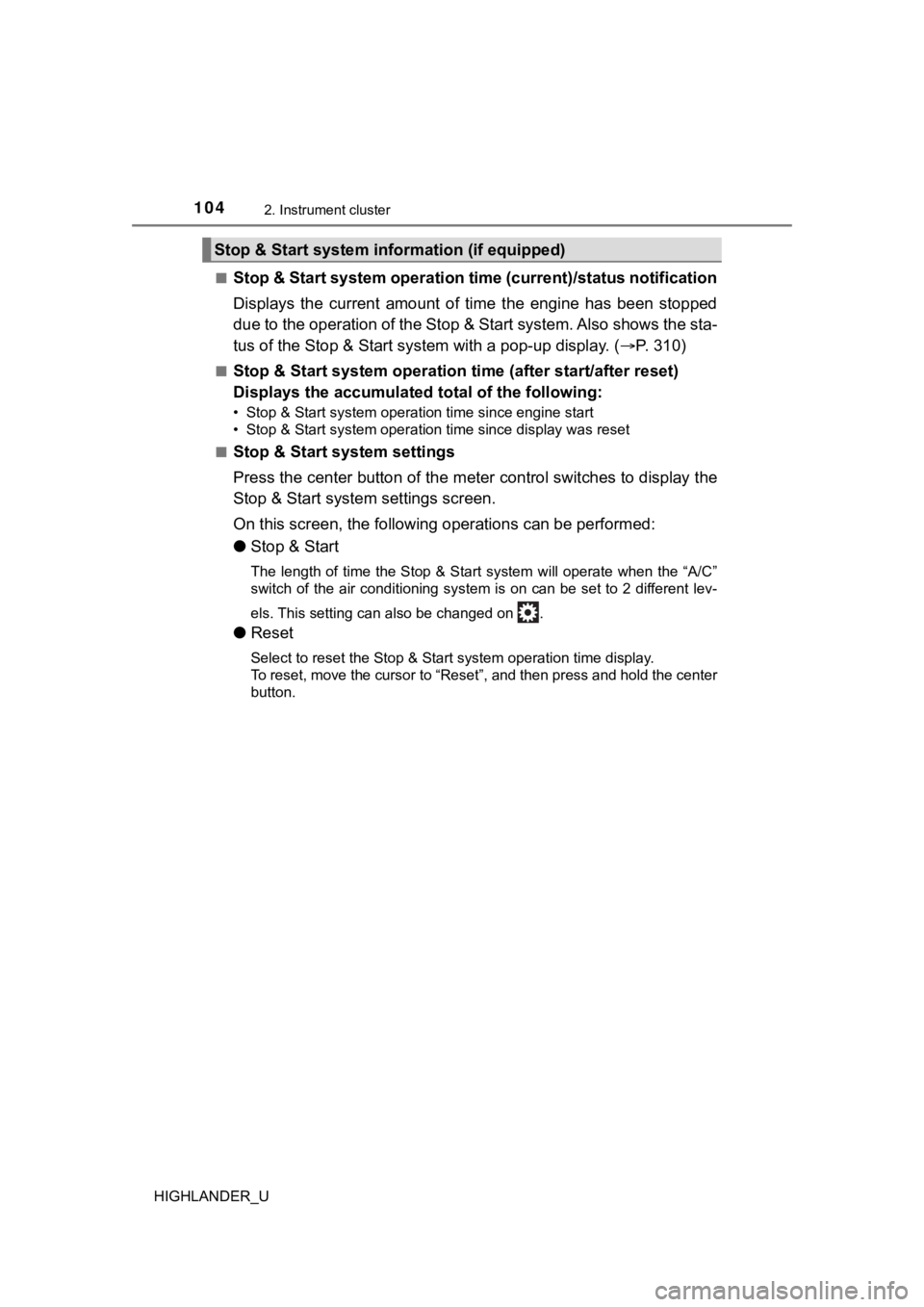
1042. Instrument cluster
HIGHLANDER_U■
Stop & Start system operation ti
me (current)/status notification
Displays the current amount of time the engine has been stopped
due to the operation of the Stop & Start system. Also shows the sta-
tus of the Stop & Start syste m with a pop-up display. (P. 310)
■Stop & Start system operation time (after start/after reset)
Displays the accumulated total of the following:
• Stop & Start system operation time since engine start
• Stop & Start system operation time since display was reset
■
Stop & Start system settings
Press the center button of the m eter control switches to display the
Stop & Start system settings screen.
On this screen, the following operations can be performed:
● Stop & Start
The length of time the Stop & Start system will operate when the “A/C”
switch of the air conditioning system is on can be set to 2 dif ferent lev-
els. This setting can also be changed on .
● Reset
Select to reset the Stop & Start system operation time display.
To reset, move the cursor to “Reset”, and then press and hold t he center
button.
Stop & Start system info rmation (if equipped)
Page 105 of 732
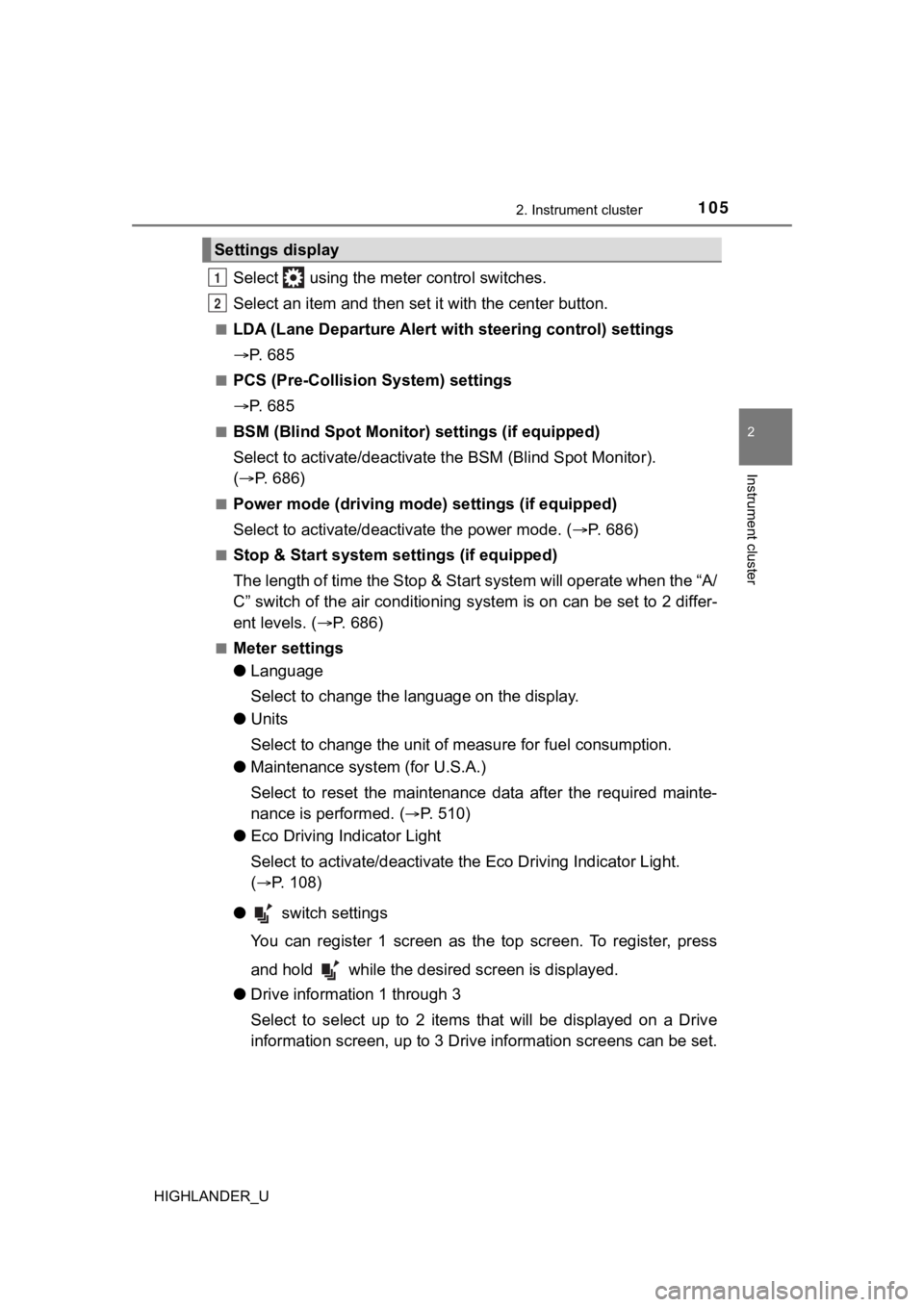
1052. Instrument cluster
2
Instrument cluster
HIGHLANDER_U
Select using the meter control switches.
Select an item and then set it with the center button.
■LDA (Lane Departure Alert with steering control) settings
P. 6 8 5
■PCS (Pre-Collision System) settings
P. 6 8 5
■BSM (Blind Spot Monitor) settings (if equipped)
Select to activate/deactivate t he BSM (Blind Spot Monitor).
( P. 686)
■Power mode (driving mode ) settings (if equipped)
Select to activate/deactivate the power mode. ( P. 686)
■Stop & Start system se ttings (if equipped)
The length of time the Stop & St art system will operate when the “A/
C” switch of the air conditioni ng system is on can be set to 2 differ-
ent levels. ( P. 6 8 6 )
■Meter settings
● Language
Select to change the l anguage on the display.
● Units
Select to change the unit of me asure for fuel consumption.
● Maintenance syst em (for U.S.A.)
Select to reset the maintenance data after the required mainte-
nance is performed. (
P. 5 1 0 )
● Eco Driving Indicator Light
Select to activate/deactivate the Eco Driving Indicator Light.
(
P. 108)
● switch settings
You can register 1 screen as the top screen. To register, press
and hold while the desired screen is displayed.
● Drive information 1 through 3
Select to select up to 2 items that will be displayed on a Driv e
information screen, up to 3 Dri ve information screens can be set.
Settings display
1
2
Page 110 of 732
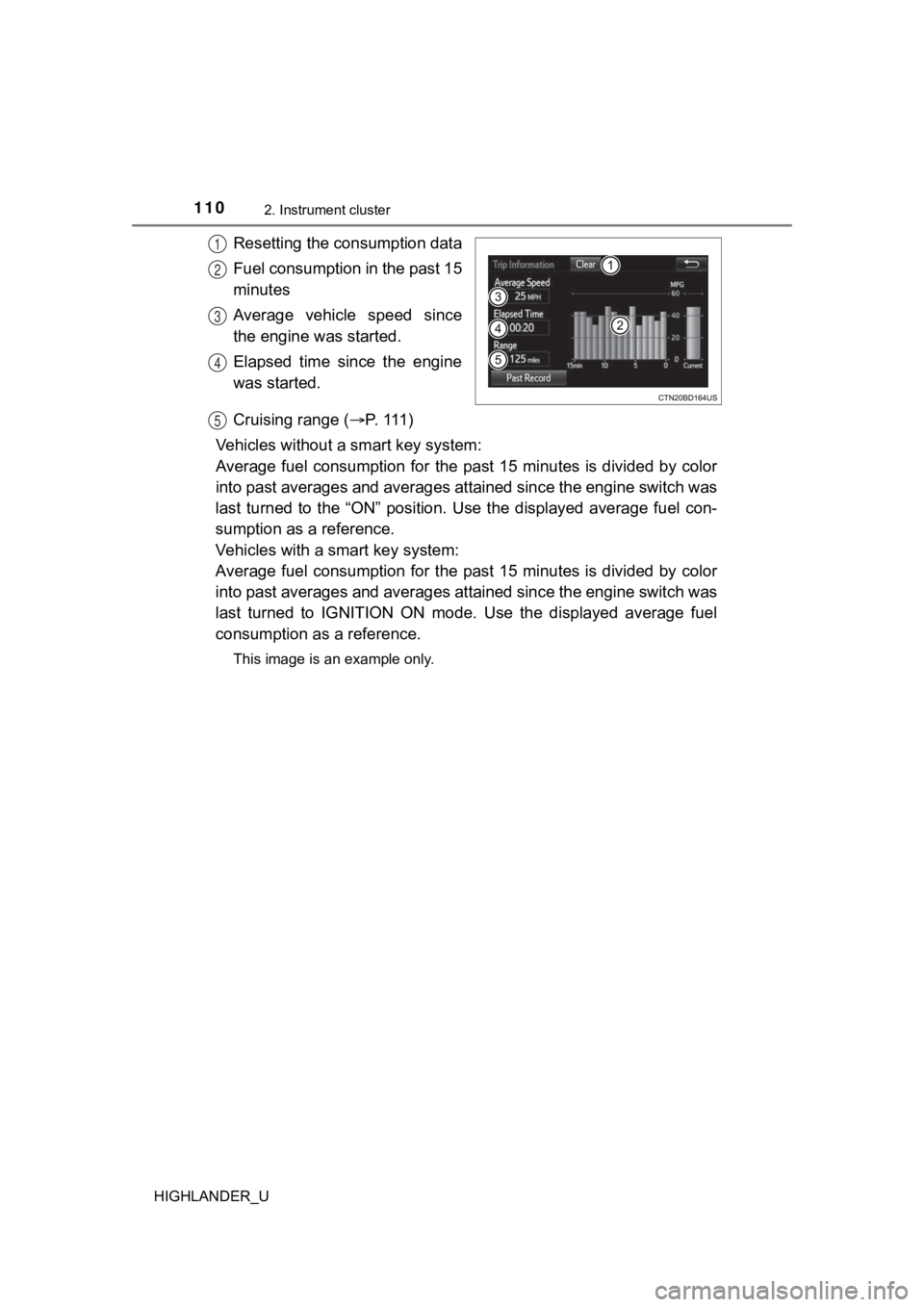
1102. Instrument cluster
HIGHLANDER_U
Resetting the consumption data
Fuel consumption in the past 15
minutes
Average vehicle speed since
the engine was started.
Elapsed time since the engine
was started.
Cruising range (P. 11 1 )
Vehicles without a smart key system:
Average fuel consumption for the past 15 minutes is divided by color
into past averages and averages attained since the engine switch was
last turned to the “ON” position. Use the displayed average fue l con-
sumption as a reference.
Vehicles with a smart key system:
Average fuel consumption for the past 15 minutes is divided by color
into past averages and averages attained since the engine switch was
last turned to IGNITION ON mode. Use the displayed average fuel
consumption as a reference.
This image is an example only.
1
2
3
4
5
Page 111 of 732
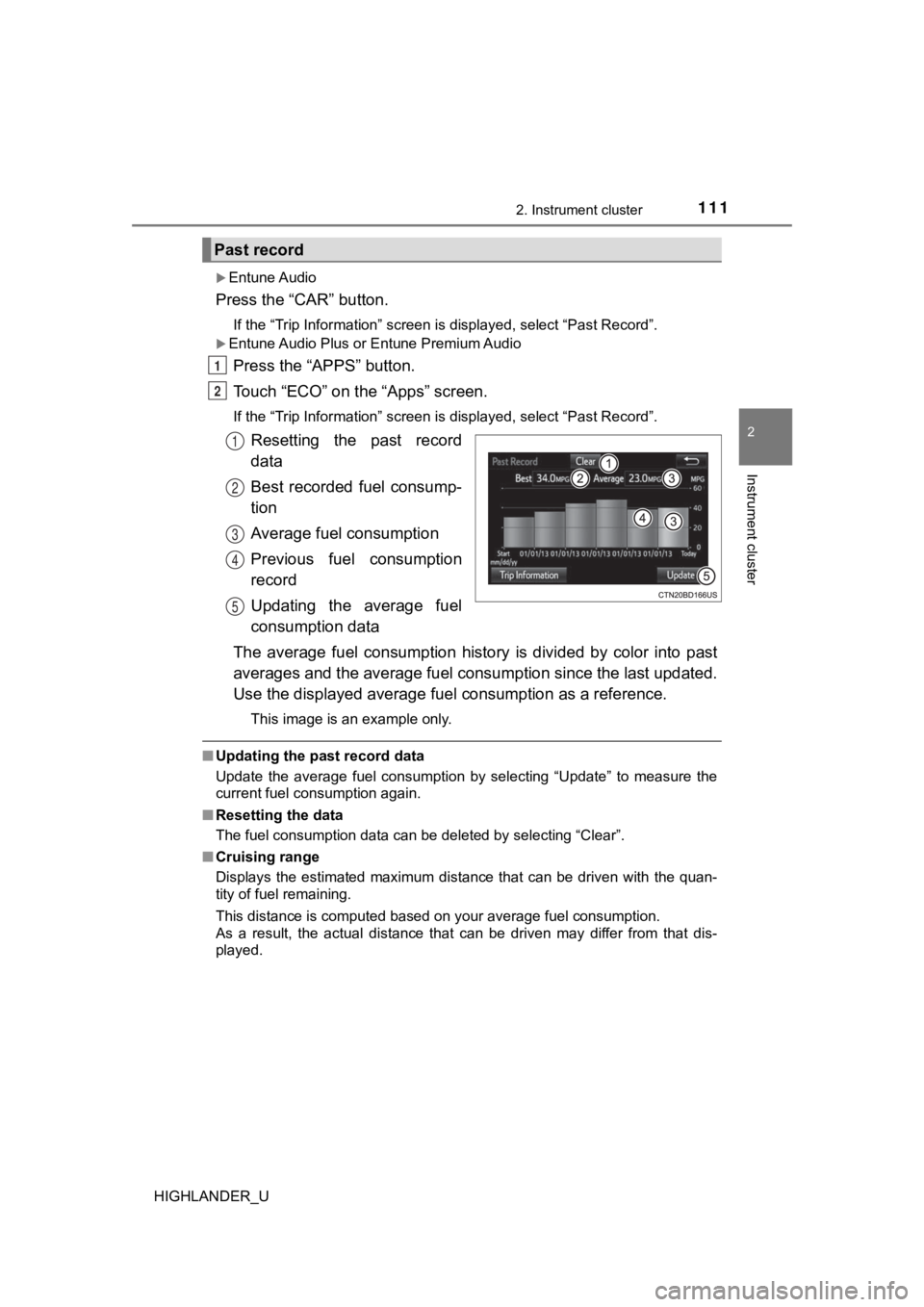
1112. Instrument cluster
2
Instrument cluster
HIGHLANDER_U
Entune Audio
Press the “CAR” button.
If the “Trip Information” screen is displayed, select “Past Record”.
Entune Audio Plus or Entune Premium Audio
Press the “APPS” button.
Touch “ECO” on the “Apps” screen.
If the “Trip Information” screen is displayed, select “Past Record”.
Resetting the past record
data
Best recorded fuel consump-
tion
Average fuel consumption
Previous fuel consumption
record
Updating the average fuel
consumption data
The average fuel consumption history is divided by color into p ast
averages and the average fuel con sumption since the last updated.
Use the displayed average fuel consumption as a reference.
This image is an example only.
■ Updating the past record data
Update the average fuel consumption by selecting “Update” to me asure the
current fuel consumption again.
■ Resetting the data
The fuel consumption data can be deleted by selecting “Clear”.
■ Cruising range
Displays the estimated maximum distance that can be driven with the quan-
tity of fuel remaining.
This distance is computed based on your average fuel consumptio n.
As a result, the actual distance that can be driven may differ from that dis-
played.
Past record
1
2
1
2
3
4
5
Page 164 of 732
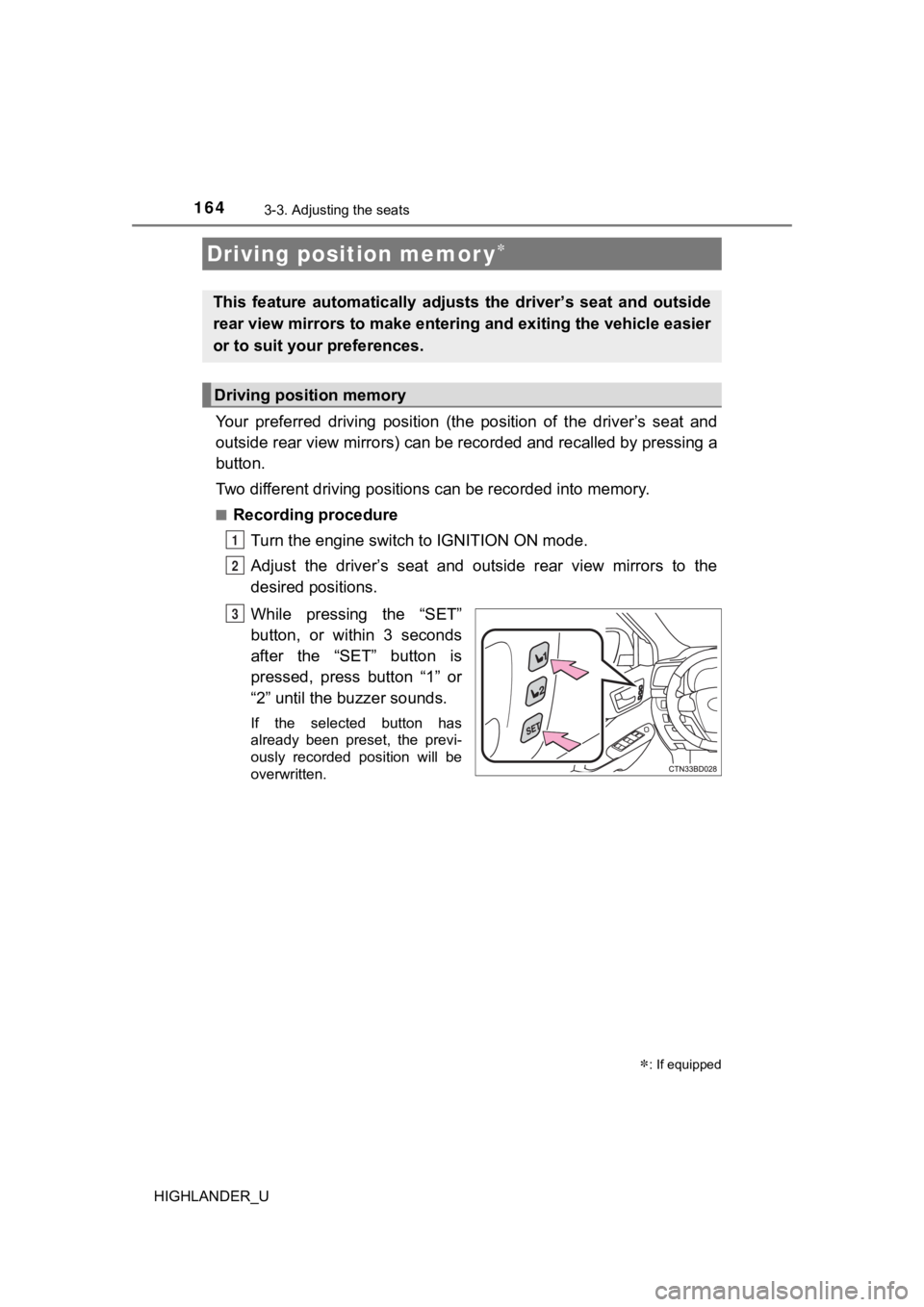
1643-3. Adjusting the seats
HIGHLANDER_U
Your preferred driving position (the position of the driver’s seat and
outside rear view mirrors) can be recorded and recalled by pres sing a
button.
Two different driving positions can be recorded into memory.
■Recording procedure
Turn the engine switch to IGNITION ON mode.
Adjust the driver’s seat and outside rear view mirrors to the
desired positions.
While pressing the “SET”
button, or within 3 seconds
after the “SET” button is
pressed, press button “1” or
“2” until the buzzer sounds.
If the selected button has
already been preset, the previ-
ously recorded position will be
overwritten.
Driving position memor y
: If equipped
This feature automatically adjusts the driver’s seat and outsid e
rear view mirrors to m ake entering and exiting the vehicle easi er
or to suit your preferences.
Driving position memory
1
2
3