display TOYOTA HIGHLANDER 2020 Owners Manual (in English)
[x] Cancel search | Manufacturer: TOYOTA, Model Year: 2020, Model line: HIGHLANDER, Model: TOYOTA HIGHLANDER 2020Pages: 560, PDF Size: 14.42 MB
Page 482 of 560
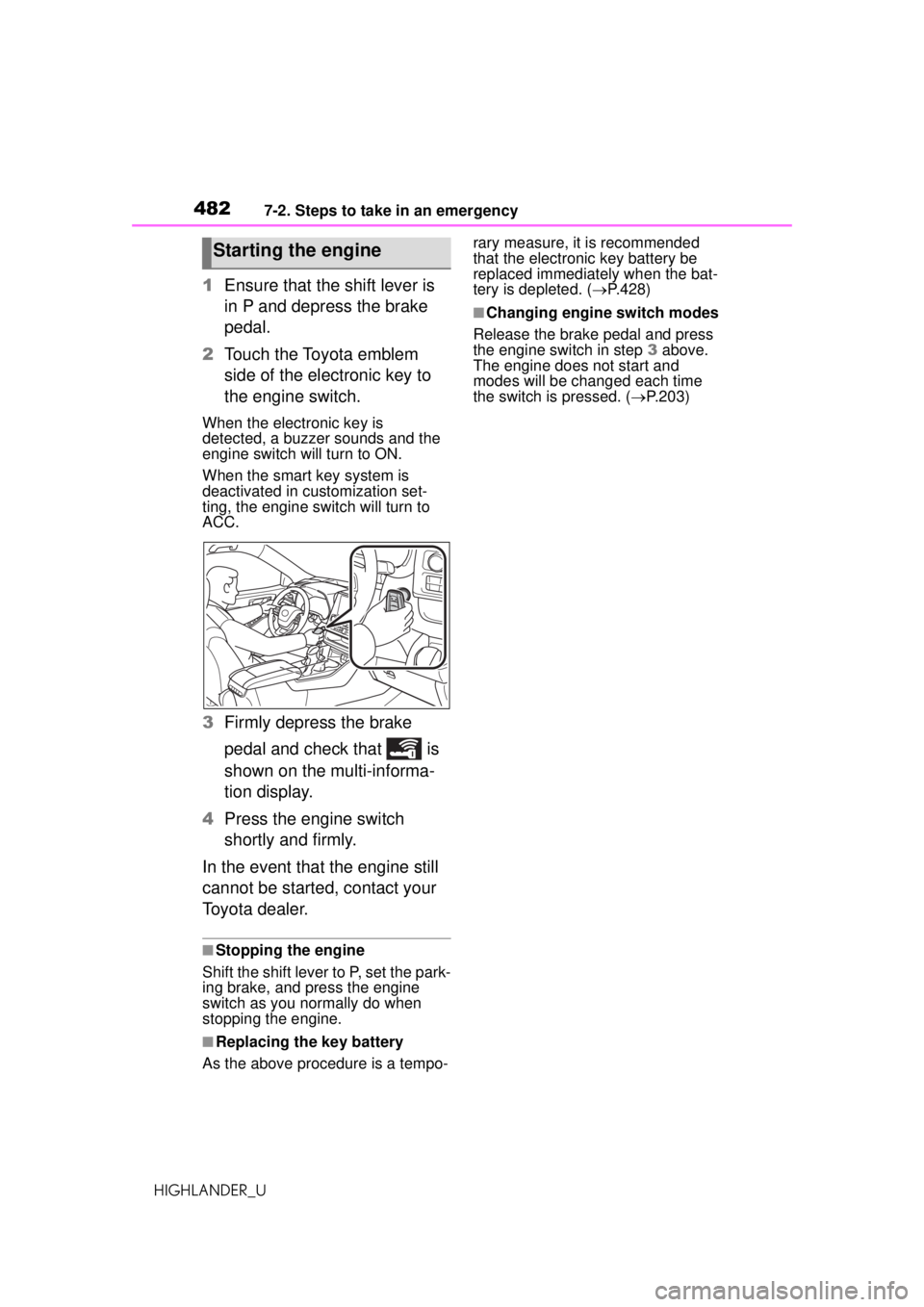
4827-2. Steps to take in an emergency
HIGHLANDER_U
1Ensure that the shift lever is
in P and depress the brake
pedal.
2 Touch the Toyota emblem
side of the electronic key to
the engine switch.
When the electronic key is
detected, a buzzer sounds and the
engine switch will turn to ON.
When the smart key system is
deactivated in customization set-
ting, the engine switch will turn to
ACC.
3Firmly depress the brake
pedal and check that is
shown on the multi-informa-
tion display.
4 Press the engine switch
shortly and firmly.
In the event that the engine still
cannot be started, contact your
Toyota dealer.
■Stopping the engine
Shift the shift lever to P, set the park-
ing brake, and press the engine
switch as you normally do when
stopping the engine.
■Replacing the key battery
As the above procedure is a tempo- rary measure, it is recommended
that the electronic key battery be
replaced immediately when the bat-
tery is depleted. (
P.428)
■Changing engine switch modes
Release the brake pedal and press
the engine switch in step 3 above.
The engine does not start and
modes will be changed each time
the switch is pressed. ( P.203)
Starting the engine
Page 488 of 560
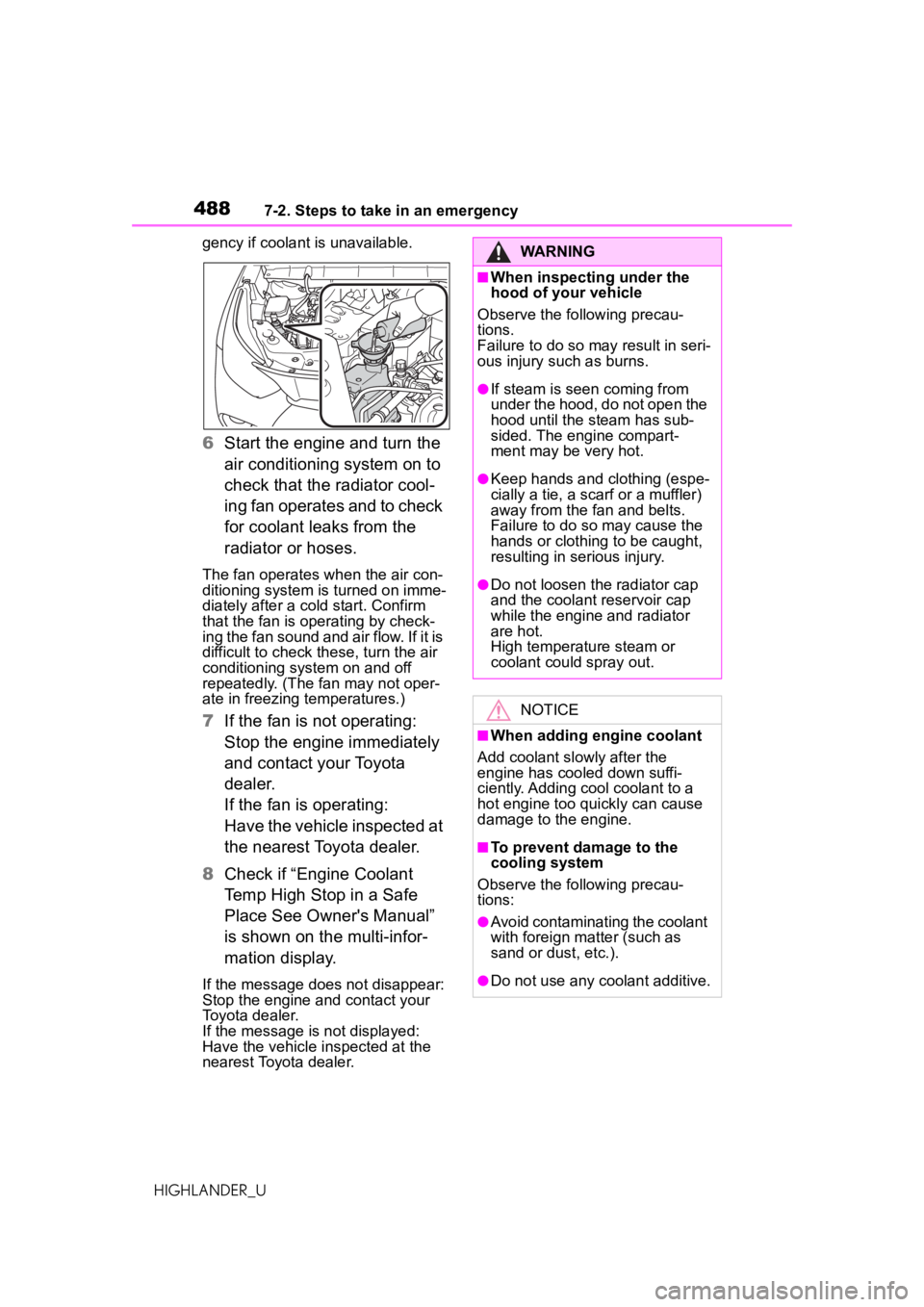
4887-2. Steps to take in an emergency
HIGHLANDER_Ugency if coolant is unavailable.
6
Start the engine and turn the
air conditioning system on to
check that the radiator cool-
ing fan operates and to check
for coolant leaks from the
radiator or hoses.
The fan operates when the air con-
ditioning system is turned on imme-
diately after a cold start. Confirm
that the fan is operating by check-
ing the fan sound and air flow. If it is
difficult to check these, turn the air
conditioning system on and off
repeatedly. (The fan may not oper-
ate in freezing temperatures.)
7If the fan is not operating:
Stop the engine immediately
and contact your Toyota
dealer.
If the fan is operating:
Have the vehicle inspected at
the nearest Toyota dealer.
8 Check if “Engine Coolant
Temp High Stop in a Safe
Place See Owner's Manual”
is shown on the multi-infor-
mation display.
If the message does not disappear:
Stop the engine and contact your
Toyota dealer.
If the message is not displayed:
Have the vehicle inspected at the
nearest Toyota dealer.
WARNING
■When inspecting under the
hood of your vehicle
Observe the following precau-
tions.
Failure to do so may result in seri-
ous injury such as burns.
●If steam is seen coming from
under the hood, do not open the
hood until the steam has sub-
sided. The engine compart-
ment may be very hot.
●Keep hands and clothing (espe-
cially a tie, a scarf or a muffler)
away from the fan and belts.
Failure to do so may cause the
hands or clothing to be caught,
resulting in serious injury.
●Do not loosen the radiator cap
and the coolant reservoir cap
while the engine and radiator
are hot.
High temperature steam or
coolant could spray out.
NOTICE
■When adding engine coolant
Add coolant slowly after the
engine has cooled down suffi-
ciently. Adding cool coolant to a
hot engine too quickly can cause
damage to the engine.
■To prevent damage to the
cooling system
Observe the following precau-
tions:
●Avoid contaminating the coolant
with foreign matter (such as
sand or dust, etc.).
●Do not use any coolant additive.
Page 515 of 560
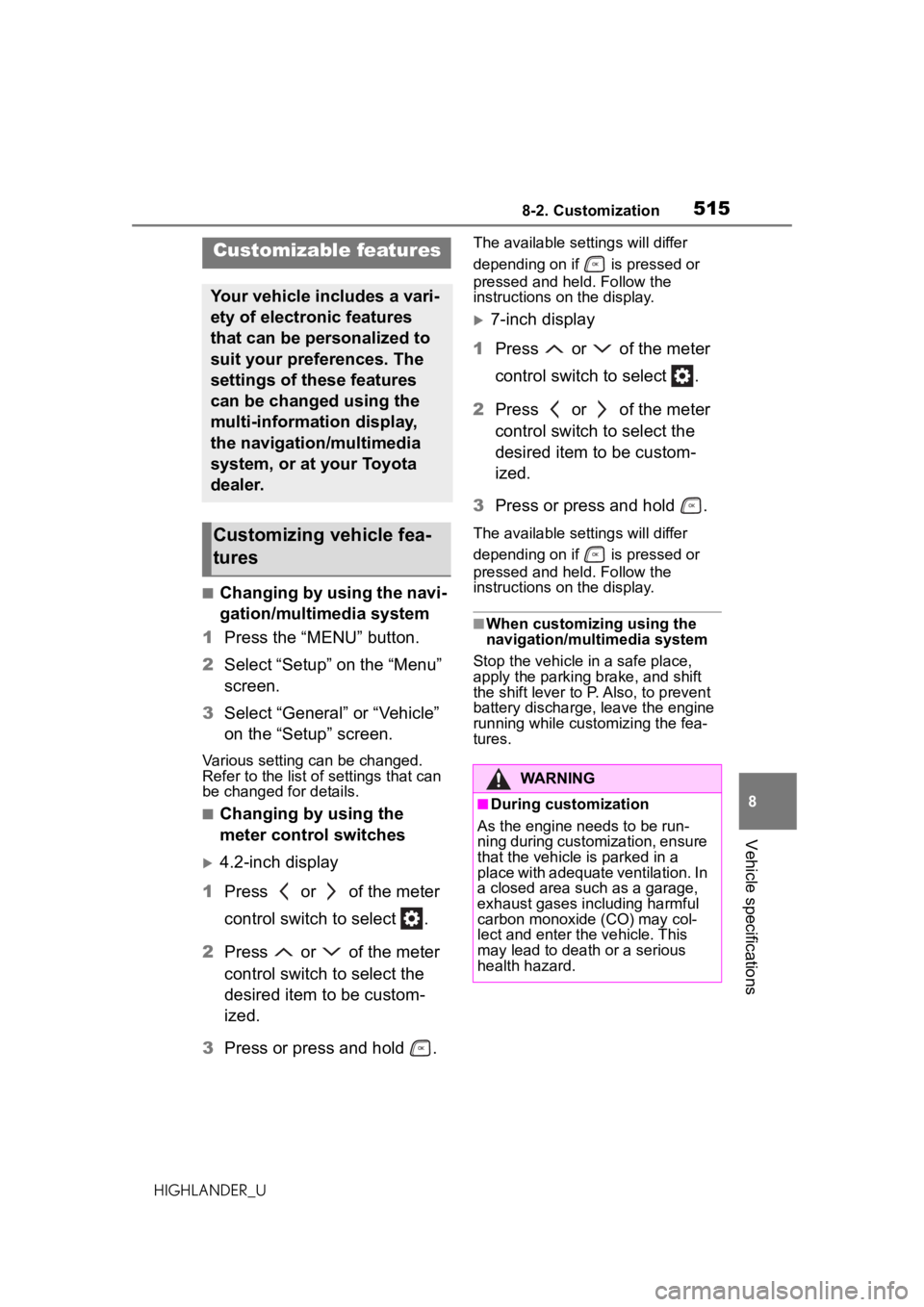
5158-2. Customization
HIGHLANDER_U
8
Vehicle specifications
8-2.Customization
■Changing by using the navi-
gation/multimedia system
1 Press the “MENU” button.
2 Select “Setup” on the “Menu”
screen.
3 Select “General” or “Vehicle”
on the “Setup” screen.
Various setting can be changed.
Refer to the list of settings that can
be changed for details.
■Changing by using the
meter control switches
4.2-inch display
1 Press or of the meter
control switch to select .
2 Press or of the meter
control switch to select the
desired item to be custom-
ized.
3 Press or press and hold .
The available settings will differ
depending on if is pressed or
pressed and held. Follow the
instructions on the display.
7-inch display
1 Press or of the meter
control switch to select .
2 Press or of the meter
control switch to select the
desired item to be custom-
ized.
3 Press or press and hold .
The available settings will differ
depending on if is pressed or
pressed and held. Follow the
instructions on the display.
■When customizing using the
navigation/multimedia system
Stop the vehicle in a safe place,
apply the parking brake, and shift
the shift lever to P. Also, to prevent
battery discharge, leave the engine
running while customizing the fea-
tures.
Customizable features
Your vehicle includes a vari-
ety of electronic features
that can be personalized to
suit your preferences. The
settings of these features
can be changed using the
multi-information display,
the navigation/multimedia
system, or at your Toyota
dealer.
Customizing vehicle fea-
tures
WARNING
■During customization
As the engine needs to be run-
ning during customization, ensure
that the vehicle is parked in a
place with adequate ventilation. In
a closed area such as a garage,
exhaust gases including harmful
carbon monoxide (CO) may col-
lect and enter the vehicle. This
may lead to death or a serious
health hazard.
Page 516 of 560
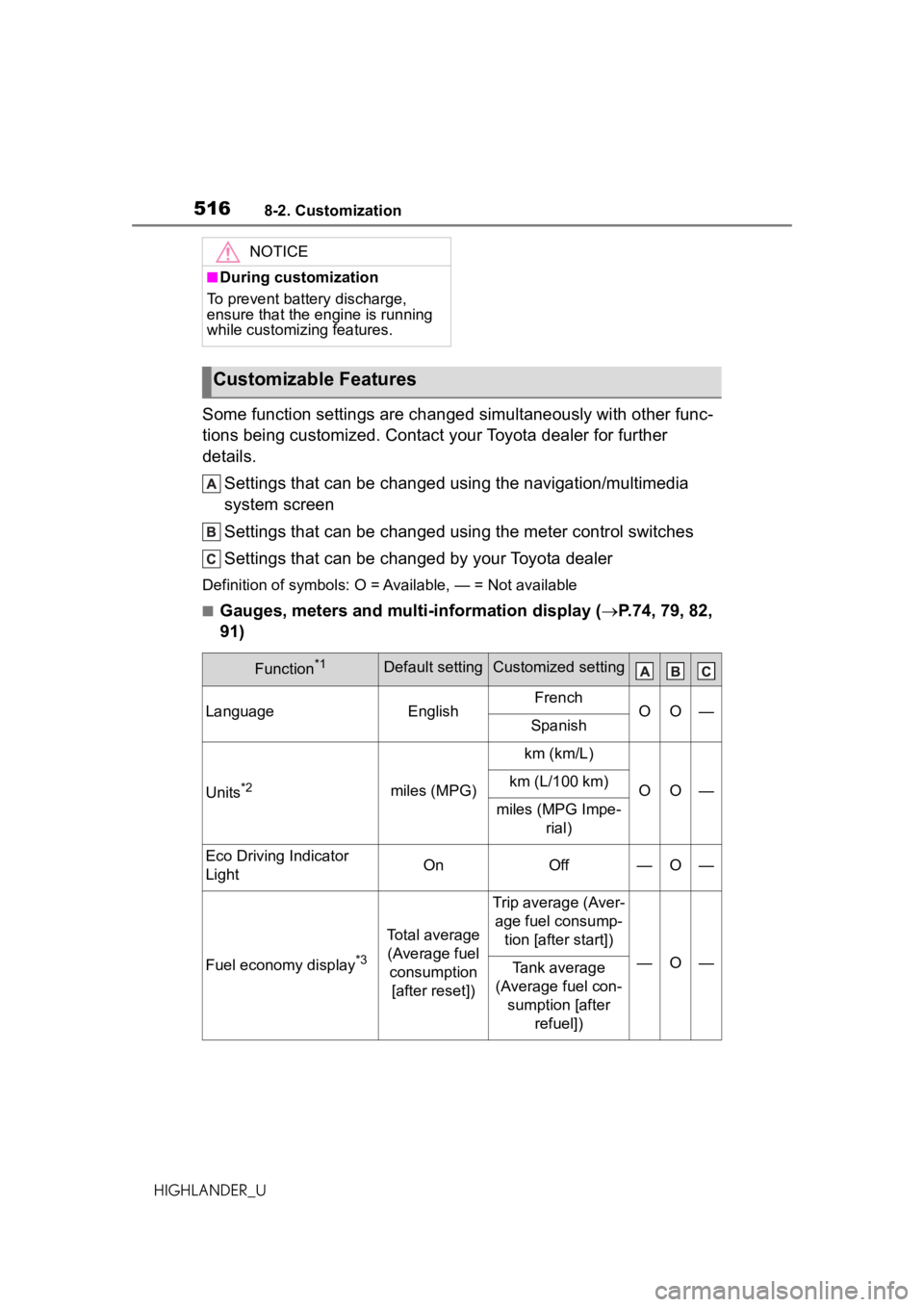
5168-2. Customization
HIGHLANDER_U
Some function settings are changed simultaneously with other func-
tions being customized. Contact your Toyota dealer for further
details.
Settings that can be changed us ing the navigation/multimedia
system screen
Settings that can be changed using the meter control switches
Settings that can be changed by your Toyota dealer
Definition of symbols: O = Available, — = Not available
■Gauges, meters and multi-information display ( P.74, 79, 82,
91)
NOTICE
■During customization
To prevent battery discharge,
ensure that the engine is running
while customizing features.
Customizable Features
Function*1Default settingCustomized setting
LanguageEnglishFrenchOO—Spanish
Units*2miles (MPG)
km (km/L)
OO—km (L/100 km)
miles (MPG Impe- rial)
Eco Driving Indicator
LightOnOff—O—
Fuel economy display*3
Total average (Average fuel consumption [after reset])
Trip average (Aver- age fuel consump- tion [after start])
—O—Tank average
(Average fuel con- sumption [after refuel])
Page 517 of 560

5178-2. Customization
HIGHLANDER_U
8
Vehicle specifications
*1: For details about each function: P.89, 99
*2: The default setting varies according to country.
*3: 4.2-inch display
*4:AWD models
*5: 7-inch display
*6: Selecting this item will only change the gadget.
*7: Selecting this item will turn the display of the gadget off.
Audio system linked dis-
play
*3OnOff—O—
AWD system display*3, 4OnOff—O—
Drive information type*3After startAfter reset—O—
Drive information items
(First item)
*3Distance
Average vehicle
speed
—O—
Elapsed time
Drive information items
(Second item)
*3Elapsed time
Average vehicle speed
—O—
Distance
Speedometer display*5OnOff—O—
Gadget content*5Off
Average vehicle speed
—O—Distance
Elapsed time
Fuel economy type*5Trip (after
start)
*6
Total (after reset)
—O—
Tank (after refuel)*7
Pop-up displayOnOff—O—
Rear seat reminder
functionOnOff—O—
Suggestion functionOn
On (when the vehi- cle is stopped)
O—O
Off
Function*1Default settingCustomized setting
Page 518 of 560
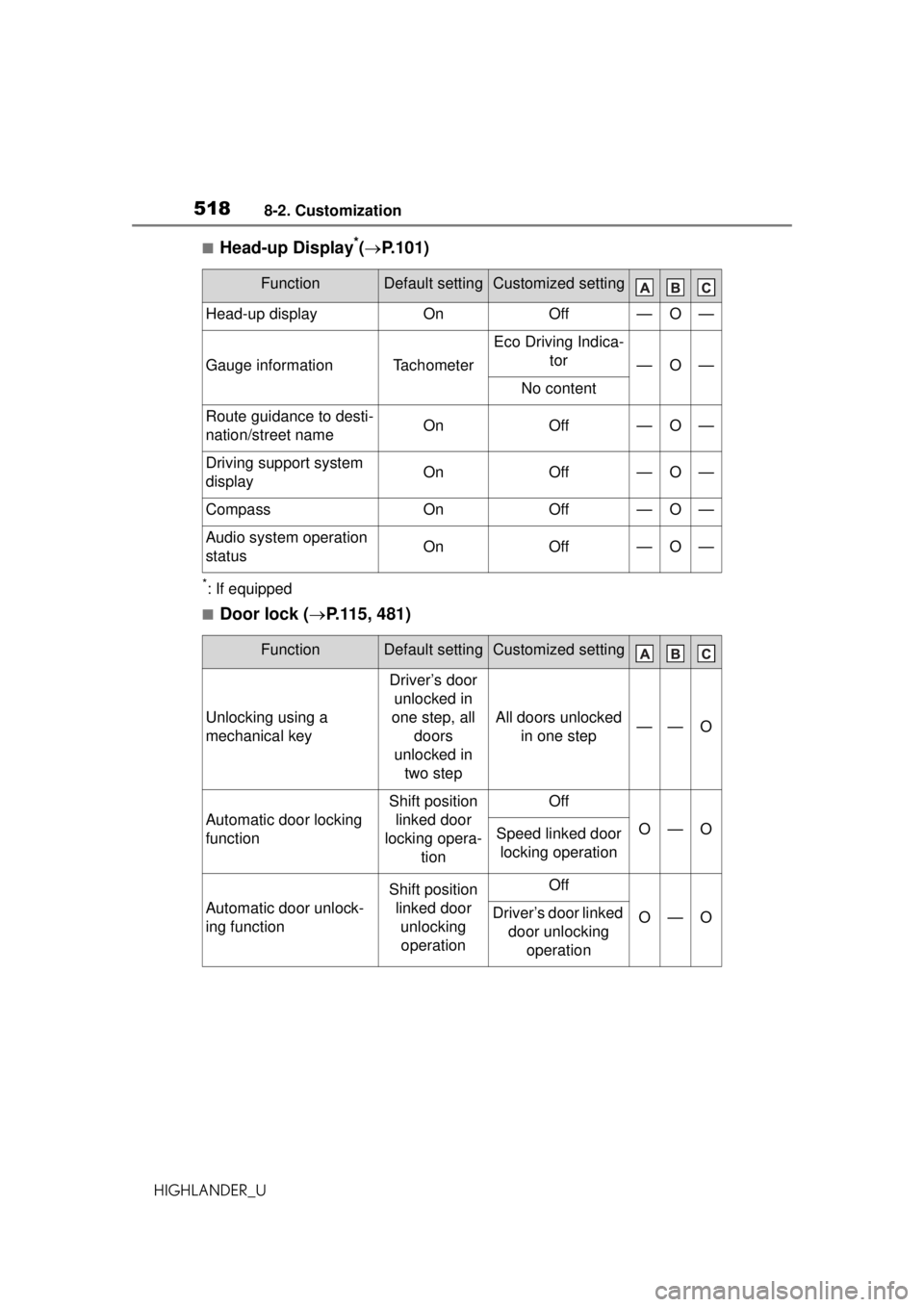
5188-2. Customization
HIGHLANDER_U
■Head-up Display*(P.101)
*: If equipped
■Door lock ( P.115, 481)
FunctionDefault settingCustomized setting
Head-up displayOnOff—O—
Gauge informationTachometer
Eco Driving Indica-
tor
—O—
No content
Route guidance to desti-
nation/street nameOnOff—O—
Driving support system
displayOnOff—O—
CompassOnOff—O—
Audio system operation
statusOnOff—O—
FunctionDefault settingCustomized setting
Unlocking using a
mechanical key
Driver’s door unlocked in
one step, all doors
unlocked in two step
All doors unlocked in one step——O
Automatic door locking
function
Shift position linked door
locking opera- tionOff
O—OSpeed linked door locking operation
Automatic door unlock-
ing function
Shift position linked door unlocking operationOff
O—ODriver’s door linked door unlocking operation
Page 523 of 560
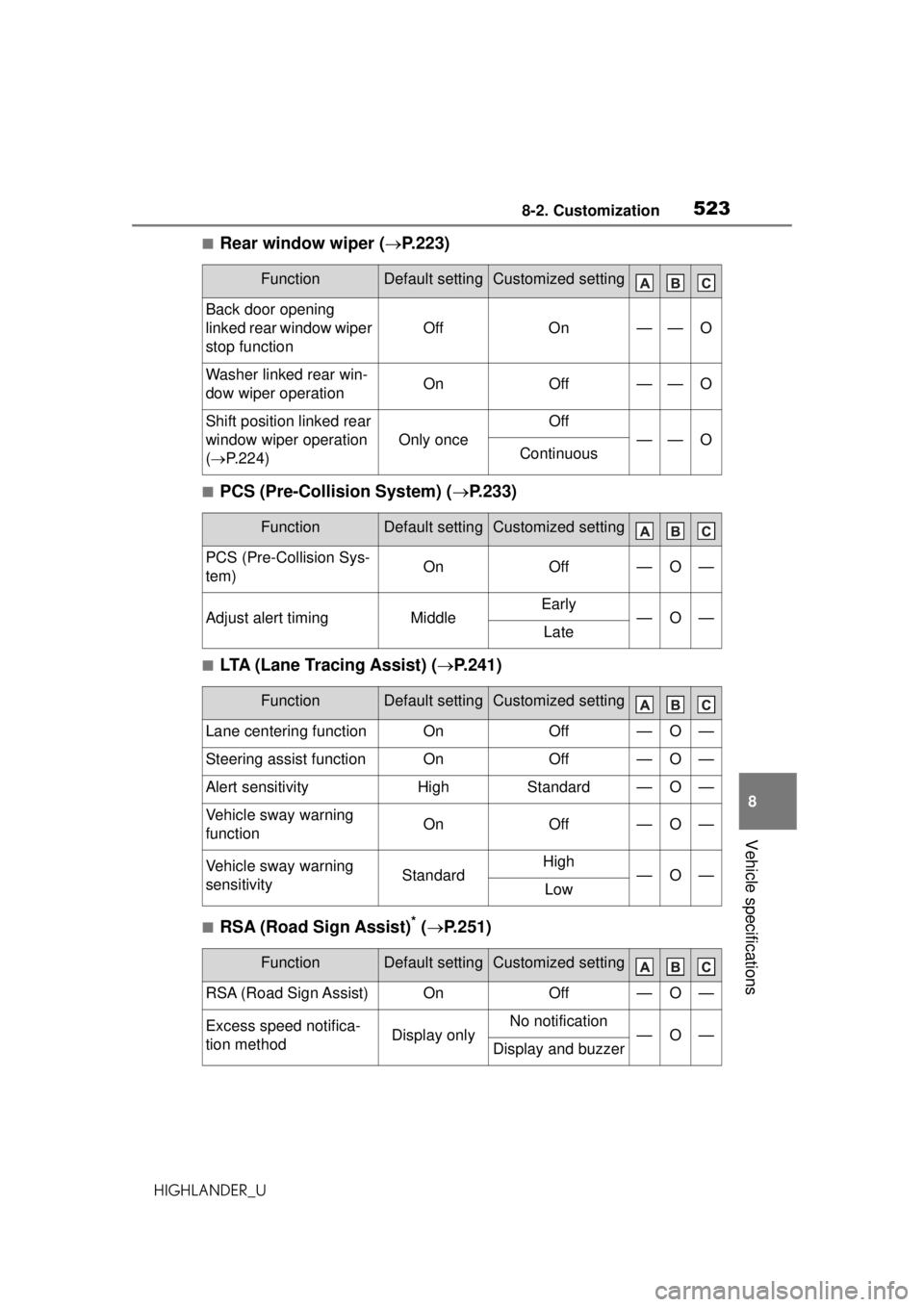
5238-2. Customization
HIGHLANDER_U
8
Vehicle specifications
■Rear window wiper ( P.223)
■PCS (Pre-Collision System) ( P.233)
■LTA (Lane Tracing Assist) ( P.241)
■RSA (Road Sign Assist)* ( P.251)
FunctionDefault settingCustomized setting
Back door opening
linked rear window wiper
stop function
OffOn——O
Washer linked rear win-
dow wiper operationOnOff——O
Shift position linked rear
window wiper operation
( P.224)
Only once
Off
——OContinuous
FunctionDefault settingCustomized setting
PCS (Pre-Collision Sys-
tem)OnOff—O—
Adjust alert timingMiddleEarly—O—Late
FunctionDefault settingCustomized setting
Lane centering functionOnOff—O—
Steering assist functionOnOff—O—
Alert sensitivityHighStandard—O—
Vehicle sway warning
functionOnOff—O—
Vehicle sway warning
sensitivityStandardHigh—O—Low
FunctionDefault settingCustomized setting
RSA (Road Sign Assist)OnOff—O—
Excess speed notifica-
tion methodDisplay onlyNo notification—O—Display and buzzer
Page 524 of 560
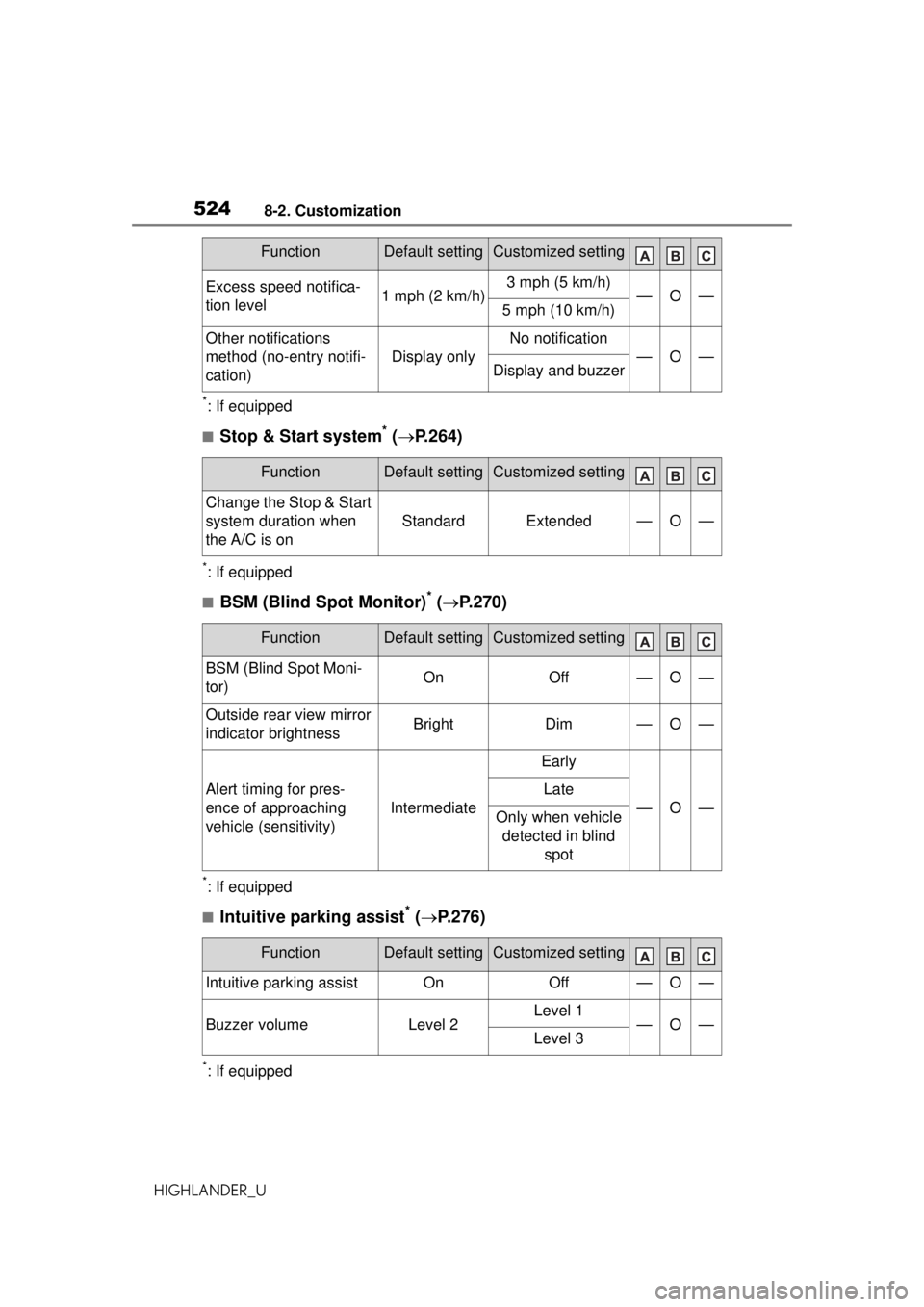
5248-2. Customization
HIGHLANDER_U
*: If equipped
■Stop & Start system* ( P.264)
*: If equipped
■BSM (Blind Spot Monitor)* ( P.270)
*: If equipped
■Intuitive parking assist* ( P.276)
*: If equipped
Excess speed notifica-
tion level1 mph (2 km/h)3 mph (5 km/h)—O—5 mph (10 km/h)
Other notifications
method (no-entry notifi-
cation)
Display only
No notification
—O—Display and buzzer
FunctionDefault settingCustomized setting
Change the Stop & Start
system duration when
the A/C is on
StandardExtended—O—
FunctionDefault settingCustomized setting
BSM (Blind Spot Moni-
tor)OnOff—O—
Outside rear view mirror
indicator brightnessBrightDim—O—
Alert timing for pres-
ence of approaching
vehicle (sensitivity)
Intermediate
Early
—O—
Late
Only when vehicle
detected in blind spot
FunctionDefault settingCustomized setting
Intuitive parking assistOnOff—O—
Buzzer volumeLevel 2Level 1—O—Level 3
FunctionDefault settingCustomized setting
Page 543 of 560
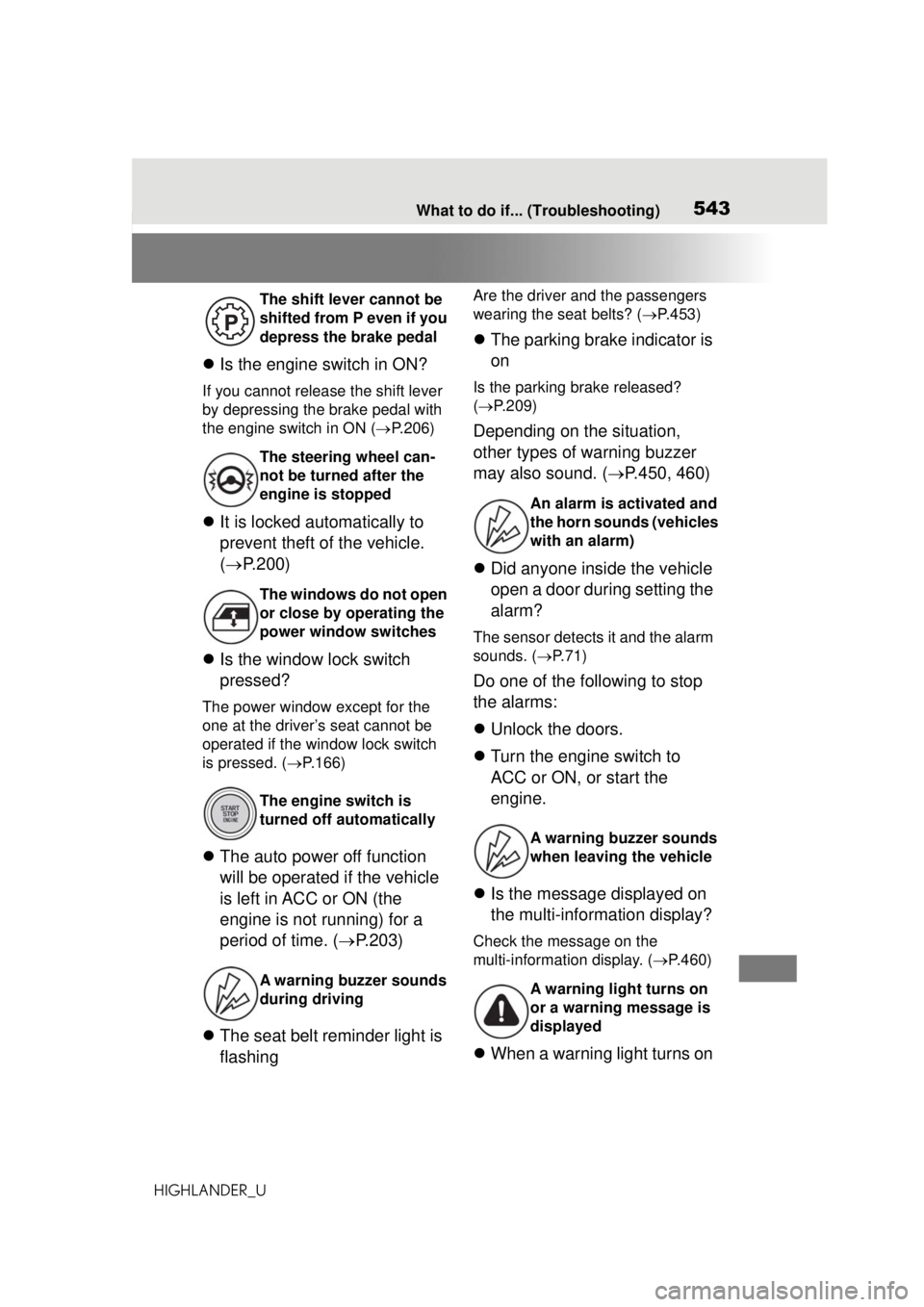
543What to do if... (Troubleshooting)
HIGHLANDER_U
Is the engine switch in ON?
If you cannot release the shift lever
by depressing the brake pedal with
the engine switch in ON ( P.206)
It is locked automatically to
prevent theft of the vehicle.
( P.200)
Is the window lock switch
pressed?
The power window except for the
one at the driver’s seat cannot be
operated if the win dow lock switch
is pressed. ( P.166)
The auto power off function
will be operated if the vehicle
is left in ACC or ON (the
engine is not running) for a
period of time. ( P.203)
The seat belt reminder light is
flashing
Are the driver and the passengers
wearing the seat belts? ( P.453)
The parking brake indicator is
on
Is the parking brake released?
( P.209)
Depending on the situation,
other types of warning buzzer
may also sound. ( P.450, 460)
Did anyone inside the vehicle
open a door during setting the
alarm?
The sensor detects it and the alarm
sounds. ( P. 7 1 )
Do one of the following to stop
the alarms:
Unlock the doors.
Turn the engine switch to
ACC or ON, or start the
engine.
Is the message displayed on
the multi-information display?
Check the message on the
multi-informatio n display. (P.460)
When a warning light turns on
The shift lever cannot be
shifted from P even if you
depress the brake pedal
The steering wheel can-
not be turned after the
engine is stopped
The windows do not open
or close by operating the
power window switches
The engine switch is
turned off automatically
A warning buzzer sounds
during driving
An alarm is activated and
the horn sounds (vehicles
with an alarm)
A warning buzzer sounds
when leaving the vehicle
A warning light turns on
or a warning message is
displayed
Page 545 of 560
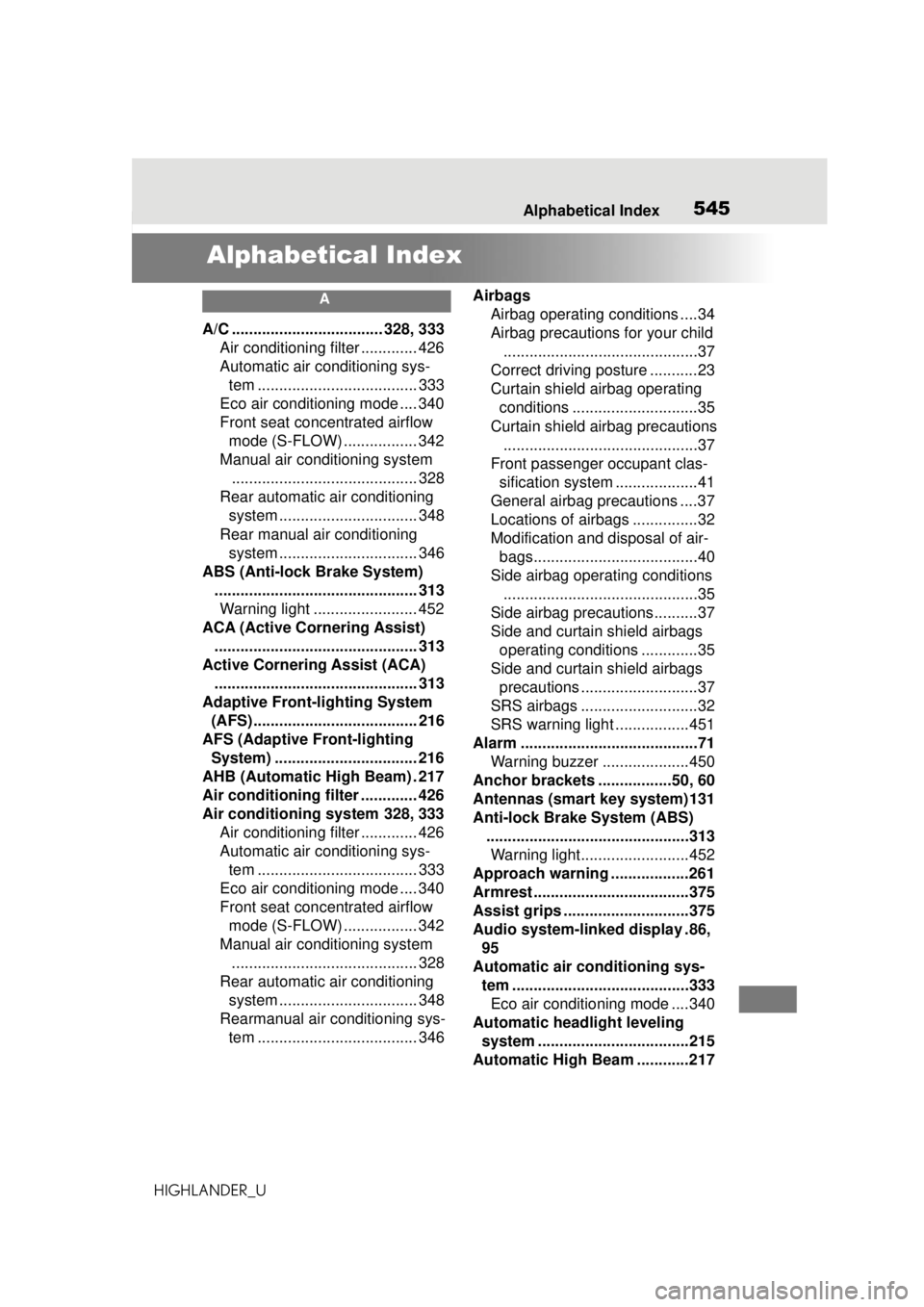
545Alphabetical Index
HIGHLANDER_U
Alphabetical Index
A
A/C ................................... 328, 333 Air conditioning filter ............. 426
Automatic air conditioning sys-tem ..................................... 333
Eco air conditioning mode .... 340
Front seat concentrated airflow mode (S-FLOW) ................. 342
Manual air conditioning system ........................................... 328
Rear automatic air conditioning system ................................ 348
Rear manual air conditioning system ................................ 346
ABS (Anti-lock Brake System) ............................................... 313Warning light ........................ 452
ACA (Active Cornering Assist) ............................................... 313
Active Cornering Assist (ACA) ............................................... 313
Adaptive Front-lighting System (AFS)...................................... 216
AFS (Adaptive Front-lighting System) ................................. 216
AHB (Automatic High Beam) . 217
Air conditioning filter ............. 426
Air conditioning system 328, 333 Air conditioning filter ............. 426
Automatic air conditioning sys-tem ..................................... 333
Eco air conditioning mode .... 340
Front seat concentrated airflow mode (S-FLOW) ................. 342
Manual air conditioning system ........................................... 328
Rear automatic air conditioning system ................................ 348
Rearmanual air conditioning sys- tem ..................................... 346 Airbags
Airbag operating conditions ....34
Airbag precautions for your child.............................................37
Correct driving posture ...........23
Curtain shield airbag operating conditions .............................35
Curtain shield airbag precautions .............................................37
Front passenger occupant clas- sification system ...................41
General airbag precautions ....37
Locations of airbags ...............32
Modification and disposal of air- bags......................................40
Side airbag operating conditions .............................................35
Side airbag precautions..........37
Side and curtain shield airbags operating conditions .............35
Side and curtain shield airbags precautions ...........................37
SRS airbags ...........................32
SRS warning light .................451
Alarm .........................................71 Warning buzzer ....................450
Anchor brackets .................50, 60
Antennas (smart key system)131
Anti-lock Brake System (ABS) ...............................................313Warning light.........................452
Approach warning ..................261
Armrest ......... ......................... ..375
Assist grips .............................375
Audio system-linked display .86, 95
Automatic air conditioning sys- tem .........................................333Eco air conditioning mode ....340
Automatic headlight leveling system ...................................215
Automatic High Beam ............217