display TOYOTA HIGHLANDER 2020 Owners Manual (in English)
[x] Cancel search | Manufacturer: TOYOTA, Model Year: 2020, Model line: HIGHLANDER, Model: TOYOTA HIGHLANDER 2020Pages: 560, PDF Size: 14.42 MB
Page 340 of 560
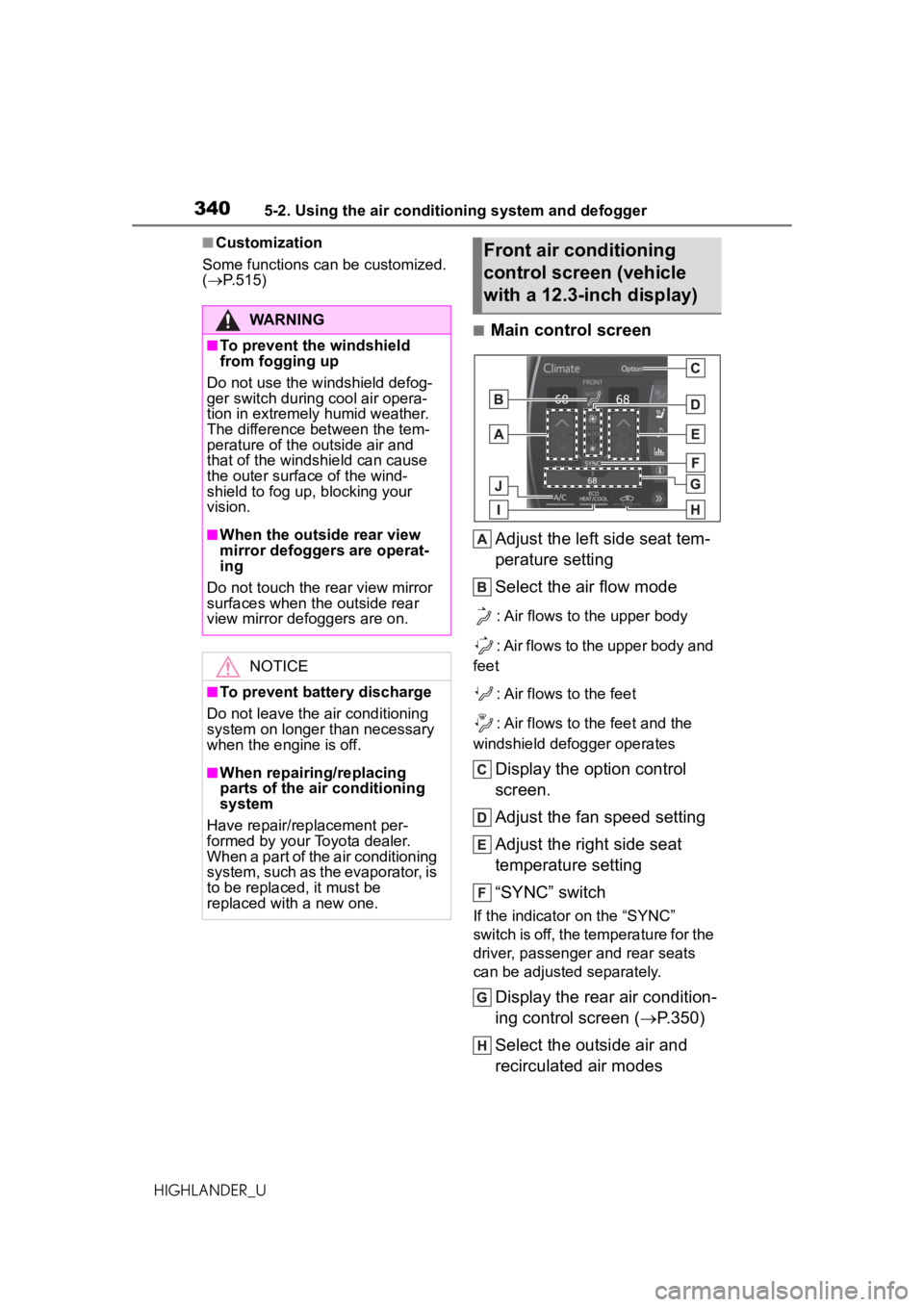
3405-2. Using the air conditioning system and defogger
HIGHLANDER_U
■Customization
Some functions can be customized.
( P.515)
■Main control screen
Adjust the left side seat tem-
perature setting
Select the air flow mode
: Air flows to the upper body
: Air flows to the upper body and
feet
: Air flows to the feet
: Air flows to the feet and the
windshield defogger operates
Display the option control
screen.
Adjust the fan speed setting
Adjust the right side seat
temperature setting
“SYNC” switch
If the indicator on the “SYNC”
switch is off, the temperature for the
driver, passenger and rear seats
can be adjusted separately.
Display the rear air condition-
ing control screen ( P.350)
Select the outside air and
recirculated air modes
WARNING
■To prevent the windshield
from fogging up
Do not use the windshield defog-
ger switch during cool air opera-
tion in extremely humid weather.
The difference between the tem-
perature of the outside air and
that of the windshield can cause
the outer surface of the wind-
shield to fog up, blocking your
vision.
■When the outside rear view
mirror defoggers are operat-
ing
Do not touch the rear view mirror
surfaces when the outside rear
view mirror defoggers are on.
NOTICE
■To prevent battery discharge
Do not leave the air conditioning
system on longer than necessary
when the engine is off.
■When repairing/replacing
parts of the air conditioning
system
Have repair/replacement per-
formed by your Toyota dealer.
When a part of the air conditioning
system, such as the evaporator, is
to be replaced, it must be
replaced with a new one.
Front air conditioning
control screen (vehicle
with a 12.3-inch display)
Page 341 of 560
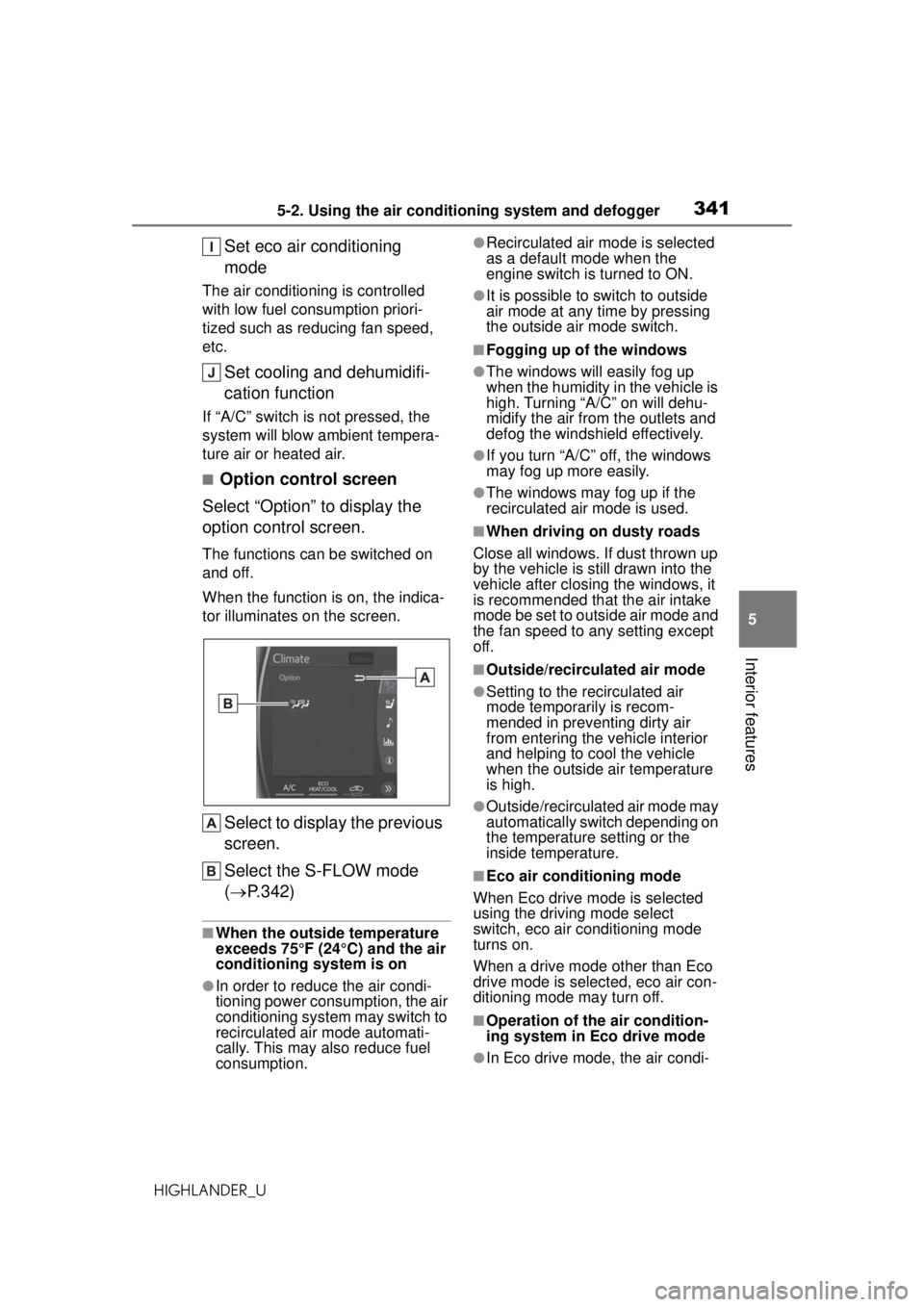
3415-2. Using the air conditioning system and defogger
HIGHLANDER_U
5
Interior features
Set eco air conditioning
mode
The air conditioning is controlled
with low fuel consumption priori-
tized such as reducing fan speed,
etc.
Set cooling and dehumidifi-
cation function
If “A/C” switch is not pressed, the
system will blow ambient tempera-
ture air or heated air.
■Option control screen
Select “Option” to display the
option control screen.
The functions can be switched on
and off.
When the function is on, the indica-
tor illuminates on the screen.
Select to display the previous
screen.
Select the S-FLOW mode
( P.342)
■When the outside temperature
exceeds 75°F (24°C) and the air
conditioning system is on
●In order to reduce the air condi-
tioning power consumption, the air
conditioning system may switch to
recirculated air mode automati-
cally. This may also reduce fuel
consumption.
●Recirculated air mode is selected
as a default mode when the
engine switch is turned to ON.
●It is possible to switch to outside
air mode at any time by pressing
the outside air mode switch.
■Fogging up of the windows
●The windows will easily fog up
when the humidity in the vehicle is
high. Turning “A/C” on will dehu-
midify the air from the outlets and
defog the windshield effectively.
●If you turn “A/C” off, the windows
may fog up more easily.
●The windows may fog up if the
recirculated air mode is used.
■When driving on dusty roads
Close all windows. If dust thrown up
by the vehicle is still drawn into the
vehicle after closing the windows, it
is recommended that the air intake
mode be set to outside air mode and
the fan speed to any setting except
off.
■Outside/recirculated air mode
●Setting to the recirculated air
mode temporarily is recom-
mended in preventing dirty air
from entering the vehicle interior
and helping to cool the vehicle
when the outside air temperature
is high.
●Outside/recirculated air mode may
automatically switch depending on
the temperature setting or the
inside temperature.
■Eco air conditioning mode
When Eco drive mode is selected
using the driving mode select
switch, eco air conditioning mode
turns on.
When a drive mode other than Eco
drive mode is selected, eco air con-
ditioning mode may turn off.
■Operation of the air condition-
ing system in Eco drive mode
●In Eco drive mode, the air condi-
Page 343 of 560
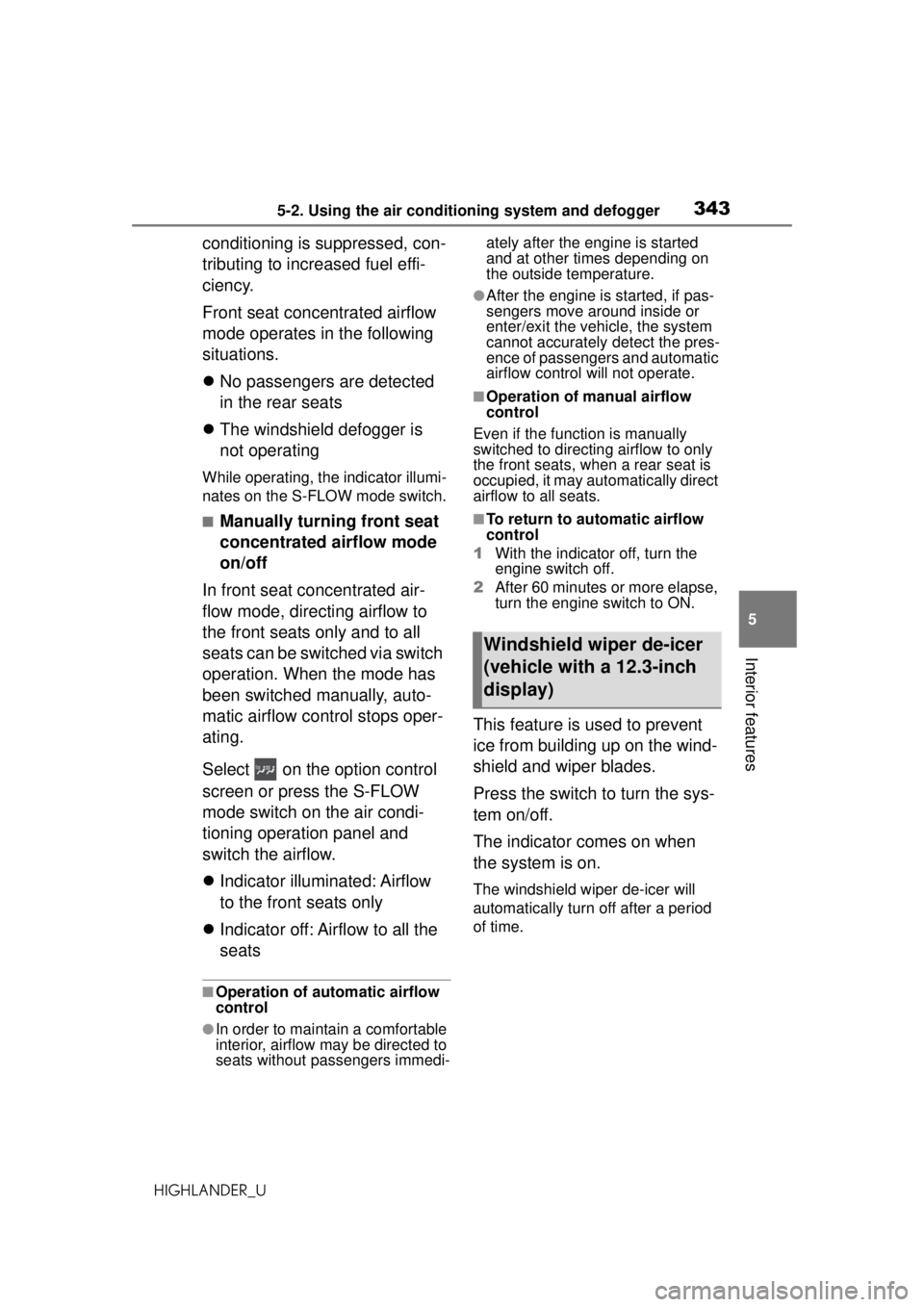
3435-2. Using the air conditioning system and defogger
HIGHLANDER_U
5
Interior features
conditioning is suppressed, con-
tributing to increased fuel effi-
ciency.
Front seat concentrated airflow
mode operates in the following
situations.
No passengers are detected
in the rear seats
The windshield defogger is
not operating
While operating, the indicator illumi-
nates on the S-FLOW mode switch.
■Manually turning front seat
concentrated airflow mode
on/off
In front seat concentrated air-
flow mode, directing airflow to
the front seats only and to all
seats can be switched via switch
operation. When the mode has
been switched manually, auto-
matic airflow control stops oper-
ating.
Select on the option control
screen or press the S-FLOW
mode switch on the air condi-
tioning operation panel and
switch the airflow.
Indicator illuminated: Airflow
to the front seats only
Indicator off: Airflow to all the
seats
■Operation of automatic airflow
control
●In order to maintain a comfortable
interior, airflow may be directed to
seats without passengers immedi- ately after the engine is started
and at other times depending on
the outside temperature.
●After the engine is started, if pas-
sengers move around inside or
enter/exit the vehicle, the system
cannot accurately detect the pres-
ence of passengers and automatic
airflow control
will not operate.
■Operation of manual airflow
control
Even if the function is manually
switched to directing airflow to only
the front seats, when a rear seat is
occupied, it may automatically direct
airflow to all seats.
■To return to automatic airflow
control
1 With the indicator off, turn the
engine switch off.
2 After 60 minutes or more elapse,
turn the engine switch to ON.
This feature is used to prevent
ice from building up on the wind-
shield and wiper blades.
Press the switch to turn the sys-
tem on/off.
The indicator comes on when
the system is on.
The windshield wiper de-icer will
automatically turn off after a period
of time.
Windshield wiper de-icer
(vehicle with a 12.3-inch
display)
Page 348 of 560
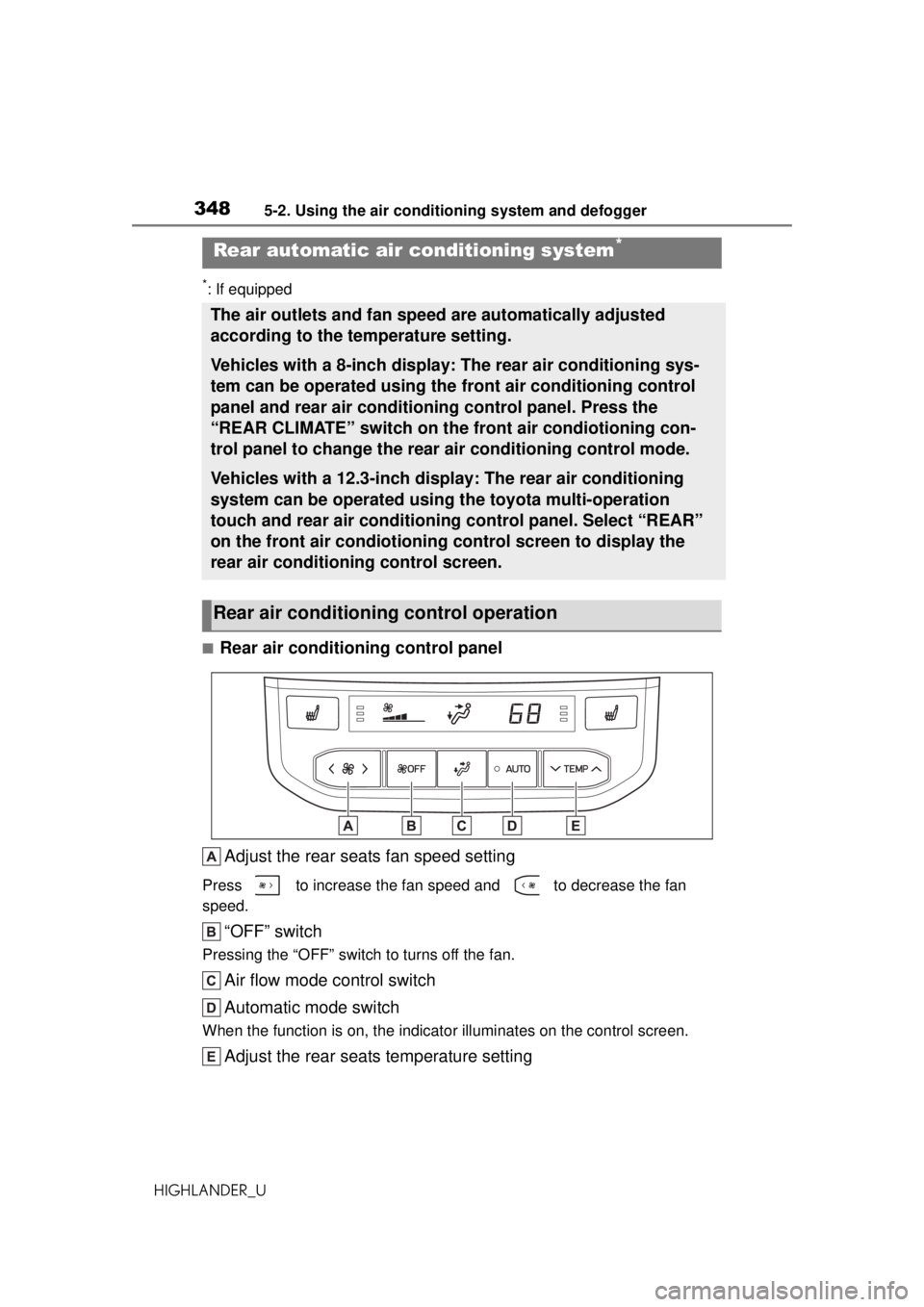
3485-2. Using the air conditioning system and defogger
HIGHLANDER_U
*: If equipped
■Rear air conditioning control panelAdjust the rear seats fan speed setting
Press to increase the fan speed and to decrease the fan
speed.
“OFF” switch
Pressing the “OFF” switch to turns off the fan.
Air flow mode control switch
Automatic mode switch
When the function is on, the indicato r illuminates on the control screen.
Adjust the rear seats temperature setting
Rear automatic air conditioning system*
The air outlets and fan speed are automatically adjusted
according to the temperature setting.
Vehicles with a 8-inch display: The rear air conditioning sys-
tem can be operated using the front air conditioning control
panel and rear air conditioning control panel. Press the
“REAR CLIMATE” switch on the front air condiotioning con-
trol panel to change the rear air conditioning control mode.
Vehicles with a 12.3-inch display: The rear air conditioning
system can be operated using the toyota multi-operation
touch and rear air conditioning control panel. Select “REAR”
on the front air condiotioning control screen to display the
rear air conditioning control screen.
Rear air conditioning control operation
Page 349 of 560
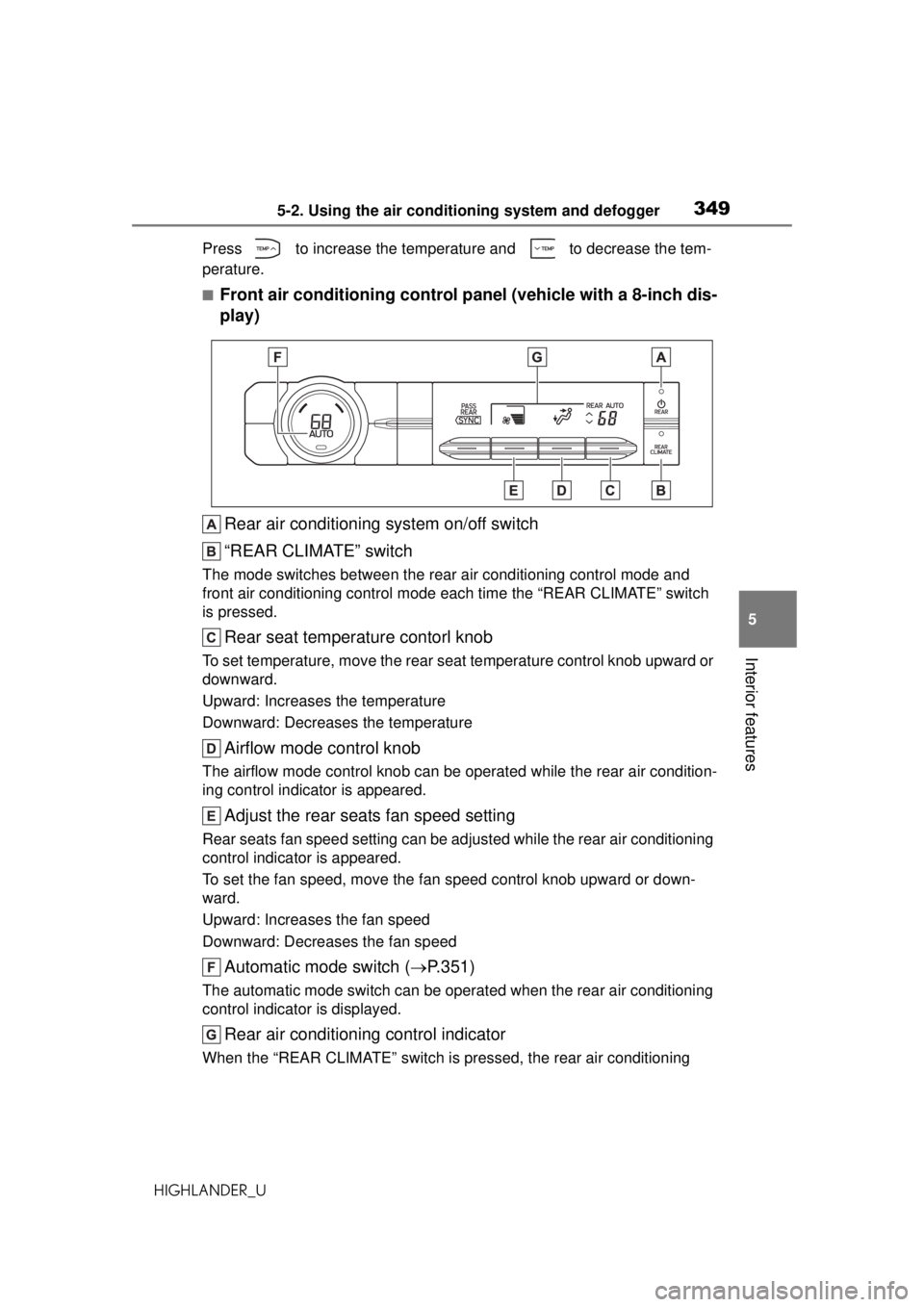
3495-2. Using the air conditioning system and defogger
HIGHLANDER_U
5
Interior features
Press to increase the temperature and to decrease the tem-
perature.
■Front air conditioning control panel (vehicle with a 8-inch dis-
play) Rear air conditioning system on/off switch
“REAR CLIMATE” switch
The mode switches between the rear air conditioning control mode and
front air conditioning control mode each time the “REAR CLIMATE” switch
is pressed.
Rear seat temperature contorl knob
To set temperature, move the rear seat temperature control knob upward or
downward.
Upward: Increases the temperature
Downward: Decreases the temperature
Airflow mode control knob
The airflow mode control knob can be operated while the rear air condition-
ing control indicator is appeared.
Adjust the rear seats fan speed setting
Rear seats fan speed setting can be ad justed while the rear air conditioning
control indicator is appeared.
To set the fan speed, move the fan speed control knob upward or down-
ward.
Upward: Increases the fan speed
Downward: Decreases the fan speed
Automatic mode switch ( P.351)
The automatic mode switch can be oper ated when the rear air conditioning
control indicator is displayed.
Rear air conditioning control indicator
When the “REAR CLIMATE” switch is pressed, the rear air conditioning
Page 350 of 560
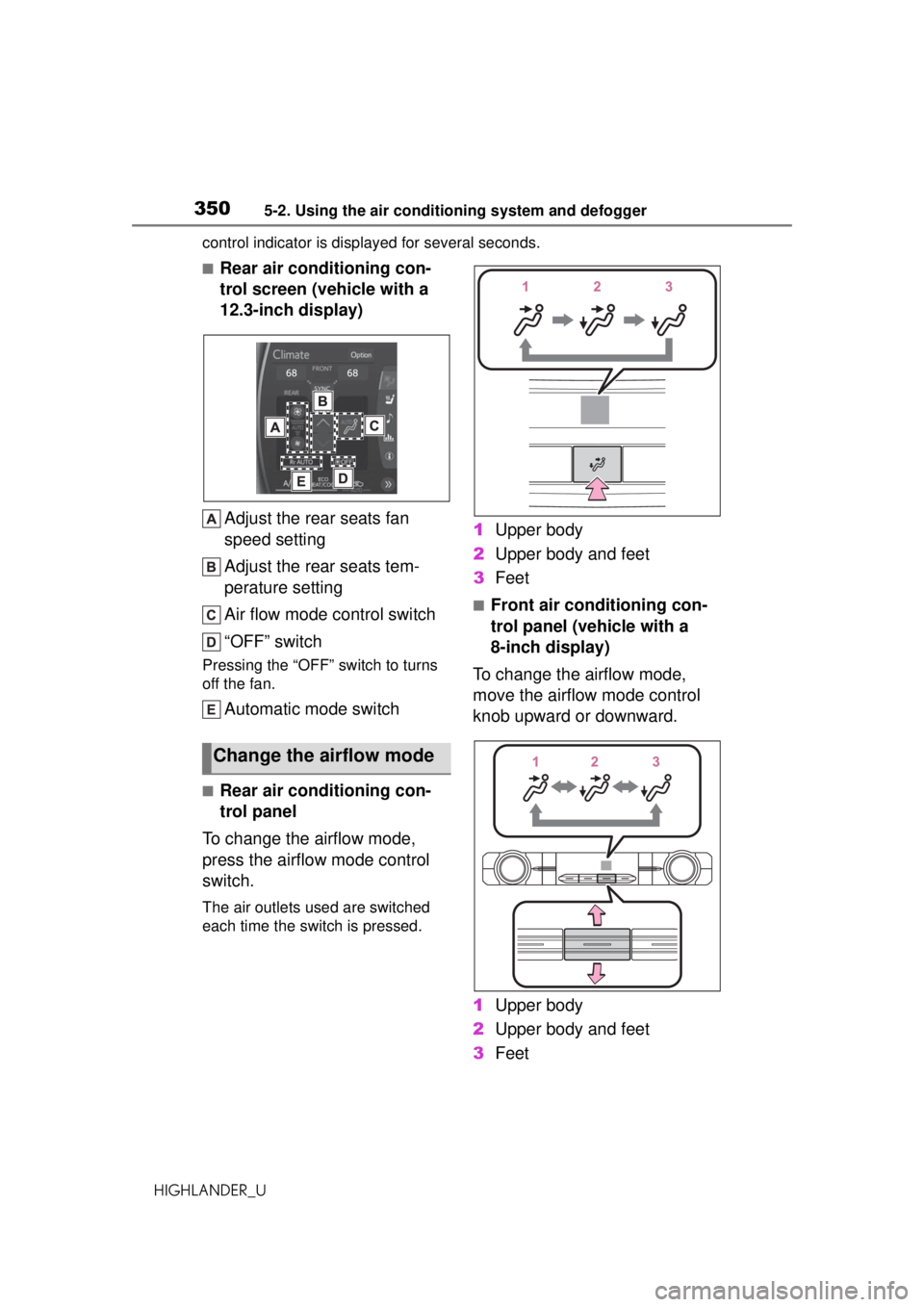
3505-2. Using the air conditioning system and defogger
HIGHLANDER_Ucontrol indicator is disp
layed for several seconds.
■Rear air conditioning con-
trol screen (vehicle with a
12.3-inch display)
Adjust the rear seats fan
speed setting
Adjust the rear seats tem-
perature setting
Air flow mode control switch
“OFF” switch
Pressing the “OFF” switch to turns
off the fan.
Automatic mode switch
■Rear air conditioning con-
trol panel
To change the airflow mode,
press the airflow mode control
switch.
The air outlets used are switched
each time the switch is pressed.
1 Upper body
2 Upper body and feet
3 Feet
■Front air conditioning con-
trol panel (vehicle with a
8-inch display)
To change the airflow mode,
move the airflow mode control
knob upward or downward.
1 Upper body
2 Upper body and feet
3 Feet
Change the airflow mode
Page 351 of 560
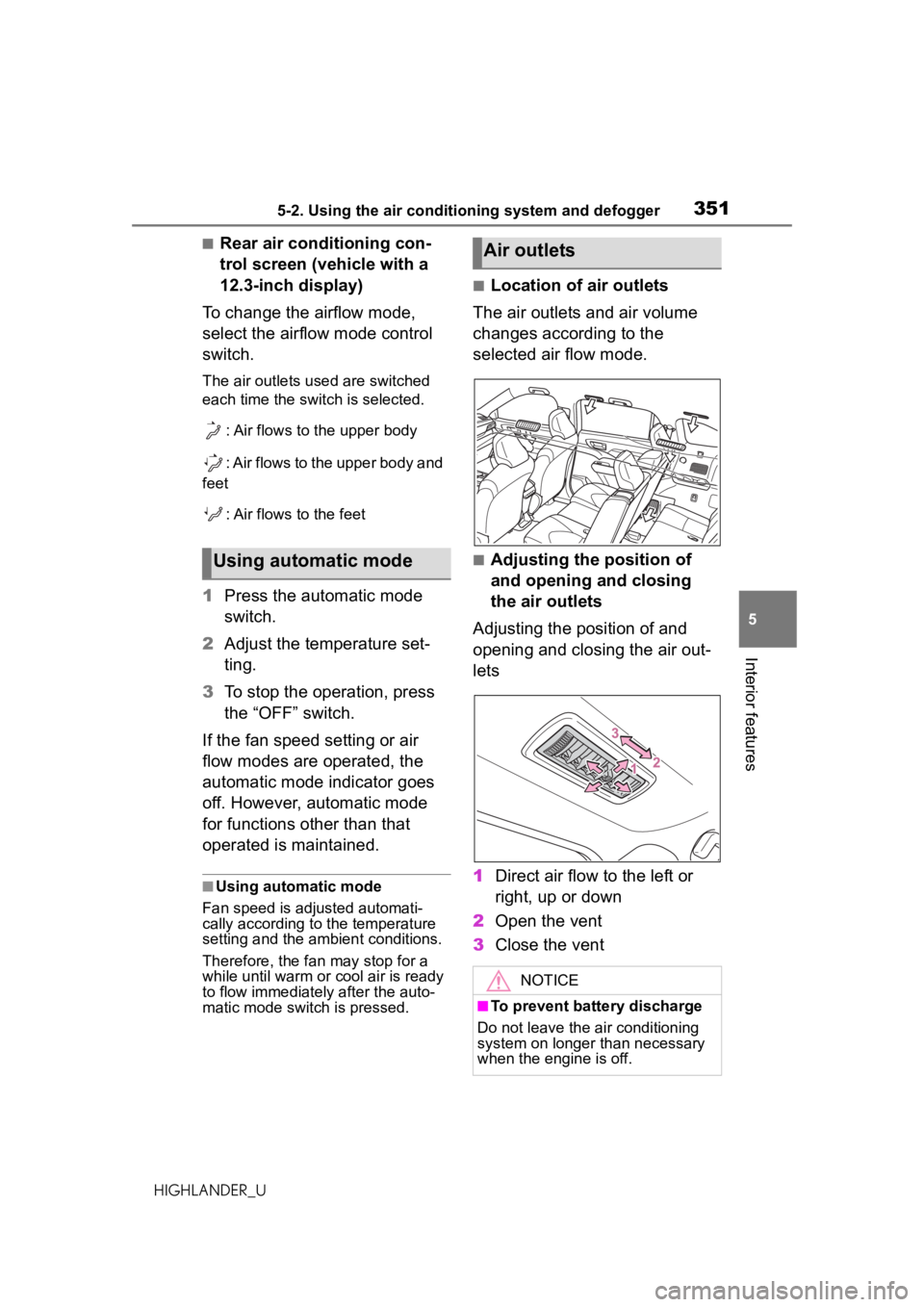
3515-2. Using the air conditioning system and defogger
HIGHLANDER_U
5
Interior features
■Rear air conditioning con-
trol screen (vehicle with a
12.3-inch display)
To change the airflow mode,
select the airflow mode control
switch.
The air outlets used are switched
each time the switch is selected.
: Air flows to the upper body
: Air flows to the upper body and
feet
: Air flows to the feet
1Press the automatic mode
switch.
2 Adjust the temperature set-
ting.
3 To stop the operation, press
the “OFF” switch.
If the fan speed setting or air
flow modes are operated, the
automatic mode indicator goes
off. However, automatic mode
for functions other than that
operated is maintained.
■Using automatic mode
Fan speed is adjusted automati-
cally according to the temperature
setting and the ambient conditions.
Therefore, the fan may stop for a
while until warm or cool air is ready
to flow immediately after the auto-
matic mode switch is pressed.
■Location of air outlets
The air outlets and air volume
changes according to the
selected air flow mode.
■Adjusting the position of
and opening and closing
the air outlets
Adjusting the position of and
opening and closing the air out-
lets
1 Direct air flow to the left or
right, up or down
2 Open the vent
3 Close the ventUsing automatic mode
Air outlets
NOTICE
■To prevent battery discharge
Do not leave the air conditioning
system on longer than necessary
when the engine is off.
Page 353 of 560
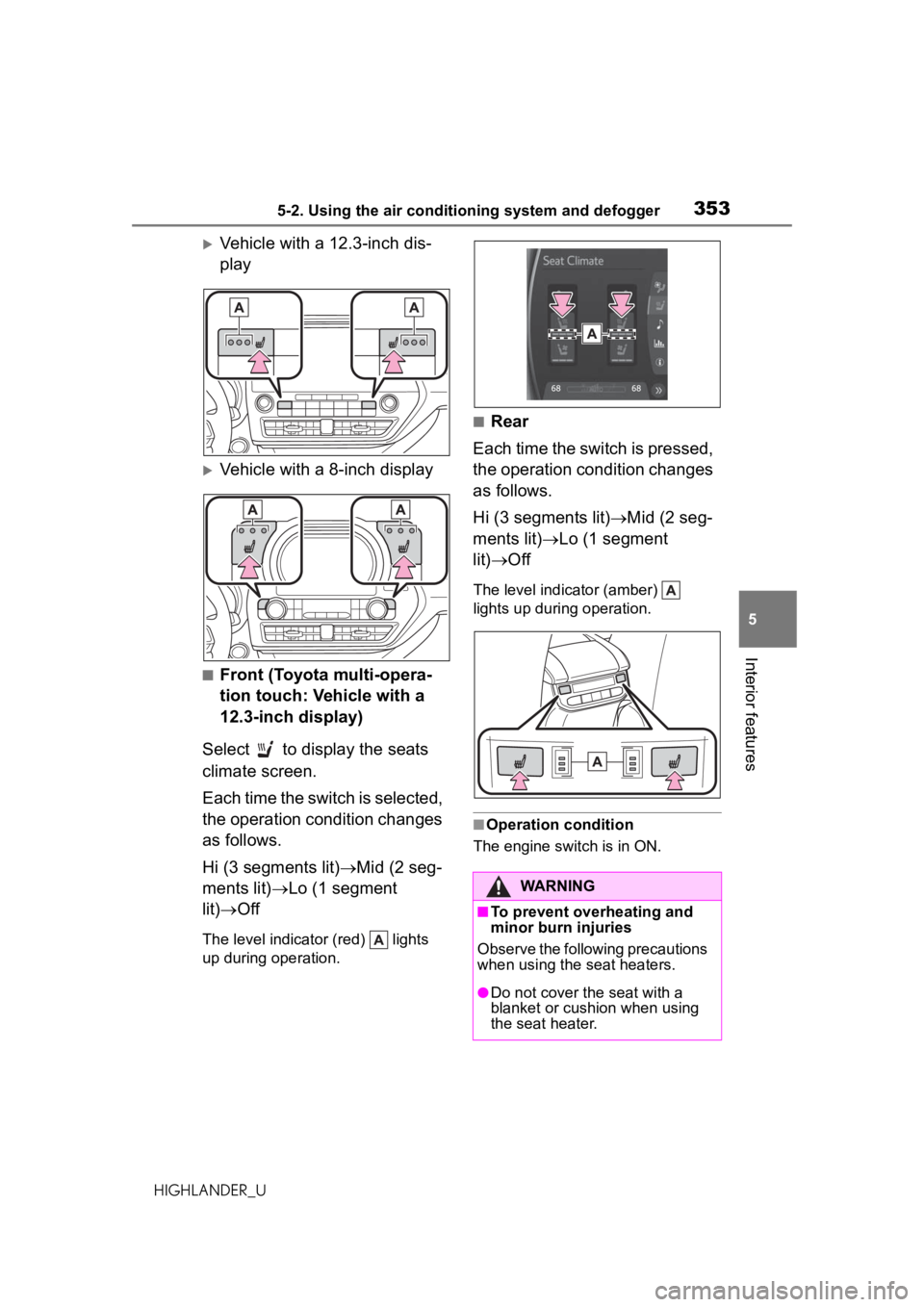
3535-2. Using the air conditioning system and defogger
HIGHLANDER_U
5
Interior features
Vehicle with a 12.3-inch dis-
play
Vehicle with a 8-inch display
■Front (Toyota multi-opera-
tion touch: Vehicle with a
12.3-inch display)
Select to display the seats
climate screen.
Each time the switch is selected,
the operation condition changes
as follows.
Hi (3 segments lit) Mid (2 seg-
ments lit) Lo (1 segment
lit) Off
The level indicator (red) lights
up during operation.
■Rear
Each time the switch is pressed,
the operation condition changes
as follows.
Hi (3 segments lit) Mid (2 seg-
ments lit) Lo (1 segment
lit) Off
The level indicator (amber)
lights up during operation.
■Operation condition
The engine switch is in ON.
WARNING
■To prevent overheating and
minor burn injuries
Observe the following precautions
when using the seat heaters.
●Do not cover the seat with a
blanket or cushion when using
the seat heater.
Page 354 of 560
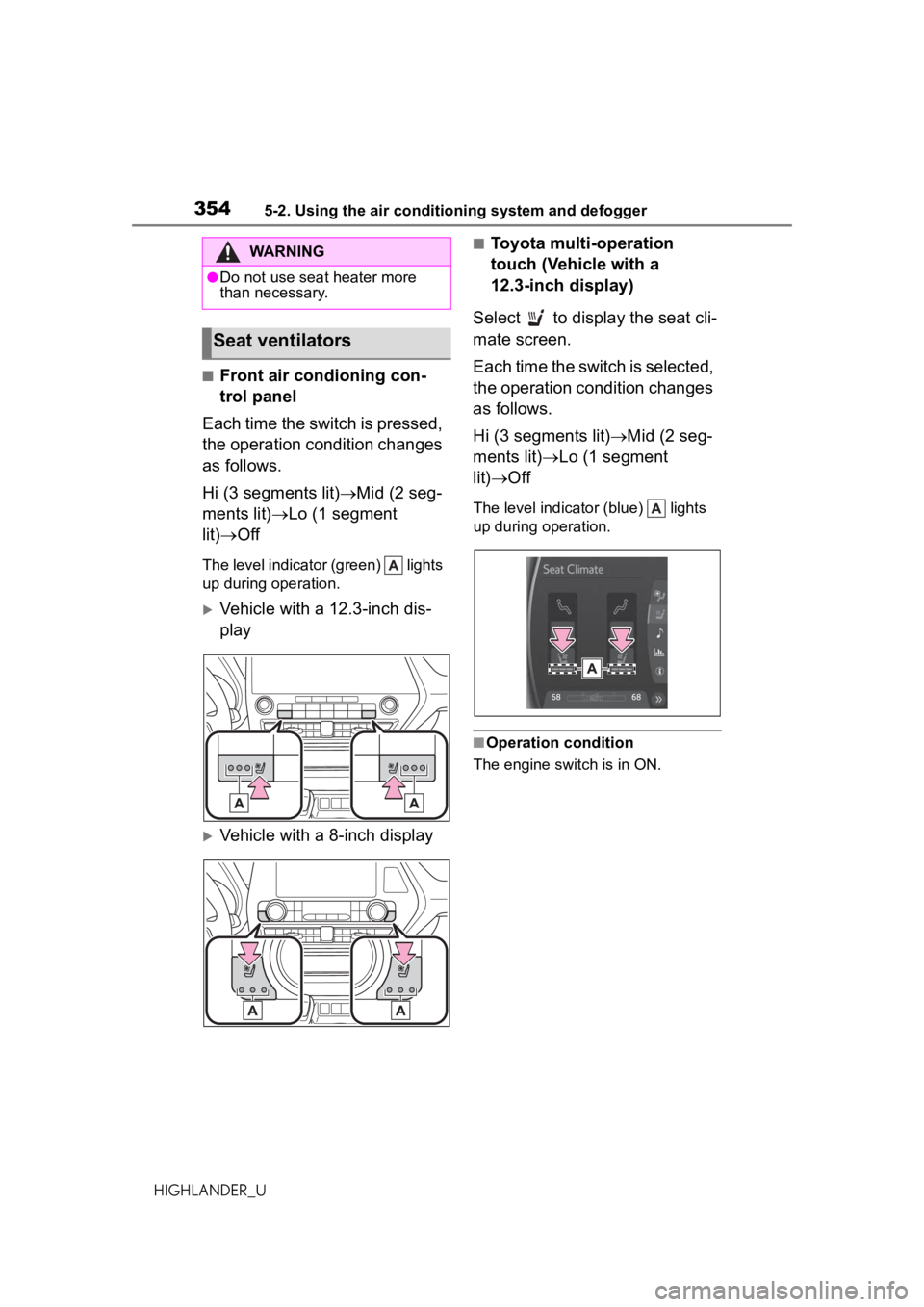
3545-2. Using the air conditioning system and defogger
HIGHLANDER_U
■Front air condioning con-
trol panel
Each time the switch is pressed,
the operation condition changes
as follows.
Hi (3 segments lit) Mid (2 seg-
ments lit) Lo (1 segment
lit) Off
The level indicator (green) lights
up during operation.
Vehicle with a 12.3-inch dis-
play
Vehicle with a 8-inch display
■Toyota multi-operation
touch (Vehicle with a
12.3-inch display)
Select to display the seat cli-
mate screen.
Each time the switch is selected,
the operation condition changes
as follows.
Hi (3 segments lit) Mid (2 seg-
ments lit) Lo (1 segment
lit) Off
The level indicator (blue) lights
up during operation.
■Operation condition
The engine switch is in ON.
WARNING
●Do not use seat heater more
than necessary.
Seat ventilators
Page 395 of 560
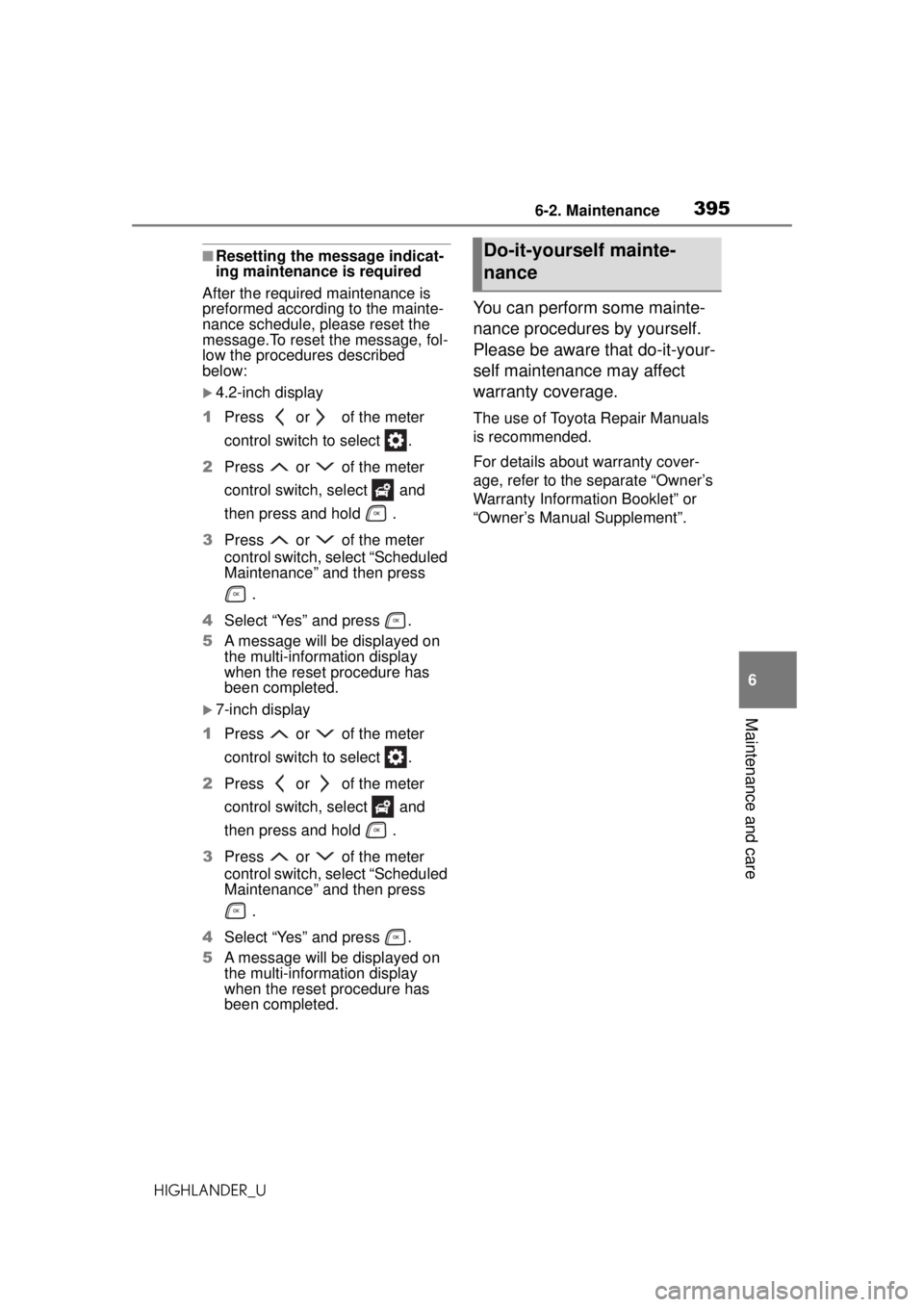
3956-2. Maintenance
HIGHLANDER_U
6
Maintenance and care
■Resetting the message indicat-
ing maintenance is required
After the required maintenance is
preformed according to the mainte-
nance schedule, please reset the
message.To reset the message, fol-
low the procedures described
below:
4.2-inch display
1 Press or of the meter
control switch to select .
2 Press or of the meter
control switch, select and
then press and hold .
3 Press or of the meter
control switch, select “Scheduled
Maintenance” and then press
.
4 Select “Yes” and press .
5 A message will be displayed on
the multi-information display
when the reset procedure has
been completed.
7-inch display
1 Press or of the meter
control switch to select .
2 Press or of the meter
control switch, select and
then press and hold .
3 Press or of the meter
control switch, select “Scheduled
Maintenance” and then press
.
4 Select “Yes” and press .
5 A message will be displayed on
the multi-information display
when the reset procedure has
been completed.
You can perform some mainte-
nance procedures by yourself.
Please be aware that do-it-your-
self maintenance may affect
warranty coverage.
The use of Toyota Repair Manuals
is recommended.
For details about warranty cover-
age, refer to the separate “Owner’s
Warranty Informat ion Booklet” or
“Owner’s Manual Supplement”.
Do-it-yourself mainte-
nance