horn TOYOTA HIGHLANDER 2020 Owners Manual (in English)
[x] Cancel search | Manufacturer: TOYOTA, Model Year: 2020, Model line: HIGHLANDER, Model: TOYOTA HIGHLANDER 2020Pages: 560, PDF Size: 14.42 MB
Page 150 of 560
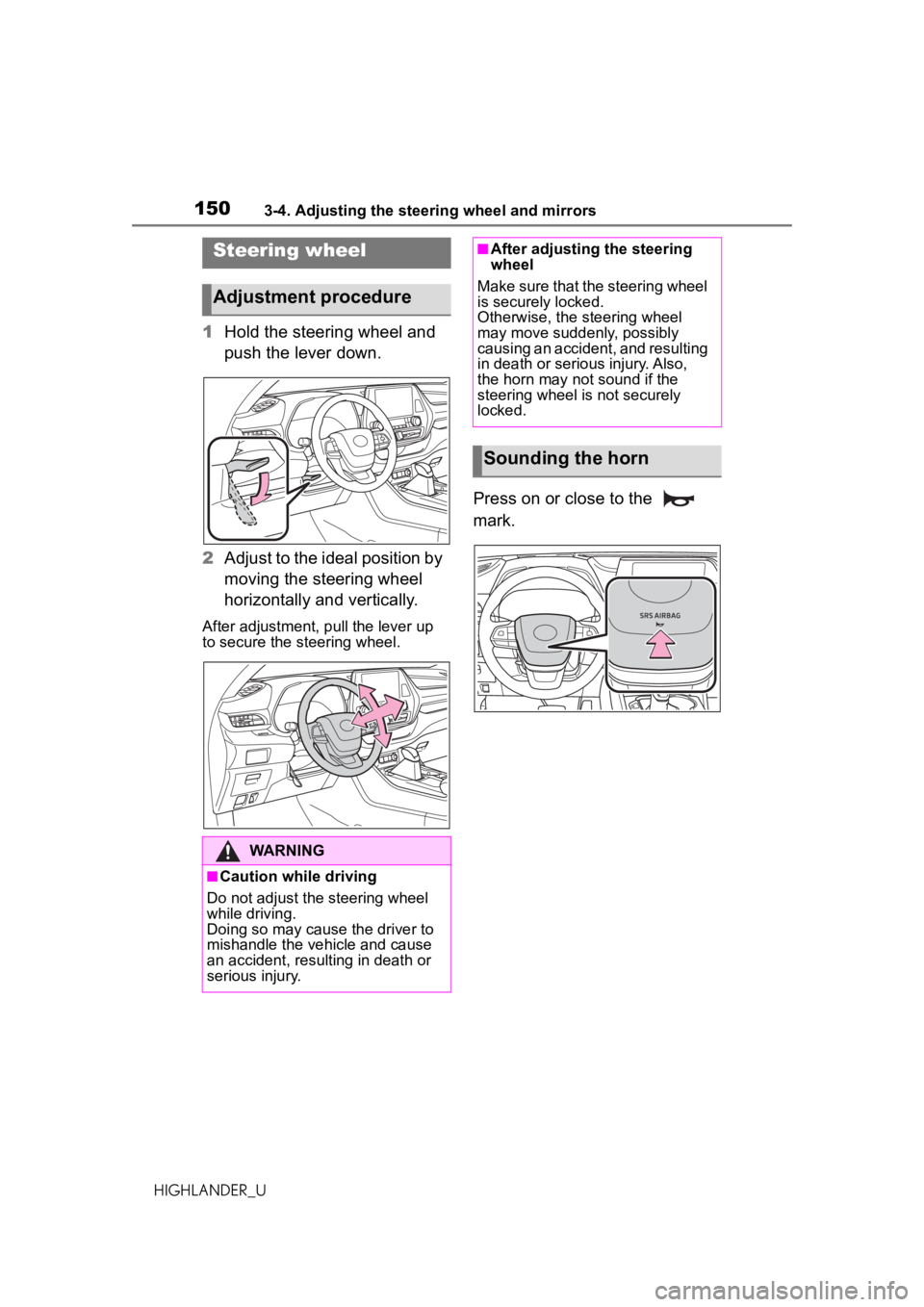
1503-4. Adjusting the steering wheel and mirrors
HIGHLANDER_U
3-4.Adjusting the steering wheel and mirrors
1Hold the steering wheel and
push the lever down.
2 Adjust to the ideal position by
moving the steering wheel
horizontally and vertically.
After adjustment, pull the lever up
to secure the steering wheel.
Press on or close to the
mark.
Steering wheel
Adjustment procedure
WARNING
■Caution while driving
Do not adjust the steering wheel
while driving.
Doing so may cause the driver to
mishandle the vehicle and cause
an accident, resulting in death or
serious injury.
■After adjusting the steeringw heel
Make sure that the steering wheel
is securely locked.
Otherwise, the steering wheel
may move suddenly, possibly
causing an accident, and resulting
in death or serious injury. Also,
the horn may not sound if the
steering wheel is not securely
locked.
Sounding the horn
Page 280 of 560
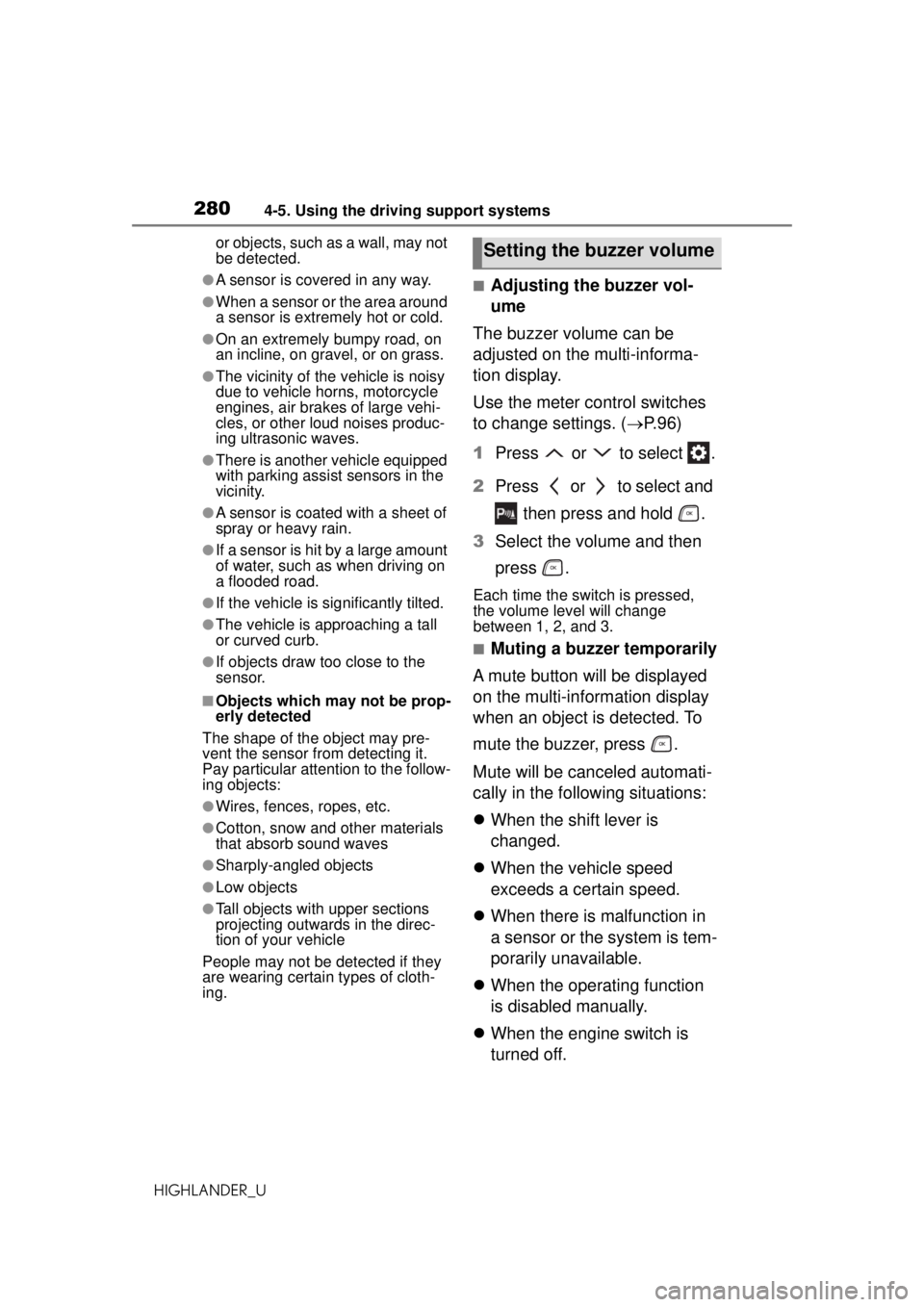
2804-5. Using the driving support systems
HIGHLANDER_Uor objects, such as a wall, may not
be detected.
●A sensor is covered in any way.
●When a sensor or the area around
a sensor is extremely hot or cold.
●On an extremely bumpy road, on
an incline, on gravel, or on grass.
●The vicinity of the vehicle is noisy
due to vehicle horns, motorcycle
engines, air brakes of large vehi-
cles, or other loud noises produc-
ing ultrasonic waves.
●There is another vehicle equipped
with parking assist sensors in the
vicinity.
●A sensor is coated with a sheet of
spray or heavy rain.
●If a sensor is hit by a large amount
of water, such as when driving on
a flooded road.
●If the vehicle is significantly tilted.
●The vehicle is approaching a tall
or curved curb.
●If objects draw too close to the
sensor.
■Objects which may not be prop-
erly detected
The shape of the object may pre-
vent the sensor from detecting it.
Pay particular attention to the follow-
ing objects:
●Wires, fences, ropes, etc.
●Cotton, snow and other materials
that absorb sound waves
●Sharply-angled objects
●Low objects
●Tall objects with upper sections
projecting outwards in the direc-
tion of your vehicle
People may not be detected if they
are wearing certain types of cloth-
ing.
■Adjusting the buzzer vol-
ume
The buzzer volume can be
adjusted on the multi-informa-
tion display.
Use the meter control switches
to change settings. ( P.96)
1 Press or to select .
2 Press or to select and
then press and hold .
3 Select the volume and then
press .
Each time the switch is pressed,
the volume level will change
between 1, 2, and 3.
■Muting a buzzer temporarily
A mute button will be displayed
on the multi-information display
when an object is detected. To
mute the buzzer, press .
Mute will be canceled automati-
cally in the following situations:
When the shift lever is
changed.
When the vehicle speed
exceeds a certain speed.
When there is malfunction in
a sensor or the system is tem-
porarily unavailable.
When the operating function
is disabled manually.
When the engine switch is
turned off.
Setting the buzzer volume
Page 300 of 560
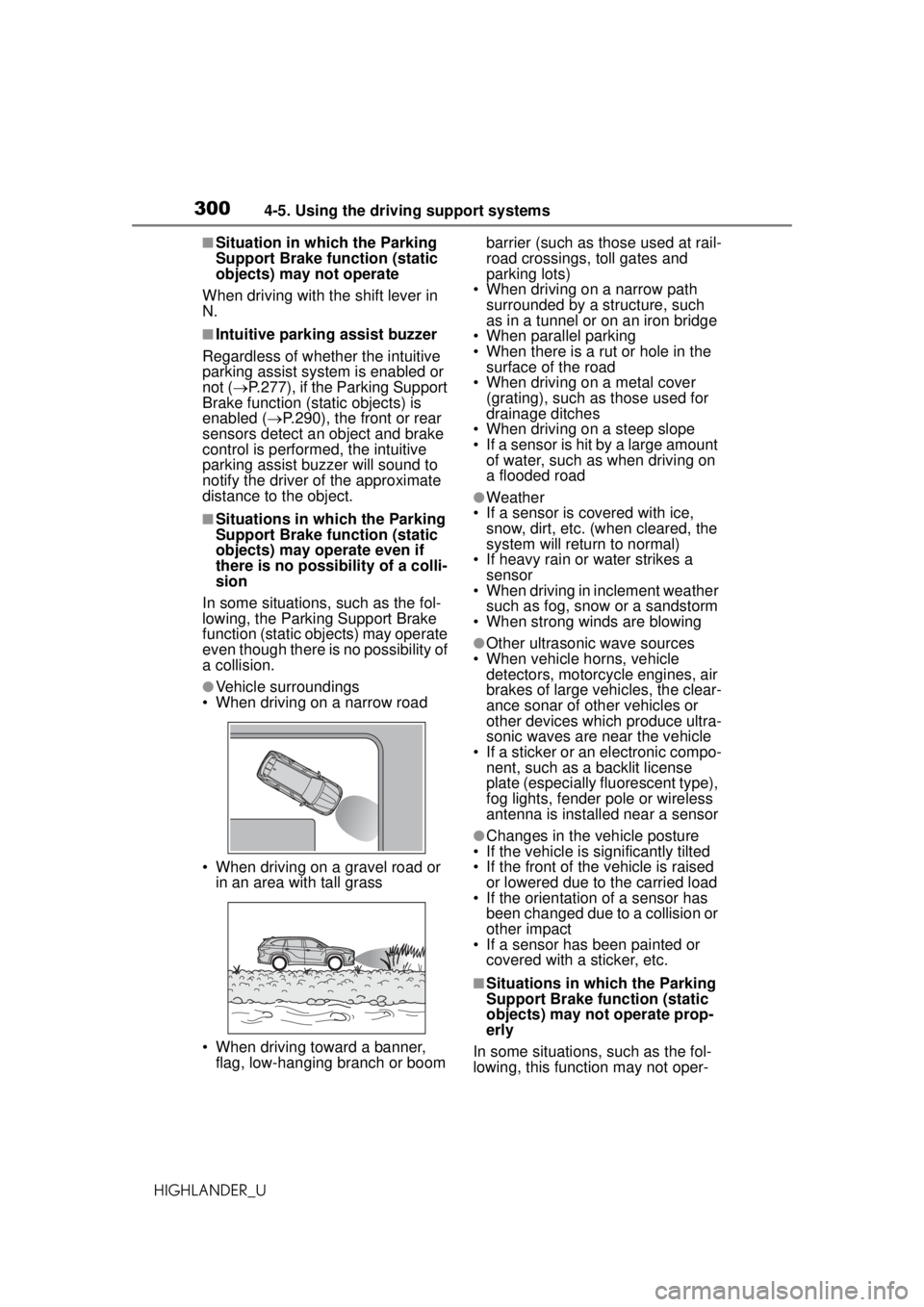
3004-5. Using the driving support systems
HIGHLANDER_U
■Situation in which the Parking
Support Brake function (static
objects) may not operate
When driving with the shift lever in
N.
■Intuitive parking assist buzzer
Regardless of whether the intuitive
parking assist system is enabled or
not ( P.277), if the Parking Support
Brake function (static objects) is
enabled ( P.290), the front or rear
sensors detect an object and brake
control is performed, the intuitive
parking assist buzzer will sound to
notify the driver of the approximate
distance to the object.
■Situations in which the Parking
Support Brake function (static
objects) may operate even if
there is no possibility of a colli-
sion
In some situations, such as the fol-
lowing, the Parking Support Brake
function (static objects) may operate
even though there is no possibility of
a collision.
●Vehicle surroundings
• When driving on a narrow road
• When driving on a gravel road or in an area with tall grass
• When driving toward a banner, flag, low-hanging branch or boom barrier (such as those used at rail-
road crossings, toll gates and
parking lots)
• When driving on a narrow path surrounded by a structure, such
as in a tunnel or on an iron bridge
• When parallel parking
• When there is a rut or hole in the surface of the road
• When driving on a metal cover (grating), such as those used for
drainage ditches
• When driving on a steep slope
• If a sensor is hit by a large amount of water, such as when driving on
a flooded road
●Weather
• If a sensor is covered with ice, snow, dirt, etc. (when cleared, the
system will return to normal)
• If heavy rain or water strikes a sensor
• When driving in inclement weather
such as fog, snow or a sandstorm
• When strong winds are blowing
●Other ultrasonic wave sources
• When vehicle horns, vehicle detectors, motorcycle engines, air
brakes of large vehicles, the clear-
ance sonar of other vehicles or
other devices which produce ultra-
sonic waves are near the vehicle
• If a sticker or an electronic compo- nent, such as a backlit license
plate (especially fluorescent type),
fog lights, fender pole or wireless
antenna is installed near a sensor
●Changes in the vehicle posture
• If the vehicle is significantly tilted
• If the front of the vehicle is raised
or lowered due to the carried load
• If the orientation of a sensor has
been changed due to a collision or
other impact
• If a sensor has been painted or covered with a sticker, etc.
■Situations in which the Parking
Support Brake function (static
objects) may not operate prop-
erly
In some situations, such as the fol-
lowing, this function may not oper-
Page 301 of 560
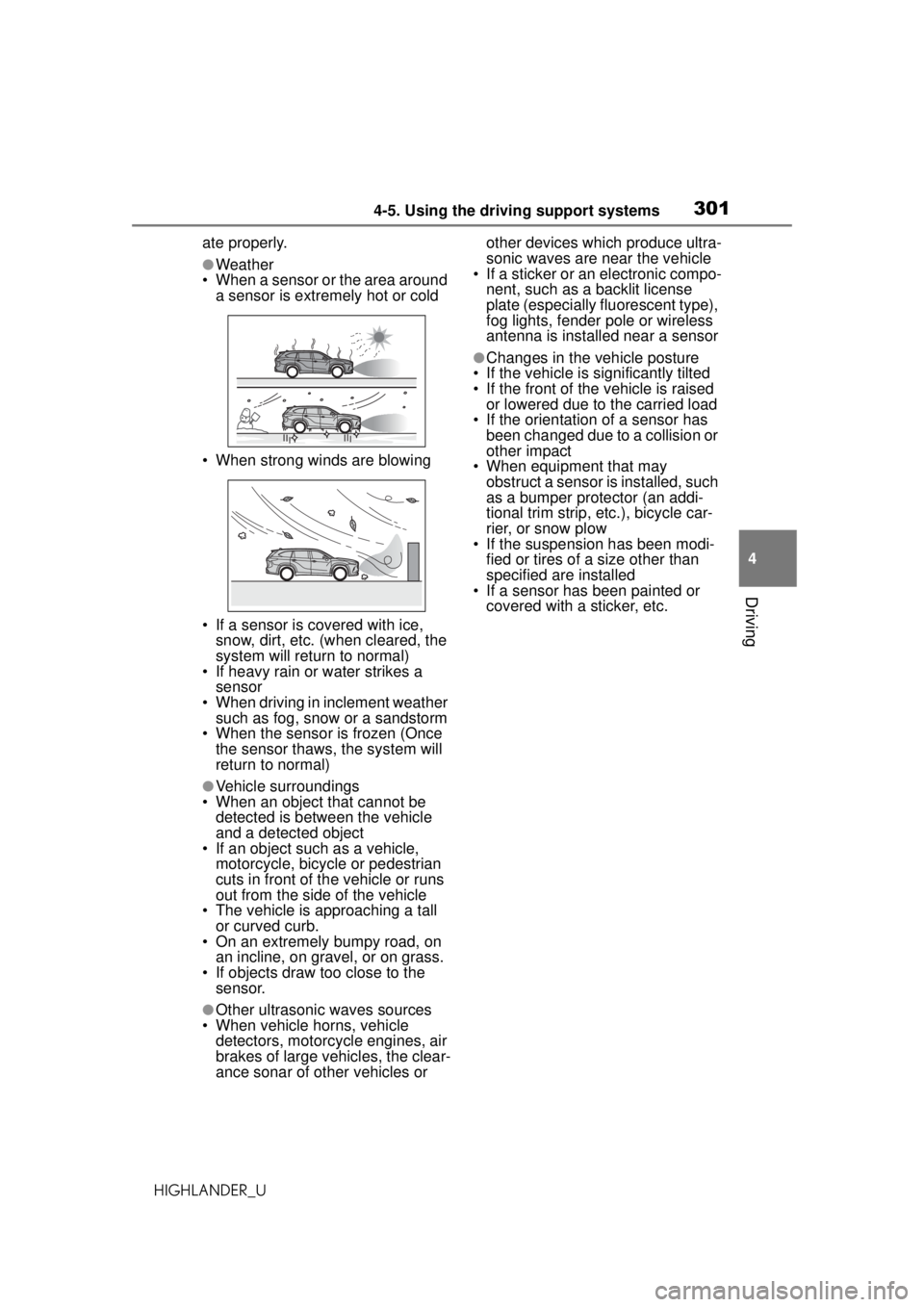
3014-5. Using the driving support systems
HIGHLANDER_U
4
Driving
ate properly.
●Weather
• When a sensor or the area around a sensor is extremely hot or cold
• When strong winds are blowing
• If a sensor is covered with ice, snow, dirt, etc. (when cleared, the
system will return to normal)
• If heavy rain or water strikes a
sensor
• When driving in inclement weather
such as fog, snow or a sandstorm
• When the sensor is frozen (Once the sensor thaws, the system will
return to normal)
●Vehicle surroundings
• When an object that cannot be
detected is between the vehicle
and a detected object
• If an object such as a vehicle,
motorcycle, bicycle or pedestrian
cuts in front of th e vehicle or runs
out from the side of the vehicle
• The vehicle is approaching a tall or curved curb.
• On an extremely bumpy road, on
an incline, on gravel, or on grass.
• If objects draw too close to the sensor.
●Other ultrasonic waves sources
• When vehicle horns, vehicle detectors, motorcycle engines, air
brakes of large vehicles, the clear-
ance sonar of other vehicles or other devices which produce ultra-
sonic waves are near the vehicle
• If a sticker or an electronic compo-
nent, such as a backlit license
plate (especially fluorescent type),
fog lights, fender pole or wireless
antenna is installed near a sensor
●Changes in the vehicle posture
• If the vehicle is significantly tilted
• If the front of the vehicle is raised or lowered due to the carried load
• If the orientation of a sensor has been changed due to a collision or
other impact
• When equipment that may obstruct a sensor is installed, such
as a bumper protector (an addi-
tional trim strip, etc.), bicycle car-
rier, or snow plow
• If the suspension has been modi-
fied or tires of a size other than
specified ar e installed
• If a sensor has been painted or
covered with a sticker, etc.
Page 397 of 560
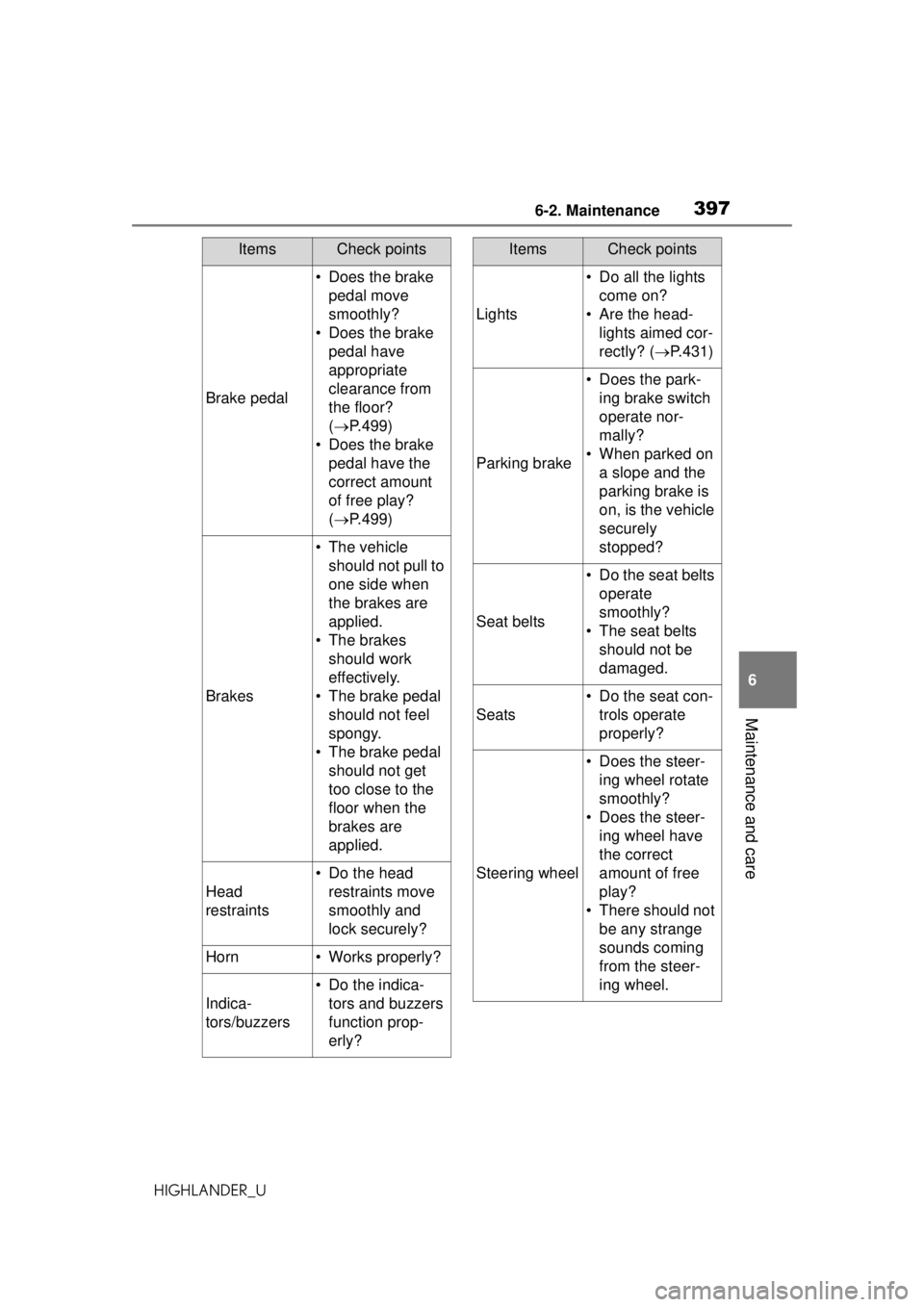
3976-2. Maintenance
HIGHLANDER_U
6
Maintenance and care
Brake pedal
• Does the brake pedal move
smoothly?
• Does the brake pedal have
appropriate
clearance from
the floor?
( P.499)
• Does the brake pedal have the
correct amount
of free play?
( P.499)
Brakes
• The vehicle
should not pull to
one side when
the brakes are
applied.
• The brakes should work
effectively.
• The brake pedal should not feel
spongy.
• The brake pedal should not get
too close to the
floor when the
brakes are
applied.
Head
restraints
• Do the head restraints move
smoothly and
lock securely?
Horn• Works properly?
Indica-
tors/buzzers
• Do the indica-tors and buzzers
function prop-
erly?
ItemsCheck points
Lights
• Do all the lights come on?
• Are the head- lights aimed cor-
rectly? ( P.431)
Parking brake
• Does the park-
ing brake switch
operate nor-
mally?
• When parked on a slope and the
parking brake is
on, is the vehicle
securely
stopped?
Seat belts
• Do the seat belts operate
smoothly?
• The seat belts should not be
damaged.
Seats
• Do the seat con-trols operate
properly?
Steering wheel
• Does the steer-ing wheel rotate
smoothly?
• Does the steer- ing wheel have
the correct
amount of free
play?
• There should not be any strange
sounds coming
from the steer-
ing wheel.
ItemsCheck points
Page 478 of 560
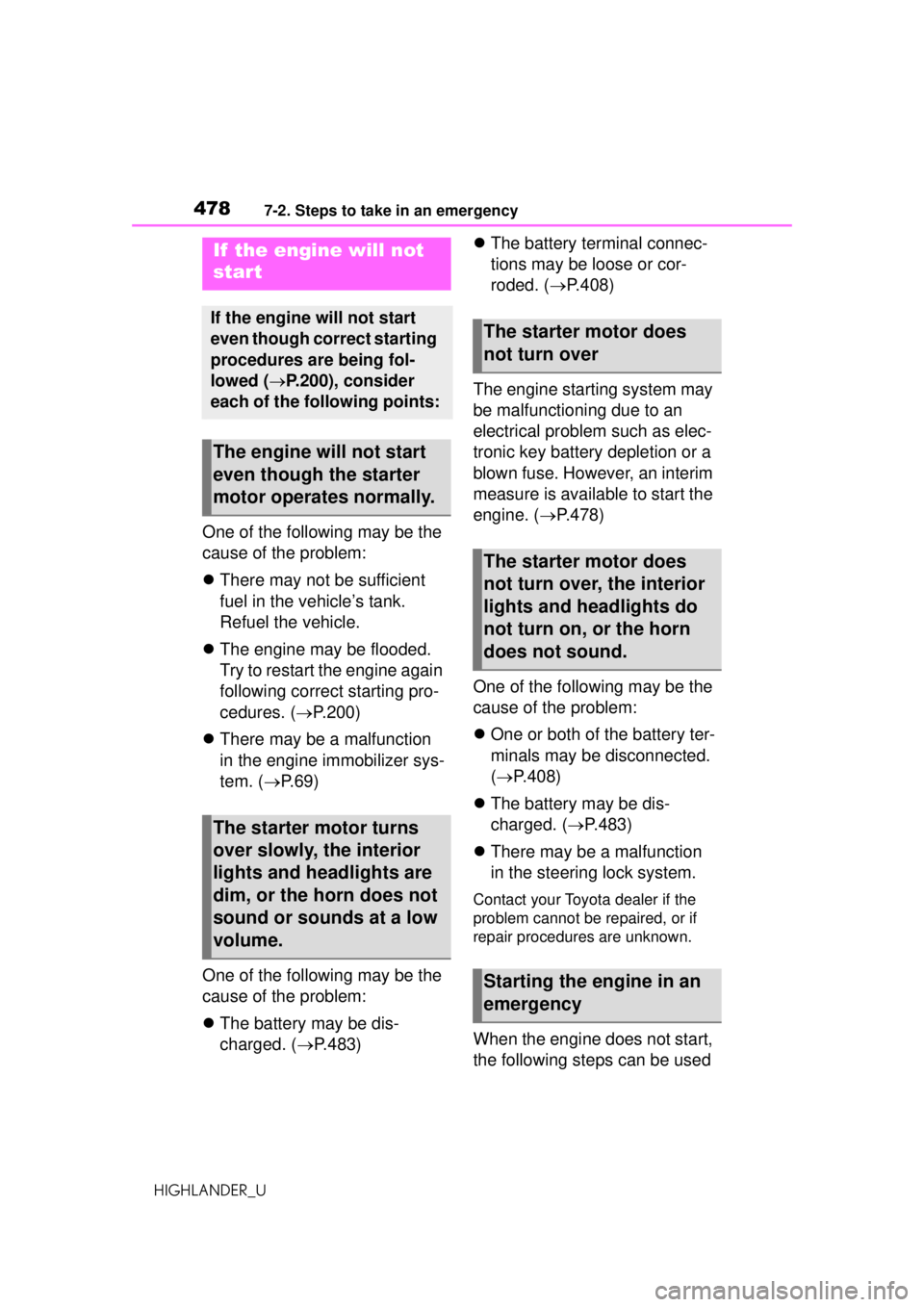
4787-2. Steps to take in an emergency
HIGHLANDER_U
One of the following may be the
cause of the problem:
There may not be sufficient
fuel in the vehicle’s tank.
Refuel the vehicle.
The engine may be flooded.
Try to restart the engine again
following correct starting pro-
cedures. ( P.200)
There may be a malfunction
in the engine immobilizer sys-
tem. ( P. 6 9 )
One of the following may be the
cause of the problem:
The battery may be dis-
charged. ( P.483)
The battery terminal connec-
tions may be loose or cor-
roded. ( P.408)
The engine starting system may
be malfunctioning due to an
electrical problem such as elec-
tronic key battery depletion or a
blown fuse. However, an interim
measure is available to start the
engine. ( P.478)
One of the following may be the
cause of the problem:
One or both of the battery ter-
minals may be disconnected.
( P.408)
The battery may be dis-
charged. ( P.483)
There may be a malfunction
in the steering lock system.
Contact your Toyota dealer if the
problem cannot be repaired, or if
repair procedures are unknown.
When the engine does not start,
the following steps can be used
If the engine will not
start
If the engine will not start
even though correct starting
procedures are being fol-
lowed ( P.200), consider
each of the following points:
The engine will not start
even though the starter
motor operates normally.
The starter motor turns
over slowly, the interior
lights and headlights are
dim, or the horn does not
sound or sounds at a low
volume.
The starter motor does
not turn over
The starter motor does
not turn over, the interior
lights and headlights do
not turn on, or the horn
does not sound.
Starting the engine in an
emergency
Page 543 of 560
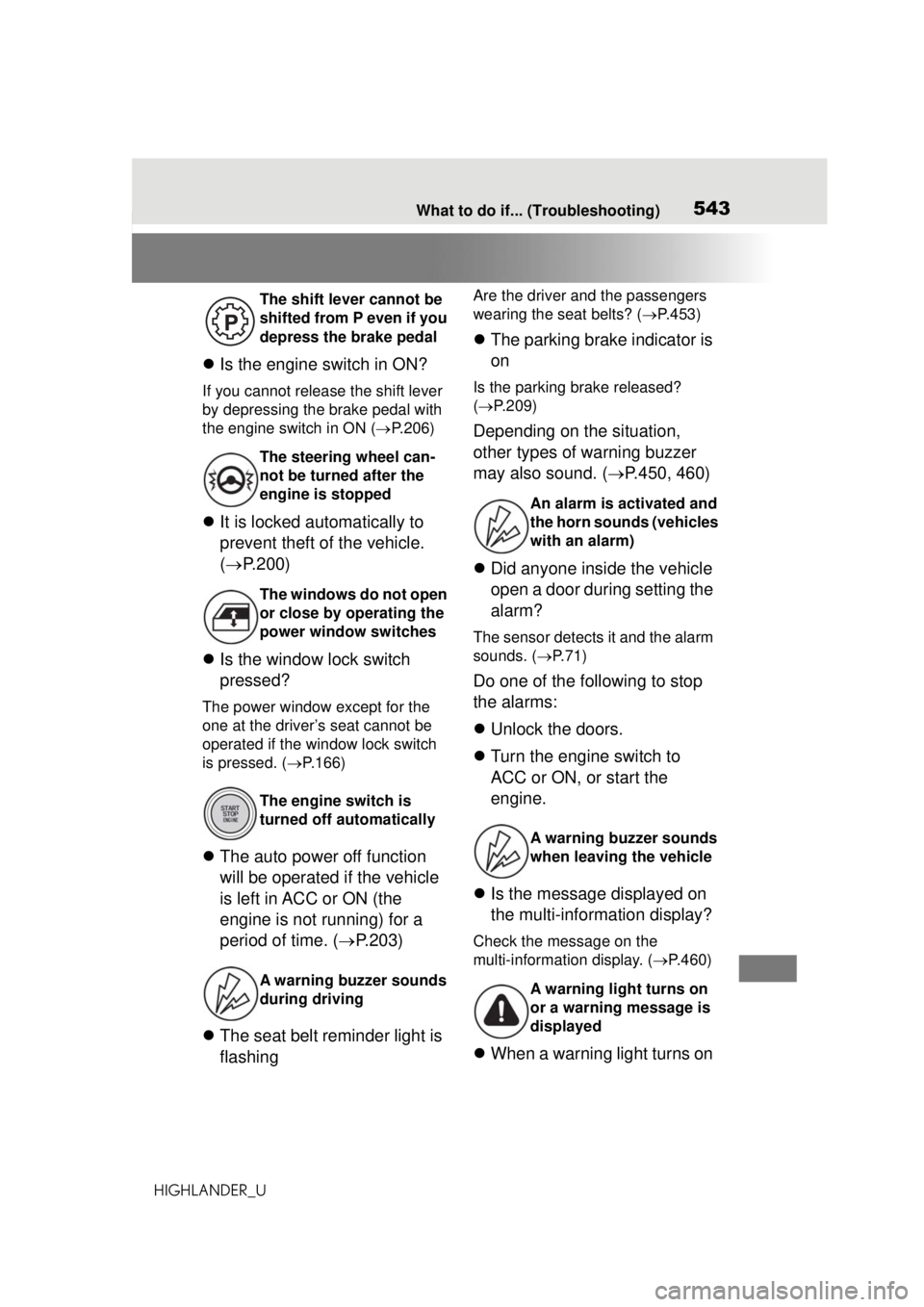
543What to do if... (Troubleshooting)
HIGHLANDER_U
Is the engine switch in ON?
If you cannot release the shift lever
by depressing the brake pedal with
the engine switch in ON ( P.206)
It is locked automatically to
prevent theft of the vehicle.
( P.200)
Is the window lock switch
pressed?
The power window except for the
one at the driver’s seat cannot be
operated if the win dow lock switch
is pressed. ( P.166)
The auto power off function
will be operated if the vehicle
is left in ACC or ON (the
engine is not running) for a
period of time. ( P.203)
The seat belt reminder light is
flashing
Are the driver and the passengers
wearing the seat belts? ( P.453)
The parking brake indicator is
on
Is the parking brake released?
( P.209)
Depending on the situation,
other types of warning buzzer
may also sound. ( P.450, 460)
Did anyone inside the vehicle
open a door during setting the
alarm?
The sensor detects it and the alarm
sounds. ( P. 7 1 )
Do one of the following to stop
the alarms:
Unlock the doors.
Turn the engine switch to
ACC or ON, or start the
engine.
Is the message displayed on
the multi-information display?
Check the message on the
multi-informatio n display. (P.460)
When a warning light turns on
The shift lever cannot be
shifted from P even if you
depress the brake pedal
The steering wheel can-
not be turned after the
engine is stopped
The windows do not open
or close by operating the
power window switches
The engine switch is
turned off automatically
A warning buzzer sounds
during driving
An alarm is activated and
the horn sounds (vehicles
with an alarm)
A warning buzzer sounds
when leaving the vehicle
A warning light turns on
or a warning message is
displayed
Page 550 of 560
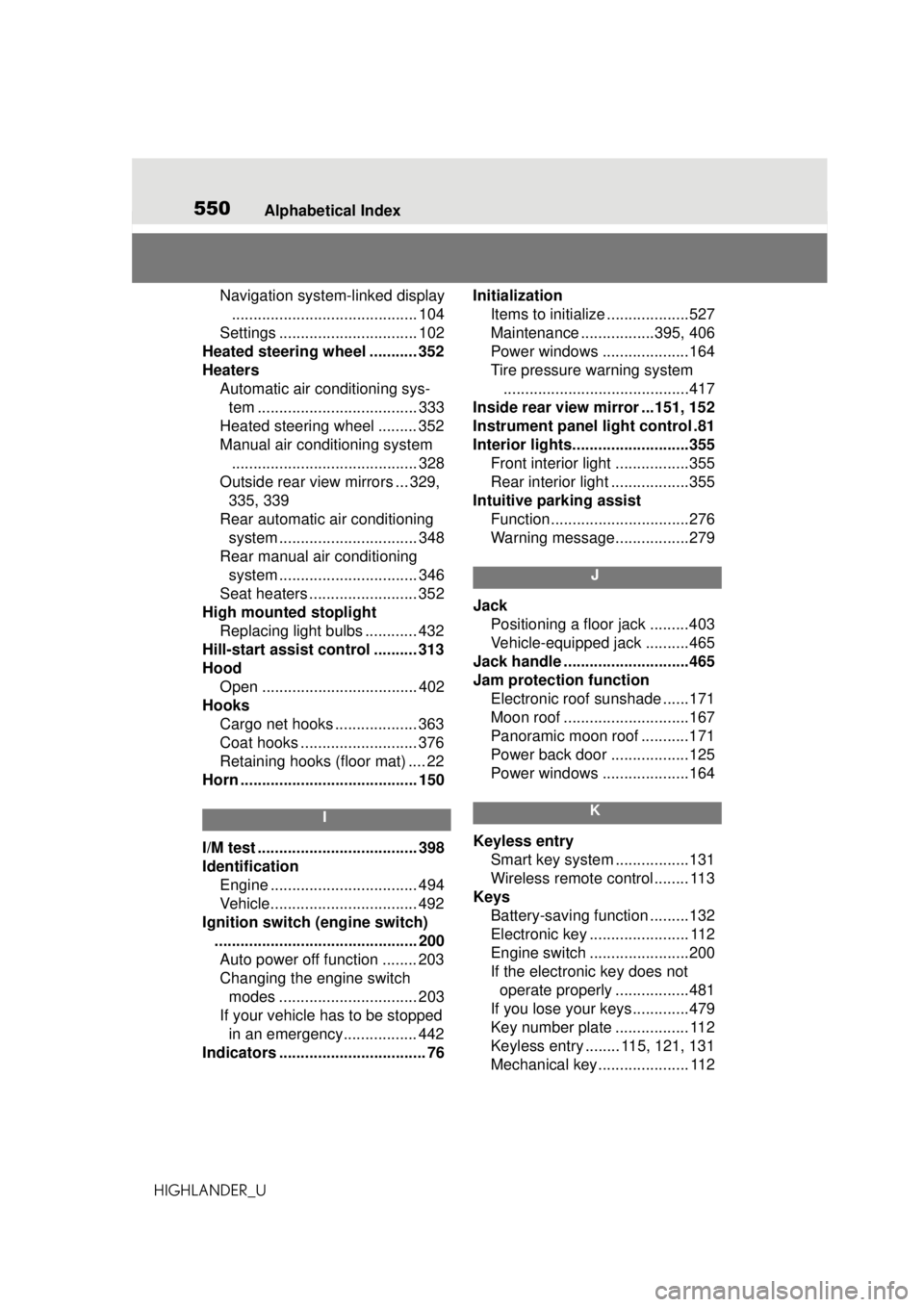
550Alphabetical Index
HIGHLANDER_U
Navigation system-linked display ........................................... 104
Settings ................................ 102
Heated steering wheel ........... 352
Heaters Automatic air conditioning sys-tem ..................................... 333
Heated steering wheel ......... 352
Manual air conditioning system ........................................... 328
Outside rear view mirrors ... 329, 335, 339
Rear automatic air conditioning system ................................ 348
Rear manual air conditioning system ................................ 346
Seat heaters ......................... 352
High mounted stoplight Replacing light bulbs ............ 432
Hill-start assist control .......... 313
Hood Open .................................... 402
Hooks Cargo net hooks ................... 363
Coat hooks ........................... 376
Retaining hooks (floor mat) .... 22
Horn ......................................... 150
I
I/M test ..................................... 398
Identification Engine .................................. 494
Vehicle.................................. 492
Ignition switch (engine switch) ............................................... 200Auto power off function ........ 203
Changing the engine switch modes ................................ 203
If your vehicle has to be stopped in an emergency................. 442
Indicators .................................. 76 Initialization
Items to initialize ...................527
Maintenance .................395, 406
Power windows ....................164
Tire pressure warning system...........................................417
Inside rear view mirror ...151, 152
Instrument panel light control .81
Interior lights...........................355 Front interior light .................355
Rear interior light ..................355
Intuitive parking assist Function................................276
Warning message.................279
J
JackPositioning a floor jack .........403
Vehicle-equipped jack ..........465
Jack handle .............................465
Jam protection function Electronic roof sunshade ......171
Moon roof .............................167
Panoramic moon roof ...........171
Power back door ..................125
Power windows ....................164
K
Keyless entrySmart key system .................131
Wireless remote control........ 113
Keys Battery-saving function .........132
Electronic key ....................... 112
Engine switch .......................200
If the electronic key does not operate properly .................481
If you lose your keys.............479
Key number plate ................. 112
Keyless entry ........ 115, 121, 131
Mechanical key..................... 112