USB TOYOTA HIGHLANDER 2022 Owners Manual
[x] Cancel search | Manufacturer: TOYOTA, Model Year: 2022, Model line: HIGHLANDER, Model: TOYOTA HIGHLANDER 2022Pages: 568, PDF Size: 13.73 MB
Page 20 of 568
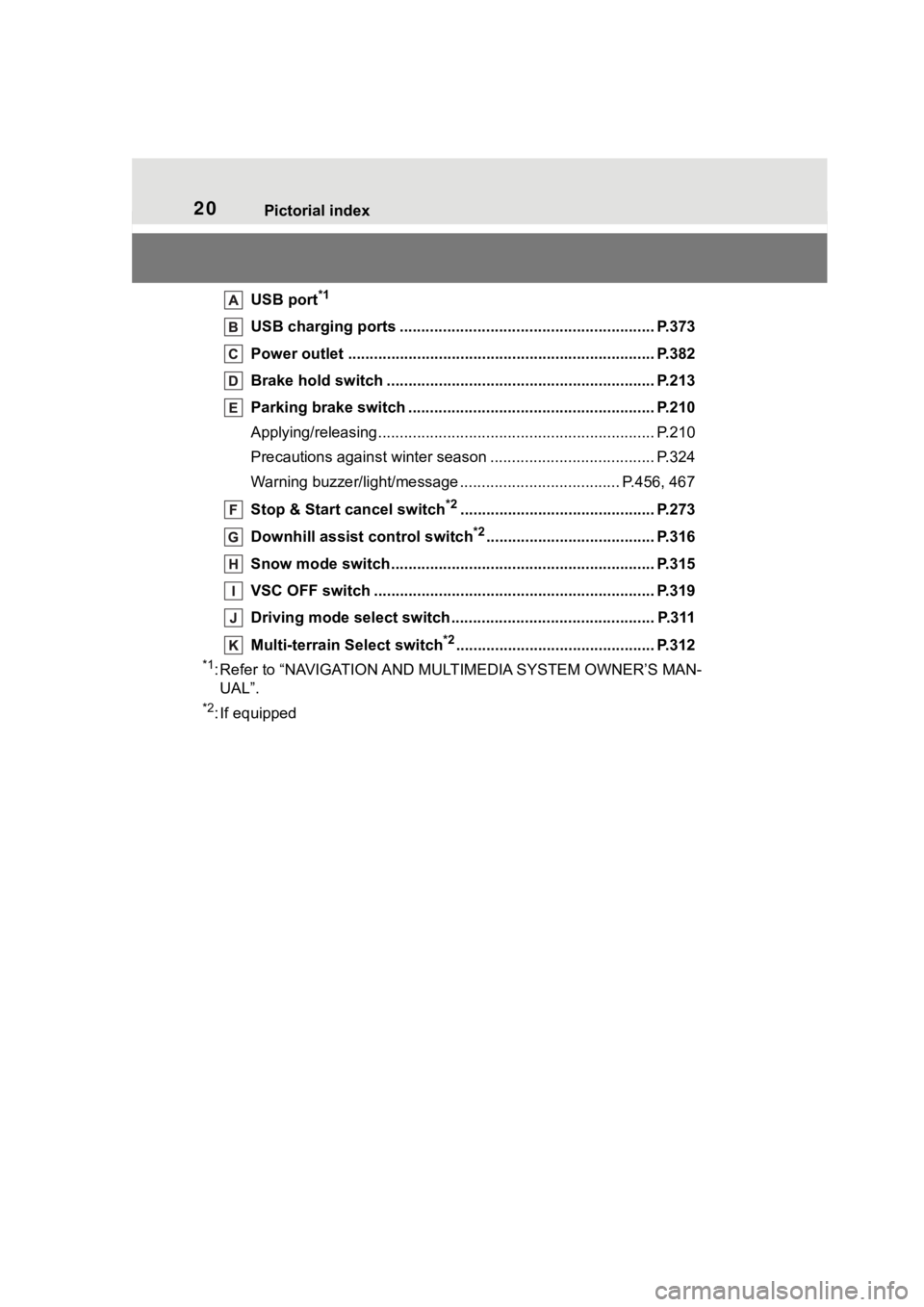
20Pictorial index
USB port*1
USB charging ports ........................................................... P.373
Power outlet ................................................... .................... P.382
Brake hold switch .............................................. ................ P.213
Parking brake switch ........................................... .............. P.210
Applying/releasing............................................. ................... P.210
Precautions against winter season .............................. ........ P.324
Warning buzzer/light/message ................................... .. P.456, 467
Stop & Start cancel switch
*2............................................. P.273
Downhill assist c ontrol switch
*2....................................... P.316
Snow mode switch ............................................... .............. P.315
VSC OFF switch ................................................. ................ P.319
Driving mode select switch ..................................... .......... P.311
Multi-terrain Select switch
*2.............................................. P.312
*1: Refer to “NAVIGATI ON AND MULTIMEDIA SYSTEM OWNER’S MAN-
UAL”.
*2: If equipped
Page 368 of 568
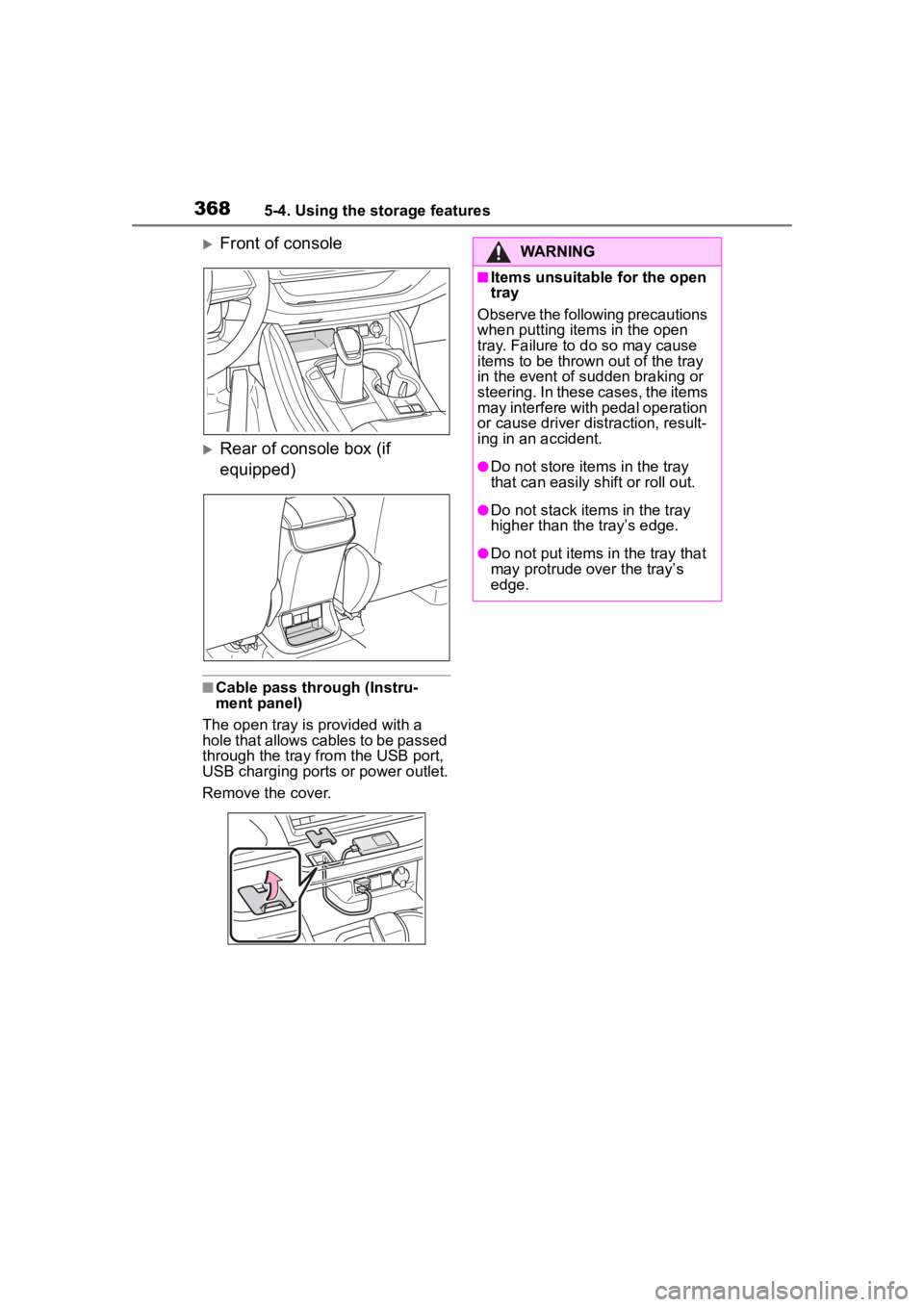
3685-4. Using the storage features
Front of console
Rear of console box (if
equipped)
■Cable pass through (Instru-
ment panel)
The open tray is provided with a
hole that allows cables to be passed
through the tray from the USB port,
USB charging ports or power outlet.
Remove the cover.
WARNING
■Items unsuitable for the open
tray
Observe the following precautions
when putting items in the open
tray. Failure to do so may cause
items to be thrown out of the tray
in the event of s udden braking or
steering. In these cases, the items
may interfere with pedal operation
or cause driver distraction, result-
ing in an accident.
●Do not store ite ms in the tray
that can easily shift or roll out.
●Do not stack items in the tray
higher than the tray’s edge.
●Do not put items in the tray that
may protrude over the tray’s
edge.
Page 373 of 568
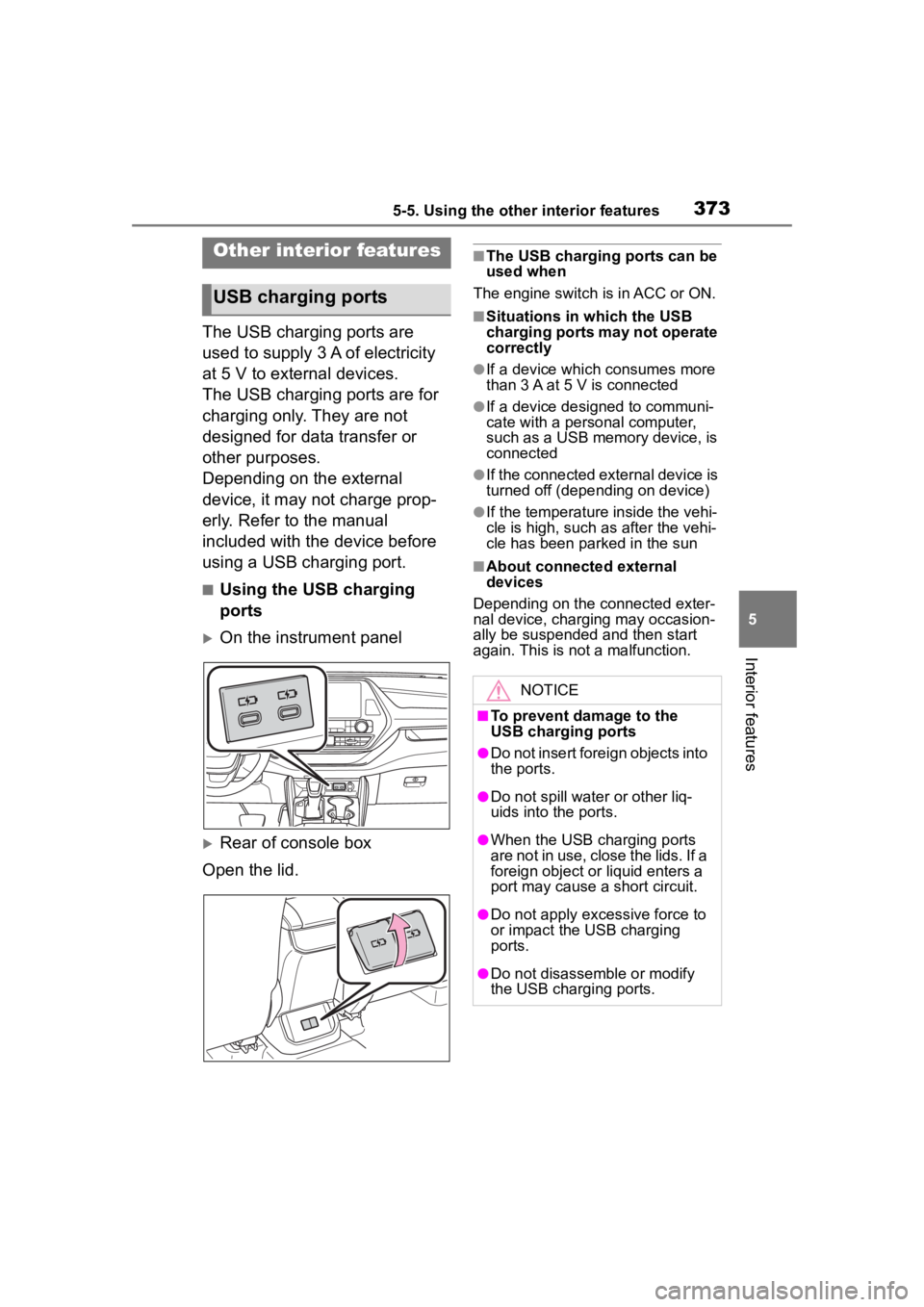
3735-5. Using the other interior features
5
Interior features
5-5.Using the other interior features
The USB charging ports are
used to supply 3 A of electricity
at 5 V to external devices.
The USB charging ports are for
charging only. They are not
designed for data transfer or
other purposes.
Depending on the external
device, it may not charge prop-
erly. Refer to the manual
included with the device before
using a USB charging port.
■Using the USB charging
ports
On the instrument panel
Rear of console box
Open the lid.
■The USB charging ports can be
used when
The engine switch i s in ACC or ON.
■Situations in which the USB
charging ports may not operate
correctly
●If a device which consumes more
than 3 A at 5 V is connected
●If a device designed to communi-
cate with a personal computer,
such as a USB memory device, is
connected
●If the connected external device is
turned off (depending on device)
●If the temperature inside the vehi-
cle is high, such as after the vehi-
cle has been parked in the sun
■About connected external
devices
Depending on the connected exter-
nal device, charging may occasion-
ally be suspended and then start
again. This is not a malfunction.
Other interior features
USB charging ports
NOTICE
■To prevent damage to the
USB charging ports
●Do not insert foreign objects into
the ports.
●Do not spill water or other liq-
uids into the ports.
●When the USB charging ports
are not in use, close the lids. If a
foreign object or liquid enters a
port may cause a short circuit.
●Do not apply excessive force to
or impact the USB charging
ports.
●Do not disassemble or modify
the USB charging ports.
Page 374 of 568
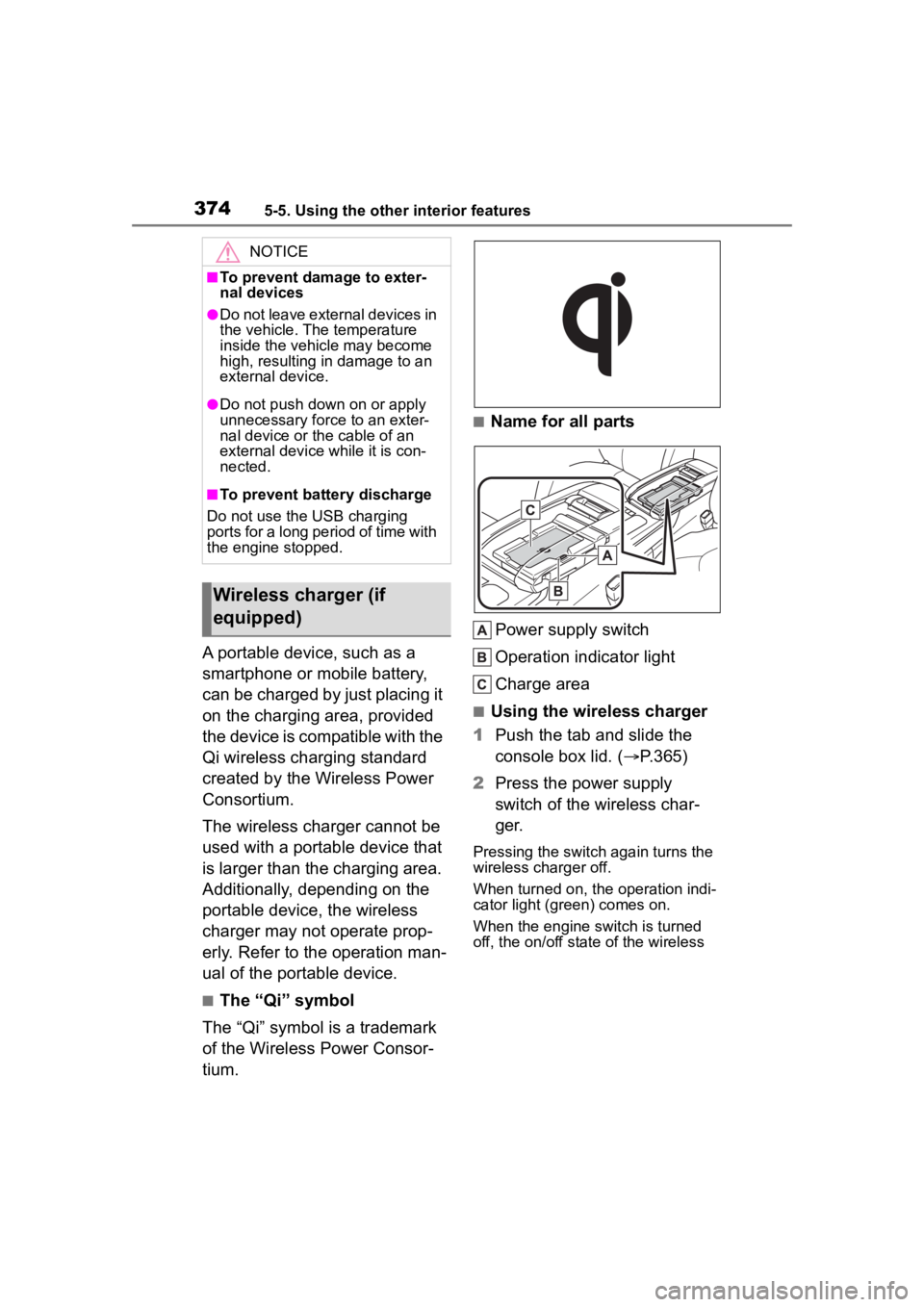
3745-5. Using the other interior features
A portable device, such as a
smartphone or mobile battery,
can be charged by just placing it
on the charging area, provided
the device is compatible with the
Qi wireless charging standard
created by the Wireless Power
Consortium.
The wireless charger cannot be
used with a portable device that
is larger than the charging area.
Additionally, depending on the
portable device, the wireless
charger may not operate prop-
erly. Refer to the operation man-
ual of the portable device.
■The “Qi” symbol
The “Qi” symbol is a trademark
of the Wireless Power Consor-
tium.
■Name for all parts
Power supply switch
Operation indicator light
Charge area
■Using the wireless charger
1 Push the tab and slide the
console box lid. ( P.365)
2 Press the power supply
switch of the wireless char-
ger.
Pressing the switch again turns the
wireless charger off.
When turned on, the operation indi-
cator light (green) comes on.
When the engine switch is turned
off, the on/off state of the wireless
NOTICE
■To prevent damage to exter-
nal devices
●Do not leave external devices in
the vehicle. The temperature
inside the vehicle may become
high, resulting in damage to an
external device.
●Do not push down on or apply
unnecessary force to an exter-
nal device or the cable of an
external device while it is con-
nected.
■To prevent battery discharge
Do not use the USB charging
ports for a long period of time with
the engine stopped.
Wireless charger (if
equipped)
Page 562 of 568
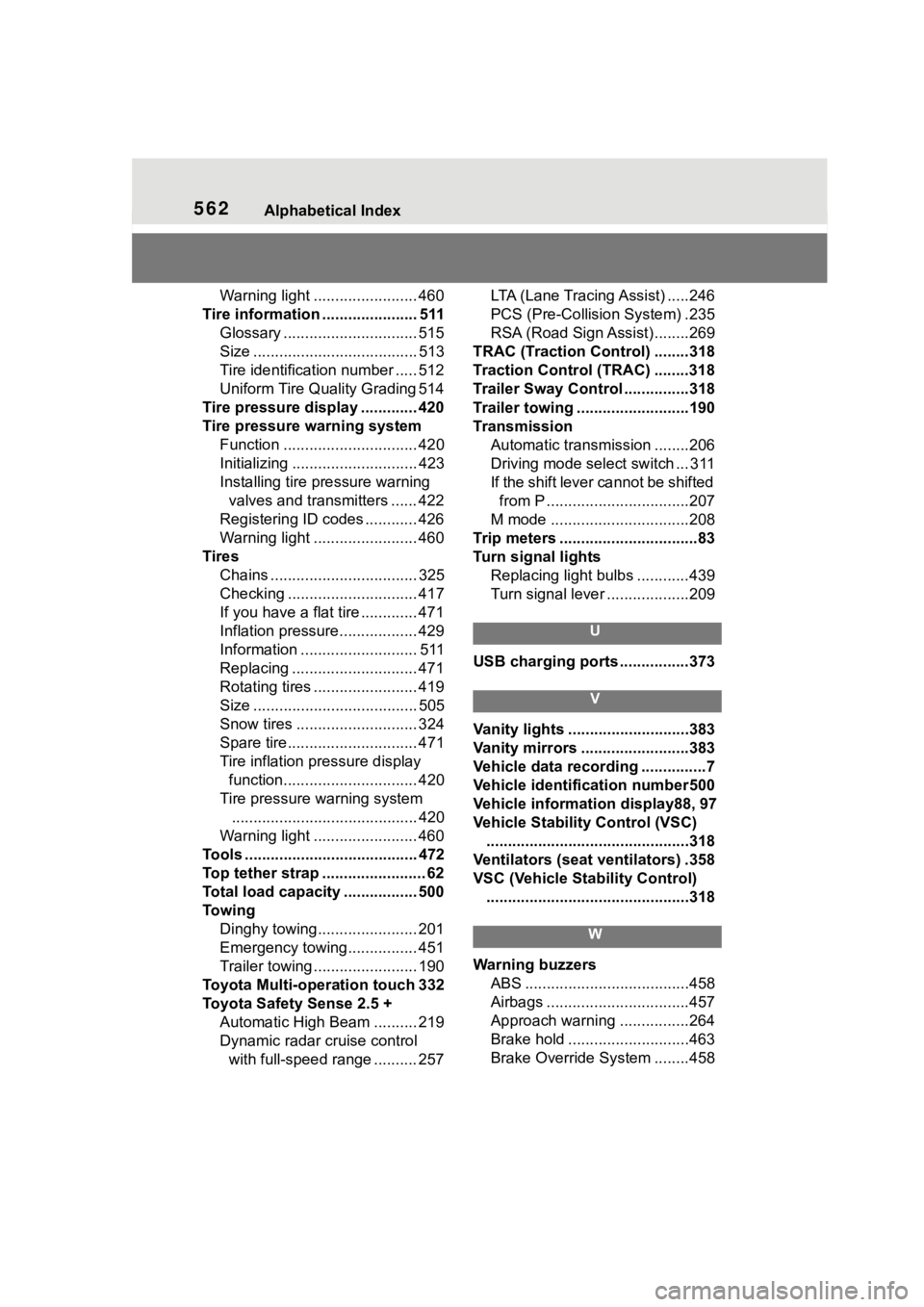
562Alphabetical Index
Warning light ........................ 460
Tire information ...................... 511 Glossary ............................... 515
Size ...................................... 513
Tire identification number ..... 512
Uniform Tire Quality Grading 514
Tire pressure display ............. 420
Tire pressure warning system Function ............................... 420
Initializing ............................. 423
Installing tire pressure warning valves and transmitters ...... 422
Registering ID codes ............ 426
Warning light ........................ 460
Tires Chains .................................. 325
Checking .............................. 417
If you have a flat tire ............. 471
Inflation pressure.................. 429
Information ........................... 511
Replacing ............................. 471
Rotating tires ........................ 419
Size ...................................... 505
Snow tires ............................ 324
Spare tire.............................. 471
Tire inflation pressure display function............................... 420
Tire pressure warning system ........................................... 420
Warning light ........................ 460
Tools ........................................ 472
Top tether strap ........................ 62
Total load capacity ................. 500
To w i n g Dinghy towing....................... 201
Emergency towing................ 451
Trailer towing ........................ 190
Toyota Multi-operation touch 332
Toyota Safety Sense 2.5 + Automatic High Beam .......... 219
Dynamic radar cruise control with full-speed range .......... 257 LTA (Lane Tracing Assist) .....246
PCS (Pre-Collisio
n System) .235
RSA (Road Sign Assist) ........269
TRAC (Traction Control) ........318
Traction Control (TRAC) ........318
Trailer Sway Control ...............318
Trailer towing ..........................190
Transmission Automatic transm ission ........206
Driving mode select switch ... 311
If th e s hif t le ver ca n no t b e s hif te d from P .................................207
M mode ................................208
Trip meters ................................83
Turn signal lights Replacing light bulbs ............439
Turn signal lever ...................209
U
USB charging ports ................373
V
Vanity lights ............................383
Vanity mirrors .........................383
Vehicle data recording ...............7
Vehicle identification number500
Vehicle information display88, 97
Vehicle Stability Control (VSC)...............................................318
Ventilators (seat ventilators) .358
VSC (Vehicle Stability Control) ...............................................318
W
Warning buzzers ABS ......................................458
Airbags .................................457
Approach warning ................264
Brake hold ............................463
Brake Override System ........458