overheating TOYOTA HIGHLANDER 2022 Owners Manual
[x] Cancel search | Manufacturer: TOYOTA, Model Year: 2022, Model line: HIGHLANDER, Model: TOYOTA HIGHLANDER 2022Pages: 568, PDF Size: 13.73 MB
Page 14 of 568
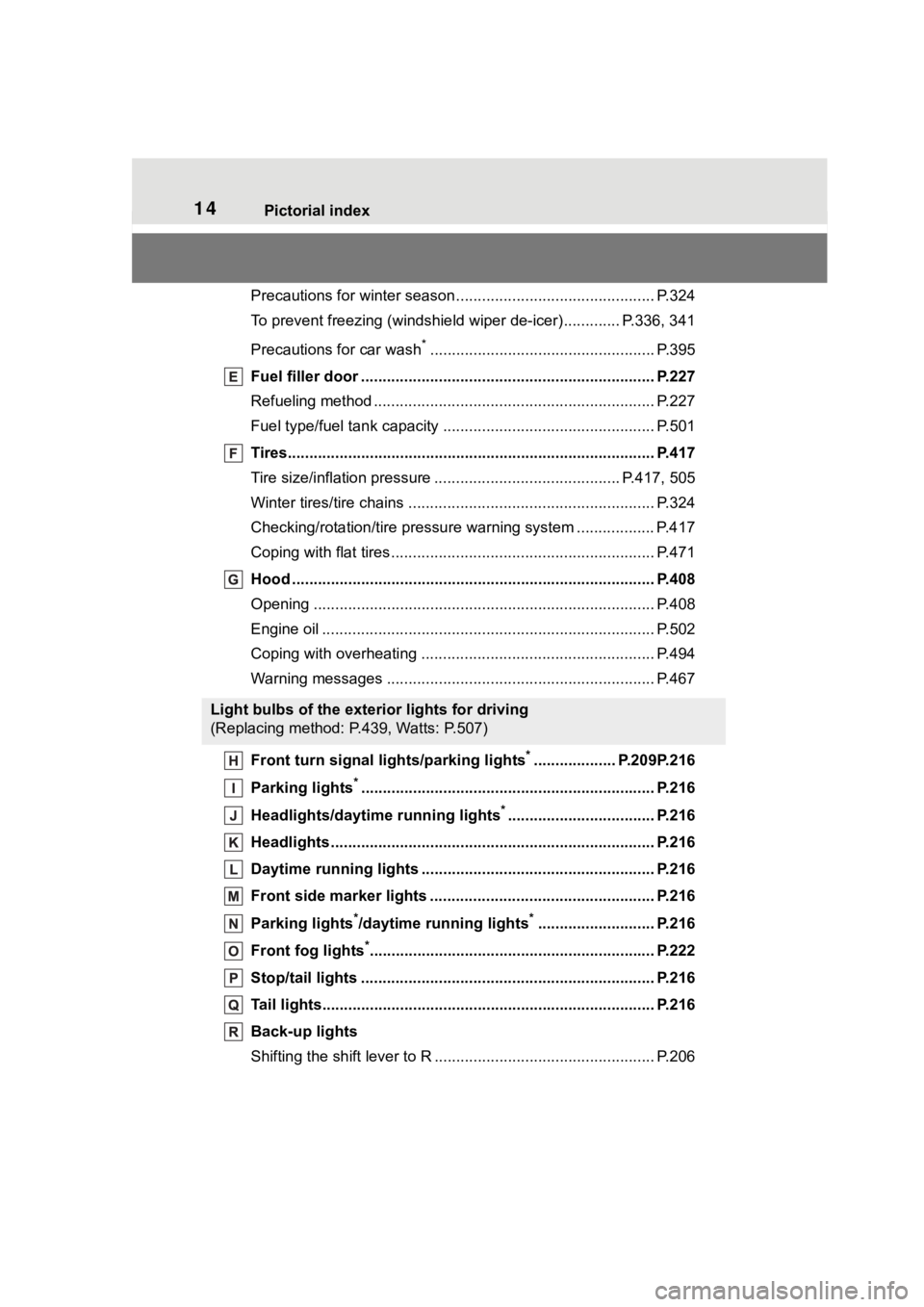
14Pictorial index
Precautions for winter season.............................................. P.324
To prevent freezing (windshiel d wiper de-icer) ............. P.336, 341
Precautions for car wash
*.................................................... P.395
Fuel filler door ............................................... ..................... P.227
Refueling method ............................................... .................. P.227
Fuel type/fuel tan k capacity ................................... .............. P.501
Tires.......................................................... ........................... P.417
Tire size/inflation pressure ................................... ........ P.417, 505
Winter tires/tire chains ....................................... .................. P.324
Checking/rotation/tire pressur e warning system ..................P.417
Coping with flat tires......................................... .................... P.471
Hood ........................................................... ......................... P.408
Opening ............................................................................... P.408
Engine oil ..................................................... ........................ P.502
Coping with overheating ...................................................... P.494
Warning messages ............................................... ............... P.467
Front turn signal lights/parking lights
*................... P.209P.216
Parking lights
*............................................................... ..... P.216
Headlights/daytime running lights
*.................................. P.216
Headlights..................................................... ...................... P.216
Daytime running lights .. .................................................... P.216
Front side marker lights ....................................... ............. P.216
Parking lights
*/daytime running lights*........................... P.216
Front fog lights
*............................................................... ... P.222
Stop/tail lights ............................................... ..................... P.216
Tail lights.................................................... ......................... P.216
Back-up lights
Shifting the shift lever to R ................................................... P.206
Light bulbs of the exterior lights for driving
(Replacing method: P.439, Watts: P.507)
Page 83 of 568
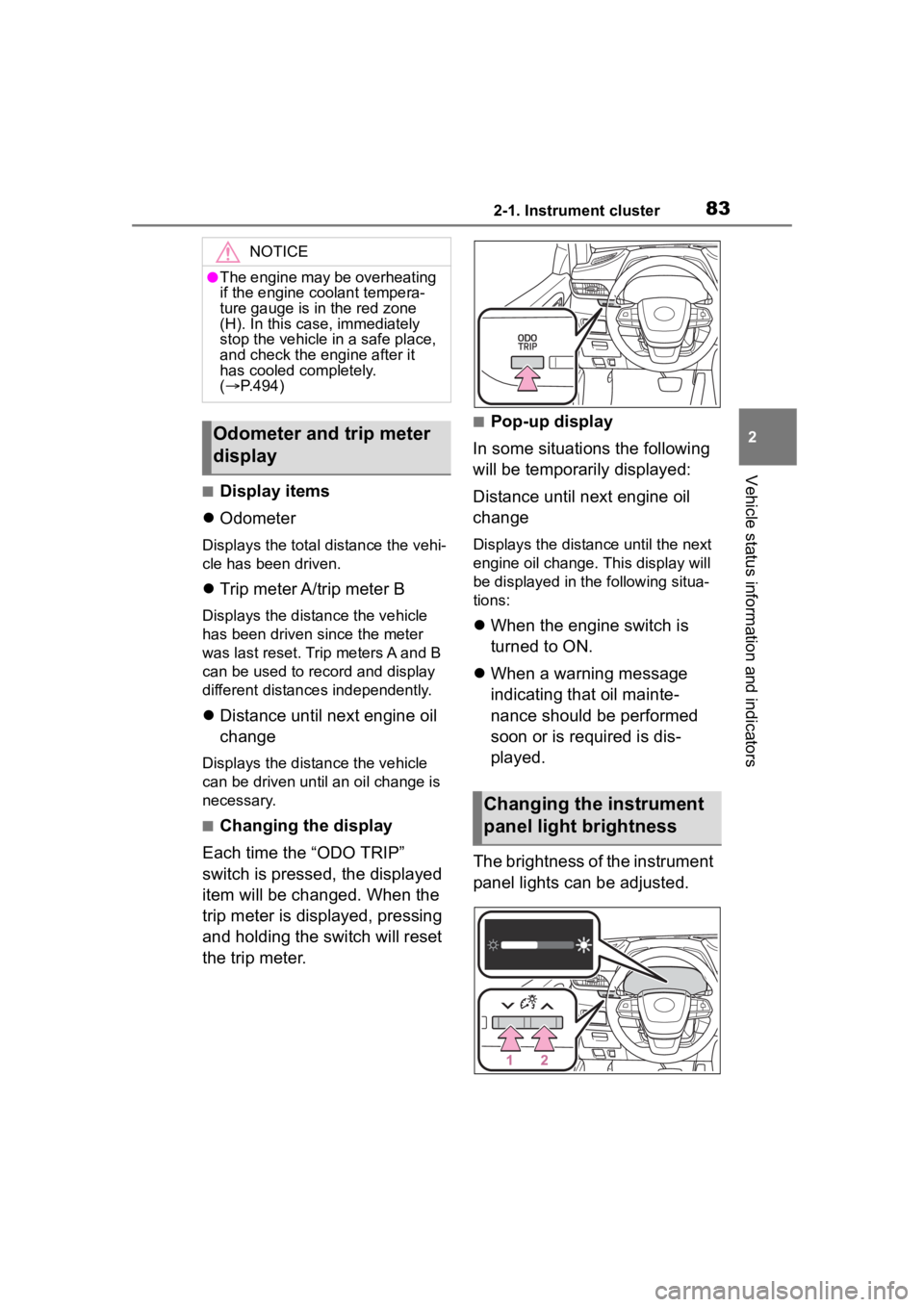
832-1. Instrument cluster
2
Vehicle status information and indicators
■Display items
Odometer
Displays the total distance the vehi-
cle has been driven.
Trip meter A/trip meter B
Displays the distan ce the vehicle
has been driven si nce the meter
was last reset. Trip meters A and B
can be used to record and display
different distances independently.
Distance until next engine oil
change
Displays the distan ce the vehicle
can be driven until an oil change is
necessary.
■Changing the display
Each time the “ODO TRIP”
switch is pressed, the displayed
item will be changed. When the
trip meter is displayed, pressing
and holding the switch will reset
the trip meter.
■Pop-up display
In some situations the following
will be temporarily displayed:
Distance until next engine oil
change
Displays the distance until the next
engine oil change. This display will
be displayed in the following situa-
tions:
When the engine switch is
turned to ON.
When a warning message
indicating that oil mainte-
nance should be performed
soon or is required is dis-
played.
The brightness of the instrument
panel lights can be adjusted.
NOTICE
●The engine may be overheating
if the engine coolant tempera-
ture gauge is in the red zone
(H). In this case, immediately
stop the vehicle in a safe place,
and check the engine after it
has cooled completely.
( P.494)
Odometer and trip meter
display
Changing the instrument
panel light brightness
Page 184 of 568
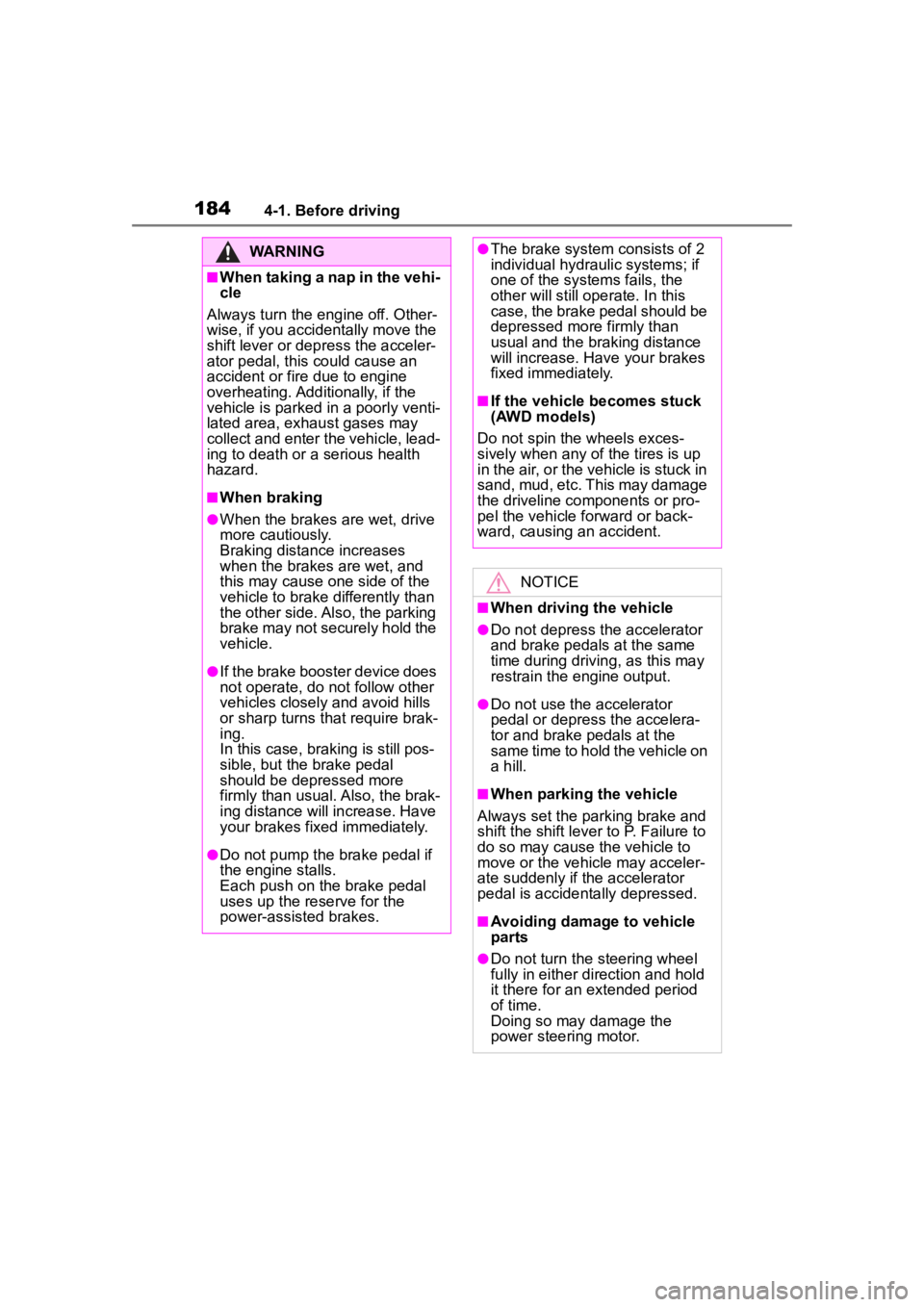
1844-1. Before driving
WARNING
■When taking a nap in the vehi-
cle
Always turn the engine off. Other-
wise, if you accidentally move the
shift lever or dep ress the acceler-
ator pedal, this could cause an
accident or fire due to engine
overheating. Additionally, if the
vehicle is parked in a poorly venti-
lated area, exhaust gases may
collect and enter the vehicle, lead-
ing to death or a serious health
hazard.
■When braking
●When the brakes a re wet, drive
more cautiously.
Braking distance increases
when the brakes are wet, and
this may cause one side of the
vehicle to brake differently than
the other side. Also, the parking
brake may not securely hold the
vehicle.
●If the brake booster device does
not operate, do not follow other
vehicles closely and avoid hills
or sharp turns that require brak-
ing.
In this case, braking is still pos-
sible, but the brake pedal
should be depressed more
firmly than usual. Also, the brak-
ing distance will increase. Have
your brakes fixed immediately.
●Do not pump the brake pedal if
the engine stalls.
Each push on the brake pedal
uses up the reserve for the
power-assisted brakes.
●The brake system consists of 2
individual hydraulic systems; if
one of the systems fails, the
other will still operate. In this
case, the brake pedal should be
depressed more firmly than
usual and the braking distance
will increase. Have your brakes
fixed immediately.
■If the vehicle becomes stuck
(AWD models)
Do not spin the wheels exces-
sively when any of the tires is up
in the air, or the vehicle is stuck in
sand, mud, etc. This may damage
the driveline components or pro-
pel the vehicle forward or back-
ward, causing an accident.
NOTICE
■When driving the vehicle
●Do not depress the accelerator
and brake pedals at the same
time during driving, as this may
restrain the engine output.
●Do not use the accelerator
pedal or depress the accelera-
tor and brake pedals at the
same time to hold the vehicle on
a hill.
■When parking the vehicle
Always set the parking brake and
shift the shift lever to P. Failure to
do so may cause the vehicle to
move or the vehicle may acceler-
ate suddenly if t he accelerator
pedal is accidentally depressed.
■Avoiding damage to vehicle
parts
●Do not turn the steering wheel
fully in either direction and hold
it there for an extended period
of time.
Doing so may damage the
power steering motor.
Page 200 of 568
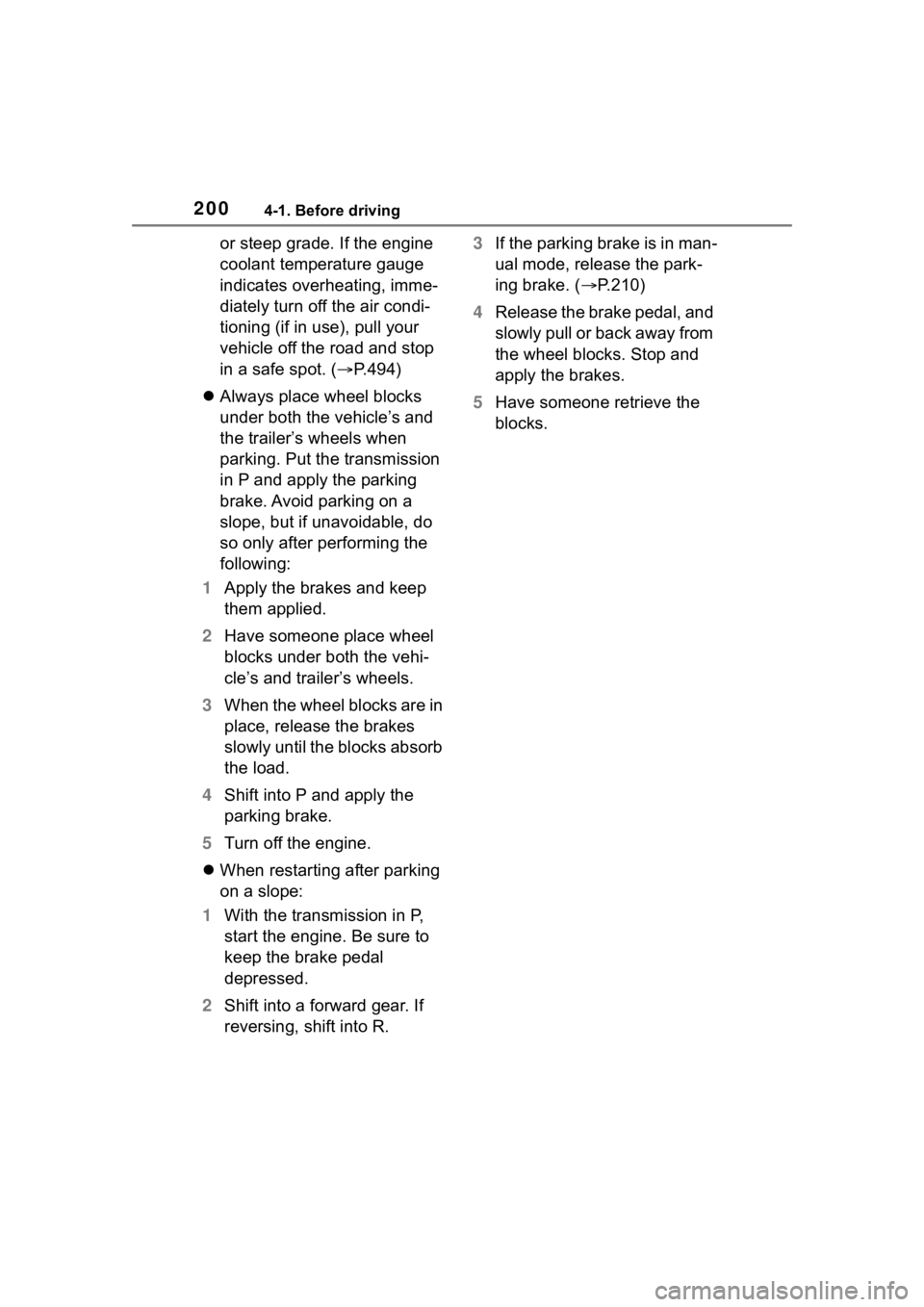
2004-1. Before driving
or steep grade. If the engine
coolant temperature gauge
indicates overheating, imme-
diately turn off the air condi-
tioning (if in use), pull your
vehicle off the road and stop
in a safe spot. (P.494)
Always place wheel blocks
under both the vehicle’s and
the trailer’s wheels when
parking. Put the transmission
in P and apply the parking
brake. Avoid parking on a
slope, but if unavoidable, do
so only after performing the
following:
1 Apply the brakes and keep
them applied.
2 Have someone place wheel
blocks under both the vehi-
cle’s and trailer’s wheels.
3 When the wheel blocks are in
place, release the brakes
slowly until the blocks absorb
the load.
4 Shift into P and apply the
parking brake.
5 Turn off the engine.
When restarting after parking
on a slope:
1 With the transmission in P,
start the engine. Be sure to
keep the brake pedal
depressed.
2 Shift into a forward gear. If
reversing, shift into R. 3
If the parking brake is in man-
ual mode, release the park-
ing brake. ( P.210)
4 Release the brake pedal, and
slowly pull or back away from
the wheel blocks. Stop and
apply the brakes.
5 Have someone retrieve the
blocks.
Page 212 of 568
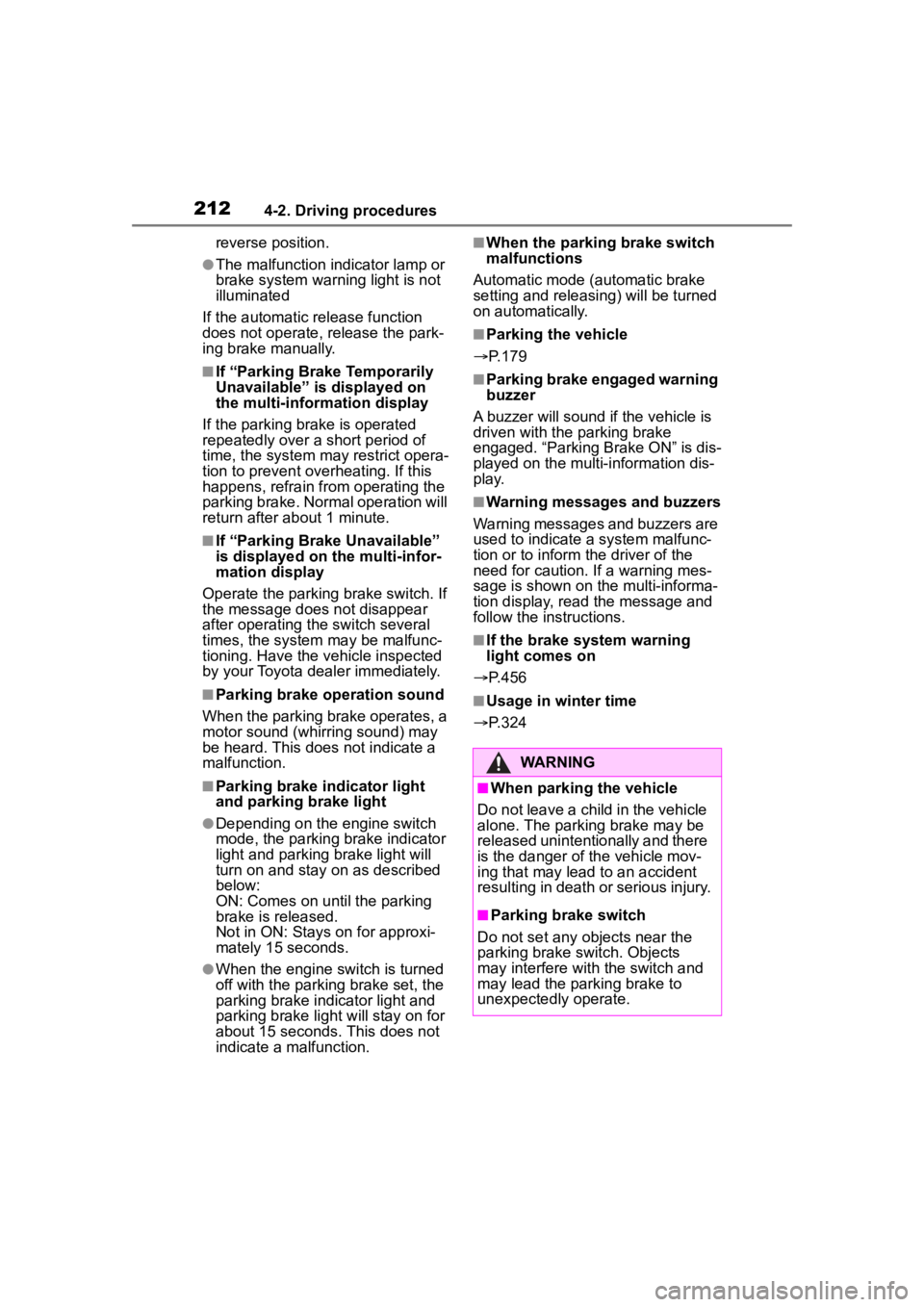
2124-2. Driving procedures
reverse position.
●The malfunction indicator lamp or
brake system warning light is not
illuminated
If the automatic release function
does not operate, release the park-
ing brake manually.
■If “Parking Brake Temporarily
Unavailable” i s displayed on
the multi-information display
If the parking brake is operated
repeatedly over a short period of
time, the system may restrict opera-
tion to prevent overheating. If this
happens, refrain from operating the
parking brake. Nor mal operation will
return after about 1 minute.
■If “Parking Brake Unavailable”
is displayed on the multi-infor-
mation display
Operate the parking brake switch. If
the message does not disappear
after operating the switch several
times, the system may be malfunc-
tioning. Have the vehicle inspected
by your Toyota dealer immediately.
■Parking brake operation sound
When the parking brake operates, a
motor sound (whirring sound) may
be heard. This does not indicate a
malfunction.
■Parking brake indicator light
and parking brake light
●Depending on the engine switch
mode, the parking brake indicator
light and parking brake light will
turn on and stay on as described
below:
ON: Comes on until the parking
brake is released.
Not in ON: Stays on for approxi-
mately 15 seconds.
●When the engine switch is turned
off with the parking brake set, the
parking brake indicator light and
parking brake light will stay on for
about 15 seconds. This does not
indicate a malfunction.
■When the parking brake switch
malfunctions
Automatic mode (automatic brake
setting and releas ing) will be turned
on automatically.
■Parking the vehicle
P.179
■Parking brake engaged warning
buzzer
A buzzer will sound if the vehicle is
driven with the parking brake
engaged. “Parking Brake ON” is dis-
played on the multi-information dis-
play.
■Warning messages and buzzers
Warning messages and buzzers are
used to indicate a system malfunc-
tion or to inform the driver of the
need for caution. If a warning mes-
sage is shown on the multi-informa-
tion display, read the message and
follow the instructions.
■If the brake system warning
light comes on
P.456
■Usage in winter time
P.324
WARNING
■When parking the vehicle
Do not leave a child in the vehicle
alone. The parking brake may be
released unintentionally and there
is the danger of the vehicle mov-
ing that may lead to an accident
resulting in death o r serious injury.
■Parking brake switch
Do not set any objects near the
parking brake switch. Objects
may interfere with the switch and
may lead the parking brake to
unexpectedly operate.
Page 213 of 568
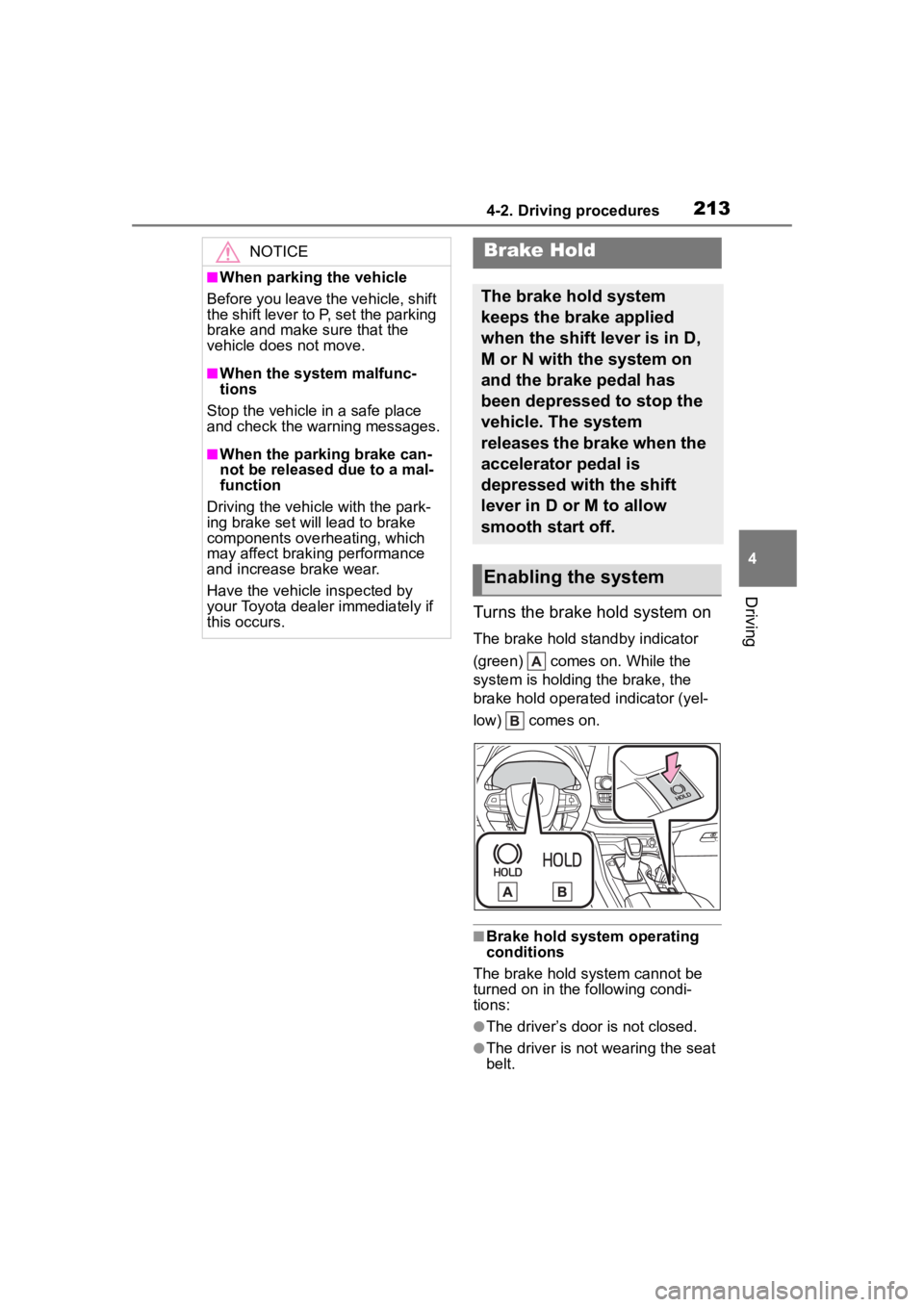
2134-2. Driving procedures
4
Driving
Turns the brake hold system on
The brake hold standby indicator
(green) comes on. While the
system is holding the brake, the
brake hold operated indicator (yel-
low) comes on.
■Brake hold system operating
conditions
The brake hold system cannot be
turned on in the following condi-
tions:
●The driver’s door is not closed.
●The driver is not wearing the seat
belt.
NOTICE
■When parking the vehicle
Before you leave the vehicle, shift
the shift lever to P, set the parking
brake and make sure that the
vehicle does not move.
■When the system malfunc-
tions
Stop the vehicle in a safe place
and check the warning messages.
■When the parking brake can-
not be released due to a mal-
function
Driving the vehicle with the park-
ing brake set will lead to brake
components overheating, which
may affect braking performance
and increase brake wear.
Have the vehicle inspected by
your Toyota dealer immediately if
this occurs.
Brake Hold
The brake hold system
keeps the brake applied
when the shift lever is in D,
M or N with the system on
and the brake pedal has
been depressed to stop the
vehicle. The system
releases the brake when the
accelerator pedal is
depressed with the shift
lever in D or M to allow
smooth start off.
Enabling the system
Page 321 of 568
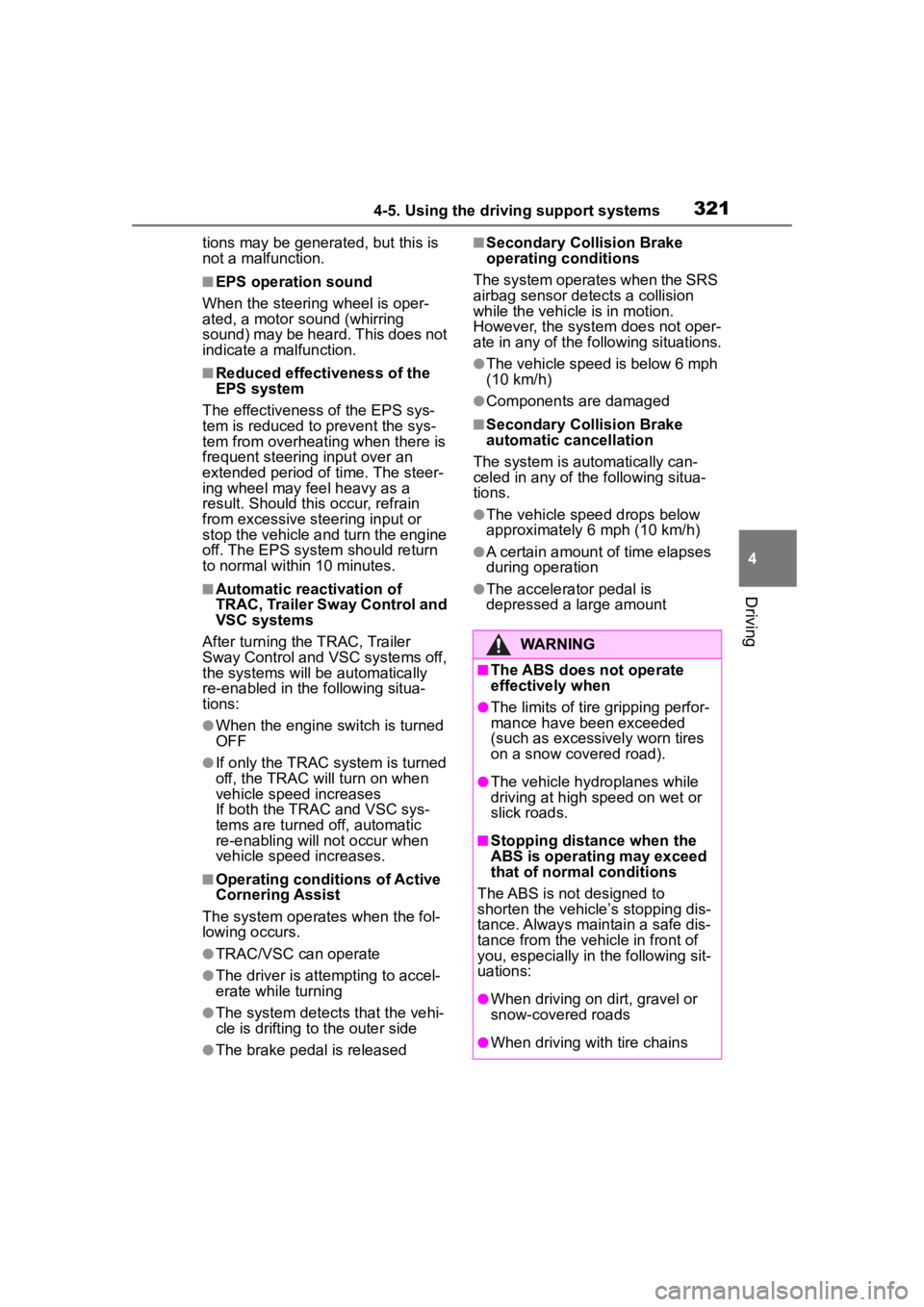
3214-5. Using the driving support systems
4
Driving
tions may be generated, but this is
not a malfunction.
■EPS operation sound
When the steering wheel is oper-
ated, a motor sound (whirring
sound) may be heard. This does not
indicate a malfunction.
■Reduced effectiveness of the
EPS system
The effectiveness of the EPS sys-
tem is reduced to prevent the sys-
tem from overheating when there is
frequent steering input over an
extended period of time. The steer-
ing wheel may feel heavy as a
result. Should this occur, refrain
from excessive steering input or
stop the vehicle and turn the engine
off. The EPS syst em should return
to normal within 10 minutes.
■Automatic reactivation of
TRAC, Trailer Sway Control and
VSC systems
After turning the TRAC, Trailer
Sway Control and VSC systems off,
the systems will be automatically
re-enabled in the following situa-
tions:
●When the engine switch is turned
OFF
●If only the TRAC system is turned
off, the TRAC will turn on when
vehicle speed increases
If both the TRAC and VSC sys-
tems are turned off, automatic
re-enabling will not occur when
vehicle speed increases.
■Operating conditions of Active
Cornering Assist
The system operates when the fol-
lowing occurs.
●TRAC/VSC can operate
●The driver is at tempting to accel-
erate while turning
●The system detects that the vehi-
cle is drifting to the outer side
●The brake pedal is released
■Secondary Collision Brake
operating conditions
The system operates when the SRS
airbag sensor detects a collision
while the vehicle is in motion.
However, the system does not oper-
ate in any of the following situations.
●The vehicle speed is below 6 mph
(10 km/h)
●Components are damaged
■Secondary Collision Brake
automatic cancellation
The system is automatically can-
celed in any of th e following situa-
tions.
●The vehicle speed drops below
approximately 6 mph (10 km/h)
●A certain amount of time elapses
during operation
●The accelerator pedal is
depressed a large amount
WARNING
■The ABS does not operate
effectively when
●The limits of tire gripping perfor-
mance have been exceeded
(such as excessively worn tires
on a snow covered road).
●The vehicle hydroplanes while
driving at high speed on wet or
slick roads.
■Stopping distance when the
ABS is operating may exceed
that of normal conditions
The ABS is not designed to
shorten the vehicle’s stopping dis-
tance. Always maintain a safe dis-
tance from the veh icle in front of
you, especially in the following sit-
uations:
●When driving on dirt, gravel or
snow-covered roads
●When driving with tire chains
Page 359 of 568
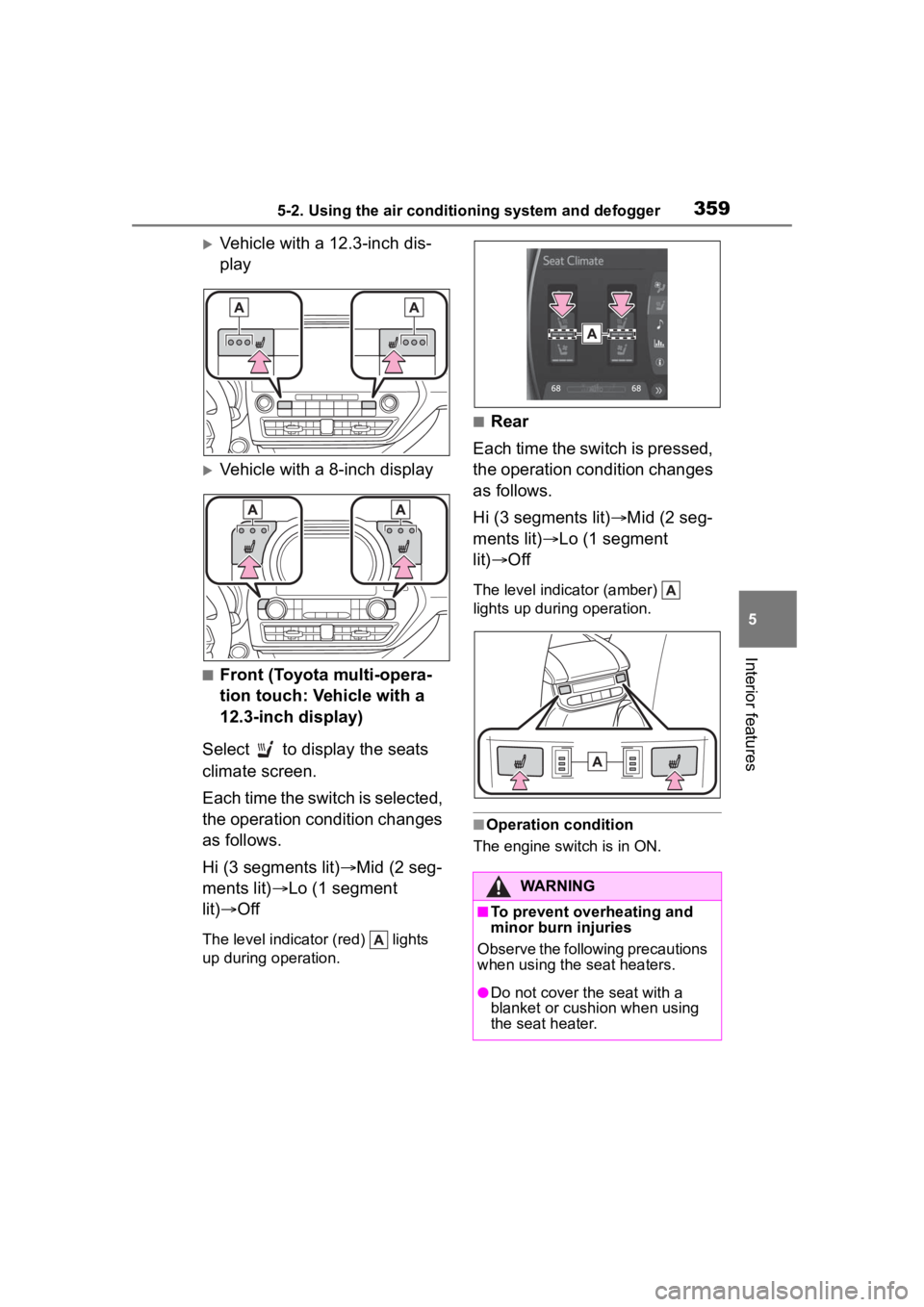
3595-2. Using the air conditioning system and defogger
5
Interior features
Vehicle with a 12.3-inch dis-
play
Vehicle with a 8-inch display
■Front (Toyota multi-opera-
tion touch: Vehicle with a
12.3-inch display)
Select to display the seats
climate screen.
Each time the switch is selected,
the operation condition changes
as follows.
Hi (3 segments lit) Mid (2 seg-
ments lit) Lo (1 segment
lit) Off
The level indicator (red) lights
up during operation.
■Rear
Each time the switch is pressed,
the operation condition changes
as follows.
Hi (3 segments lit) Mid (2 seg-
ments lit) Lo (1 segment
lit) Off
The level indicator (amber)
lights up during operation.
■Operation condition
The engine switch is in ON.
WARNING
■To prevent overheating and
minor burn injuries
Observe the following precautions
when using the seat heaters.
●Do not cover the seat with a
blanket or cushion when using
the seat heater.
Page 553 of 568
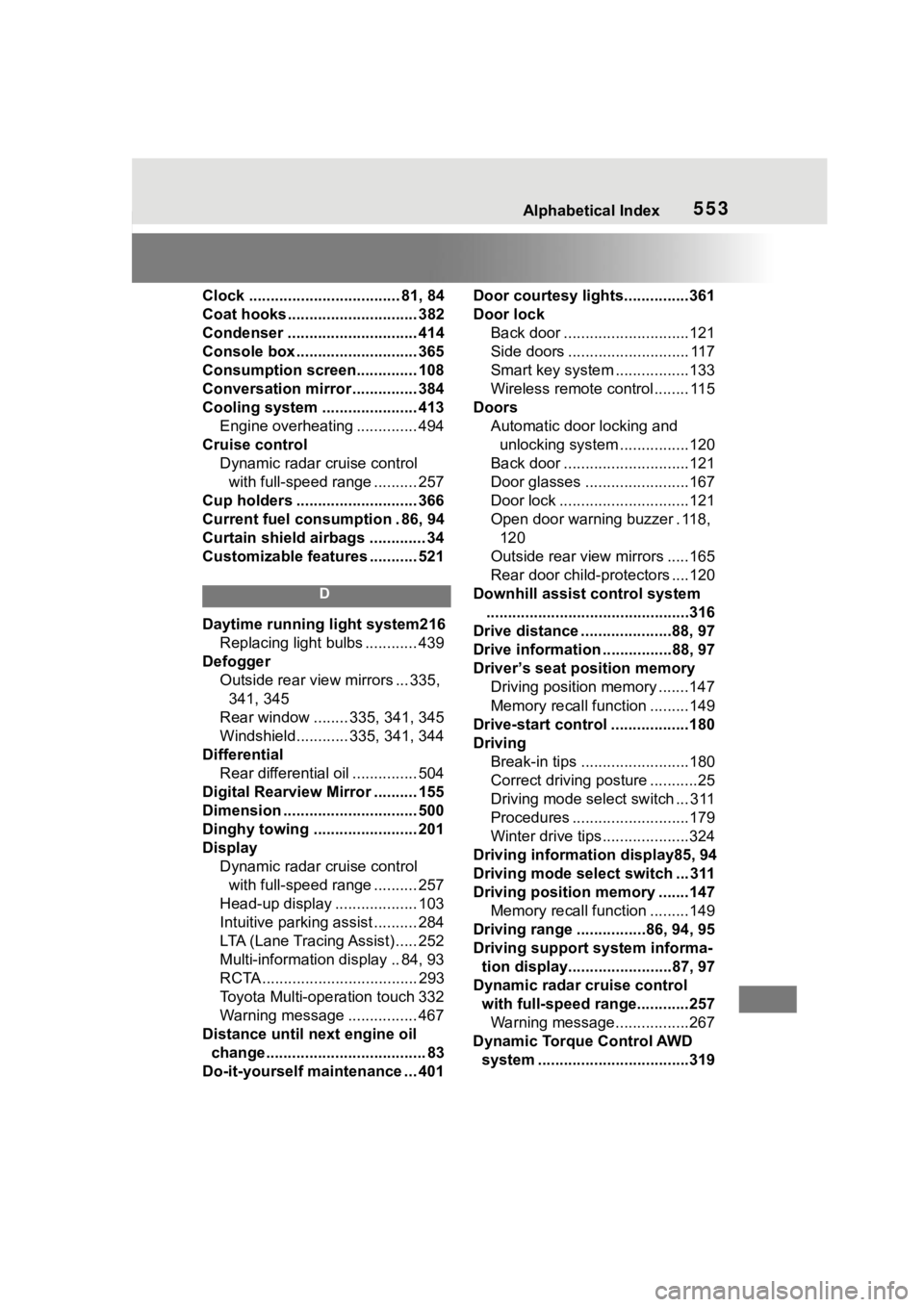
553Alphabetical Index
Clock ................................... 81, 84
Coat hooks .............................. 382
Condenser .............................. 414
Console box ............................ 365
Consumption screen.............. 108
Conversation mirror ............... 384
Cooling system ...................... 413Engine overheating .............. 494
Cruise control Dynamic radar cruise control with full-speed range .......... 257
Cup holders ............................ 366
Current fuel consumption . 86, 94
Curtain shield airbags ............. 34
Customizable features ........... 521
D
Daytime running light system216 Replacing light bulbs ............ 439
Defogger Outside rear view mirrors ... 335, 341, 345
Rear window ........ 335, 341, 345
Windshield............ 335, 341, 344
Differential Rear differential oil ............... 504
Digital Rearview Mirror .......... 155
Dimension ............................... 500
Dinghy towing ........................ 201
Display Dynamic radar cruise control with full-speed range .......... 257
Head-up display ................... 103
Intuitive parking assist .......... 284
LTA (Lane Tracing Assist) ..... 252
Multi-information display .. 84, 93
RCTA .................................... 293
Toyota Multi-operation touch 332
Warning message ................ 467
Distance until next engine oil change..................................... 83
Do-it-yourself maintenance ... 401 Door courtesy lights...............361
Door lock
Back door .............................121
Side doors ............................ 117
Smart key system .................133
Wireless remote control........ 115
Doors Automatic door locking and unlocking system ................120
Back door .............................121
Door glasses ........................167
Door lock ..............................121
Open door warning buzzer . 118, 120
Outside rear view mirrors .....165
Rear door child-protectors ....120
Downhill assist control system ...............................................316
Drive distance .....................88, 97
Drive information .. ..............88, 97
Driver’s seat position memory Driving position memory .......147
Memory recall function .........149
Drive-start control ..................180
Driving Break-in tips .........................180
Correct driving posture ...........25
Driving mode select switch ... 311
Procedures ...........................179
Winter drive tips....................324
Driving information display85, 94
Driving mode select switch ... 311
Driving position memory .......147 Memory recall function .........149
Driving range ................86, 94, 95
Driving support system informa- tion display........................87, 97
Dynamic radar cruise control with full-speed range............257Warning message.................267
Dynamic Torque Control AWD system ...................................319
Page 554 of 568
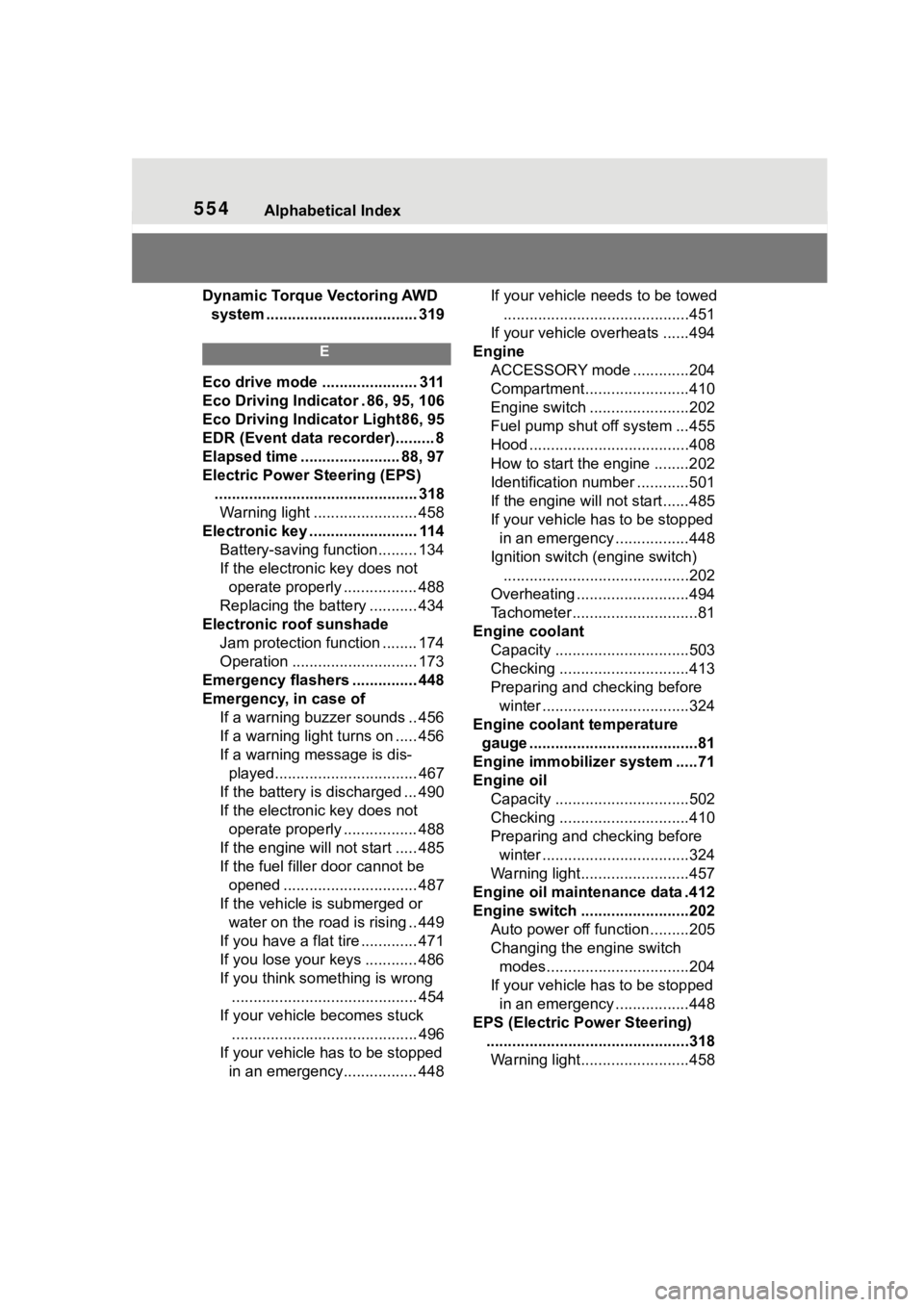
554Alphabetical Index
Dynamic Torque Vectoring AWD system ................................... 319
E
Eco drive mode ...................... 311
Eco Driving Indicator . 86, 95, 106
Eco Driving Indicator Light86, 95
EDR (Event data recorder)......... 8
Elapsed time ....................... 88, 97
Electric Power Steering (EPS) ............................................... 318Warning light ........................ 458
Electronic key ......................... 114 Battery-saving function......... 134
If the electronic key does not operate properly ................. 488
Replacing the battery ........... 434
Electronic roof sunshade Jam protection function ........ 174
Operation ............................. 173
Emergency flashers ............... 448
Emergency, in case of If a warning buzzer sounds .. 456
If a warning light turns on ..... 456
If a warning message is dis-played................................. 467
If the battery is discharged ... 490
If the electronic key does not operate properly ................. 488
If the engin e will not start ..... 485
If the fuel filler door cannot be opened ............................... 487
If the vehicle is submerged or water on the road is rising .. 449
If you have a flat tire ............. 471
If you lose your keys ............ 486
If you think something is wrong ........................................... 454
If your vehicle becomes stuck ........................................... 496
If your vehicle has to be stopped in an emergency................. 448 If your vehicle needs to be towed
...........................................451
If your vehicle ove rheats ......494
Engine ACCESSORY mode . ............204
Compartment........................410
Engine switch .......................202
Fuel pump shut off system ...455
Hood .....................................408
How to start the engine ........202
Identification number ............501
If the engine will not start......485
If your vehicle has to be stopped in an emergency .................448
Ignition switch (engine switch) ...........................................202
Overheating ..........................494
Tachometer.............................81
Engine coolant Capacity ...............................503
Checking ..............................413
Preparing and checking before winter ..................................324
Engine coolant temperature gauge .......................................81
Engine immobilizer system .....71
Engine oil Capacity ...............................502
Checking ..............................410
Preparing and checking before winter ..................................324
Warning light.........................457
Engine oil maintenance data .412
Engine switch .........................202 Auto power off fun ction .........205
Changing the engine switch modes.................................204
If your vehicle has to be stopped in an emergency .................448
EPS (Electric Po wer Steering)
...............................................318 Warning light.........................458