TOYOTA HIGHLANDER 2023 Owners Manual
Manufacturer: TOYOTA, Model Year: 2023, Model line: HIGHLANDER, Model: TOYOTA HIGHLANDER 2023Pages: 552, PDF Size: 13.36 MB
Page 341 of 552
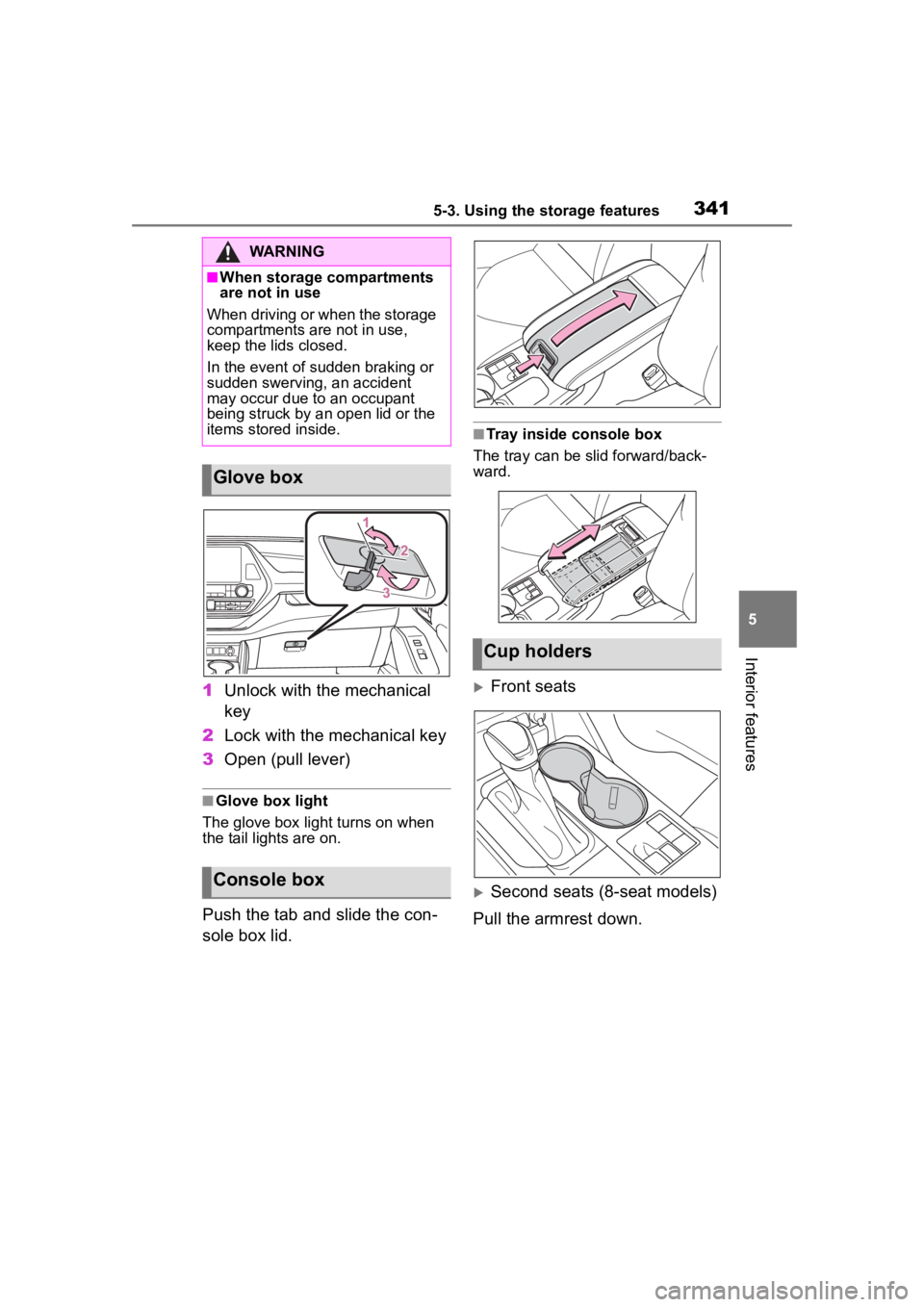
3415-3. Using the storage features
5
Interior features
1Unlock with the mechanical
key
2 Lock with the mechanical key
3 Open (pull lever)
■Glove box light
The glove box light turns on when
the tail lights are on.
Push the tab and slide the con-
sole box lid.
■Tray inside console box
The tray can be slid forward/back-
ward.
Front seats
Second seats (8-seat models)
Pull the armrest down.
WARNING
■When storage compartments
are not in use
When driving or when the storage
compartments are not in use,
keep the lids closed.
In the event of sudden braking or
sudden swerving, an accident
may occur due to an occupant
being struck by an open lid or the
items stored inside.
Glove box
Console box
Cup holders
Page 342 of 552
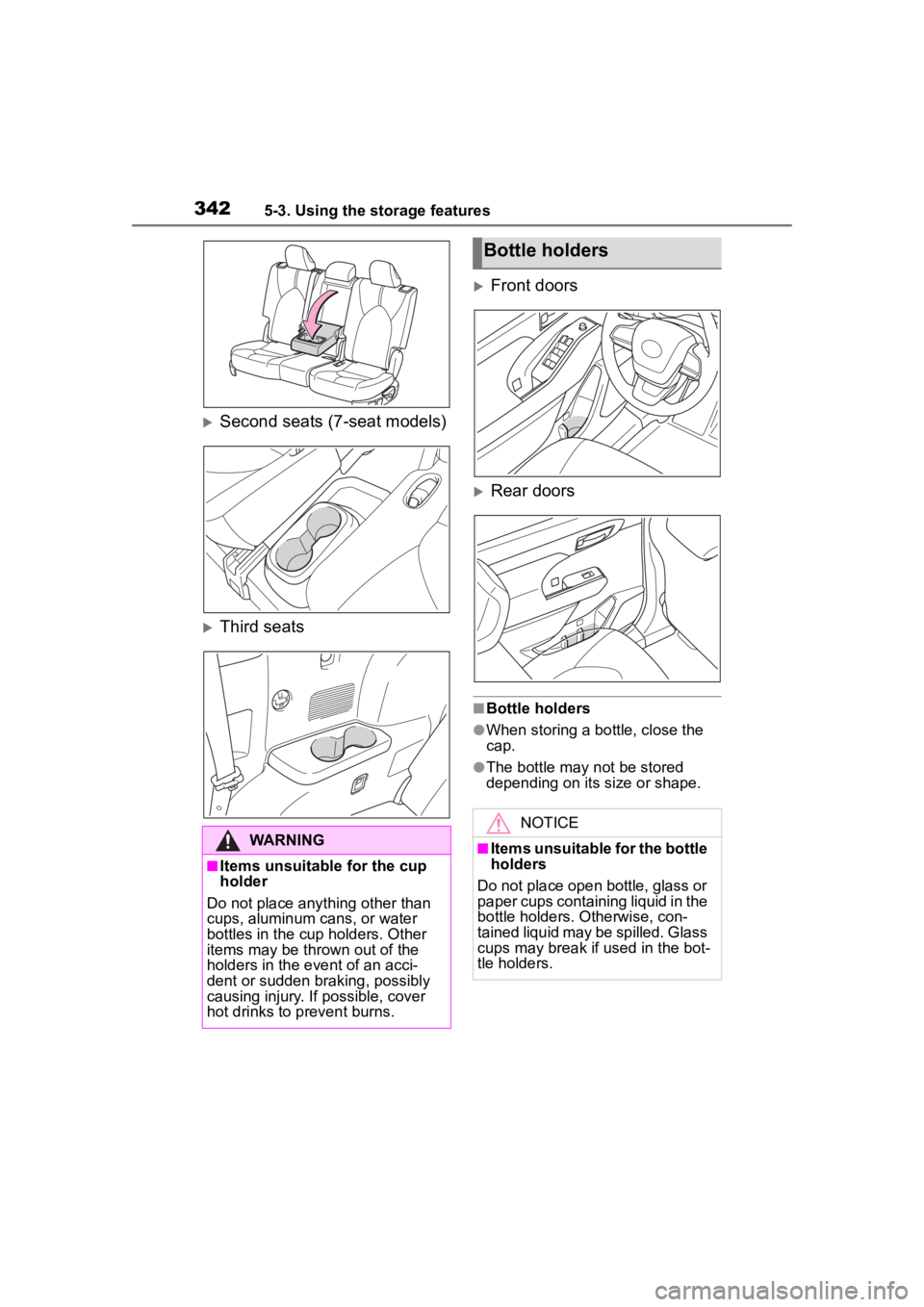
3425-3. Using the storage features
Second seats (7-seat models)
Third seats
Front doors
Rear doors
■Bottle holders
●When storing a bottle, close the
cap.
●The bottle may not be stored
depending on its size or shape.
WARNING
■Items unsuitable for the cup
holder
Do not place anything other than
cups, aluminum cans, or water
bottles in the cup holders. Other
items may be thrown out of the
holders in the event of an acci-
dent or sudden braking, possibly
causing injury. If possible, cover
hot drinks to p revent burns.
Bottle holders
NOTICE
■Items unsuitable for the bottle
holders
Do not place open bottle, glass or
paper cups containing liquid in the
bottle holders. Otherwise, con-
tained liquid may be spilled. Glass
cups may break if used in the bot-
tle holders.
Page 343 of 552
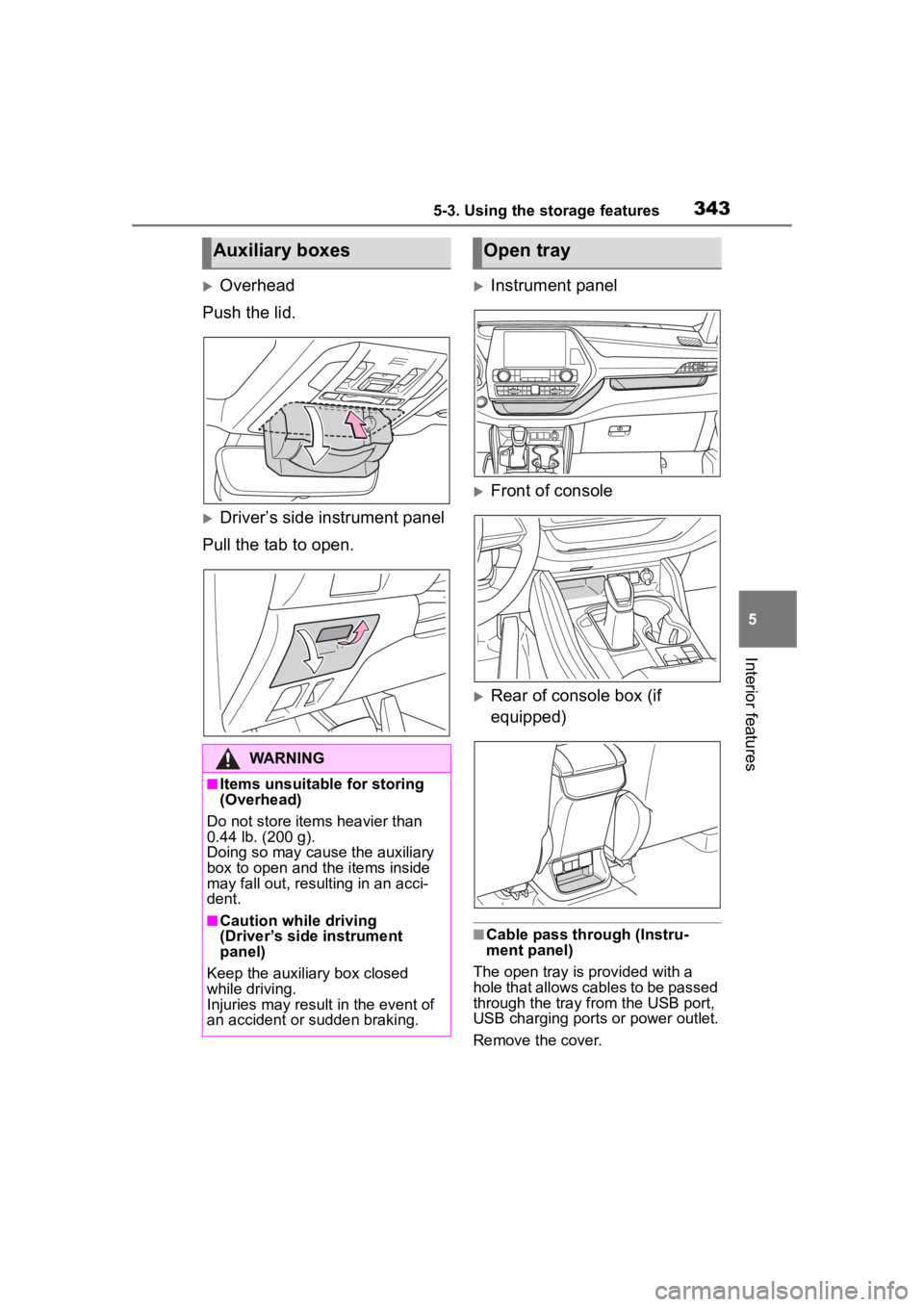
3435-3. Using the storage features
5
Interior features
Overhead
Push the lid.
Driver’s side instrument panel
Pull the tab to open.
Instrument panel
Front of console
Rear of console box (if
equipped)
■Cable pass through (Instru-
ment panel)
The open tray is provided with a
hole that allows cables to be passed
through the tray from the USB port,
USB charging ports or power outlet.
Remove the cover.
Auxiliary boxes
WARNING
■Items unsuitable for storing
(Overhead)
Do not store items heavier than
0.44 lb. (200 g).
Doing so may cause the auxiliary
box to open and the items inside
may fall out, resulting in an acci-
dent.
■Caution while driving
(Driver’s side instrument
panel)
Keep the auxiliary box closed
while driving.
Injuries may result in the event of
an accident or sudden braking.
Open tray
Page 344 of 552
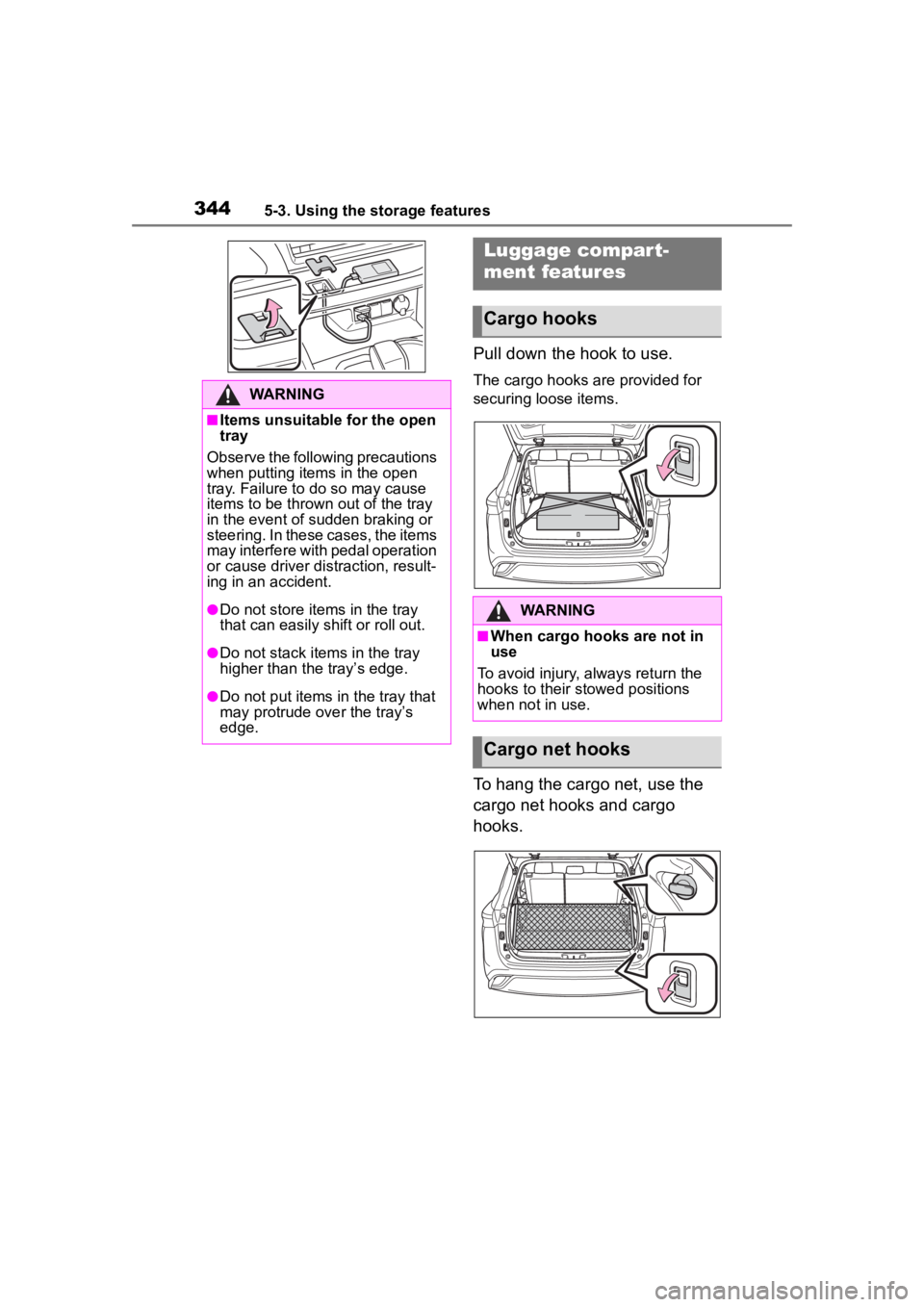
3445-3. Using the storage features
Pull down the hook to use.
The cargo hooks are provided for
securing loose items.
To hang the cargo net, use the
cargo net hooks and cargo
hooks.
WARNING
■Items unsuitable for the open
tray
Observe the following precautions
when putting items in the open
tray. Failure to do so may cause
items to be thrown out of the tray
in the event of sudden braking or
steering. In these cases, the items
may interfere with pedal operation
or cause driver distraction, result-
ing in an accident.
●Do not store items in the tray
that can easily shift or roll out.
●Do not stack items in the tray
higher than the tray’s edge.
●Do not put items in the tray that
may protrude over the tray’s
edge.
Luggage compar t-
ment features
Cargo hooks
WARNING
■When cargo hooks are not in
use
To avoid injury , always return the
hooks to their stowed positions
when not in use.
Cargo net hooks
Page 345 of 552
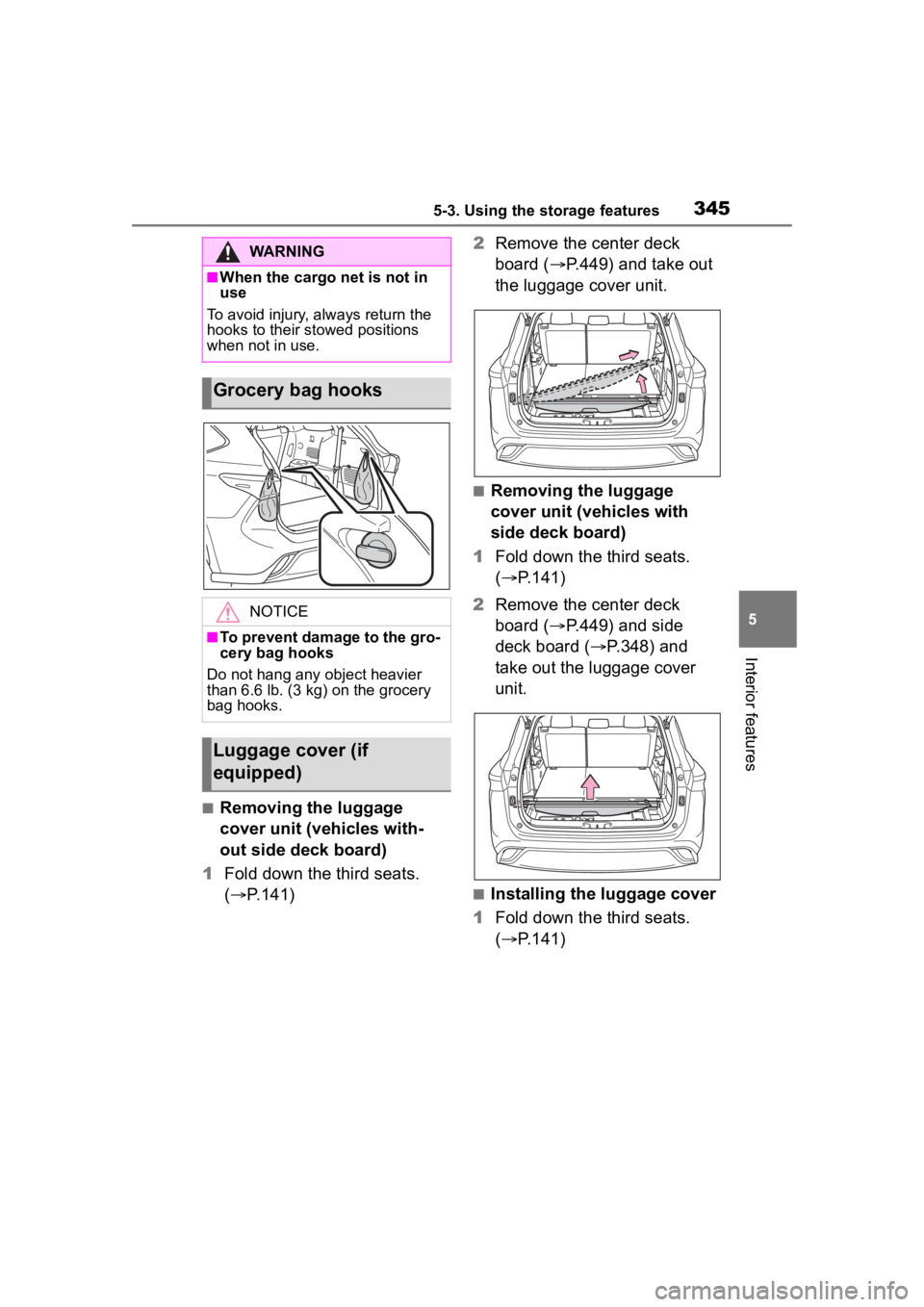
3455-3. Using the storage features
5
Interior features
■Removing the luggage
cover unit (vehicles with-
out side deck board)
1 Fold down the third seats.
( P.141) 2
Remove the center deck
board ( P.449) and take out
the luggage cover unit.
■Removing the luggage
cover unit (vehicles with
side deck board)
1 Fold down the third seats.
( P.141)
2 Remove the center deck
board ( P.449) and side
deck board ( P.348) and
take out the luggage cover
unit.
■Installing the luggage cover
1 Fold down the third seats.
( P.141)
WARNING
■When the cargo net is not in
use
To avoid injury, always return the
hooks to their stowed positions
when not in use.
Grocery bag hooks
NOTICE
■To prevent damage to the gro-
cery bag hooks
Do not hang any object heavier
than 6.6 lb. (3 kg ) on the grocery
bag hooks.
Luggage cover (if
equipped)
Page 346 of 552
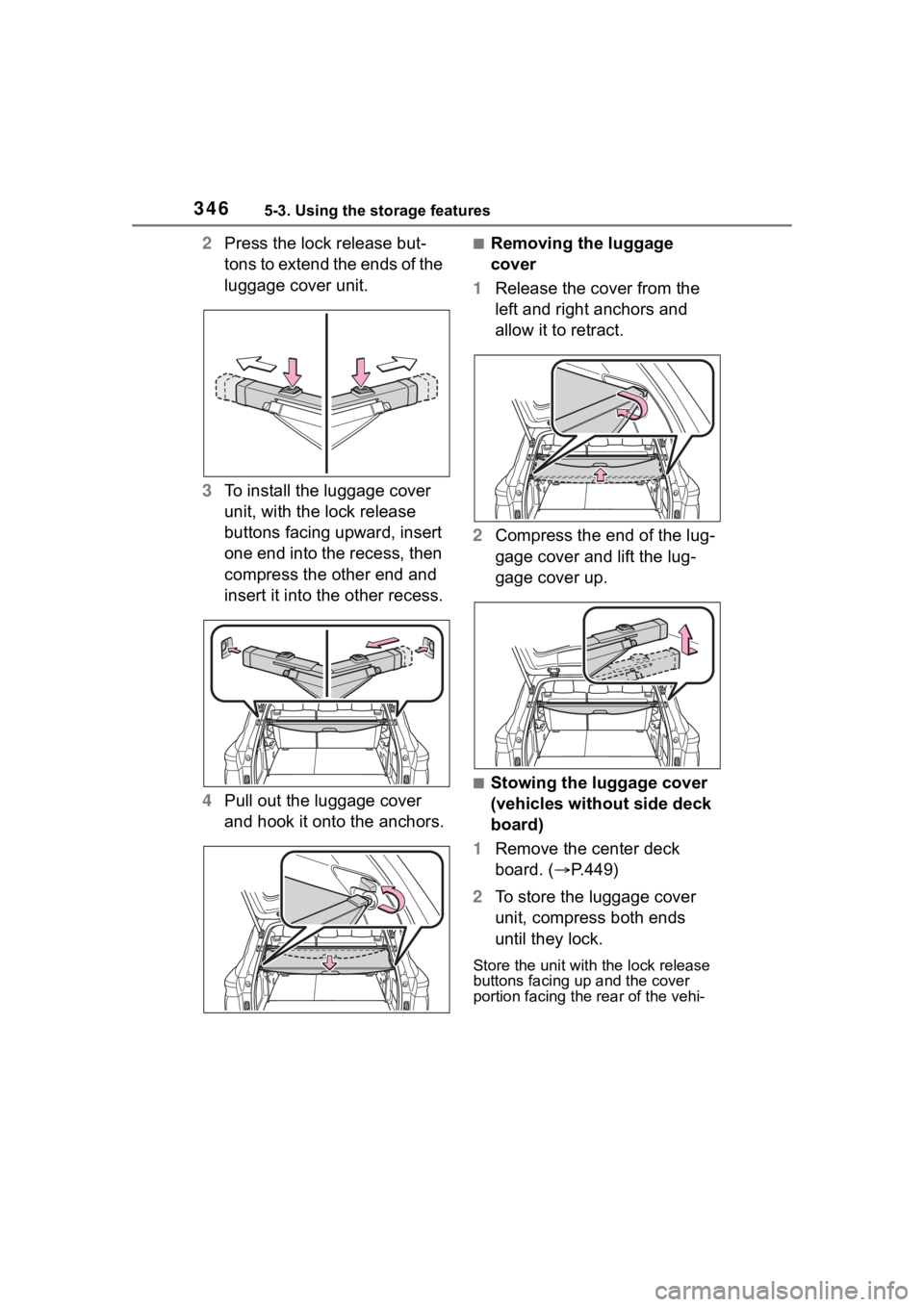
3465-3. Using the storage features
2Press the lock release but-
tons to extend the ends of the
luggage cover unit.
3 To install the luggage cover
unit, with the lock release
buttons facing upward, insert
one end into the recess, then
compress the other end and
insert it into the other recess.
4 Pull out the luggage cover
and hook it onto the anchors.■Removing the luggage
cover
1 Release the cover from the
left and right anchors and
allow it to retract.
2 Compress the end of the lug-
gage cover and lift the lug-
gage cover up.
■Stowing the luggage cover
(vehicles without side deck
board)
1 Remove the center deck
board. ( P.449)
2 To store the luggage cover
unit, compress both ends
until they lock.
Store the unit with the lock release
buttons facing up and the cover
portion facing the rear of the vehi-
Page 347 of 552
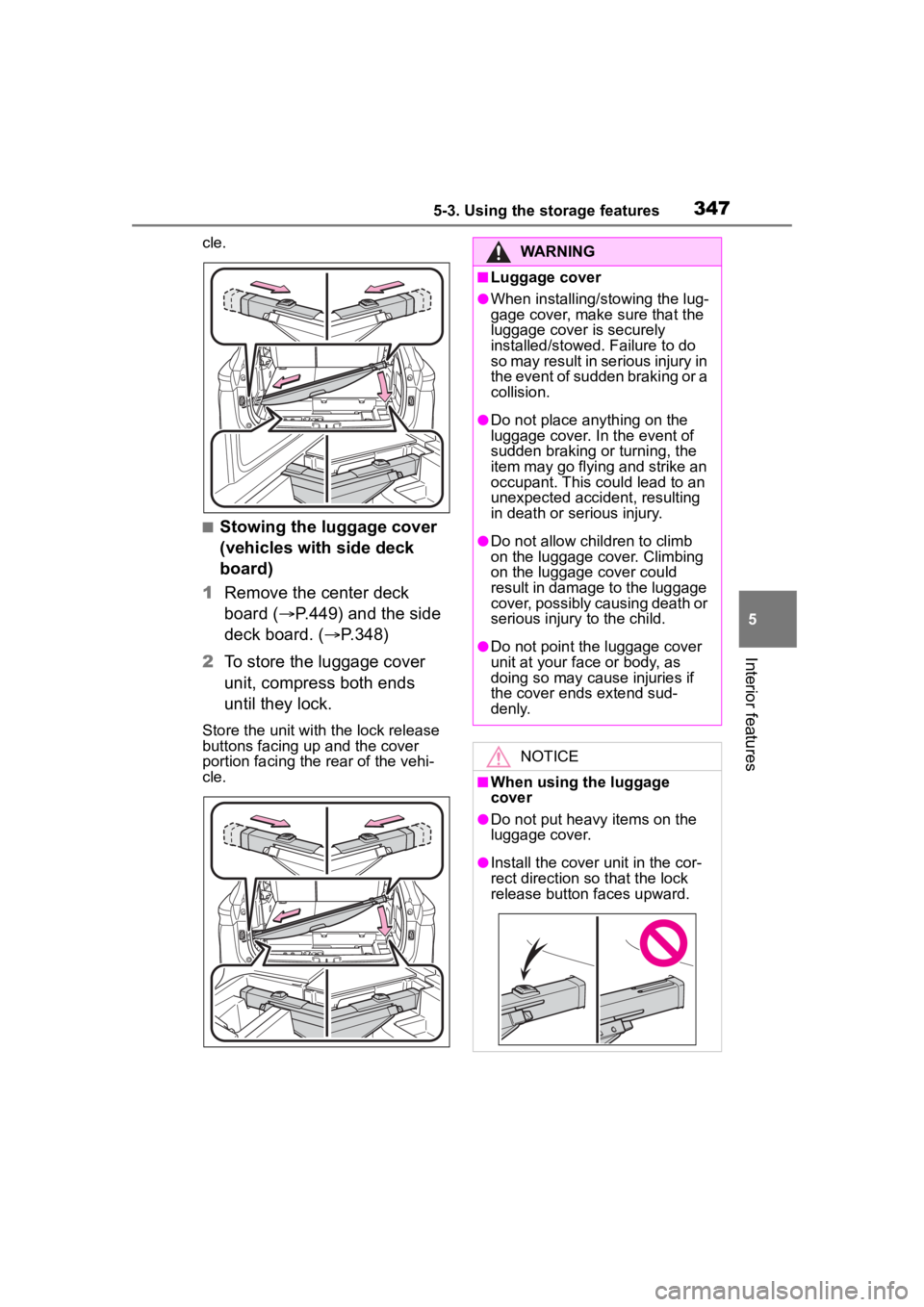
3475-3. Using the storage features
5
Interior features
cle.
■Stowing the luggage cover
(vehicles with side deck
board)
1 Remove the center deck
board ( P.449) and the side
deck board. ( P.348)
2 To store the luggage cover
unit, compress both ends
until they lock.
Store the unit wit h the lock release
buttons facing up and the cover
portion facing the rear of the vehi-
cle.
WARNING
■Luggage cover
●When installing/stowing the lug-
gage cover, make sure that the
luggage cover is securely
installed/stowed. Failure to do
so may result in serious injury in
the event of sudden braking or a
collision.
●Do not place anything on the
luggage cover. In the event of
sudden braking or turning, the
item may go flying and strike an
occupant. This could lead to an
unexpected accident, resulting
in death or serious injury.
●Do not allow children to climb
on the luggage cover. Climbing
on the luggage cover could
result in damage to the luggage
cover, possibly causing death or
serious injury to the child.
●Do not point the luggage cover
unit at your face or body, as
doing so may cause injuries if
the cover ends extend sud-
denly.
NOTICE
■When using the luggage
cover
●Do not put heavy items on the
luggage cover.
●Install the cover unit in the cor-
rect direction so that the lock
release button faces upward.
Page 348 of 552
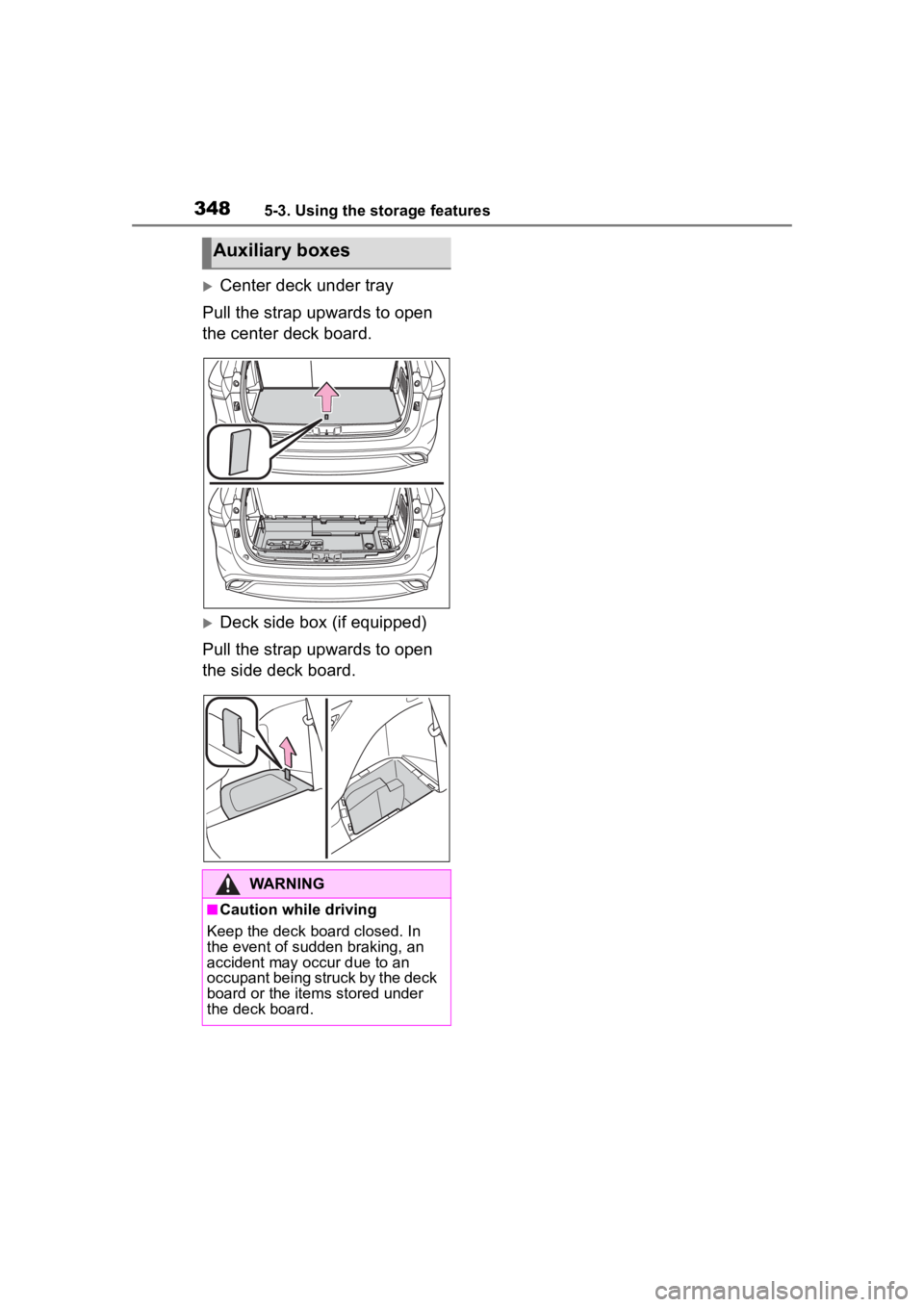
3485-3. Using the storage features
Center deck under tray
Pull the strap upwards to open
the center deck board.
Deck side box (if equipped)
Pull the strap upwards to open
the side deck board.
Auxiliary boxes
WARNING
■Caution while driving
Keep the deck board closed. In
the event of sudden braking, an
accident may occur due to an
occupant being struck by the deck
board or the items stored under
the deck board.
Page 349 of 552
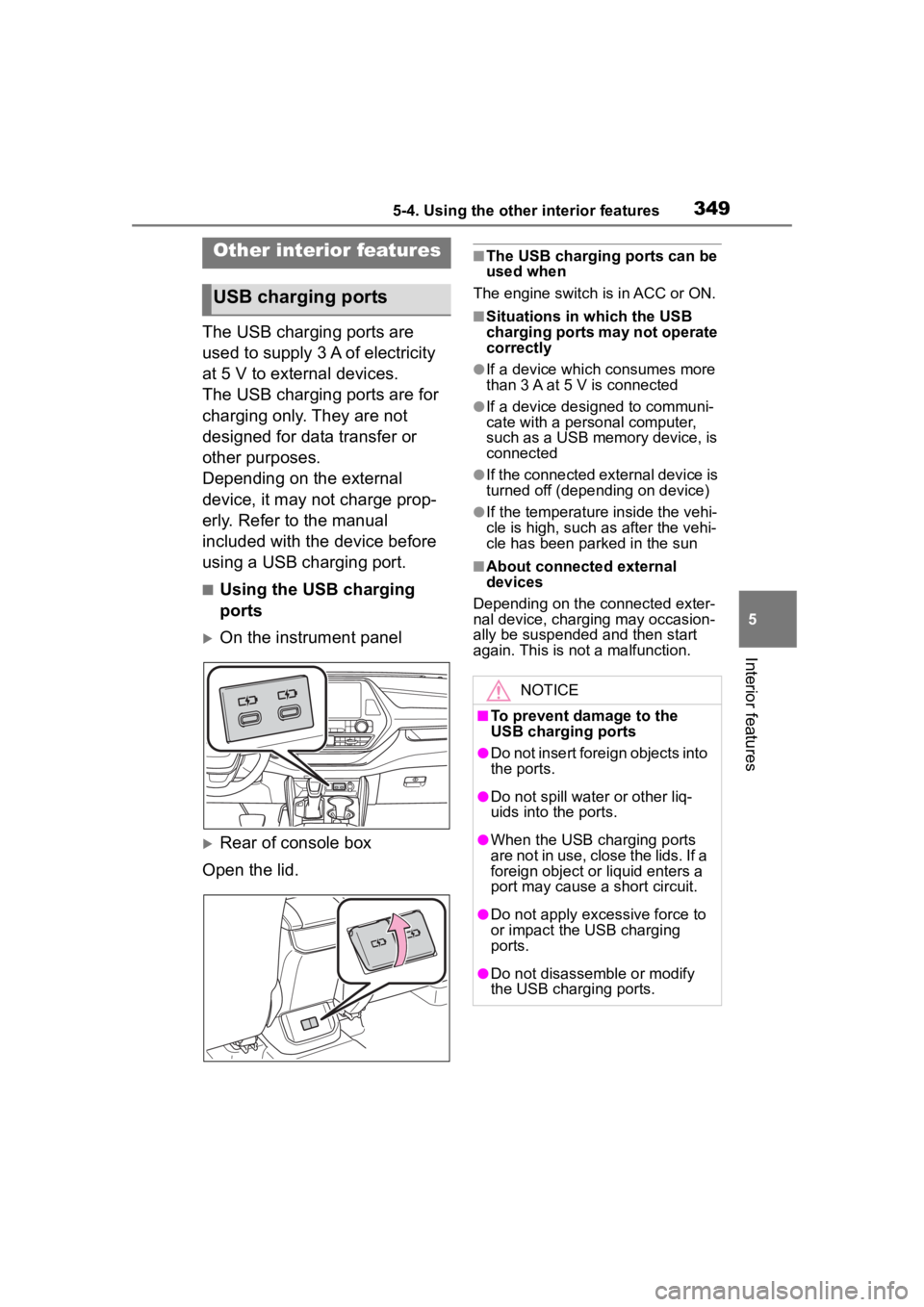
3495-4. Using the other interior features
5
Interior features
5-4.Using the other interior features
The USB charging ports are
used to supply 3 A of electricity
at 5 V to external devices.
The USB charging ports are for
charging only. They are not
designed for data transfer or
other purposes.
Depending on the external
device, it may not charge prop-
erly. Refer to the manual
included with the device before
using a USB charging port.
■Using the USB charging
ports
On the instrument panel
Rear of console box
Open the lid.
■The USB charging ports can be
used when
The engine switch i s in ACC or ON.
■Situations in which the USB
charging ports may not operate
correctly
●If a device which consumes more
than 3 A at 5 V is connected
●If a device designed to communi-
cate with a personal computer,
such as a USB memory device, is
connected
●If the connected external device is
turned off (depending on device)
●If the temperature inside the vehi-
cle is high, such as after the vehi-
cle has been parked in the sun
■About connected external
devices
Depending on the connected exter-
nal device, charging may occasion-
ally be suspended and then start
again. This is not a malfunction.
Other interior features
USB charging ports
NOTICE
■To prevent damage to the
USB charging ports
●Do not insert foreign objects into
the ports.
●Do not spill water or other liq-
uids into the ports.
●When the USB charging ports
are not in use, close the lids. If a
foreign object or liquid enters a
port may cause a short circuit.
●Do not apply excessive force to
or impact the USB charging
ports.
●Do not disassemble or modify
the USB charging ports.
Page 350 of 552
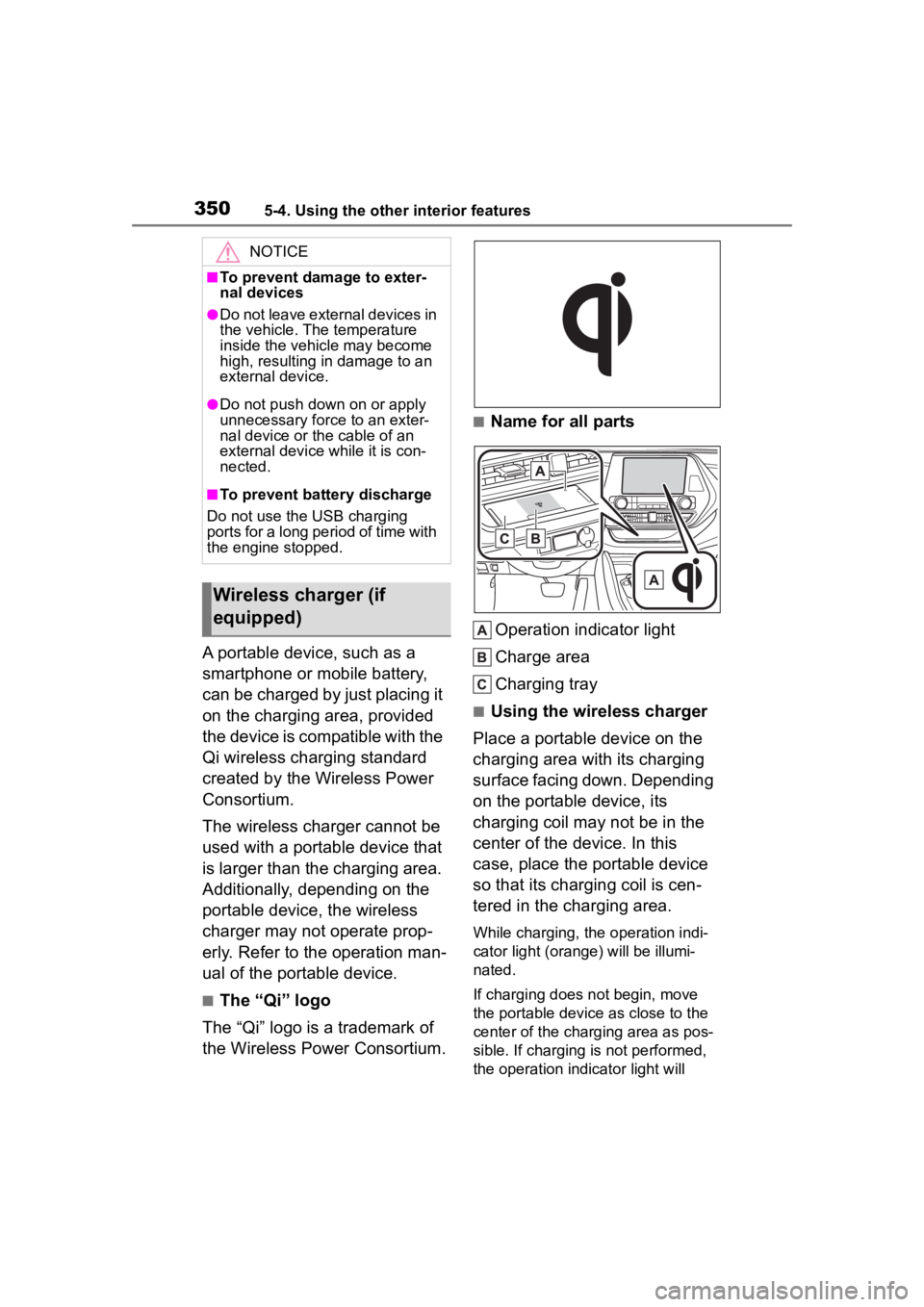
3505-4. Using the other interior features
A portable device, such as a
smartphone or mobile battery,
can be charged by just placing it
on the charging area, provided
the device is compatible with the
Qi wireless charging standard
created by the Wireless Power
Consortium.
The wireless charger cannot be
used with a portable device that
is larger than the charging area.
Additionally, depending on the
portable device, the wireless
charger may not operate prop-
erly. Refer to the operation man-
ual of the portable device.
■The “Qi” logo
The “Qi” logo is a trademark of
the Wireless Power Consortium.
■Name for all parts
Operation indicator light
Charge area
Charging tray
■Using the wireless charger
Place a portable device on the
charging area with its charging
surface facing down. Depending
on the portable device, its
charging coil may not be in the
center of the device. In this
case, place the portable device
so that its charging coil is cen-
tered in the charging area.
While charging, the operation indi-
cator light (oran ge) will be illumi-
nated.
If charging does not begin, move
the portable device as close to the
center of the charging area as pos-
sible. If charging is not performed,
the operation indicator light will
NOTICE
■To prevent damage to exter-
nal devices
●Do not leave external devices in
the vehicle. The temperature
inside the vehicle may become
high, resulting in damage to an
external device.
●Do not push down on or apply
unnecessary force to an exter-
nal device or the cable of an
external device while it is con-
nected.
■To prevent battery discharge
Do not use the USB charging
ports for a long period of time with
the engine stopped.
Wireless charger (if
equipped)