navigation TOYOTA HIGHLANDER HYBRID 2019 Accessories, Audio & Navigation (in English)
Page 29 of 40
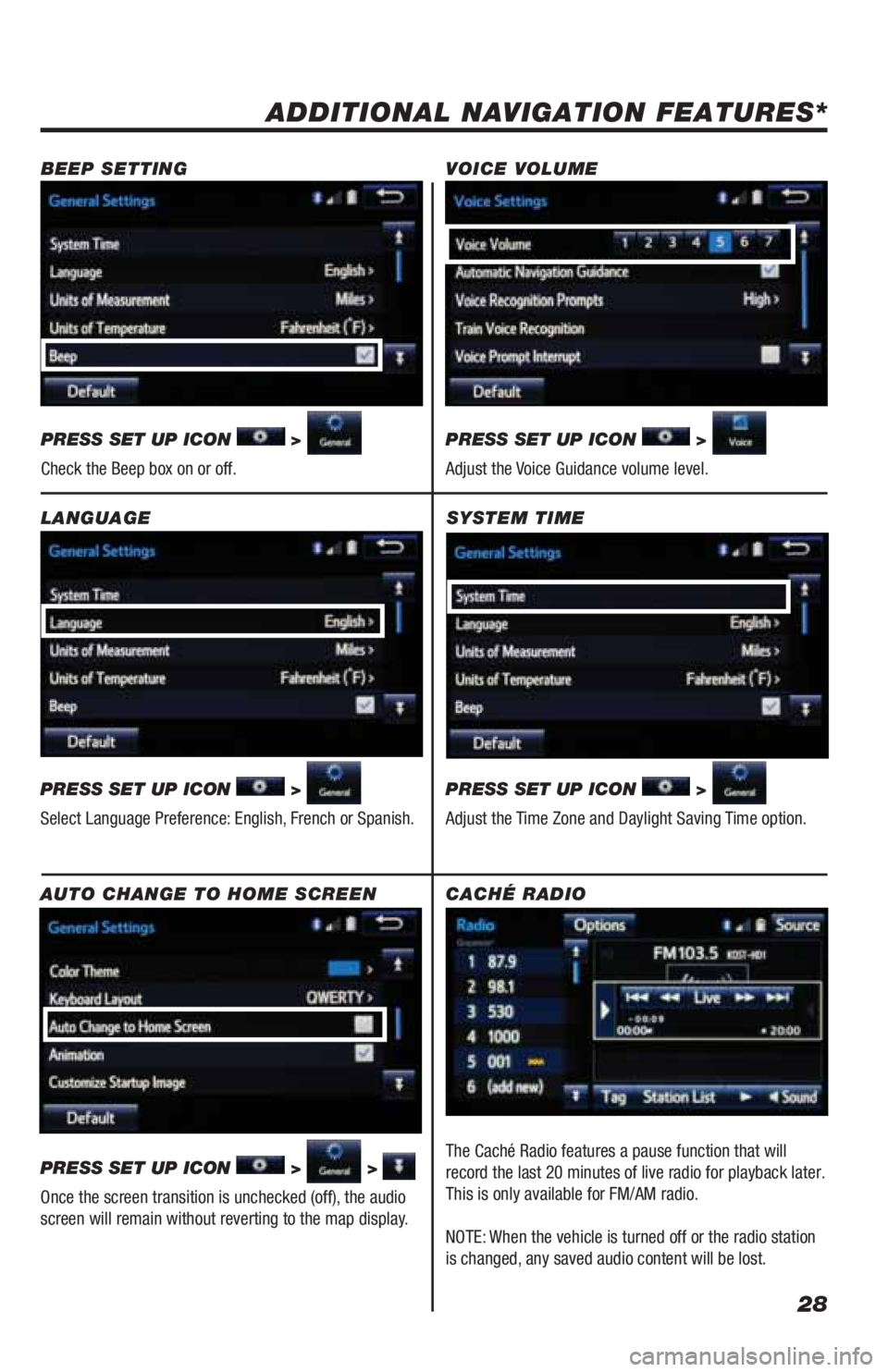
Page 30 of 40
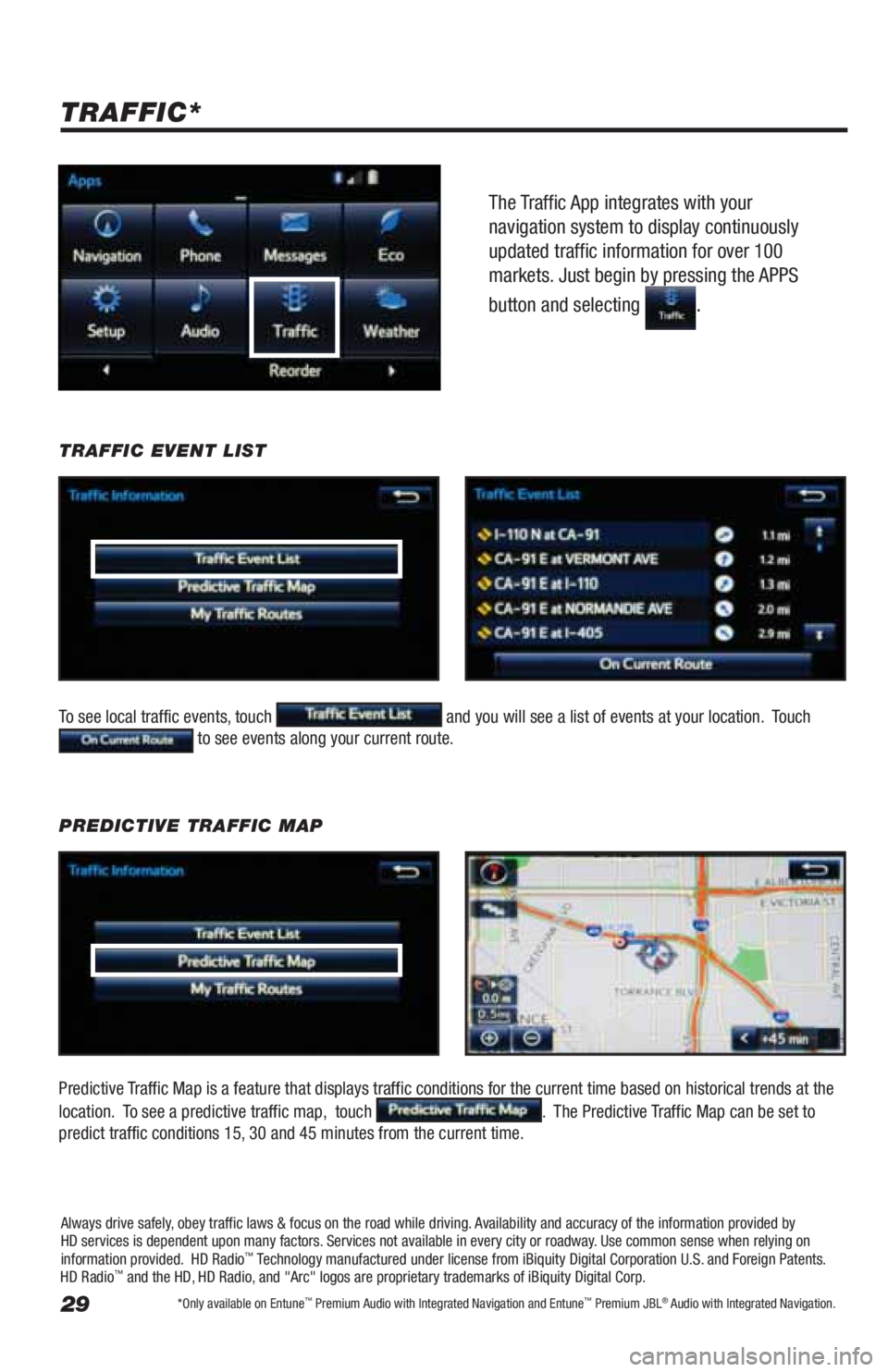
Page 32 of 40
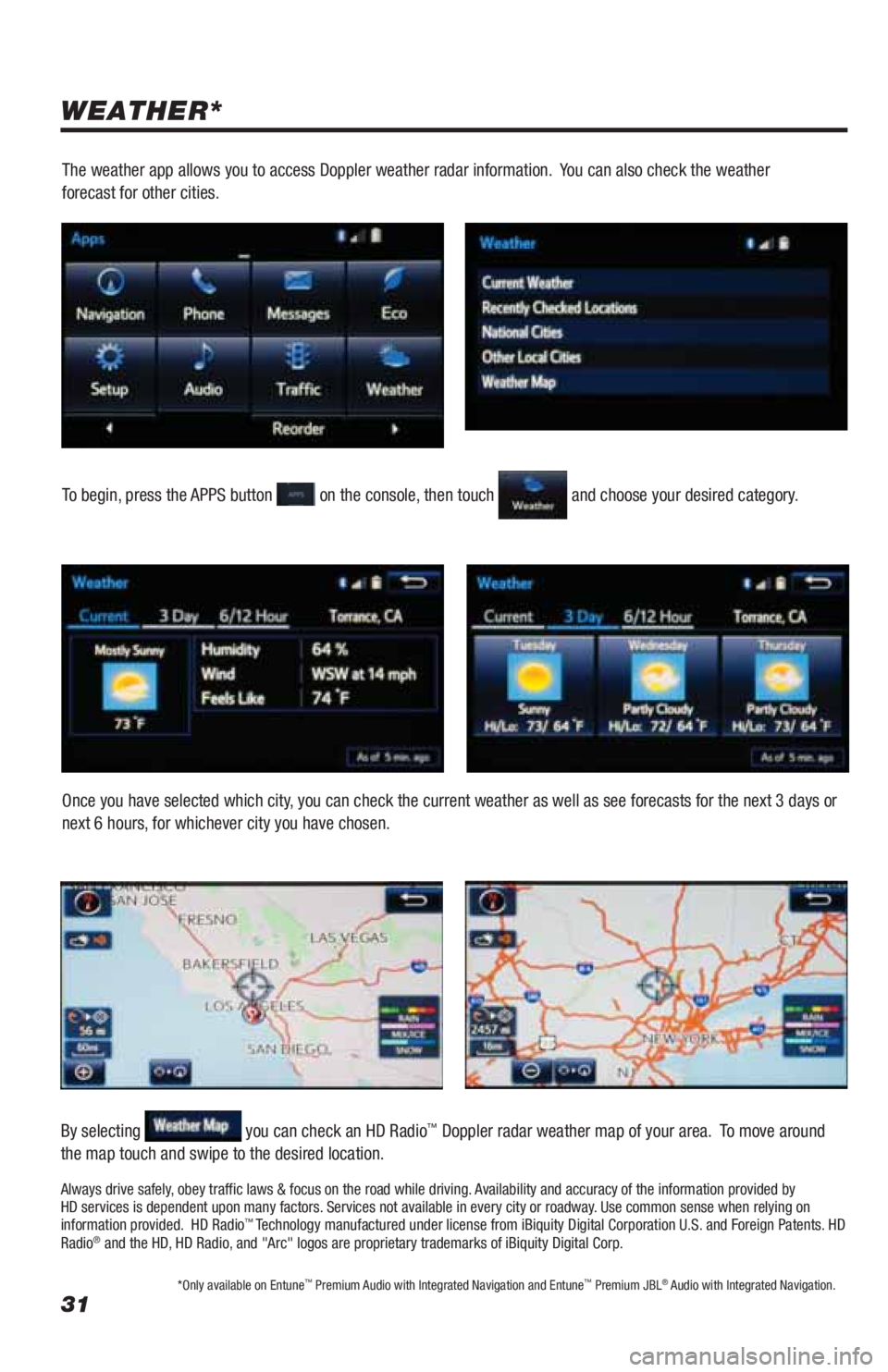
View, print and download for free: navigation - TOYOTA HIGHLANDER HYBRID 2019 Accessories, Audio & Navigation (in English), 40 Pages, PDF Size: 1.51 MB. Search in TOYOTA HIGHLANDER HYBRID 2019 Accessories, Audio & Navigation (in English) online. CarManualsOnline.info is the largest online database of car user manuals. TOYOTA HIGHLANDER HYBRID 2019 Accessories, Audio & Navigation (in English) PDF Download. ENTUNE™ AUDIO 2019 - Audio System - Bluetooth Functions - Entune ® App Suite - Integrated Navigation ENTUNE™ SYSTEM QUICK REFERENCE GUIDE
All product names, logos, and brands are property of their respective owners.