display TOYOTA HIGHLANDER HYBRID 2019 (in English) Owner's Manual
[x] Cancel search | Manufacturer: TOYOTA, Model Year: 2019, Model line: HIGHLANDER HYBRID, Model: TOYOTA HIGHLANDER HYBRID 2019Pages: 716, PDF Size: 14.31 MB
Page 121 of 716
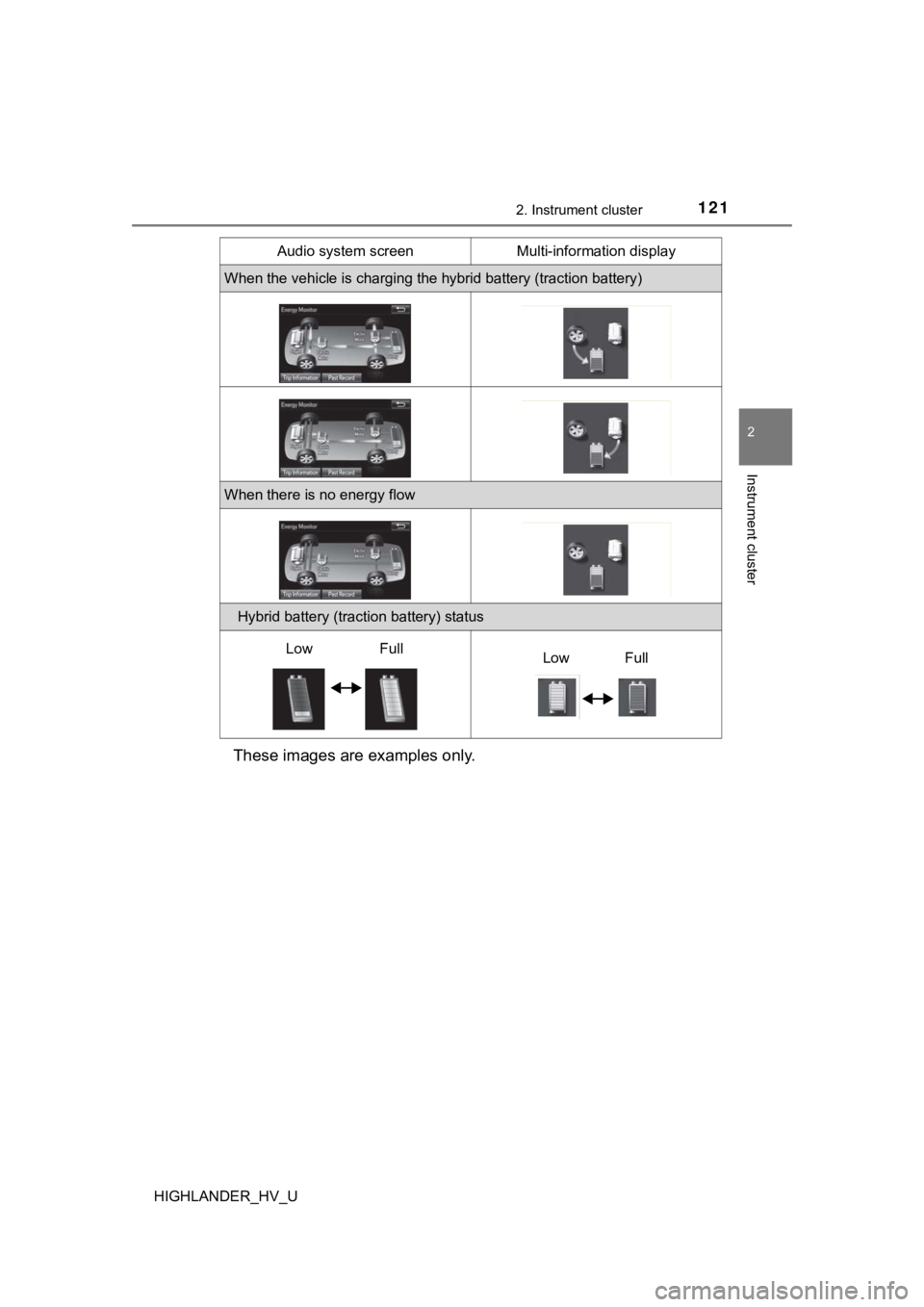
1212. Instrument cluster
2
Instrument cluster
HIGHLANDER_HV_U
These images are examples only.
When the vehicle is charging the hybrid battery (traction batte ry)
When there is no energy flow
Hybrid battery (traction battery) status
Audio system screenMulti-information display
LowFullLowFull
Page 122 of 716
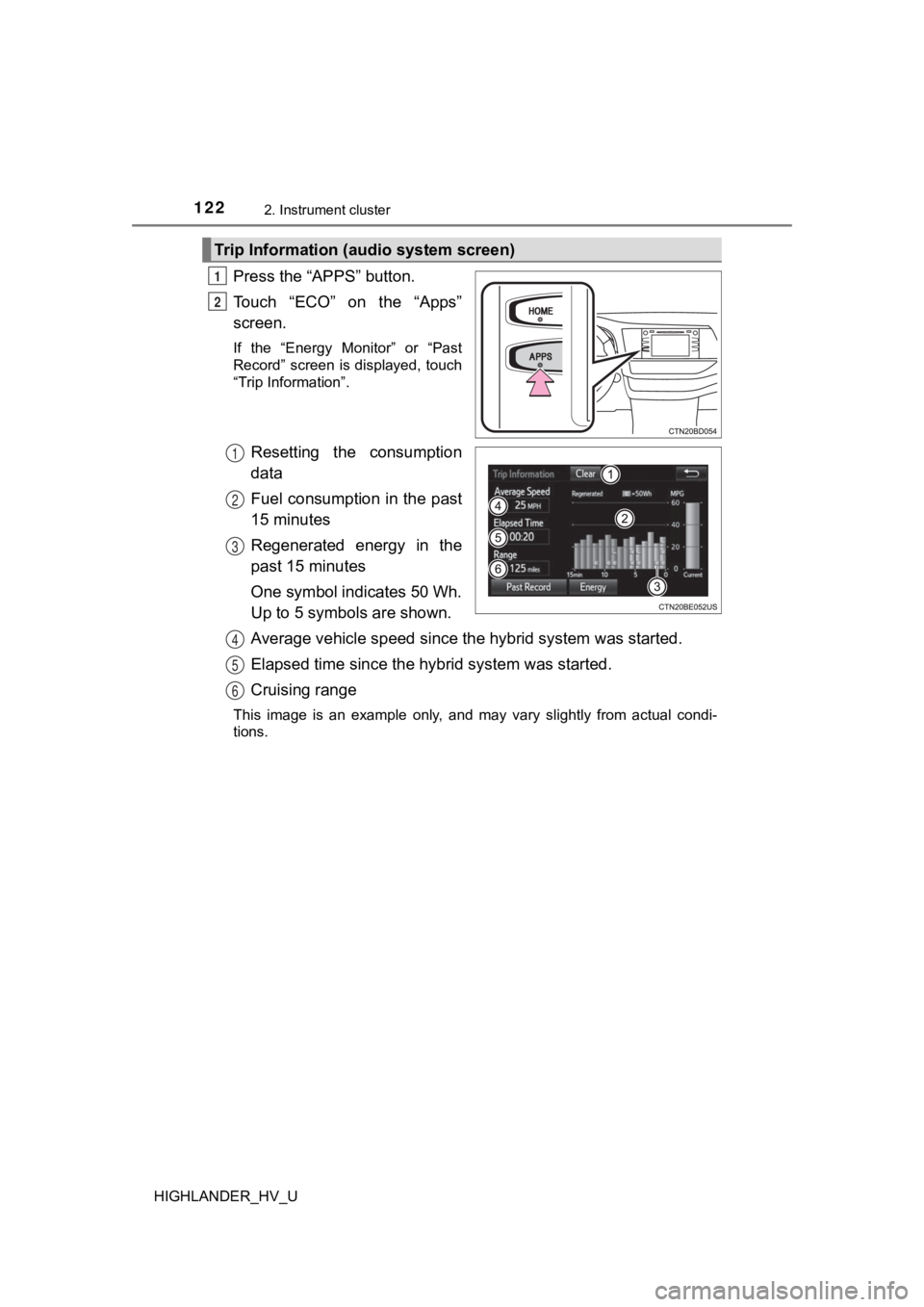
1222. Instrument cluster
HIGHLANDER_HV_U
Press the “APPS” button.
Touch “ECO” on the “Apps”
screen.
If the “Energy Monitor” or “Past
Record” screen is displayed, touch
“Trip Information”.
Resetting the consumption
data
Fuel consumption in the past
15 minutes
Regenerated energy in the
past 15 minutes
One symbol indicates 50 Wh.
Up to 5 symbols are shown.
Average vehicle speed since the hybrid system was started.
Elapsed time since the hybr id system was started.
Cruising range
This image is an example only, and may vary slightly from actua l condi-
tions.
Trip Information (audio system screen)
1
2
1
2
3
4
5
6
Page 123 of 716
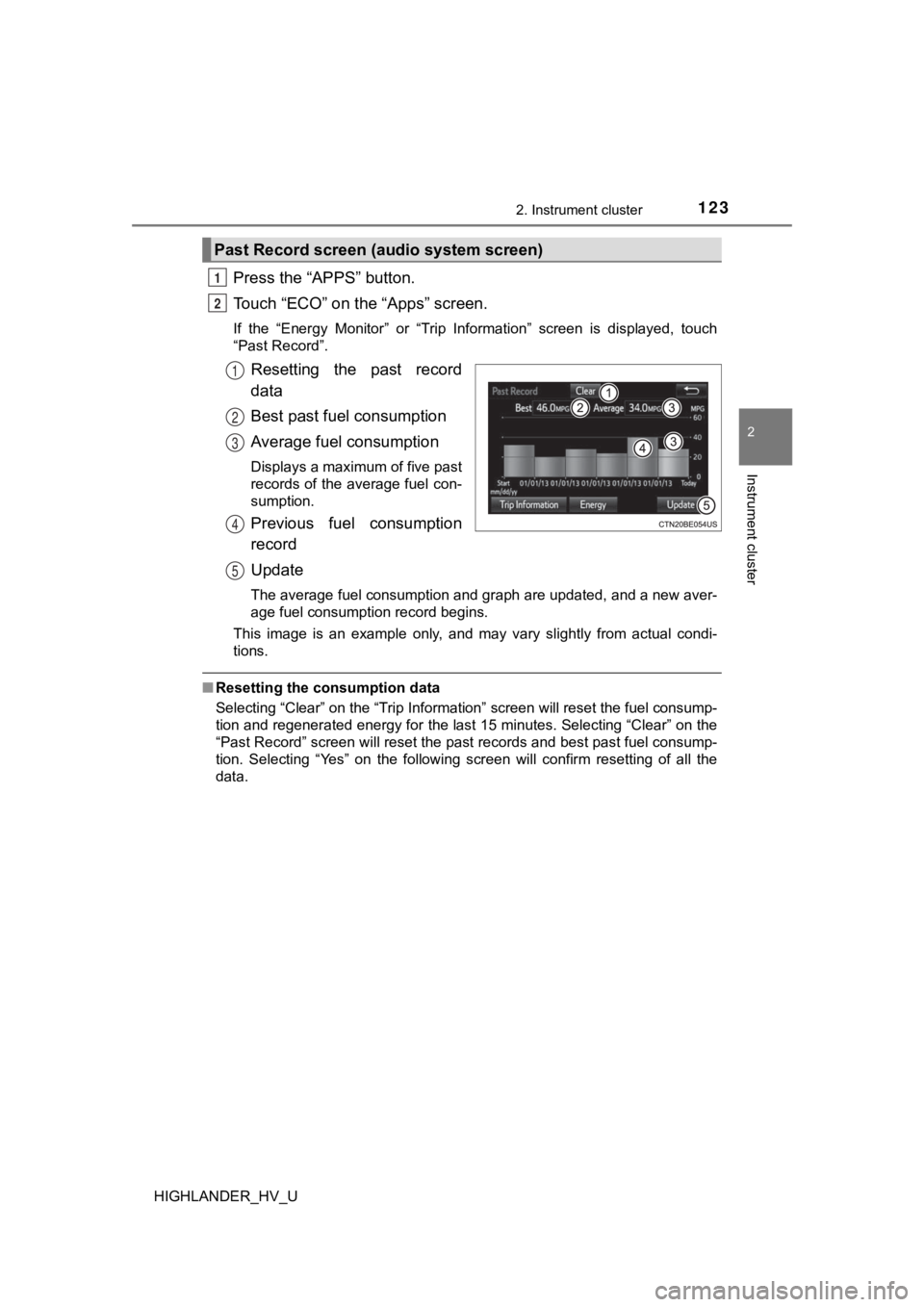
1232. Instrument cluster
2
Instrument cluster
HIGHLANDER_HV_U
Press the “APPS” button.
Touch “ECO” on the “Apps” screen.
If the “Energy Monitor” or “Trip Information” screen is displayed, touch
“Past Record”.
Resetting the past record
data
Best past fuel consumption
Average fuel consumption
Displays a maximum of five past
records of the average fuel con-
sumption.
Previous fuel consumption
record
Update
The average fuel consumption and graph are updated, and a new a ver-
age fuel consumption record begins.
This image is an example only, and may vary slightly from actua l condi-
tions.
■ Resetting the consumption data
Selecting “Clear” on the “Trip Information” screen will reset t he fuel consump-
tion and regenerated energy for the last 15 minutes. Selecting “Clear” on the
“Past Record” screen will reset the past records and best past fuel consump-
tion. Selecting “Yes” on the following screen will confirm resetting of all the
data.
Past Record screen (audio system screen)
1
2
1
2
3
4
5
Page 134 of 716
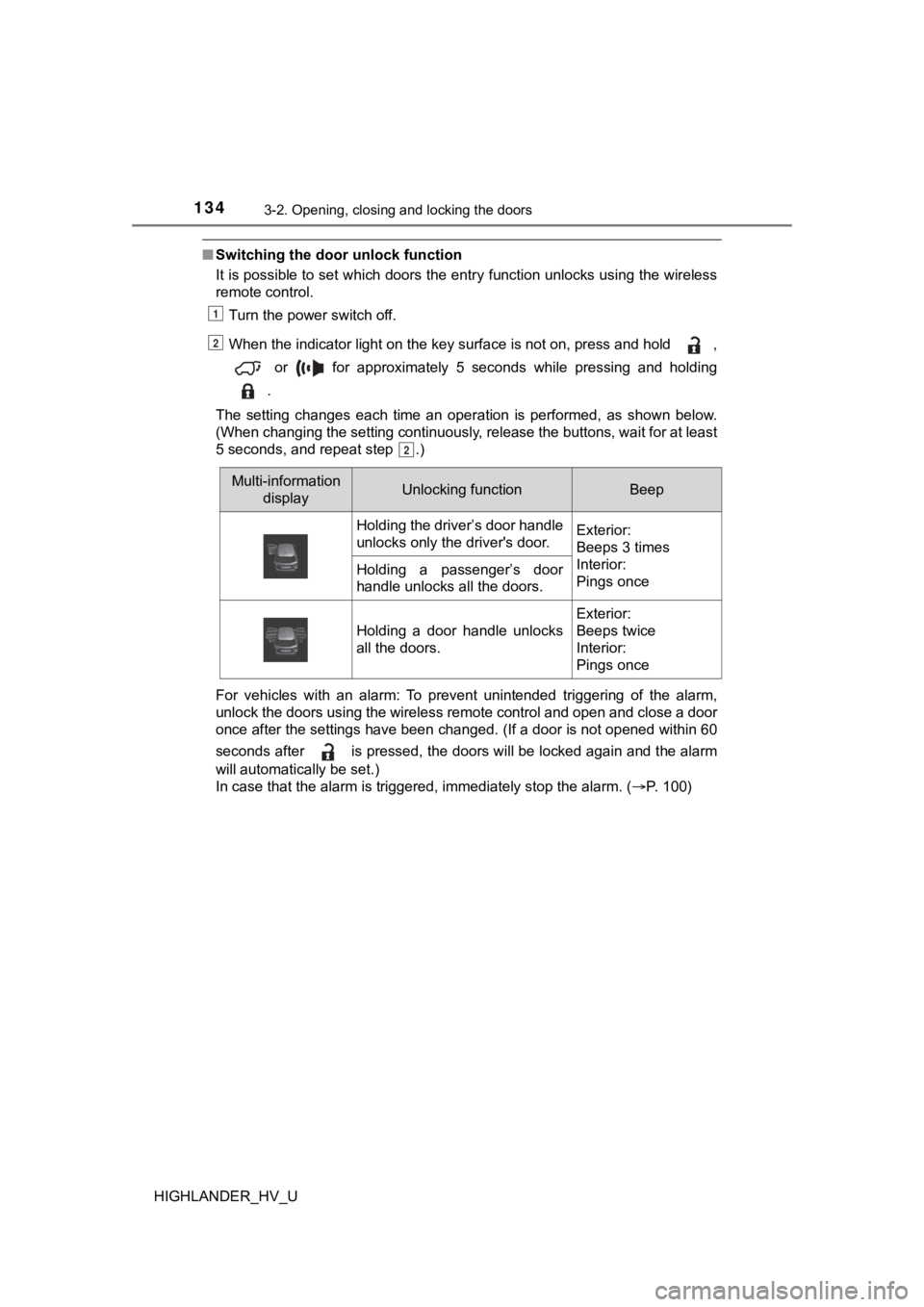
1343-2. Opening, closing and locking the doors
HIGHLANDER_HV_U
■Switching the door unlock function
It is possible to set which doors the entry function unlocks using the wireless
remote control.
Turn the power switch off.
When the indicator light on the key surface is not on, press and hold , or for approximately 5 seconds while pressing and holding
.
The setting changes each time an operation is performed, as sho wn below.
(When changing the setting continuously, release the buttons, w ait for at least
5 seconds, and repeat step .)
For vehicles with an alarm: To prevent unintended triggering of the alarm,
unlock the doors using the wireless remote control and open and close a door
once after the settings have been changed. (If a door is not op ened within 60
seconds after is pressed, the doors will be locked again and t he alarm
will automatically be set.)
In case that the alarm is triggered, immediately stop the alarm . ( P. 1 0 0 )
1
2
2
Multi-information
displayUnlocking functionBeep
Holding the driver’s door handle
unlocks only the driver's door.Exterior:
Beeps 3 times
Interior:
Pings once
Holding a passenger’s door
handle unlocks all the doors.
Holding a door handle unlocks
all the doors.
Exterior:
Beeps twice
Interior:
Pings once
Page 153 of 716
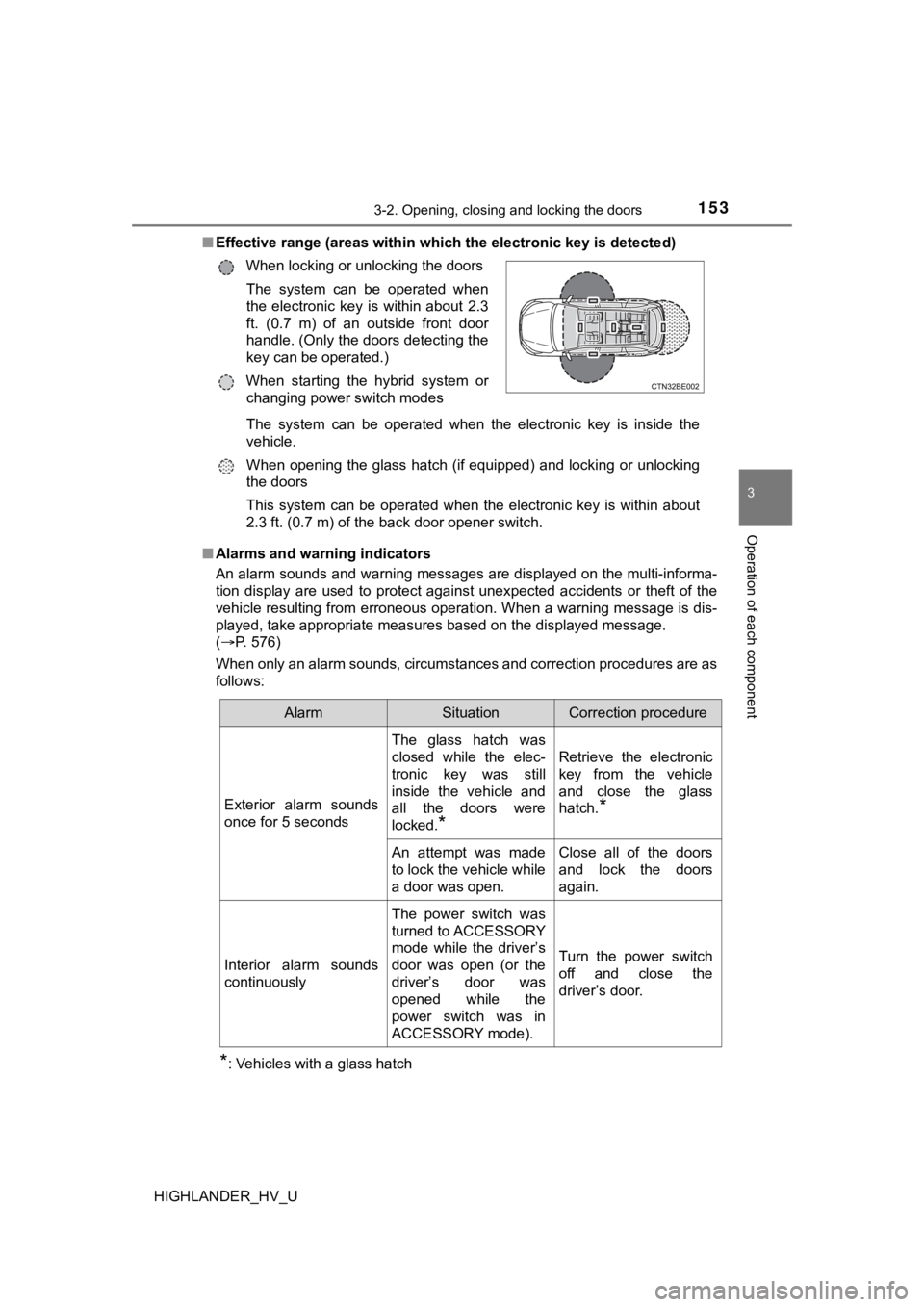
1533-2. Opening, closing and locking the doors
3
Operation of each component
HIGHLANDER_HV_U■
Effective range (areas within wh ich the electronic key is detected)
■ Alarms and warning indicators
An alarm sounds and warning messages are displayed on the multi -informa-
tion display are used to protect against unexpected accidents o r theft of the
vehicle resulting from erroneous operation. When a warning mess age is dis-
played, take appropriate measures based on the displayed messag e.
( P. 576)
When only an alarm sounds, circumstances and correction procedu res are as
follows:
*: Vehicles with a glass hatch When locking or unlocking the doors
The system can be operated when
the electronic key is within about 2.3
ft. (0.7 m) of an outside front door
handle. (Only the doors detecting the
key can be operated.)
When starting the hybrid system or changing power switch modes
The system can be operated when the electronic key is inside the
vehicle.
When opening the glass hatch (if equipped) and locking or unloc king
the doors
This system can be operated when the electronic key is within about
2.3 ft. (0.7 m) of the back door opener switch.
AlarmSituationCorrection procedure
Exterior alarm sounds
once for 5 seconds
The glass hatch was
closed while the elec-
tronic key was still
inside the vehicle and
all the doors were
locked.
*
Retrieve the electronic
key from the vehicle
and close the glass
hatch.
*
An attempt was made
to lock the vehicle while
a door was open.Close all of the doors
and lock the doors
again.
Interior alarm sounds
continuously
The power switch was
turned to ACCESSORY
mode while the driver’s
door was open (or the
driver’s door was
opened while the
power switch was in
ACCESSORY mode).
Turn the power switch
off and close the
driver’s door.
Page 189 of 716
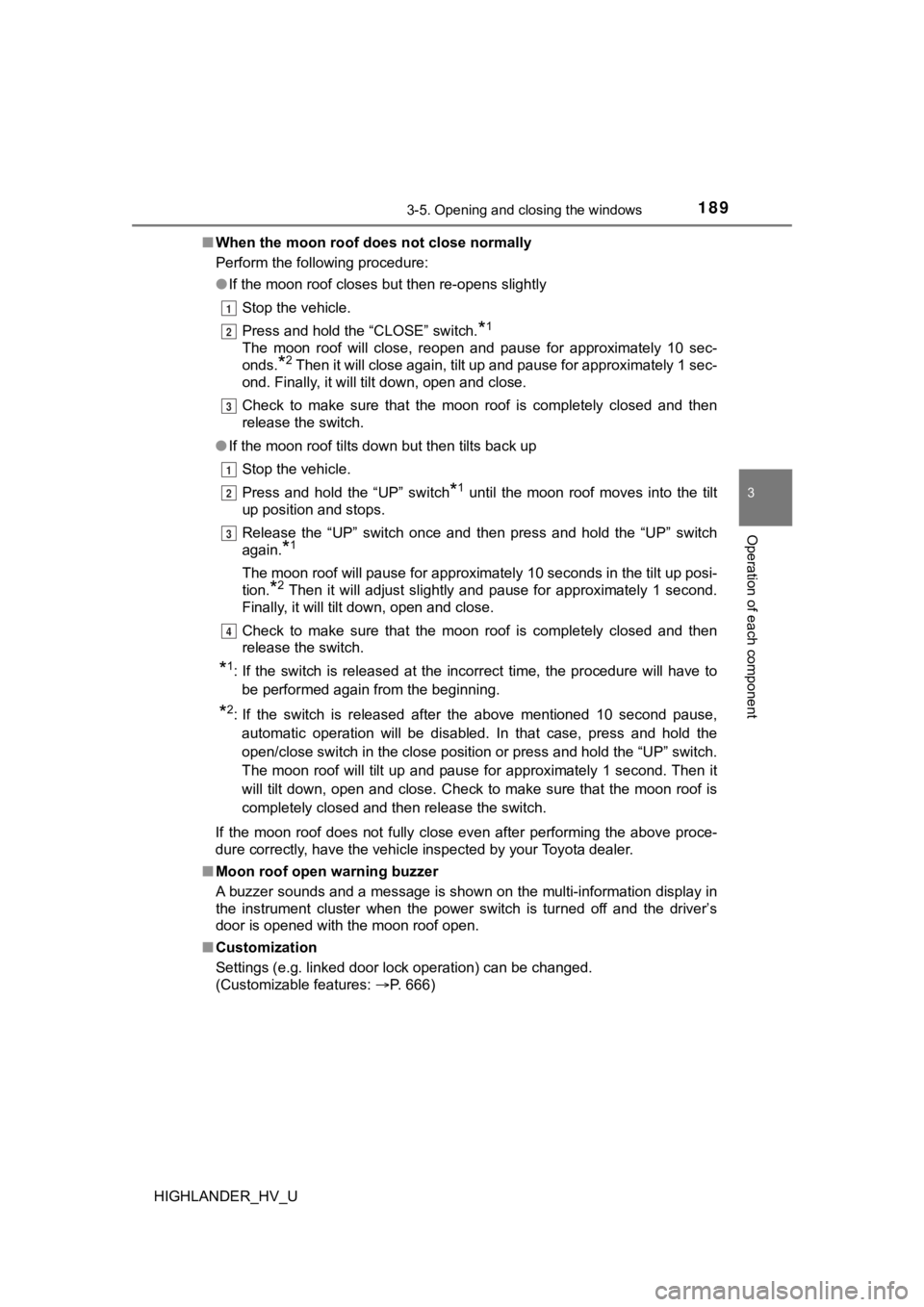
1893-5. Opening and closing the windows
3
Operation of each component
HIGHLANDER_HV_U■
When the moon roof does not close normally
Perform the following procedure:
●If the moon roof closes but then re-opens slightly
Stop the vehicle.
Press and hold the “CLOSE” switch.
*1
The moon roof will close, reopen and pause for approximately 10 sec-
onds.
*2 Then it will close again, tilt up and pause for approximately 1 sec-
ond. Finally, it will tilt down, open and close.
Check to make sure that the moon roof is completely closed and then
release the switch.
● If the moon roof tilts down but then tilts back up
Stop the vehicle.
Press and hold the “UP” switch
*1 until the moon roof moves into the tilt
up position and stops.
Release the “UP” switch once and then press and hold the “UP” s witch
again.
*1
The moon roof will pause for approximately 10 seconds in the tilt up posi-
tion.
*2 Then it will adjust slightly and pause for approximately 1 second.
Finally, it will tilt down, open and close.
Check to make sure that the moon roof is completely closed and then
release the switch.
*1: If the switch is released at the incorrect time, the procedure will have to
be performed again from the beginning.
*2: If the switch is released after the above mentioned 10 second pause, automatic operation will be disabled. In that case, press and h old the
open/close switch in the close position or press and hold the “ UP” switch.
The moon roof will tilt up and pause for approximately 1 second . Then it
will tilt down, open and close. Check to make sure that the moon roof is
completely closed and then release the switch.
If the moon roof does not fully close even after performing the above proce-
dure correctly, have the vehicle inspected by your Toyota deale r.
■ Moon roof open warning buzzer
A buzzer sounds and a message is shown on the multi-information display in
the instrument cluster when the power switch is turned off and the driver’s
door is opened with the moon roof open.
■ Customization
Settings (e.g. linked door lock operation) can be changed.
(Customizable features: P. 666)
1
2
3
1
2
3
4
Page 194 of 716
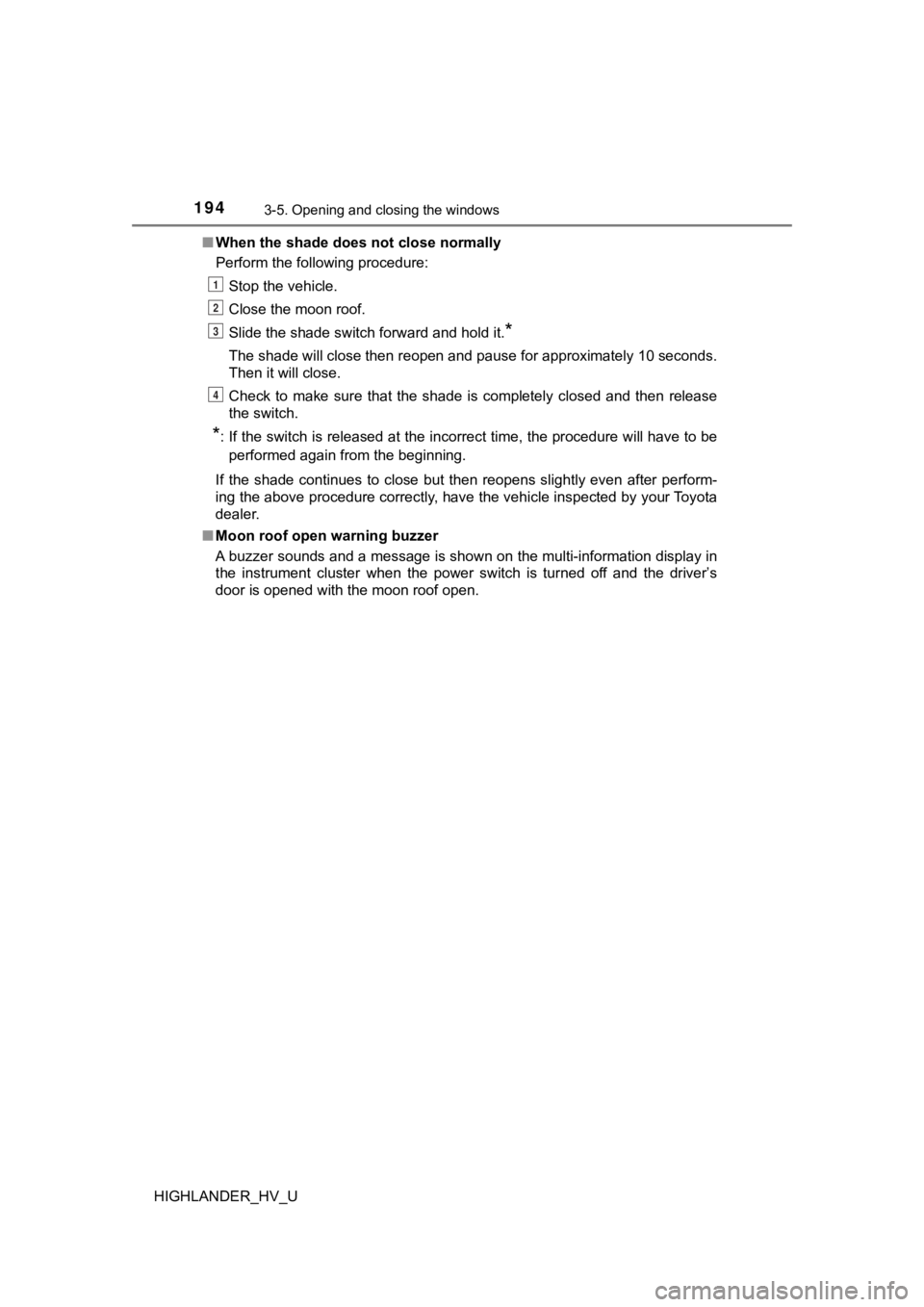
1943-5. Opening and closing the windows
HIGHLANDER_HV_U■
When the shade do es not close normally
Perform the following procedure:
Stop the vehicle.
Close the moon roof.
Slide the shade switch forward and hold it.
*
The shade will close then reopen and pause for approximately 10 seconds.
Then it will close.
Check to make sure that the shade is completely closed and then release
the switch.
*: If the switch is released at the incorrect time, the procedure will have to be
performed again from the beginning.
If the shade continues to close but then reopens slightly even after perform-
ing the above procedure correctly, have the vehicle inspected b y your Toyota
dealer.
■ Moon roof open warning buzzer
A buzzer sounds and a message is shown on the multi-information display in
the instrument cluster when the power switch is turned off and the driver’s
door is opened with the moon roof open.
1
2
3
4
Page 231 of 716
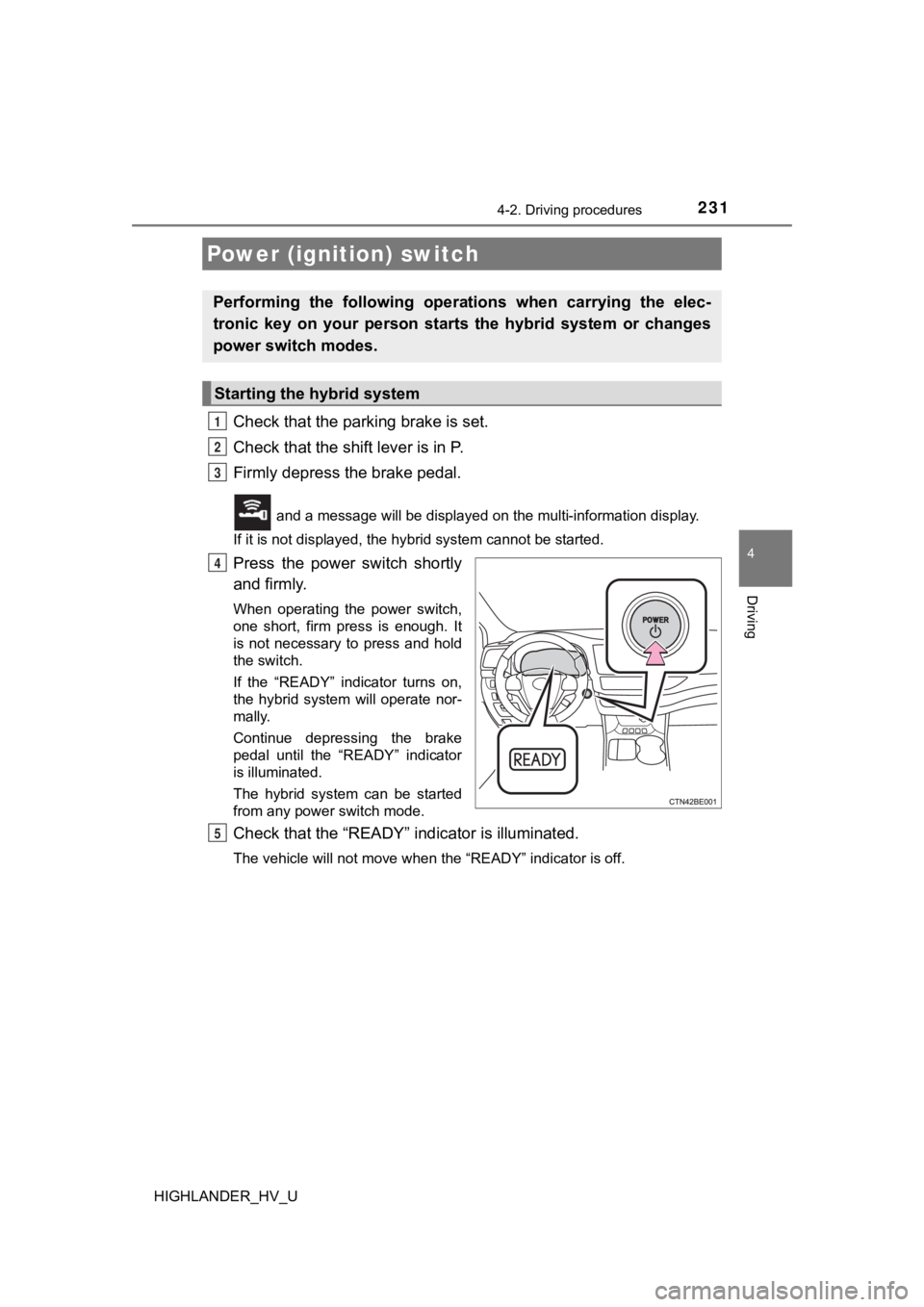
231
4
Driving
HIGHLANDER_HV_U
4-2. Driving procedures
Check that the parking brake is set.
Check that the shift lever is in P.
Firmly depress the brake pedal.
and a message will be displayed on the multi-information displ ay.
If it is not displayed, the hybrid system cannot be started.
Press the power switch shortly
and firmly.
When operating the power switch,
one short, firm press is enough. It
is not necessary to press and hold
the switch.
If the “READY” indicator turns on,
the hybrid system will operate nor-
mally.
Continue depressing the brake
pedal until the “READY” indicator
is illuminated.
The hybrid system can be started
from any power switch mode.
Check that the “R EADY” indicator is illuminated.
The vehicle will not move when the “READY” indicator is off.
Power (ignition) switch
Performing the following opera tions when carrying the elec-
tronic key on your person starts the hybrid system or changes
power switch modes.
Starting the hybrid system
1
2
3
4
5
Page 232 of 716
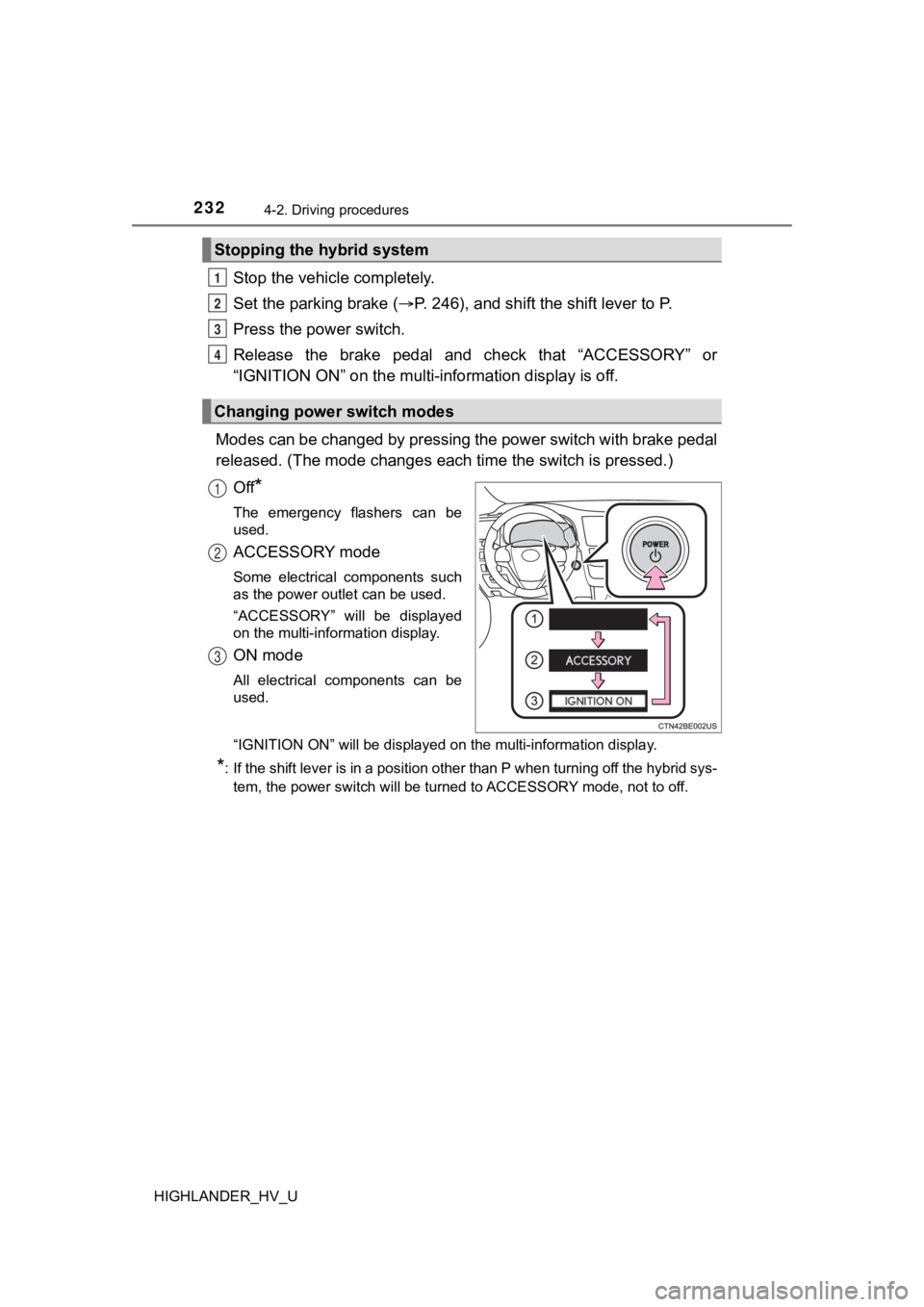
2324-2. Driving procedures
HIGHLANDER_HV_U
Stop the vehicle completely.
Set the parking brake ( P. 246), and shift the shift lever to P.
Press the power switch.
Release the brake pedal and check that “ACCESSORY” or
“IGNITION ON” on the multi-i nformation display is off.
Modes can be changed by pressing the power switch with brake pe dal
released. (The mode changes each time the switch is pressed.)
Off
*
The emergency flashers can be
used.
ACCESSORY mode
Some electrical components such
as the power outlet can be used.
“ACCESSORY” will be displayed
on the multi-information display.
ON mode
All electrical components can be
used.
“IGNITION ON” will be displayed on the multi-information displa y.
*: If the shift lever is in a position other than P when turning off the hybrid sys-
tem, the power switch will be turned to ACCESSORY mode, not to off.
Stopping the hybrid system
Changing power switch modes
1
2
3
4
1
2
3
Page 233 of 716
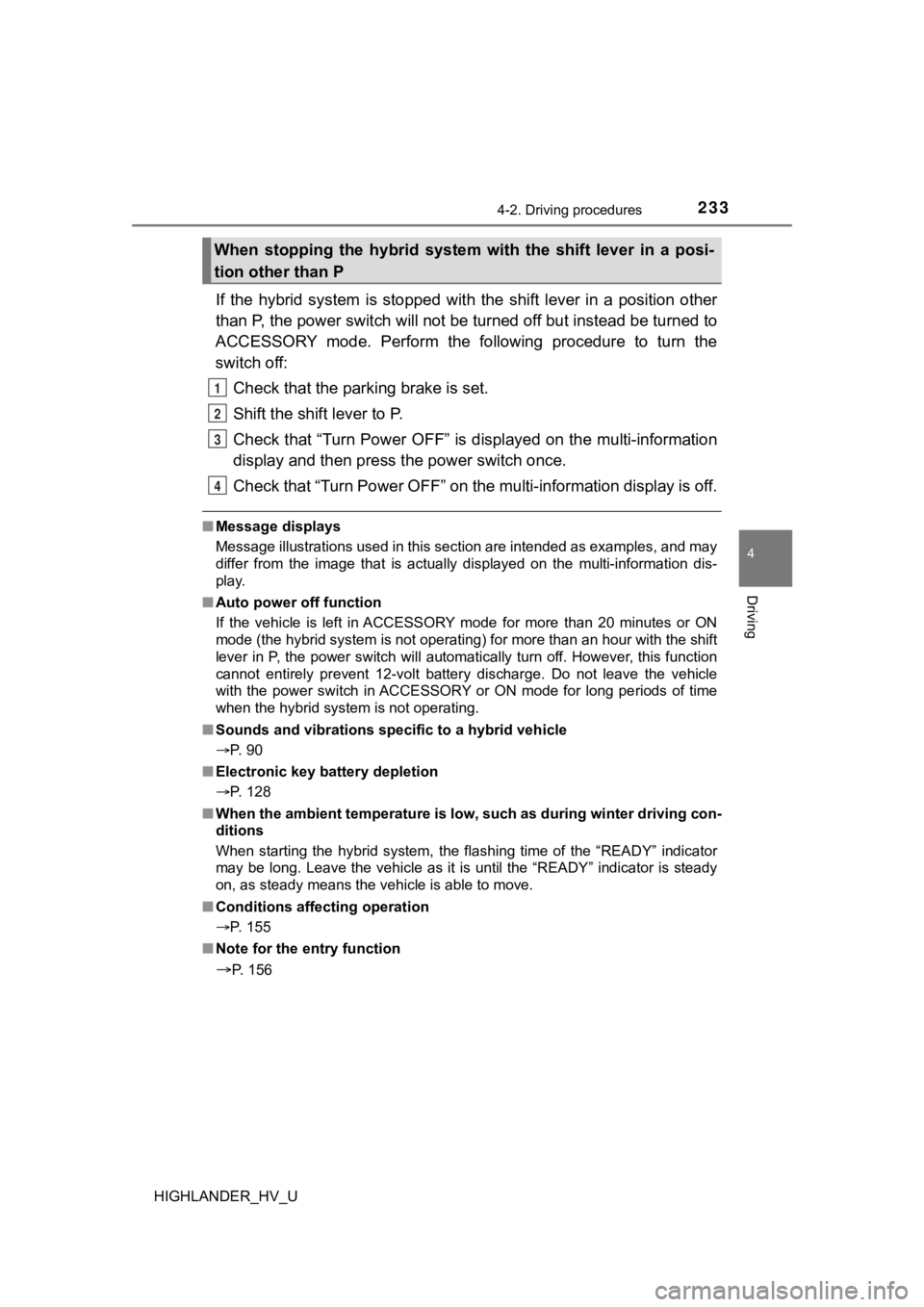
2334-2. Driving procedures
4
Driving
HIGHLANDER_HV_U
If the hybrid system is stopped with the shift lever in a position other
than P, the power sw itch will not be turned off but instead be turned to
ACCESSORY mode. Perform the following procedure to turn the
switch off:
Check that the park ing brake is set.
Shift the shift lever to P.
Check that “Turn Power OFF” is displayed on the multi-informati on
display and then press the power switch once.
Check that “Turn Power OFF” on the multi-information display is off.
■Message displays
Message illustrations used in this section are intended as exam ples, and may
differ from the image that is actually displayed on the multi-information dis-
play.
■ Auto power off function
If the vehicle is left in ACCESSORY mode for more than 20 minut es or ON
mode (the hybrid system is not operating) for more than an hour with the shift
lever in P, the power switch will automatically turn off. However, this function
cannot entirely prevent 12-volt battery discharge. Do not leave the vehicle
with the power switch in ACCESSORY or ON mode for long periods of time
when the hybrid system is not operating.
■ Sounds and vibrations sp ecific to a hybrid vehicle
P. 90
■ Electronic key battery depletion
P. 128
■ When the ambient temperature is low, such as during winter driv ing con-
ditions
When starting the hybrid system, the flashing time of the “READ Y” indicator
may be long. Leave the vehicle as it is until the “READY” indic ator is steady
on, as steady means the vehicle is able to move.
■ Conditions affecting operation
P. 155
■ Note for the entry function
P. 156
When stopping the hybrid system with the shift lever in a posi-
tion other than P
1
2
3
4