start stop button TOYOTA HIGHLANDER HYBRID 2019 Owners Manual (in English)
[x] Cancel search | Manufacturer: TOYOTA, Model Year: 2019, Model line: HIGHLANDER HYBRID, Model: TOYOTA HIGHLANDER HYBRID 2019Pages: 716, PDF Size: 14.31 MB
Page 100 of 716
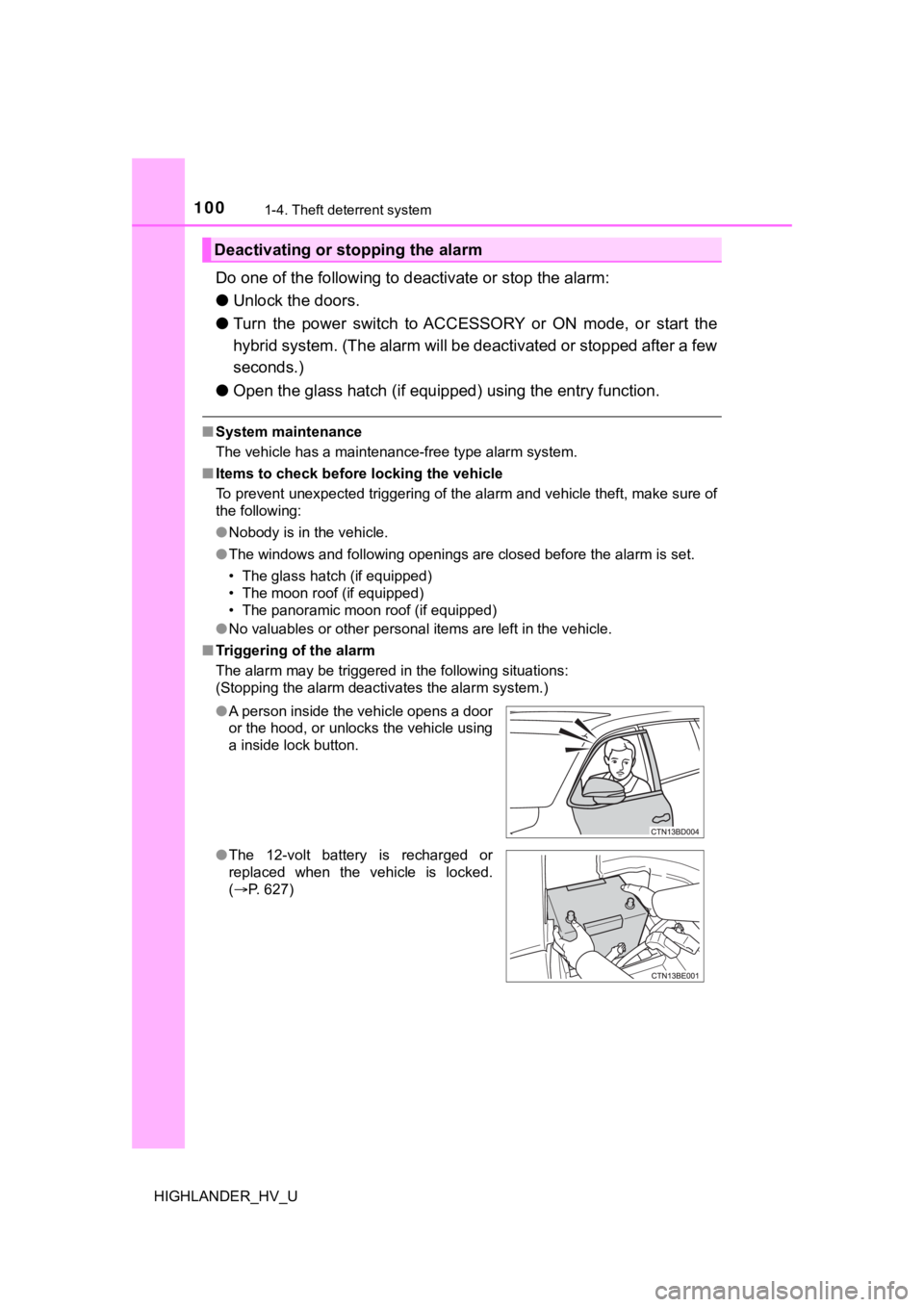
1001-4. Theft deterrent system
HIGHLANDER_HV_U
Do one of the following to deactivate or stop the alarm:
● Unlock the doors.
● Turn the power switch to ACCESSORY or ON mode, or start the
hybrid system. ( The alarm will be deactivated or stopped after a few
seconds.)
● Open the glass hatch ( if equipped) using the entry function.
■System maintenance
The vehicle has a maintenance-free type alarm system.
■ Items to check before locking the vehicle
To prevent unexpected triggering of the alarm and vehicle theft , make sure of
the following:
● Nobody is in the vehicle.
● The windows and following openings are closed before the alarm is set.
• The glass hatch (if equipped)
• The moon roof (if equipped)
• The panoramic moon roof (if equipped)
● No valuables or other personal items are left in the vehicle.
■ Triggering of the alarm
The alarm may be triggered in the following situations:
(Stopping the alarm deactivates the alarm system.)
Deactivating or stopping the alarm
●A person inside the vehicle opens a door
or the hood, or unlocks the vehicle using
a inside lock button.
● The 12-volt battery is recharged or
replaced when the vehicle is locked.
(P. 627)
Page 481 of 716
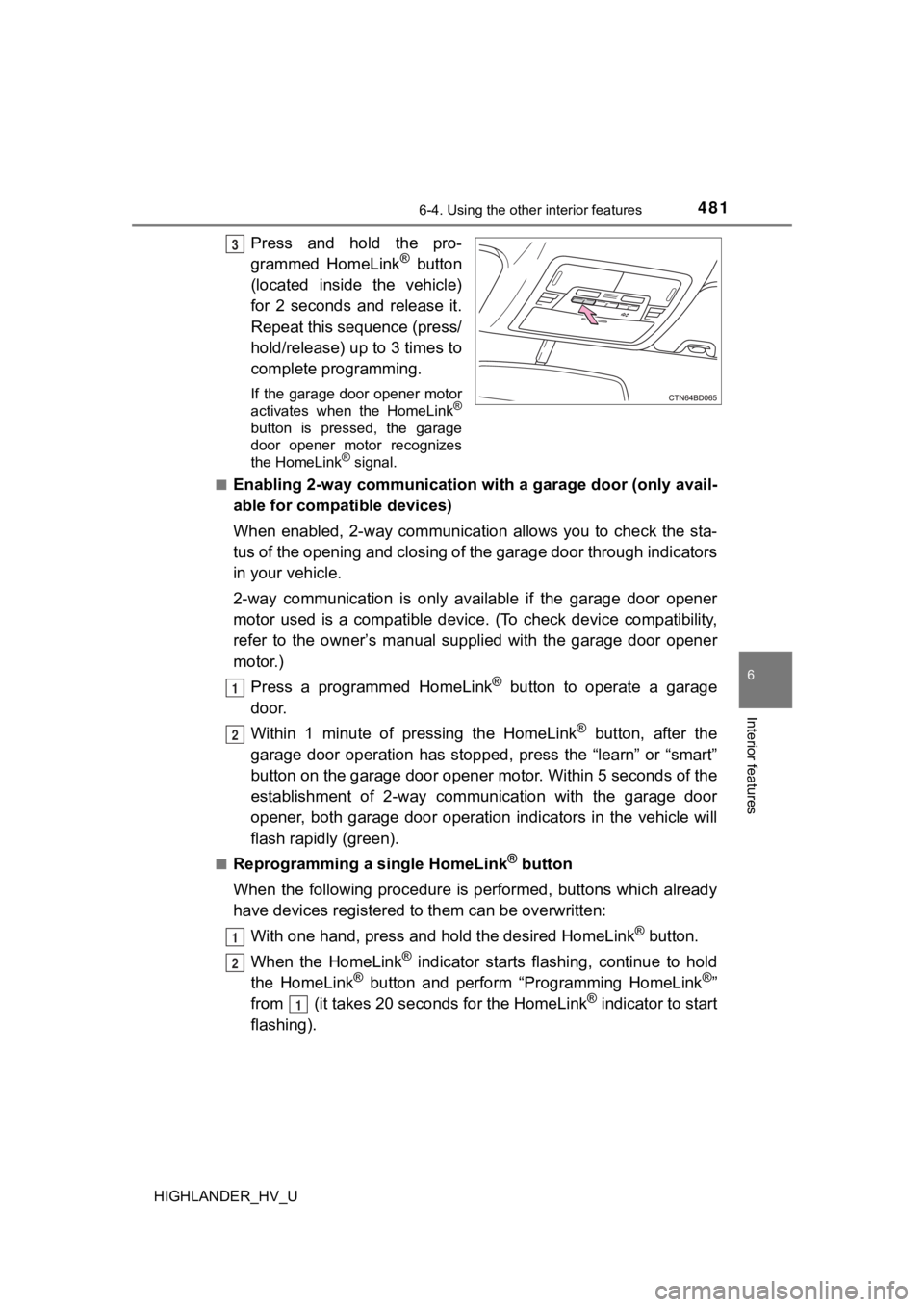
4816-4. Using the other interior features
6
Interior features
HIGHLANDER_HV_U
Press and hold the pro-
grammed HomeLink® button
(located inside the vehicle)
for 2 seconds and release it.
Repeat this sequence (press/
hold/release) up to 3 times to
complete programming.
If the garage door opener motor
activates when the HomeLink®
button is pressed, the garage
door opener motor recognizes
the HomeLink
® signal.
■
Enabling 2-way communication with a garage door (only avail-
able for compatible devices)
When enabled, 2-way communication allows you to check the sta-
tus of the opening and closing of the garage door through indic ators
in your vehicle.
2-way communication is only available if the garage door opener
motor used is a compatible device. (To check device compatibility,
refer to the owner’s manual supplied with the garage door opene r
motor.)
Press a programmed HomeLink
® button to operate a garage
door.
Within 1 minute of pressing the HomeLink
® button, after the
garage door operation has stopped, press the “learn” or “smart”
button on the garage door opener motor. Within 5 seconds of the
establishment of 2-way commu nication with the garage door
opener, both garage door operation indicators in the vehicle wi ll
flash rapidly (green).
■Reprogramming a single HomeLink® button
When the following procedure is performed, buttons which alread y
have devices registered to them can be overwritten:
With one hand, press and hold the desired HomeLink
® button.
When the HomeLink
® indicator starts flashing, continue to hold
the HomeLink® button and perform “Programming HomeLink®”
from (it takes 20 seconds for the HomeLink® indicator to start
flashing).
3
1
2
1
2
1