clock TOYOTA HIGHLANDER HYBRID 2020 Owners Manual (in English)
[x] Cancel search | Manufacturer: TOYOTA, Model Year: 2020, Model line: HIGHLANDER HYBRID, Model: TOYOTA HIGHLANDER HYBRID 2020Pages: 72, PDF Size: 6.67 MB
Page 3 of 72
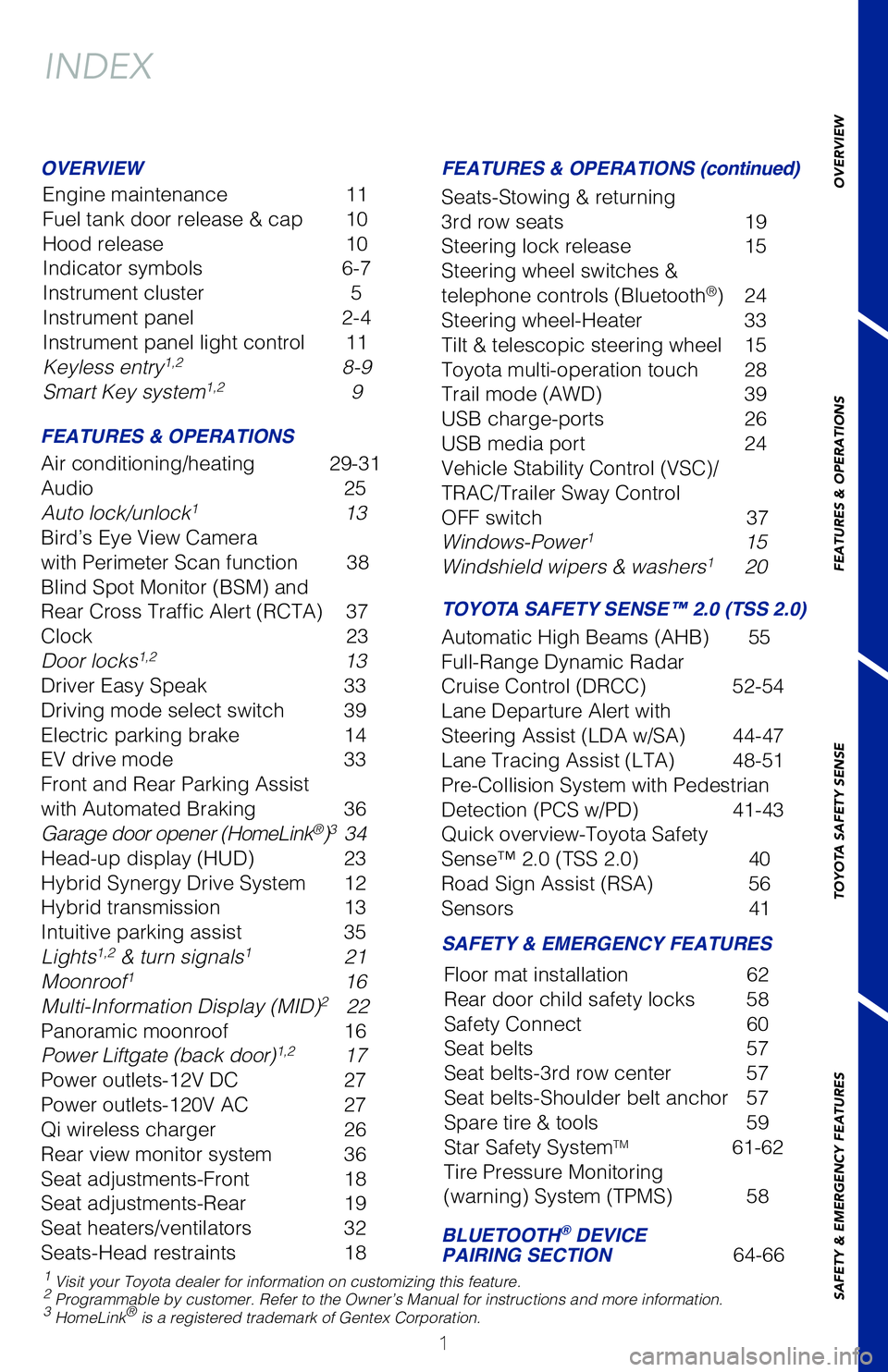
OVERVIEW
FEATURES & OPERATIONS
TOYOTA SAFETY SENSE
SAFETY & EMERGENCY FEATURES
1
INDEX
Engine maintenance 11
Fuel tank door release & cap
10
Hood release
10
Indicator symbols
6-7
Instrument cluster
5
Instrument panel
2-4
Instrument panel light control
11
Keyless entry1,2 8-9
Smart Key system1,2 9
OVERVIEW
FEATURES & OPERATIONS FEATURES & OPERATIONS (continued)
SAFETY & EMERGENCY FEATURES TOYOTA SAFETY SENSE™ 2.0 (TSS 2.0)
Air conditioning/heating 29-31
Audio
25
Auto lock/unlock1 13
Bird’s Eye View Camera
with Perimeter Scan function
38
Blind Spot Monitor (BSM) and
Rear Cross Traffic Alert (RCTA)
37
Clock
23
Door locks1,2 13
Driver Easy Speak
33
Driving mode select switch
39
Electric parking brake
14
EV drive mode
33
Front and Rear Parking Assist
with Automated Braking
36
Garage door opener (HomeLink®)3 34
Head-up display (HUD)
23
Hybrid Synergy Drive System
12
Hybrid transmission
13
Intuitive parking assist
35
Lights1,2 & turn signals1 21
Moonroof1 16
Multi-Information Display (MID)2 22
Panoramic moonroof
16
Power Liftgate (back door)1,2 17
Power outlets-12V DC
27
Power outlets-120V AC
27
Qi wireless charger
26
Rear view monitor system
36
Seat adjustments-Front
18
Seat adjustments-Rear
19
Seat heaters/ventilators
32
Seats-Head restraints
18 Seats-Stowing & returning
3rd row seats
19
Steering lock release
15
Steering wheel switches &
telephone controls (Bluetooth
®) 24
Steering wheel-Heater
33
Tilt & telescopic steering wheel
15
Toyota multi-operation touch
28
Trail mode (AWD)
39
USB charge-ports
26
USB media port
24
Vehicle Stability Control (VSC)/
TRAC/Trailer Sway Control
OFF switch
37
Windows-Power1 15
Windshield wipers & washers1 20
Automatic High Beams (AHB)
55
Full-Range Dynamic Radar
Cruise Control (DRCC)
52-54
Lane Departure Alert with
Steering Assist (LDA w/SA)
44-47
Lane Tracing Assist (LTA)
48-51
Pre-Collision System with Pedestrian
Detection (PCS w/PD)
41-43
Quick overview-Toyota Safety
Sense™ 2.0 (TSS 2.0)
40
Road Sign Assist (RSA)
56
Sensors
41
BLUETOOTH® DEVICE
PAIRING SECTION 64-66
Floor mat installation
62
Rear door child safety locks
58
Safety Connect
60
Seat belts
57
Seat belts-3rd row center
57
Seat belts-Shoulder belt anchor
57
Spare tire & tools
59
Star Safety SystemTM 61-62
Tire Pressure Monitoring
(warning) System (TPMS)
58
1 Visit your Toyota dealer for information on customizing this feature.2 Programmable by customer. Refer to the Owner’s Manual for instructio\�ns and more information.3 HomeLink® is a registered trademark of Gentex Corporation.
Page 7 of 72
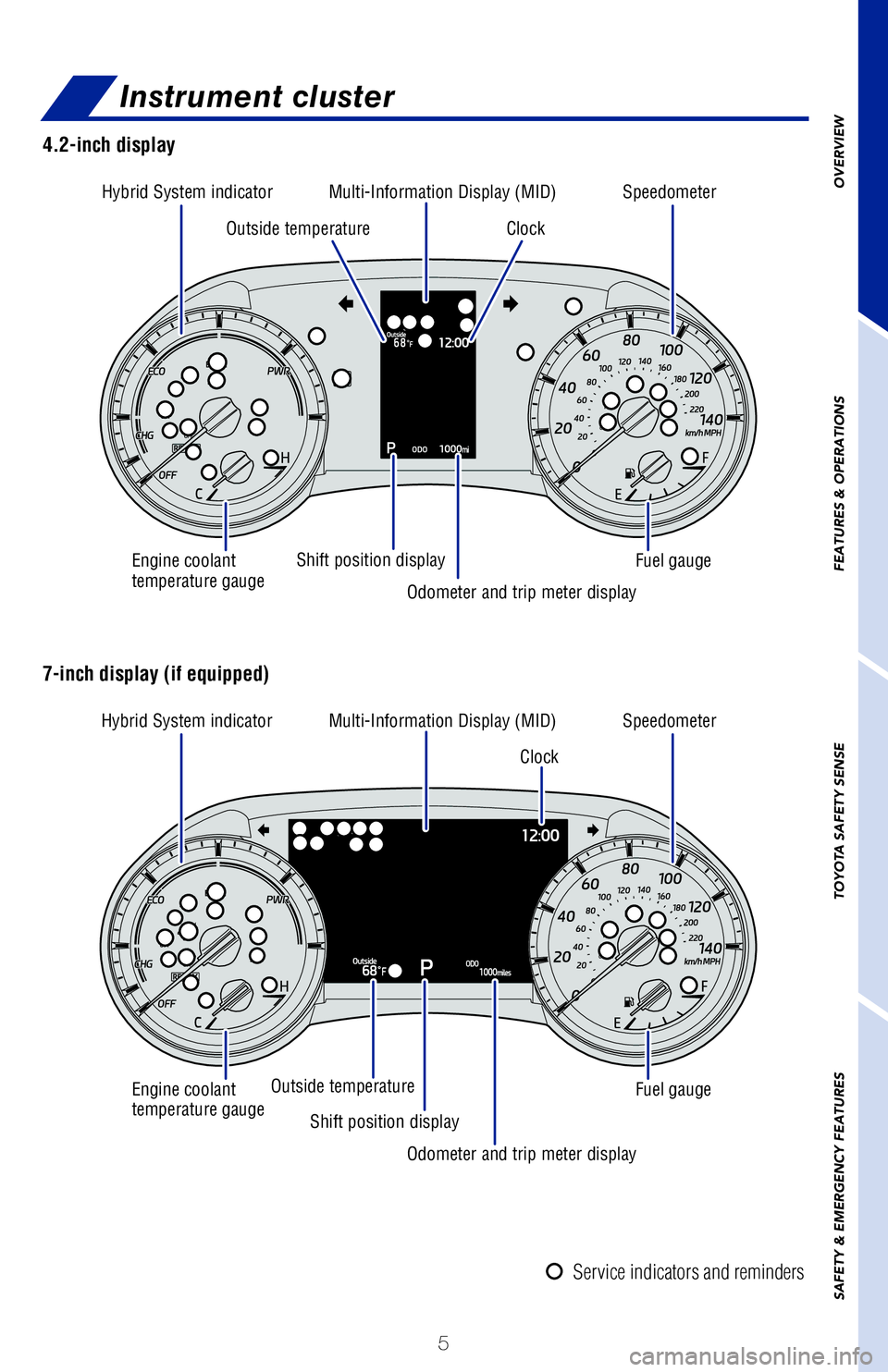
5
OVERVIEW
FEATURES & OPERATIONS
TOYOTA SAFETY SENSE
SAFETY & EMERGENCY FEATURES
Engine coolant
temperature gauge Engine coolant
temperature gauge
Fuel gauge Fuel gauge
Shift position display
Shift position display
Hybrid System indicator
Multi-Information Display (MID)
Hybrid System indicator Multi-Information Display (MID)
Speedometer
Speedometer
Outside temperature
Outside temperature
Clock
Clock
Odometer and trip meter display Odometer and trip meter display
Service indicators and reminders
Instrument cluster
4.2-inch display
7-inch display (if equipped)
Page 25 of 72
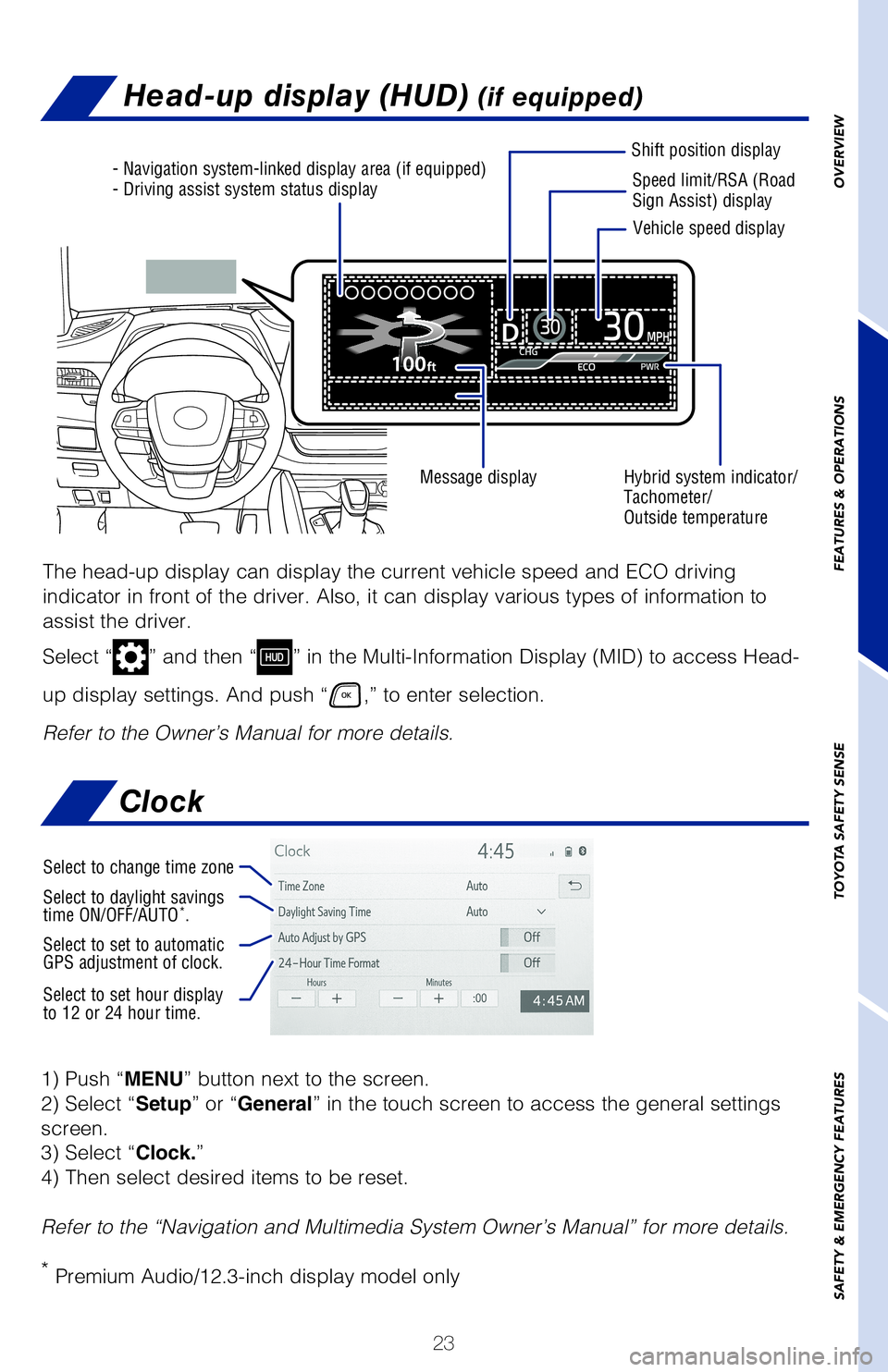
23
OVERVIEW
FEATURES & OPERATIONS
TOYOTA SAFETY SENSE
SAFETY & EMERGENCY FEATURES
Head-up display (HUD) (if equipped)
- Navigation system-linked display area (if equipped)
- Driving assist system status display Speed limit/RSA (Road
Sign Assist) display
Shift position display
Hybrid system indicator/
Tachometer/
Outside temperature
Message display Vehicle speed display
The head-up display can display the current vehicle speed and ECO drivin\�g
indicator in front of the driver. Also, it can display various types of \�information to
assist the driver.
Select “
” and then “” in the Multi-Information Display (MID) to access Head-
up display settings. And push “
,” to enter selection.
Refer to the Owner’s Manual for more details.
Clock
1) Push “MENU” button next to the screen.
2) Select “Setup” or “General” in the touch screen to access the general settings
screen.
3) Select “Clock.”
4) Then select desired items to be reset.
Refer to the “Navigation and Multimedia System Owner’s Manual” \�for more details.
* Premium Audio/12.3-inch display model only
Select to change time zone
Select to daylight savings
time ON/OFF/AUTO*.
Select to set to automatic
GPS adjustment of clock.
Select to set hour display
to 12 or 24 hour time.
Page 61 of 72
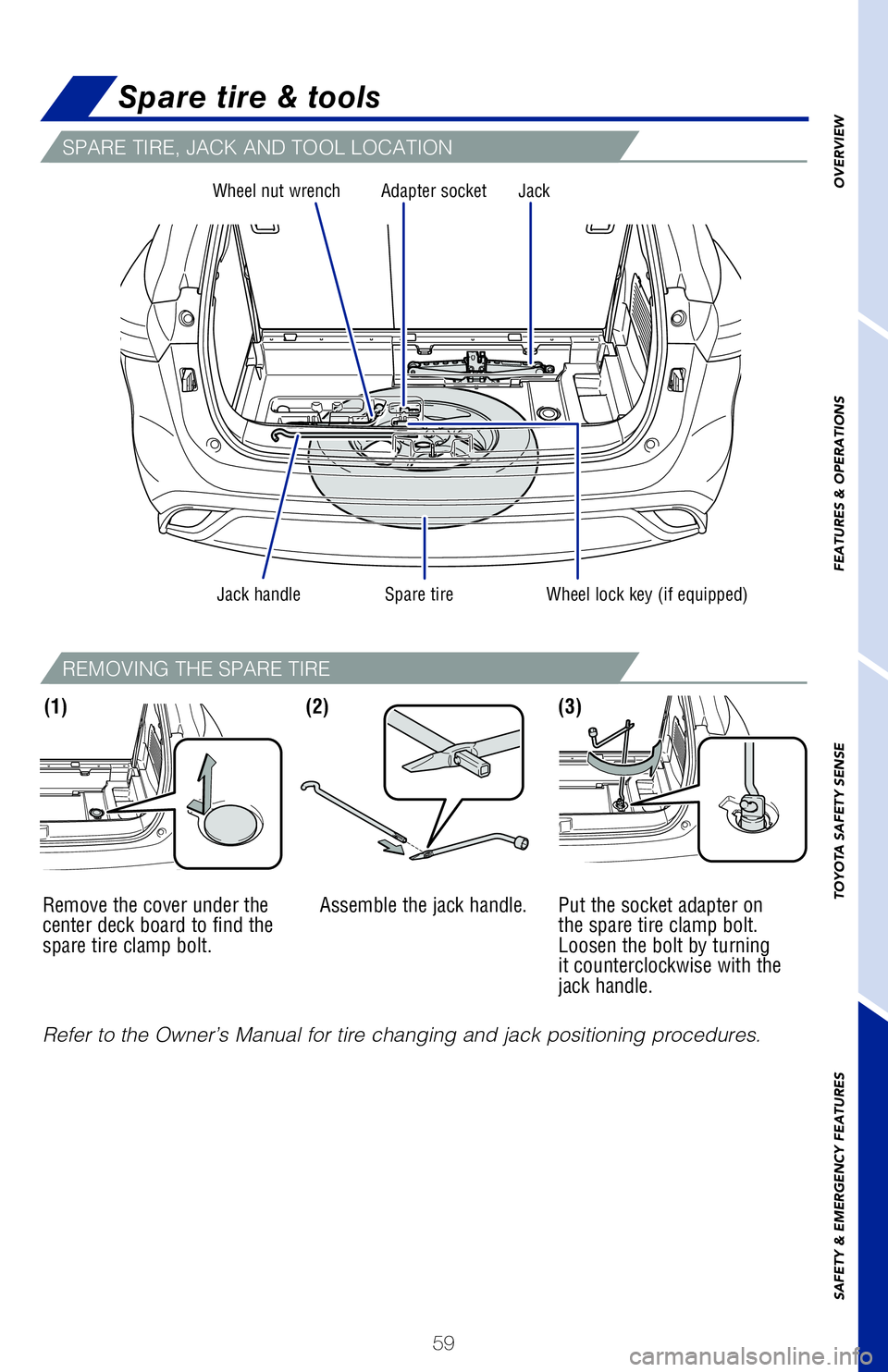
59
OVERVIEW
FEATURES & OPERATIONS
TOYOTA SAFETY SENSE
SAFETY & EMERGENCY FEATURES
Refer to the Owner’s Manual for tire changing and jack positioning pr\�ocedures.
Remove the cover under the
center deck board to find the
spare tire clamp bolt.
Assemble the jack handle. Put the socket adapter on
the spare tire clamp bolt.
Loosen the bolt by turning
it counterclockwise with the
jack handle.
(1)(3)(2)
SPARE TIRE, JACK AND TOOL LOCATION
REMOVING THE SPARE TIRE
Spare tire & tools
Wheel nut wrench Adapter socket Jack
Spare tireJack handleWheel lock key (if equipped)