reset TOYOTA HIGHLANDER HYBRID 2021 Owners Manual (in English)
[x] Cancel search | Manufacturer: TOYOTA, Model Year: 2021, Model line: HIGHLANDER HYBRID, Model: TOYOTA HIGHLANDER HYBRID 2021Pages: 72, PDF Size: 6.05 MB
Page 18 of 72
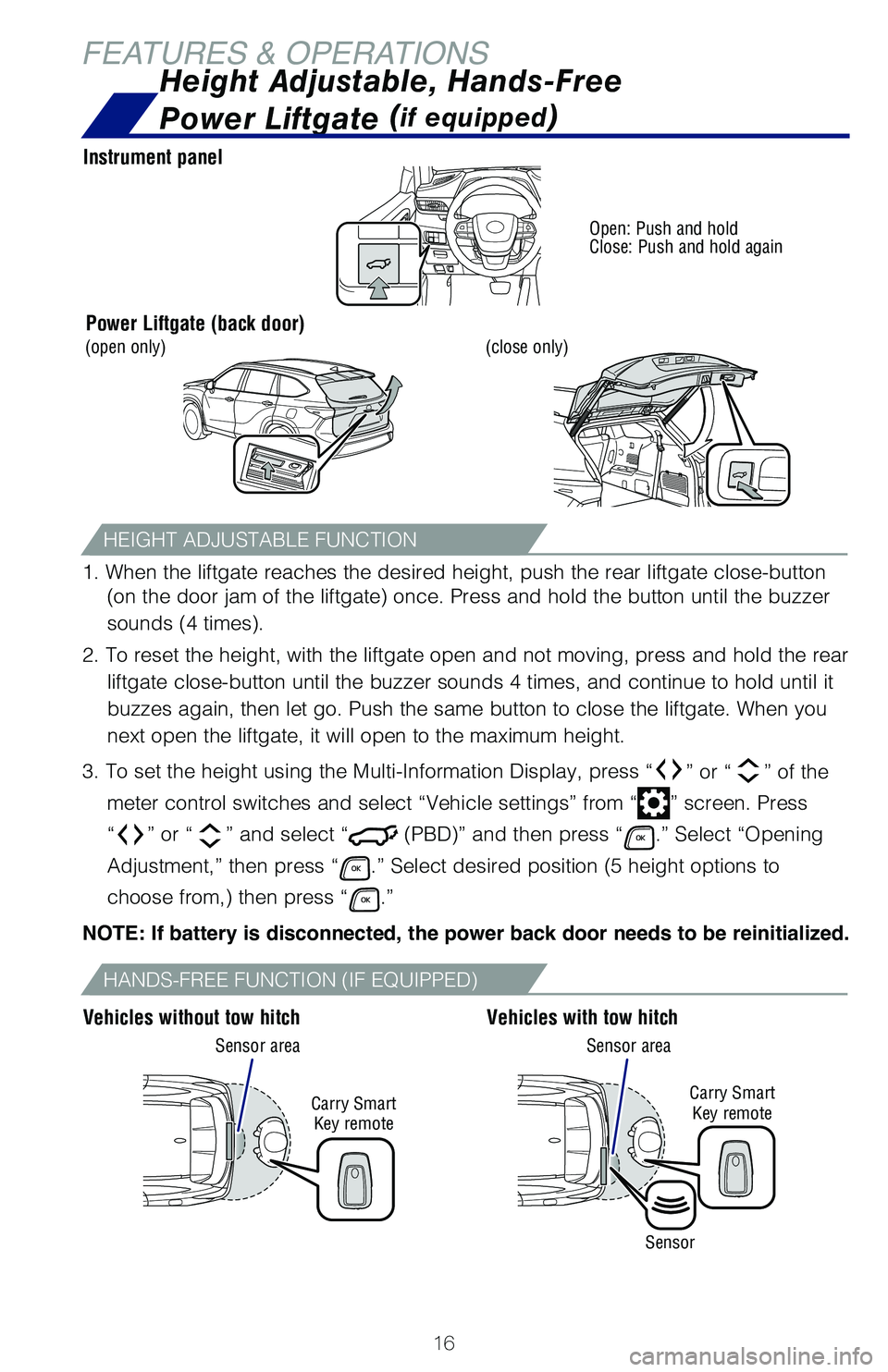
16
Instrument panel
Height Adjustable, Hands-Free
Power Liftgate (
if equipped)
Power Liftgate (back door)
Open: Push and hold
Close: Push and hold again
(close only)(open only)
1. When the liftgate reaches the desired height, push the rear liftgate close-button
(on the door jam of the liftgate) once. Press and hold the button until the buzzer
sounds (4 times).
2. To reset the height, with the liftgate open and not moving, press and hold the rear liftgate close-button until the buzzer sounds 4 times, and continue to hold until it
buzzes again, then let go. Push the same button to close the liftgate. When you
next open the liftgate, it will open to the maximum height.
3. To set the height using the Multi-Information Display, press “
” or “” of the
meter control switches and select “Vehicle settings” from “
” screen. Press
“
” or “” and select “ (PBD)” and then press “.” Select “Opening
Adjustment,” then press “
.” Select desired position (5 height options to
choose from,) then press “
.”
NOTE: If battery is disconnected, the power back door needs to be reinitialized.
Vehicles without tow hitchVehicles with tow hitch
HEIGHT ADJUSTABLE FUNCTION
HANDS-FREE FUNCTION (IF EQUIPPED)
Sensor areaSensor area
Carry Smart Key remote Carry Smart
Key remote
Sensor
FEATURES & OPERATIONS
130493_MY21_Highlander_HV_QRG_V6_ML_070821_PRINT_R1.indd 16130493_MY21_Highlander_HV_QRG_V6_ML_070821_PRINT_R1.indd 167/9/21 2:41 AM7/9/21 2:41 AM
Page 26 of 72
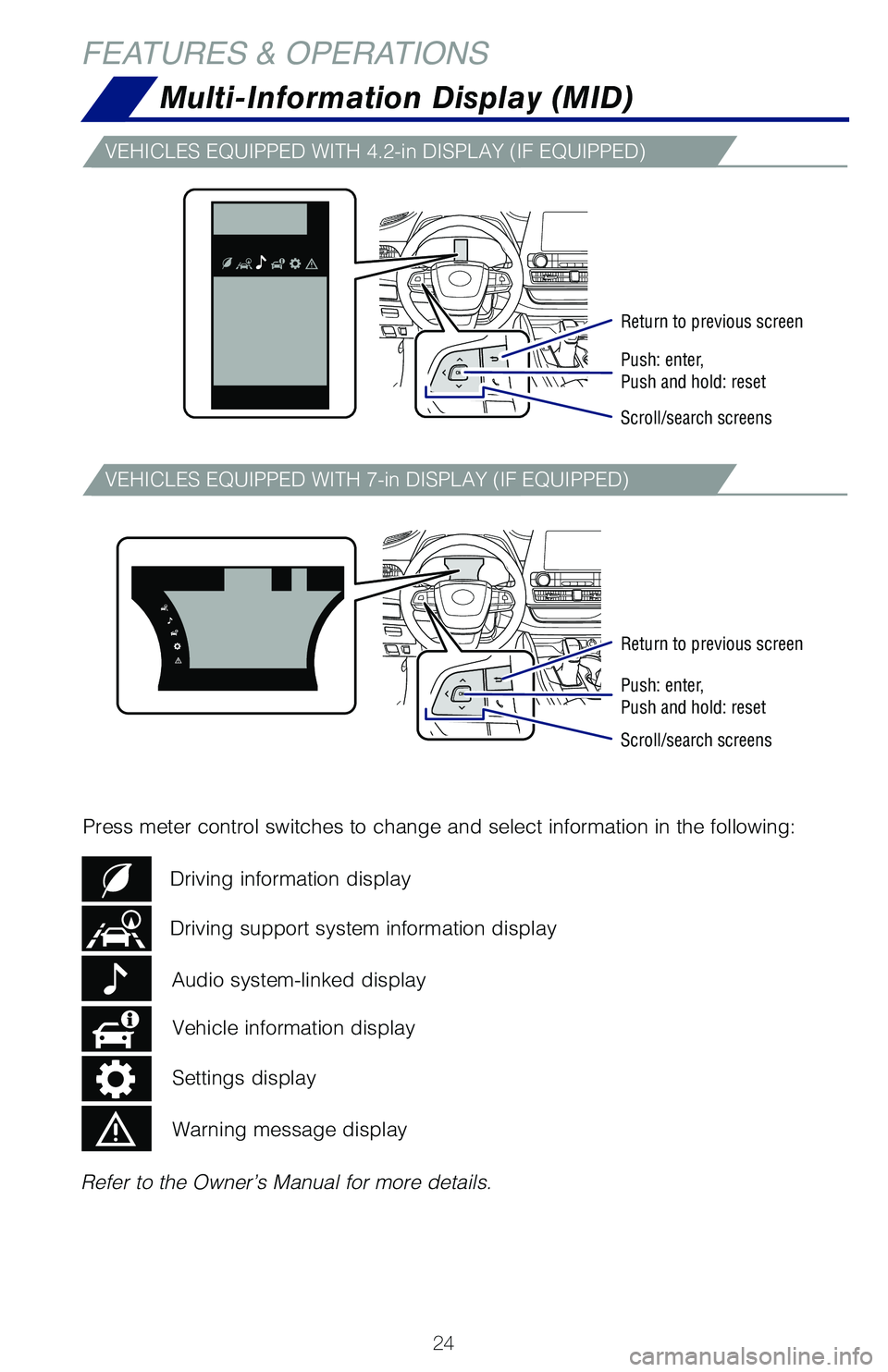
24
FEATURES & OPERATIONS
Refer to the Owner’s Manual for more details.
Multi-Information Display (MID)
Press meter control switches to change and select information in the fol\�lowing:
Driving support system information display Driving information displayVehicle information display
Audio system-linked display
Settings display
Warning message display
VEHICLES EQUIPPED WITH 4.2-in DISPLAY (IF EQUIPPED)
VEHICLES EQUIPPED WITH 7-in DISPLAY (IF EQUIPPED)
Return to previous screen
Push: enter,
Push and hold: reset
Scroll/search screens
Return to previous screen
Push: enter,
Push and hold: reset
Scroll/search screens
130493_MY21_Highlander_HV_QRG_V6_ML_070821_PRINT_R1.indd 24130493_MY21_Highlander_HV_QRG_V6_ML_070821_PRINT_R1.indd 247/9/21 2:41 AM7/9/21 2:41 AM
Page 48 of 72
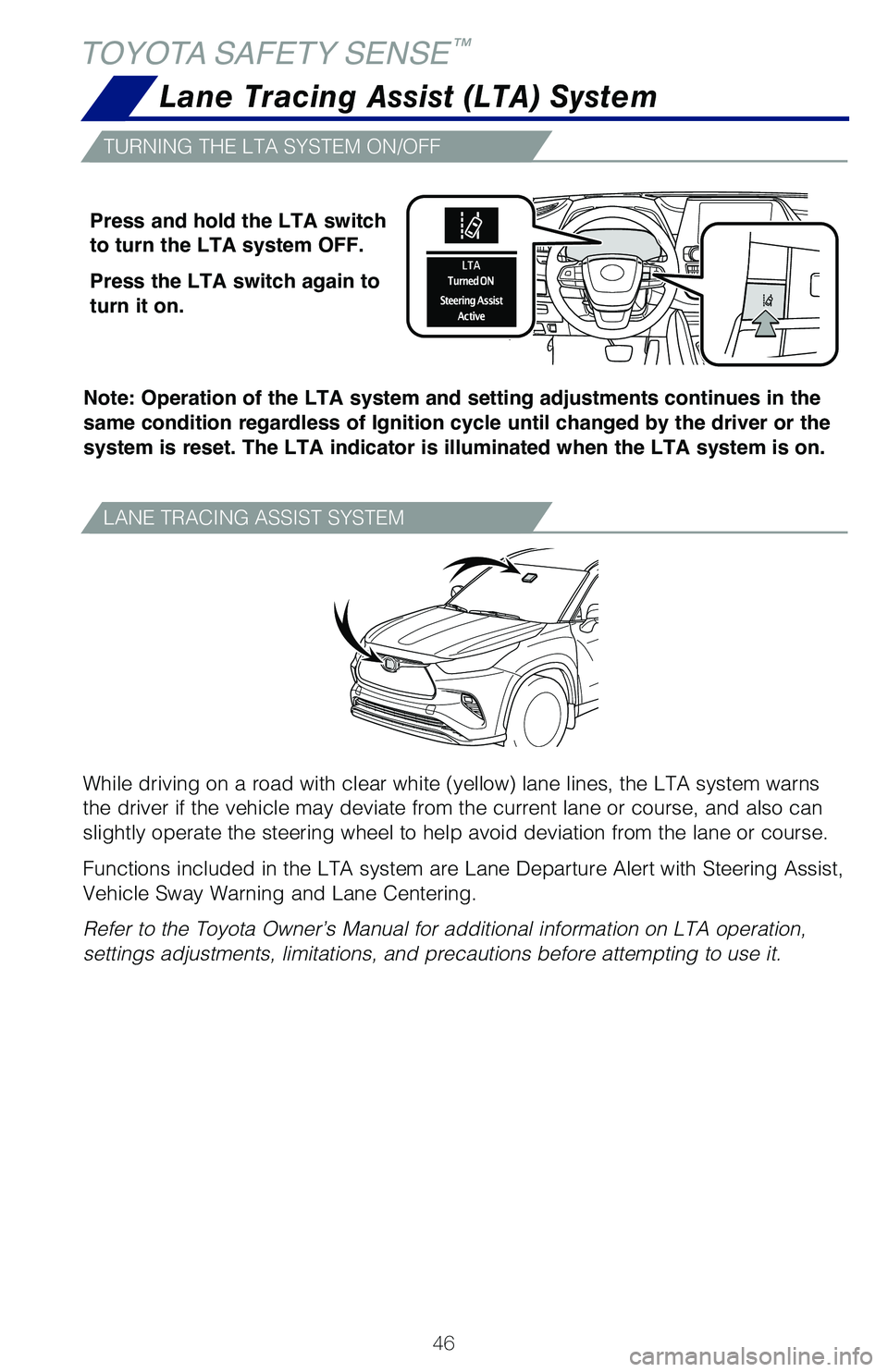
46
TOYOTA SAFETY SENSE™
TURNING THE LTA SYSTEM ON/OFF
Note: Operation of the LTA system and setting adjustments continues in the
same condition regardless of Ignition cycle until changed by the driver or the
system is reset. The LTA indicator is illuminated when the LTA system is on.
Lane Tracing Assist (LTA) System
Press and hold the LTA switch
to turn the LTA system OFF.
Press the LTA switch again to
turn it on.
While driving on a road with clear white (yellow) lane lines, the LTA \�system warns
the driver if the vehicle may deviate from the current lane or course, a\�nd also can
slightly operate the steering wheel to help avoid deviation from the lan\�e or course.
Functions included in the LTA system are Lane Departure Alert with Steer\�ing Assist,
Vehicle Sway Warning and Lane Centering.
Refer to the Toyota Owner’s Manual for additional information on LTA \�operation,
settings adjustments, limitations, and precautions before attempting to \�use it.
LANE TRACING ASSIST SYSTEM
130493_MY21_Highlander_HV_QRG_V6_ML_070821_PRINT_R1.indd 46130493_MY21_Highlander_HV_QRG_V6_ML_070821_PRINT_R1.indd 467/9/21 2:41 AM7/9/21 2:41 AM
Page 51 of 72
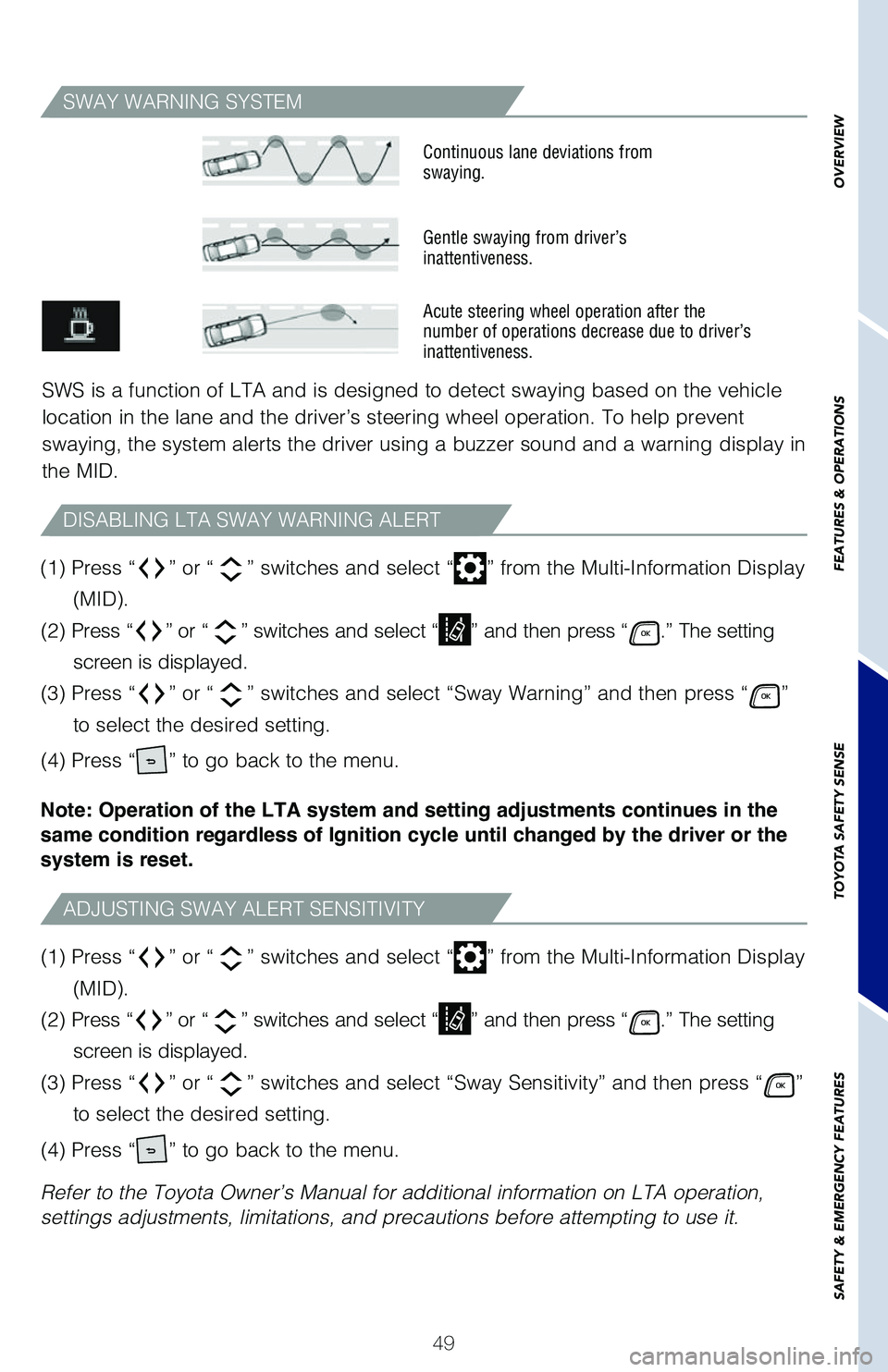
49
SWAY WARNING SYSTEM
ADJUSTING SWAY ALERT SENSITIVITY
DISABLING LTA SWAY WARNING ALERT
SWS is a function of LTA and is designed to detect swaying based on the \�vehicle
location in the lane and the driver’s steering wheel operation. To he\�lp prevent
swaying, the system alerts the driver using a buzzer sound and a warning\� display in
the MID.
Continuous lane deviations from
swaying.
Gentle swaying from driver’s
inattentiveness.
Acute steering wheel operation after the
number of operations decrease due to driver’s
inattentiveness.
OVERVIEW
FEATURES & OPERATIONS
TOYOTA SAFETY SENSE
SAFETY & EMERGENCY FEATURES
(1) Press “” or “” switches and select “” from the Multi-Information Display
(MID).
(2) Press “
” or “” switches and select “” and then press “.” The setting
screen is displayed.
(3) Press “
” or “” switches and select “Sway Sensitivity” and then press “”
to select the desired setting.
(4) Press “
” to go back to the menu.
Refer to the Toyota Owner’s Manual for additional information on LTA \�operation,
settings adjustments, limitations, and precautions before attempting to \�use it. (1) Press “
” or “” switches and select “” from the Multi-Information Display
(MID).
(2) Press “
” or “” switches and select “” and then press “.” The setting
screen is displayed.
(3) Press “
” or “” switches and select “Sway Warning” and then press “”
to select the desired setting.
(4) Press “
” to go back to the menu.
Note: Operation of the LTA system and setting adjustments continues in the
same condition regardless of Ignition cycle until changed by the driver or the
system is reset.
130493_MY21_Highlander_HV_QRG_V6_ML_070821_PRINT_R1.indd 49130493_MY21_Highlander_HV_QRG_V6_ML_070821_PRINT_R1.indd 497/9/21 2:41 AM7/9/21 2:41 AM
Page 53 of 72
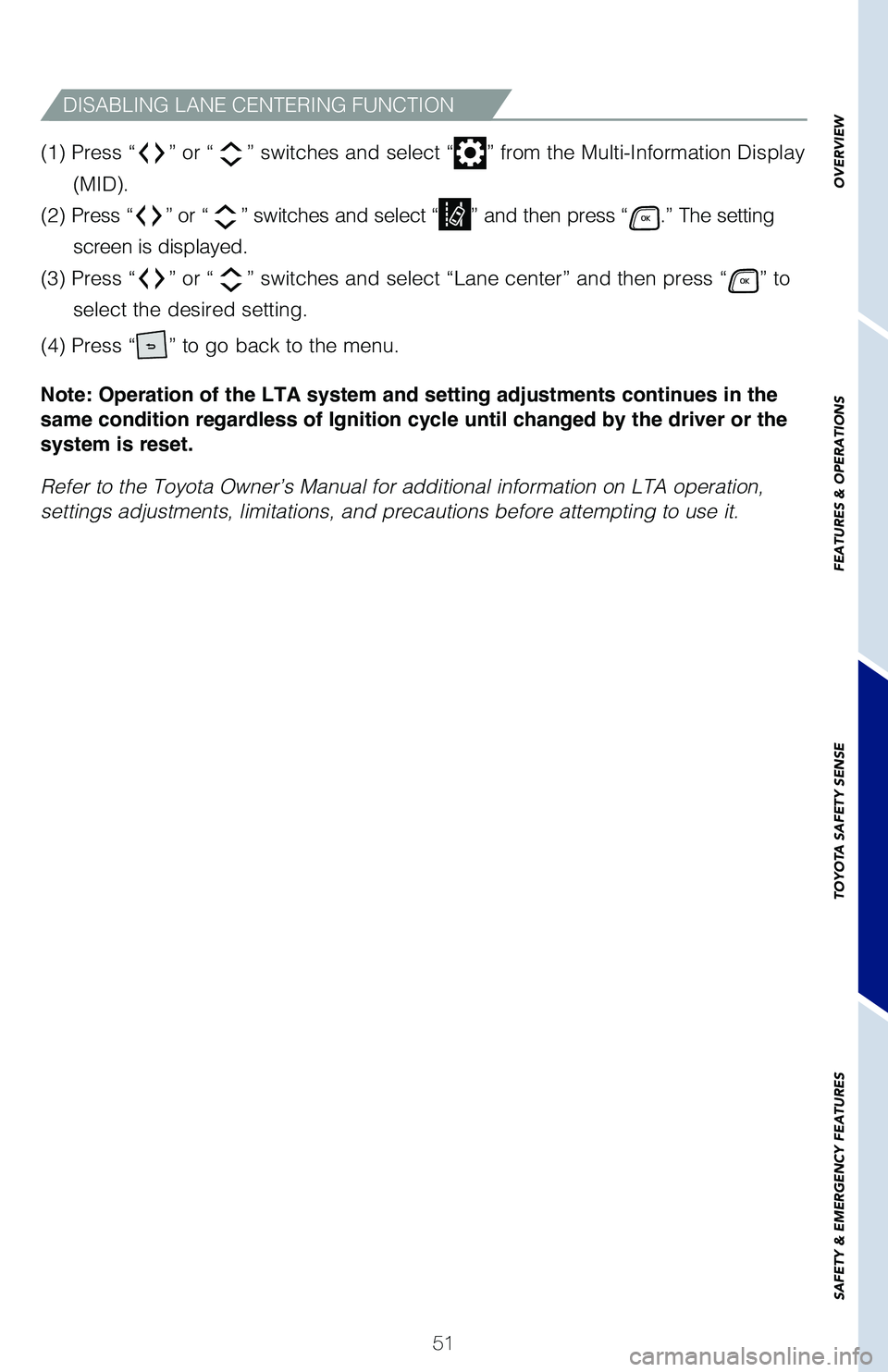
51
OVERVIEW
FEATURES & OPERATIONS
TOYOTA SAFETY SENSE
SAFETY & EMERGENCY FEATURES
DISABLING LANE CENTERING FUNCTION
(1) Press “” or “” switches and select “” from the Multi-Information Display
(MID).
(2) Press “
” or “” switches and select “” and then press “.” The setting
screen is displayed.
(3) Press “
” or “” switches and select “Lane center” and then press “” to
select the desired setting.
(4) Press “
” to go back to the menu.
Note: Operation of the LTA system and setting adjustments continues in the
same condition regardless of Ignition cycle until changed by the driver or the
system is reset.
Refer to the Toyota Owner’s Manual for additional information on LTA \�operation,
settings adjustments, limitations, and precautions before attempting to \�use it.
130493_MY21_Highlander_HV_QRG_V6_ML_070821_PRINT_R1.indd 51130493_MY21_Highlander_HV_QRG_V6_ML_070821_PRINT_R1.indd 517/9/21 2:42 AM7/9/21 2:42 AM
Page 54 of 72
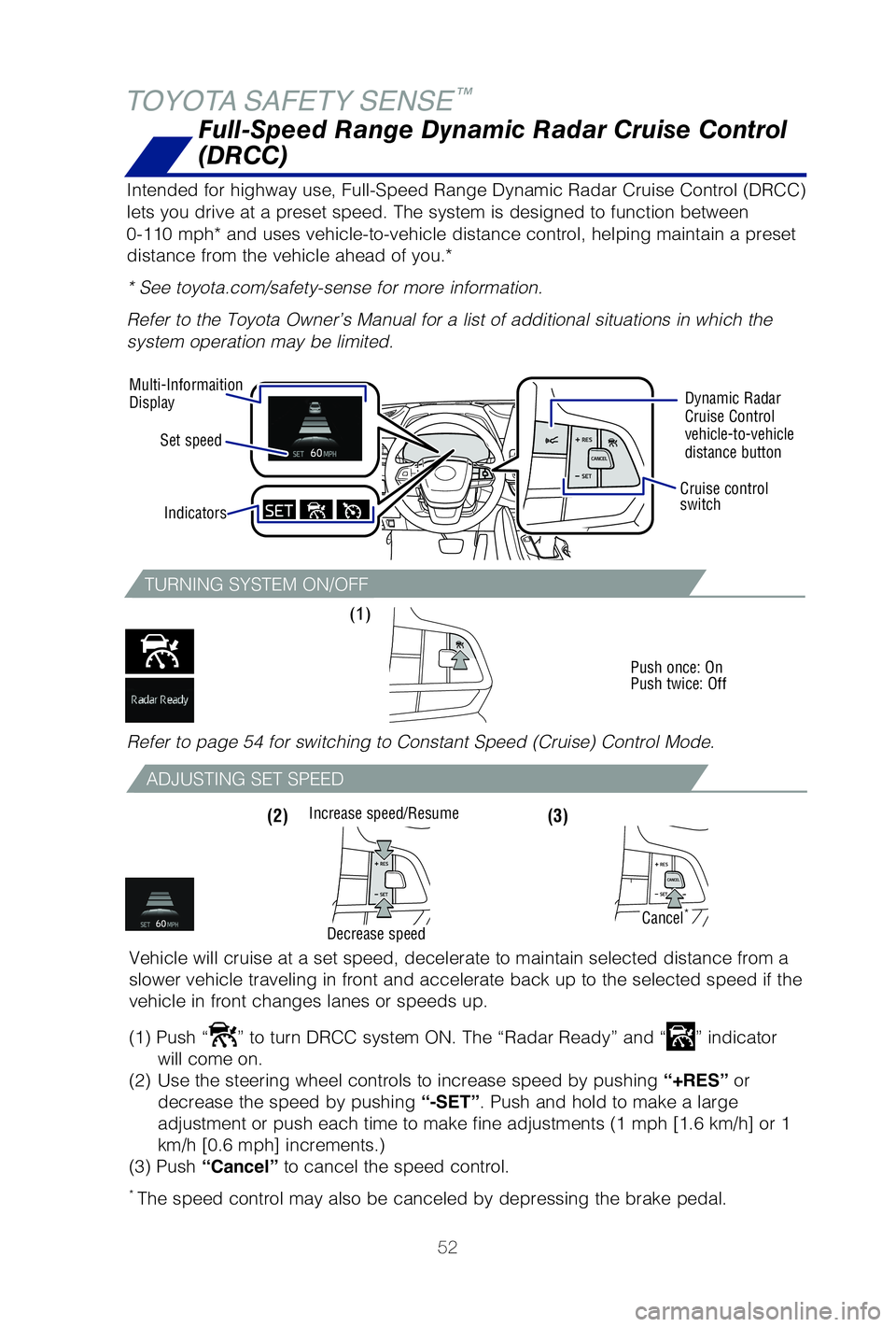
52
TOYOTA SAFETY SENSE™
Full-Speed Range Dynamic Radar Cruise Control
(DRCC)
TURNING SYSTEM ON/OFF
(1)
Push once: OnPush twice: Off
Intended for highway use, Full-Speed Range Dynamic Radar Cruise Control (DRCC)
lets you drive at a preset speed. The system is designed to function between
0-110 mph* and uses vehicle-to-vehicle distance control, helping maintain a preset
distance from the vehicle ahead of you.*
* See toyota.com/safety-sense for more information.
Refer to the Toyota Owner’s Manual for a list of additional situations in which the
system operation may be limited.
Multi-Informaition Display
Set speed
Dynamic Radar Cruise Controlvehicle-to-vehicle distance button
Cruise control switchIndicators
Refer to page 54 for switching to Constant Speed (Cruise) Control Mode.
ADJUSTING SET SPEED
(3) (2)
Vehicle will cruise at a set speed, decelerate to maintain selected distance from a
slower vehicle traveling in front and accelerate back up to the selected speed if the
vehicle in front changes lanes or speeds up.
(1) Push “” to turn DRCC system ON. The “Radar Ready” and “” indicator
will come on.
(2) Use the steering wheel controls to increase speed by pushing “+RES” or
decrease the speed by pushing “-SET”. Push and hold to make a large
adjustment or push each time to make fine adjustments (1 mph [1.6 km/h] or 1
km/h [0.6 mph] increments.)
(3) Push “Cancel” to cancel the speed control.
* The speed control may also be canceled by depressing the brake pedal.
Increase speed/Resume
Cancel*
Decrease speed
Page 55 of 72
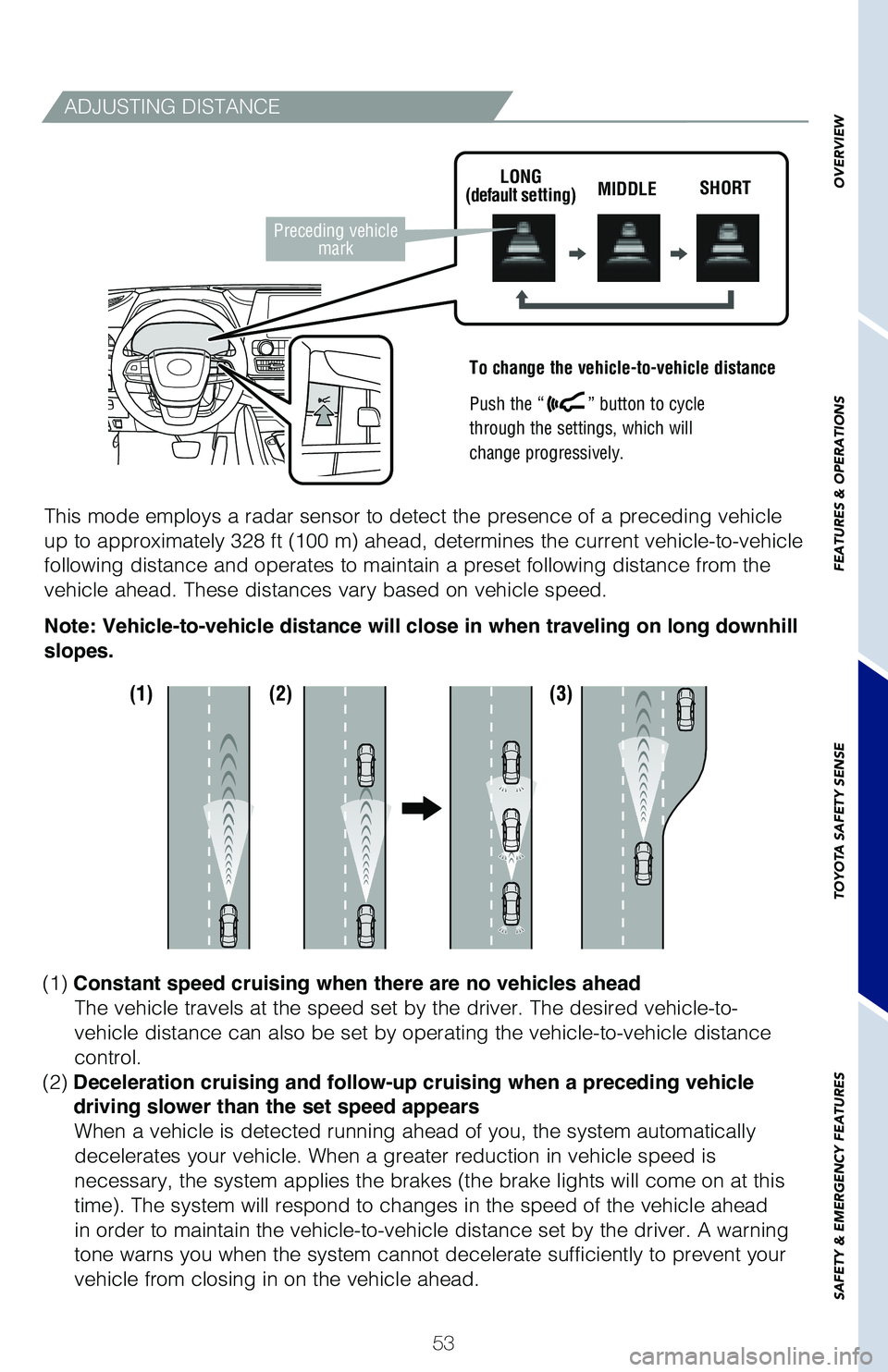
53
ADJUSTING DISTANCE
To change the vehicle-to-vehicle distance
Push the “
” button to cycle
through the settings, which will
change progressively.
This mode employs a radar sensor to detect the presence of a preceding v\�ehicle
up to approximately 328 ft (100 m) ahead, determines the current vehic\�le-to-vehicle
following distance and operates to maintain a preset following distance \�from the
vehicle ahead. These distances vary based on vehicle speed.
LONG
(default setting) MIDDLE
SHORT
Note: Vehicle-to-vehicle distance will close in when traveling on long downhill
slopes.
Preceding vehicle
mark
(1) (2) (3)
(1) Constant speed cruising when there are no vehicles ahead
The vehicle travels at the speed set by the driver. The desired vehicle-\�to-
vehicle distance can also be set by operating the vehicle-to-vehicle dis\�tance
control.
(2) Deceleration cruising and follow-up cruising when a preceding vehicle
driving slower than the set speed appears When a vehicle is detected running ahead of you, the system automaticall\�y
decelerates your vehicle. When a greater reduction in vehicle speed is
necessary, the system applies the brakes (the brake lights will come on\� at this
time). The system will respond to changes in the speed of the vehicle a\�head
in order to maintain the vehicle-to-vehicle distance set by the driver. \�A warning
tone warns you when the system cannot decelerate sufficiently to prevent\� your
vehicle from closing in on the vehicle ahead.
OVERVIEW
FEATURES & OPERATIONS
TOYOTA SAFETY SENSE
SAFETY & EMERGENCY FEATURES
130493_MY21_Highlander_HV_QRG_V6_ML_070821_PRINT_R1.indd 53130493_MY21_Highlander_HV_QRG_V6_ML_070821_PRINT_R1.indd 537/9/21 2:42 AM7/9/21 2:42 AM
Page 60 of 72
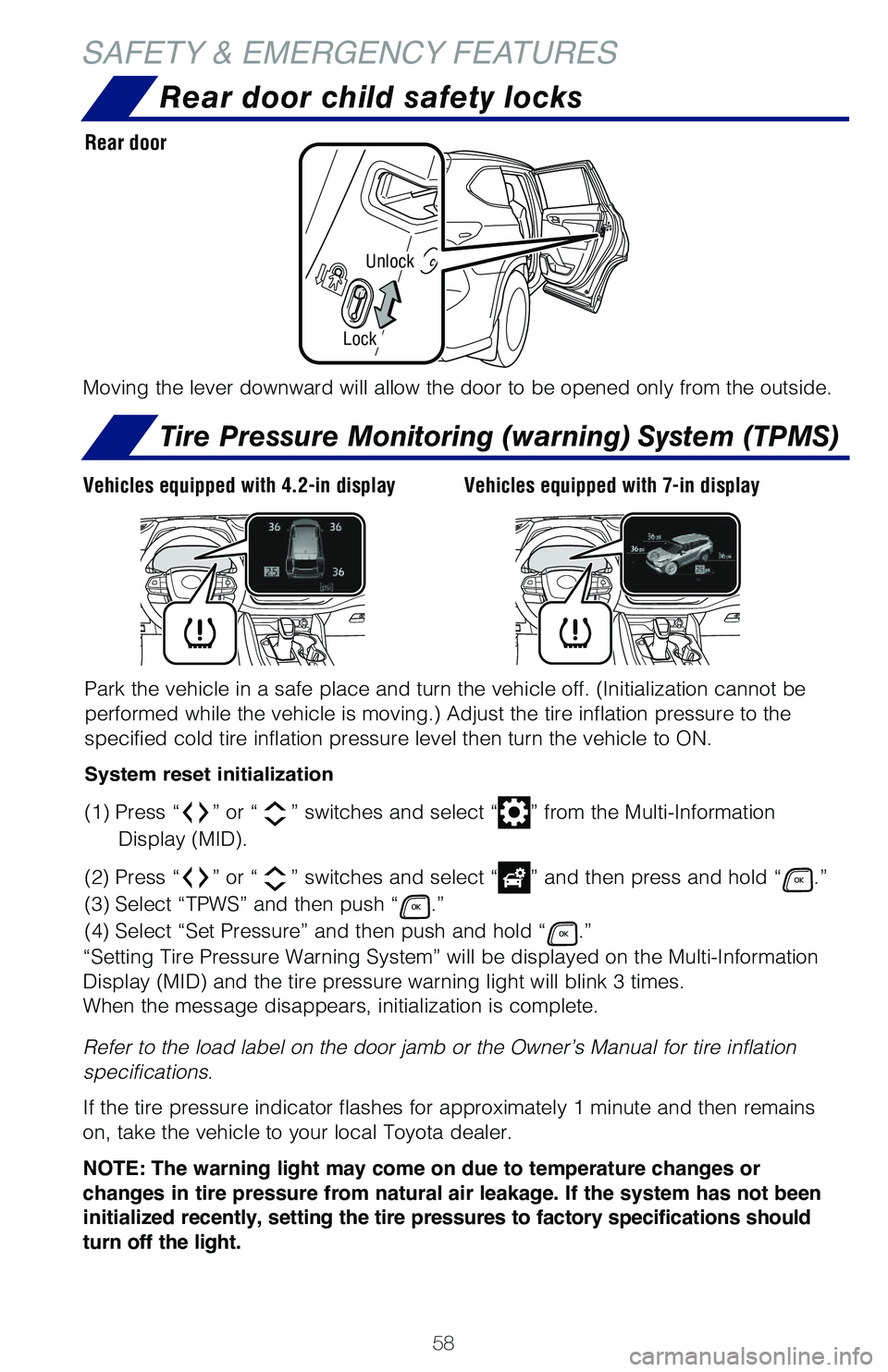
58
SAFETY & EMERGENCY FEATURESRear door child safety locks
Rear door
Refer to the load label on the door jamb or the Owner’s Manual for ti\�re inflation
specifications.
If the tire pressure indicator flashes for approximately 1 minute and th\�en remains
on, take the vehicle to your local Toyota dealer.
NOTE: The warning light may come on due to temperature changes or
changes in tire pressure from natural air leakage. If the system has not been
initialized recently, setting the tire pressures to factory specifications should
turn off the light. Park the vehicle in a safe place and turn the vehicle off. (Initializat\�ion cannot be
performed while the vehicle is moving.) Adjust the tire inflation press\�ure to the
specified cold tire inflation pressure level then turn the vehicle to ON\�.
System reset initialization
(1) Press “” or “” switches and select “” from the Multi-Information
Display (MID).
(2) Press “
” or “” switches and select “” and then press and hold “.”
(3) Select “TPWS” and then push “
.”
(4) Select “Set Pressure” and then push and hold “
.”
“Setting Tire Pressure Warning System” will be displayed on the Mu\�lti-Information
Display (MID) and the tire pressure warning light will blink 3 times.
When the message disappears, initialization is complete.
Unlock
Lock
Moving the lever downward will allow the door to be opened only from the\� outside.
Tire Pressure Monitoring (warning) System (TPMS)
Vehicles equipped with 4.2-in display Vehicles equipped with 7-in display
130493_MY21_Highlander_HV_QRG_V6_ML_070821_PRINT_R1.indd 58130493_MY21_Highlander_HV_QRG_V6_ML_070821_PRINT_R1.indd 587/9/21 2:42 AM7/9/21 2:42 AM