control TOYOTA HILUX 2018 User Guide
[x] Cancel search | Manufacturer: TOYOTA, Model Year: 2018, Model line: HILUX, Model: TOYOTA HILUX 2018Pages: 708, PDF Size: 95.31 MB
Page 47 of 708
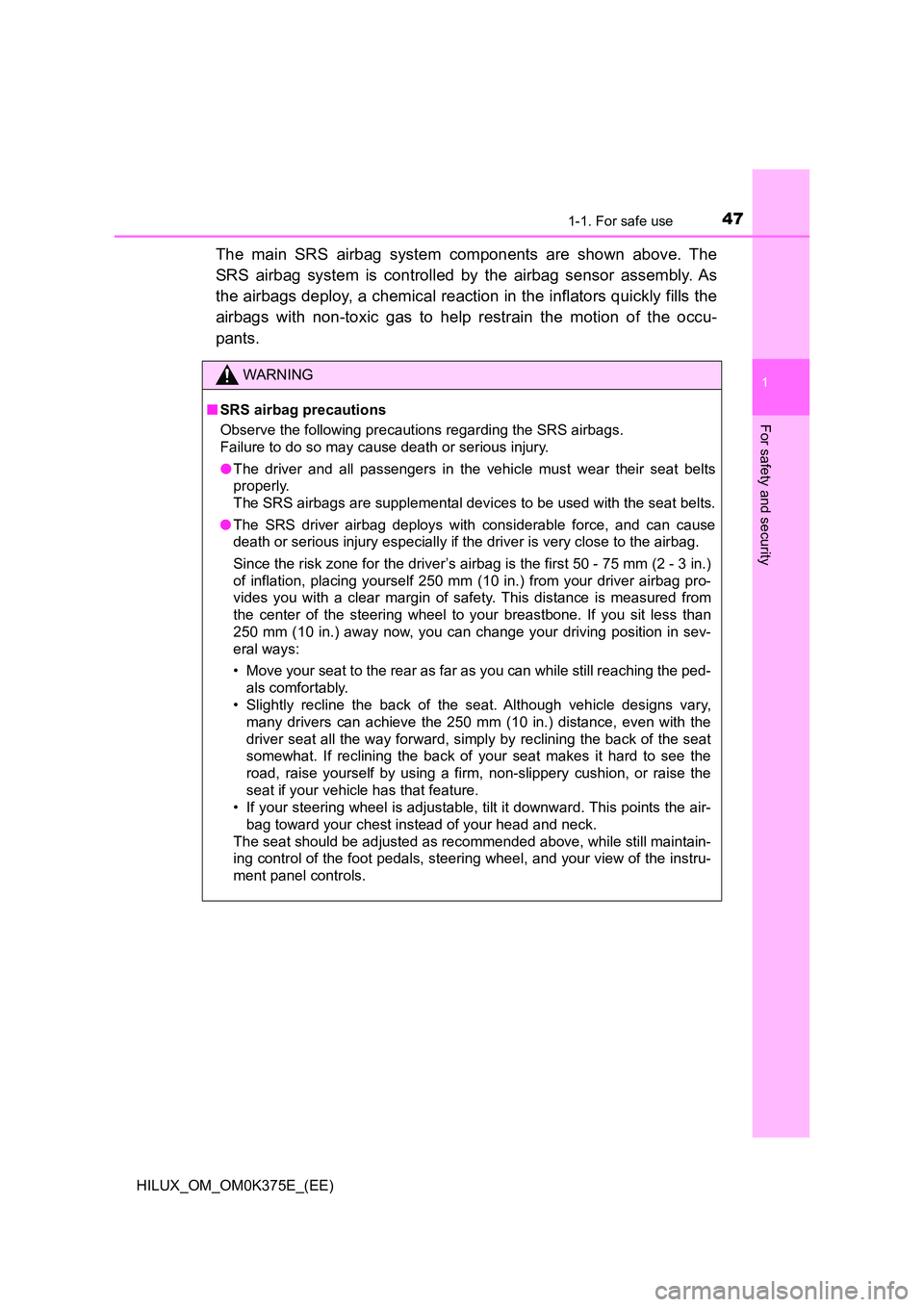
471-1. For safe use
1
HILUX_OM_OM0K375E_(EE)
For safety and security
The main SRS airbag system components are shown above. The
SRS airbag system is controlled by the airbag sensor assembly. As
the airbags deploy, a chemical reaction in the inflators quickly fills the
airbags with non-toxic gas to help restrain the motion of the occu-
pants.
WARNING
■ SRS airbag precautions
Observe the following precautions regarding the SRS airbags.
Failure to do so may cause death or serious injury.
● The driver and all passengers in the vehicle must wear their seat belts
properly.
The SRS airbags are supplemental devic es to be used with the seat belts.
● The SRS driver airbag deploys with considerable force, and can cause
death or serious injury especially if the driver is very close to the airbag.
Since the risk zone for the driver’s airbag is the first 50 - 75 mm (2 - 3 in.)
of inflation, placing yourself 250 mm ( 10 in.) from your driver airbag pro-
vides you with a clear margin of safety. This distance is measured from
the center of the steering wheel to your breastbone. If you sit less than
250 mm (10 in.) away now, you can change your driving position in sev-
eral ways:
• Move your seat to the rear as far as you can while still reaching the ped-
als comfortably.
• Slightly recline the back of the seat. Although vehicle designs vary,
many drivers can achieve the 250 mm (10 in.) distance, even with the
driver seat all the way forward, simply by reclining the back of the seat
somewhat. If reclining the back of your seat makes it hard to see the
road, raise yourself by using a firm, non-slippery cushion, or raise the
seat if your vehicle has that feature.
• If your steering wheel is adjustable, tilt it downward. This points the air-
bag toward your chest instead of your head and neck.
The seat should be adjusted as recommended above, while still maintain-
ing control of the foot pedals, steering wheel, and your view of the instru-
ment panel controls.
Page 52 of 708
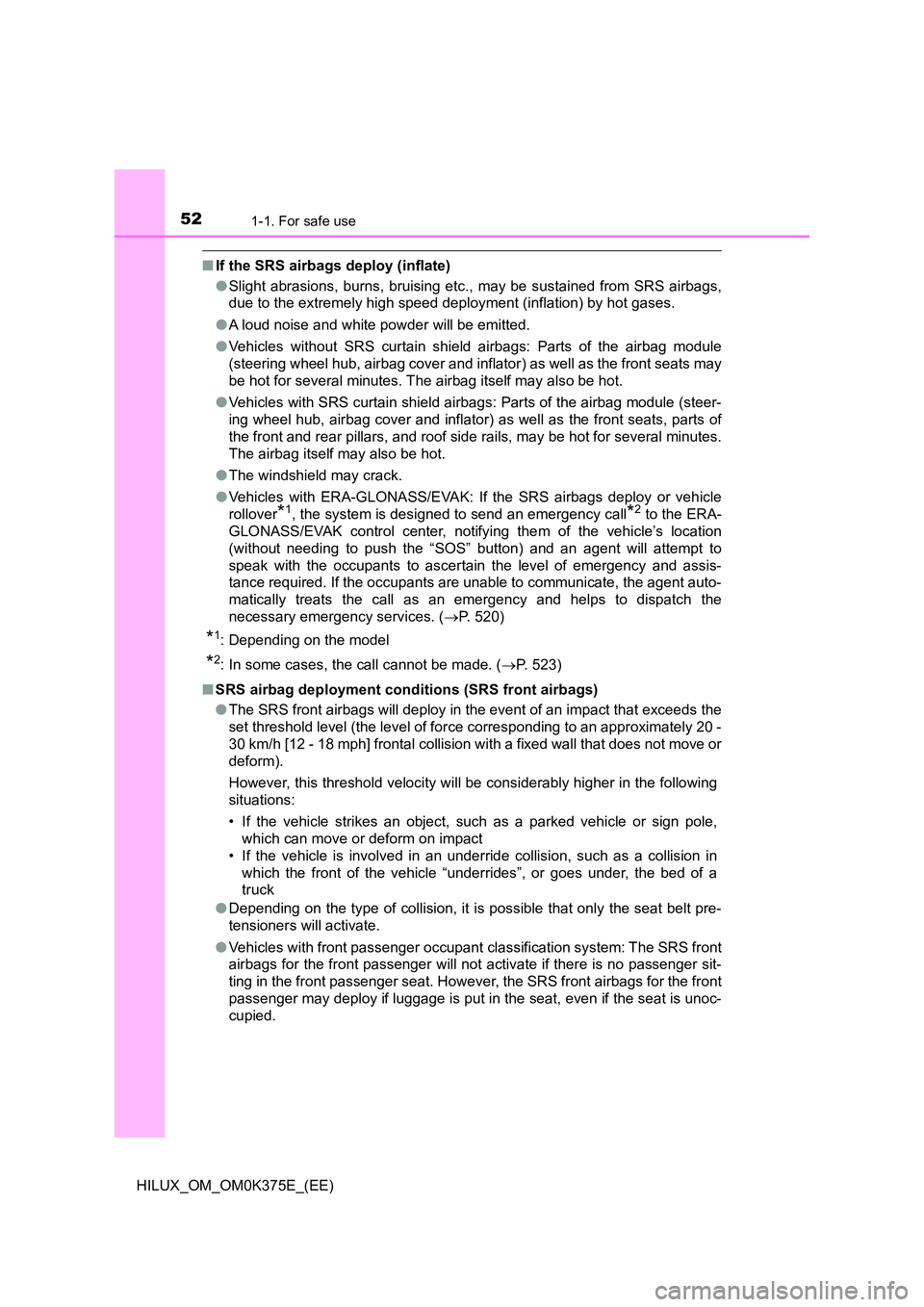
521-1. For safe use
HILUX_OM_OM0K375E_(EE)
■If the SRS airbags deploy (inflate)
● Slight abrasions, burns, bruising etc., may be sustained from SRS airbags,
due to the extremely high speed deployment (inflation) by hot gases.
● A loud noise and white powder will be emitted.
● Vehicles without SRS curtain shield airbags: Parts of the airbag module
(steering wheel hub, airbag cover and inflator) as well as the front seats may
be hot for several minutes. The airbag itself may also be hot.
● Vehicles with SRS curtain shield airbags: Parts of the airbag module (steer-
ing wheel hub, airbag cover and inflator) as well as the front seats, parts of
the front and rear pillars, and roof side rails, may be hot for several minutes.
The airbag itself may also be hot.
● The windshield may crack.
● Vehicles with ERA-GLONASS/EVAK: If the SRS airbags deploy or vehicle
rollover*1, the system is designed to send an emergency call*2 to the ERA-
GLONASS/EVAK control center, notifying them of the vehicle’s location
(without needing to push the “SOS” button) and an agent will attempt to
speak with the occupants to ascertain the level of emergency and assis-
tance required. If the occupants are unable to communicate, the agent auto-
matically treats the call as an emergency and helps to dispatch the
necessary emergency services. ( P. 520)
*1: Depending on the model
*2: In some cases, the call cannot be made. (P. 523)
■ SRS airbag deployment conditions (SRS front airbags)
● The SRS front airbags will deploy in the event of an impact that exceeds the
set threshold level (the level of force corresponding to an approximately 20 -
30 km/h [12 - 18 mph] frontal collision with a fixed wall that does not move or
deform).
However, this threshold velocity will be considerably higher in the following
situations:
• If the vehicle strikes an object, such as a parked vehicle or sign pole,
which can move or deform on impact
• If the vehicle is involved in an underride collision, such as a collision in
which the front of the vehicle “underrides”, or goes under, the bed of a
truck
● Depending on the type of collision, it is possible that only the seat belt pre-
tensioners will activate.
● Vehicles with front passenger occupant classification system: The SRS front
airbags for the front passenger will not activate if there is no passenger sit-
ting in the front passenger seat. However, the SRS front airbags for the front
passenger may deploy if luggage is put in the seat, even if the seat is unoc-
cupied.
Page 119 of 708
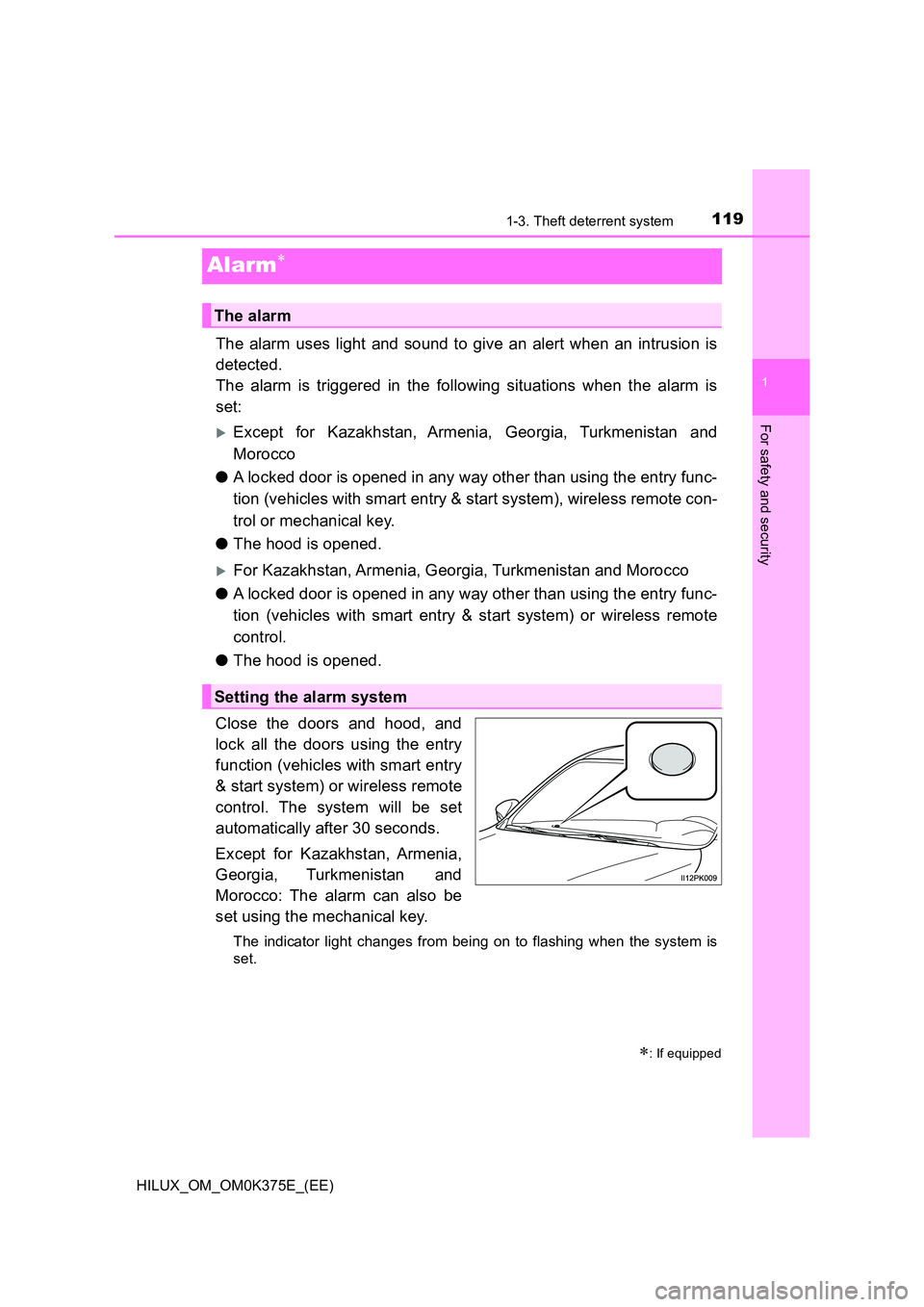
119
1
1-3. Theft deterrent system
HILUX_OM_OM0K375E_(EE)
For safety and security
Alarm
The alarm uses light and sound to give an alert when an intrusion is
detected.
The alarm is triggered in the following situations when the alarm is
set:
Except for Kazakhstan, Armenia, Georgia, Turkmenistan and
Morocco
● A locked door is opened in any way other than using the entry func-
tion (vehicles with smart entry & start system), wireless remote con-
trol or mechanical key.
● The hood is opened.
For Kazakhstan, Armenia, Georgia, Turkmenistan and Morocco
● A locked door is opened in any way other than using the entry func-
tion (vehicles with smart entry & start system) or wireless remote
control.
● The hood is opened.
Close the doors and hood, and
lock all the doors using the entry
function (vehicles with smart entry
& start system) or wireless remote
control. The system will be set
automatically after 30 seconds.
Except for Kazakhstan, Armenia,
Georgia, Turkmenistan and
Morocco: The alarm can also be
set using the mechanical key.
The indicator light changes from being on to flashing when the system is
set.
: If equipped
The alarm
Setting the alarm system
Page 120 of 708
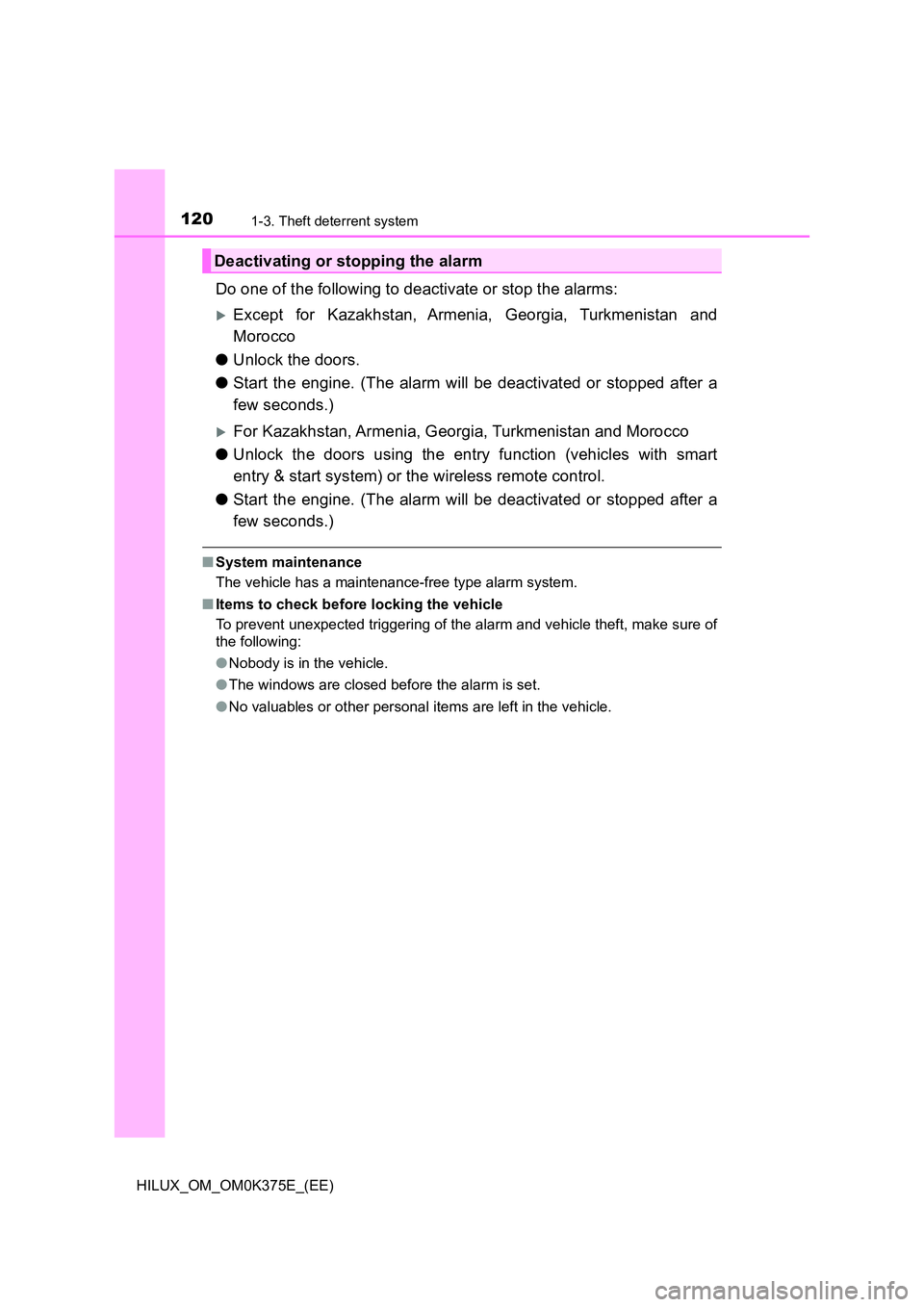
1201-3. Theft deterrent system
HILUX_OM_OM0K375E_(EE)
Do one of the following to deactivate or stop the alarms:
Except for Kazakhstan, Armenia, Georgia, Turkmenistan and
Morocco
● Unlock the doors.
● Start the engine. (The alarm will be deactivated or stopped after a
few seconds.)
For Kazakhstan, Armenia, Georgia, Turkmenistan and Morocco
● Unlock the doors using the entry function (vehicles with smart
entry & start system) or the wireless remote control.
● Start the engine. (The alarm will be deactivated or stopped after a
few seconds.)
■ System maintenance
The vehicle has a maintenance-free type alarm system.
■ Items to check before locking the vehicle
To prevent unexpected triggering of the alarm and vehicle theft, make sure of
the following:
● Nobody is in the vehicle.
● The windows are closed before the alarm is set.
● No valuables or other personal items are left in the vehicle.
Deactivating or stopping the alarm
Page 128 of 708
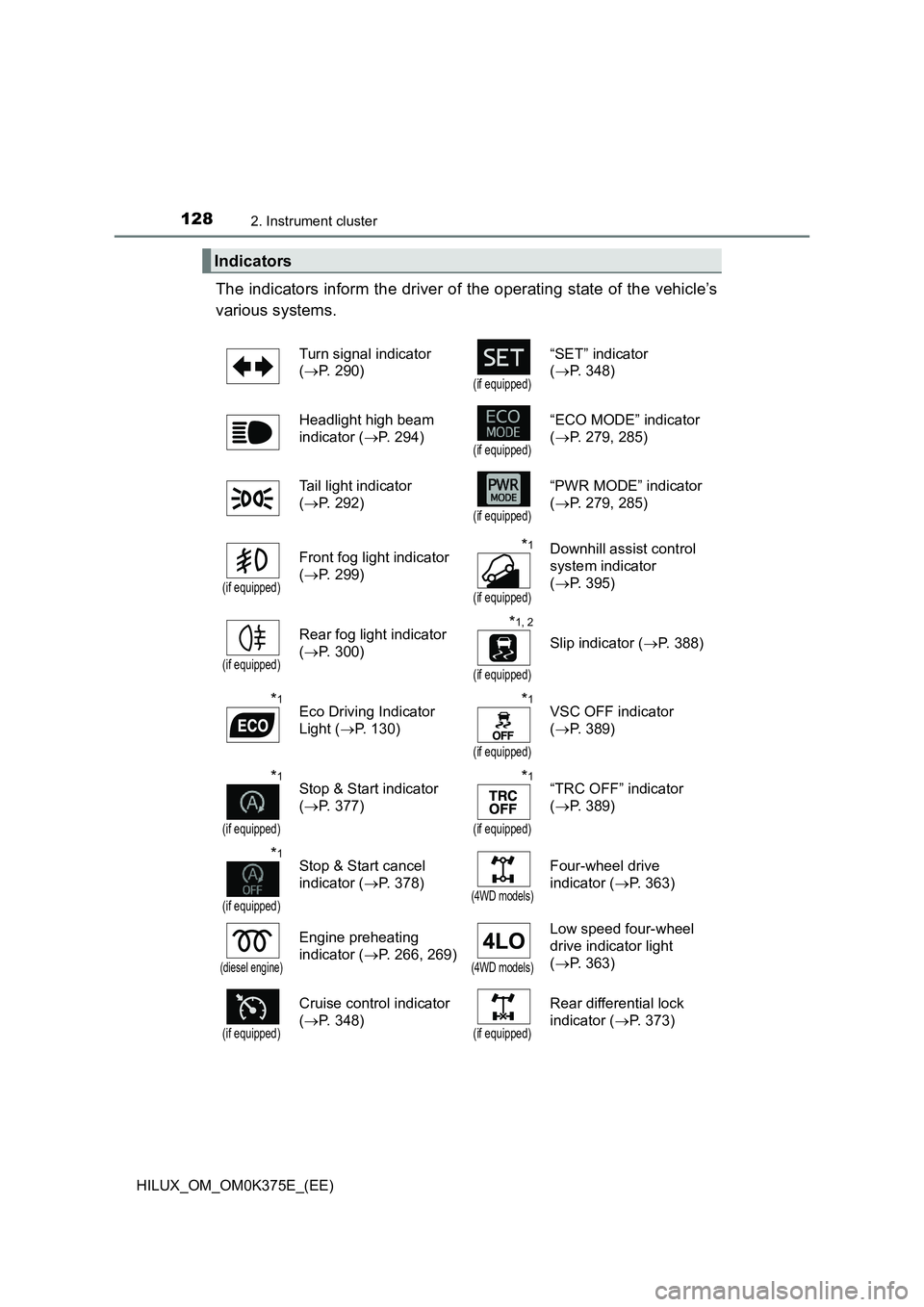
1282. Instrument cluster
HILUX_OM_OM0K375E_(EE)
The indicators inform the driver of the operating state of the vehicle’s
various systems.
Indicators
Turn signal indicator
( P. 290)(if equipped)
“SET” indicator
( P. 348)
Headlight high beam
indicator ( P. 294)(if equipped)
“ECO MODE” indicator
( P. 279, 285)
Tail light indicator
( P. 292)(if equipped)
“PWR MODE” indicator
( P. 279, 285)
(if equipped)
Front fog light indicator
( P. 299)
*1
(if equipped)
Downhill assist control
system indicator
( P. 395)
(if equipped)
Rear fog light indicator
( P. 300)
*1, 2
(if equipped)
Slip indicator (P. 388)
*1Eco Driving Indicator
Light ( P. 130)
*1
(if equipped)
VSC OFF indicator
( P. 389)
*1
(if equipped)
Stop & Start indicator
( P. 377)
*1
(if equipped)
“TRC OFF” indicator
( P. 389)
*1
(if equipped)
Stop & Start cancel
indicator ( P. 378)(4WD models)
Four-wheel drive
indicator ( P. 363)
(diesel engine)
Engine preheating
indicator ( P. 266, 269)(4WD models)
Low speed four-wheel
drive indicator light
( P. 363)
(if equipped)
Cruise control indicator
( P. 348)(if equipped)
Rear differential lock
indicator ( P. 373)
Page 130 of 708
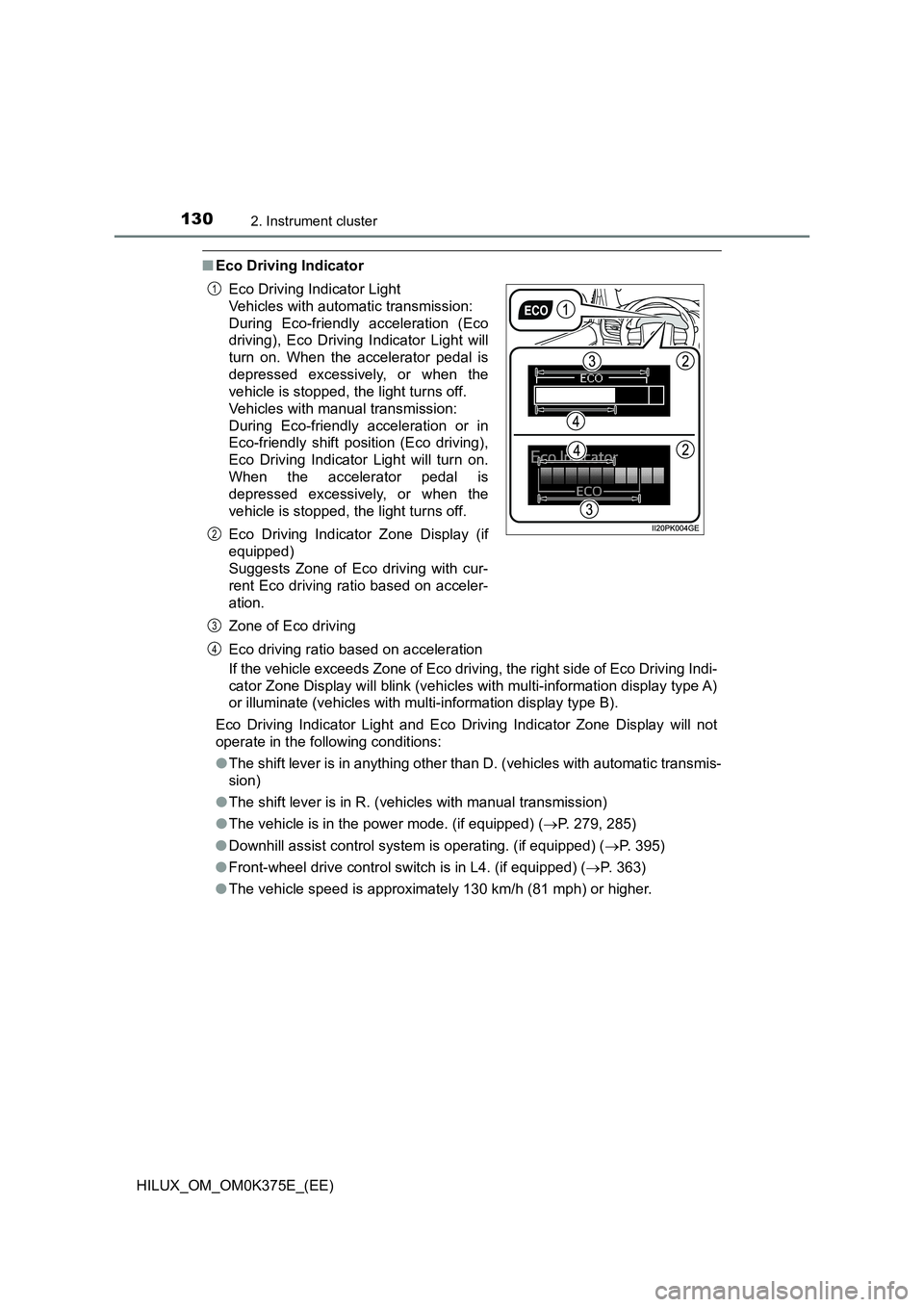
1302. Instrument cluster
HILUX_OM_OM0K375E_(EE)
■Eco Driving Indicator
If the vehicle exceeds Zone of Eco driving, the right side of Eco Driving Indi-
cator Zone Display will blink (vehicles with multi-information display type A)
or illuminate (vehicles with multi-information display type B).
Eco Driving Indicator Light and Eco Driving Indicator Zone Display will not
operate in the following conditions:
● The shift lever is in anything other than D. (vehicles with automatic transmis-
sion)
● The shift lever is in R. (vehicles with manual transmission)
● The vehicle is in the power mode. (if equipped) (P. 279, 285)
● Downhill assist control system is operating. (if equipped) (P. 395)
● Front-wheel drive control switch is in L4. (if equipped) (P. 363)
● The vehicle speed is approximately 130 km/h (81 mph) or higher.
Eco Driving Indicator Light
Vehicles with automatic transmission:
During Eco-friendly acceleration (Eco
driving), Eco Driving Indicator Light will
turn on. When the accelerator pedal is
depressed excessively, or when the
vehicle is stopped, the light turns off.
Vehicles with manual transmission:
During Eco-friendly acceleration or in
Eco-friendly shift position (Eco driving),
Eco Driving Indicator Light will turn on.
When the accelerator pedal is
depressed excessively, or when the
vehicle is stopped, the light turns off.
Eco Driving Indicator Zone Display (if
equipped)
Suggests Zone of Eco driving with cur-
rent Eco driving ratio based on acceler-
ation.
Zone of Eco driving
Eco driving ratio based on acceleration
1
2
3
4
Page 135 of 708
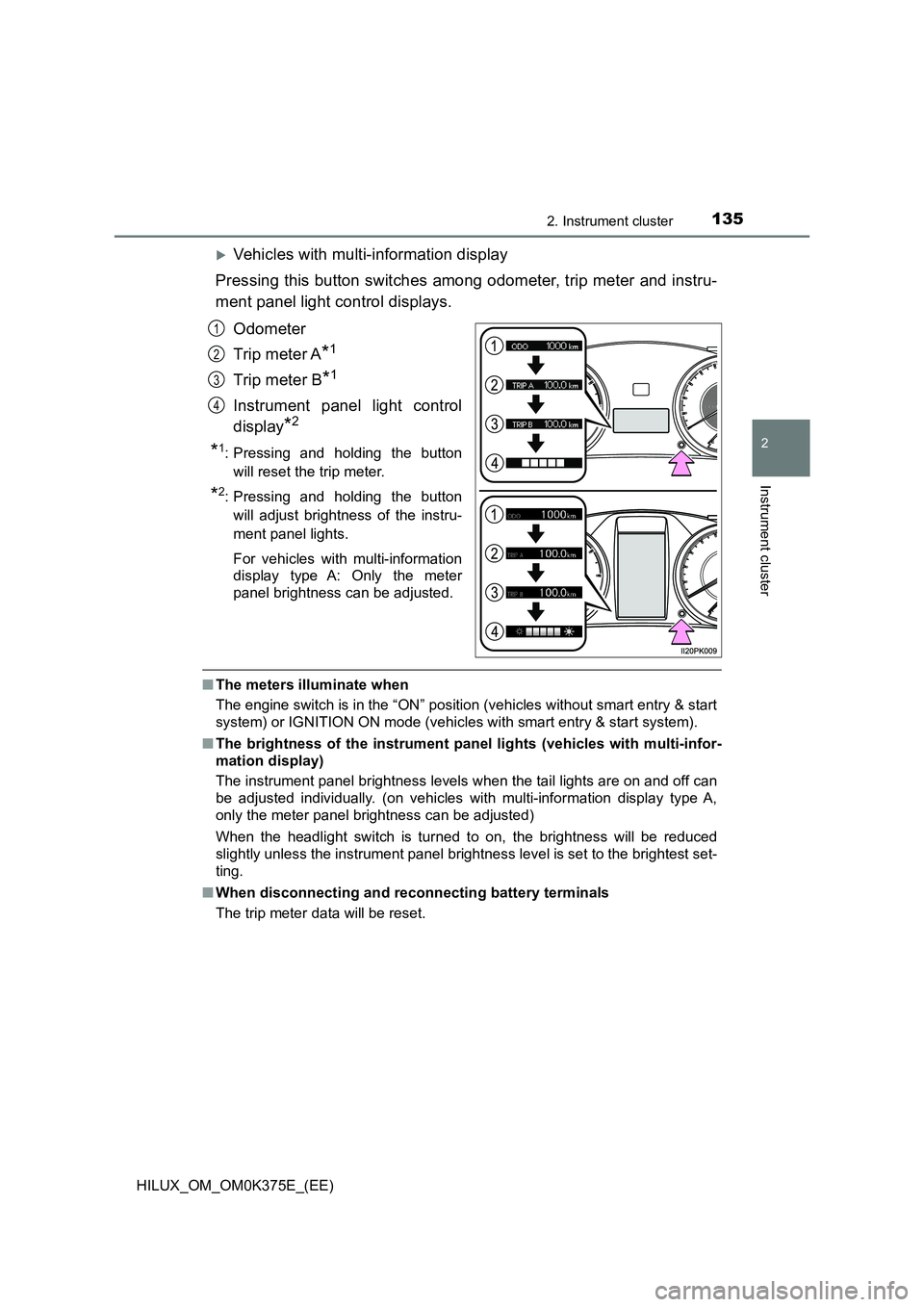
1352. Instrument cluster
2
Instrument cluster
HILUX_OM_OM0K375E_(EE)
Vehicles with multi-information display
Pressing this button switches among odometer, trip meter and instru-
ment panel light control displays.
Odometer
Trip meter A*1
Trip meter B*1
Instrument panel light control
display*2
*1: Pressing and holding the button
will reset the trip meter.
*2: Pressing and holding the button
will adjust brightness of the instru-
ment panel lights.
For vehicles with multi-information
display type A: Only the meter
panel brightness can be adjusted.
■ The meters illuminate when
The engine switch is in the “ON” position (vehicles without smart entry & start
system) or IGNITION ON mode (vehicles with smart entry & start system).
■ The brightness of the instrument panel lights (vehicles with multi-infor-
mation display)
The instrument panel brightness levels when the tail lights are on and off can
be adjusted individually. (on vehicles with multi-information display type A,
only the meter panel brightness can be adjusted)
When the headlight switch is turned to on, the brightness will be reduced
slightly unless the instrument panel brightness level is set to the brightest set-
ting.
■ When disconnecting and reconnecting battery terminals
The trip meter data will be reset.
1
2
3
4
Page 141 of 708
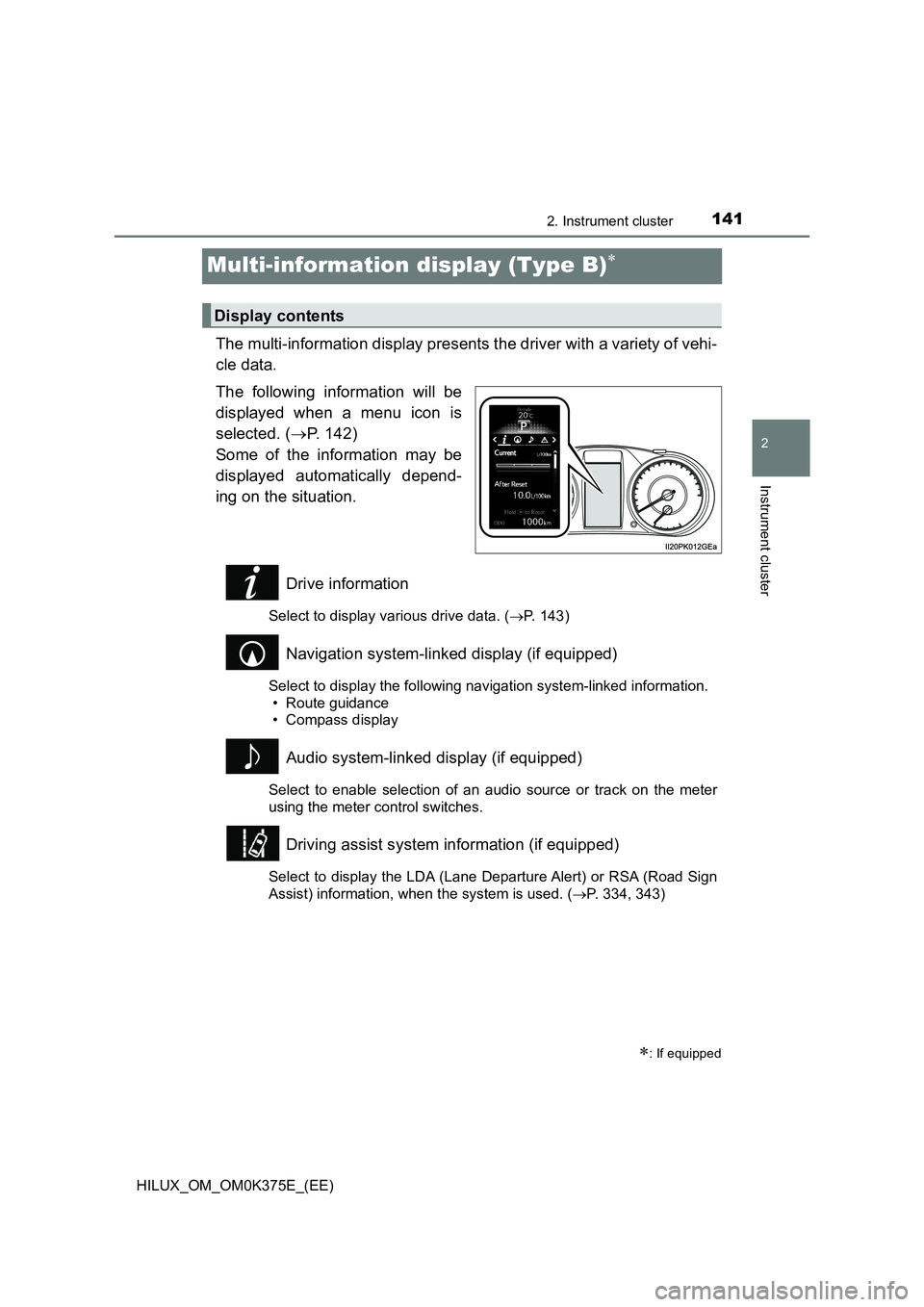
141
2
2. Instrument cluster
Instrument cluster
HILUX_OM_OM0K375E_(EE)
Multi-information display (Type B)
The multi-information display presents the driver with a variety of vehi-
cle data.
The following information will be
displayed when a menu icon is
selected. ( P. 142)
Some of the information may be
displayed automatically depend-
ing on the situation.
Drive information
Select to display various drive data. ( P. 143)
Navigation system-linked display (if equipped)
Select to display the following navigation system-linked information.
• Route guidance
• Compass display
Audio system-linked display (if equipped)
Select to enable selection of an audio source or track on the meter
using the meter control switches.
Driving assist system information (if equipped)
Select to display the LDA (Lane Departure Alert) or RSA (Road Sign
Assist) information, when the system is used. ( P. 334, 343)
: If equipped
Display contents
Page 142 of 708
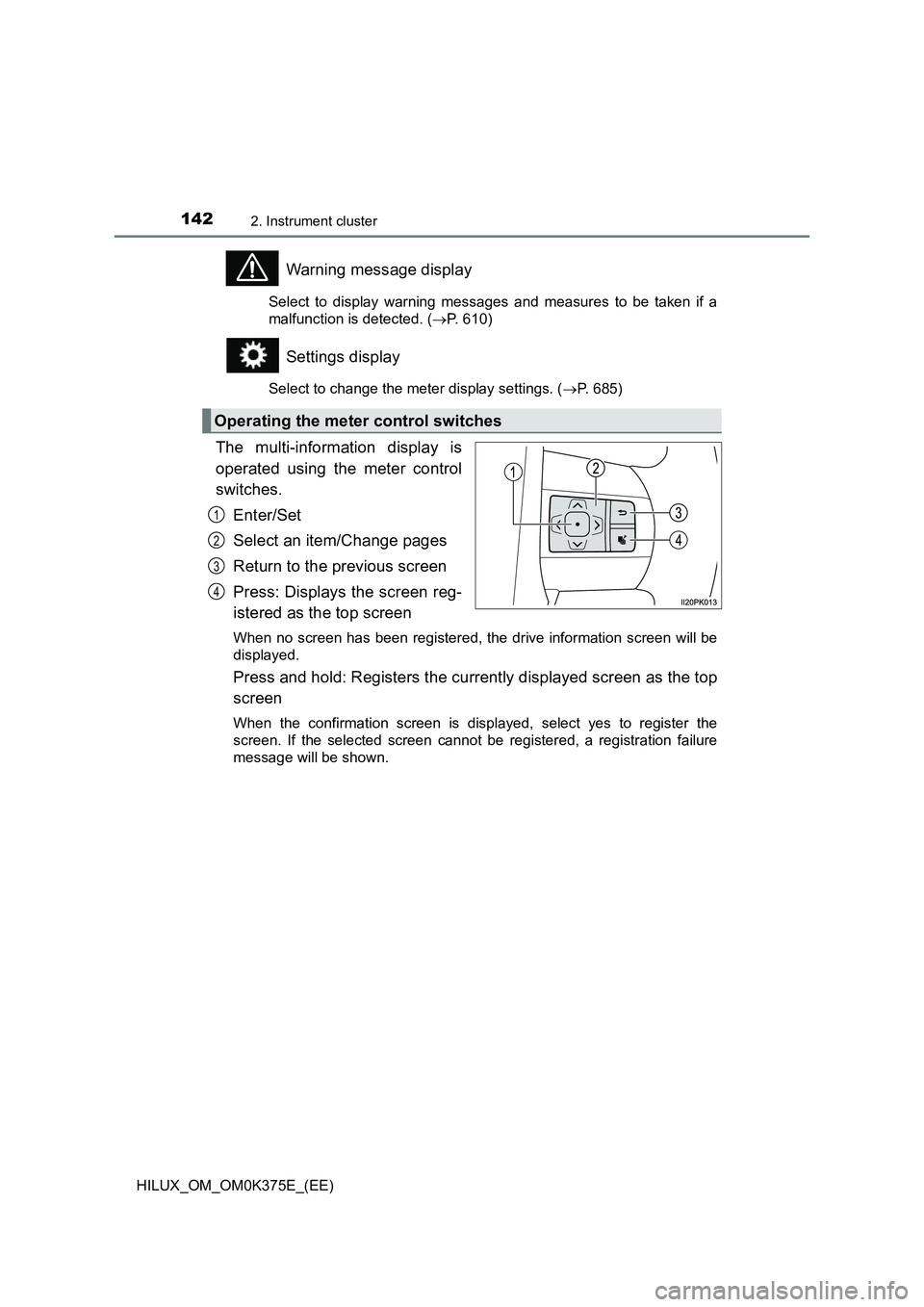
1422. Instrument cluster
HILUX_OM_OM0K375E_(EE)
Warning message display
Select to display warning messages and measures to be taken if a
malfunction is detected. ( P. 610)
Settings display
Select to change the meter display settings. (P. 685)
The multi-information display is
operated using the meter control
switches.
Enter/Set
Select an item/Change pages
Return to the previous screen
Press: Displays the screen reg-
istered as the top screen
When no screen has been registered, the drive information screen will be
displayed.
Press and hold: Registers the currently displayed screen as the top
screen
When the confirmation screen is displayed, select yes to register the
screen. If the selected screen cannot be registered, a registration failure
message will be shown.
Operating the meter control switches
1
2
3
4
Page 143 of 708
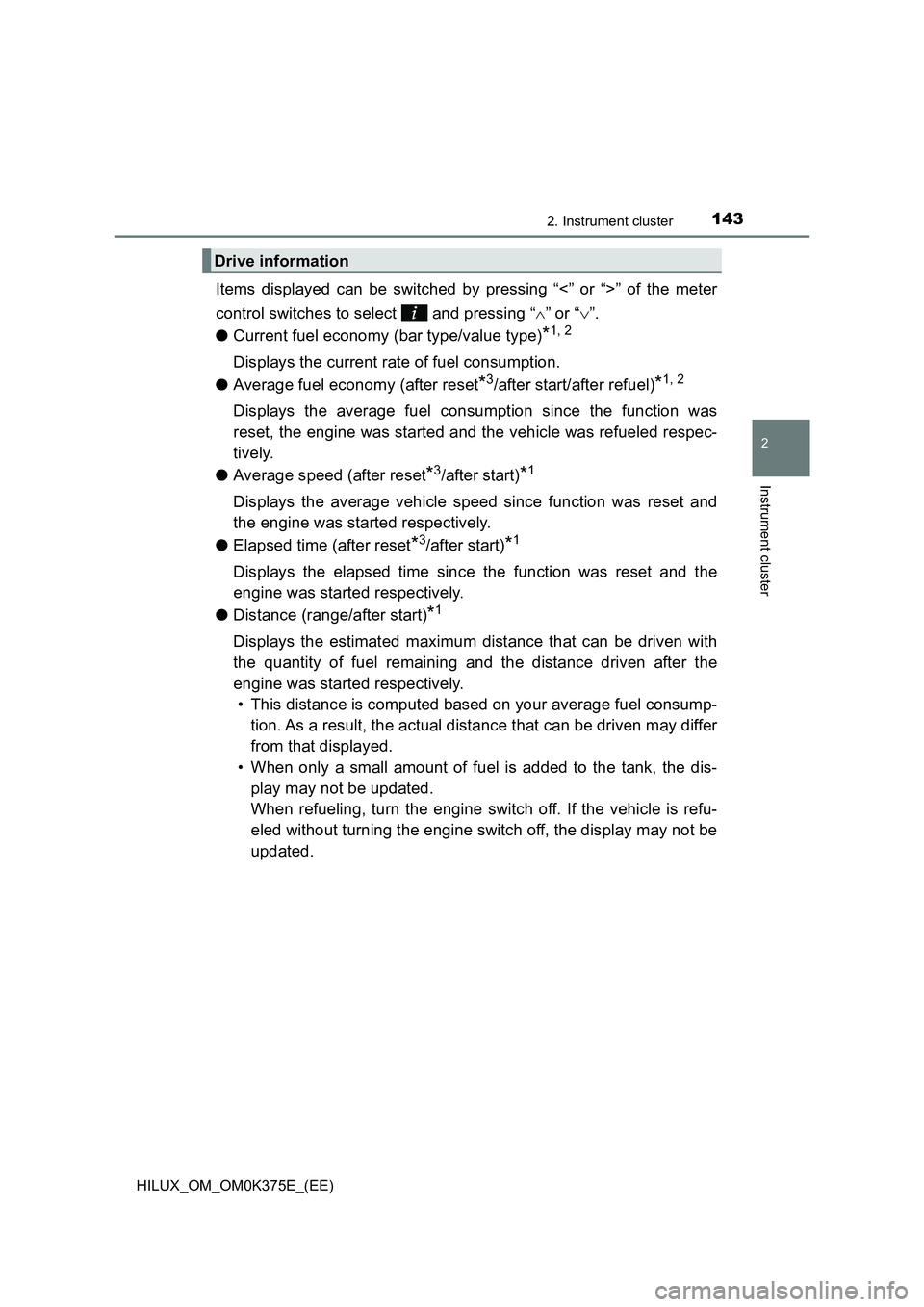
1432. Instrument cluster
2
Instrument cluster
HILUX_OM_OM0K375E_(EE)
Items displayed can be switched by pressing “<” or “>” of the meter
control switches to select and pressing “ ” or “”.
● Current fuel economy (bar type/value type)*1, 2
Displays the current rate of fuel consumption.
● Average fuel economy (after reset*3/after start/after refuel)*1, 2
Displays the average fuel consumption since the function was
reset, the engine was started and the vehicle was refueled respec-
tively.
● Average speed (after reset*3/after start)*1
Displays the average vehicle speed since function was reset and
the engine was started respectively.
● Elapsed time (after reset*3/after start)*1
Displays the elapsed time since the function was reset and the
engine was started respectively.
● Distance (range/after start)*1
Displays the estimated maximum distance that can be driven with
the quantity of fuel remaining and the distance driven after the
engine was started respectively.
• This distance is computed based on your average fuel consump-
tion. As a result, the actual distance that can be driven may differ
from that displayed.
• When only a small amount of fuel is added to the tank, the dis-
play may not be updated.
When refueling, turn the engine switch off. If the vehicle is refu-
eled without turning the engine switch off, the display may not be
updated.
Drive information