control TOYOTA HILUX 2018 Workshop Manual
[x] Cancel search | Manufacturer: TOYOTA, Model Year: 2018, Model line: HILUX, Model: TOYOTA HILUX 2018Pages: 708, PDF Size: 95.31 MB
Page 278 of 708
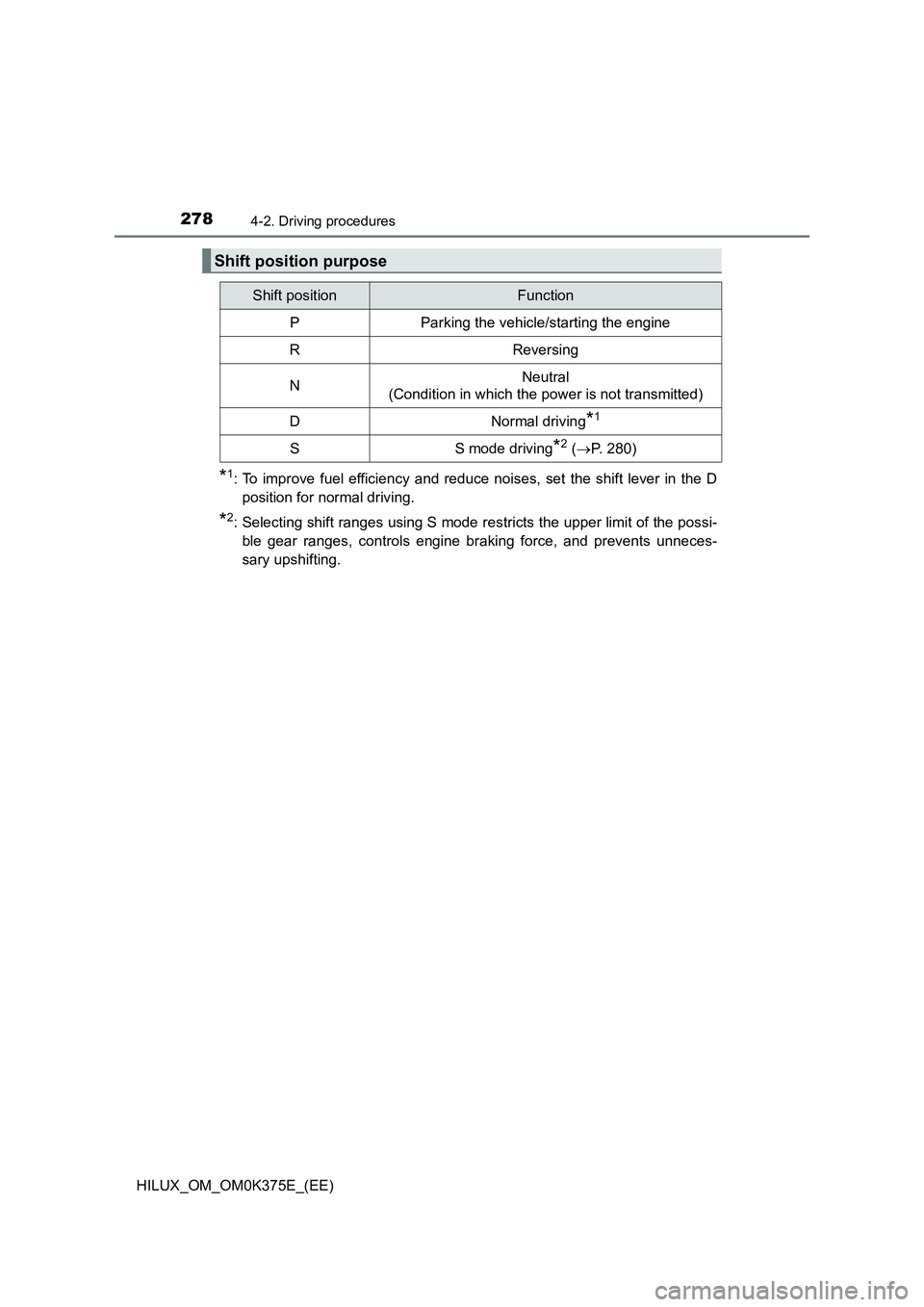
2784-2. Driving procedures
HILUX_OM_OM0K375E_(EE)
*1: To improve fuel efficiency and reduce noises, set the shift lever in the D
position for normal driving.
*2: Selecting shift ranges using S mode restricts the upper limit of the possi-
ble gear ranges, controls engine braking force, and prevents unneces-
sary upshifting.
Shift position purpose
Shift positionFunction
PParking the vehicle/starting the engine
RReversing
NNeutral
(Condition in which the power is not transmitted)
DNormal driving*1
SS mode driving*2 ( P. 280)
Page 281 of 708
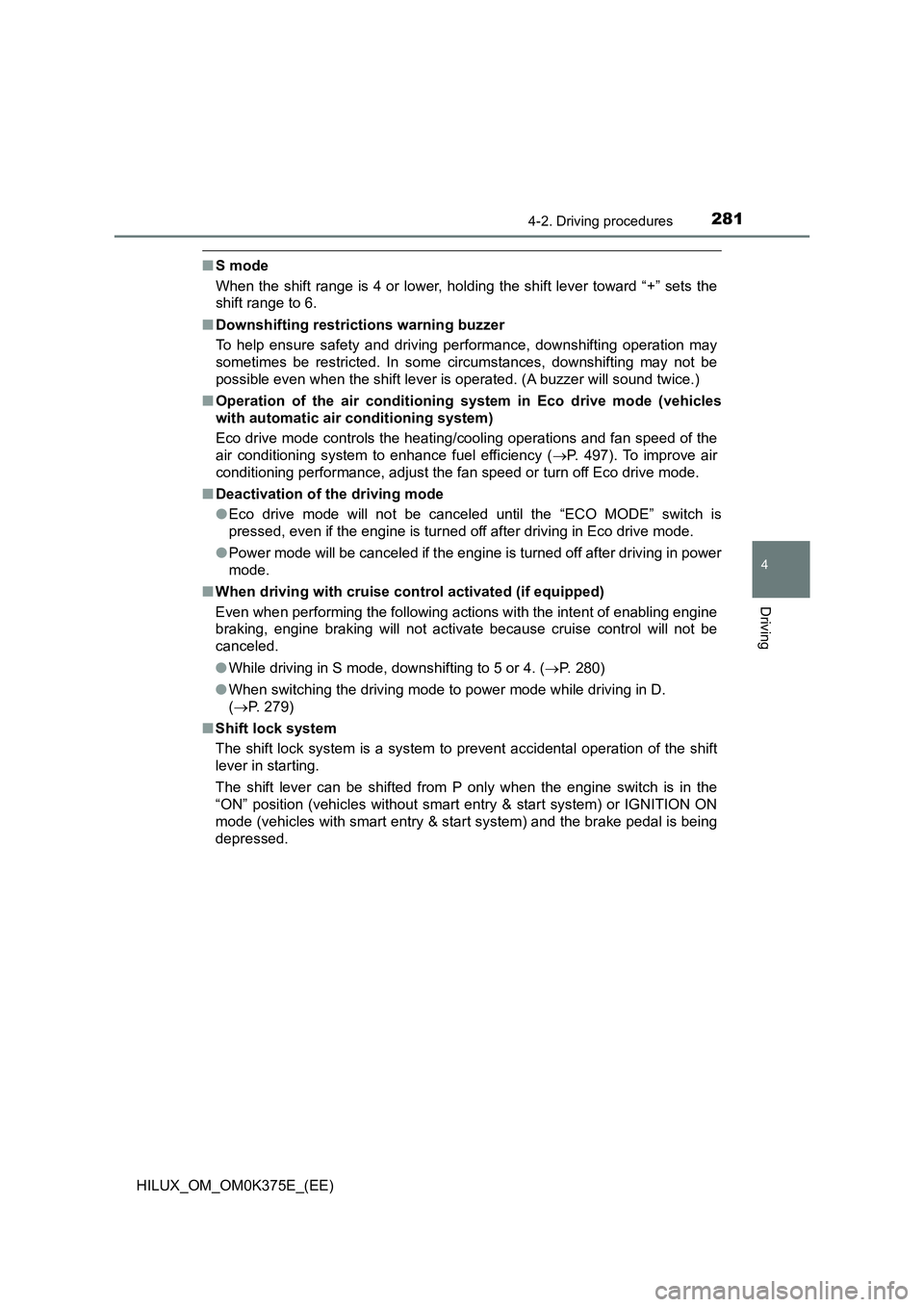
2814-2. Driving procedures
4
Driving
HILUX_OM_OM0K375E_(EE)
■S mode
When the shift range is 4 or lower, holding the shift lever toward “+” sets the
shift range to 6.
■ Downshifting restrictions warning buzzer
To help ensure safety and driving per formance, downshifting operation may
sometimes be restricted. In some circumstances, downshifting may not be
possible even when the shift lever is operated. (A buzzer will sound twice.)
■ Operation of the air conditioning system in Eco drive mode (vehicles
with automatic air conditioning system)
Eco drive mode controls the heating/cooling operations and fan speed of the
air conditioning system to enhance fuel efficiency ( P. 497). To improve air
conditioning performance, adjust the fan speed or turn off Eco drive mode.
■ Deactivation of the driving mode
● Eco drive mode will not be canceled until the “ECO MODE” switch is
pressed, even if the engine is turned off after driving in Eco drive mode.
● Power mode will be canceled if the engine is turned off after driving in power
mode.
■ When driving with cruise control activated (if equipped)
Even when performing the following actions with the intent of enabling engine
braking, engine braking will not activate because cruise control will not be
canceled.
● While driving in S mode, downshifting to 5 or 4. (P. 280)
● When switching the driving mode to power mode while driving in D.
( P. 279)
■ Shift lock system
The shift lock system is a system to prevent accidental operation of the shift
lever in starting.
The shift lever can be shifted from P only when the engine switch is in the
“ON” position (vehicles without smart entry & start system) or IGNITION ON
mode (vehicles with smart entry & start system) and the brake pedal is being
depressed.
Page 286 of 708
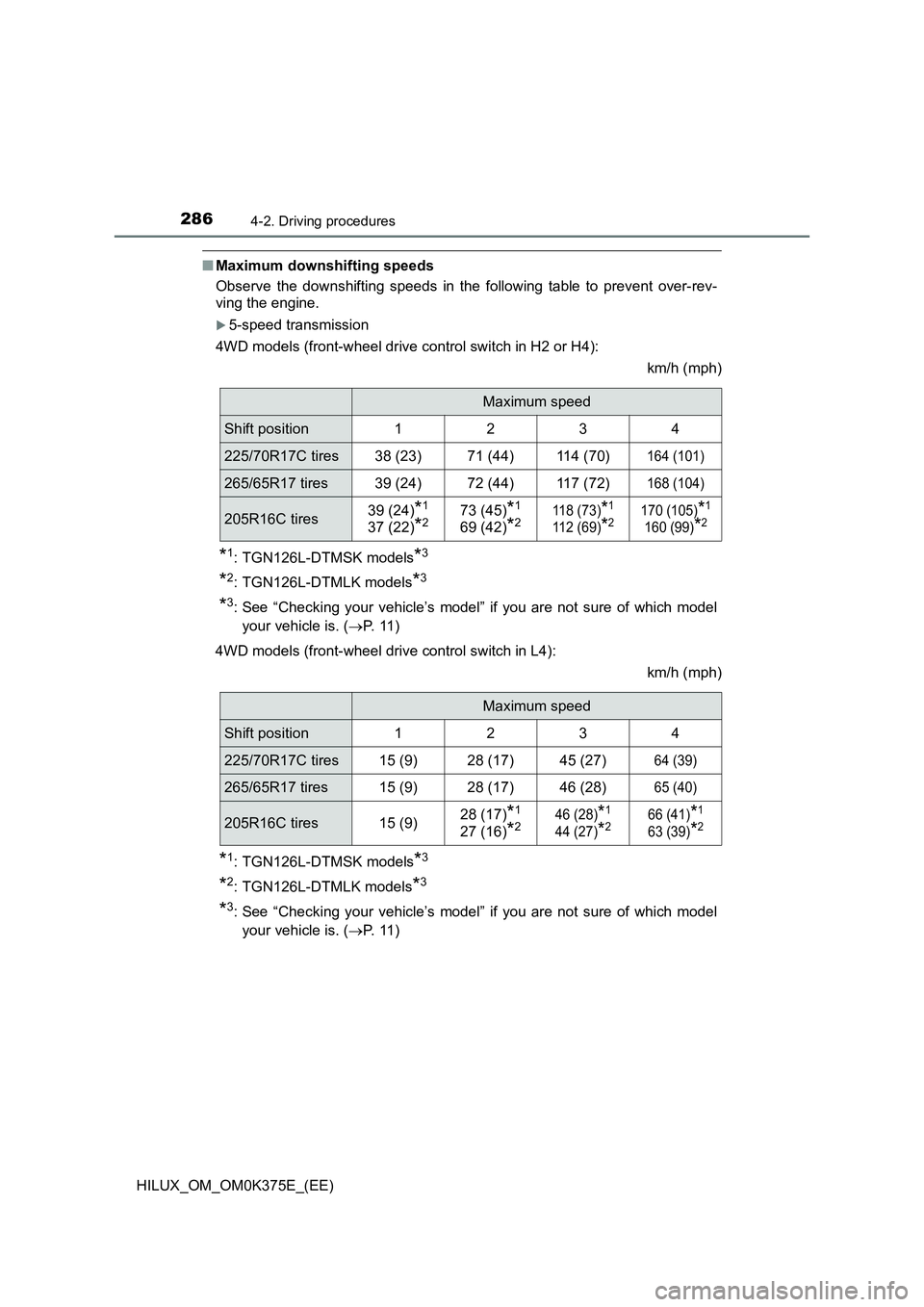
2864-2. Driving procedures
HILUX_OM_OM0K375E_(EE)
■Maximum downshifting speeds
Observe the downshifting speeds in the following table to prevent over-rev-
ving the engine.
5-speed transmission
4WD models (front-wheel drive control switch in H2 or H4):
km/h (mph)
*1: TGN126L-DTMSK models*3
*2: TGN126L-DTMLK models*3
*3: See “Checking your vehicle’s model” if you are not sure of which model
your vehicle is. ( P. 11 )
4WD models (front-wheel drive control switch in L4):
km/h (mph)
*1: TGN126L-DTMSK models*3
*2: TGN126L-DTMLK models*3
*3: See “Checking your vehicle’s model” if you are not sure of which model
your vehicle is. ( P. 11 )
Maximum speed
Shift position1234
225/70R17C tires38 (23)71 (44)114 (70)164 (101)
265/65R17 tires39 (24)72 (44)117 (72)168 (104)
205R16C tires39 (24)*1
37 (22)*273 (45)*1
69 (42)*2118 (73)*1
112 (69)*2170 (105)*1
160 (99)*2
Maximum speed
Shift position1234
225/70R17C tires15 (9)28 (17)45 (27)64 (39)
265/65R17 tires15 (9)28 (17)46 (28)65 (40)
205R16C tires15 (9)28 (17)*1
27 (16)*246 (28)*1
44 (27)*266 (41)*1
63 (39)*2
Page 287 of 708
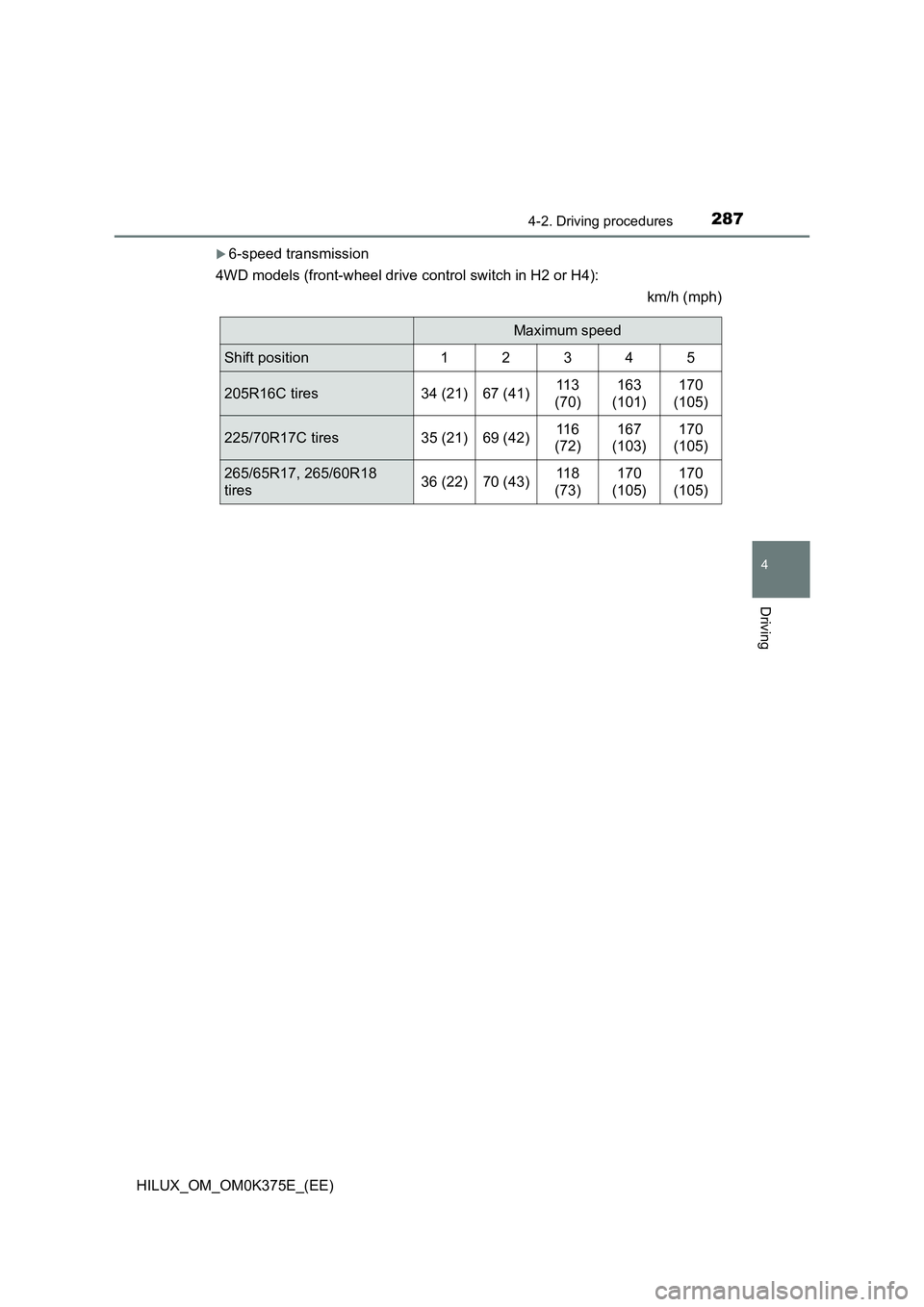
2874-2. Driving procedures
4
Driving
HILUX_OM_OM0K375E_(EE)
6-speed transmission
4WD models (front-wheel drive control switch in H2 or H4):
km/h (mph)
Maximum speed
Shift position12345
205R16C tires34 (21)67 (41)113
(70)
163
(101)
170
(105)
225/70R17C tires35 (21)69 (42)116
(72)
167
(103)
170
(105)
265/65R17, 265/60R18
tires36 (22)70 (43)118
(73)
170
(105)
170
(105)
Page 288 of 708
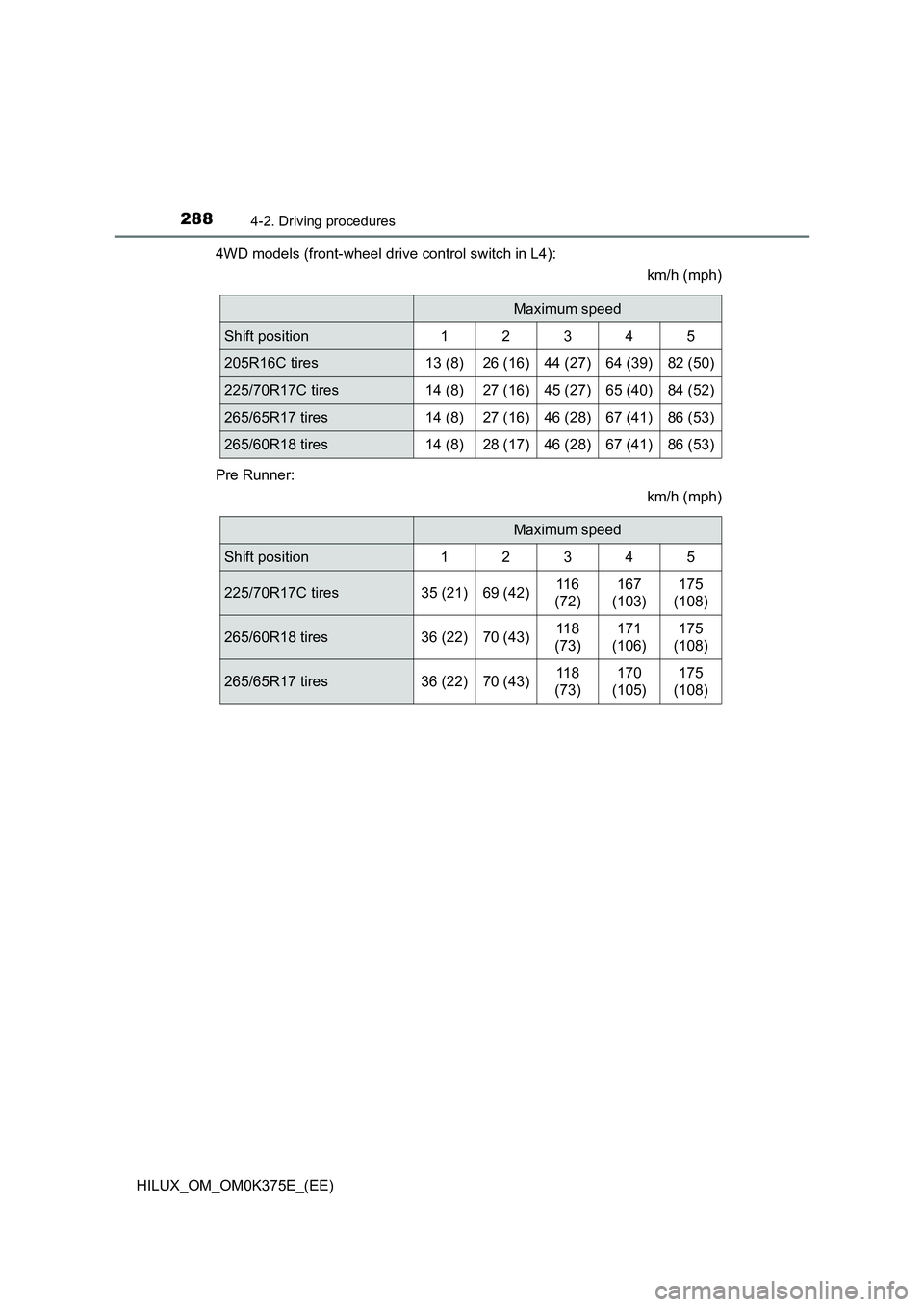
2884-2. Driving procedures
HILUX_OM_OM0K375E_(EE)
4WD models (front-wheel drive control switch in L4):
km/h (mph)
Pre Runner:
km/h (mph)
Maximum speed
Shift position 1 2 3 4 5
205R16C tires13 (8)26 (16)44 (27)64 (39)82 (50)
225/70R17C tires14 (8)27 (16)45 (27)65 (40)84 (52)
265/65R17 tires14 (8)27 (16)46 (28)67 (41)86 (53)
265/60R18 tires14 (8)28 (17)46 (28)67 (41)86 (53)
Maximum speed
Shift position12345
225/70R17C tires35 (21)69 (42)116
(72)
167
(103)
175
(108)
265/60R18 tires36 (22)70 (43)118
(73)
171
(106)
175
(108)
265/65R17 tires36 (22)70 (43)118
(73)
170
(105)
175
(108)
Page 289 of 708

2894-2. Driving procedures
4
Driving
HILUX_OM_OM0K375E_(EE)
■ Operation of the air conditioning system in Eco drive mode (vehicles
with automatic air conditioning system)
Eco drive mode controls the heating/cooling operations and fan speed of the
air conditioning system to enhance fuel efficiency ( P. 497). To improve air
conditioning performance, adjust the fan speed or turn off Eco drive mode.
■ Deactivation of the driving mode
● Eco drive mode will not be canceled until the “ECO MODE” button is
pressed, even if the engine is turned off after driving in Eco drive mode.
● Power mode will be canceled if the engine is turned off after driving in power
mode.
■ Reverse warning buzzer (6-speed transmission)
A buzzer will sound to alert the driver if the shift lever is shifted to the R posi-
tion.
Page 296 of 708
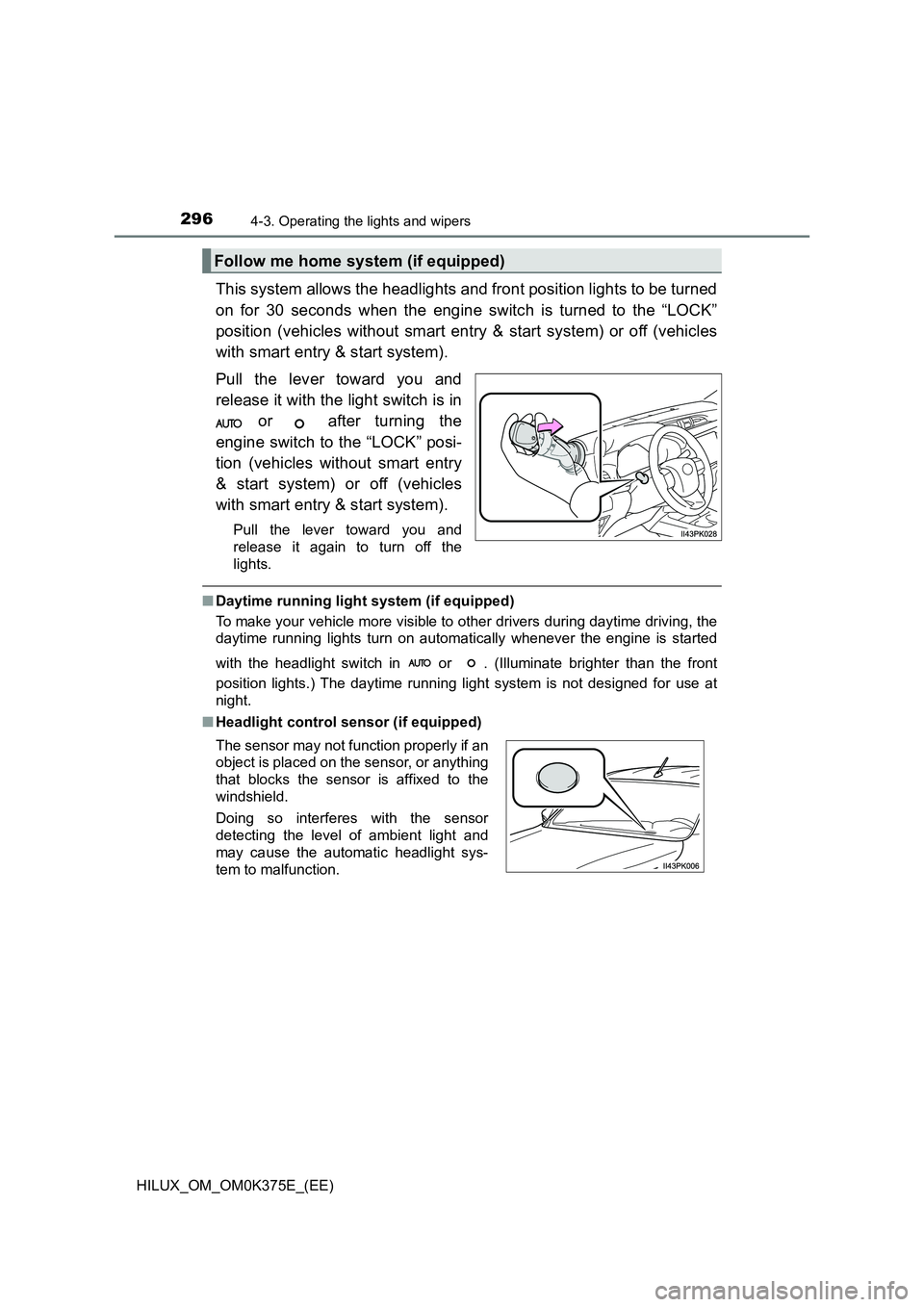
2964-3. Operating the lights and wipers
HILUX_OM_OM0K375E_(EE)
This system allows the headlights and front position lights to be turned
on for 30 seconds when the engine switch is turned to the “LOCK”
position (vehicles without smart entry & start system) or off (vehicles
with smart entry & start system).
Pull the lever toward you and
release it with the light switch is in
or after turning the
engine switch to the “LOCK” posi-
tion (vehicles without smart entry
& start system) or off (vehicles
with smart entry & start system).
Pull the lever toward you and
release it again to turn off the
lights.
■ Daytime running light system (if equipped)
To make your vehicle more visible to other drivers during daytime driving, the
daytime running lights turn on automatically whenever the engine is started
with the headlight switch in or . (Illuminate brighter than the front
position lights.) The daytime running light system is not designed for use at
night.
■ Headlight control sensor (if equipped)
Follow me home system (if equipped)
The sensor may not function properly if an
object is placed on the sensor, or anything
that blocks the sensor is affixed to the
windshield.
Doing so interferes with the sensor
detecting the level of ambient light and
may cause the automatic headlight sys-
tem to malfunction.
Page 306 of 708
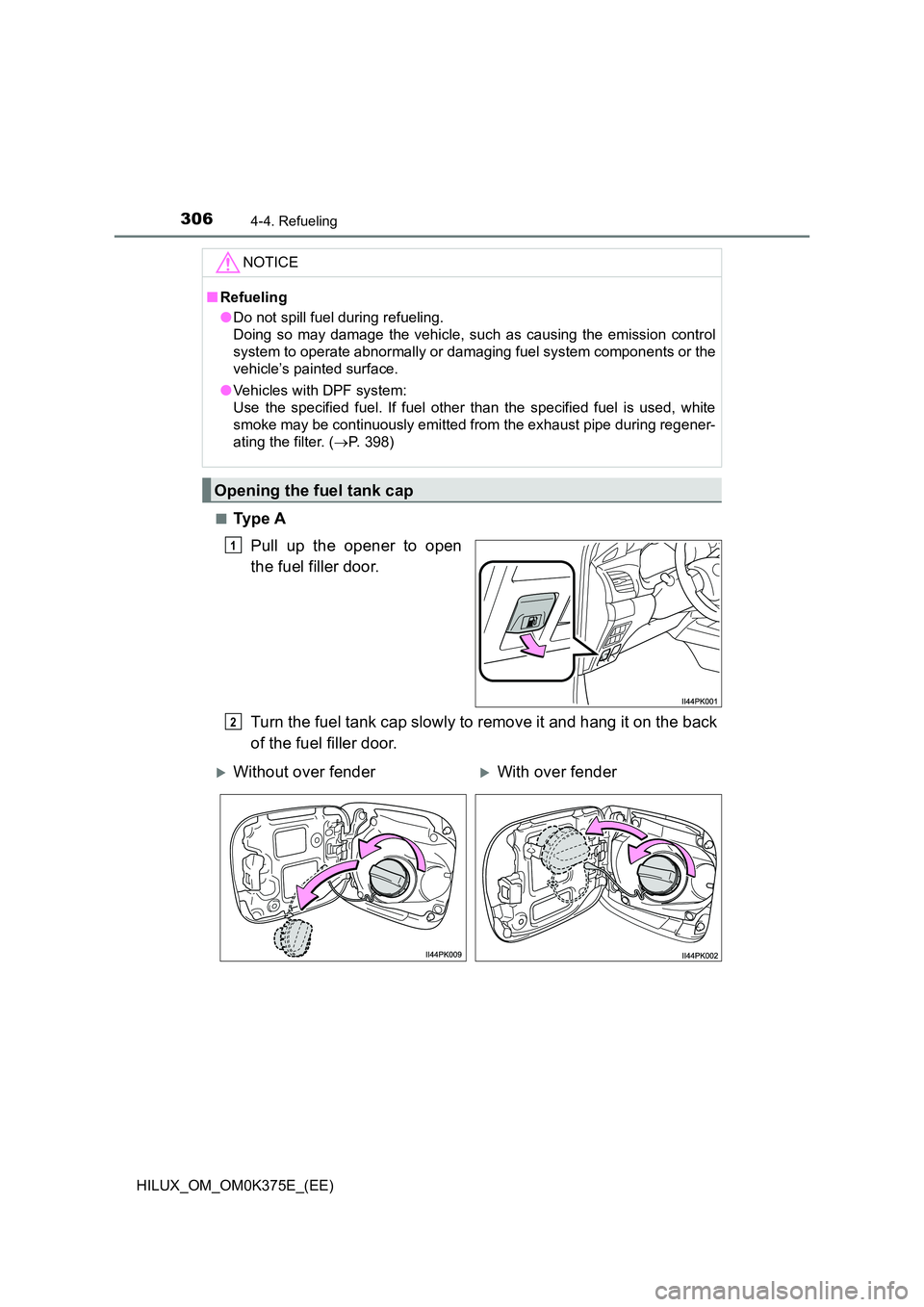
3064-4. Refueling
HILUX_OM_OM0K375E_(EE)
■Ty p e A
Pull up the opener to open
the fuel filler door.
Turn the fuel tank cap slowly to remove it and hang it on the back
of the fuel filler door.
NOTICE
■ Refueling
● Do not spill fuel during refueling.
Doing so may damage the vehicle, such as causing the emission control
system to operate abnormally or damaging fuel system components or the
vehicle’s painted surface.
● Vehicles with DPF system:
Use the specified fuel. If fuel other than the specified fuel is used, white
smoke may be continuously emitted from the exhaust pipe during regener-
ating the filter. ( P. 398)
Opening the fuel tank cap
1
2
Without over fenderWith over fender
Page 309 of 708
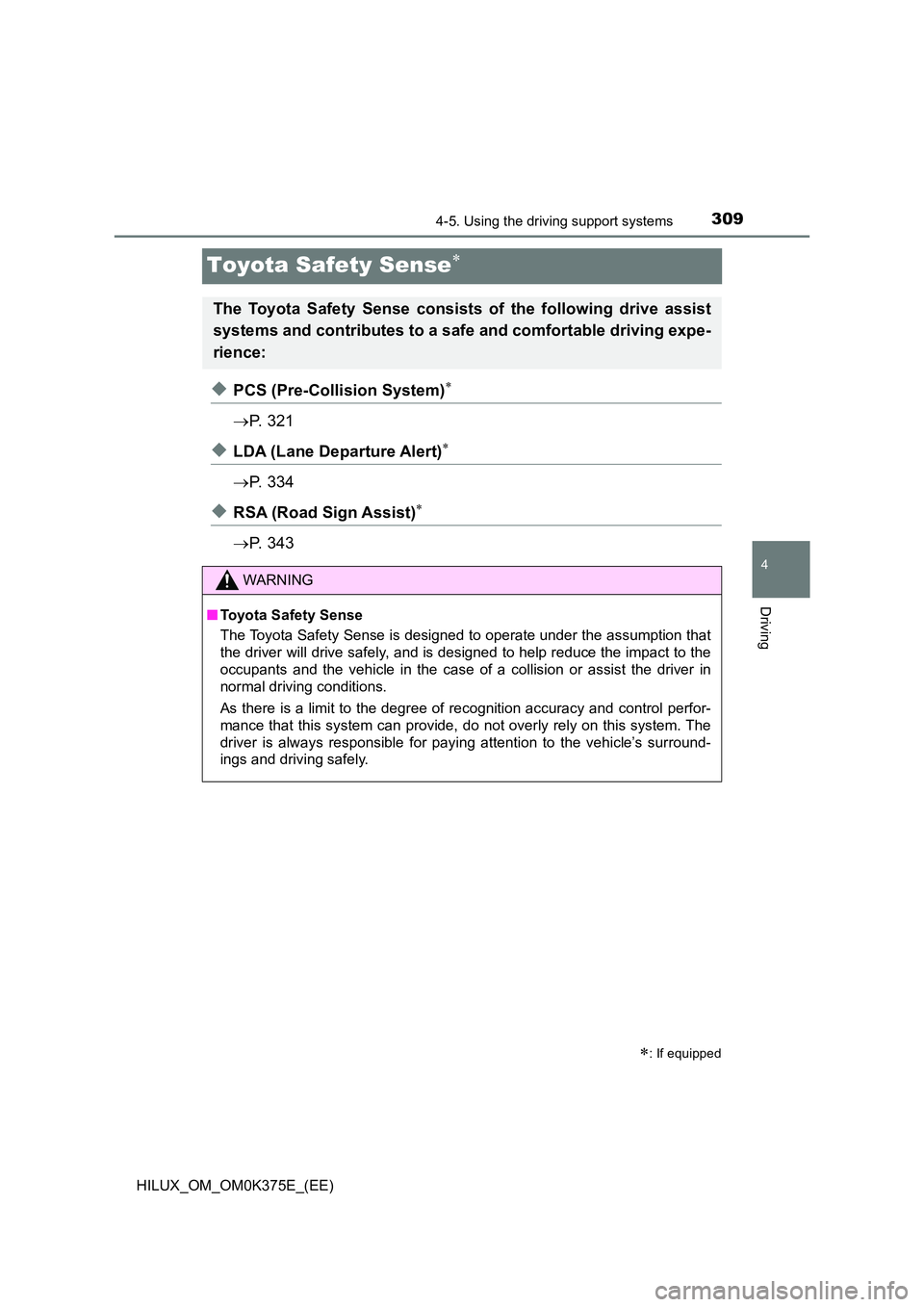
309
4
4-5. Using the driving support systems
Driving
HILUX_OM_OM0K375E_(EE)
Toyota Safety Sense
◆PCS (Pre-Collision System)
P. 3 2 1
◆LDA (Lane Departure Alert)
P. 3 3 4
◆RSA (Road Sign Assist)
P. 3 4 3
: If equipped
The Toyota Safety Sense consists of the following drive assist
systems and contributes to a safe and comfortable driving expe-
rience:
WARNING
■ Toyota Safety Sense
The Toyota Safety Sense is designed to operate under the assumption that
the driver will drive safely, and is designed to help reduce the impact to the
occupants and the vehicle in the case of a collision or assist the driver in
normal driving conditions.
As there is a limit to the degree of recognition accuracy and control perfor-
mance that this system can provide, do not overly rely on this system. The
driver is always responsible for paying attention to the vehicle’s surround-
ings and driving safely.
Page 347 of 708
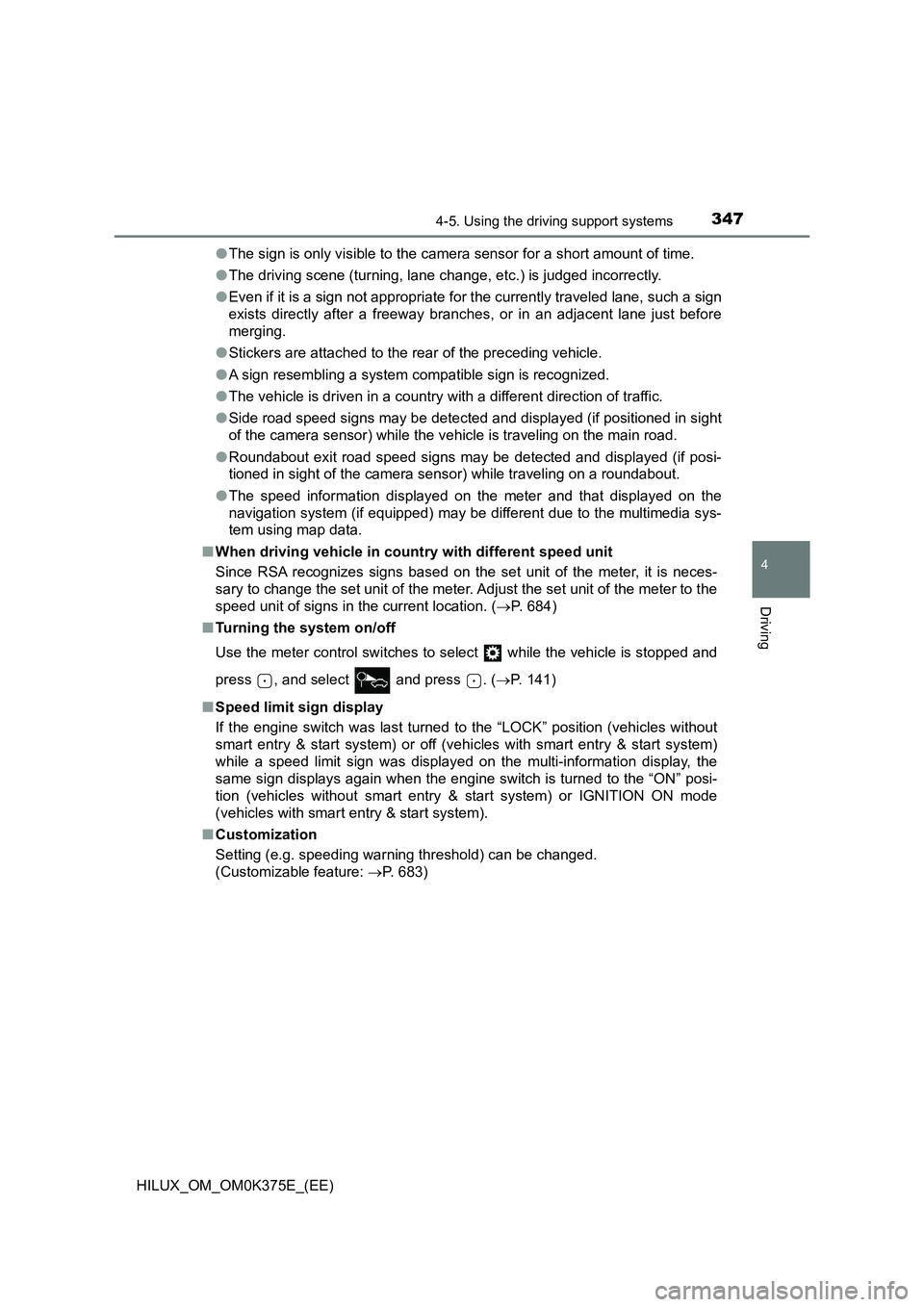
3474-5. Using the driving support systems
4
Driving
HILUX_OM_OM0K375E_(EE)
● The sign is only visible to the camera sensor for a short amount of time.
● The driving scene (turning, lane change, etc.) is judged incorrectly.
● Even if it is a sign not appropriate for the currently traveled lane, such a sign
exists directly after a freeway branches, or in an adjacent lane just before
merging.
● Stickers are attached to the rear of the preceding vehicle.
● A sign resembling a system compatible sign is recognized.
● The vehicle is driven in a country with a different direction of traffic.
● Side road speed signs may be detected and displayed (if positioned in sight
of the camera sensor) while the vehicle is traveling on the main road.
● Roundabout exit road speed signs may be detected and displayed (if posi-
tioned in sight of the camera sensor) while traveling on a roundabout.
● The speed information displayed on the meter and that displayed on the
navigation system (if equipped) may be different due to the multimedia sys-
tem using map data.
■ When driving vehicle in country with different speed unit
Since RSA recognizes signs based on the set unit of the meter, it is neces-
sary to change the set unit of the meter. Adjust the set unit of the meter to the
speed unit of signs in the current location. ( P. 684)
■ Turning the system on/off
Use the meter control switches to select while the vehicle is stopped and
press , and select and press . ( P. 141)
■ Speed limit sign display
If the engine switch was last turned to the “LOCK” position (vehicles without
smart entry & start system) or off (vehicles with smart entry & start system)
while a speed limit sign was displayed on the multi-information display, the
same sign displays again when the engine switch is turned to the “ON” posi-
tion (vehicles without smart entry & start system) or IGNITION ON mode
(vehicles with smart entry & start system).
■ Customization
Setting (e.g. speeding warning threshold) can be changed.
(Customizable feature: P. 683)