stop start TOYOTA HILUX 2019 Owner's Guide
[x] Cancel search | Manufacturer: TOYOTA, Model Year: 2019, Model line: HILUX, Model: TOYOTA HILUX 2019Pages: 708, PDF Size: 95.31 MB
Page 268 of 708
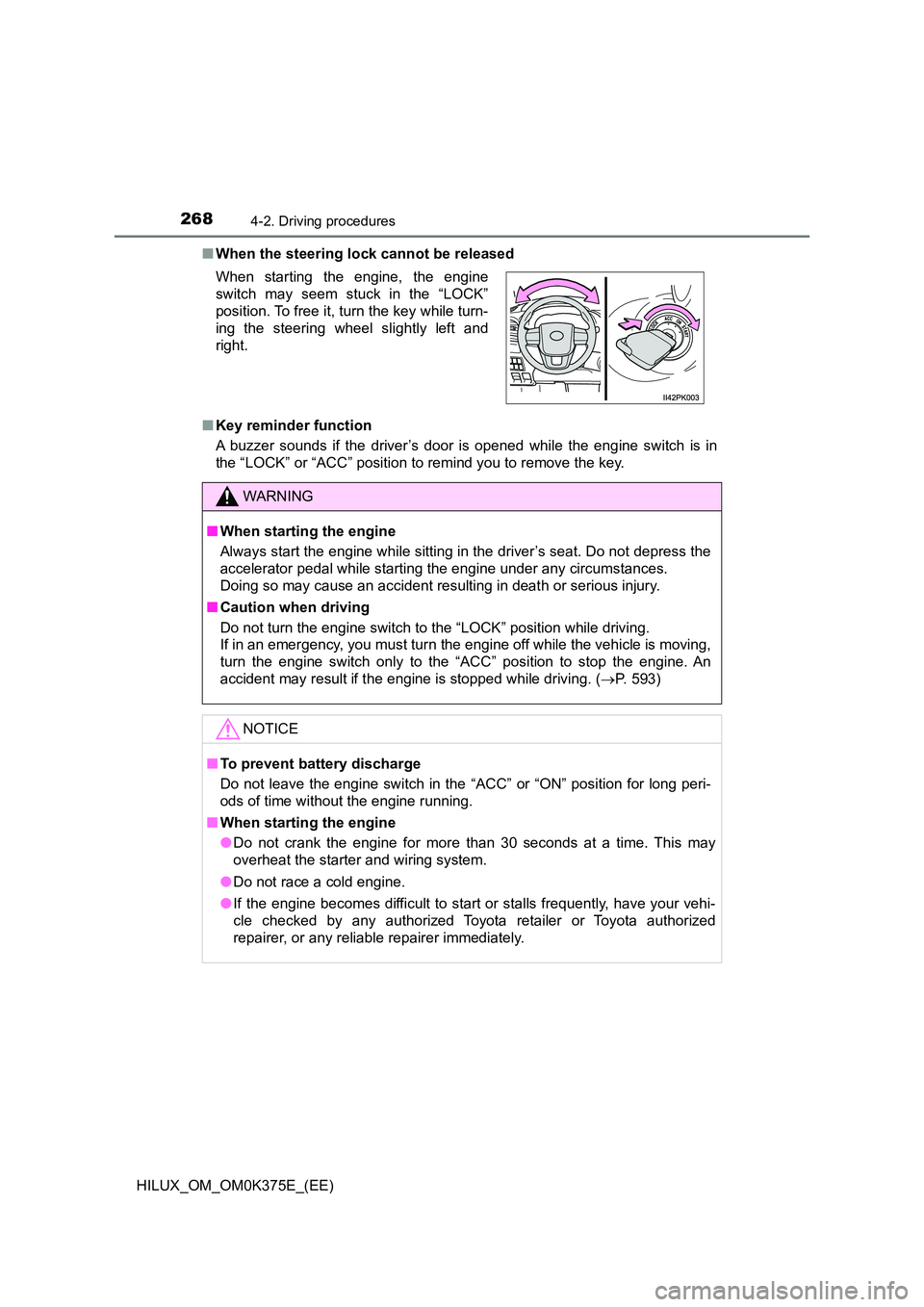
2684-2. Driving procedures
HILUX_OM_OM0K375E_(EE)
■ When the steering lock cannot be released
■ Key reminder function
A buzzer sounds if the driver’s door is opened while the engine switch is in
the “LOCK” or “ACC” position to remind you to remove the key.
When starting the engine, the engine
switch may seem stuck in the “LOCK”
position. To free it, turn the key while turn-
ing the steering wheel slightly left and
right.
WARNING
■ When starting the engine
Always start the engine while sitting in the driver’s seat. Do not depress the
accelerator pedal while starting the engine under any circumstances.
Doing so may cause an accident resulting in death or serious injury.
■ Caution when driving
Do not turn the engine switch to the “LOCK” position while driving.
If in an emergency, you must turn the engine off while the vehicle is moving,
turn the engine switch only to the “ACC” position to stop the engine. An
accident may result if the engine is stopped while driving. ( P. 593)
NOTICE
■To prevent battery discharge
Do not leave the engine switch in the “ACC” or “ON” position for long peri-
ods of time without the engine running.
■ When starting the engine
● Do not crank the engine for more than 30 seconds at a time. This may
overheat the starter and wiring system.
● Do not race a cold engine.
● If the engine becomes difficult to start or stalls frequently, have your vehi-
cle checked by any authorized Toyota retailer or Toyota authorized
repairer, or any reliable repairer immediately.
Page 275 of 708
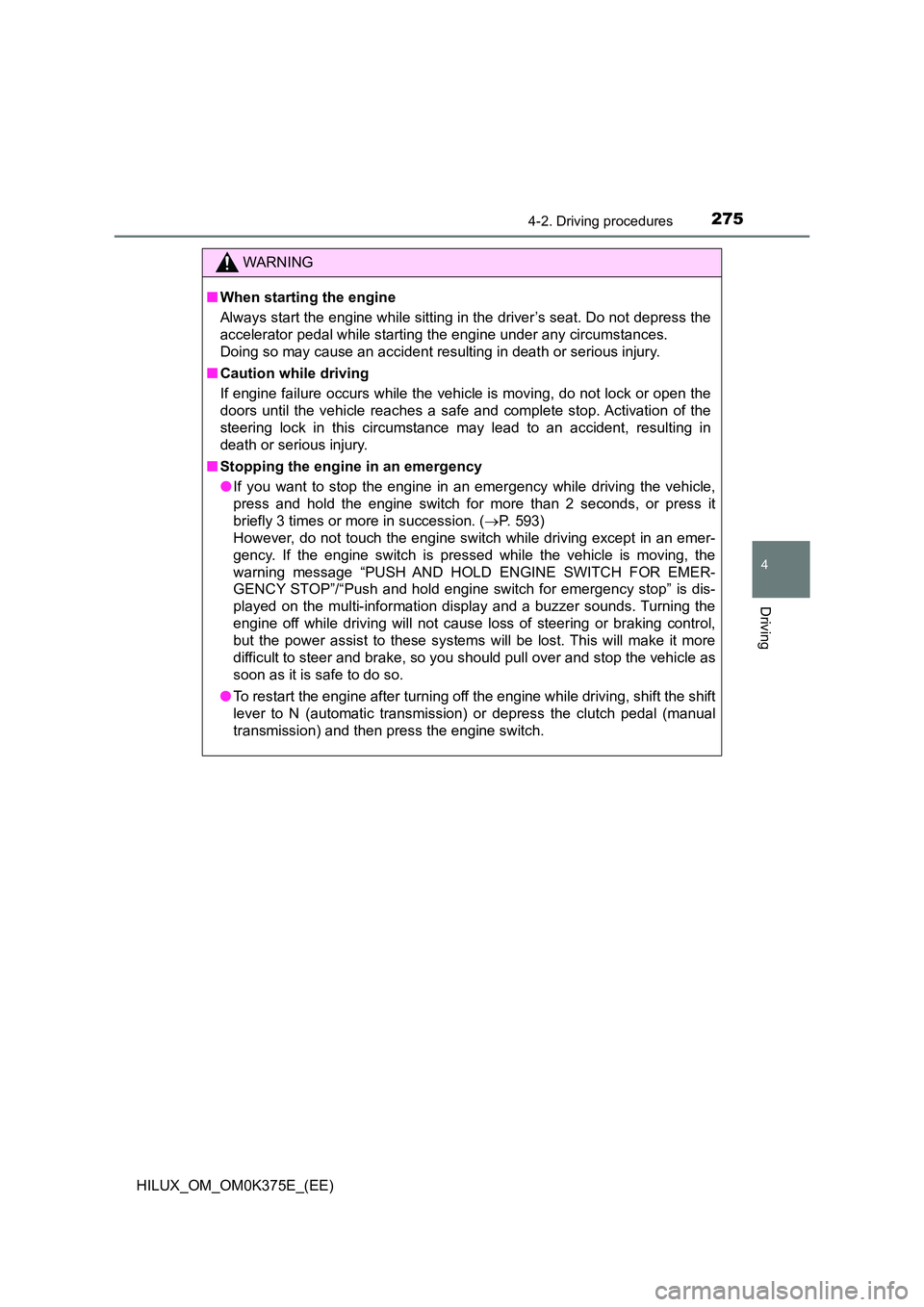
2754-2. Driving procedures
4
Driving
HILUX_OM_OM0K375E_(EE)
WARNING
■When starting the engine
Always start the engine while sitting in the driver’s seat. Do not depress the
accelerator pedal while starting the engine under any circumstances.
Doing so may cause an accident resulting in death or serious injury.
■ Caution while driving
If engine failure occurs while the vehicle is moving, do not lock or open the
doors until the vehicle reaches a safe and complete stop. Activation of the
steering lock in this circumstance may lead to an accident, resulting in
death or serious injury.
■ Stopping the engine in an emergency
● If you want to stop the engine in an emergency while driving the vehicle,
press and hold the engine switch for more than 2 seconds, or press it
briefly 3 times or more in succession. ( P. 593)
However, do not touch the engine switch while driving except in an emer-
gency. If the engine switch is pressed while the vehicle is moving, the
warning message “PUSH AND HOLD ENGINE SWITCH FOR EMER-
GENCY STOP”/“Push and hold engine switch for emergency stop” is dis-
played on the multi-information display and a buzzer sounds. Turning the
engine off while driving will not cause loss of steering or braking control,
but the power assist to these systems will be lost. This will make it more
difficult to steer and brake, so you should pull over and stop the vehicle as
soon as it is safe to do so.
● To restart the engine after turning off the engine while driving, shift the shift
lever to N (automatic transmission) or depress the clutch pedal (manual
transmission) and then press the engine switch.
Page 276 of 708
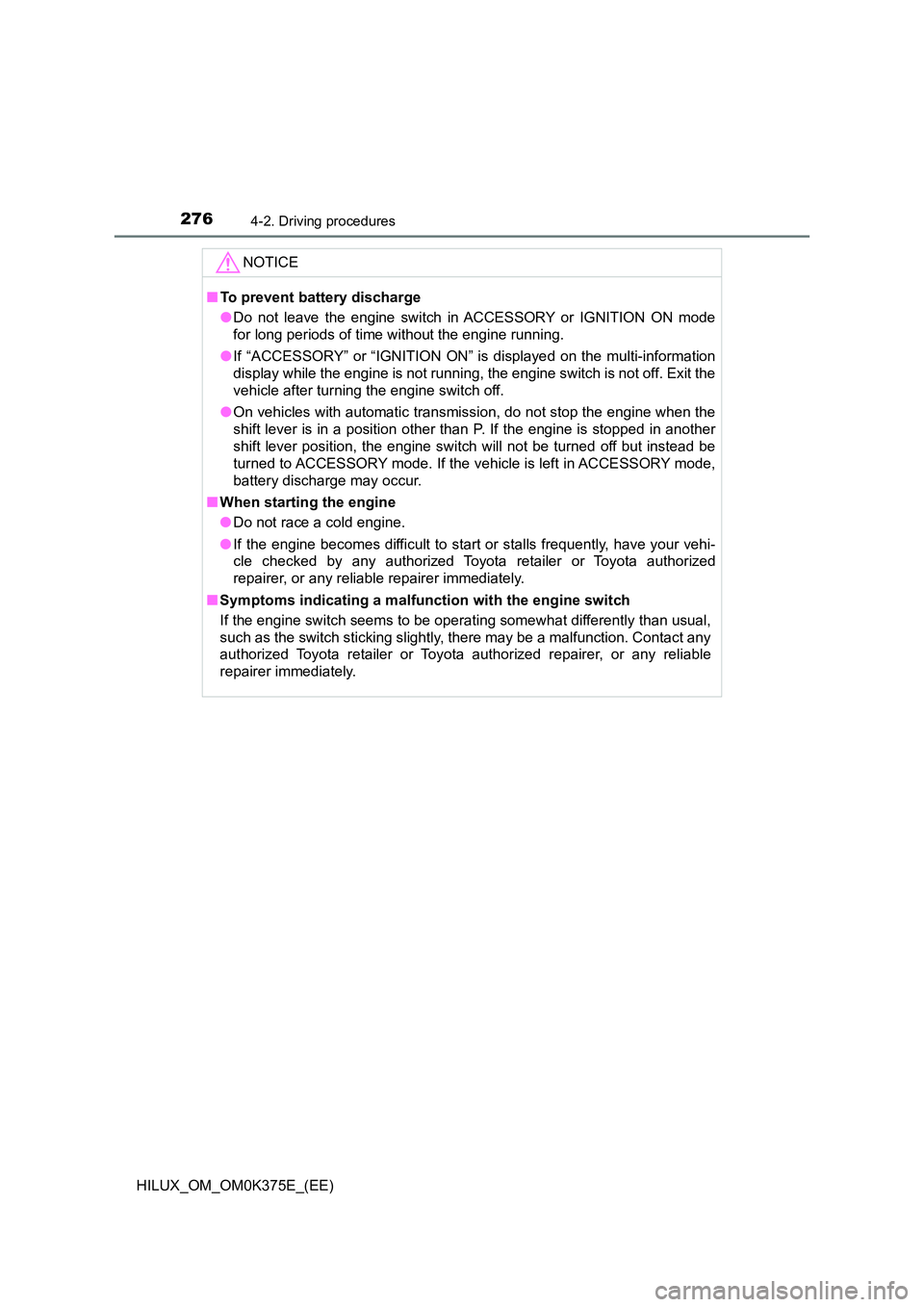
2764-2. Driving procedures
HILUX_OM_OM0K375E_(EE)
NOTICE
■To prevent battery discharge
● Do not leave the engine switch in ACCESSORY or IGNITION ON mode
for long periods of time without the engine running.
● If “ACCESSORY” or “IGNITION ON” is displayed on the multi-information
display while the engine is not running, the engine switch is not off. Exit the
vehicle after turning the engine switch off.
● On vehicles with automatic transmission, do not stop the engine when the
shift lever is in a position other than P. If the engine is stopped in another
shift lever position, the engine switch will not be turned off but instead be
turned to ACCESSORY mode. If the vehicle is left in ACCESSORY mode,
battery discharge may occur.
■ When starting the engine
● Do not race a cold engine.
● If the engine becomes difficult to start or stalls frequently, have your vehi-
cle checked by any authorized Toyota retailer or Toyota authorized
repairer, or any reliable repairer immediately.
■ Symptoms indicating a malfunction with the engine switch
If the engine switch seems to be operating somewhat differently than usual,
such as the switch sticking slightly, there may be a malfunction. Contact any
authorized Toyota retailer or Toyota authorized repairer, or any reliable
repairer immediately.
Page 277 of 708
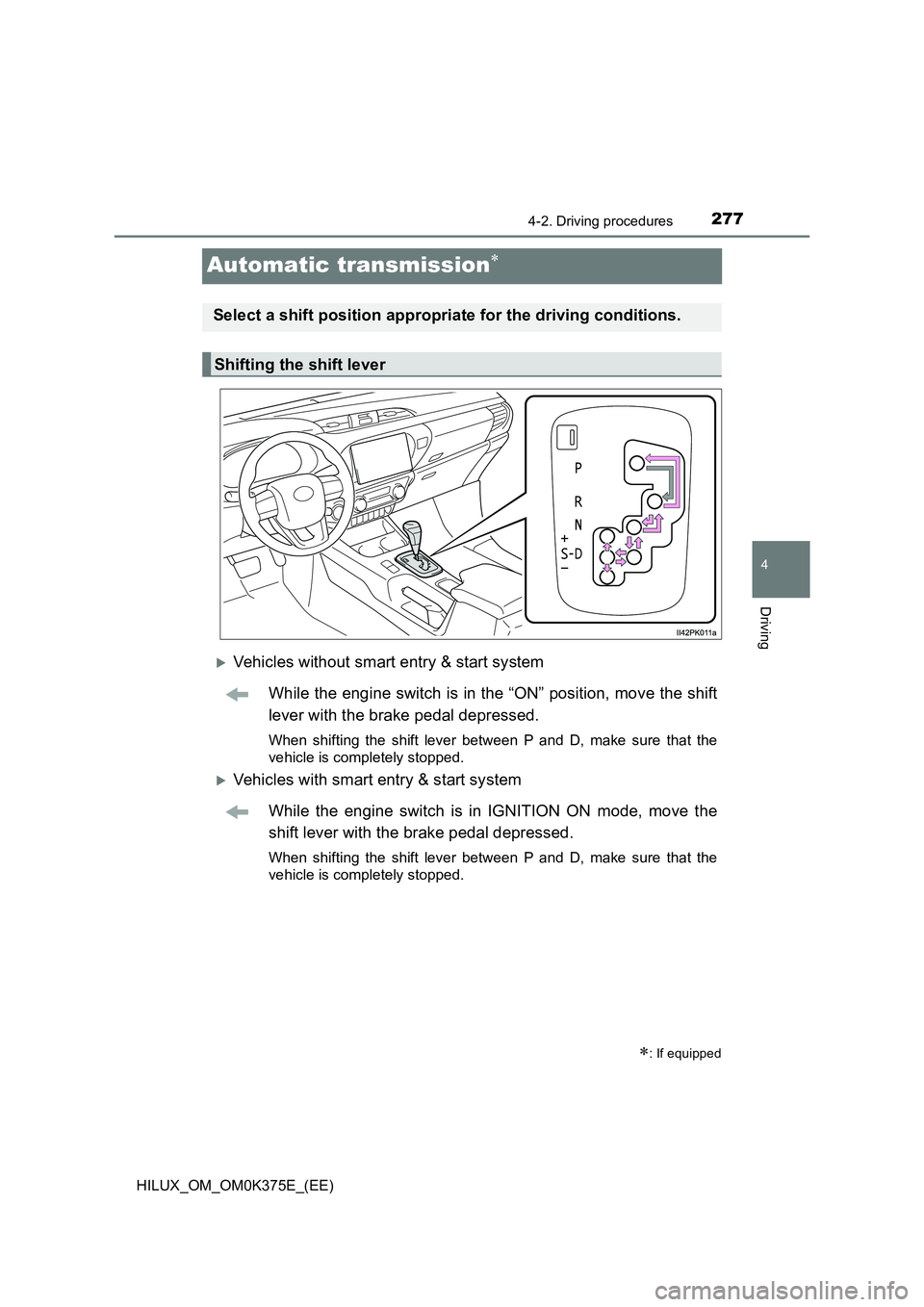
277
4
4-2. Driving procedures
Driving
HILUX_OM_OM0K375E_(EE)
Automatic transmission
Vehicles without smart entry & start system
While the engine switch is in the “ON” position, move the shift
lever with the brake pedal depressed.
When shifting the shift lever between P and D, make sure that the
vehicle is completely stopped.
Vehicles with smart entry & start system
While the engine switch is in IGNITION ON mode, move the
shift lever with the brake pedal depressed.
When shifting the shift lever between P and D, make sure that the
vehicle is completely stopped.
: If equipped
Select a shift position appropriate for the driving conditions.
Shifting the shift lever
Page 283 of 708
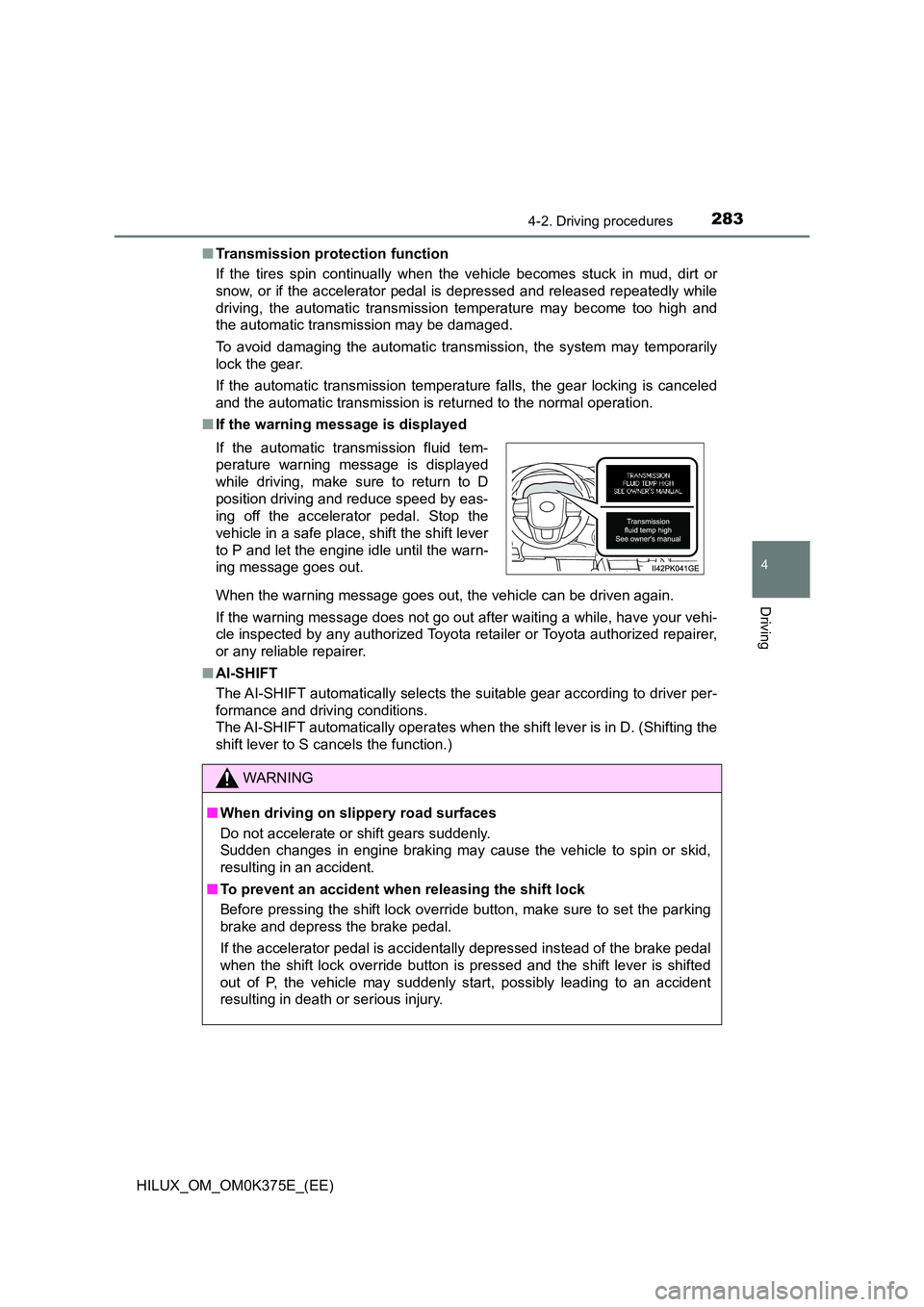
2834-2. Driving procedures
4
Driving
HILUX_OM_OM0K375E_(EE)
■ Transmission protection function
If the tires spin continually when the vehicle becomes stuck in mud, dirt or
snow, or if the accelerator pedal is depressed and released repeatedly while
driving, the automatic transmission temperature may become too high and
the automatic transmission may be damaged.
To avoid damaging the automatic transmission, the system may temporarily
lock the gear.
If the automatic transmission temperature falls, the gear locking is canceled
and the automatic transmission is returned to the normal operation.
■ If the warning message is displayed
When the warning message goes out, the vehicle can be driven again.
If the warning message does not go out after waiting a while, have your vehi-
cle inspected by any authorized Toyota retailer or Toyota authorized repairer,
or any reliable repairer.
■ AI-SHIFT
The AI-SHIFT automatically selects the suitable gear according to driver per-
formance and driving conditions.
The AI-SHIFT automatically operates when the shift lever is in D. (Shifting the
shift lever to S cancels the function.)
If the automatic transmission fluid tem-
perature warning message is displayed
while driving, make sure to return to D
position driving and reduce speed by eas-
ing off the accelerator pedal. Stop the
vehicle in a safe place, shift the shift lever
to P and let the engine idle until the warn-
ing message goes out.
WARNING
■ When driving on slippery road surfaces
Do not accelerate or shift gears suddenly.
Sudden changes in engine braking may cause the vehicle to spin or skid,
resulting in an accident.
■ To prevent an accident when releasing the shift lock
Before pressing the shift lock override button, make sure to set the parking
brake and depress the brake pedal.
If the accelerator pedal is accidentally depressed instead of the brake pedal
when the shift lock override button is pressed and the shift lever is shifted
out of P, the vehicle may suddenly start, possibly leading to an accident
resulting in death or serious injury.
Page 290 of 708
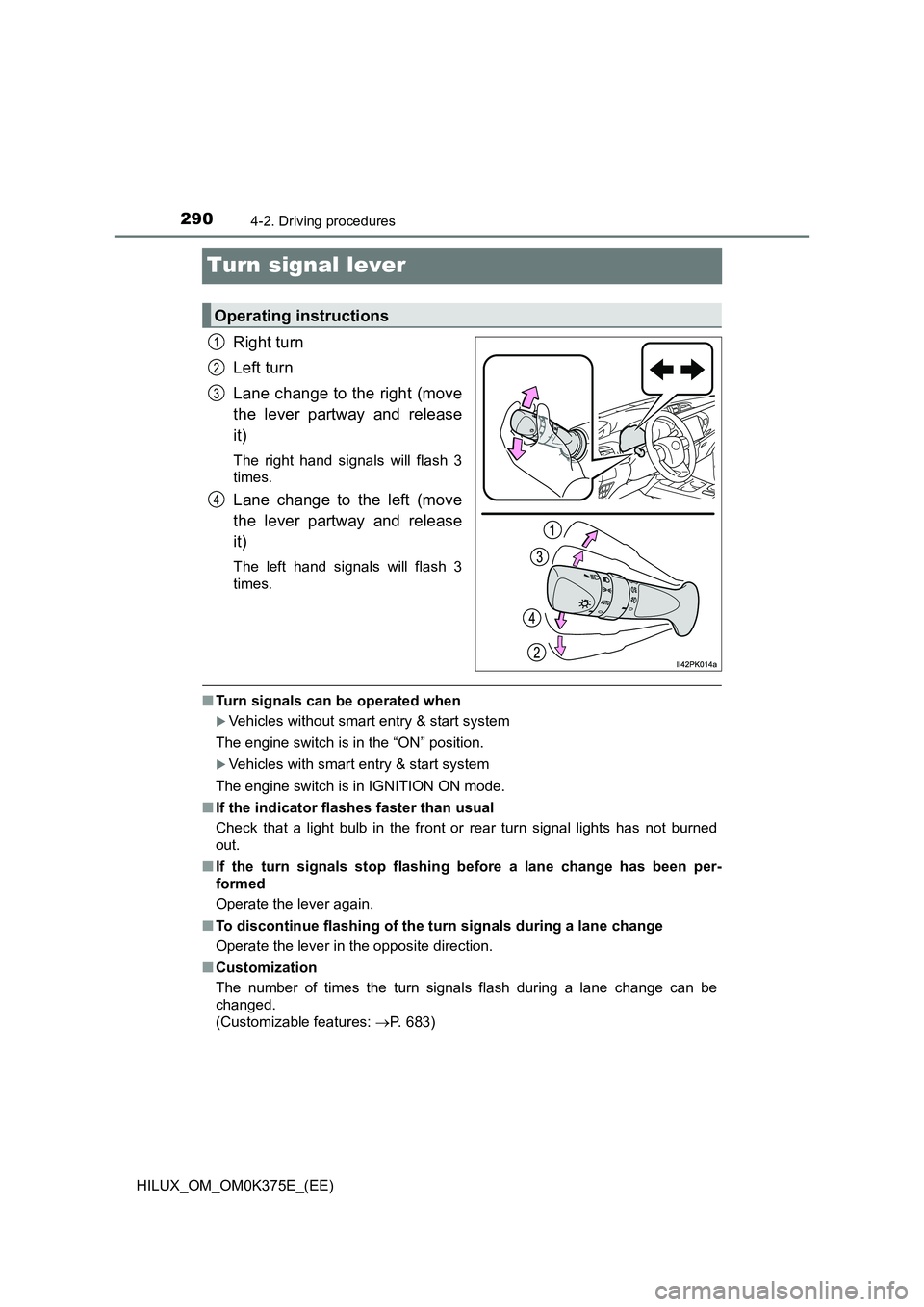
2904-2. Driving procedures
HILUX_OM_OM0K375E_(EE)
Turn signal lever
Right turn
Left turn
Lane change to the right (move
the lever partway and release
it)
The right hand signals will flash 3
times.
Lane change to the left (move
the lever partway and release
it)
The left hand signals will flash 3
times.
■ Turn signals can be operated when
Vehicles without smart entry & start system
The engine switch is in the “ON” position.
Vehicles with smart entry & start system
The engine switch is in IGNITION ON mode.
■ If the indicator flashes faster than usual
Check that a light bulb in the front or rear turn signal lights has not burned
out.
■ If the turn signals stop flashing before a lane change has been per-
formed
Operate the lever again.
■ To discontinue flashing of the turn signals during a lane change
Operate the lever in the opposite direction.
■ Customization
The number of times the turn signals flash during a lane change can be
changed.
(Customizable features: P. 683)
Operating instructions
1
2
3
4
Page 347 of 708
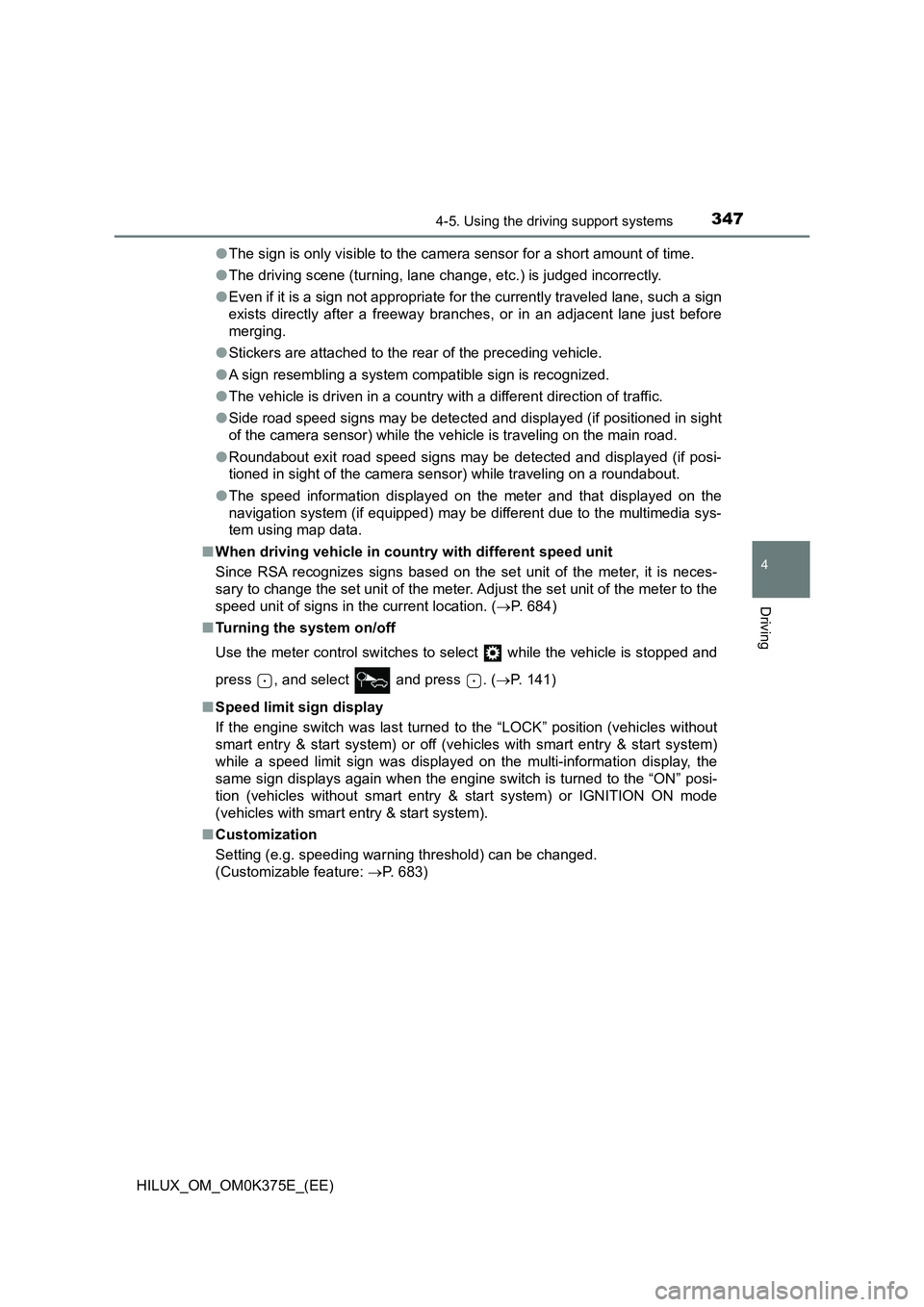
3474-5. Using the driving support systems
4
Driving
HILUX_OM_OM0K375E_(EE)
● The sign is only visible to the camera sensor for a short amount of time.
● The driving scene (turning, lane change, etc.) is judged incorrectly.
● Even if it is a sign not appropriate for the currently traveled lane, such a sign
exists directly after a freeway branches, or in an adjacent lane just before
merging.
● Stickers are attached to the rear of the preceding vehicle.
● A sign resembling a system compatible sign is recognized.
● The vehicle is driven in a country with a different direction of traffic.
● Side road speed signs may be detected and displayed (if positioned in sight
of the camera sensor) while the vehicle is traveling on the main road.
● Roundabout exit road speed signs may be detected and displayed (if posi-
tioned in sight of the camera sensor) while traveling on a roundabout.
● The speed information displayed on the meter and that displayed on the
navigation system (if equipped) may be different due to the multimedia sys-
tem using map data.
■ When driving vehicle in country with different speed unit
Since RSA recognizes signs based on the set unit of the meter, it is neces-
sary to change the set unit of the meter. Adjust the set unit of the meter to the
speed unit of signs in the current location. ( P. 684)
■ Turning the system on/off
Use the meter control switches to select while the vehicle is stopped and
press , and select and press . ( P. 141)
■ Speed limit sign display
If the engine switch was last turned to the “LOCK” position (vehicles without
smart entry & start system) or off (vehicles with smart entry & start system)
while a speed limit sign was displayed on the multi-information display, the
same sign displays again when the engine switch is turned to the “ON” posi-
tion (vehicles without smart entry & start system) or IGNITION ON mode
(vehicles with smart entry & start system).
■ Customization
Setting (e.g. speeding warning threshold) can be changed.
(Customizable feature: P. 683)
Page 376 of 708
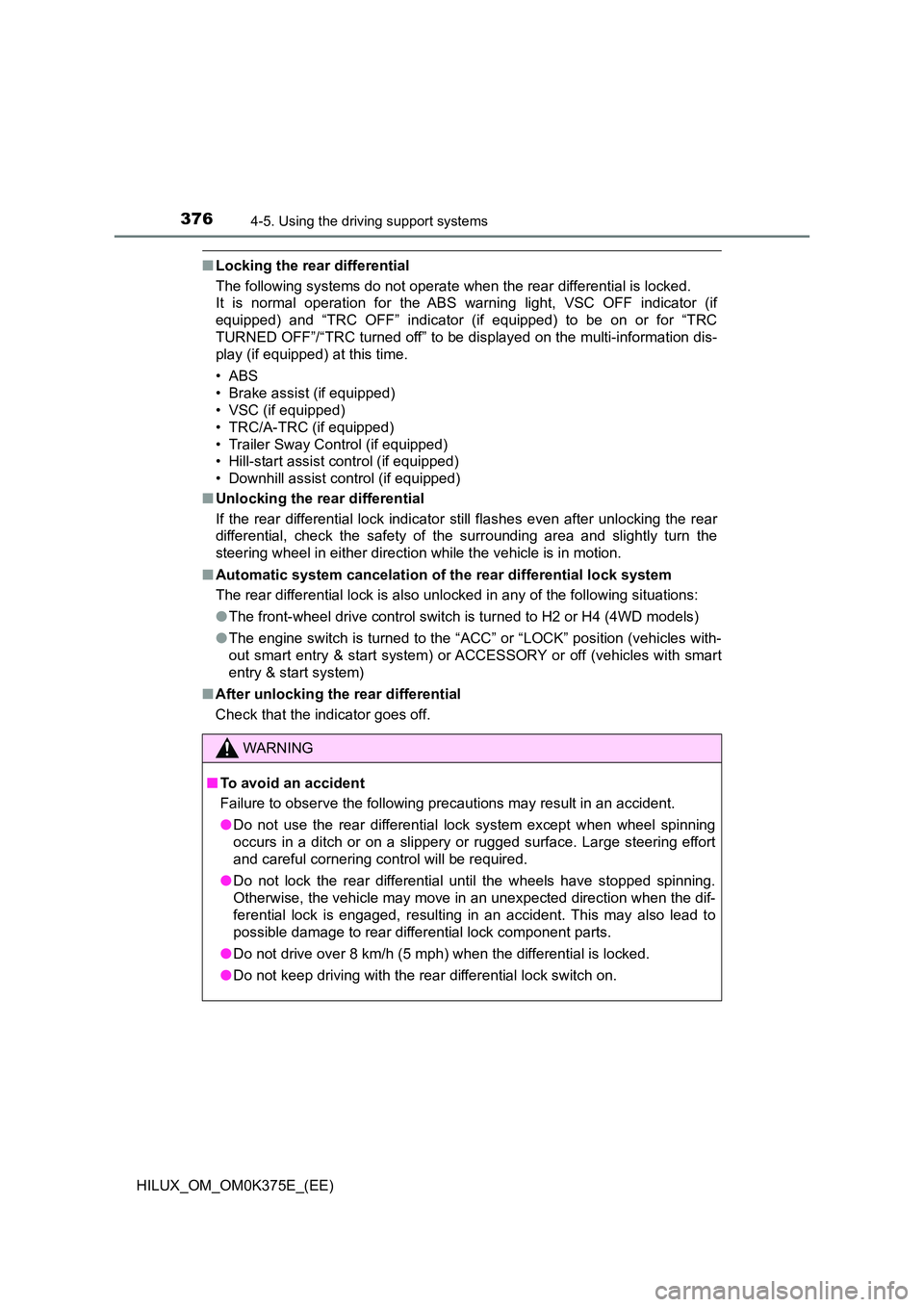
3764-5. Using the driving support systems
HILUX_OM_OM0K375E_(EE)
■Locking the rear differential
The following systems do not operate w hen the rear differential is locked.
It is normal operation for the ABS warning light, VSC OFF indicator (if
equipped) and “TRC OFF” indicator (if equipped) to be on or for “TRC
TURNED OFF”/“TRC turned off” to be displayed on the multi-information dis-
play (if equipped) at this time.
•ABS
• Brake assist (if equipped)
• VSC (if equipped)
• TRC/A-TRC (if equipped)
• Trailer Sway Control (if equipped)
• Hill-start assist control (if equipped)
• Downhill assist control (if equipped)
■ Unlocking the rear differential
If the rear differential lock indicator still flashes even after unlocking the rear
differential, check the safety of the surrounding area and slightly turn the
steering wheel in either direction while the vehicle is in motion.
■ Automatic system cancelation of the rear differential lock system
The rear differential lock is also unlocked in any of the following situations:
● The front-wheel drive control switch is turned to H2 or H4 (4WD models)
● The engine switch is turned to the “ACC” or “LOCK” position (vehicles with-
out smart entry & start system) or A CCESSORY or off (vehicles with smart
entry & start system)
■ After unlocking the rear differential
Check that the indicator goes off.
WARNING
■ To avoid an accident
Failure to observe the following precautions may result in an accident.
● Do not use the rear differential lock system except when wheel spinning
occurs in a ditch or on a slippery or rugged surface. Large steering effort
and careful cornering control will be required.
● Do not lock the rear differential until the wheels have stopped spinning.
Otherwise, the vehicle may move in an unexpected direction when the dif-
ferential lock is engaged, resulting in an accident. This may also lead to
possible damage to rear differential lock component parts.
● Do not drive over 8 km/h (5 mph) when the differential is locked.
● Do not keep driving with the rear differential lock switch on.
Page 377 of 708
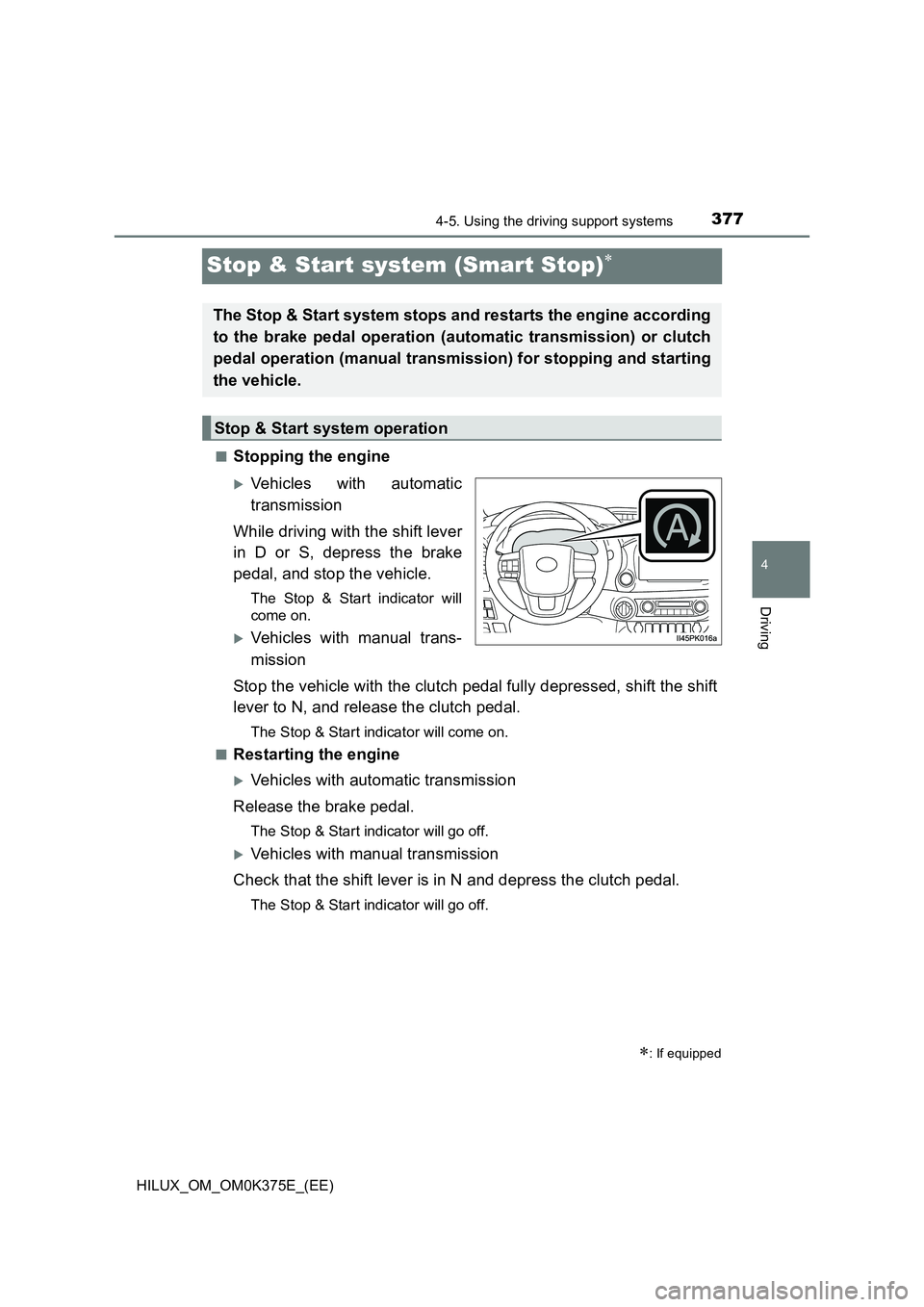
377
4
4-5. Using the driving support systems
Driving
HILUX_OM_OM0K375E_(EE)
Stop & Start system (Smart Stop)
■Stopping the engine
Vehicles with automatic
transmission
While driving with the shift lever
in D or S, depress the brake
pedal, and stop the vehicle.
The Stop & Start indicator will
come on.
Vehicles with manual trans-
mission
Stop the vehicle with the clutch pedal fully depressed, shift the shift
lever to N, and release the clutch pedal.
The Stop & Start indicator will come on.
■Restarting the engine
Vehicles with automatic transmission
Release the brake pedal.
The Stop & Start indicator will go off.
Vehicles with manual transmission
Check that the shift lever is in N and depress the clutch pedal.
The Stop & Start indicator will go off.
: If equipped
The Stop & Start system stops and restarts the engine according
to the brake pedal operation (automatic transmission) or clutch
pedal operation (manual transmission) for stopping and starting
the vehicle.
Stop & Start system operation
Page 378 of 708
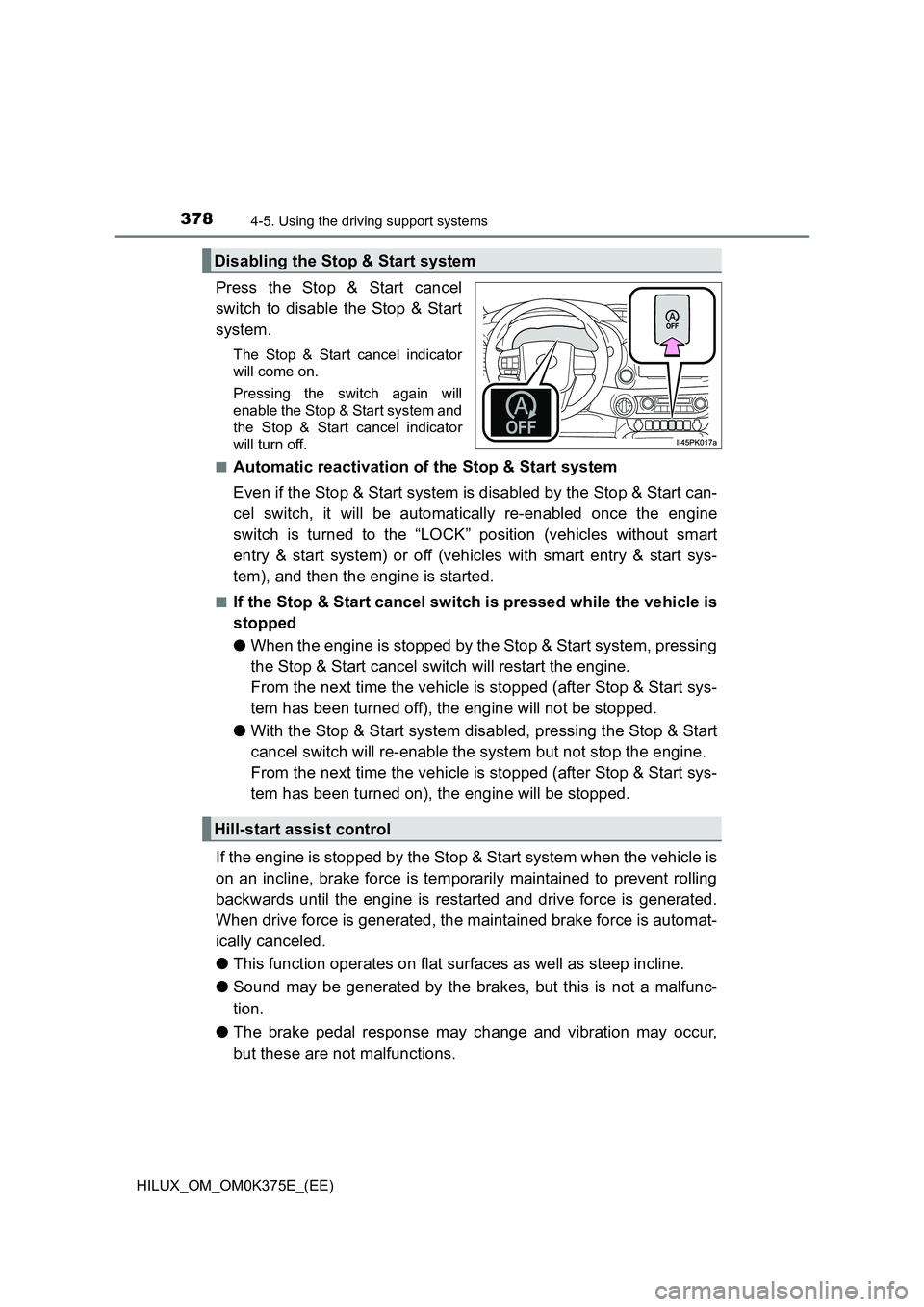
3784-5. Using the driving support systems
HILUX_OM_OM0K375E_(EE)
Press the Stop & Start cancel
switch to disable the Stop & Start
system.
The Stop & Start cancel indicator
will come on.
Pressing the switch again will
enable the Stop & Start system and
the Stop & Start cancel indicator
will turn off.
■Automatic reactivation of the Stop & Start system
Even if the Stop & Start system is disabled by the Stop & Start can-
cel switch, it will be automatically re-enabled once the engine
switch is turned to the “LOCK” position (vehicles without smart
entry & start system) or off (vehicles with smart entry & start sys-
tem), and then the engine is started.
■If the Stop & Start cancel switch is pressed while the vehicle is
stopped
● When the engine is stopped by the Stop & Start system, pressing
the Stop & Start cancel switch will restart the engine.
From the next time the vehicle is stopped (after Stop & Start sys-
tem has been turned off), the engine will not be stopped.
● With the Stop & Start system disabled, pressing the Stop & Start
cancel switch will re-enable the system but not stop the engine.
From the next time the vehicle is stopped (after Stop & Start sys-
tem has been turned on), the engine will be stopped.
If the engine is stopped by the Stop & Start system when the vehicle is
on an incline, brake force is temporarily maintained to prevent rolling
backwards until the engine is restarted and drive force is generated.
When drive force is generated, the maintained brake force is automat-
ically canceled.
● This function operates on flat surfaces as well as steep incline.
● Sound may be generated by the brakes, but this is not a malfunc-
tion.
● The brake pedal response may change and vibration may occur,
but these are not malfunctions.
Disabling the Stop & Start system
Hill-start assist control