bluetooth TOYOTA HILUX 2022 User Guide
[x] Cancel search | Manufacturer: TOYOTA, Model Year: 2022, Model line: HILUX, Model: TOYOTA HILUX 2022Pages: 798, PDF Size: 131.88 MB
Page 416 of 798

4145-6. Using Bluetooth® devices
HILUX_OM_OM0K513E_(EE)
Registering a Bluetooth® device
Press the “TUNE•SELECT” knob and select “Bluetooth” using the
knob.
Press the knob and select “Pairing” using the knob.
A passkey will be displayed.
SSP (Secure Simple Pairing) incompatible Bluetooth® devices:
Input the passkey into the device.
SSP (Secure Simple Pairing) compatible Bluetooth® devices:
Select “Yes” to register the device. Depending on the type of
device, it may register automatically.
If a Bluetooth® device has both music player and cellular phone func-
tions, both functions will be registered at the same time. When delet-
ing the device, both functions will be deleted at the same time.
If the off-hook button is pressed and the “TEL” mode is entered when
no phones have been registered, the registration screen will be auto-
matically displayed.
Before using the Bluetooth® audio/phone, it is necessary to reg-
ister a Bluetooth® device in the system. You can register up to 5
Bluetooth® devices.
How to register a Bluetooth® device
1
2
3
Page 417 of 798
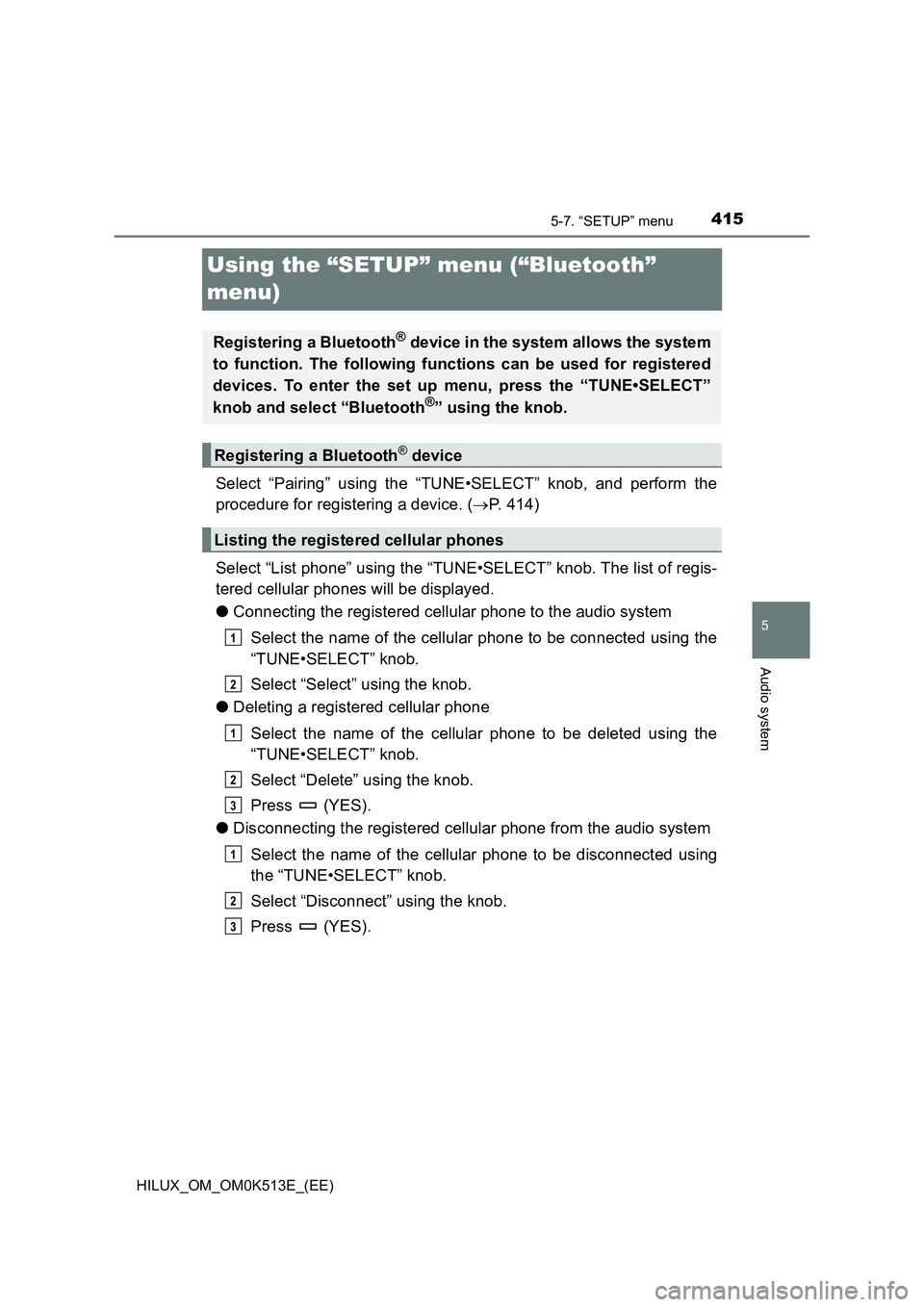
415
5
5-7. “SETUP” menu
Audio system
HILUX_OM_OM0K513E_(EE)
Using the “SETUP” menu (“Bluetooth”
menu)
Select “Pairing” using the “TUNE•SELECT” knob, and perform the
procedure for registering a device. ( P. 414)
Select “List phone” using the “TUNE•SELECT” knob. The list of regis-
tered cellular phones will be displayed.
�O Connecting the registered cellular phone to the audio system
Select the name of the cellular phone to be connected using the
“TUNE•SELECT” knob.
Select “Select” using the knob.
�O Deleting a registered cellular phone
Select the name of the cellular phone to be deleted using the
“TUNE•SELECT” knob.
Select “Delete” using the knob.
Press (YES).
�O Disconnecting the registered cellular phone from the audio system
Select the name of the cellular phone to be disconnected using
the “TUNE•SELECT” knob.
Select “Disconnect” using the knob.
Press (YES).
Registering a Bluetooth® device in the system allows the system
to function. The following functions can be used for registered
devices. To enter the set up menu, press the “TUNE•SELECT”
knob and select “Bluetooth®” using the knob.
Registering a Bluetooth® device
Listing the registered cellular phones
1
2
1
2
3
1
2
3
Page 419 of 798
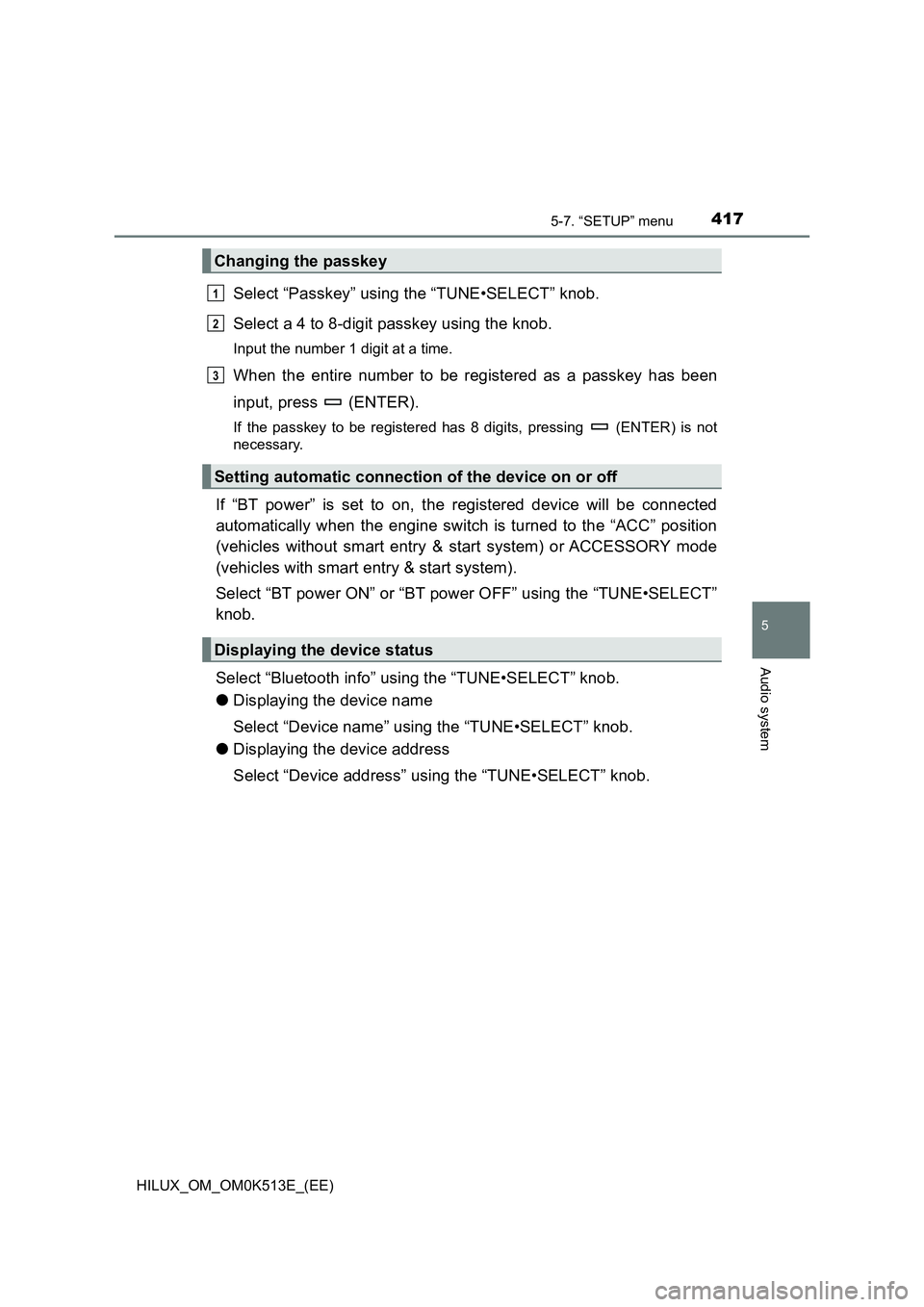
4175-7. “SETUP” menu
5
Audio system
HILUX_OM_OM0K513E_(EE)
Select “Passkey” using the “TUNE•SELECT” knob.
Select a 4 to 8-digit passkey using the knob.
Input the number 1 digit at a time.
When the entire number to be registered as a passkey has been
input, press (ENTER).
If the passkey to be registered has 8 digits, pressing (ENTER) is not
necessary.
If “BT power” is set to on, the registered device will be connected
automatically when the engine switch is turned to the “ACC” position
(vehicles without smart entry & start system) or ACCESSORY mode
(vehicles with smart entry & start system).
Select “BT power ON” or “BT power OFF” using the “TUNE•SELECT”
knob.
Select “Bluetooth info” using the “TUNE•SELECT” knob.
�O Displaying the device name
Select “Device name” using the “TUNE•SELECT” knob.
�O Displaying the device address
Select “Device address” using the “TUNE•SELECT” knob.
Changing the passkey
Setting automatic connection of the device on or off
Displaying the device status
1
2
3
Page 421 of 798
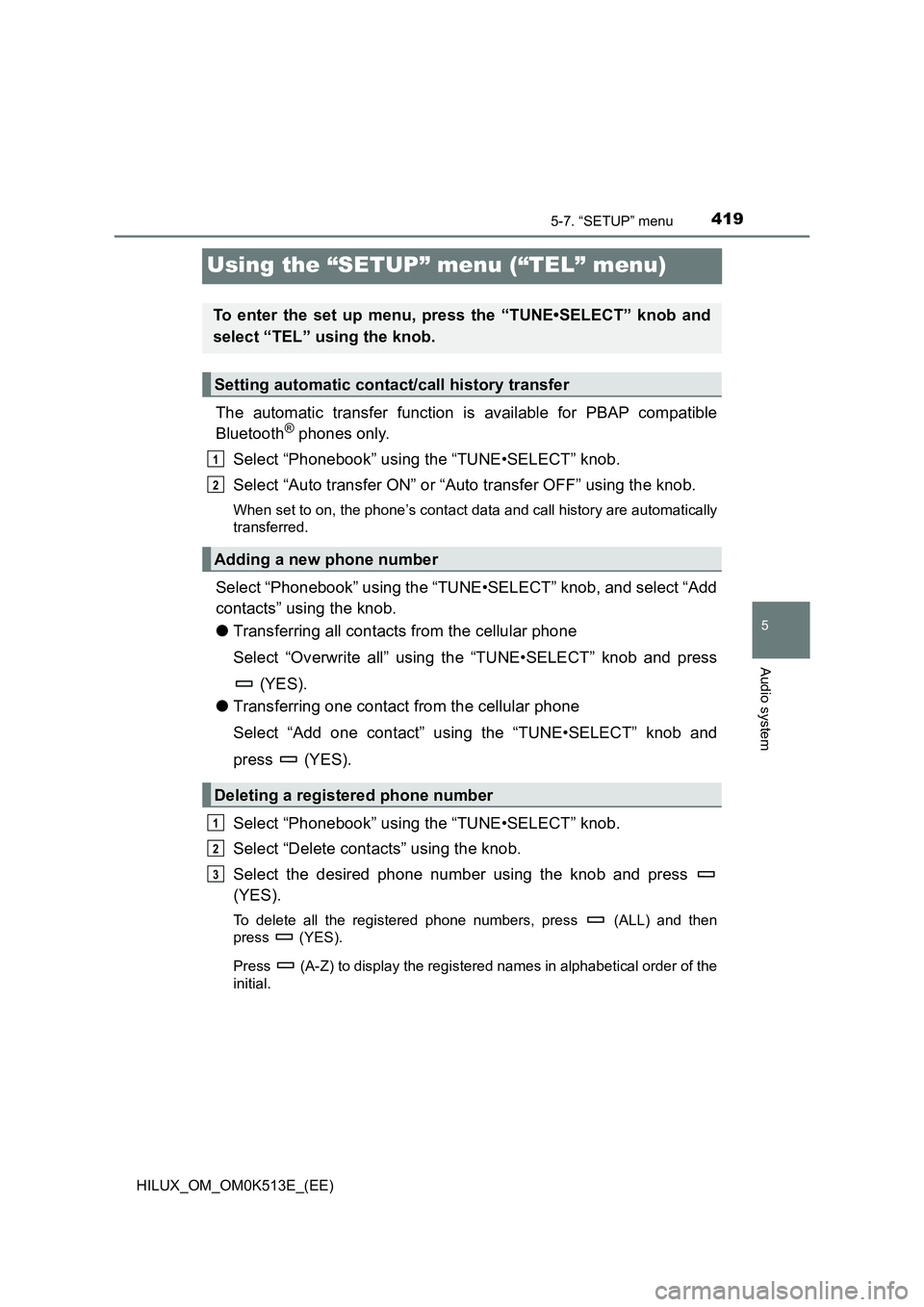
419
5
5-7. “SETUP” menu
Audio system
HILUX_OM_OM0K513E_(EE)
Using the “SETUP” menu (“TEL” menu)
The automatic transfer function is available for PBAP compatible
Bluetooth® phones only.
Select “Phonebook” using the “TUNE•SELECT” knob.
Select “Auto transfer ON” or “Auto transfer OFF” using the knob.
When set to on, the phone’s contact data and call history are automatically
transferred.
Select “Phonebook” using the “TUNE•SELECT” knob, and select “Add
contacts” using the knob.
�O Transferring all contacts from the cellular phone
Select “Overwrite all” using the “TUNE•SELECT” knob and press
(YES).
�O Transferring one contact from the cellular phone
Select “Add one contact” using the “TUNE•SELECT” knob and
press (YES).
Select “Phonebook” using the “TUNE•SELECT” knob.
Select “Delete contacts” using the knob.
Select the desired phone number using the knob and press
(YES).
To delete all the registered phone numbers, press (ALL) and then
press (YES).
Press (A-Z) to display the registered names in alphabetical order of the
initial.
To enter the set up menu, press the “TUNE•SELECT” knob and
select “TEL” using the knob.
Setting automatic contact/call history transfer
Adding a new phone number
Deleting a registered phone number
1
2
1
2
3
Page 422 of 798
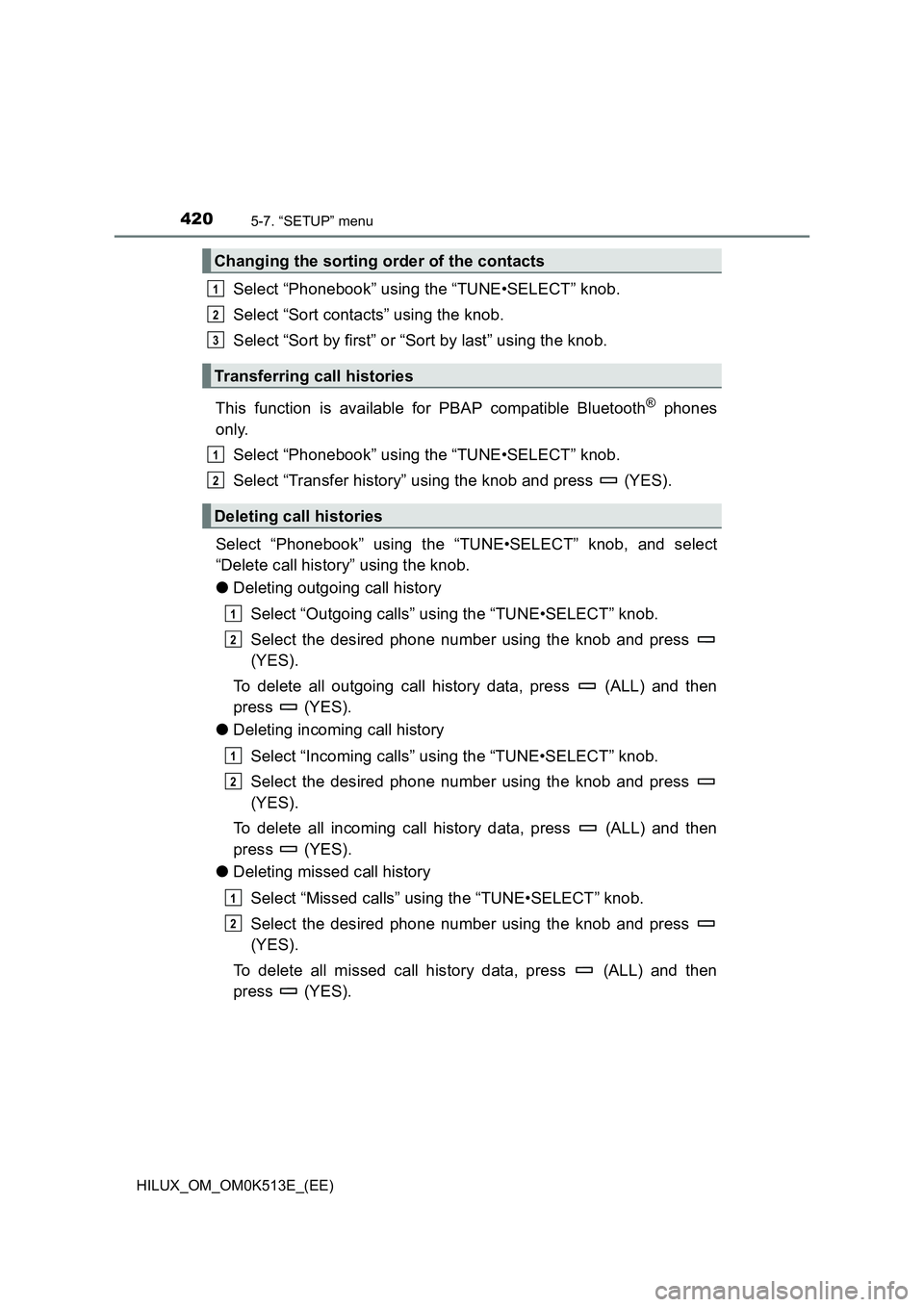
4205-7. “SETUP” menu
HILUX_OM_OM0K513E_(EE)
Select “Phonebook” using the “TUNE•SELECT” knob.
Select “Sort contacts” using the knob.
Select “Sort by first” or “Sort by last” using the knob.
This function is available for PBAP compatible Bluetooth® phones
only.
Select “Phonebook” using the “TUNE•SELECT” knob.
Select “Transfer history” using the knob and press (YES).
Select “Phonebook” using the “TUNE•SELECT” knob, and select
“Delete call history” using the knob.
�O Deleting outgoing call history
Select “Outgoing calls” using the “TUNE•SELECT” knob.
Select the desired phone number using the knob and press
(YES).
To delete all outgoing call history data, press (ALL) and then
press (YES).
�O Deleting incoming call history
Select “Incoming calls” using the “TUNE•SELECT” knob.
Select the desired phone number using the knob and press
(YES).
To delete all incoming call history data, press (ALL) and then
press (YES).
�O Deleting missed call history
Select “Missed calls” using the “TUNE•SELECT” knob.
Select the desired phone number using the knob and press
(YES).
To delete all missed call history data, press (ALL) and then
press (YES).
Changing the sorting order of the contacts
Transferring call histories
Deleting call histories
1
2
3
1
2
1
2
1
2
1
2
Page 425 of 798

4235-7. “SETUP” menu
5
Audio system
HILUX_OM_OM0K513E_(EE)
Select “HF sound setting” using the “TUNE•SELECT” knob.
Select “Ringtone” using the knob.
Using the knob, select a ring tone (1 - 3 or “From phone”). To set
the selected ring tone, press (BACK).
�Q Phone number
Up to 5000 names (maximum of 1000 names per device) can be stored.
�Q Call history
Up to 10 numbers can be stored in each of the outgoing, incoming and
missed call history memories.
�Q Limitation of number of digits
A phone number that exceeds 24 digits cannot be registered.
�Q Bluetooth® phone system functions
Certain functions may not be available during driving.
Setting ring tone
1
2
3
Page 426 of 798
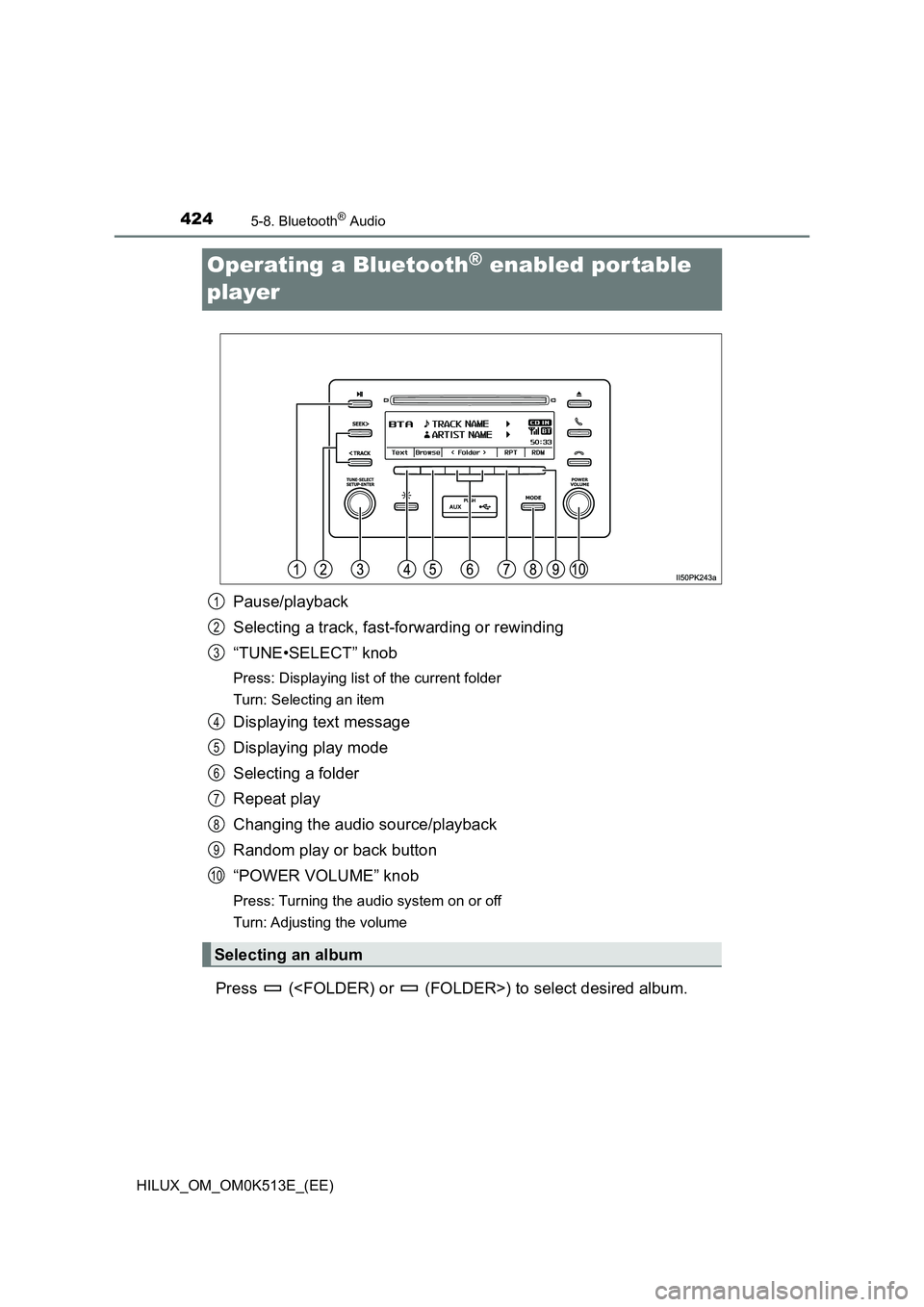
4245-8. Bluetooth® Audio
HILUX_OM_OM0K513E_(EE)
Operating a Bluetooth® enabled por table
player
Pause/playback
Selecting a track, fast-forwarding or rewinding
“TUNE•SELECT” knob
Press: Displaying list of the current folder
Turn: Selecting an item
Displaying text message
Displaying play mode
Selecting a folder
Repeat play
Changing the audio source/playback
Random play or back button
“POWER VOLUME” knob
Press: Turning the audio system on or off
Turn: Adjusting the volume
Press (
Selecting an album
1
2
3
4
5
6
7
8
9
10
Page 427 of 798
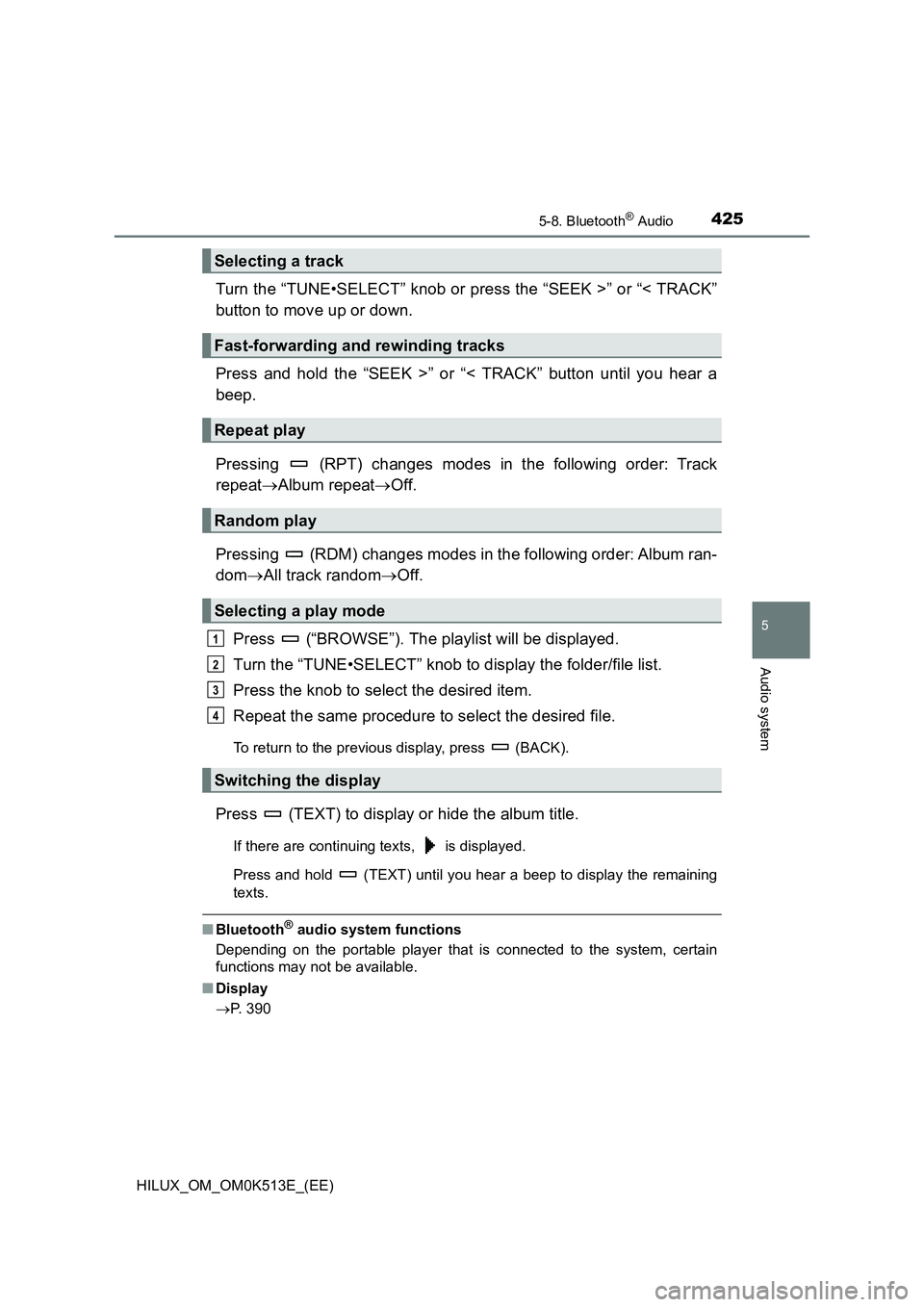
4255-8. Bluetooth® Audio
5
Audio system
HILUX_OM_OM0K513E_(EE)
Turn the “TUNE•SELECT” knob or press the “SEEK >” or “< TRACK”
button to move up or down.
Press and hold the “SEEK >” or “< TRACK” button until you hear a
beep.
Pressing (RPT) changes modes in the following order: Track
repeat Album repeatOff.
Pressing (RDM) changes modes in the following order: Album ran-
dom All track randomOff.
Press (“BROWSE”). The playlist will be displayed.
Turn the “TUNE•SELECT” knob to display the folder/file list.
Press the knob to select the desired item.
Repeat the same procedure to select the desired file.
To return to the previous display, press (BACK).
Press (TEXT) to display or hide the album title.
If there are continuing texts, is displayed.
Press and hold (TEXT) until you hear a beep to display the remaining
texts.
�Q Bluetooth® audio system functions
Depending on the portable player that is connected to the system, certain
functions may not be available.
�Q Display
P. 390
Selecting a track
Fast-forwarding and rewinding tracks
Repeat play
Random play
Selecting a play mode
Switching the display
1
2
3
4
Page 428 of 798
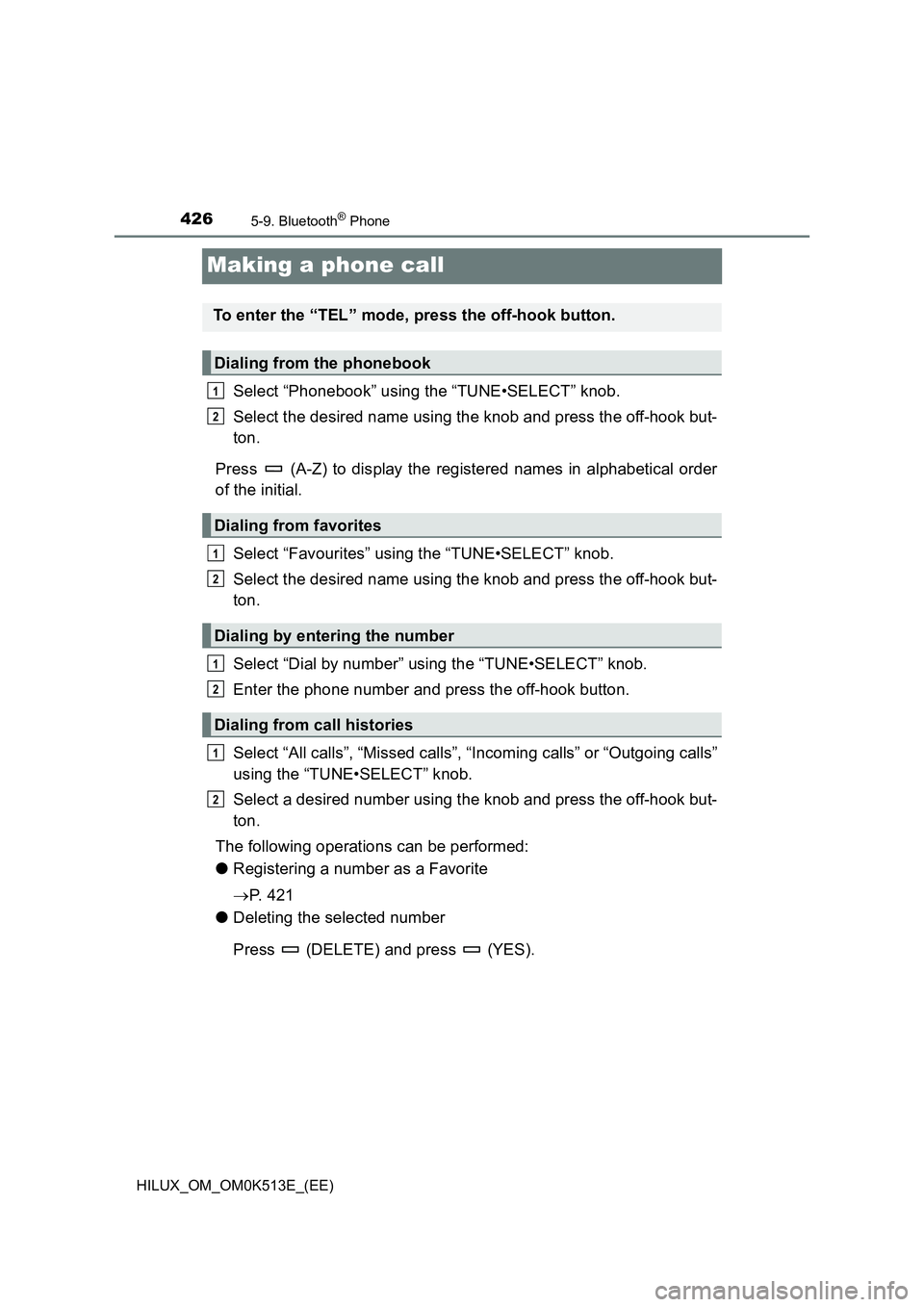
4265-9. Bluetooth® Phone
HILUX_OM_OM0K513E_(EE)
Making a phone call
Select “Phonebook” using the “TUNE•SELECT” knob.
Select the desired name using the knob and press the off-hook but-
ton.
Press (A-Z) to display the registered names in alphabetical order
of the initial.
Select “Favourites” using the “TUNE•SELECT” knob.
Select the desired name using the knob and press the off-hook but-
ton.
Select “Dial by number” using the “TUNE•SELECT” knob.
Enter the phone number and press the off-hook button.
Select “All calls”, “Missed calls”, “Incoming calls” or “Outgoing calls”
using the “TUNE•SELECT” knob.
Select a desired number using the knob and press the off-hook but-
ton.
The following operations can be performed:
�O Registering a number as a Favorite
P. 4 2 1
�O Deleting the selected number
Press (DELETE) and press (YES).
To enter the “TEL” mode, press the off-hook button.
Dialing from the phonebook
Dialing from favorites
Dialing by entering the number
Dialing from call histories
1
2
1
2
1
2
1
2
Page 429 of 798
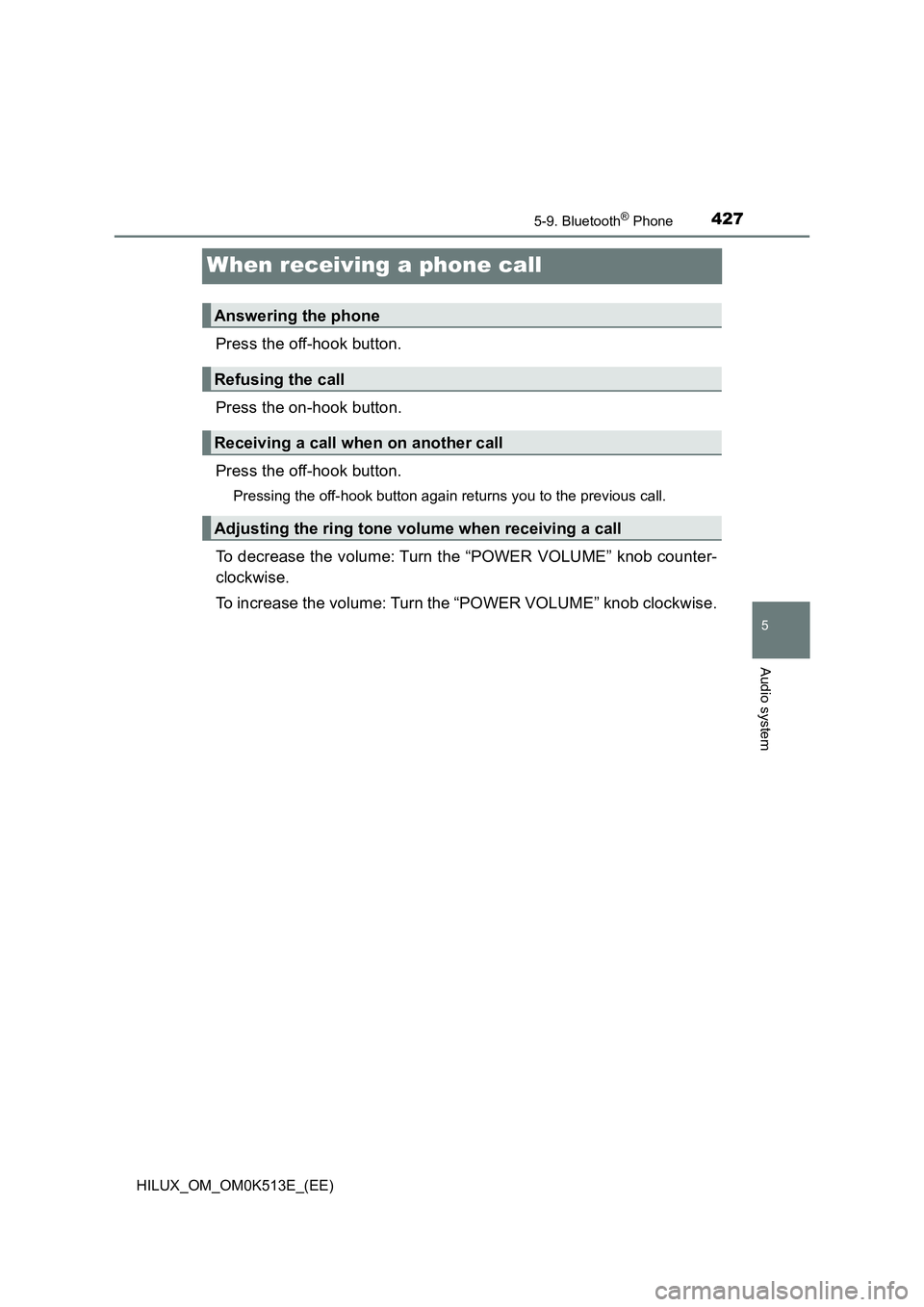
427
5
5-9. Bluetooth® Phone
Audio system
HILUX_OM_OM0K513E_(EE)
When receiving a phone call
Press the off-hook button.
Press the on-hook button.
Press the off-hook button.
Pressing the off-hook button again returns you to the previous call.
To decrease the volume: Turn the “POWER VOLUME” knob counter-
clockwise.
To increase the volume: Turn the “POWER VOLUME” knob clockwise.
Answering the phone
Refusing the call
Receiving a call when on another call
Adjusting the ring tone volume when receiving a call