stop start TOYOTA HILUX 2023 Owners Manual
[x] Cancel search | Manufacturer: TOYOTA, Model Year: 2023, Model line: HILUX, Model: TOYOTA HILUX 2023Pages: 810, PDF Size: 131.54 MB
Page 5 of 810
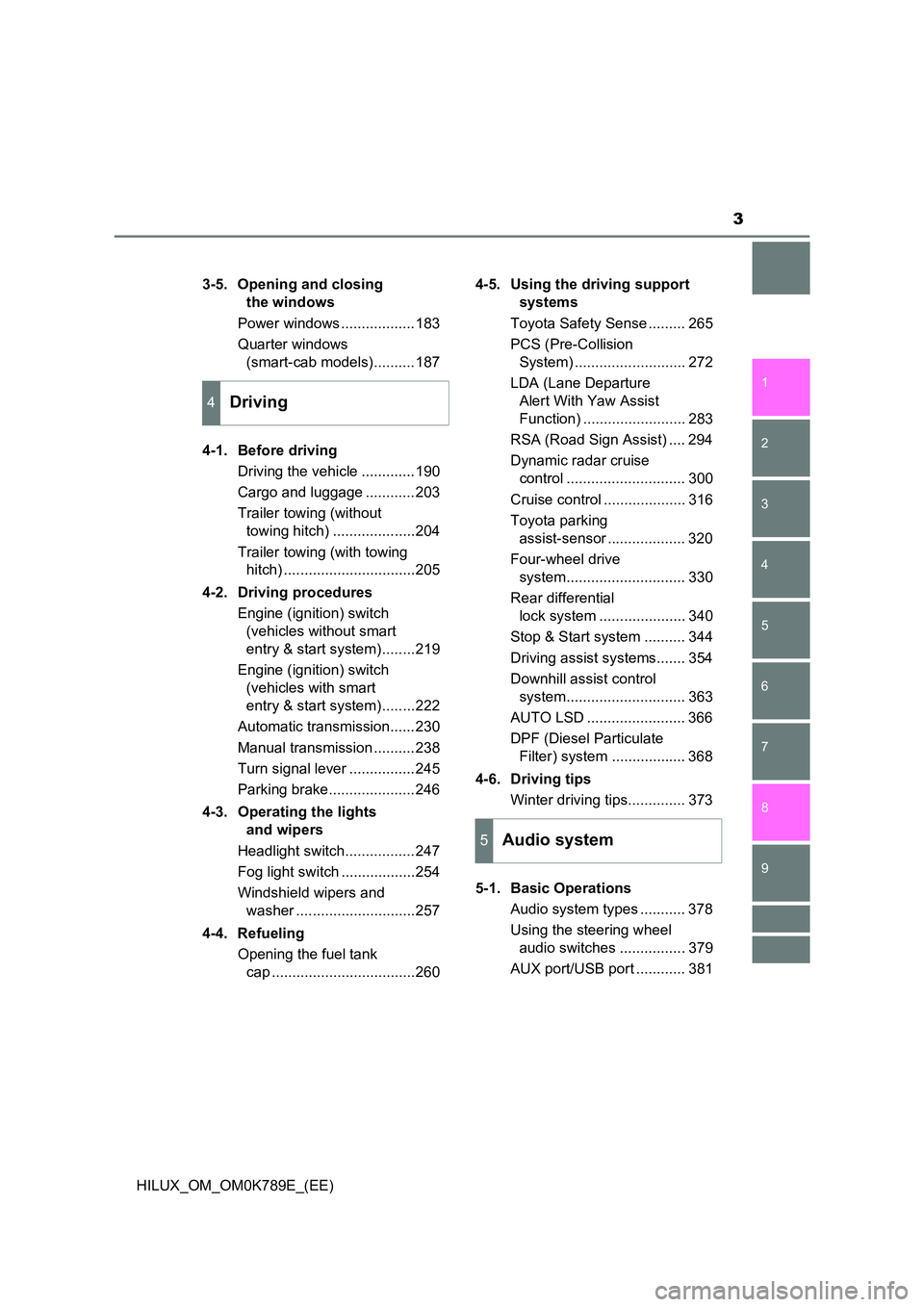
3
1
9
8
6
5
4
3
2
HILUX_OM_OM0K789E_(EE)
7
3-5. Opening and closing
the windows
Power windows ..................183
Quarter windows
(smart-cab models)..........187
4-1. Before driving
Driving the vehicle .............190
Cargo and luggage ............203
Trailer towing (without
towing hitch) ....................204
Trailer towing (with towing
hitch) ................................205
4-2. Driving procedures
Engine (ignition) switch
(vehicles without smart
entry & start system)........219
Engine (ignition) switch
(vehicles with smart
entry & start system)........222
Automatic transmission......230
Manual transmission ..........238
Turn signal lever ................245
Parking brake.....................246
4-3. Operating the lights
and wipers
Headlight switch.................247
Fog light switch ..................254
Windshield wipers and
washer .............................257
4-4. Refueling
Opening the fuel tank
cap ...................................260
4-5. Using the driving support
systems
Toyota Safety Sense ......... 265
PCS (Pre-Collision
System) ........................... 272
LDA (Lane Departure
Alert With Yaw Assist
Function) ......................... 283
RSA (Road Sign Assist) .... 294
Dynamic radar cruise
control ............................. 300
Cruise control .................... 316
Toyota parking
assist-sensor ................... 320
Four-wheel drive
system............................. 330
Rear differential
lock system ..................... 340
Stop & Start system .......... 344
Driving assist systems....... 354
Downhill assist control
system............................. 363
AUTO LSD ........................ 366
DPF (Diesel Particulate
Filter) system .................. 368
4-6. Driving tips
Winter driving tips.............. 373
5-1. Basic Operations
Audio system types ........... 378
Using the steering wheel
audio switches ................ 379
AUX port/USB port ............ 381
4Driving
5Audio system
Page 7 of 810
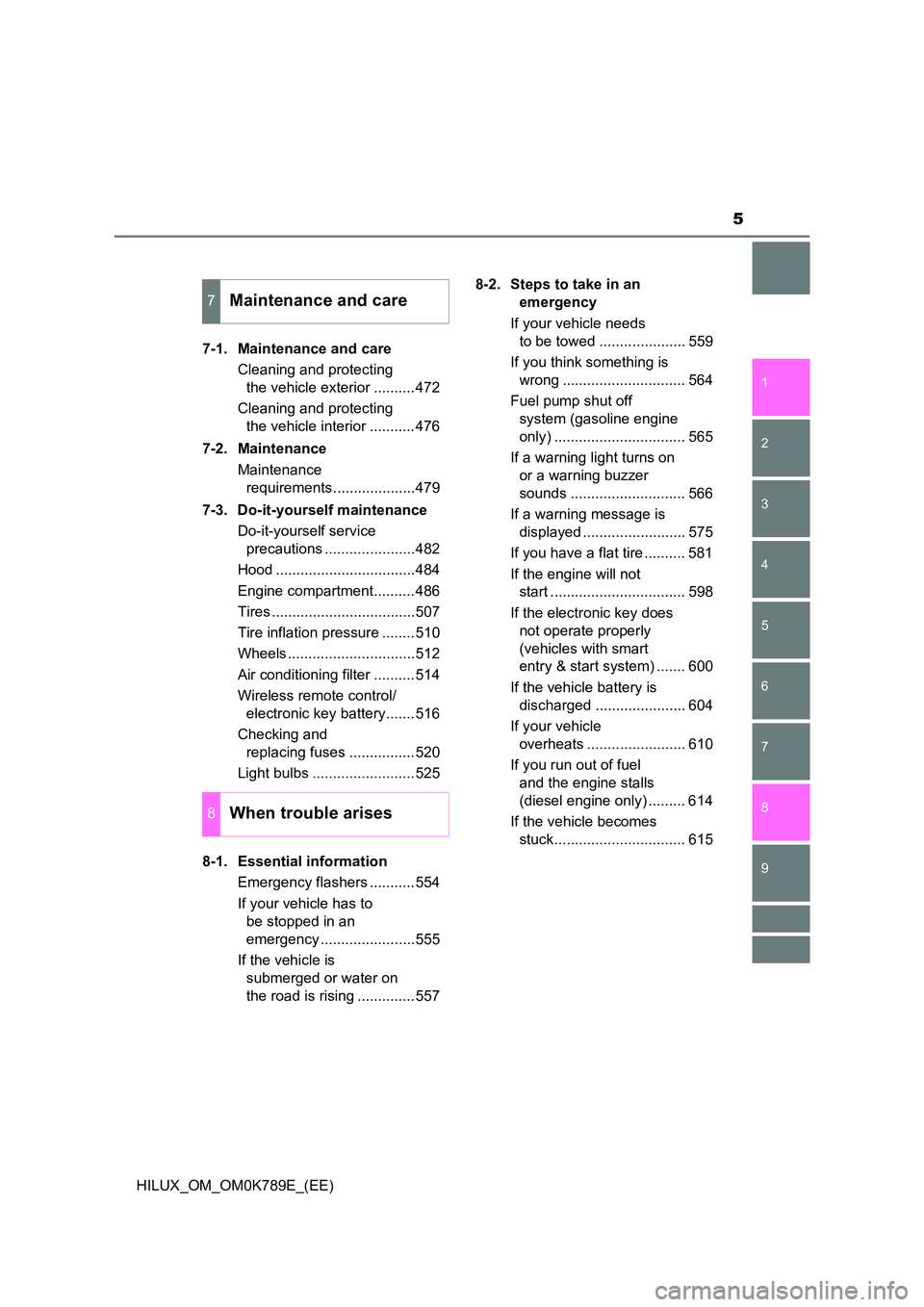
5
1
9
8
6
5
4
3
2
HILUX_OM_OM0K789E_(EE)
7
7-1. Maintenance and care
Cleaning and protecting
the vehicle exterior ..........472
Cleaning and protecting
the vehicle interior ...........476
7-2. Maintenance
Maintenance
requirements....................479
7-3. Do-it-yourself maintenance
Do-it-yourself service
precautions ......................482
Hood ..................................484
Engine compartment..........486
Tires ...................................507
Tire inflation pressure ........510
Wheels ...............................512
Air conditioning filter ..........514
Wireless remote control/
electronic key battery.......516
Checking and
replacing fuses ................520
Light bulbs .........................525
8-1. Essential information
Emergency flashers ...........554
If your vehicle has to
be stopped in an
emergency .......................555
If the vehicle is
submerged or water on
the road is rising ..............557
8-2. Steps to take in an
emergency
If your vehicle needs
to be towed ..................... 559
If you think something is
wrong .............................. 564
Fuel pump shut off
system (gasoline engine
only) ................................ 565
If a warning light turns on
or a warning buzzer
sounds ............................ 566
If a warning message is
displayed ......................... 575
If you have a flat tire .......... 581
If the engine will not
start ................................. 598
If the electronic key does
not operate properly
(vehicles with smart
entry & start system) ....... 600
If the vehicle battery is
discharged ...................... 604
If your vehicle
overheats ........................ 610
If you run out of fuel
and the engine stalls
(diesel engine only) ......... 614
If the vehicle becomes
stuck................................ 615
7Maintenance and care
8When trouble arises
Page 20 of 810
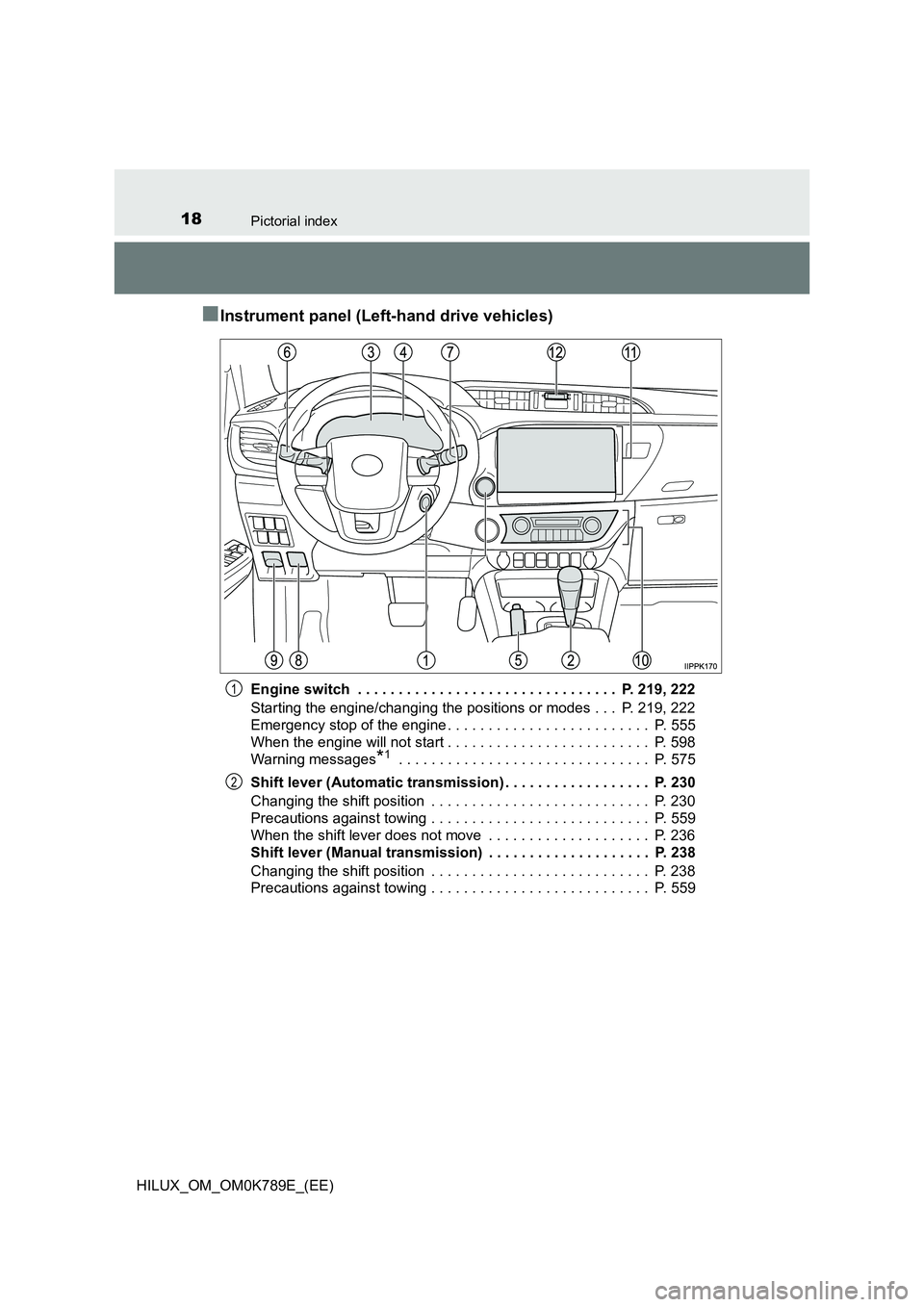
18Pictorial index
HILUX_OM_OM0K789E_(EE)
■Instrument panel (Left-hand drive vehicles)
Engine switch . . . . . . . . . . . . . . . . . . . . . . . . . . . . . . . . P. 219, 222
Starting the engine/changing the positions or modes . . . P. 219, 222
Emergency stop of the engine . . . . . . . . . . . . . . . . . . . . . . . . . P. 555
When the engine will not start . . . . . . . . . . . . . . . . . . . . . . . . . P. 598
Warning messages*1 . . . . . . . . . . . . . . . . . . . . . . . . . . . . . . . P. 575
Shift lever (Automatic transmission) . . . . . . . . . . . . . . . . . . P. 230
Changing the shift position . . . . . . . . . . . . . . . . . . . . . . . . . . . P. 230
Precautions against towing . . . . . . . . . . . . . . . . . . . . . . . . . . . P. 559
When the shift lever does not move . . . . . . . . . . . . . . . . . . . . P. 236
Shift lever (Manual transmission) . . . . . . . . . . . . . . . . . . . . P. 238
Changing the shift position . . . . . . . . . . . . . . . . . . . . . . . . . . . P. 238
Precautions against towing . . . . . . . . . . . . . . . . . . . . . . . . . . . P. 559
1
2
Page 24 of 810
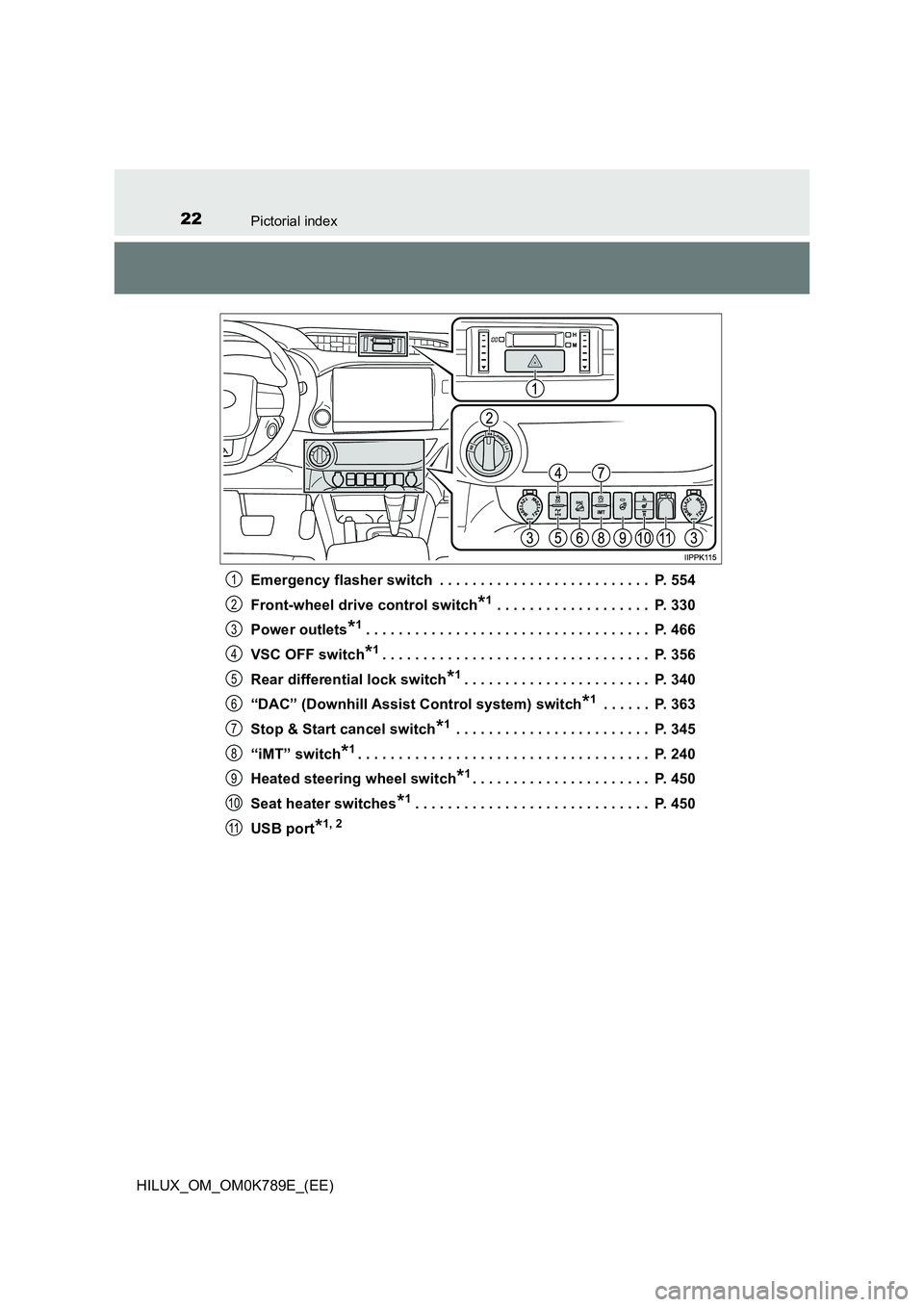
22Pictorial index
HILUX_OM_OM0K789E_(EE)
Emergency flasher switch . . . . . . . . . . . . . . . . . . . . . . . . . . P. 554
Front-wheel drive control switch*1 . . . . . . . . . . . . . . . . . . . P. 330
Power outlets*1. . . . . . . . . . . . . . . . . . . . . . . . . . . . . . . . . . . P. 466
VSC OFF switch*1. . . . . . . . . . . . . . . . . . . . . . . . . . . . . . . . . P. 356
Rear differential lock switch*1. . . . . . . . . . . . . . . . . . . . . . . P. 340
“DAC” (Downhill Assist Control system) switch*1 . . . . . . P. 363
Stop & Start cancel switch*1 . . . . . . . . . . . . . . . . . . . . . . . . P. 345
“iMT” switch*1. . . . . . . . . . . . . . . . . . . . . . . . . . . . . . . . . . . . P. 240
Heated steering wheel switch*1. . . . . . . . . . . . . . . . . . . . . . P. 450
Seat heater switches*1. . . . . . . . . . . . . . . . . . . . . . . . . . . . . P. 450
USB port*1, 2
1
2
3
4
5
6
7
8
9
10
11
Page 28 of 810
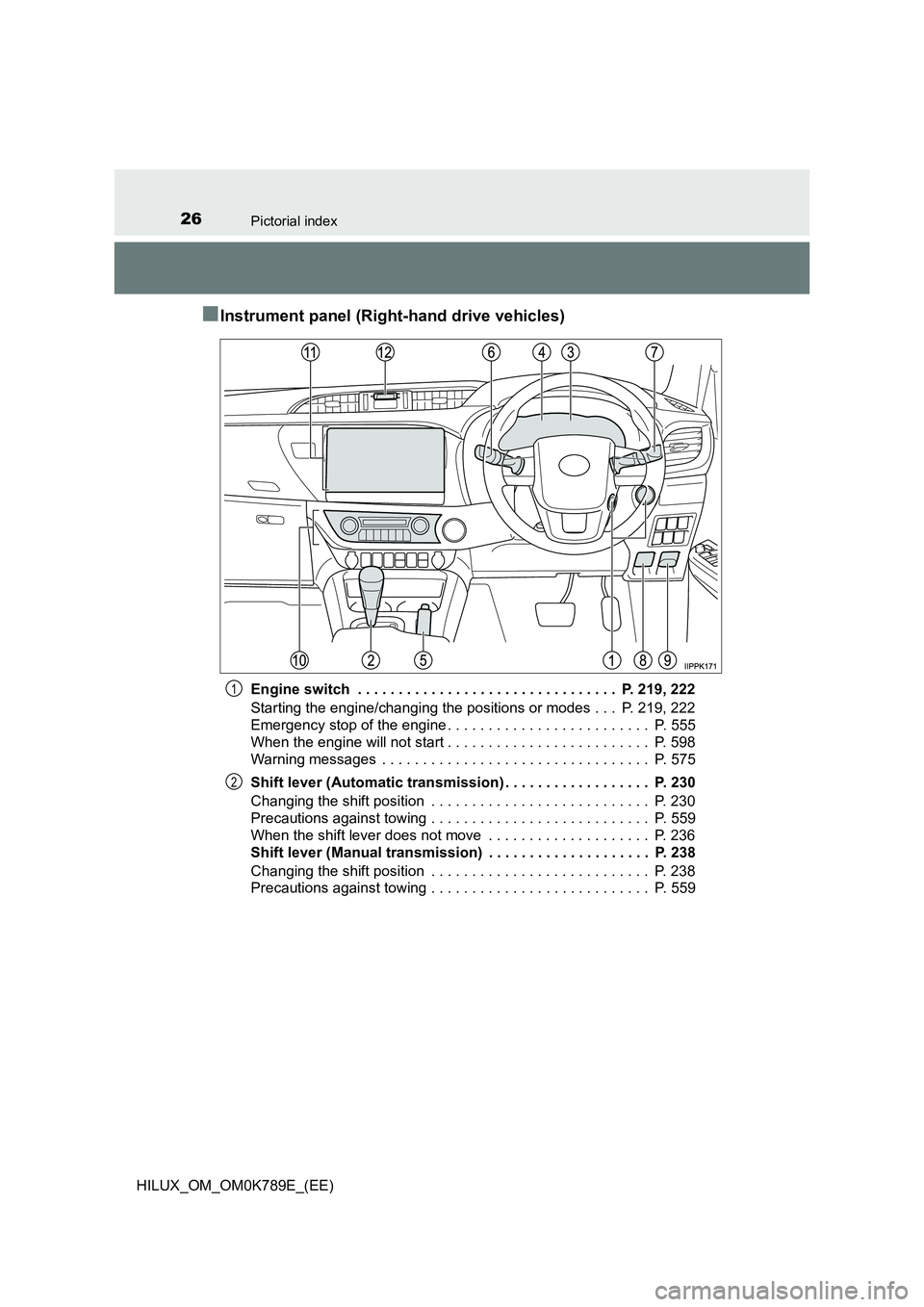
26Pictorial index
HILUX_OM_OM0K789E_(EE)
■Instrument panel (Right-hand drive vehicles)
Engine switch . . . . . . . . . . . . . . . . . . . . . . . . . . . . . . . . P. 219, 222
Starting the engine/changing the positions or modes . . . P. 219, 222
Emergency stop of the engine . . . . . . . . . . . . . . . . . . . . . . . . . P. 555
When the engine will not start . . . . . . . . . . . . . . . . . . . . . . . . . P. 598
Warning messages . . . . . . . . . . . . . . . . . . . . . . . . . . . . . . . . . P. 575
Shift lever (Automatic transmission) . . . . . . . . . . . . . . . . . . P. 230
Changing the shift position . . . . . . . . . . . . . . . . . . . . . . . . . . . P. 230
Precautions against towing . . . . . . . . . . . . . . . . . . . . . . . . . . . P. 559
When the shift lever does not move . . . . . . . . . . . . . . . . . . . . P. 236
Shift lever (Manual transmission) . . . . . . . . . . . . . . . . . . . . P. 238
Changing the shift position . . . . . . . . . . . . . . . . . . . . . . . . . . . P. 238
Precautions against towing . . . . . . . . . . . . . . . . . . . . . . . . . . . P. 559
1
2
Page 32 of 810

30Pictorial index
HILUX_OM_OM0K789E_(EE)
Emergency flasher switch . . . . . . . . . . . . . . . . . . . . . . . . . . P. 554
Front-wheel drive control switch . . . . . . . . . . . . . . . . . . . . . P. 330
Power outlets*1. . . . . . . . . . . . . . . . . . . . . . . . . . . . . . . . . . . P. 466
VSC OFF switch . . . . . . . . . . . . . . . . . . . . . . . . . . . . . . . . . . . P. 356
Rear differential lock switch*1. . . . . . . . . . . . . . . . . . . . . . . P. 340
“DAC” (Downhill Assist Control system) switch*1 . . . . . . P. 363
Stop & Start cancel switch*1 . . . . . . . . . . . . . . . . . . . . . . . . P. 345
“iMT” switch*1. . . . . . . . . . . . . . . . . . . . . . . . . . . . . . . . . . . . P. 240
Seat heater switches*1. . . . . . . . . . . . . . . . . . . . . . . . . . . . . P. 450
USB port*1, 2
1
2
3
4
5
6
7
8
9
10
Page 41 of 810

391-1. For safe use
1
HILUX_OM_OM0K789E_(EE)
For safety and security
Make sure that you can see backward clearly by adjusting the inside
and outside rear view mirrors properly. ( P. 178, 180)
Adjusting the mirrors
WARNING
Observe the following precautions.
Failure to do so may result in death or serious injury.
● Do not adjust the position of the driver’s seat while driving.
Doing so could cause the driver to lose control of the vehicle.
● Do not place a cushion between the driver or passenger and the seatback.
A cushion may prevent correct posture from being achieved, and reduce
the effectiveness of the seat belt and head restraint.
● Do not place anything under the front seats.
Objects placed under the front seats may become jammed in the seat
tracks and stop the seat from locking in place. This may lead to an acci-
dent and the adjustment mechanism may also be damaged.
● Always observe the legal speed limit when driving on public roads.
● When driving over long distances, take regular breaks before you start to
feel tired.
Also, if you feel tired or sleepy while driving, do not force yourself to con-
tinue driving and take a break immediately.
Page 115 of 810
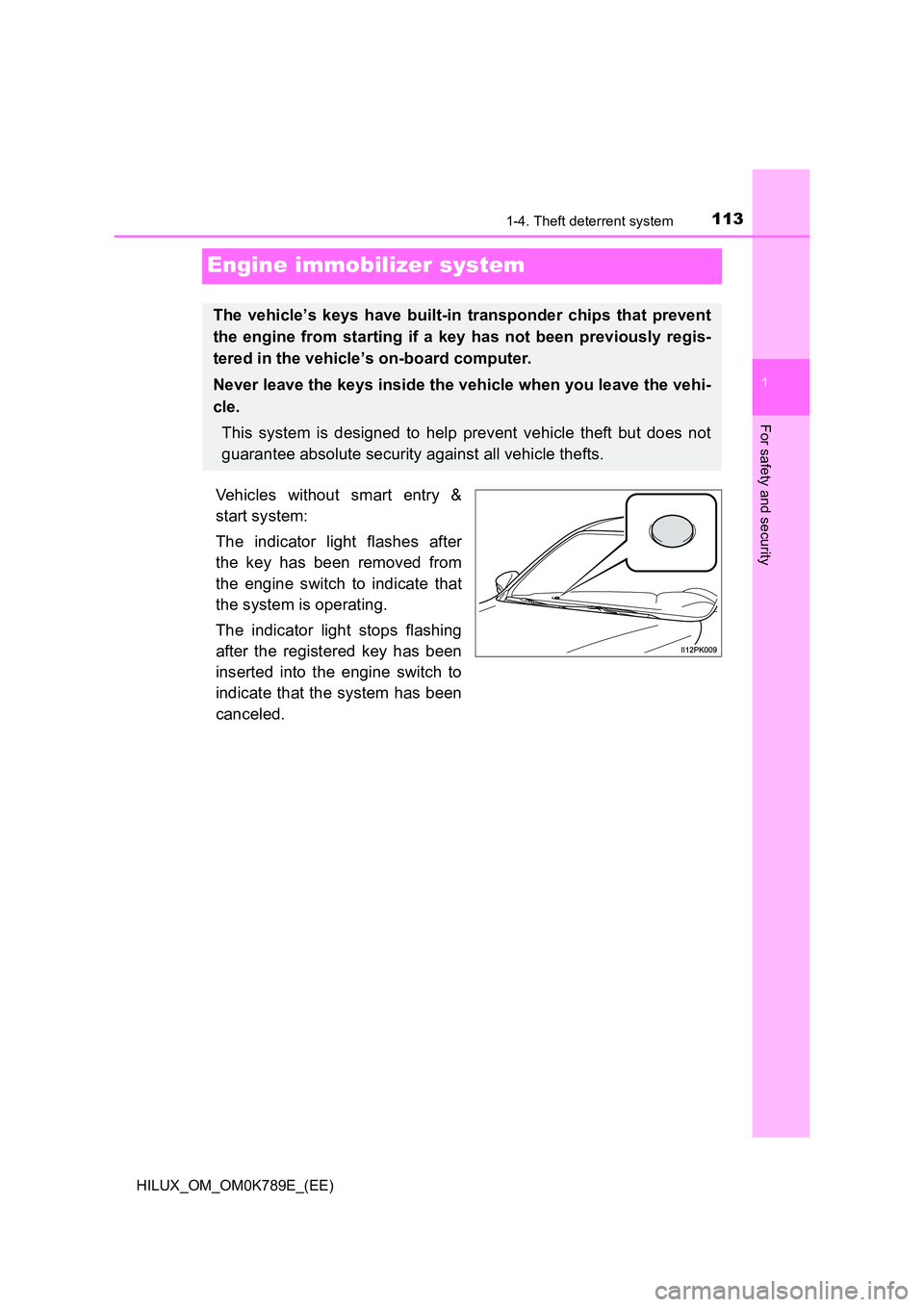
113
1
1-4. Theft deterrent system
HILUX_OM_OM0K789E_(EE)
For safety and security
Engine immobilizer system
Vehicles without smart entry &
start system:
The indicator light flashes after
the key has been removed from
the engine switch to indicate that
the system is operating.
The indicator light stops flashing
after the registered key has been
inserted into the engine switch to
indicate that the system has been
canceled.
The vehicle’s keys have built-in transponder chips that prevent
the engine from starting if a key has not been previously regis-
tered in the vehicle’s on-board computer.
Never leave the keys inside the vehicle when you leave the vehi-
cle.
This system is designed to help prevent vehicle theft but does not
guarantee absolute security against all vehicle thefts.
Page 116 of 810
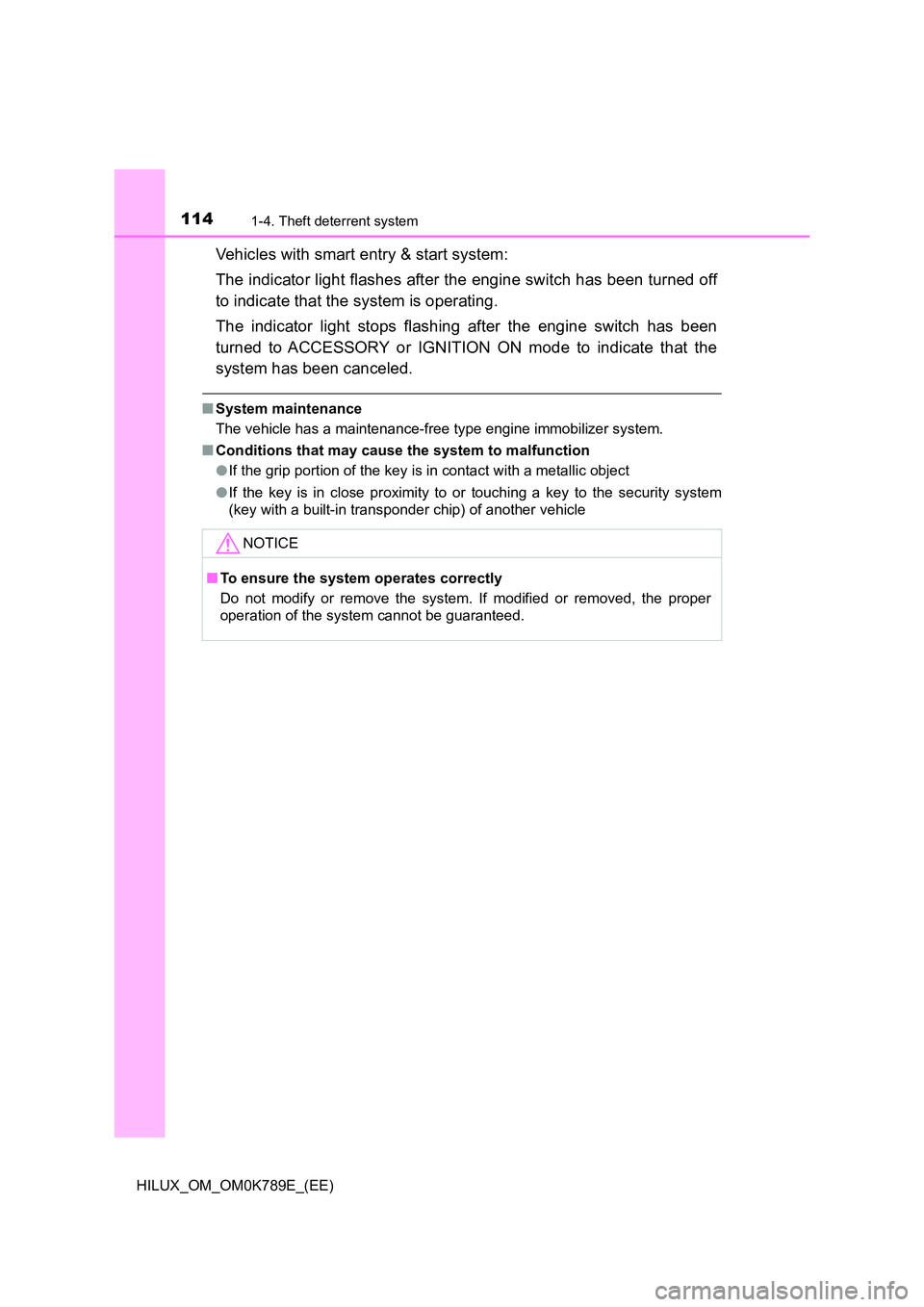
1141-4. Theft deterrent system
HILUX_OM_OM0K789E_(EE)
Vehicles with smart entry & start system:
The indicator light flashes after the engine switch has been turned off
to indicate that the system is operating.
The indicator light stops flashing after the engine switch has been
turned to ACCESSORY or IGNITION ON mode to indicate that the
system has been canceled.
■ System maintenance
The vehicle has a maintenance-free type engine immobilizer system.
■ Conditions that may cause the system to malfunction
● If the grip portion of the key is in contact with a metallic object
● If the key is in close proximity to or touching a key to the security system
(key with a built-in transponder chip) of another vehicle
NOTICE
■ To ensure the system operates correctly
Do not modify or remove the system. If modified or removed, the proper
operation of the system cannot be guaranteed.
Page 118 of 810
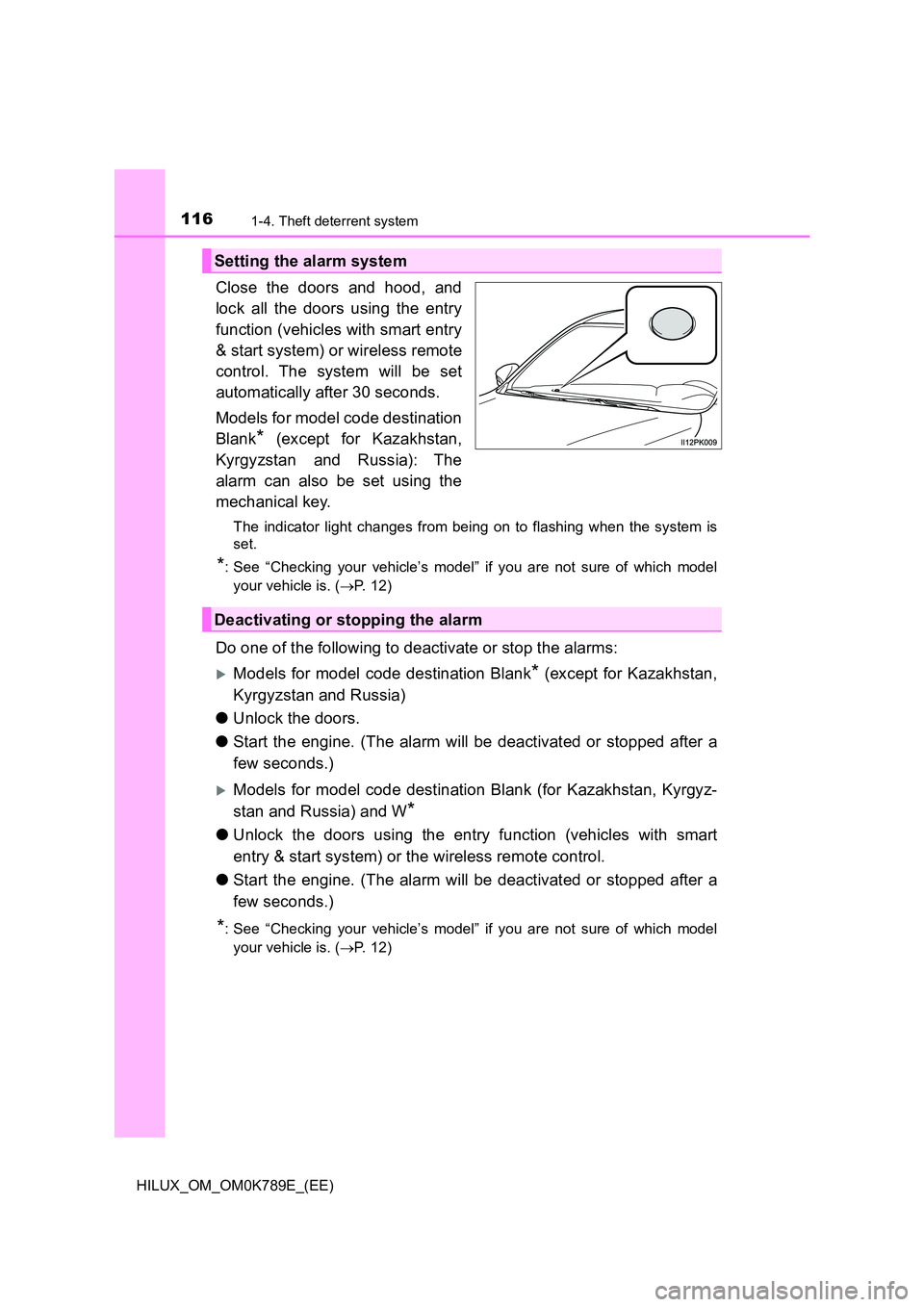
1161-4. Theft deterrent system
HILUX_OM_OM0K789E_(EE)
Close the doors and hood, and
lock all the doors using the entry
function (vehicles with smart entry
& start system) or wireless remote
control. The system will be set
automatically after 30 seconds.
Models for model code destination
Blank* (except for Kazakhstan,
Kyrgyzstan and Russia): The
alarm can also be set using the
mechanical key.
The indicator light changes from being on to flashing when the system is
set.
*: See “Checking your vehicle’s model” if you are not sure of which model
your vehicle is. ( P. 1 2 )
Do one of the following to deactivate or stop the alarms:
Models for model code destination Blank* (except for Kazakhstan,
Kyrgyzstan and Russia)
● Unlock the doors.
● Start the engine. (The alarm will be deactivated or stopped after a
few seconds.)
Models for model code destination Blank (for Kazakhstan, Kyrgyz-
stan and Russia) and W*
● Unlock the doors using the entry function (vehicles with smart
entry & start system) or the wireless remote control.
● Start the engine. (The alarm will be deactivated or stopped after a
few seconds.)
*: See “Checking your vehicle’s model” if you are not sure of which model
your vehicle is. ( P. 1 2 )
Setting the alarm system
Deactivating or stopping the alarm