engine TOYOTA HILUX 2023 Owners Manual
[x] Cancel search | Manufacturer: TOYOTA, Model Year: 2023, Model line: HILUX, Model: TOYOTA HILUX 2023Pages: 810, PDF Size: 131.54 MB
Page 254 of 810

2524-3. Operating the lights and wipers
HILUX_OM_OM0K789E_(EE)
■ Automatic light off system (if equipped)
Models for model code destination Blank* (except for Kazakhstan, Kyrgyz-
stan and Russia)
The lights turn off after the engine switch is turned to the “LOCK” position
(vehicles without smart entry & start system) or off (vehicles with smart entry
& start system) and the driver’s door is opened.
To turn the lights on again, turn the engine switch to the “ON” position (vehi-
cles without smart entry & start system) or to IGNITION ON mode (vehicles
with smart entry & start system), or turn the light switch to or once
and then back to or .
Models for model code destination Blank (for Kazakhstan, Kyrgyzstan and
Russia) and W*
When the light switch is in or :
The headlights and front fog lights turn off after the engine switch is turned to
the “LOCK” position (vehicles without smart entry & start system) or off (vehi-
cles with smart entry & start system).
When the light switch is in AUTO:
The lights turn off after the engine switch is turned to the “LOCK” position
(vehicles without smart entry & start system) or off (vehicles with smart entry
& start system).
To turn the lights on again, turn the engine switch to the “ON” position (vehi-
cles without smart entry & start system) or to IGNITION ON mode (vehicles
with smart entry & start system), or turn the light switch to or once
and then back to or .
*: See “Checking your vehicle’s model” if you are not sure of which model
your vehicle is. ( P. 12)
■ Light reminder buzzer (if equipped)
Vehicles without smart entry & start system
A buzzer sounds when the engine switch is turned to the “LOCK” position, the
key is removed and the driver’s door is opened while the lights are turned on.
Vehicles with smart entry & start system
A buzzer sounds when the engine switch is turned off and the driver’s door is
opened while the lights are turned on.
Page 255 of 810
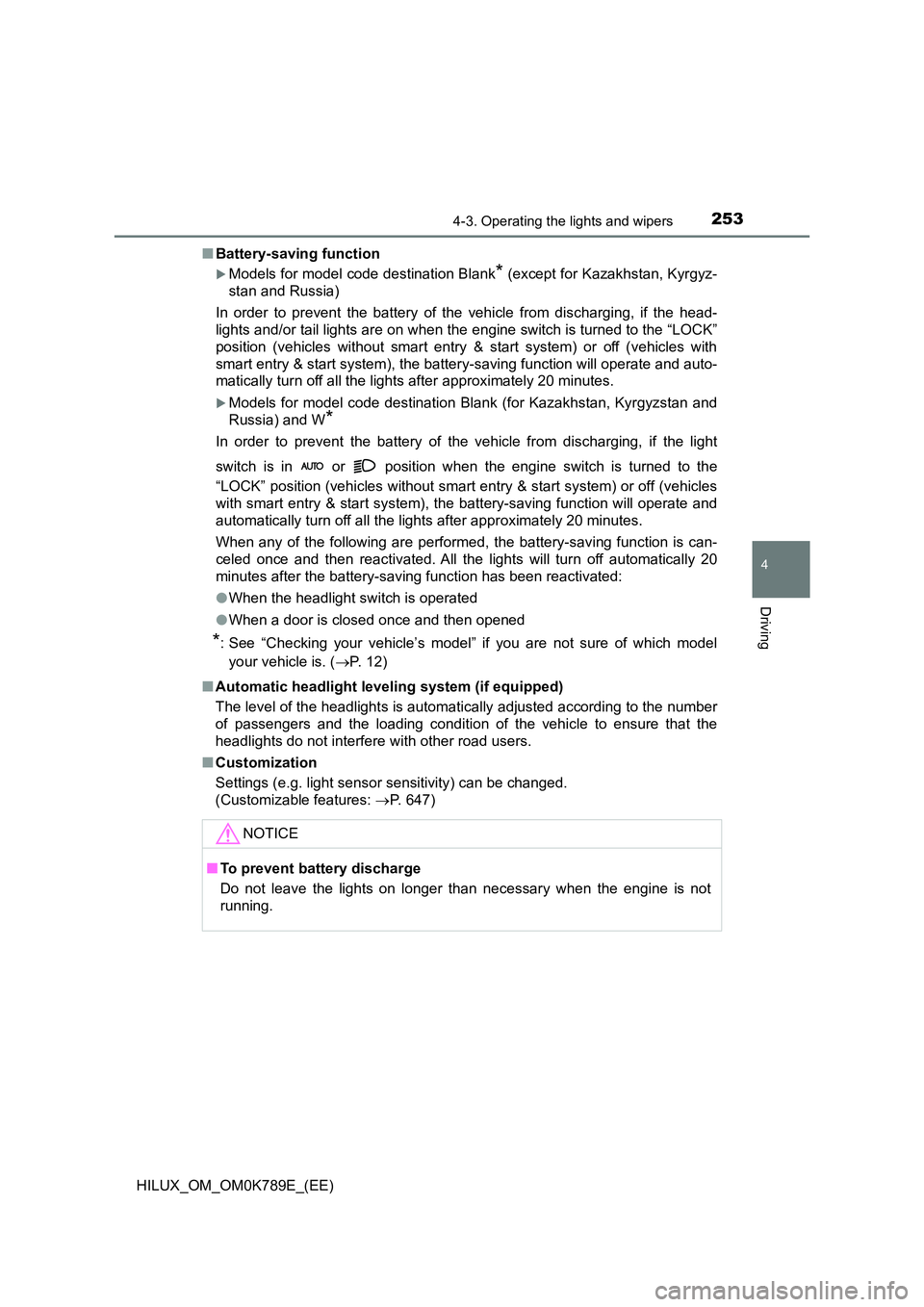
2534-3. Operating the lights and wipers
4
Driving
HILUX_OM_OM0K789E_(EE)
■ Battery-saving function
Models for model code destination Blank* (except for Kazakhstan, Kyrgyz-
stan and Russia)
In order to prevent the battery of the vehicle from discharging, if the head-
lights and/or tail lights are on when the engine switch is turned to the “LOCK”
position (vehicles without smart entry & start system) or off (vehicles with
smart entry & start system), the battery-saving function will operate and auto-
matically turn off all the lights after approximately 20 minutes.
Models for model code destination Blank (for Kazakhstan, Kyrgyzstan and
Russia) and W*
In order to prevent the battery of the vehicle from discharging, if the light
switch is in or position when the engine switch is turned to the
“LOCK” position (vehicles without smart entry & start system) or off (vehicles
with smart entry & start system), the battery-saving function will operate and
automatically turn off all the lights after approximately 20 minutes.
When any of the following are performed, the battery-saving function is can-
celed once and then reactivated. All the lights will turn off automatically 20
minutes after the battery-saving function has been reactivated:
● When the headlight switch is operated
● When a door is closed once and then opened
*: See “Checking your vehicle’s model” if you are not sure of which model
your vehicle is. ( P. 12)
■ Automatic headlight leveling system (if equipped)
The level of the headlights is automatically adjusted according to the number
of passengers and the loading condition of the vehicle to ensure that the
headlights do not interfere with other road users.
■ Customization
Settings (e.g. light sensor sensitivity) can be changed.
(Customizable features: P. 647)
NOTICE
■To prevent battery discharge
Do not leave the lights on longer than necessary when the engine is not
running.
Page 261 of 810
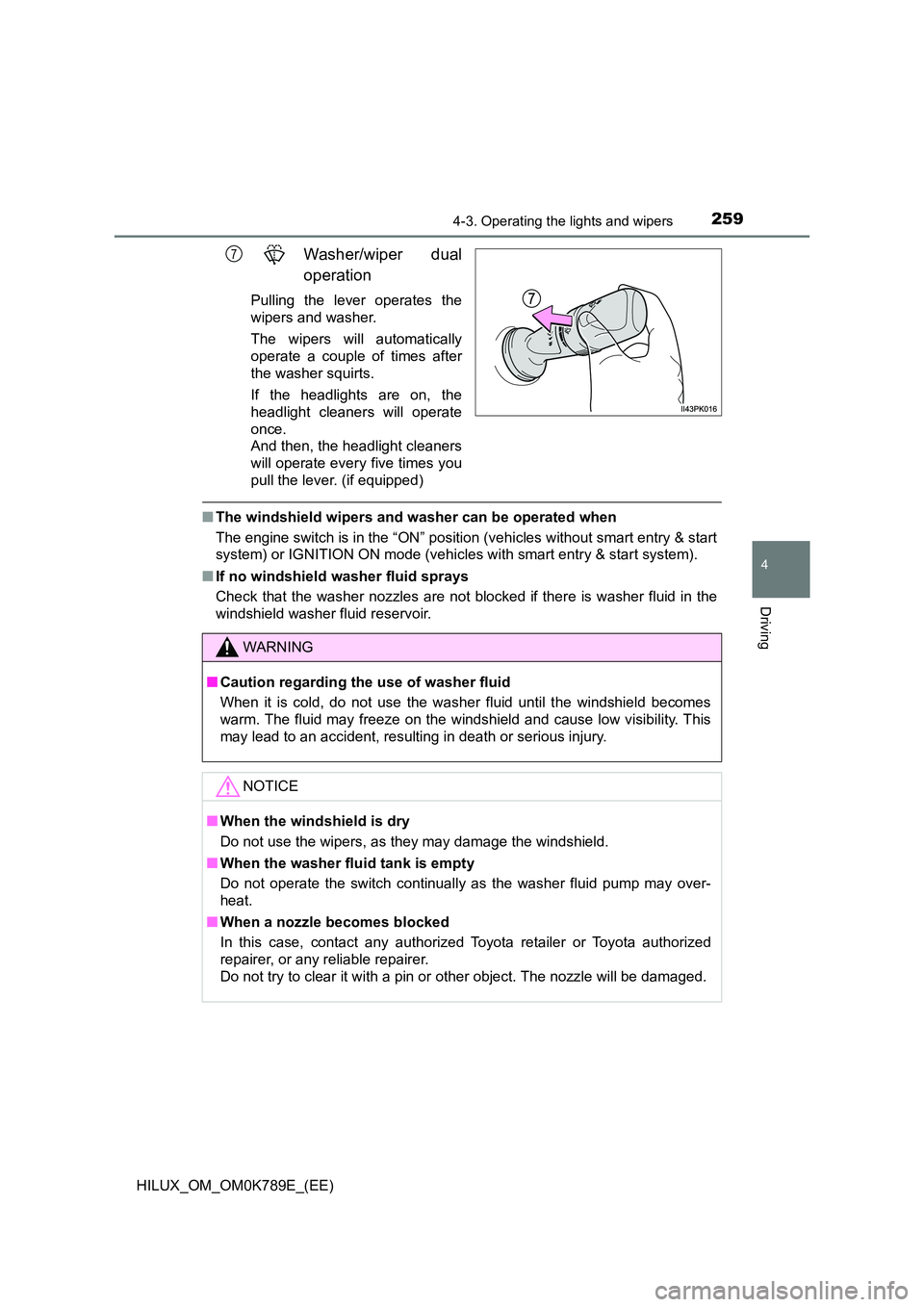
2594-3. Operating the lights and wipers
4
Driving
HILUX_OM_OM0K789E_(EE)
Washer/wiper dual
operation
Pulling the lever operates the
wipers and washer.
The wipers will automatically
operate a couple of times after
the washer squirts.
If the headlights are on, the
headlight cleaners will operate
once.
And then, the headlight cleaners
will operate every five times you
pull the lever. (if equipped)
■ The windshield wipers and washer can be operated when
The engine switch is in the “ON” position (vehicles without smart entry & start
system) or IGNITION ON mode (vehicles with smart entry & start system).
■ If no windshield washer fluid sprays
Check that the washer nozzles are not blocked if there is washer fluid in the
windshield washer fluid reservoir.
7
WARNING
■ Caution regarding the use of washer fluid
When it is cold, do not use the washer fluid until the windshield becomes
warm. The fluid may freeze on the windshield and cause low visibility. This
may lead to an accident, resulting in death or serious injury.
NOTICE
■ When the windshield is dry
Do not use the wipers, as they may damage the windshield.
■ When the washer fluid tank is empty
Do not operate the switch continually as the washer fluid pump may over-
heat.
■ When a nozzle becomes blocked
In this case, contact any authorized Toyota retailer or Toyota authorized
repairer, or any reliable repairer.
Do not try to clear it with a pin or other object. The nozzle will be damaged.
Page 262 of 810

2604-4. Refueling
HILUX_OM_OM0K789E_(EE)
Opening the fuel tank cap
●Close all the doors and windows, and turn the engine switch to the
“LOCK” position (vehicles without smart entry & start system) or off
(vehicles with smart entry & start system).
● Confirm the type of fuel.
■Fuel types
P. 644
■ Fuel tank opening for unleaded gasoline (gasoline engine)
To help prevent incorrect fueling, your vehicle has a fuel tank opening that
only accommodates the special nozzle on unleaded fuel pumps.
Perform the following steps to open the fuel tank cap:
Before refueling the vehicle
Page 277 of 810
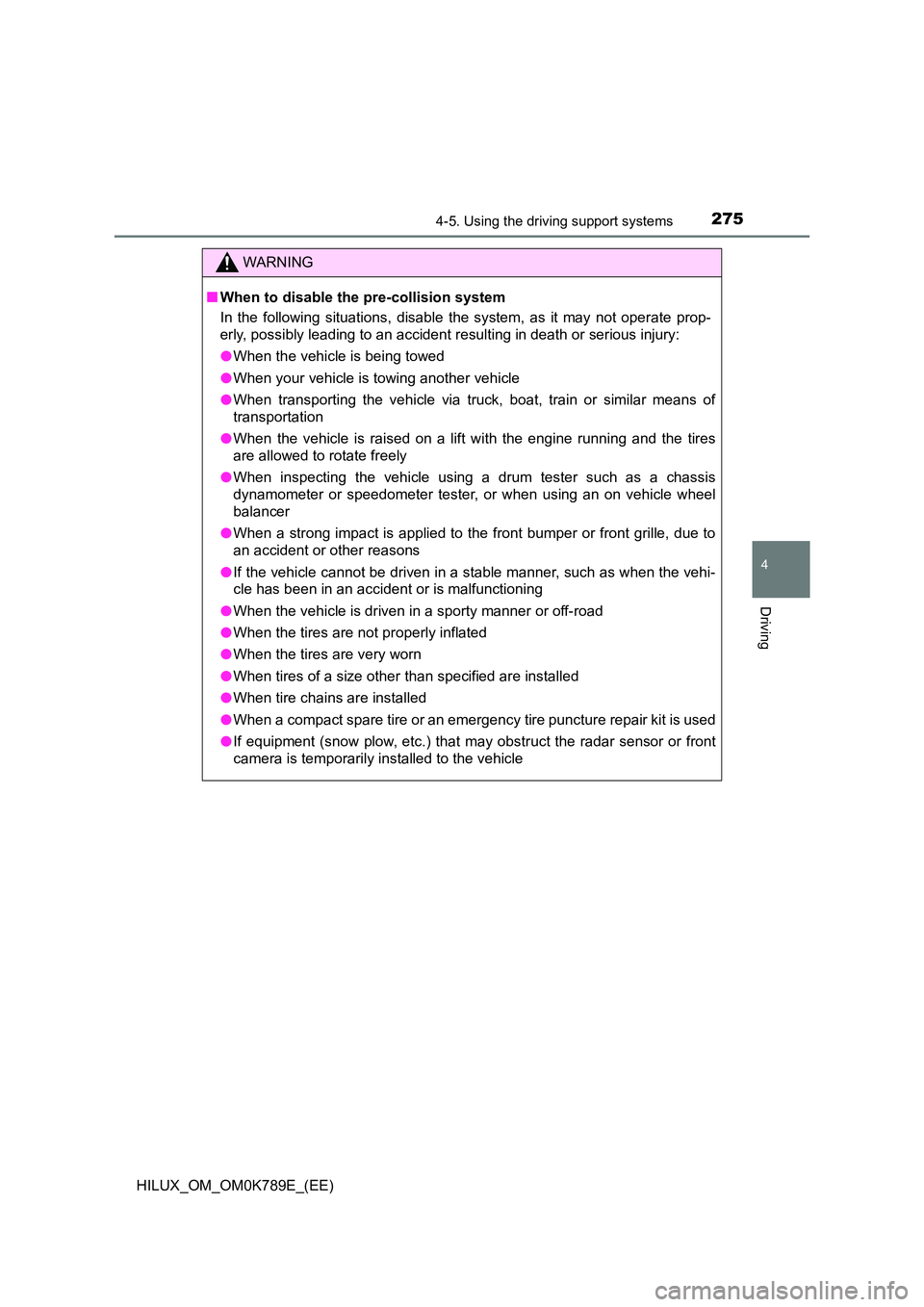
2754-5. Using the driving support systems
4
Driving
HILUX_OM_OM0K789E_(EE)
WARNING
■When to disable the pre-collision system
In the following situations, disable the system, as it may not operate prop-
erly, possibly leading to an accident resulting in death or serious injury:
● When the vehicle is being towed
● When your vehicle is towing another vehicle
● When transporting the vehicle via truck, boat, train or similar means of
transportation
● When the vehicle is raised on a lift with the engine running and the tires
are allowed to rotate freely
● When inspecting the vehicle using a drum tester such as a chassis
dynamometer or speedometer tester , or when using an on vehicle wheel
balancer
● When a strong impact is applied to the front bumper or front grille, due to
an accident or other reasons
● If the vehicle cannot be driven in a stable manner, such as when the vehi-
cle has been in an accident or is malfunctioning
● When the vehicle is driven in a sporty manner or off-road
● When the tires are not properly inflated
● When the tires are very worn
● When tires of a size other than specified are installed
● When tire chains are installed
● When a compact spare tire or an emergency tire puncture repair kit is used
● If equipment (snow plow, etc.) that may obstruct the radar sensor or front
camera is temporarily installed to the vehicle
Page 278 of 810
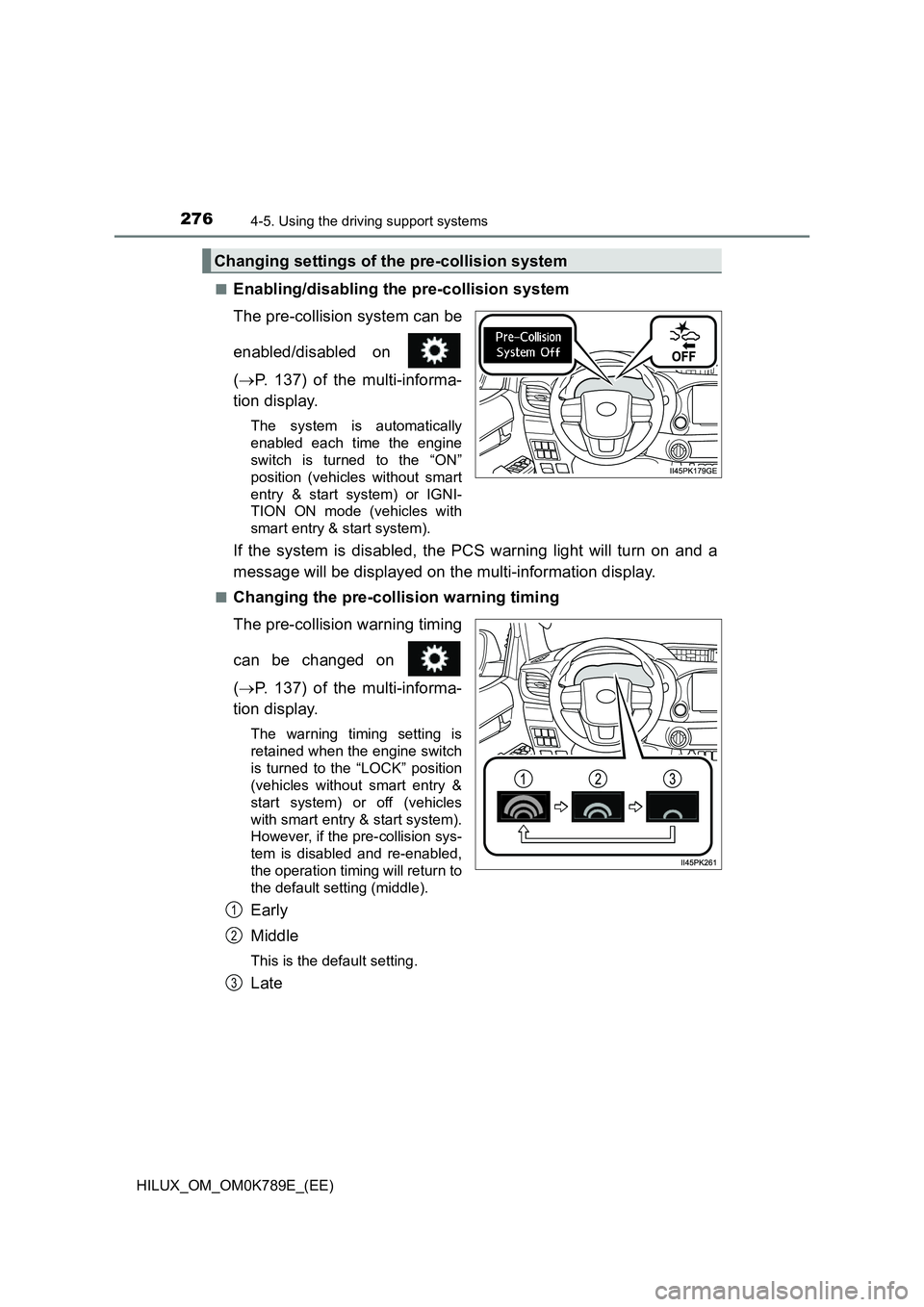
2764-5. Using the driving support systems
HILUX_OM_OM0K789E_(EE)
■Enabling/disabling the pre-collision system
The pre-collision system can be
enabled/disabled on
( P. 137) of the multi-informa-
tion display.
The system is automatically
enabled each time the engine
switch is turned to the “ON”
position (vehicles without smart
entry & start system) or IGNI-
TION ON mode (vehicles with
smart entry & start system).
If the system is disabled, the PCS warning light will turn on and a
message will be displayed on the multi-information display.
■Changing the pre-collision warning timing
The pre-collision warning timing
can be changed on
( P. 137) of the multi-informa-
tion display.
The warning timing setting is
retained when the engine switch
is turned to the “LOCK” position
(vehicles without smart entry &
start system) or off (vehicles
with smart entry & start system).
However, if the pre-collision sys-
tem is disabled and re-enabled,
the operation timing will return to
the default setting (middle).
Early
Middle
This is the default setting.
Late
Changing settings of the pre-collision system
1
2
3
Page 283 of 810
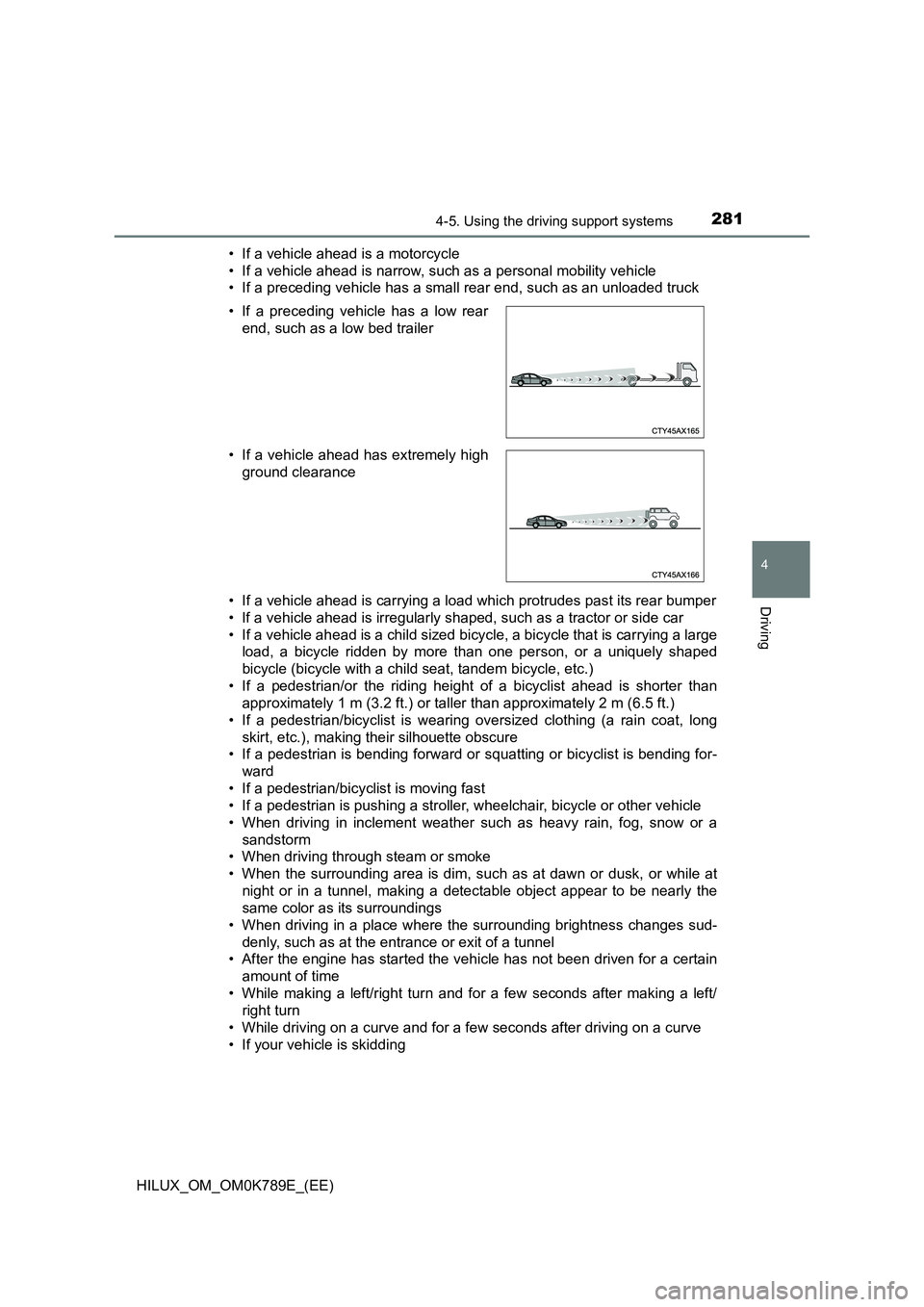
2814-5. Using the driving support systems
4
Driving
HILUX_OM_OM0K789E_(EE)
• If a vehicle ahead is a motorcycle
• If a vehicle ahead is narrow, such as a personal mobility vehicle
• If a preceding vehicle has a small rear end, such as an unloaded truck
• If a vehicle ahead is carrying a load which protrudes past its rear bumper
• If a vehicle ahead is irregularly shaped, such as a tractor or side car
• If a vehicle ahead is a child sized bicycle, a bicycle that is carrying a large
load, a bicycle ridden by more than one person, or a uniquely shaped
bicycle (bicycle with a child seat, tandem bicycle, etc.)
• If a pedestrian/or the riding height of a bicyclist ahead is shorter than
approximately 1 m (3.2 ft.) or taller than approximately 2 m (6.5 ft.)
• If a pedestrian/bicyclist is wearing oversized clothing (a rain coat, long
skirt, etc.), making their silhouette obscure
• If a pedestrian is bending forward or squatting or bicyclist is bending for-
ward
• If a pedestrian/bicyclist is moving fast
• If a pedestrian is pushing a stroller, wheelchair, bicycle or other vehicle
• When driving in inclement weather such as heavy rain, fog, snow or a
sandstorm
• When driving through steam or smoke
• When the surrounding area is dim, such as at dawn or dusk, or while at
night or in a tunnel, making a detectable object appear to be nearly the
same color as its surroundings
• When driving in a place where the surrounding brightness changes sud-
denly, such as at the entrance or exit of a tunnel
• After the engine has started the vehicle has not been driven for a certain
amount of time
• While making a left/right turn and for a few seconds after making a left/
right turn
• While driving on a curve and for a few seconds after driving on a curve
• If your vehicle is skidding
• If a preceding vehicle has a low rear
end, such as a low bed trailer
• If a vehicle ahead has extremely high
ground clearance
Page 291 of 810
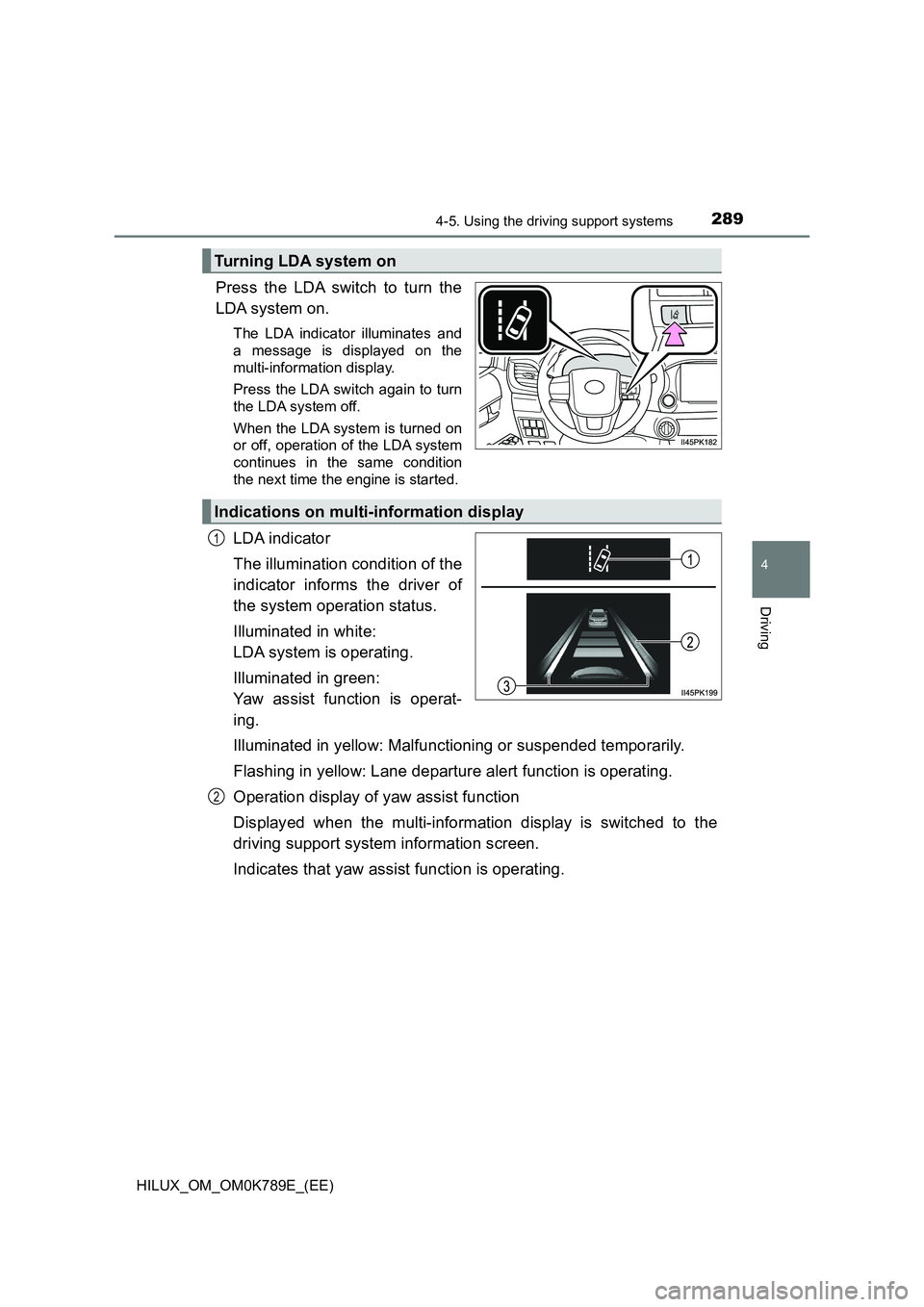
2894-5. Using the driving support systems
4
Driving
HILUX_OM_OM0K789E_(EE)
Press the LDA switch to turn the
LDA system on.
The LDA indicator illuminates and
a message is displayed on the
multi-information display.
Press the LDA switch again to turn
the LDA system off.
When the LDA system is turned on
or off, operation of the LDA system
continues in the same condition
the next time the engine is started.
LDA indicator
The illumination condition of the
indicator informs the driver of
the system operation status.
Illuminated in white:
LDA system is operating.
Illuminated in green:
Yaw assist function is operat-
ing.
Illuminated in yellow: Malfunctioning or suspended temporarily.
Flashing in yellow: Lane departure alert function is operating.
Operation display of yaw assist function
Displayed when the multi-information display is switched to the
driving support system information screen.
Indicates that yaw assist function is operating.
Turning LDA system on
Indications on multi-information display
1
2
Page 294 of 810
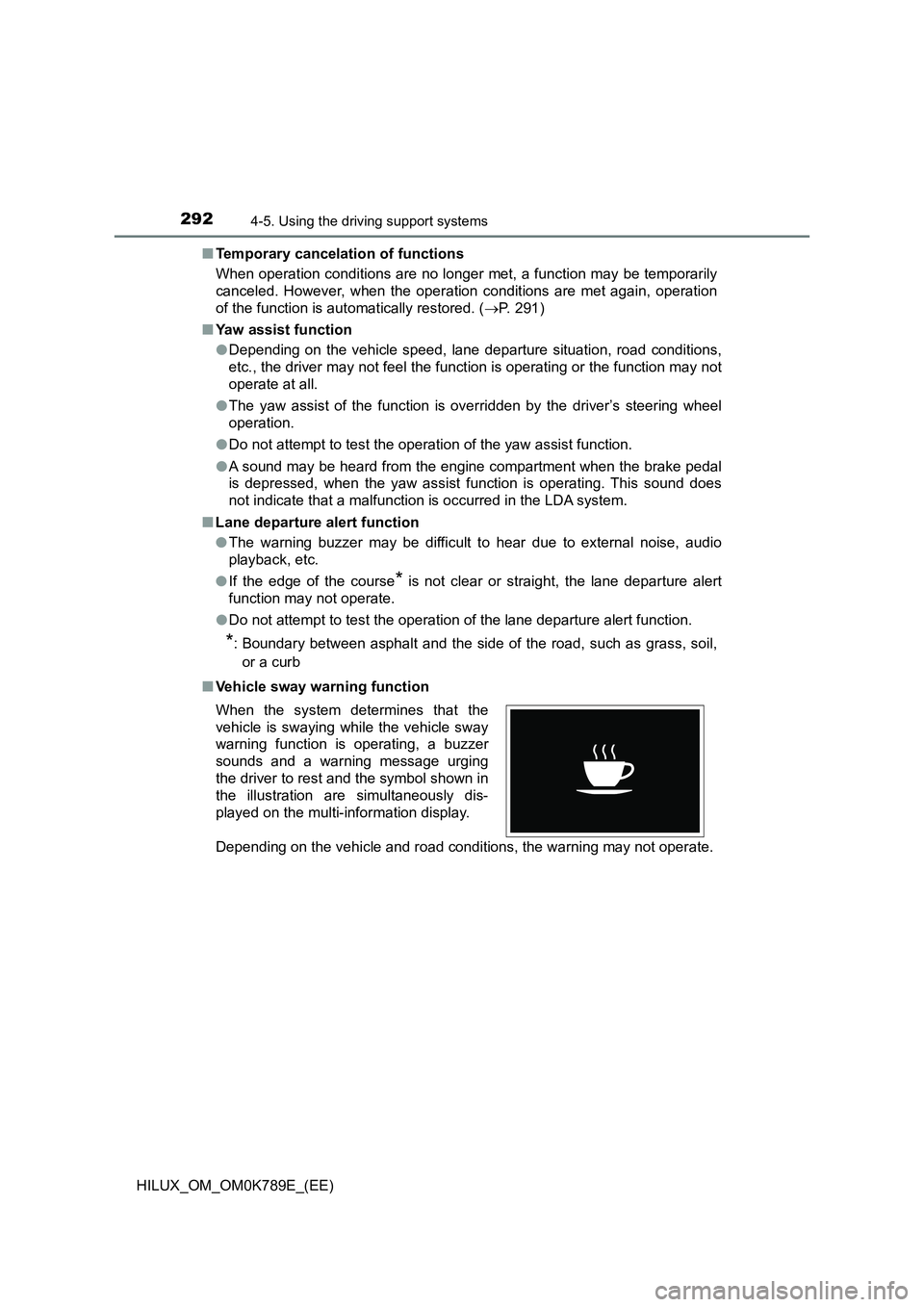
2924-5. Using the driving support systems
HILUX_OM_OM0K789E_(EE)
■ Temporary cancelation of functions
When operation conditions are no longer met, a function may be temporarily
canceled. However, when the operation conditions are met again, operation
of the function is automatically restored. ( P. 291)
■ Yaw assist function
● Depending on the vehicle speed, lane departure situation, road conditions,
etc., the driver may not feel the func tion is operating or the function may not
operate at all.
● The yaw assist of the function is overridden by the driver’s steering wheel
operation.
● Do not attempt to test the operation of the yaw assist function.
● A sound may be heard from the engine compartment when the brake pedal
is depressed, when the yaw assist function is operating. This sound does
not indicate that a malfunction is occurred in the LDA system.
■ Lane departure alert function
● The warning buzzer may be difficult to hear due to external noise, audio
playback, etc.
● If the edge of the course* is not clear or straight, the lane departure alert
function may not operate.
● Do not attempt to test the operation of the lane departure alert function.
*: Boundary between asphalt and the side of the road, such as grass, soil,
or a curb
■ Vehicle sway warning function
Depending on the vehicle and road conditions, the warning may not operate.
When the system determines that the
vehicle is swaying while the vehicle sway
warning function is operating, a buzzer
sounds and a warning message urging
the driver to rest and the symbol shown in
the illustration are simultaneously dis-
played on the multi-information display.
Page 295 of 810
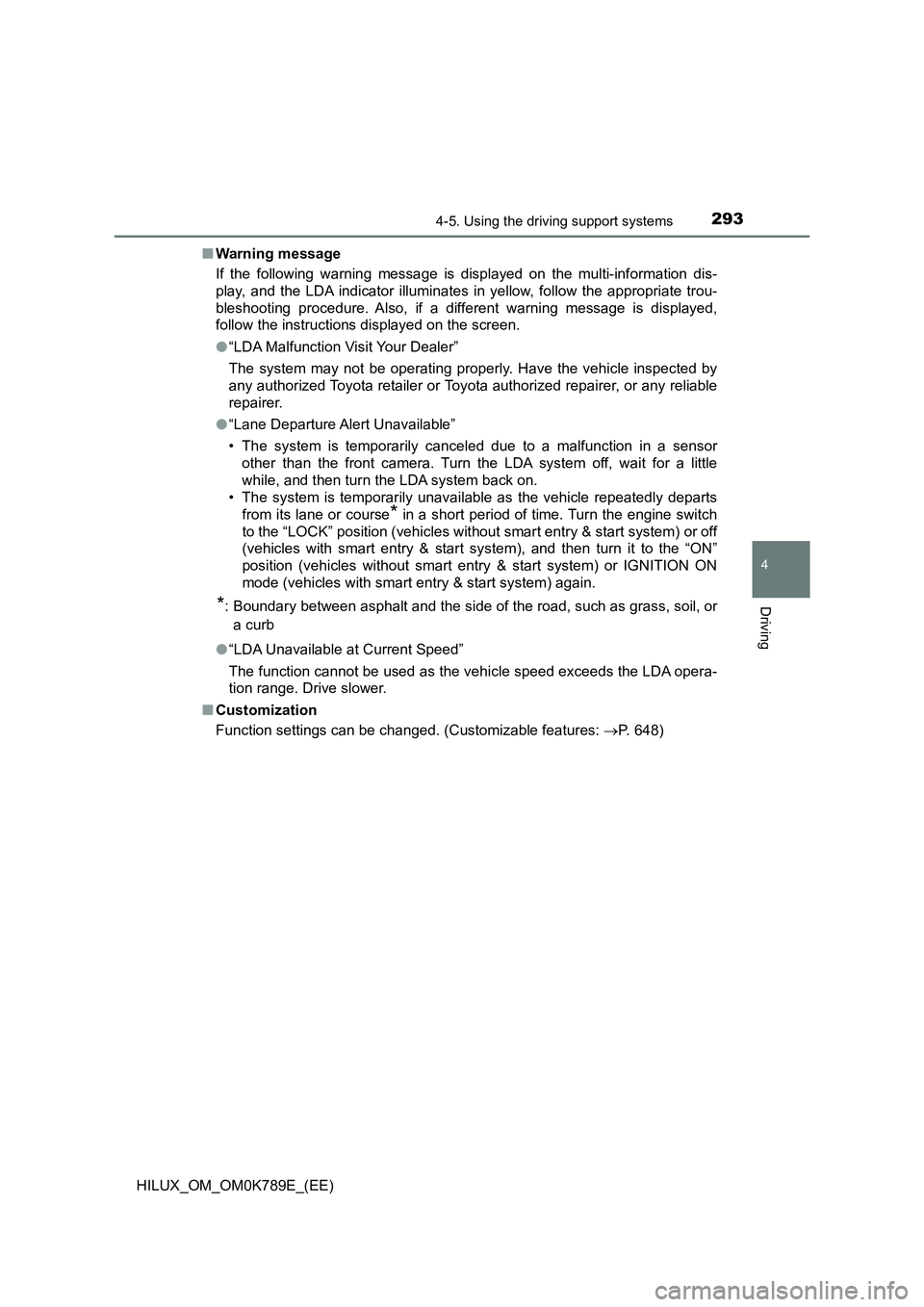
2934-5. Using the driving support systems
4
Driving
HILUX_OM_OM0K789E_(EE)
■ Warning message
If the following warning message is displayed on the multi-information dis-
play, and the LDA indicator illuminates in yellow, follow the appropriate trou-
bleshooting procedure. Also, if a different warning message is displayed,
follow the instructions displayed on the screen.
● “LDA Malfunction Visit Your Dealer”
The system may not be operating properly. Have the vehicle inspected by
any authorized Toyota retailer or Toyota authorized repairer, or any reliable
repairer.
● “Lane Departure Alert Unavailable”
• The system is temporarily canceled due to a malfunction in a sensor
other than the front camera. Turn the LDA system off, wait for a little
while, and then turn the LDA system back on.
• The system is temporarily unavaila ble as the vehicle repeatedly departs
from its lane or course* in a short period of time. Turn the engine switch
to the “LOCK” position (vehicles without smart entry & start system) or off
(vehicles with smart entry & start system), and then turn it to the “ON”
position (vehicles without smart entry & start system) or IGNITION ON
mode (vehicles with smart entry & start system) again.
*: Boundary between asphalt and the side of the road, such as grass, soil, or
a curb
● “LDA Unavailable at Current Speed”
The function cannot be used as the vehicle speed exceeds the LDA opera-
tion range. Drive slower.
■ Customization
Function settings can be changed. (Customizable features: P. 648)