clock setting TOYOTA HILUX 2023 Owners Manual
[x] Cancel search | Manufacturer: TOYOTA, Model Year: 2023, Model line: HILUX, Model: TOYOTA HILUX 2023Pages: 810, PDF Size: 131.54 MB
Page 424 of 810
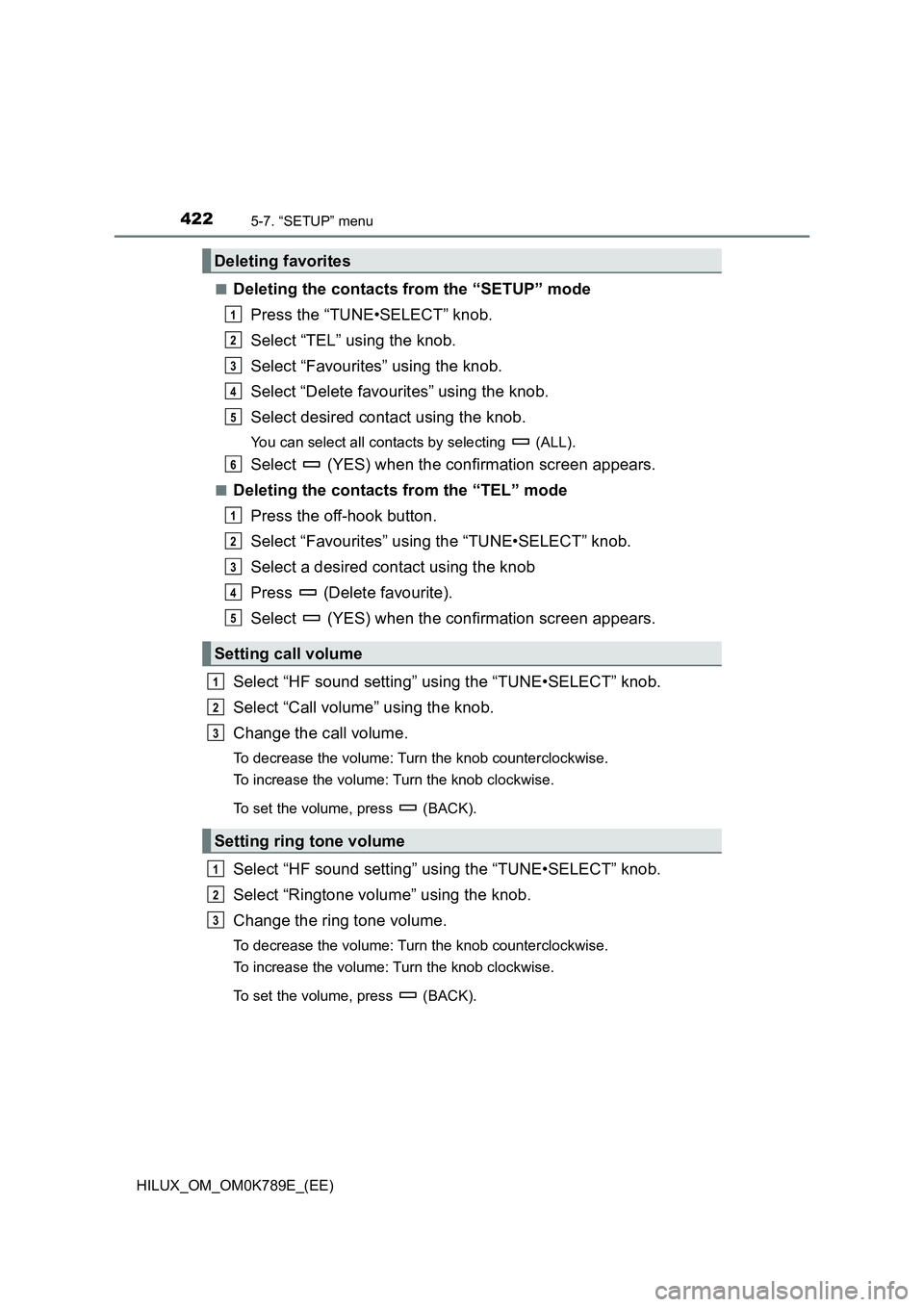
4225-7. “SETUP” menu
HILUX_OM_OM0K789E_(EE)
■Deleting the contacts from the “SETUP” mode
Press the “TUNE•SELECT” knob.
Select “TEL” using the knob.
Select “Favourites” using the knob.
Select “Delete favourites” using the knob.
Select desired contact using the knob.
You can select all contacts by selecting (ALL).
Select (YES) when the confirmation screen appears.
■Deleting the contacts from the “TEL” mode
Press the off-hook button.
Select “Favourites” using the “TUNE•SELECT” knob.
Select a desired contact using the knob
Press (Delete favourite).
Select (YES) when the confirmation screen appears.
Select “HF sound setting” using the “TUNE•SELECT” knob.
Select “Call volume” using the knob.
Change the call volume.
To decrease the volume: Turn the knob counterclockwise.
To increase the volume: Turn the knob clockwise.
To set the volume, press (BACK).
Select “HF sound setting” using the “TUNE•SELECT” knob.
Select “Ringtone volume” using the knob.
Change the ring tone volume.
To decrease the volume: Turn the knob counterclockwise.
To increase the volume: Turn the knob clockwise.
To set the volume, press (BACK).
Deleting favorites
Setting call volume
Setting ring tone volume
1
2
3
4
5
6
1
2
3
4
5
1
2
3
1
2
3
Page 431 of 810
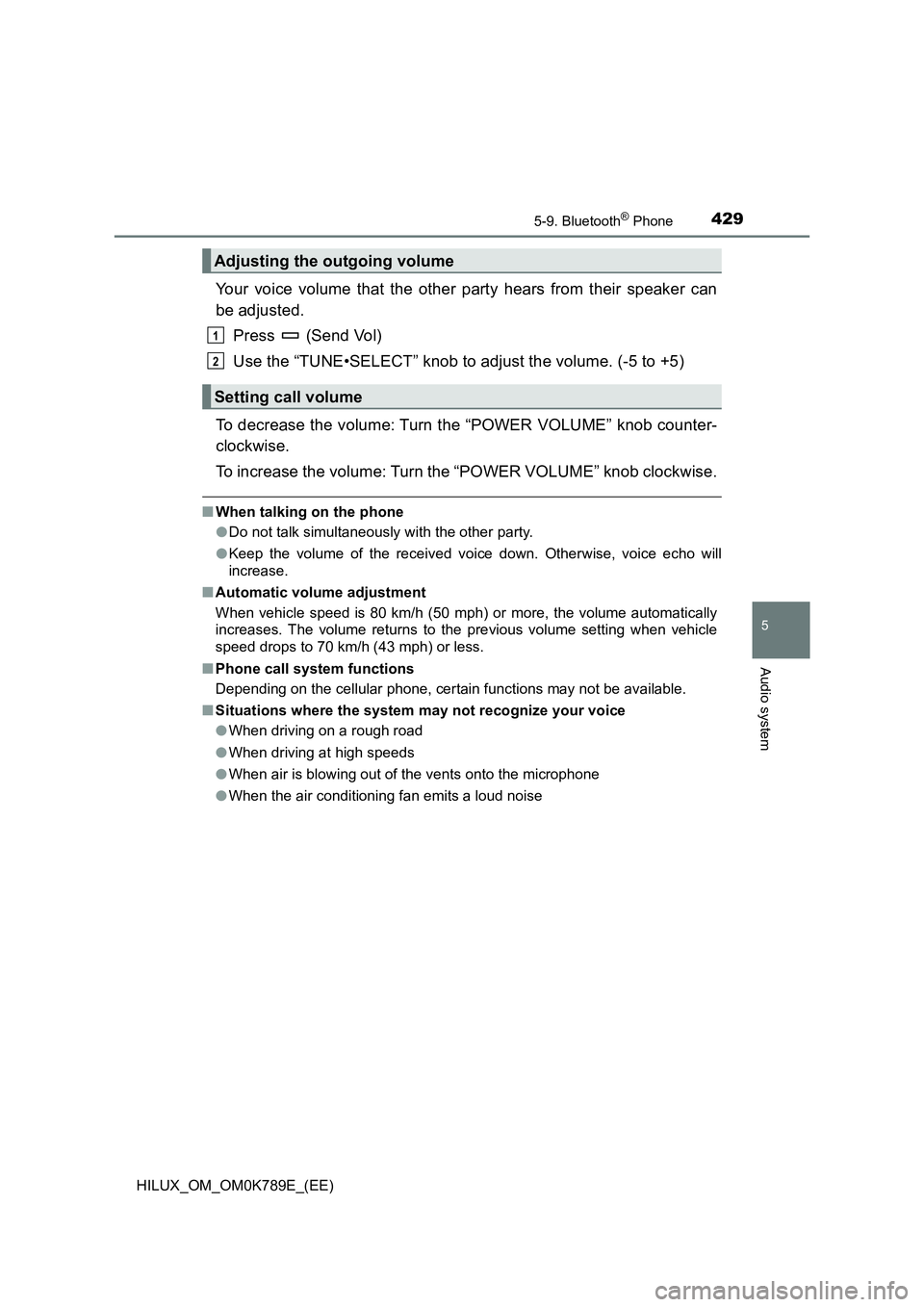
4295-9. Bluetooth® Phone
5
Audio system
HILUX_OM_OM0K789E_(EE)
Your voice volume that the other party hears from their speaker can
be adjusted.
Press (Send Vol)
Use the “TUNE•SELECT” knob to adjust the volume. (-5 to +5)
To decrease the volume: Turn the “POWER VOLUME” knob counter-
clockwise.
To increase the volume: Turn the “POWER VOLUME” knob clockwise.
■ When talking on the phone
● Do not talk simultaneously with the other party.
● Keep the volume of the received voice down. Otherwise, voice echo will
increase.
■ Automatic volume adjustment
When vehicle speed is 80 km/h (50 mph) or more, the volume automatically
increases. The volume returns to the previous volume setting when vehicle
speed drops to 70 km/h (43 mph) or less.
■ Phone call system functions
Depending on the cellular phone, certain functions may not be available.
■ Situations where the system may not recognize your voice
● When driving on a rough road
● When driving at high speeds
● When air is blowing out of the vents onto the microphone
● When the air conditioning fan emits a loud noise
Adjusting the outgoing volume
Setting call volume
1
2
Page 436 of 810
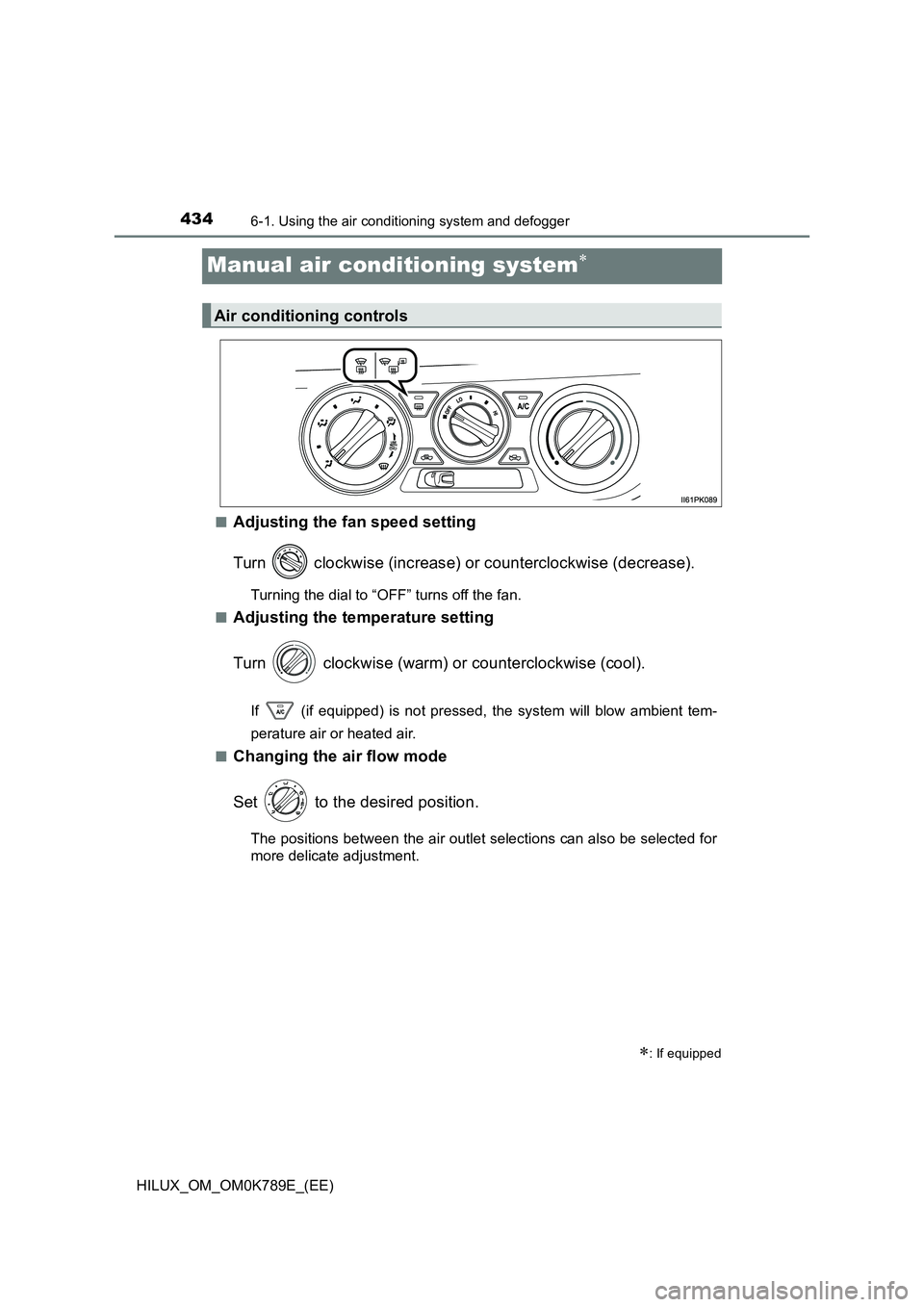
4346-1. Using the air conditioning system and defogger
HILUX_OM_OM0K789E_(EE)
Manual air conditioning system
■Adjusting the fan speed setting
Turn clockwise (increase) or counterclockwise (decrease).
Turning the dial to “OFF” turns off the fan.
■Adjusting the temperature setting
Turn clockwise (warm) or counterclockwise (cool).
If (if equipped) is not pressed, the system will blow ambient tem-
perature air or heated air.
■Changing the air flow mode
Set to the desired position.
The positions between the air outlet selections can also be selected for
more delicate adjustment.
: If equipped
Air conditioning controls
Page 443 of 810
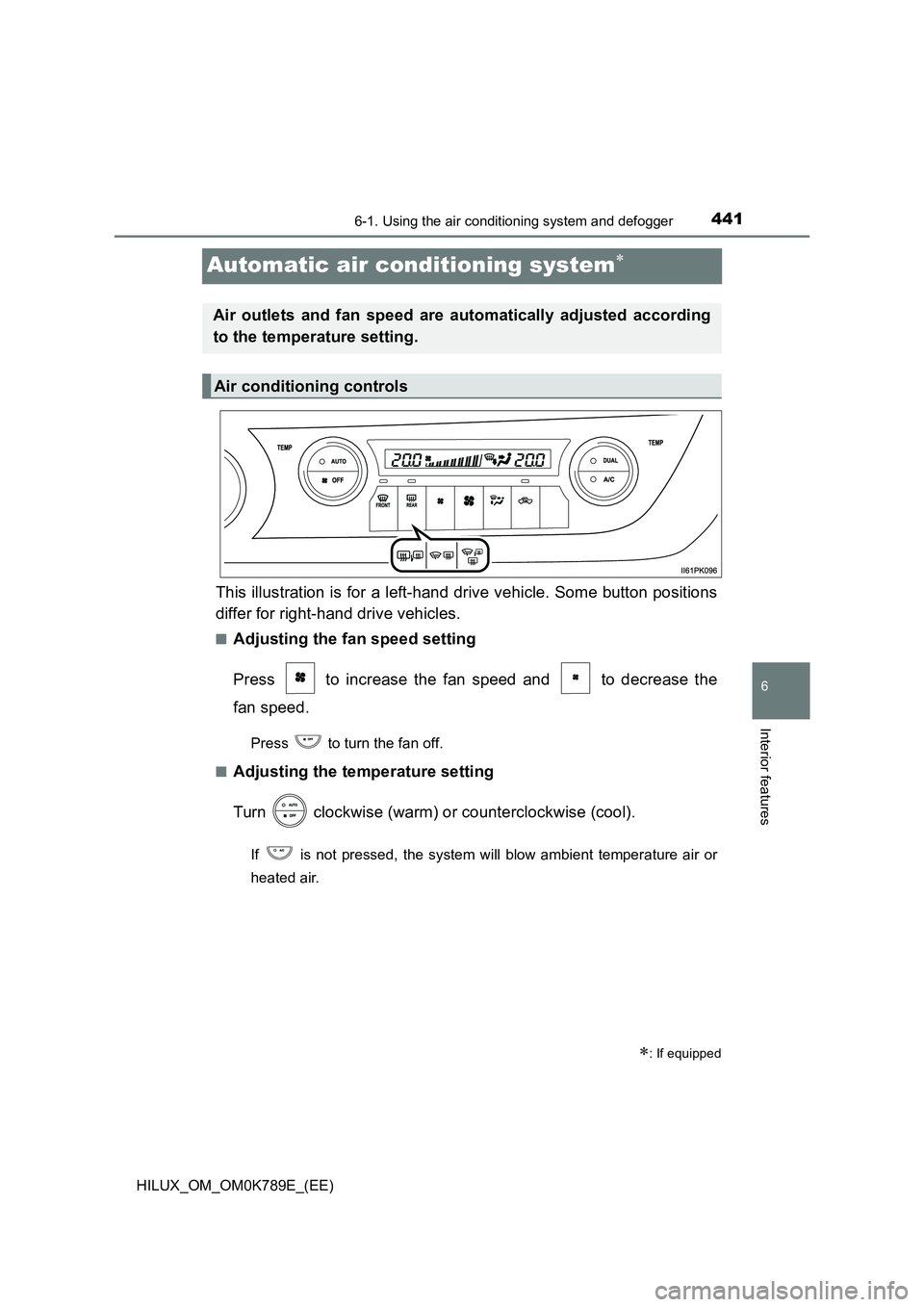
4416-1. Using the air conditioning system and defogger
HILUX_OM_OM0K789E_(EE)
6
Interior features
Automatic air conditioning system
This illustration is for a left-hand drive vehicle. Some button positions
differ for right-hand drive vehicles.
■Adjusting the fan speed setting
Press to increase the fan speed and to decrease the
fan speed.
Press to turn the fan off.
■Adjusting the temperature setting
Turn clockwise (warm) or counterclockwise (cool).
If is not pressed, the system will blow ambient temperature air or
heated air.
: If equipped
Air outlets and fan speed are automatically adjusted according
to the temperature setting.
Air conditioning controls
Page 444 of 810
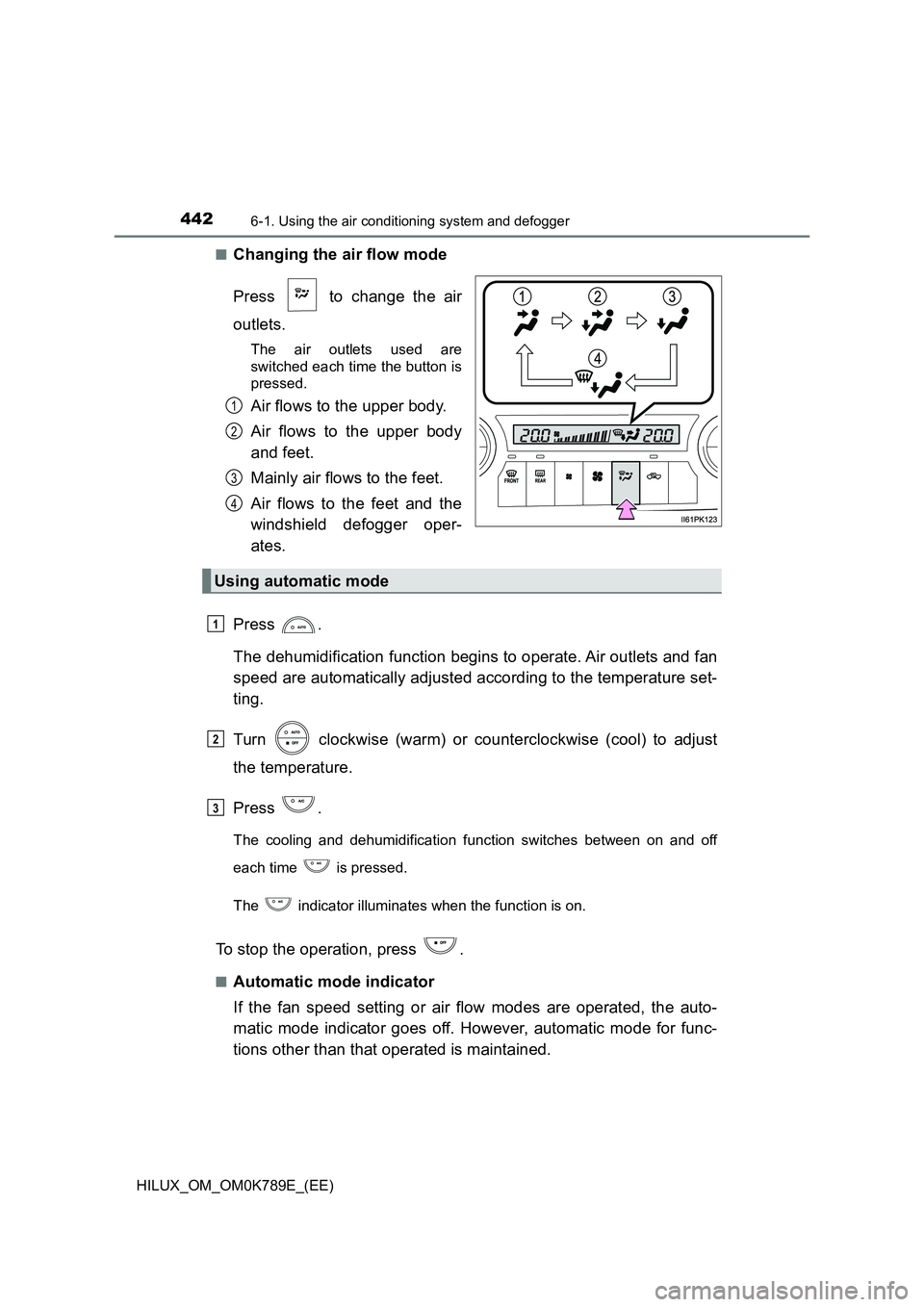
4426-1. Using the air conditioning system and defogger
HILUX_OM_OM0K789E_(EE)
■Changing the air flow mode
Press to change the air
outlets.
The air outlets used are
switched each time the button is
pressed.
Air flows to the upper body.
Air flows to the upper body
and feet.
Mainly air flows to the feet.
Air flows to the feet and the
windshield defogger oper-
ates.
Press .
The dehumidification function begins to operate. Air outlets and fan
speed are automatically adjusted according to the temperature set-
ting.
Turn clockwise (warm) or counterclockwise (cool) to adjust
the temperature.
Press .
The cooling and dehumidification function switches between on and off
each time is pressed.
The indicator illuminates when the function is on.
To stop the operation, press .
■Automatic mode indicator
If the fan speed setting or air flow modes are operated, the auto-
matic mode indicator goes off. However, automatic mode for func-
tions other than that operated is maintained.
1
2
3
4
Using automatic mode
1
2
3