set clock TOYOTA iA 2016 Owners Manual (in English)
[x] Cancel search | Manufacturer: TOYOTA, Model Year: 2016, Model line: iA, Model: TOYOTA iA 2016Pages: 588, PDF Size: 5.15 MB
Page 238 of 588
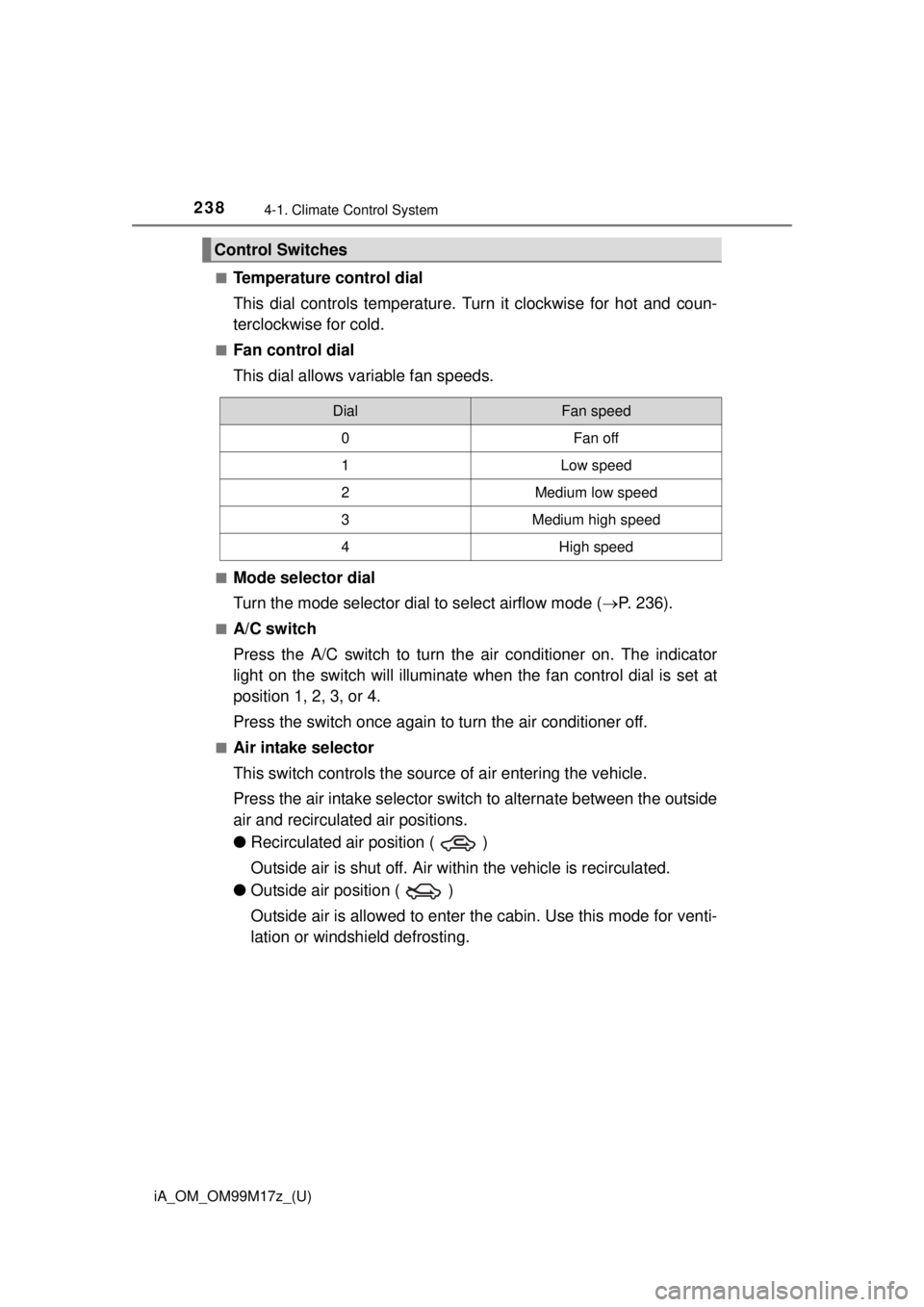
238
iA_OM_OM99M17z_(U)
4-1. Climate Control System
■Temperature control dial
This dial controls temperature. Turn it clockwise for hot and coun-
terclockwise for cold.
■Fan control dial
This dial allows variable fan speeds.
■Mode selector dial
Turn the mode selector dial to select airflow mode ( P. 236).
■A/C switch
Press the A/C switch to turn the air conditioner on. The indicator
light on the switch will illuminate when the fan control dial is set at
position 1, 2, 3, or 4.
Press the switch once again to turn the air conditioner off.
■Air intake selector
This switch controls the source of air entering the vehicle.
Press the air intake selector swit ch to alternate between the outside
air and recirculated air positions.
● Recirculated air position ( )
Outside air is shut off. Air within the vehicle is recirculated.
● Outside air position ( )
Outside air is allowed to enter t he cabin. Use this mode for venti-
lation or windshield defrosting.
Control Switches
DialFan speed
0Fan off
1Low speed
2Medium low speed
3Medium high speed
4High speed
Page 259 of 588
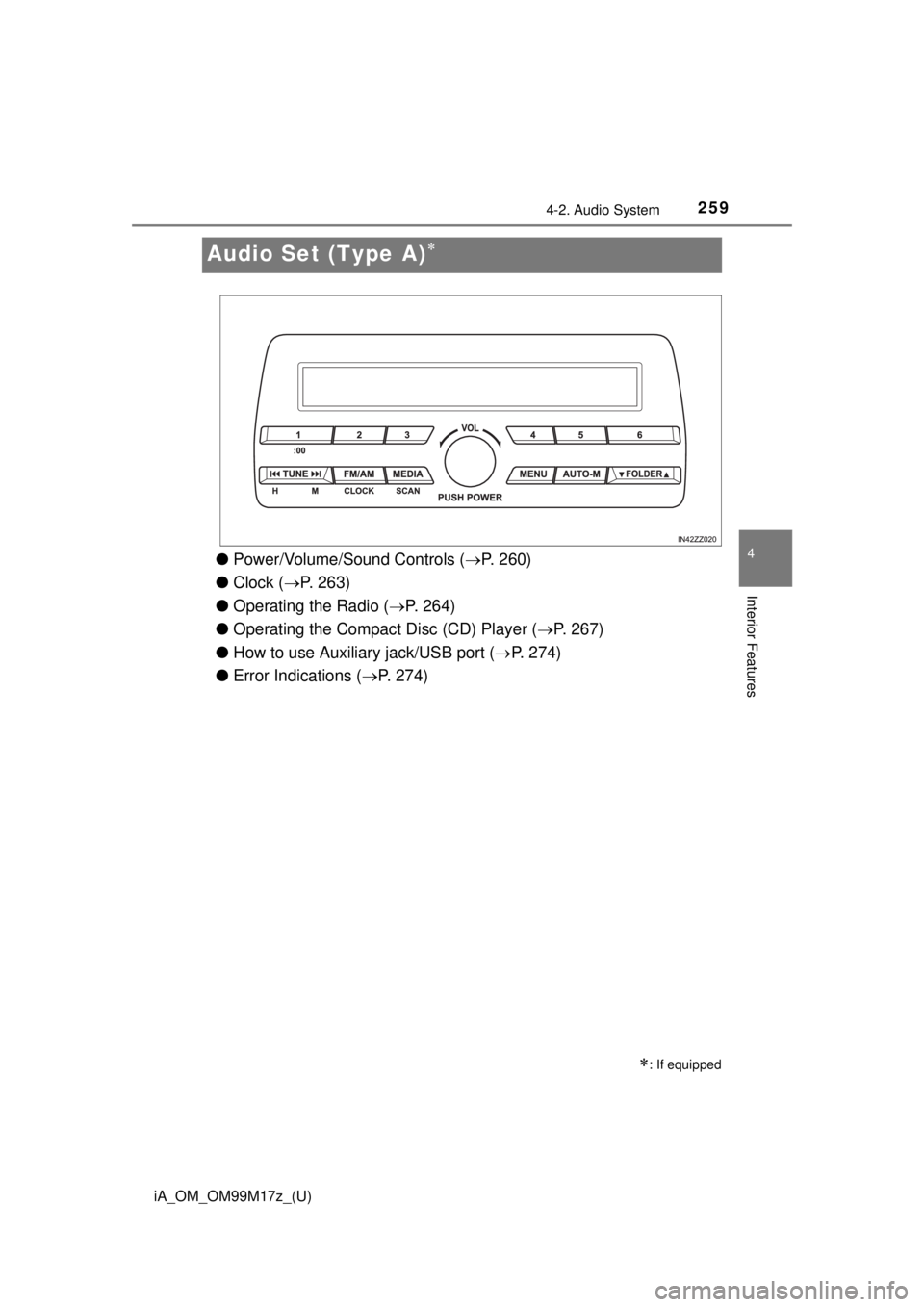
259
iA_OM_OM99M17z_(U)
4-2. Audio System
4
Interior Features
Audio Set (Type A)
●Power/Volume/Sound Controls ( P. 260)
● Clock ( P. 263)
● Operating the Radio ( P. 264)
● Operating the Compact Disc (CD) Player ( P. 267)
● How to use Auxiliary jack/USB port ( P. 274)
● Error Indications ( P. 274)
: If equipped
Page 261 of 588
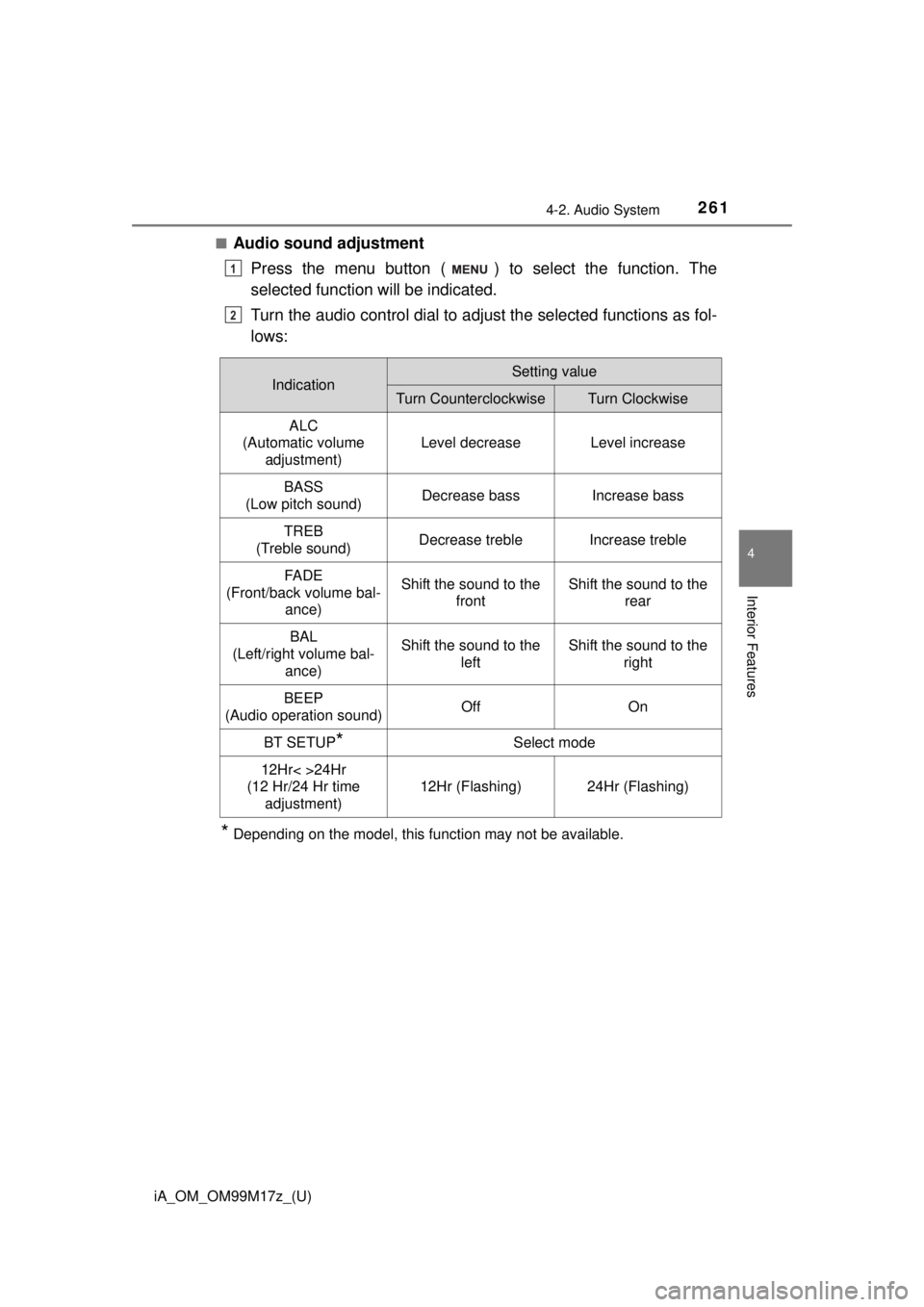
iA_OM_OM99M17z_(U)
2614-2. Audio System
4
Interior Features
■Audio sound adjustmentPress the menu button ( ) to select the function. The
selected function will be indicated.
Turn the audio control dial to adjust the selected functions as fol-
lows:
*Depending on the model, this function may not be available.
1
2
IndicationSetting value
Turn CounterclockwiseTurn Clockwise
ALC
(Automatic volume
adjustment)
Level decreaseLevel increase
BASS
(Low pitch sound)Decrease bassIncrease bass
TREB
(Treble sound)Decrease trebleIncrease treble
FA D E
(Front/back volume bal- ance)Shift the sound to the frontShift the sound to the rear
BAL
(Left/right volume bal- ance)Shift the sound to the
leftShift the sound to the right
BEEP
(Audio operation sound)OffOn
BT SETUP*Select mode
12Hr< >24Hr
(12 Hr/24 Hr time
adjustment)
12Hr (Flashing)24Hr (Flashing)
Page 262 of 588
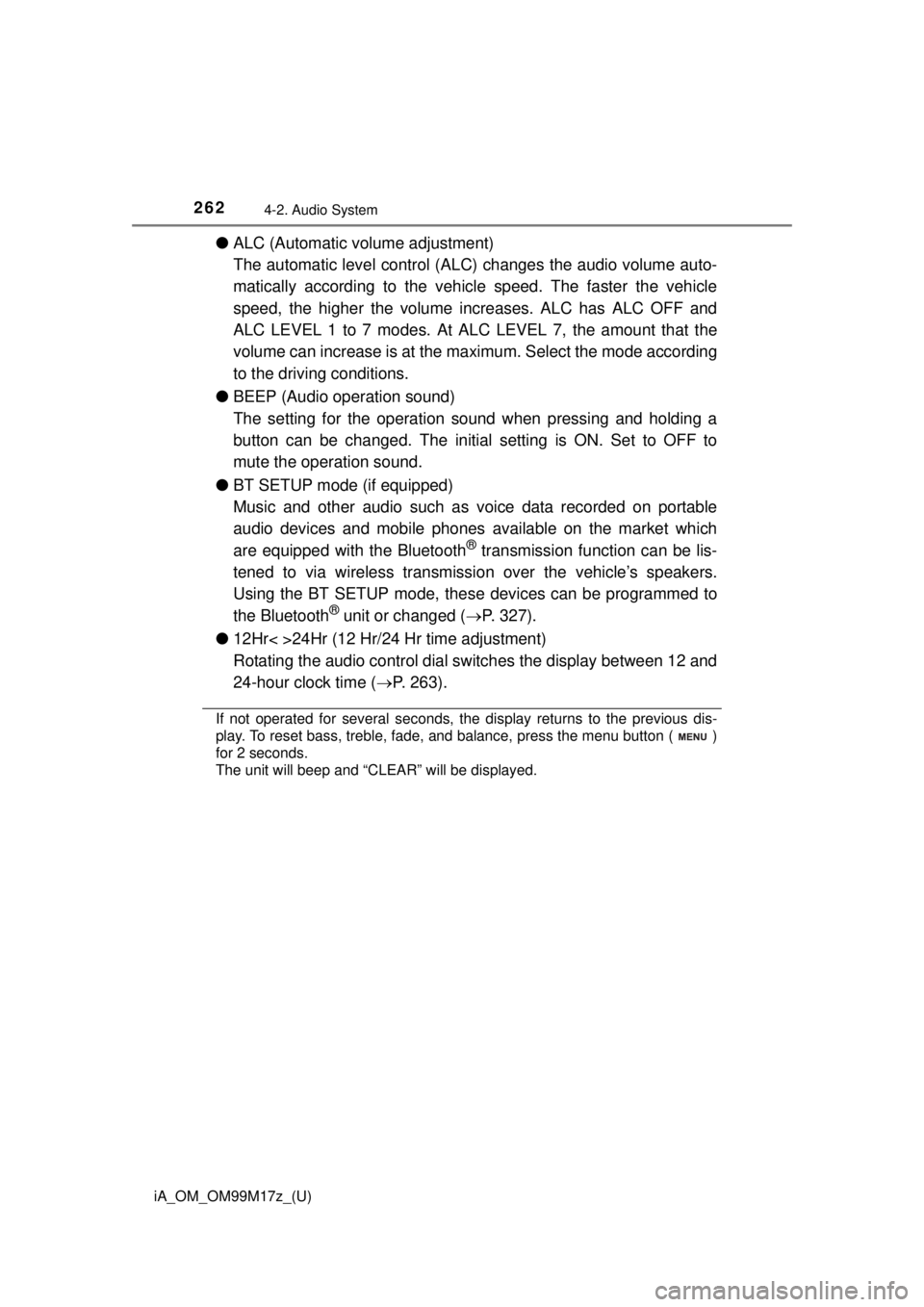
262
iA_OM_OM99M17z_(U)
4-2. Audio System
●ALC (Automatic volume adjustment)
The automatic level control (ALC) changes the audio volume auto-
matically according to the vehicle speed. The faster the vehicle
speed, the higher the volume increases. ALC has ALC OFF and
ALC LEVEL 1 to 7 modes. At ALC LEVEL 7, the amount that the
volume can increase is at the ma ximum. Select the mode according
to the driving conditions.
● BEEP (Audio operation sound)
The setting for the operation sound when pressing and holding a
button can be changed. The initial setting is ON. Set to OFF to
mute the operation sound.
● BT SETUP mode (if equipped)
Music and other audio such as voice data recorded on portable
audio devices and mobile phones available on the market which
are equipped with the Bluetooth
® transmission function can be lis-
tened to via wireless transmissi on over the vehicle’s speakers.
Using the BT SETUP mode, thes e devices can be programmed to
the Bluetooth
® unit or changed ( P. 327).
● 12Hr< >24Hr (12 Hr/24 Hr time adjustment)
Rotating the audio control dial switches the display between 12 and
24-hour clock time ( P. 263).
If not operated for several seconds, the display returns to the previous dis-
play. To reset bass, treble, fade, and balance, press the menu button ( )
for 2 seconds.
The unit will beep and “CLEAR” will be displayed.
Page 263 of 588
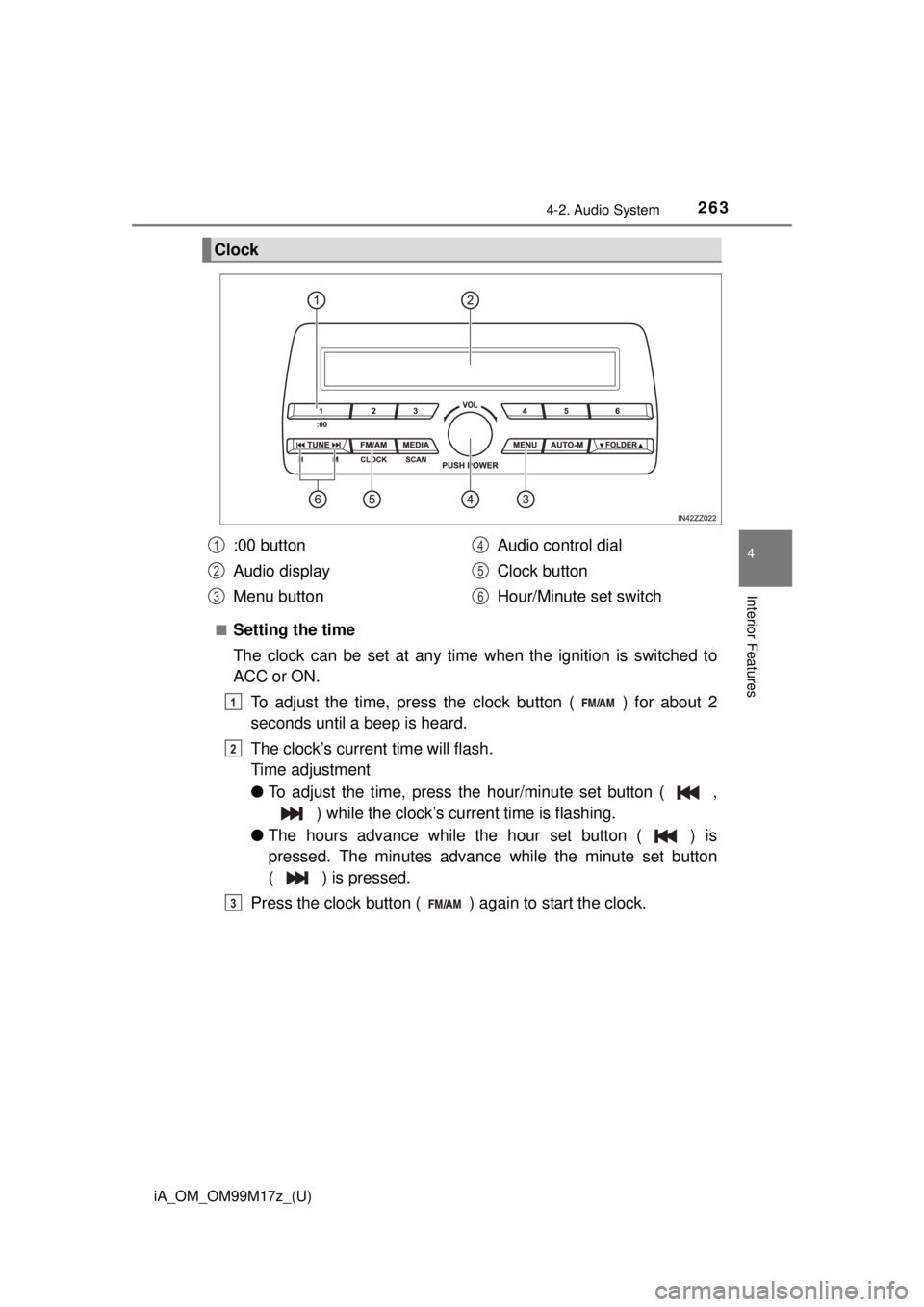
iA_OM_OM99M17z_(U)
2634-2. Audio System
4
Interior Features
■Setting the time
The clock can be set at any time when the ignition is switched to
ACC or ON.
To adjust the time, press the clock button ( ) for about 2
seconds until a beep is heard.
The clock’s current time will flash.
Time adjustment
●To adjust the time, press the hour/minute set button ( ,
) while the clock’s curr ent time is flashing.
● The hours advance while the hour set button ( ) is
pressed. The minutes advance while the minute set button
( ) is pressed.
Press the clock button ( ) again to start the clock.
Clock
:00 button
Audio display
Menu button Audio control dial
Clock button
Hour/Minute set switch1
2
3
4
5
6
1
2
3
Page 264 of 588
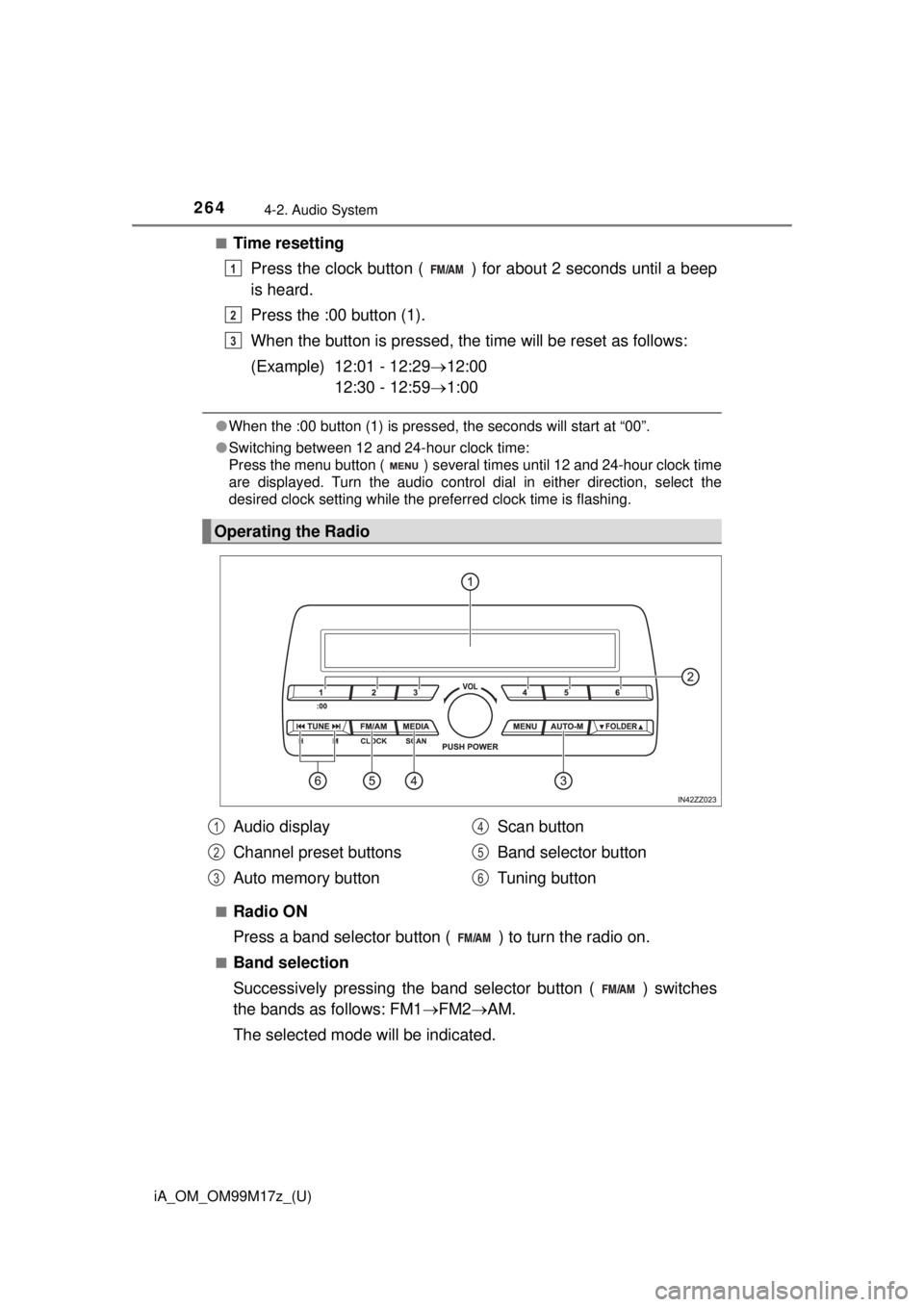
264
iA_OM_OM99M17z_(U)
4-2. Audio System
■Time resettingPress the clock button ( ) fo r about 2 seconds until a beep
is heard.
Press the :00 button (1).
When the button is pressed, the ti me will be reset as follows:
(Example) 12:01 - 12:29 12:00
12:30 - 12:59 1:00
●When the :00 button (1) is pressed, the seconds will start at “00”.
● Switching between 12 and 24-hour clock time:
Press the menu button ( ) several times until 12 and 24-hour clock time
are displayed. Turn the audio control dial in either direction, select the
desired clock setting while the preferred clock time is flashing.
■
Radio ON
Press a band selector button ( ) to turn the radio on.
■Band selection
Successively pressing the band selector button ( ) switches
the bands as follows: FM1 FM2 AM.
The selected mode will be indicated.
Operating the Radio
1
2
3
Audio display
Channel preset buttons
Auto memory button Scan button
Band selector button
Tuning button1
2
3
4
5
6
Page 275 of 588
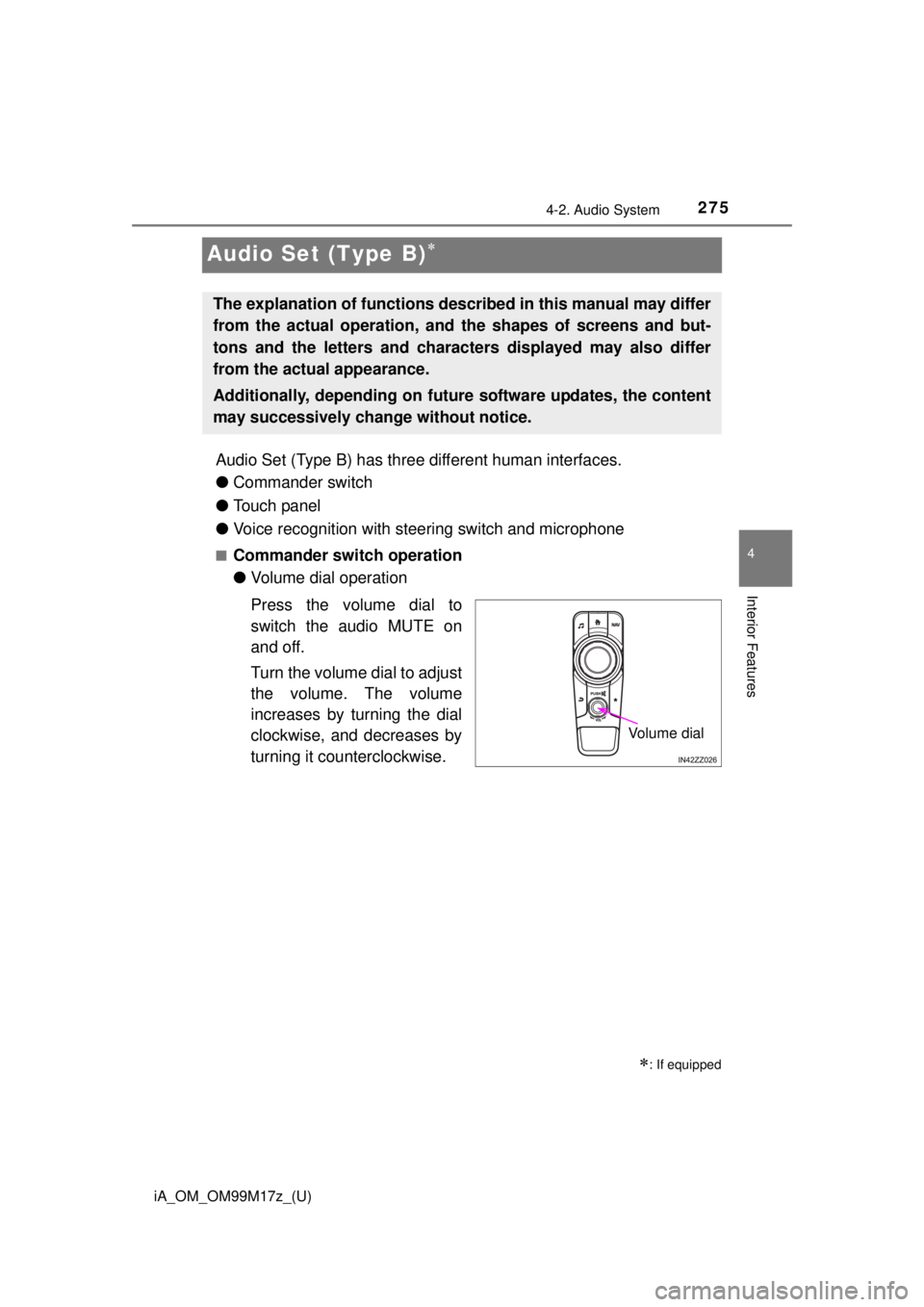
275
iA_OM_OM99M17z_(U)
4-2. Audio System
4
Interior Features
Audio Set (Type B)
Audio Set (Type B) has three different human interfaces.
●Commander switch
● Touch panel
● Voice recognition with steering switch and microphone
■Commander switch operation
●Volume dial operation
Press the volume dial to
switch the audio MUTE on
and off.
Turn the volume dial to adjust
the volume. The volume
increases by turning the dial
clockwise, and decreases by
turning it counterclockwise.
: If equipped
The explanation of functions desc ribed in this manual may differ
from the actual operation, and the shapes of screens and but-
tons and the letters and characters displayed may also differ
from the actual appearance.
Additionally, depending on future software updates, the content
may successivel y change without notice.
Volume dial
Page 280 of 588
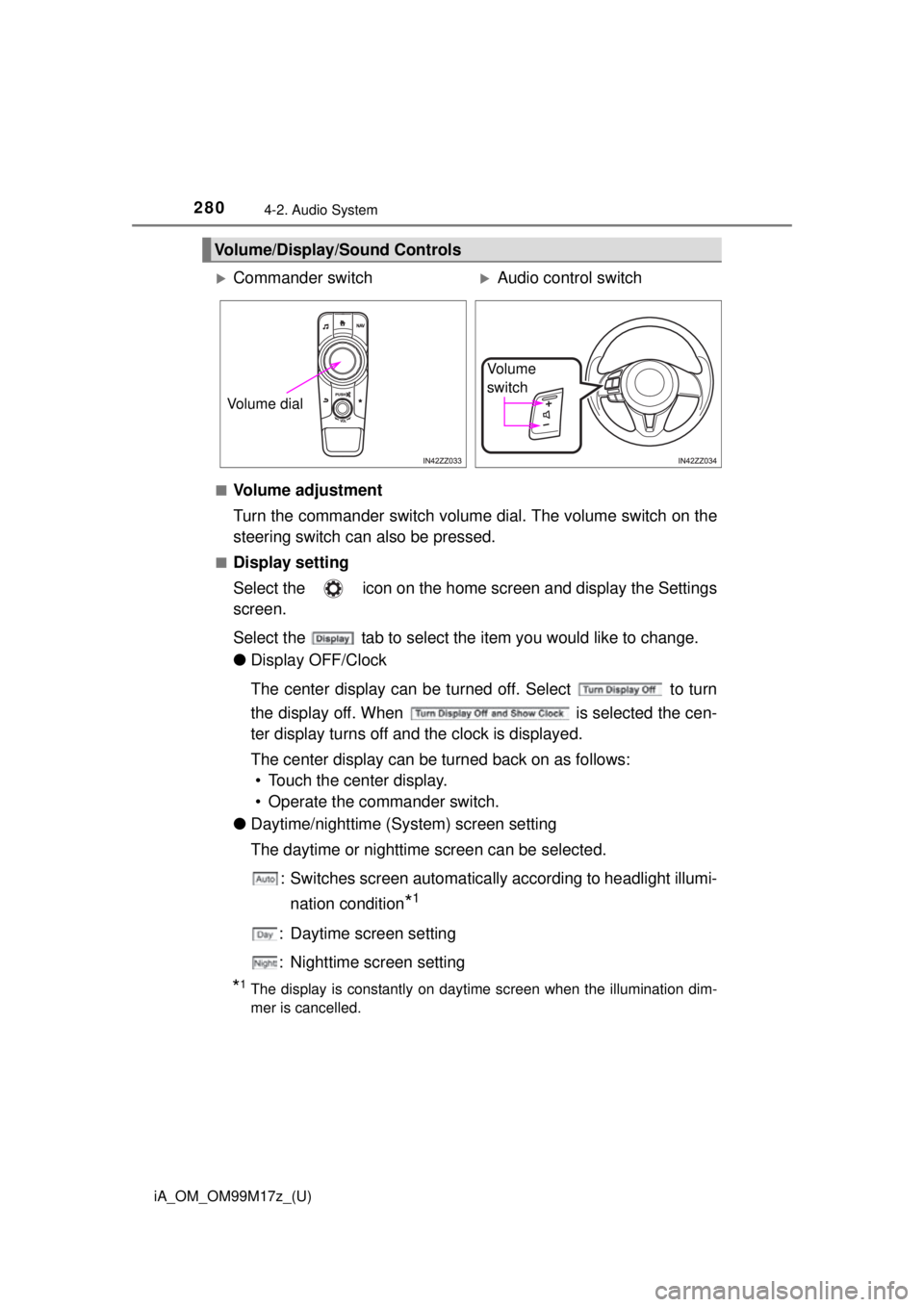
280
iA_OM_OM99M17z_(U)
4-2. Audio System
■Volume adjustment
Turn the commander switch volume dial. The volume switch on the
steering switch can also be pressed.
■Display setting
Select the icon on the home screen and display the Settings
screen.
Select the tab to select the item you would like to change.
● Display OFF/Clock
The center display can be turned off. Select to turn
the display off. When is selected the cen-
ter display turns off and the clock is displayed.
The center display can be turned back on as follows:
• Touch the center display.
• Operate the commander switch.
● Daytime/nighttime (System) screen setting
The daytime or nighttime screen can be selected.
: Switches screen automatically according to headlight illumi-nation condition
*1
: Daytime screen setting
: Nighttime screen setting
*1The display is constantly on daytime screen when the illumination dim-
mer is cancelled.
Volume/Display/Sound Controls
Commander switchAudio control switch
Volume dial
Vo l u m e
switch
Page 296 of 588
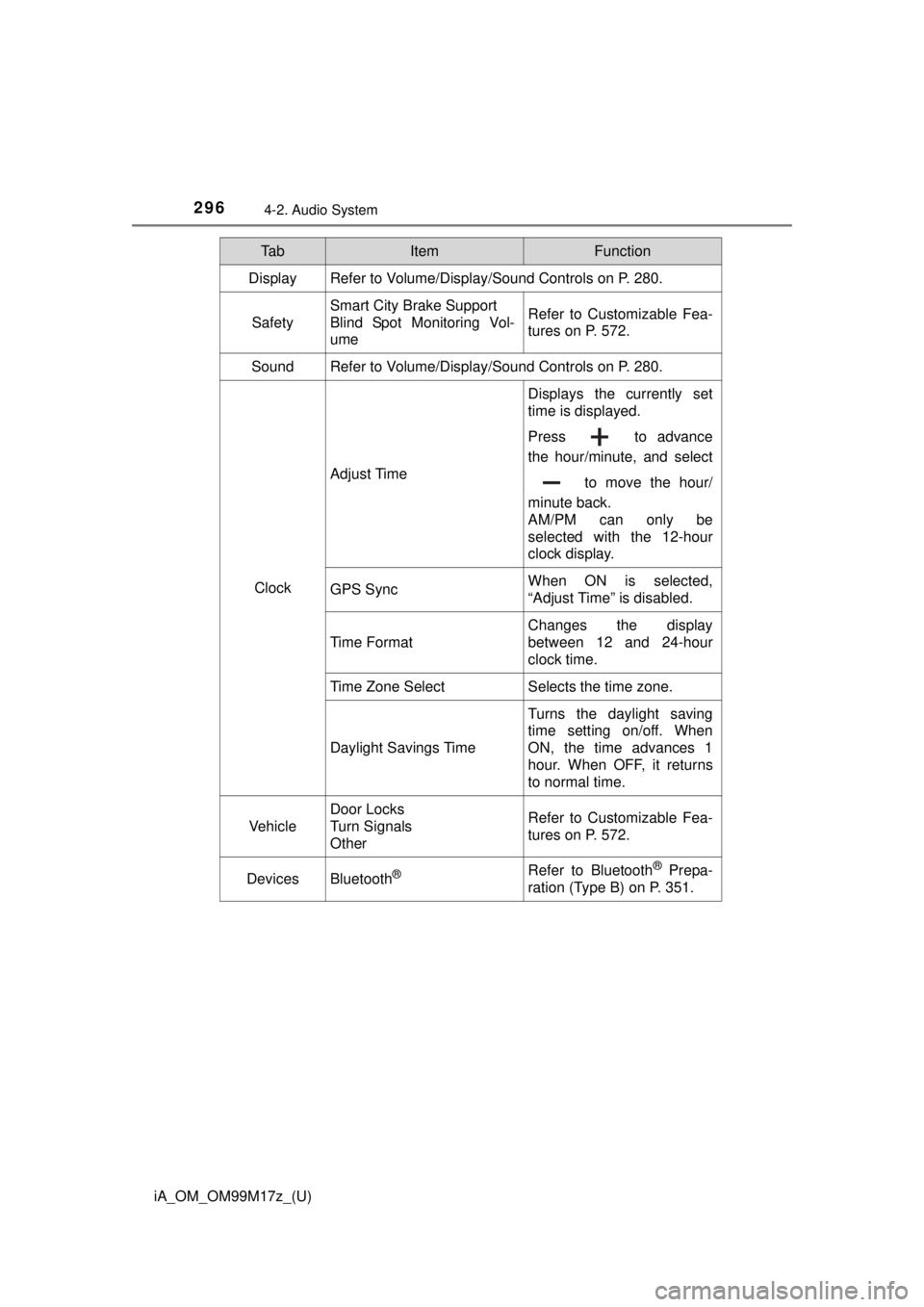
296
iA_OM_OM99M17z_(U)
4-2. Audio System
Ta bItemFunction
Display Refer to Volume/Display/Sound Controls on P. 280.
Safety
Smart City Brake Support
Blind Spot Monitoring Vol-
umeRefer to Customizable Fea-
tures on P. 572.
SoundRefer to Volume/Display/Sound Controls on P. 280.
Clock
Adjust Time
Displays the currently set
time is displayed.
Press to advance
the hour/minute, and select to move the hour/
minute back.
AM/PM can only be
selected with the 12-hour
clock display.
GPS SyncWhen ON is selected,
“Adjust Time” is disabled.
Time Format
Changes the display
between 12 and 24-hour
clock time.
Time Zone SelectSelects the time zone.
Daylight Savings Time
Turns the daylight saving
time setting on/off. When
ON, the time advances 1
hour. When OFF, it returns
to normal time.
Vehicle
Door Locks
Turn Signals
OtherRefer to Customizable Fea-
tures on P. 572.
DevicesBluetooth®Refer to Bluetooth® Prepa-
ration (Type B) on P. 351.
Page 583 of 588
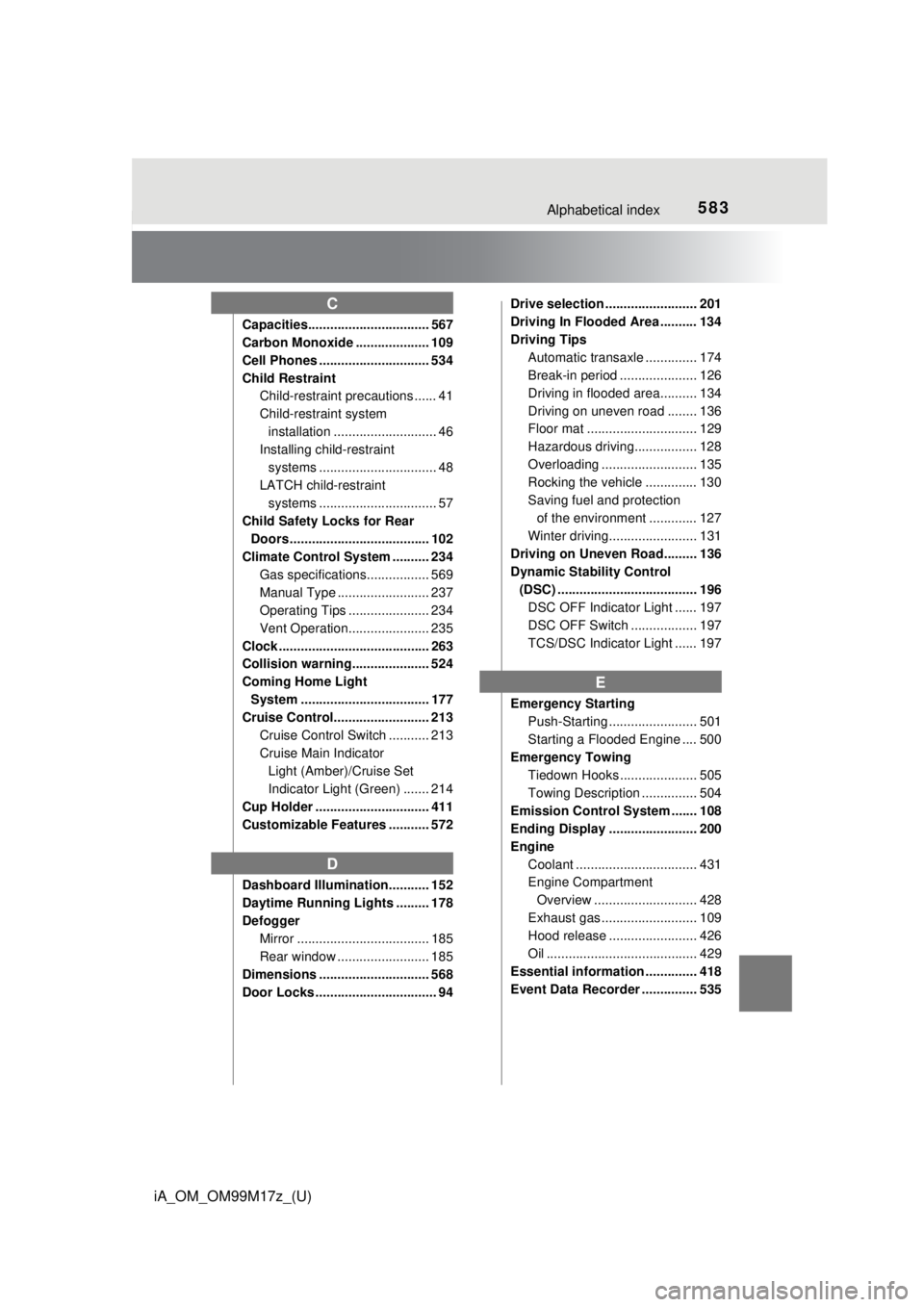
583Alphabetical index
iA_OM_OM99M17z_(U)
Capacities................................. 567
Carbon Monoxide .................... 109
Cell Phones .............................. 534
Child RestraintChild-restraint precautions ...... 41
Child-restraint system
installation ............................ 46
Installing child-restraint
systems ....... ......................... 48
LATCH child-restraint systems ....... ......................... 57
Child Safety Locks for Rear Doors ...................................... 102
Climate Control System .......... 234
Gas specifications................. 569
Manual Type ......................... 237
Operating Tips ...................... 234
Vent Operation...................... 235
Clock ......................................... 263
Collision warning..................... 524
Coming Home Light System ................................... 177
Cruise Control.......................... 213
Cruise Control Switch ........... 213
Cruise Main Indicator Light (Amber)/Cruise Set
Indicator Light (Green) ....... 214
Cup Holder ............................... 411
Customizable Features ........... 572
Dashboard Illumination........... 152
Daytime Running Lights ......... 178
Defogger Mirror .................................... 185
Rear window ......................... 185
Dimensions .............................. 568
Door Locks ................................. 94 Drive selection ......................... 201
Driving In Flooded Area .......... 134
Driving Tips
Automatic transaxle .............. 174
Break-in period ..................... 126
Driving in flooded area.......... 134
Driving on uneven road ........ 136
Floor mat .............................. 129
Hazardous driving................. 128
Overloading .......................... 135
Rocking the vehicle .............. 130
Saving fuel and protection of the environment ............. 127
Winter driving........................ 131
Driving on Uneven Road......... 136
Dynamic Stability Control (DSC) ...................................... 196
DSC OFF Indicator Light ...... 197
DSC OFF Switch .................. 197
TCS/DSC Indicator Light ...... 197
Emergency Starting Push-Starting ........................ 501
Starting a Flooded Engine .... 500
Emergency Towing Tiedown Hooks ..................... 505
Towing Description ............... 504
Emission Control System ....... 108
Ending Display ........................ 200
Engine Coolant ................................. 431
Engine Compartment Overview ............................ 428
Exhaust gas .......................... 109
Hood release ........................ 426
Oil ......................................... 429
Essential information .............. 418
Event Data Recorder ............... 535
C
D
E