bluetooth TOYOTA iM 2016 Accessories, Audio & Navigation (in English)
[x] Cancel search | Manufacturer: TOYOTA, Model Year: 2016, Model line: iM, Model: TOYOTA iM 2016Pages: 144, PDF Size: 19.87 MB
Page 43 of 144
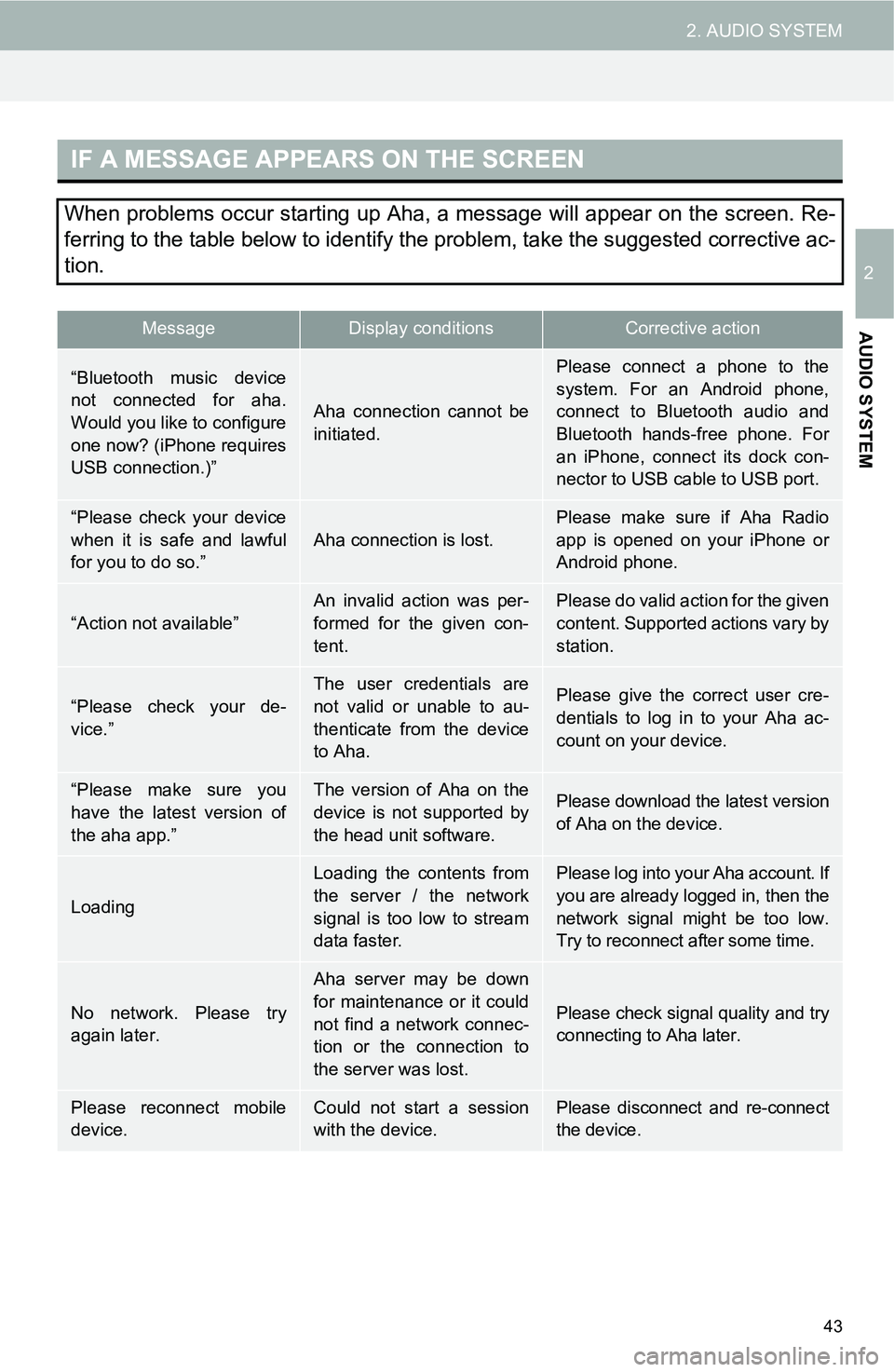
43
2. AUDIO SYSTEM
2
AUDIO SYSTEM
IF A MESSAGE APPEARS ON THE SCREEN
When problems occur starting up Aha, a message will appear on the screen. Re-
ferring to the table below to identify the problem, take the suggested corrective ac-
tion.
MessageDisplay conditionsCorrective action
“Bluetooth music device
not connected for aha.
Would you like to configure
one now? (iPhone requires
USB connection.)”
Aha connection cannot be
initiated.
Please connect a phone to the
system. For an Android phone,
connect to Bluetooth audio and
Bluetooth hands-free phone. For
an iPhone, connect its dock con-
nector to USB cable to USB port.
“Please check your device
when it is safe and lawful
for you to do so.”
Aha connection is lost.
Please make sure if Aha Radio
app is opened on your iPhone or
Android phone.
“Action not available”An invalid action was per-
formed for the given con-
tent.Please do valid action for the given
content. Supported actions vary by
station.
“Please check your de-
vice.”
The user credentials are
not valid or unable to au-
thenticate from the device
to Aha.Please give the correct user cre-
dentials to log in to your Aha ac-
count on your device.
“Please make sure you
have the latest version of
the aha app.”The version of Aha on the
device is not supported by
the head unit software.Please download the latest version
of Aha on the device.
Loading
Loading the contents from
the server / the network
signal is too low to stream
data faster.Please log into your Aha account. If
you are already logged in, then the
network signal might be too low.
Try to reconnect after some time.
No network. Please try
again later.
Aha server may be down
for maintenance or it could
not find a network connec-
tion or the connection to
the server was lost.
Please check signal quality and try
connecting to Aha later.
Please reconnect mobile
device.Could not start a session
with the device.Please disconnect and re-connect
the device.
Page 51 of 144
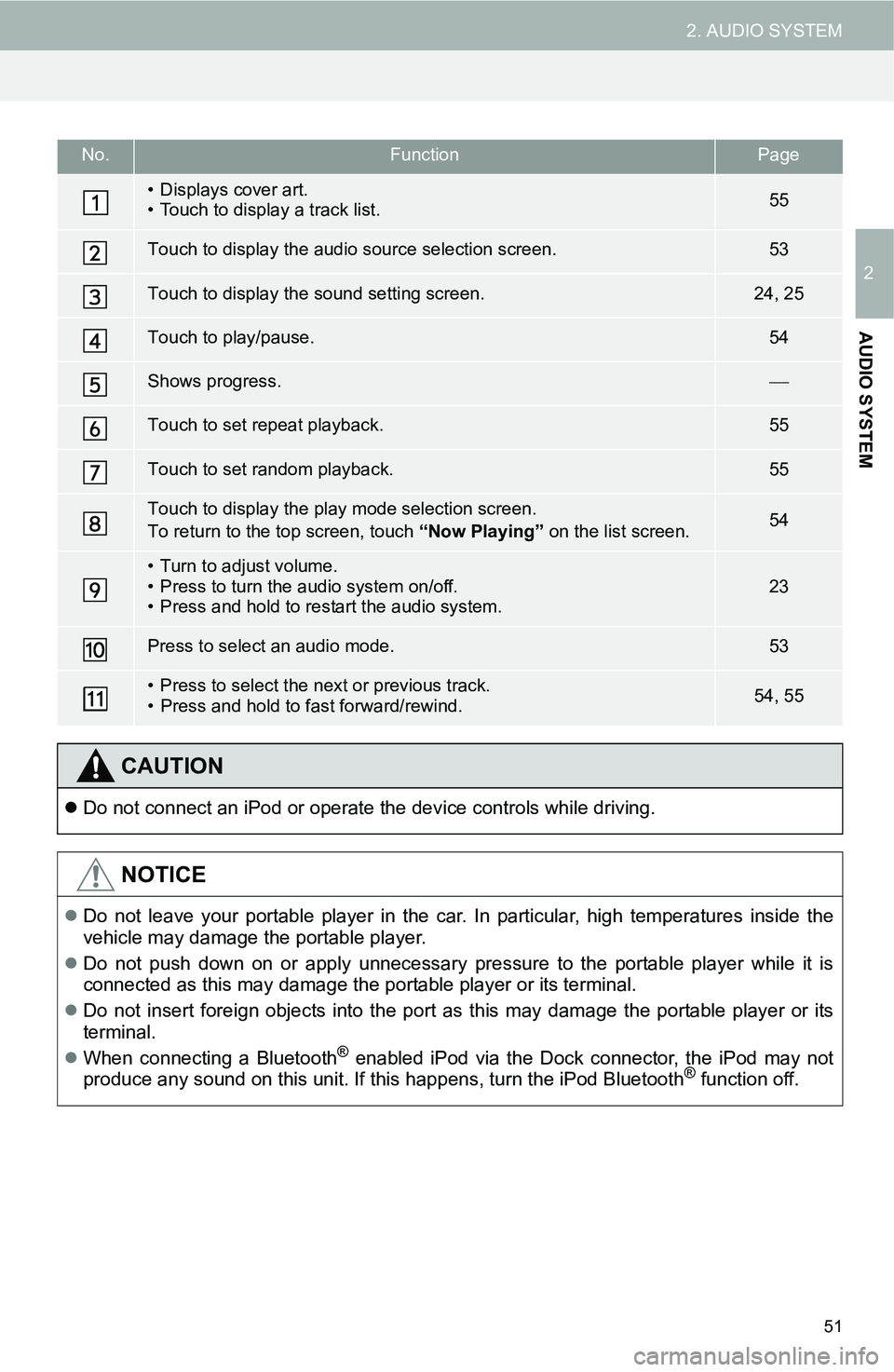
51
2. AUDIO SYSTEM
2
AUDIO SYSTEM
No.FunctionPage
• Displays cover art.
• Touch to display a track list.55
Touch to display the audio source selection screen.53
Touch to display the sound setting screen.24, 25
Touch to play/pause.54
Shows progress.
Touch to set repeat playback.55
Touch to set random playback.55
Touch to display the play mode selection screen.
To return to the top screen, touch “Now Playing” on the list screen.54
• Turn to adjust volume.
• Press to turn the audio system on/off.
• Press and hold to restart the audio system.23
Press to select an audio mode.53
• Press to select the next or previous track.
• Press and hold to fast forward/rewind.54, 55
CAUTION
Do not connect an iPod or operate the device controls while driving.
NOTICE
Do not leave your portable player in the car. In particular, high temperatures inside the
vehicle may damage the portable player.
Do not push down on or apply unnecessary pressure to the portable player while it is
connected as this may damage the portable player or its terminal.
Do not insert foreign objects into the port as this may damage the portable player or its
terminal.
When connecting a Bluetooth
® enabled iPod via the Dock connector, the iPod may not
produce any sound on this unit. If this happens, turn the iPod Bluetooth® function off.
Page 56 of 144
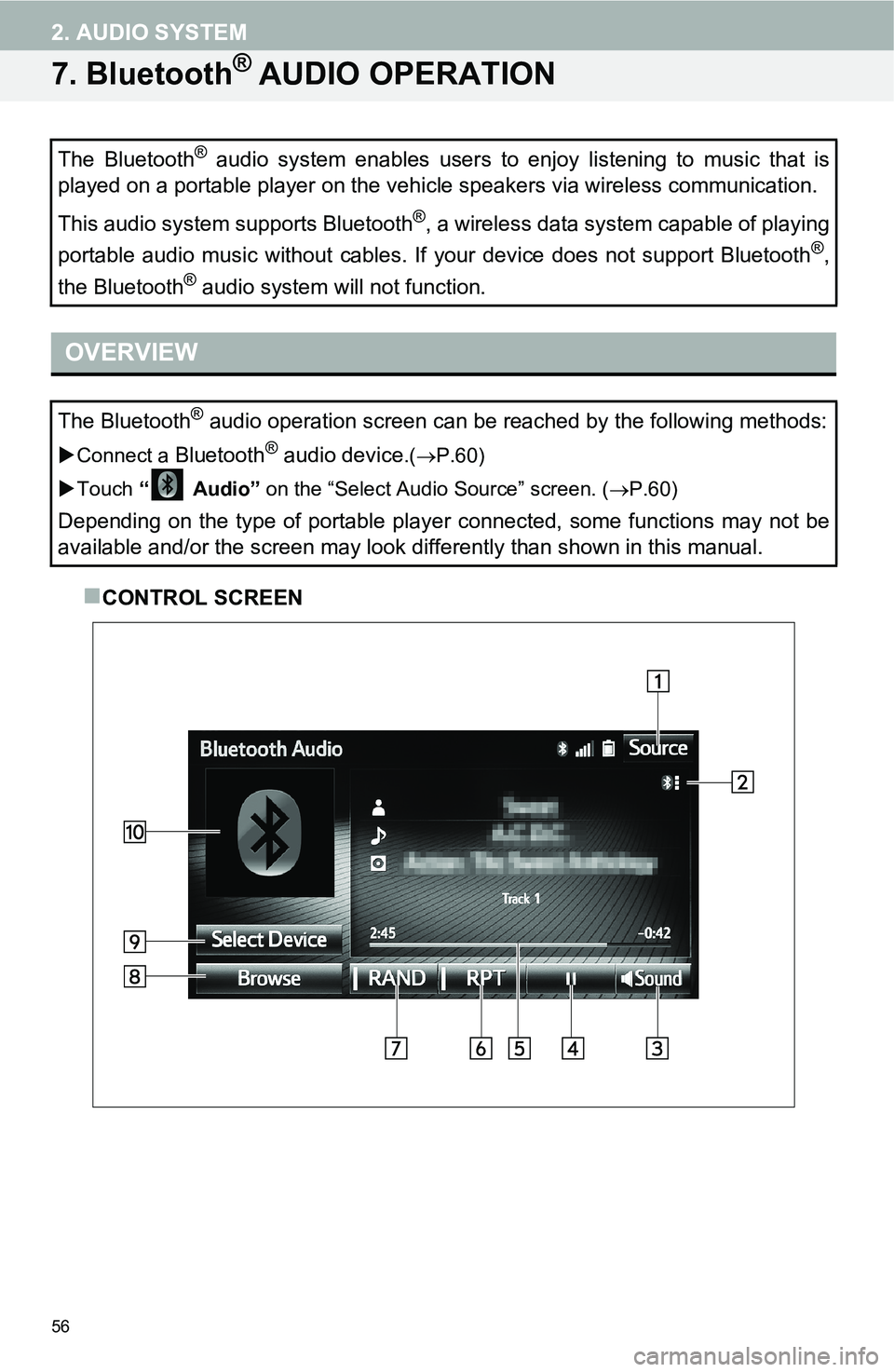
56
2. AUDIO SYSTEM
7. Bluetooth® AUDIO OPERATION
CONTROL SCREEN The Bluetooth
® audio system enables users to enjoy listening to music that is
played on a portable player on the vehicle speakers via wireless communication.
This audio system supports Bluetooth
®, a wireless data system capable of playing
portable audio music without cables. If your device does not support Bluetooth
®,
the Bluetooth
® audio system will not function.
OVERVIEW
The Bluetooth® audio operation screen can be reached by the following methods:
Connect a Bluetooth® audio device.(P.60)
Touch “ Audio” on the “Select Audio Source” screen. (P.60)
Depending on the type of portable player connected, some functions may not be
available and/or the screen may look differently than shown in this manual.
Page 57 of 144
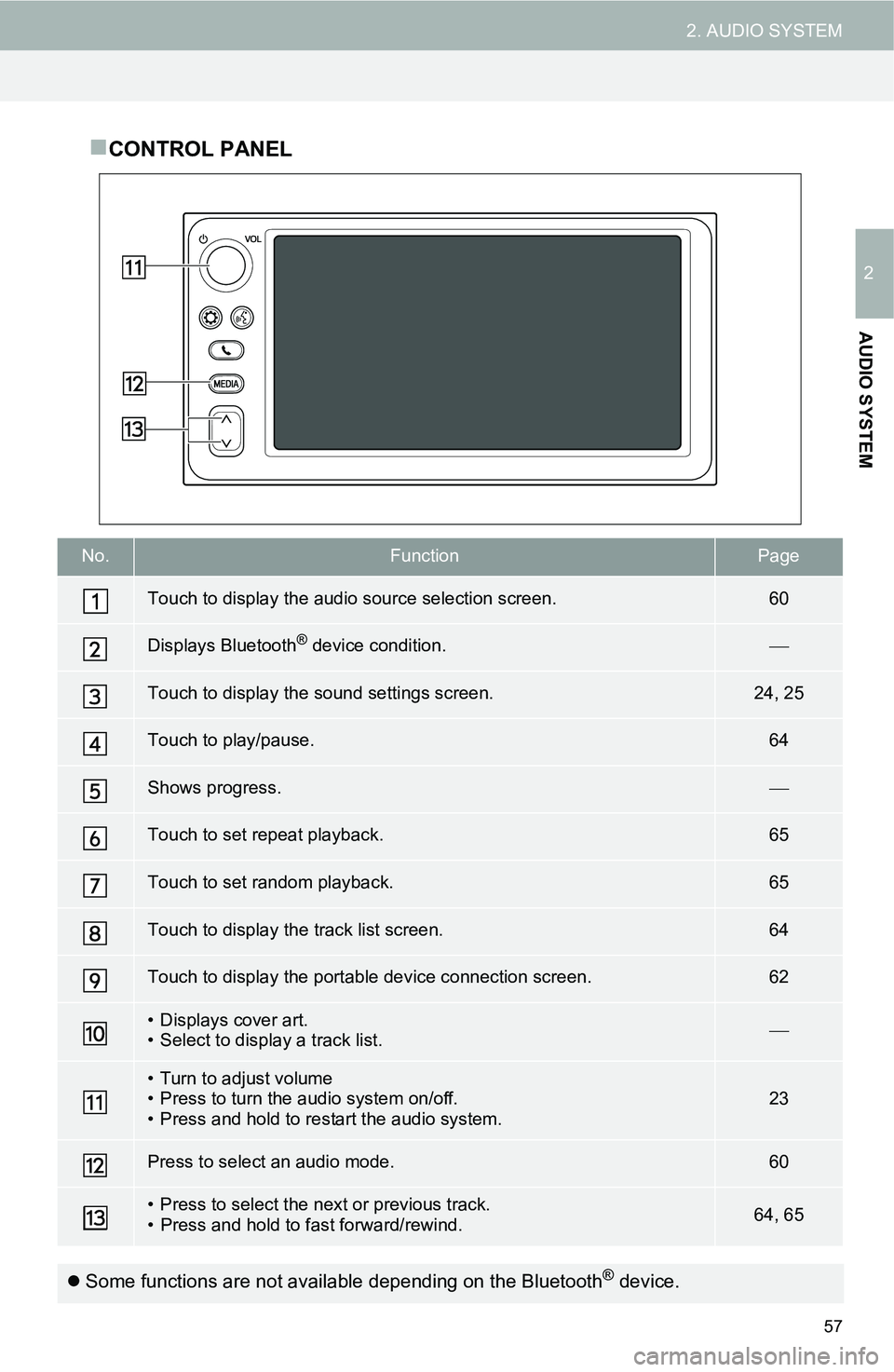
57
2. AUDIO SYSTEM
2
AUDIO SYSTEM
CONTROL PANEL
No.FunctionPage
Touch to display the audio source selection screen.60
Displays Bluetooth® device condition.
Touch to display the sound settings screen.24, 25
Touch to play/pause.64
Shows progress.
Touch to set repeat playback.65
Touch to set random playback.65
Touch to display the track list screen.64
Touch to display the portable device connection screen.62
• Displays cover art.
• Select to display a track list.
• Turn to adjust volume
• Press to turn the audio system on/off.
• Press and hold to restart the audio system.23
Press to select an audio mode.60
• Press to select the next or previous track.
• Press and hold to fast forward/rewind.64, 65
Some functions are not available depending on the Bluetooth® device.
Page 58 of 144
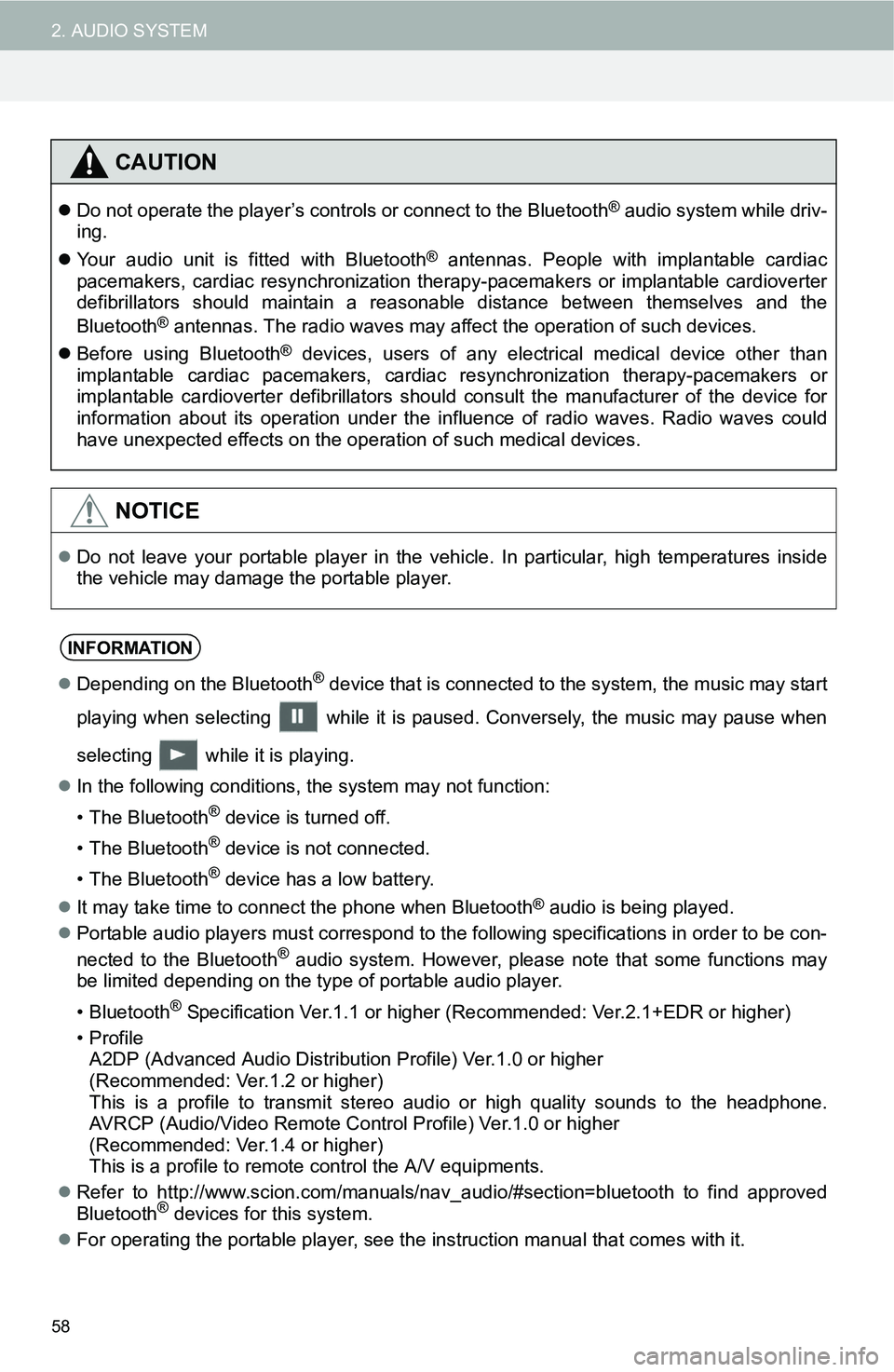
58
2. AUDIO SYSTEM
CAUTION
Do not operate the player’s controls or connect to the Bluetooth® audio system while driv-
ing.
Your audio unit is fitted with Bluetooth
® antennas. People with implantable cardiac
pacemakers, cardiac resynchronization therapy-pacemakers or implantable cardioverter
defibrillators should maintain a reasonable distance between themselves and the
Bluetooth
® antennas. The radio waves may affect the operation of such devices.
Before using Bluetooth
® devices, users of any electrical medical device other than
implantable cardiac pacemakers, cardiac resynchronization therapy-pacemakers or
implantable cardioverter defibrillators should consult the manufacturer of the device for
information about its operation under the influence of radio waves. Radio waves could
have unexpected effects on the operation of such medical devices.
NOTICE
Do not leave your portable player in the vehicle. In particular, high temperatures inside
the vehicle may damage the portable player.
INFORMATION
Depending on the Bluetooth® device that is connected to the system, the music may start
playing when selecting while it is paused. Conversely, the music may pause when
selecting while it is playing.
In the following conditions, the system may not function:
• The Bluetooth
® device is turned off.
• The Bluetooth
® device is not connected.
• The Bluetooth
® device has a low battery.
It may take time to connect the phone when Bluetooth
® audio is being played.
Portable audio players must correspond to the following specifications in order to be con-
nected to the Bluetooth
® audio system. However, please note that some functions may
be limited depending on the type of portable audio player.
• Bluetooth
® Specification Ver.1.1 or higher (Recommended: Ver.2.1+EDR or higher)
•Profile A2DP (Advanced Audio Distribution Profile) Ver.1.0 or higher
(Recommended: Ver.1.2 or higher)
This is a profile to transmit stereo audio or high quality sounds to the headphone.
AVRCP (Audio/Video Remote Control Profile) Ver.1.0 or higher
(Recommended: Ver.1.4 or higher)
This is a profile to remote control the A/V equipments.
Refer to http://www.scion.com/manuals/nav_audio/#section=bluetooth to find approved
Bluetooth
® devices for this system.
For operating the portable player, see the instruction manual that comes with it.
Page 59 of 144

59
2. AUDIO SYSTEM
2
AUDIO SYSTEM
The Bluetooth® word mark and logos are registered trademarks owned by Bluetooth SIG, Inc. and
any use of such marks by Toyota Motor Corporation is under license. Other trademarks and trade
names are those of their respective owners.
CAUTION
FCC WARNING: Changes or modifications not expressly approved by the party responsi-
ble for compliance could void the user’s authority to operate the equipment.
Page 60 of 144
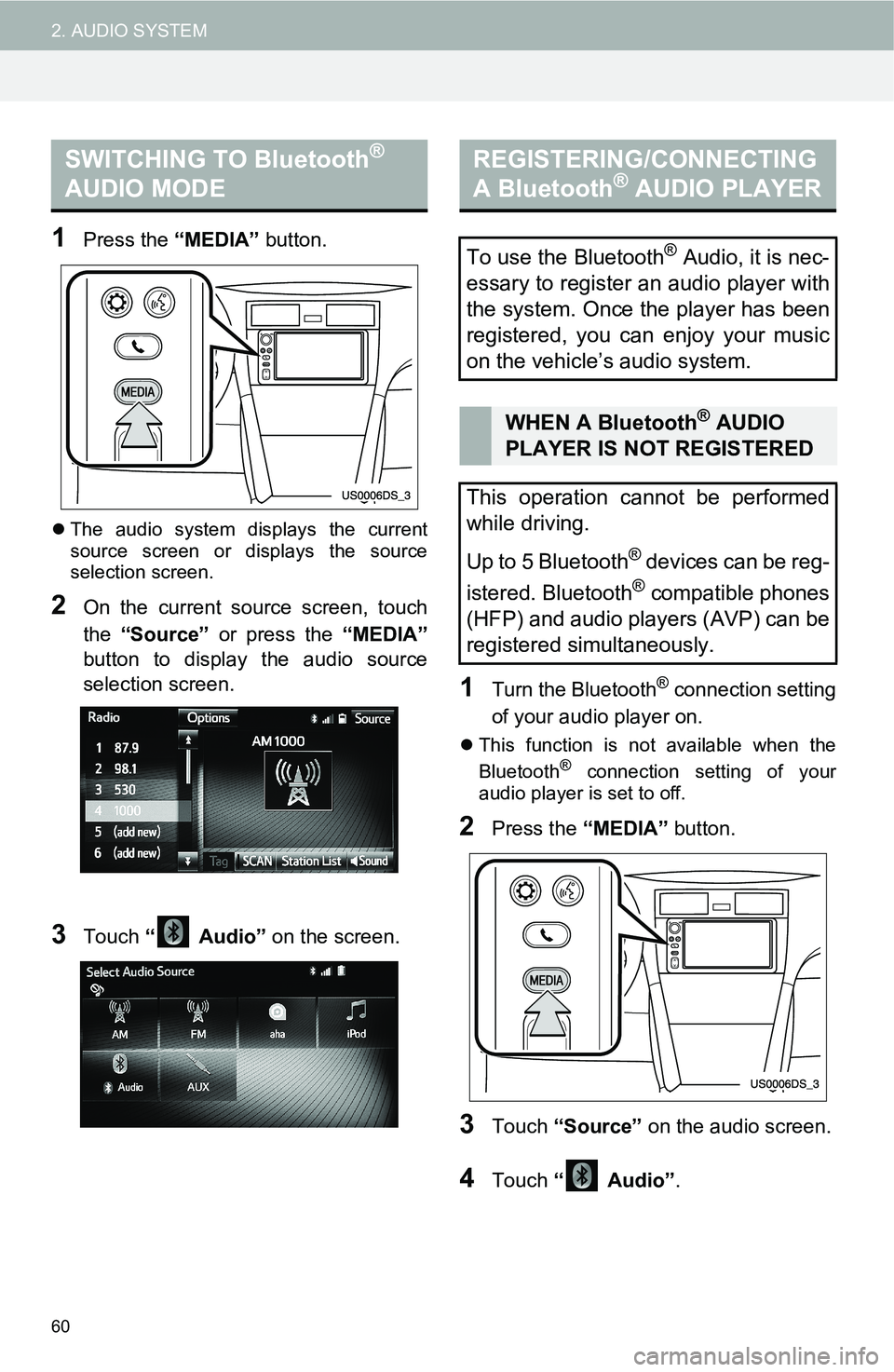
60
2. AUDIO SYSTEM
1Press the “MEDIA” button.
The audio system displays the current
source screen or displays the source
selection screen.
2On the current source screen, touch
the “Source” or press the “MEDIA”
button to display the audio source
selection screen.
3Touch “ Audio” on the screen.
1Turn the Bluetooth® connection setting
of your audio player on.
This function is not available when the
Bluetooth® connection setting of your
audio player is set to off.
2Press the “MEDIA” button.
3Touch “Source” on the audio screen.
4Touch “ Audio”.
SWITCHING TO Bluetooth®
AUDIO MODEREGISTERING/CONNECTING
A Bluetooth® AUDIO PLAYER
To use the Bluetooth® Audio, it is nec-
essary to register an audio player with
the system. Once the player has been
registered, you can enjoy your music
on the vehicle’s audio system.
WHEN A Bluetooth® AUDIO
PLAYER IS NOT REGISTERED
This operation cannot be performed
while driving.
Up to 5 Bluetooth
® devices can be reg-
istered. Bluetooth
® compatible phones
(HFP) and audio players (AVP) can be
registered simultaneously.
Page 61 of 144

61
2. AUDIO SYSTEM
2
AUDIO SYSTEM
5Touch “Yes” to register an audio
player.
If any other Bluetooth® device is already
registered, this message is not displayed.
Proceed to Step 6.
6Touch “Add”.
When another Bluetooth
® device is con-
nected
To disconnect the Bluetooth® device,
touch “Yes”.
When 5 Bluetooth® devices have al-
ready been registered
A registered device needs to be replaced.
Touch “Yes”, and touch the device to be
replaced.
7When this screen is displayed, search
for the device name displayed on this
screen on the screen of your
Bluetooth
® device.
Once you have registered it, the system
automatically connects to your portable
audio player device every time you start
your vehicle.
INFORMATION
The system cannot automatically con-
nect to your Bluetooth® device if the
Bluetooth® device is connecting with
another Bluetooth® device. (For auto-
matic connection, see “CHANGING THE
Bluetooth
® POWER on page 118.)
The system will not automatically con-
nect if the Bluetooth
® device is discon-
nected on purpose, such as when you
turn off your Bluetooth
® phone. Recon-
nect the Bluetooth® phone manually.
The portable audio player information is
registered when the Bluetooth® audio
system is connected. When you release
possession of your vehicle, remove your
portable audio player. (See “DELETING
A Bluetooth
® DEVICE” on page 115.)
Page 62 of 144
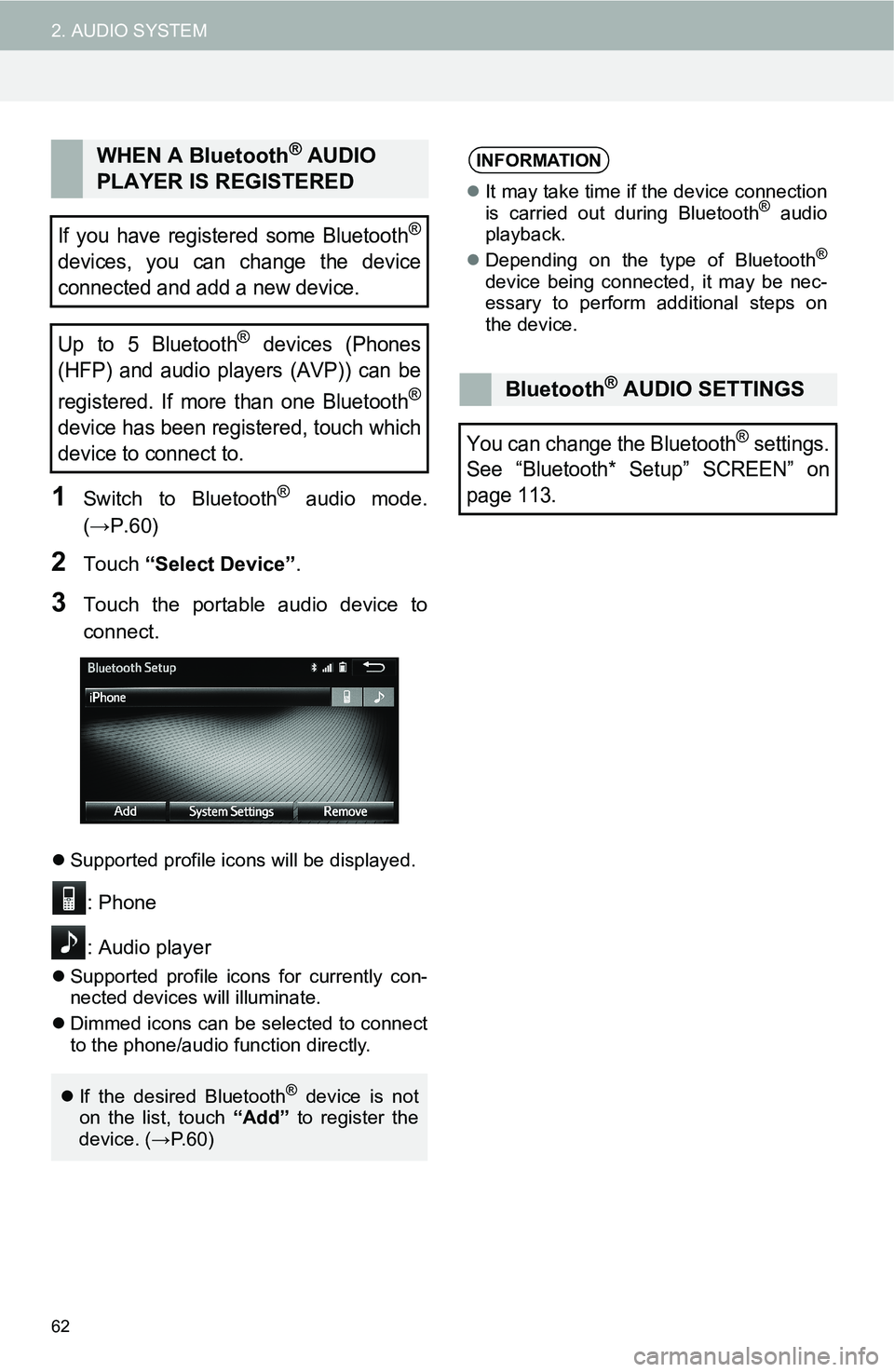
62
2. AUDIO SYSTEM
1Switch to Bluetooth® audio mode.
(→P.60)
2Touch “Select Device”.
3Touch the portable audio device to
connect.
Supported profile icons will be displayed.
: Phone
: Audio player
Supported profile icons for currently con-
nected devices will illuminate.
Dimmed icons can be selected to connect
to the phone/audio function directly.
WHEN A Bluetooth® AUDIO
PLAYER IS REGISTERED
If you have registered some Bluetooth®
devices, you can change the device
connected and add a new device.
Up to 5 Bluetooth
® devices (Phones
(HFP) and audio players (AVP)) can be
registered. If more than one Bluetooth
®
device has been registered, touch which
device to connect to.
If the desired Bluetooth® device is not
on the list, touch “Add” to register the
device. (→P. 6 0 )
INFORMATION
It may take time if the device connection
is carried out during Bluetooth® audio
playback.
Depending on the type of Bluetooth
®
device being connected, it may be nec-
essary to perform additional steps on
the device.
Bluetooth® AUDIO SETTINGS
You can change the Bluetooth® settings.
See “Bluetooth* Setup” SCREEN” on
page 113.
Page 63 of 144
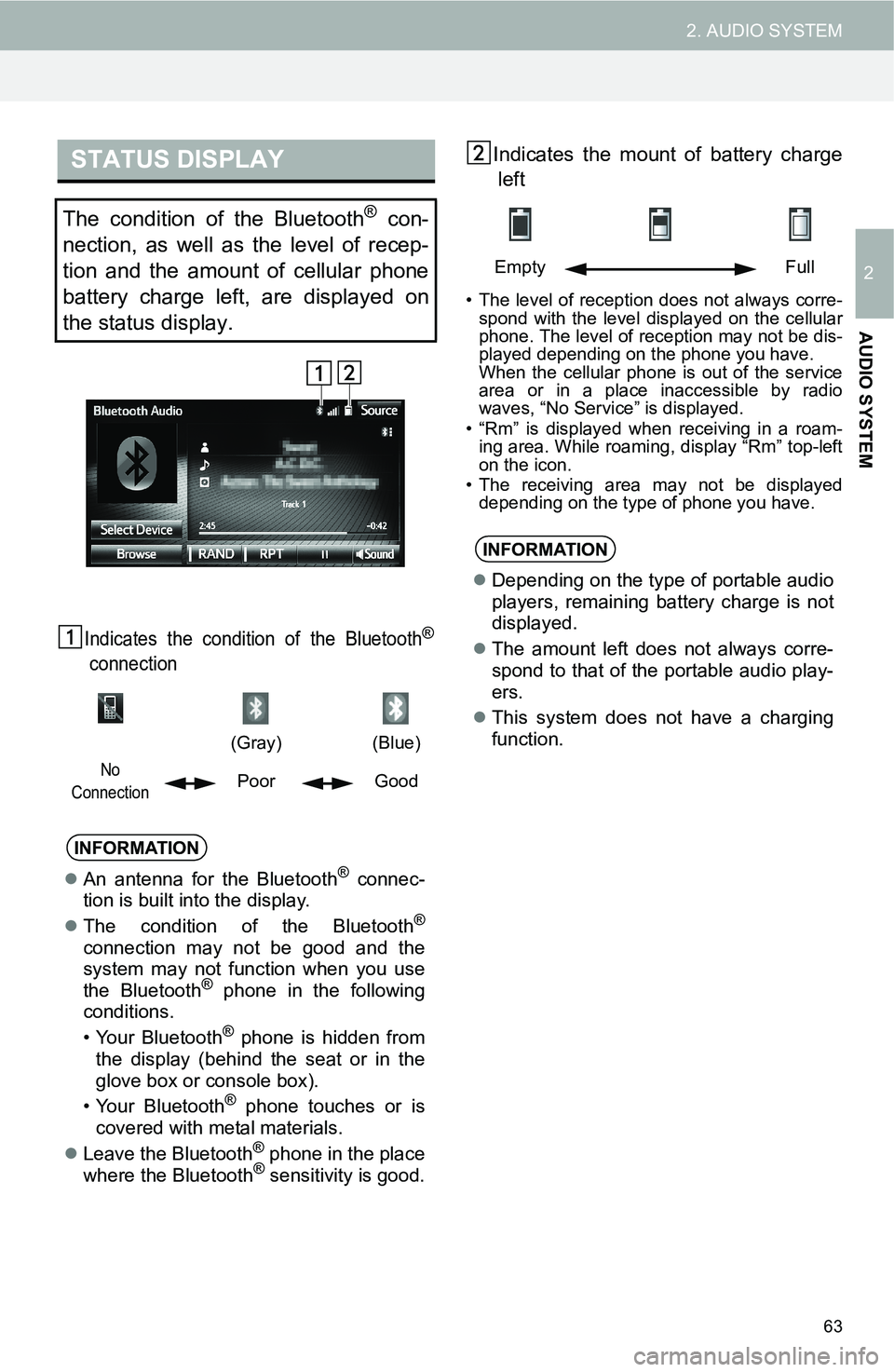
63
2. AUDIO SYSTEM
2
AUDIO SYSTEM
Indicates the condition of the Bluetooth®
connection
Indicates the mount of battery charge
left
• The level of reception does not always corre-
spond with the level displayed on the cellular
phone. The level of reception may not be dis-
played depending on the phone you have.
When the cellular phone is out of the service
area or in a place inaccessible by radio
waves, “No Service” is displayed.
• “Rm” is displayed when receiving in a roam-
ing area. While roaming, display “Rm” top-left
on the icon.
• The receiving area may not be displayed
depending on the type of phone you have.
STATUS DISPLAY
The condition of the Bluetooth® con-
nection, as well as the level of recep-
tion and the amount of cellular phone
battery charge left, are displayed on
the status display.
(Gray)
(Blue)
No
ConnectionPoor Good
INFORMATION
An antenna for the Bluetooth® connec-
tion is built into the display.
The condition of the Bluetooth
®
connection may not be good and the
system may not function when you use
the Bluetooth
® phone in the following
conditions.
• Your Bluetooth
® phone is hidden from
the display (behind the seat or in the
glove box or console box).
• Your Bluetooth
® phone touches or is
covered with metal materials.
Leave the Bluetooth
® phone in the place
where the Bluetooth® sensitivity is good.
Empty Full
INFORMATION
Depending on the type of portable audio
players, remaining battery charge is not
displayed.
The amount left does not always corre-
spond to that of the portable audio play-
ers.
This system does not have a charging
function.