TOYOTA iM 2016 Accessories, Audio & Navigation (in English)
Manufacturer: TOYOTA, Model Year: 2016, Model line: iM, Model: TOYOTA iM 2016Pages: 164, PDF Size: 6.21 MB
Page 111 of 164
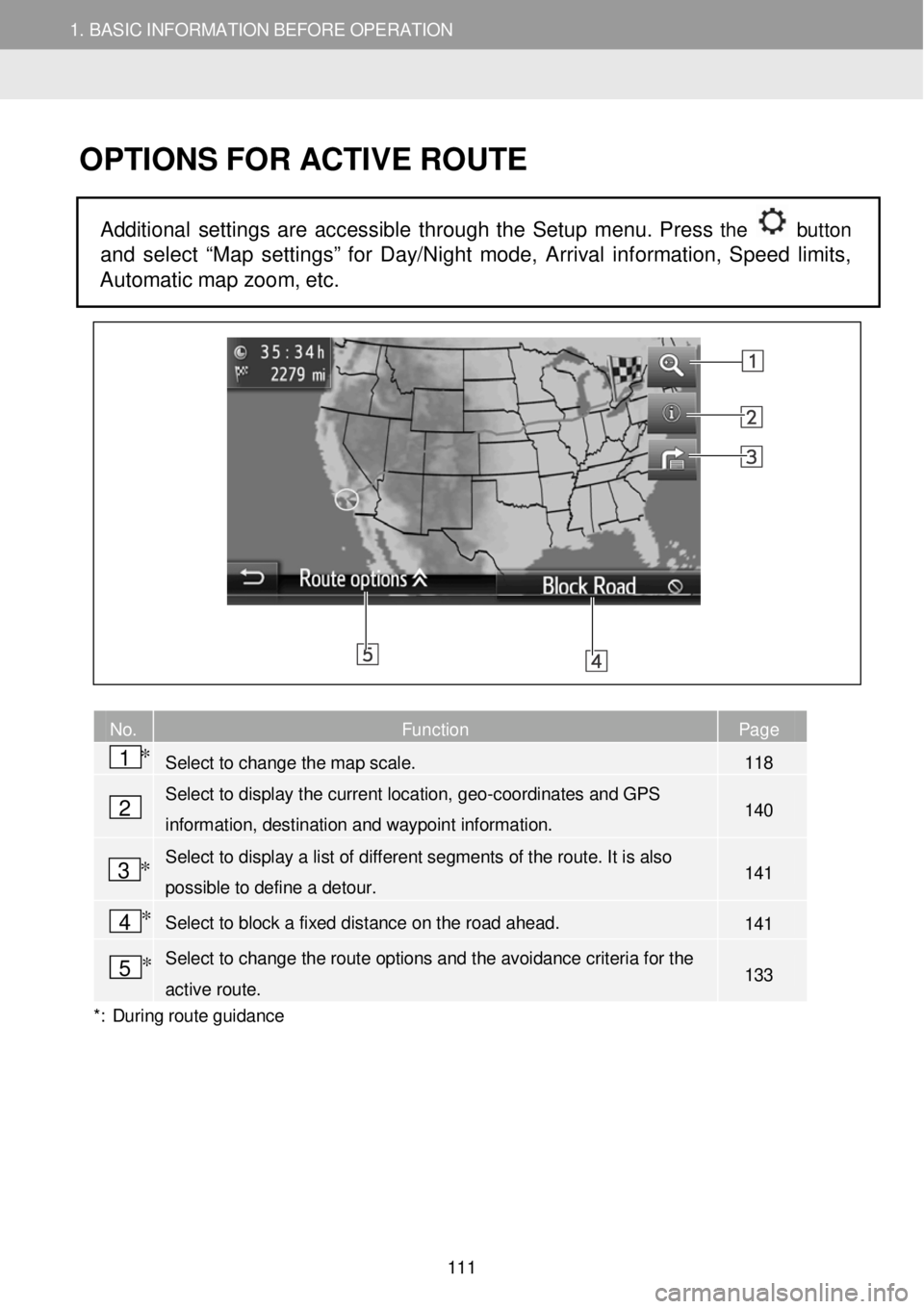
1. BASIC INFORMATION BEFORE OPERATION 1. BASIC INFORMATION BEFORE OPERATION
OPTIONS FOR ACTIVE R OUTE
Additional settings are accessible through the Setup menu. Press the button
and select “Map settings” for Day/Night mode, Arrival information, Speed limits,
Automatic map zoom, et c.
No. Function Page
Select to change the map scale. 118
Select to display the current location, geo- coordinates and GPS
information, destination and waypoint information. 140
Select to display a list of different segments of t he route. It is also
possible to define a detour. 141
Select to block a fixed distance on the road ahead. 141
Select to change the route options and the avoidance criteria for the
active route. 133
*: Du rin g route guidan ce
2
1 *
3 *
4 *
5 *
111
Page 112 of 164
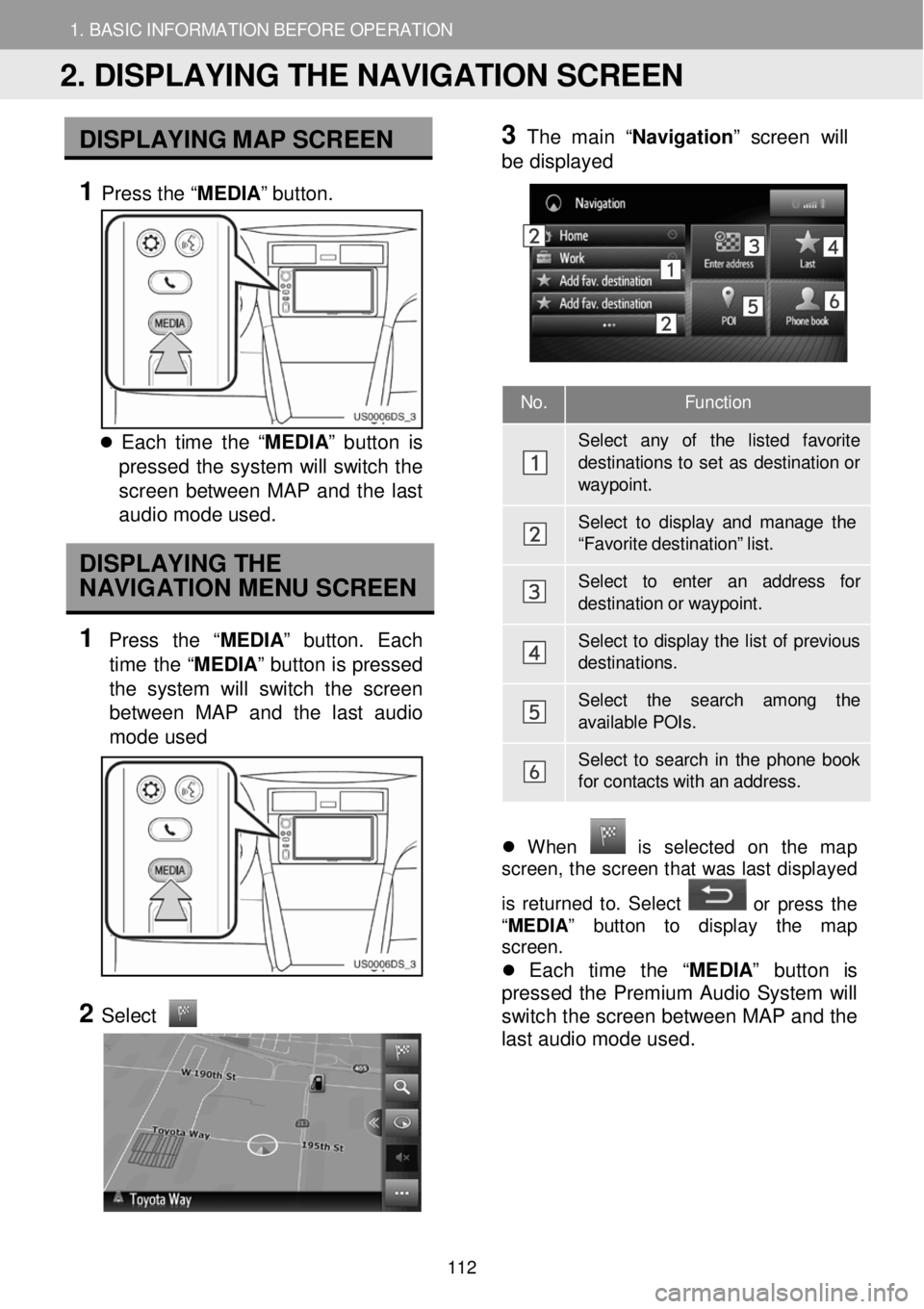
1. BASIC INFORMATION BEFORE OPERATION 1. BASIC INFORMATION BEFORE OPERATION
No. Function
Sel ect any of the listed favorite
destination s to s e t as destination or way point.
Select to display and mana ge the “F av orite destination” list.
Select to enter an addr ess for destination or w aypoint.
Select to display the list of p revious destina tions.
Select the search among the available POIs.
Select to sear ch in the phone book for contacts with an addr ess.
DISPLA YING M AP SCR EEN
1 Press the “ MEDIA” button.
Each time t he “ ME DIA ” b utton is
pressed th e system will switch the
scr een between MAP a nd the last
a udio mod e use d.
DISPLAYING THE
NAVIGATION MENU SCREEN
1 Press th e “MEDIA ” butt on. Ea ch
time the “MEDIA ” button is pressed
the sys tem w ill switch th e scr een
b etw een MAP and the last audi o
m ode used
2
Select
3 Th
e m ain “Na vigatio n” scre en will
b e displ ayed
Wh en is se lec te d on th e ma p
screen, t he scree n that wa s last disp layed
is returne d to. Se lec t
or pr ess t he
“ MEDIA ” butt o n to d ispla y th e map
screen.
Each time the “ MEDIA” button is
pr esse d the Premium Audio System w ill
switch t he screen betwee n MAP a nd the
last a udio mode us ed .
2. DISPLAYING THE NAVIGATION SCREEN
112
Page 113 of 164
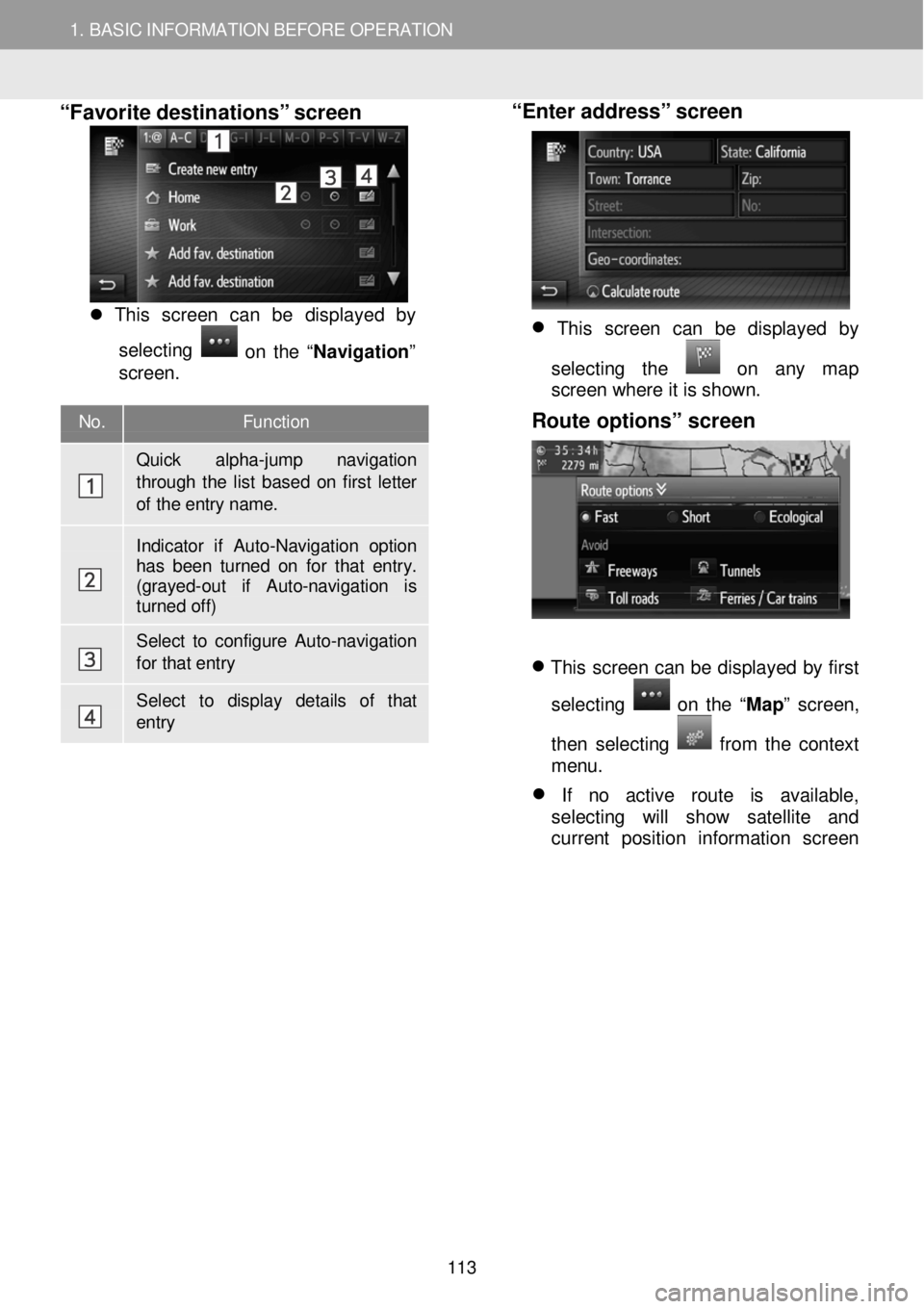
1. BASIC INFORMATION BEFORE OPERATION 1. BASIC INFORMATION BEFORE OPERATION
No. Function
Quick alpha-jump navigation through the list based on first letter
of the entry name.
Indicator if Auto-Navigation option has been turned on for that entry. (grayed-out if Auto -navigation is turned off)
Select to configure Auto- navigation for that entry
Select to display details of that entry
“Favorite destinations” s creen
Thi s scr een can be disp laye d by
s e le cting
o n th e “Nav igat io n ”
screen .
“Enter address” screen
This screen can be displayed by
selecting the
on any map
screen where it is shown.
Route options” screen
This screen can be displayed by first
selecting
on the “ Map” screen,
then selecting
fr om the context
menu.
If no active route is available,
selecting will show satellite and
current position information screen
113
Page 114 of 164
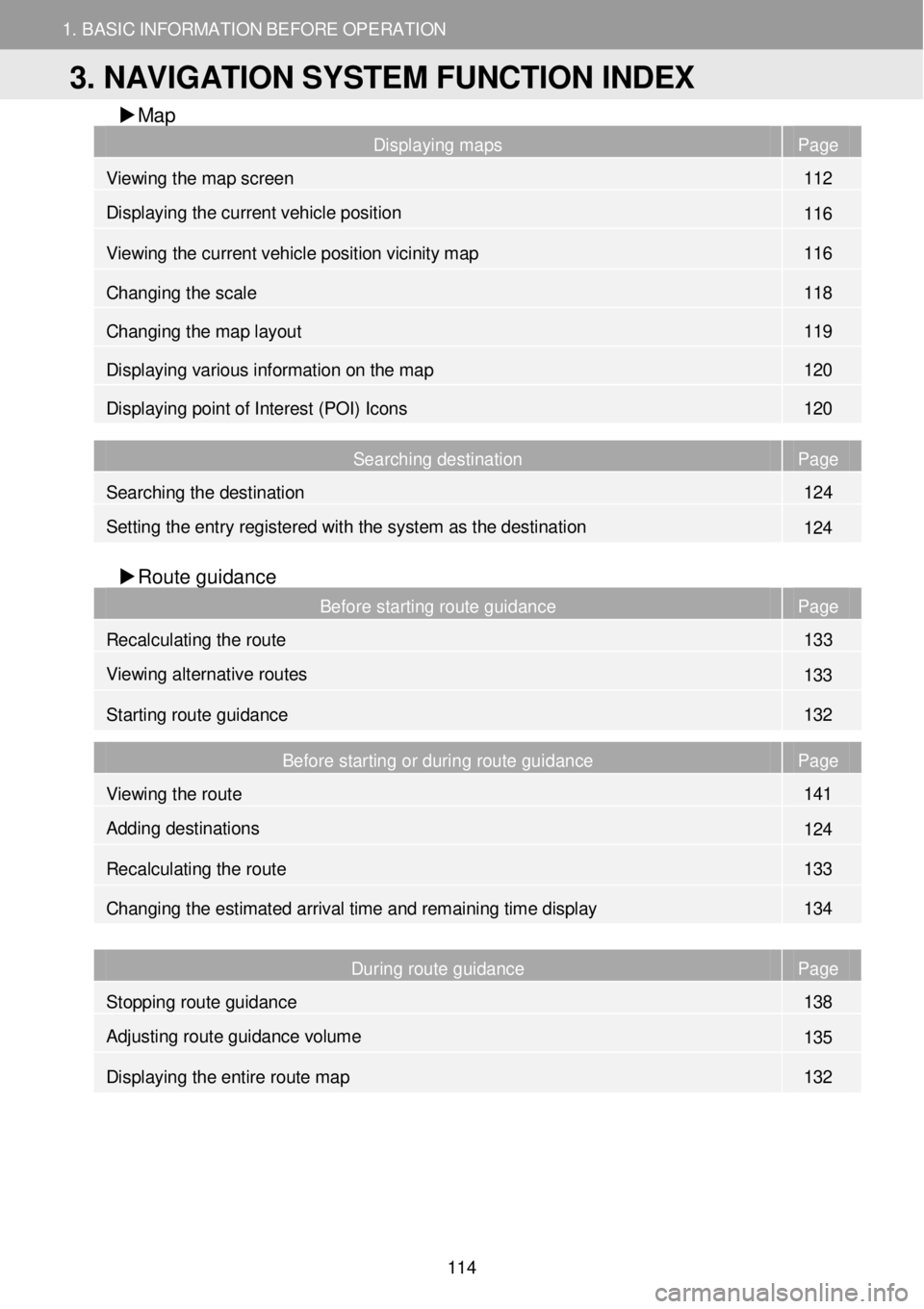
1. BASIC INFORMATION BEFORE OPERATION
3. NAVIGATION SYSTEM FUNCTION INDEX
1. BASIC INFORMATION BEFORE OPERATION
Map
Displaying maps Page
Viewing the map screen 112
Displaying the current vehicle position 116
Viewing the current vehicle position vicinity map 116
Changing the scale 118
Changing the map layout 119
Displaying various information on the map 120
Displaying point of Interest (POI) Icons 120
Searching destination Page
Searching the destination 124
Setting the entry regist ered with the system as the destination 124
Route gui dance
Before starting route guidance Page
Recalculating the route 133
Viewing alternative routes 133
Starting route guidance 132
Before starting or during route guidance Page
Viewing the route 141
Adding destinations 124
Re calculating the route 133
Changing the estimated arrival time and remaining time display 134
During route guidance Page
Stopping route guidance 138
Adjusting route guidance volume 135
Displaying the entire route map 132
3. NAVIGATION SYSTEM FUNCTION INDEX
114
Page 115 of 164
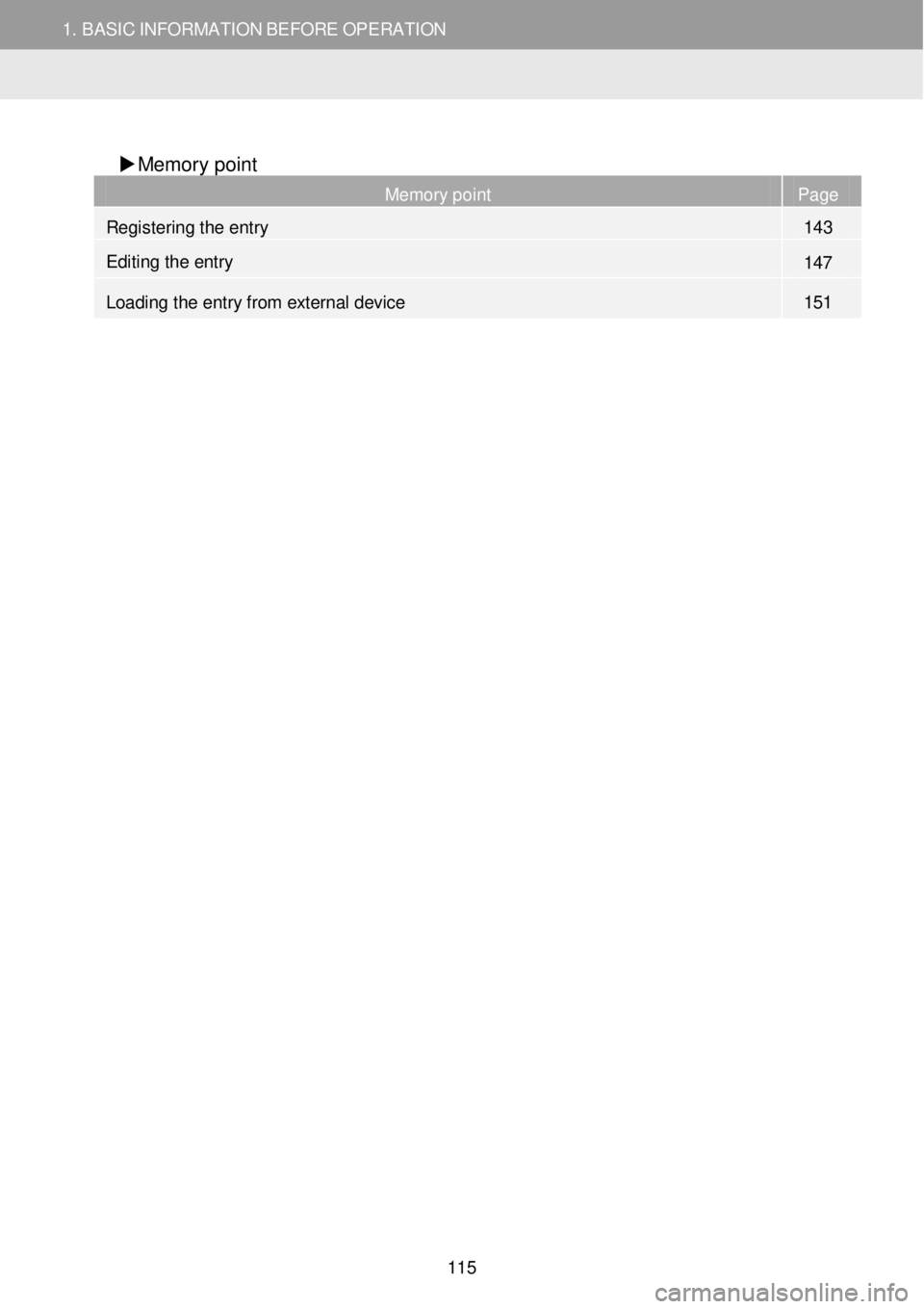
1. BASIC INFORMATION BEFORE OPERATION
3. NAVIGATION SYSTEM FUNCTION INDEX
1. BASIC INFORMATION BEFORE OPERATION
Memory point
Memory point Page
Registering the entry 143
Editing the entry 147
Loading the entry from external device 151
115
Page 116 of 164
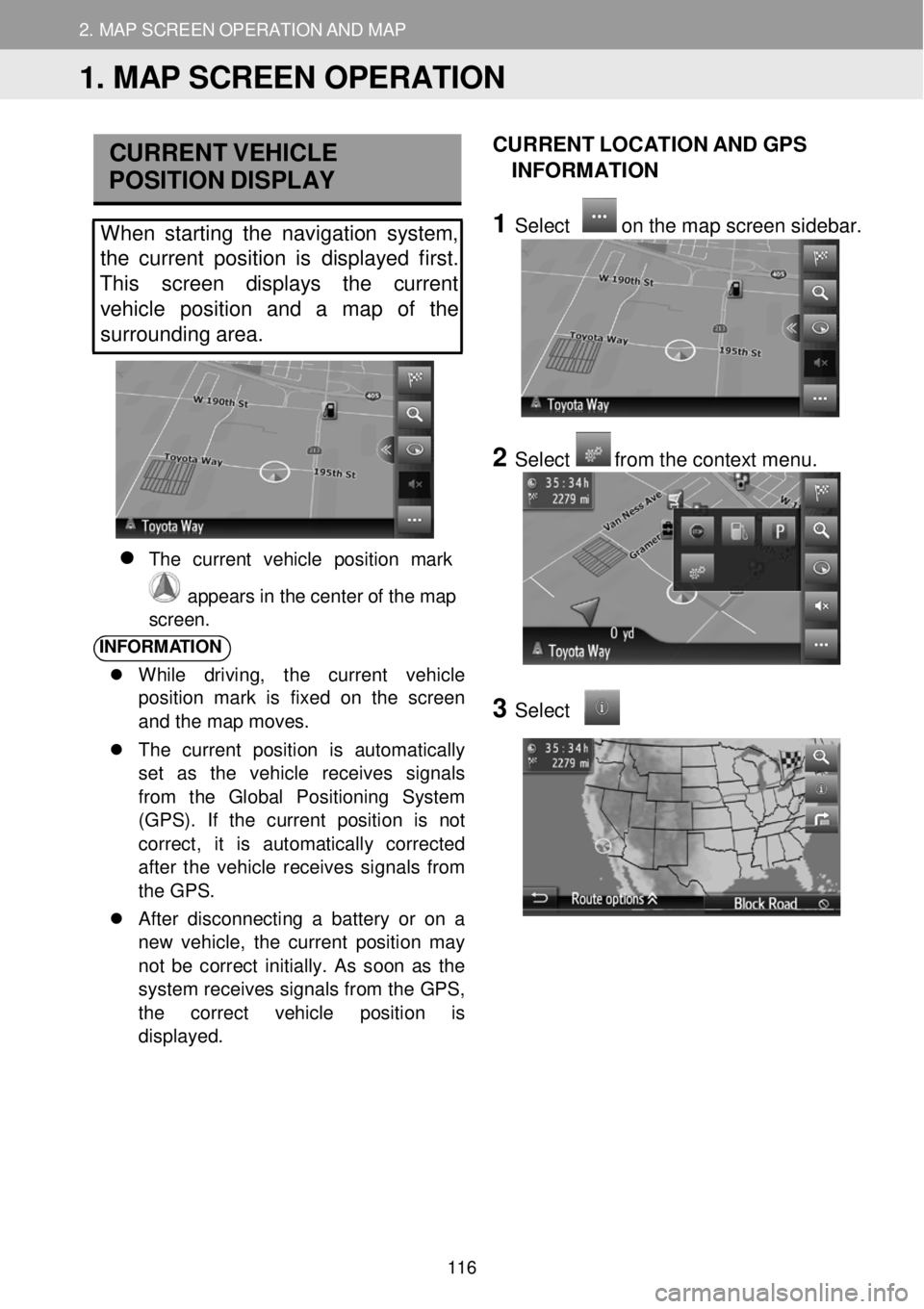
2. M AP SCREEN O PER AT ION AND M AP ICONS
1. MAP SCREEN OPERATION
2. MAP SCREEN OPERATION AND MAP
CURRE NT V EHICLE
P OSITION DISPLAY
When starting the navigation system,
the curre nt position is displayed first.
This screen displays the current
vehi cle posit ion and a map of the
surrounding area.
The c urren t v eh icl e p osi tio n mar k
app ears in th e cen te r o f th e ma p
scre en.
INFORM ATION
While driving, the current vehicle
position mark is fixed on the screen
and the map moves .
The current position is automatically
set as the vehicle receives signals
from the Global Positioning System
(GPS). If the current position is not
correct, it is automatically corrected
after the vehicle receives signals from
the GPS.
After disconnecting a battery or on a
new veh icle, the current position may
not be correct initially . As soon as the
system receives signals from the GPS,
the correct vehicle position is
displayed.
CURRENT LOCATION AND GPS
INFORMATI ON
1 Select on the map screen s ideba r.
2 Select from the conte xt menu.
3
Select
1. MAP SCREEN OPERATION
116
Page 117 of 164
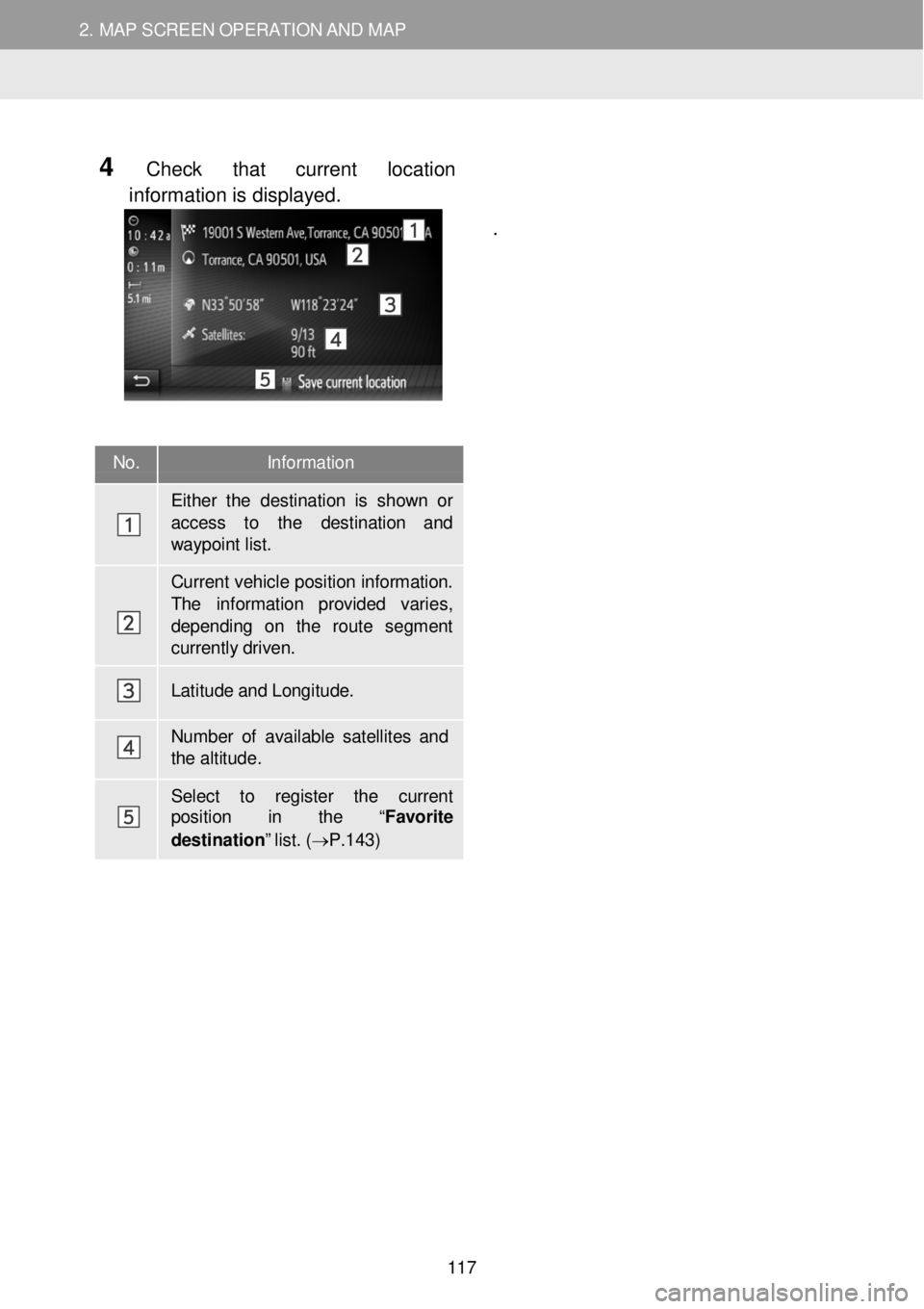
2. M AP SCREEN O PER AT ION AND M AP ICONS
1. MAP SCREEN OPERATION
2. MAP SCREEN OPERATION AND MAP
No. Information
Either the destina tion is show n or
access to the destination and waypoi nt list.
Current vehicle position information.
The information provided varies, depending on the route segment cu rrently drive n.
Lati tude and Long itude.
Number of availab le satellites a nd the altitude .
Select to regis ter the current position in the “Favorite
dest ination” list. ( → P.143)
4 Check that current lo cation
information is displayed.
.
117
Page 118 of 164
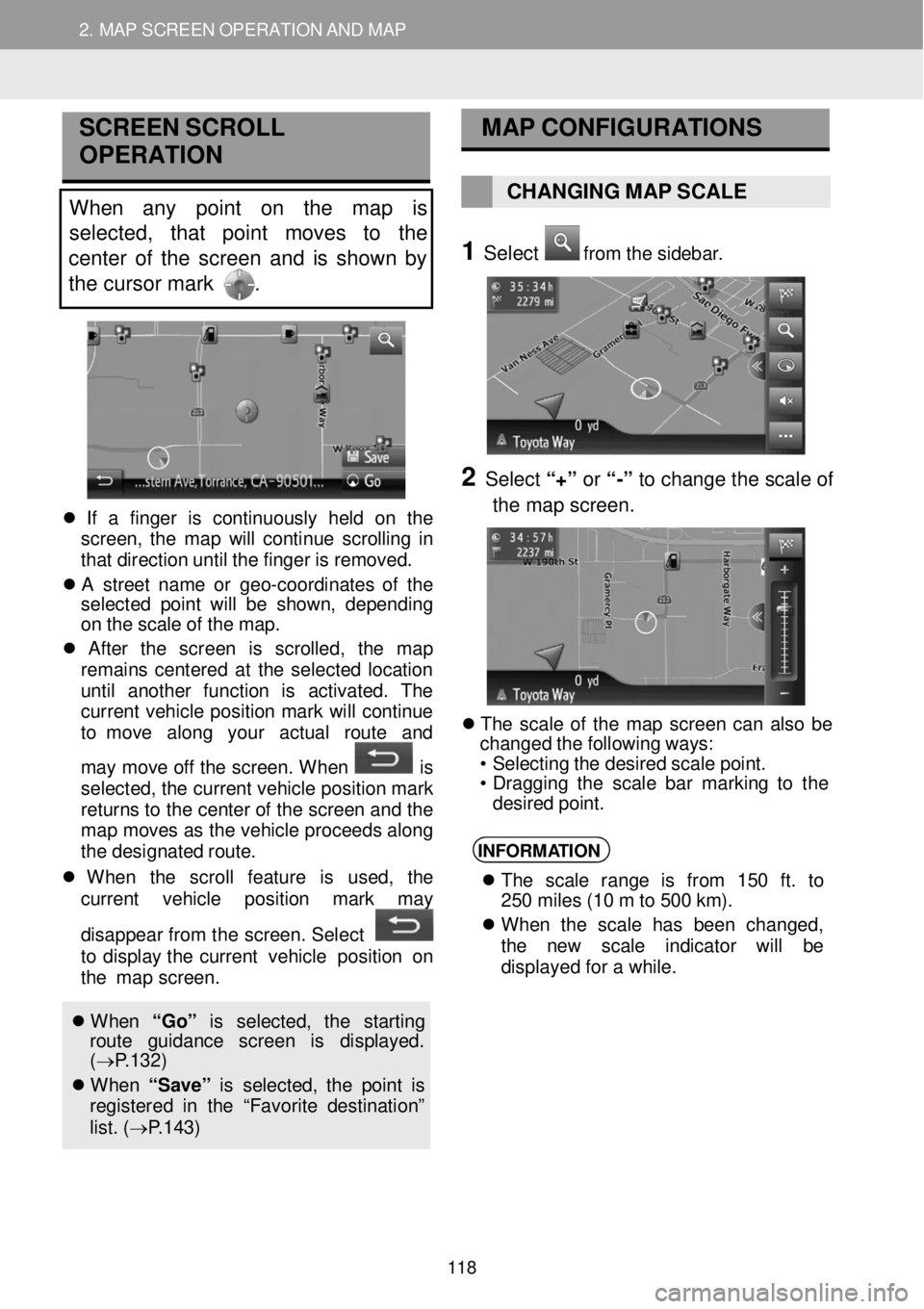
2. M AP SCREEN O PER AT ION AND M AP ICONS
1. MAP SCREEN OPERATION
2. MAP SCREEN OPERATION AND MAP
SCREEN SCROLL
OPERATION
When any point on the map is
selected, that point moves to the
center of the screen and is shown by
the cursor mark .
If a f ing er is cont inuous ly held on t he
scre en, th e ma p w ill c o nt inu e scro llin g in
t hat d irec tio n un til t h e f in ge r is remov ed.
A s treet nam e o r geo -c o ordi nate s o f the
se lec te d p oin t w ill be sh ow n, de pend ing
o n t h e sca le o f th e ma p.
A fte r th e scree n is scro lled , th e map
remai ns c e ntere d at th e se lec te d l ocation
u ntil anot her func tio n is ac tiv ate d. Th e
c u rrent vehi cle pos it io n mar k wi ll co nt inu e
to mov e alon g you r act ual ro ute an d
may mov e off th e scr een . When
is
se lected , th e cu rre nt ve hic le posi tio n mark
re turns to th e ce nt er o f th e scre en an d the
ma p mo ve s a s t he v e hic le proc eed s a long
t h e des ign ate d ro ute .
W hen th e scro ll featu re is us ed, th e
c u rren t ve hicl e pos itio n mar k ma y
d is appear fr o m th e s creen . S ele ct
t o d isp la y th e cu rre nt vehi cle po sit io n o n
th e map scre en.
M AP CO NFIGURATIONS
CHANGING M AP SCALE
1 Select from th e s ideb ar.
2 Select “+” or “ -” to chan ge the sc ale of
the map screen .
Th e sca le o f th e ma p scre en ca n a ls o be
c h ange d th e f o llow in g ways:
• S ele ctin g t h e des ired sca le po in t.
• D ra ggi ng th e s cal e ba r mark in g to the
des ired po in t.
INFORM ATION
Th e scal e rang e is fro m 15 0 ft. to
250 m ile s (1 0 m to 5 00 km).
W hen th e sca le has bee n cha nged,
t he ne w scal e indic ato r will be
d isp laye d for a whi le.
When “Go” is s el ecte d, th e s ta rt ing
ro ute guid anc e scre en is displ ayed.
( → P.132)
When “S ave ” is s el ect ed, th e p oin t is
re gis tere d in th e “F avori te d est inati on”
l is t. ( → P.1 43)
118
Page 119 of 164
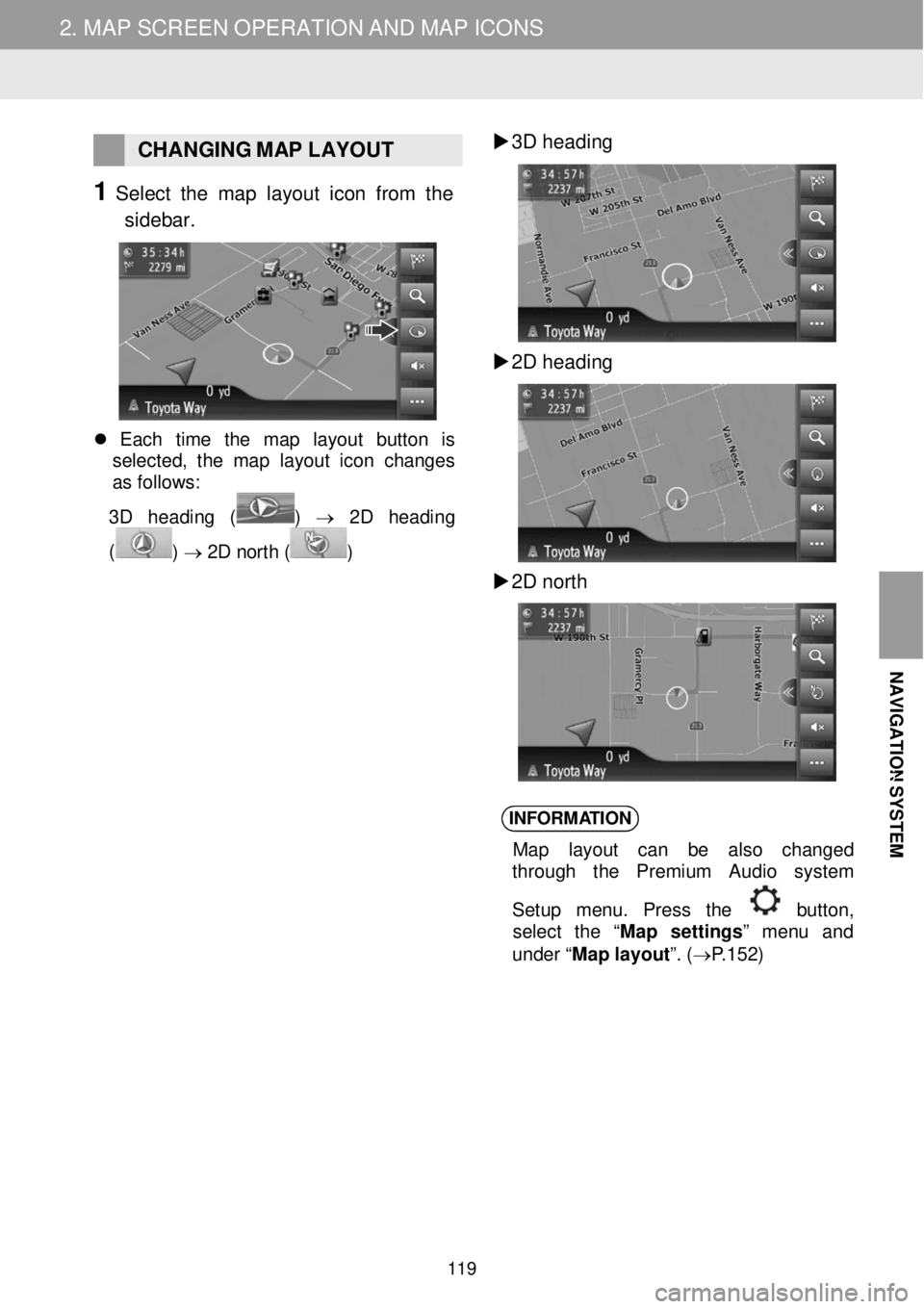
2. MAP SCREEN OPERATION AND MAP ICONS 2. MAP SCREEN OPERATION AND MAP ICONS
NAVI
GATION
SYSTEM
CHANGING M AP LAYOUT
1 Select the map la yout ic o n from th e
sideb ar.
Each tim e t he ma p l ayo ut but to n is
se lec ted, th e m ap la you t ico n chang es
as fo ll ows :
3 D he ad in g (
) → 2D heading
(
) → 2 D n orth ()
3D h eadi ng
2D h eadi ng
2D n orth
6
INFORM ATION
Map layo ut can be als o chang ed
t h roug h the Premiu m Aud io system
S etu p menu. Pres s th e
bu tto n ,
se lec t the “Ma p set tings ” menu and
u nder “ Map l ayou t”. ( → P.1 52 )
119
Page 120 of 164
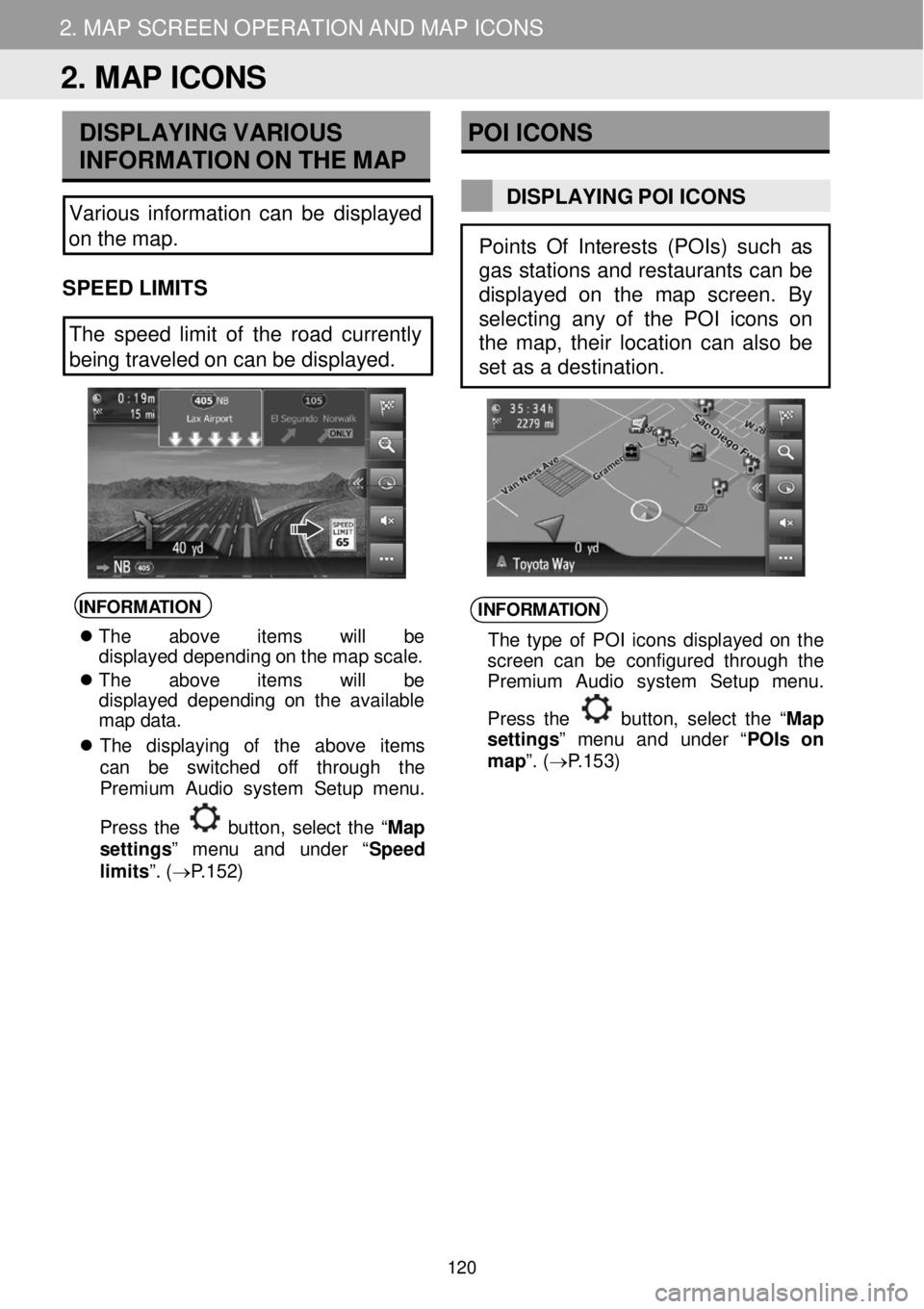
2. MAP SCREEN OPERATION AND MAP ICONS 2. MAP SCREEN OPERATION AND MAP ICONS
DISPLAYING VARIOUS
INFORM ATION ON T H E MAP
Various information can be displayed
on the map.
SPEED L IMITS
The speed limit of the road currently
being traveled on can be displayed.
INFORM ATION
Th e above item s will be
d is play ed dep end in g o n t h e ma p sca le.
Th e above item s will be
d is play ed de pend in g o n th e ava ila bl e
m ap d ata.
Th e displ ayi ng of th e abov e it em s
c a n be switched off th rough the
Pr emiu m Aud io system S etu p menu .
Pres s th e
bu tto n, se lec t the “Ma p
s et tings ” menu and under “ Speed
limits ”. ( → P.1 52)
POI ICONS
DISPLAYING POI ICONS
INFORM ATION
The ty pe o f PO I icon s d isp laye d o n the
scre en ca n be co nfigured th roug h the
Pr emiu m Aud io system Setu p menu .
Pres s th e
bu tto n, se lec t the “Ma p
s et tings ” menu and under “PO Is on
map ”. ( → P.15 3)
Points Of Interests (POIs) such as
gas stations and restaurants can be
displayed on the map screen. By
selecting any of the POI icons on
the map, their location can also be
set as a destination.
2. MAP ICONS
120