TOYOTA LAND CRUISER 2000 Owners Manual
Manufacturer: TOYOTA, Model Year: 2000, Model line: LAND CRUISER, Model: TOYOTA LAND CRUISER 2000Pages: 235, PDF Size: 5.13 MB
Page 111 of 235
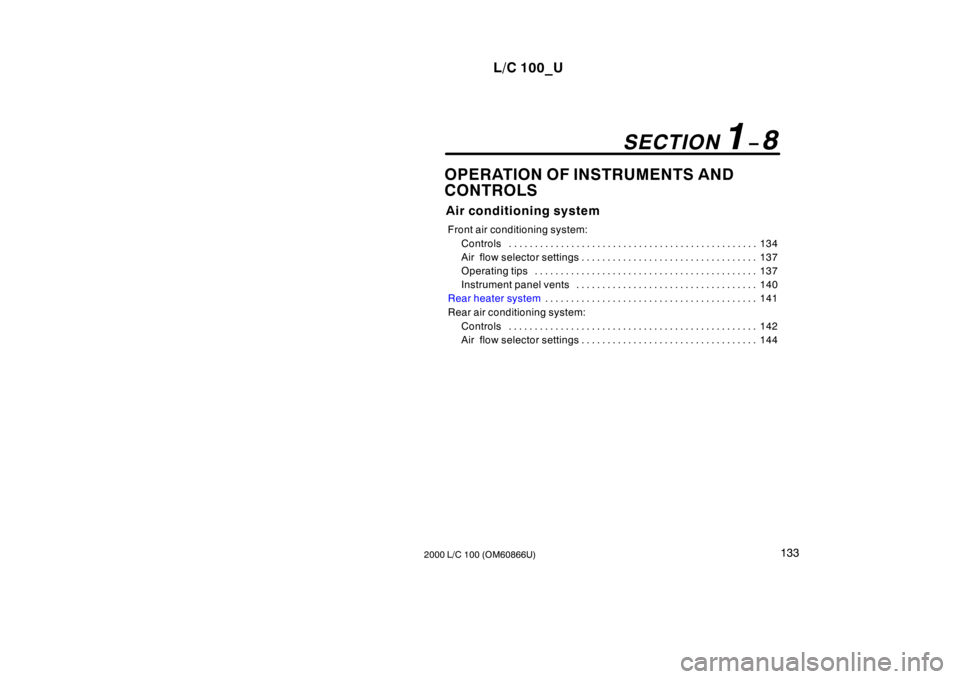
L/C 100_U133
2000 L/C 100 (OM60866U) OPERATION OF INSTRUMENTS AND
CONTROLS
Air conditioning system Front air conditioning system: Controls 134
. . . . . . . . . . . . . . . . . . . . . . . . . . . . . . . . . . . . . . . . . . . . . . . .
Air flow selector settings 137
. . . . . . . . . . . . . . . . . . . . . . . . . . . . . . . . . .
Operating tips 137
. . . . . . . . . . . . . . . . . . . . . . . . . . . . . . . . . . . . . . . . . . .
Instrument panel vents 140
. . . . . . . . . . . . . . . . . . . . . . . . . . . . . . . . . . .
Rear heater system141
. . . . . . . . . . . . . . . . . . . . . . . . . . . . . . . . . . . . . . . . .
Rear air conditioning system: Controls 142
. . . . . . . . . . . . . . . . . . . . . . . . . . . . . . . . . . . . . . . . . . . . . . . .
Air flow selector settings 144
. . . . . . . . . . . . . . . . . . . . . . . . . . . . . . . . . . SECTION
1− 8
Page 112 of 235
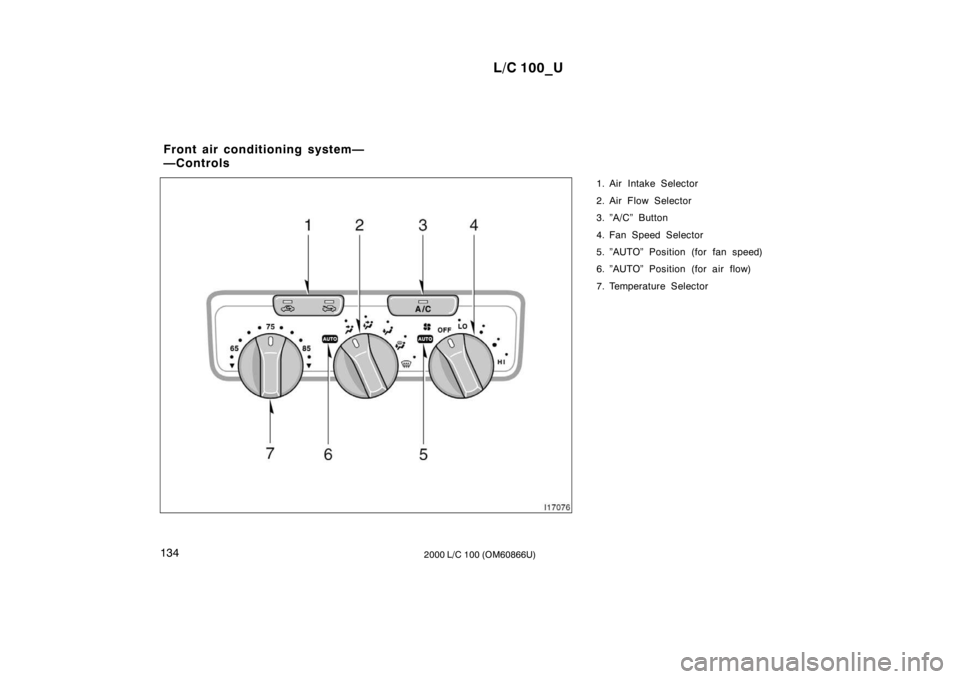
L/C 100_U
134 2000 L/C 100 (OM60866U)1. Air Intake Selector
2. Air Flow Selector
3. ”A/C” Button
4. Fan Speed Selector
5. ”AUTO” Position (for fan speed)
6. ”AUTO” Position (for air flow)
7. Temperature Selector
Front air conditioning system—
—Controls
Page 113 of 235

L/C 100_U135
2000 L/C 100 (OM60866U)
”AUTO” position
For automatic operation of the air condi-
tioning, turn the fan speed and air flow
selector knobs to the ”AUTO” position.
In the automatic operation mode, the air
conditioning selects the most suitable fan
speed and air flow according to the tem-
perature.
You may use manual controls if you want
to select your own settings.
Fan speed selector
Turn the knob to adjust the fan speed—to
the right to increase, to the left to de-
crease.
In automatic operation, you do not have
to adjust the fan speed unless you desire
another fan speed mode.
Turning the fan speed selector knob to
”AUTO” position turns on the air condition-
ing. At this time, the ”A/C” button indicator
comes on regardless of whether or not the
”A/C” button is pressed in.
Temperature selector
Turn the knob to adjust the temperature—
to the right to warm, to the left to cool.
In automatic operation, turn the knob to
the desired temperature.
Air flow selector
Turn the knob to select the vents used for
air flow.
In automatic operation, you do not have
to select the air flow unless you desire
another air flow mode.
1. Panel— Air flows mainly from the
instrument panel vents.
2. Bi −level— Air flows from both the floor
vents and the instrument panel vents.
3. Floor— Air flows mainly from the floor
vents.
4. Floor/Windshield— Air flows mainly
from the floor vents and windshield
vents. This position allows the air intake to
select ”Fresh” automatically. This is to
clean up the front view more quickly.
Press the ”A/C” button for dehumidified
heating or cooling. This setting clears
the front view more quickly.
5. Windshield— Air flows mainly from the
windshield vents.
This position allows the air intake to
select ”Fresh” automatically. This is to
clean up the front view more quickly.
Press the ”A/C” button for dehumidified
heating or cooling. This setting clears
the front view more quickly.
For details about air flow selector settings,
see ”Air flow selector settings” described
below.
Page 114 of 235
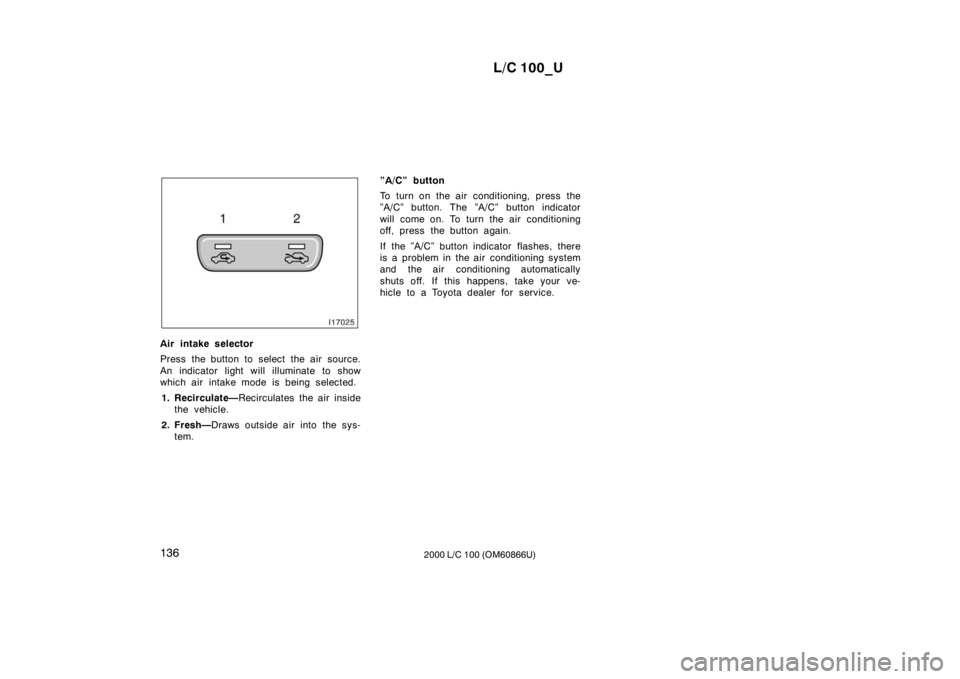
L/C 100_U
136 2000 L/C 100 (OM60866U)
Air intake selector
Press the button to select the air source.
An indicator light will illuminate to show
which air intake mode is being selected.
1. Recirculate— Recirculates the air inside
the vehicle.
2. Fresh— Draws outside air into the sys-
tem. ”A/C” button
To turn on the air conditioning, press the
”A/C” button. The ”A/C” button indicator
will come on. To turn the air conditioning
off, press the button again.
If the ”A/C” button indicator flashes, there
is a problem in the air conditioning system
and the air conditioning automatically
shuts off. If this happens, take your ve-
hicle to a Toyota dealer for service.
Page 115 of 235

L/C 100_U137
2000 L/C 100 (OM60866U)
—Air flow selector settings
—Operating tips
� To cool off your Toyota after it has
been parked in the hot sun, drive with
the windows open for a few minutes.
This vents the hot air, allowing the air
conditioning to cool the interior more
quickly.
� Make sure the air intake grilles in front
of the windshield are not blocked (by
leaves or snow, for example).
� On humid days, do not blow cold air
on the windshield. The windshield could
fog up because of the difference in air
temperature on the inside and outside
of the windshield.
� Keep the area under the front seats
clear to allow air to circulate through-
out the vehicle.
� On cold days, move the fan speed to
”HI” for a minute to help clear the in-
take ducts of snow or moisture. This
can reduce the amount of fogging on
the windows.
� When driving on dusty roads, close all
windows. If dust thrown up by the ve-
hicle is still drawn into the vehicle after
closing the windows, it is recommended
that the air intake selector be set to
FRESH and the fan speed selector to
any setting except ”OFF”.
Page 116 of 235
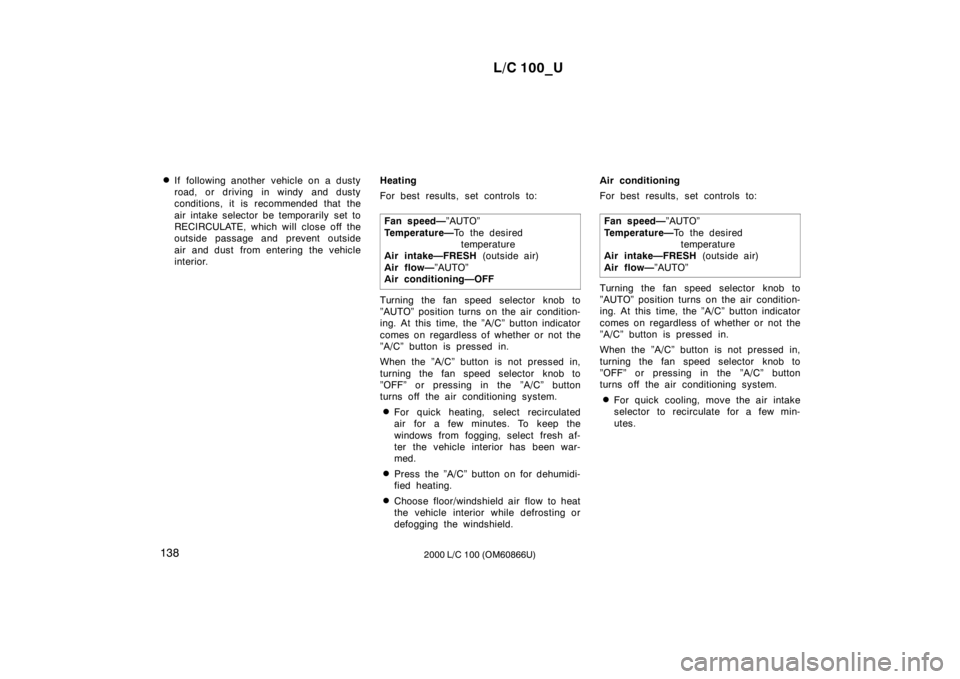
L/C 100_U
138 2000 L/C 100 (OM60866U)
�
If following another vehicle on a dusty
road, or driving in windy and dusty
conditions, it is recommended that the
air intake selector be temporarily set to
RECIRCULATE, which will close off the
outside passage and prevent outside
air and dust from entering the vehicle
interior. Heating
For best results, set controls to:
Fan speed— ”AUTO”
Temperature— To the desired
temperature
Air intake—FRESH (outside air)
Air flow— ”AUTO”
Air conditioning—OFF
Turning the fan speed selector knob to
”AUTO” position turns on the air condition-
ing. At this time, the ”A/C” button indicator
comes on regardless of whether or not the
”A/C” button is pressed in.
When the ”A/C” button is not pressed in,
turning the fan speed selector knob to
”OFF” or pressing in the ”A/C” button
turns off the air conditioning system.
� For quick heating, select recirculated
air for a few minutes. To keep the
windows from fogging, select fresh af-
ter the vehicle interior has been war-
med.
� Press the ”A/C” button on for dehumidi-
fied heating.
� Choose floor/windshield air flow to heat
the vehicle interior while defrosting or
defogging the windshield. Air conditioning
For best results, set controls to:
Fan speed— ”AUTO”
Temperature— To the desired
temperature
Air intake—FRESH (outside air)
Air flow— ”AUTO”
Turning the fan speed selector knob to
”AUTO” position turns on the air condition-
ing. At this time, the ”A/C” button indicator
comes on regardless of whether or not the
”A/C” button is pressed in.
When the ”A/C” button is not pressed in,
turning the fan speed selector knob to
”OFF” or pressing in the ”A/C” button
turns off the air conditioning system.
� For quick cooling, move the air intake
selector to recirculate for a few min-
utes.
Page 117 of 235
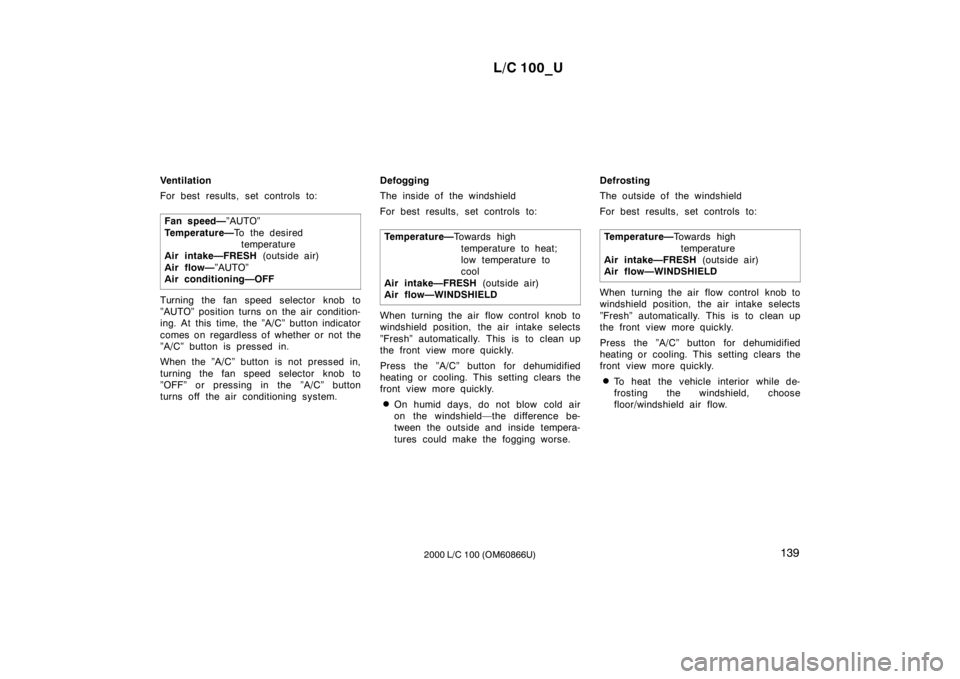
L/C 100_U139
2000 L/C 100 (OM60866U)
Ventilation
For best results, set controls to:
Fan speed— ”AUTO”
Temperature— To the desired
temperature
Air intake—FRESH (outside air)
Air flow— ”AUTO”
Air conditioning—OFF
Turning the fan speed selector knob to
”AUTO” position turns on the air condition-
ing. At this time, the ”A/C” button indicator
comes on regardless of whether or not the
”A/C” button is pressed in.
When the ”A/C” button is not pressed in,
turning the fan speed selector knob to
”OFF” or pressing in the ”A/C” button
turns off the air conditioning system. Defogging
The inside of the windshield
For best results, set controls to:
Temperature— To w a r d s high
temperature to heat;
low temperature to
cool
Air intake—FRESH (outside air)
Air flow—WINDSHIELD
When turning the air flow control knob to
windshield position, the air intake selects
”Fresh” automatically. This is to clean up
the front view more quickly.
Press the ”A/C” button for dehumidified
heating or cooling. This setting clears the
front view more quickly.
� On humid days, do not blow cold air
on the windshield—the difference be-
tween the outside and inside tempera-
tures could make the fogging worse. Defrosting
The outside of the windshield
For best results, set controls to:
Temperature— To w a r d s high
temperature
Air intake—FRESH (outside air)
Air flow—WINDSHIELD
When turning the air flow control knob to
windshield position, the air intake selects
”Fresh” automatically. This is to clean up
the front view more quickly.
Press the ”A/C” button for dehumidified
heating or cooling. This setting clears the
front view more quickly.
� To heat the vehicle interior while de-
frosting the windshield, choose
floor/windshield air flow.
Page 118 of 235
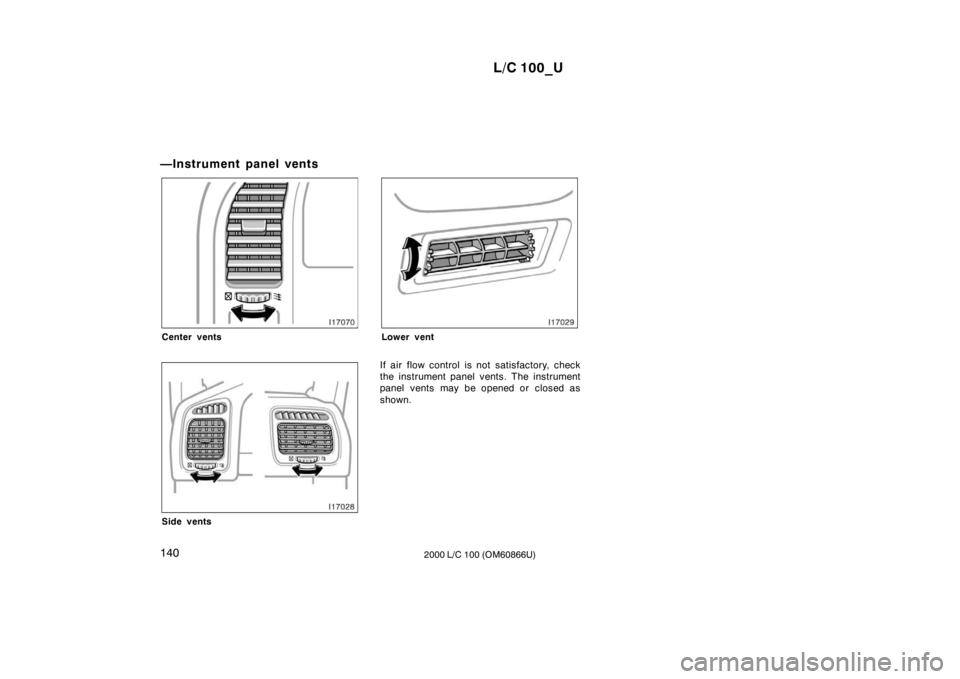
L/C 100_U
140 2000 L/C 100 (OM60866U)
—Instrument panel vents
Center vents
Side vents
Lower vent
If air flow control is not satisfactory, check
the instrument panel vents. The instrument
panel vents may be opened or closed as
shown.
Page 119 of 235
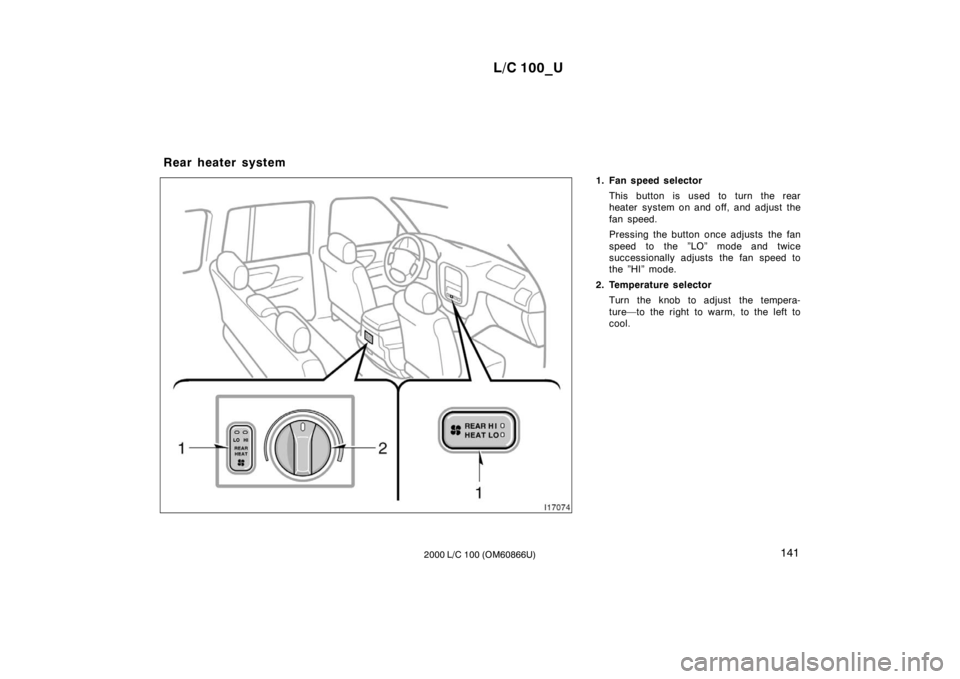
L/C 100_U141
2000 L/C 100 (OM60866U) 1. Fan speed selector
This button is used to turn the rear
heater system on and off, and adjust the
fan speed.
Pressing the button once adjusts the fan
speed to the ”LO” mode and twice
successionally adjusts the fan speed to
the ”HI” mode.
2. Temperature selector Turn the knob to adjust the tempera-
ture—to the right to warm, to the left to
cool.
Rear heater system
Page 120 of 235
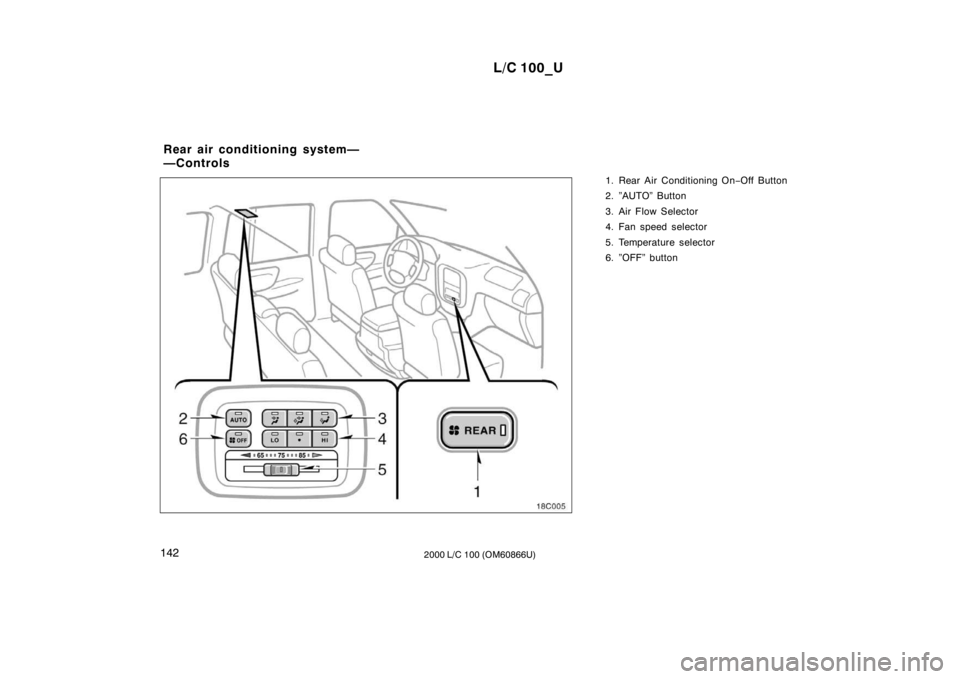
L/C 100_U
142 2000 L/C 100 (OM60866U)1. Rear Air Conditioning On
−Off Button
2. ”AUTO” Button
3. Air Flow Selector
4. Fan speed selector
5. Temperature selector
6. ”OFF” button
Rear air conditioning system—
—Controls