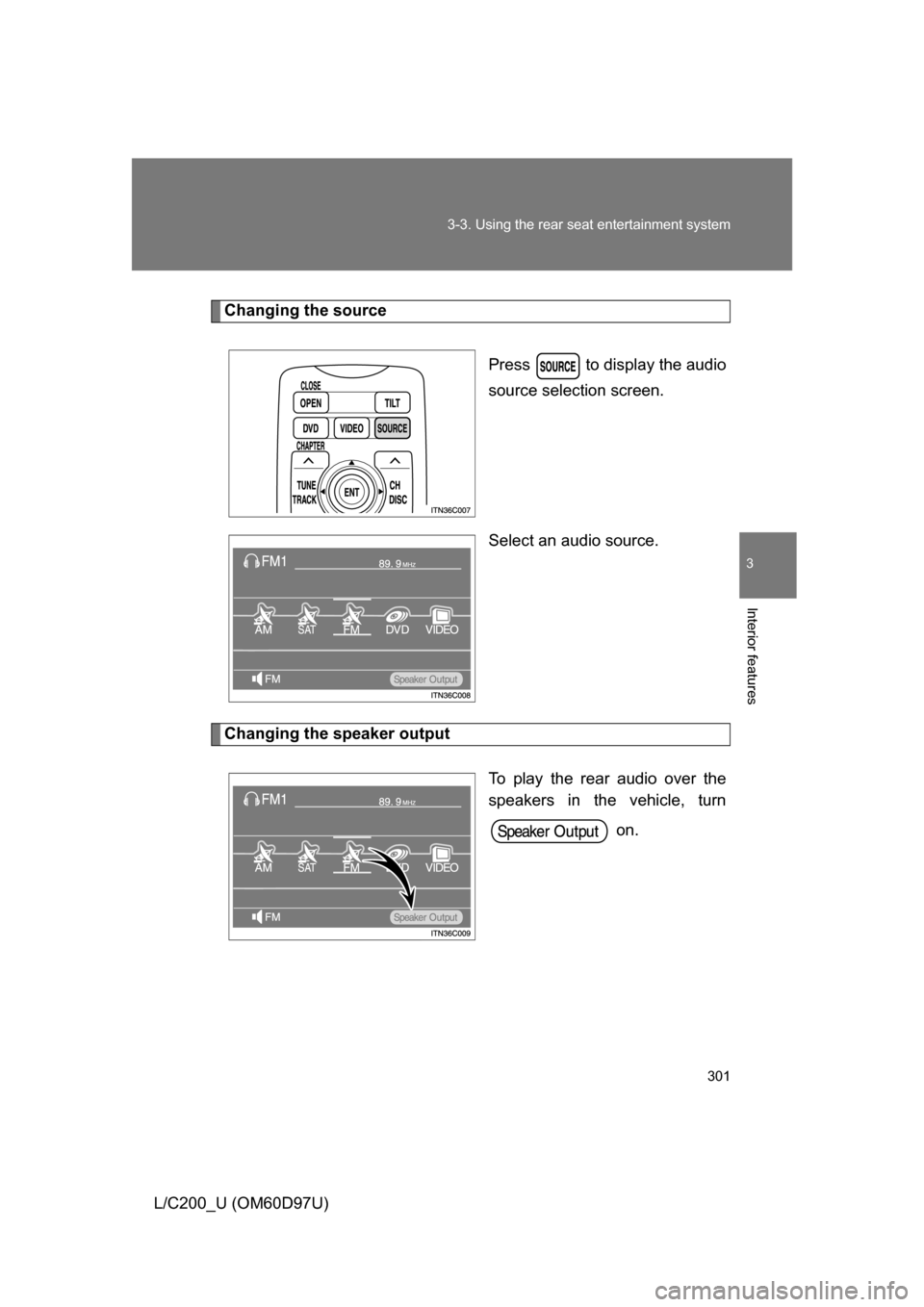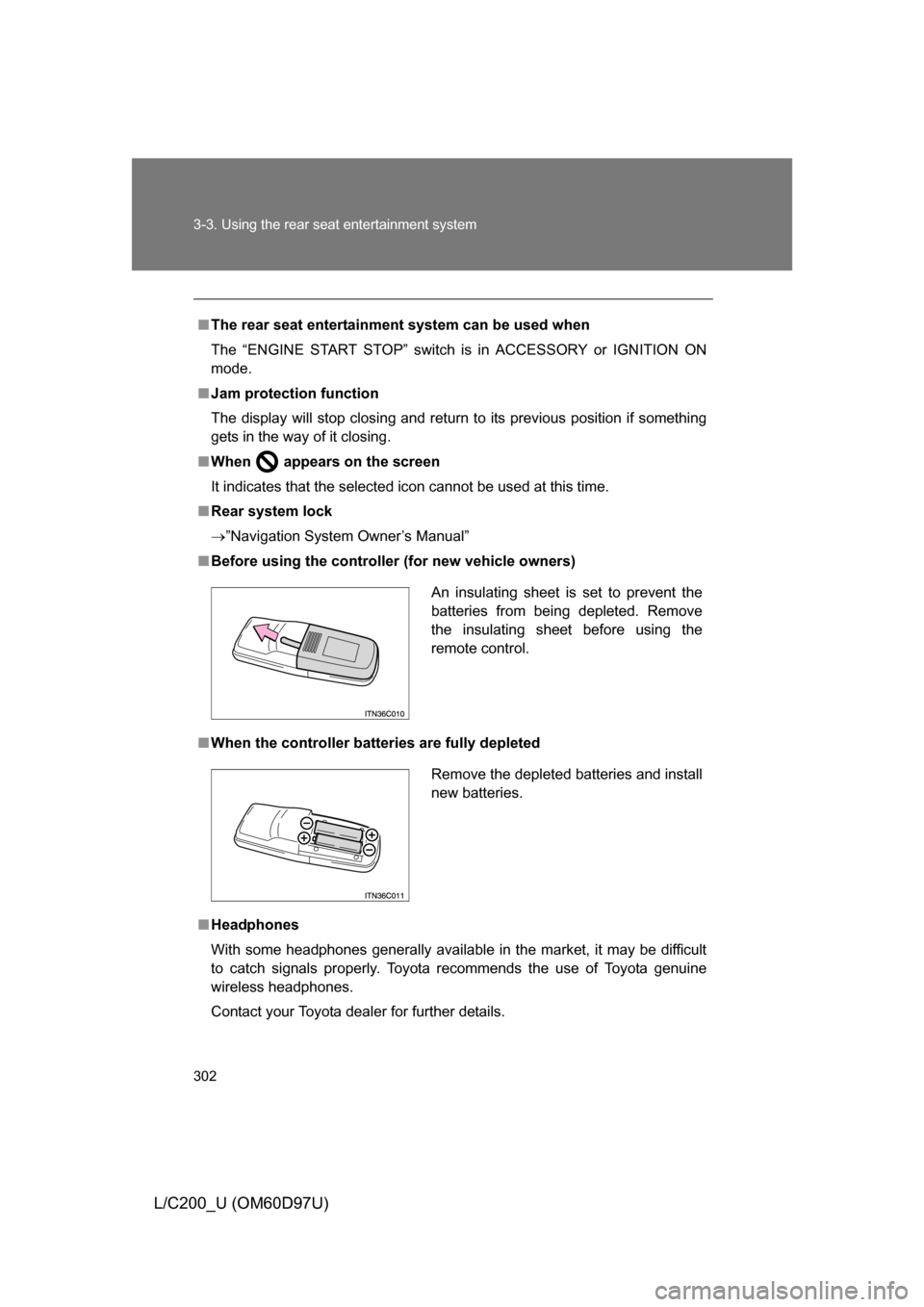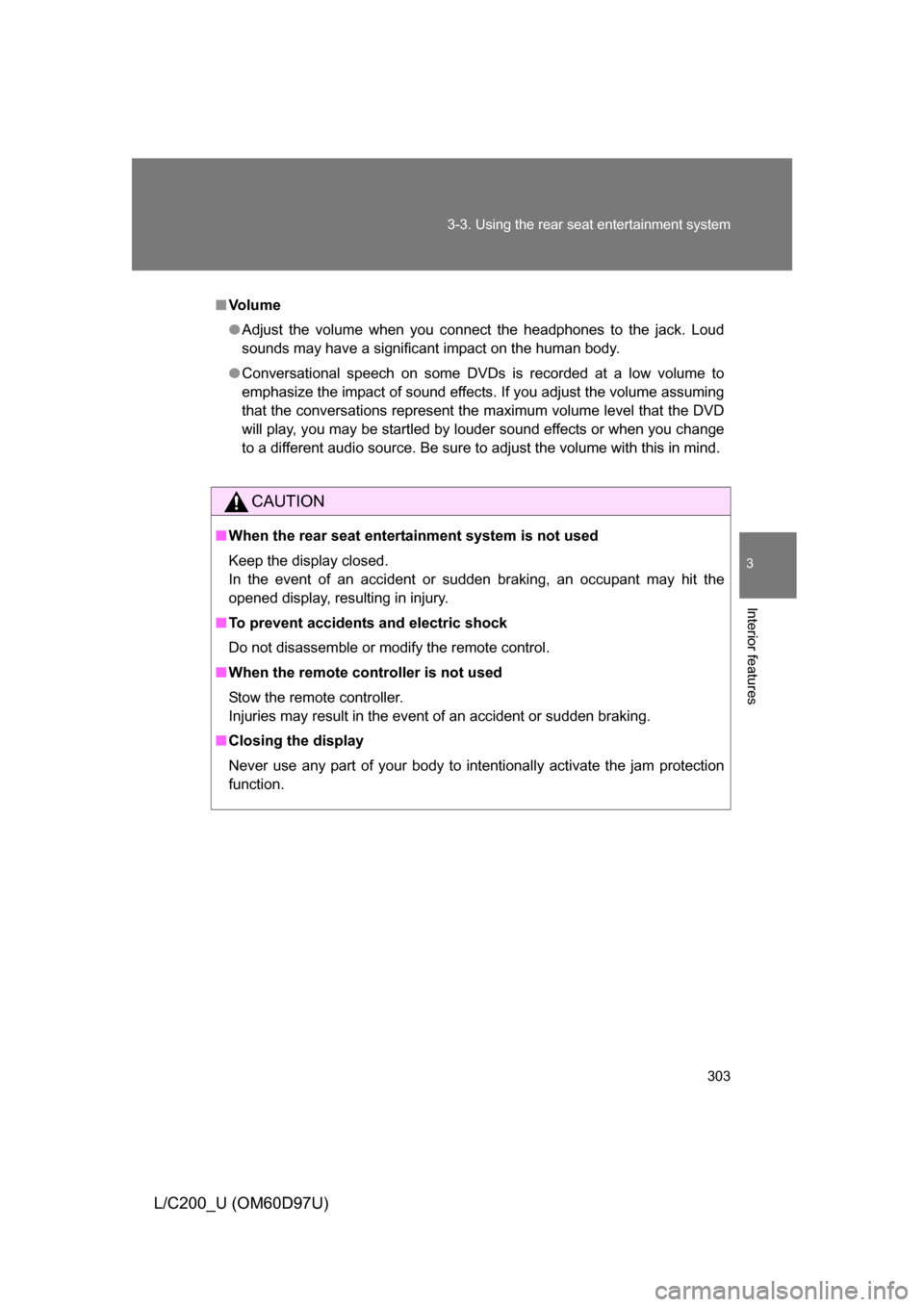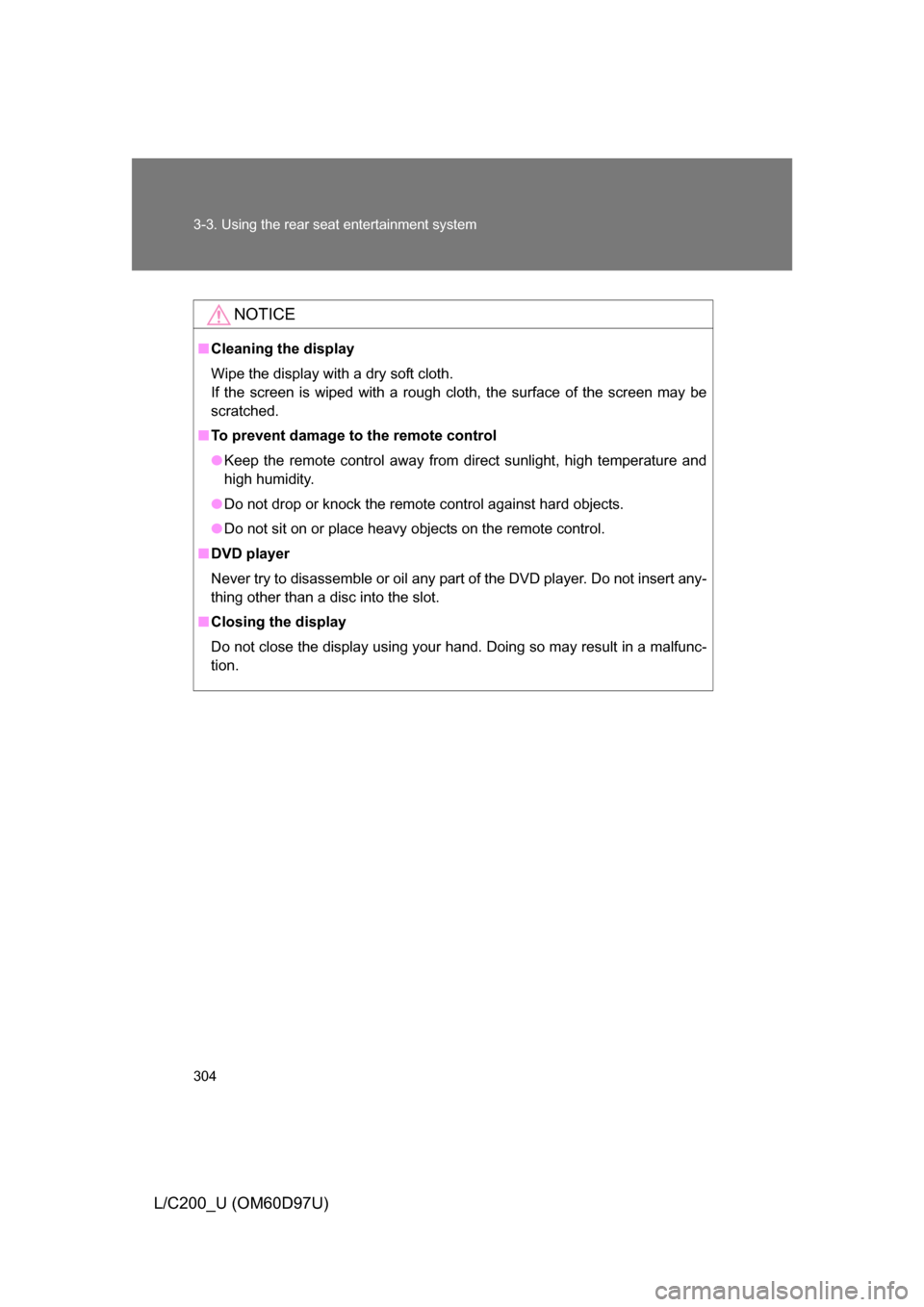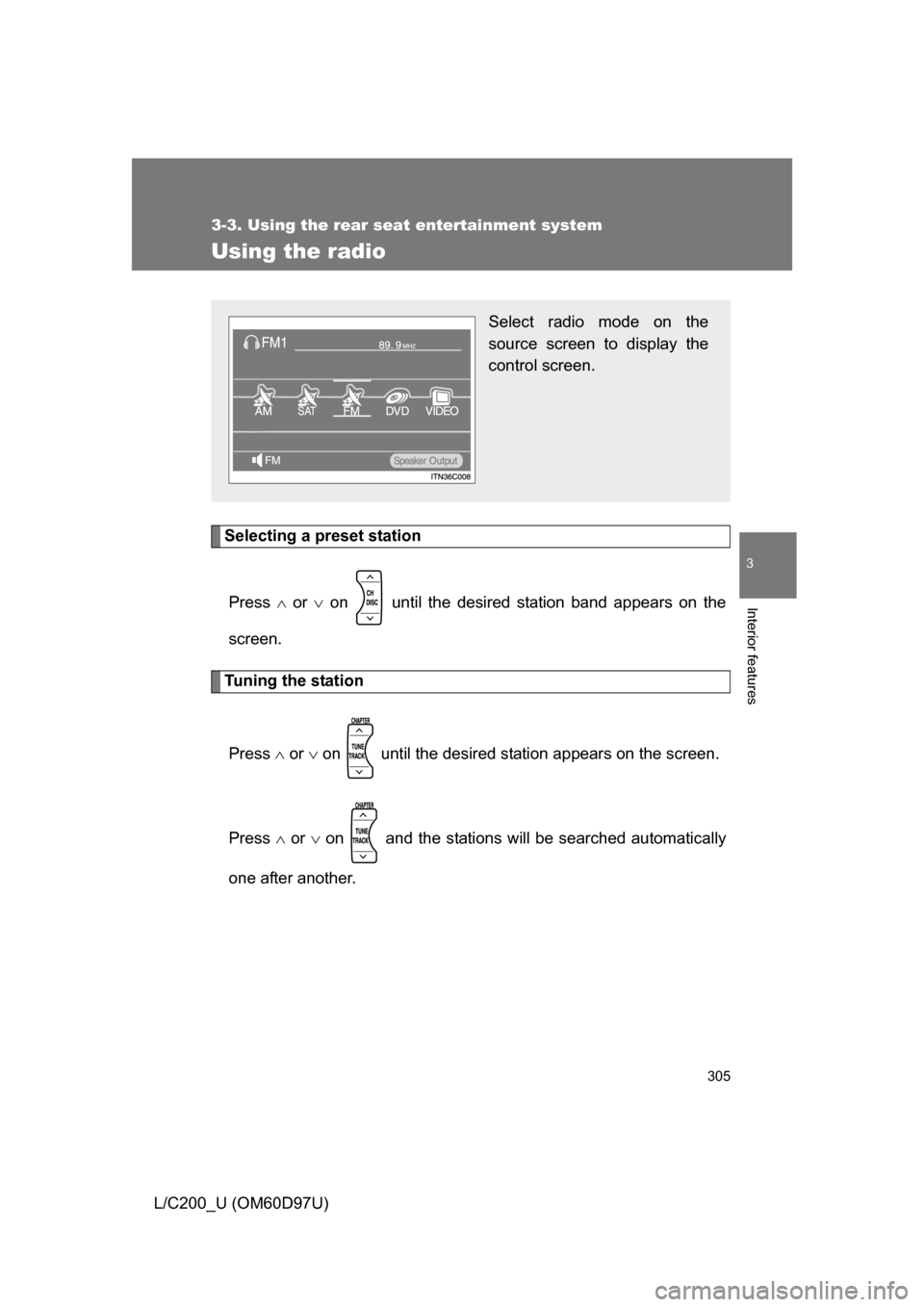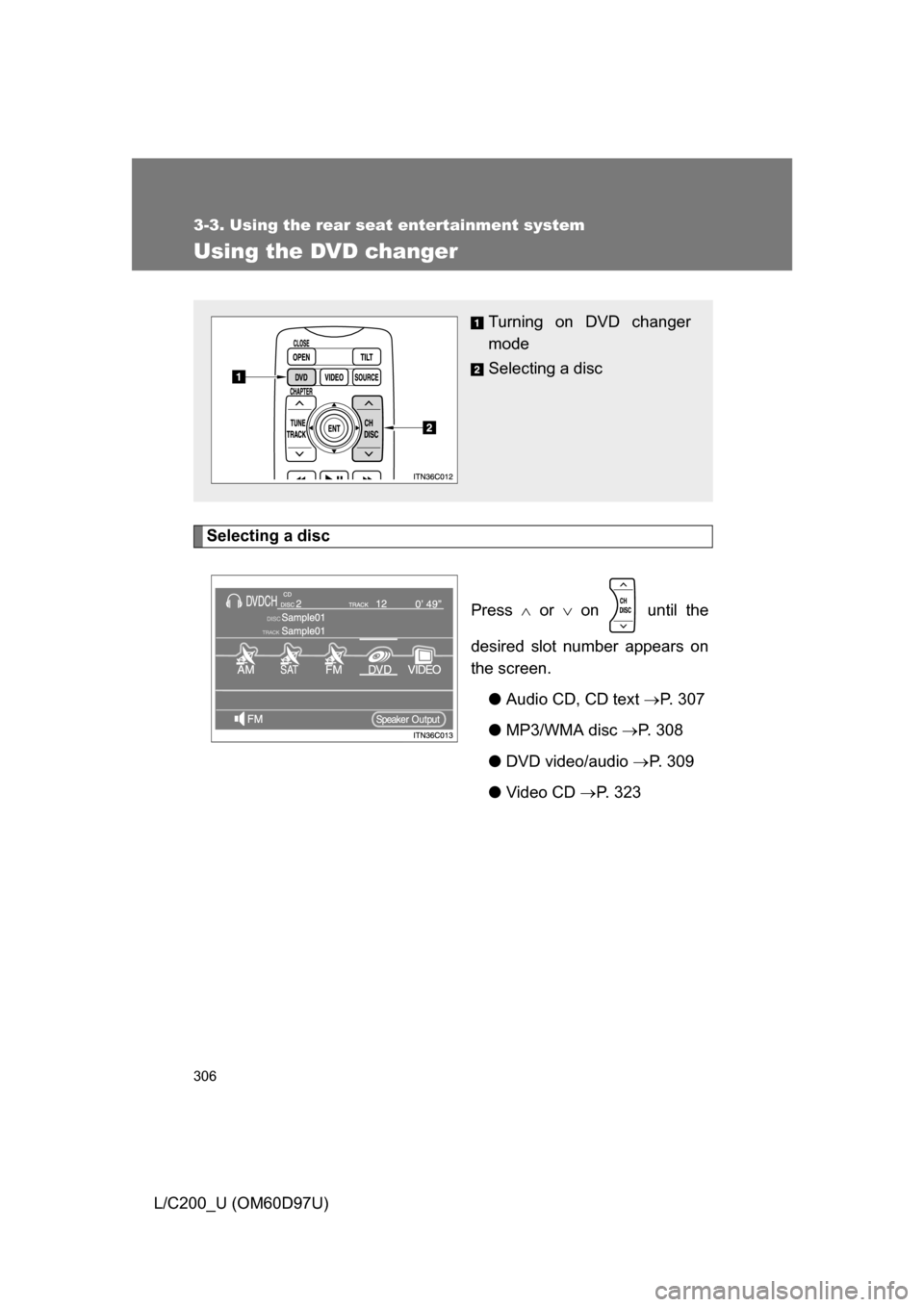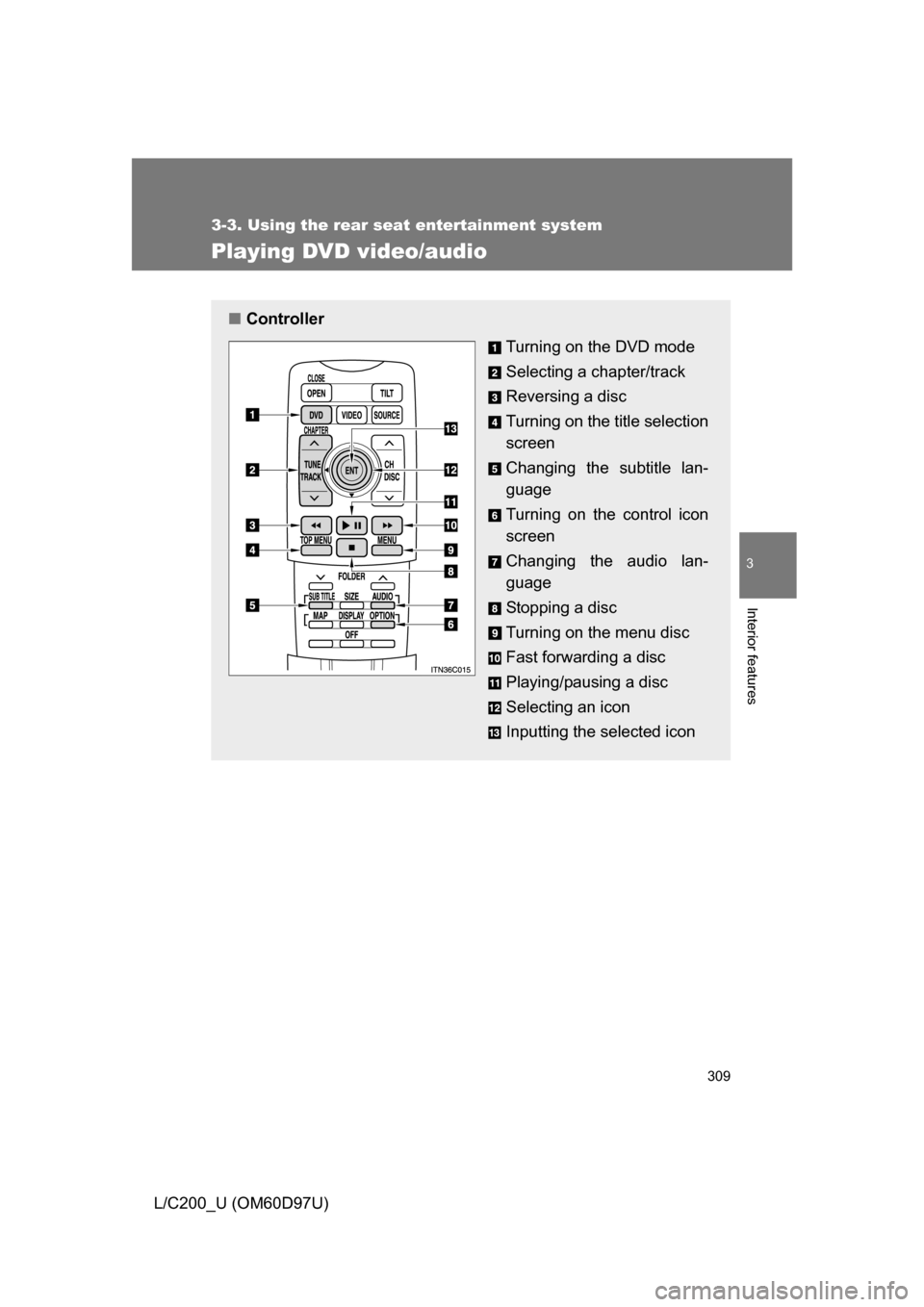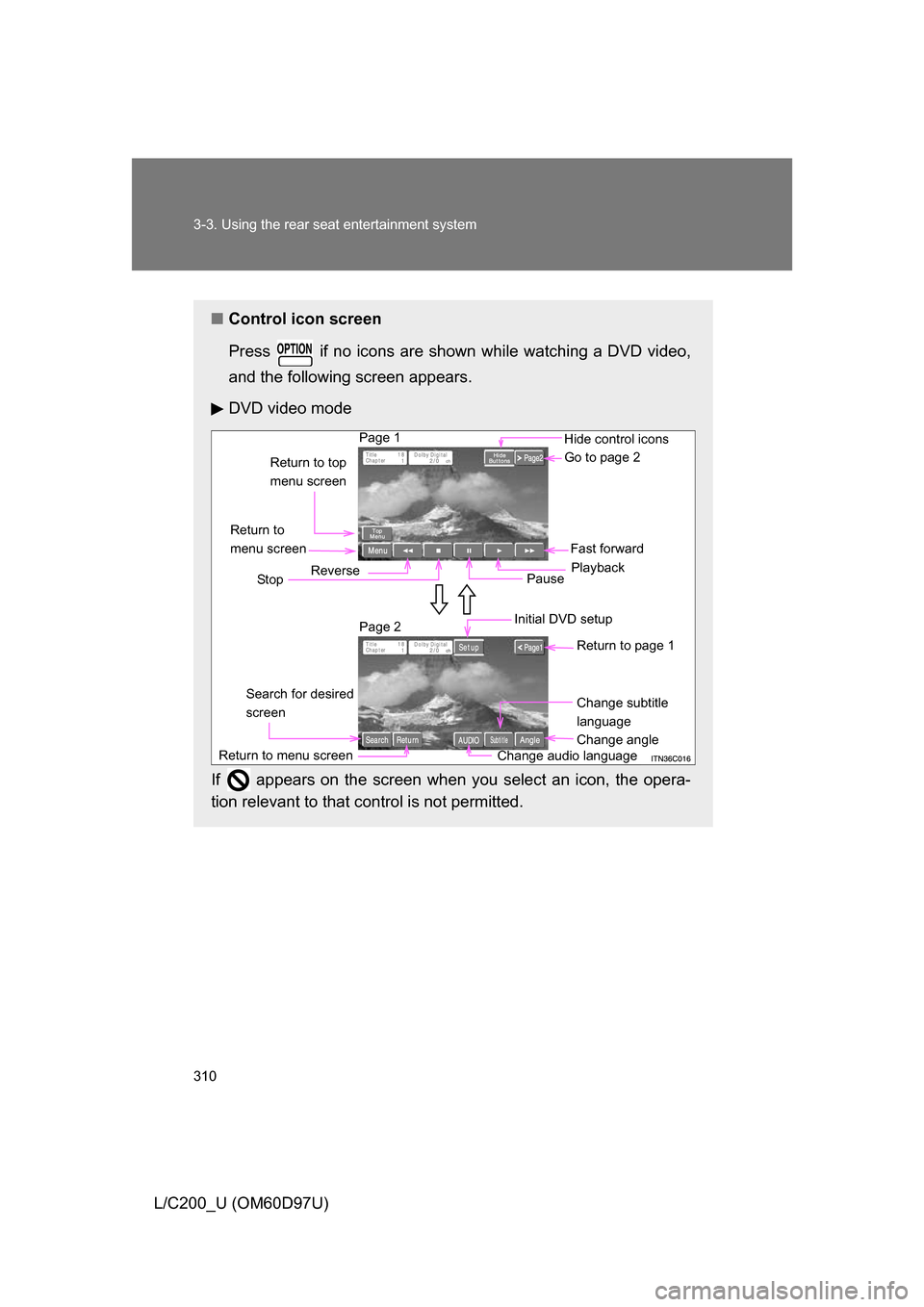TOYOTA LAND CRUISER 2009 J200 Owners Manual
LAND CRUISER 2009 J200
TOYOTA
TOYOTA
https://www.carmanualsonline.info/img/14/6484/w960_6484-0.png
TOYOTA LAND CRUISER 2009 J200 Owners Manual
Trending: airbag, fuses, ground clearance, service, CD changer, Cool, homelink
Page 301 of 556
301
3-3. Using the rear seat entertainment system
3
Interior features
L/C200_U (OM60D97U)
Changing the source
Press to display the audio
source selection screen.
Select an audio source.
Changing the speaker outputTo play the rear audio over the
speakers in the vehicle, turn on.
Page 302 of 556
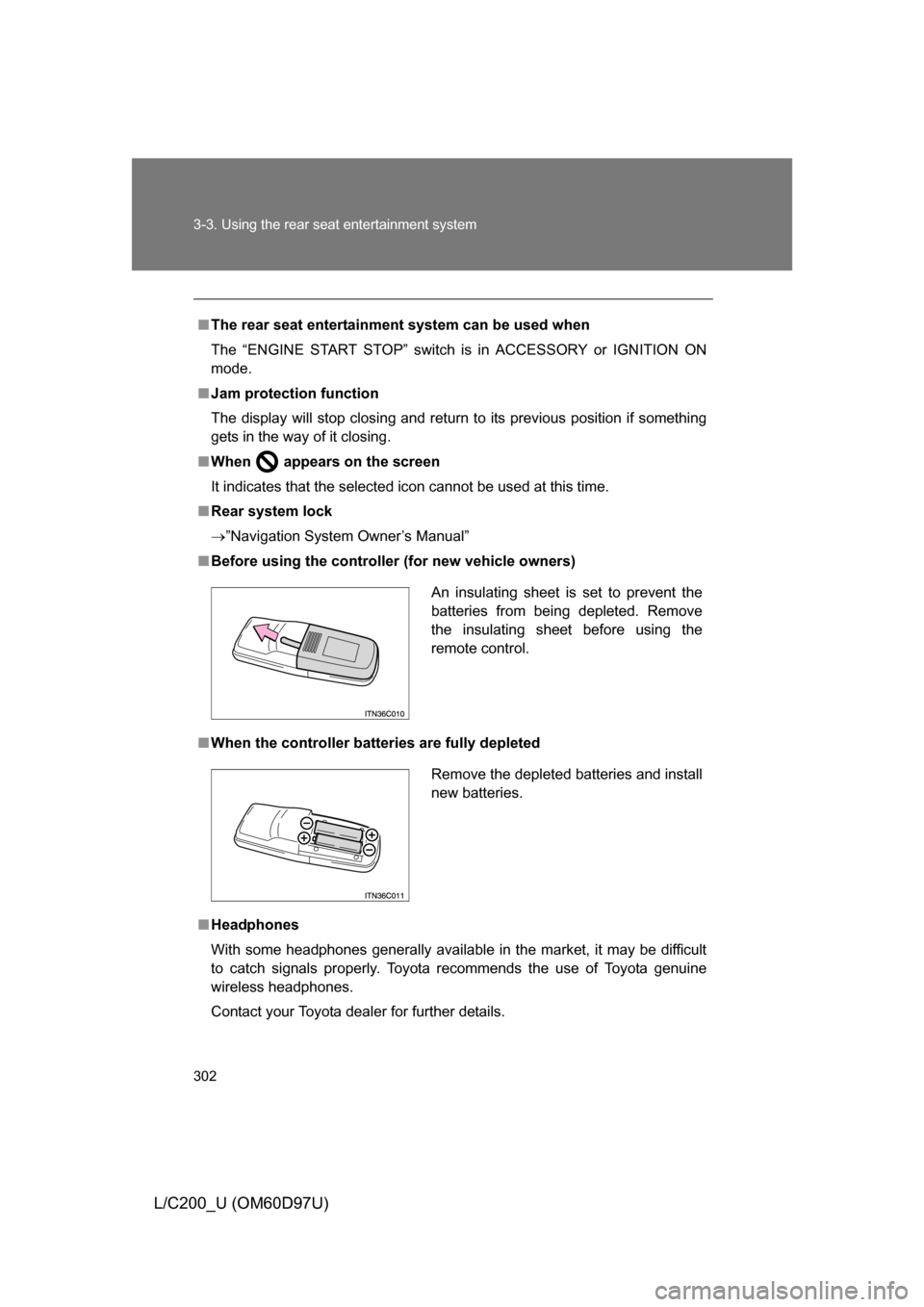
302 3-3. Using the rear seat entertainment system
L/C200_U (OM60D97U)
■The rear seat entertainmen t system can be used when
The “ENGINE START STOP” switch is in ACCESSORY or IGNITION ON
mode.
■ Jam protection function
The display will stop closing and return to its previous position if something
gets in the way of it closing.
■ When
appears on the screen
It indicates that the selected icon cannot be used at this time.
■ Rear system lock
”Navigation System Owner’s Manual”
■ Before using the controller (for new vehicle owners)
■ When the controller batt eries are fully depleted
■ Headphones
With some headphones generally available in the market, it may be difficult
to catch signals properly. Toyota recommends the use of Toyota genuine
wireless headphones.
Contact your Toyota dealer for further details.
An insulating sheet is set to prevent the
batteries from being depleted. Remove
the insulating sheet before using the
remote control.
Remove the depleted batteries and install
new batteries.
Page 303 of 556
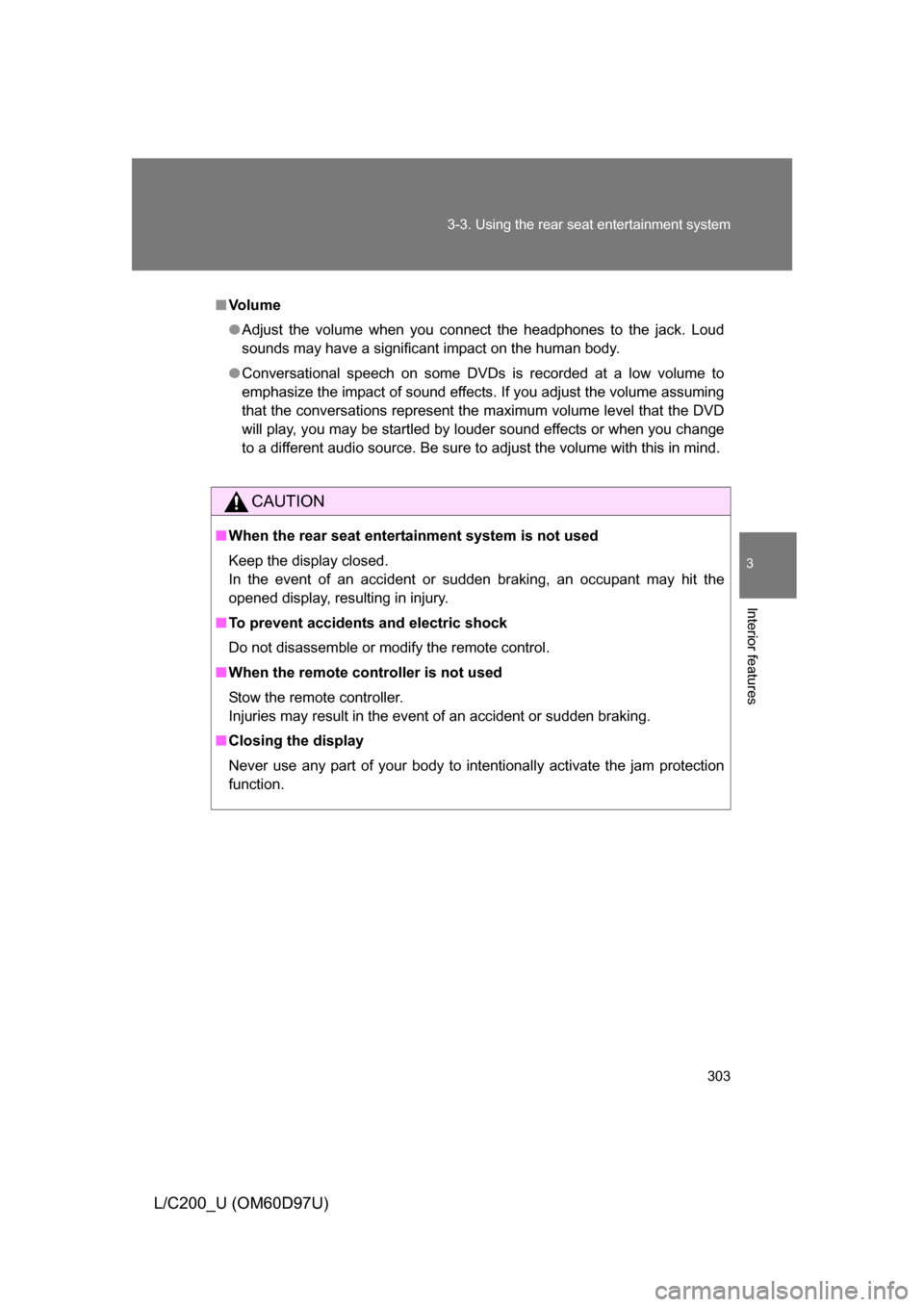
303
3-3. Using the rear seat entertainment system
3
Interior features
L/C200_U (OM60D97U)
■
Vo l u m e
● Adjust the volume when you connect the headphones to the jack. Loud
sounds may have a significant impact on the human body.
● Conversational speech on some DVDs is recorded at a low volume to
emphasize the impact of sound effects. If you adjust the volume assuming
that the conversations represent the maximum volume level that the DVD
will play, you may be startled by louder sound effects or when you change
to a different audio source. Be sure to adjust the volume with this in mind.
CAUTION
■When the rear seat entert ainment system is not used
Keep the display closed.
In the event of an accident or sudden braking, an occupant may hit the
opened display, resulting in injury.
■ To prevent accidents and electric shock
Do not disassemble or modify the remote control.
■ When the remote controller is not used
Stow the remote controller.
Injuries may result in the event of an accident or sudden braking.
■ Closing the display
Never use any part of your body to intentionally activate the jam protection
function.
Page 304 of 556
304 3-3. Using the rear seat entertainment system
L/C200_U (OM60D97U)
NOTICE
■Cleaning the display
Wipe the display with a dry soft cloth.
If the screen is wiped with a rough cloth, the surface of the screen may be
scratched.
■ To prevent damage to the remote control
● Keep the remote control away from direct sunlight, high temperature and
high humidity.
● Do not drop or knock the remote control against hard objects.
● Do not sit on or place heavy objects on the remote control.
■ DVD player
Never try to disassemble or oil any part of the DVD player. Do not insert any-
thing other than a disc into the slot.
■ Closing the display
Do not close the display using your hand. Doing so may result in a malfunc-
tion.
Page 305 of 556
305
3-3. Using the rear seat entertainment system
3
Interior features
L/C200_U (OM60D97U)
Using the radio
Selecting a preset stationPress or on until the desired station band appears on the
screen.
Tuning the station
Press or on until the desired st ation appears on the screen.
Press or on and the stations w ill be searched automatically
one after another.
Select radio mode on the
source screen to display the
control screen.
Page 306 of 556
306
3-3. Using the rear seat entertainment system
L/C200_U (OM60D97U)
Using the DVD changer
Selecting a discPress or on until the
desired slot number appears on
the screen. ●Audio CD, CD text P. 307
● MP3/WMA disc P. 3 0 8
● DVD video/audio P. 3 0 9
● Video CD P. 323
Turning on DVD changer
mode
Selecting a disc
Page 307 of 556
307
3-3. Using the rear seat entertainment system
3
Interior features
L/C200_U (OM60D97U)
Playing an audio CD/CD text
■Selecting a track
Press or on until the
desired track number appears
on the screen.
■ Fast forwarding or reversing a track
Press and hold or on .
Page 308 of 556
308
3-3. Using the rear seat entertainment system
L/C200_U (OM60D97U)
Playing WMA/MP3 discs
■Selecting a file
Press or on until the
desired file number appears
on the screen.
■ Selecting a folder
Press or on until the desired folder number
appears on the screen.
■ Fast forwarding or reversing a file
Press or on .
Page 309 of 556
309
3-3. Using the rear seat entertainment system
3
Interior features
L/C200_U (OM60D97U)
Playing DVD video/audio
■Controller
Turning on the DVD mode
Selecting a chapter/track
Reversing a disc
Turning on the title selection
screen
Changing the subtitle lan-
guage
Turning on the control icon
screen
Changing the audio lan-
guage
Stopping a disc
Turning on the menu disc
Fast forwarding a disc
Playing/pausing a disc
Selecting an icon
Inputting the selected icon
Page 310 of 556
310 3-3. Using the rear seat entertainment system
L/C200_U (OM60D97U)
■Control icon screen
Press if no icons are shown while watching a DVD video,
and the following screen appears.
DVD video mode
If appears on the screen when you select an icon, the opera-
tion relevant to that control is not permitted.
Return to top
menu screen Hide control icons
Return to
menu screen Reverse
Stop Fast forward
Playback
Pause Go to page 2
Return to menu screen Change subtitle
language
Change audio language Initial DVD setup
Return to page 1
Change angle
Page 2
Page 1
Search for desired
screen
Trending: jack points, width, compression ratio, headlight bulb, oil dipstick, steering, check engine light