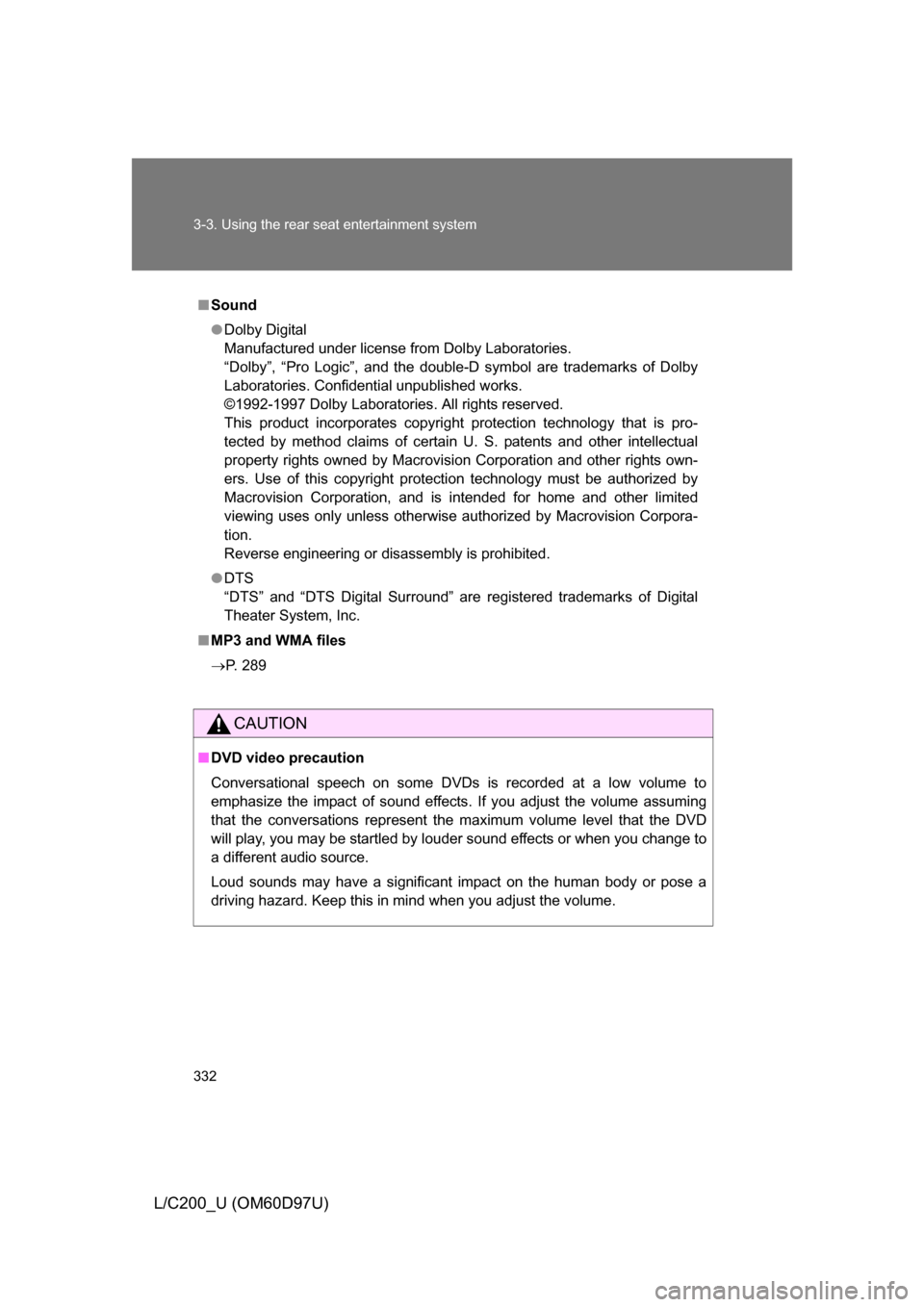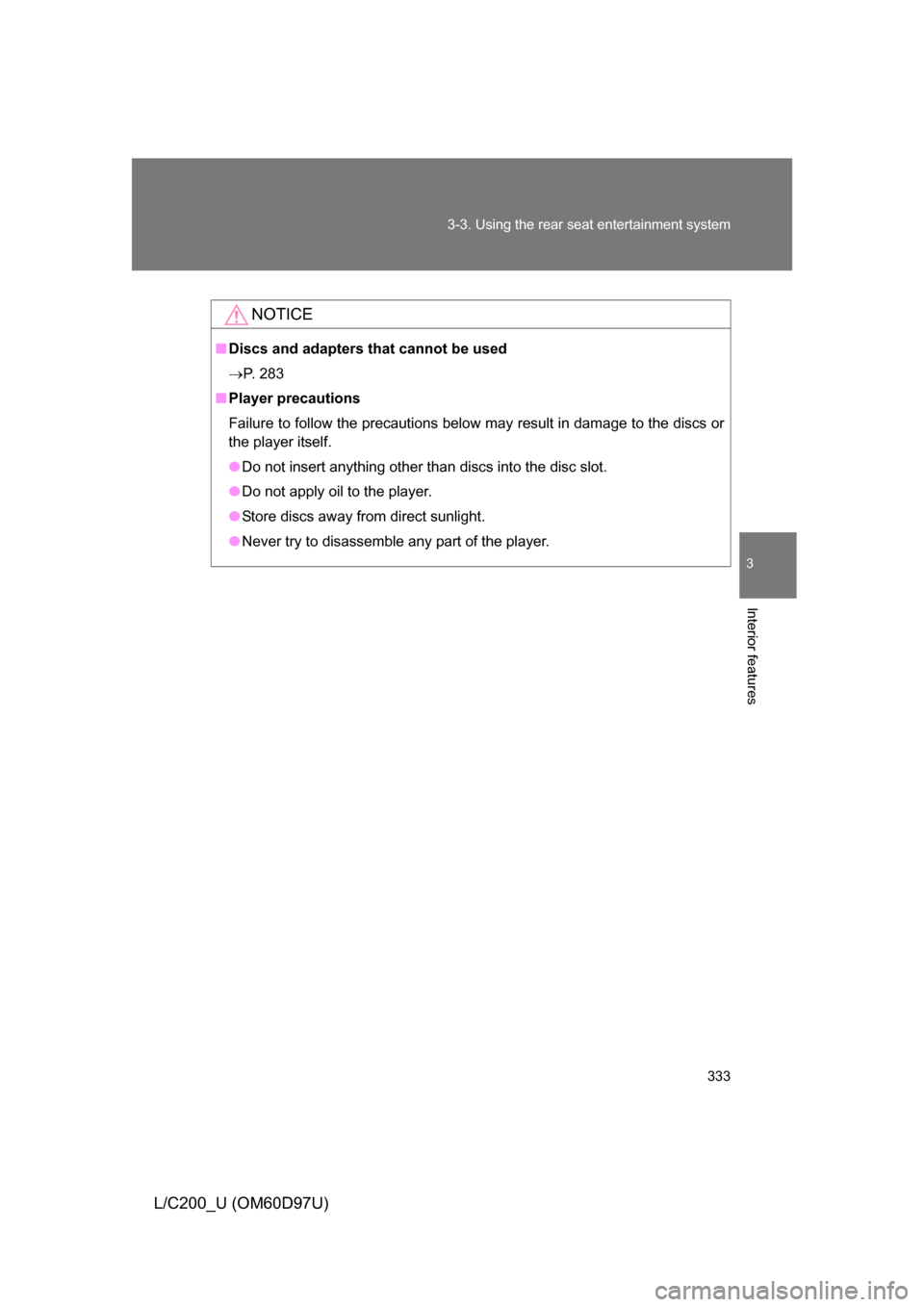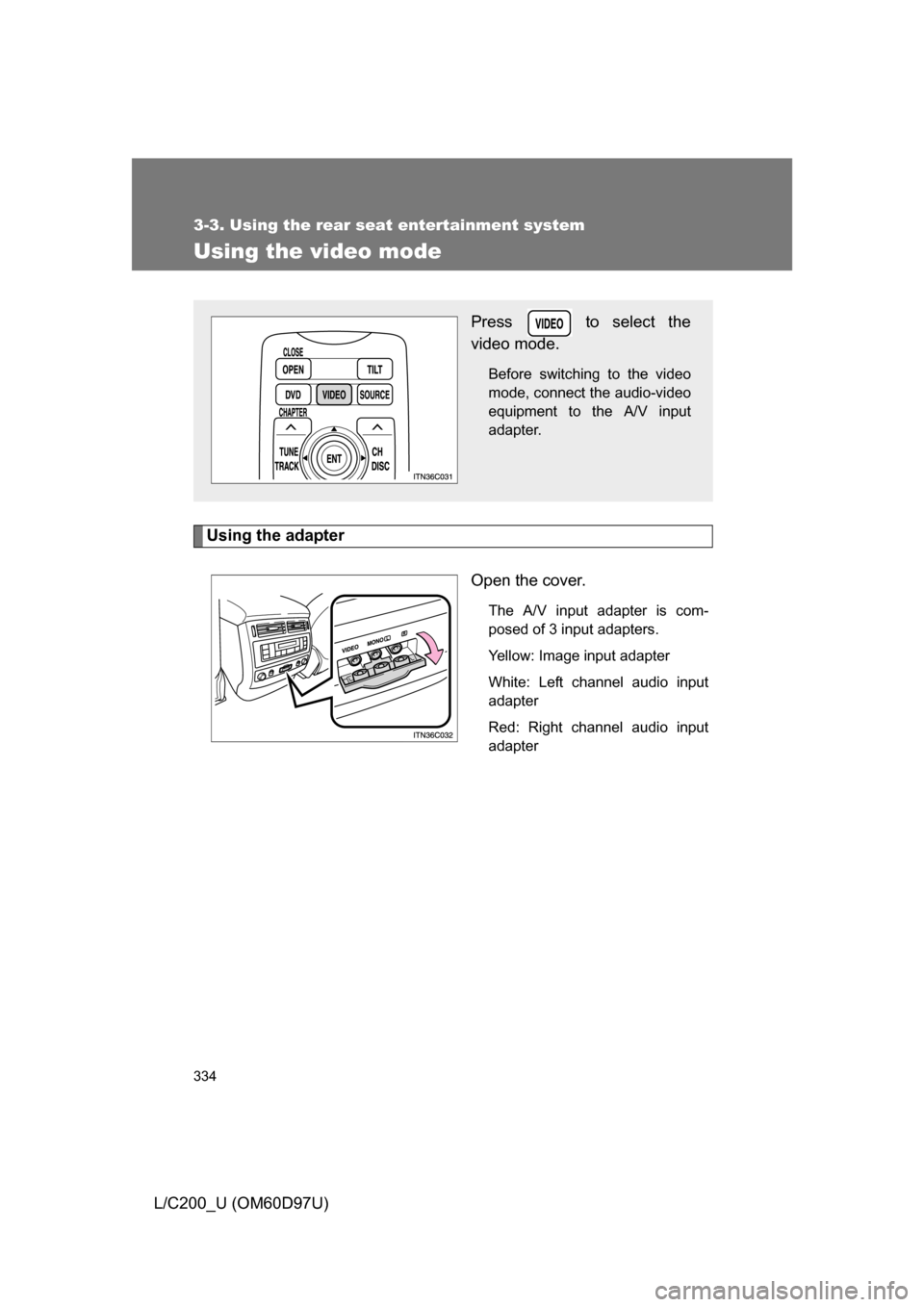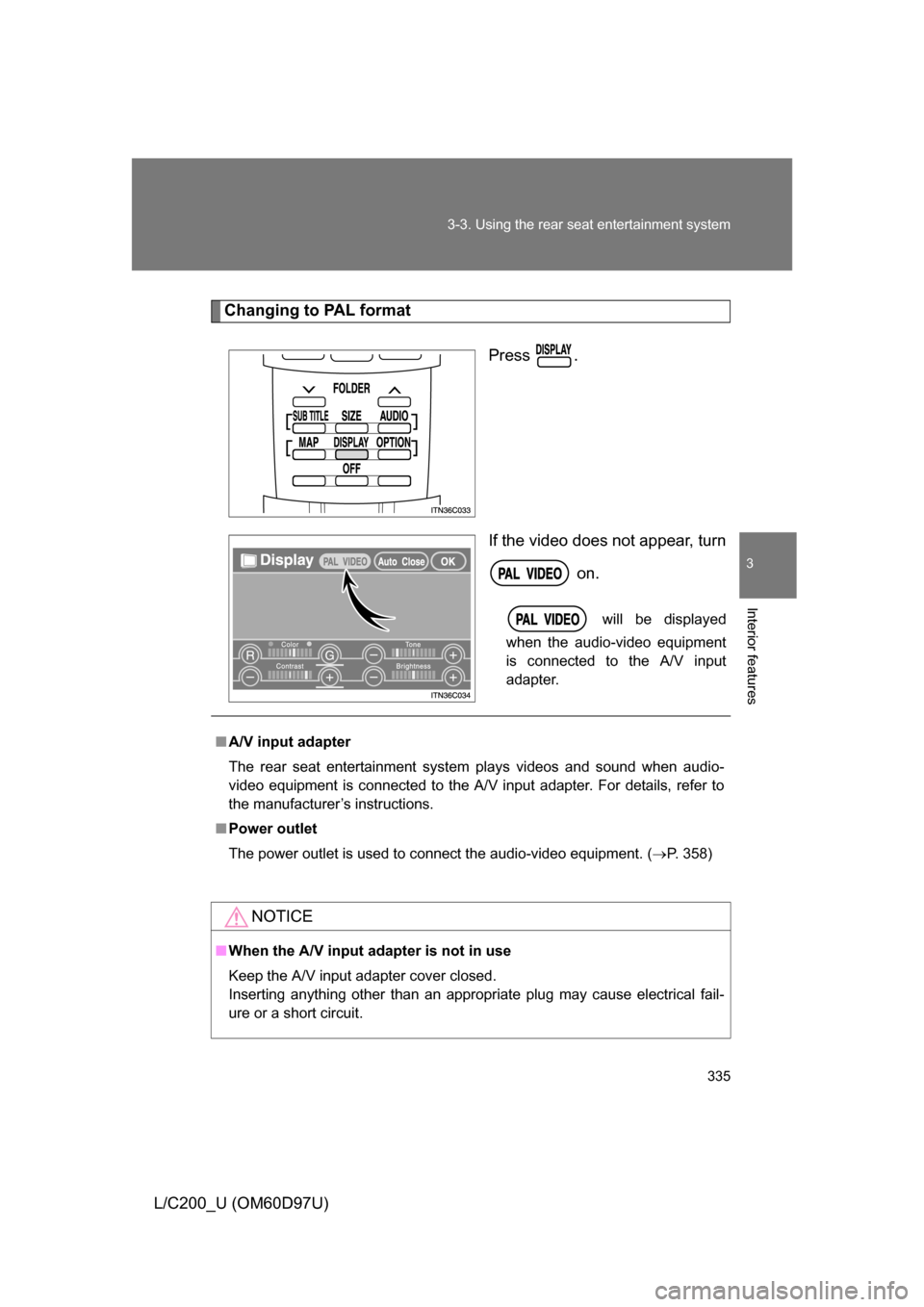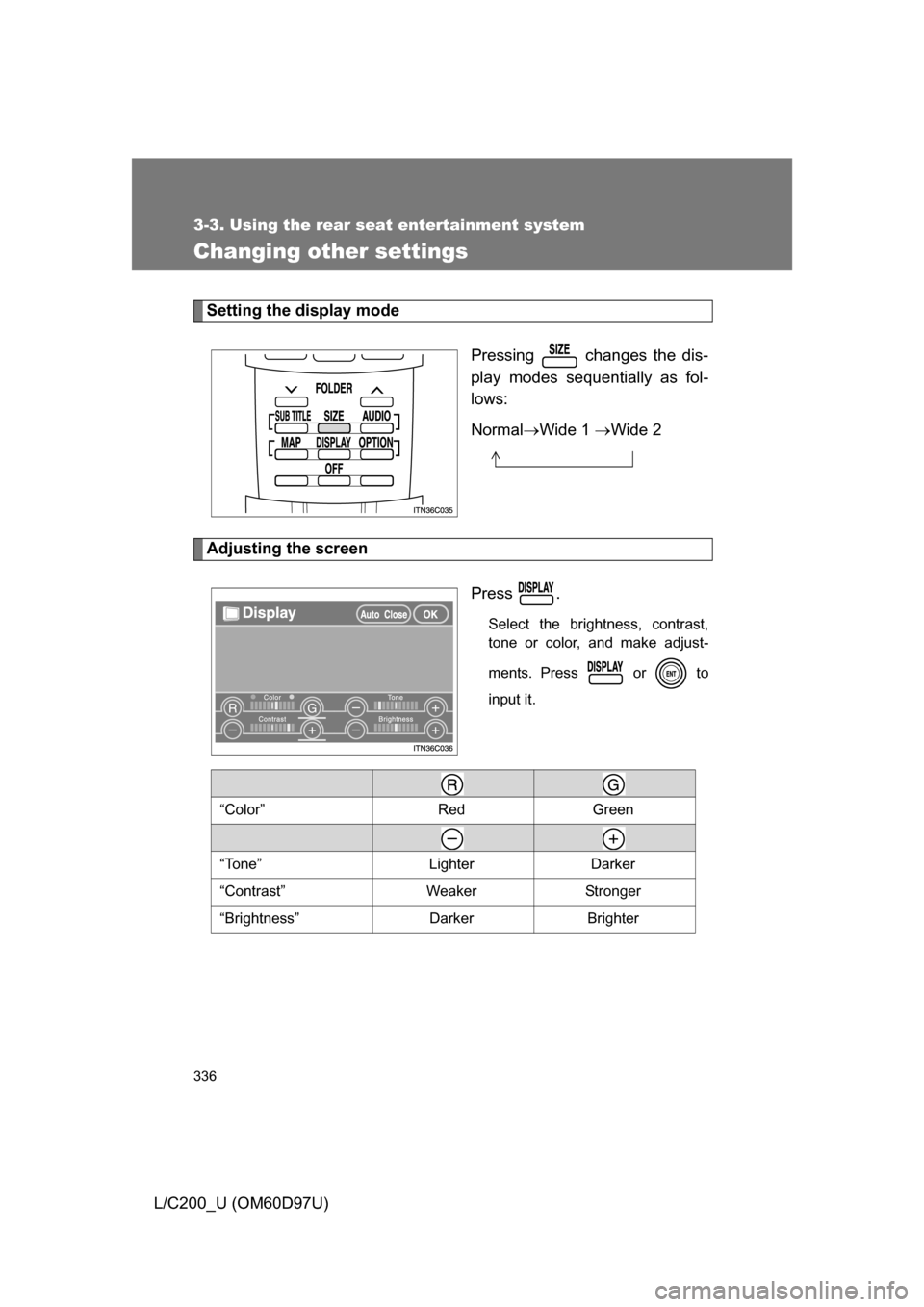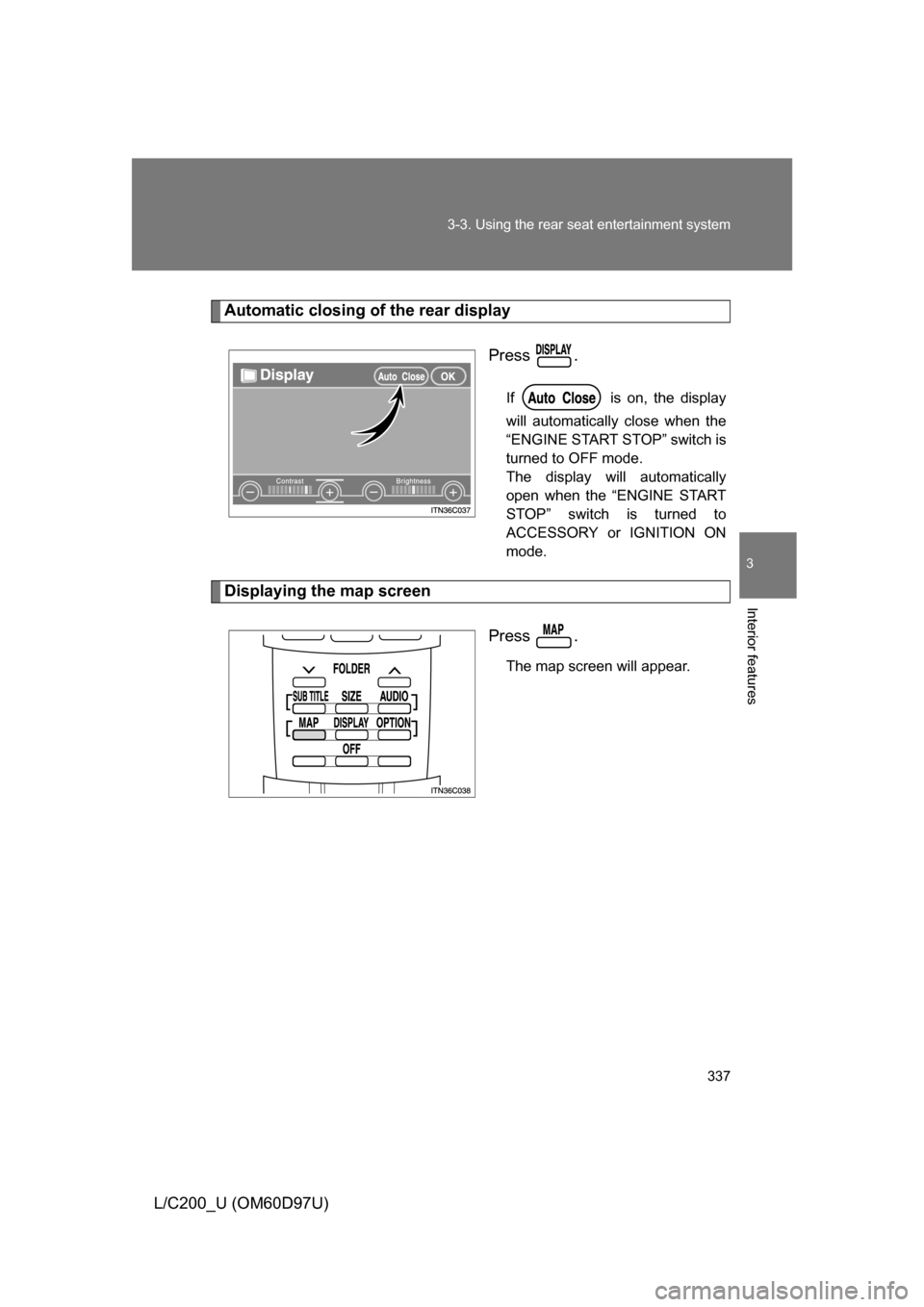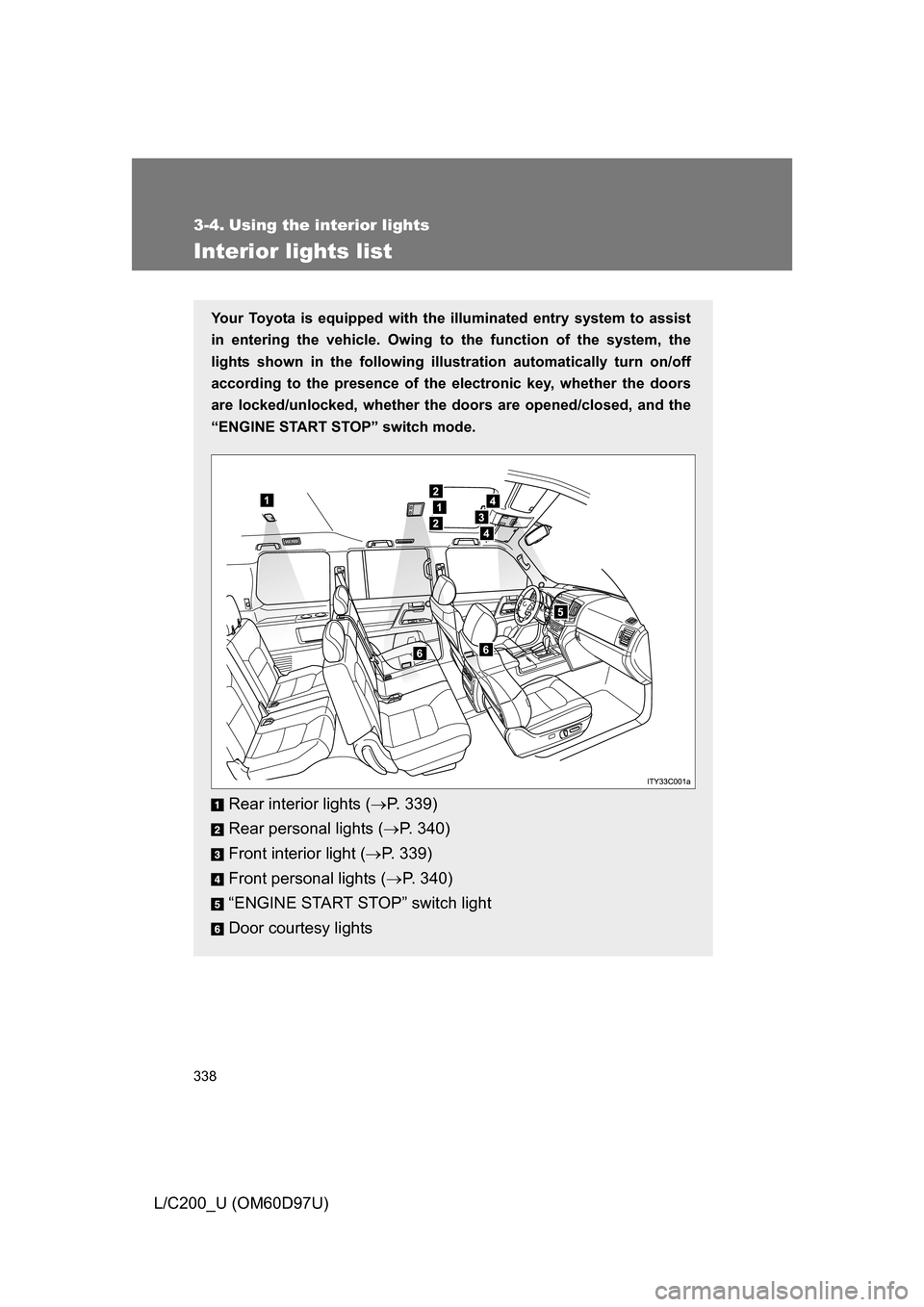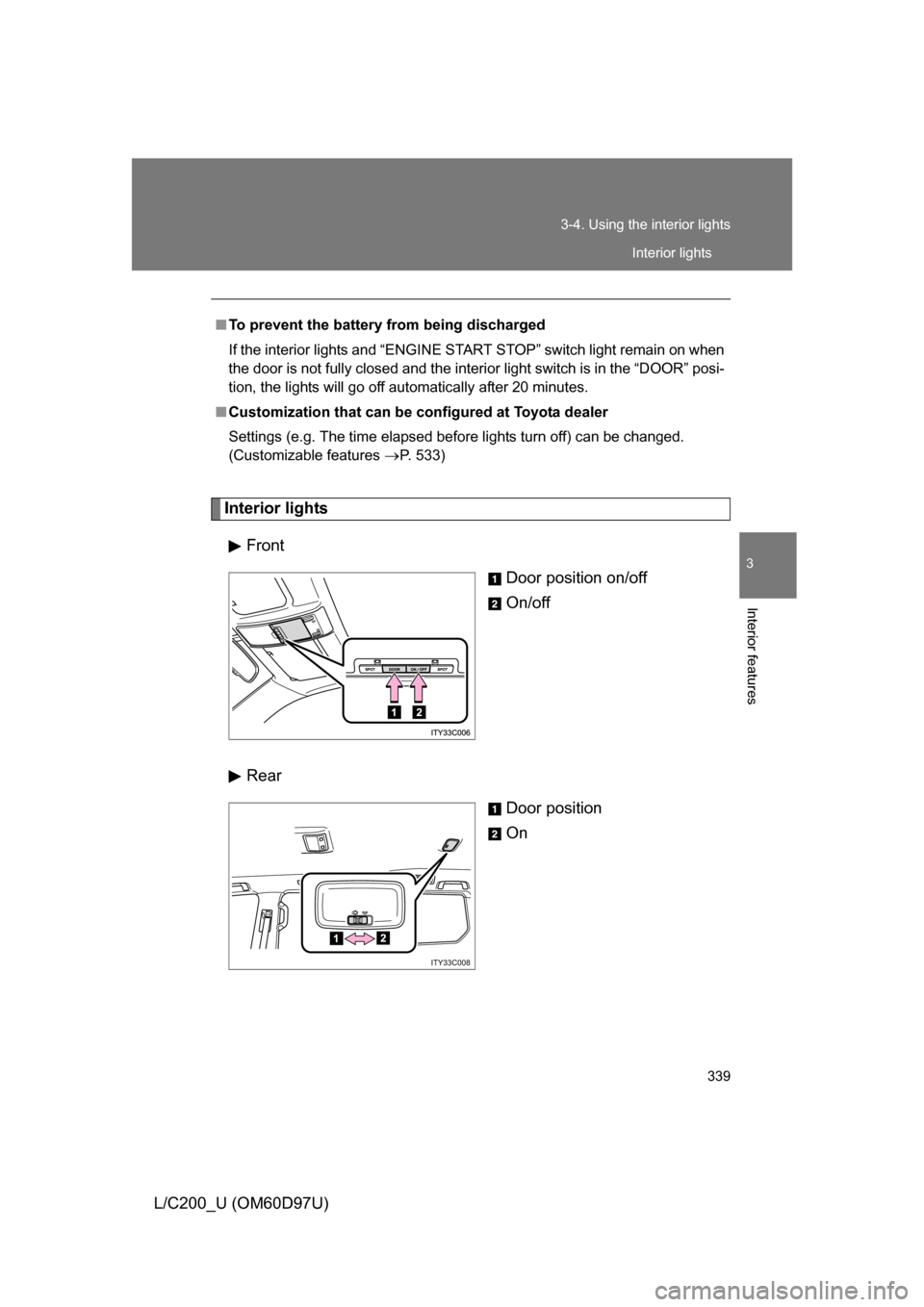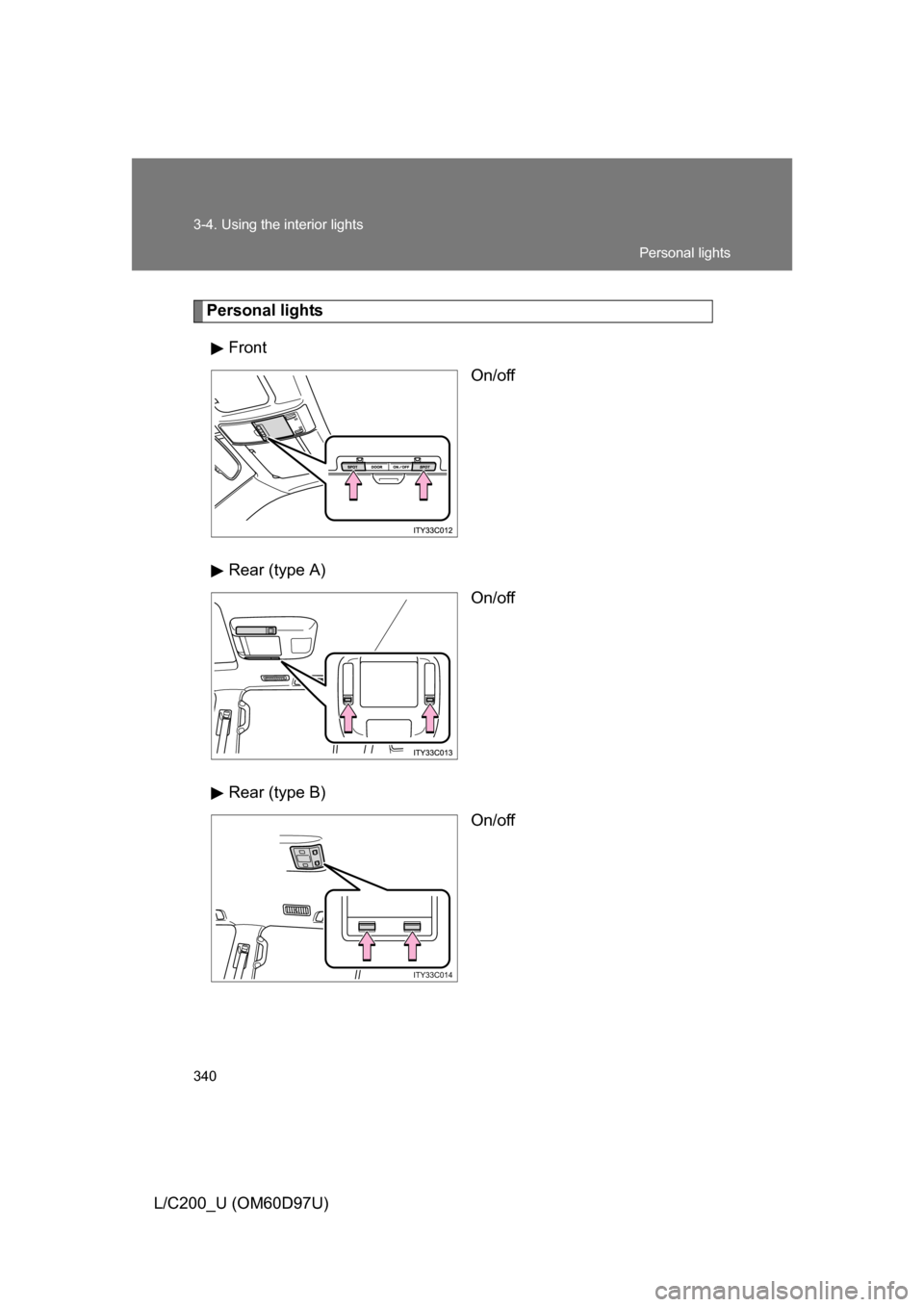TOYOTA LAND CRUISER 2009 J200 Owners Manual
LAND CRUISER 2009 J200
TOYOTA
TOYOTA
https://www.carmanualsonline.info/img/14/6484/w960_6484-0.png
TOYOTA LAND CRUISER 2009 J200 Owners Manual
Trending: rear entertainment, alternator belt, instrument cluster, clock, oil viscosity, engine coolant, battery location
Page 331 of 556

331
3-3. Using the rear seat entertainment system
3
Interior features
L/C200_U (OM60D97U)
●
Viewer restrictions
This feature limits what can be viewed in conformity with the level of
restrictions of the country. The level of restrictions varies depending on
the DVD video disc. Some DVD video discs cannot be played at all, or
violent scenes are skipped or replaced with other scenes.
Level 1: DVD video discs for children can be played.
Level 2-7: DVD video discs for children and G-rated movies can be
played.
Level 8: All types of DVD video discs can be played.
● Multi-angle option
You can enjoy the same scene from different angles.
● Multi-language option
You can select the subtitle and audio languages.
● Region codes
The region codes are found on DVD players and DVD discs. If a DVD
video disc does not have the same region code as the DVD player, you
cannot play the disc on that DVD player. ( P. 328)
● Audio
This DVD player can play linear PCM, Dolby Digital and MPEG audio for-
mat DVD. Other decoded types cannot be played.
● Title and chapter
Video and audio programs stored in DVD video discs are divided into
parts by title and chapter.
Title: The largest unit of the video and audio programs stored on DVD
video discs. Usually, one movie, one album, or one audio program is
assigned as a title.
Chapter: A title is comprised of one or more chapters.
Page 332 of 556
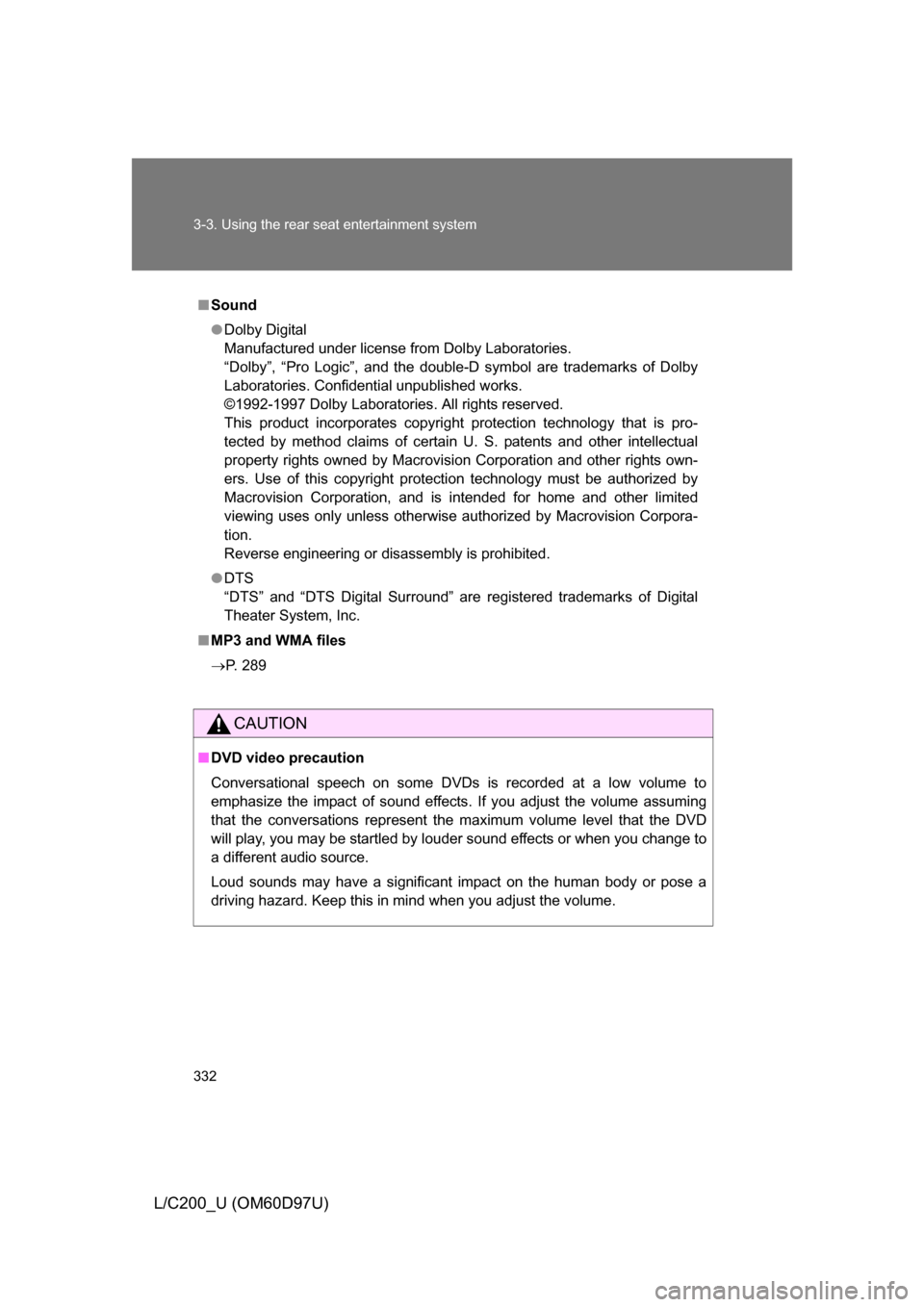
332 3-3. Using the rear seat entertainment system
L/C200_U (OM60D97U)
■Sound
● Dolby Digital
Manufactured under license from Dolby Laboratories.
“Dolby”, “Pro Logic”, and the double-D symbol are trademarks of Dolby
Laboratories. Confidential unpublished works.
©1992-1997 Dolby Laboratories. All rights reserved.
This product incorporates copyright protection technology that is pro-
tected by method claims of certain U. S. patents and other intellectual
property rights owned by Macrovisi on Corporation and other rights own-
ers. Use of this copyright protection technology must be authorized by
Macrovision Corporation, and is intended for home and other limited
viewing uses only unless otherwise authorized by Macrovision Corpora-
tion.
Reverse engineering or disassembly is prohibited.
● DTS
“DTS” and “DTS Digita l Surround” are registered trademarks of Digital
Theater System, Inc.
■ MP3 and WMA files
P. 289
CAUTION
■DVD video precaution
Conversational speech on some DVDs is recorded at a low volume to
emphasize the impact of sound effects. If you adjust the volume assuming
that the conversations represent the maximum volume level that the DVD
will play, you may be startled by louder sound effects or when you change to
a different audio source.
Loud sounds may have a significant impact on the human body or pose a
driving hazard. Keep this in mind when you adjust the volume.
Page 333 of 556
333
3-3. Using the rear seat entertainment system
3
Interior features
L/C200_U (OM60D97U)
NOTICE
■
Discs and adapters that cannot be used
P. 283
■ Player precautions
Failure to follow the precautions below may result in damage to the discs or
the player itself.
● Do not insert anything other than discs into the disc slot.
● Do not apply oil to the player.
● Store discs away from direct sunlight.
● Never try to disassemble any part of the player.
Page 334 of 556
334
3-3. Using the rear seat entertainment system
L/C200_U (OM60D97U)
Using the video mode
Using the adapterOpen the cover.
The A/V input adapter is com-
posed of 3 input adapters.
Yellow: Image input adapter
White: Left channel audio input
adapter
Red: Right channel audio input
adapter
Press to select the
video mode.
Before switching to the video
mode, connect the audio-video
equipment to the A/V input
adapter.
Page 335 of 556
335
3-3. Using the rear seat entertainment system
3
Interior features
L/C200_U (OM60D97U)
Changing to PAL format
Press .
If the video does not appear, turn on.
will be displayed
when the audio-video equipment
is connected to the A/V input
adapter.
■ A/V input adapter
The rear seat entertainment system plays videos and sound when audio-
video equipment is connected to the A/V input adapter. For details, refer to
the manufacturer’s instructions.
■ Power outlet
The power outlet is used to connect the audio-video equipment. ( P. 358)
NOTICE
■When the A/V input adapter is not in use
Keep the A/V input adapter cover closed.
Inserting anything other than an appropriate plug may cause electrical fail-
ure or a short circuit.
Page 336 of 556
336
3-3. Using the rear seat entertainment system
L/C200_U (OM60D97U)
Changing other settings
Setting the display modePressing changes the dis-
play modes sequentially as fol-
lows:
NormalWide 1 Wide 2
Adjusting the screen
Press .
Select the brightness, contrast,
tone or color, and make adjust-
ments. Press or to
input it.
“Color”RedGreen
“Tone” LighterDarker
“Contrast” WeakerStronger
“Brightness” DarkerBrighter
Page 337 of 556
337
3-3. Using the rear seat entertainment system
3
Interior features
L/C200_U (OM60D97U)
Automatic closing of the rear display
Press .
If is on, the display
will automatically close when the
“ENGINE START STOP” switch is
turned to OFF mode.
The display will automatically
open when the “ENGINE START
STOP” switch is turned to
ACCESSORY or IGNITION ON
mode.
Displaying the map screen
Press .
The map screen will appear.
Page 338 of 556
338
L/C200_U (OM60D97U)
3-4. Using the interior lights
Interior lights list
Your Toyota is equipped with the illuminated entry system to assist
in entering the vehicle. Owing to the function of the system, the
lights shown in the following illust ration automatically turn on/off
according to the presence of the el ectronic key, whether the doors
are locked/unlocked, whether the doors are opened/closed, and the
“ENGINE START STOP” switch mode.
Rear interior lights ( P. 339)
Rear personal lights ( P. 340)
Front interior light ( P. 339)
Front personal lights ( P. 340)
“ENGINE START STOP” switch light
Door courtesy lights
12
1
2
4
3
4
5
66
Page 339 of 556
339
3-4. Using the interior lights
3
Interior features
L/C200_U (OM60D97U)
Interior lights
Front Door position on/off
On/off
Rear Door position
On
■To prevent the battery from being discharged
If the interior lights and “ENGINE START STOP” switch light remain on when
the door is not fully closed and the interior light switch is in the “DOOR” posi-
tion, the lights will go off automatically after 20 minutes.
■ Customization that can be co nfigured at Toyota dealer
Settings (e.g. The time elapsed before lights turn off) can be changed.
(Customizable features
P. 533)
ITY33C008
Interior lights
Page 340 of 556
340 3-4. Using the interior lights
L/C200_U (OM60D97U)
Personal lightsFront On/off
Rear (type A) On/off
Rear (type B) On/off
ITY33C014
Personal lights
Trending: oil capacity, deactivate passenger airbag, towing capacity, turn signal, spare tire, overheating, snow chains