fuel consumption TOYOTA LAND CRUISER 2012 Owners Manual
[x] Cancel search | Manufacturer: TOYOTA, Model Year: 2012, Model line: LAND CRUISER, Model: TOYOTA LAND CRUISER 2012Pages: 692, PDF Size: 29.3 MB
Page 212 of 692
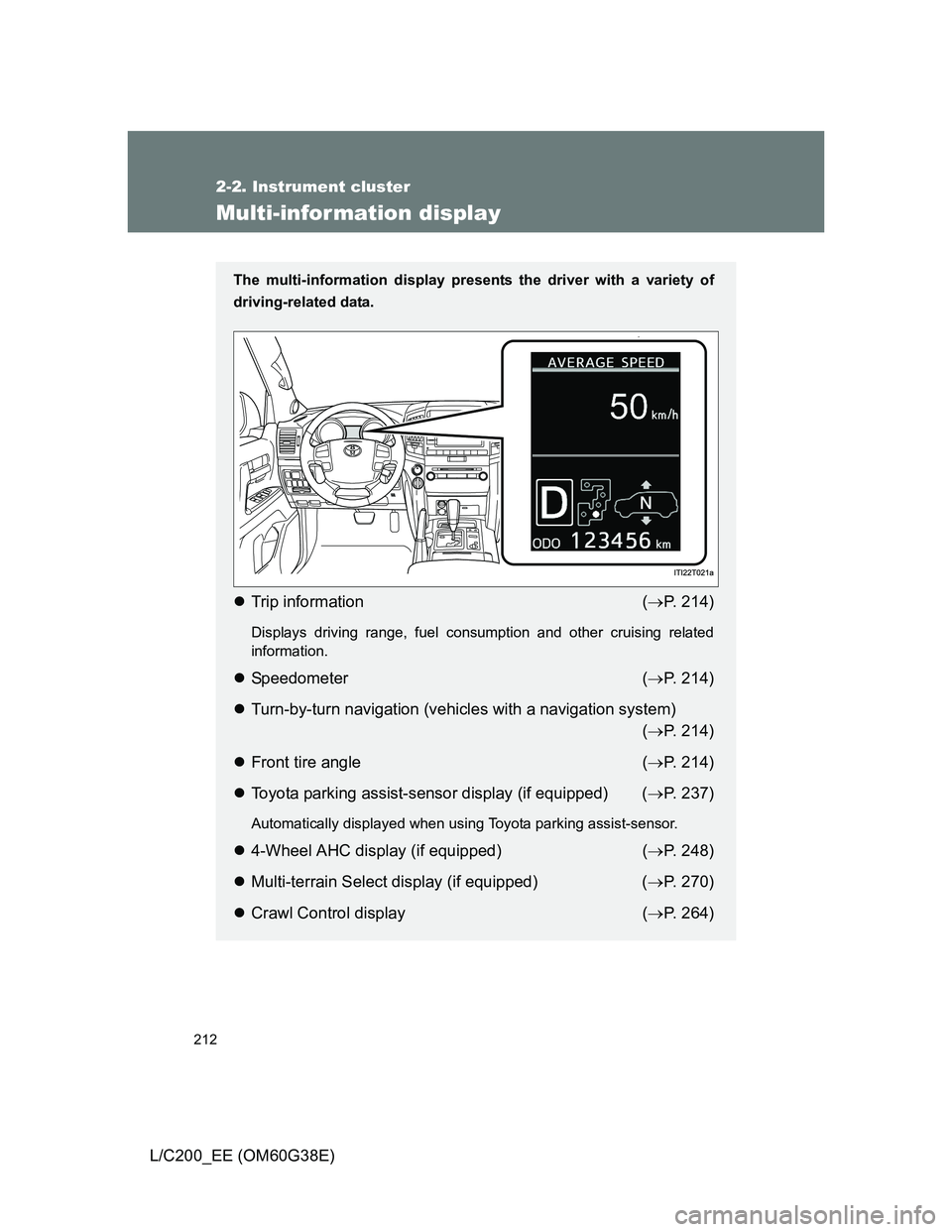
212
2-2. Instrument cluster
L/C200_EE (OM60G38E)
Multi-infor mation display
The multi-information display presents the driver with a variety of
driving-related data.
Trip information (P. 214)
Displays driving range, fuel consumption and other cruising related
information.
Speedometer (P. 214)
Turn-by-turn navigation (vehicles with a navigation system)
(P. 214)
Front tire angle (P. 214)
Toyota parking assist-sensor display (if equipped) (P. 237)
Automatically displayed when using Toyota parking assist-sensor.
4-Wheel AHC display (if equipped) (P. 248)
Multi-terrain Select display (if equipped) (P. 270)
Crawl Control display (P. 264)
Page 214 of 692
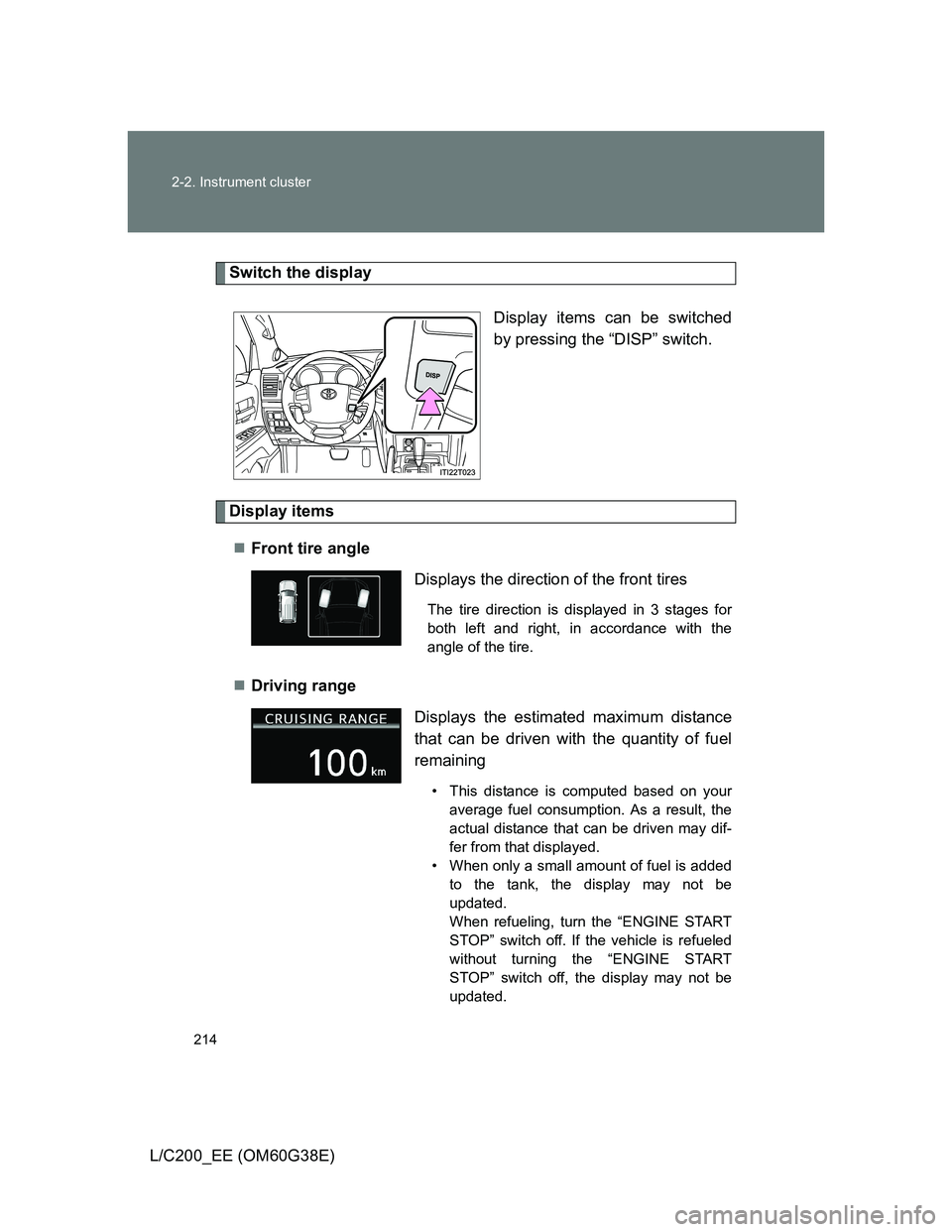
214 2-2. Instrument cluster
L/C200_EE (OM60G38E)
Switch the display
Display items can be switched
by pressing the “DISP” switch.
Display items
Front tire angle
Driving range
Displays the direction of the front tires
The tire direction is displayed in 3 stages for
both left and right, in accordance with the
angle of the tire.
Displays the estimated maximum distance
that can be driven with the quantity of fuel
remaining
• This distance is computed based on your
average fuel consumption. As a result, the
actual distance that can be driven may dif-
fer from that displayed.
• When only a small amount of fuel is added
to the tank, the display may not be
updated.
When refueling, turn the “ENGINE START
STOP” switch off. If the vehicle is refueled
without turning the “ENGINE START
STOP” switch off, the display may not be
updated.
Page 215 of 692

215 2-2. Instrument cluster
2
When driving
L/C200_EE (OM60G38E)Average fuel consumption after refueling
Current fuel consumption
Average fuel consumption and Eco Driving Indicator Zone
Display (P. 181)
Average vehicle speed Displays the average fuel consumption
since the vehicle was last refueled
Use the displayed average fuel consumption
as a reference.
Displays the current rate of fuel consump-
tion
Displays the average fuel consumption
since the function was reset
• The function can be reset by pressing the
“DISP” switch for longer than 1 second
when the average fuel consumption is dis-
played.
• Use the displayed average fuel consump-
tion as a reference.
Displays the average vehicle speed since
the engine was started or the function was
reset
The function can be reset by pressing the
“DISP” switch for longer than 1 second when
the average vehicle speed is displayed.
Page 217 of 692
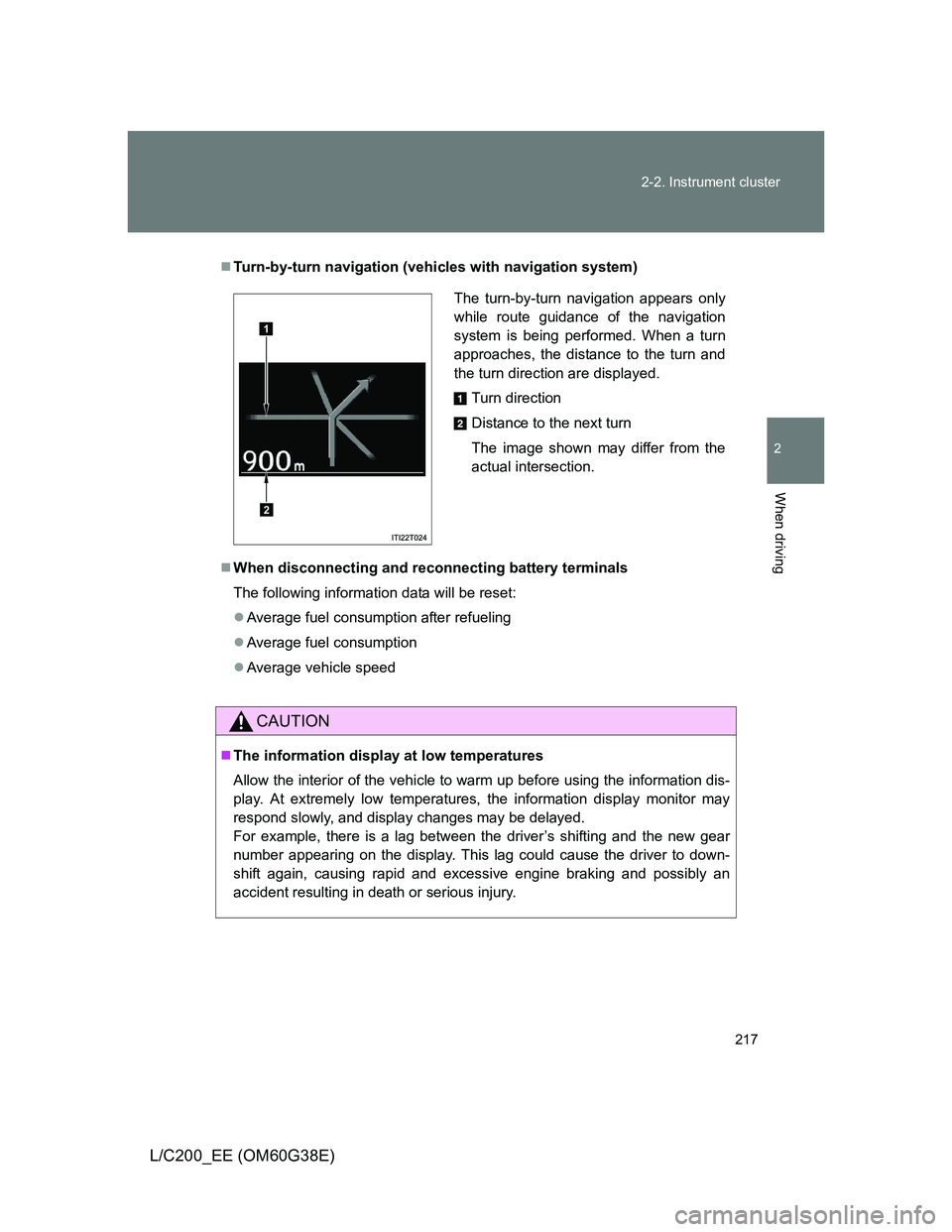
217 2-2. Instrument cluster
2
When driving
L/C200_EE (OM60G38E)
Turn-by-turn navigation (vehicles with navigation system)
When disconnecting and reconnecting battery terminals
The following information data will be reset:
Average fuel consumption after refueling
Average fuel consumption
Average vehicle speed
CAUTION
The information display at low temperatures
Allow the interior of the vehicle to warm up before using the information dis-
play. At extremely low temperatures, the information display monitor may
respond slowly, and display changes may be delayed.
For example, there is a lag between the driver’s shifting and the new gear
number appearing on the display. This lag could cause the driver to down-
shift again, causing rapid and excessive engine braking and possibly an
accident resulting in death or serious injury.
The turn-by-turn navigation appears only
while route guidance of the navigation
system is being performed. When a turn
approaches, the distance to the turn and
the turn direction are displayed.
Turn direction
Distance to the next turn
The image shown may differ from the
actual intersection.
1
2
Page 323 of 692

323
2-5. Driving information
2
When driving
L/C200_EE (OM60G38E)
Trailer towing
Your vehicle is designed primarily as a passenger carrying vehicle.
Towing a trailer will have an adverse effect on handling, perfor-
mance, braking, durability, and fuel consumption. Your safety and
satisfaction depend on the proper use of correct equipment and cau-
tious driving habits. For your safety and the safety of others, do not
overload the vehicle or trailer.
To tow a trailer safely, use extreme care and drive the vehicle in
accordance with the trailer’s characteristics and operating condi-
tions.
Toyota warranties do not apply to damage or malfunction caused by
towing a trailer for commercial purposes.
Ask your local authorized Toyota dealer or repairer, or another duly
qualified and equipped professional for further details before towing,
as there are additional legal requirements in some countries.
Weight limits
Check the allowable towing capacity, GVM (Gross Vehicle
Mass), MPAC (Maximum Permissible Axle Capacity), and per-
missible drawbar load before towing. (P. 644)
Towing hitch/bracket
Toyota recommends the use of the Toyota hitch/bracket for your
vehicle. Other products of a suitable nature and comparable
quality may also be used.