fuel TOYOTA LAND CRUISER 2013 J200 User Guide
[x] Cancel search | Manufacturer: TOYOTA, Model Year: 2013, Model line: LAND CRUISER, Model: TOYOTA LAND CRUISER 2013 J200Pages: 720, PDF Size: 21.46 MB
Page 104 of 720
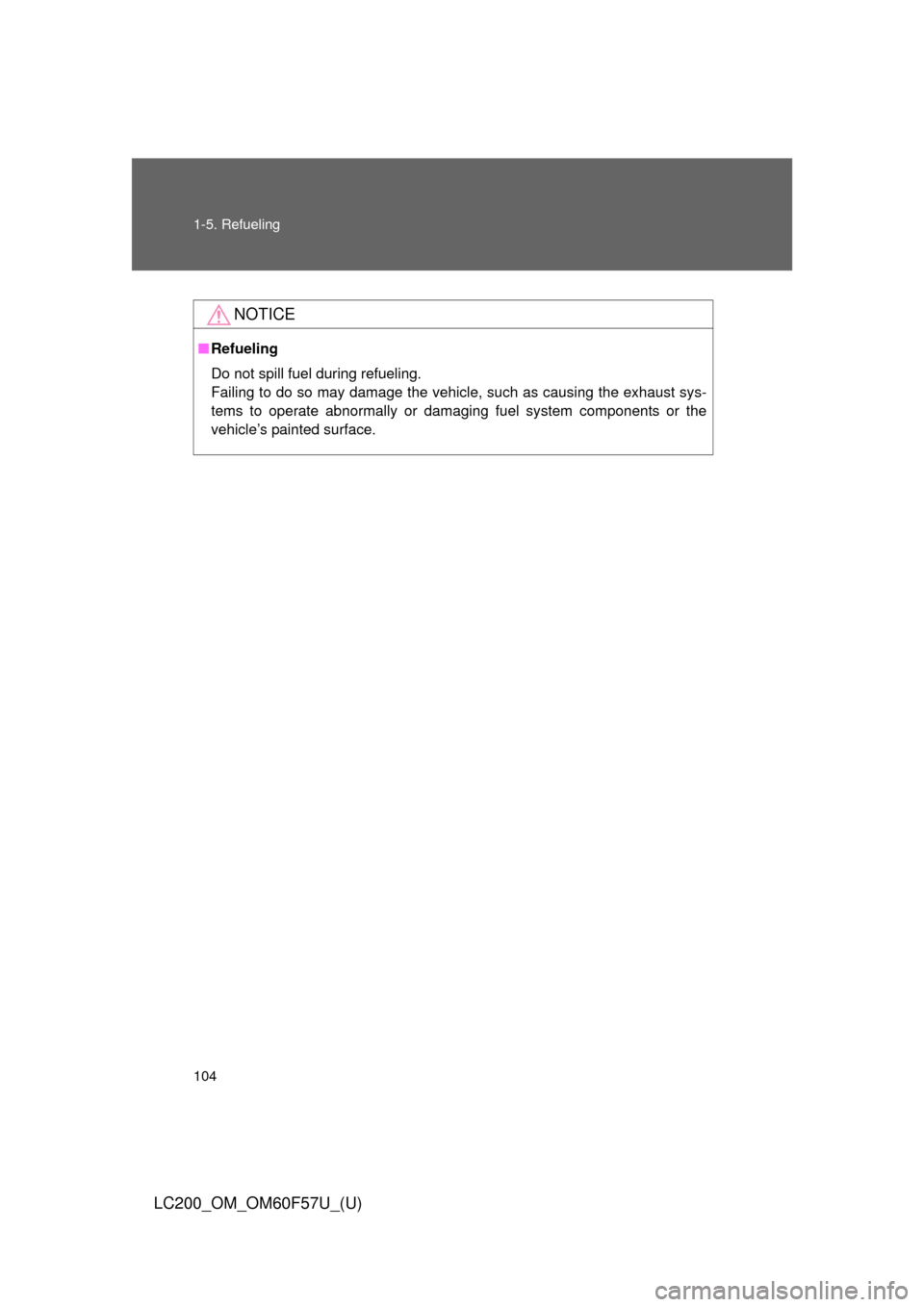
104 1-5. Refueling
LC200_OM_OM60F57U_(U)
NOTICE
■Refueling
Do not spill fuel during refueling.
Failing to do so may damage the vehicle, such as causing the exhaust sys-
tems to operate abnormally or damaging fuel system components or the
vehicle’s painted surface.
Page 156 of 720
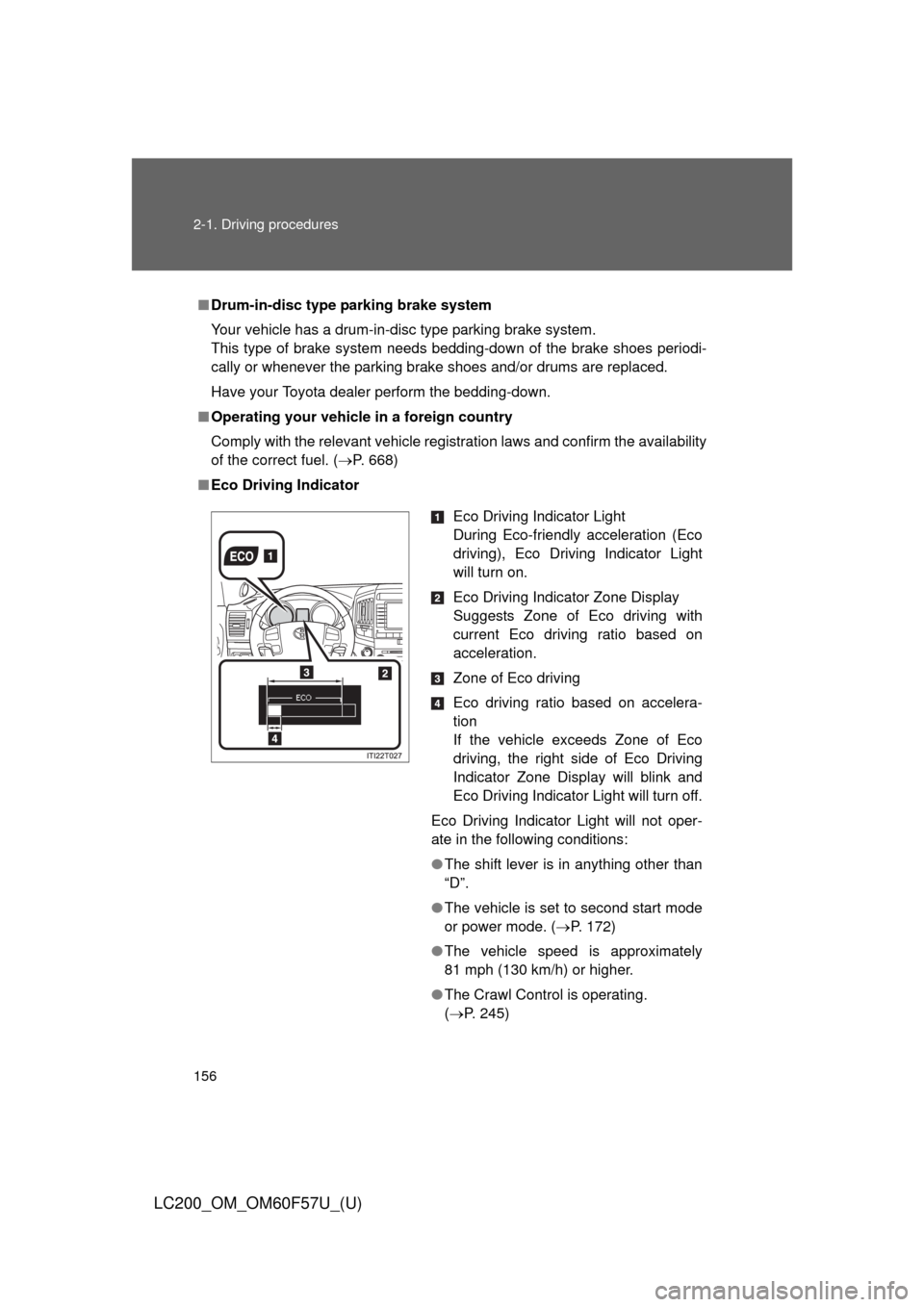
156 2-1. Driving procedures
LC200_OM_OM60F57U_(U)
■Drum-in-disc type parking brake system
Your vehicle has a drum-in-disc type parking brake system.
This type of brake system needs bedding-down of the brake shoes periodi-
cally or whenever the parking brake shoes and/or drums are replaced.
Have your Toyota dealer perform the bedding-down.
■Operating your vehicle in a foreign country
Comply with the relevant vehicle registration laws and confirm the availability
of the correct fuel. (P. 668)
■Eco Driving Indicator
Eco Driving Indicator Light
During Eco-friendly acceleration (Eco
driving), Eco Driving Indicator Light
will turn on.
Eco Driving Indicator Zone Display
Suggests Zone of Eco driving with
current Eco driving ratio based on
acceleration.
Zone of Eco driving
Eco driving ratio based on accelera-
tion
If the vehicle exceeds Zone of Eco
driving, the right side of Eco Driving
Indicator Zone Display will blink and
Eco Driving Indicator Light will turn off.
Eco Driving Indicator Light will not oper-
ate in the following conditions:
●The shift lever is in anything other than
“D”.
●The vehicle is set to second start mode
or power mode. (P. 172)
●The vehicle speed is approximately
81 mph (130 km/h) or higher.
●The Crawl Control is operating.
(P. 245)
Page 179 of 720
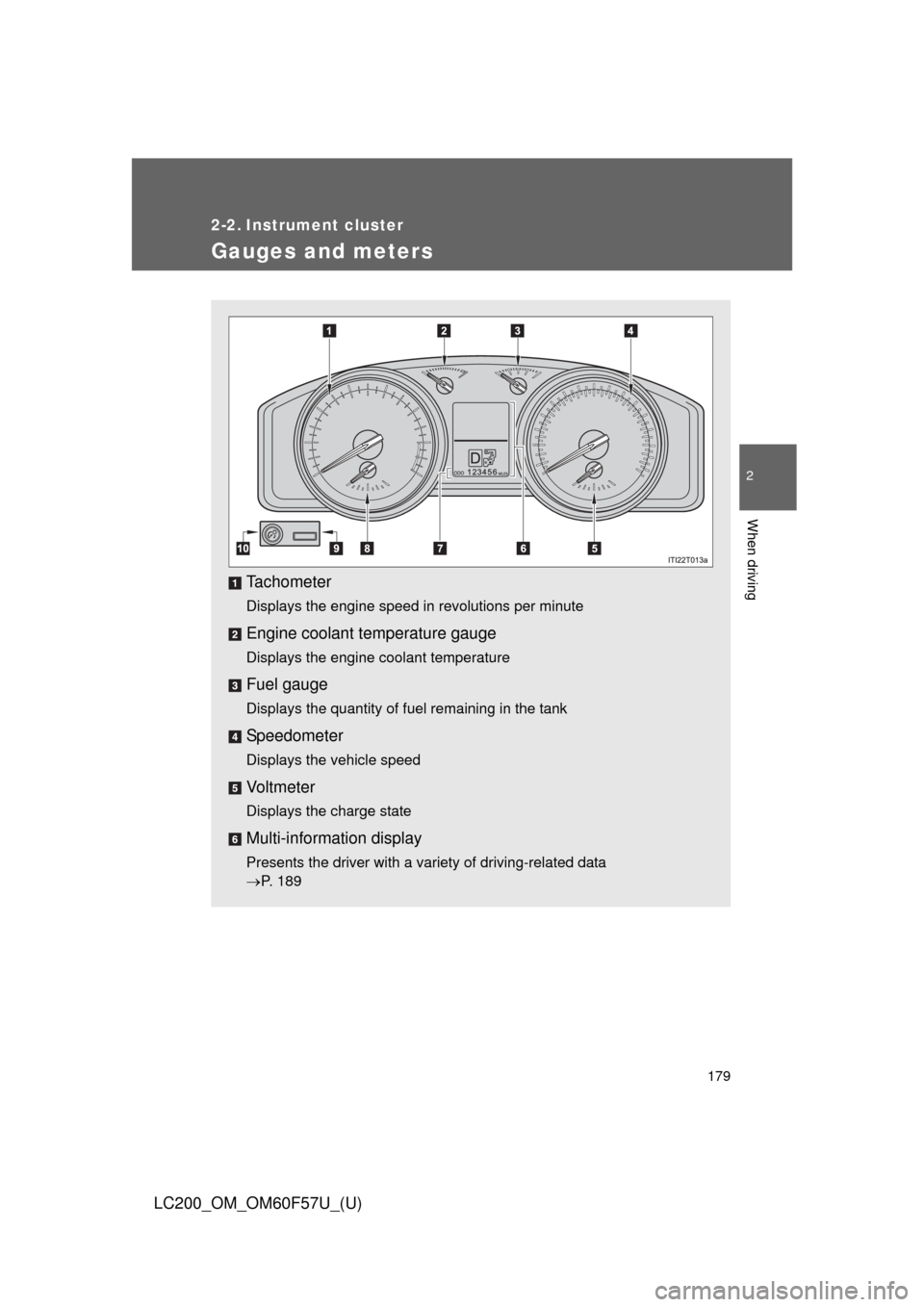
179
2
When driving
LC200_OM_OM60F57U_(U)
2-2. Instrument cluster
Gauges and meters
Tachometer
Displays the engine speed in revolutions per minute
Engine coolant temperature gauge
Displays the engine coolant temperature
Fuel gauge
Displays the quantity of fuel remaining in the tank
Speedometer
Displays the vehicle speed
Vo l t m e t e r
Displays the charge state
Multi-information display
Presents the driver with a variety of driving-related data
P. 189
Page 189 of 720
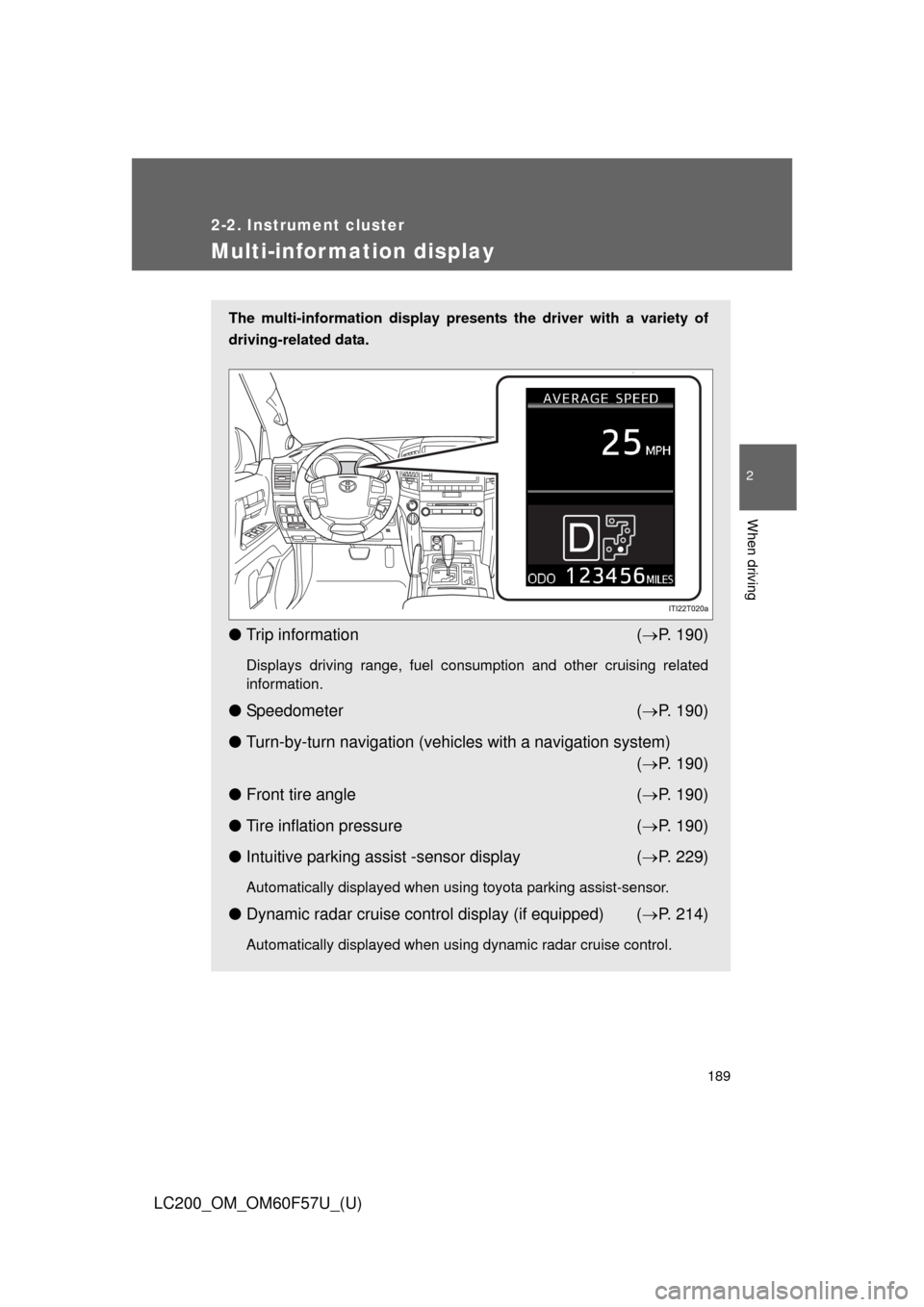
189
2-2. Instrument cluster
2
When driving
LC200_OM_OM60F57U_(U)
Multi-information display
The multi-information display presents the driver with a variety of
driving-related data.
●Trip information (P. 190)
Displays driving range, fuel consumption and other cruising related
information.
●Speedometer (P. 190)
●Turn-by-turn navigation (vehicles with a navigation system)
(P. 190)
●Front tire angle (P. 190)
●Tire inflation pressure (P. 190)
●Intuitive parking assist -sensor display (P. 229)
Automatically displayed when using toyota parking assist-sensor.
●Dynamic radar cruise control display (if equipped) (P. 214)
Automatically displayed when using dynamic radar cruise control.
Page 190 of 720
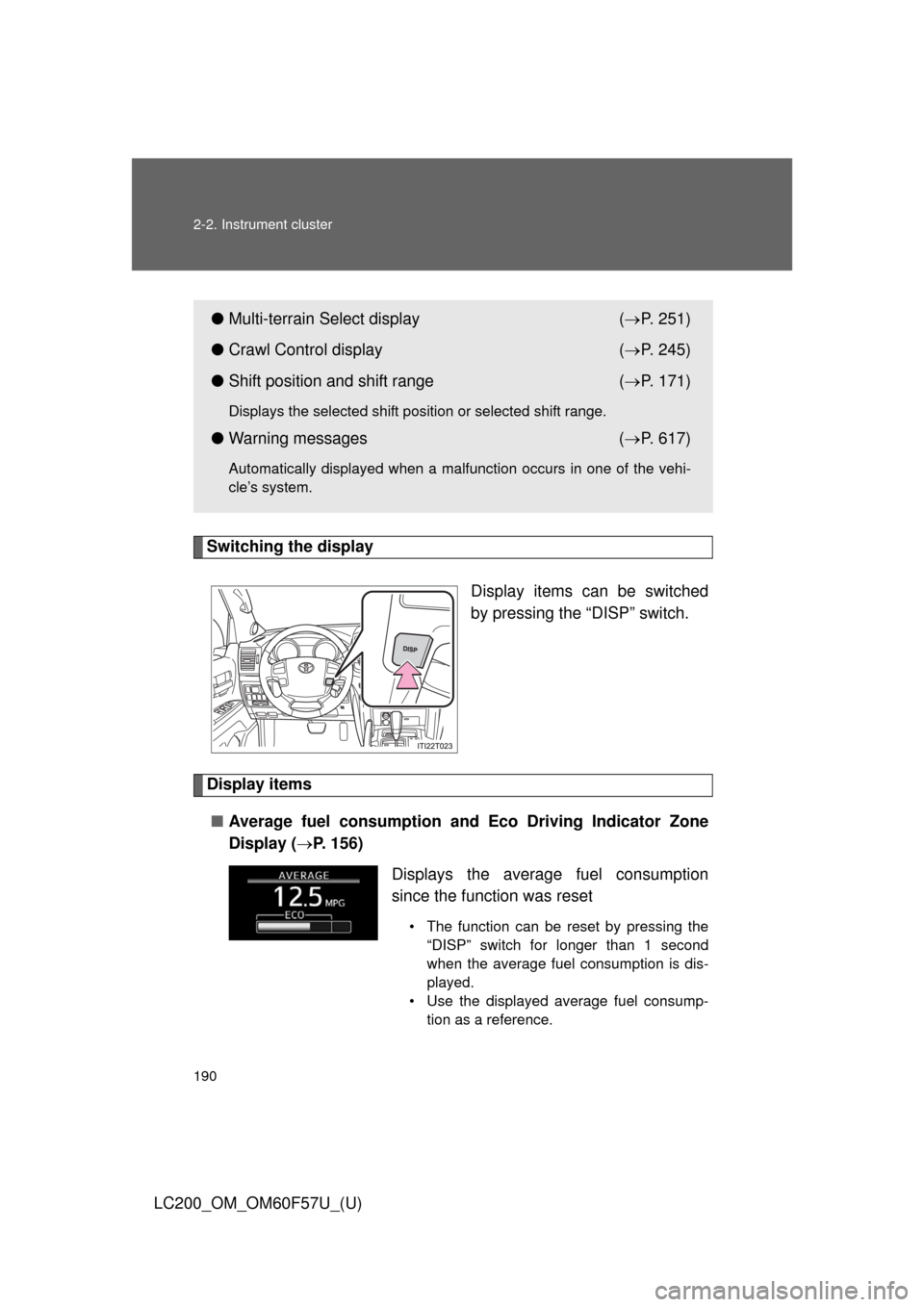
190 2-2. Instrument cluster
LC200_OM_OM60F57U_(U)
Switching the display
Display items can be switched
by pressing the “DISP” switch.
Display items
■Average fuel consumption and Eco Driving Indicator Zone
Display (P. 156)
●Multi-terrain Select display (P. 251)
●Crawl Control display (P. 245)
●Shift position and shift range (P. 171)
Displays the selected shift position or selected shift range.
●Warning messages (P. 617)
Automatically displayed when a malfunction occurs in one of the vehi-
cle’s system.
Displays the average fuel consumption
since the function was reset
• The function can be reset by pressing the
“DISP” switch for longer than 1 second
when the average fuel consumption is dis-
played.
• Use the displayed average fuel consump-
tion as a reference.
Page 191 of 720
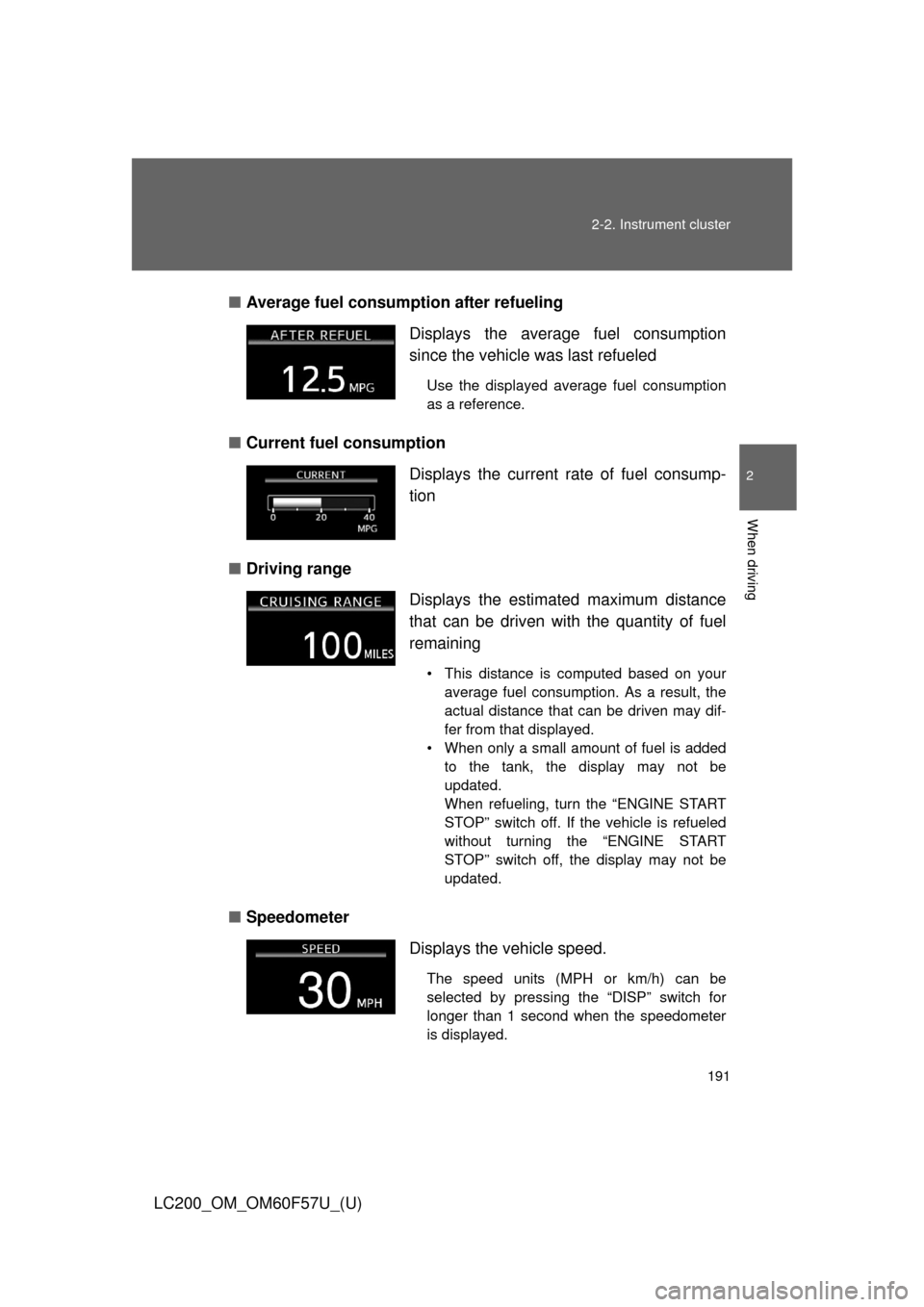
191 2-2. Instrument cluster
2
When driving
LC200_OM_OM60F57U_(U)■Average fuel consumption after refueling
■Current fuel consumption
■Driving range
■SpeedometerDisplays the average fuel consumption
since the vehicle was last refueled
Use the displayed average fuel consumption
as a reference.
Displays the current rate of fuel consump-
tion
Displays the estimated maximum distance
that can be driven with the quantity of fuel
remaining
• This distance is computed based on your
average fuel consumption. As a result, the
actual distance that can be driven may dif-
fer from that displayed.
• When only a small amount of fuel is added
to the tank, the display may not be
updated.
When refueling, turn the “ENGINE START
STOP” switch off. If the vehicle is refueled
without turning the “ENGINE START
STOP” switch off, the display may not be
updated.
Displays the vehicle speed.
The speed units (MPH or km/h) can be
selected by pressing the “DISP” switch for
longer than 1 second when the speedometer
is displayed.
Page 194 of 720
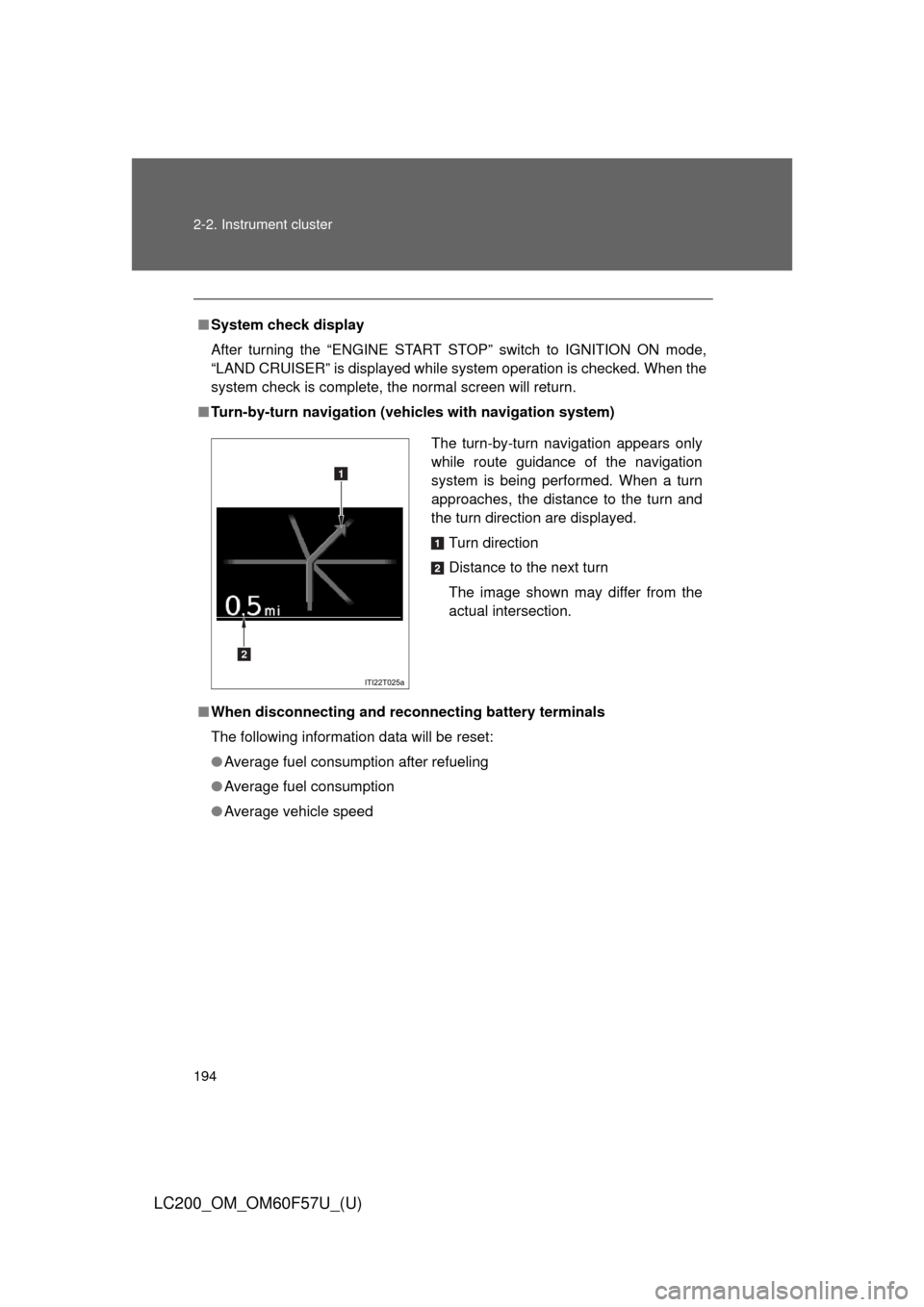
194 2-2. Instrument cluster
LC200_OM_OM60F57U_(U)
■System check display
After turning the “ENGINE START STOP” switch to IGNITION ON mode,
“LAND CRUISER” is displayed while system operation is checked. When the
system check is complete, the normal screen will return.
■Turn-by-turn navigation (vehicles with navigation system)
■When disconnecting and reconnecting battery terminals
The following information data will be reset:
●Average fuel consumption after refueling
●Average fuel consumption
●Average vehicle speed
The turn-by-turn navigation appears only
while route guidance of the navigation
system is being performed. When a turn
approaches, the distance to the turn and
the turn direction are displayed.
Turn direction
Distance to the next turn
The image shown may differ from the
actual intersection.
1
2
Page 199 of 720
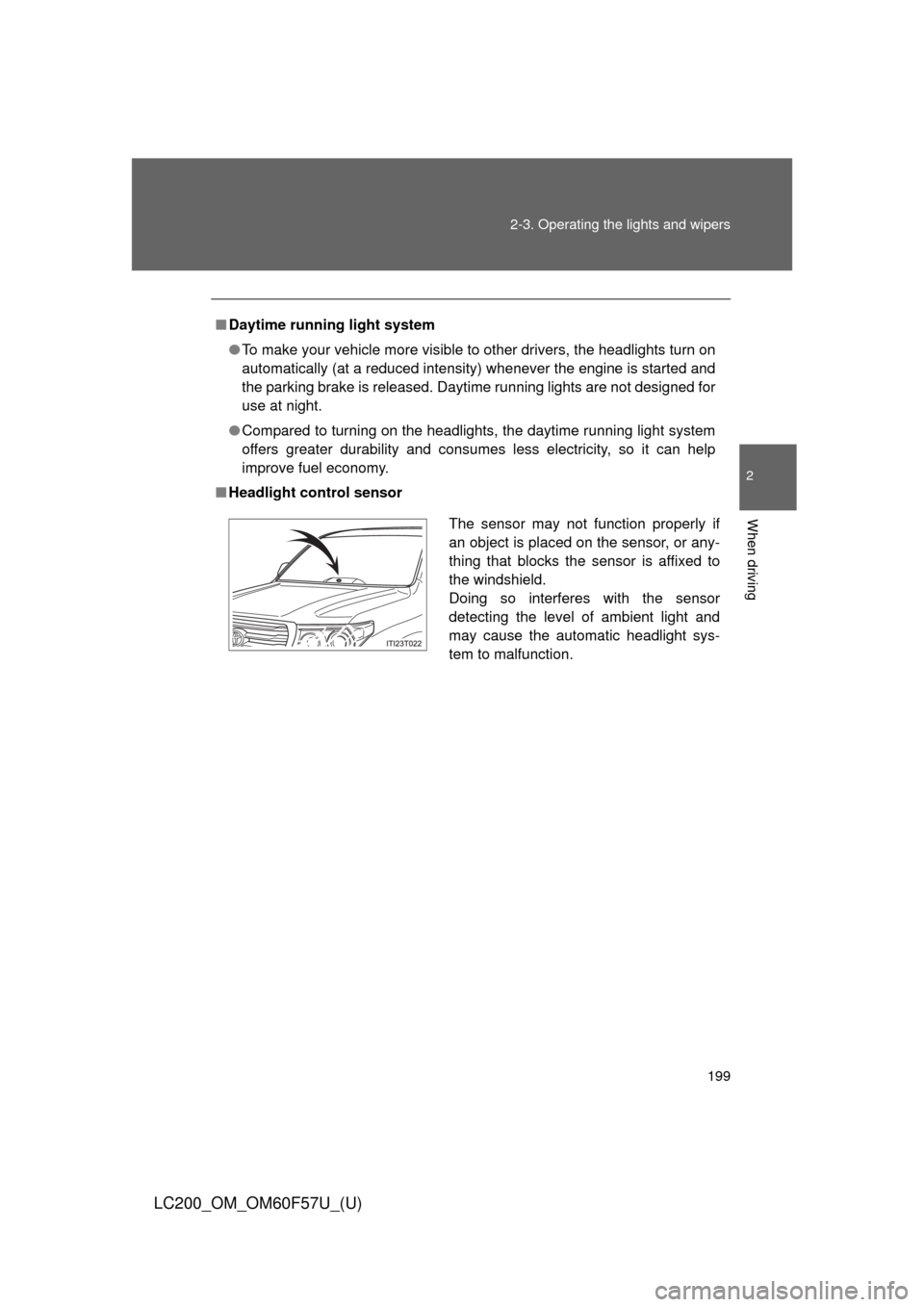
199 2-3. Operating the lights and wipers
2
When driving
LC200_OM_OM60F57U_(U)
■Daytime running light system
●To make your vehicle more visible to other drivers, the headlights turn on
automatically (at a reduced intensity) whenever the engine is started and
the parking brake is released. Daytime running lights are not designed for
use at night.
●Compared to turning on the headlights, the daytime running light system
offers greater durability and consumes less electricity, so it can help
improve fuel economy.
■Headlight control sensor
The sensor may not function properly if
an object is placed on the sensor, or any-
thing that blocks the sensor is affixed to
the windshield.
Doing so interferes with the sensor
detecting the level of ambient light and
may cause the automatic headlight sys-
tem to malfunction.
Page 302 of 720
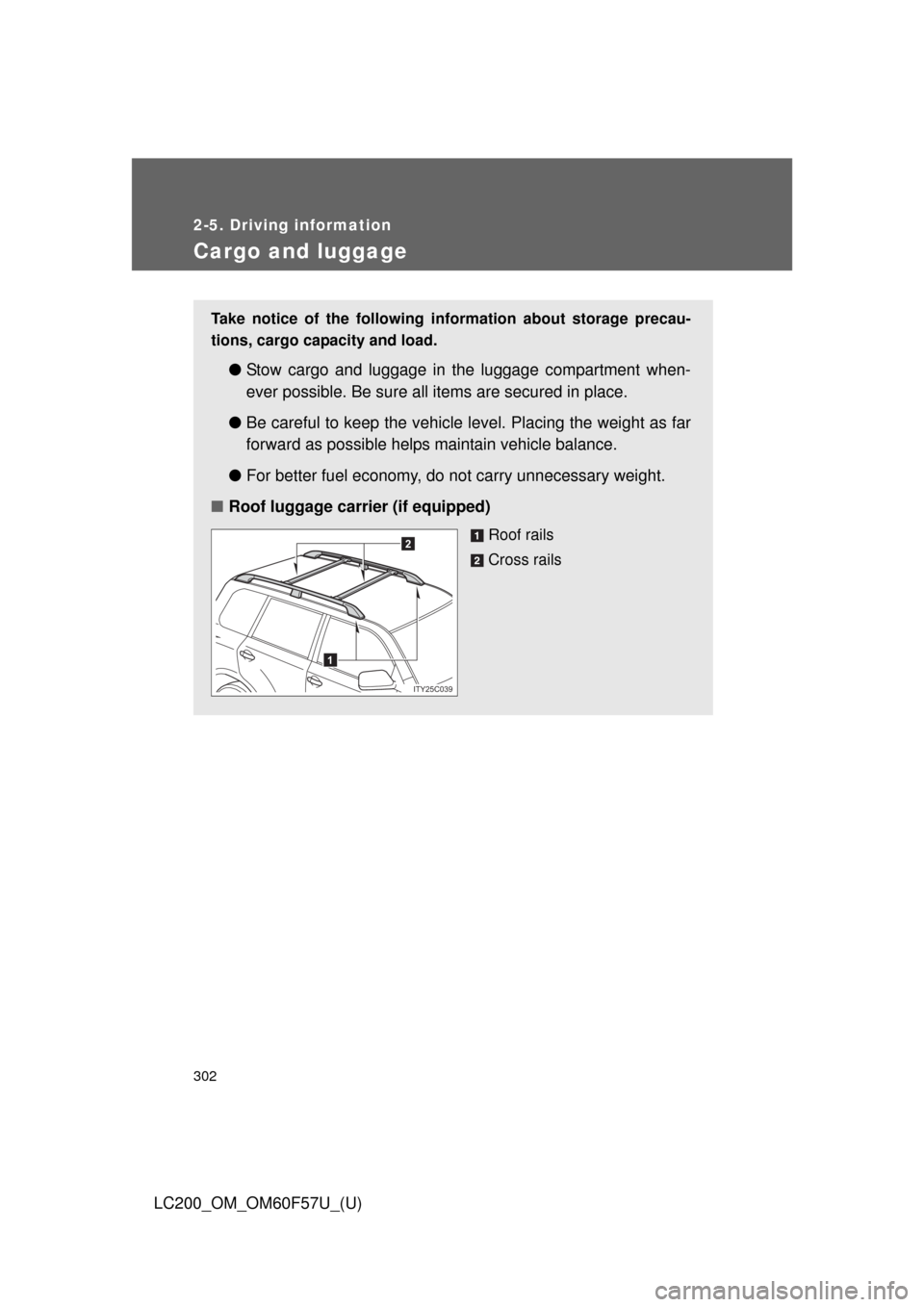
302
2-5. Driving information
LC200_OM_OM60F57U_(U)
Cargo and luggage
Take notice of the following information about storage precau-
tions, cargo capacity and load.
●Stow cargo and luggage in the luggage compartment when-
ever possible. Be sure all items are secured in place.
●Be careful to keep the vehicle level. Placing the weight as far
forward as possible helps maintain vehicle balance.
●For better fuel economy, do not carry unnecessary weight.
■Roof luggage carrier (if equipped)
Roof rails
Cross rails
1
2
ITY25C039
Page 315 of 720

315
2-5. Driving information
2
When driving
LC200_OM_OM60F57U_(U)
Trailer towing
Your vehicle is designed primarily as a passenger-and-load-carrying
vehicle. Towing a trailer can have an adverse impact on handling,
performance, braking, durability, and fuel consumption. For your
safety and the safety of others, you must not overload your vehicle
or trailer. You must also ensure that you are using appropriate tow-
ing equipment, that the towing equipment has been installed cor-
rectly and used properly, and that you employ the requisite driving
habits.
Vehicle-trailer stability and braking performance are affected by
trailer stability, brake performance and setting, trailer brakes, the
hitch and hitch systems (if equipped).
To tow a trailer safely, use extreme care and drive the vehicle in
accordance with your trailer’s characteristics and operating condi-
tions.
Toyota warranties do not apply to damage or malfunction caused by
towing a trailer for commercial purposes.
Contact your Toyota dealer for further information about additional
requirements such as towing kits, etc.