power steering TOYOTA LAND CRUISER 2013 J200 User Guide
[x] Cancel search | Manufacturer: TOYOTA, Model Year: 2013, Model line: LAND CRUISER, Model: TOYOTA LAND CRUISER 2013 J200Pages: 720, PDF Size: 21.46 MB
Page 335 of 720
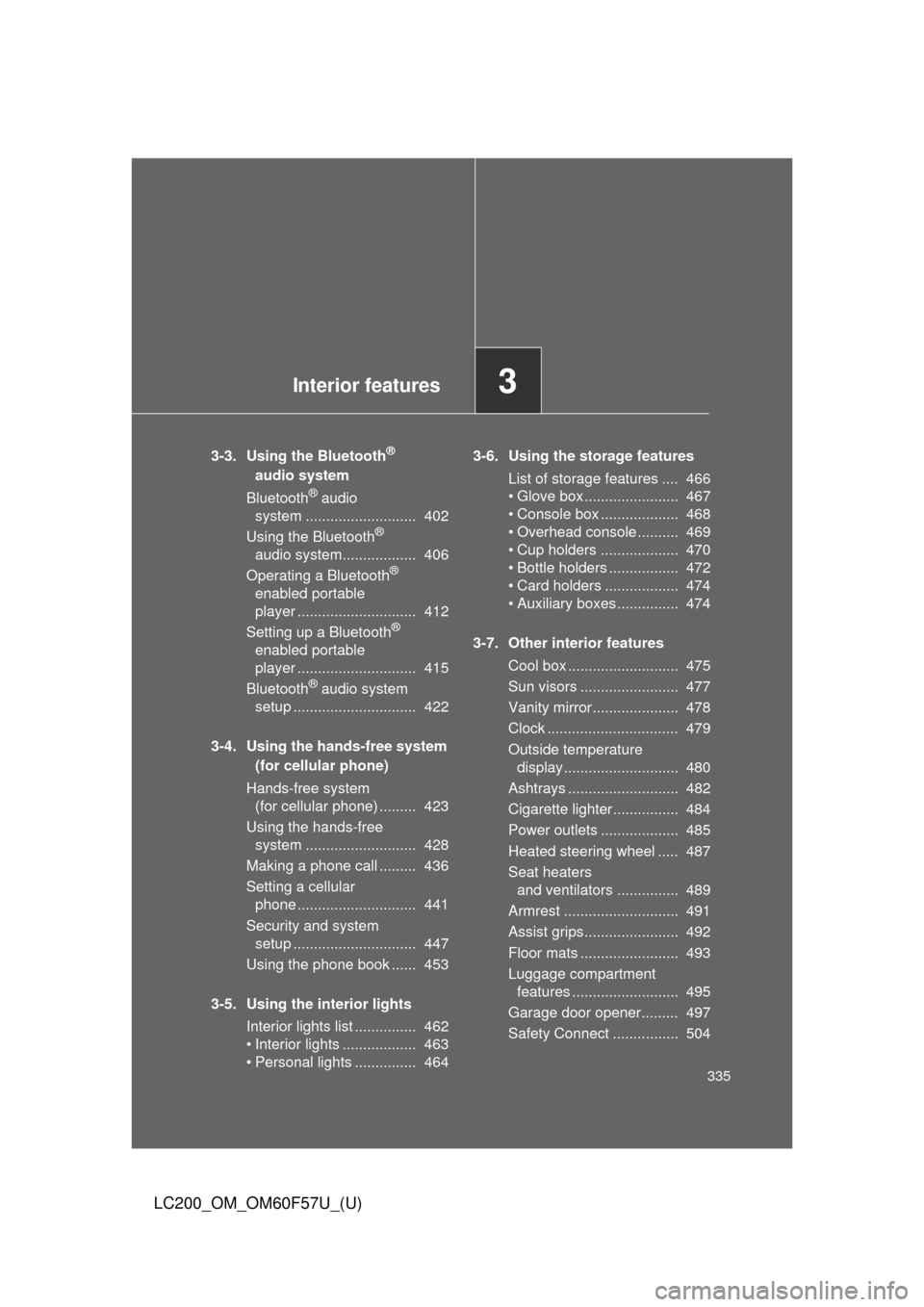
Interior features3
335
LC200_OM_OM60F57U_(U)
3-3. Using the Bluetooth®
audio system
Bluetooth
® audio
system ........................... 402
Using the Bluetooth
®
audio system.................. 406
Operating a Bluetooth
®
enabled portable
player ............................. 412
Setting up a Bluetooth
®
enabled portable
player ............................. 415
Bluetooth
® audio system
setup .............................. 422
3-4. Using the hands-free system
(for cellular phone)
Hands-free system
(for cellular phone) ......... 423
Using the hands-free
system ........................... 428
Making a phone call ......... 436
Setting a cellular
phone ............................. 441
Security and system
setup .............................. 447
Using the phone book ...... 453
3-5. Using the interior lights
Interior lights list ............... 462
• Interior lights .................. 463
• Personal lights ............... 4643-6. Using the storage features
List of storage features .... 466
• Glove box....................... 467
• Console box ................... 468
• Overhead console .......... 469
• Cup holders ................... 470
• Bottle holders ................. 472
• Card holders .................. 474
• Auxiliary boxes ............... 474
3-7. Other interior features
Cool box ........................... 475
Sun visors ........................ 477
Vanity mirror..................... 478
Clock ................................ 479
Outside temperature
display............................ 480
Ashtrays ........................... 482
Cigarette lighter................ 484
Power outlets ................... 485
Heated steering wheel ..... 487
Seat heaters
and ventilators ............... 489
Armrest ............................ 491
Assist grips....................... 492
Floor mats ........................ 493
Luggage compartment
features .......................... 495
Garage door opener......... 497
Safety Connect ................ 504
Page 398 of 720
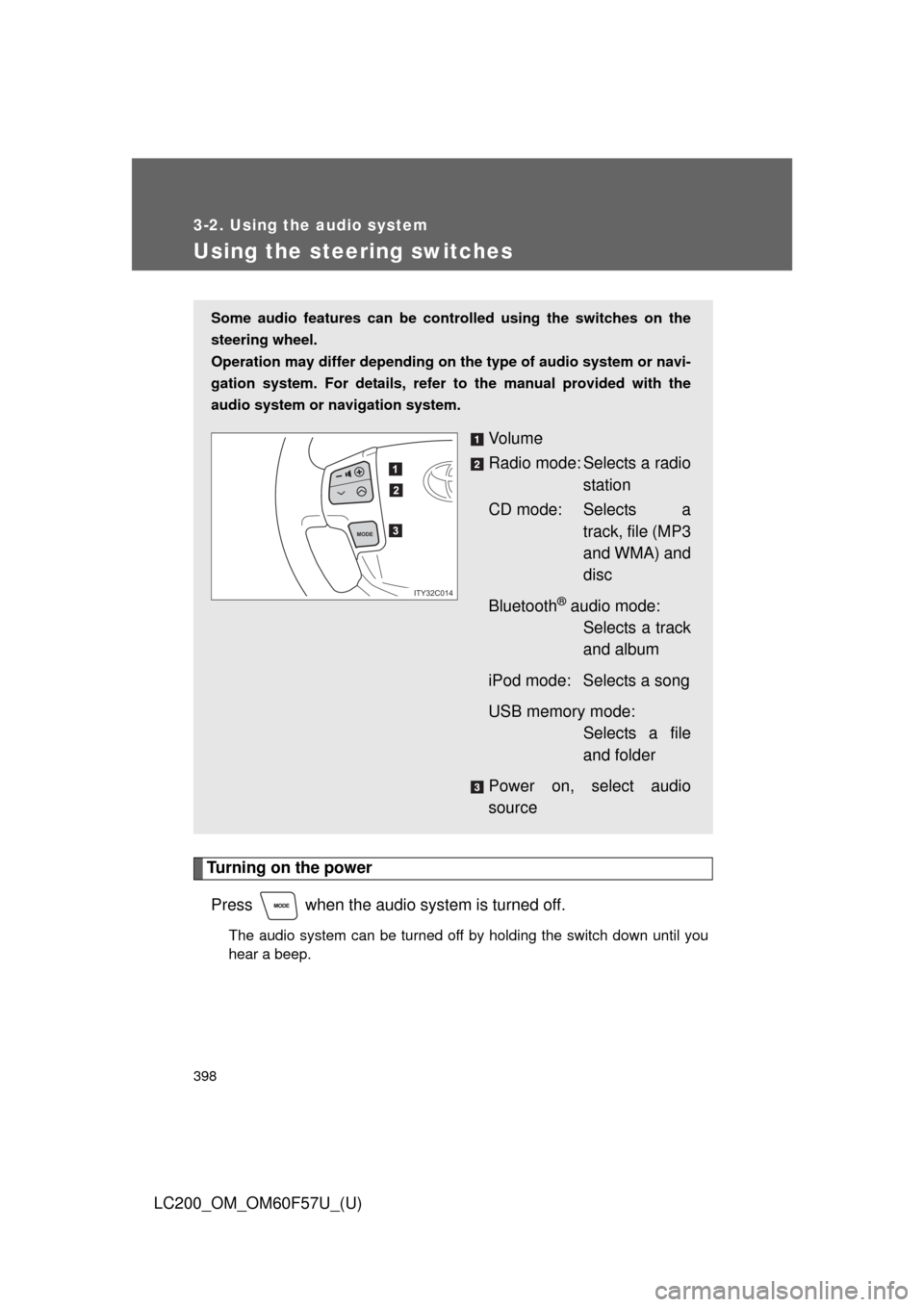
398
3-2. Using the audio system
LC200_OM_OM60F57U_(U)
Using the steering switches
Turning on the power
Press when the audio system is turned off.
The audio system can be turned off by holding the switch down until you
hear a beep.
Some audio features can be controlled using the switches on the
steering wheel.
Operation may differ depending on the type of audio system or navi-
gation system. For details, refer to the manual provided with the
audio system or navigation system.
Vo l u m e
Radio mode: Selects a radio
station
CD mode: Selects a
track, file (MP3
and WMA) and
disc
Bluetooth
® audio mode:
Selects a track
and album
iPod mode: Selects a song
USB memory mode:
Selects a file
and folder
Power on, select audio
source
MODE
ITY32C014
Page 520 of 720
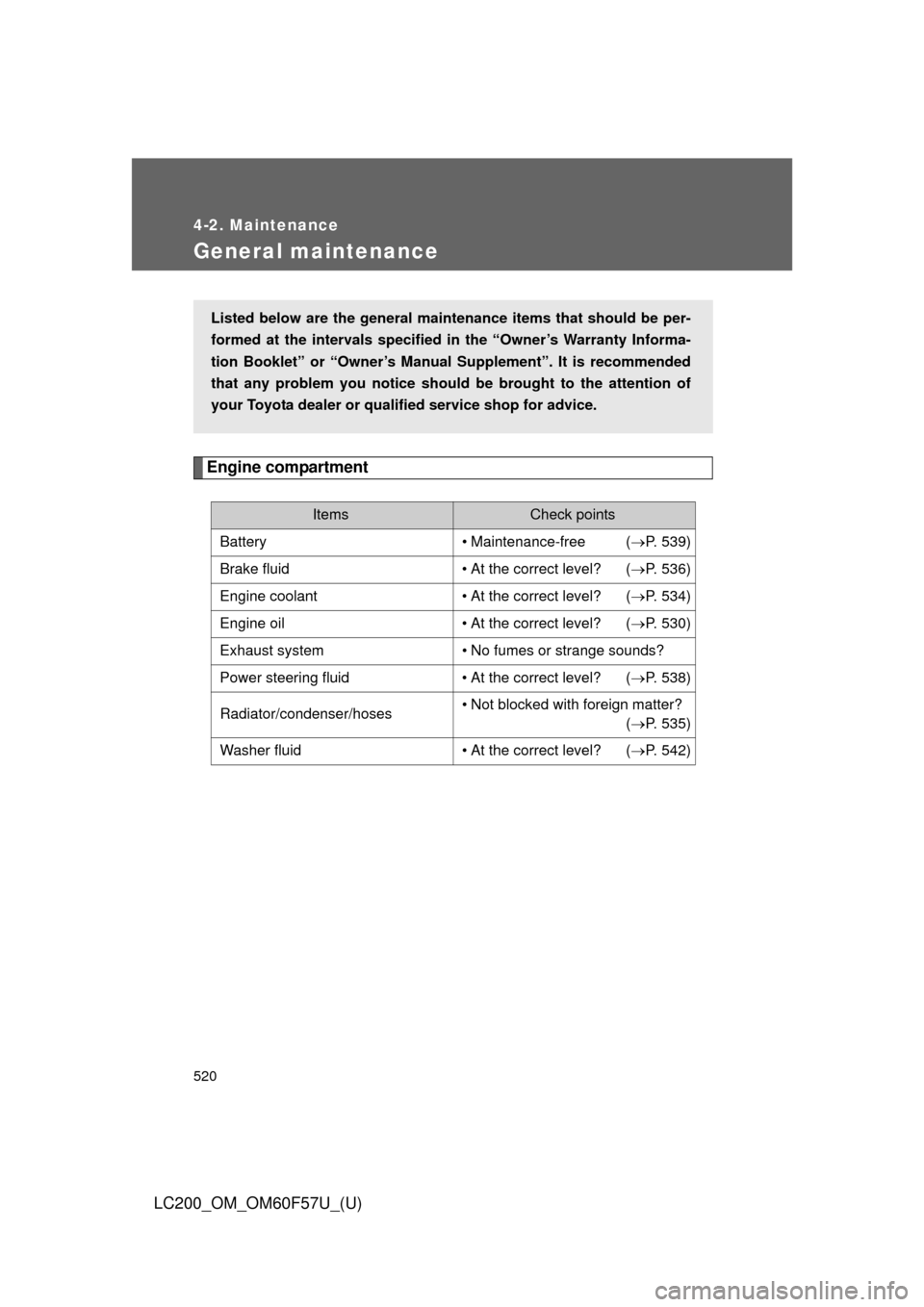
520
4-2. Maintenance
LC200_OM_OM60F57U_(U)
General maintenance
Engine compartment
ItemsCheck points
Battery • Maintenance-free (P. 539)
Brake fluid • At the correct level? (P. 536)
Engine coolant • At the correct level? (P. 534)
Engine oil • At the correct level? (P. 530)
Exhaust system • No fumes or strange sounds?
Power steering fluid • At the correct level? (P. 538)
Radiator/condenser/hoses • Not blocked with foreign matter?
(P. 535)
Washer fluid • At the correct level? (P. 542)
Listed below are the general maintenance items that should be per-
formed at the intervals specified in the “Owner’s Warranty Informa-
tion Booklet” or “Owner’s Manual Supplement”. It is recommended
that any problem you notice should be brought to the attention of
your Toyota dealer or qualified service shop for advice.
Page 525 of 720
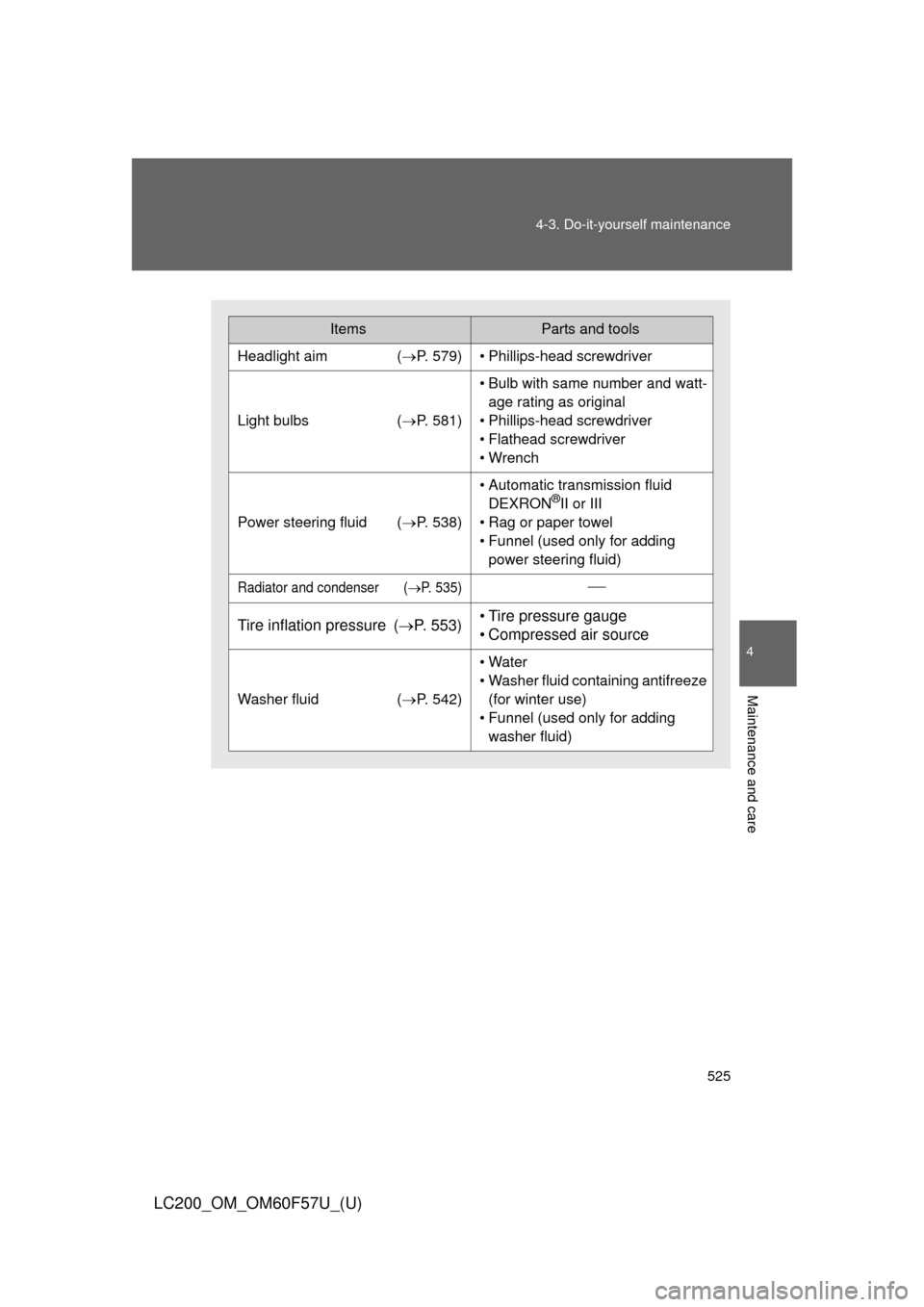
525 4-3. Do-it-yourself maintenance
4
Maintenance and care
LC200_OM_OM60F57U_(U)
ItemsParts and tools
Headlight aim (P. 579)• Phillips-head screwdriver
Light bulbs (P. 581)
• Bulb with same number and watt-
age rating as original
• Phillips-head screwdriver
• Flathead screwdriver
• Wrench
Power steering fluid (P. 538)
• Automatic transmission fluid
DEXRON®II or III
• Rag or paper towel
• Funnel (used only for adding
power steering fluid)
Radiator and condenser (P. 535)
Tire inflation pressure (P. 553)• Tire pressure gauge
• Compressed air source
Washer fluid (P. 542)
• Water
• Washer fluid containing antifreeze
(for winter use)
• Funnel (used only for adding
washer fluid)
Page 528 of 720
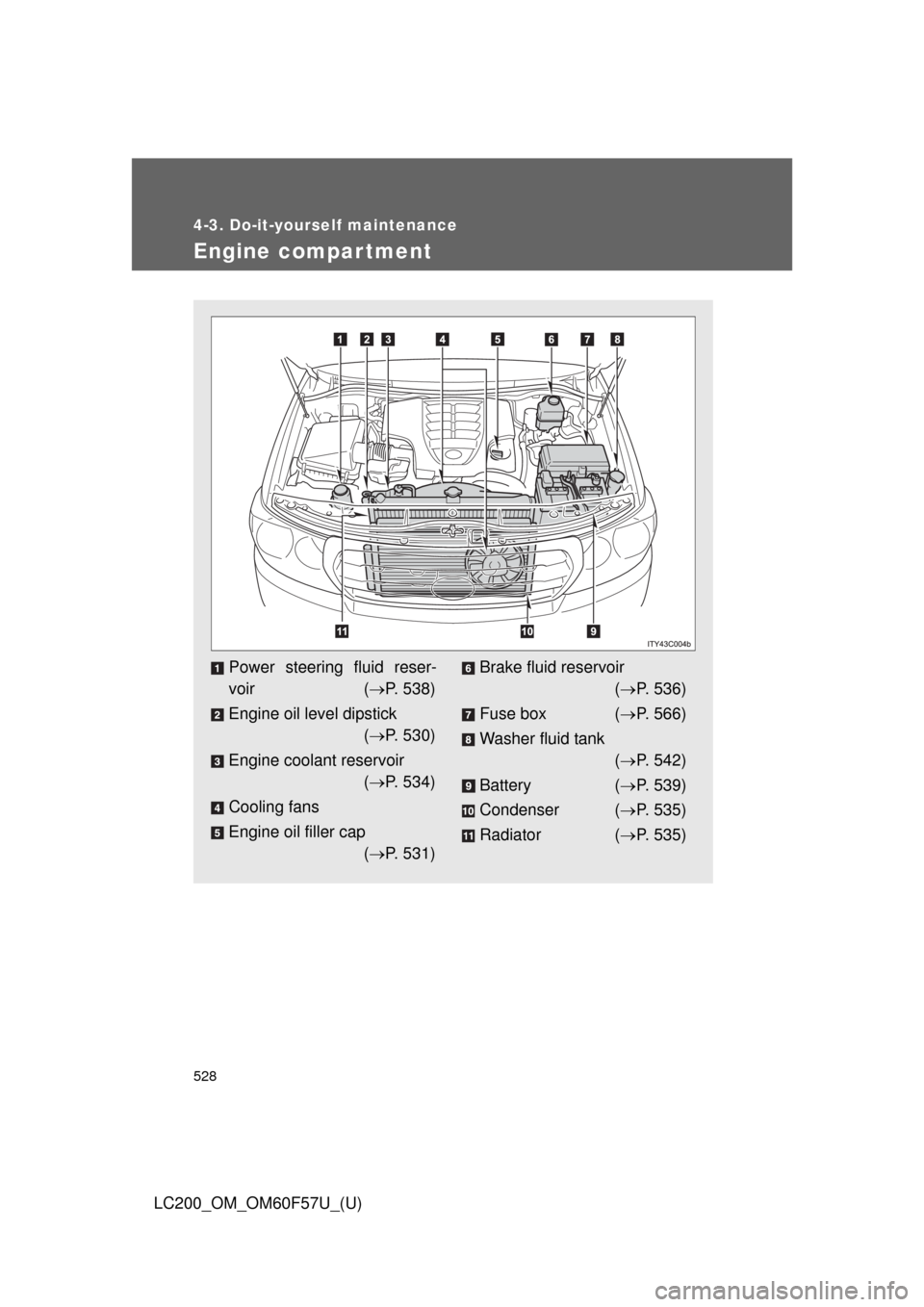
528
4-3. Do-it-yourself maintenance
LC200_OM_OM60F57U_(U)
Engine compar tment
Power steering fluid reser-
voir (P. 538)
Engine oil level dipstick
(P. 530)
Engine coolant reservoir
(P. 534)
Cooling fans
Engine oil filler cap
(P. 531)Brake fluid reservoir
(P. 536)
Fuse box (P. 566)
Washer fluid tank
(P. 542)
Battery (P. 539)
Condenser (P. 535)
Radiator (P. 535)
Page 538 of 720
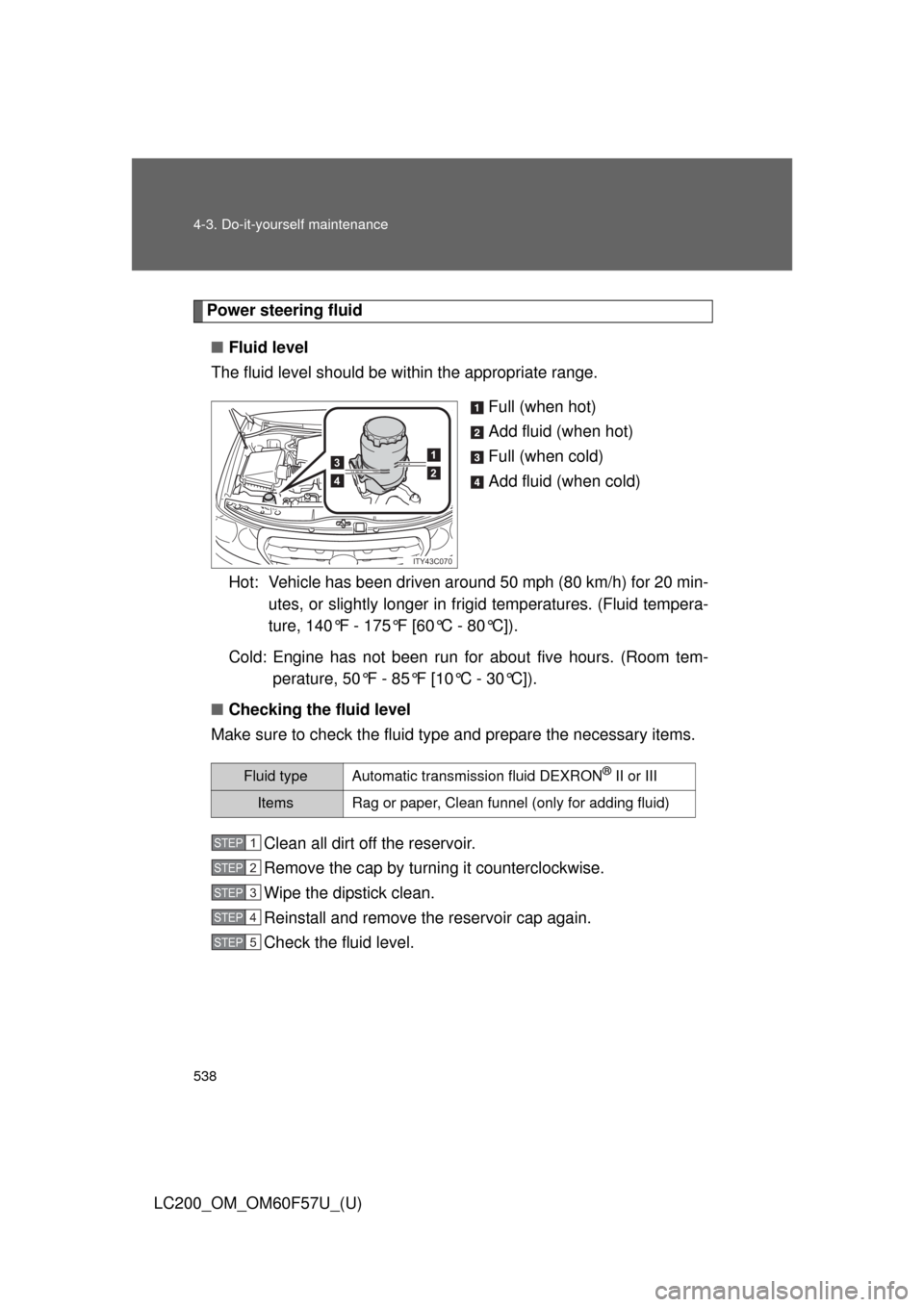
538 4-3. Do-it-yourself maintenance
LC200_OM_OM60F57U_(U)
Power steering fluid
■Fluid level
The fluid level should be within the appropriate range.
Full (when hot)
Add fluid (when hot)
Full (when cold)
Add fluid (when cold)
Hot: Vehicle has been driven around 50 mph (80 km/h) for 20 min-
utes, or slightly longer in frigid temperatures. (Fluid tempera-
ture, 140°F - 175°F [60°C - 80°C]).
Cold: Engine has not been run for about five hours. (Room tem-
perature, 50°F - 85°F [10°C - 30°C]).
■Checking the fluid level
Make sure to check the fluid type and prepare the necessary items.
Clean all dirt off the reservoir.
Remove the cap by turning it counterclockwise.
Wipe the dipstick clean.
Reinstall and remove the reservoir cap again.
Check the fluid level.
1
23
4
ITY43C070
Fluid typeAutomatic transmission fluid DEXRON® II or III
ItemsRag or paper, Clean funnel (only for adding fluid)
STEP1
STEP2
STEP3
STEP4
STEP5
Page 539 of 720
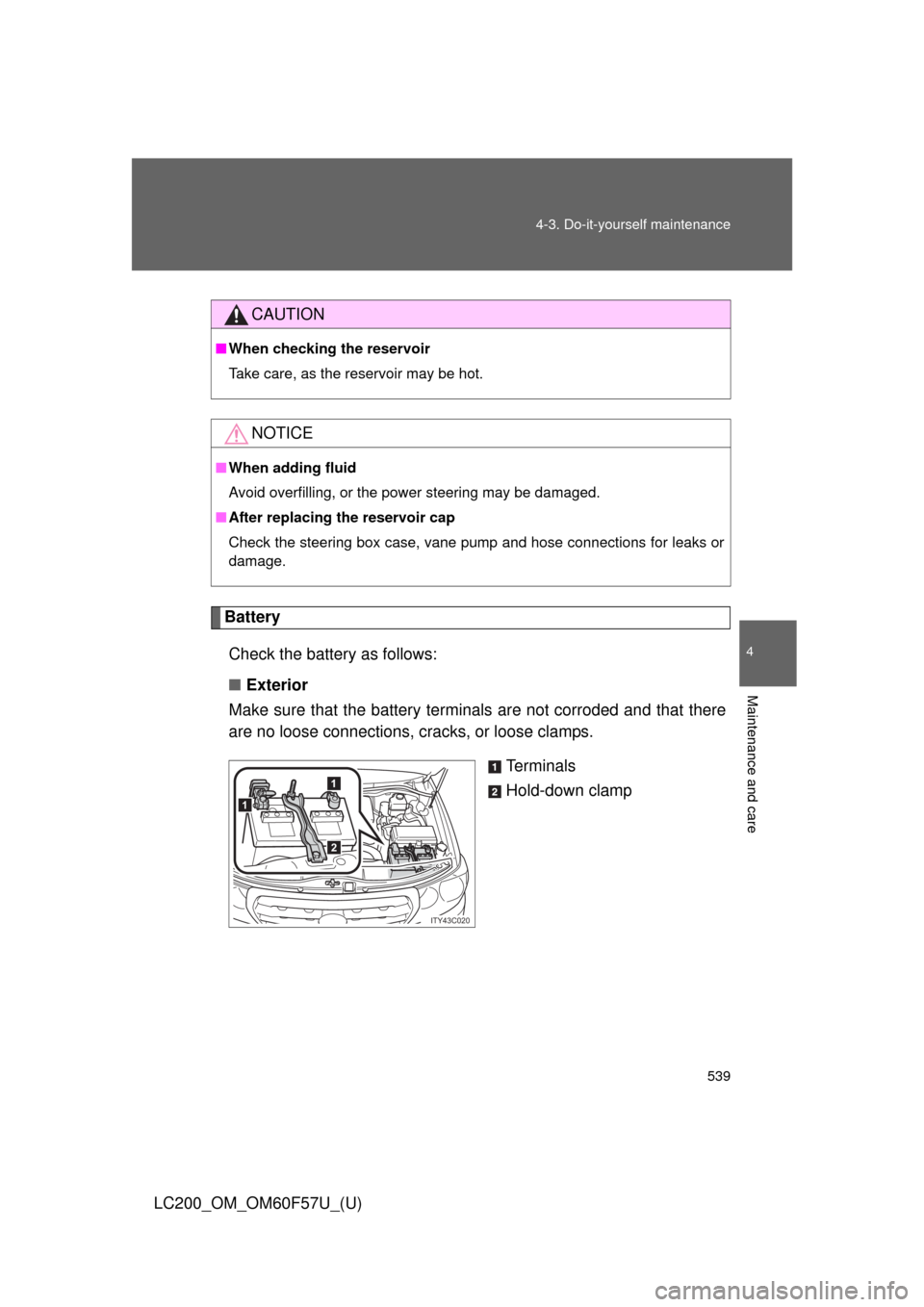
539 4-3. Do-it-yourself maintenance
4
Maintenance and care
LC200_OM_OM60F57U_(U)
Battery
Check the battery as follows:
■Exterior
Make sure that the battery terminals are not corroded and that there
are no loose connections, cracks, or loose clamps.
Te r m i n a l s
Hold-down clamp
CAUTION
■When checking the reservoir
Take care, as the reservoir may be hot.
NOTICE
■When adding fluid
Avoid overfilling, or the power steering may be damaged.
■After replacing the reservoir cap
Check the steering box case, vane pump and hose connections for leaks or
damage.
1
1
2
ITY43C020
Page 575 of 720
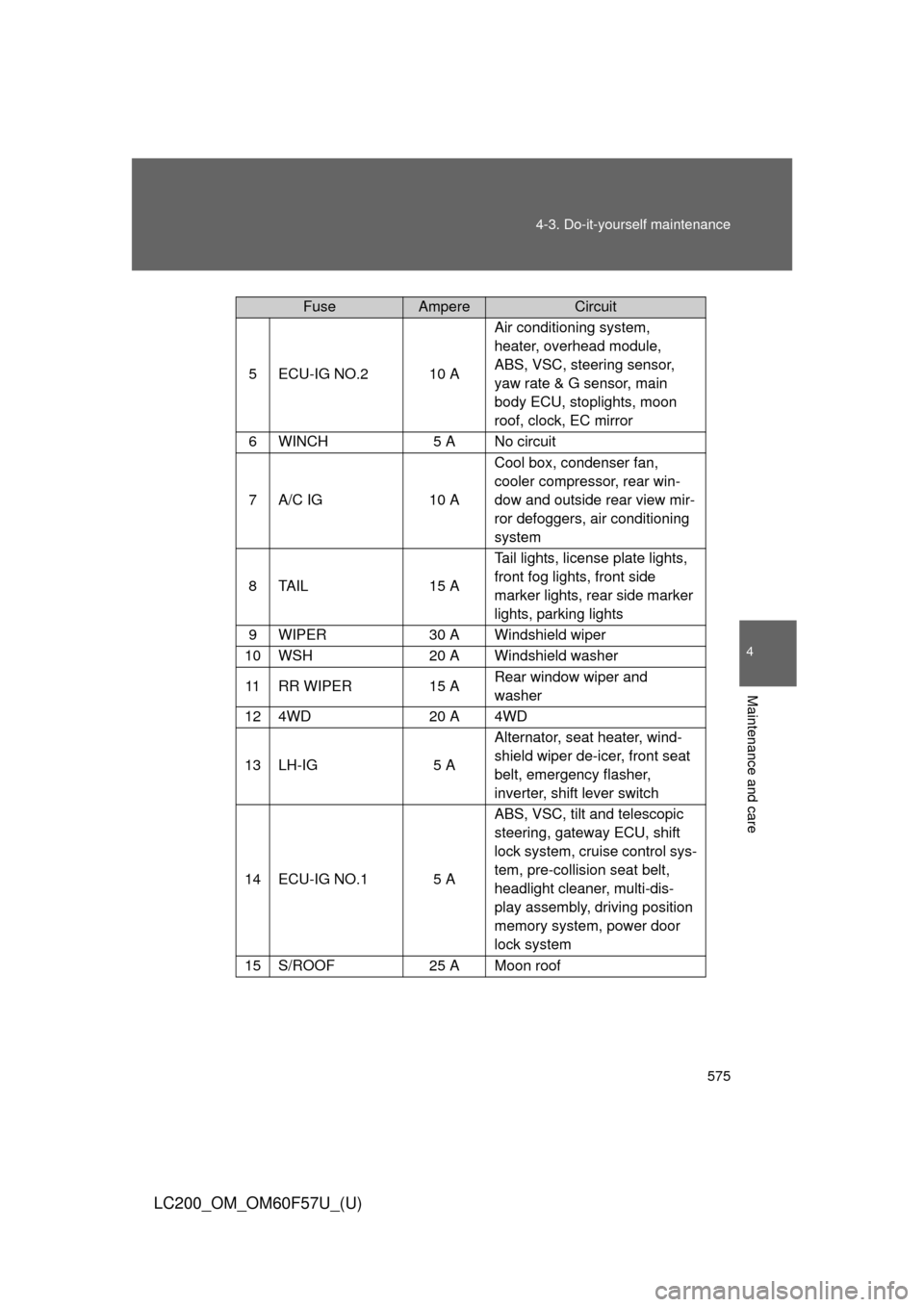
575 4-3. Do-it-yourself maintenance
4
Maintenance and care
LC200_OM_OM60F57U_(U)
5ECU-IG NO.210 AAir conditioning system,
heater, overhead module,
ABS, VSC, steering sensor,
yaw rate & G sensor, main
body ECU, stoplights, moon
roof, clock, EC mirror
6WINCH5 A No circuit
7A/C IG10 ACool box, condenser fan,
cooler compressor, rear win-
dow and outside rear view mir-
ror defoggers, air conditioning
system
8TA I L15 ATail lights, license plate lights,
front fog lights, front side
marker lights, rear side marker
lights, parking lights
9WIPER30 A Windshield wiper
10WSH20 A Windshield washer
11RR WIPER15 ARear window wiper and
washer
124WD20 A 4WD
13LH-IG5 AAlternator, seat heater, wind-
shield wiper de-icer, front seat
belt, emergency flasher,
inverter, shift lever switch
14ECU-IG NO.15 AABS, VSC, tilt and telescopic
steering, gateway ECU, shift
lock system, cruise control sys-
tem, pre-collision seat belt,
headlight cleaner, multi-dis-
play assembly, driving position
memory system, power door
lock system
15S/ROOF25 A Moon roof
FuseAmpereCircuit
Page 576 of 720
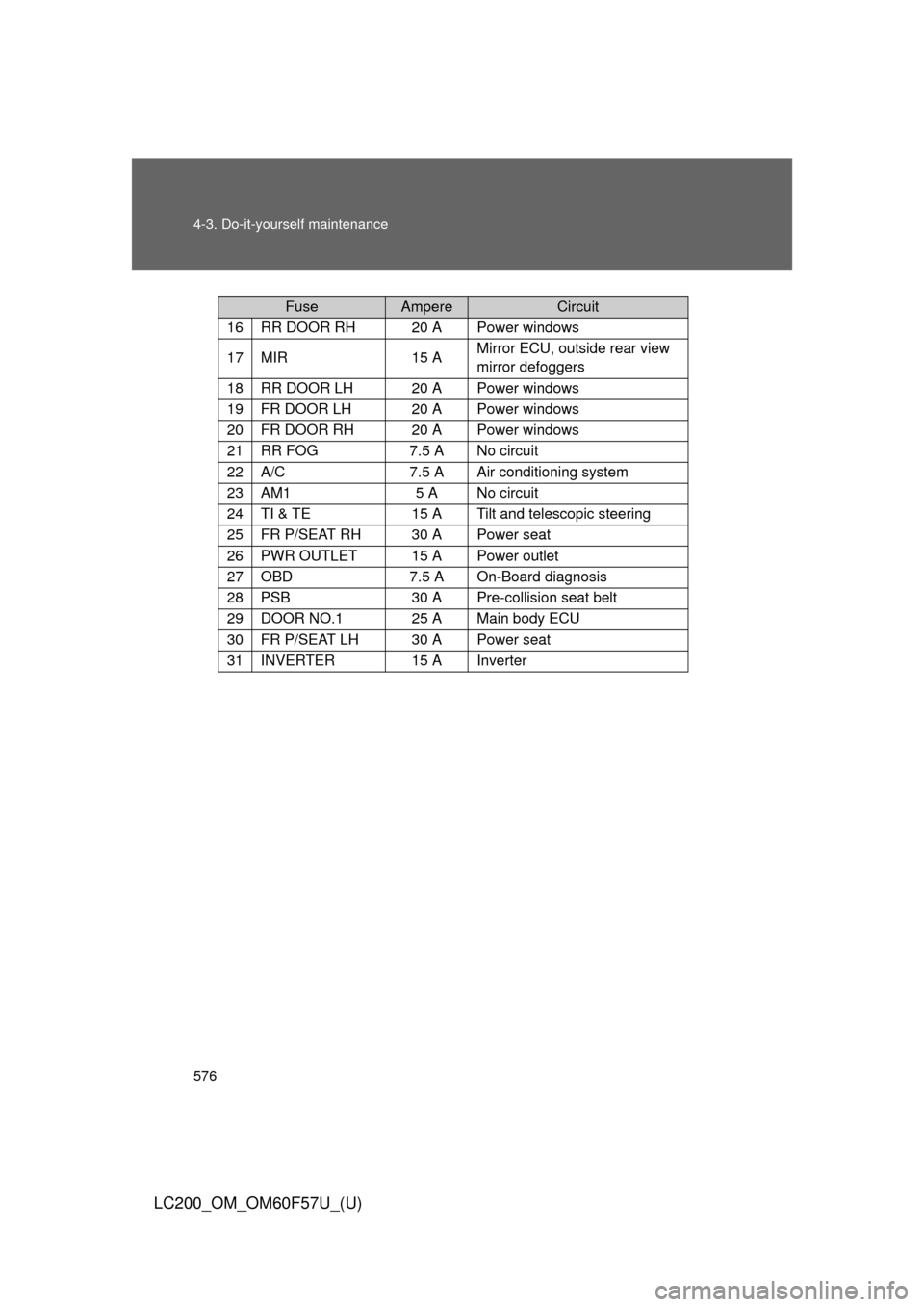
576 4-3. Do-it-yourself maintenance
LC200_OM_OM60F57U_(U)
16RR DOOR RH20 A Power windows
17MIR15 AMirror ECU, outside rear view
mirror defoggers
18RR DOOR LH20 A Power windows
19FR DOOR LH20 A Power windows
20FR DOOR RH20 A Power windows
21RR FOG7.5 A No circuit
22A/C7.5 A Air conditioning system
23AM15 A No circuit
24TI & TE15 A Tilt and telescopic steering
25FR P/SEAT RH30 A Power seat
26PWR OUTLET15 A Power outlet
27OBD7.5 A On-Board diagnosis
28PSB30 A Pre-collision seat belt
29DOOR NO.125 A Main body ECU
30FR P/SEAT LH30 A Power seat
31INVERTER15 A Inverter
FuseAmpereCircuit
Page 600 of 720
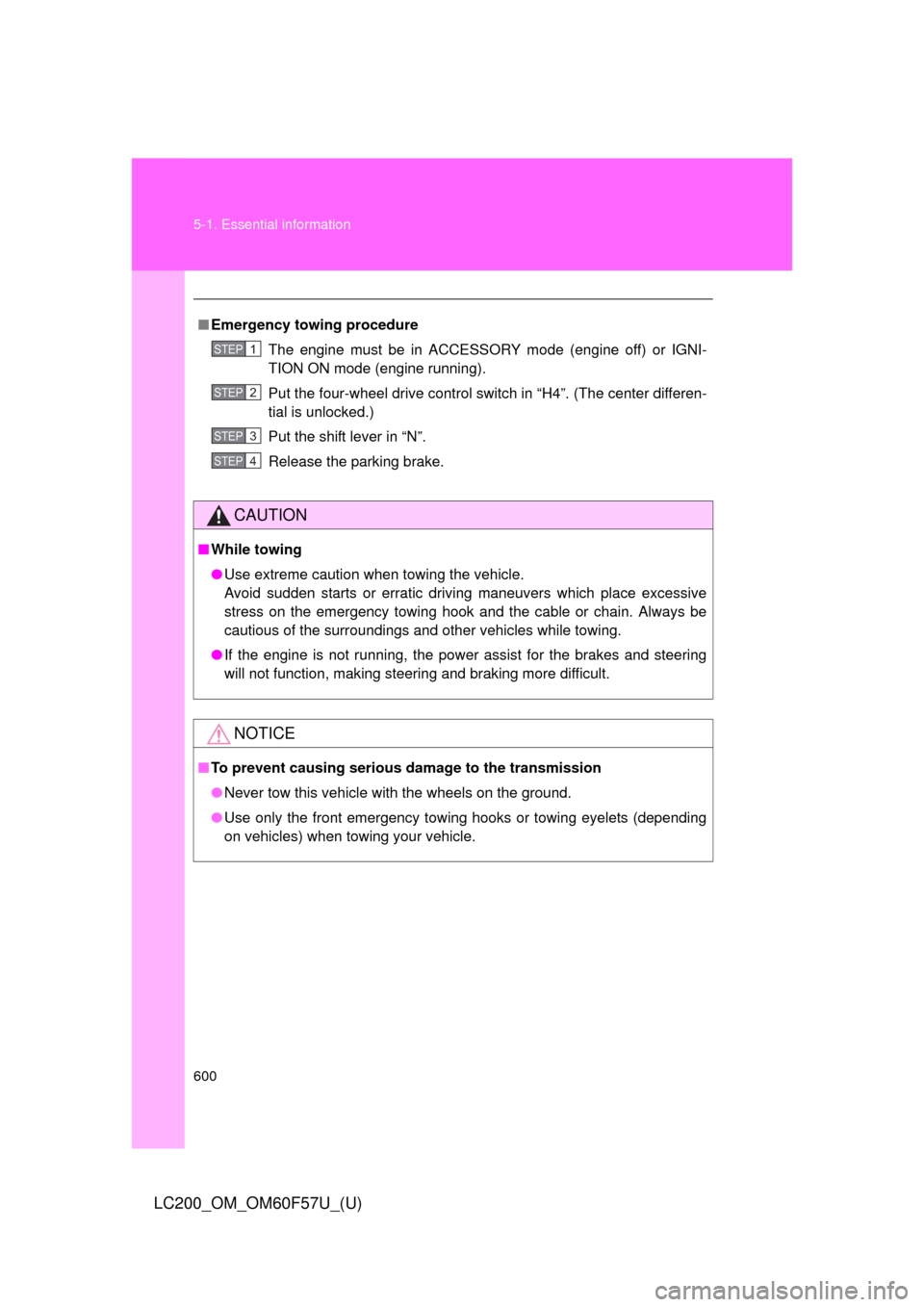
600 5-1. Essential information
LC200_OM_OM60F57U_(U)
■Emergency towing procedure
The engine must be in ACCESSORY mode (engine off) or IGNI-
TION ON mode (engine running).
Put the four-wheel drive control switch in “H4”. (The center differen-
tial is unlocked.)
Put the shift lever in “N”.
Release the parking brake.
CAUTION
■While towing
●Use extreme caution when towing the vehicle.
Avoid sudden starts or erratic driving maneuvers which place excessive
stress on the emergency towing hook and the cable or chain. Always be
cautious of the surroundings and other vehicles while towing.
●If the engine is not running, the power assist for the brakes and steering
will not function, making steering and braking more difficult.
NOTICE
■To prevent causing serious damage to the transmission
●Never tow this vehicle with the wheels on the ground.
●Use only the front emergency towing hooks or towing eyelets (depending
on vehicles) when towing your vehicle.
STEP1
STEP2
STEP3
STEP4