display TOYOTA LAND CRUISER 2013 J200 Owner's Manual
[x] Cancel search | Manufacturer: TOYOTA, Model Year: 2013, Model line: LAND CRUISER, Model: TOYOTA LAND CRUISER 2013 J200Pages: 720, PDF Size: 21.46 MB
Page 189 of 720
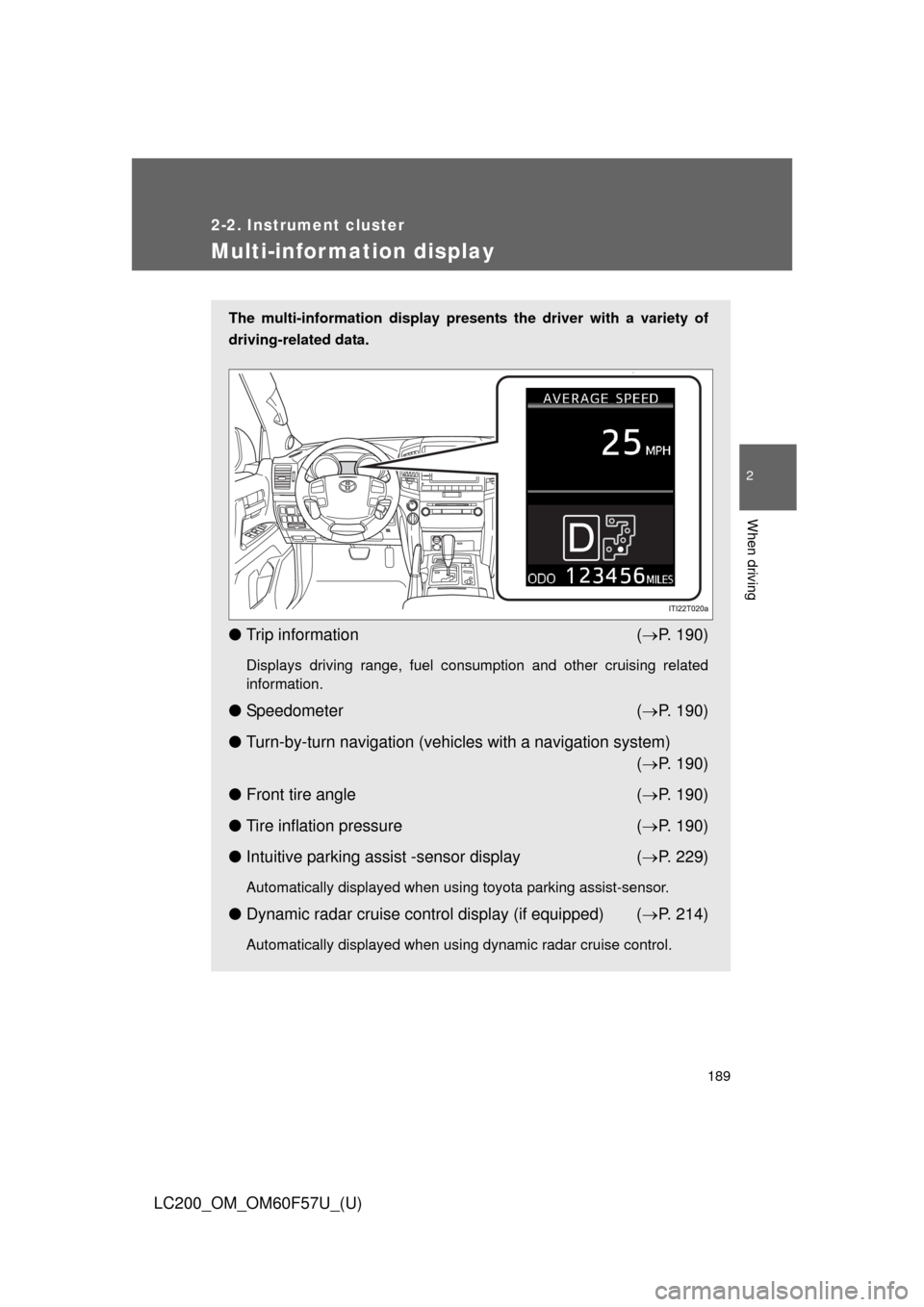
189
2-2. Instrument cluster
2
When driving
LC200_OM_OM60F57U_(U)
Multi-information display
The multi-information display presents the driver with a variety of
driving-related data.
●Trip information (P. 190)
Displays driving range, fuel consumption and other cruising related
information.
●Speedometer (P. 190)
●Turn-by-turn navigation (vehicles with a navigation system)
(P. 190)
●Front tire angle (P. 190)
●Tire inflation pressure (P. 190)
●Intuitive parking assist -sensor display (P. 229)
Automatically displayed when using toyota parking assist-sensor.
●Dynamic radar cruise control display (if equipped) (P. 214)
Automatically displayed when using dynamic radar cruise control.
Page 190 of 720
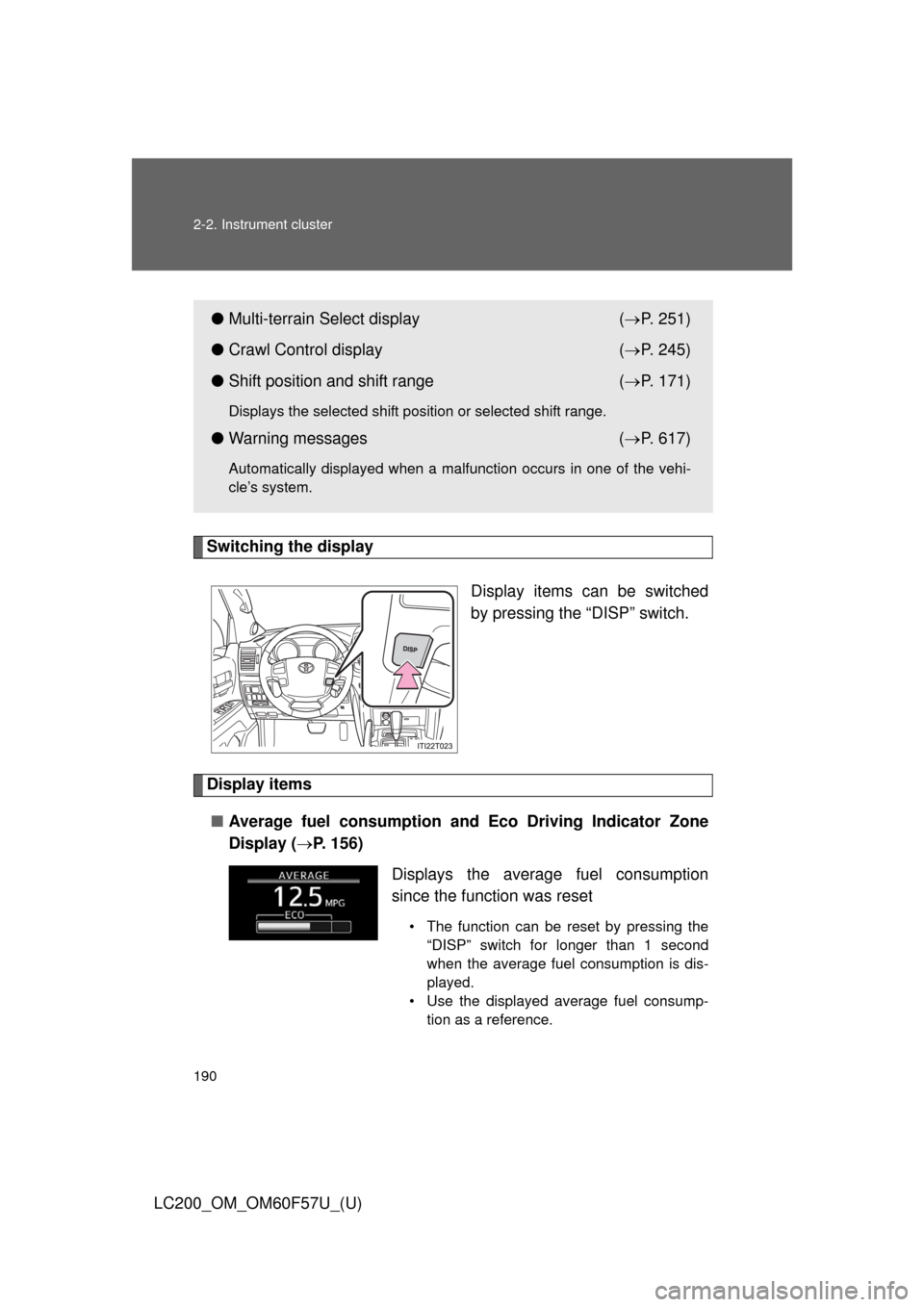
190 2-2. Instrument cluster
LC200_OM_OM60F57U_(U)
Switching the display
Display items can be switched
by pressing the “DISP” switch.
Display items
■Average fuel consumption and Eco Driving Indicator Zone
Display (P. 156)
●Multi-terrain Select display (P. 251)
●Crawl Control display (P. 245)
●Shift position and shift range (P. 171)
Displays the selected shift position or selected shift range.
●Warning messages (P. 617)
Automatically displayed when a malfunction occurs in one of the vehi-
cle’s system.
Displays the average fuel consumption
since the function was reset
• The function can be reset by pressing the
“DISP” switch for longer than 1 second
when the average fuel consumption is dis-
played.
• Use the displayed average fuel consump-
tion as a reference.
Page 191 of 720
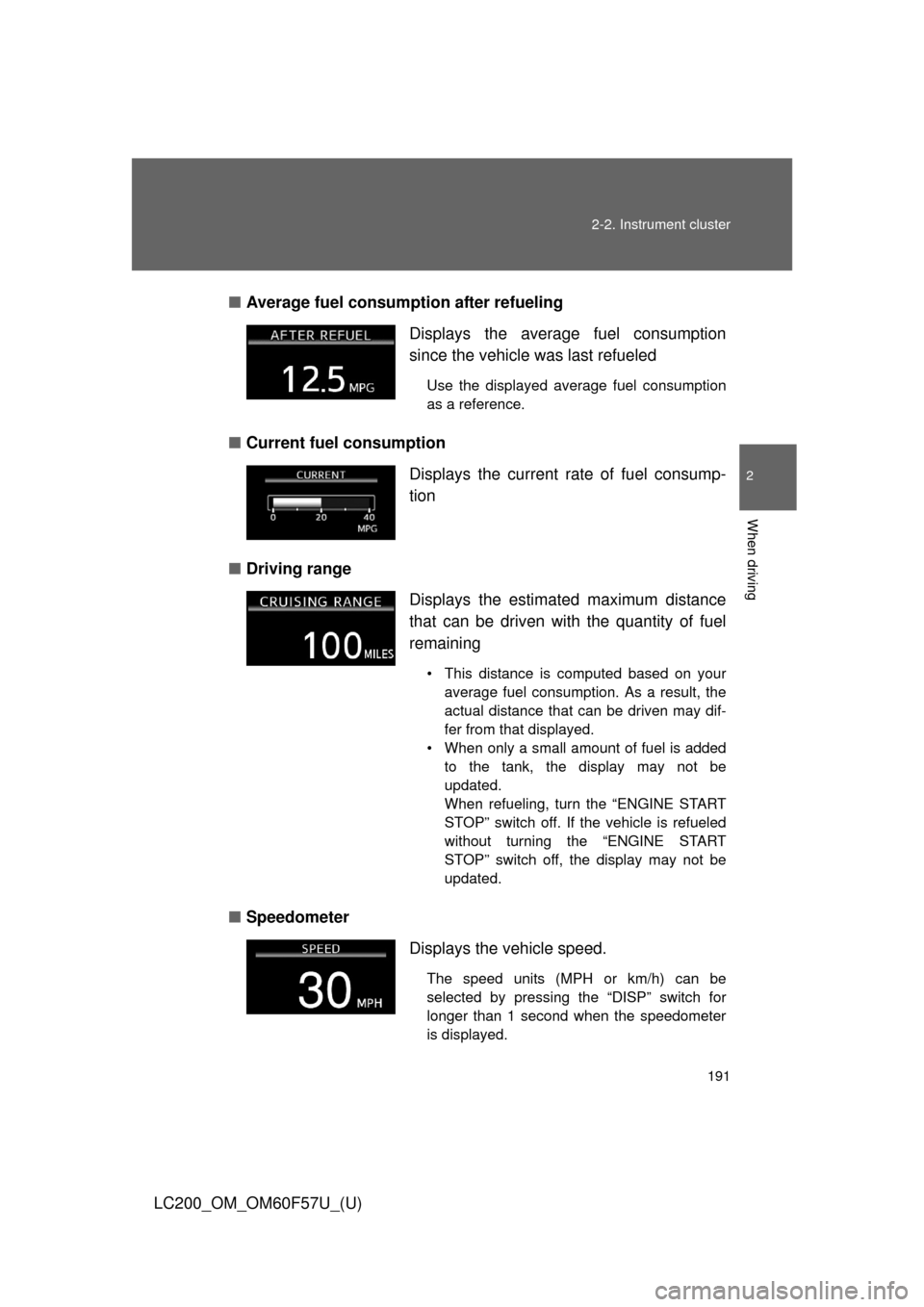
191 2-2. Instrument cluster
2
When driving
LC200_OM_OM60F57U_(U)■Average fuel consumption after refueling
■Current fuel consumption
■Driving range
■SpeedometerDisplays the average fuel consumption
since the vehicle was last refueled
Use the displayed average fuel consumption
as a reference.
Displays the current rate of fuel consump-
tion
Displays the estimated maximum distance
that can be driven with the quantity of fuel
remaining
• This distance is computed based on your
average fuel consumption. As a result, the
actual distance that can be driven may dif-
fer from that displayed.
• When only a small amount of fuel is added
to the tank, the display may not be
updated.
When refueling, turn the “ENGINE START
STOP” switch off. If the vehicle is refueled
without turning the “ENGINE START
STOP” switch off, the display may not be
updated.
Displays the vehicle speed.
The speed units (MPH or km/h) can be
selected by pressing the “DISP” switch for
longer than 1 second when the speedometer
is displayed.
Page 192 of 720
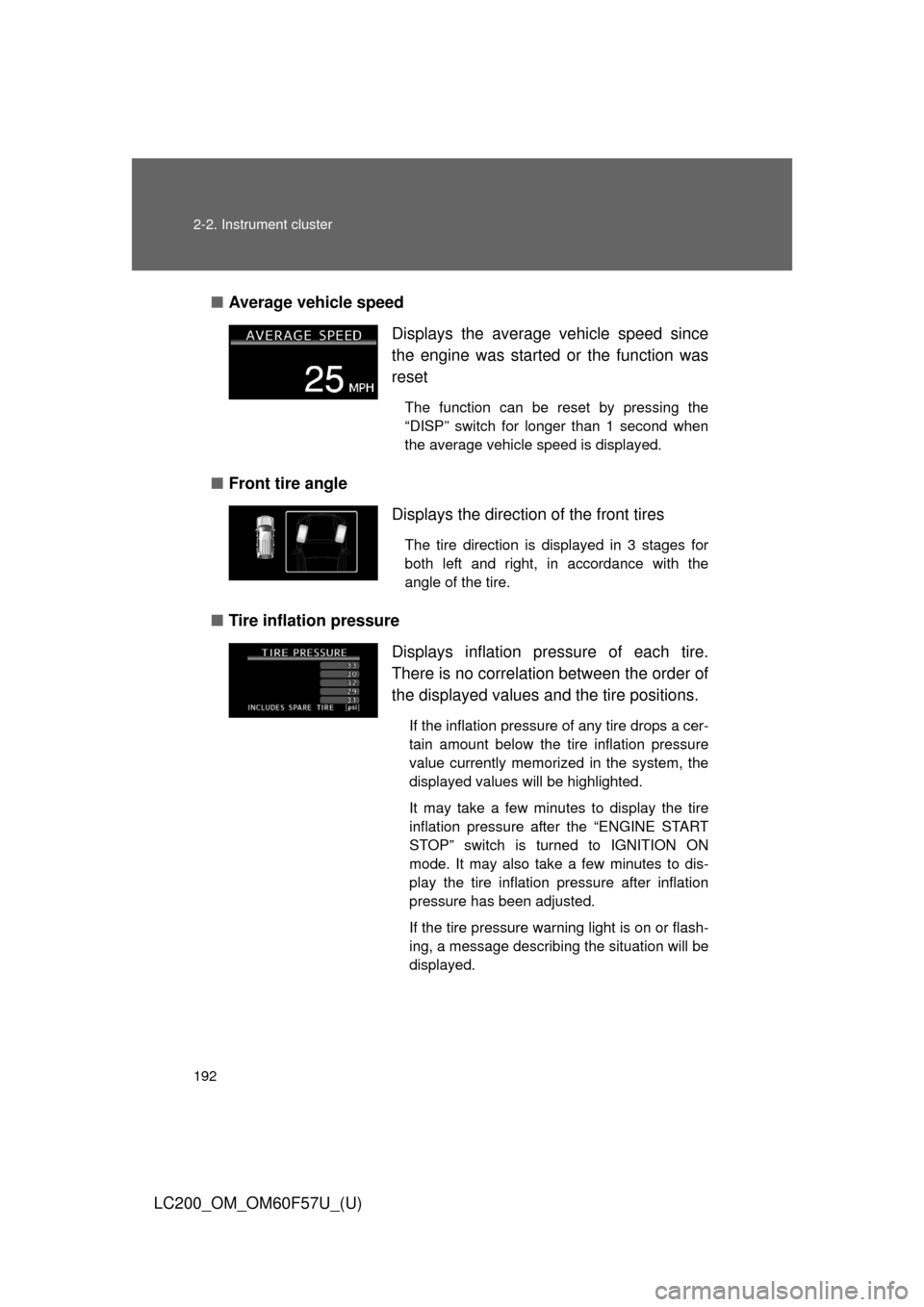
192 2-2. Instrument cluster
LC200_OM_OM60F57U_(U)■Average vehicle speed
■Front tire angle
■Tire inflation pressureDisplays the average vehicle speed since
the engine was started or the function was
reset
The function can be reset by pressing the
“DISP” switch for longer than 1 second when
the average vehicle speed is displayed.
Displays the direction of the front tires
The tire direction is displayed in 3 stages for
both left and right, in accordance with the
angle of the tire.
Displays inflation pressure of each tire.
There is no correlation between the order of
the displayed values and the tire positions.
If the inflation pressure of any tire drops a cer-
tain amount below the tire inflation pressure
value currently memorized in the system, the
displayed values will be highlighted.
It may take a few minutes to display the tire
inflation pressure after the “ENGINE START
STOP” switch is turned to IGNITION ON
mode. It may also take a few minutes to dis-
play the tire inflation pressure after inflation
pressure has been adjusted.
If the tire pressure warning light is on or flash-
ing, a message describing the situation will be
displayed.
Page 193 of 720
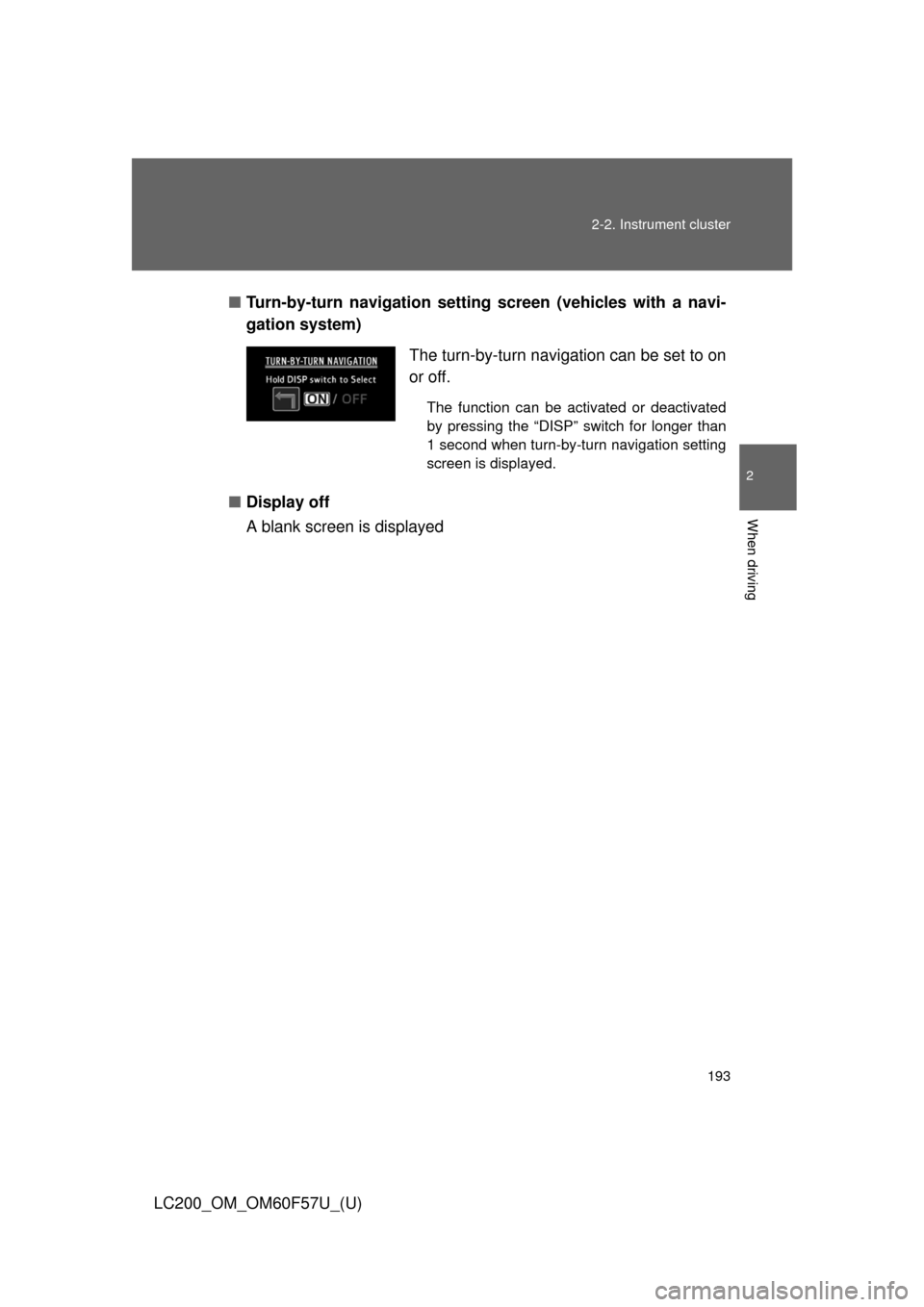
193 2-2. Instrument cluster
2
When driving
LC200_OM_OM60F57U_(U)■Turn-by-turn navigation setting screen (vehicles with a navi-
gation system)
■Display off
A blank screen is displayedThe turn-by-turn navigation can be set to on
or off.
The function can be activated or deactivated
by pressing the “DISP” switch for longer than
1 second when turn-by-turn navigation setting
screen is displayed.
Page 194 of 720
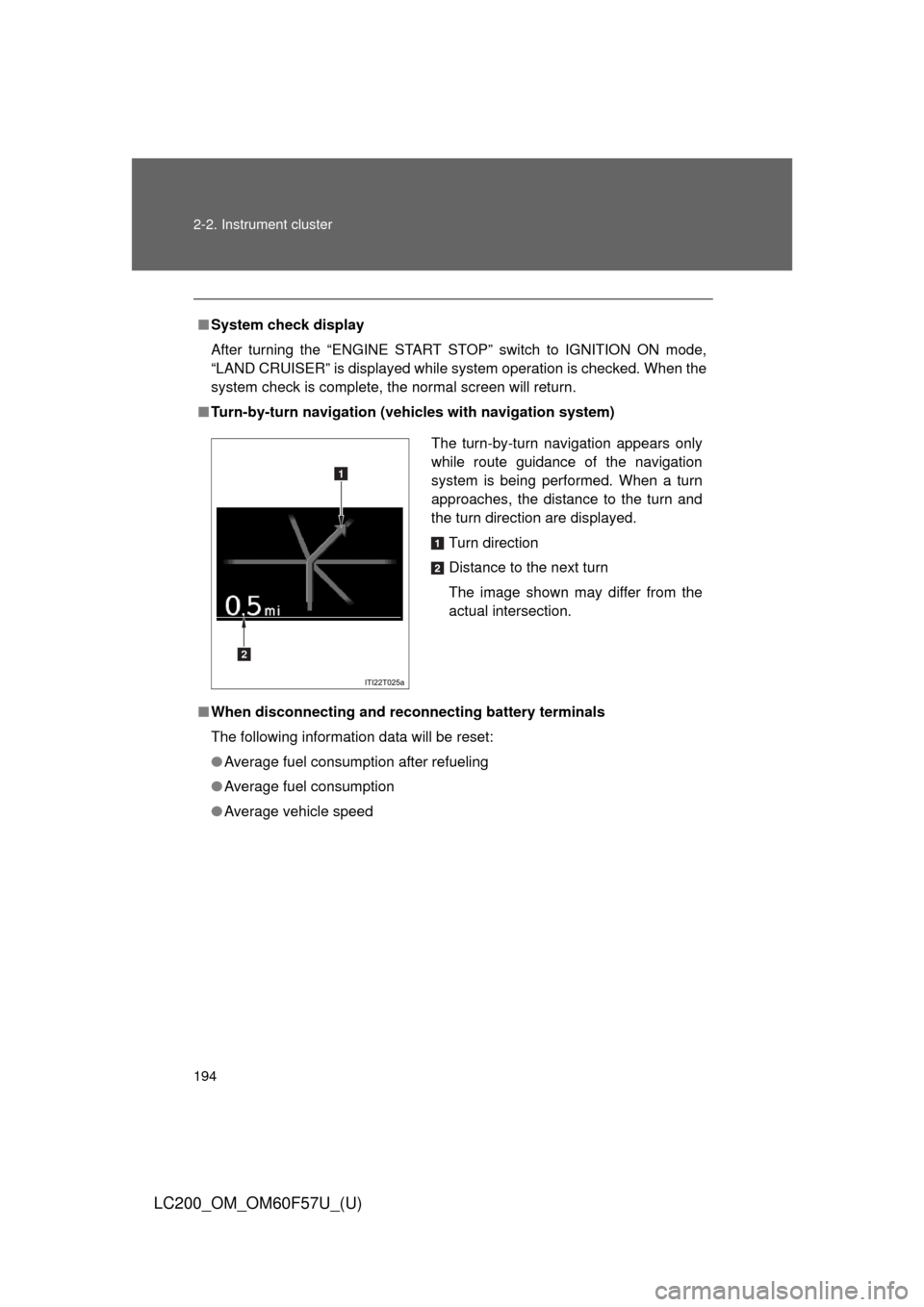
194 2-2. Instrument cluster
LC200_OM_OM60F57U_(U)
■System check display
After turning the “ENGINE START STOP” switch to IGNITION ON mode,
“LAND CRUISER” is displayed while system operation is checked. When the
system check is complete, the normal screen will return.
■Turn-by-turn navigation (vehicles with navigation system)
■When disconnecting and reconnecting battery terminals
The following information data will be reset:
●Average fuel consumption after refueling
●Average fuel consumption
●Average vehicle speed
The turn-by-turn navigation appears only
while route guidance of the navigation
system is being performed. When a turn
approaches, the distance to the turn and
the turn direction are displayed.
Turn direction
Distance to the next turn
The image shown may differ from the
actual intersection.
1
2
Page 195 of 720
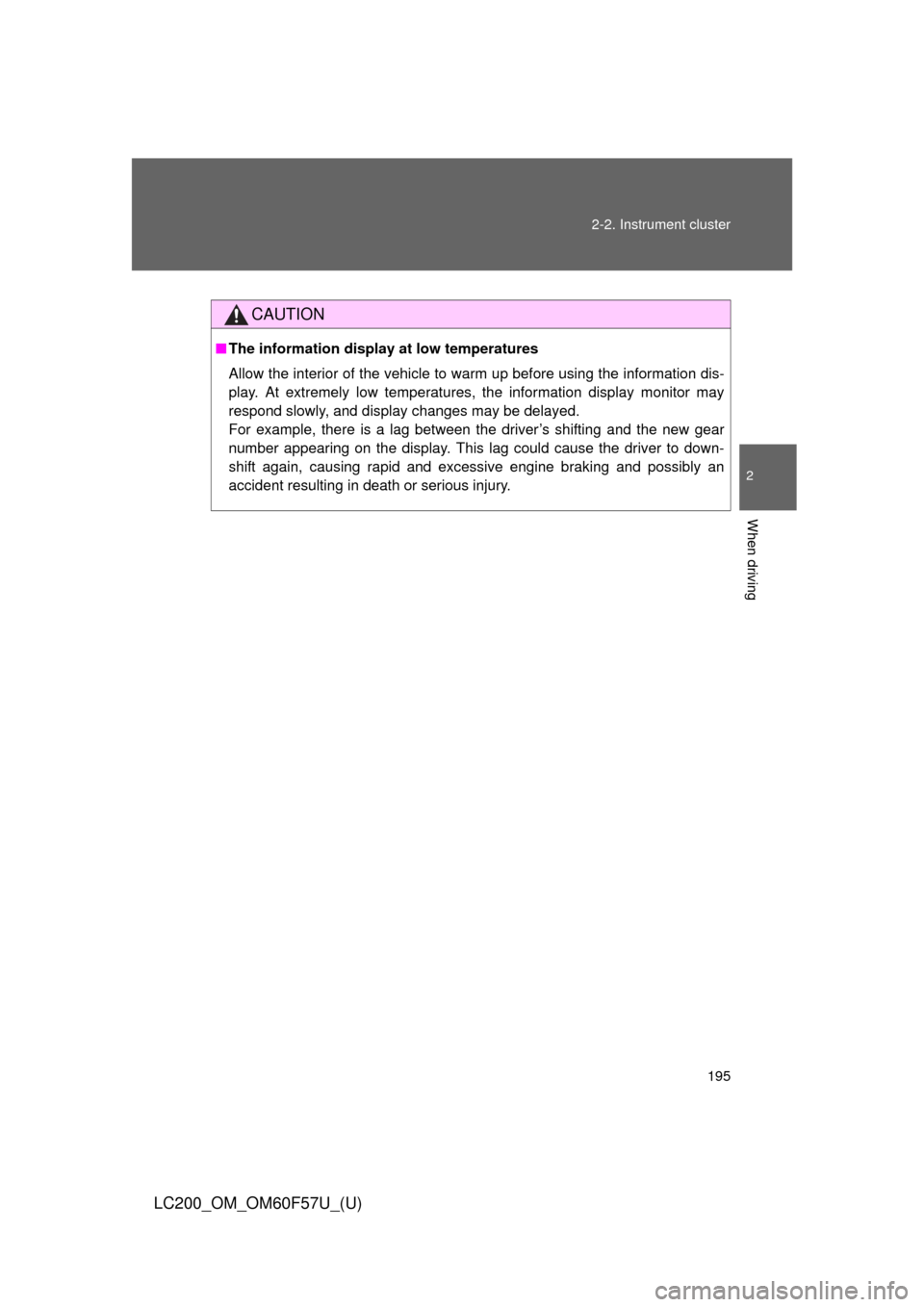
195 2-2. Instrument cluster
2
When driving
LC200_OM_OM60F57U_(U)
CAUTION
■The information display at low temperatures
Allow the interior of the vehicle to warm up before using the information dis-
play. At extremely low temperatures, the information display monitor may
respond slowly, and display changes may be delayed.
For example, there is a lag between the driver’s shifting and the new gear
number appearing on the display. This lag could cause the driver to down-
shift again, causing rapid and excessive engine braking and possibly an
accident resulting in death or serious injury.
Page 212 of 720
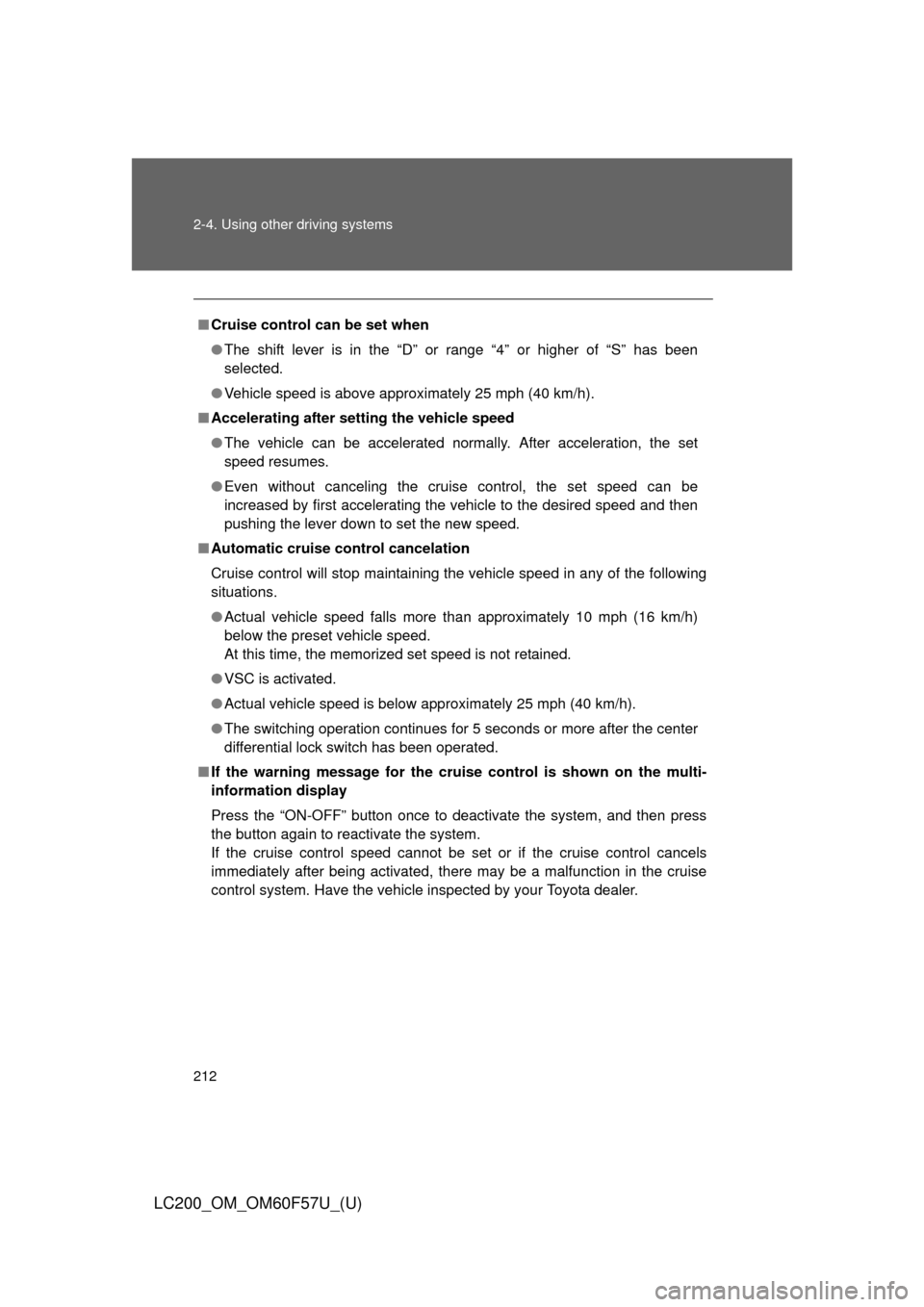
212 2-4. Using other driving systems
LC200_OM_OM60F57U_(U)
■Cruise control can be set when
●The shift lever is in the “D” or range “4” or higher of “S” has been
selected.
●Vehicle speed is above approximately 25 mph (40 km/h).
■Accelerating after setting the vehicle speed
●The vehicle can be accelerated normally. After acceleration, the set
speed resumes.
●Even without canceling the cruise control, the set speed can be
increased by first accelerating the vehicle to the desired speed and then
pushing the lever down to set the new speed.
■Automatic cruise control cancelation
Cruise control will stop maintaining the vehicle speed in any of the following
situations.
●Actual vehicle speed falls more than approximately 10 mph (16 km/h)
below the preset vehicle speed.
At this time, the memorized set speed is not retained.
●VSC is activated.
●Actual vehicle speed is below approximately 25 mph (40 km/h).
●The switching operation continues for 5 seconds or more after the center
differential lock switch has been operated.
■If the warning message for the cruise control is shown on the multi-
information display
Press the “ON-OFF” button once to deactivate the system, and then press
the button again to reactivate the system.
If the cruise control speed cannot be set or if the cruise control cancels
immediately after being activated, there may be a malfunction in the cruise
control system. Have the vehicle inspected by your Toyota dealer.
Page 214 of 720
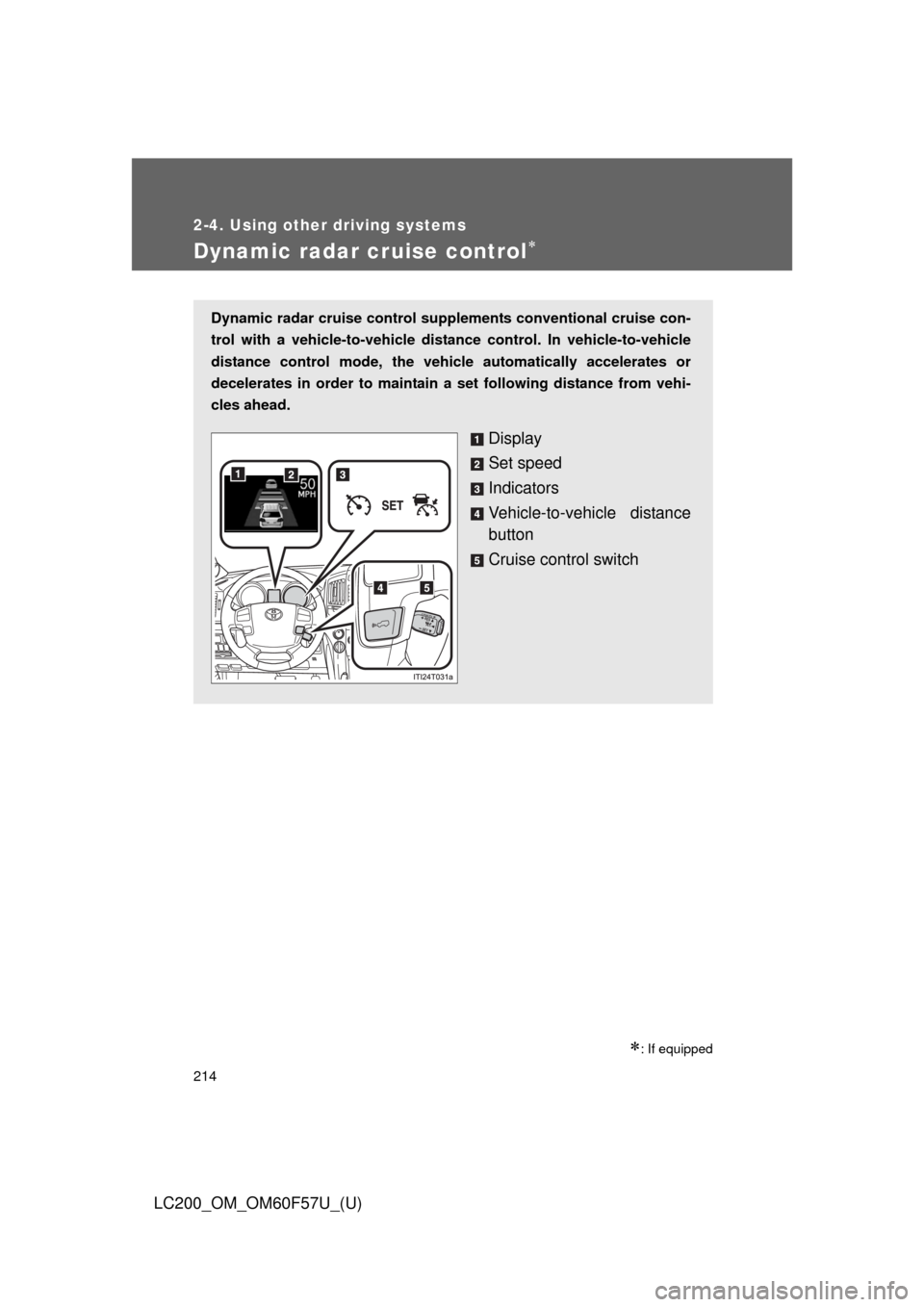
214
2-4. Using other driving systems
LC200_OM_OM60F57U_(U)
Dynamic radar cruise control
: If equipped
Dynamic radar cruise control supplements conventional cruise con-
trol with a vehicle-to-vehicle distance control. In vehicle-to-vehicle
distance control mode, the vehicle automatically accelerates or
decelerates in order to maintain a set following distance from vehi-
cles ahead.
Display
Set speed
Indicators
Vehicle-to-vehicle distance
button
Cruise control switch
RESSET
CANCE
L
Page 216 of 720
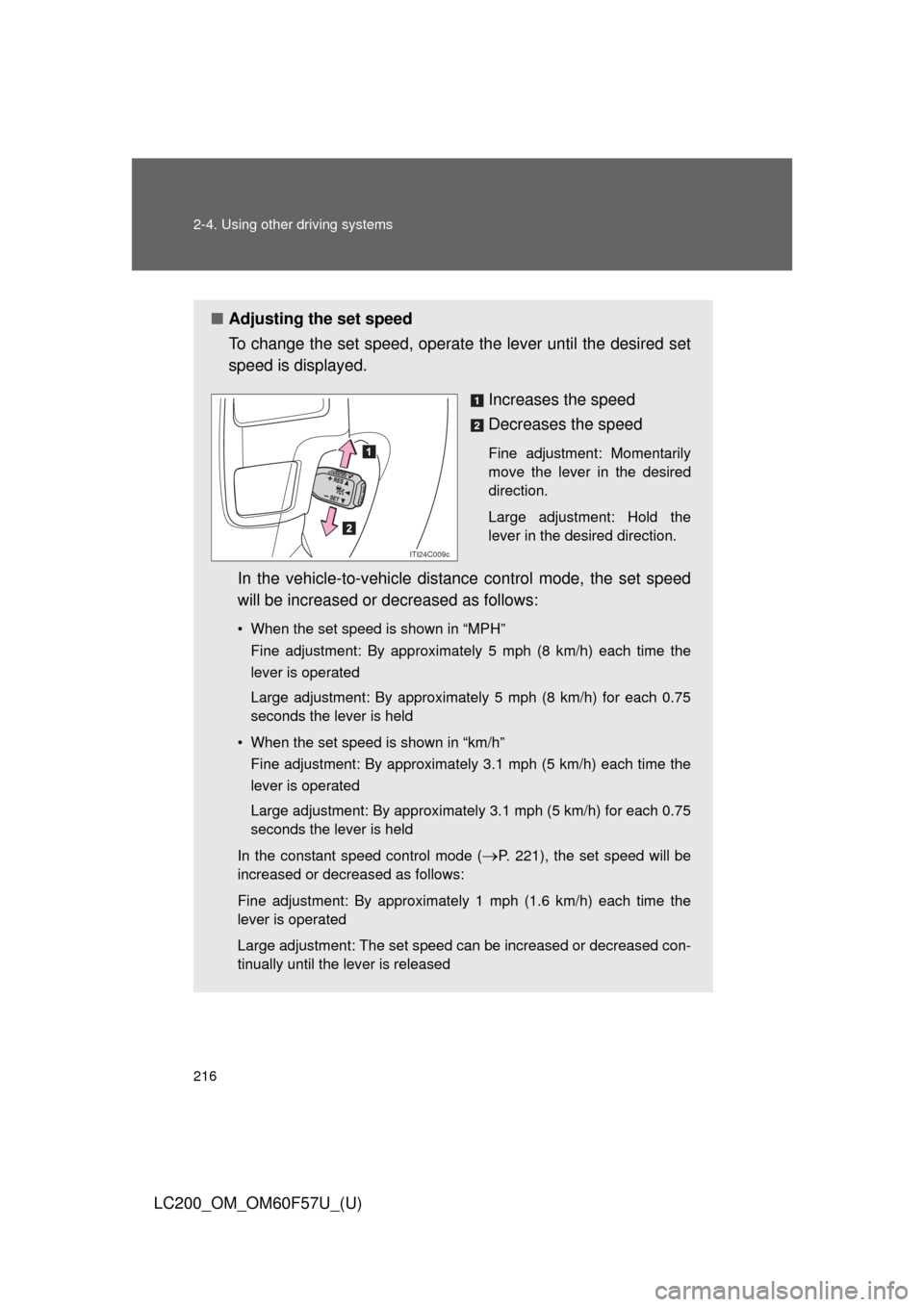
216 2-4. Using other driving systems
LC200_OM_OM60F57U_(U)
■Adjusting the set speed
To change the set speed, operate the lever until the desired set
speed is displayed.
Increases the speed
Decreases the speed
Fine adjustment: Momentarily
move the lever in the desired
direction.
Large adjustment: Hold the
lever in the desired direction.
In the vehicle-to-vehicle distance control mode, the set speed
will be increased or decreased as follows:
• When the set speed is shown in “MPH”
Fine adjustment: By approximately 5 mph (8 km/h) each time the
lever is operated
Large adjustment: By approximately 5 mph (8 km/h) for each 0.75
seconds the lever is held
• When the set speed is shown in “km/h”
Fine adjustment: By approximately 3.1 mph (5 km/h) each time the
lever is operated
Large adjustment: By approximately 3.1 mph (5 km/h) for each 0.75
seconds the lever is held
In the constant speed control mode (
P. 221), the set speed will be
increased or decreased as follows:
Fine adjustment: By approximately 1 mph (1.6 km/h) each time the
lever is operated
Large adjustment: The set speed can be increased or decreased con-
tinually until the lever is released
ITI24C009c