eco TOYOTA LAND CRUISER 2021 (in English) Owner's Guide
[x] Cancel search | Manufacturer: TOYOTA, Model Year: 2021, Model line: LAND CRUISER, Model: TOYOTA LAND CRUISER 2021Pages: 632, PDF Size: 13.87 MB
Page 81 of 632

811-3. Emergency assistance
LC200_OM_OM60T03U_(U)
1
For safety and security
●Automatic Collision Notification, Emergency Assistance and Stolen Vehicle
Location are available in the United States, including Hawaii a nd Alaska,
Puerto Rico and Canada, and Enhanced Roadside Assistance are av ailable
in the United States, Puerto Rico and Canada.
● Automatic Collision Notification, Emergency Assistance, Stolen Vehicle and
Enhanced Road Assistance are not available in the U.S. Virgin I slands.
For vehicles first sold in the U.S. Virgin Islands, no Safety Connect services will
function in or outside the U.S. Virgin Islands.
● Safety Connect services are not subject to section 255 of the T elecommuni-
cations Act and the device is not TTY compatible.
■ Languages
The Safety Connect response center will offer support in multip le languages.
The Safety Connect system will offer voice prompts in English, Spanish, and
French. Please indicate your language of choice when enrolling.
■ When contacting the response center
You may be unable to contact the response center if the network is busy.
■ Safety Connect backup battery depletion
An exclusive backup battery is built in to assist the Automatic Collision Notifi-
cation, which is activated when impact above a certain level is applied to the
vehicle, or when the airbags operate. This battery is a primary battery, and
cannot be recharged. The red LED indicator will flash to indica te that the bat-
tery should be replaced.
The backup battery will need to be replaced if the Automatic Co llision Notifi-
cation operates for 60 seconds or more. For replacement, consul t your Toy-
ota dealer.
When the engine switch is turned to IGNITION ON mode, the red i ndi-
cator light comes on for 2 seconds then turns off. Afterward, t he green
indicator light comes on, indicat ing that the service is active.
The following indicator light patterns indicate specific system usage
conditions:
● Green indicator light on = Active service
● Green indicator light flashing = Safety Connect call in process
● Red indicator light (except at vehicle start-up) = System malfunction
(contact your Toyota dealer)
● No indicator light (off) = Saf ety Connect service not active
Safety Connect LED light Indicators
Page 82 of 632
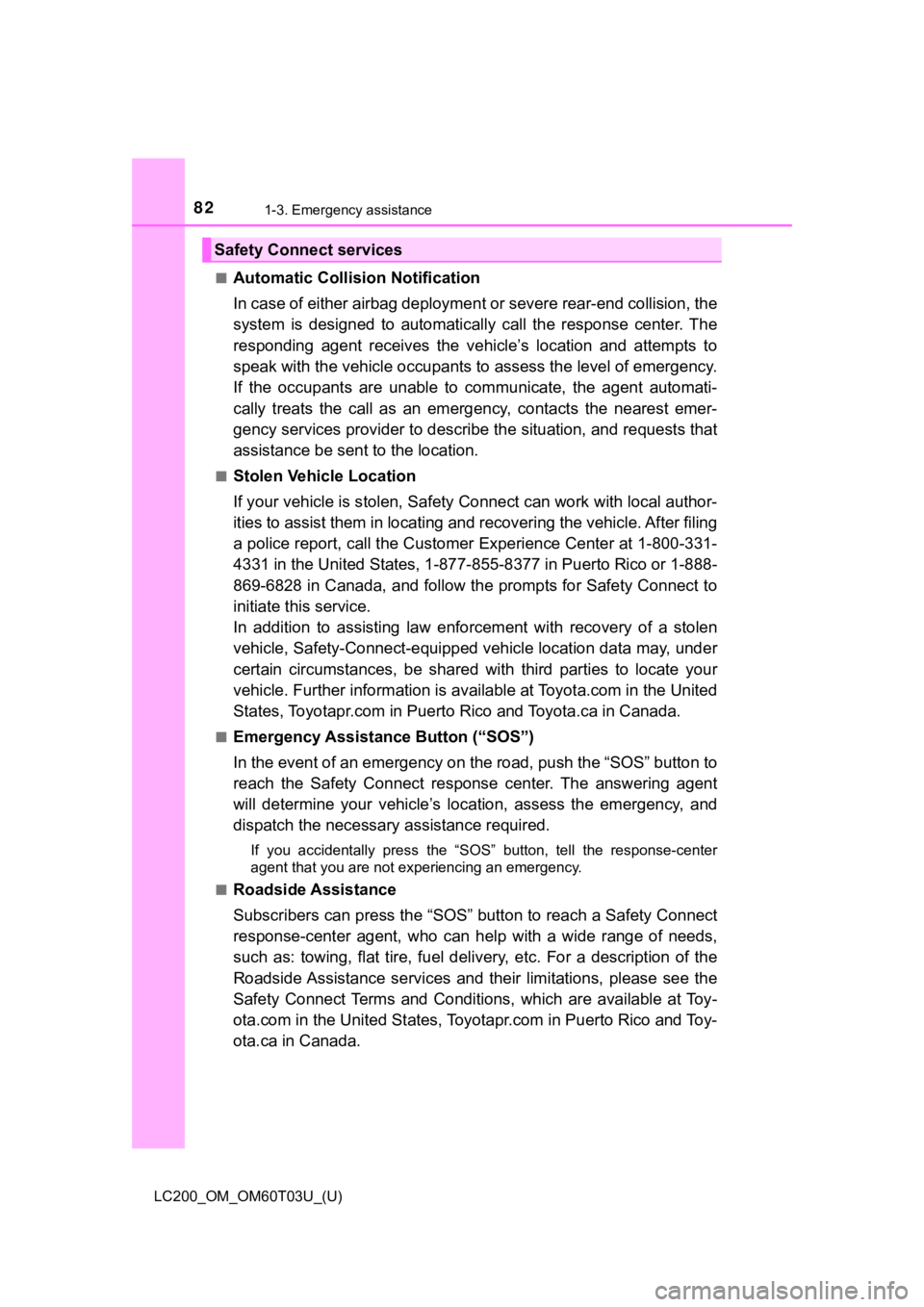
821-3. Emergency assistance
LC200_OM_OM60T03U_(U)■
Automatic Collision Notification
In case of either airbag deployme
nt or severe rear-end collision, the
system is designed to automatically call the response center. T he
responding agent receives the v ehicle’s location and attempts to
speak with the vehicl e occupants to assess the level of emergency.
If the occupants are unable to communicate, the agent automati-
cally treats the call as an emergency, contacts the nearest eme r-
gency services provider to descr ibe the situation, and requests that
assistance be sent to the location.
■Stolen Vehicle Location
If your vehicle is stolen, Safety Connect can work with local author-
ities to assist them in locating and recovering the vehicle. Af ter filing
a police report, call the Customer Experience Center at 1-800-3 31-
4331 in the United States, 1-877-8 55-8377 in Puerto Rico or 1-888-
869-6828 in Canada, and follow the prompts for Safety Connect t o
initiate this service.
In addition to assisting law enforcement with recovery of a sto len
vehicle, Safety-Connect-equipped vehicle location data may, und er
certain circumstances, be shared with third parties to locate y our
vehicle. Further information is a vailable at Toyota.com in the United
States, Toyotapr.com in Puerto Rico and Toyota.ca in Canada.
■Emergency Assistance Button (“SOS”)
In the event of an emergency on t he road, push the “SOS” button to
reach the Safety Connect respons e center. The answering agent
will determine your vehicle’s loca tion, assess the emergency, and
dispatch the necessary assistanc e required.
If you accidentally press the “SOS” button, tell the response-c enter
agent that you are not experiencing an emergency.
■
Roadside Assistance
Subscribers can press the “SOS” button to reach a Safety Connec t
response-center agent, who can he lp with a wide range of needs,
such as: towing, flat tire, fuel delivery, etc. For a description of the
Roadside Assistance services an d their limitations, please see the
Safety Connect Terms and Conditions, which are available at Toy -
ota.com in the United States, Toy otapr.com in Puerto Rico and Toy-
ota.ca in Canada.
Safety Connect services
Page 87 of 632
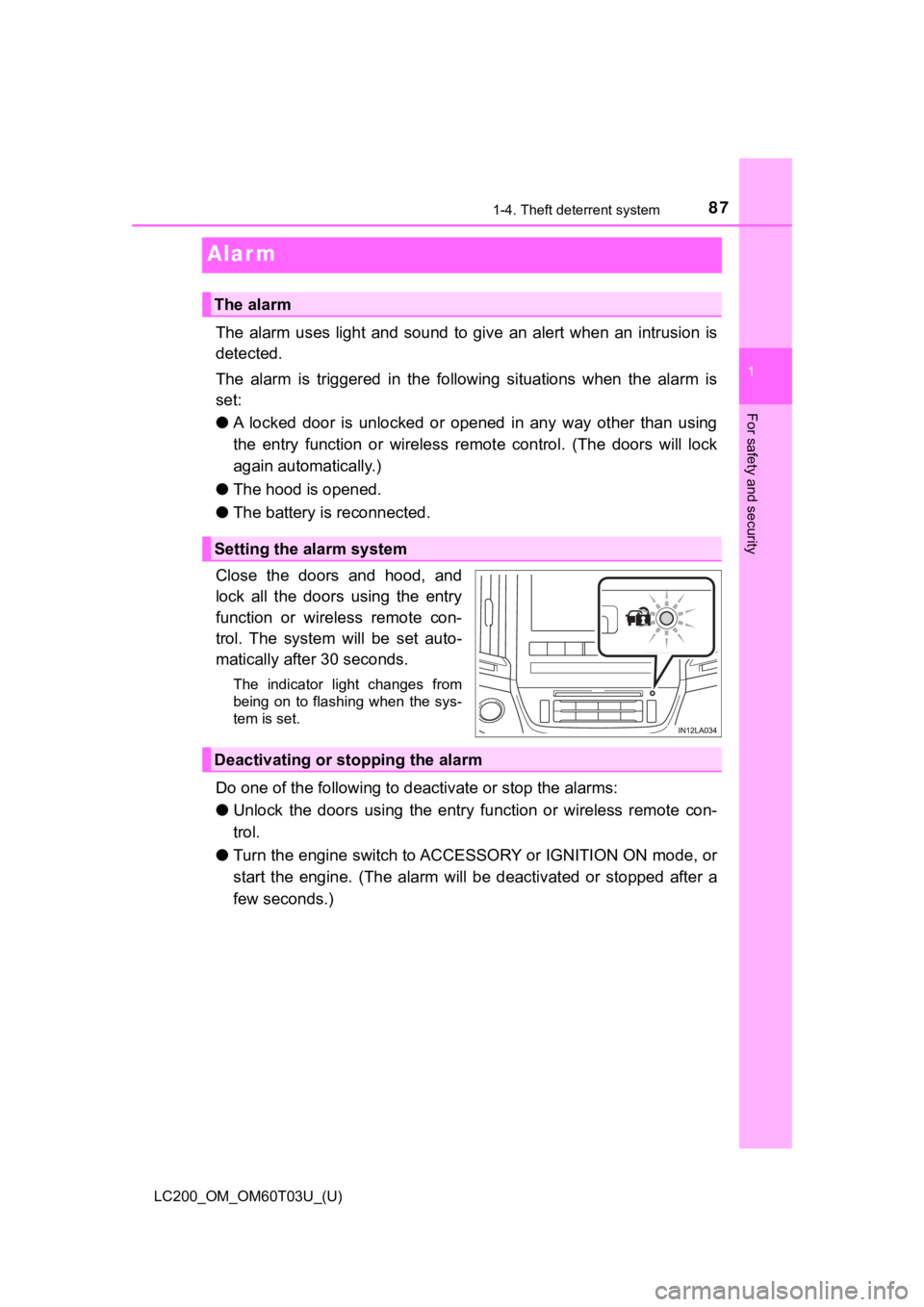
871-4. Theft deterrent system
LC200_OM_OM60T03U_(U)
1
For safety and security
Alar m
The alarm uses light and sound to give an alert when an intrusion is
detected.
The alarm is triggered in the following situations when the ala rm is
set:
● A locked door is unlocked or opened in any way other than using
the entry function or wireless remote control. (The doors will lock
again automatically.)
● The hood is opened.
● The battery is reconnected.
Close the doors and hood, and
lock all the doors using the entry
function or wireless remote con-
trol. The system will be set auto-
matically after 30 seconds.
The indicator light changes from
being on to flashing when the sys-
tem is set.
Do one of the following to d eactivate or stop the alarms:
● Unlock the doors using the entry function or wireless remote co n-
trol.
● Turn the engine switch to ACCESSORY or IGNITION ON mode, or
start the engine. (The alarm will be deactivated or stopped after a
few seconds.)
The alarm
Setting the alarm system
Deactivating or stopping the alarm
Page 93 of 632
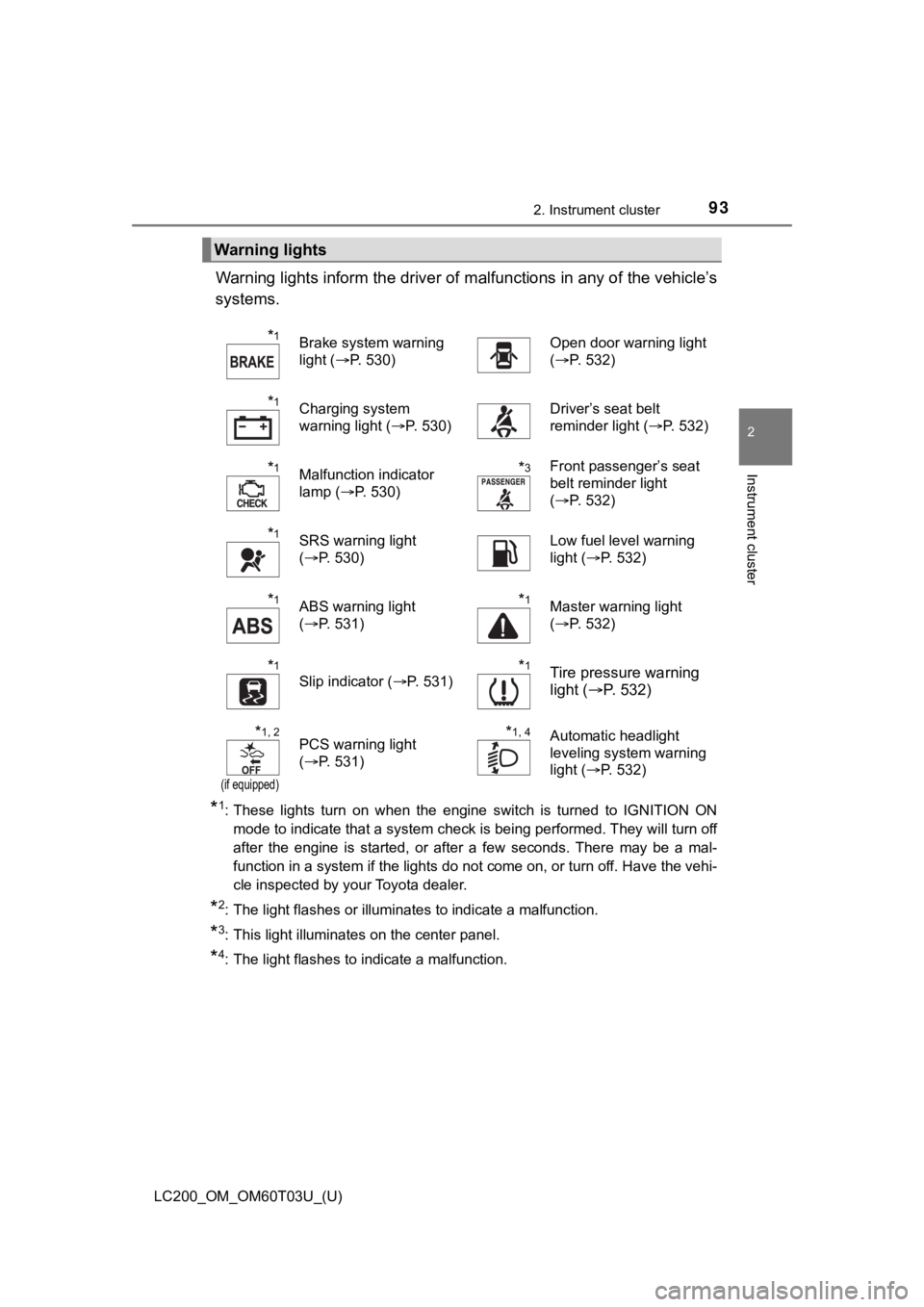
LC200_OM_OM60T03U_(U)
932. Instrument cluster
2
Instrument cluster
Warning lights inform the driver of malfunctions in any of the vehicle’s
systems.
*1: These lights turn on when the engine switch is turned to IGNIT ION ON
mode to indicate that a system check is being performed. They w ill turn off
after the engine is started, or after a few seconds. There may be a mal-
function in a system if the lights do not come on, or turn off. Have the vehi-
cle inspected by your Toyota dealer.
*2: The light flashes or illuminates to indicate a malfunction.
*3: This light illuminates on the center panel.
*4: The light flashes to indicate a malfunction.
Warning lights
*1Brake system warning
light ( P. 530)Open door warning light
(P. 532)
*1Charging system
warning light ( P. 530)Driver’s seat belt
reminder light ( P. 532)
*1Malfunction indicator
lamp (P. 530)*3Front passenger’s seat
belt reminder light
(P. 532)
*1SRS warning light
(P. 530)Low fuel level warning
light ( P. 532)
*1ABS warning light
(P. 531)*1Master warning light
(P. 532)
*1
Slip indicator ( P. 531)*1Tire pressure warning
light (P. 532)
*1, 2
(if equipped)
PCS warning light
(P. 531)*1, 4Automatic headlight
leveling system warning
light ( P. 532)
Page 94 of 632
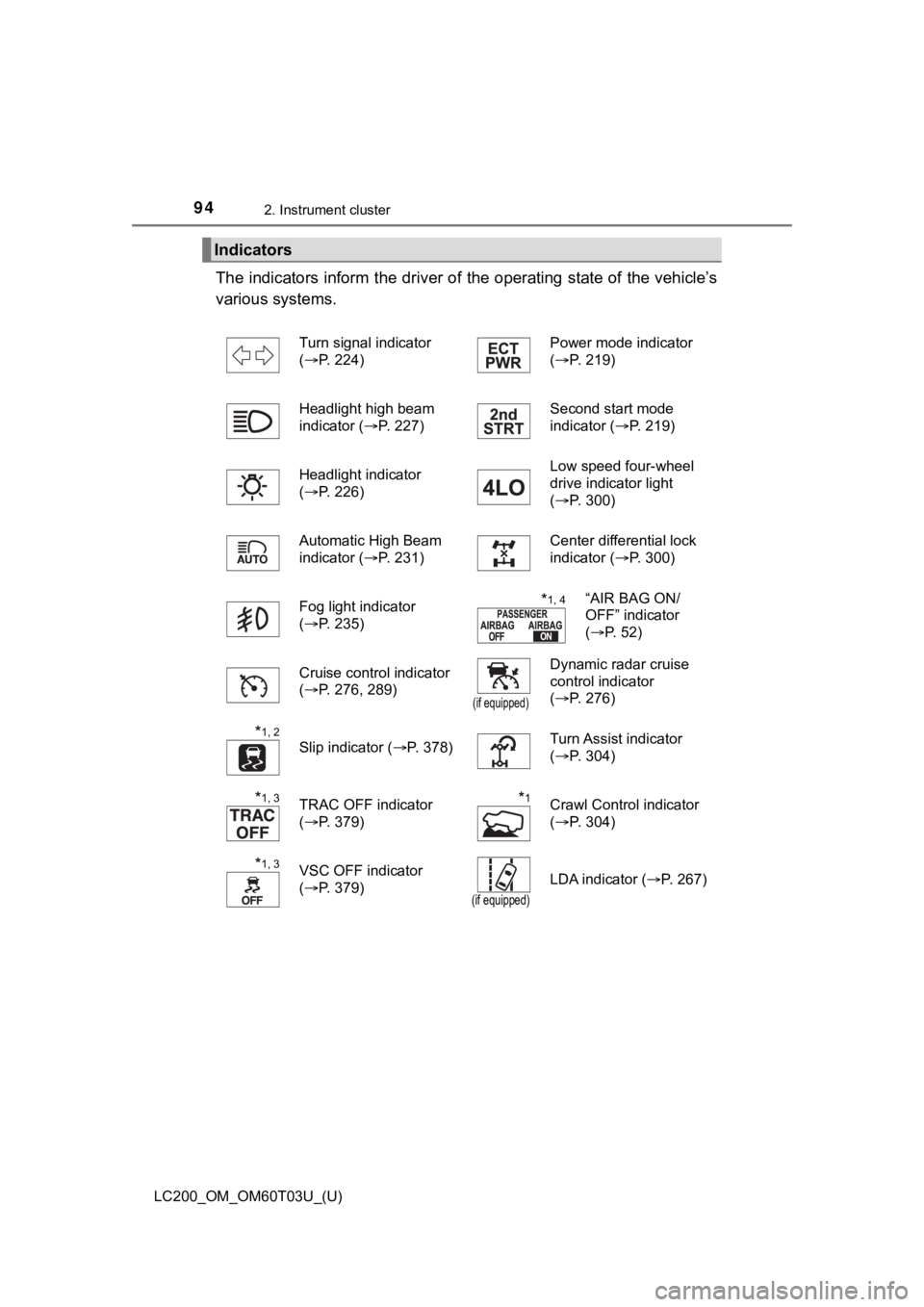
94
LC200_OM_OM60T03U_(U)
2. Instrument cluster
The indicators inform the driver of the operating state of the vehicle’s
various systems.
Indicators
Turn signal indicator
( P. 224) Power mode indicator
(
P. 219)
Headlight high beam
indicator ( P. 227) Second start mode
indicator (
P. 219)
Headlight indicator
( P. 226) Low speed four-wheel
drive indicator light
(
P. 300)
Automatic High Beam
indicator ( P. 231) Center differential lock
indicator (
P. 300)
Fog light indicator
( P. 235)
*1, 4“AIR BAG ON/
OFF” indicator
(P. 52)
Cruise control indicator
( P. 276, 289)
(if equipped)
Dynamic radar cruise
control indicator
(P. 276)
*1, 2
Slip indicator ( P. 378)Turn Assist indicator
(P. 304)
*1, 3TRAC OFF indicator
(P. 379)*1Crawl Control indicator
(P. 304)
*1, 3VSC OFF indicator
(P. 379)
(if equipped)
LDA indicator ( P. 267)
Page 95 of 632
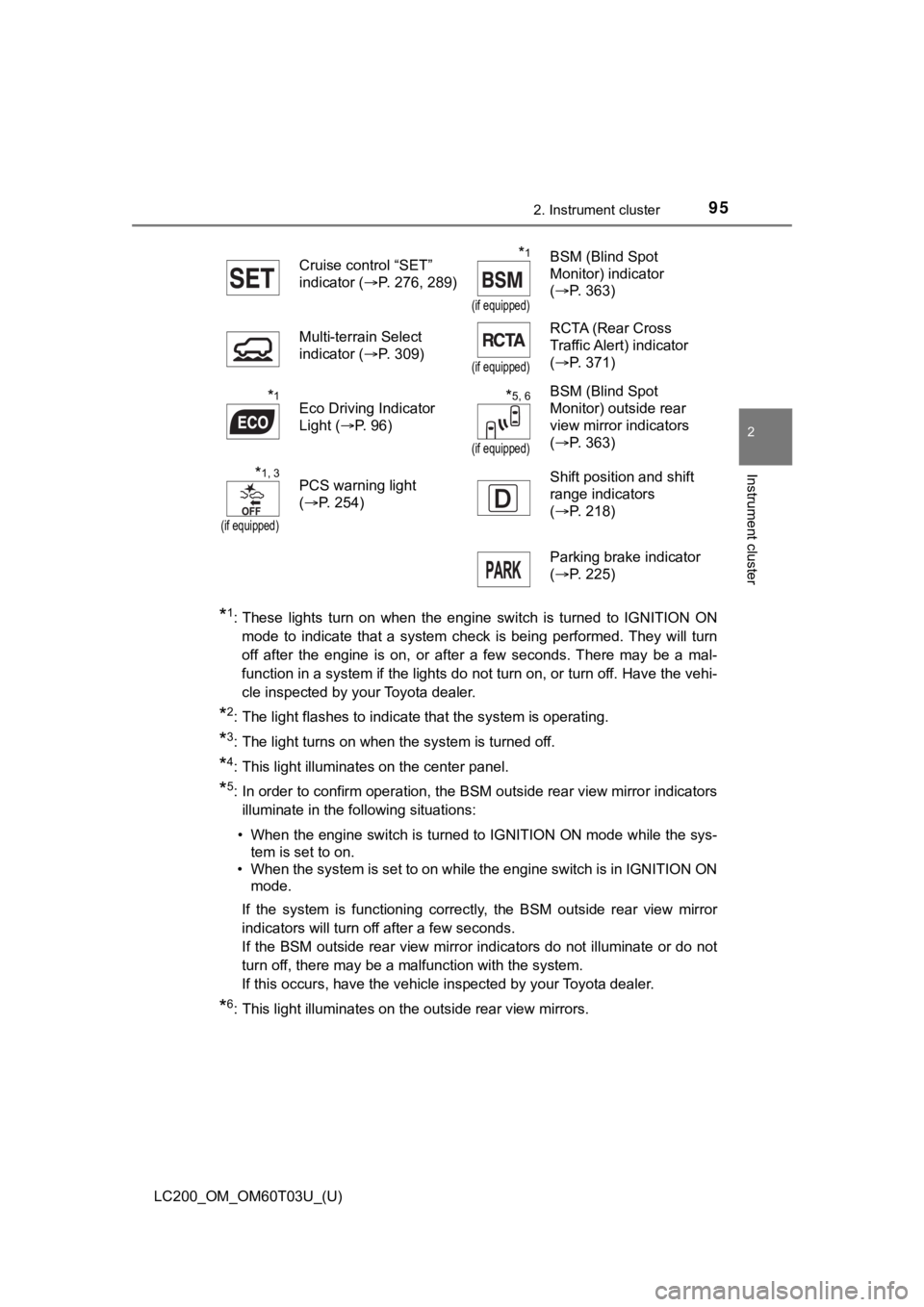
LC200_OM_OM60T03U_(U)
952. Instrument cluster
2
Instrument cluster
*1: These lights turn on when the engine switch is turned to IGNITION ON
mode to indicate that a system check is being performed. They w ill turn
off after the engine is on, or after a few seconds. There may b e a mal-
function in a system if the lights do not turn on, or turn off. Have the vehi-
cle inspected by your Toyota dealer.
*2: The light flashes to indicate that the system is operating.
*3: The light turns on when the system is turned off.
*4: This light illuminates on the center panel.
*5: In order to confirm operation, the BSM outside rear view mirro r indicators
illuminate in the following situations:
• When the engine switch is turned to IGNITION ON mode while the sys-
tem is set to on.
• When the system is set to on while the engine switch is in IGN ITION ON
mode.
If the system is functioning correctly, the BSM outside rear vi ew mirror
indicators will turn off after a few seconds.
If the BSM outside rear view mirror indicators do not illuminat e or do not
turn off, there may be a malfunction with the system.
If this occurs, have the vehicle inspected by your Toyota deale r.
*6: This light illuminates on the outside rear view mirrors.Cruise control “SET”
indicator (
P. 276, 289)
*1
(if equipped)
BSM (Blind Spot
Monitor) indicator
(P. 363)
Multi-terrain Select
indicator ( P. 309)
(if equipped)
RCTA (Rear Cross
Traffic Alert) indicator
(P. 371)
*1Eco Driving Indicator
Light ( P. 96)*5, 6
(if equipped)
BSM (Blind Spot
Monitor) outside rear
view mirror indicators
(P. 363)
*1, 3
(if equipped)
PCS warning light
(P. 254) Shift position and shift
range indicators
(
P. 218)
Parking brake indicator
( P. 225)
Page 96 of 632
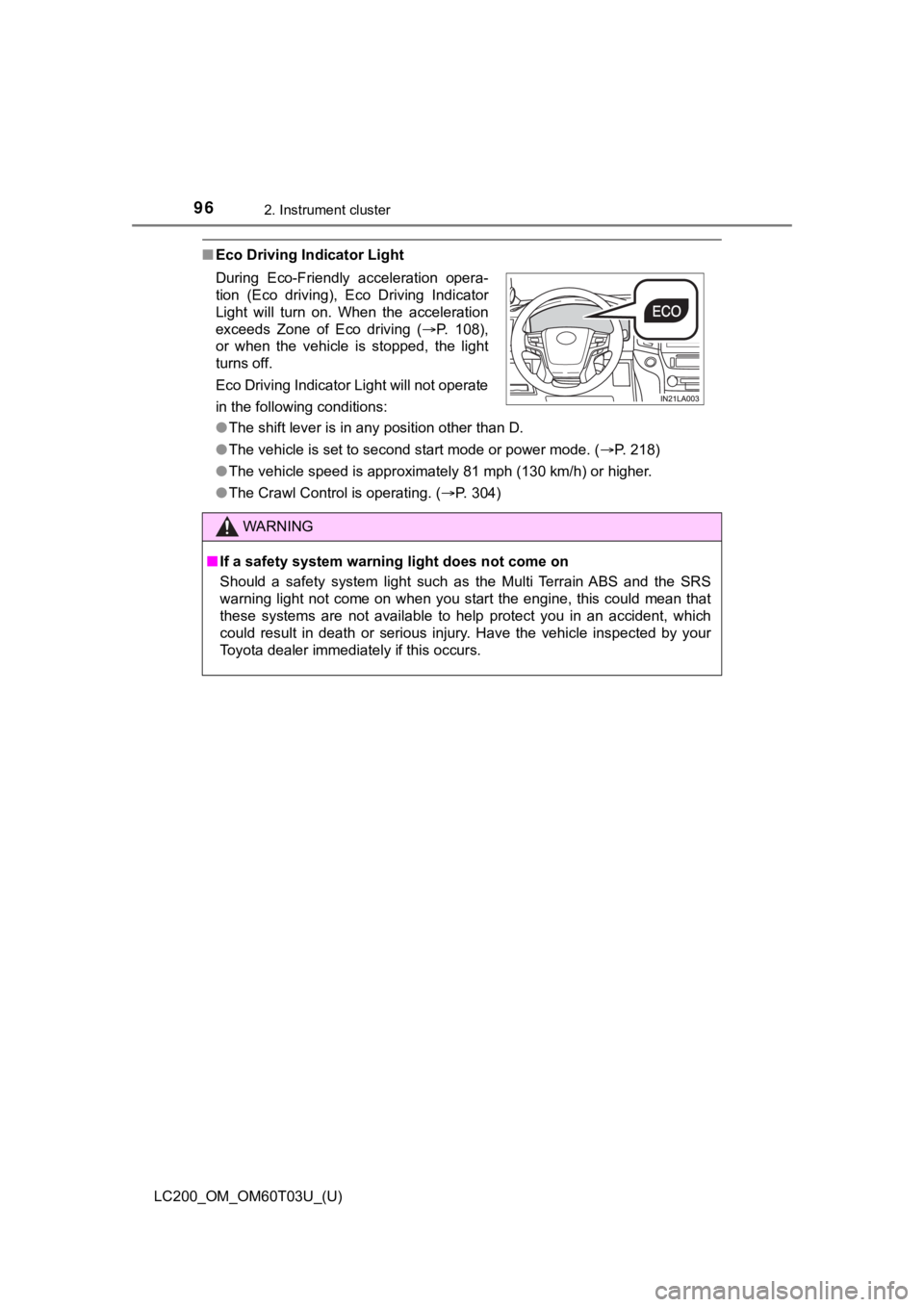
96
LC200_OM_OM60T03U_(U)
2. Instrument cluster
■Eco Driving Indicator Light
●The shift lever is in any position other than D.
● The vehicle is set to second start mode or power mode. ( P. 218)
● The vehicle speed is approximately 81 mph (130 km/h) or higher.
● The Crawl Control is operating. ( P. 304)
During Eco-Friendly acceleration opera-
tion (Eco driving), Eco Driving Indicator
Light will turn on. When the acceleration
exceeds Zone of Eco driving (
P. 108),
or when the vehicle is stopped, the light
turns off.
Eco Driving Indicator Light will not operate
in the following conditions:
WARNING
■ If a safety system warning light does not come on
Should a safety system light such as the Multi Terrain ABS and the SRS
warning light not come on when you start the engine, this could mean that
these systems are not available to help protect you in an accid ent, which
could result in death or serious injury. Have the vehicle inspected by your
Toyota dealer immediately if this occurs.
Page 97 of 632
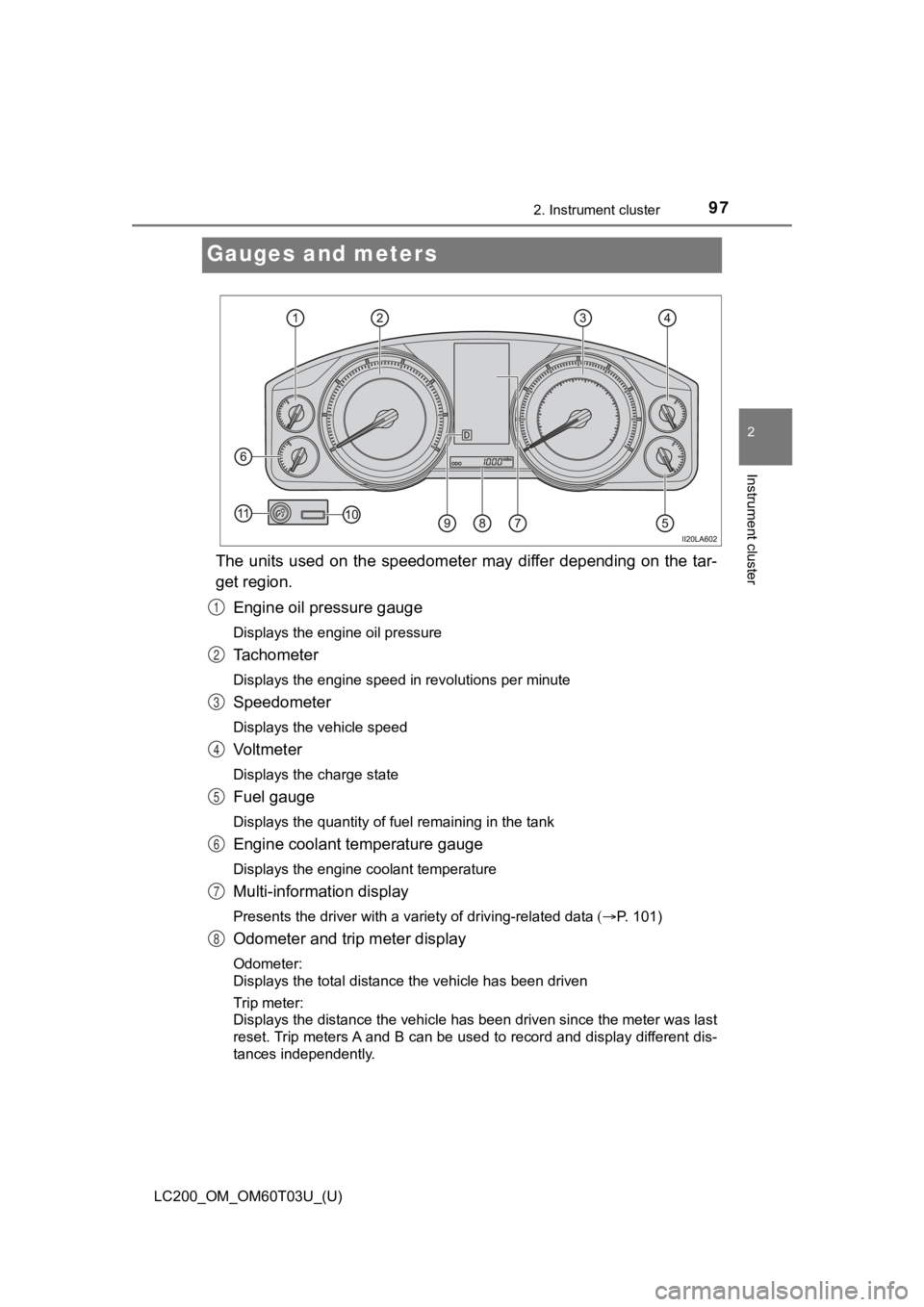
97
LC200_OM_OM60T03U_(U)
2. Instrument cluster
2
Instrument cluster
Gauges and meters
The units used on the speedometer may differ depending on the tar-
get region.
Engine oil pressure gauge
Displays the engine oil pressure
Tachometer
Displays the engine speed in revolutions per minute
Speedometer
Displays the vehicle speed
Vo l t m e t e r
Displays the charge state
Fuel gauge
Displays the quantity of fuel remaining in the tank
Engine coolant temperature gauge
Displays the engine coolant temperature
Multi-information display
Presents the driver with a variety of driving-related data P. 101)
Odometer and trip meter display
Odometer:
Displays the total distance the vehicle has been driven
Trip meter:
Displays the distance the vehicle has been driven since the met er was last
reset. Trip meters A and B can be used to record and display different dis-
tances independently.
1
2
3
4
5
6
7
8
Page 104 of 632
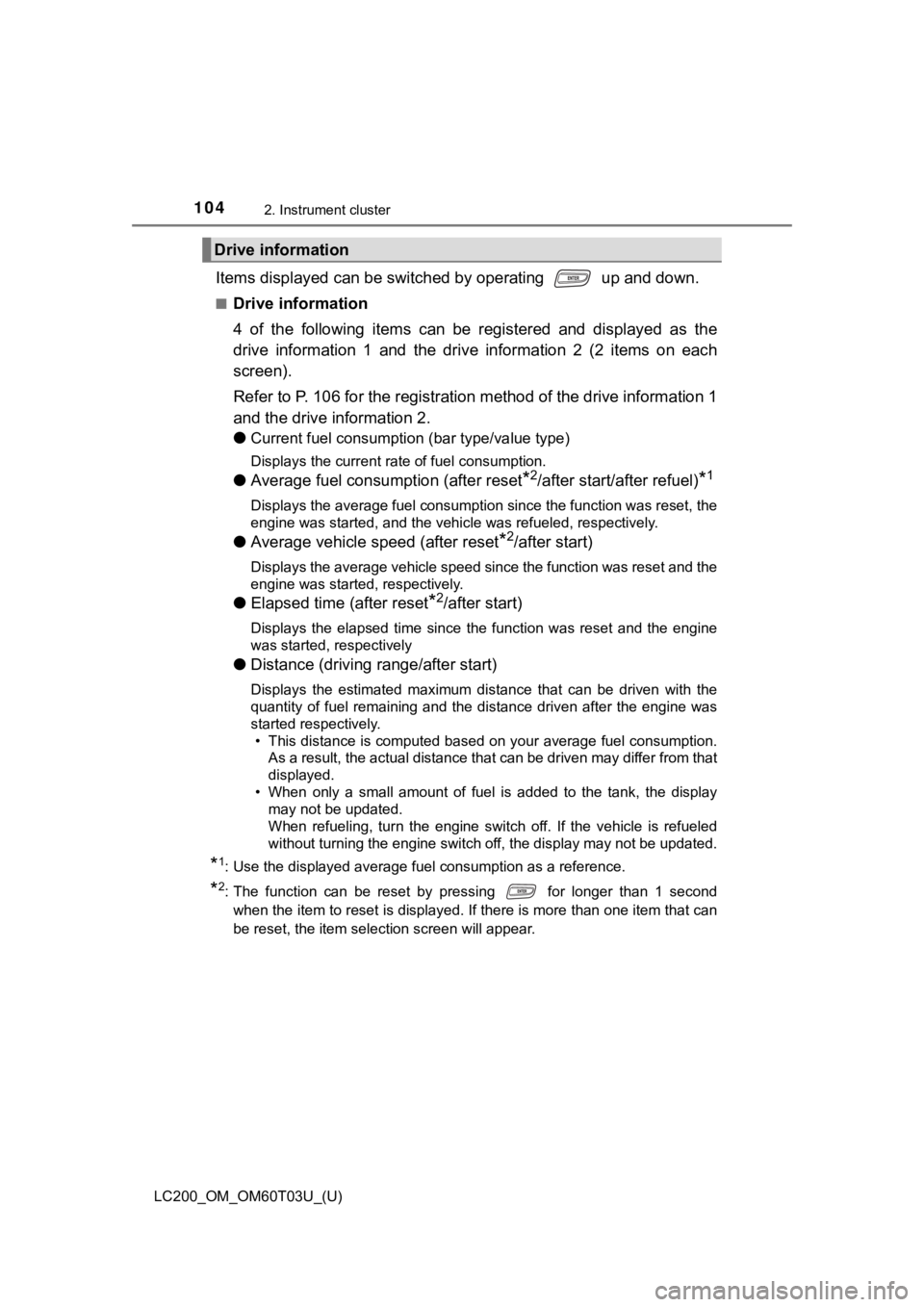
104
LC200_OM_OM60T03U_(U)
2. Instrument cluster
Items displayed can be switched by operating up and down.
■Drive information
4 of the following items can be registered and displayed as the
drive information 1 and the drive information 2 (2 items on eac h
screen).
Refer to P. 106 for the registration method of the drive inform ation 1
and the drive information 2.
●
Current fuel consumption (bar type/value type)
Displays the current rate of fuel consumption.
●Average fuel consumption (after reset*2/after start/after refuel)*1
Displays the average fuel consumption since the function was reset, the
engine was started, and the vehicle was refueled, respectively.
●Average vehicle speed (after reset*2/after start)
Displays the average vehicle speed since the function was reset and the
engine was started, respectively.
●Elapsed time (after reset*2/after start)
Displays the elapsed time since the function was reset and the engine
was started, respectively
●Distance (driving range/after start)
Displays the estimated maximum distance that can be driven with the
quantity of fuel remaining and the distance driven after the en gine was
started respectively.
• This distance is computed based on your average fuel consumpti on.
As a result, the actual distance that can be driven may differ from that
displayed.
• When only a small amount of fuel is added to the tank, the dis play
may not be updated.
When refueling, turn the engine switch off. If the vehicle is r efueled
without turning the engine switch off, the display may not be u pdated.
*1: Use the displayed average fuel consumption as a reference.
*2: The function can be reset by pressing for longer than 1 secon d
when the item to reset is displayed. If there is more than one item that can
be reset, the item selection screen will appear.
Drive information
Page 105 of 632
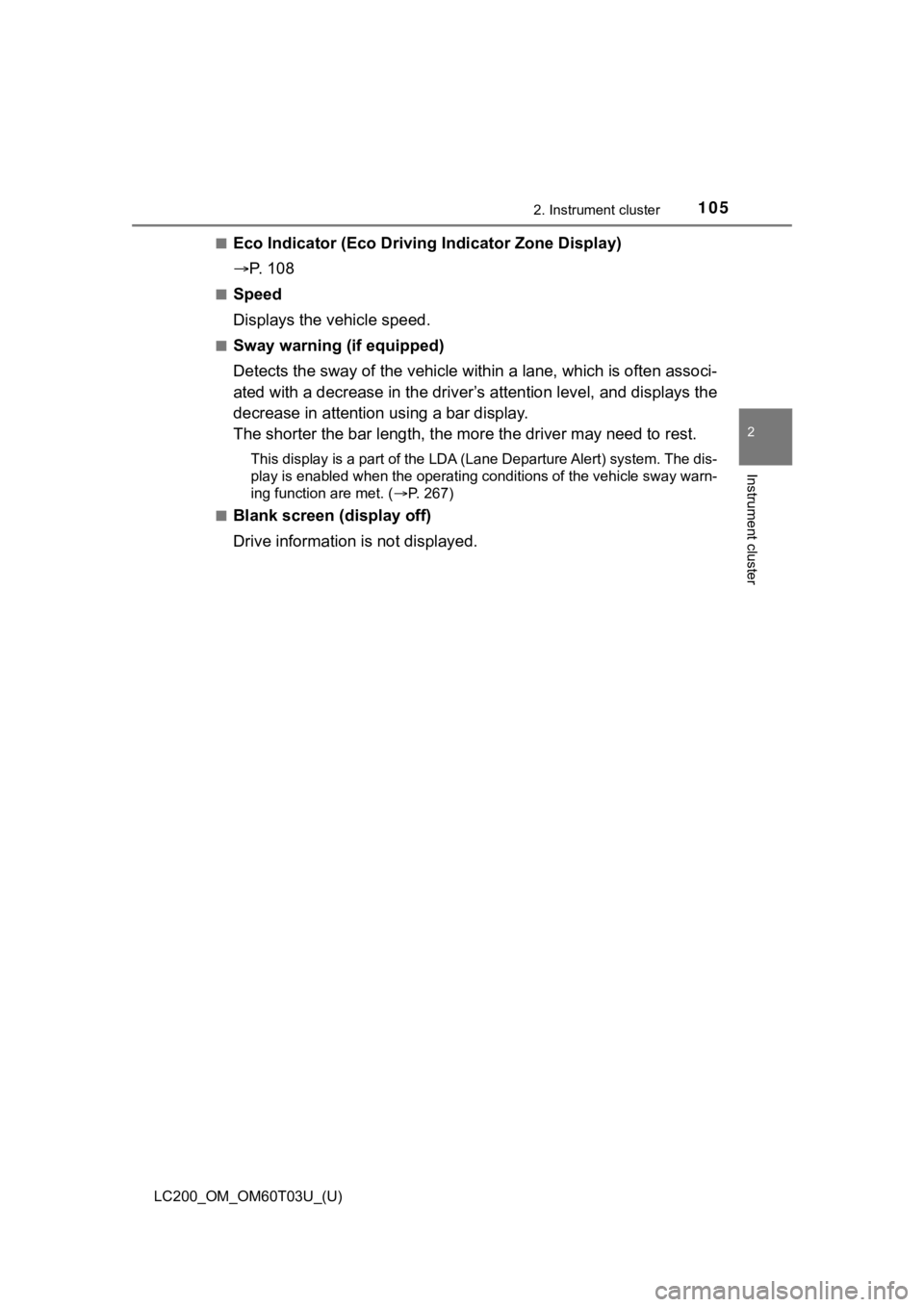
LC200_OM_OM60T03U_(U)
1052. Instrument cluster
2
Instrument cluster
■Eco Indicator (Eco Driving Indicator Zone Display)
P. 1 0 8
■Speed
Displays the vehicle speed.
■Sway warning (if equipped)
Detects the sway of the vehicle within a lane, which is often associ-
ated with a decrease in the driv er’s attention level, and displays the
decrease in attention using a bar display.
The shorter the bar length, the m ore the driver may need to rest.
This display is a part of the LDA (Lane Departure Alert) system. The dis-
play is enabled when the operating conditions of the vehicle sw ay warn-
ing function are met. ( P. 267)
■
Blank screen (display off)
Drive information is not displayed.