USB TOYOTA MATRIX 2011 E140 / 2.G User Guide
[x] Cancel search | Manufacturer: TOYOTA, Model Year: 2011, Model line: MATRIX, Model: TOYOTA MATRIX 2011 E140 / 2.GPages: 501, PDF Size: 11.47 MB
Page 227 of 501
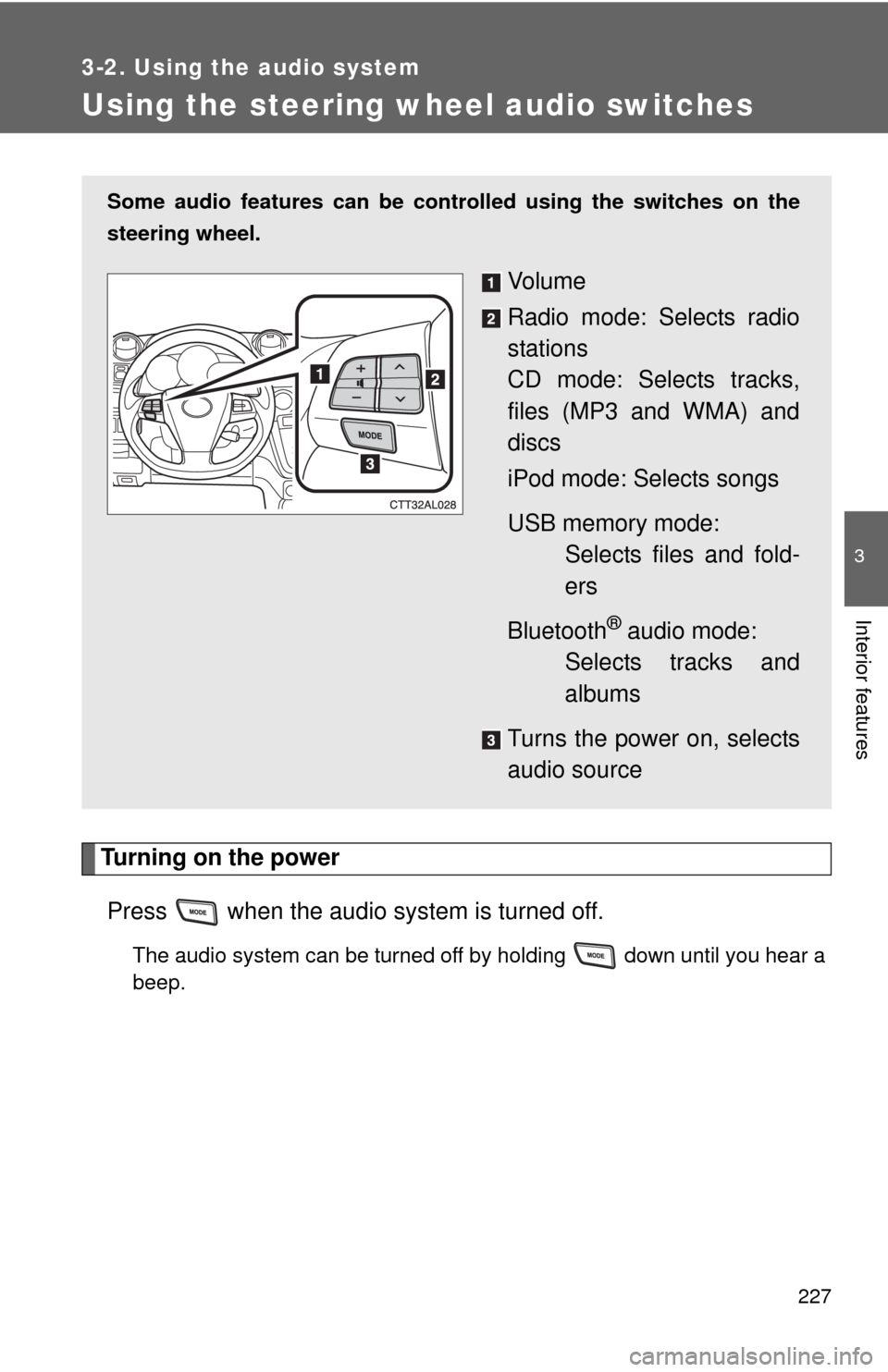
227
3-2. Using the audio system
3
Interior features
Using the steering wheel audio switches
Turning on the power
Press when the audio system is turned off.
The audio system can be turned off by holding down until you hear a
beep.
Some audio features can be controlled using the switches on the
steering wheel.
Vo l u m e
Radio mode: Selects radio
stations
CD mode: Selects tracks,
files (MP3 and WMA) and
discs
iPod mode: Selects songs
USB memory mode:
Selects files and fold-
ers
Bluetooth
® audio mode:
Selects tracks and
albums
Turns the power on, selects
audio source
Page 228 of 501
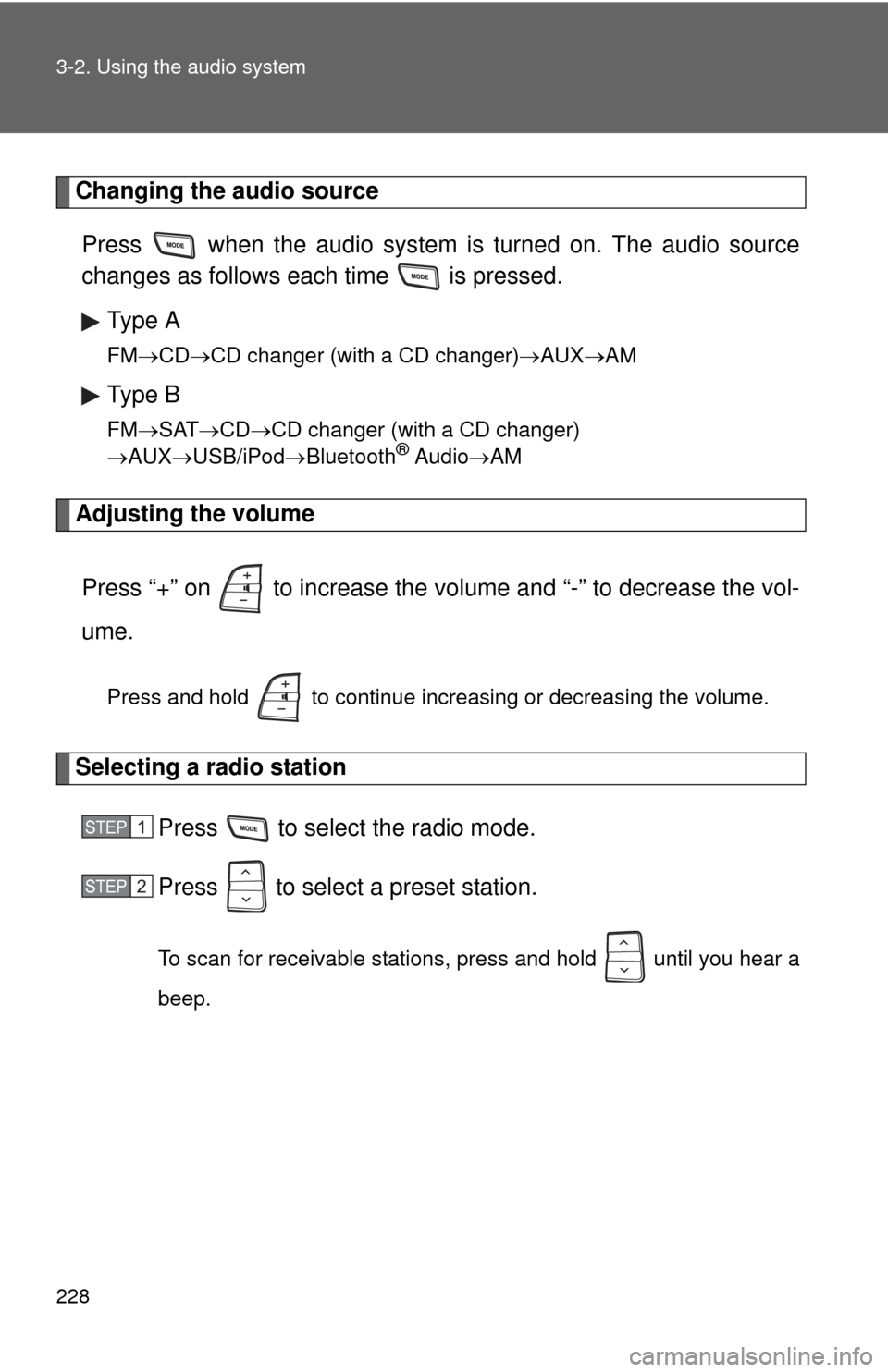
228 3-2. Using the audio system
Changing the audio source
Press when the audio system is turned on. The audio source
changes as follows each time is pressed.
Type A
FMCDCD changer (with a CD changer)AUXAM
Type B
FMSATCDCD changer (with a CD changer)
AUXUSB/iPodBluetooth® AudioAM
Adjusting the volume
Press “+” on to increase the volume and “-” to decrease the vol-
ume.
Press and hold to continue increasing or decreasing the volume.
Selecting a radio station
Press to select the radio mode.
Press to select a preset station.
To scan for receivable stations, press and hold until you hear a
beep.
STEP1
STEP2
Page 229 of 501
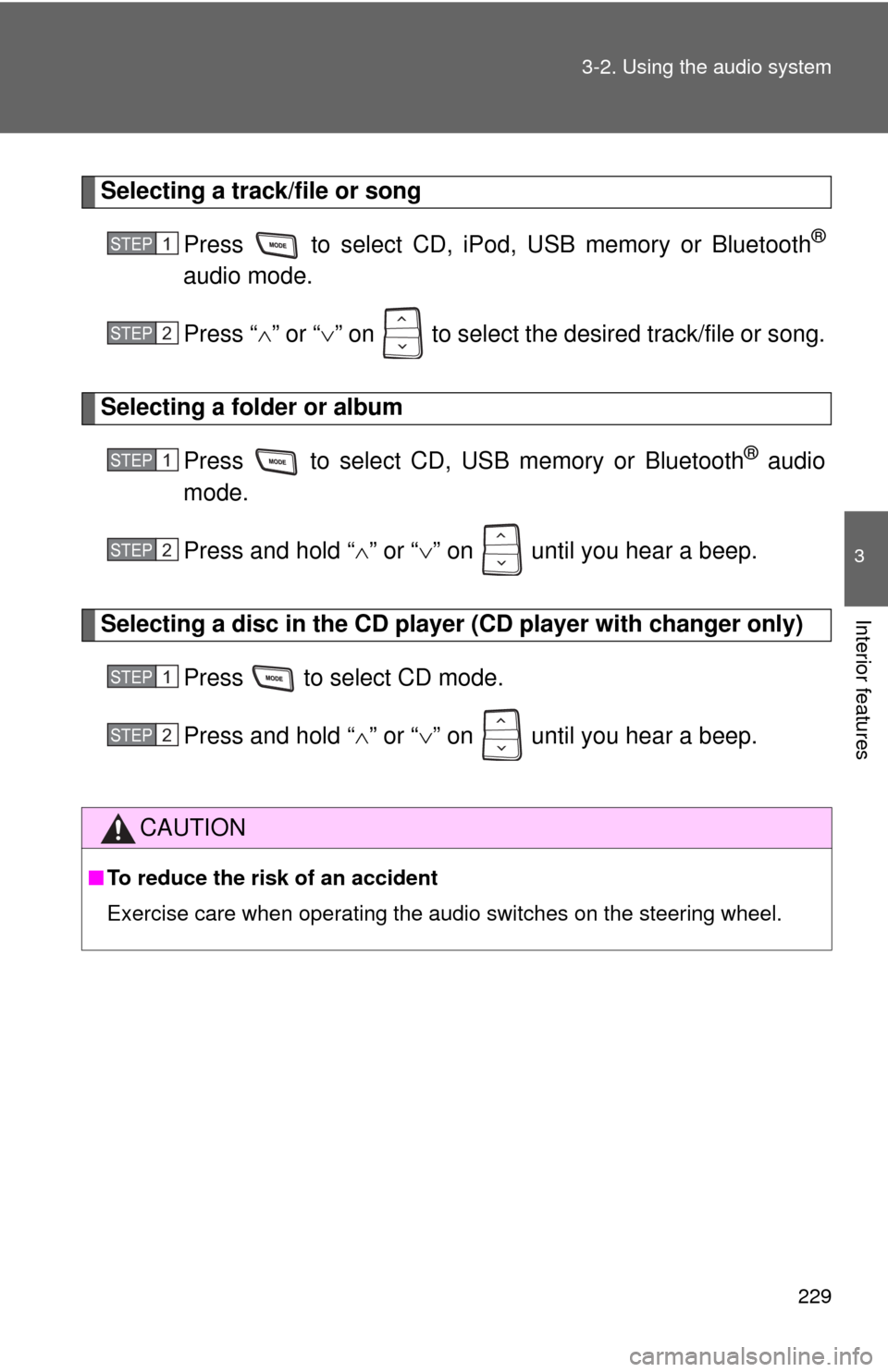
229 3-2. Using the audio system
3
Interior features
Selecting a track/file or song
Press to select CD, iPod, USB memory or Bluetooth
®
audio mode.
Press “” or “” on to select the desired track/file or song.
Selecting a folder or album
Press to select CD, USB memory or Bluetooth
® audio
mode.
Press and hold “” or “” on until you hear a beep.
Selecting a disc in the CD player (CD player with changer only)
Press to select CD mode.
Press and hold “” or “” on until you hear a beep.
CAUTION
■To reduce the risk of an accident
Exercise care when operating the audio switches on the steering wheel.
STEP1
STEP2
STEP1
STEP2
STEP1
STEP2
Page 490 of 501
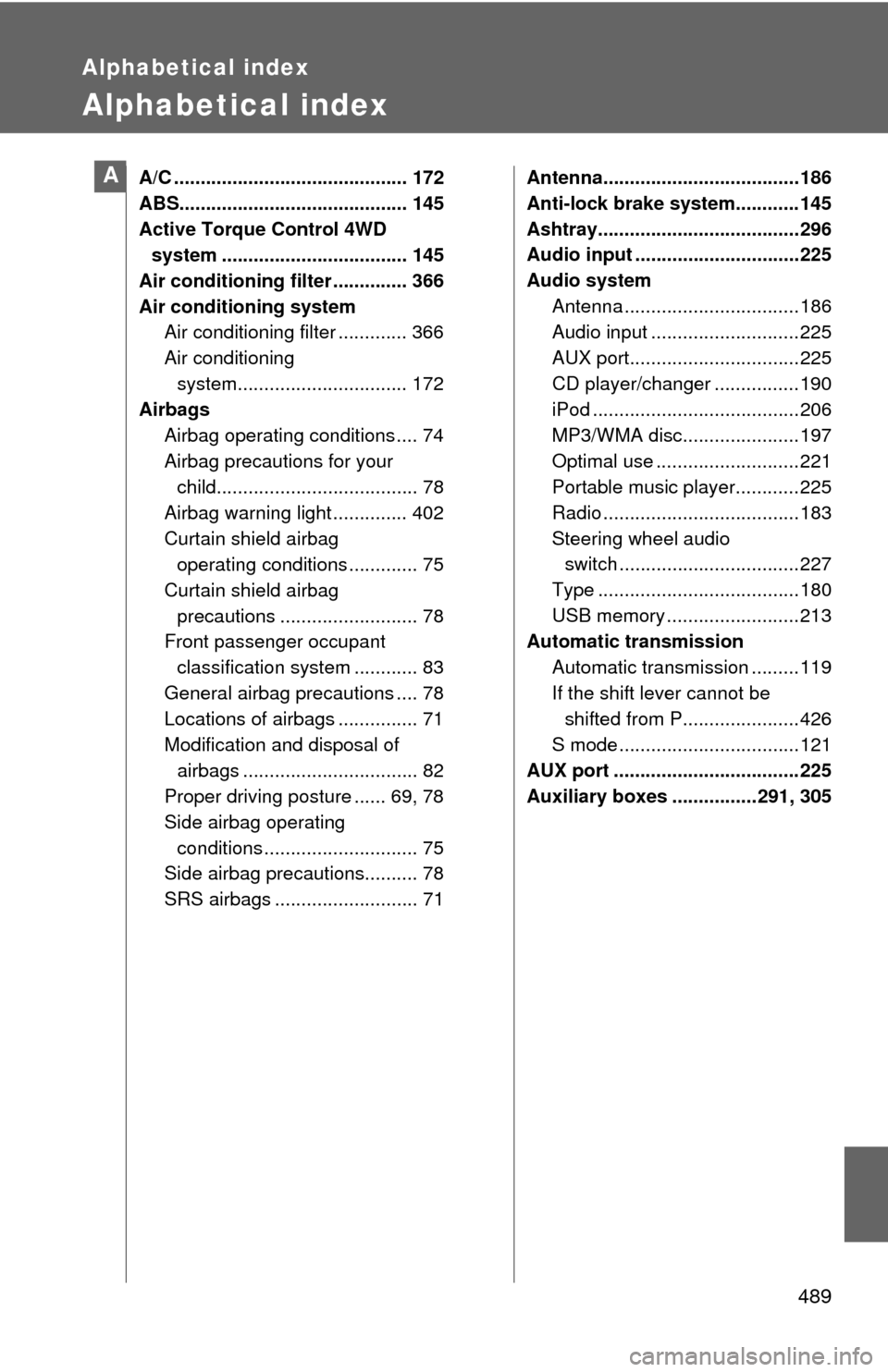
489
Alphabetical index
Alphabetical index
A/C ............................................ 172
ABS........................................... 145
Active Torque Control 4WD
system ................................... 145
Air conditioning filter .............. 366
Air conditioning system
Air conditioning filter ............. 366
Air conditioning
system................................ 172
Airbags
Airbag operating conditions .... 74
Airbag precautions for your
child...................................... 78
Airbag warning light .............. 402
Curtain shield airbag
operating conditions ............. 75
Curtain shield airbag
precautions .......................... 78
Front passenger occupant
classification system ............ 83
General airbag precautions .... 78
Locations of airbags ............... 71
Modification and disposal of
airbags ................................. 82
Proper driving posture ...... 69, 78
Side airbag operating
conditions ............................. 75
Side airbag precautions.......... 78
SRS airbags ........................... 71Antenna.....................................186
Anti-lock brake system............145
Ashtray......................................296
Audio input ...............................225
Audio system
Antenna .................................186
Audio input ............................225
AUX port................................225
CD player/changer ................190
iPod .......................................206
MP3/WMA disc......................197
Optimal use ...........................221
Portable music player............225
Radio .....................................183
Steering wheel audio
switch ..................................227
Type ......................................180
USB memory .........................213
Automatic transmission
Automatic transmission .........119
If the shift lever cannot be
shifted from P......................426
S mode ..................................121
AUX port ...................................225
Auxiliary boxes ................291, 305A