display TOYOTA MATRIX 2012 E140 / 2.G Owners Manual
[x] Cancel search | Manufacturer: TOYOTA, Model Year: 2012, Model line: MATRIX, Model: TOYOTA MATRIX 2012 E140 / 2.GPages: 516, PDF Size: 7.02 MB
Page 94 of 516
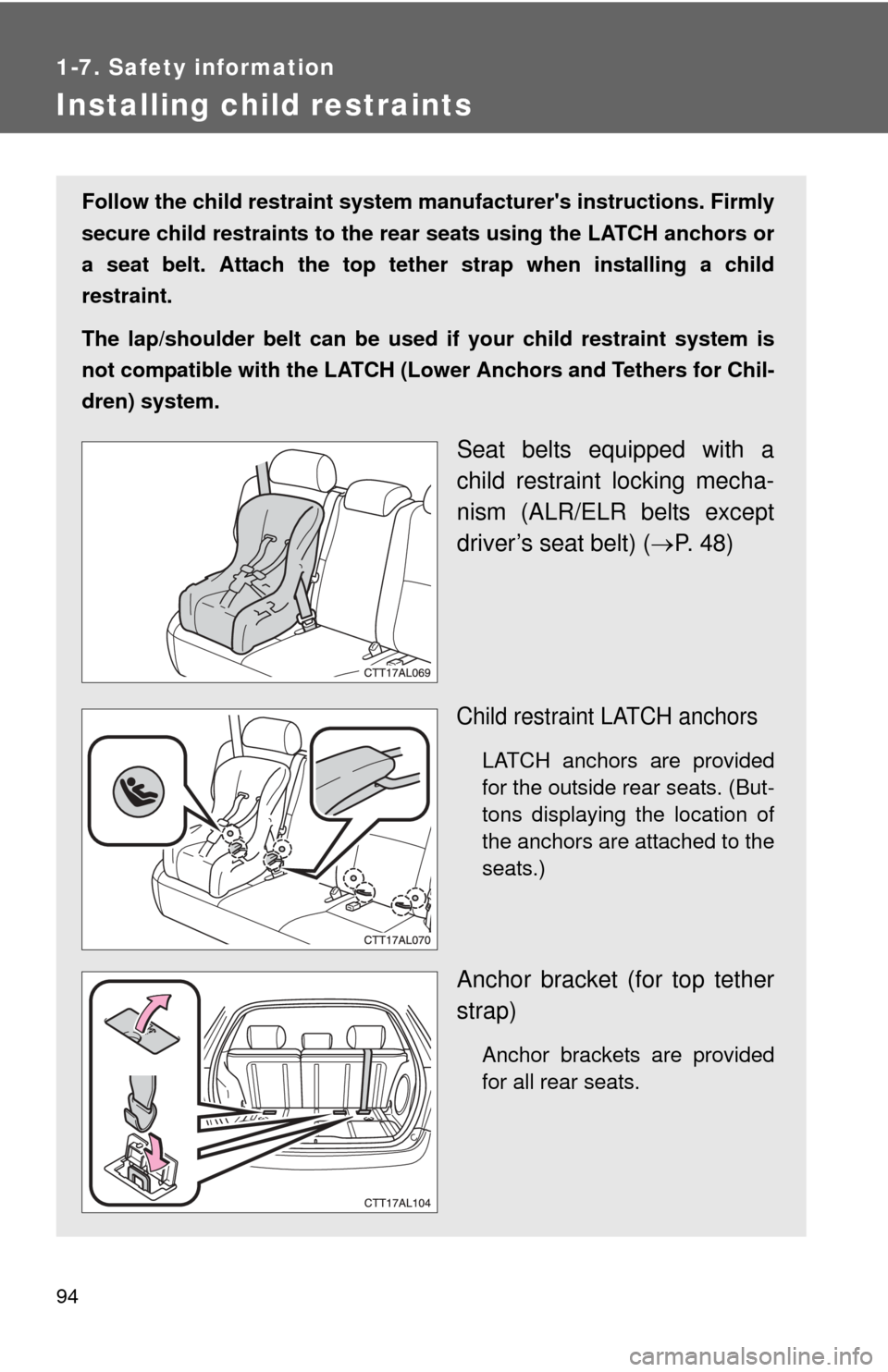
94
1-7. Safety information
Installing child restraints
Follow the child restraint system manufacturer's instructions. Firmly
secure child restraints to the r ear seats using the LATCH anchors or
a seat belt. Attach the top tether strap when installing a child
restraint.
The lap/shoulder belt can be used if your child restraint system is
not compatible with the LATCH (Low er Anchors and Tethers for Chil-
dren) system.
Seat belts equipped with a
child restraint locking mecha-
nism (ALR/ELR belts except
driver’s seat belt) ( P. 48)
Child restraint LATCH anchors
LATCH anchors are provided
for the outside rear seats. (But-
tons displaying the location of
the anchors are attached to the
seats.)
Anchor bracket (for top tether
strap)
Anchor brackets are provided
for all rear seats.
Page 132 of 516
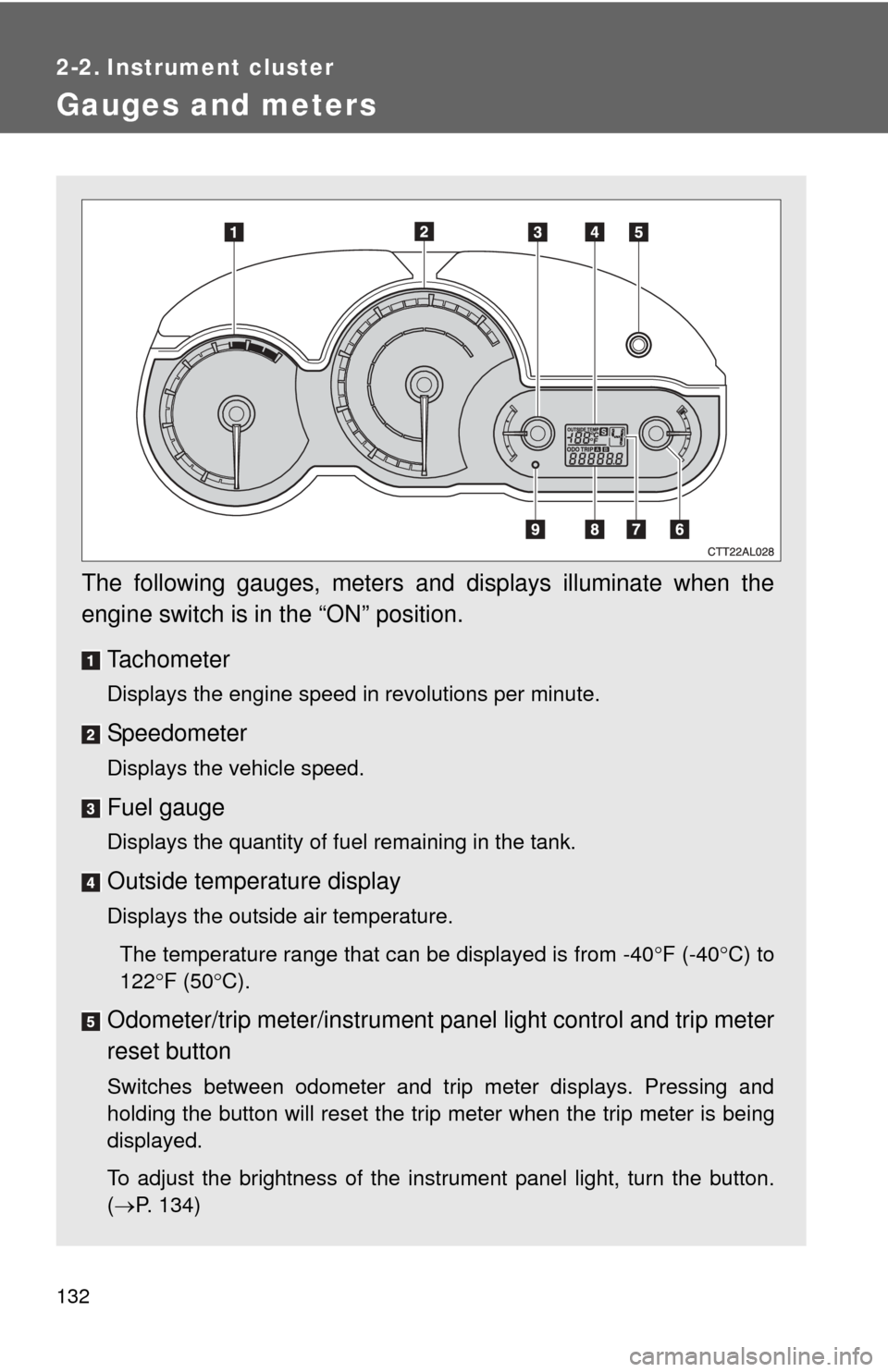
132
2-2. Instrument cluster
Gauges and meters
The following gauges, meters and displays illuminate when the
engine switch is in the “ON” position.Tachometer
Displays the engine speed in revolutions per minute.
Speedometer
Displays the vehicle speed.
Fuel gauge
Displays the quantity of fuel remaining in the tank.
Outside temperature display
Displays the outside air temperature.The temperature range that can be displayed is from -40 F (-40 C) to
122 F (50 C).
Odometer/trip meter/instrument p anel light control and trip meter
reset button
Switches between odometer and trip meter displays. Pressing and
holding the button will reset the trip meter when the trip meter is being
displayed.
To adjust the brightness of the instrument panel light, turn the button.
( P. 134)
Page 133 of 516
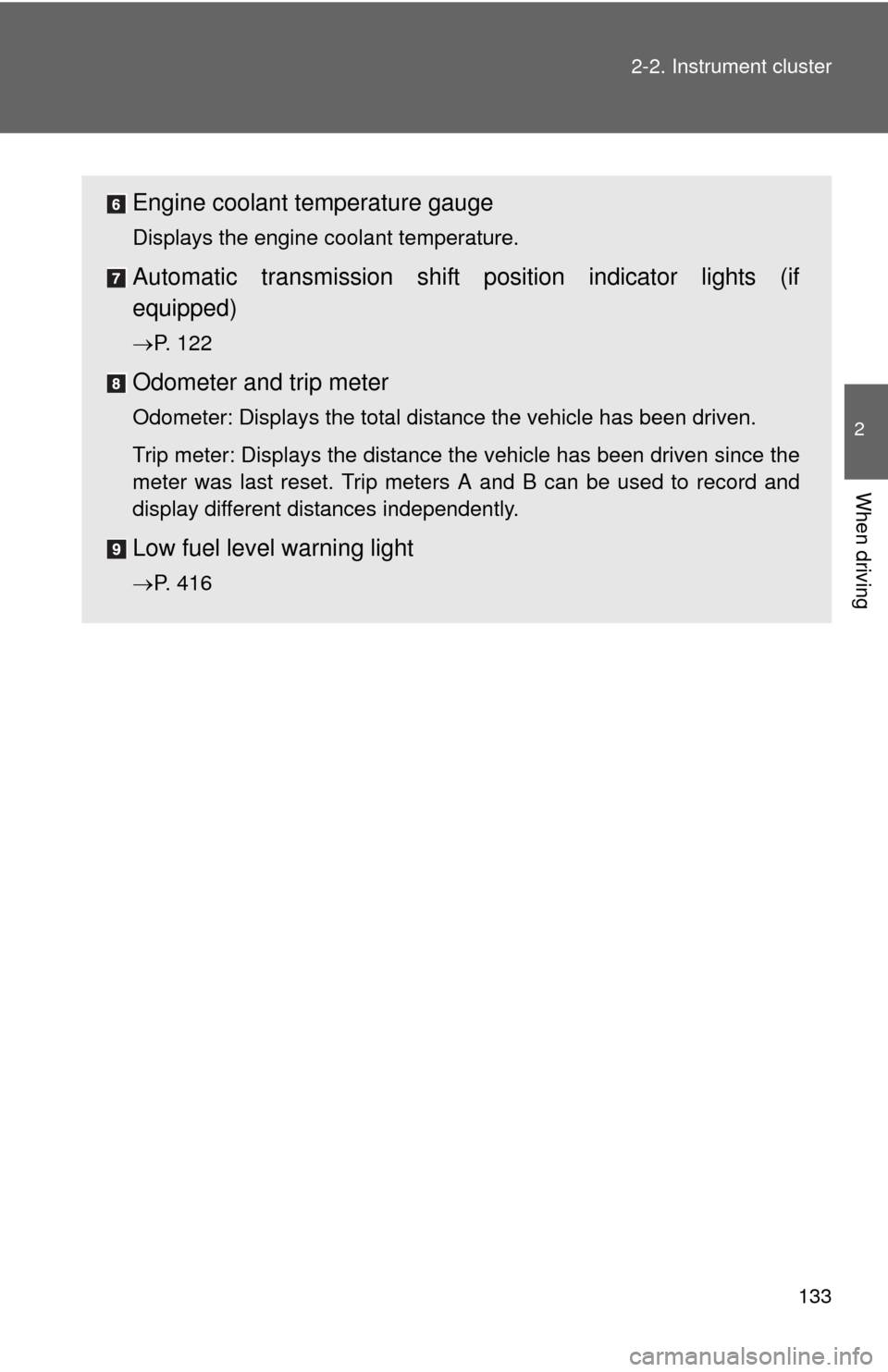
133
2-2. Instrument cluster
2
When driving
Engine coolant temperature gauge
Displays the engine coolant temperature.
Automatic transmission shift position indicator lights (if
equipped)
P. 122
Odometer and trip meter
Odometer: Displays the total distance the vehicle has been driven.
Trip meter: Displays the distance the vehicle has been driven since the
meter was last reset. Trip meters A and B can be used to record and
display different distances independently.
Low fuel level warning light
P. 416
Page 134 of 516
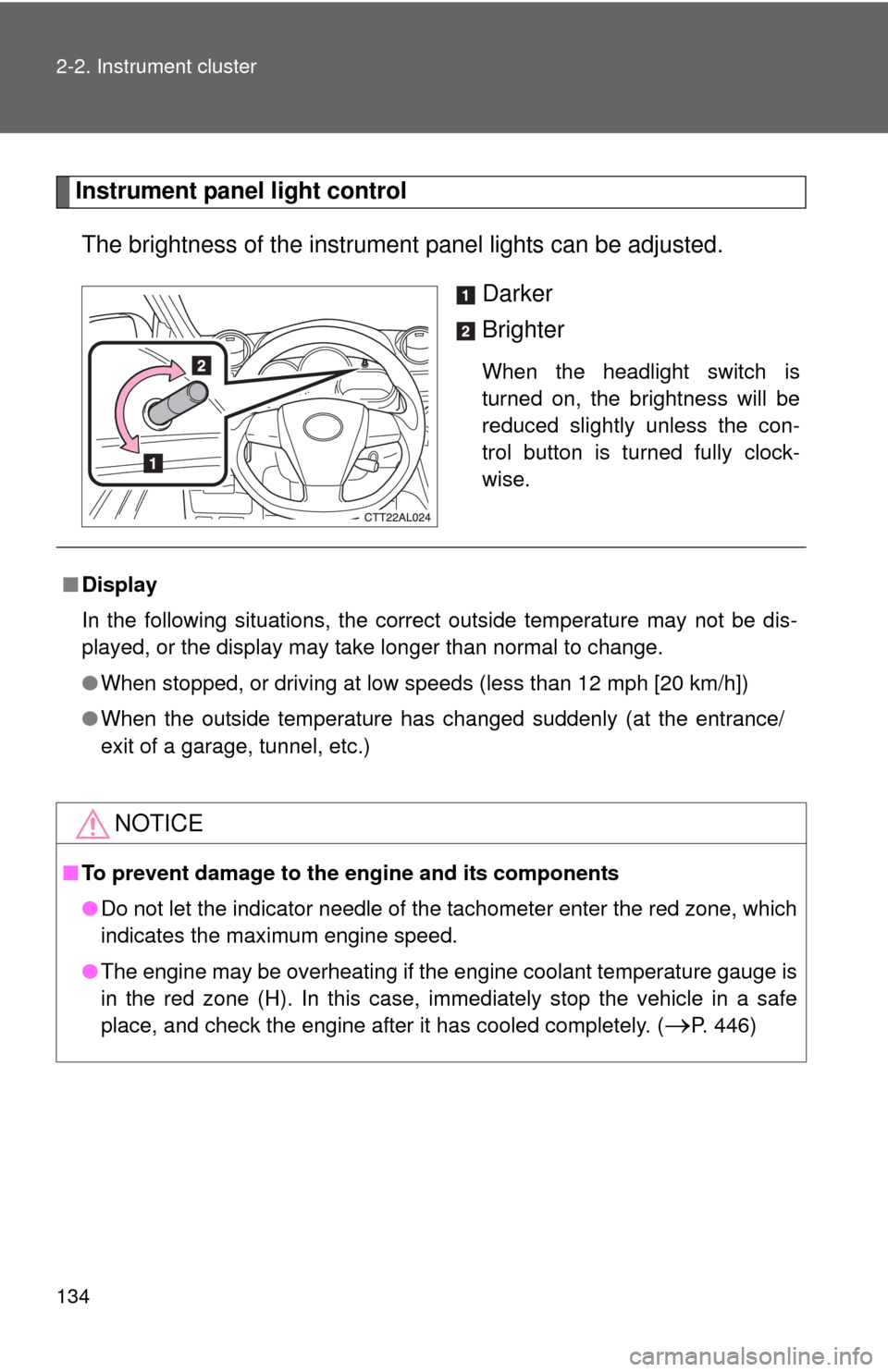
134 2-2. Instrument cluster
Instrument panel light controlThe brightness of the instrument panel lights can be adjusted.
Darker
Brighter
When the headlight switch is
turned on, the brightness will be
reduced slightly unless the con-
trol button is turned fully clock-
wise.
■Display
In the following situations, the correct outside temperature may not be dis-
played, or the display may take longer than normal to change.
●When stopped, or driving at low speeds (less than 12 mph [20 km/h])
● When the outside temperature has changed suddenly (at the entrance/
exit of a garage, tunnel, etc.)
NOTICE
■To prevent damage to the engine and its components
●Do not let the indicator needle of the tachometer enter the red zone, which
indicates the maximum engine speed.
● The engine may be overheating if the engine coolant temperature gauge is
in the red zone (H). In this case, immediately stop the vehicle in a safe
place, and check the engine after it has cooled completely. (
P. 446)
Page 197 of 516
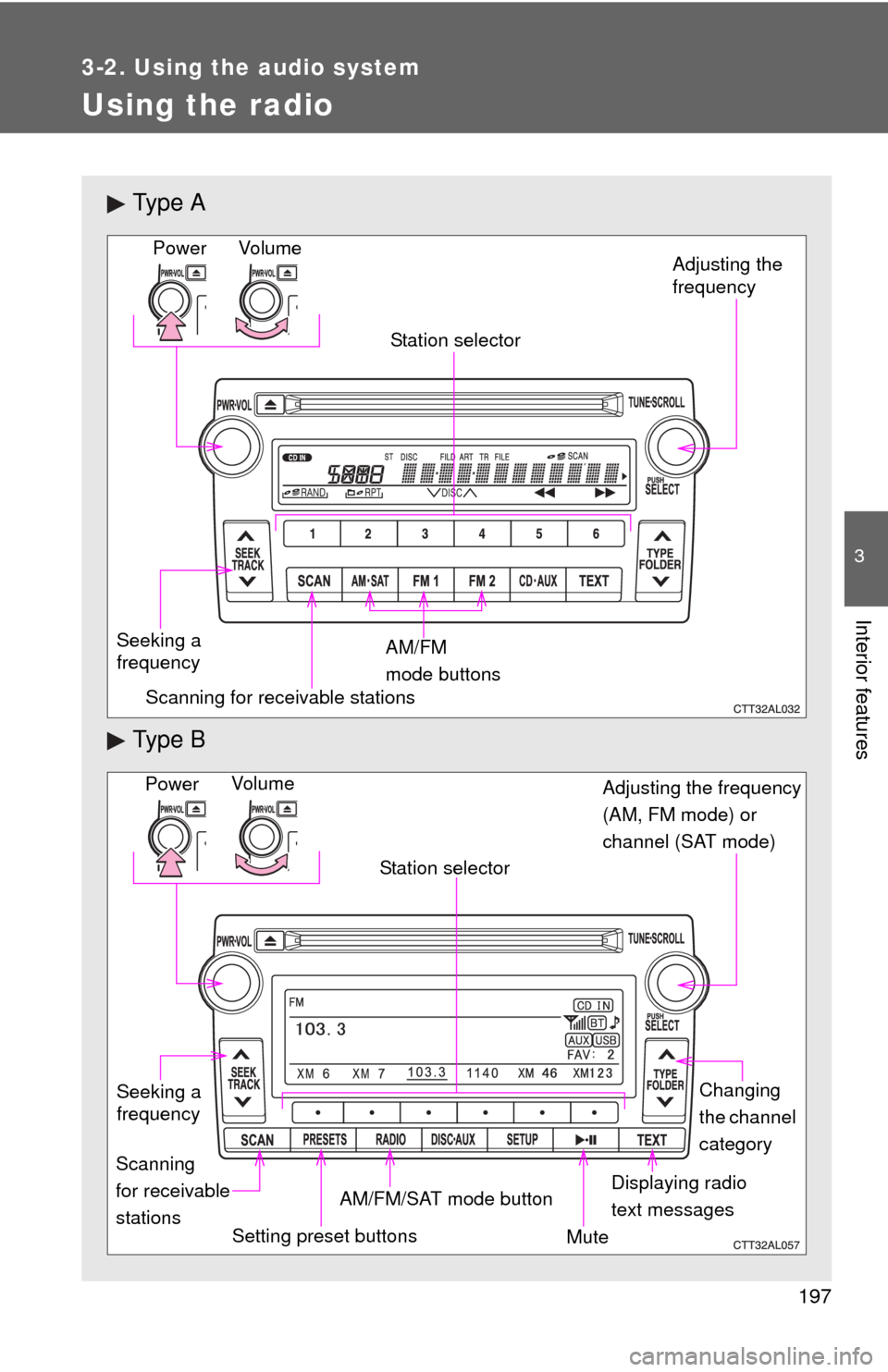
197
3-2. Using the audio system
3
Interior features
Using the radio
Ty p e A
Ty p e B
Vo lu m e
Seeking a
frequency Station selector
AM/FM
mode buttons Adjusting the
frequency
Power
Scanning for receivable stations
Power Adjusting the frequency
(AM, FM mode) or
channel (SAT mode)
Displaying radio
text messages
AM/FM/SAT mode button
Scanning
for receivable
stations Station selector
Setting preset buttons Changing
the channel
category
Mute
Vo lu m e
Seeking a
frequency
Page 198 of 516
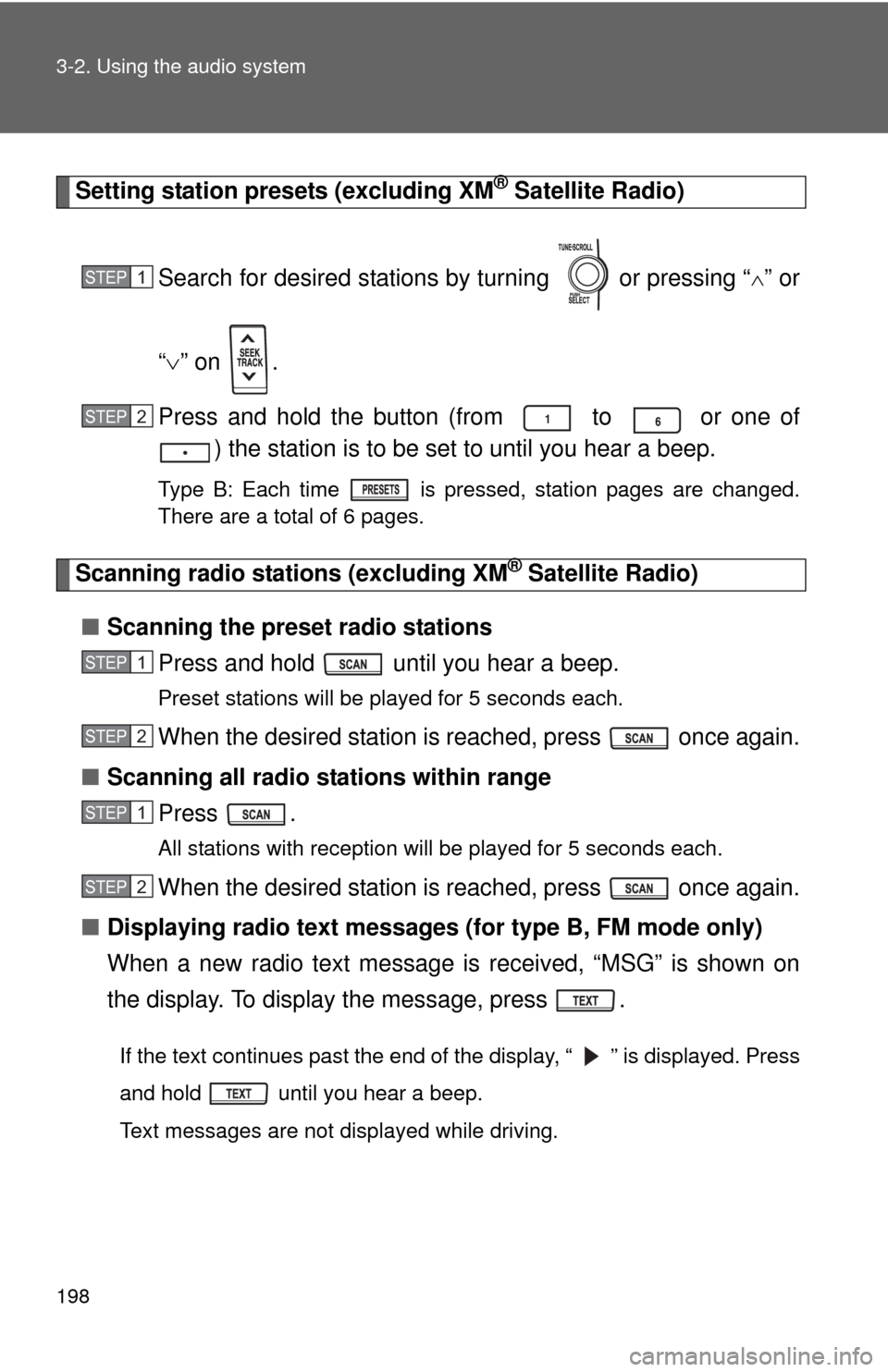
198 3-2. Using the audio system
Setting station presets (excluding XM® Satellite Radio)
Search for desired stations by turning or pressing “
” or
“ ” on .
Press and hold the button (from to or one of ) the station is to be set to until you hear a beep.
Type B: Each time is pressed, station pages are changed.
There are a total of 6 pages.
Scanning radio stations (excluding XM® Satellite Radio)
■ Scanning the preset radio stations
Press and hold until you hear a beep.
Preset stations will be played for 5 seconds each.
When the desired station is reached, press once again.
■ Scanning all radio stations within range
Press .
All stations with reception will be played for 5 seconds each.
When the desired station is reached, press once again.
■ Displaying radio text messages (for type B, FM mode only)
When a new radio text message is received, “MSG” is shown on
the display. To display the message, press .
If the text continues past the end of the display, “ ” is displayed. Press
and hold until you hear a beep.
Text messages are not displayed while driving.
STEP1
STEP2
STEP1
STEP2
STEP1
STEP2
Page 199 of 516
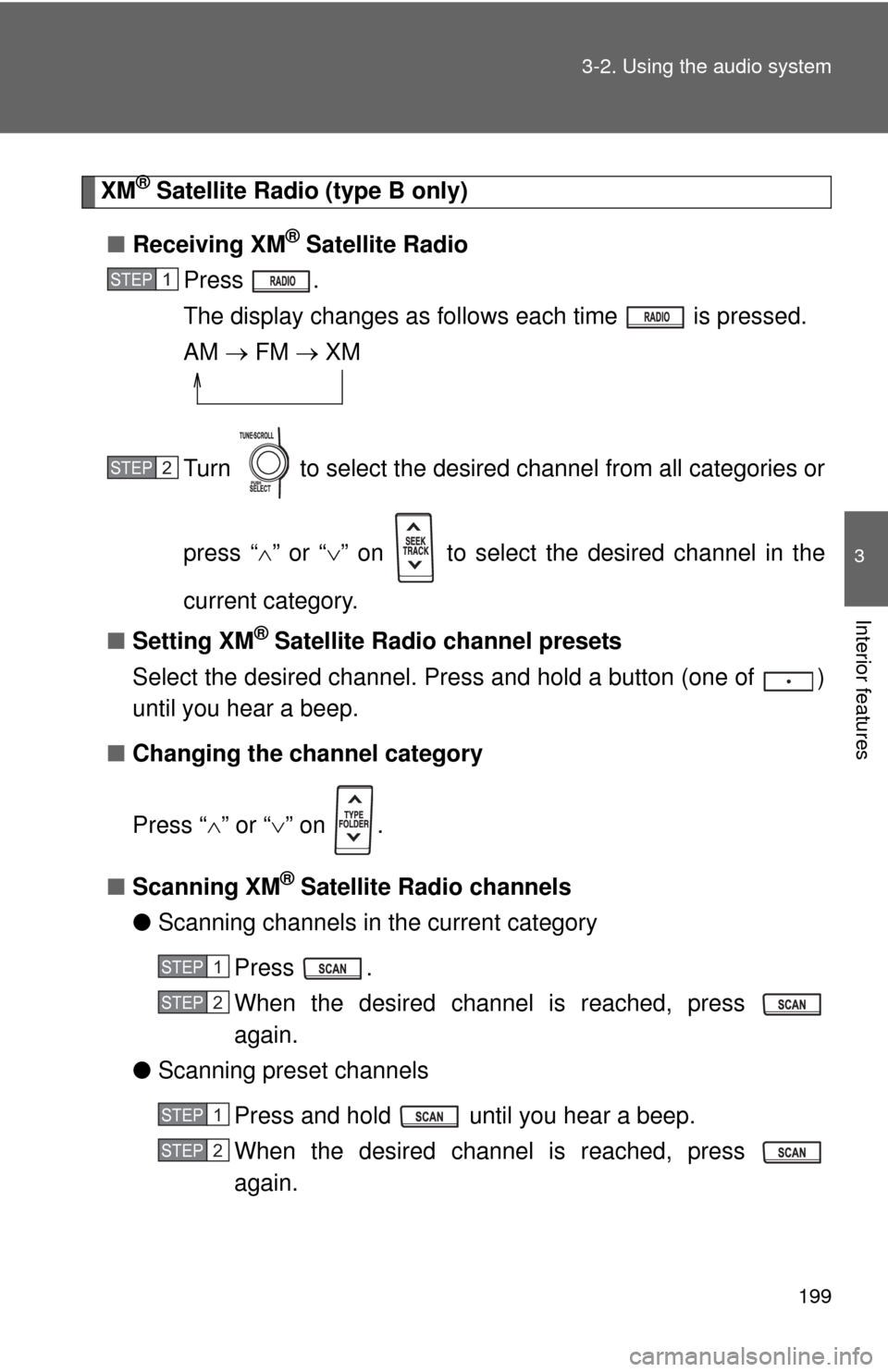
199
3-2. Using the audio system
3
Interior features
XM® Satellite Radio (type B only)
■ Receiving XM
® Satellite Radio
Press .
The display changes as follows each time is pressed.
AM FM XM
Turn to select the desired channel from all categories or
press “ ” or “ ” on to select the desired channel in the
current category.
■ Setting XM
® Satellite Radio channel presets
Select the desired channel. Press and hold a button (one of )
until you hear a beep.
■ Changing the channel category
Press “ ” or “ ” on .
■ Scanning XM
® Satellite Radio channels
● Scanning channels in the current category
Press .
When the desired channel is reached, press
again.
● Scanning preset channels
Press and hold until you hear a beep.
When the desired channel is reached, press
again.
STEP1
STEP2
STEP1
STEP2
STEP1
STEP2
Page 200 of 516
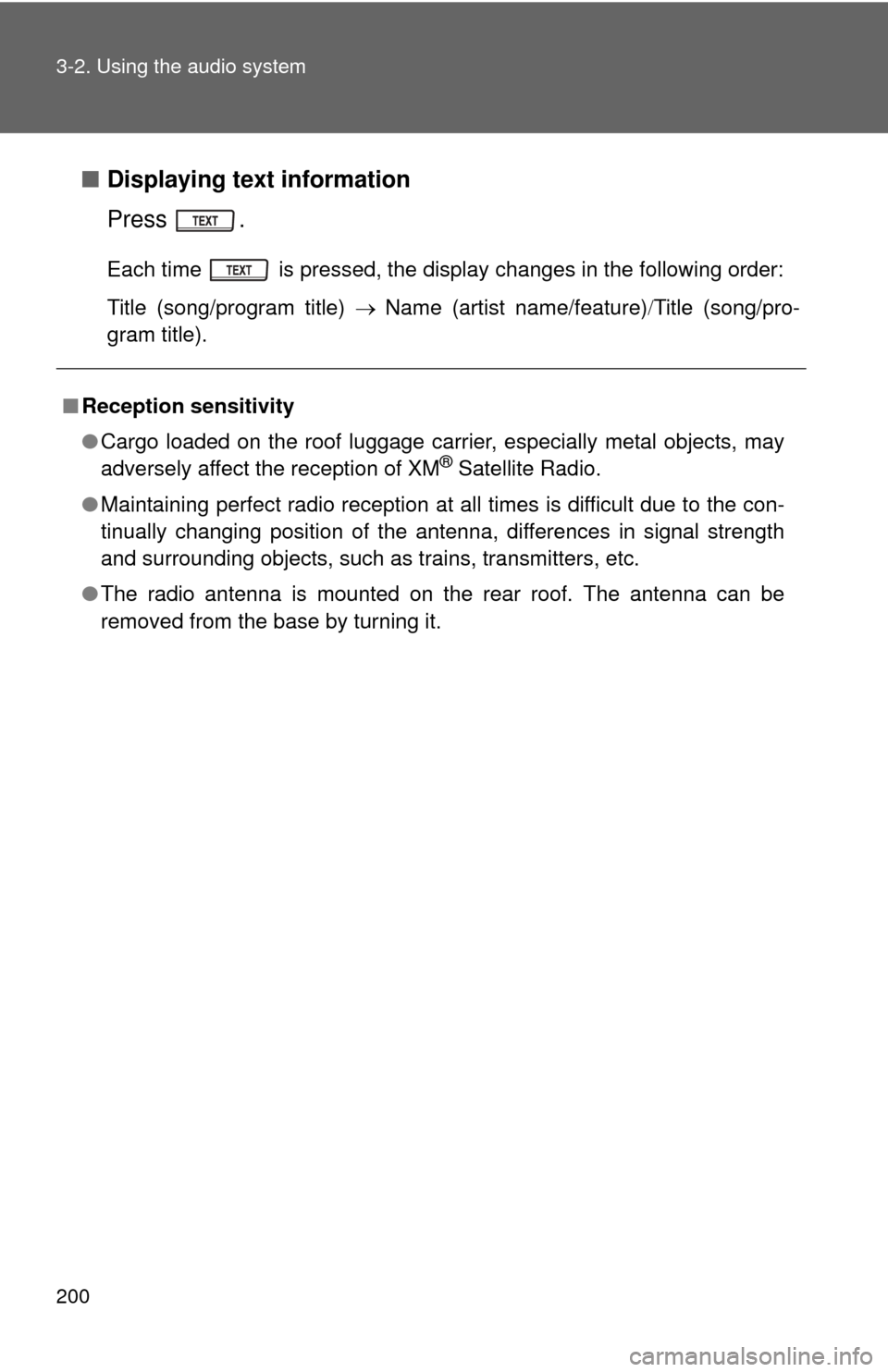
200 3-2. Using the audio system
■Displaying text information
Press .
Each time is pressed, the display changes in the following order:
Title (song/program title) Name (artist name/feature)Title (song/pro-
gram title).
■ Reception sensitivity
●Cargo loaded on the roof luggage carrier, especially metal objects, may
adversely affect the reception of XM
® Satellite Radio.
● Maintaining perfect radio reception at all times is difficult due to the con-
tinually changing position of the antenna, differences in signal strength
and surrounding objects, such as trains, transmitters, etc.
● The radio antenna is mounted on the rear roof. The antenna can be
removed from the base by turning it.
Page 204 of 516

204
3-2. Using the audio system
Using the CD player
Ty p e A
Ty p e B
Vo lu m eRandom playback
Selecting a track
Repeat play
Playback
Power
CD eject
Displaying text
messages
Searching playback Reverse
Fast-forward
Power Volume
Searching playbackCD eject
Selecting a
track/
fast-forwarding
and rewinding Displaying text
messages
Selector buttons
Playback Playback/pause Selecting a track
Page 205 of 516
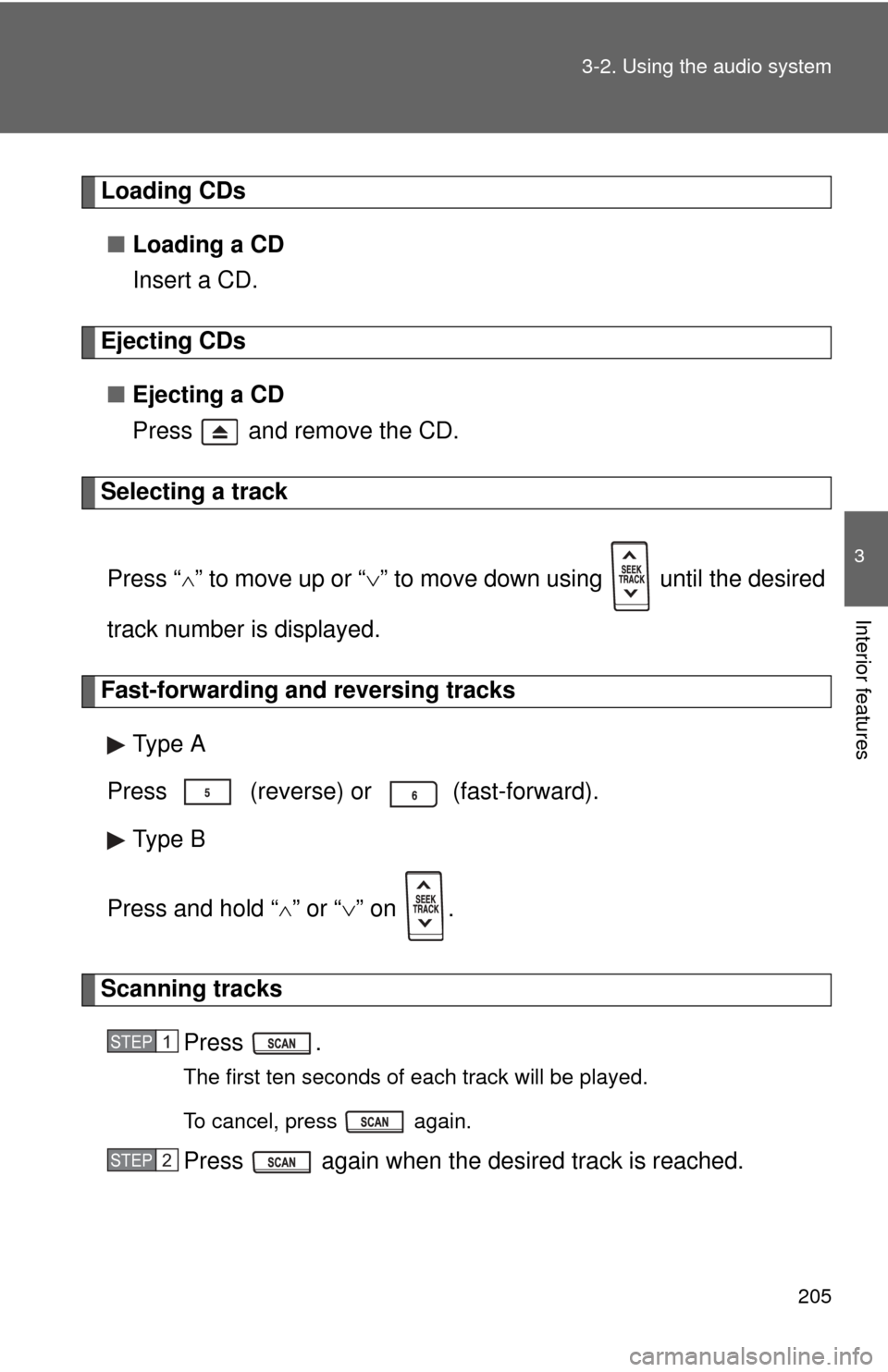
205
3-2. Using the audio system
3
Interior features
Loading CDs
■ Loading a CD
Insert a CD.
Ejecting CDs
■ Ejecting a CD
Press and remove the CD.
Selecting a track
Press “
” to move up or “ ” to move down using until the desired
track number is displayed.
Fast-forwarding and reversing tracks
Type A
Press (reverse) or
(fast-forward).
Type B
Press and hold “
” or “ ” on .
Scanning tracks
Press .
The first ten seconds of each track will be played.
To cancel, press again.
Press again when the desired track is reached.
STEP1
STEP2