pairing phone TOYOTA MATRIX 2013 E140 / 2.G Owners Manual
Page 256 of 500
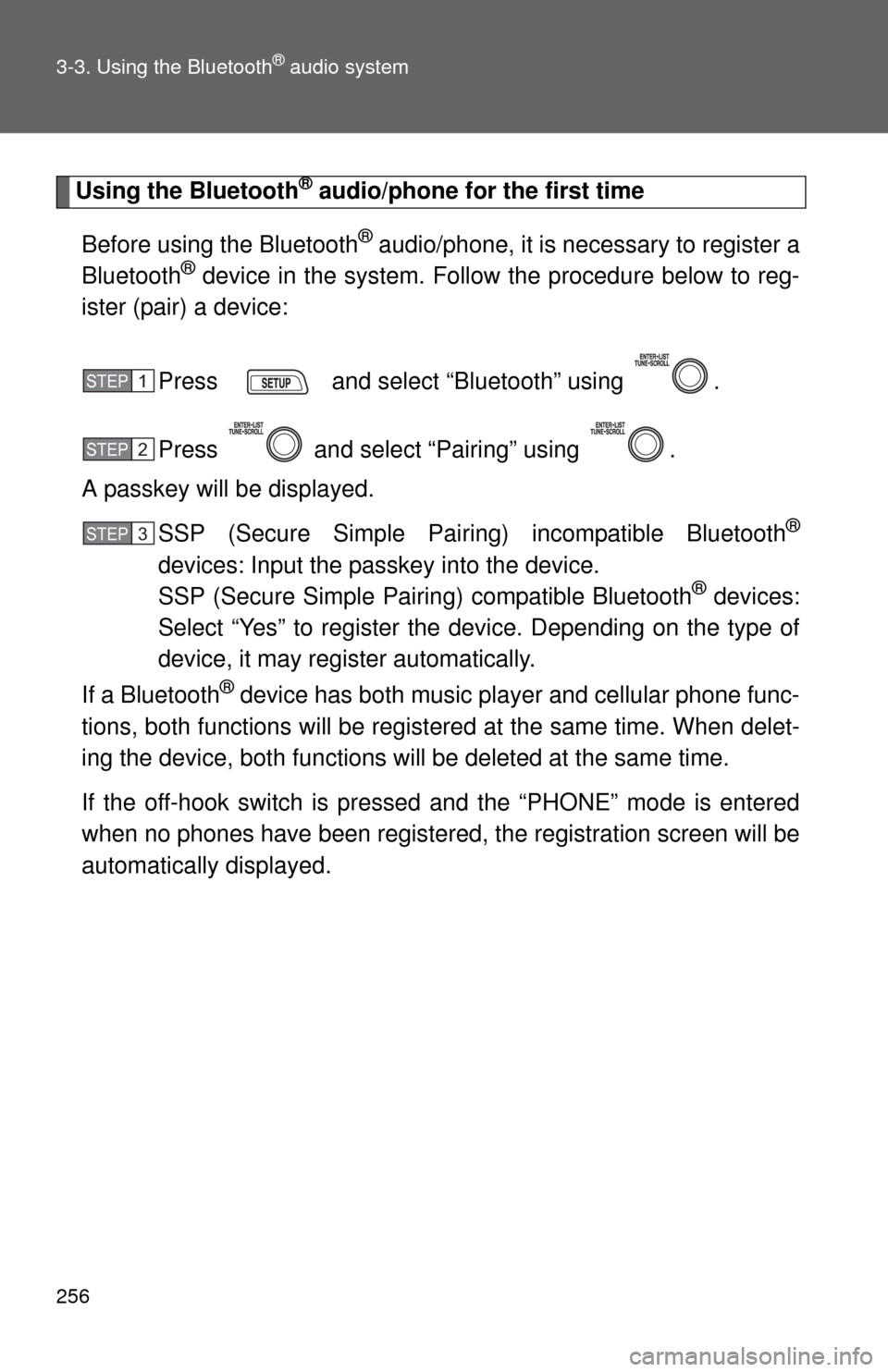
Page 257 of 500
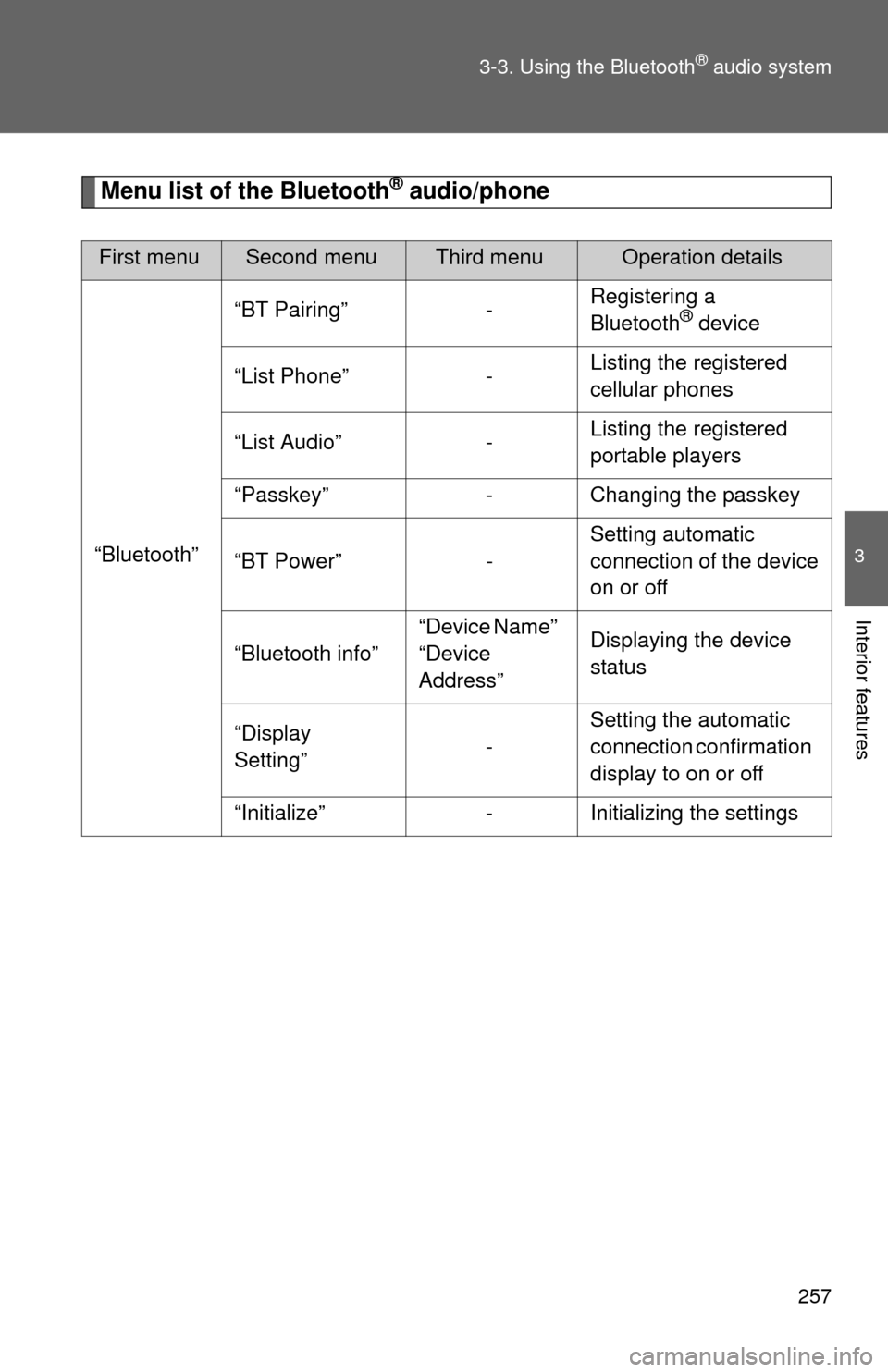
Page 267 of 500
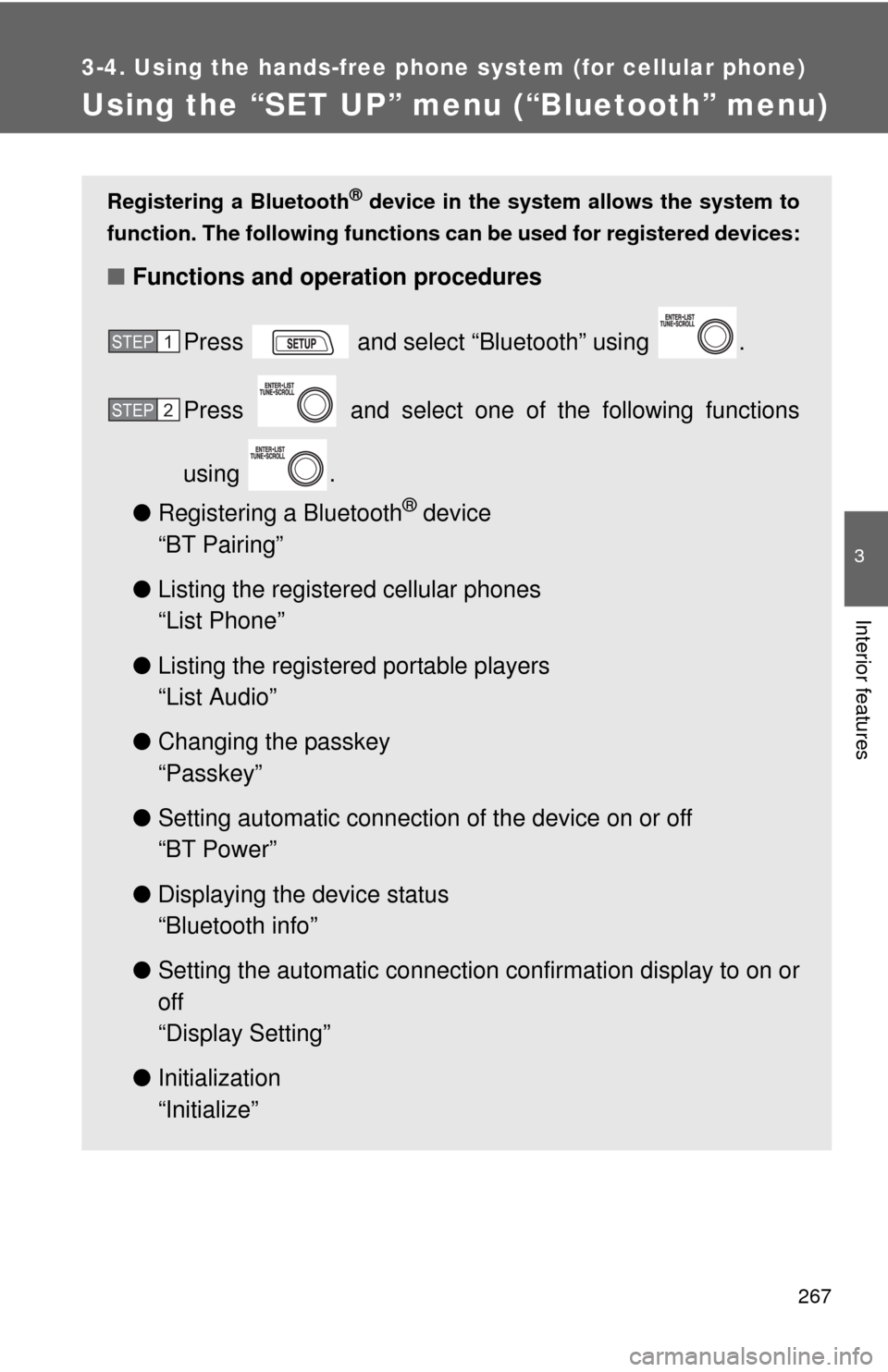
Page 268 of 500
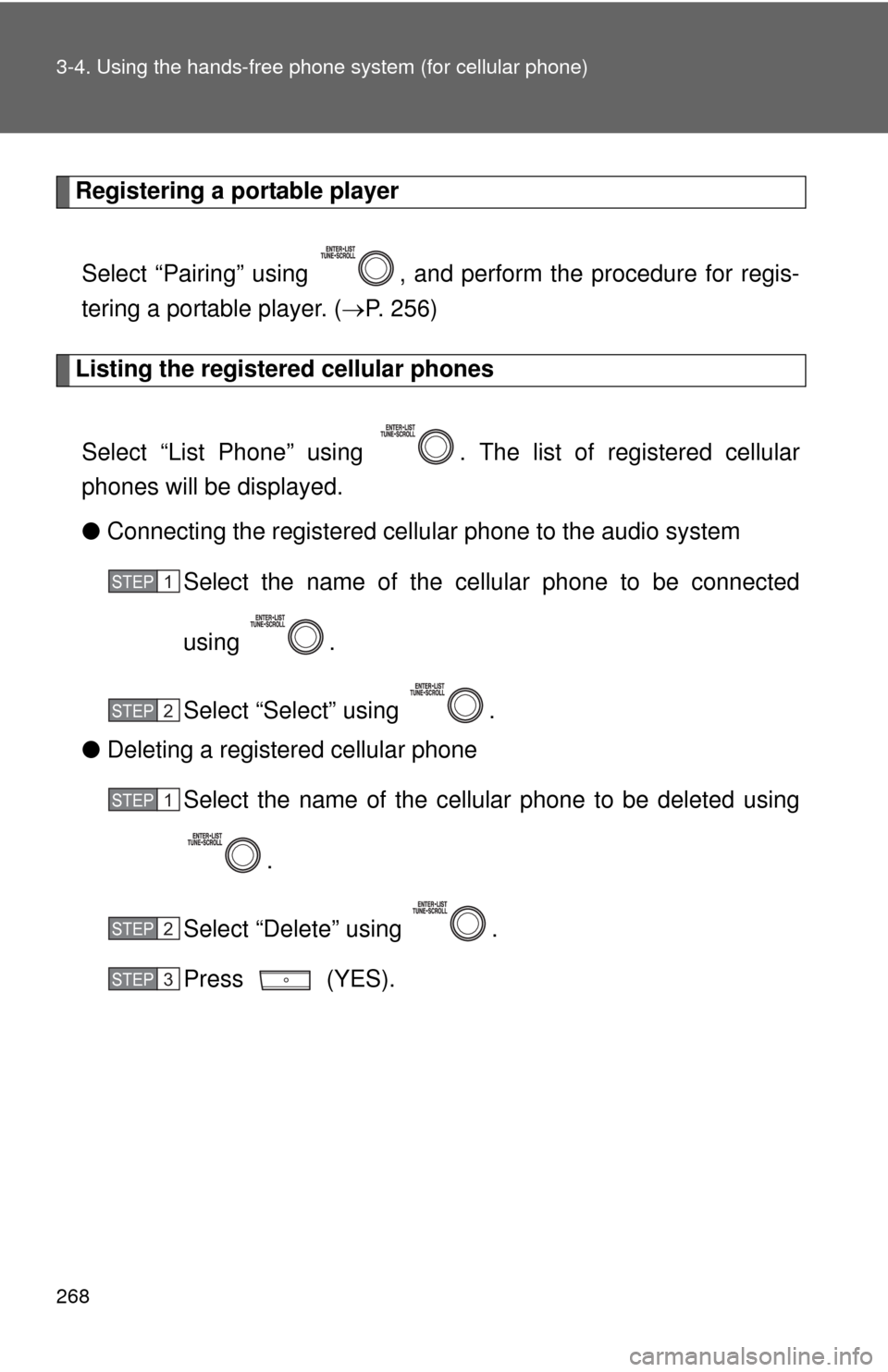
View, print and download for free: pairing phone - TOYOTA MATRIX 2013 E140 / 2.G Owners Manual, 500 Pages, PDF Size: 14.83 MB. Search in TOYOTA MATRIX 2013 E140 / 2.G Owners Manual online. CarManualsOnline.info is the largest online database of car user manuals. TOYOTA MATRIX 2013 E140 / 2.G Owners Manual PDF Download. 256 3-3. Using the Bluetooth ® audio system Using the Bluetooth® audio/phone for the first time Before using the Bluetooth ® audio/phone, it is necessary to
All product names, logos, and brands are property of their respective owners.