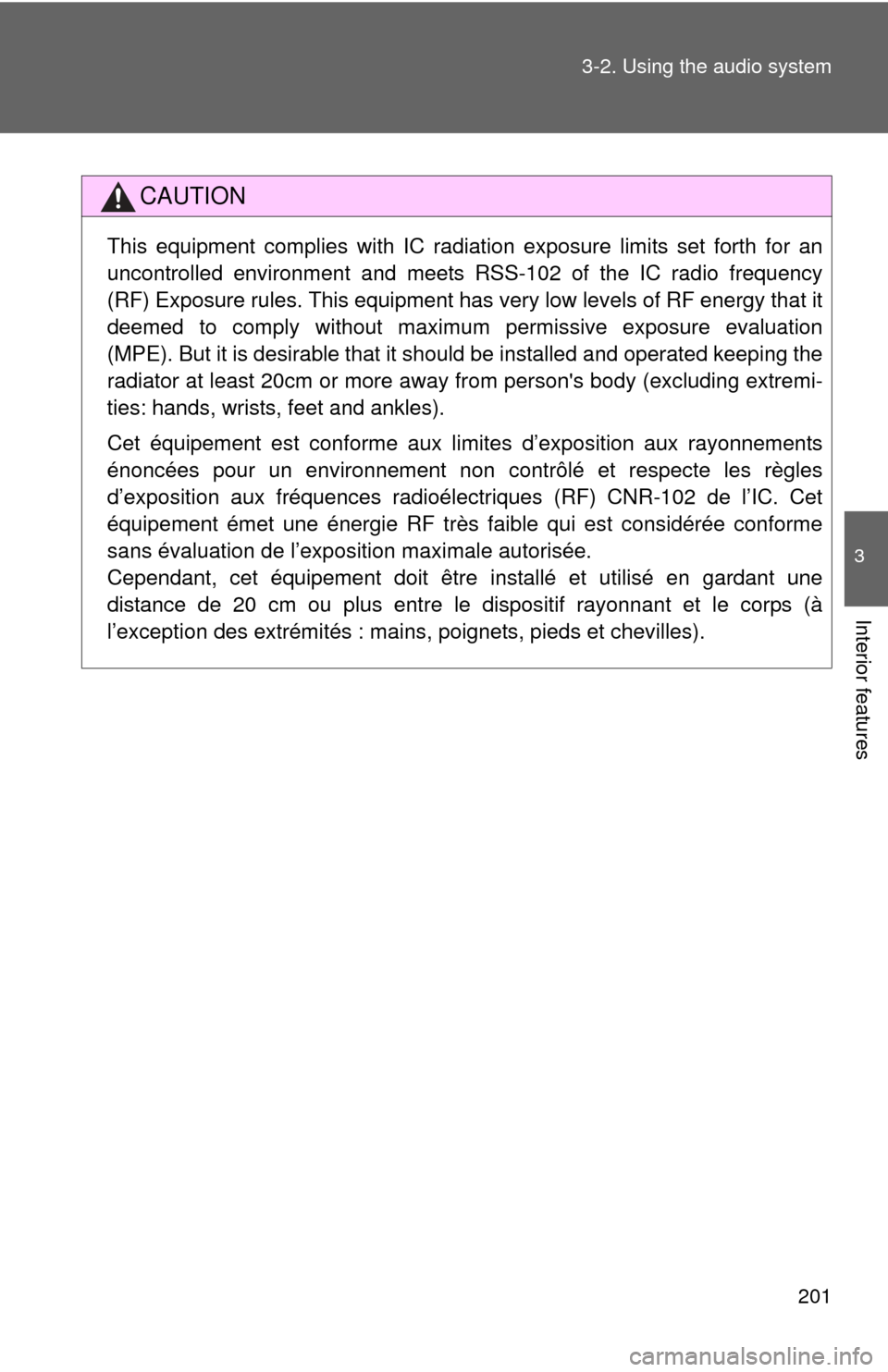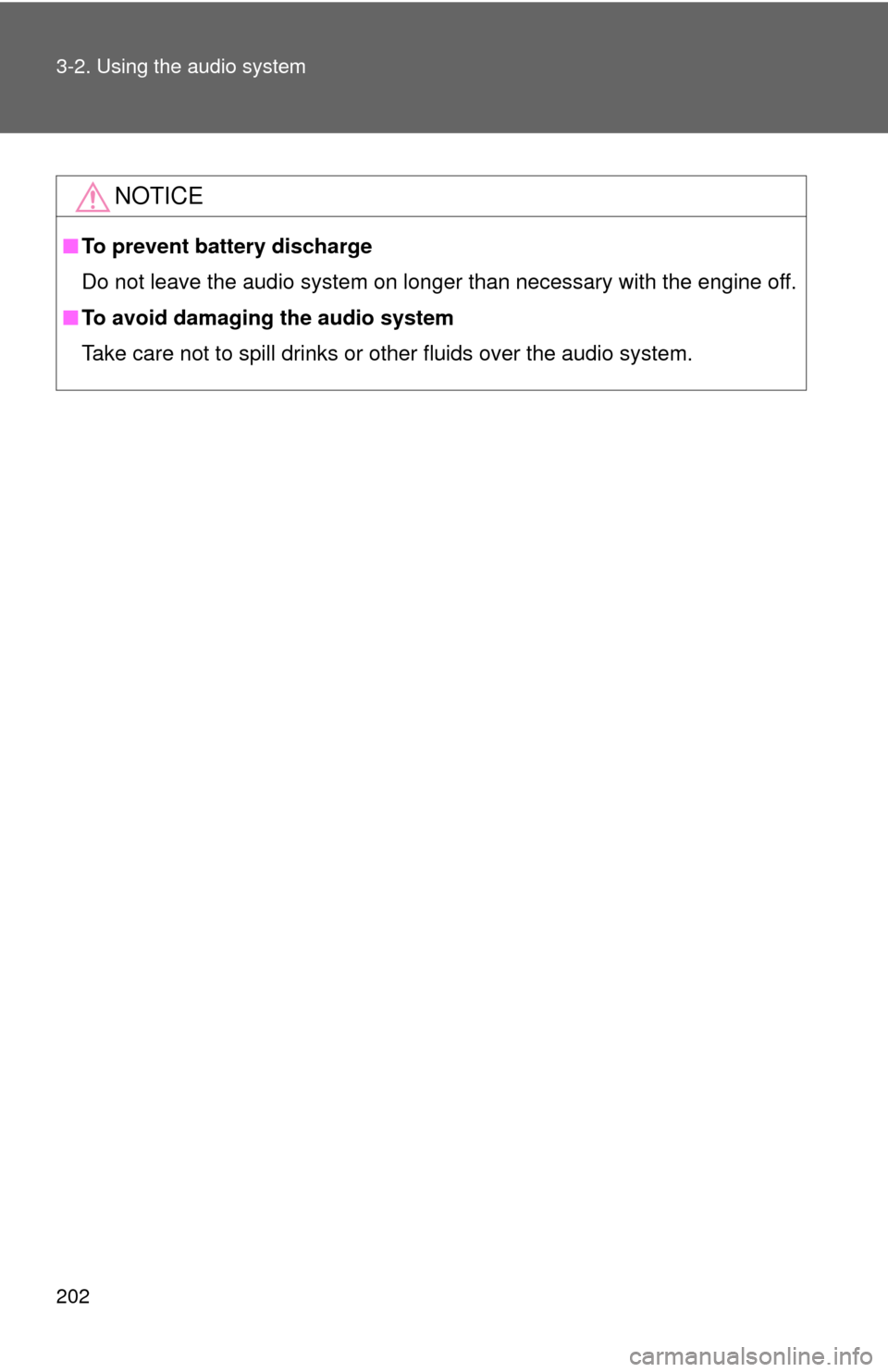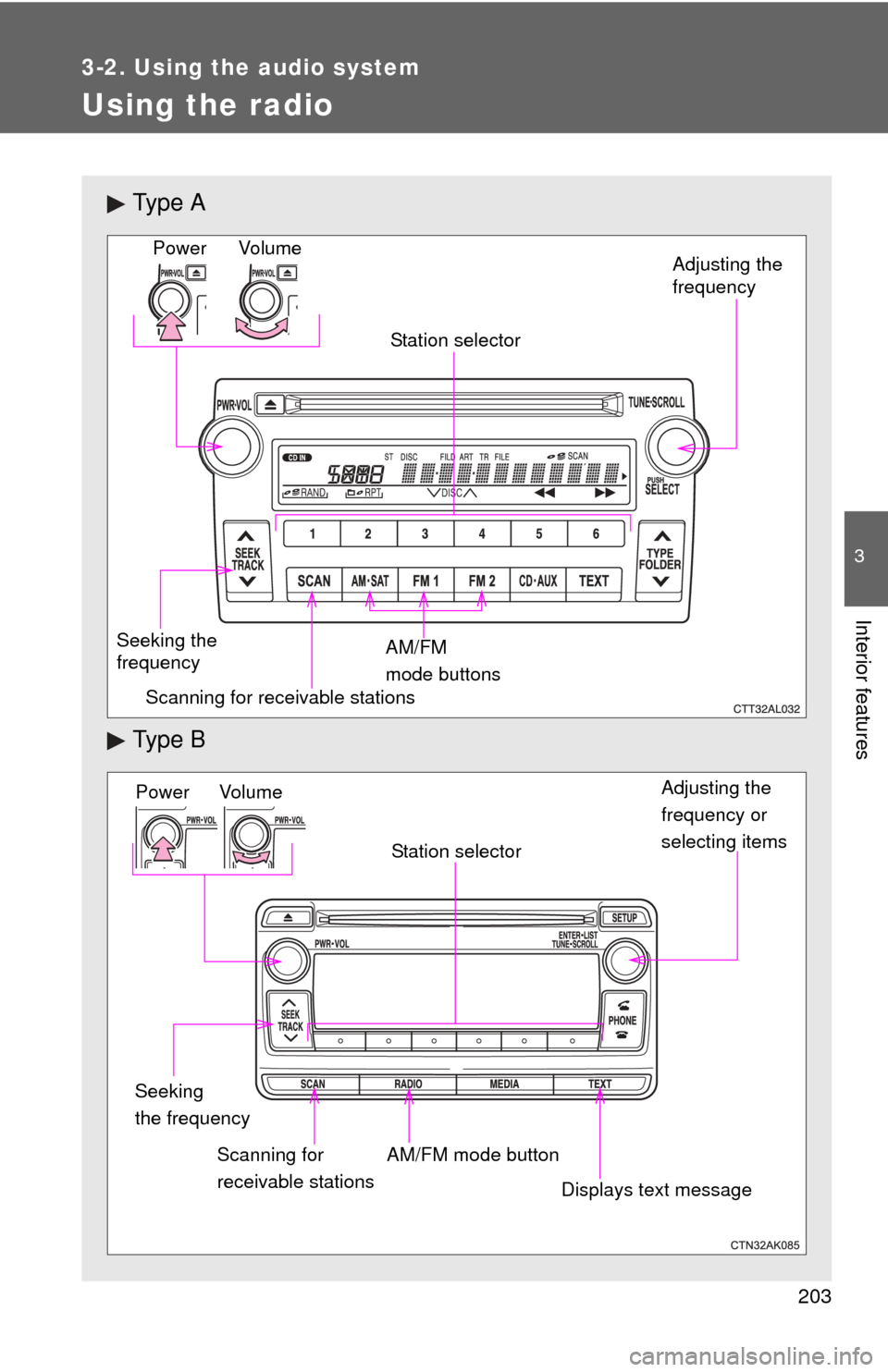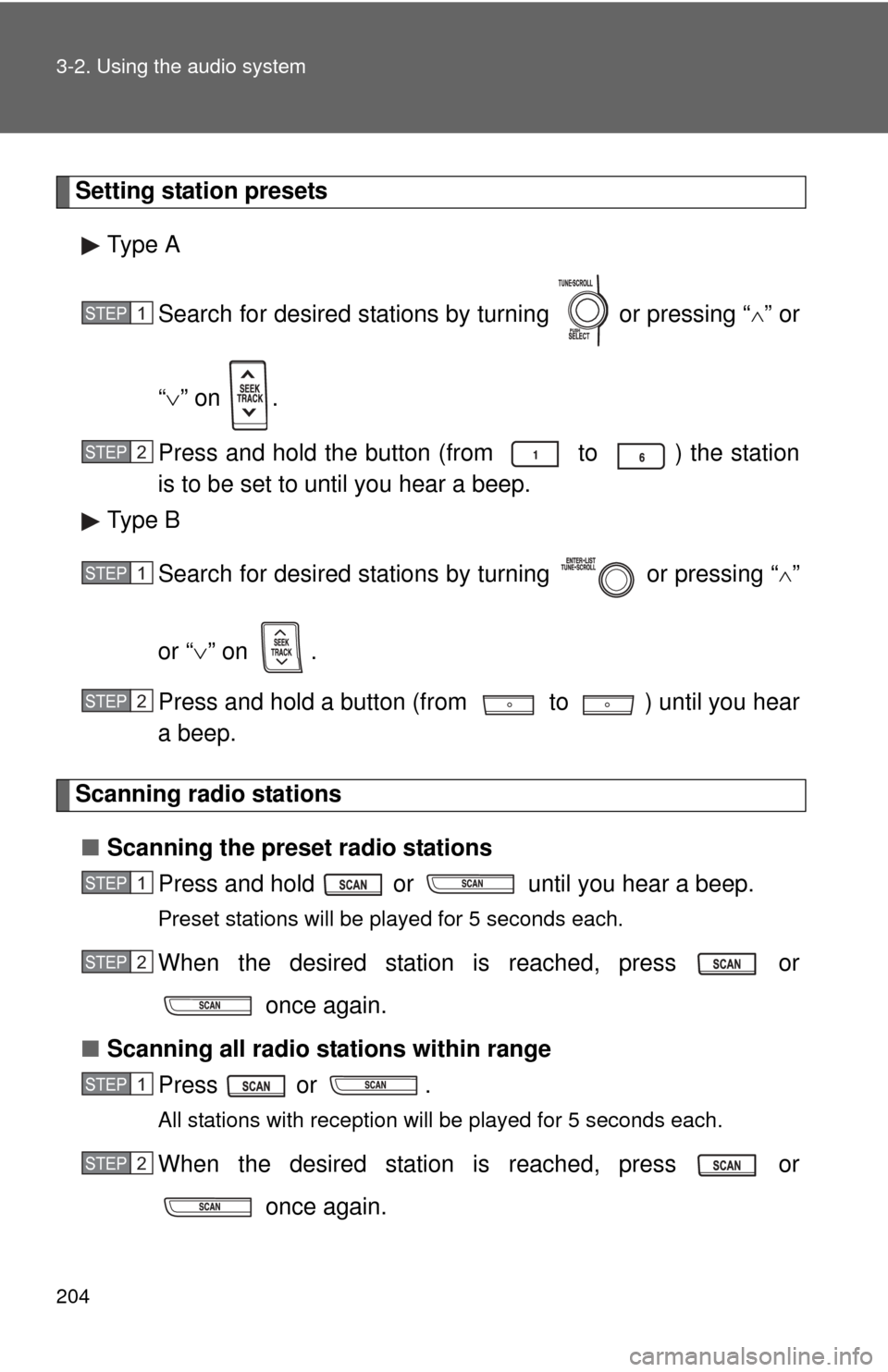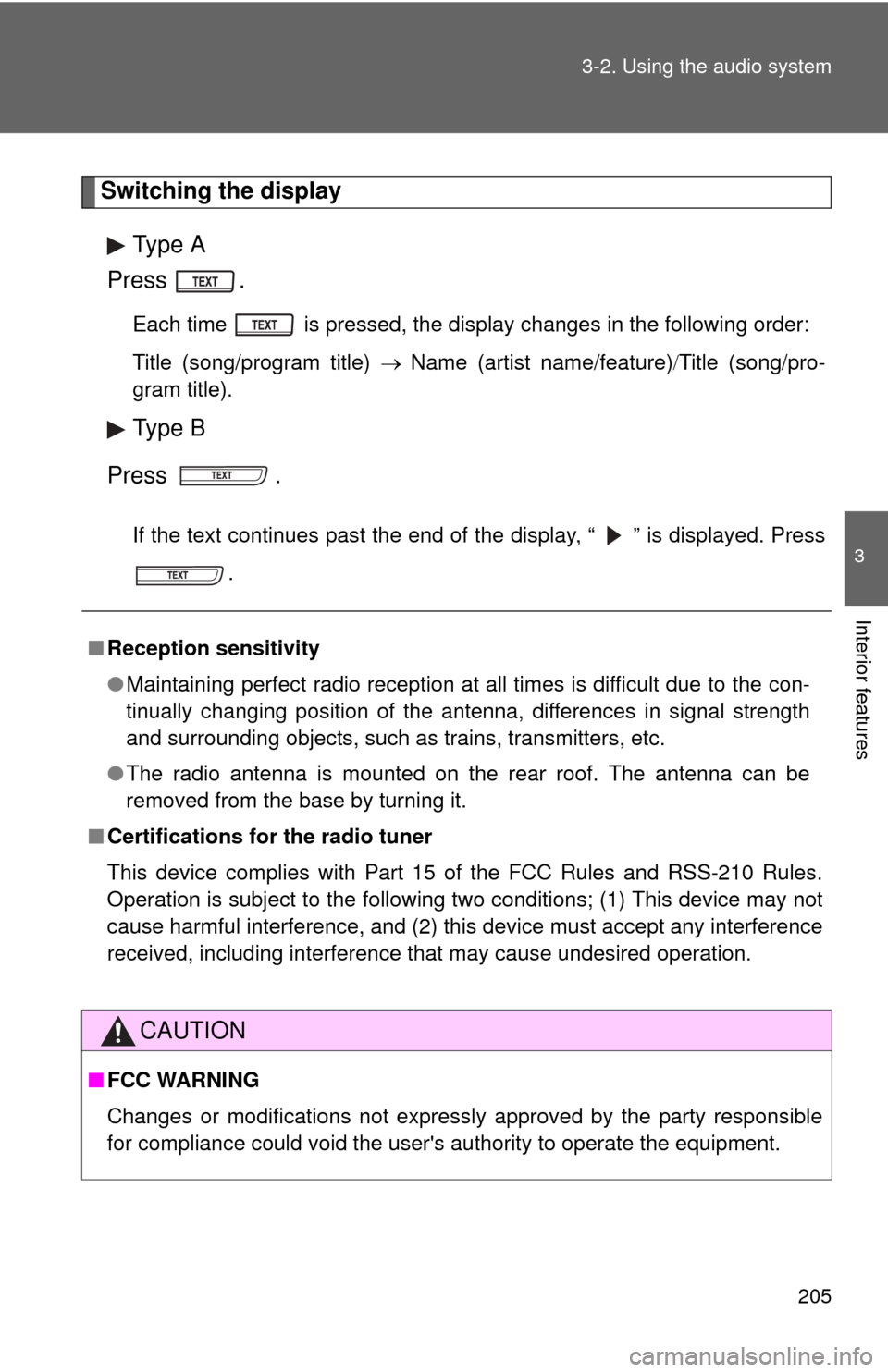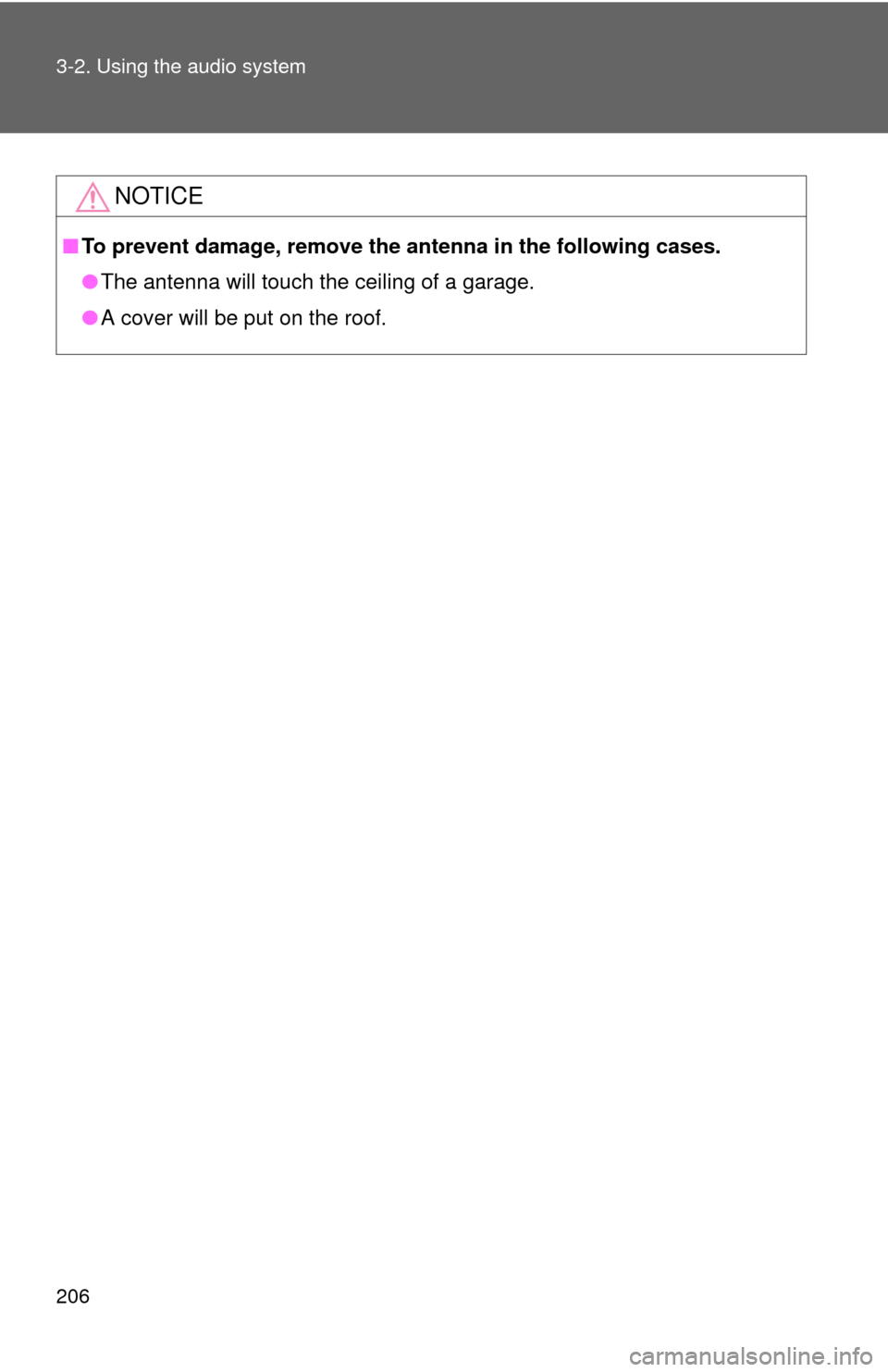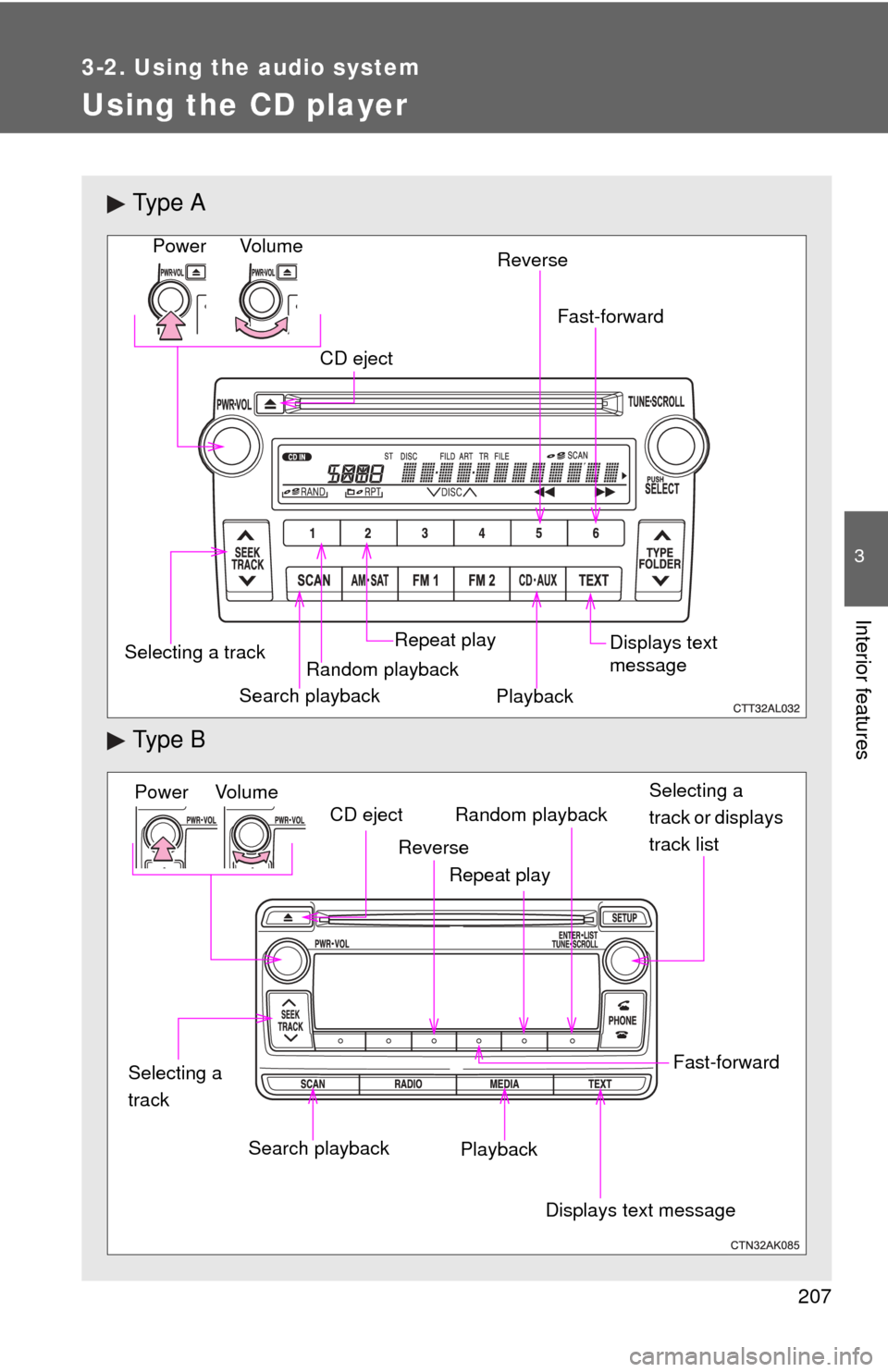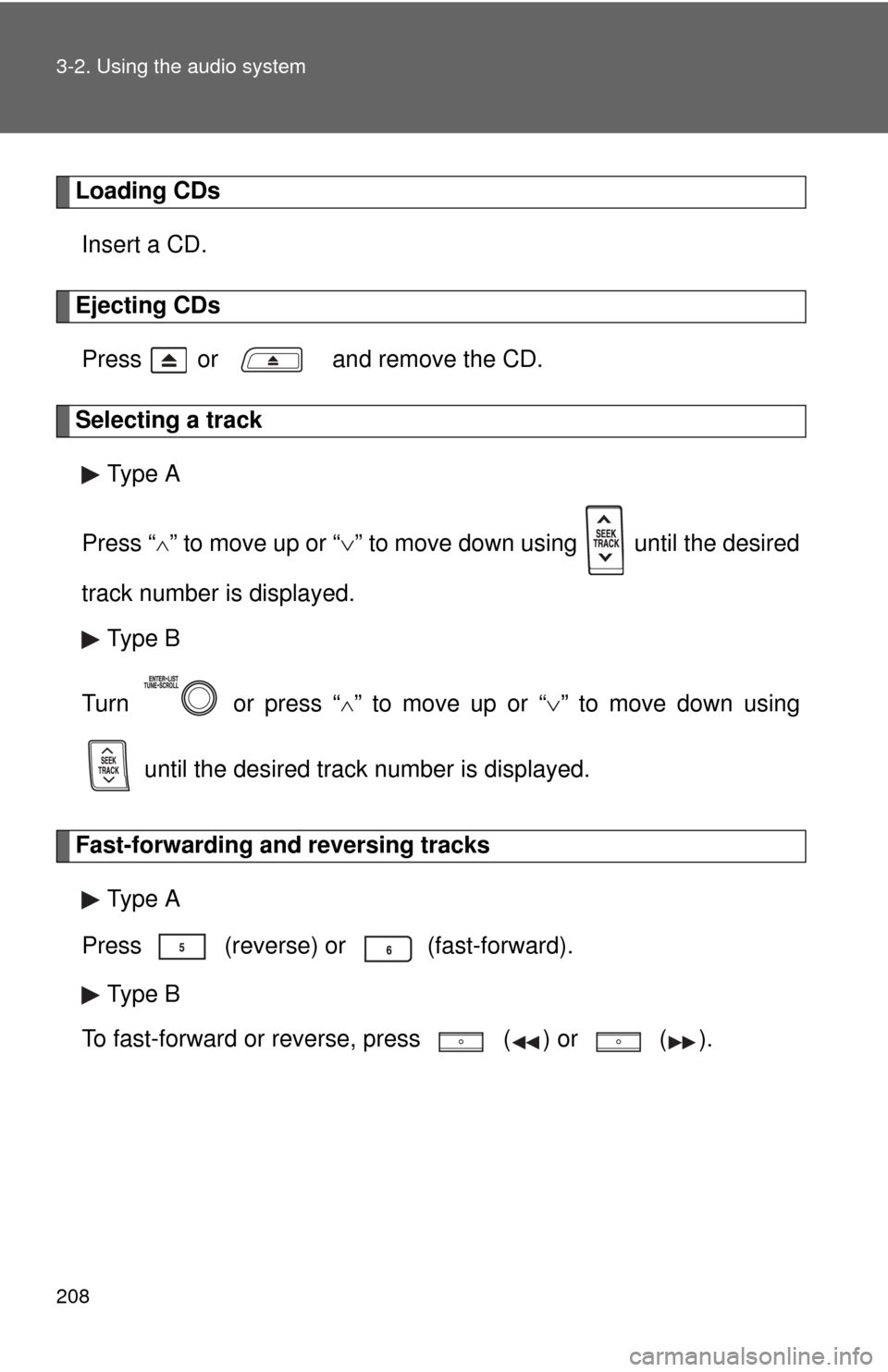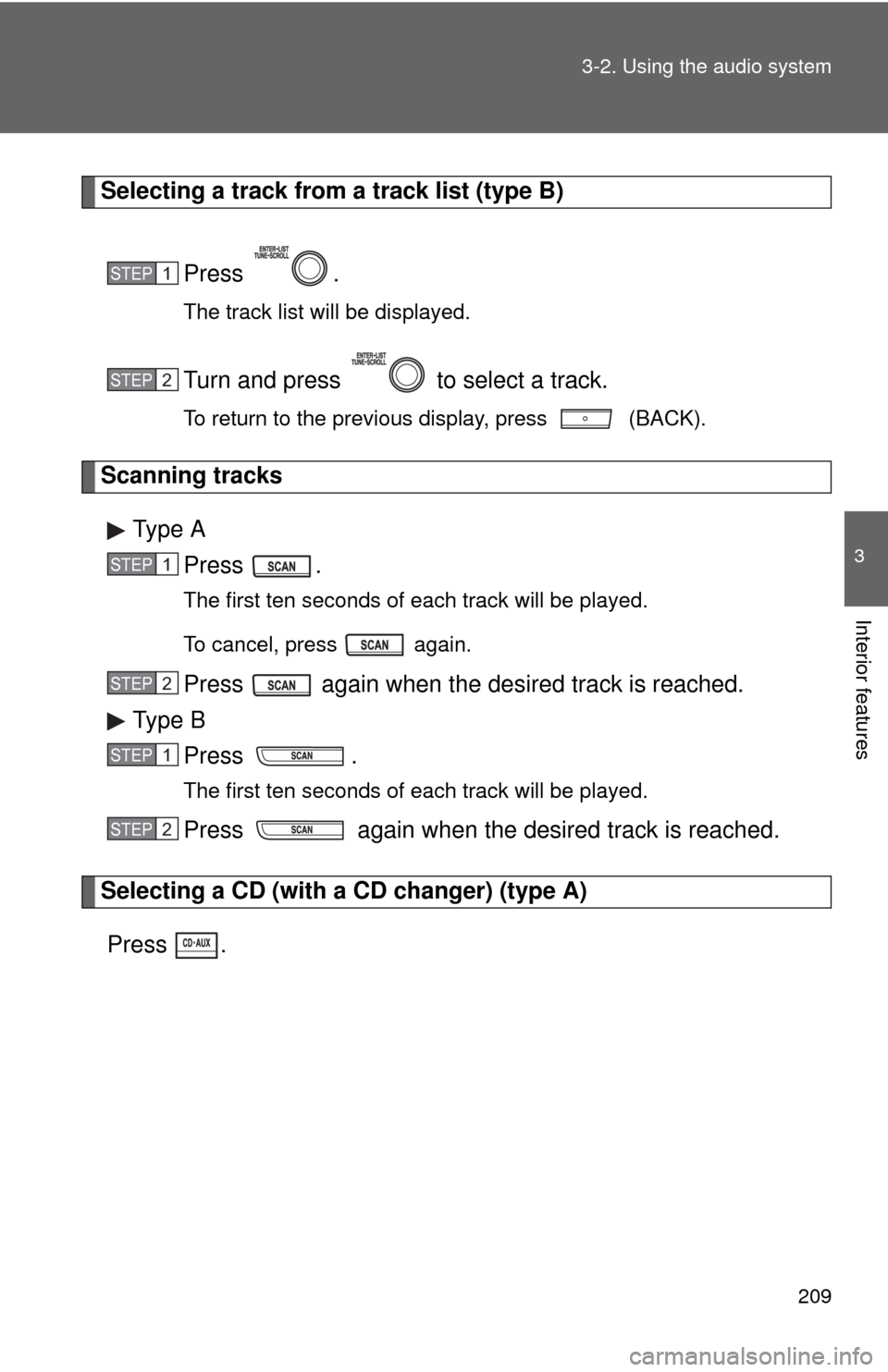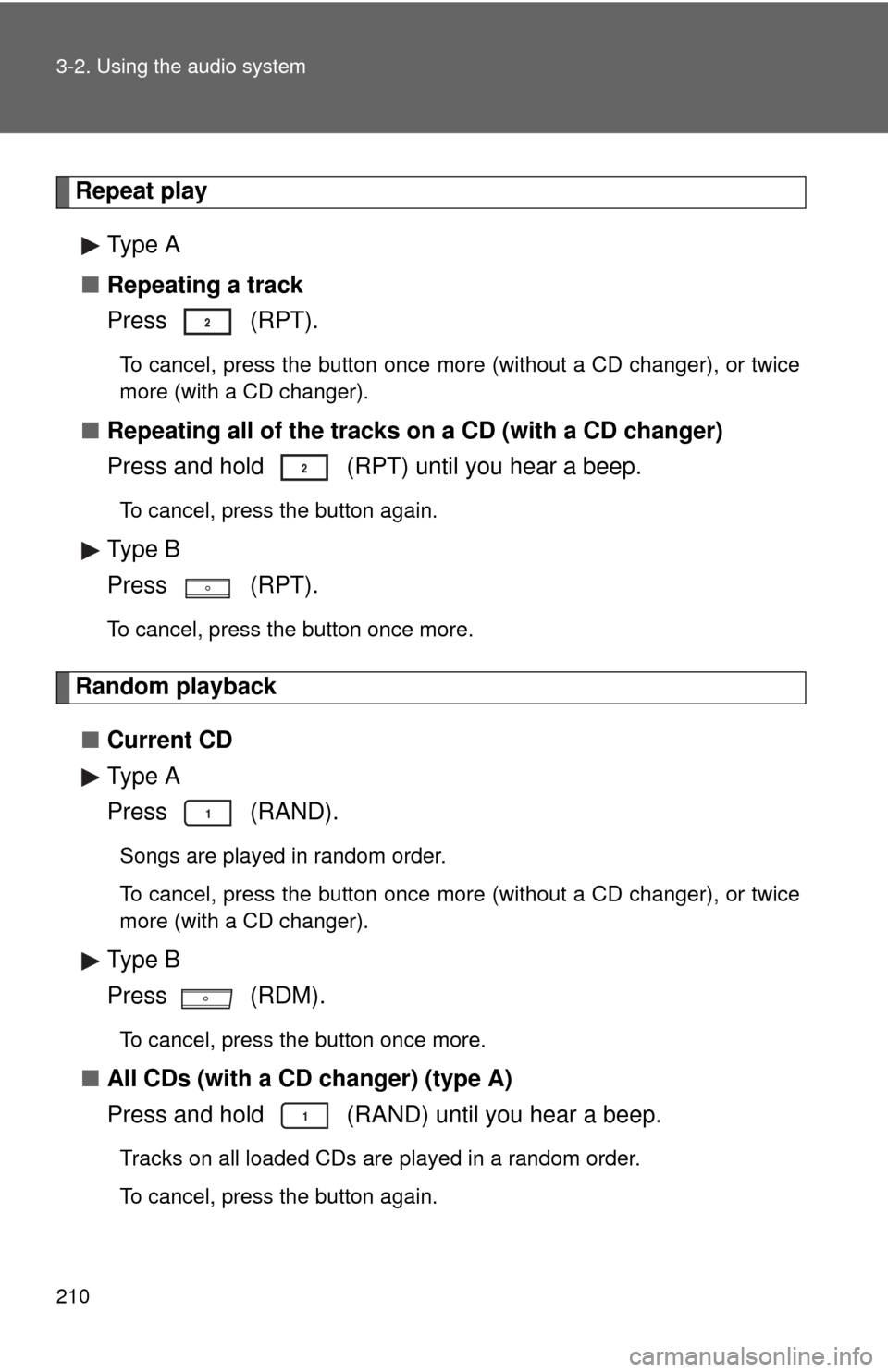TOYOTA MATRIX 2014 E140 / 2.G Owners Manual
MATRIX 2014 E140 / 2.G
TOYOTA
TOYOTA
https://www.carmanualsonline.info/img/14/6547/w960_6547-0.png
TOYOTA MATRIX 2014 E140 / 2.G Owners Manual
Trending: park assist, sunroof, immobilizer, door lock, fuel type, oil reset, automatic transmission
Page 201 of 500
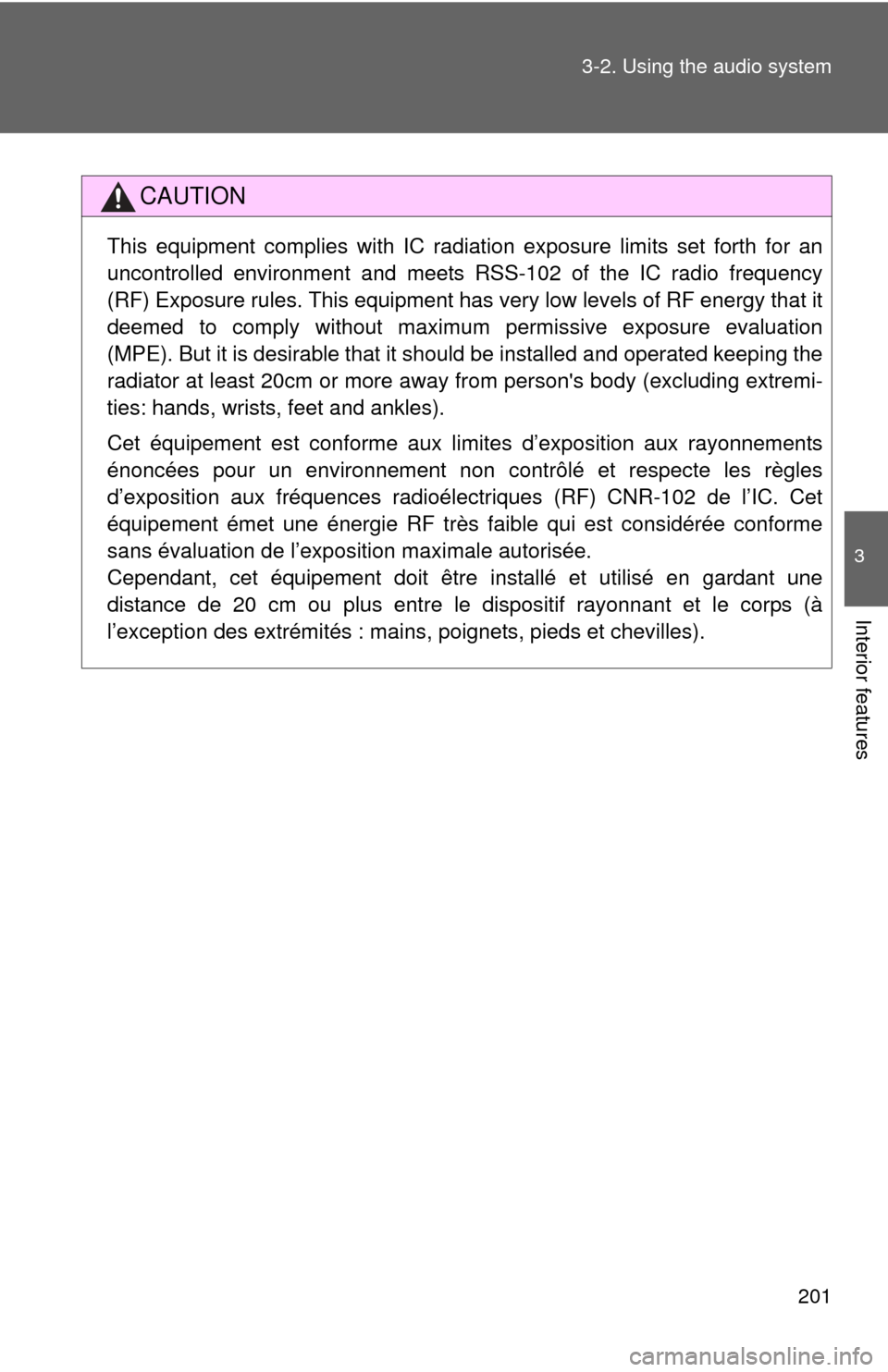
201
3-2. Using the audio system
3
Interior features
CAUTION
This equipment complies with IC radiation exposure limits set forth for an
uncontrolled environment and meets RSS-102 of the IC radio frequency
(RF) Exposure rules. This equipment has very low levels of RF energy that it
deemed to comply without maximum permissive exposure evaluation
(MPE). But it is desirable that it should be installed and operated keeping the
radiator at least 20cm or more away
from person's body (excluding extremi-
ties: hands, wrists, feet and ankles).
Cet équipement est conforme aux limites d’exposition aux rayonnements
énoncées pour un environnement non contrôlé et respecte les règles
d’exposition aux fréquences radioélectriques (RF) CNR-102 de l’IC. Cet
équipement émet une énergie RF très faible qui est considérée conforme
sans évaluation de l’exposition maximale autorisée.
Cependant, cet équipement doit être installé et utilisé en gardant une
distance de 20 cm ou plus entre le dispositif rayonnant et le corps (à
l’exception des extrémités : mains, poignets, pieds et chevilles).
Page 202 of 500
202 3-2. Using the audio system
NOTICE
■To prevent battery discharge
Do not leave the audio system on longer than necessary with the engine o\
ff.
■ To avoid damaging the audio system
Take care not to spill drinks or other fluids over the audio system.
Page 203 of 500
203
3-2. Using the audio system
3
Interior features
Using the radio
Ty p e A
Ty p e B
Vo lu m e
Seeking the
frequency Station selector
AM/FM
mode buttons Adjusting the
frequency
Power
Scanning for receivable stations
Power Volume Adjusting the
frequency or
selecting items
Seeking
the frequency AM/FM mode button
Scanning for
receivable stations Station selector
Displays text message
Page 204 of 500
204 3-2. Using the audio system
Setting station presetsType A
Search for desired stations by turning or pressing “
” or
“ ” on .
Press and hold the button (from to ) the station
is to be set to until you hear a beep.
Type B
Search for desired stations by turning or pressing “
”
or “ ” on .
Press and hold a button (from to ) until you hear
a beep.
Scanning radio stations
■ Scanning the preset radio stations
Press and hold or until you hear a beep.
Preset stations will be played for 5 seconds each.
When the desired station is reached, press or
once again.
■ Scanning all radio stations within range
Press or .
All stations with reception will be played for 5 seconds each.
When the desired station is reached, press or
once again.
STEP1
STEP2
STEP1
STEP2
STEP1
STEP2
STEP1
STEP2
Page 205 of 500
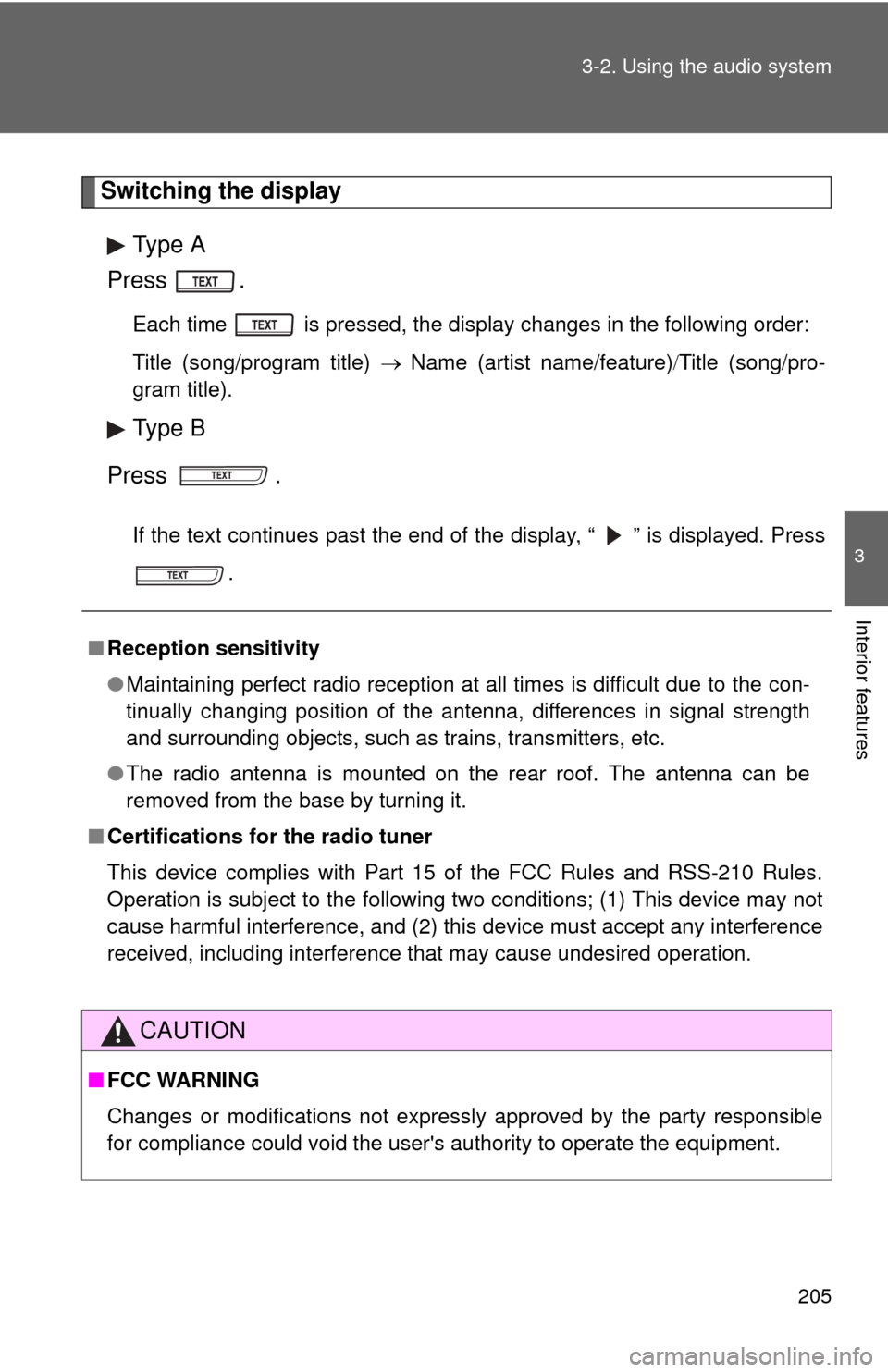
205
3-2. Using the audio system
3
Interior features
Switching the display
Type A
Press .
Each time is pressed, the display changes in the following order:
Title (song/program title) Name (artist name/feature) Title (song/pro-
gram title).
Type B
Press .
If the text continues past the end of the display, “ ” is displayed. Press .
■Reception sensitivity
●Maintaining perfect radio reception at all times is difficult due to the con-
tinually changing position of the antenna, differences in signal strength
and surrounding objects, such as trains, transmitters, etc.
● The radio antenna is mounted on the rear roof. The antenna can be
removed from the base by turning it.
■ Certifications for the radio tuner
This device complies with Part 15 of the FCC Rules and RSS-210 Rules.
Operation is subject to the following two conditions; (1) This device may not
cause harmful interference, and (2) this device must accept any interference
received, including interference that may cause undesired operation.
CAUTION
■FCC WARNING
Changes or modifications not expressly approved by the party responsible
for compliance could void the user's authority to operate the equipment.
Page 206 of 500
206 3-2. Using the audio system
NOTICE
■To prevent damage, remove the antenna in the following cases.
● The antenna will touch the ceiling of a garage.
● A cover will be put on the roof.
Page 207 of 500
207
3-2. Using the audio system
3
Interior features
Using the CD player
Ty p e A
Ty p e B
Vo lu m eRandom playback
Selecting a track
Repeat play
Playback
Power
CD eject
Displays text
message
Search playback Reverse
Fast-forward
Power Volume
Search playbackCD eject
Displays text message
Playback Selecting a
track or displays
track list
Repeat play
Random playback
Selecting a
track
Reverse
Fast-forward
Page 208 of 500
208 3-2. Using the audio system
Loading CDsInsert a CD.
Ejecting CDsPress or and remove the CD.
Selecting a track Type A
Press “
” to move up or “ ” to move down using until the desired
track number is displayed. Type B
Turn or press “
” to move up or “ ” to move down using
until the desired track number is displayed.
Fast-forwarding and reversing tracks Type A
Press (reverse) or
(fast-forward).
Type B
To fast-forward or reverse, press ( ) or
().
Page 209 of 500
209
3-2. Using the audio system
3
Interior features
Selecting a track from a track list (type B)
Press .
The track list will be displayed.
Turn and press to select a track.
To return to the previous display, press (BACK).
Scanning tracksType A Press .
The first ten seconds of each track will be played.
To cancel, press again.
Press again when the desired track is reached.
Type B Press .
The first ten seconds of each track will be played.
Press again when the desired track is reached.
Selecting a CD (with a CD changer) (type A)
Press
.
STEP1
STEP2
STEP1
STEP2
STEP1
STEP2
Page 210 of 500
210 3-2. Using the audio system
Repeat playType A
■ Repeating a track
Press (RPT).
To cancel, press the button once more (without a CD changer), or twice
more (with a CD changer).
■Repeating all of the tracks on a CD (with a CD changer)
Press and hold (RPT) until you hear a beep.
To cancel, press the button again.
Type B
Press (RPT).
To cancel, press the button once more.
Random playback
■ Current CD
Type A
Press (RAND).
Songs are played in random order.
To cancel, press the button once more (without a CD changer), or twice
more (with a CD changer).
Type B
Press (RDM).
To cancel, press the button once more.
■All CDs (with a CD changer) (type A)
Press and hold (RAND) until you hear a beep.
Tracks on all loaded CDs are played in a random order.
To cancel, press the button again.
Trending: fuel type, air conditioning, height, run flat, brake, park assist, check engine