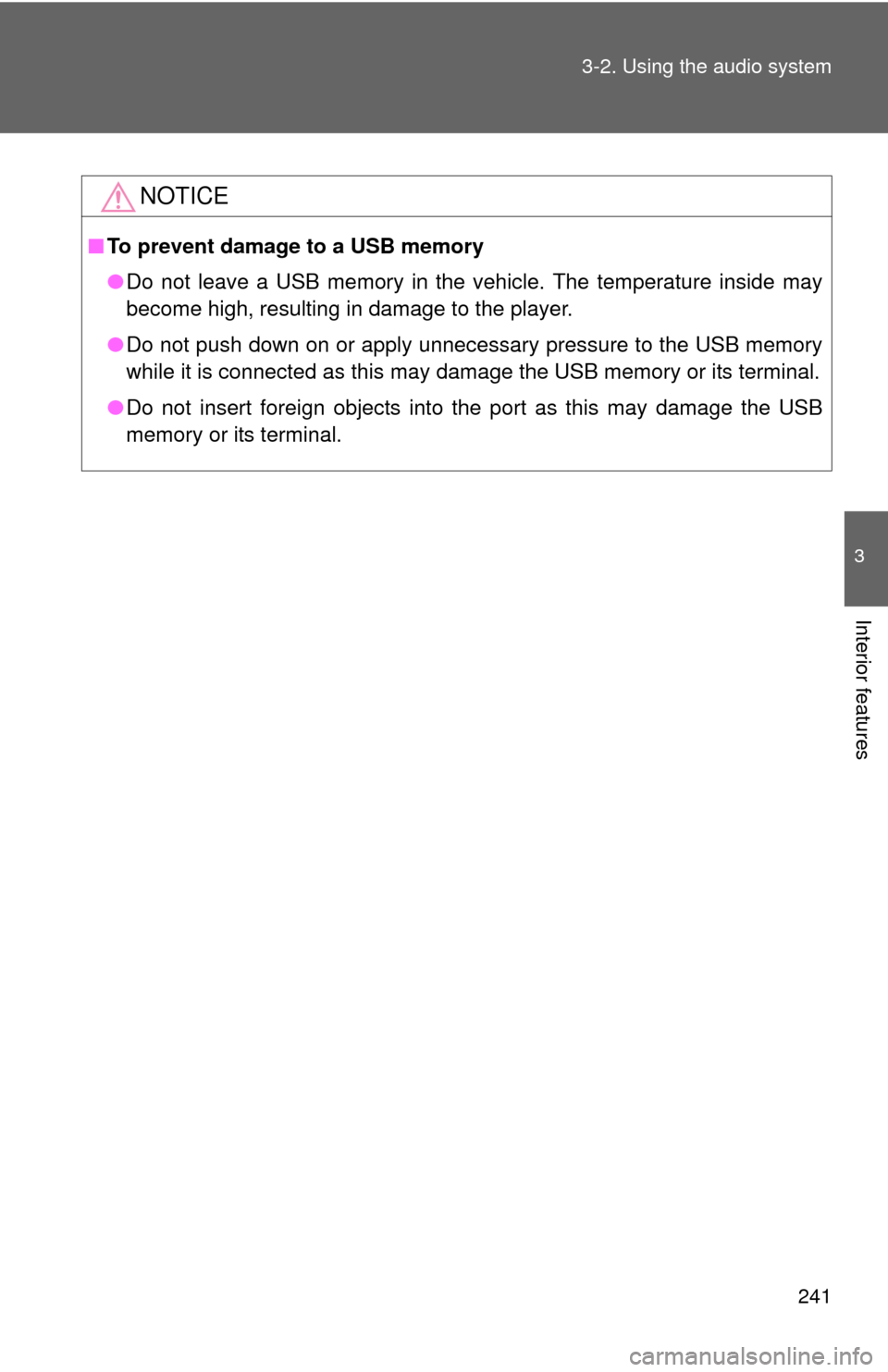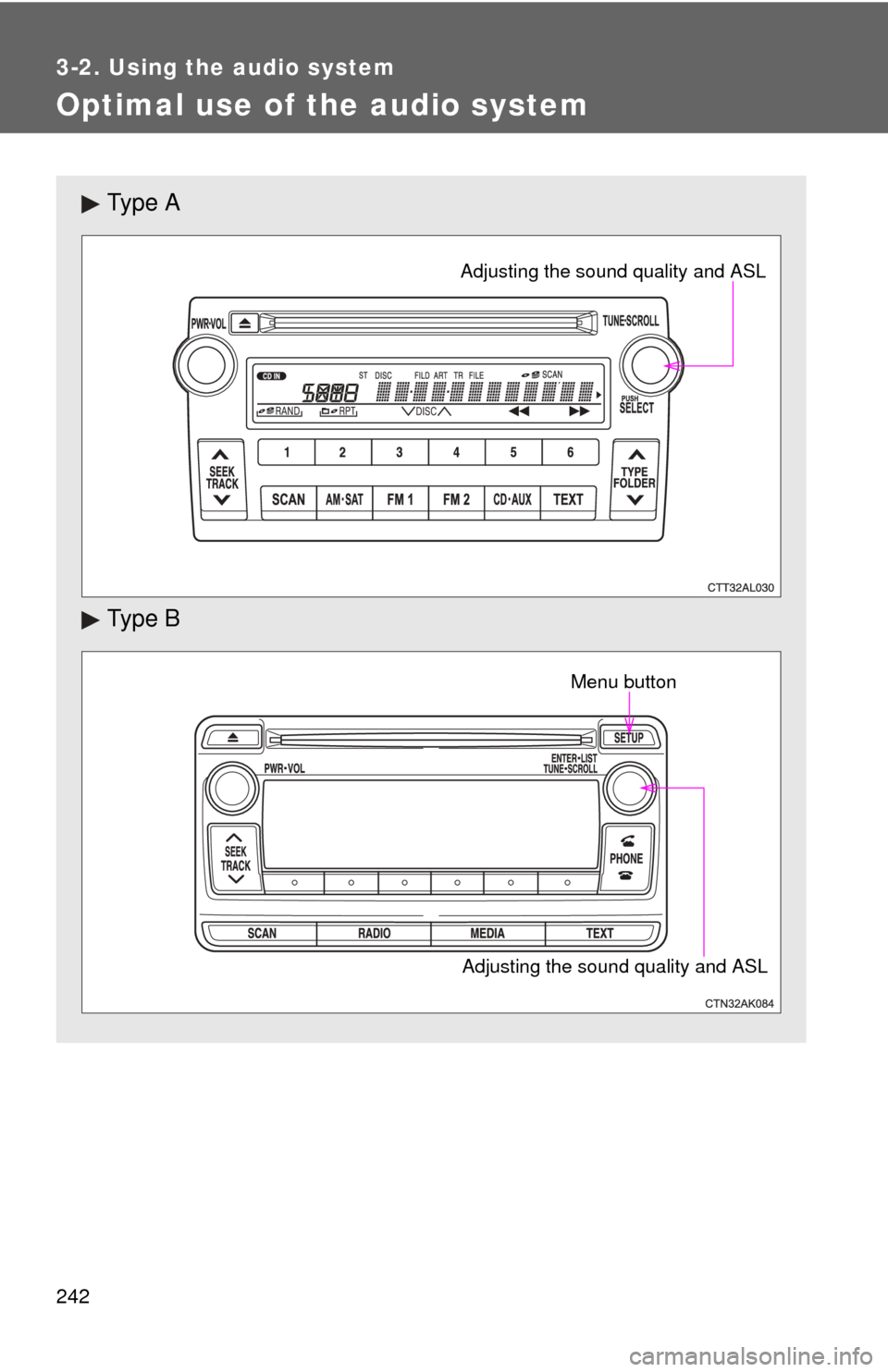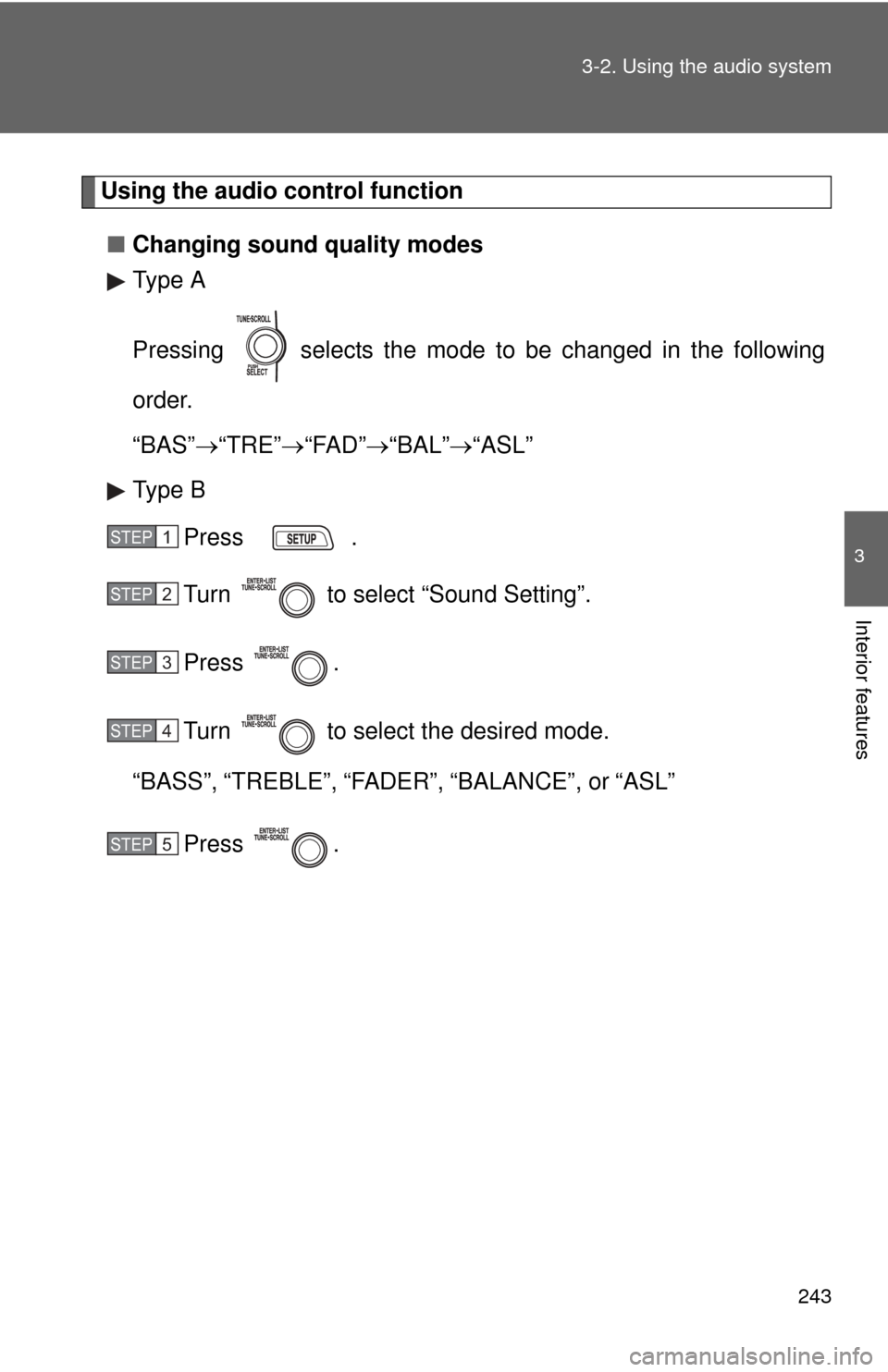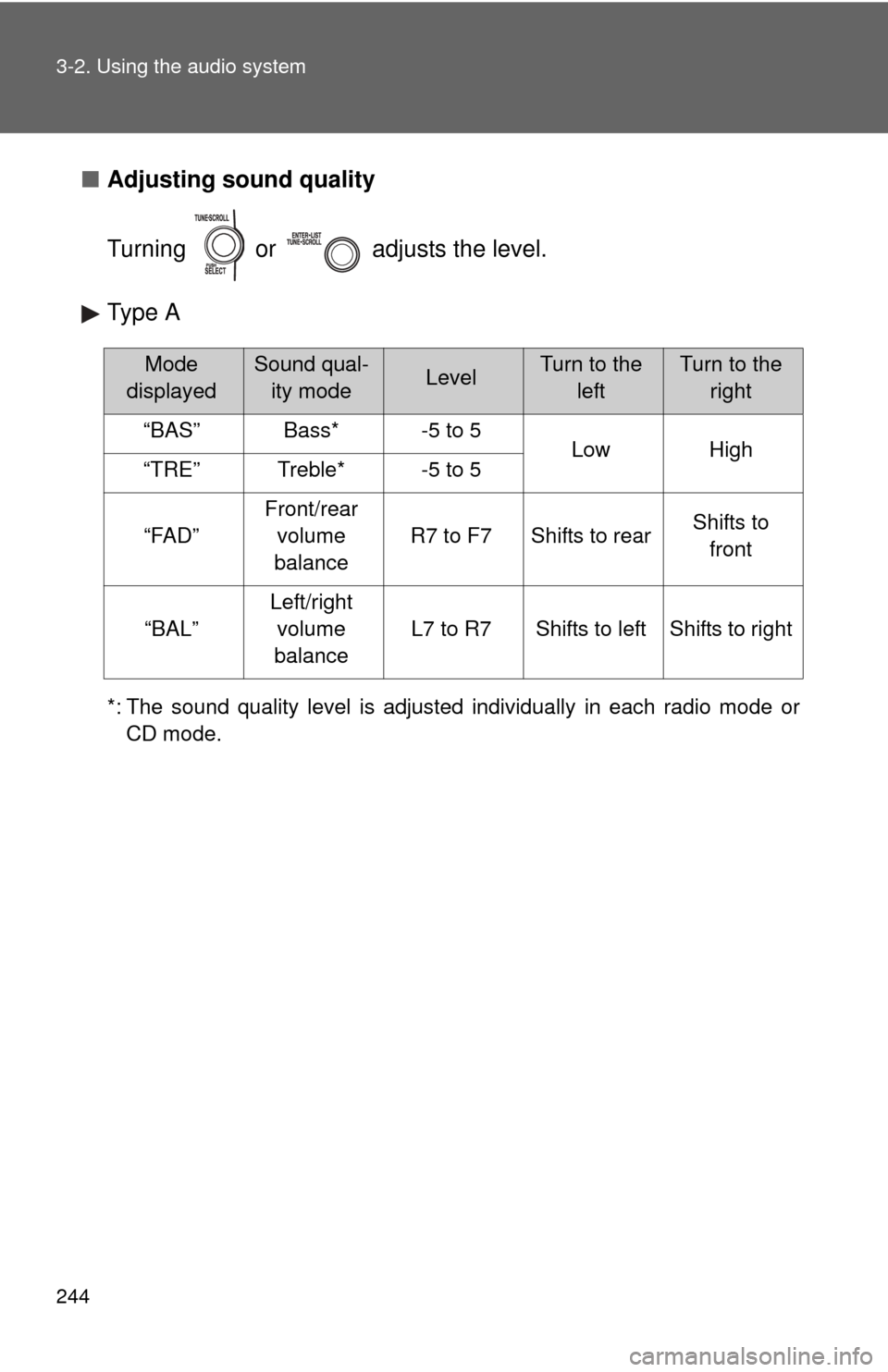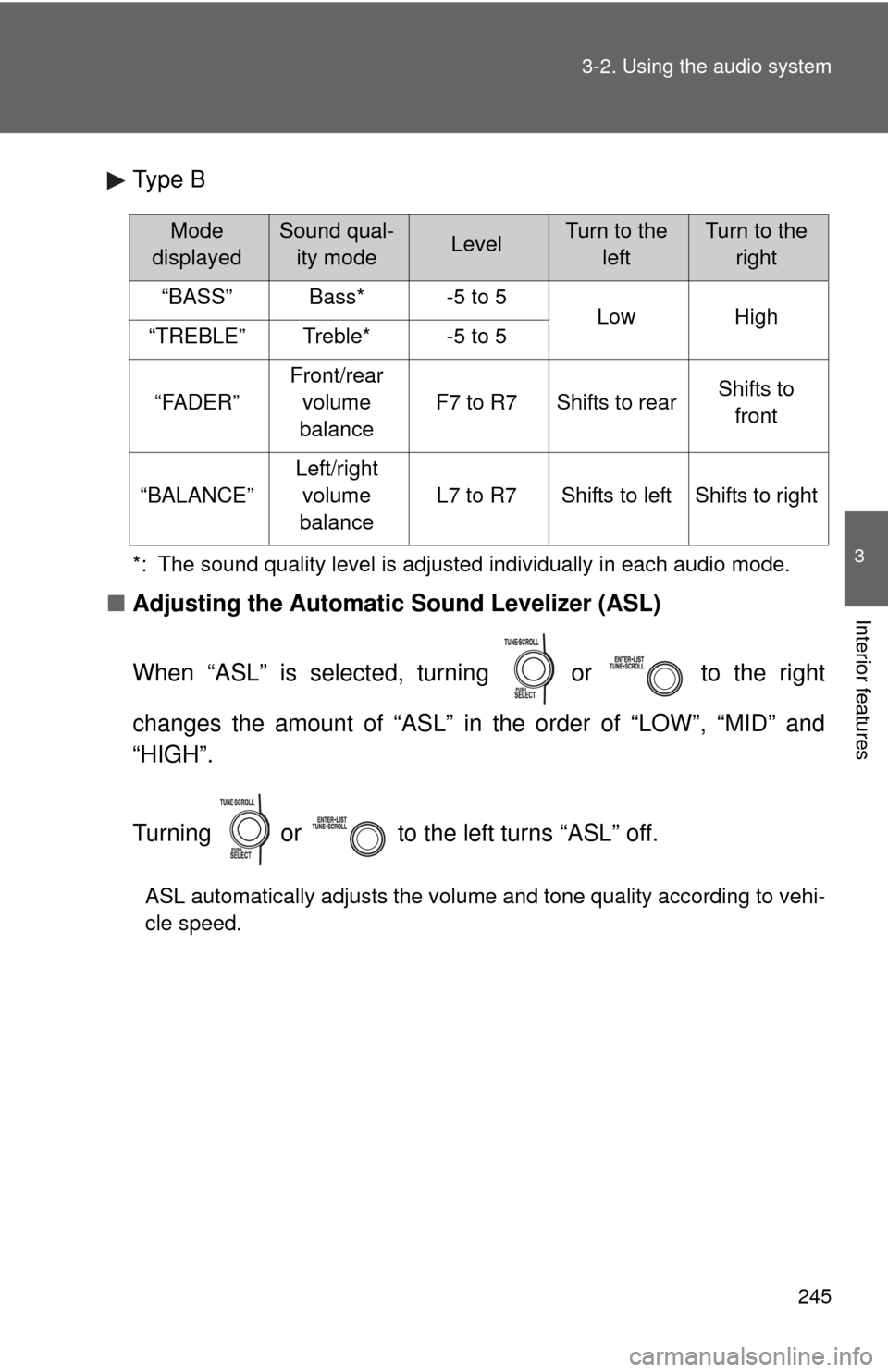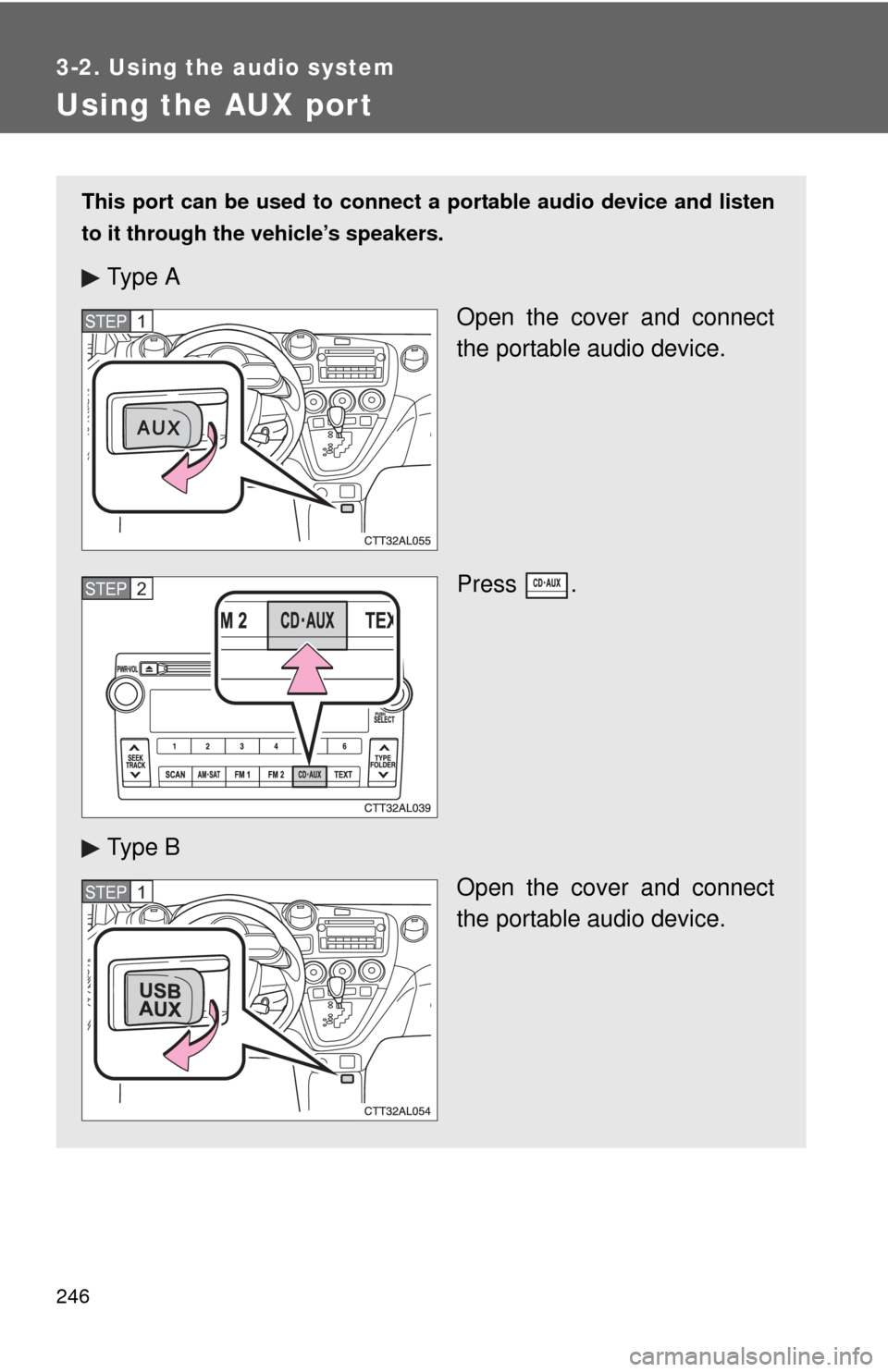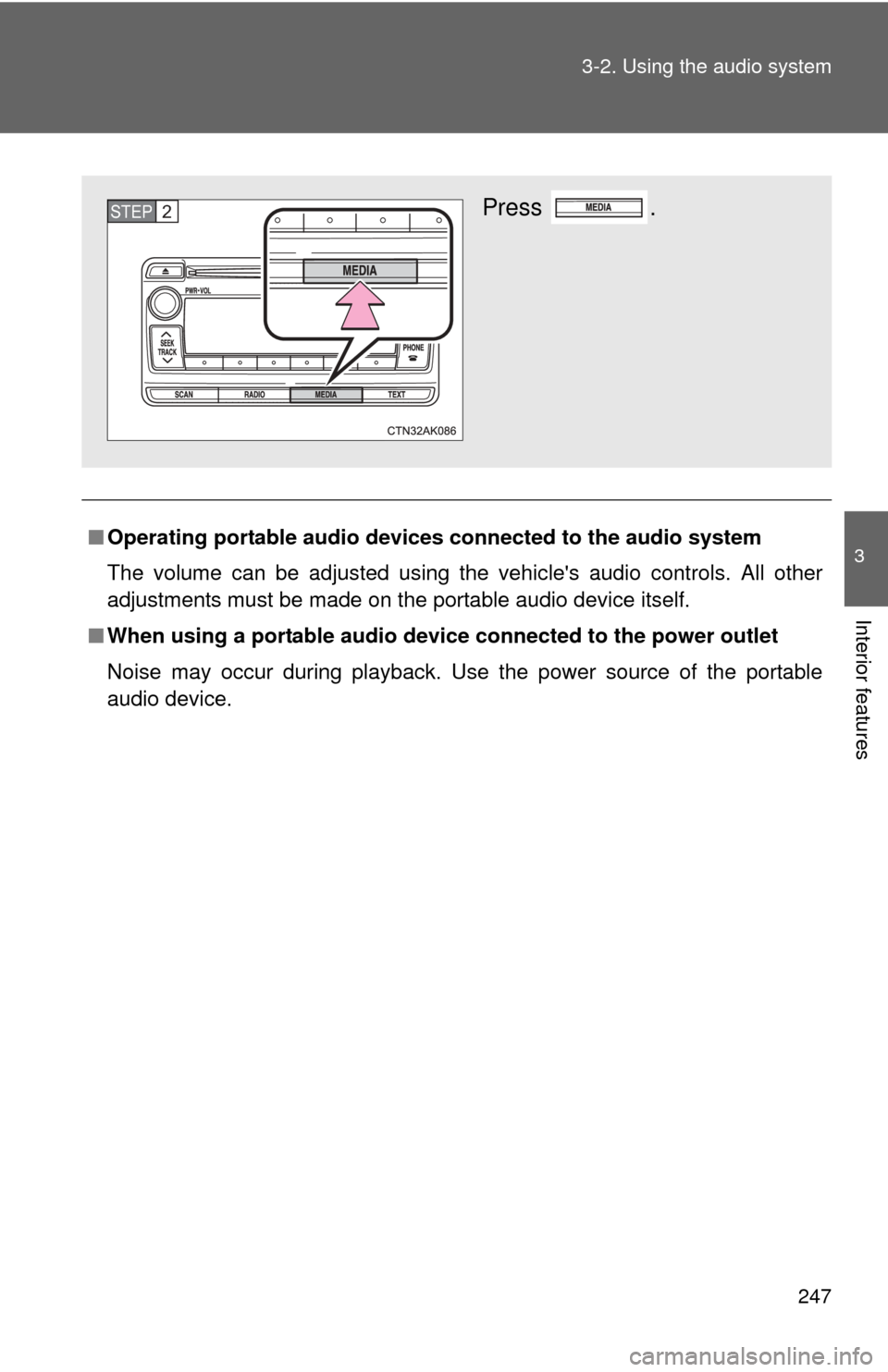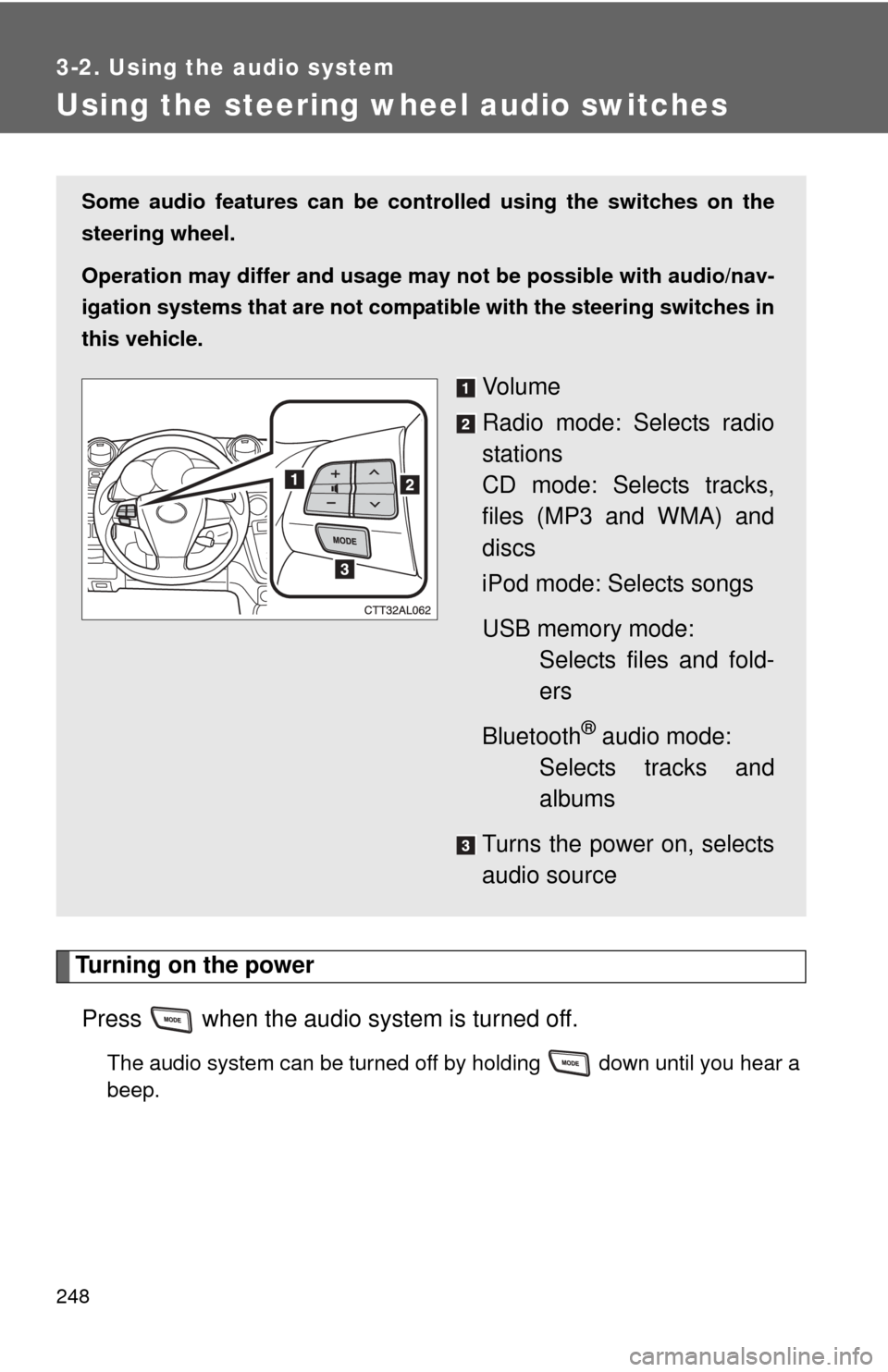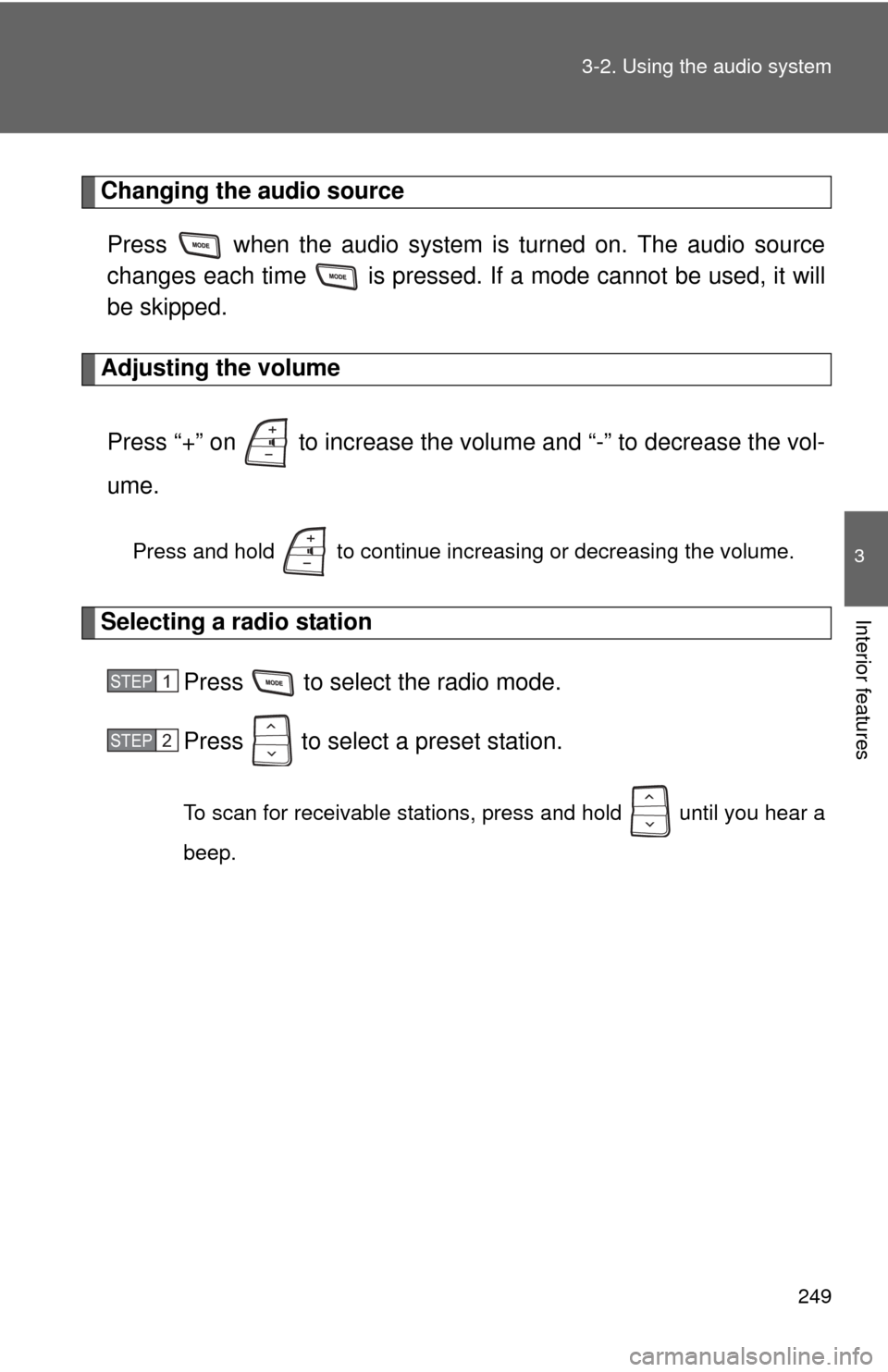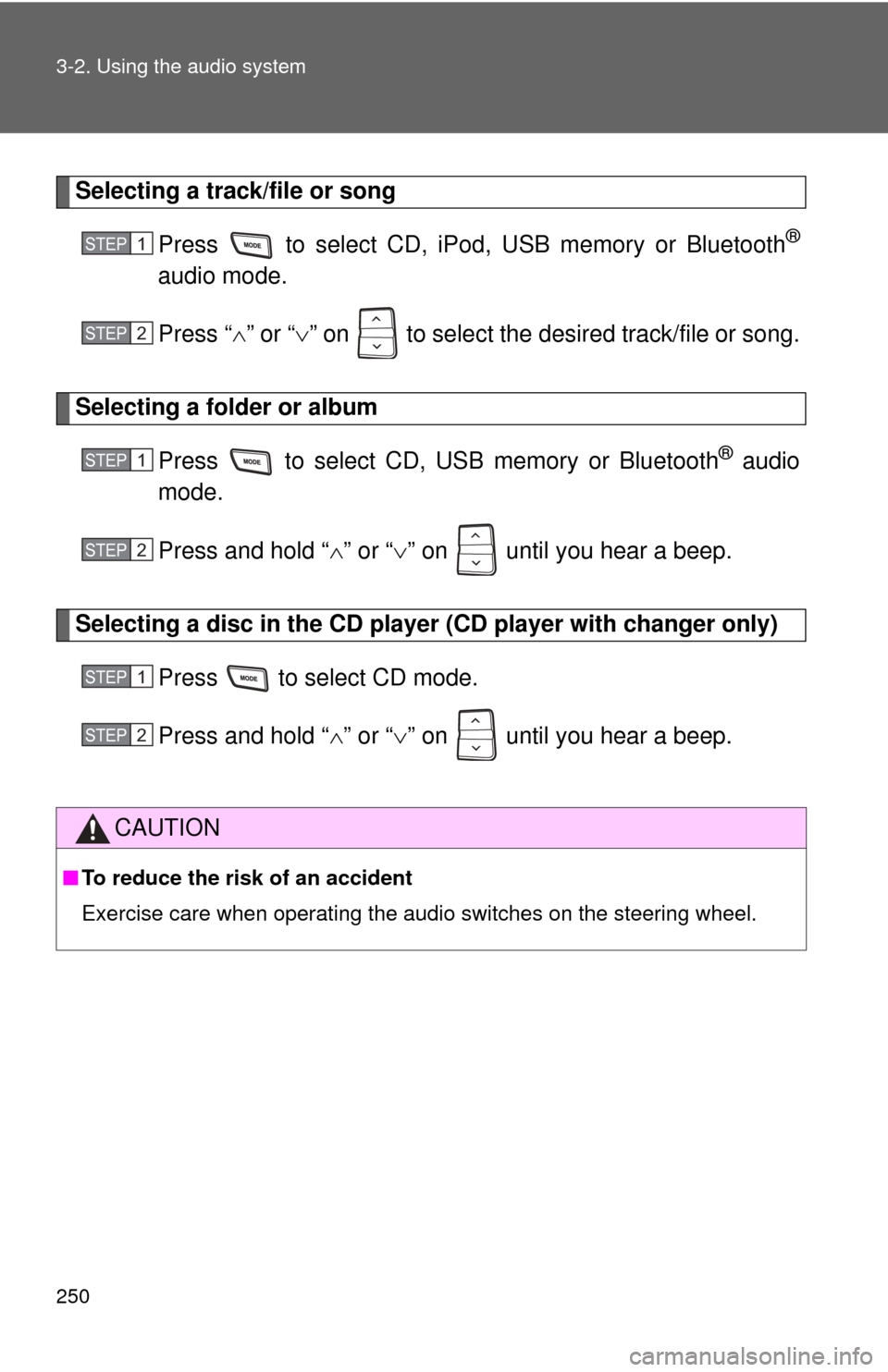TOYOTA MATRIX 2014 E140 / 2.G Owners Manual
MATRIX 2014 E140 / 2.G
TOYOTA
TOYOTA
https://www.carmanualsonline.info/img/14/6547/w960_6547-0.png
TOYOTA MATRIX 2014 E140 / 2.G Owners Manual
Trending: oil change, warning, maintenance reset, engine overheat, fuel cap release, pairing phone, fuel cap
Page 241 of 500
241
3-2. Using the audio system
3
Interior features
NOTICE
■
To prevent damage to a USB memory
●Do not leave a USB memory in the vehicle. The temperature inside may
become high, resulting in damage to the player.
● Do not push down on or apply unnecessary pressure to the USB memory
while it is connected as this may damage the USB memory or its terminal.
● Do not insert foreign objects into the port as this may damage the USB
memory or its terminal.
Page 242 of 500
242
3-2. Using the audio system
Optimal use of the audio system
Ty p e A
Ty p e B
Adjusting the sound quality and ASL
Adjusting the sound quality and ASLMenu button
Page 243 of 500
243
3-2. Using the audio system
3
Interior features
Using the audio control function
■ Changing sound quality modes
Type A
Pressing selects the mode to be changed in the following
order.
“BAS” “TRE” “FAD”“BAL” “ASL”
Type B
Press .
Turn to select “Sound Setting”.
Press .
Turn to select the desired mode.
“BASS”, “TREBLE”, “FADER”, “BALANCE”, or “ASL”
Press .
STEP1
STEP2
STEP3
STEP4
STEP5
Page 244 of 500
244 3-2. Using the audio system
■Adjusting sound quality
Turning or adjusts the level.
Type A
*: The sound quality level is adjusted individually in each radio mode or
CD mode.
Mode
displayedSound qual- ity modeLevelTurn to the leftTurn to the right
“BAS”Bass*-5 to 5LowHigh“TRE”Treble*-5 to 5
“FAD”
Front/rear volume
balance
R7 to F7Shifts to rearShifts to front
“BAL”
Left/right volume
balance
L7 to R7Shifts to leftShifts to right
Page 245 of 500
245
3-2. Using the audio system
3
Interior features
Type B
*: The sound quality level is adjusted individually in each audio mode.
■
Adjusting the Automatic Sound Levelizer (ASL)
When “ASL” is selected, turning or to the right
changes the amount of “ASL” in the order of “LOW”, “MID” and
“HIGH”.
Turning or to the left turns “ASL” off.
ASL automatically adjusts the volume and tone quality according to vehi-
cle speed.
Mode
displayedSound qual- ity modeLevelTurn to the leftTurn to the right
“BASS”Bass*-5 to 5LowHigh“TREBLE”Treble*-5 to 5
“FADER”
Front/rear volume
balance
F7 to R7Shifts to rearShifts to front
“BALANCE”
Left/right volume
balance
L7 to R7Shifts to leftShifts to right
Page 246 of 500
246
3-2. Using the audio system
Using the AUX port
This port can be used to connect a portable audio device and listen
to it through the vehicle’s speakers.
Ty p e AOpen the cover and connect
the portable audio device.
Press .
Ty p e B Open the cover and connect
the portable audio device.
STEP1
STEP2
STEP1
Page 247 of 500
247
3-2. Using the audio system
3
Interior features
■
Operating portable audio devices connected to the audio system
The volume can be adjusted using the vehicle's audio controls. All other
adjustments must be made on the portable audio device itself.
■ When using a portable audio devi ce connected to the power outlet
Noise may occur during playback. Use the power source of the portable
audio device.
Press .STEP2
Page 248 of 500
248
3-2. Using the audio system
Using the steering wheel audio switches
Turning on the powerPress when the audio system is turned off.
The audio system can be turned off by holding down until you hear a
beep.
Some audio features can be cont rolled using the switches on the
steering wheel.
Operation may differ and usage may not be possible with audio/nav-
igation systems that are not compat ible with the steering switches in
this vehicle.
Vo l u m e
Radio mode: Selects radio
stations
CD mode: Selects tracks,
files (MP3 and WMA) and
discs
iPod mode: Selects songs
USB memory mode: Selects files and fold-
ers
Bluetooth
® audio mode:
Selects tracks and
albums
Turns the power on, selects
audio source
Page 249 of 500
249
3-2. Using the audio system
3
Interior features
Changing the audio source
Press when the audio system is turned on. The audio source
changes each time is pressed. If a mode cannot be used, it will
be skipped.
Adjusting the volume
Press “+” on to increase the volume and “-” to decrease the vol-
ume.
Press and hold to continue increasing or decreasing the volume.
Selecting a radio station Press to select the radio mode.
Press to select a preset station.
To scan for receivable stations, press and hold until you hear a
beep.
STEP1
STEP2
Page 250 of 500
250 3-2. Using the audio system
Selecting a track/file or songPress to select CD, iPod, USB memory or Bluetooth
®
audio mode.
Press “” or “ ” on to select the desired track/file or song.
Selecting a folder or album
Press to select CD, U SB memory or Bluetooth
® audio
mode.
Press and hold “ ” or “ ” on until you hear a beep.
Selecting a disc in the CD player (CD player with changer only)
Press to select CD mode.
Press and hold “ ” or “ ” on until you hear a beep.
CAUTION
■ To reduce the risk of an accident
Exercise care when operating the audio switches on the steering wheel.
STEP1
STEP2
STEP1
STEP2
STEP1
STEP2
Trending: water pump, oil filter, set clock, power steering, fuel tank capacity, lights, flat tire