TOYOTA MIRAI 2016 1.G Owners Manual
Manufacturer: TOYOTA, Model Year: 2016, Model line: MIRAI, Model: TOYOTA MIRAI 2016 1.GPages: 464, PDF Size: 8.05 MB
Page 281 of 464
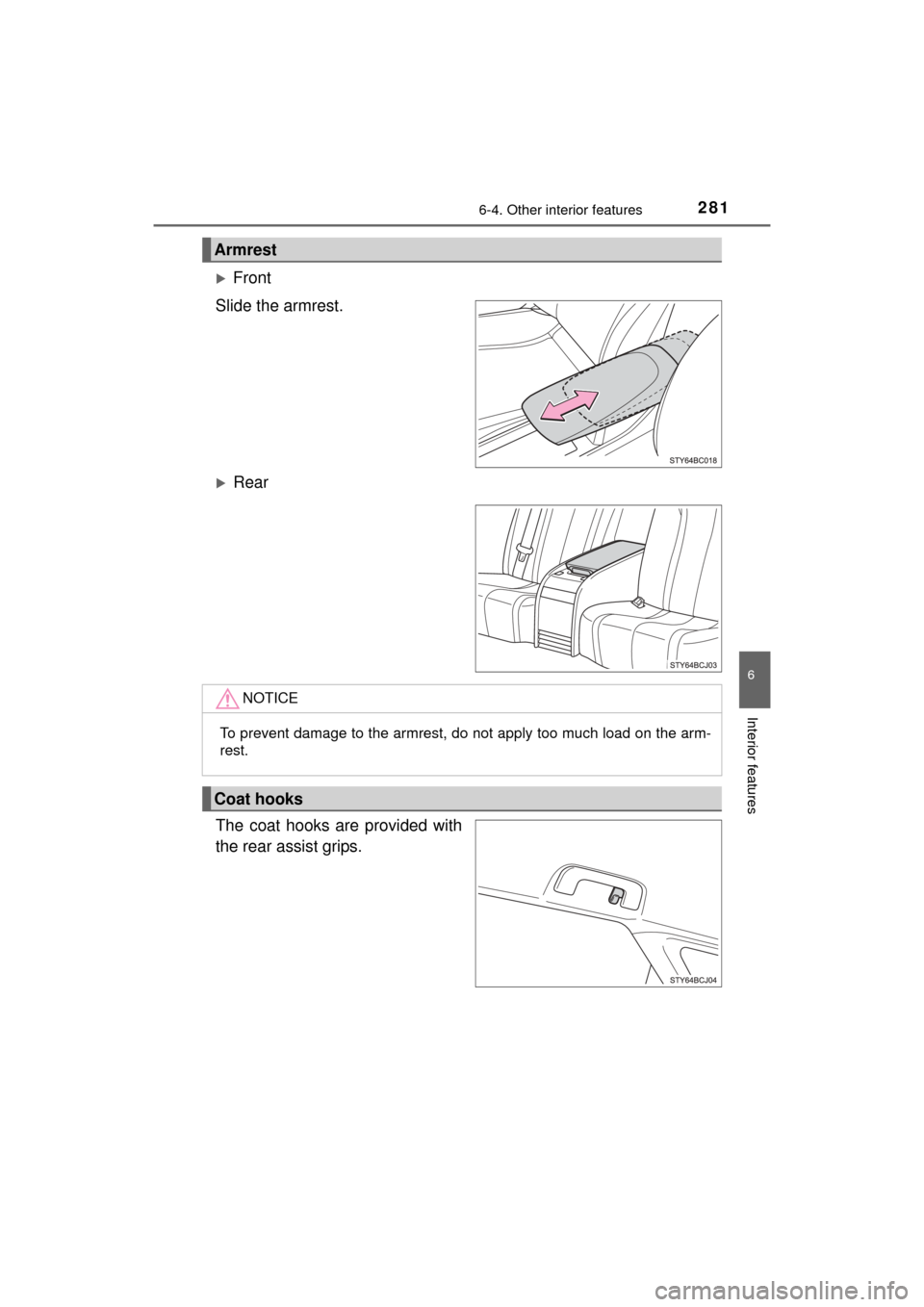
2816-4. Other interior features
6
Interior features
MIRAI_OM_USA_OM62004U
Front
Slide the armrest.
Rear
The coat hooks are provided with
the rear assist grips.
Armrest
NOTICE
To prevent damage to the armrest, do not apply too much load on the arm-
rest.
Coat hooks
Page 282 of 464
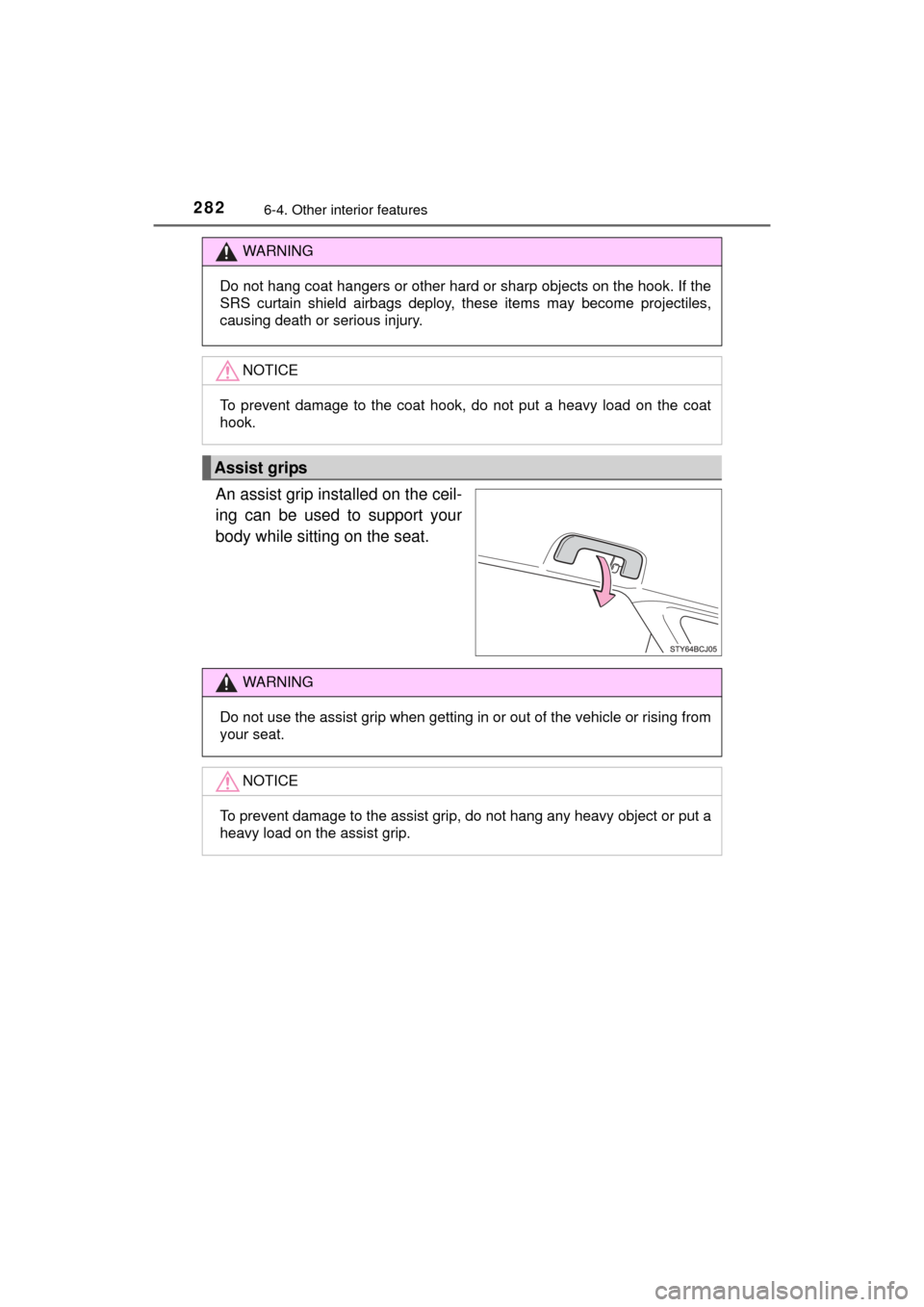
2826-4. Other interior features
MIRAI_OM_USA_OM62004U
An assist grip installed on the ceil-
ing can be used to support your
body while sitting on the seat.
WARNING
Do not hang coat hangers or other hard or sharp objects on the hook. If the
SRS curtain shield airbags deploy, these items may become projectiles,
causing death or serious injury.
NOTICE
To prevent damage to the coat hook, do not put a heavy load on the coat
hook.
Assist grips
WARNING
Do not use the assist grip when getting in or out of the vehicle or rising from
your seat.
NOTICE
To prevent damage to the assist grip, do not hang any heavy object or put a
heavy load on the assist grip.
Page 283 of 464
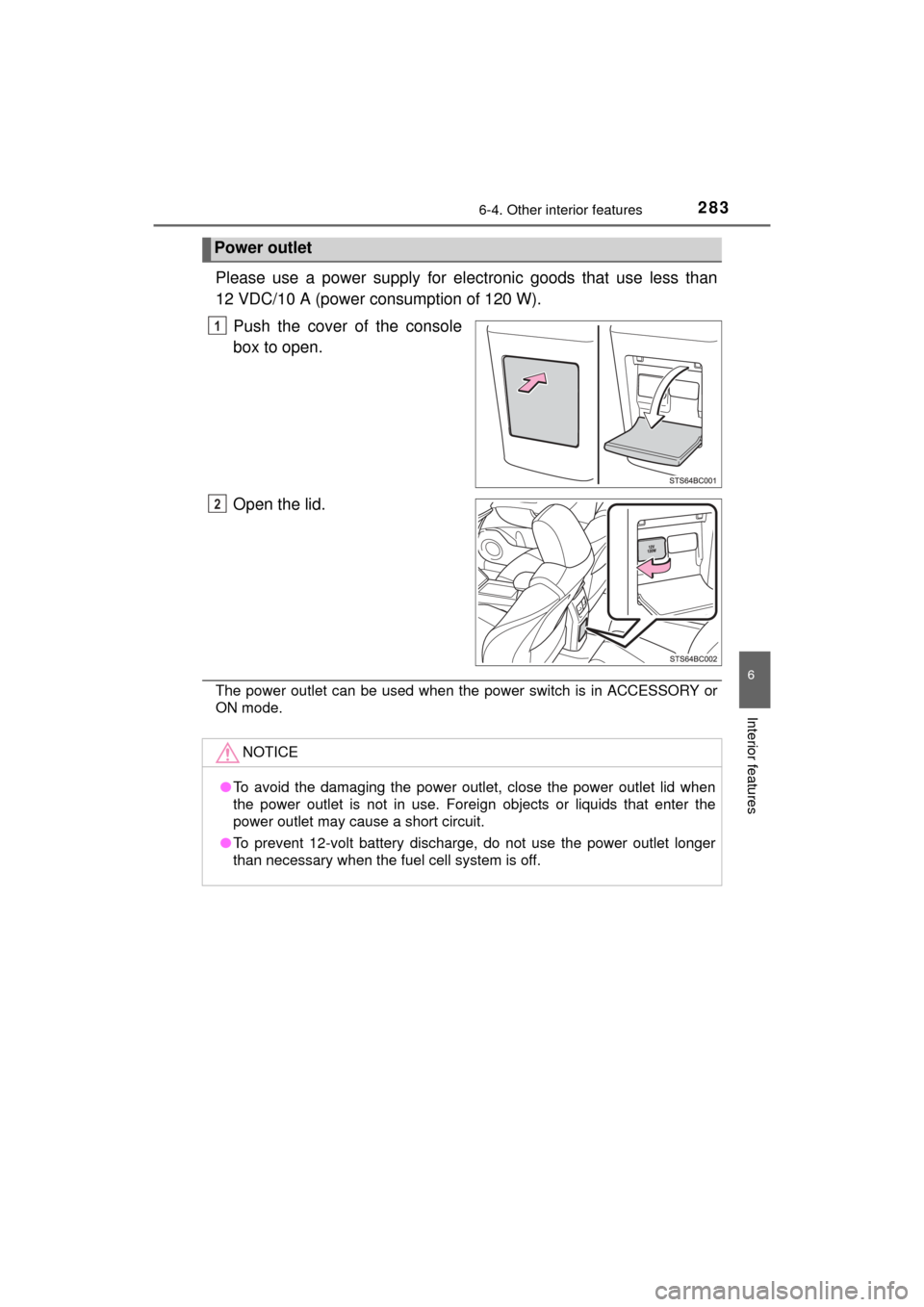
2836-4. Other interior features
6
Interior features
MIRAI_OM_USA_OM62004U
Please use a power supply for electronic goods that use less than
12 VDC/10 A (power consumption of 120 W).
Push the cover of the console
box to open.
Open the lid.
The power outlet can be used when the power switch is in ACCESSORY or
ON mode.
Power outlet
1
2
NOTICE
●To avoid the damaging the power outlet, close the power outlet lid when
the power outlet is not in use. Foreign objects or liquids that enter the
power outlet may cause a short circuit.
● To prevent 12-volt battery discharge, do not use the power outlet longer
than necessary when the fuel cell system is off.
Page 284 of 464
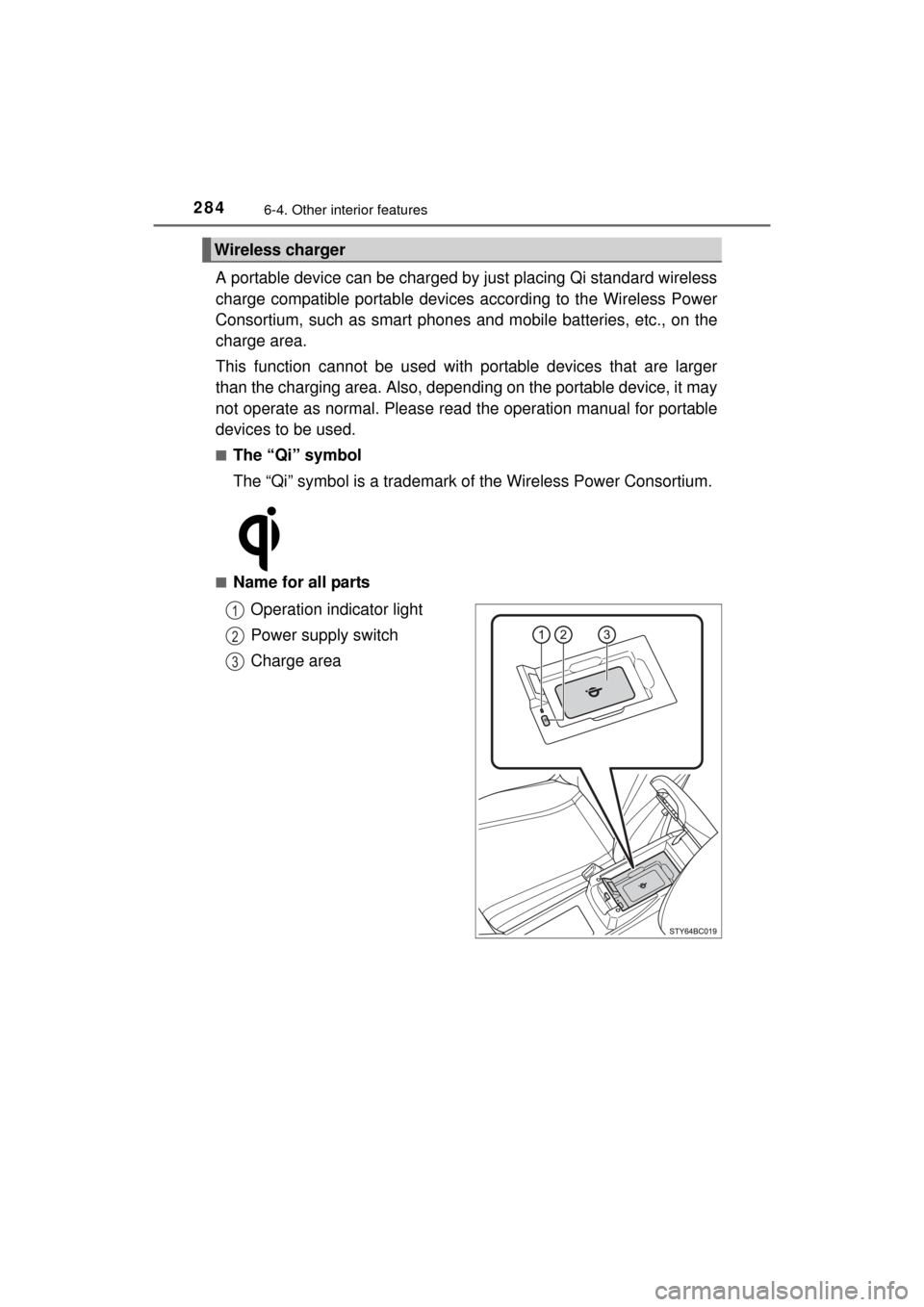
2846-4. Other interior features
MIRAI_OM_USA_OM62004U
A portable device can be charged by just placing Qi standard wireless
charge compatible portable devices according to the Wireless Power
Consortium, such as smart phones an d mobile batteries, etc., on the
charge area.
This function cannot be used with portable devices that are larger
than the charging area. Also, dependin g on the portable device, it may
not operate as normal. Please read the operation manual for portable
devices to be used.
■The “Qi” symbol
The “Qi” symbol is a trademark of the Wireless Power Consortium.
■Name for all parts
Operation indicator light
Power supply switch
Charge area
Wireless charger
1
2
3
Page 285 of 464
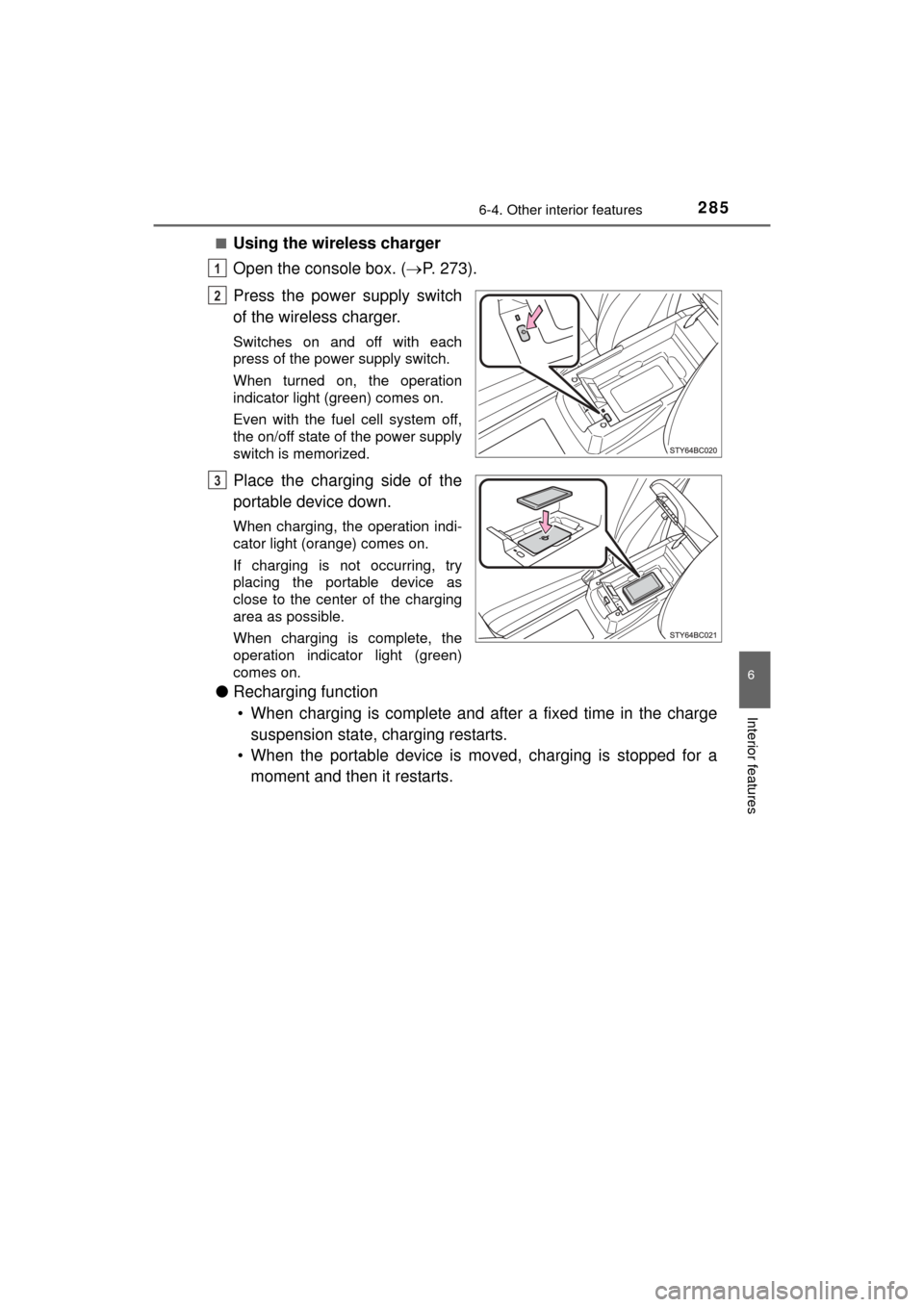
2856-4. Other interior features
6
Interior features
MIRAI_OM_USA_OM62004U■
Using the wireless charger
Open the console box. (
P. 273).
Press the power supply switch
of the wireless charger.
Switches on and off with each
press of the power supply switch.
When turned on, the operation
indicator light (green) comes on.
Even with the fuel cell system off,
the on/off state of the power supply
switch is memorized.
Place the charging side of the
portable device down.
When charging, the operation indi-
cator light (orange) comes on.
If charging is not occurring, try
placing the portable device as
close to the center of the charging
area as possible.
When charging is complete, the
operation indicator light (green)
comes on.
● Recharging function
• When charging is complete and after a fixed time in the charge suspension state, charging restarts.
• When the portable device is moved, charging is stopped for a moment and then it restarts.
1
2
3
Page 286 of 464
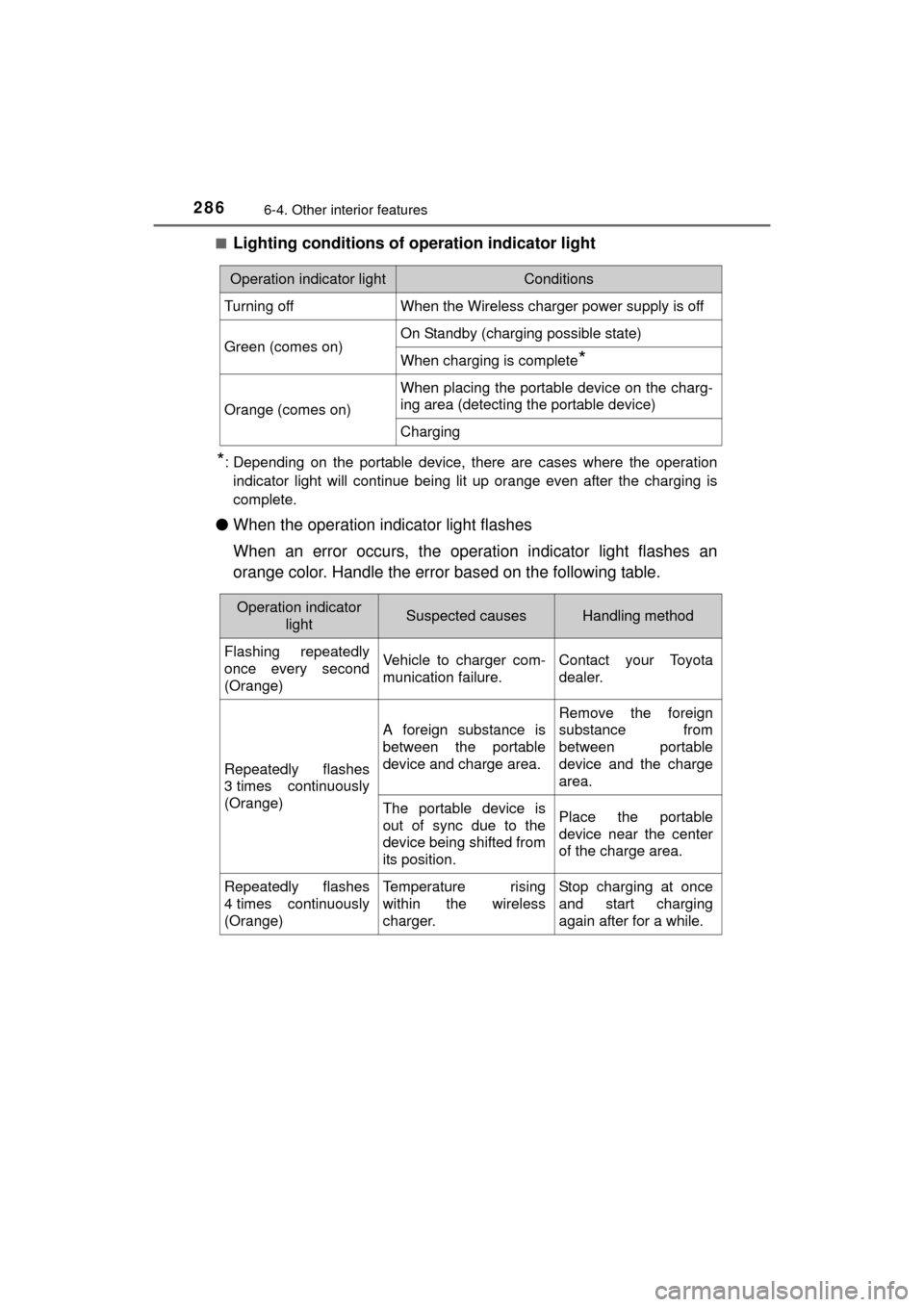
2866-4. Other interior features
MIRAI_OM_USA_OM62004U■
Lighting conditions of operation indicator light
*: Depending on the portable device, there are cases where the operation
indicator light will continue being lit up orange even after the charging is
complete.
● When the operation indicator light flashes
When an error occurs, the operat ion indicator light flashes an
orange color. Handle the error based on the following table.
Operation indicator lightConditions
Turning offWhen the Wireless charger power supply is off
Green (comes on)On Standby (charging possible state)
When charging is complete*
Orange (comes on)
When placing the portable device on the charg-
ing area (detecting the portable device)
Charging
Operation indicator lightSuspected causesHandling method
Flashing repeatedly
once every second
(Orange)Vehicle to charger com-
munication failure.Contact your Toyota
dealer.
Repeatedly flashes
3 times continuously
(Orange)
A foreign substance is
between the portable
device and charge area.
Remove the foreign
substance from
between portable
device and the charge
area.
The portable device is
out of sync due to the
device being shifted from
its position.Place the portable
device near the center
of the charge area.
Repeatedly flashes
4 times continuously
(Orange)Temperature rising
within the wireless
charger.Stop charging at once
and start charging
again after for a while.
Page 287 of 464
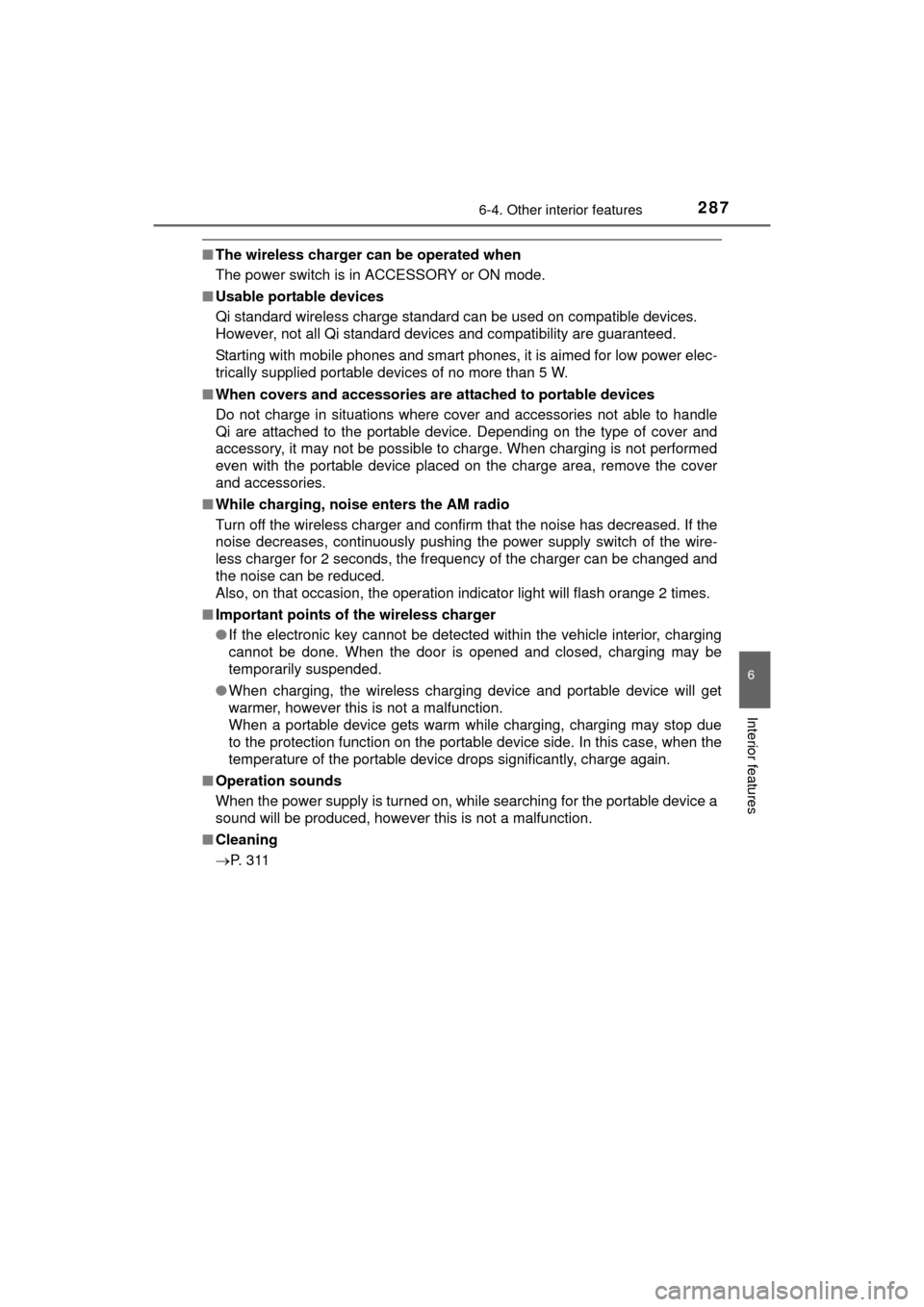
2876-4. Other interior features
6
Interior features
MIRAI_OM_USA_OM62004U
■The wireless charger can be operated when
The power switch is in ACCESSORY or ON mode.
■ Usable portable devices
Qi standard wireless charge standard can be used on compatible devices.
However, not all Qi standard devices and compatibility are guaranteed.
Starting with mobile phones and smart phones, it is aimed for low power elec-
trically supplied portable devices of no more than 5 W.
■ When covers and accessories are attached to portable devices
Do not charge in situations where cover and accessories not able to handle
Qi are attached to the portable device. Depending on the type of cover and
accessory, it may not be possible to charge. When charging is not performed
even with the portable device placed on the charge area, remove the cover
and accessories.
■ While charging, noise enters the AM radio
Turn off the wireless charger and confirm that the noise has decreased. If the
noise decreases, continuously pushing the power supply switch of the wire-
less charger for 2 seconds, the frequency of the charger can be changed and
the noise can be reduced.
Also, on that occasion, the operation indicator light will flash orange 2 times.
■ Important points of the wireless charger
●If the electronic key cannot be detected within the vehicle interior, charging
cannot be done. When the door is opened and closed, charging may be
temporarily suspended.
● When charging, the wireless charging device and portable device will get
warmer, however this is not a malfunction.
When a portable device gets warm while charging, charging may stop due
to the protection function on the portable device side. In this case, when the
temperature of the portable device drops significantly, charge again.
■ Operation sounds
When the power supply is turned on, while searching for the portable device a
sound will be produced, however this is not a malfunction.
■ Cleaning
P. 3 1 1
Page 288 of 464
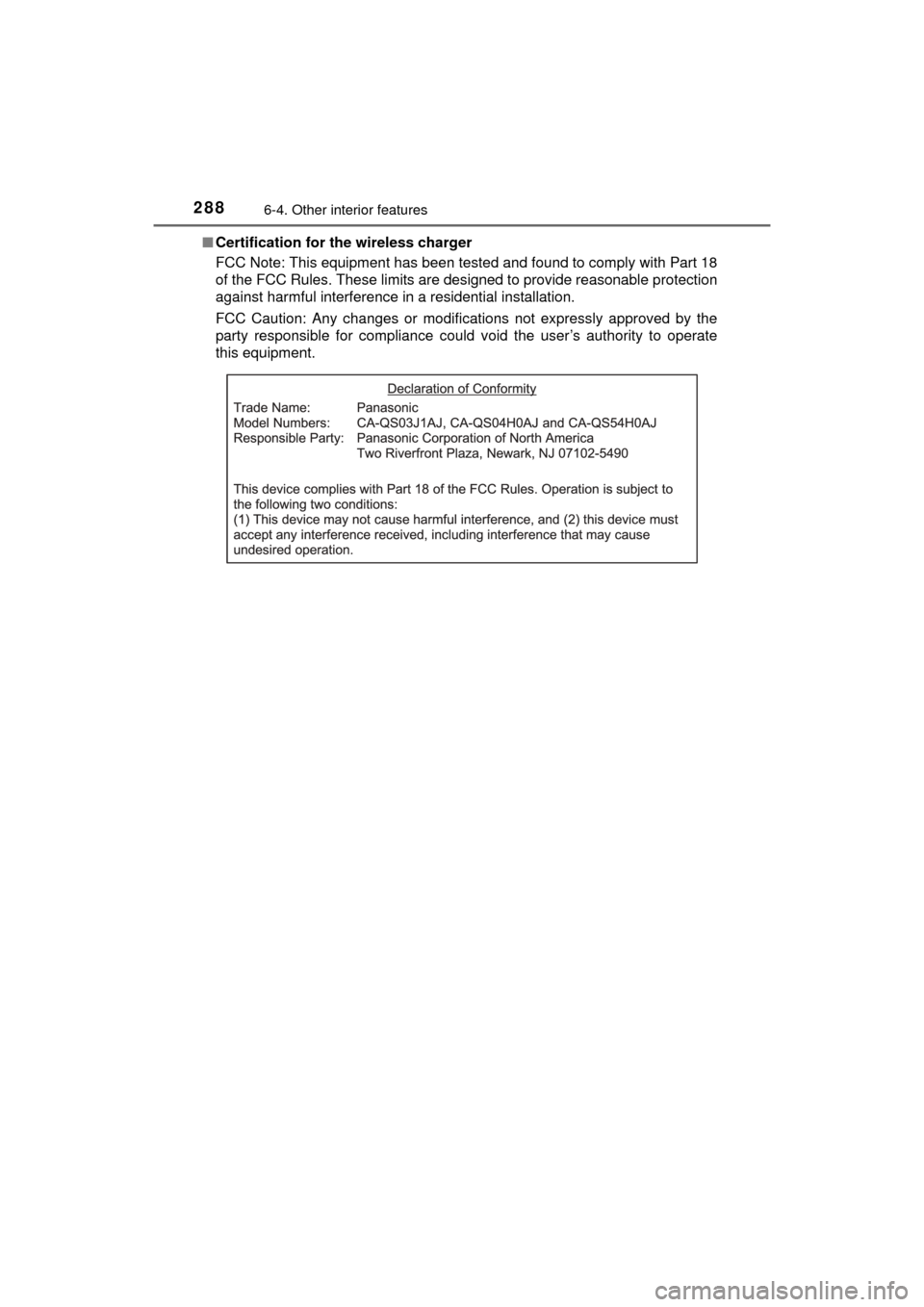
2886-4. Other interior features
MIRAI_OM_USA_OM62004U■
Certification for the wireless charger
FCC Note: This equipment has been tested and found to comply with Part 18
of the FCC Rules. These limits are designed to provide reasonable protection
against harmful interference in a residential installation.
FCC Caution: Any changes or modifications not expressly approved by the
party responsible for compliance could void the user’s authority to operate
this equipment.
Page 289 of 464
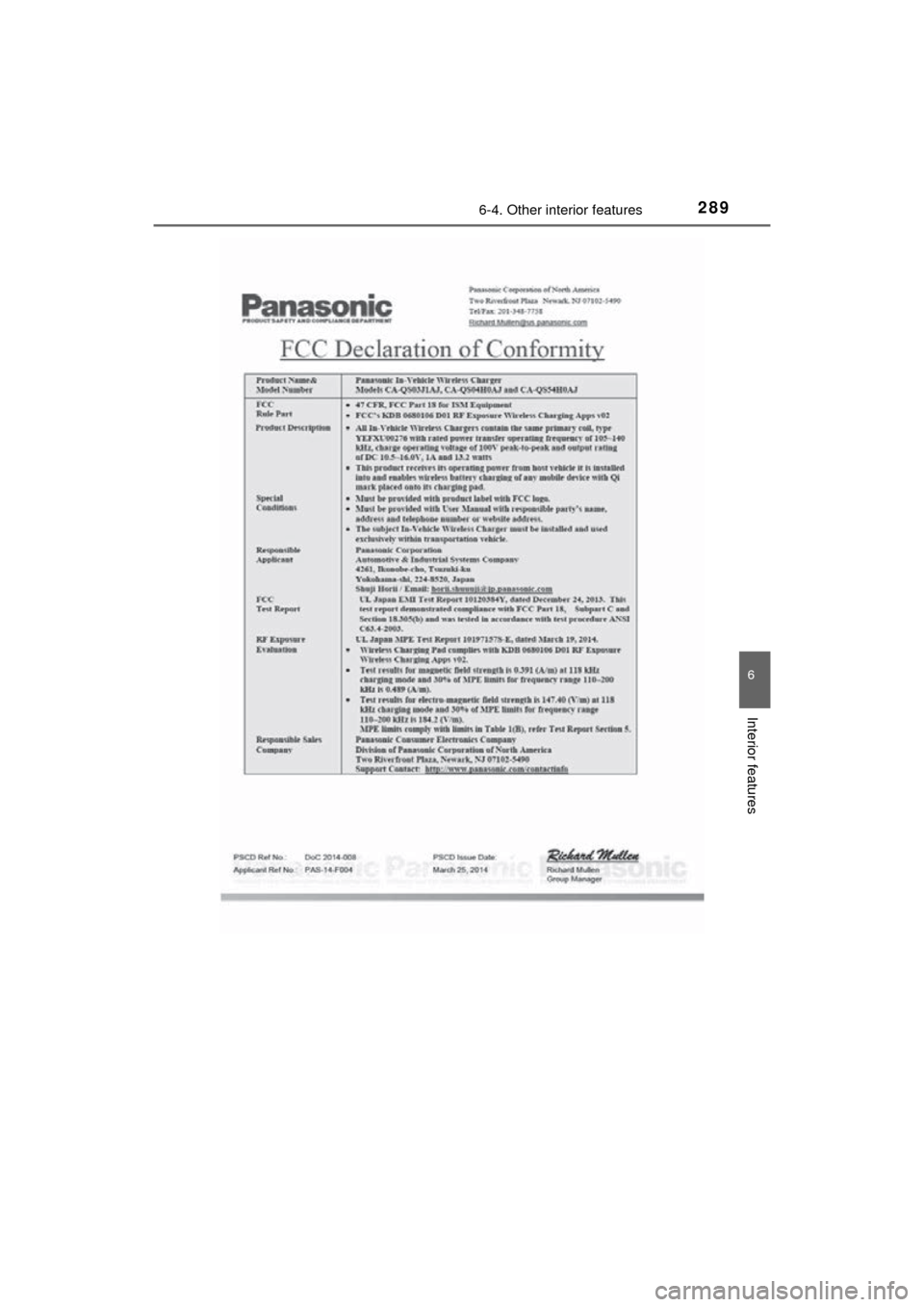
2896-4. Other interior features
6
Interior features
MIRAI_OM_USA_OM62004U
Page 290 of 464
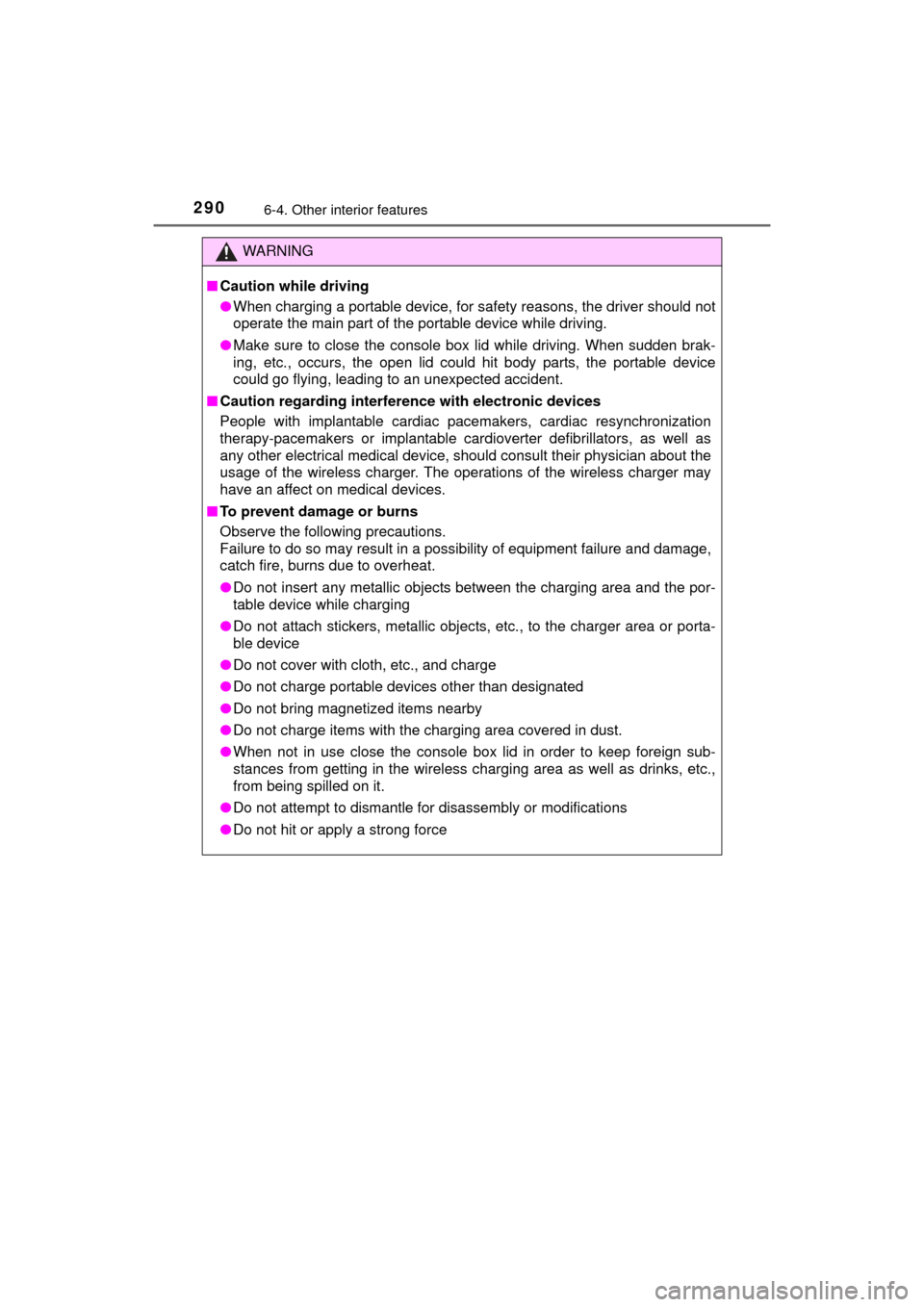
2906-4. Other interior features
MIRAI_OM_USA_OM62004U
WARNING
■Caution while driving
●When charging a portable device, for safety reasons, the driver should not
operate the main part of the portable device while driving.
● Make sure to close the console box lid while driving. When sudden brak-
ing, etc., occurs, the open lid could hit body parts, the portable device
could go flying, leading to an unexpected accident.
■ Caution regarding interfer ence with electronic devices
People with implantable cardiac pacemakers, cardiac resynchronization
therapy-pacemakers or implantable card ioverter defibrillators, as well as
any other electrical medical device, should consult their physician about the
usage of the wireless charger. The operations of the wireless charger may
have an affect on medical devices.
■ To prevent damage or burns
Observe the following precautions.
Failure to do so may result in a possibility of equipment failure and damage,
catch fire, burns due to overheat.
●Do not insert any metallic objects between the charging area and the por-
table device while charging
● Do not attach stickers, metallic objects, etc., to the charger area or porta-
ble device
● Do not cover with cloth, etc., and charge
● Do not charge portable devices other than designated
● Do not bring magnetized items nearby
● Do not charge items with the charging area covered in dust.
● When not in use close the console box lid in order to keep foreign sub-
stances from getting in the wireless charging area as well as drinks, etc.,
from being spilled on it.
● Do not attempt to dismantle for disassembly or modifications
● Do not hit or apply a strong force