battery TOYOTA MIRAI 2019 (in English) Owner's Manual
[x] Cancel search | Manufacturer: TOYOTA, Model Year: 2019, Model line: MIRAI, Model: TOYOTA MIRAI 2019Pages: 528, PDF Size: 11.84 MB
Page 145 of 528
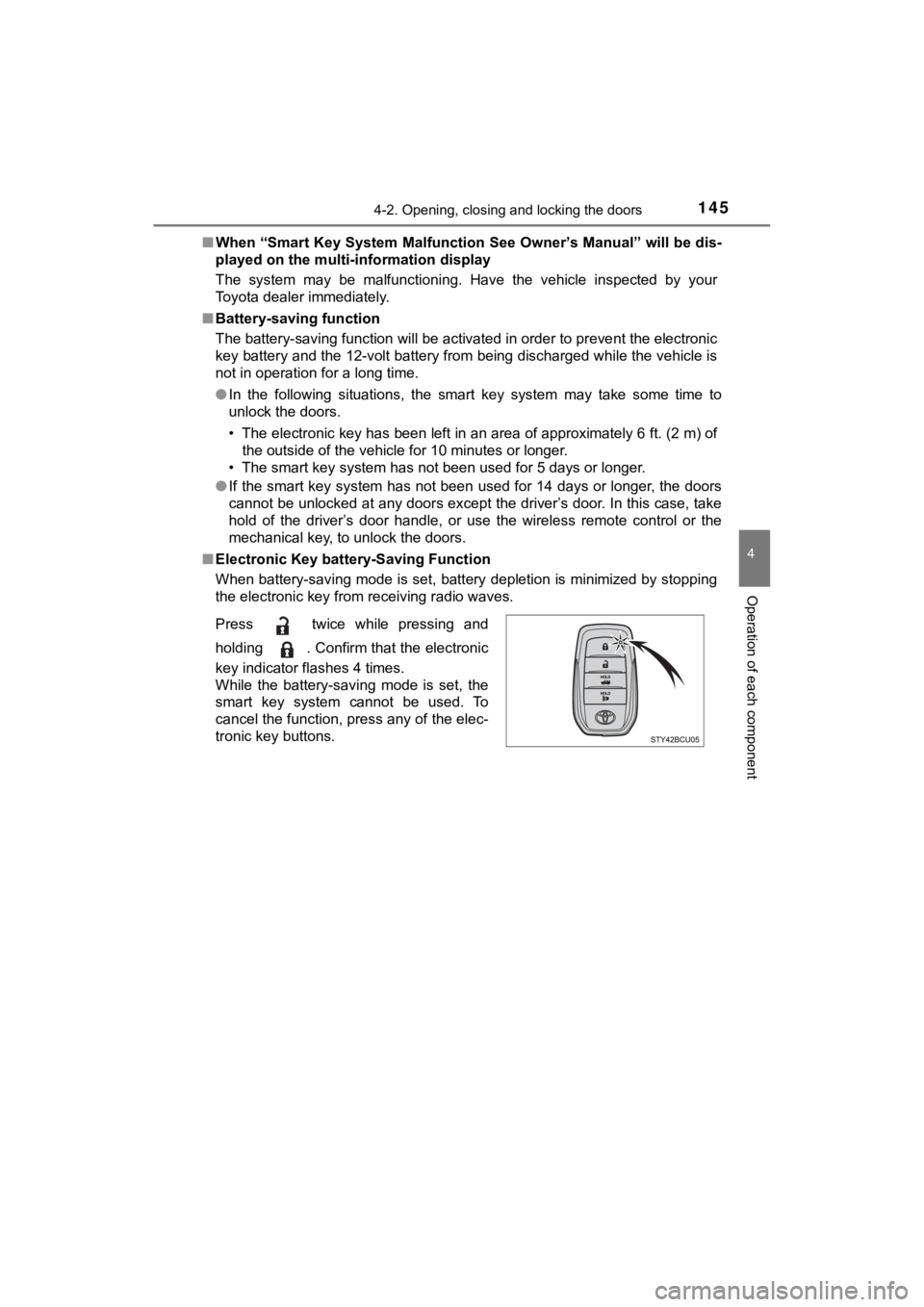
1454-2. Opening, closing and locking the doors
4
Operation of each component
MIRAI_OM_USA_OM62054U(18MY)_O
M62048U(19MY)■
When “Smart Key System Malfuncti on See Owner’s Manual” will be dis-
played on the multi-information display
The system may be malfunctioning. Have the vehicle inspected by your
Toyota dealer immediately.
■ Battery-saving function
The battery-saving function will be activated in order to preve nt the electronic
key battery and the 12-volt battery from being discharged while the vehicle is
not in operation for a long time.
● In the following situations, the smart key system may take some time to
unlock the doors.
• The electronic key has been left in an area of approximately 6 ft. (2 m) of
the outside of the vehicle for 10 minutes or longer.
• The smart key system has not been used for 5 days or longer.
● If the smart key system has not been used for 14 days or longer , the doors
cannot be unlocked at any doors except the driver’s door. In th is case, take
hold of the driver’s door handle, or use the wireless remote co ntrol or the
mechanical key, to unlock the doors.
■ Electronic Key battery-Saving Function
When battery-saving mode is set, battery depletion is minimized by stopping
the electronic key from receiving radio waves.
Press twice while pressing and
holding . Confirm that the electronic
key indicator flashes 4 times.
While the battery-saving mode is set, the
smart key system cannot be used. To
cancel the function, press any of the elec-
tronic key buttons.
Page 146 of 528
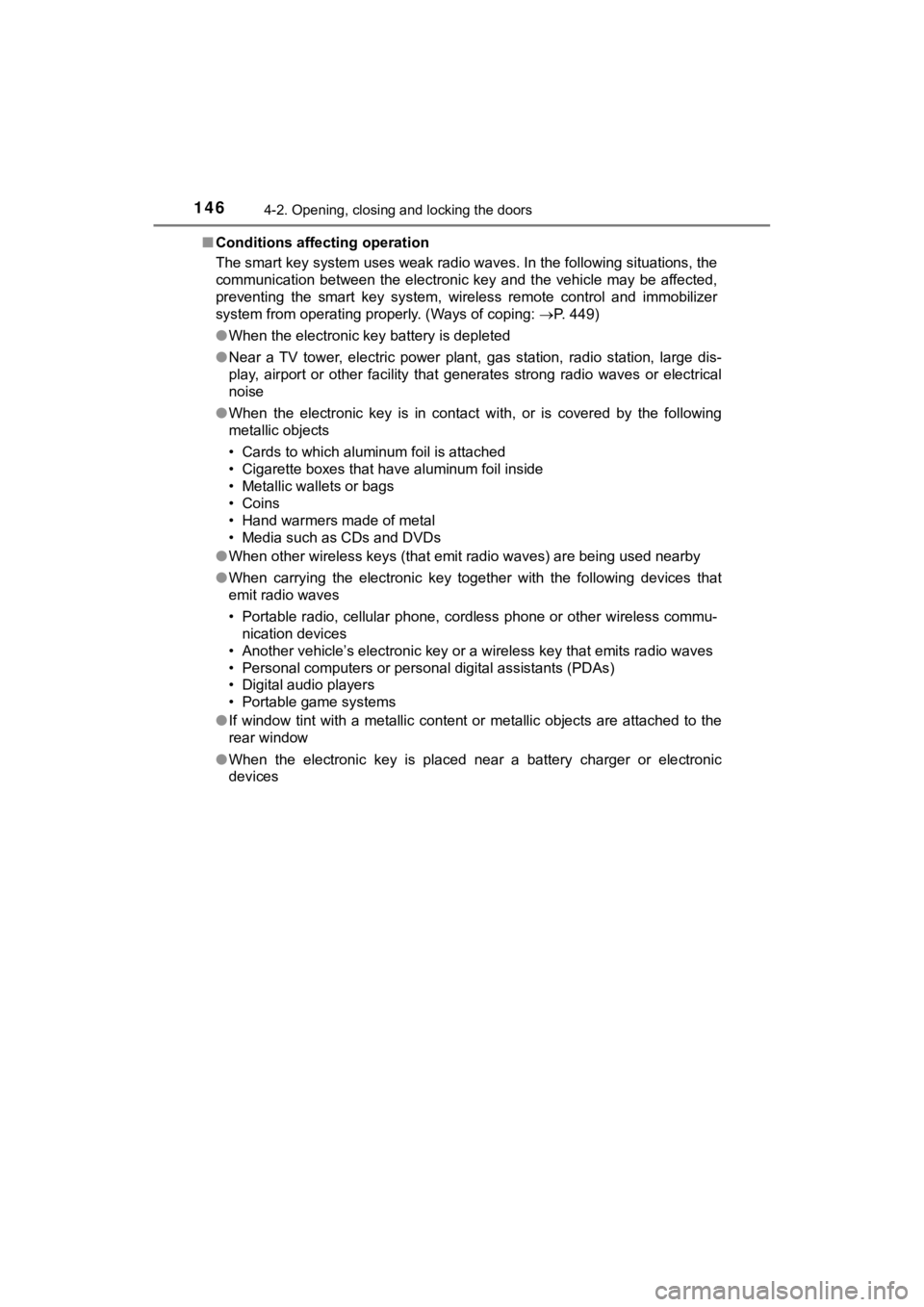
1464-2. Opening, closing and locking the doors
MIRAI_OM_USA_OM62054U(18MY)_O
M62048U(19MY)■
Conditions affecting operation
The smart key system uses weak radio waves. In the following si tuations, the
communication between the electronic key and the vehicle may be affected,
preventing the smart key system, wireless remote control and immobilizer
system from operating properly. (Ways of coping: P. 449)
● When the electronic key battery is depleted
● Near a TV tower, electric power plant, gas station, radio stati on, large dis-
play, airport or other facility that generates strong radio wav es or electrical
noise
● When the electronic key is in contact with, or is covered by the following
metallic objects
• Cards to which aluminum foil is attached
• Cigarette boxes that have aluminum foil inside
• Metallic wallets or bags
• Coins
• Hand warmers made of metal
• Media such as CDs and DVDs
● When other wireless keys (that emit radio waves) are being used nearby
● When carrying the electronic key together with the following devices that
emit radio waves
• Portable radio, cellular phone, cordless phone or other wirele ss commu-
nication devices
• Another vehicle’s electronic key or a wireless key that emits radio waves
• Personal computers or personal digital assistants (PDAs)
• Digital audio players
• Portable game systems
● If window tint with a metallic content or metallic objects are attached to the
rear window
● When the electronic key is placed near a battery charger or ele ctronic
devices
Page 147 of 528
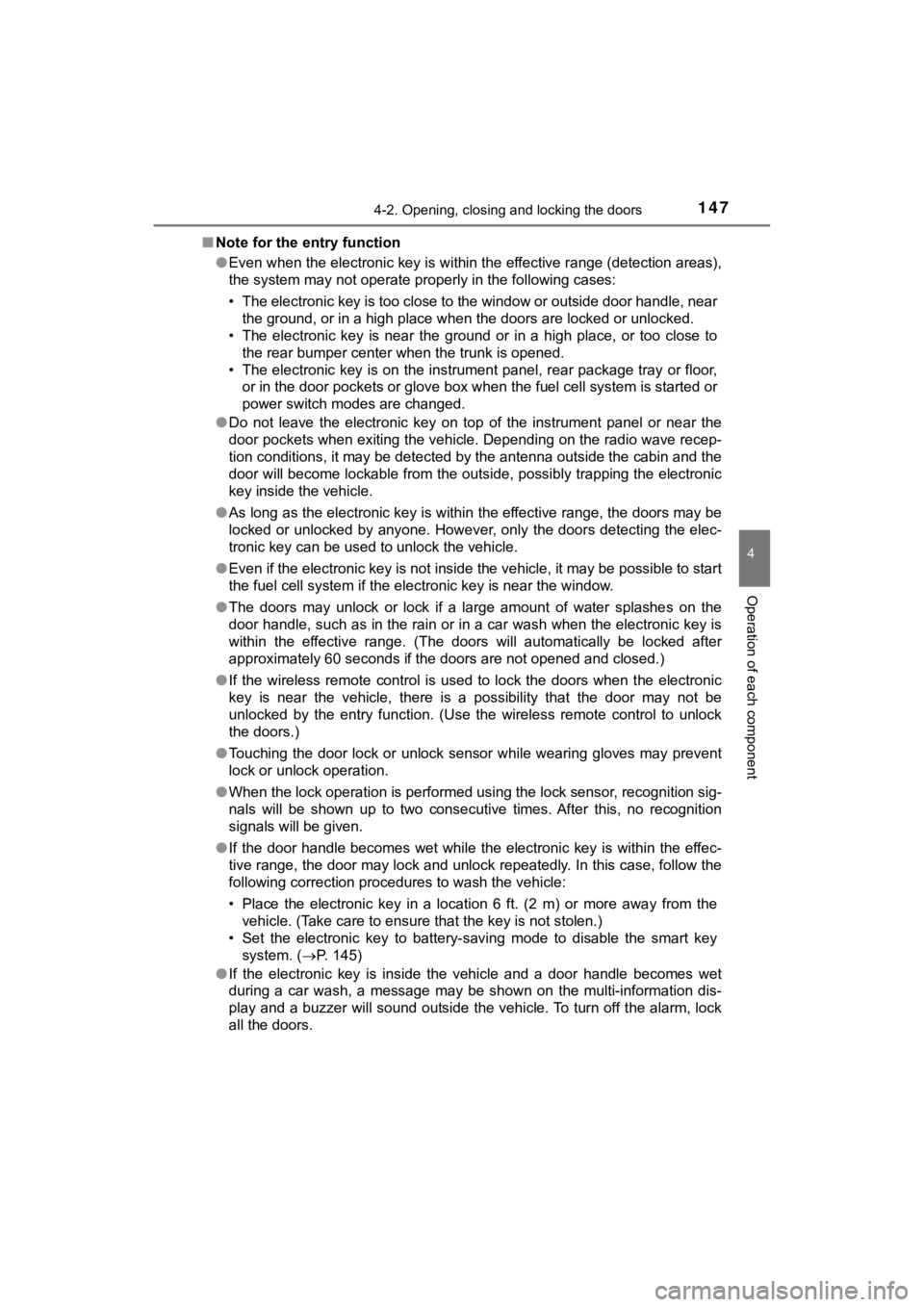
1474-2. Opening, closing and locking the doors
4
Operation of each component
MIRAI_OM_USA_OM62054U(18MY)_O
M62048U(19MY)■
Note for the entry function
●Even when the electronic key is within the effective range (det ection areas),
the system may not operate properly in the following cases:
• The electronic key is too close to the window or outside door handle, near
the ground, or in a high place when the doors are locked or unl ocked.
• The electronic key is near the ground or in a high place, or t oo close to
the rear bumper center when the trunk is opened.
• The electronic key is on the instrument panel, rear package tr ay or floor,
or in the door pockets or glove box when the fuel cell system i s started or
power switch modes are changed.
● Do not leave the electronic key on top of the instrument panel or near the
door pockets when exiting the vehicle. Depending on the radio w ave recep-
tion conditions, it may be detected by the antenna outside the cabin and the
door will become lockable from the outside, possibly trapping the electronic
key inside the vehicle.
● As long as the electronic key is within the effective range, th e doors may be
locked or unlocked by anyone. However, only the doors detecting the elec-
tronic key can be used to unlock the vehicle.
● Even if the electronic key is not inside the vehicle, it may be possible to start
the fuel cell system if the electronic key is near the window.
● The doors may unlock or lock if a large amount of water splashe s on the
door handle, such as in the rain or in a car wash when the elec tronic key is
within the effective range. (The doors will automatically be lo cked after
approximately 60 seconds if the doors are not opened and closed.)
● If the wireless remote control is used to lock the doors when t he electronic
key is near the vehicle, there is a possibility that the door m ay not be
unlocked by the entry function. (Use the wireless remote contro l to unlock
the doors.)
● Touching the door lock or unlock sensor while wearing gloves ma y prevent
lock or unlock operation.
● When the lock operation is performed using the lock sensor, rec ognition sig-
nals will be shown up to two consecutive times. After this, no recognition
signals will be given.
● If the door handle becomes wet while the electronic key is with in the effec-
tive range, the door may lock and unlock repeatedly. In this ca se, follow the
following correction procedures to wash the vehicle:
• Place the electronic key in a location 6 ft. (2 m) or more awa y from the
vehicle. (Take care to ensure that the key is not stolen.)
• Set the electronic key to battery-saving mode to disable the s mart key
system. ( P. 145)
● If the electronic key is inside the vehicle and a door handle b ecomes wet
during a car wash, a message may be shown on the multi-informat ion dis-
play and a buzzer will sound outside the vehicle. To turn off t he alarm, lock
all the doors.
Page 179 of 528
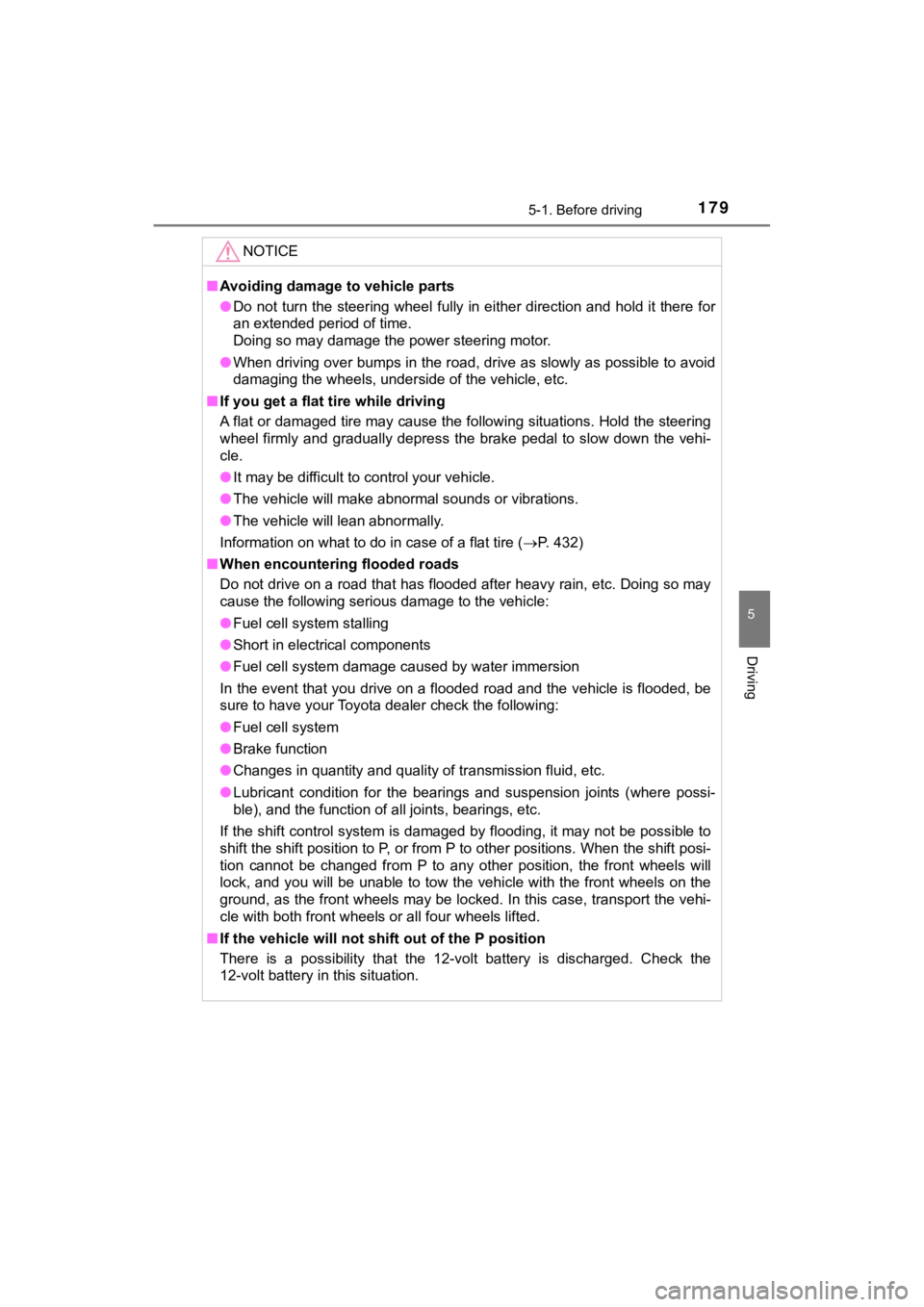
1795-1. Before driving
5
Driving
MIRAI_OM_USA_OM62054U(18MY)_O
M62048U(19MY)
NOTICE
■Avoiding damage to vehicle parts
● Do not turn the steering wheel fully in either direction and ho ld it there for
an extended period of time.
Doing so may damage the power steering motor.
● When driving over bumps in the road, drive as slowly as possibl e to avoid
damaging the wheels, underside of the vehicle, etc.
■ If you get a flat tire while driving
A flat or damaged tire may cause the following situations. Hold the steering
wheel firmly and gradually depress the brake pedal to slow down the vehi-
cle.
● It may be difficult to control your vehicle.
● The vehicle will make abnormal sounds or vibrations.
● The vehicle will lean abnormally.
Information on what to do in case of a flat tire ( P. 432)
■ When encountering flooded roads
Do not drive on a road that has flooded after heavy rain, etc. Doing so may
cause the following serious damage to the vehicle:
● Fuel cell system stalling
● Short in electrical components
● Fuel cell system damage caused by water immersion
In the event that you drive on a flooded road and the vehicle i s flooded, be
sure to have your Toyota dealer check the following:
● Fuel cell system
● Brake function
● Changes in quantity and quality of transmission fluid, etc.
● Lubricant condition for the bearings and suspension joints (whe re possi-
ble), and the function of all joints, bearings, etc.
If the shift control system is damaged by flooding, it may not be possible to
shift the shift position to P, or from P to other positions. Wh en the shift posi-
tion cannot be changed from P to any other position, the front wheels will
lock, and you will be unable to tow the vehicle with the front wheels on the
ground, as the front wheels may be locked. In this case, transp ort the vehi-
cle with both front wheels or all four wheels lifted.
■ If the vehicle will not shift out of the P position
There is a possibility that the 12-volt battery is discharged. Check the
12-volt battery in this situation.
Page 188 of 528
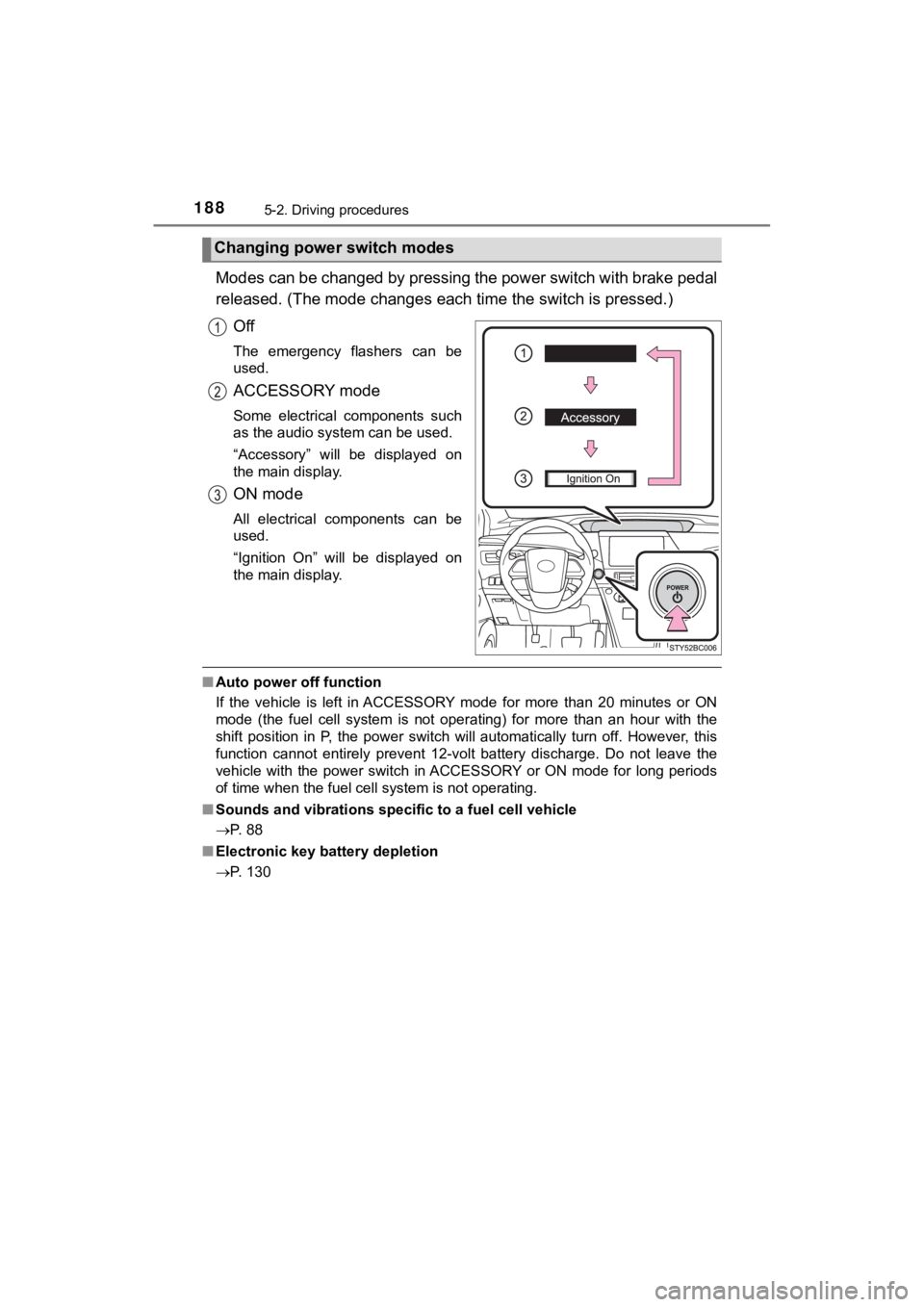
1885-2. Driving procedures
MIRAI_OM_USA_OM62054U(18MY)_O
M62048U(19MY)
Modes can be changed by pressing the power switch with brake pedal
released. (The mode changes each time the switch is pressed.)
Off
The emergency flashers can be
used.
ACCESSORY mode
Some electrical components such
as the audio system can be used.
“Accessory” will be displayed on
the main display.
ON mode
All electrical components can be
used.
“Ignition On” will be displayed on
the main display.
■ Auto power off function
If the vehicle is left in ACCESSORY mode for more than 20 minut es or ON
mode (the fuel cell system is not operating) for more than an h our with the
shift position in P, the power switch will automatically turn o ff. However, this
function cannot entirely prevent 12-volt battery discharge. Do not leave the
vehicle with the power switch in ACCESSORY or ON mode for long periods
of time when the fuel cell system is not operating.
■ Sounds and vibrations speci fic to a fuel cell vehicle
P. 88
■ Electronic key battery depletion
P. 130
Changing power switch modes
Page 190 of 528
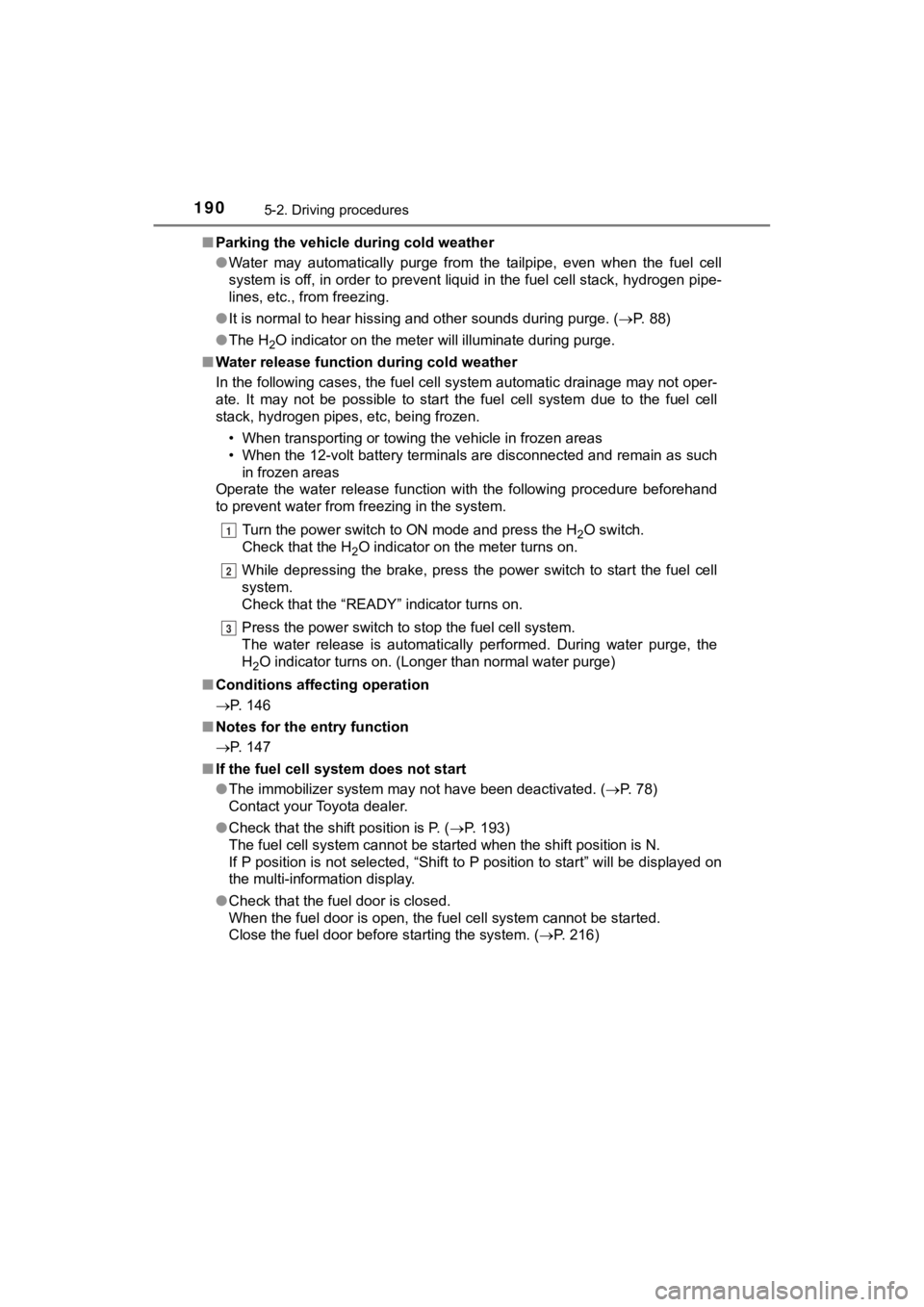
1905-2. Driving procedures
MIRAI_OM_USA_OM62054U(18MY)_O
M62048U(19MY)■
Parking the vehicle during cold weather
●Water may automatically purge from the tailpipe, even when the fuel cell
system is off, in order to prevent liquid in the fuel cell stac k, hydrogen pipe-
lines, etc., from freezing.
● It is normal to hear hissing and other sounds during purge. ( P. 88)
● The H
2O indicator on the meter will illuminate during purge.
■ Water release function during cold weather
In the following cases, the fuel cell system automatic drainage may not oper-
ate. It may not be possible to start the fuel cell system due t o the fuel cell
stack, hydrogen pipes, etc, being frozen.
• When transporting or towing the vehicle in frozen areas
• When the 12-volt battery terminals are disconnected and remain as such
in frozen areas
Operate the water release function with the following procedure beforehand
to prevent water from freezing in the system.
Turn the power switch to ON mode and press the H
2O switch.
Check that the H
2O indicator on the meter turns on.
While depressing the brake, press the power switch to start the fuel cell
system.
Check that the “READY” indicator turns on.
Press the power switch to stop the fuel cell system.
The water release is automatically performed. During water purg e, the
H
2O indicator turns on. (Longer than normal water purge)
■ Conditions affecting operation
P. 146
■ Notes for the entry function
P. 147
■ If the fuel cell system does not start
●The immobilizer system may not have been deactivated. ( P. 78)
Contact your Toyota dealer.
● Check that the shift position is P. ( P. 193)
The fuel cell system cannot be started when the shift position is N.
If P position is not selected, “Shift to P position to start” w ill be displayed on
the multi-information display.
● Check that the fuel door is closed.
When the fuel door is open, the fuel cell system cannot be star ted.
Close the fuel door before starting the system. ( P. 216)
1
2
3
Page 191 of 528
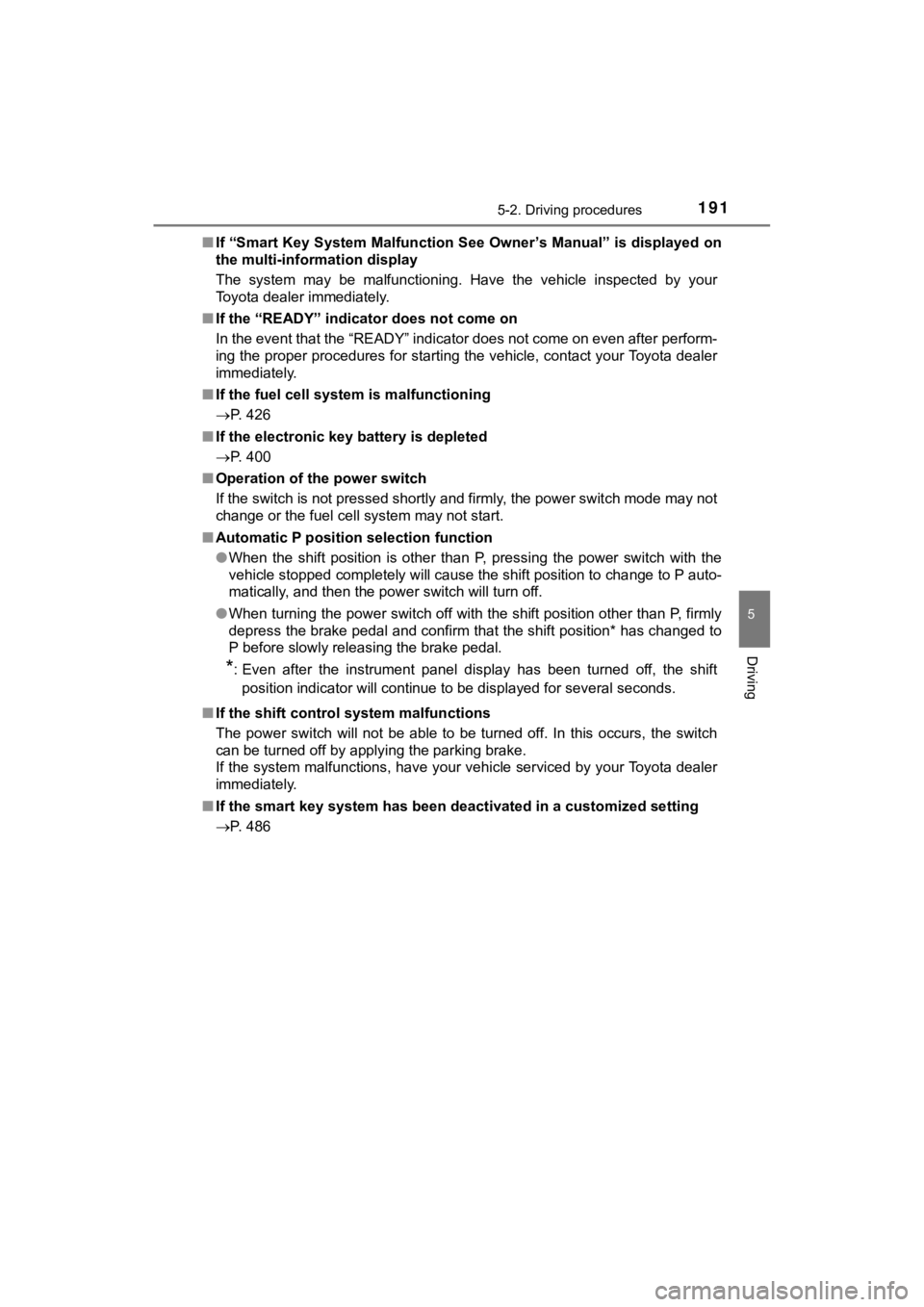
1915-2. Driving procedures
5
Driving
MIRAI_OM_USA_OM62054U(18MY)_O
M62048U(19MY)■
If “Smart Key System Malfunction See Owner’s Manual” is displayed on
the multi-information display
The system may be malfunctioning. Have the vehicle inspected by your
Toyota dealer immediately.
■ If the “READY” indicator does not come on
In the event that the “READY” indicator does not come on even a fter perform-
ing the proper procedures for starting the vehicle, contact you r Toyota dealer
immediately.
■ If the fuel cell system is malfunctioning
P. 426
■ If the electronic key battery is depleted
P. 400
■ Operation of the power switch
If the switch is not pressed shortly and firmly, the power swit ch mode may not
change or the fuel cell system may not start.
■ Automatic P position selection function
●When the shift position is other than P, pressing the power swi tch with the
vehicle stopped completely will cause the shift position to cha nge to P auto-
matically, and then the power switch will turn off.
● When turning the power switch off with the shift position other than P, firmly
depress the brake pedal and confirm that the shift position* ha s changed to
P before slowly releasing the brake pedal.
*: Even after the instrument panel display has been turned off, t he shift
position indicator will continue to be displayed for several se conds.
■ If the shift control system malfunctions
The power switch will not be able to be turned off. In this occurs, the switch
can be turned off by applying the parking brake.
If the system malfunctions, have your vehicle serviced by your Toyota dealer
immediately.
■ If the smart key system has been d eactivated in a customized setting
P. 486
Page 196 of 528
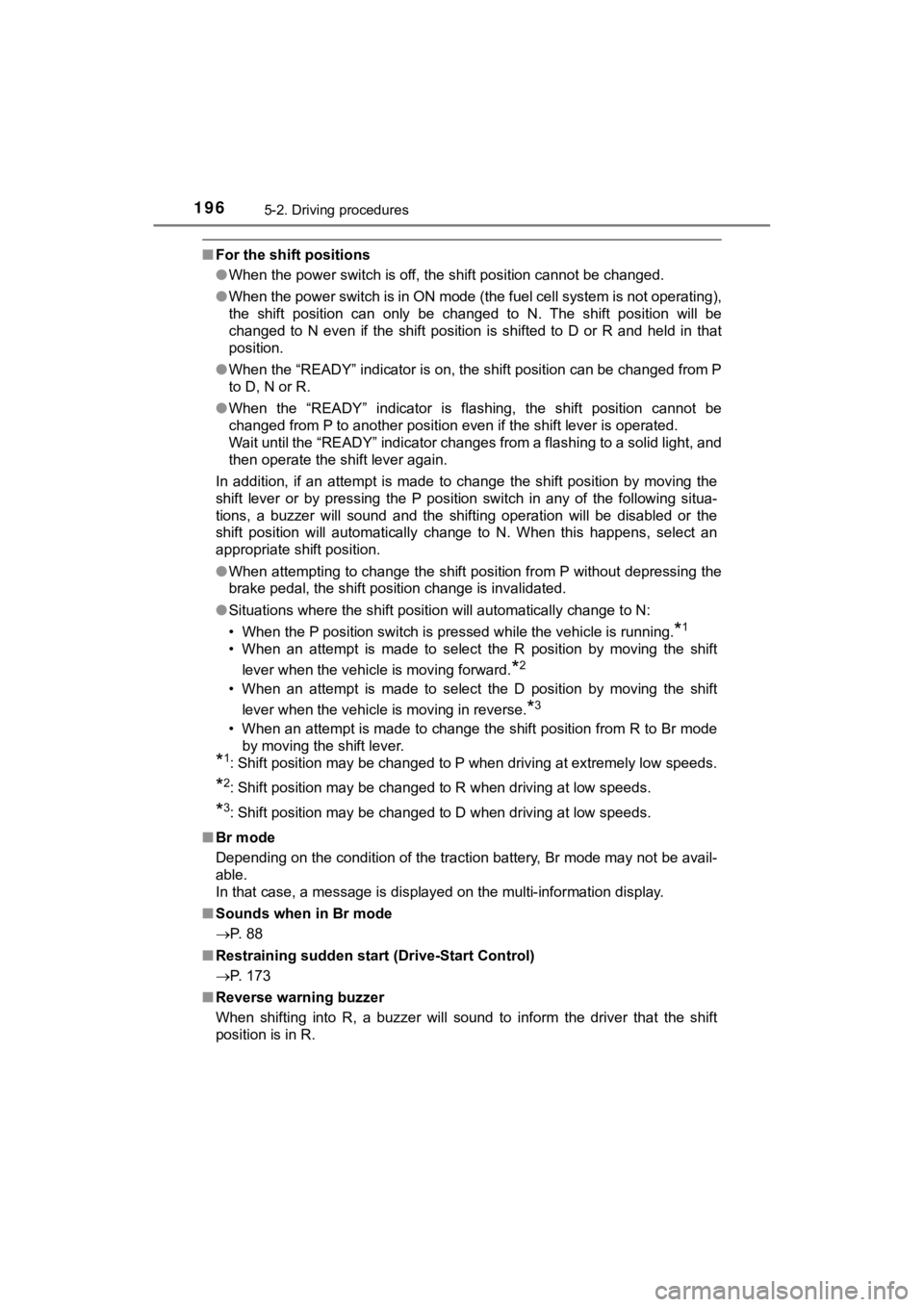
1965-2. Driving procedures
MIRAI_OM_USA_OM62054U(18MY)_O
M62048U(19MY)
■For the shift positions
●When the power switch is off, the shift position cannot be chan ged.
● When the power switch is in ON mode (the fuel cell system is not operating),
the shift position can only be changed to N. The shift position will be
changed to N even if the shift position is shifted to D or R and held in that
position.
● When the “READY” indicator is on, the shift position can be cha nged from P
to D, N or R.
● When the “READY” indicator is flashing, the shift position cann ot be
changed from P to another position even if the shift lever is o perated.
Wait until the “READY” indicator changes from a flashing to a s olid light, and
then operate the shift lever again.
In addition, if an attempt is made to change the shift position by moving the
shift lever or by pressing the P position switch in any of the following situa-
tions, a buzzer will sound and the shifting operation will be disabled or the
shift position will automatically change to N. When this happen s, select an
appropriate shift position.
● When attempting to change the shift position from P without dep ressing the
brake pedal, the shift position change is invalidated.
● Situations where the shift position will automatically change t o N:
• When the P position switch is pressed while the vehicle is running.
*1
• When an attempt is made to select the R position by moving the shift
lever when the vehicle is moving forward.
*2
• When an attempt is made to select the D position by moving the shift
lever when the vehicle is moving in reverse.
*3
• When an attempt is made to change the shift position from R to Br mode
by moving the shift lever.
*1: Shift position may be changed to P when driving at extremely l ow speeds.
*2: Shift position may be changed to R when driving at low speeds.
*3: Shift position may be changed to D when driving at low speeds.
■ Br mode
Depending on the condition of the traction battery, Br mode may not be avail-
able.
In that case, a message is displayed on the multi-information d isplay.
■ Sounds when in Br mode
P. 88
■ Restraining sudden start (Drive-Start Control)
P. 173
■ Reverse warning buzzer
When shifting into R, a buzzer will sound to inform the driver that the shift
position is in R.
Page 198 of 528
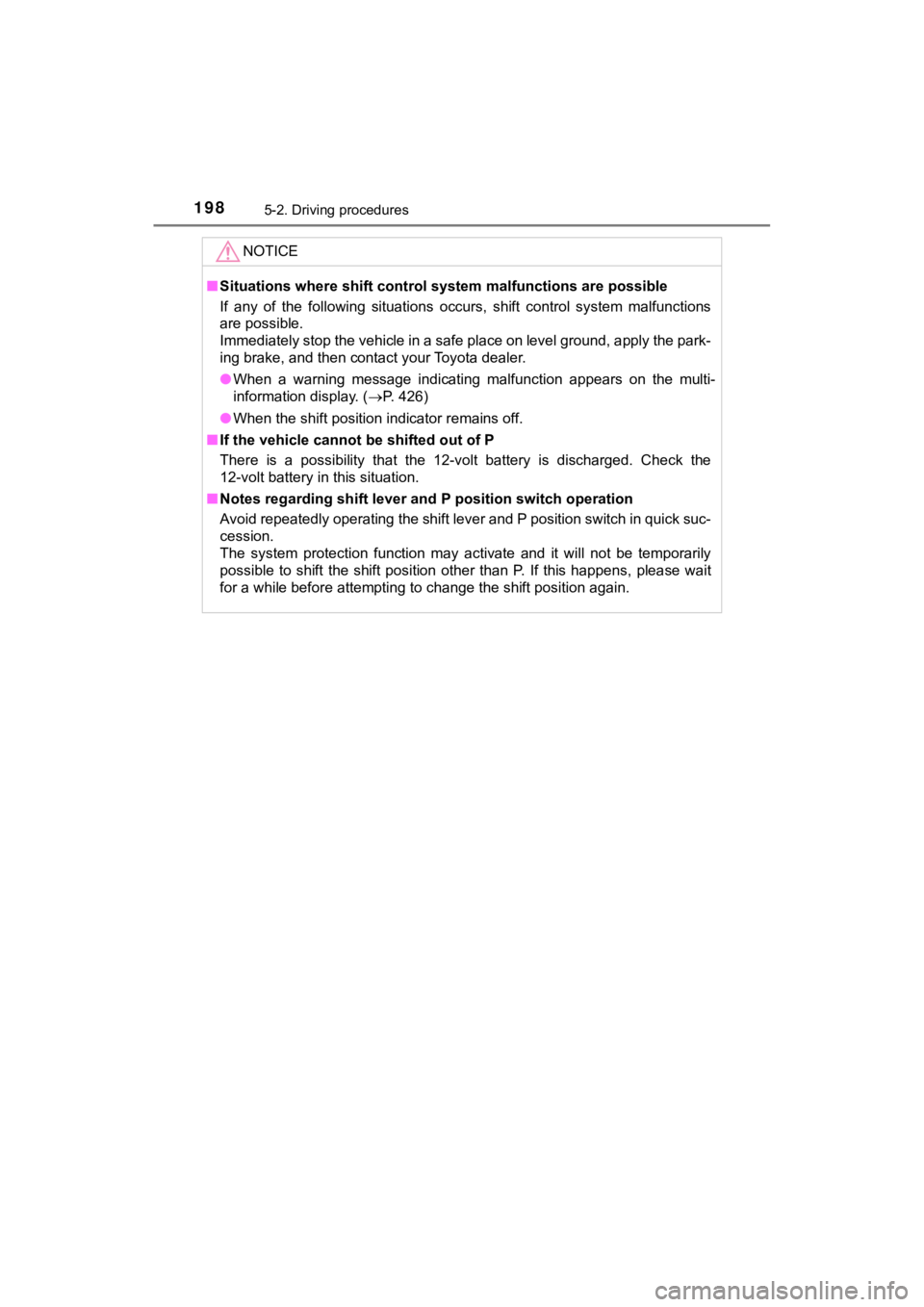
1985-2. Driving procedures
MIRAI_OM_USA_OM62054U(18MY)_O
M62048U(19MY)
NOTICE
■Situations where shift control system malfunctions are possible
If any of the following situations occurs, shift control system malfunctions
are possible.
Immediately stop the vehicle in a safe place on level ground, a pply the park-
ing brake, and then contact your Toyota dealer.
● When a warning message indicating malfunction appears on the mu lti-
information display. ( P. 426)
● When the shift position indicator remains off.
■ If the vehicle cannot be shifted out of P
There is a possibility that the 12-volt battery is discharged. Check the
12-volt battery in this situation.
■ Notes regarding shift lever and P position switch operation
Avoid repeatedly operating the shift lever and P position switch in quick suc-
cession.
The system protection function may activate and it will not be temporarily
possible to shift the shift position other than P. If this happens, please wait
for a while before attempting to change the shift position agai n.
Page 204 of 528
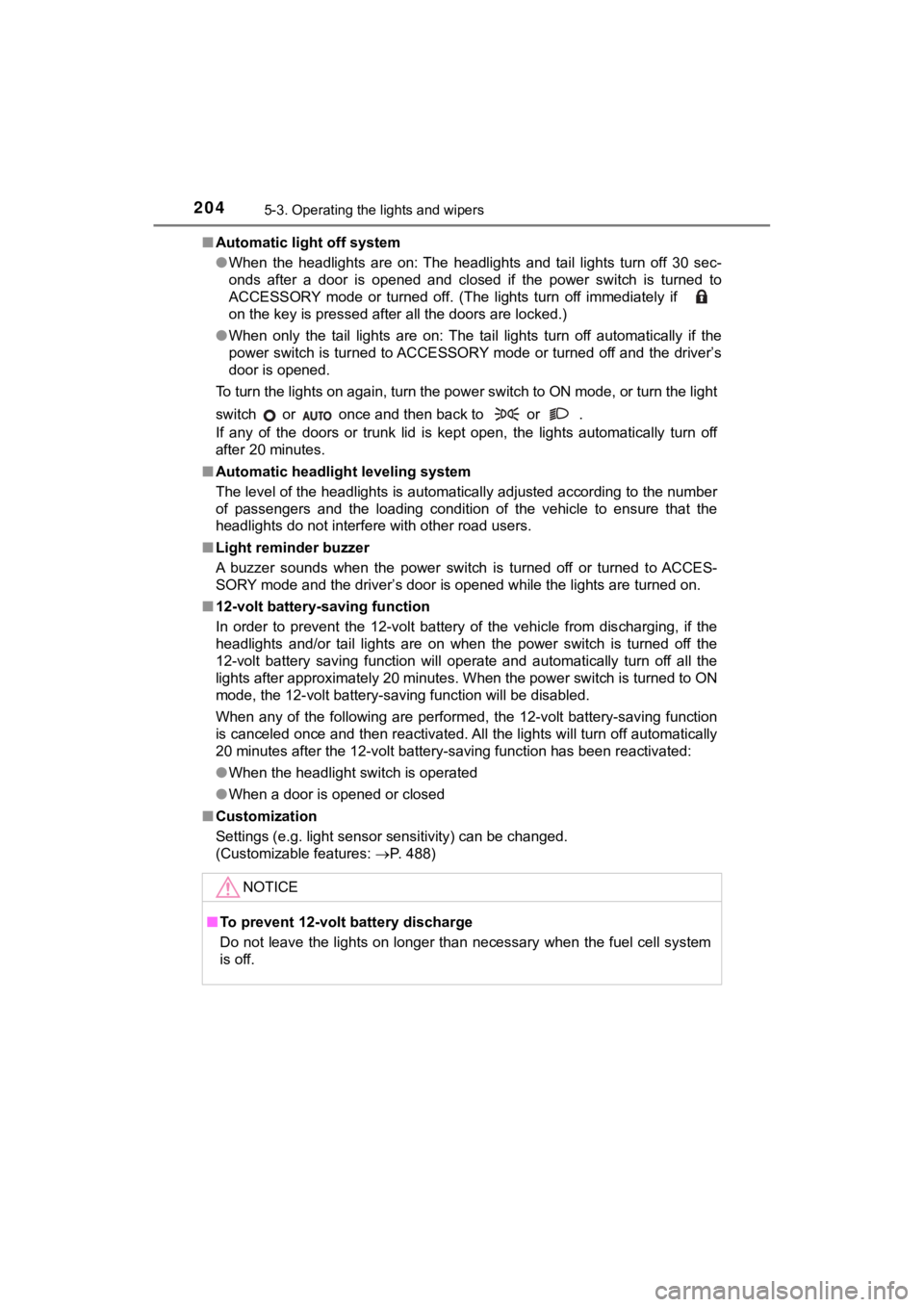
2045-3. Operating the lights and wipers
MIRAI_OM_USA_OM62054U(18MY)_O
M62048U(19MY)■
Automatic light off system
●When the headlights are on: The headlights and tail lights turn off 30 sec-
onds after a door is opened and closed if the power switch is t urned to
ACCESSORY mode or turned off. (The lights turn off immediately if
on the key is pressed after all the doors are locked.)
● When only the tail lights are on: The tail lights turn off automatically if the
power switch is turned to ACCESSORY mode or turned off and the driver’s
door is opened.
To turn the lights on again, turn the power switch to ON mode, or turn the light
switch or once and then back to or .
If any of the doors or trunk lid is kept open, the lights automatically turn off
after 20 minutes.
■ Automatic headlight leveling system
The level of the headlights is automatically adjusted according to the number
of passengers and the loading condition of the vehicle to ensur e that the
headlights do not interfere with other road users.
■ Light reminder buzzer
A buzzer sounds when the power switch is turned off or turned t o ACCES-
SORY mode and the driver’s door is opened while the lights are turned on.
■ 12-volt battery-saving function
In order to prevent the 12-volt battery of the vehicle from dis charging, if the
headlights and/or tail lights are on when the power switch is t urned off the
12-volt battery saving function will operate and automatically turn off all the
lights after approximately 20 minutes. When the power switch is turned to ON
mode, the 12-volt battery-saving function will be disabled.
When any of the following are performed, the 12-volt battery-sa ving function
is canceled once and then reactivated. All the lights will turn off automatically
20 minutes after the 12-volt battery-saving function has been r eactivated:
● When the headlight switch is operated
● When a door is opened or closed
■ Customization
Settings (e.g. light sensor sensitivity) can be changed.
(Customizable features: P. 488)
NOTICE
■To prevent 12-volt b attery discharge
Do not leave the lights on longer than necessary when the fuel cell system
is off.