lane assist TOYOTA MIRAI 2019 Owners Manual (in English)
[x] Cancel search | Manufacturer: TOYOTA, Model Year: 2019, Model line: MIRAI, Model: TOYOTA MIRAI 2019Pages: 528, PDF Size: 11.84 MB
Page 3 of 528
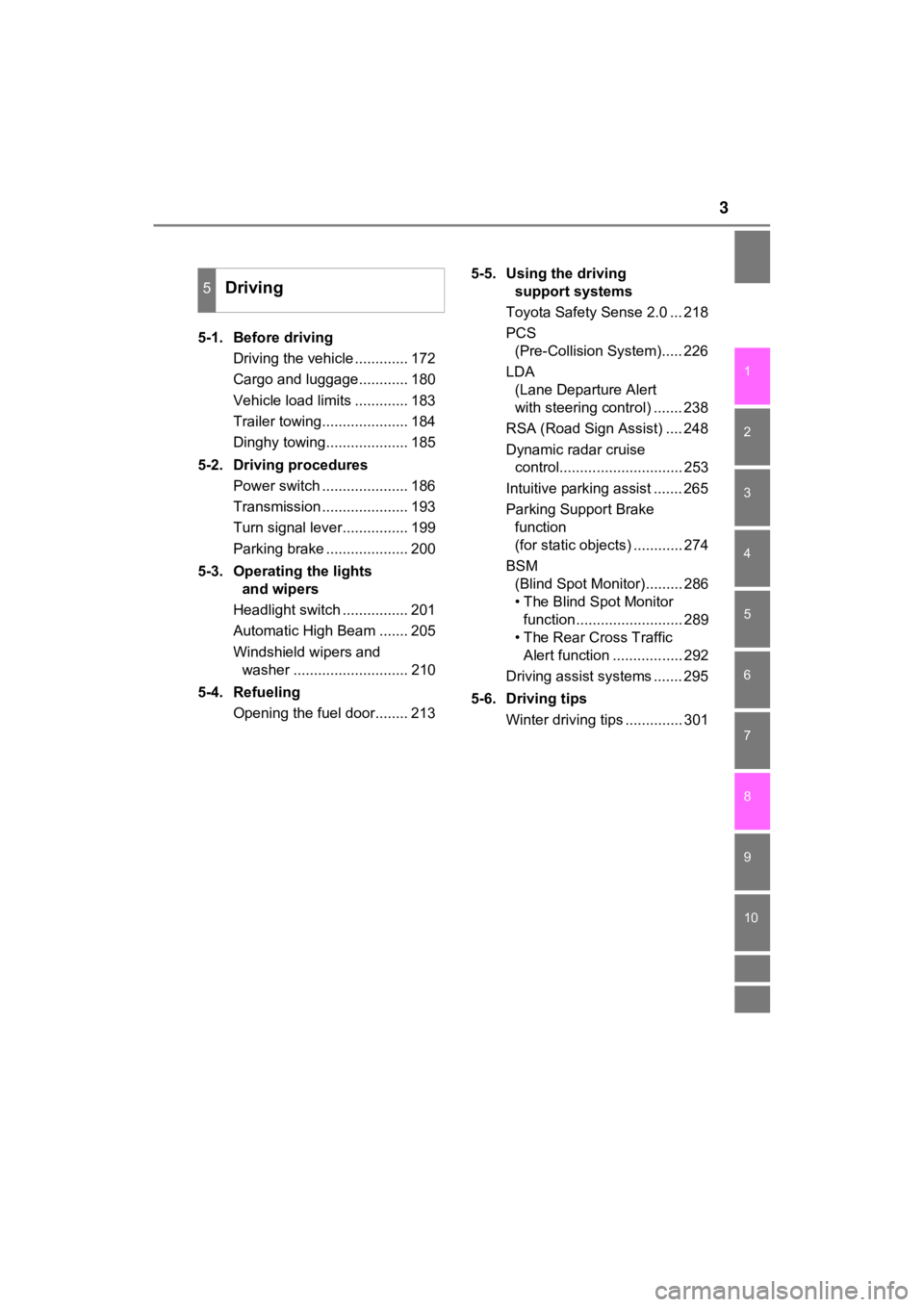
3
MIRAI_OM_USA_OM62054U(18MY)_O
M62048U(19MY)
1
9 8 6 5
4
3
2
10
7
5-1. Before drivingDriving the vehicle ............. 172
Cargo and luggage............ 180
Vehicle load limits ............. 183
Trailer towing..................... 184
Dinghy towing.................... 185
5-2. Driving procedures Power switch ..................... 186
Transmission ..................... 193
Turn signal lever................ 199
Parking brake .................... 200
5-3. Operating the lights and wipers
Headlight switch ................ 201
Automatic High Beam ....... 205
Windshield wipers and washer ............................ 210
5-4. Refueling Opening the fuel door........ 213 5-5. Using the driving
support systems
Toyota Safety Sense 2.0 ... 218
PCS (Pre-Collision System)..... 226
LDA (Lane Departure Alert
with steering control) ....... 238
RSA (Road Sign Assist) .... 248
Dynamic radar cruise control.............................. 253
Intuitive parking assist ....... 265
Parking Support Brake function
(for static objects) ............ 274
BSM (Blind Spot Monitor)......... 286
• The Blind Spot Monitor function.......................... 289
• The Rear Cross Traffic Alert function ................. 292
Driving assist systems ....... 295
5-6. Driving tips Winter driving tips .............. 301
5Driving
Page 117 of 528
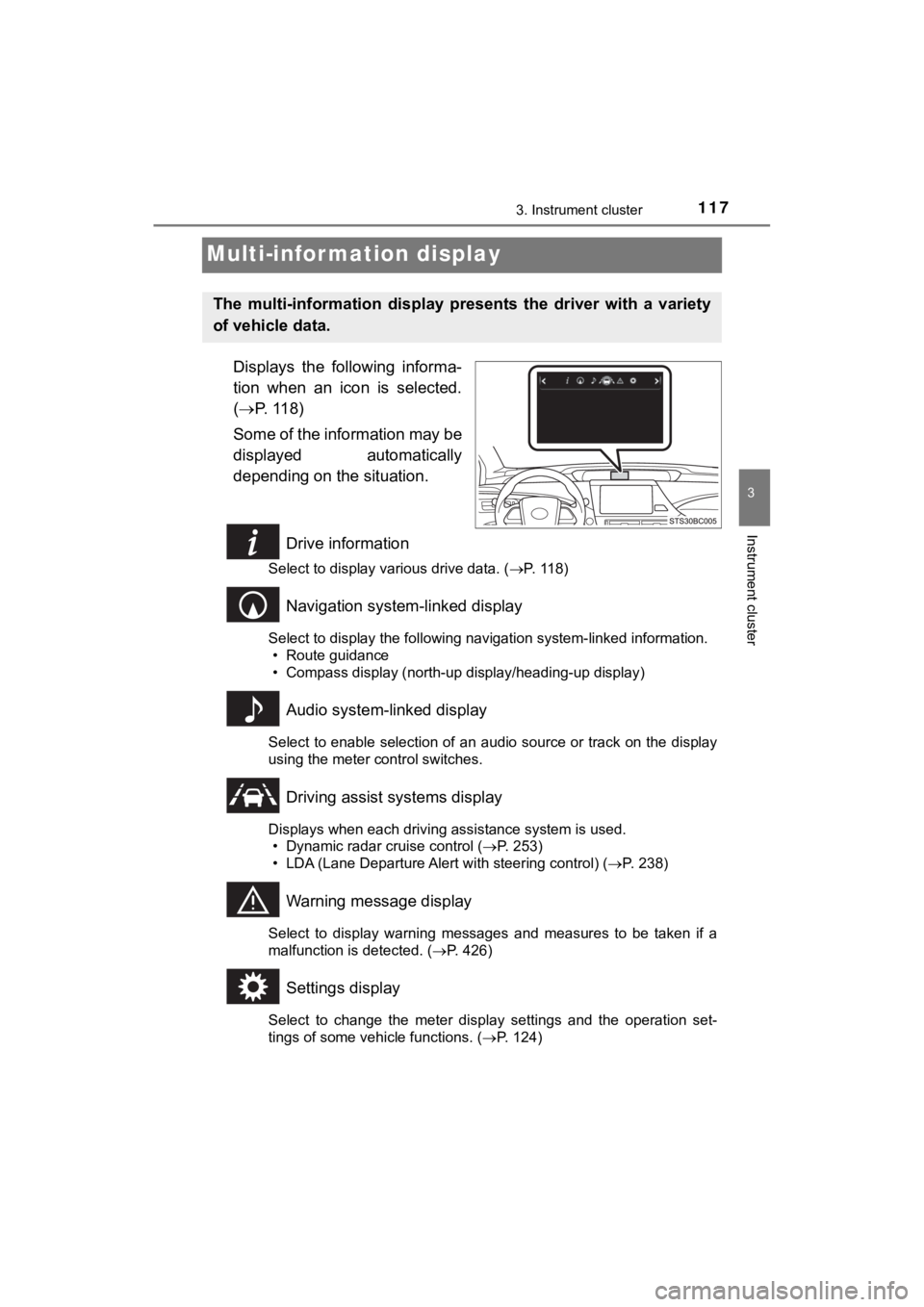
1173. Instrument cluster
3
Instrument cluster
MIRAI_OM_USA_OM62054U(18MY)_O
M62048U(19MY)
Multi-infor mation display
Displays the following informa-
tion when an icon is selected.
( P. 118)
Some of the information may be
displayed automatically
depending on the situation.
Drive information
Select to display various drive data. ( P. 118)
Navigation system-linked display
Select to display the following navigation system-linked information.
• Route guidance
• Compass display (north-up display/heading-up display)
Audio system-linked display
Select to enable selection of an audio source or track on the d isplay
using the meter control switches.
Driving assist systems display
Displays when each driving assistance system is used. • Dynamic radar cruise control ( P. 253)
• LDA (Lane Departure Alert with steering control) ( P. 238)
Warning message display
Select to display warning messages and measures to be taken if a
malfunction is detected. ( P. 426)
Settings display
Select to change the meter display settings and the operation set-
tings of some vehicle functions. ( P. 124)
The multi-information display pre sents the driver with a variety
of vehicle data.
Page 124 of 528
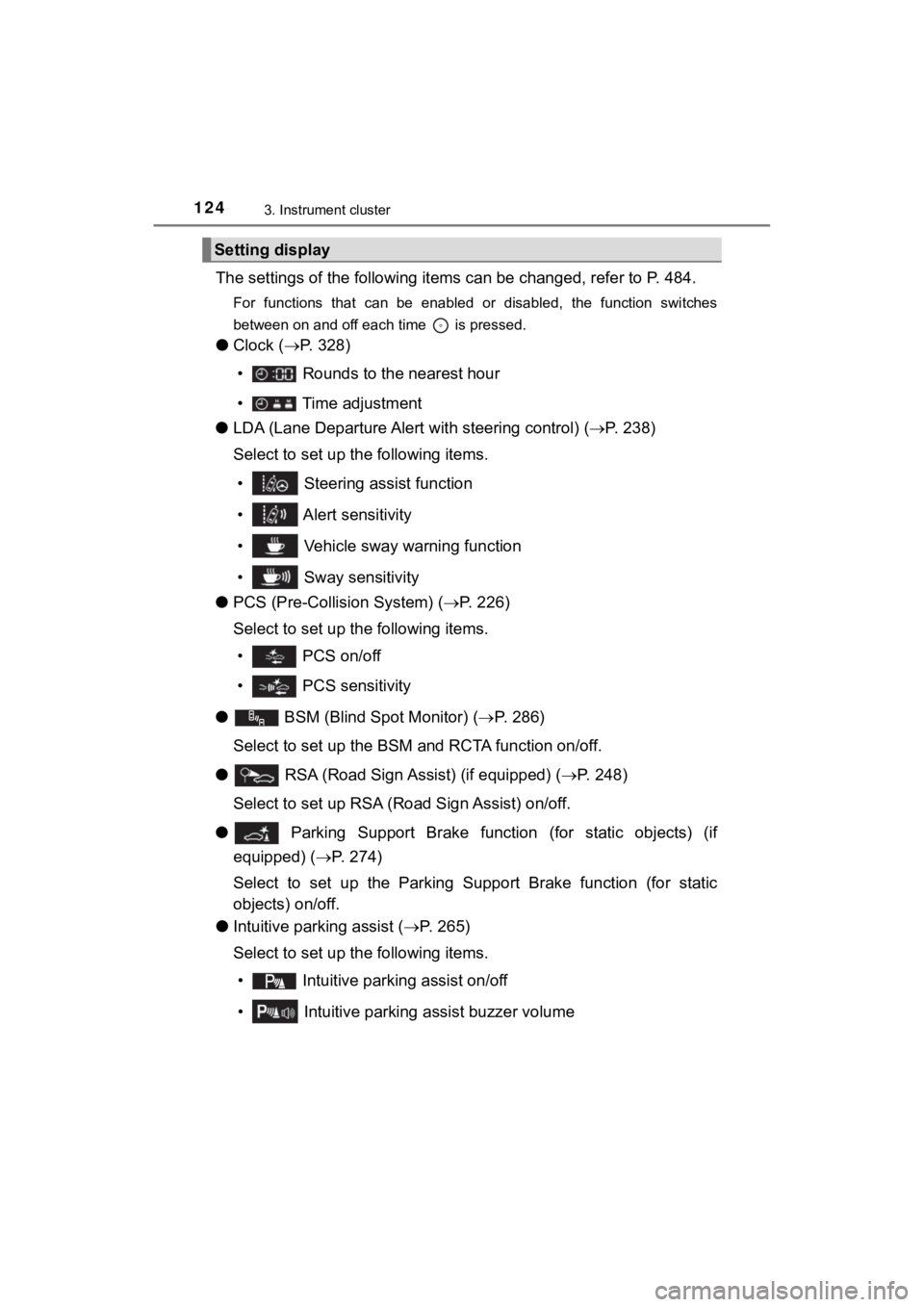
1243. Instrument cluster
MIRAI_OM_USA_OM62054U(18MY)_O
M62048U(19MY)
The settings of the following items can be changed, refer to P. 484.
For functions that can be enabled or disabled, the function swi tches
between on and off each time is pressed.
● Clock ( P. 328)
• Rounds to the nearest hour
• Time adjustment
● LDA (Lane Departure Alert with steering control) (P. 2 3 8 )
Select to set up the following items.
• Steering assist function
• Alert sensitivity
• Vehicle sway warning function
• Sway sensitivity
● PCS (Pre-Collis ion System) (P. 226)
Select to set up the following items.
• PCS on/off
• PCS sensitivity
●
BSM (Blind Spot Monitor) ( P. 286)
Select to set up the BSM and RCTA function on/off.
● RSA (Road Sign Assist) (if equipped) ( P. 248)
Select to set up RSA (Ro ad Sign Assist) on/off.
●
Parking Support Brake function (for static objects) (if
equipped) ( P. 274)
Select to set up the Parking Supp ort Brake function (for static
objects) on/off.
● Intuitive parking assist ( P. 265)
Select to set up the following items.
• Intuitive parkin g assist on/off
• Intuitive parking assist buzzer volume
Setting display
Page 171 of 528
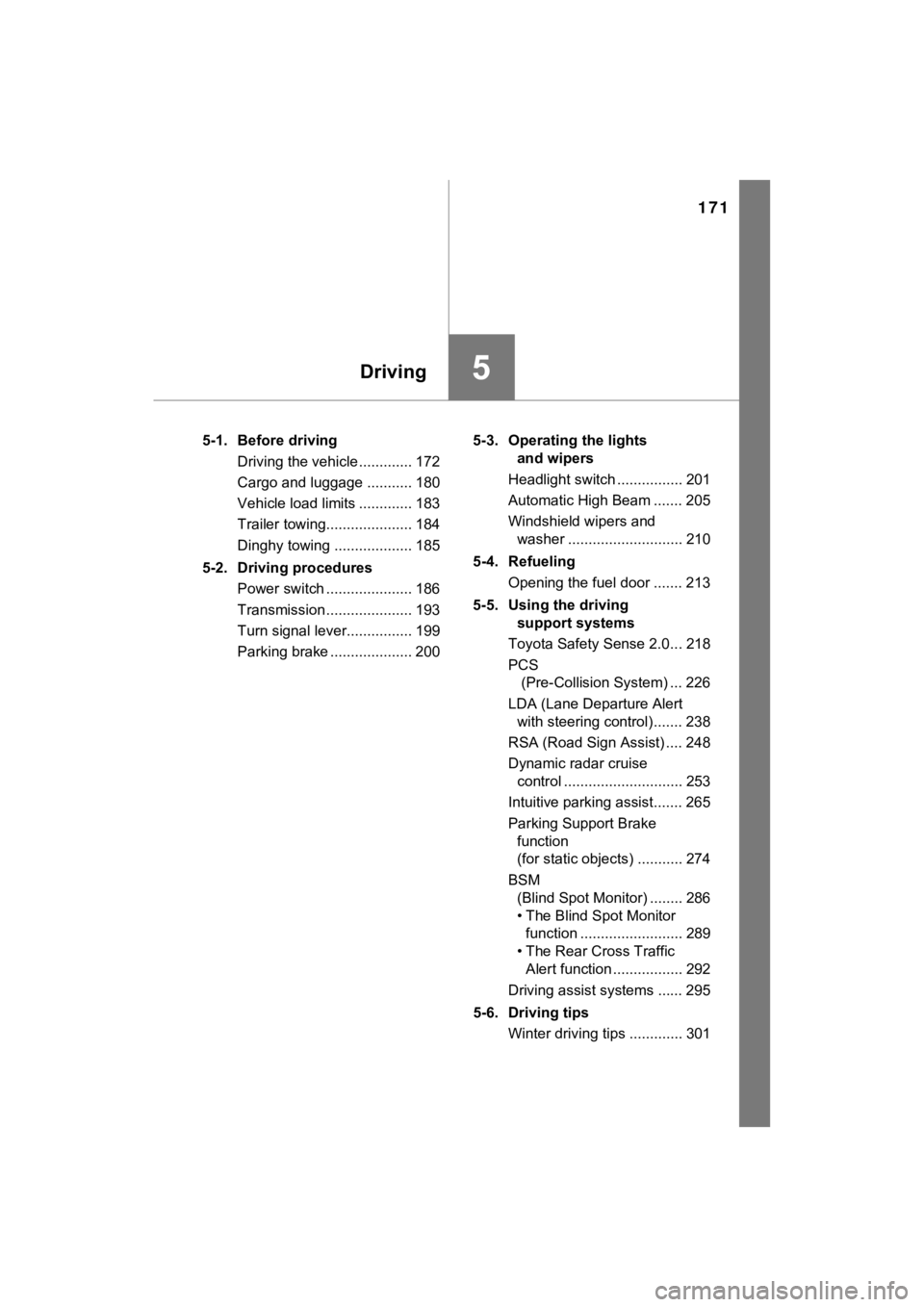
171
5Driving
MIRAI_OM_USA_OM62054U(18MY)_O
M62048U(19MY)5-1. Before driving
Driving the vehicle ............. 172
Cargo and luggage ........... 180
Vehicle load limits ............. 183
Trailer towing..................... 184
Dinghy towing ................... 185
5-2. Driving procedures Power switch ..................... 186
Transmission ..................... 193
Turn signal lever................ 199
Parking brake .................... 200 5-3. Operating the lights
and wipers
Headlight switch ................ 201
Automatic High Beam ....... 205
Windshield wipers and washer ............................ 210
5-4. Refueling Opening the fuel door ....... 213
5-5. Using the driving support systems
Toyota Safety Sense 2.0... 218
PCS (Pre-Collision System) ... 226
LDA (Lane Departure Alert with steering control) ....... 238
RSA (Road Sign Assist) .... 248
Dynamic radar cruise control ............................. 253
Intuitive parking assist....... 265
Parking Support Brake function
(for static objects) ........... 274
BSM (Blind Spot Monitor) ........ 286
• The Blind Spot Monitor function ......................... 289
• The Rear Cross Traffic Alert function ................. 292
Driving assist systems ...... 295
5-6. Driving tips Winter driving tips ............. 301
Page 218 of 528
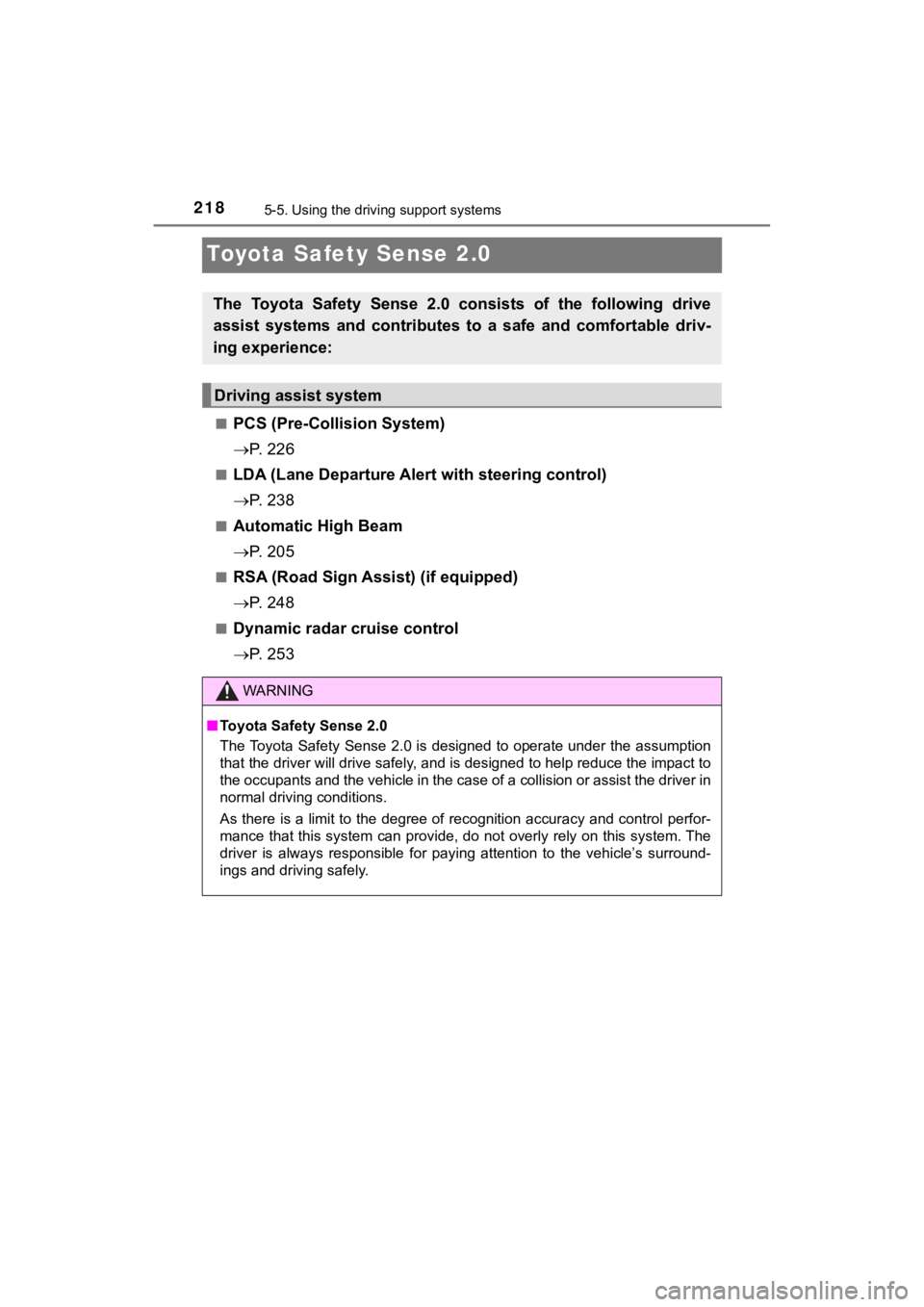
2185-5. Using the driving support systems
MIRAI_OM_USA_OM62054U(18MY)_O
M62048U(19MY)
Toyota Safety Sense 2.0
■PCS (Pre-Collision System)
P. 2 2 6
■LDA (Lane Departure Aler t with steering control)
P. 2 3 8
■Automatic High Beam
P. 2 0 5
■RSA (Road Sign Assi st) (if equipped)
P. 2 4 8
■Dynamic radar cruise control
P. 2 5 3
The Toyota Safety Sense 2.0 consists of the following drive
assist systems and contributes t o a safe and comfortable driv-
ing experience:
Driving assist system
WARNING
■ Toyota Safety Sense 2.0
The Toyota Safety Sense 2.0 is designed to operate under the as sumption
that the driver will drive safely, and is designed to help redu ce the impact to
the occupants and the vehicle in the case of a collision or ass ist the driver in
normal driving conditions.
As there is a limit to the degree of recognition accuracy and control perfor-
mance that this system can provide, do not overly rely on this system. The
driver is always responsible for paying attention to the vehicl e’s surround-
ings and driving safely.
Page 238 of 528
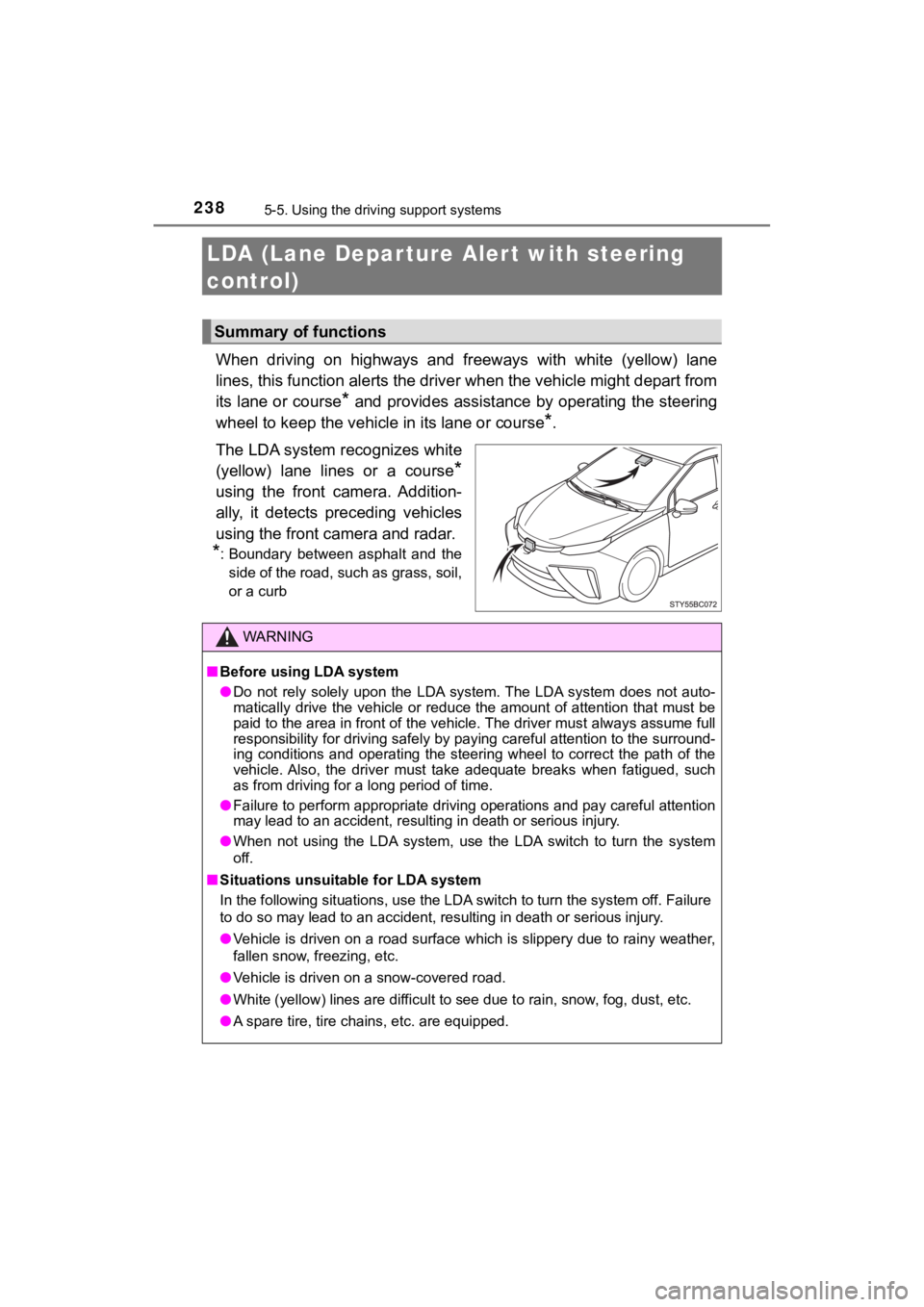
2385-5. Using the driving support systems
MIRAI_OM_USA_OM62054U(18MY)_O
M62048U(19MY)
LDA (Lane Depar ture Al ert with steering
control)
When driving on highways and freeways with white (yellow) lane
lines, this function alerts the driver when the vehicle might d epart from
its lane or course
* and provides assistance by operating the steering
wheel to keep the vehicle in its lane or course
*.
The LDA system recognizes white
(yellow) lane lines or a course
*
using the front camera. Addition-
ally, it detects preceding vehicles
using the front camera and radar.
*: Boundary between asphalt and the side of the road, such as grass, soil,
or a curb
Summary of functions
WARNING
■ Before using LDA system
● Do not rely solely upon the LDA system. The LDA system does not auto-
matically drive the vehicle or reduce the amount of attention that must be
paid to the area in front of the vehicle. The driver must always assume full
responsibility for driving safely by paying careful attention to the surround-
ing conditions and operating the steering wheel to correct the path of the
vehicle. Also, the driver must take adequate breaks when fatigu ed, such
as from driving for a long period of time.
● Failure to perform appropriate driving operations and pay caref ul attention
may lead to an accident, resulting in death or serious injury.
● When not using the LDA system, use the LDA switch to turn the system
off.
■ Situations unsuitable for LDA system
In the following situations, use the LDA switch to turn the sys tem off. Failure
to do so may lead to an accident, resulting in death or serious injury.
● Vehicle is driven on a road surface which is slippery due to rainy weather,
fallen snow, freezing, etc.
● Vehicle is driven on a snow-covered road.
● White (yellow) lines are difficult to see due to rain, snow, fo g, dust, etc.
● A spare tire, tire chains, etc. are equipped.
Page 242 of 528
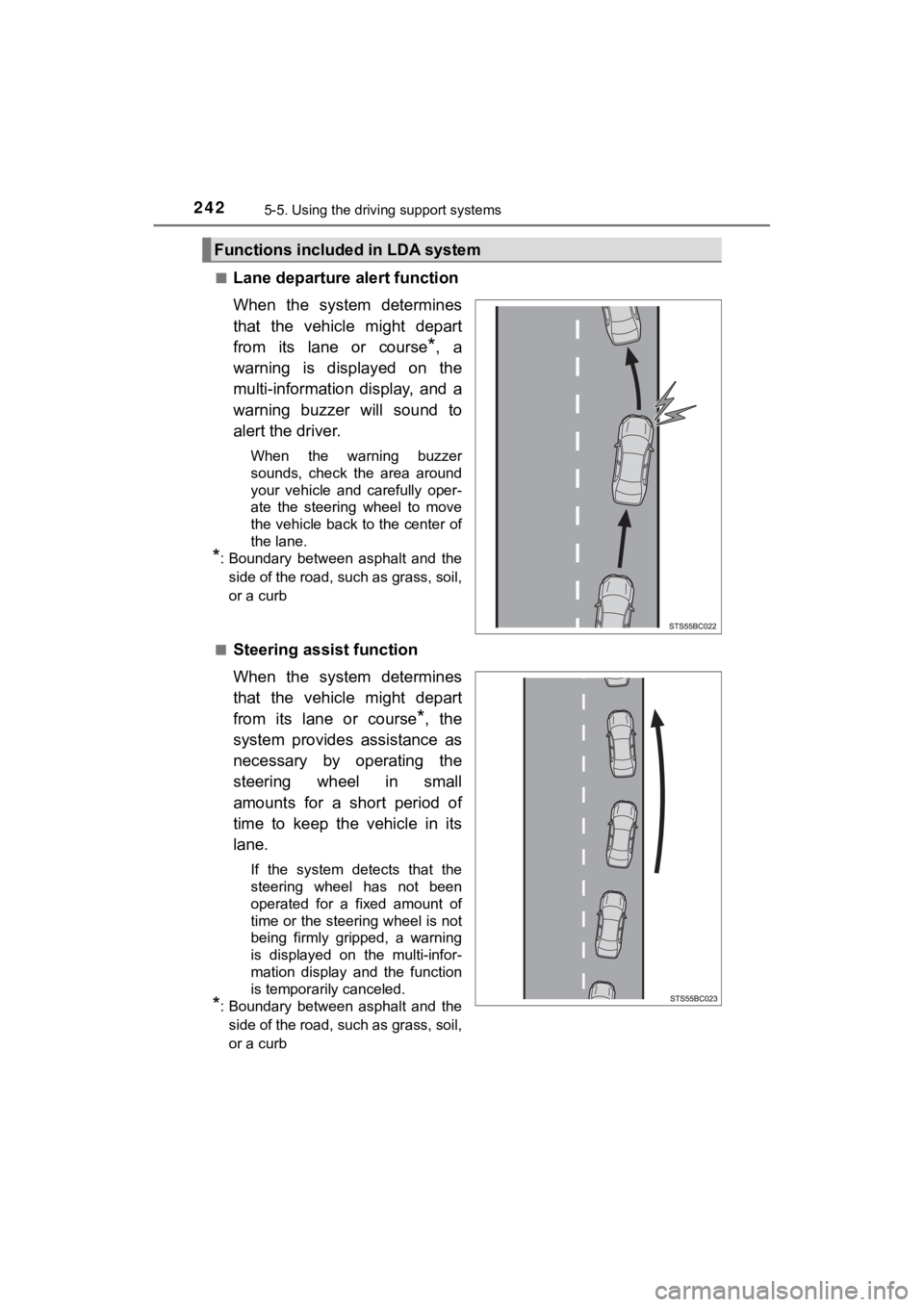
2425-5. Using the driving support systems
MIRAI_OM_USA_OM62054U(18MY)_O
M62048U(19MY)■
Lane departure alert function
When the system determines
that the vehicle might depart
from its lane or course
*, a
warning is displayed on the
multi-information display, and a
warning buzzer will sound to
alert the driver.
When the warning buzzer
sounds, check the area around
your vehicle and carefully oper-
ate the steering wheel to move
the vehicle back to the center of
the lane.
*: Boundary between asphalt and the side of the road, such as grass, soil,
or a curb
■
Steering assist function
When the system determines
that the vehicle might depart
from its lane or course
*, the
system provides assistance as
necessary by operating the
steering wheel in small
amounts for a short period of
time to keep the vehicle in its
lane.
If the system detects that the
steering wheel has not been
operated for a fixed amount of
time or the steering wheel is not
being firmly gripped, a warning
is displayed on the multi-infor-
mation display and the function
is temporarily canceled.
*: Boundary between asphalt and the side of the road, such as grass, soil,
or a curb
Functions included in LDA system
Page 244 of 528
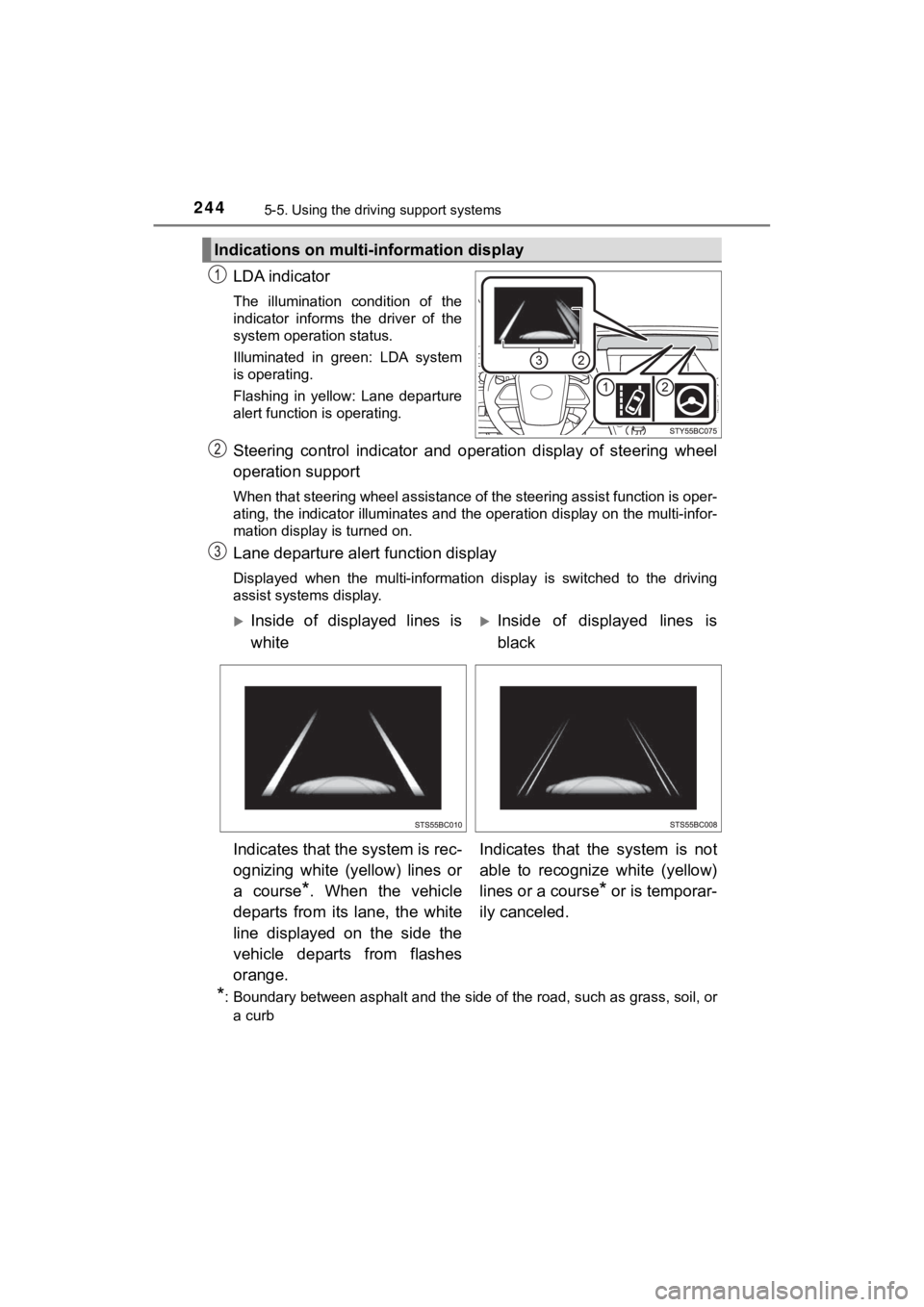
2445-5. Using the driving support systems
MIRAI_OM_USA_OM62054U(18MY)_O
M62048U(19MY)
LDA indicator
The illumination condition of the
indicator informs the driver of the
system operation status.
Illuminated in green: LDA system
is operating.
Flashing in yellow: Lane departure
alert function is operating.
Steering control indicator and operation display of steering wh eel
operation support
When that steering wheel assistance of the steering assist function is oper-
ating, the indicator illuminates and the operation display on the multi-infor-
mation display is turned on.
Lane departure alert function display
Displayed when the multi-information display is switched to the driving
assist systems display.
*: Boundary between asphalt and the side of the road, such as gra ss, soil, or
a curb
Indications on multi-information display
Inside of displayed lines is
whiteInside of displayed lines is
black
Indicates that the system is rec-
ognizing white (yellow) lines or
a course
*. When the vehicle
departs from its lane, the white
line displayed on the side the
vehicle departs from flashes
orange. Indicates that the system is not
able to recognize white (yellow)
lines or a course* or is temporar-
ily canceled.
Page 245 of 528
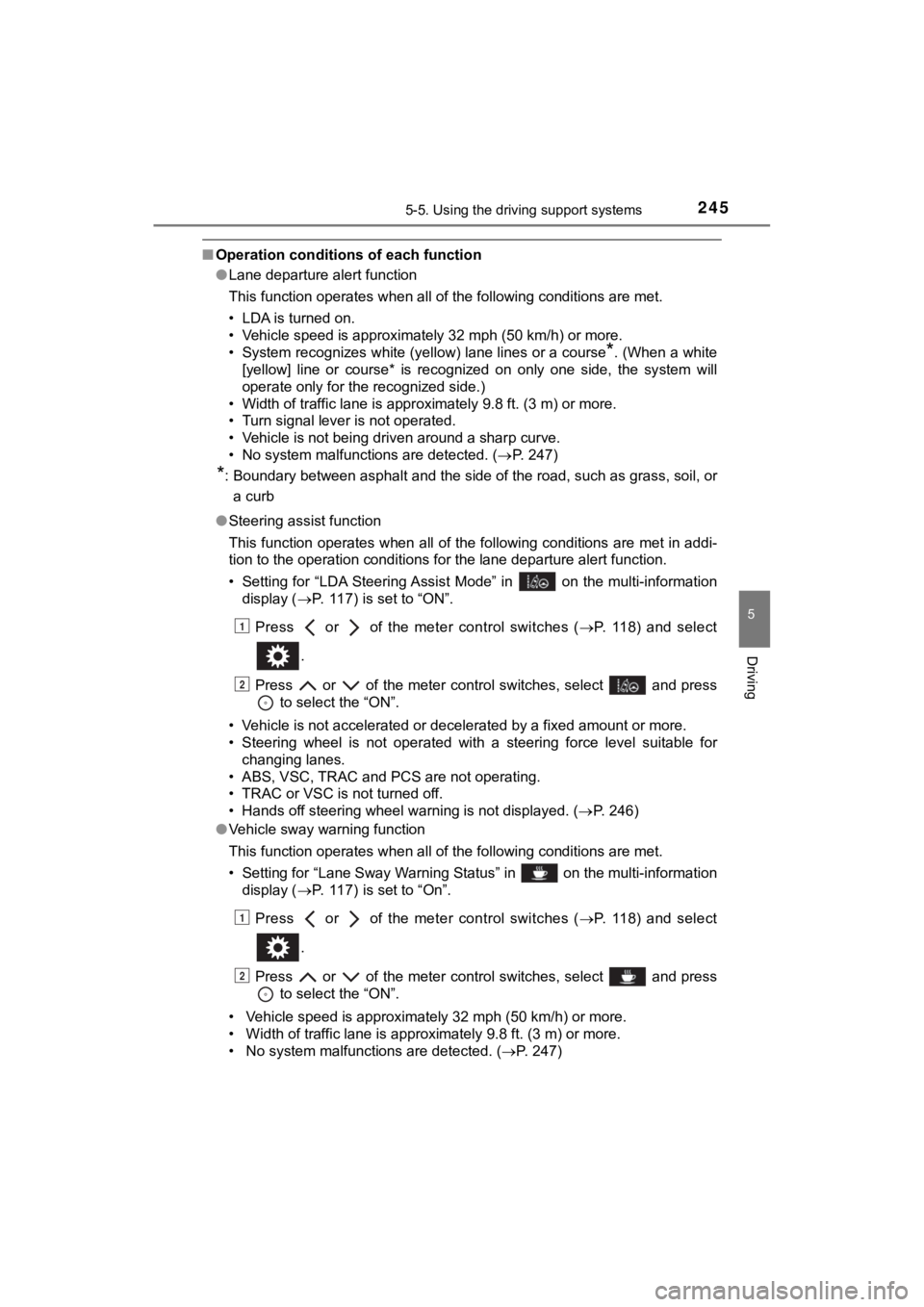
2455-5. Using the driving support systems
5
Driving
MIRAI_OM_USA_OM62054U(18MY)_O
M62048U(19MY)
■Operation conditions of each function
●Lane departure alert function
This function operates when all of the following conditions are met.
• LDA is turned on.
• Vehicle speed is approximately 32 mph (50 km/h) or more.
• System recognizes white (yellow) lane lines or a course
*. (When a white
[yellow] line or course* is recognized on only one side, the sy stem will
operate only for the recognized side.)
• Width of traffic lane is approximately 9.8 ft. (3 m) or more.
• Turn signal lever is not operated.
• Vehicle is not being driven around a sharp curve.
• No system malfunctions are detected. ( P. 247)
*: Boundary between asphalt and the side of the road, such as gra ss, soil, or
a curb
● Steering assist function
This function operates when all of the following conditions are met in addi-
tion to the operation conditions for the lane departure alert function.
• Setting for “LDA Steering Assist Mode” in on the multi-inform ation
display ( P. 117) is set to “ON”.
Press or of the meter control switches ( P. 118) and select
.
Press or of the meter control switches, select and press to select the “ON”.
• Vehicle is not accelerated or decelerated by a fixed amount or more.
• Steering wheel is not operated with a steering force level suitable for
changing lanes.
• ABS, VSC, TRAC and PCS are not operating.
• TRAC or VSC is not turned off.
• Hands off steering wheel warning is not displayed. ( P. 246)
● Vehicle sway warning function
This function operates when all of the following conditions are met.
• Setting for “Lane Sway Warning Status” in on the multi-information display ( P. 117) is set to “On”.
Press or of the meter control switches ( P. 118) and select
.
Press or of the meter control switches, select and press to select the “ON”.
• Vehicle speed is approximately 32 mph (50 km/h) or more.
• Width of traffic lane is approximately 9.8 ft. (3 m) or more.
• No system malfunctions are detected. ( P. 247)
1
2
1
2
Page 246 of 528
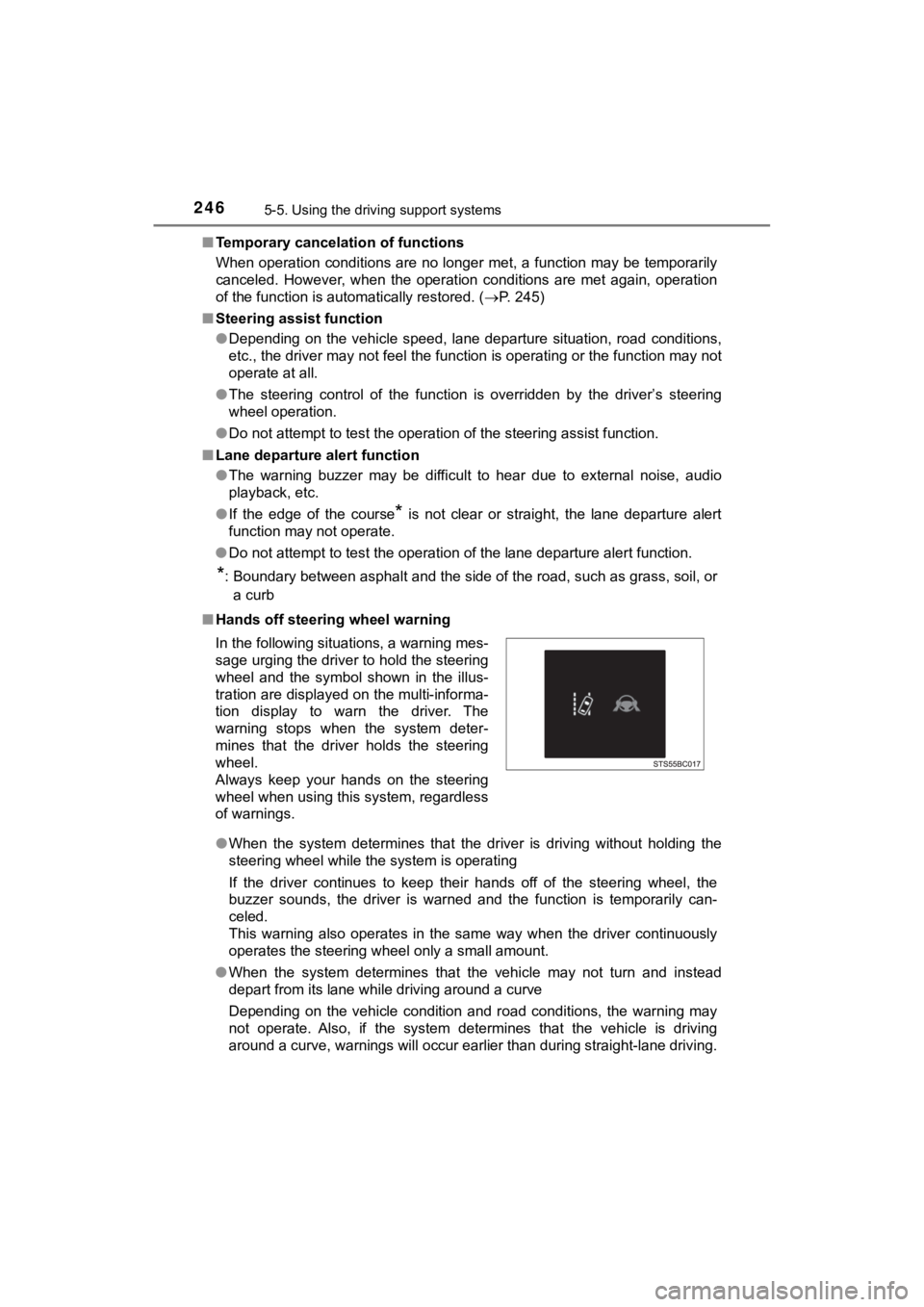
2465-5. Using the driving support systems
MIRAI_OM_USA_OM62054U(18MY)_O
M62048U(19MY)■
Temporary cancelation of functions
When operation conditions are no longer met, a function may be temporarily
canceled. However, when the operation conditions are met again, operation
of the function is automatically restored. ( P. 245)
■ Steering assist function
●Depending on the vehicle speed, lane departure situation, road conditions,
etc., the driver may not feel the function is operating or the function may not
operate at all.
● The steering control of the function is overridden by the drive r’s steering
wheel operation.
● Do not attempt to test the operation of the steering assist fun ction.
■ Lane departure alert function
●The warning buzzer may be difficult to hear due to external noi se, audio
playback, etc.
● If the edge of the course
* is not clear or straight, the lane departure alert
function may not operate.
● Do not attempt to test the operation of the lane departure aler t function.
*: Boundary between asphalt and the side of the road, such as gra ss, soil, or
a curb
■ Hands off steering wheel warning
●When the system determines that t he driver is driving without holding the
steering wheel while the system is operating
If the driver continues to keep their hands off of the steering wheel, the
buzzer sounds, the driver is warned and the function is temporarily can-
celed.
This warning also operates in the same way when the driver cont inuously
operates the steering wheel only a small amount.
● When the system determines that the vehicle may not turn and instead
depart from its lane while driving around a curve
Depending on the vehicle condition and road conditions, the war ning may
not operate. Also, if the system determines that the vehicle is driving
around a curve, warnings will occur earlier than during straight-lane driving.
In the following situations, a warning mes-
sage urging the driver
to hold the steering
wheel and the symbol shown in the illus-
tration are displayed on the multi-informa-
tion display to warn the driver. The
warning stops when the system deter-
mines that the driver holds the steering
wheel.
Always keep your hands on the steering
wheel when using this system, regardless
of warnings.