reset TOYOTA MIRAI 2020 Accessories, Audio & Navigation (in English)
[x] Cancel search | Manufacturer: TOYOTA, Model Year: 2020, Model line: MIRAI, Model: TOYOTA MIRAI 2020Pages: 288, PDF Size: 7.9 MB
Page 176 of 288
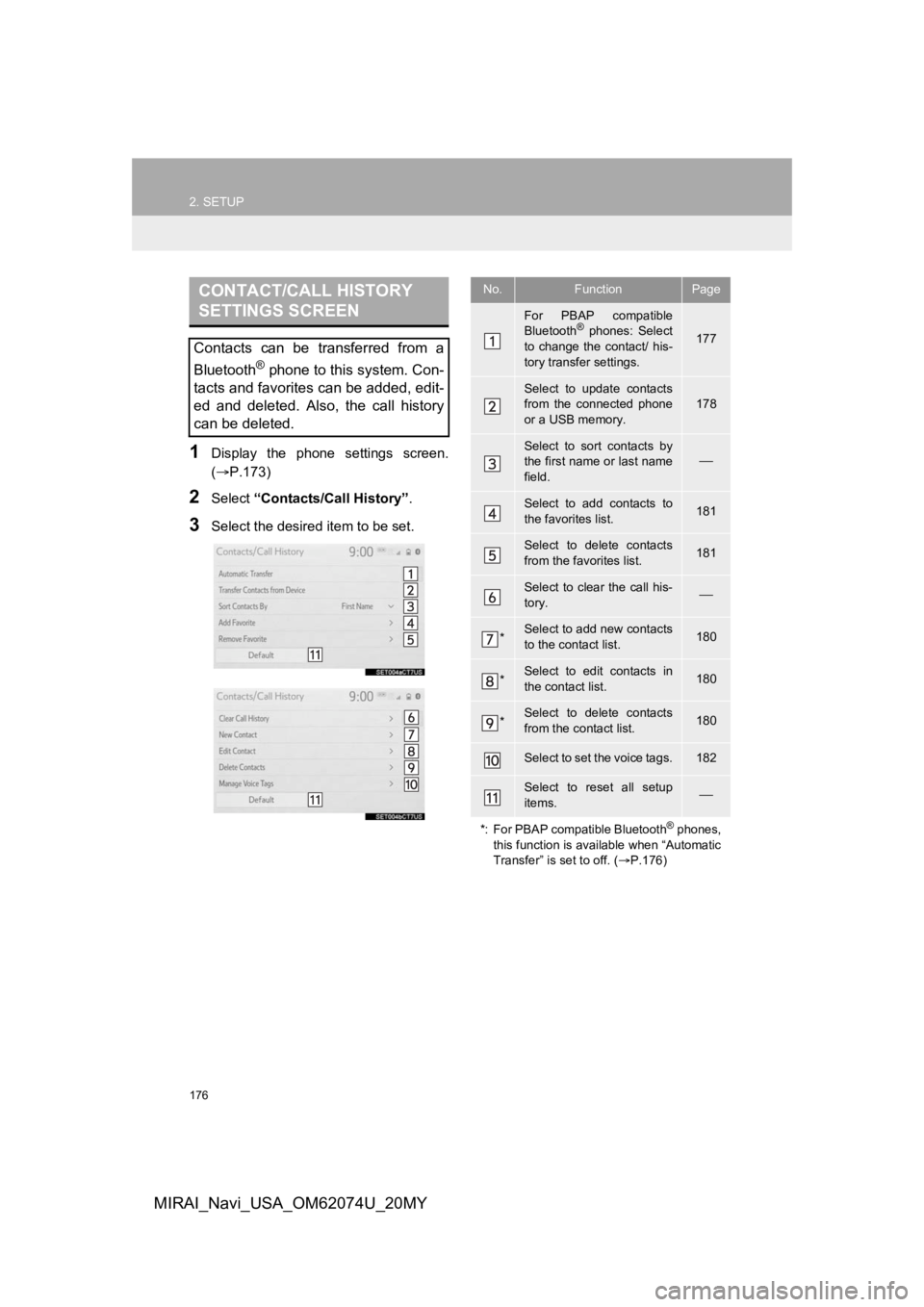
176
2. SETUP
MIRAI_Navi_USA_OM62074U_20MY
1Display the phone settings screen.
(’é«P.173)
2Select ŌĆ£Contacts/Call HistoryŌĆØ .
3Select the desired item to be set.
CONTACT/CALL HISTORY
SETTINGS SCREEN
Contacts can be transferred from a
Bluetooth
® phone to this system. Con-
tacts and favorites can be added, edit-
ed and deleted. Also, the call history
can be deleted.
No.FunctionPage
For PBAP compatible
Bluetooth® phones: Select
to change the contact/ his-
tory transfer settings.177
Select to update contacts
from the connected phone
or a USB memory.
178
Select to sort contacts by
the first name or last name
field.’éŠ
Select to add contacts to
the favorites list. 181
Select to delete contacts
from the favorites list. 181
Select to clear the call his-
tory.’éŠ
*Select to add new contacts
to the contact list.180
*Select to edit contacts in
the contact list.180
*Select to delete contacts
from the contact list.180
Select to set the voice tags.182
Select to reset all setup
items.’éŠ
*: For PBAP compatible Bluetooth
® phones,
this function is available when ŌĆ£Automatic
TransferŌĆØ is set to off. ( ’é«P.176)
Page 177 of 288
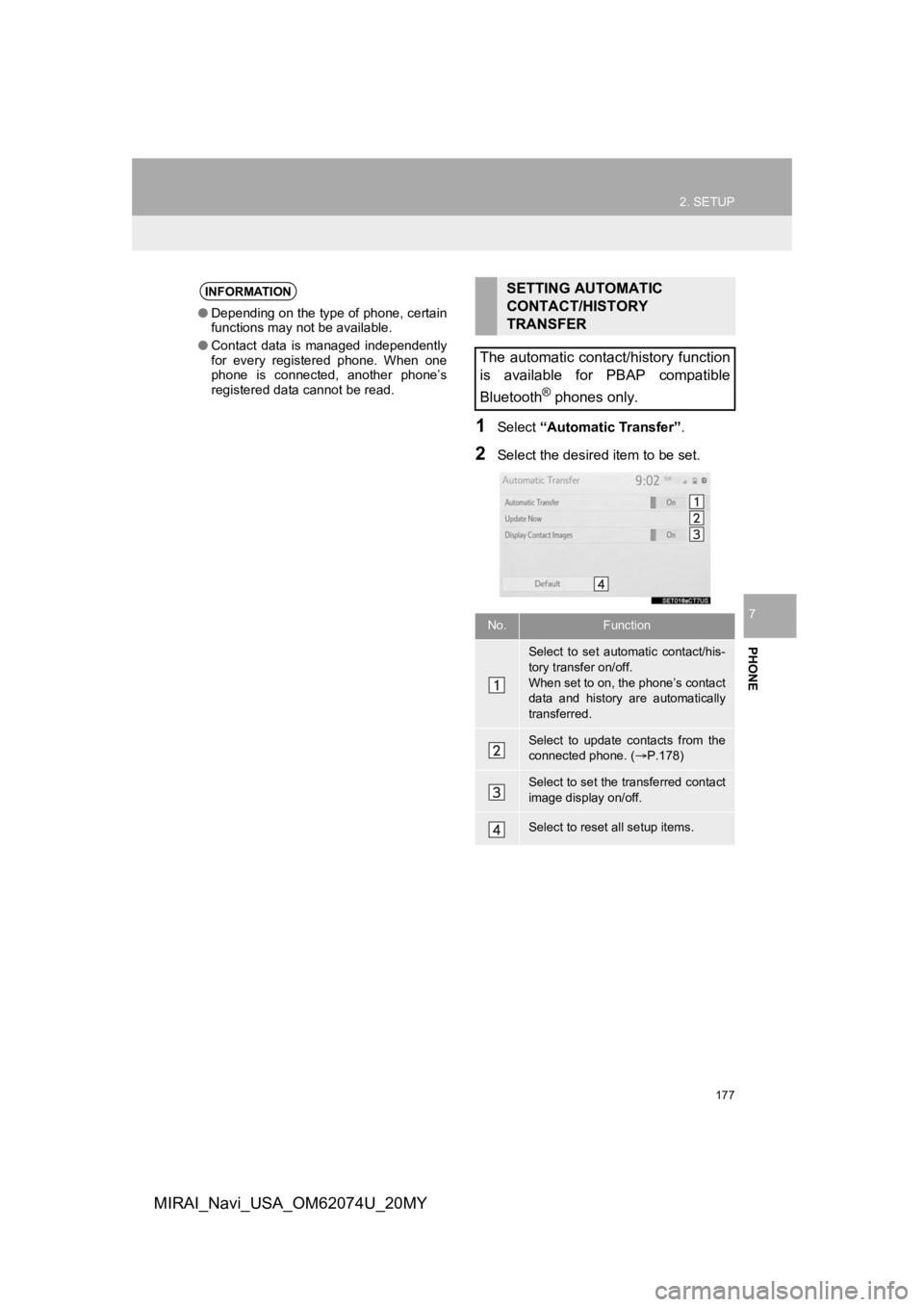
177
2. SETUP
PHONE
7
MIRAI_Navi_USA_OM62074U_20MY
1Select ŌĆ£Automatic TransferŌĆØ.
2Select the desired item to be set.
INFORMATION
ŌŚÅDepending on the type of phone, certain
functions may not be available.
ŌŚÅ Contact data is managed independently
for every registered phone. When one
phone is connected, another phoneŌĆÖs
registered data cannot be read.
SETTING AUTOMATIC
CONTACT/HISTORY
TRANSFER
The automatic contact/history function
is available for PBAP compatible
Bluetooth
® phones only.
No.Function
Select to set automatic contact/his-
tory transfer on/off.
When set to on, the phoneŌĆÖs contact
data and history are automatically
transferred.
Select to update contacts from the
connected phone. ( ’é«P.178)
Select to set the transferred contact
image display on/off.
Select to reset all setup items.
Page 183 of 288
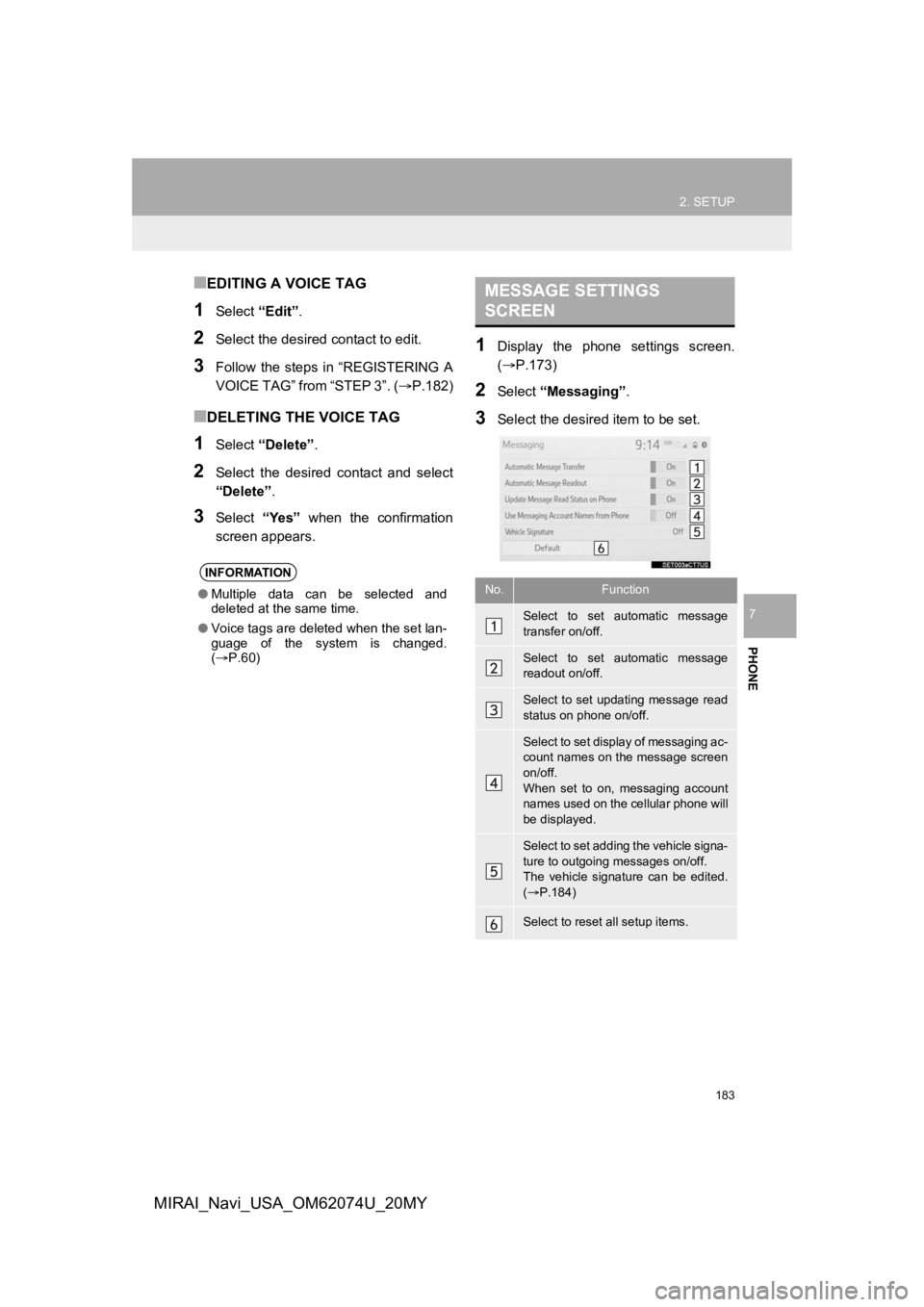
183
2. SETUP
PHONE
7
MIRAI_Navi_USA_OM62074U_20MY
Ō¢ĀEDITING A VOICE TAG
1Select ŌĆ£EditŌĆØ.
2Select the desired contact to edit.
3Follow the steps in ŌĆ£REGISTERING A
VOICE TAGŌĆØ from ŌĆ£STEP 3ŌĆØ. ( ’é«P.182)
Ō¢ĀDELETING THE VOICE TAG
1Select ŌĆ£DeleteŌĆØ .
2Select the desired contact and select
ŌĆ£DeleteŌĆØ.
3Select ŌĆ£YesŌĆØ when the confirmation
screen appears.
1Display the phone settings screen.
(’é«P.173)
2Select ŌĆ£MessagingŌĆØ .
3Select the desired item to be set.
INFORMATION
ŌŚÅMultiple data can be selected and
deleted at the same time.
ŌŚÅ Voice tags are deleted when the set lan-
guage of the system is changed.
(’é« P.60)
MESSAGE SETTINGS
SCREEN
No.Function
Select to set automatic message
transfer on/off.
Select to set automatic message
readout on/off.
Select to set updating message read
status on phone on/off.
Select to set display of messaging ac-
count names on the message screen
on/off.
When set to on, messaging account
names used on the cellular phone will
be displayed.
Select to set adding the vehicle signa-
ture to outgoing messages on/off.
The vehicle signature can be edited.
(’é« P.184)
Select to reset all setup items.
Page 214 of 288
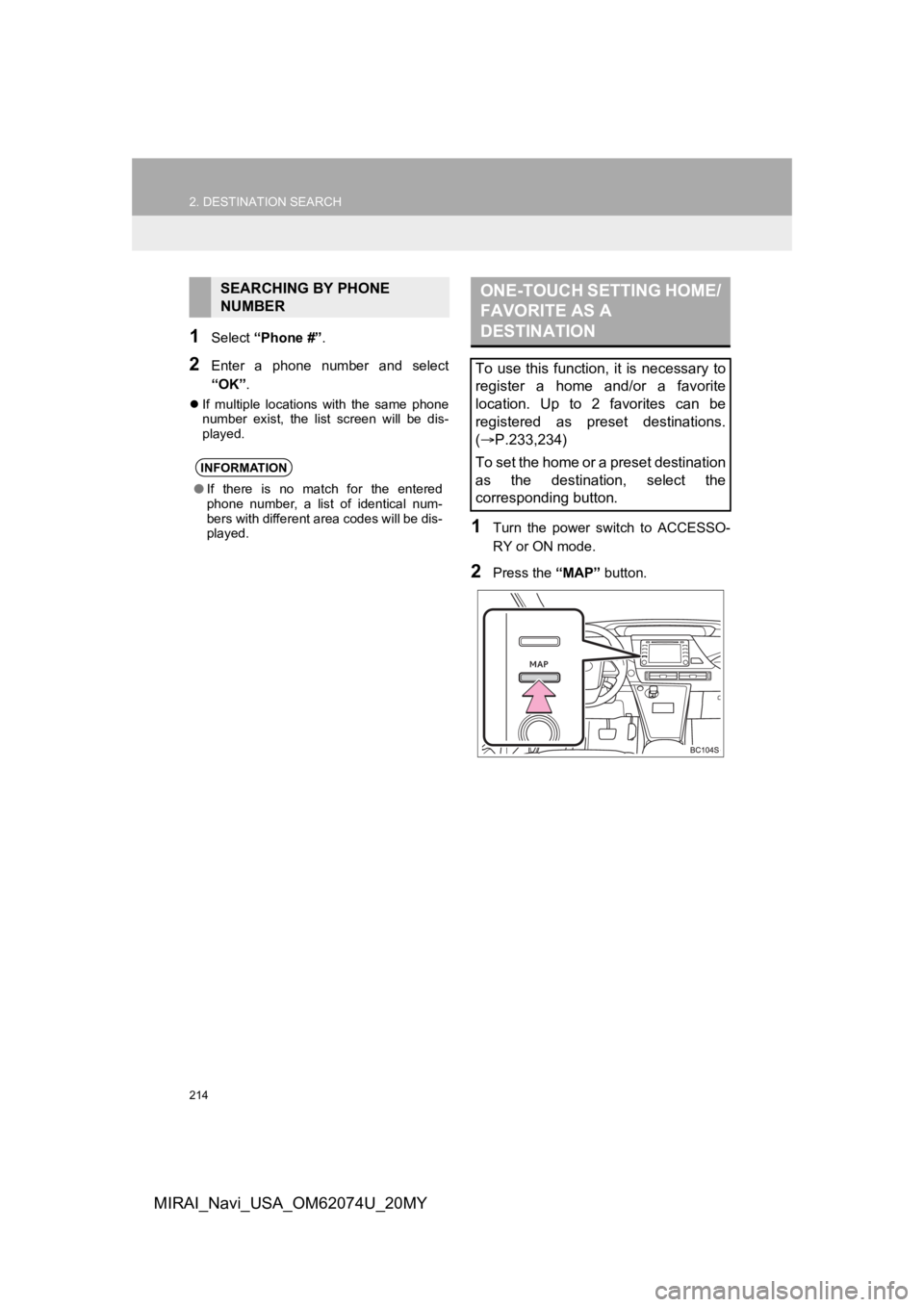
214
2. DESTINATION SEARCH
MIRAI_Navi_USA_OM62074U_20MY
1Select ŌĆ£Phone #ŌĆØ .
2Enter a phone number and select
ŌĆ£OKŌĆØ.
’ü¼If multiple locations with the same phone
number exist, the list screen will be dis-
played.
1Turn the power switch to ACCESSO-
RY or ON mode.
2Press the ŌĆ£MAPŌĆØ button.
SEARCHING BY PHONE
NUMBER
INFORMATION
ŌŚÅIf there is no match for the entered
phone number, a list of identical num-
bers with different area codes will be dis-
played.
ONE-TOUCH SETTING HOME/
FAVORITE AS A
DESTINATION
To use this function, it is necessary to
register a home and/or a favorite
location. Up to 2 favorites can be
registered as preset destinations.
(’é«P.233,234)
To set the home or a preset destination
as the destination, select the
corresponding button.
Page 215 of 288
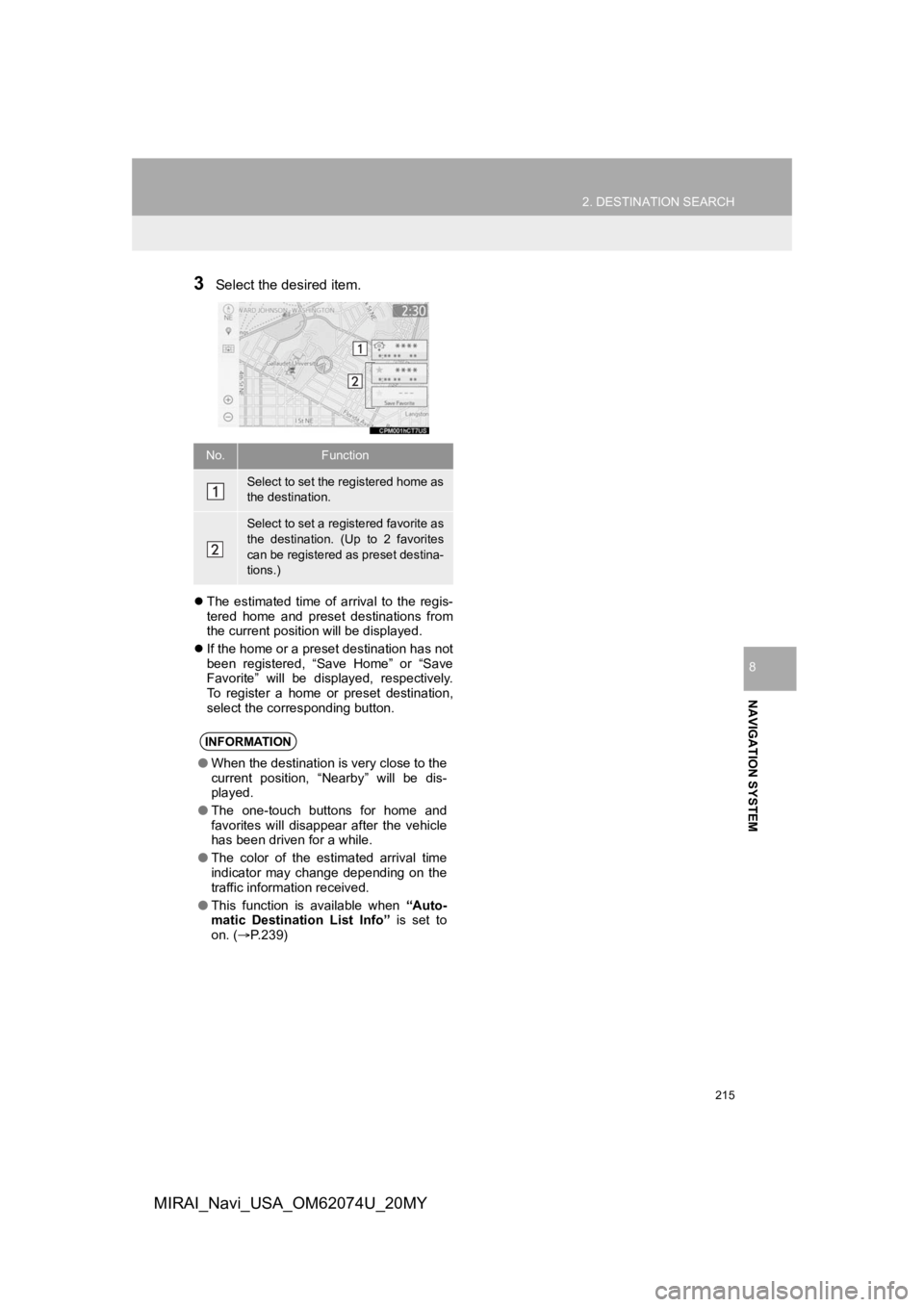
215
2. DESTINATION SEARCH
NAVIGATION SYSTEM
8
MIRAI_Navi_USA_OM62074U_20MY
3Select the desired item.
’ü¼The estimated time of arrival to the regis-
tered home and preset destinations from
the current position will be displayed.
’ü¼ If the home or a preset destination has not
been registered, ŌĆ£Save HomeŌĆØ or ŌĆ£Save
FavoriteŌĆØ will be displayed, respectively.
To register a home or preset destination,
select the corresponding button.
No.Function
Select to set the registered home as
the destination.
Select to set a registered favorite as
the destination. (Up to 2 favorites
can be registered as preset destina-
tions.)
INFORMATION
ŌŚÅWhen the destination is very close to the
current position, ŌĆ£NearbyŌĆØ will be dis-
played.
ŌŚÅ The one-touch buttons for home and
favorites will disappear after the vehicle
has been driven for a while.
ŌŚÅ The color of the estimated arrival time
indicator may change depending on the
traffic information received.
ŌŚÅ This function is available when ŌĆ£Auto-
matic Destination List InfoŌĆØ is set to
on. ( ’é«P.239)
Page 235 of 288
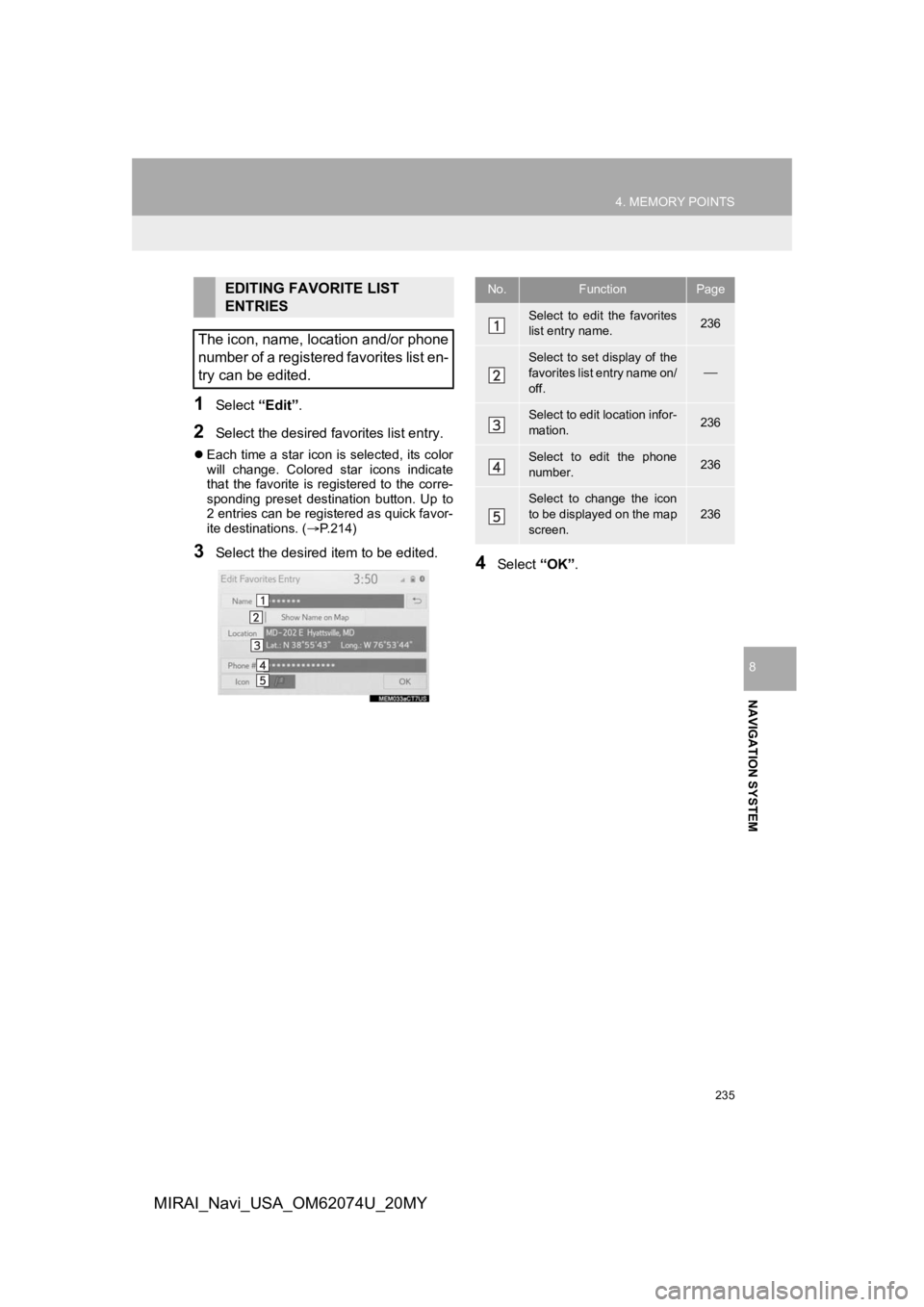
235
4. MEMORY POINTS
NAVIGATION SYSTEM
8
MIRAI_Navi_USA_OM62074U_20MY
1Select ŌĆ£EditŌĆØ.
2Select the desired favorites list entry.
’ü¼Each time a star icon is selected, its color
will change. Colored star icons indicate
that the favorite is registered to the corre-
sponding preset destination button. Up to
2 entries can be registered as quick favor-
ite destinations. ( ’é«P.214)
3Select the desired item to be edited.4Select ŌĆ£OKŌĆØ.
EDITING FAVORITE LIST
ENTRIES
The icon, name, location and/or phone
number of a registered favorites list en-
try can be edited.No.FunctionPage
Select to edit the favorites
list entry name.236
Select to set display of the
favorites list entry name on/
off.’éŠ
Select to edit location infor-
mation.236
Select to edit the phone
number.236
Select to change the icon
to be displayed on the map
screen.
236
Page 240 of 288
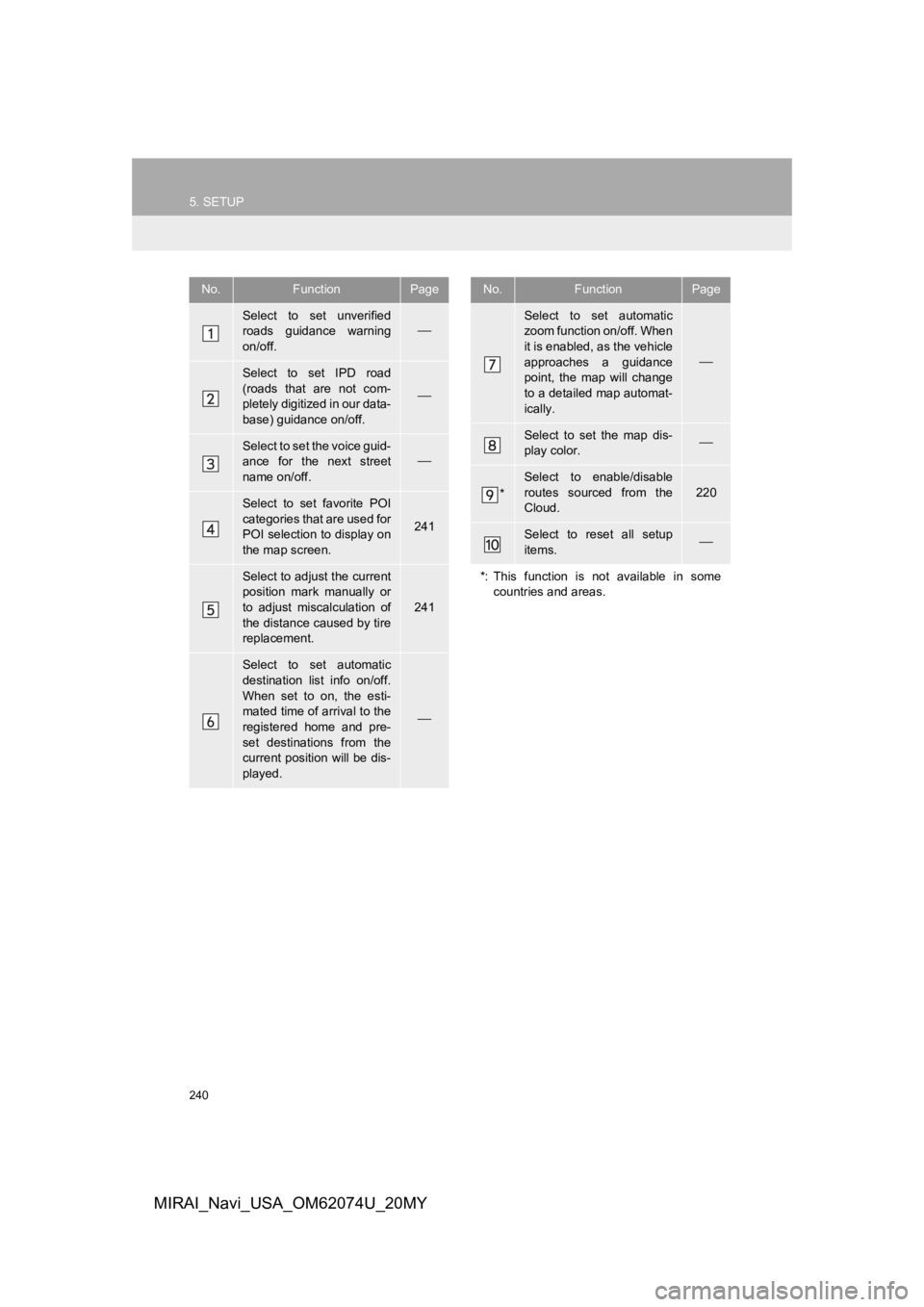
240
5. SETUP
MIRAI_Navi_USA_OM62074U_20MY
No.FunctionPage
Select to set unverified
roads guidance warning
on/off.’éŠ
Select to set IPD road
(roads that are not com-
pletely digitized in our data-
base) guidance on/off.
’éŠ
Select to set the voice guid-
ance for the next street
name on/off.’éŠ
Select to set favorite POI
categories that are used for
POI selection to display on
the map screen.
241
Select to adjust the current
position mark manually or
to adjust miscalculation of
the distance caused by tire
replacement.
241
Select to set automatic
destination list info on/off.
When set to on, the esti-
mated time of arrival to the
registered home and pre-
set destinations from the
current position will be dis-
played.
’éŠ
Select to set automatic
zoom function on/off. When
it is enabled, as the vehicle
approaches a guidance
point, the map will change
to a detailed map automat-
ically.
’éŠ
Select to set the map dis-
play color. ’éŠ
*
Select to enable/disable
routes sourced from the
Cloud.
220
Select to reset all setup
items.’éŠ
*: This function is not available in some countries and areas.
No.FunctionPage
Page 243 of 288
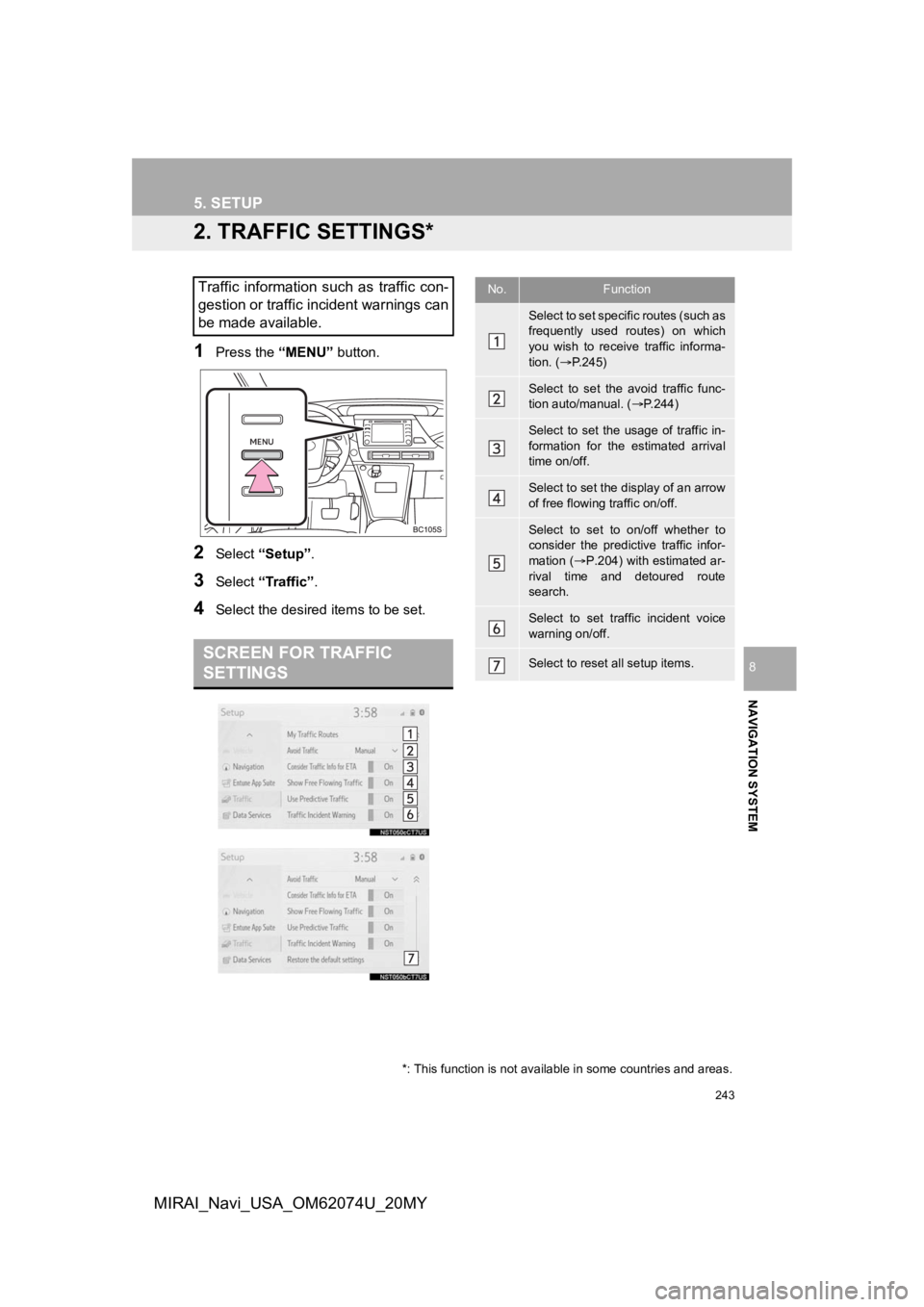
243
5. SETUP
NAVIGATION SYSTEM
8
MIRAI_Navi_USA_OM62074U_20MY
2. TRAFFIC SETTINGS*
1Press the ŌĆ£MENUŌĆØ button.
2Select ŌĆ£SetupŌĆØ .
3Select ŌĆ£TrafficŌĆØ .
4Select the desired items to be set.
Traffic information such as traffic con-
gestion or traffic incident warnings can
be made available.
SCREEN FOR TRAFFIC
SETTINGS
No.Function
Select to set specific routes (such as
frequently used routes) on which
you wish to receive traffic informa-
tion. (’é«P.245)
Select to set the avoid traffic func-
tion auto/manual. ( ’é«P.244)
Select to set the usage of traffic in-
formation for the estimated arrival
time on/off.
Select to set the display of an arrow
of free flowing traffic on/off.
Select to set to on/off whether to
consider the predictive traffic infor-
mation ( ’é«P.204) with estimated ar-
rival time and detoured route
search.
Select to set traffic incident voice
warning on/off.
Select to reset all setup items.
*: This function is not available in some countries and areas.
Page 257 of 288
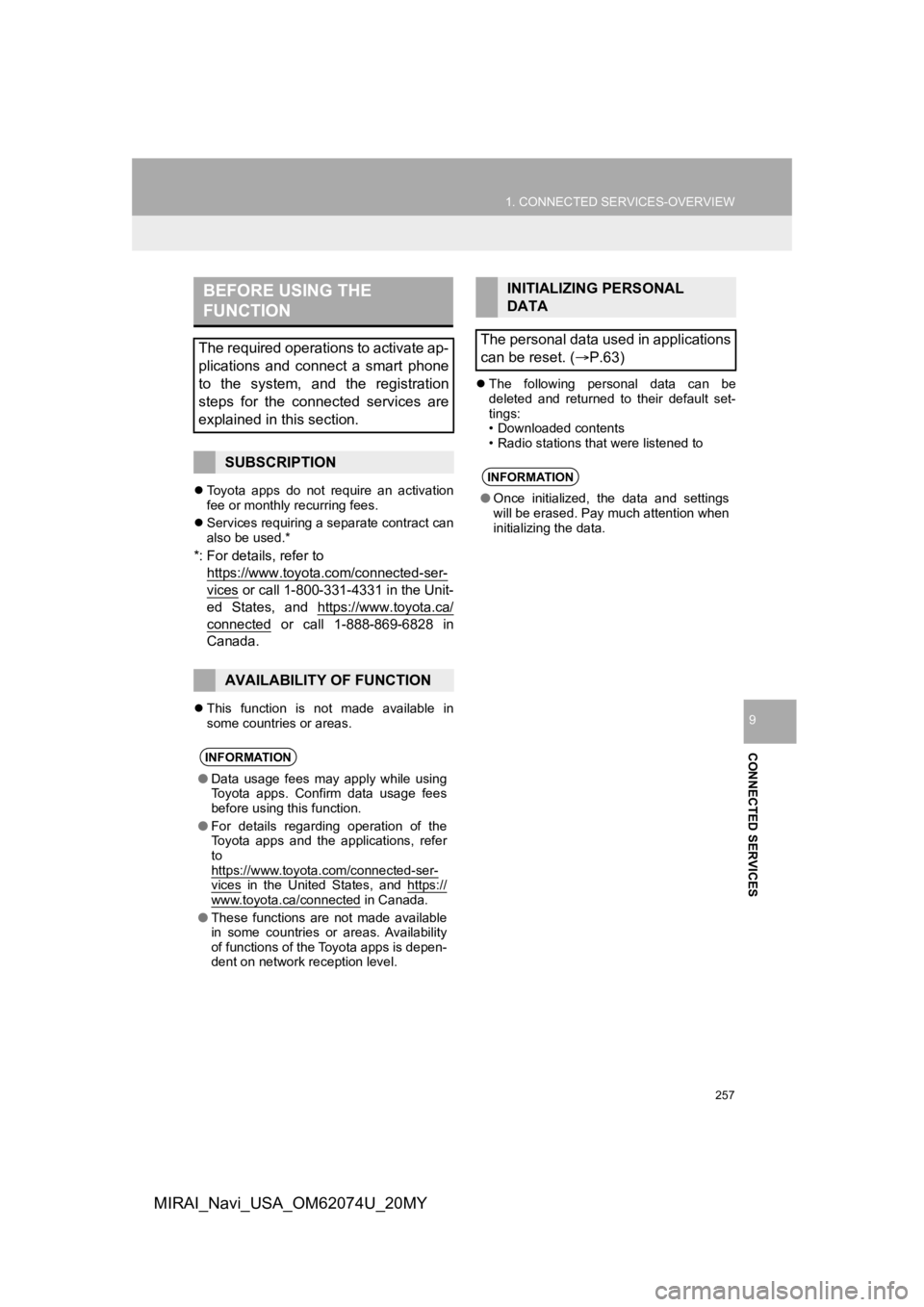
257
1. CONNECTED SERVICES-OVERVIEW
CONNECTED SERVICES
9
MIRAI_Navi_USA_OM62074U_20MY
’ü¼Toyota apps do not require an activation
fee or monthly recurring fees.
’ü¼ Services requiring a separate contract can
also be used.*
*: For details, refer to
https://www.toyota.com/connected-ser-
vices or call 1-800-331-4331 in the Unit-
ed States, and http s://www.toyota.ca/
connected or call 1-888-869-6828 in
Canada.
’ü¼ This function is not made available in
some countries or areas. ’ü¼
The following personal data can be
deleted and returned to their default set-
tings:
ŌĆó Downloaded contents
ŌĆó Radio stations that were listened to
BEFORE USING THE
FUNCTION
The required operations to activate ap-
plications and connect a smart phone
to the system, and the registration
steps for the connected services are
explained in this section.
SUBSCRIPTION
AVAILABILITY OF FUNCTION
INFORMATION
ŌŚÅData usage fees may apply while using
Toyota apps. Confirm data usage fees
before using this function.
ŌŚÅ For details regarding operation of the
Toyota apps and the applications, refer
to
https://www.toyota.com/connected-ser-
vices in the United States, and https://www.toyota.ca/connected in Canada.
ŌŚÅ These functions are not made available
in some countries or areas. Availability
of functions of the Toyota apps is depen-
dent on network reception level.
INITIALIZING PERSONAL
DATA
The personal data used in applications
can be reset. ( ’é«P.63)
INFORMATION
ŌŚÅOnce initialized, the data and settings
will be erased. Pay much attention when
initializing the data.
Page 268 of 288
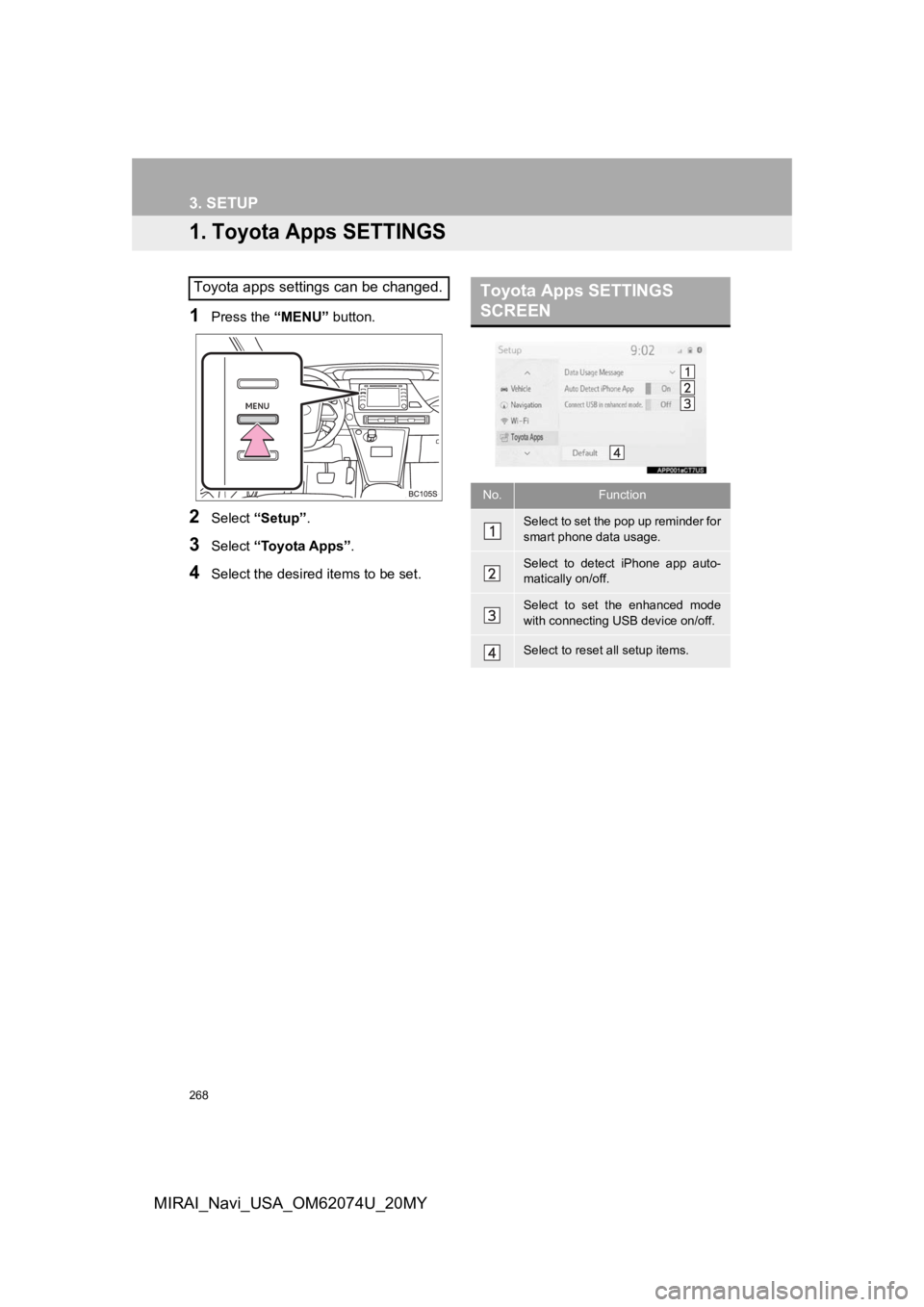
268
MIRAI_Navi_USA_OM62074U_20MY
3. SETUP
1. Toyota Apps SETTINGS
1Press the ŌĆ£MENUŌĆØ button.
2Select ŌĆ£SetupŌĆØ .
3Select ŌĆ£Toyota AppsŌĆØ .
4Select the desired items to be set.
Toyota apps settings can be changed.Toyota Apps SETTINGS
SCREEN
No.Function
Select to set the pop up reminder for
smart phone data usage.
Select to detect iPhone app auto-
matically on/off.
Select to set the enhanced mode
with connecting USB device on/off.
Select to reset all setup items.