TOYOTA MIRAI 2020 Owners Manual (in English)
Manufacturer: TOYOTA, Model Year: 2020, Model line: MIRAI, Model: TOYOTA MIRAI 2020Pages: 528, PDF Size: 11.98 MB
Page 111 of 528
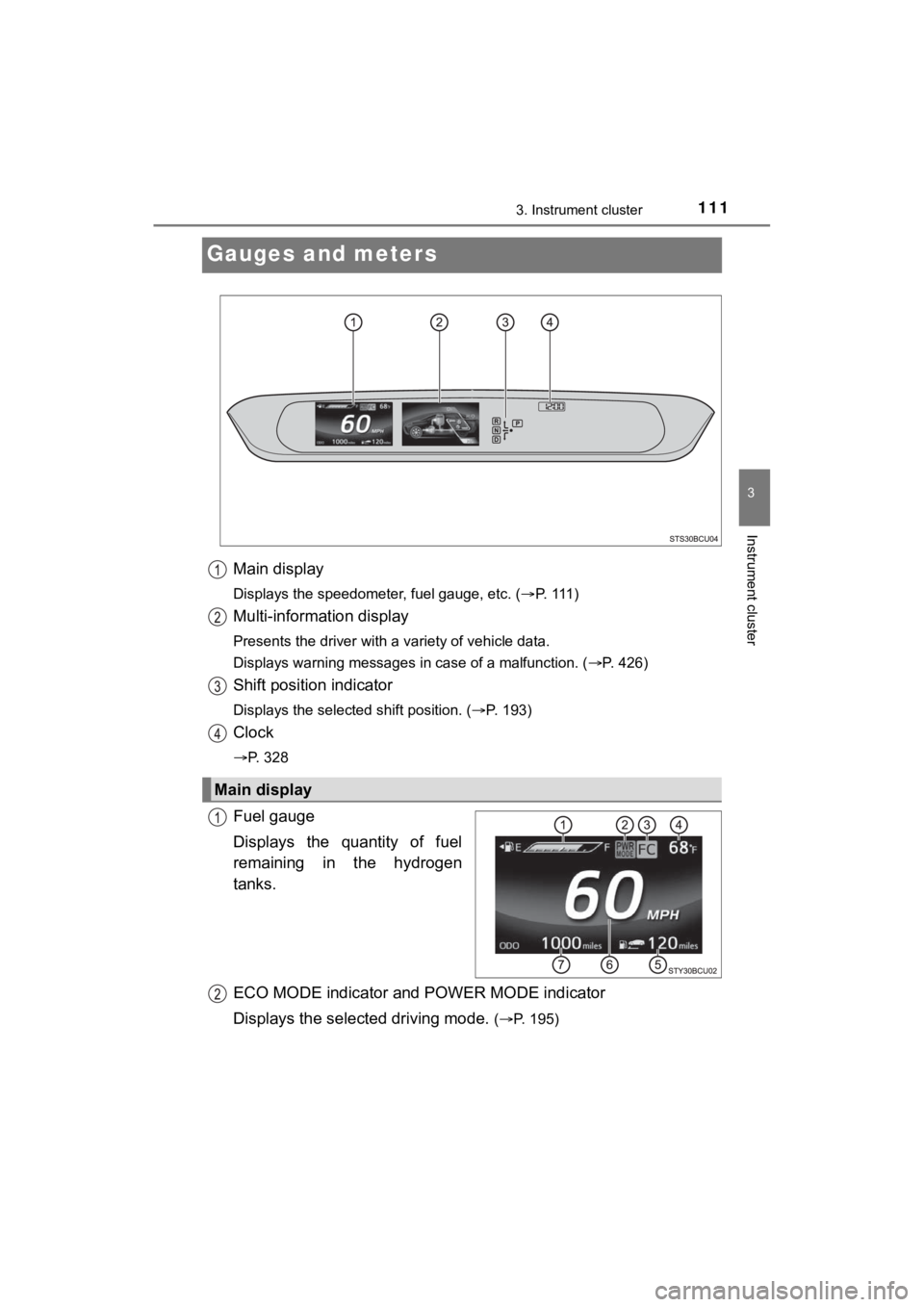
1113. Instrument cluster
3
Instrument cluster
MIRAI_OM_USA_OM62073U
Gauges and meters
Main display
Displays the speedometer, fuel gauge, etc. (P. 111 )
Multi-information display
Presents the driver with a variety of vehicle data.
Displays warning messages in case of a malfunction. ( P. 426)
Shift position indicator
Displays the selected shift position. (P. 193)
Clock
P. 328
Fuel gauge
Displays the quantity of fuel
remaining in the hydrogen
tanks.
ECO MODE indicator and POWER MODE indicator
Displays the select ed driving mode.
(P. 195)
Main display
Page 112 of 528
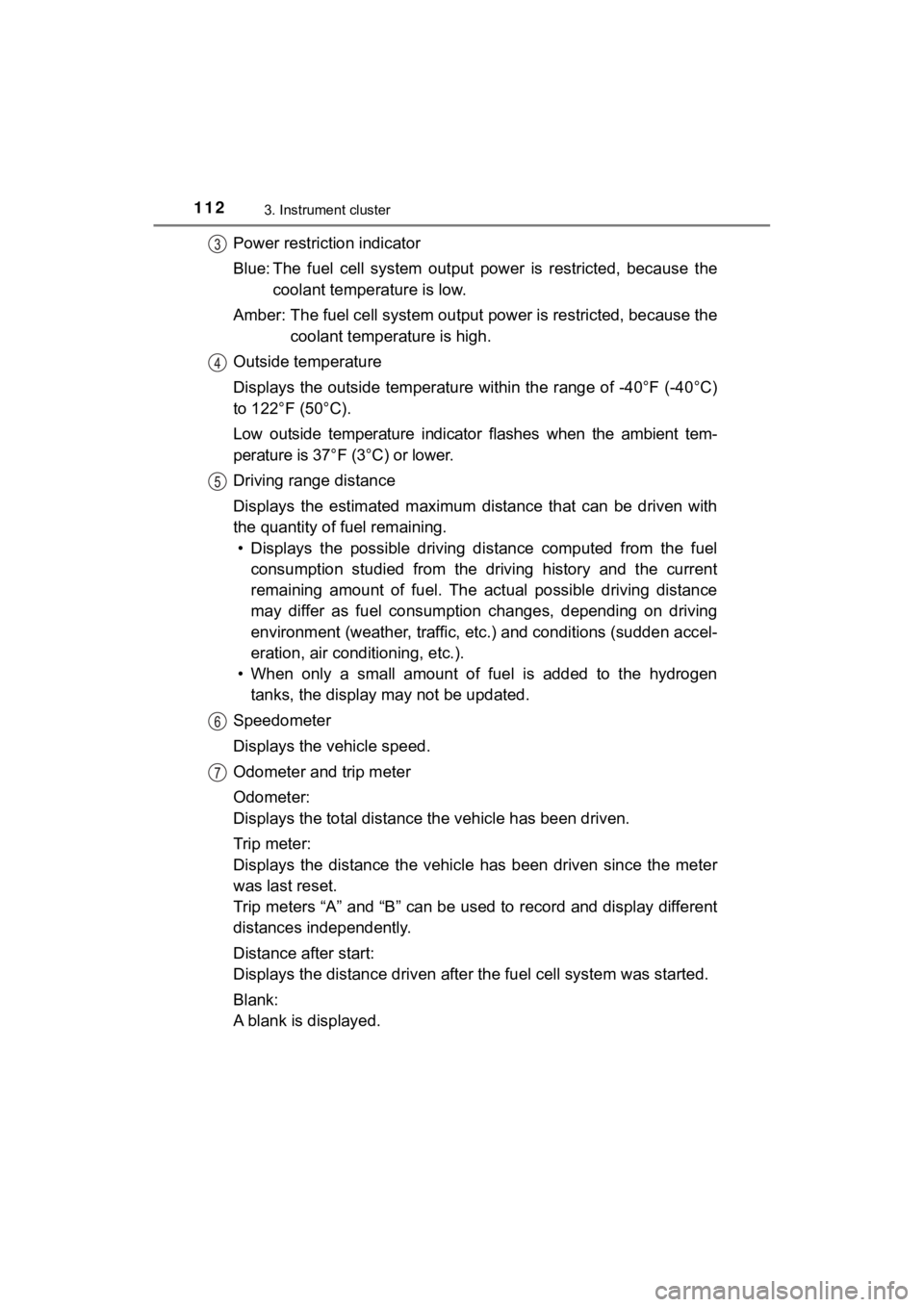
1123. Instrument cluster
MIRAI_OM_USA_OM62073U
Power restriction indicator
Blue: The fuel cell system output power is restricted, because the
coolant temperature is low.
Amber: The fuel cell system output power is restricted, because the
coolant temperature is high.
Outside temperature
Displays the outside temperature within the range of -40°F (-40 °C)
to 122°F (50°C).
Low outside temperature indicator flashes when the ambient tem-
perature is 37°F (3°C) or lower.
Driving range distance
Displays the estimated maximum distance that can be driven with
the quantity of fuel remaining. • Displays the possible driving d istance computed from the fuel
consumption studied f rom the driving history and the current
remaining amount of fuel. The ac tual possible driving distance
may differ as fuel consumpti on changes, depending on driving
environment (weather, traffic, etc.) and conditions (sudden acc el-
eration, air conditioning, etc.).
• When only a small amount of fuel is added to the hydrogen tanks, the display may not be updated.
Speedometer
Displays the vehicle speed.
Odometer and trip meter
Odometer:
Displays the total distance the vehicle has been driven.
Trip meter:
Displays the distance the vehicl e has been driven since the met er
was last reset.
Trip meters “A” and “B” can be used to record and display diffe rent
distances independently.
Distance after start:
Displays the distance driven afte r the fuel cell system was started.
Blank:
A blank is displayed.
Page 113 of 528
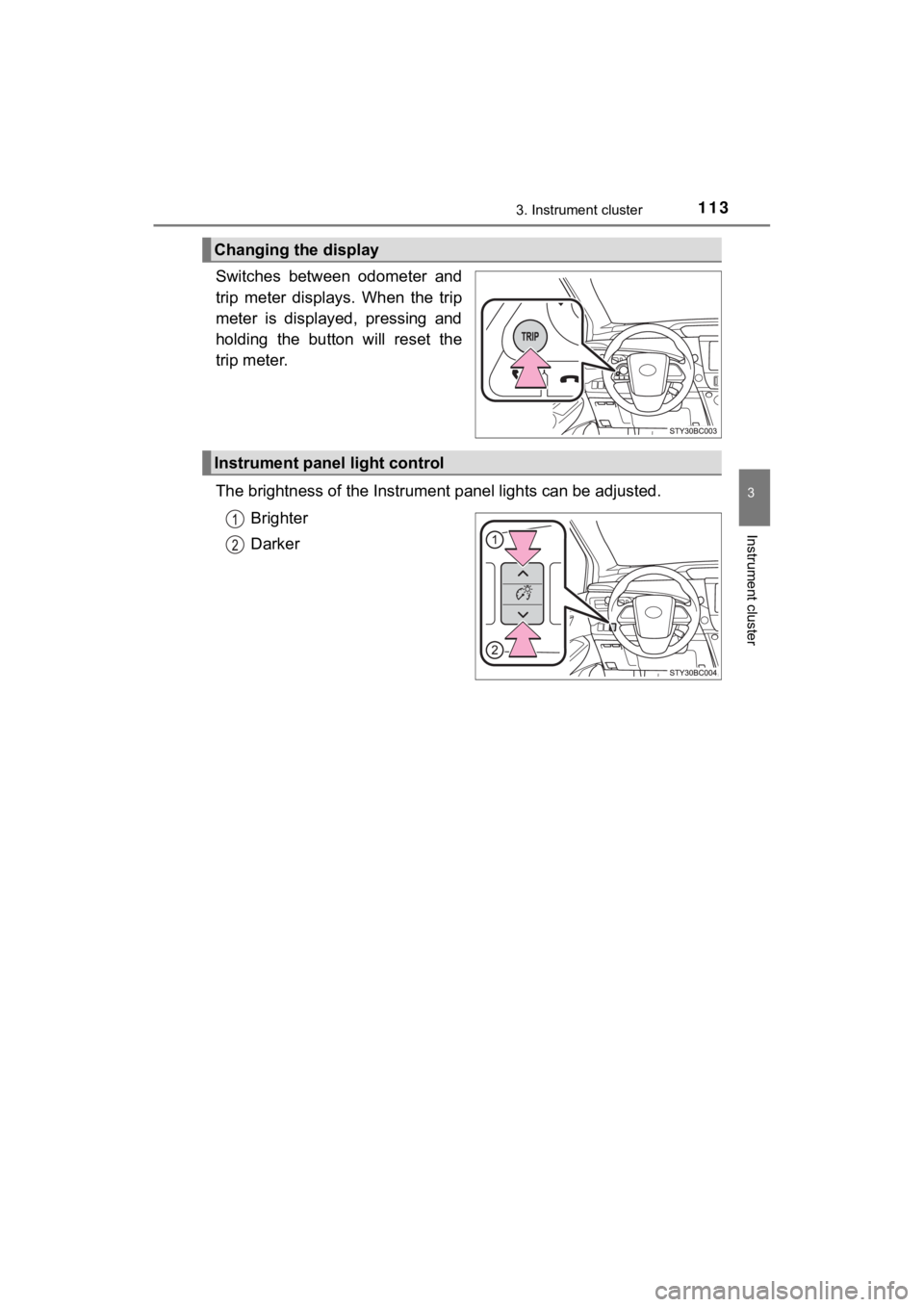
1133. Instrument cluster
3
Instrument cluster
MIRAI_OM_USA_OM62073U
Switches between odometer and
trip meter displays. When the trip
meter is displayed, pressing and
holding the button will reset the
trip meter.
The brightness of the Instrumen t panel lights can be adjusted.
Brighter
Darker
Changing the display
Instrument panel light control
Page 114 of 528
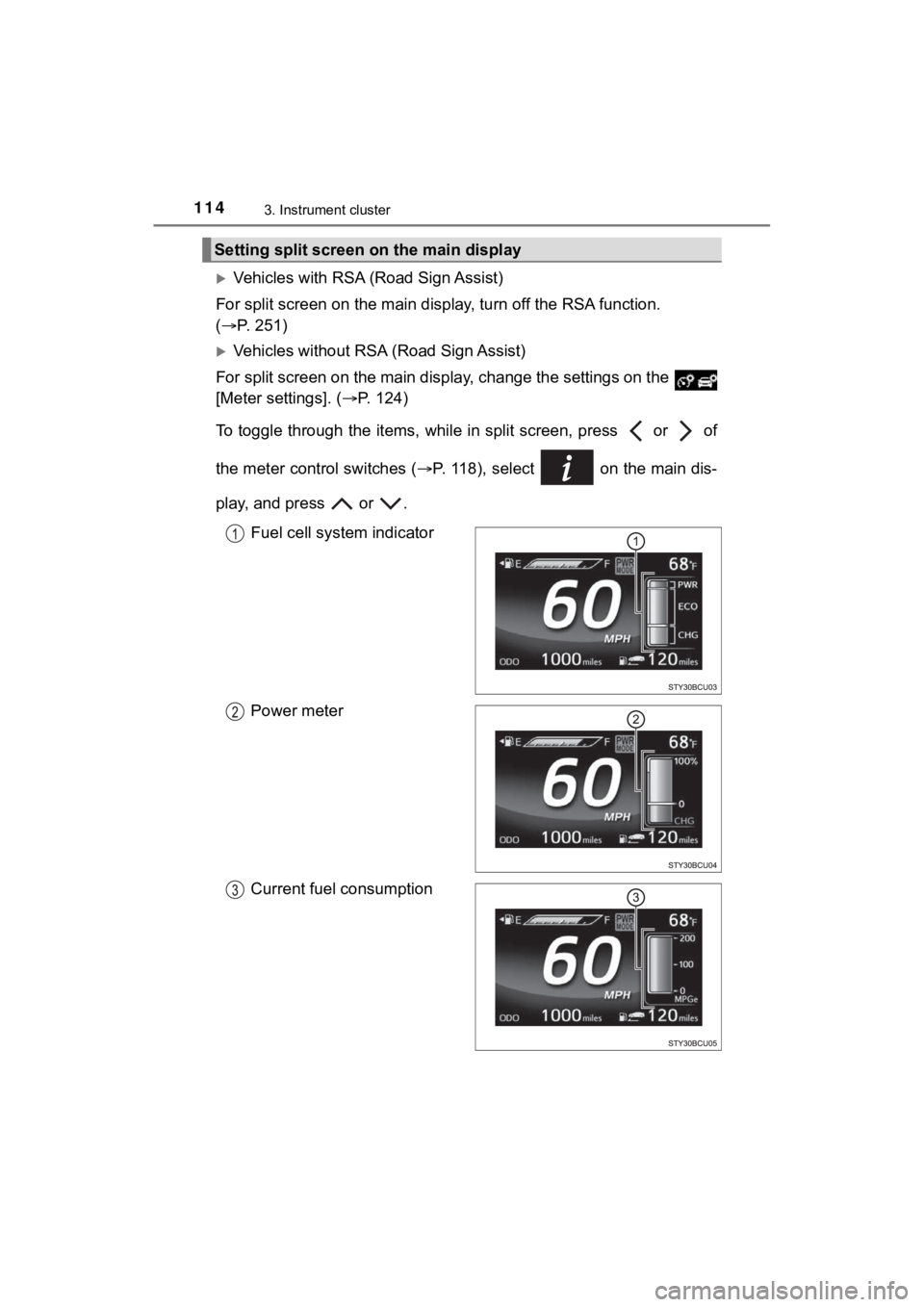
1143. Instrument cluster
MIRAI_OM_USA_OM62073U
Vehicles with RSA (Road Sign Assist)
For split screen on the main dis play, turn off the RSA function.
( P. 251)
Vehicles without RSA (Road Sign Assist)
For split screen on the main display, change the settings on th e
[Meter settings]. ( P. 1 2 4 )
To toggle through the items, while in split screen, press or of
the meter control switches ( P. 118), select on the main dis-
play, and press or . Fuel cell system indicator
Power meter
Current fuel consumption
Setting split screen on the main display
Page 115 of 528
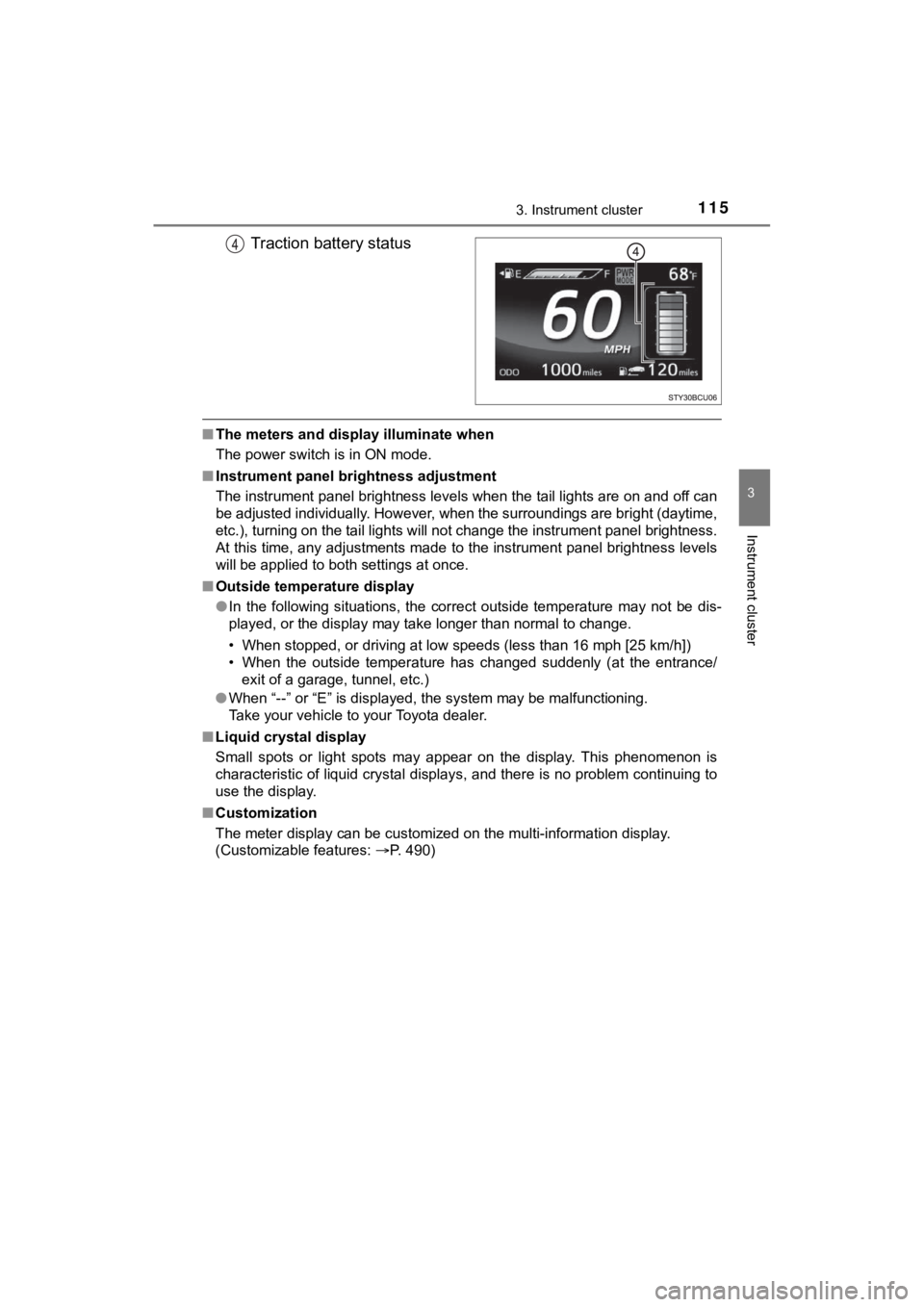
1153. Instrument cluster
3
Instrument cluster
MIRAI_OM_USA_OM62073U
Traction battery status
■The meters and display illuminate when
The power switch is in ON mode.
■ Instrument panel bri ghtness adjustment
The instrument panel brightness levels when the tail lights are on and off can
be adjusted individually. However, when the surroundings are br ight (daytime,
etc.), turning on the tail lights will not change the instrumen t panel brightness.
At this time, any adjustments made to the instrument panel brig htness levels
will be applied to both settings at once.
■ Outside temperature display
●In the following situations, the correct outside temperature ma y not be dis-
played, or the display may take longer than normal to change.
• When stopped, or driving at low speeds (less than 16 mph [25 k m/h])
• When the outside temperature has changed suddenly (at the entr ance/
exit of a garage, tunnel, etc.)
● When “--” or “E” is displayed, the system may be malfunctioning .
Take your vehicle to your Toyota dealer.
■ Liquid crystal display
Small spots or light spots may appear on the display. This phen omenon is
characteristic of liquid crystal displays, and there is no prob lem continuing to
use the display.
■ Customization
The meter display can be customized on the multi-information di splay.
(Customizable features: P. 490)
Page 116 of 528
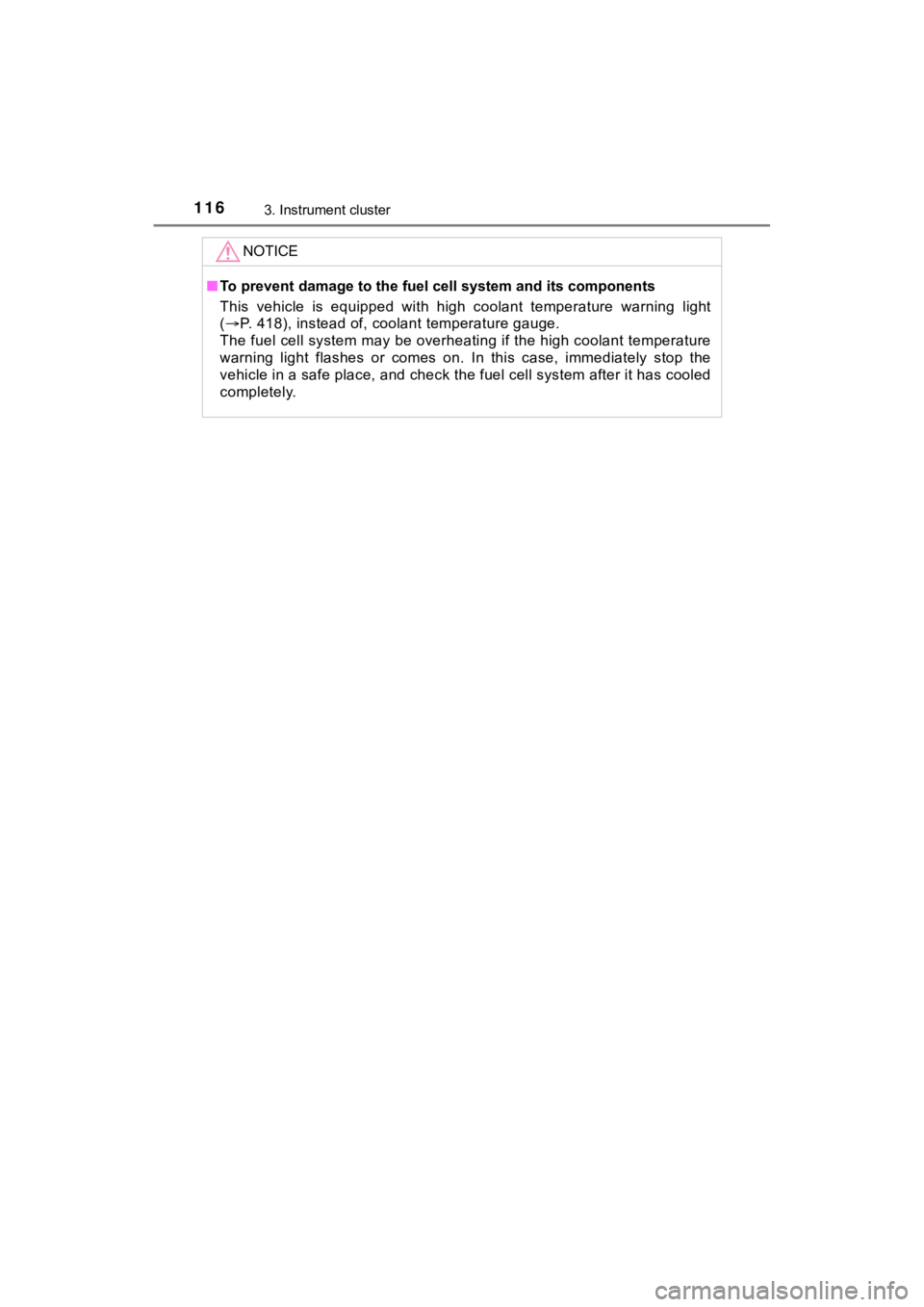
1163. Instrument cluster
MIRAI_OM_USA_OM62073U
NOTICE
■To prevent damage to the fuel cell system and its components
This vehicle is equipped with high coolant temperature warning light
( P. 418), instead of, coolant temperature gauge.
The fuel cell system may be overheating if the high coolant temperature
warning light flashes or comes on. In this case, immediately st op the
vehicle in a safe place, and che ck the fuel cell system after it has cooled
completely.
Page 117 of 528
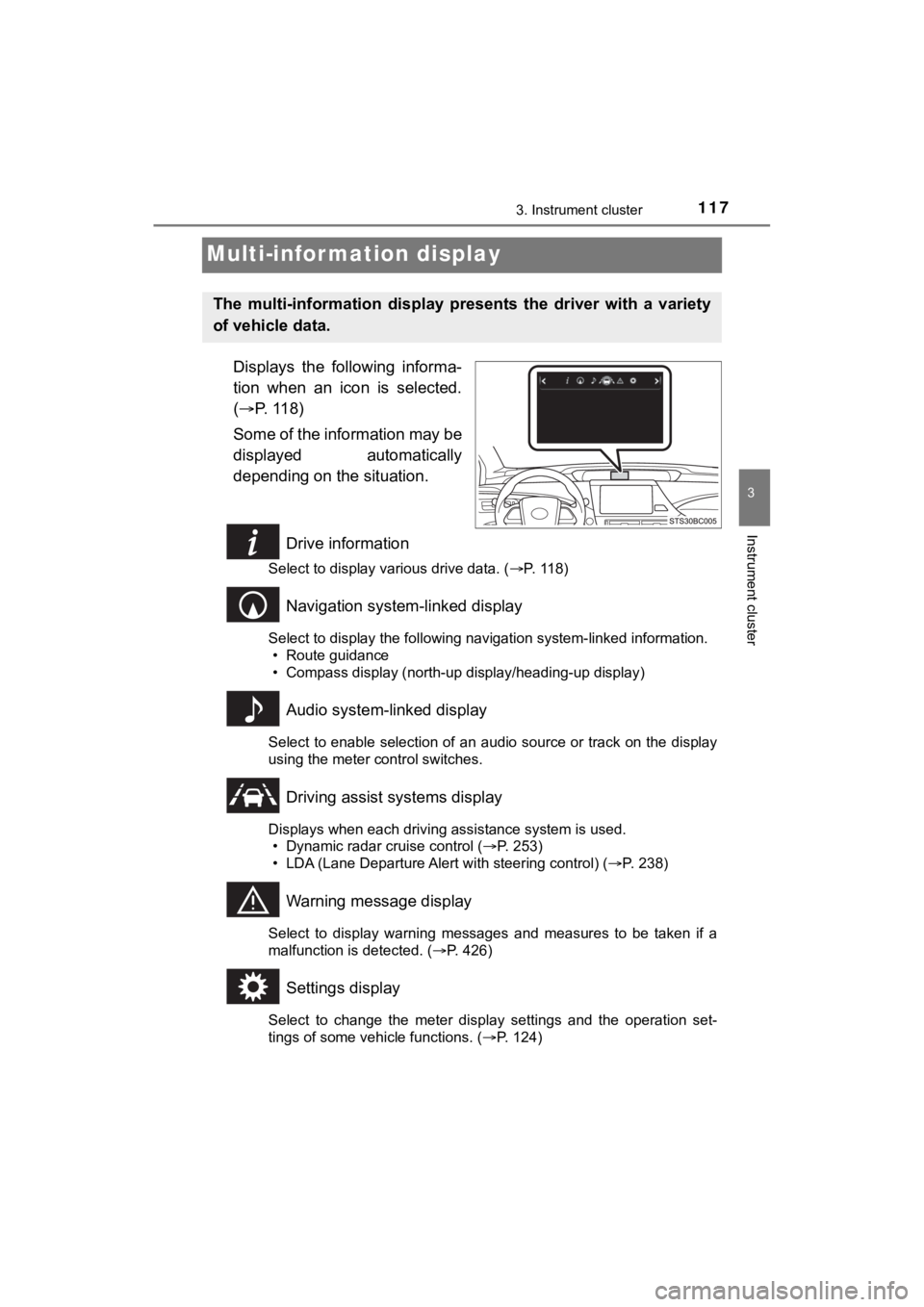
1173. Instrument cluster
3
Instrument cluster
MIRAI_OM_USA_OM62073U
Multi-infor mation display
Displays the following informa-
tion when an icon is selected.
( P. 118)
Some of the information may be
displayed automatically
depending on the situation.
Drive information
Select to display various drive data. ( P. 118)
Navigation system-linked display
Select to display the following navigation system-linked information.
• Route guidance
• Compass display (north-up display/heading-up display)
Audio system-linked display
Select to enable selection of an audio source or track on the d isplay
using the meter control switches.
Driving assist systems display
Displays when each driving assistance system is used. • Dynamic radar cruise control ( P. 253)
• LDA (Lane Departure Alert with steering control) ( P. 238)
Warning message display
Select to display warning messages and measures to be taken if a
malfunction is detected. ( P. 426)
Settings display
Select to change the meter display settings and the operation set-
tings of some vehicle functions. ( P. 124)
The multi-information display pre sents the driver with a variety
of vehicle data.
Page 118 of 528
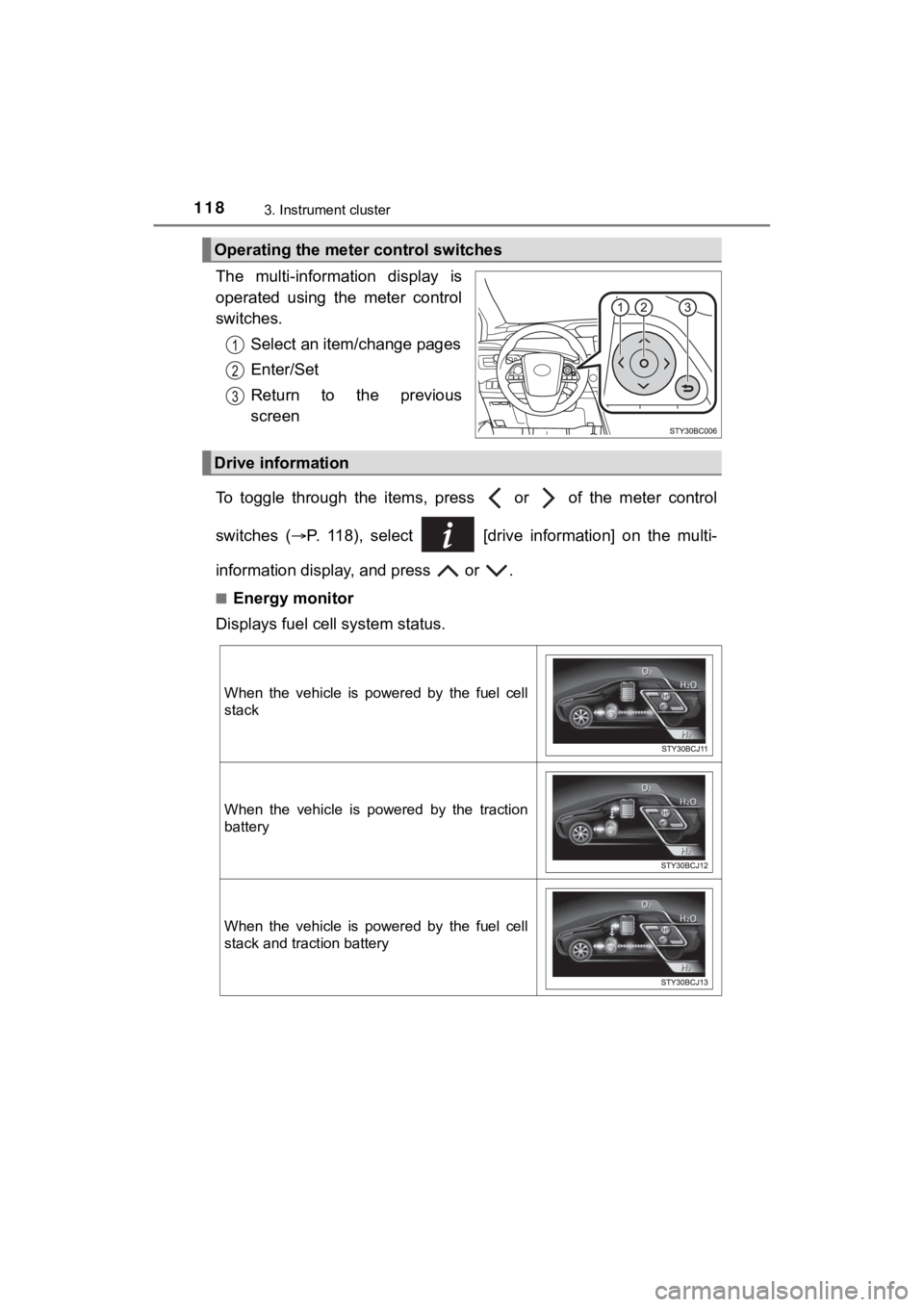
1183. Instrument cluster
MIRAI_OM_USA_OM62073U
The multi-information display is
operated using the meter control
switches.Select an item/change pages
Enter/Set
Return to the previous
screen
To toggle through the items, press or of the meter control
switches ( P. 118), select [drive information] on the multi-
information display, and press or .
■Energy monitor
Displays fuel cell system status.
Operating the meter control switches
Drive information
When the vehicle is powered by the fuel cell
stack
When the vehicle is powered by the traction
battery
When the vehicle is powered by the fuel cell
stack and traction battery
Page 119 of 528
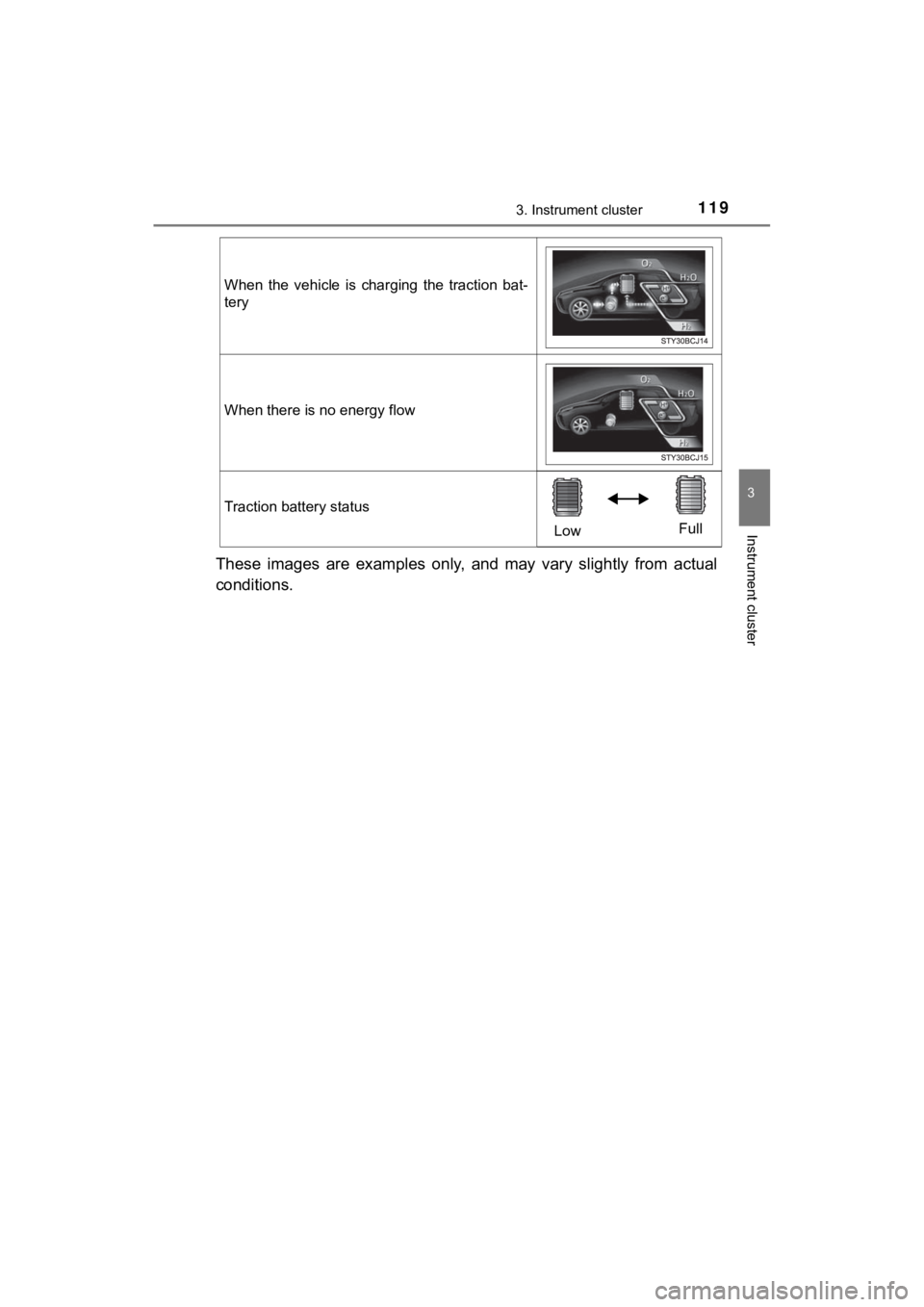
1193. Instrument cluster
3
Instrument cluster
MIRAI_OM_USA_OM62073U
These images are examples only, and may vary slightly from actual
conditions.
When the vehicle is charging the traction bat-
tery
When there is no energy flow
Traction battery status
LowFull
Page 120 of 528
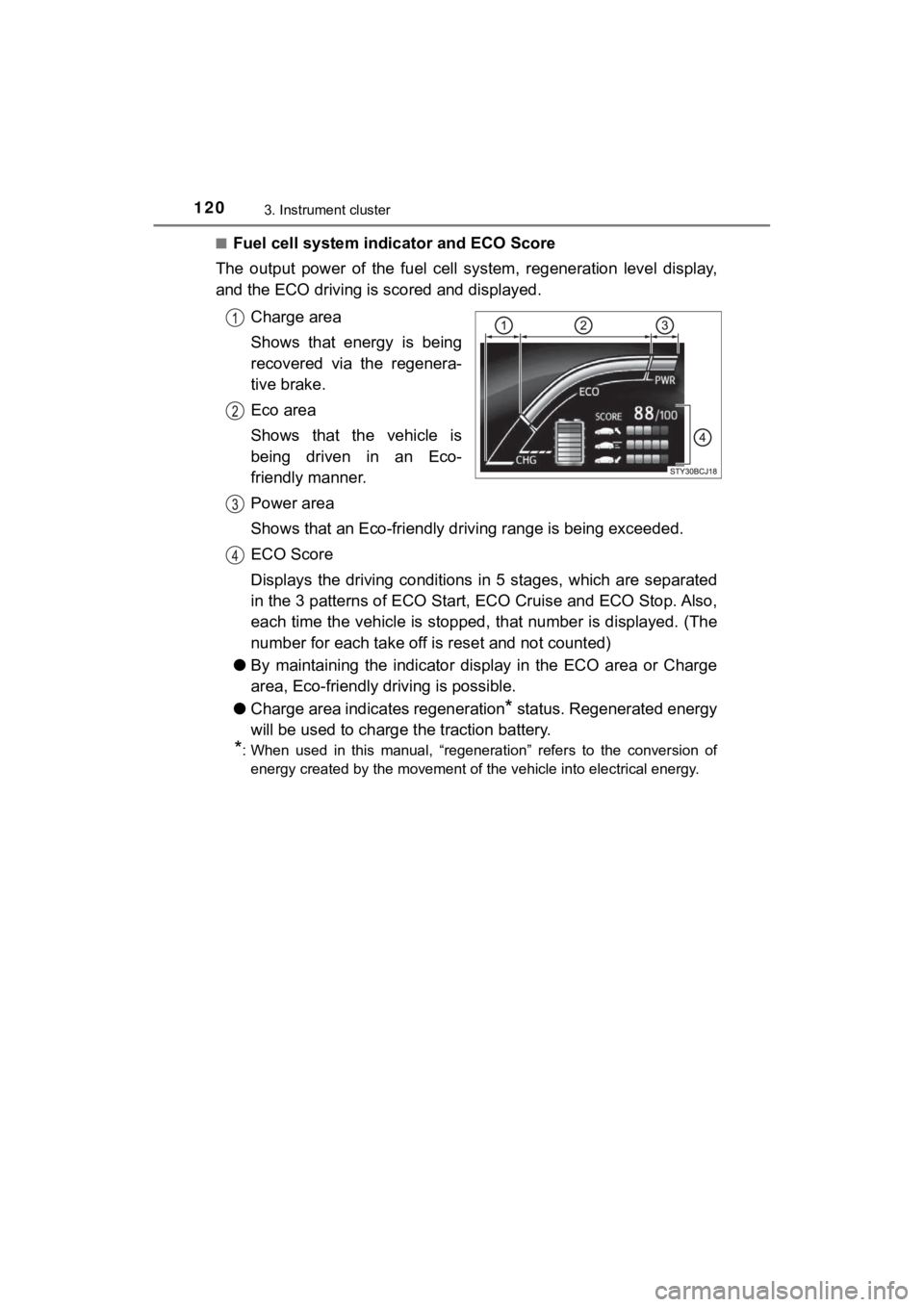
1203. Instrument cluster
MIRAI_OM_USA_OM62073U■
Fuel cell system indicator and ECO Score
The output power of the fuel cell system, regeneration level di splay,
and the ECO driving is scored and displayed.
Charge area
Shows that energy is being
recovered via the regenera-
tive brake.
Eco area
Shows that the vehicle is
being driven in an Eco-
friendly manner.
Power area
Shows that an Eco-friendly d riving range is being exceeded.
ECO Score
Displays the driving conditions in 5 stages, which are separate d
in the 3 patterns of ECO Start, ECO Cruise and ECO Stop. Also,
each time the vehicle is stopped , that number is displayed. (The
number for each take off is reset and not counted)
● By maintaining the indicator display in the ECO area or Charge
area, Eco-friendly dr iving is possible.
● Charge area indicates regeneration
* status. Regenerated energy
will be used to charge t he traction battery.
*: When used in this manual, “regeneration” refers to the conversion of
energy created by the movement of the vehicle into electrical e nergy.