display TOYOTA MIRAI 2020 Owners Manual (in English)
[x] Cancel search | Manufacturer: TOYOTA, Model Year: 2020, Model line: MIRAI, Model: TOYOTA MIRAI 2020Pages: 56, PDF Size: 3.21 MB
Page 3 of 56
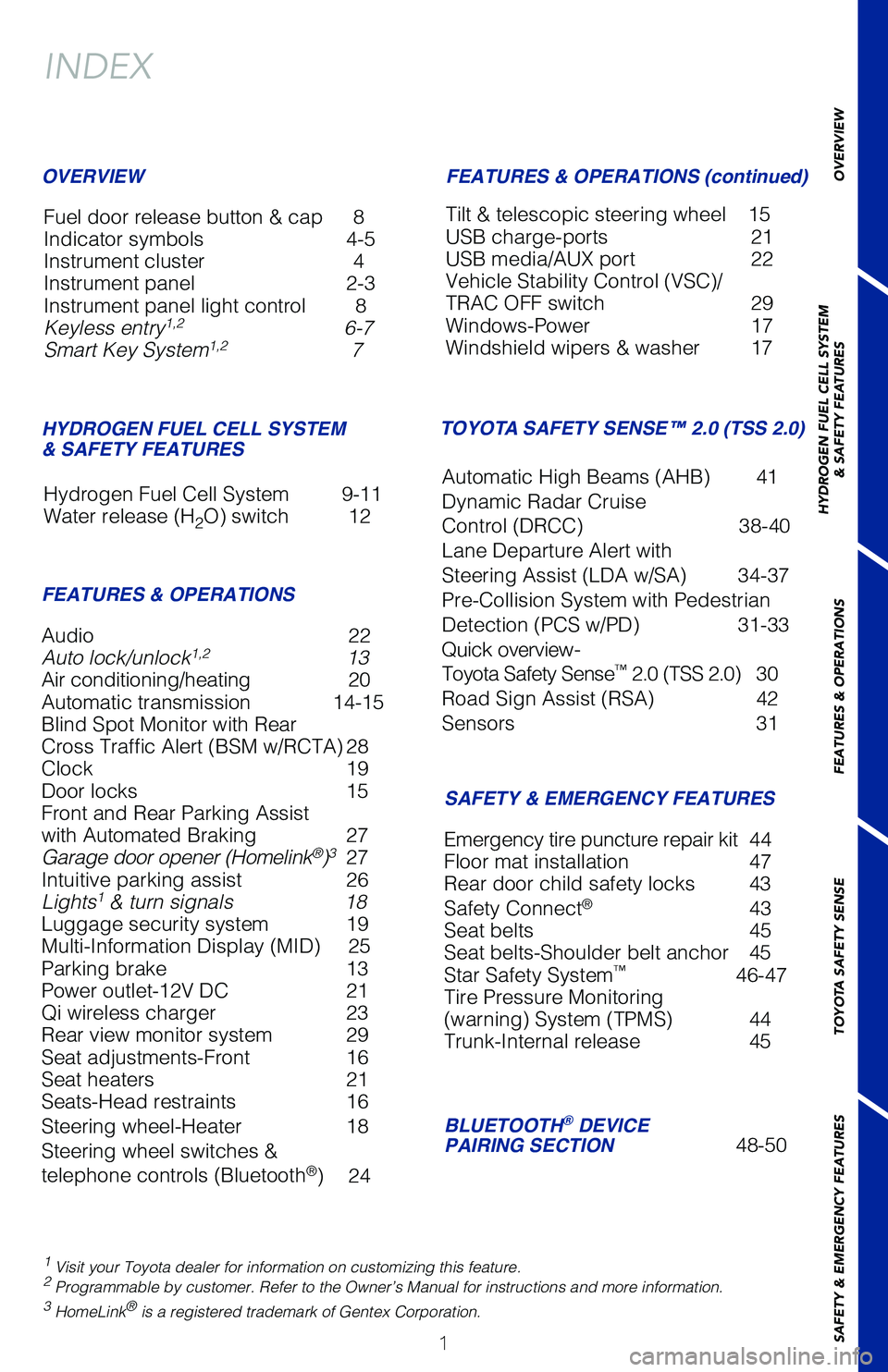
1
OVERVIEW
HYDROGEN FUEL CELL SYSTEM
& SAFETY FEATURES
FEATURES & OPERATIONS
TOYOTA SAFETY SENSE
SAFETY & EMERGENCY FEATURES
Audio 22
Auto lock/unlock1,213
Air conditioning/heating 20
Automatic transmission 14-15
Blind Spot Monitor with Rear
Cross Traffic Alert (BSM w/RCTA) 28
Clock 19
Door locks 15
Front and Rear Parking Assist
with Automated Braking 27
Garage door opener (Homelink
®)3 27
Intuitive parking assist 26
Lights
1 & turn signals 18
Luggage security system 19
Multi-Information Display (MID) 25
Parking brake 13
Power outlet-12V DC 21
Qi wireless charger 23
Rear view monitor system 29
Seat adjustments-Front 16
Seat heaters 21
Seats-Head restraints 16
Steering wheel-Heater 18
Steering wheel switches &
telephone controls (Bluetooth
®) 24
INDEX
Fuel door release button & cap 8
Indicator symbols 4-5
Instrument cluster 4
Instrument panel 2-3
Instrument panel light control 8
Keyless entry
1,26-7
Smart Key System1,27
Hydrogen Fuel Cell System 9-11
Water release (H
2O) switch 12
1 Visit your Toyota dealer for information on customizing this feature.2 Programmable by customer. Refer to the Owner’s Manual for instructio\
ns and more information.3 HomeLink® is a registered trademark of Gentex Corporation.
OVERVIEW
HYDROGEN FUEL CELL SYSTEM
& SAFETY FEATURES
FEATURES & OPERATIONS FEATURES & OPERATIONS (continued)
SAFETY & EMERGENCY FEATURES
Tilt & telescopic steering wheel 15
USB charge-ports 21
USB media/AUX port 22
Vehicle Stability Control (VSC)/
TRAC OFF switch 29
Windows-Power 17
Windshield wipers & washer 17
Emergency tire puncture repair kit 44
Floor mat installation 47
Rear door child safety locks 43
Safety Connect
®43
Seat belts 45
Seat belts-Shoulder belt anchor 45
Star Safety System
™46-47
Tire Pressure Monitoring
(warning) System (TPMS) 44
Trunk-Internal release 45
TOYOTA SAFETY SENSE™ 2.0 (TSS 2.0)
Automatic High Beams (AHB) 41
Dynamic Radar Cruise
Control (DRCC)38-40
Lane Departure Alert with
Steering Assist (LDA w/SA) 34-37
Pre-Collision System with Pedestrian
Detection (PCS w/PD) 31-33
Quick overview-
Toyota Safety Sense
™ 2.0 (TSS 2.0) 30
Road Sign Assist (RSA) 42
Sensors 31
BLUETOOTH® DEVICE
PAIRING SECTION48-50
Page 5 of 56
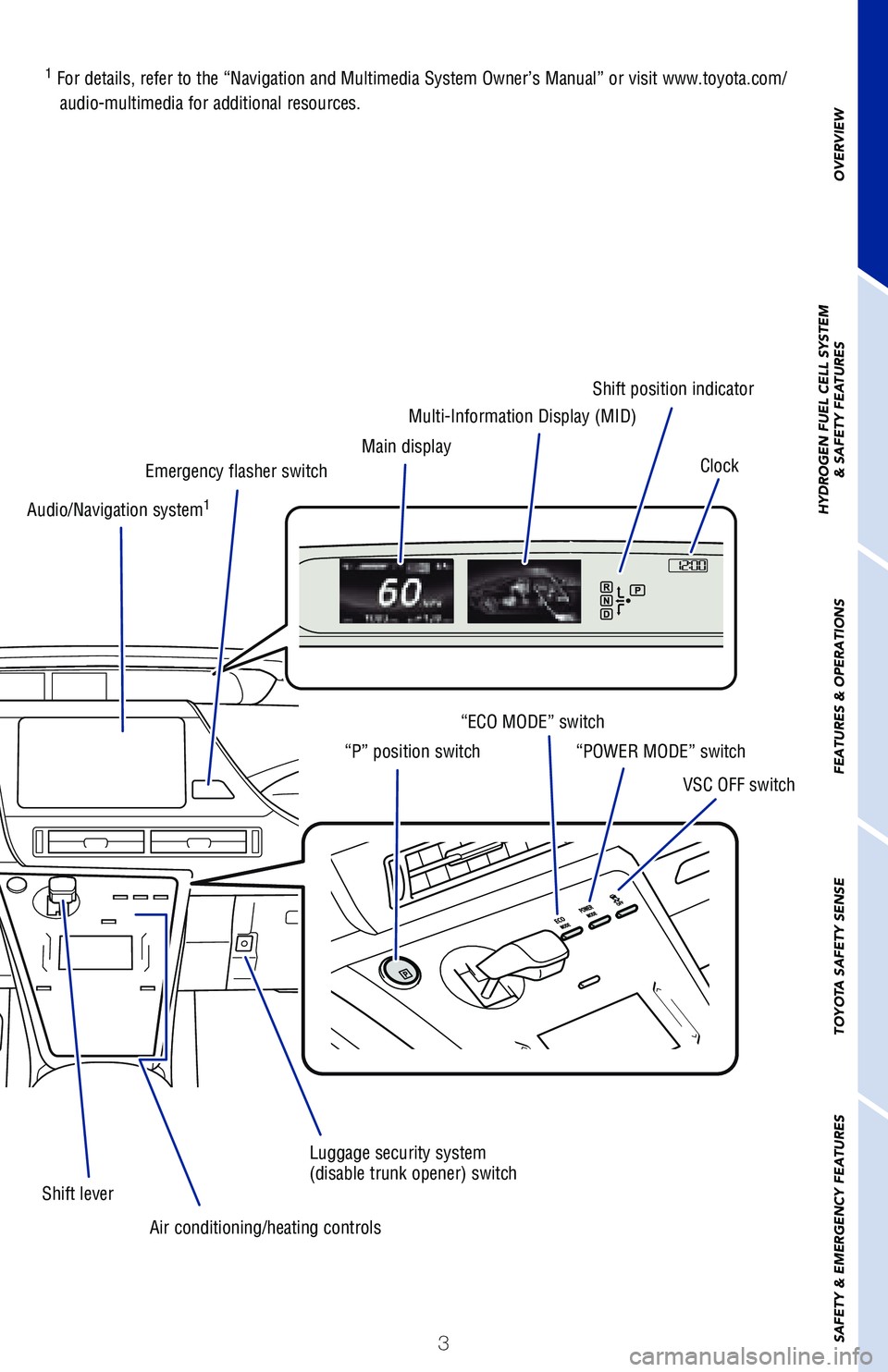
3
OVERVIEW
HYDROGEN FUEL CELL SYSTEM
& SAFETY FEATURES
FEATURES & OPERATIONS
TOYOTA SAFETY SENSE
SAFETY & EMERGENCY FEATURES
Main display Multi-Information Display (MID)
Shift position indicator
Clock
VSC OFF switch
“POWER MODE” switch
“ECO MODE” switch
“P” position switch
Shift lever Air conditioning/heating controls Luggage security system
(disable trunk opener) switch
Audio/Navigation system
1
Emergency flasher switch
1For details, refer to the “Navigation and Multimedia System Owner’\
s Manual” or visit www.toyota.com/
audio-multimedia for additional resources.
Page 6 of 56
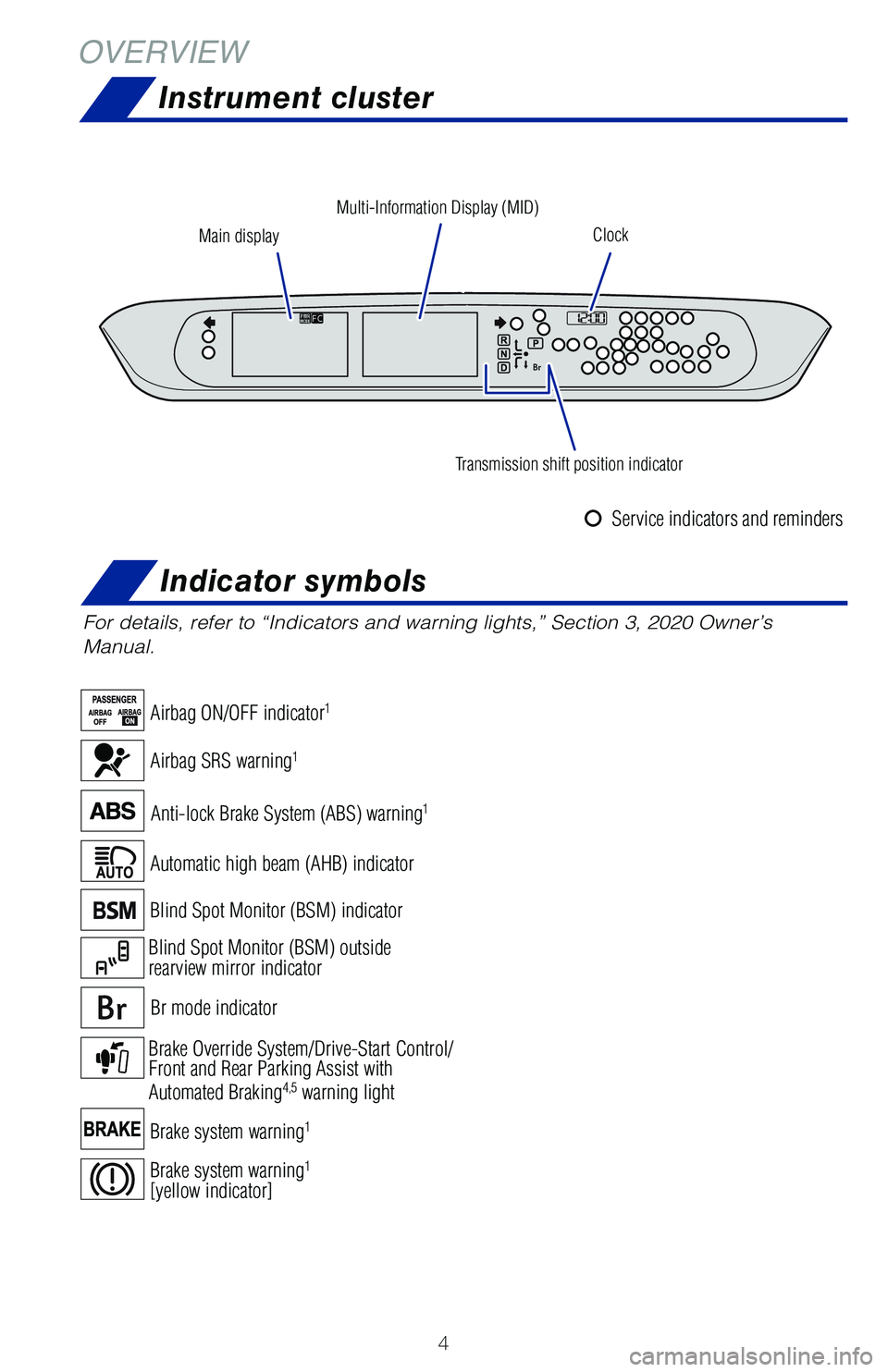
4
OVERVIEWInstrument cluster
For details, refer to “Indicators and warning lights,” Section 3, 2020 Owner’s
Manual.
Main display Clock
Transmission shift position indicator
Multi-Information Display (MID)
Automatic high beam (AHB) indicator
Airbag SRS warning1
Airbag ON/OFF indicator1
Br mode indicator
Blind Spot Monitor (BSM) indicator
Blind Spot Monitor (BSM) outside
rearview mirror indicator
Anti-lock Brake System (ABS) warning
1
Brake system warning1
Brake Override System/Drive-Start Control/
Front and Rear Parking Assist with
Automated Braking
4,5 warning light
Brake system warning1
[yellow indicator]
Indicator symbols
Service indicators and reminders
Page 11 of 56
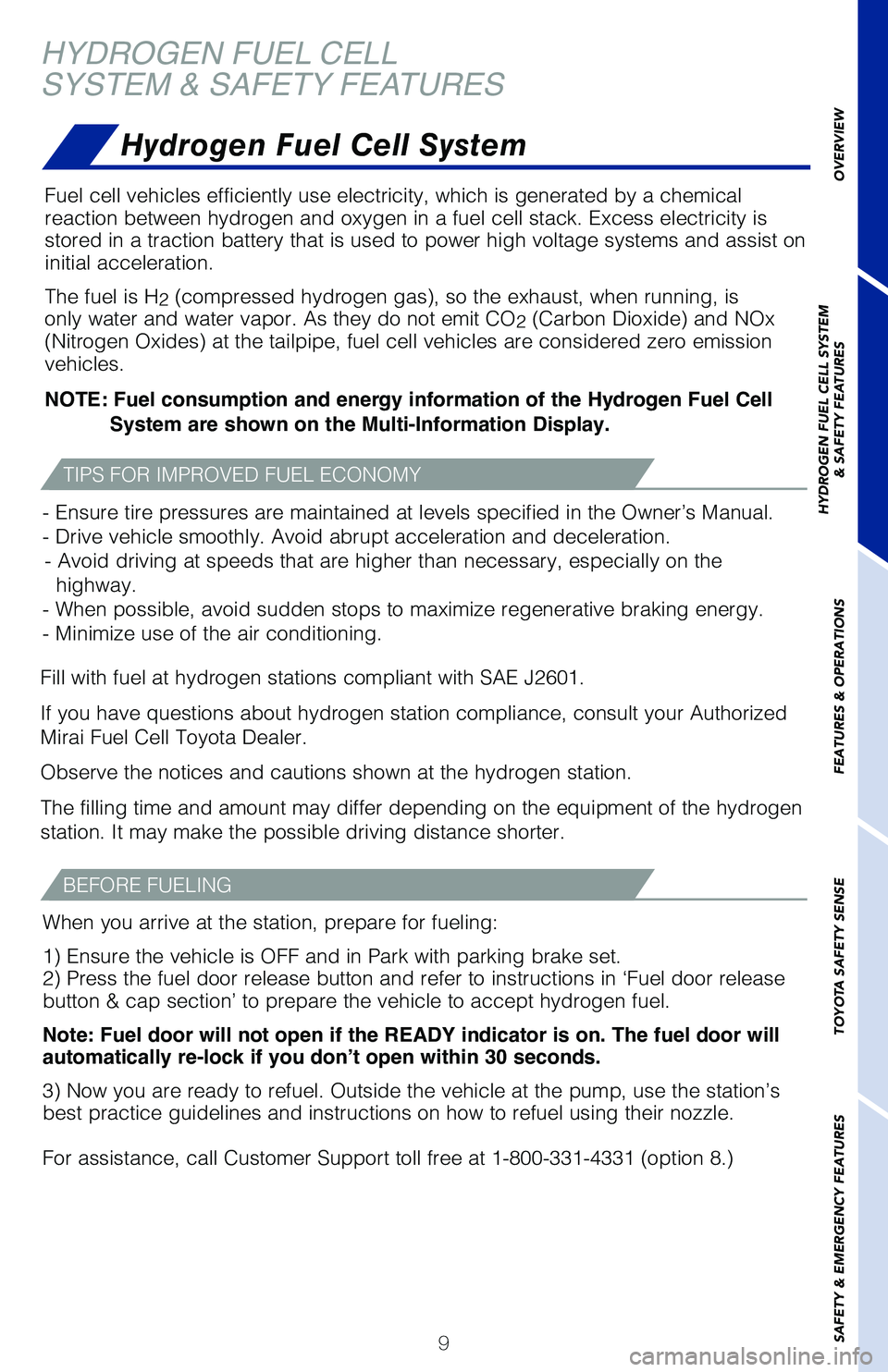
9
HYDROGEN FUEL CELL
SYSTEM & SAFETY FEATURES
Fuel cell vehicles efficiently use electricity, which is generated by a \
chemical
reaction between hydrogen and oxygen in a fuel cell stack. Excess electr\
icity is
stored in a traction battery that is used to power high voltage systems \
and assist on
initial acceleration.
The fuel is H
2 (compressed hydrogen gas), so the exhaust, when running, is
only water and water vapor. As they do not emit CO
2 (Carbon Dioxide) and NOx
(Nitrogen Oxides) at the tailpipe, fuel cell vehicles are considered zero emission
vehicles.
NOTE: Fuel consumption and energy information of the Hydrogen Fuel Cell
System are shown on the Multi-Information Display.
Fill with fuel at hydrogen stations compliant with SAE J2601.
If you have questions about hydrogen station compliance, consult your Authorized
Mirai Fuel Cell Toyota Dealer.
Observe the notices and cautions shown at the hydrogen station.
The filling time and amount may differ depending on the equipment of the\
hydrogen
station. It may make the possible driving distance shorter. - Ensure tire pressures are maintained at levels specified in the Owner’\
s Manual.
- Drive vehicle smoothly. Avoid abrupt acceleration and deceleration.
- Avoid driving at speeds that are higher than necessary, especially on \
the highway.
- When possible, avoid sudden stops to maximize regenerative braking energy.
- Minimize use of the air conditioning.
When you arrive at the station, prepare for fueling:
1) Ensure the vehicle is OFF and in Park with parking brake set.
2) Press the fuel door release button and refer to instructions in ‘Fuel door release button & cap section’ to prepare the vehicle to accept hydrogen fuel.\
Note: Fuel door will not open if the READY indicator is on. The fuel door will
automatically re-lock if you don’t open within 30 seconds.
3) Now you are ready to refuel. Outside the vehicle at the pump, use the station’s best practice guidelines and instructions on how to refuel using their nozzle.
For assistance, call Customer Support toll free at 1-800-331-4331 (option 8.)
OVERVIEW
HYDROGEN FUEL CELL SYSTEM
& SAFETY FEATURES
FEATURES & OPERATIONS
TOYOTA SAFETY SENSE
SAFETY & EMERGENCY FEATURES
Hydrogen Fuel Cell System
TIPS FOR IMPROVED FUEL ECONOMY
BEFORE FUELING
Page 24 of 56
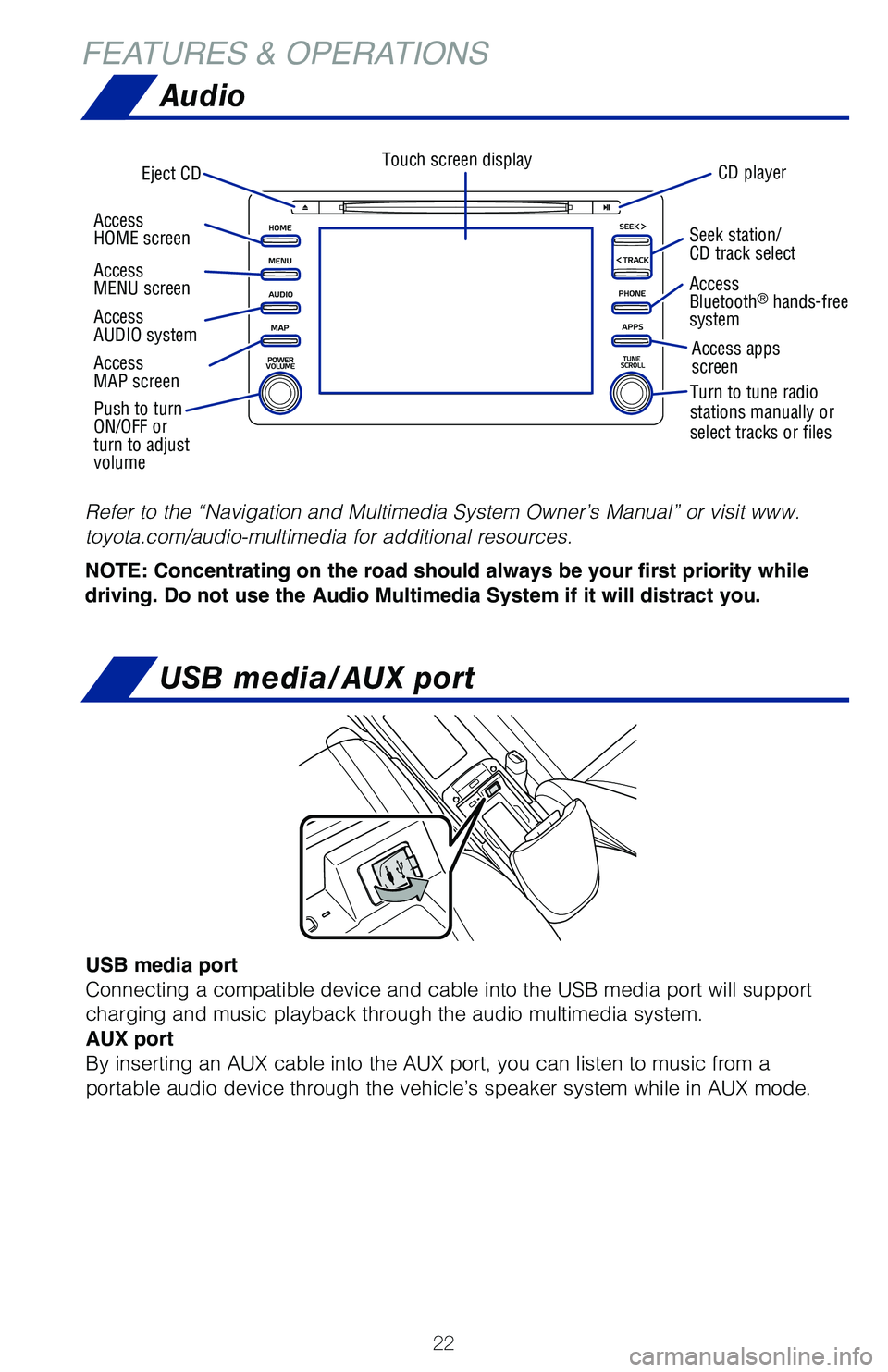
22
FEATURES & OPERATIONSAudio
USB media/AUX port
Eject CD CD playerTouch screen display
Refer to the “Navigation and Multimedia System Owner’s Manual” \
or visit www.
toyota.com/audio-multimedia for additional resources.
NOTE: Concentrating on the road should always be your first priority while
driving. Do not use the Audio Multimedia System if it will distract you.
Push to turn
ON/OFF or
turn to adjust
volume
Access
HOME screen
Access
AUDIO system
Access
MAP screen Access
MENU screen
Seek station/
CD track select
Turn to tune radio
stations manually or
select tracks or files
Access
Bluetooth
® hands-free
system
Access apps
screen
USB media port
Connecting a compatible device and cable into the USB media port will su\
pport
charging and music playback through the audio multimedia system.
AUX port
By inserting an AUX cable into the AUX port, you can listen to music fro\
m a
portable audio device through the vehicle’s speaker system while in A\
UX mode.
Page 27 of 56
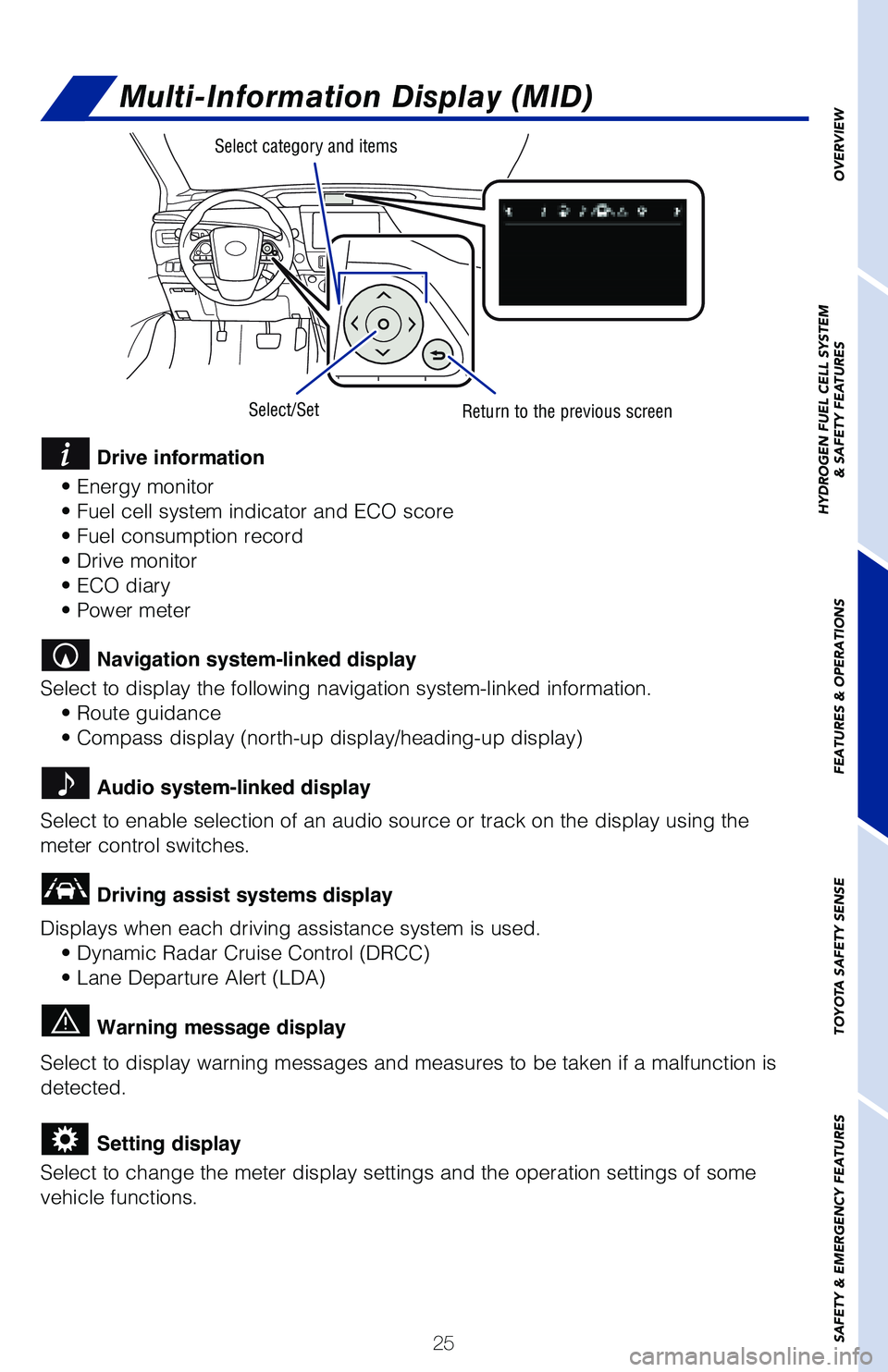
25
Multi-Information Display (MID)
Select category and items
Select/SetReturn to the previous screen
Drive information
• Energy monitor
• Fuel cell system indicator and ECO score
• Fuel consumption record
• Drive monitor
• ECO diary
• Power meter
Navigation system-linked display
Select to display the following navigation system-linked information. • Route guidance
• Compass display (north-up display/heading-up display)
Audio system-linked display
Select to enable selection of an audio source or track on the display us\
ing the
meter control switches.
Driving assist systems display
Displays when each driving assistance system is used. • Dynamic Radar Cruise Control (DRCC)
• Lane Departure Alert (LDA)
Warning message display
Select to display warning messages and measures to be taken if a malfunc\
tion is
detected.
Setting display
Select to change the meter display settings and the operation settings o\
f some
vehicle functions.
OVERVIEW
HYDROGEN FUEL CELL SYSTEM
& SAFETY FEATURES
FEATURES & OPERATIONS
TOYOTA SAFETY SENSE
SAFETY & EMERGENCY FEATURES
Page 28 of 56
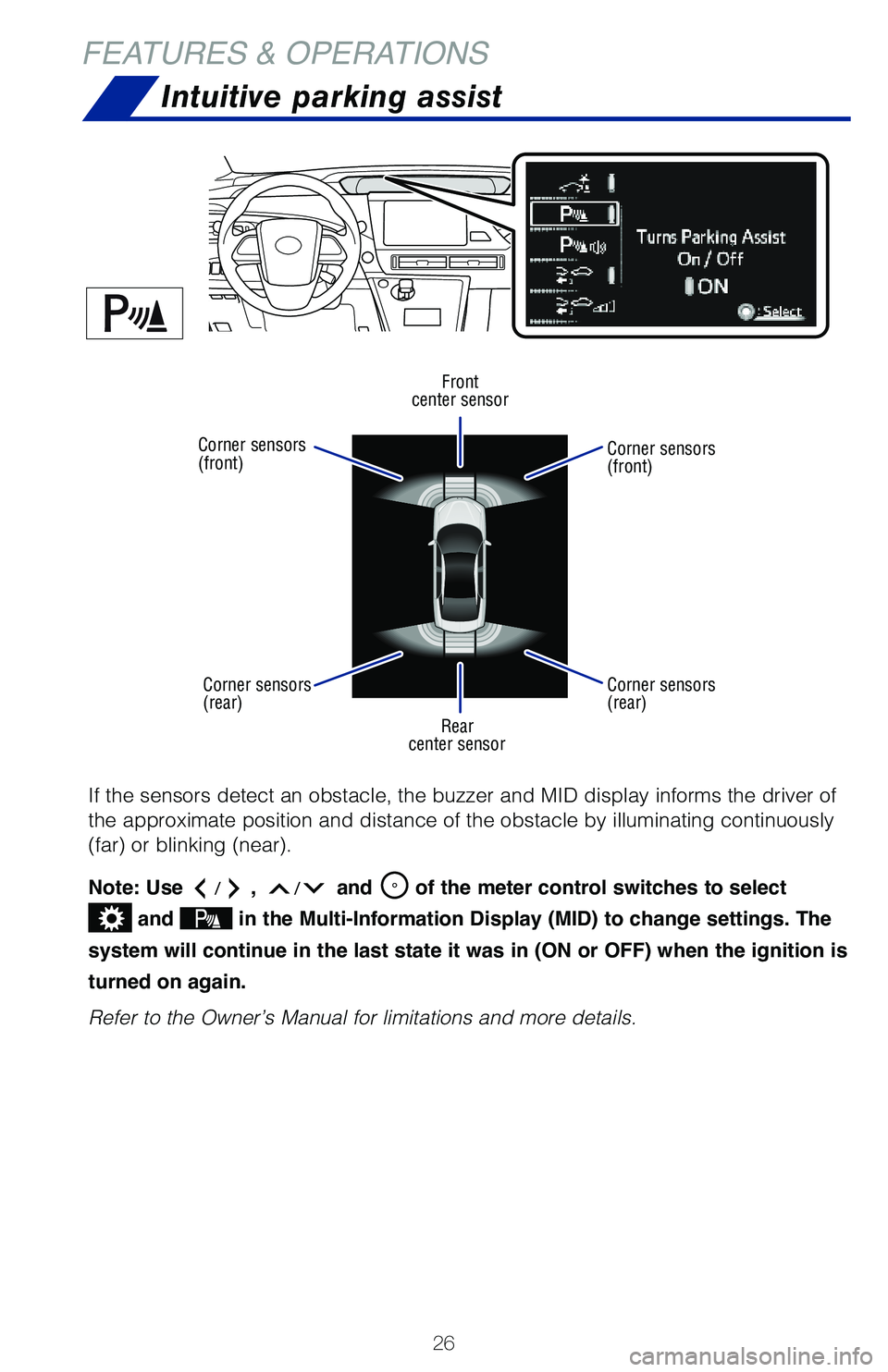
26
FEATURES & OPERATIONSIntuitive parking assist
If the sensors detect an obstacle, the buzzer and MID display informs the driver of
the approximate position and distance of the obstacle by illuminating co\
ntinuously
(far) or blinking (near).
Note: Use
, and of the meter control switches to select
and in the Multi-Information Display (MID) to change settings. The
system will continue in the last state it was in (ON or OFF) when the ignition is
turned on again.
Refer to the Owner’s Manual for limitations and more details.
Front
center sensor
Rear
center sensor
Corner sensors
(front)
Corner sensors
(front)
Corner sensors
(rear) Corner sensors
(rear)
Page 29 of 56
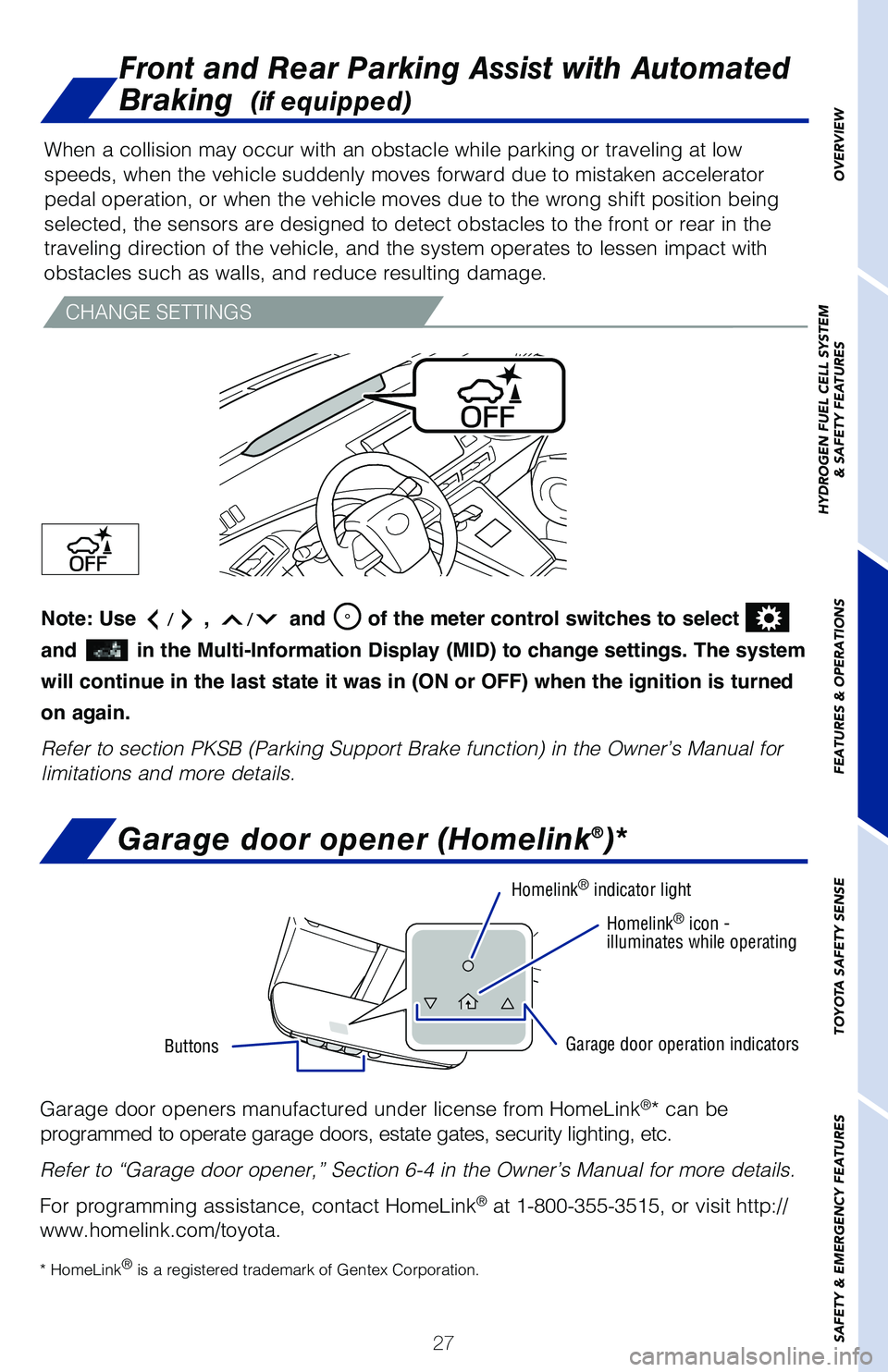
27
Garage door opener (Homelink®)*
Garage door openers manufactured under license from HomeLink®* can be
programmed to operate garage doors, estate gates, security lighting, etc\
.
Refer to “Garage door opener,” Section 6-4 in the Owner’s Manua\
l for more details.
For programming assistance, contact HomeLink
® at 1-800-355-3515, or visit http://
www.homelink.com/toyota.
* HomeLink® is a registered trademark of Gentex Corporation.
Homelink®indicator light
Homelink®icon -
illuminates while operating
Garage door operation indicatorsButtons
Front and Rear Parking Assist with Automated
Braking
(if equipped)
When a collision may occur with an obstacle while parking or traveling a\
t low
speeds, when the vehicle suddenly moves forward due to mistaken accelera\
tor
pedal operation, or when the vehicle moves due to the wrong shift positi\
on being
selected, the sensors are designed to detect obstacles to the front or r\
ear in the
traveling direction of the vehicle, and the system operates to lessen im\
pact with
obstacles such as walls, and reduce resulting damage.
CHANGE SETTINGS
Note: Use, and of the meter control switches to select
and in the Multi-Information Display (MID) to change settings. The system
will continue in the last state it was in (ON or OFF) when the ignition is turned
on again.
Refer to section PKSB (Parking Support Brake function) in the Owner’\
s Manual for
limitations and more details.
OVERVIEW
HYDROGEN FUEL CELL SYSTEM
& SAFETY FEATURES
FEATURES & OPERATIONS
TOYOTA SAFETY SENSE
SAFETY & EMERGENCY FEATURES
Page 30 of 56
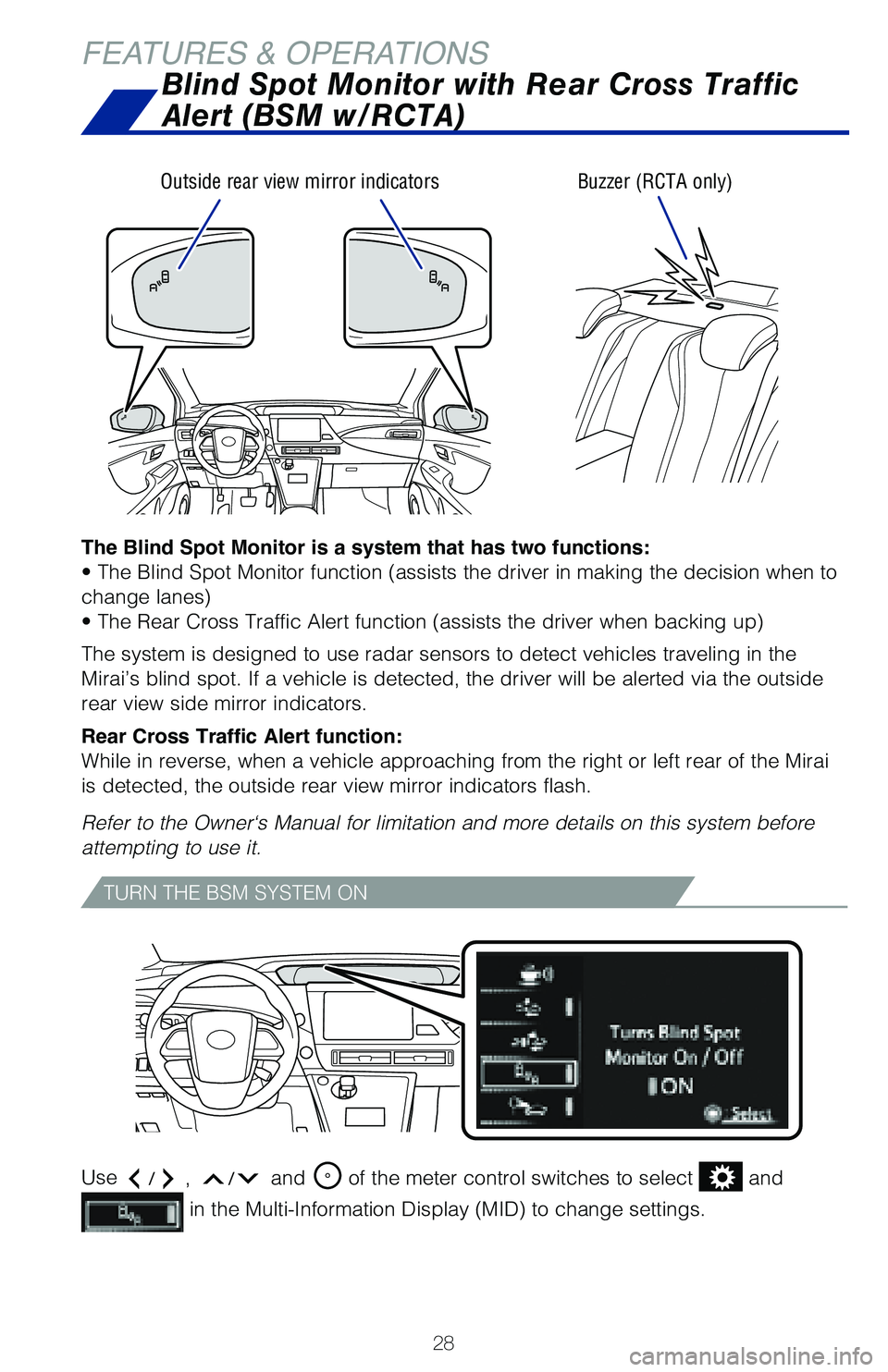
28
FEATURES & OPERATIONSBlind Spot Monitor with Rear Cross Traffic
Alert (BSM w/RCTA)
The Blind Spot Monitor is a system that has two functions:
• The Blind Spot Monitor function (assists the driver in making the decision when to
change lanes)
• The Rear Cross Traffic Alert function (assists the driver when backing up)
The system is designed to use radar sensors to detect vehicles traveling\
in the
Mirai’s blind spot. If a vehicle is detected, the driver will be aler\
ted via the outside
rear view side mirror indicators.
Rear Cross Traffic Alert function:
While in reverse, when a vehicle approaching from the right or left rear\
of the Mirai
is detected, the outside rear view mirror indicators flash.
Refer to the Owner‘s Manual for limitation and more details on this s\
ystem before
attempting to use it.
Use
, and of the meter control switches to select and
in the Multi-Information Display (MID) to change settings.
Outside rear view mirror indicators
Buzzer (RCTA only)
TURN THE BSM SYSTEM ON
Page 31 of 56
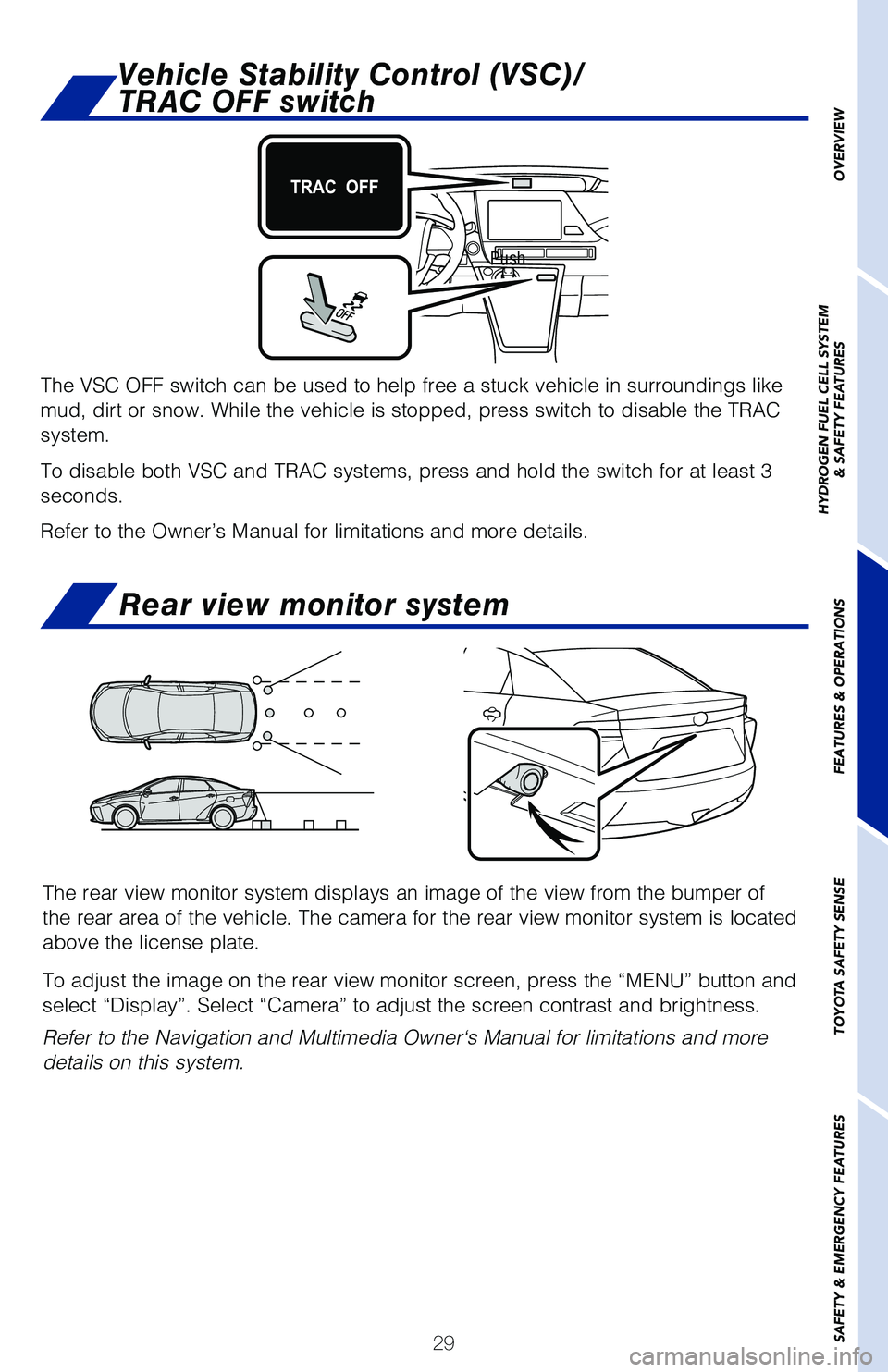
29
Push
The VSC OFF switch can be used to help free a stuck vehicle in surroundi\
ngs like
mud, dirt or snow. While the vehicle is stopped, press switch to disable\
the TRAC
system.
To disable both VSC and TRAC systems, press and hold the switch for at l\
east 3
seconds.
Refer to the Owner’s Manual for limitations and more details.
Vehicle Stability Control (VSC)/
TRAC OFF switch
OVERVIEW
HYDROGEN FUEL CELL SYSTEM
& SAFETY FEATURES
FEATURES & OPERATIONS
TOYOTA SAFETY SENSE
SAFETY & EMERGENCY FEATURES
Rear view monitor system
The rear view monitor system displays an image of the view from the bump\
er of
the rear area of the vehicle. The camera for the rear view monitor syste\
m is located
above the license plate.
To adjust the image on the rear view monitor screen, press the “MENU”\
button and
select “Display”. Select “Camera” to adjust the screen contr\
ast and brightness.
Refer to the Navigation and Multimedia Owner‘s Manual for limitations\
and more
details on this system.